Finding a safe and secure VPN that’s also versatile and flexible is such a hard thing to do these days. With choices like ExpressVPN, CyberGhost, and NordVPN, you surely won’t go wrong. However, we can’t pretend that other providers on the market don’t exist, especially with new VPNs like PrivadoVPN.
PrivadoVPN is a relatively new kid on the block. It emerged from the woodworks in 2019 and its Swiss jurisdiction promises a lot in terms of privacy and security. Besides, the name “Privado” in its name indeed tells us that this company focuses on user privacy. Does it?
In addition, in this PrivadoVPN review for 2024, it’s interesting to mention that the provider offers free and paid plans, so it should be a decent choice for people looking to test it out without any risks. So far, the provider made some good progress along the way, so it looks like it’s going in a good direction.
But, as always, I’m very curious to test as many VPNs as I can, and today, we have the PrivadoVPN test and review for 2024 on the menu. Today’s analysis will consist of numerous tests that will tell you whether or not this is a good provider to consider.
One more thing. I’m going to test its free version because it’s more popular, but rest assured, we’ll talk about the prices of its subscription plans and mention some premium features along the way. After this review, you’ll know exactly whether or not to use it. Now, let’s see how good is this Swiss VPN, shall we?
The 3 best alternatives to PrivadoVPN:
6300 servers
111 covered countries
30 days money-back guarantee
10 simultaneous connections
9.8 /10
3000 servers
105 covered countries
30 days money-back guarantee
8 simultaneous connections
9.4 /10
12000 servers
100 covered countries
45 days money-back guarantee
7 simultaneous connections
9.2 /10
PrivadoVPN User Experience & Device Support
To start this PrivadoVPN review, let’s talk about its applications and user experience. One thing I always dislike about “new” VPNs is that they don’t have enough time to develop apps for different platforms, so we, oftentimes, expect poor device compatibility.
That’s not the case here. PrivadoVPN offers VPN applications for Mac, Windows, Linux, Android, iOS, and many other platforms. In addition, I found it impressive that you get 10 simultaneous connections per subscription, which is way more than what ExpressVPN or NordVPN gives you.
Desktop and Mobile Apps
As said, PrivadoVPN supports every desktop and mobile platform and you get native clients for the aforementioned systems. I like the Windows app the most, however, since it’s very smooth, good-looking, and very easy to use even if you’re a complete beginner and you’ve never used a VPN.
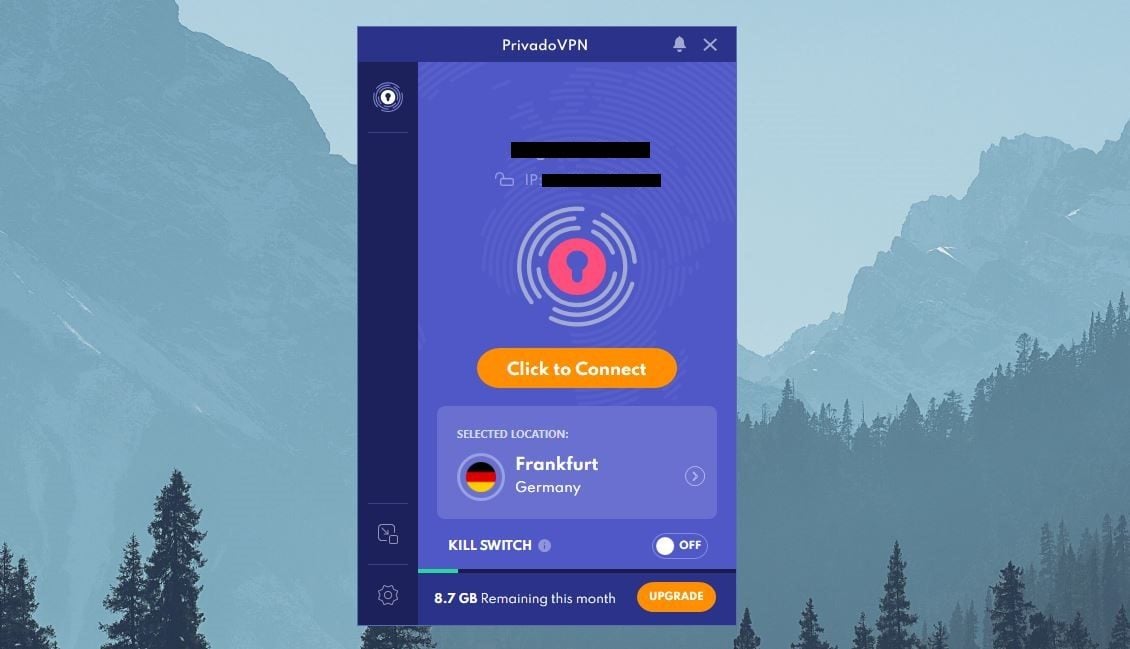
Once you install the app, you’ll be greeted by a modern-looking purple-ish interface with a big connection button, server list, and the kill switch option on the home screen. From here, you can open the server list by clicking on the country.
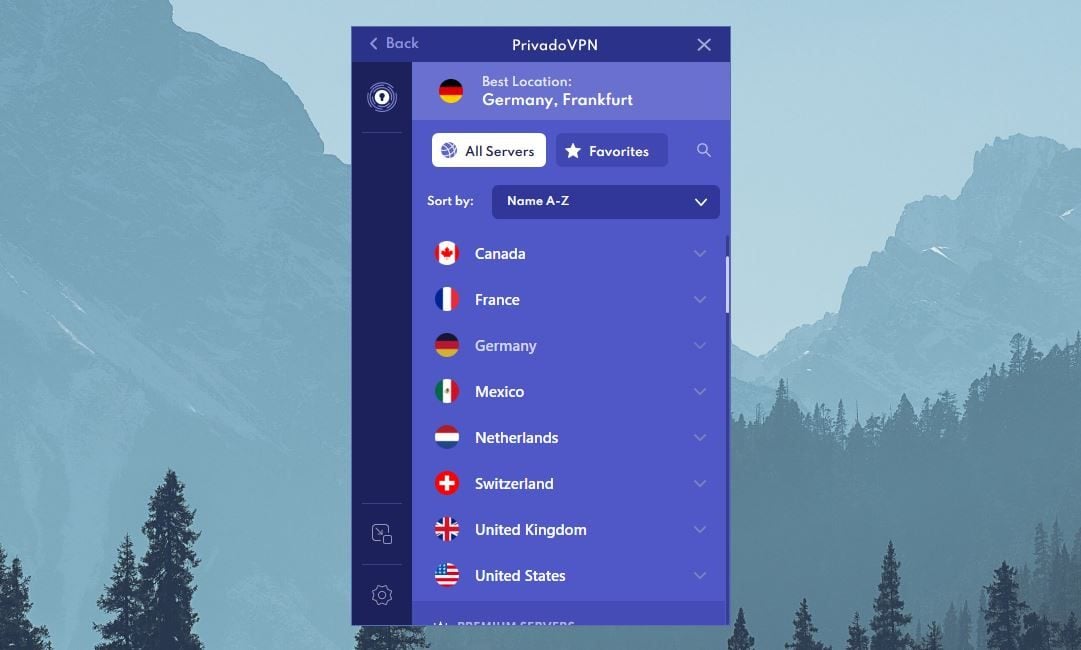
The server list is simple and it can be sorted by several parameters, including A-Z, which makes it easier to find the server you want. Moreover, PrivadoVPN can also sort the server locations according to their ping, from lowest to highest and vice versa, allowing you to connect to the fastest server easily.
To connect to a server, just click on the country you want, click once on the location in that country, and the connection will be established in 2-3 seconds. Opening the Settings menu is done via the gear icon on the left and here, you’ll find all the relevant settings and options in a new window.
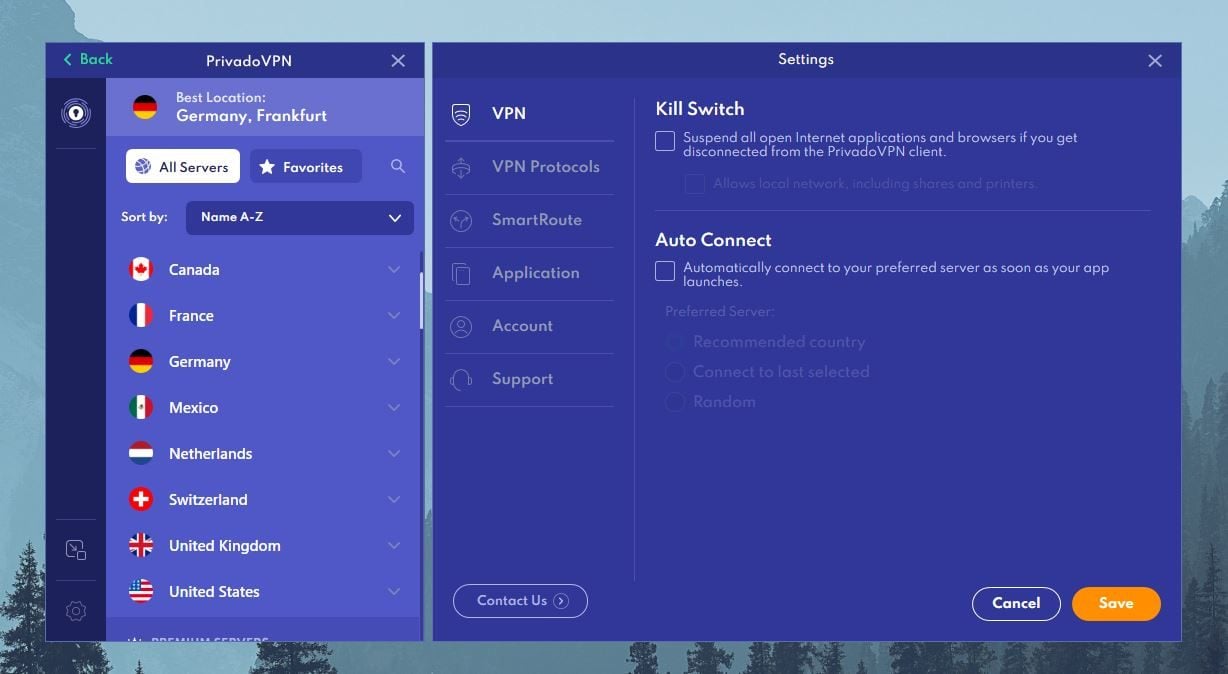
All settings are scattered across 4 sub-menus, and 2 menus are reserved for your account and support. There’s even the ability to contact support through the app, which is really convenient. The Settings menu is intuitive and easy to navigate as well.
For example, in the “VPN Protocols” menu, you can choose VPN protocols, and in the VPN menu, you can enable a kill switch or auto-connect options. The SmartRoute menu is for split tunneling, while the Application menu lets you customize the app’s behavior.
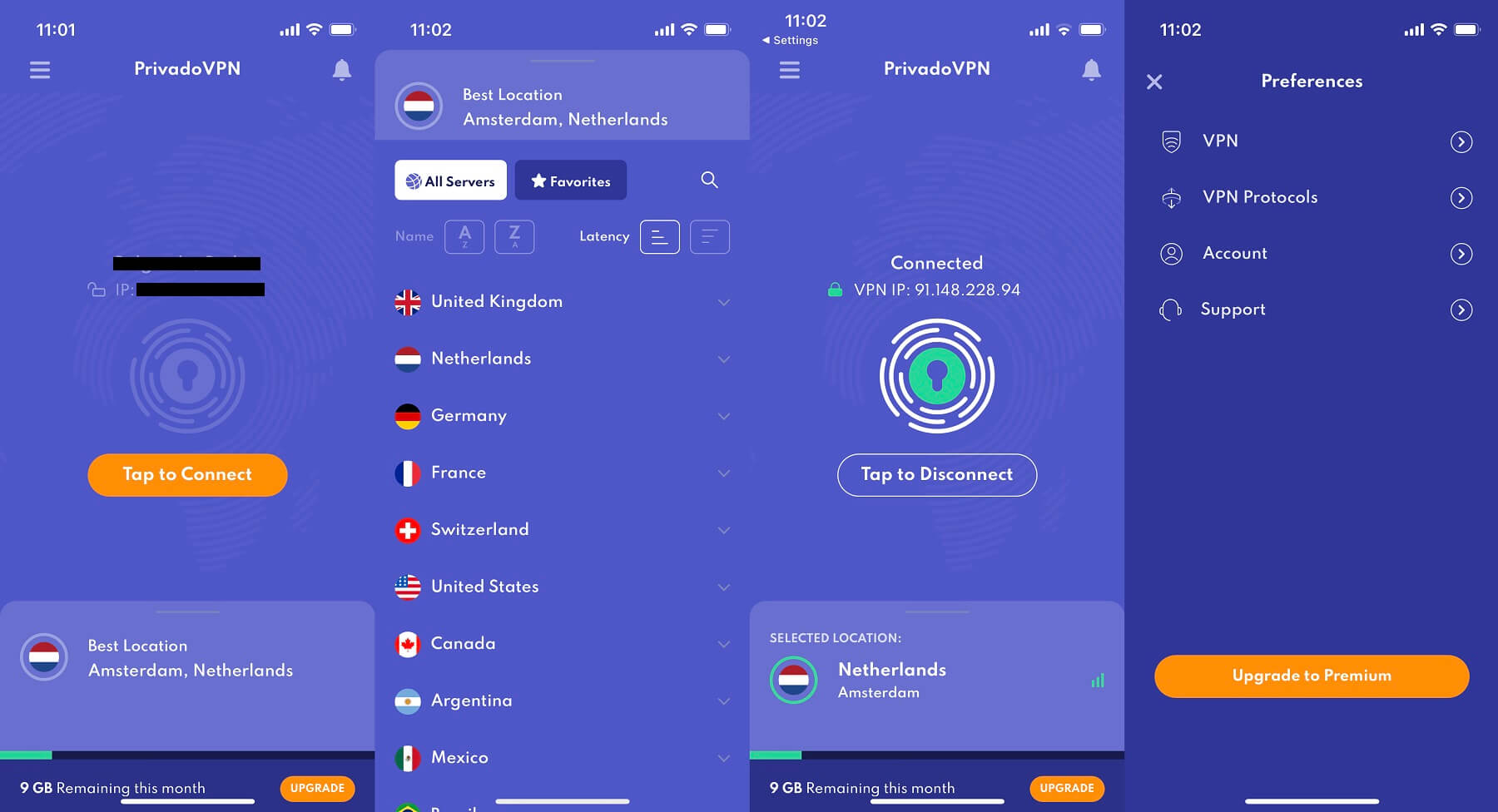
I like that the mobile app looks fairly similar too. It has a free VPN for iPhone and Android, as said, and there’s not much to talk about in this regard. The apps are identical across the board with slight differences in terms of features due to iOS and Android limitations.
TV Apps
One great thing in this PrivadoVPN review for 2024 is that the provider has applications for your TV! And you know what? These apps are available for free as well, allowing you to encrypt your TV’s internet connection and enjoy anonymous browsing even on this device.
Since I mentioned that, I should clarify that its free plan is limited to just 10 GB of bandwidth a month, so if you’re looking to stream Netflix on your TV or watching anything, beware of this limit. On the good side, PrivadoVPN works well with Android TV and Amazon Fire TV.
Native apps are available for both types of TV and once again, they look identical to the desktop app, making sure there’s no learning curve when switching from your computer to a TV or smartphone. The Android TV app can be downloaded for free from Google Play.
The Fire TV Stick app can be found on Amazon. All in all, setting PrivadoVPN on your TV should be a breeze if that’s what you’re looking for.
Gaming Apps
Now, what about gaming apps in this PrivadoVPN review? Well, when talking about gaming apps, we usually think about support for gaming consoles like Nintendo Switch, PlayStation, and Xbox. Luckily, the provider offers support for gaming consoles, so it can be used as a gaming VPN.
To connect it to either of the consoles, you’ll have to install it on a router. PrivadoVPN offers tutorials on how to do that on its site. Alternatively, the VPN allows you to connect it to your console using your Windows and/or Mac computer.
Even better is the fact that you get guides for that. These are step-by-step guides that will let you set it up in less than 5-10 minutes, regardless of whether you’re using macOS or Windows. Additionally, there’s a feature called Control Tower, which is Smart DNS.
This can be used to unblock streaming platforms and TV channels on your gaming console without getting the benefits of a VPN.
Router Support
As said previously in my PrivadoVPN test, router support is available and the provider supports three main models:
- Asus (RT-AC66U model)
- DD-WRT
- pfSense
Router support surely isn’t the best out there and that’s not the ideal case. However, the fact that Asus and DD-WRT models are on the list makes things better as these are some of the popular models on the market.
Furthermore, it’s vital to explain that it supports only OpenVPN connections when using it on a router. If you have a router that isn’t on the list of supported routers, you can always flash your firmware and install DD-WRT, for example.
This way, you can follow its step-by-step setup tutorial and still use PrivadoVPN on any router you have. Of course, we recommend flashing your router at your own responsibility and only if you know what you’re doing because you can do permanent damage to it.
Is PrivadoVPN Safe & Secure? All Security Features Examined!
So far so good. This review of PrivadoVPN started with a good vibe considering its relatively broad device support that isn’t bad for a new VPN. But what about its security? Can you really trust this provider? Let’s check out which security features you can find in the app.
256-bit AES Encryption
Much like any other safe and secure VPN, PrivadoVPN secures your connection with the highest level of encryption. We’re talking about 256-bit AES encryption that’s also used by governments and banks to keep their confidential data away from hackers and snoopers.
Furthermore, PrivadoVPN uses IPv6 and DNS leak protection to make sure you encounter no IP or DNS leaks when connected to its servers. Later in the review, I’ll perform DNS and IP leak tests to make sure this is the case.
For now, it’s obvious that it uses the highest level of encryption which is always nice to remember.
Automatic Kill Switch
A great tool for preventing IP and DNS leaks is a kill switch. A kill switch is here to shut down your internet connection if the VPN connection is lost, and as such, preserve your privacy at the cost of preventing your internet access altogether.
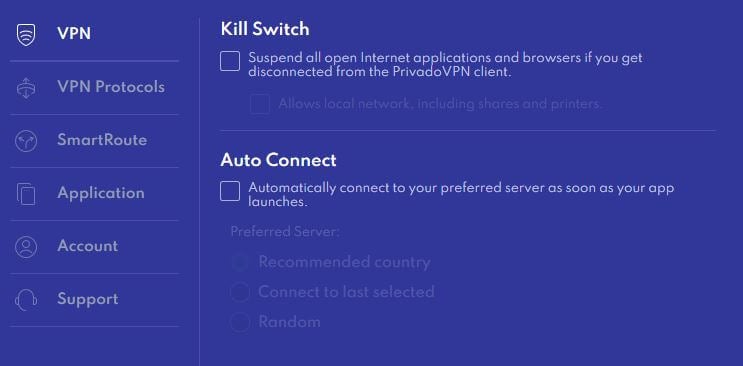
In PrivadoVPN, I found that it has an additional option. When you apply the kill switch, you can still allow local networks, shares, and printers to connect to your computer. This is great, as you won’t have to suffer not being able to access local files and your printer if the VPN connection drops.
If the kill switch reacts and shuts down your connection, you can use the Auto Connect option to reconnect automatically to a random server, the last selected server, or the recommended country. Thus, you won’t have to go back and reconnect manually, which is very convenient.
SmartRoute
A few years back, PrivadoVPN launched without split tunneling which many reviewers immediately criticized. However, one of its improvements in this PrivadoVPN review lies in this feature called SmartRoute, which – guess what – is split tunneling!
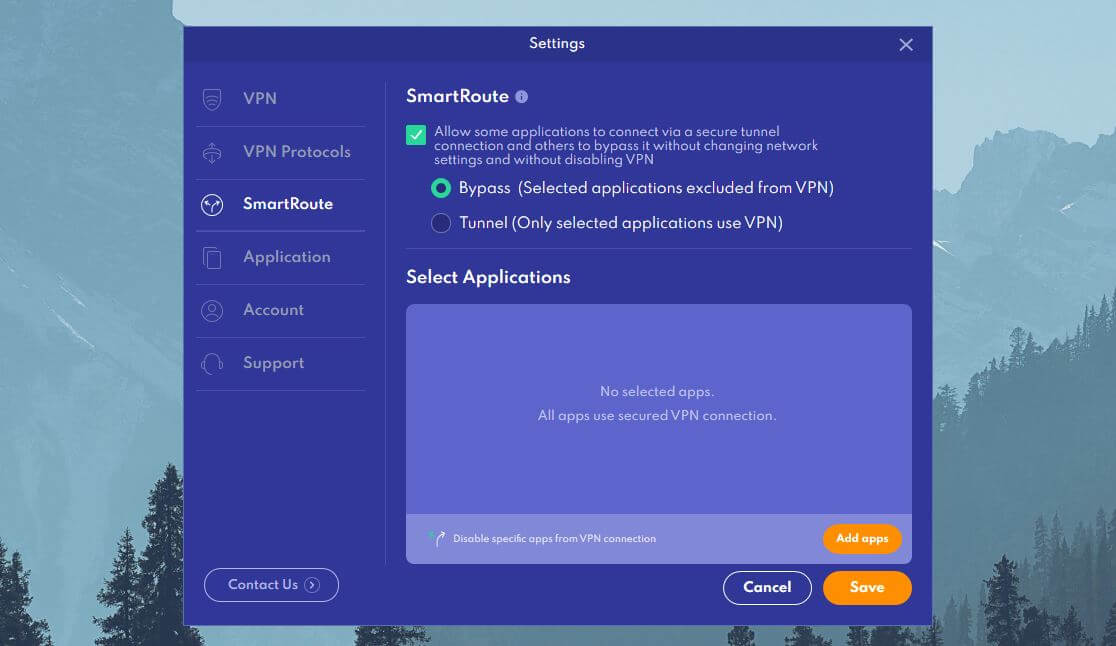
SmartRoute lets you select which apps will or won’t use a VPN tunnel. By selecting Bypass, you can add apps that will bypass the tunnel to the list. Conversely, by selecting Tunnel, you can select applications that will use a VPN.
It’s very simple and once you click on Save, the settings are applied immediately, so you can enjoy them right away.
WireGuard Support
PrivadoVPN offers a solid selection of VPN protocols as well. Yes, it supports WireGuard which improves speeds and security, but there’s also IKEv2 and OpenVPN. I recommend keeping the protocol selection at “Automatic” to make sure the VPN chooses the right protocol for you.
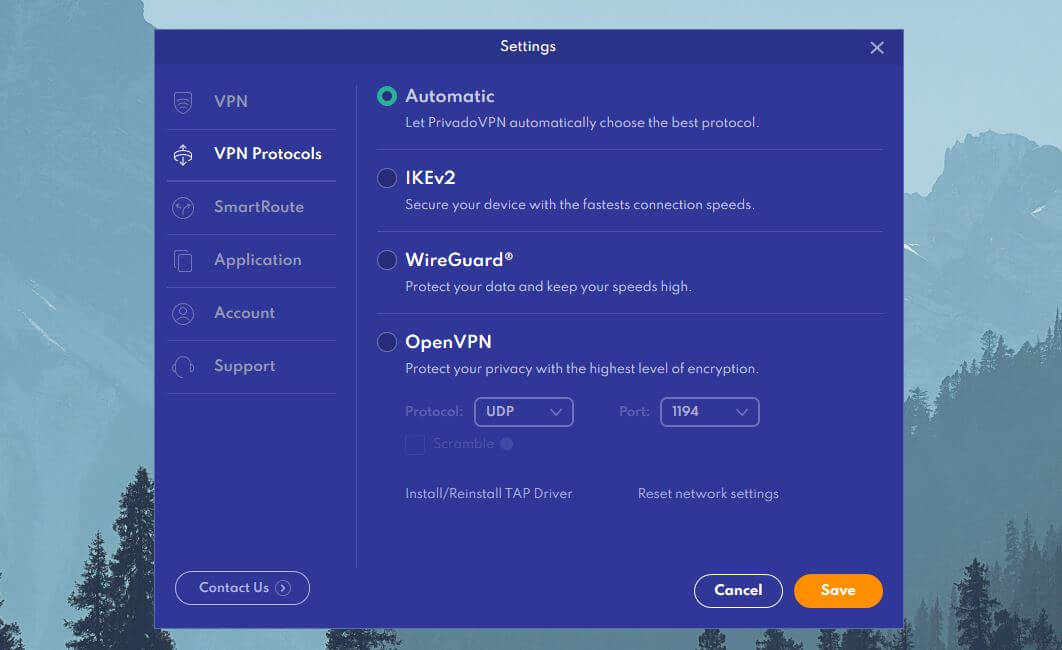
However, if you choose OpenVPN, you have a few options to tweak. You can choose from UDP and TCP protocols and select from one of four ports – 1194, 443, 8080, and 8443. Additionally, you can enable the Scramble feature which adds obfuscation to your connection.
Will this obfuscation help this provider in censored countries? Is this a good VPN for China? We’ll see that a bit later in my review of PrivadoVPN for 2024.
SOCKS5 Proxy
Last but not least, there’s SOCKS5 proxy which is a feature you can’t use on a free account. SOCKS5 proxy doesn’t give you all the benefits of a VPN but it speeds up your connection significantly, which is great for torrenting or engaging in P2P activities anonymously.
Once connected to a SOCKS5 proxy server, all incoming and outgoing data from a particular application goes through that server. SOCKS5 won’t encrypt your data but it’ll change your IP address, making sure that your ISP can’t trace your activities.
If you’re not sure how to set it up, you can always visit PrivadoVPN and find a step-by-step guide for it. It’s simple and shouldn’t take you more than a few minutes.
PrivadoVPN IP and DNS Leak Test: No IP/DNS Leaks Found
Given its security features and a huge focus on user privacy, PrivadoVPN shouldn’t display any unwanted IP or DNS leaks. However, to test that out, I connected to a server in the US and used two websites.
The first one is ipleak.net and by visiting this site, I could see my new US IP address with absolutely zero leaks, which is great news.
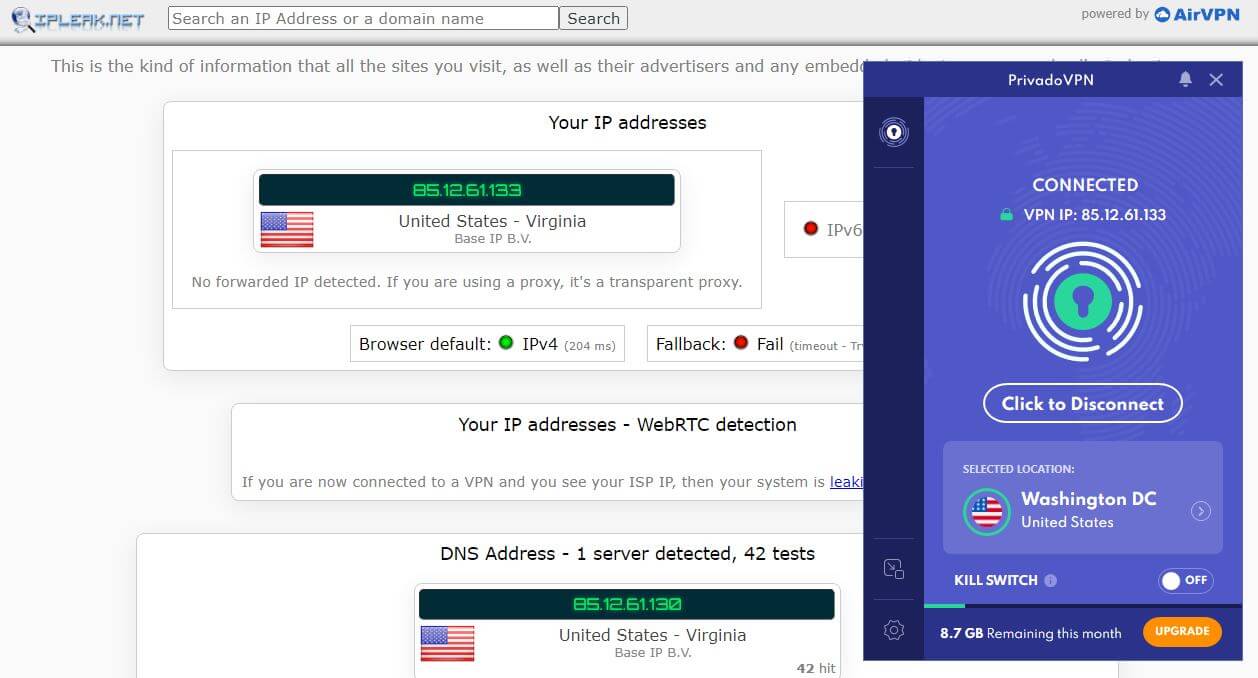
Visiting the second site, which is browserleaks.com, I could see the same great result.
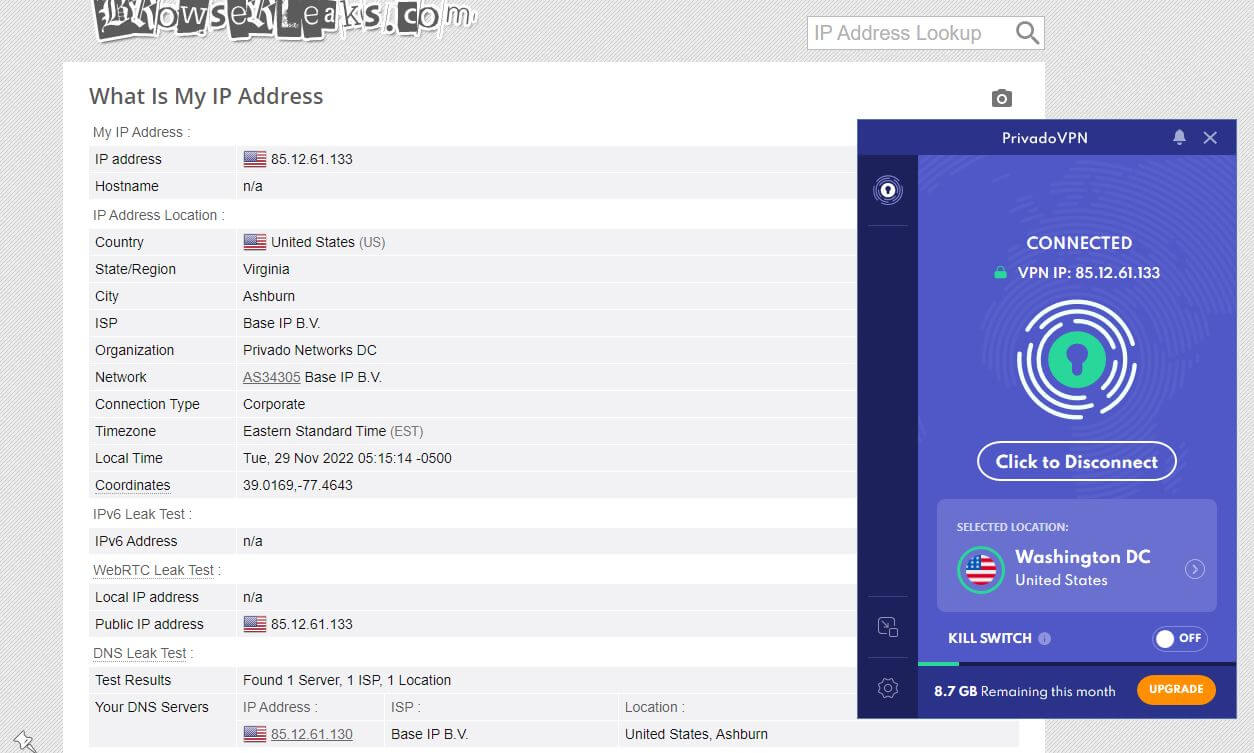
PrivadoVPN showed no leaks whatsoever, keeping my IP and DNS addresses private. Therefore, in this PrivadoVPN review and test, we can conclude that its security features do a wonderful job.
Does It Have a No-Logging Policy?
But what about logging? We know ExpressVPN and CyberGhost as perfect VPNs that store no logs. PrivadoVPN is based in Switzerland, which is the same jurisdiction used by ProtonVPN. ProtonVPN, coincidentally (or not) is yet another stringent no-logging provider.
The Swiss jurisdiction is one of the best in the world in terms of security and privacy. Providers located in this country, such as ProtonVPN and VyprVPN, are known for their minimal logging practices. Thankfully, PrivadoVPN follows this trend.
Which Information Isn’t Stored?
If there’s something I like in certain providers, that must be a concise privacy policy. Once you open PrivadoVPN’s privacy policy, you’ll immediately see what they call “key privacy facts.”
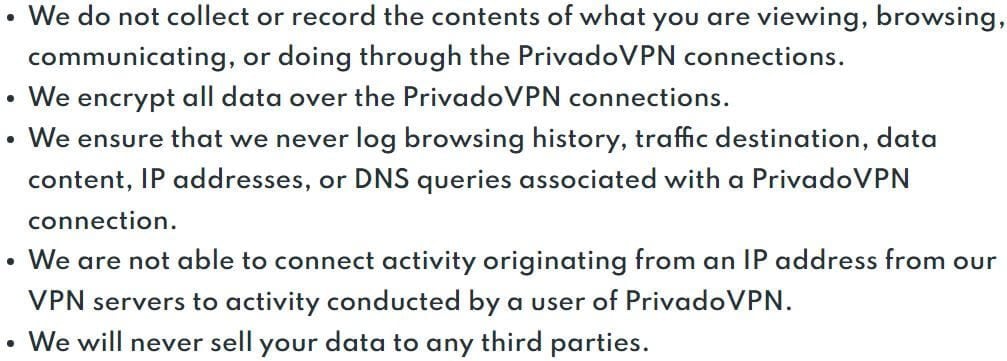
And here, we can see which information isn’t stored by the VPN. It includes:
- Browsing activities/browsing history
- Traffic destination
- Data content
- IP addresses and DNS queries
- Geolocation
Of course, this means that PrivadoVPN can’t trace your online activities or associate your IP with your true identity because this information isn’t stored on its servers. The provider also clarifies that it sells no data to any third parties even when using a free version.
Since all Internet activities are encrypted, the browsing experience with this provider is completely anonymous.
Which Information Is Stored?
When it comes to stored information, in this PrivadoVPN review for 2024, I can tell you we’re talking about minimal stuff. I mean, people will maybe dislike that it stores the amount of bandwidth you used. However, PrivadoVPN uses it to improve its services.
Besides, users with a free plan that’s limited to 10 GB must be limited somehow and the only way is to keep track of spent bandwidth. Other types of collected information include your username, email, and payment information needed to process your payment and renew your subscription.
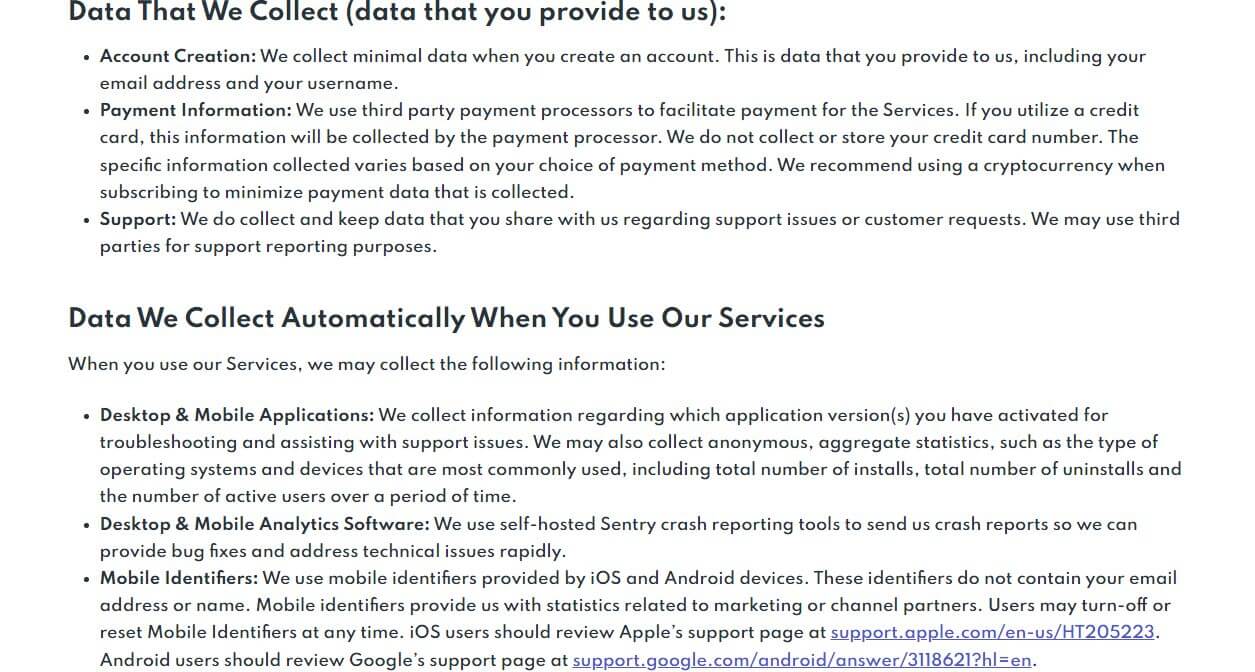
Anonymous aggregate statistics are on the list as well, and as always, they’re used for service improvements and troubleshooting. On mobile platforms such as iOS and Android, PrivadoVPN also uses device identifiers provided by these platforms/devices.
They won’t store your email address related to the device or anything similar. The only bad thing regarding its privacy policy is that, so far, PrivadoVPN has no external audit that would prove its no-logging claims.
On the other hand, if you check our ExpressVPN test here, you’ll see that it has an audit from PwC. So if that’s something you’re looking for, feel free to try out ExpressVPN instead.
PrivadoVPN for Streaming: Netflix & Other Platforms TESTED
With security, privacy, and apps out of the way, it’s that time of my PrivadoVPN review when I do some practical testing. Given the fact that I tested its free version, it’s going to be interesting to see how capable this provider is in terms of streaming and unblocking different platforms.
Does PrivadoVPN Work on Netflix?
As always, the question that many people will have is – can I use PrivadoVPN to watch Netflix? To test that out, I tried unblocking Netflix US first by connecting to a US server. Much to my surprise, when trying to watch Grey’s Anatomy which is on Netflix US, I managed to make it work.
Next, I tested Netflix Canada by connecting to a server in Montreal. Unfortunately, when searching for Midnight in the Switchgrass – a Netflix Canada exclusive, I couldn’t find it, meaning that the provider can’t unblock the Canadian catalog of Netflix.
The free version of PrivadoVPN offers no Japanese servers, so my usual test of Netflix Japan can’t be realized. Instead, I tested Netflix UK by trying to watch The Art of Love, a movie that’s available only in the UK catalog.
That also worked well, which, to be honest, shocked me, because I know that free VPNs for Netflix will unblock pretty much none of the catalogs you throw at them.
PrivadoVPN scores 2/3 points but its 10 GB bandwidth cap ruins things for me because it makes this provider almost unusable for streaming – at least not for longer than 2 days.
What About Other Platforms?
Sadly, there aren’t many other platforms that we can test in this PrivadoVPN review. Usually, I’ll try to unblock Hotstar but there aren’t any Indian servers on the list. BBC iPlayer, on the other hand, won’t work, and despite using a UK IP, it still gives me a geo-restriction message.
However, once its 10 GB of monthly bandwidth starts showing up, you’ll see that using a provider like this for streaming is foolish and somewhat pointless. Providers with unlimited bandwidth like ExpressVPN, CyberGhost, and NordVPN are, therefore, much more sensible.
Speed Tests: Here’s How Fast PrivadoVPN Really Is
Having both limited bandwidth AND slow speeds surely results in an awful browsing, gaming, or streaming experience. I mean, check my review of Opera VPN and you’ll see an example of exactly that. PrivadoVPN, once again, offers a relatively decent free version.
But is it any fast? Well, that’s a topic of this part of the PrivadoVPN test for 2024. To test out its performance, I made sure to perform speed tests 3 days in a row, 3 times a day, using 4 server locations across the planet. Moreover, I set the protocol to “Automatic” to get realistic results.
For this test, I used the US, the UK, Canada, and Brazil since there aren’t any Asian/African servers in the free version. My native internet speeds look like this and I’m located in Eastern Europe:

And now, after testing PrivadoVPN, I compiled the best results I got from each server location. Let’s take a look together:
UK:
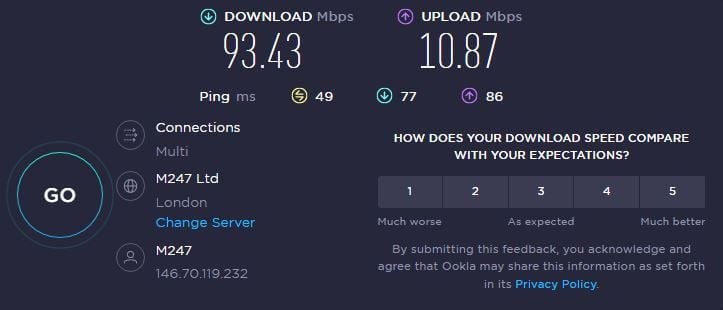
US:
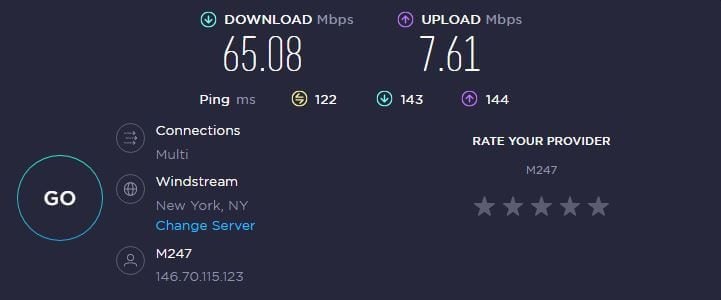
Canada:
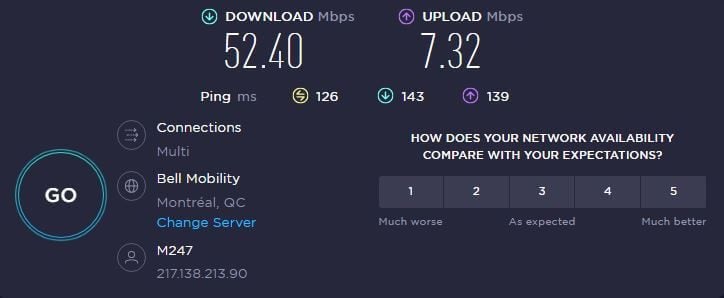
Brazil:
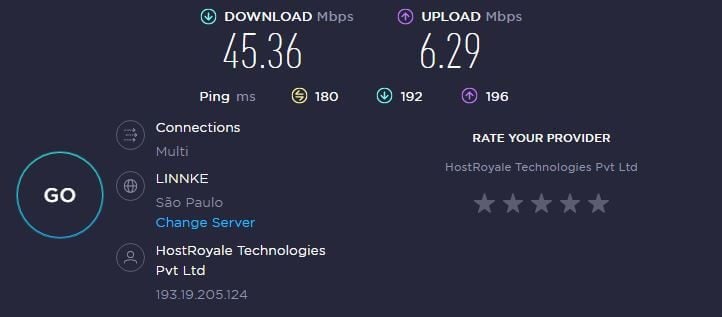
As we can see, PrivadoVPN isn’t very slow although we can’t say it’s blazing fast. Speed reductions are present, most notably when using servers in the US, Canada, and Brazil, while the UK server preserved my speeds pretty well for a free VPN.
Overall, I can say that it offers decent performance but is far away from ExpressVPN or NordVPN. In addition, its connection times are a lot longer for some reason, whereas, the aforementioned VPNs will connect you to the server pretty much immediately.
Is PrivadoVPN Good for Gaming?
Gaming with PrivadoVPN is possible on desktop/mobile platforms and gaming consoles. I can say that this provider is capable of delivering a decent gaming experience but only if you’re using a server close to your country or in your country.
As you saw, the server in the UK, for example, provided decent enough speeds that let me play even fast-paced games like Modern Warfare 2, Overwatch 2, and Fortnite. While the ping was a bit higher, it wasn’t anything that threw me out of the game or made my gaming experience exceptionally bad.
Unfortunately, connecting to a server overseas changed things for the worse, as I had to deal with 200+ms pings that, more often than not, simply kicked me out of the servers I was playing on. Not to mention that enemies on the screen started glitching as a result and I couldn’t get an upper hand on them no matter how hard I tried.
As long as you use servers that aren’t very far from you, I can tell you in this PrivadoVPN review that it’s going to serve you well in this regard. Of course, keep in mind its 10 GB bandwidth limit that won’t let you enjoy stretched-out gaming sessions long after midnight.
Can I Use PrivadoVPN for P2P and Torrenting?
It’s a pretty typical situation in which free VPNs forbid P2P traffic and don’t allow you to download torrents. TunnelBear is one of those providers, but with its measly 2 GB of data a month, what could you actually do? Download a song from a torrent site?
With PrivadoVPN, you can download torrents without any issues using any of the servers from the list. It doesn’t have dedicated torrenting servers like CyberGhost or even NordVPN, but rest assured, each server will work fine as long as you connect to one that’s close to you.
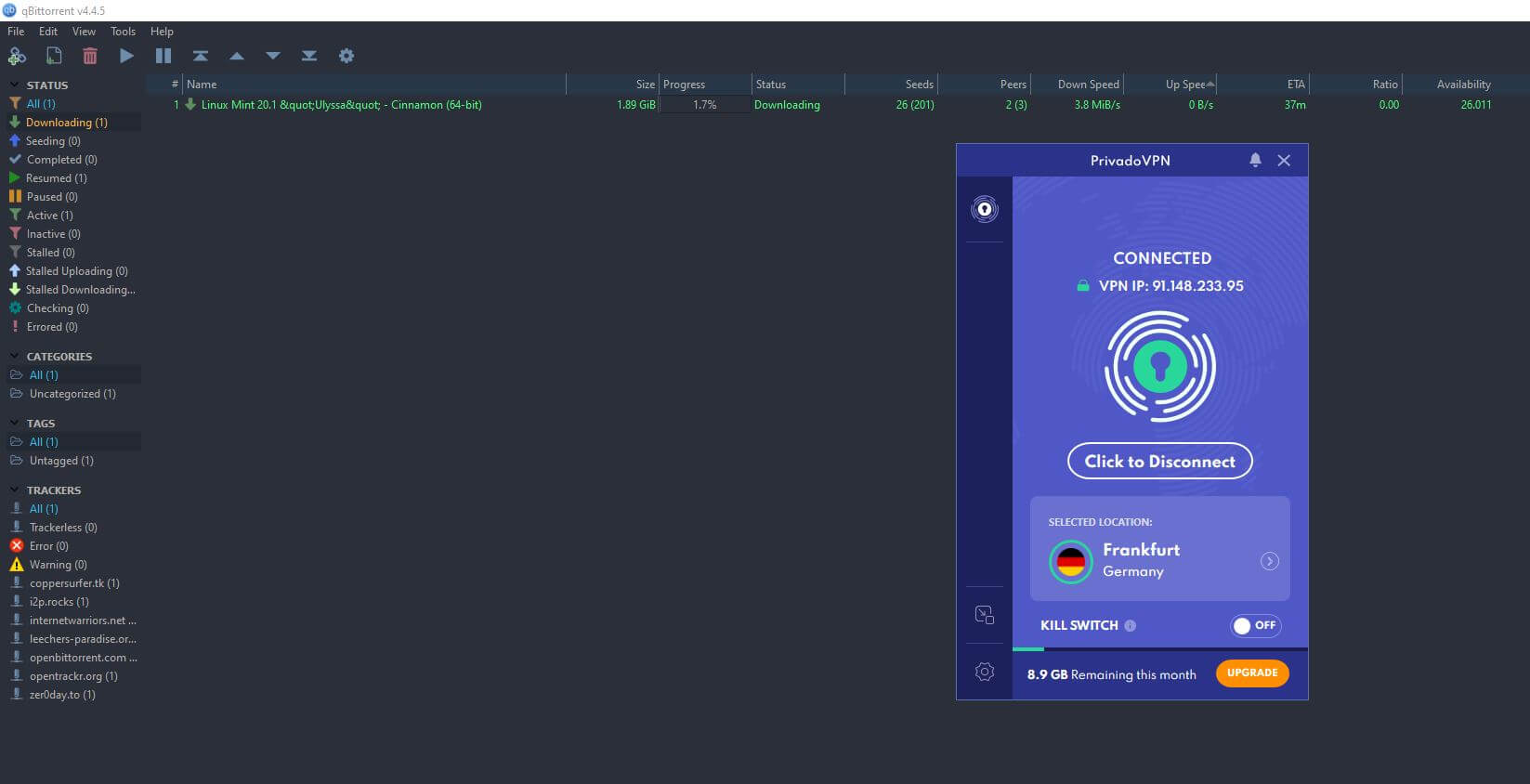
To show you that it works, I used a server in Germany, and using my qBitTorrent client, I had absolutely zero issues downloading Linux – a copyright-free file from a torrent site. Given PrivadoVPN’s privacy and security which are two strong points of this VPN, torrenting with it will definitely be safe.
Is It Working in China & Other Censored Countries?
Somewhere at the start of my PrivadoVPN review and test, I mentioned that the provider allows you to apply obfuscation to the OpenVPN protocol. Obfuscation means masking your VPN traffic and making it look like ordinary traffic, which helps bypass censorship.
The Great Firewall of China, however, is a tough nut to crack, and with ever-growing censorship in the country, we find fewer and fewer VPNs that actually work with no problems. Our testers in China got their hands on PrivadoVPN and tested it for a few days.
Unfortunately, PrivadoVPN will not work in China even with obfuscation enabled. Our testers also tried changing protocols, using WireGuard or even IKEv2 instead, but that yielded no results. In countries like the UAE or Turkey, for example, you won’t have any issues.
But if you live in China or Iran, prepare to be prevented from using this VPN. If you want a better VPN for unblocking websites in censored countries, check out NordVPN and ExpressVPN, they’re far more reliable than any other currently available provider.
Servers and Server Locations: Here’s How Big PrivadoVPN Is
Given that we’re talking about a new provider on the market, expecting it to have a huge server fleet would be unrealistic. In this PrivadoVPN 2024 review, I found that its paid version has servers in 47 countries, which isn’t bad.
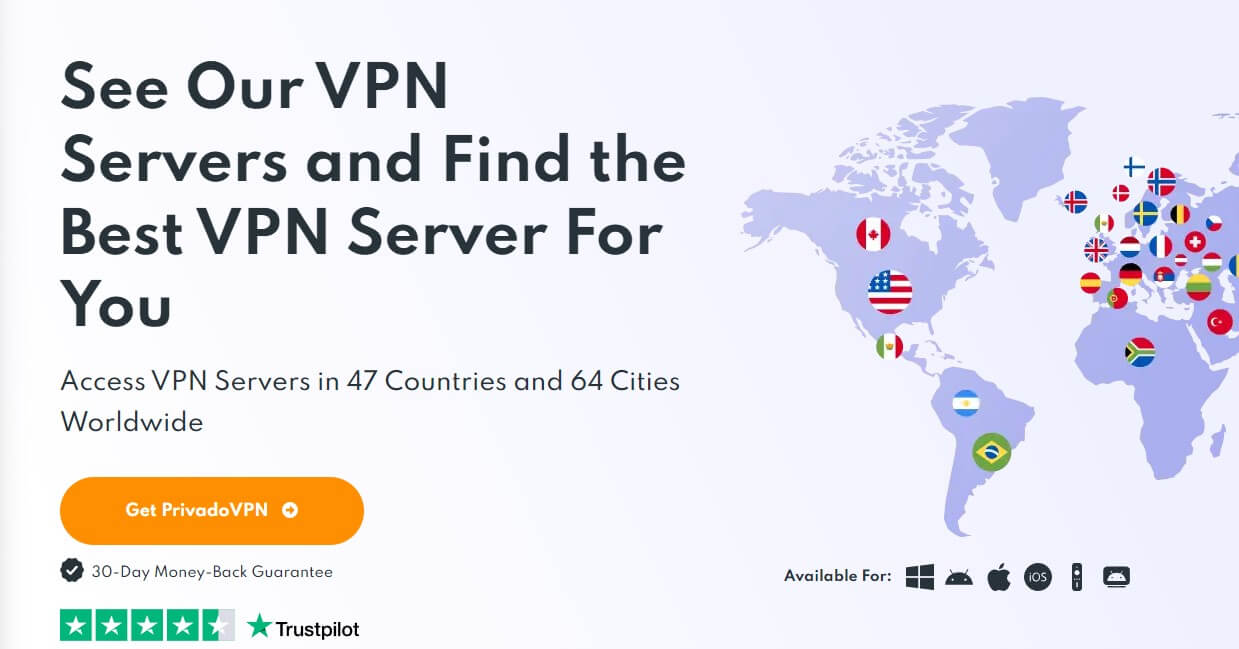
However, the fact that it has just 314 servers at the time of writing surely doesn’t help. I mean, 314 servers count as an exceptionally small server fleet which is easily overcrowded, especially now that PrivadoVPN has a somewhat large user base.
The free version offers significantly fewer servers and you don’t get to enjoy all 47 countries. Instead, you get 10 countries, including Germany, Switzerland, France, the UK, the US, Canada, Mexico, Argentina, and Brazil.
Another thing is that there aren’t specialty servers, so the variety isn’t its strongest side. The good thing, at least, is that it has physical servers, so you can expect a higher degree of security and better speed and performance optimization in case of potential issues.
Sadly, I can’t be satisfied with the number of servers here, especially because the server distribution isn’t the best. Compared to ExpressVPN with 3,000+ servers in 105 countries or CyberGhost with 11,600+ servers in 100 countries, you can see that PrivadoVPN is 10 to 35 times smaller!
Customer Support: How to Contact PrivadoVPN for Help?
In this PrivadoVPN test, we should also talk about its customer support. This aspect, as expected, is also not the best considering that you don’t get 24/7 live chat support as you do in the aforementioned providers. Instead, you’ll have to rely on other factors.
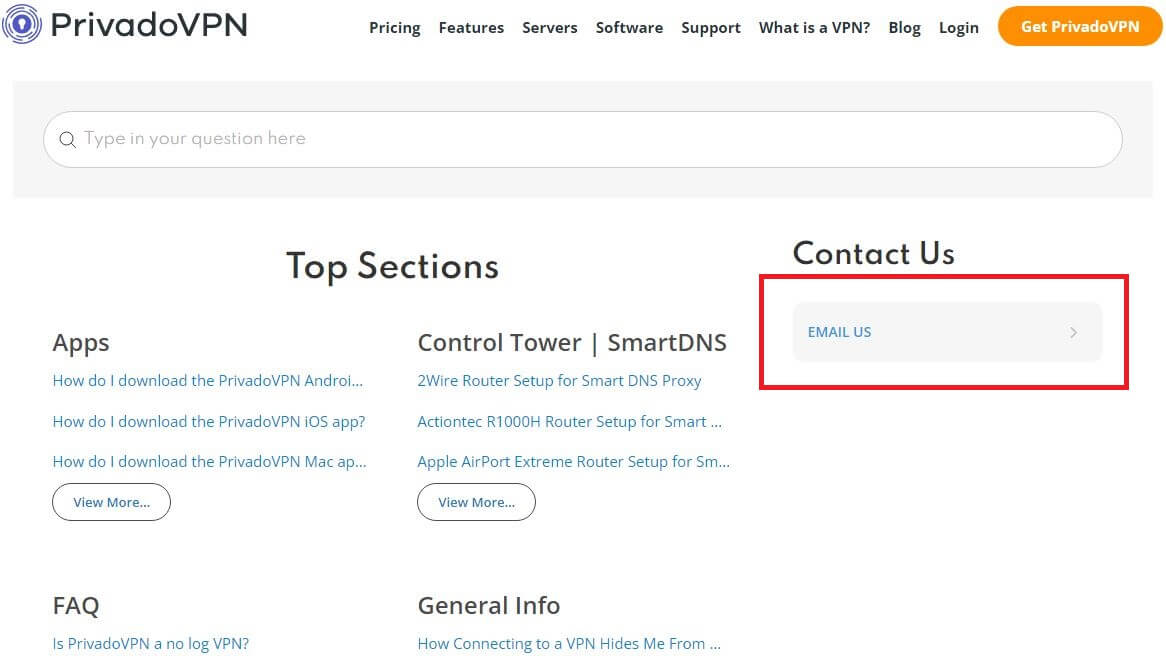
The only way of contacting the provider is by sending an email, in which case, you’ll wait for a response for a few hours or business days, depending on the day of the week. I’m not sure if the support team works during the weekend but sending an email during this period will get you a response next week.
Disappointingly, its FAQ section isn’t the richest and the Help Center lacks some guides and answers to frequently asked questions. PrivadoVPN also offers a Blog section where you can find some interesting articles and this blog is updated frequently, with new articles emerging about 2 times a week.
All in all, the customer support of this provider is rather disappointing, so if certain VPN-related issues arise, be prepared to not fix them immediately.
PrivadoVPN Pricing: Is It Affordable?
PrivadoVPN hasn’t yet perfected its formula and so far, it looks like it needs a lot more work to be great. Thus, it’s somewhat logical that its pricing reflects the overall quality. If you don’t want a free plan and you’d rather pay for all of its features, here’s how much it’ll cost you.
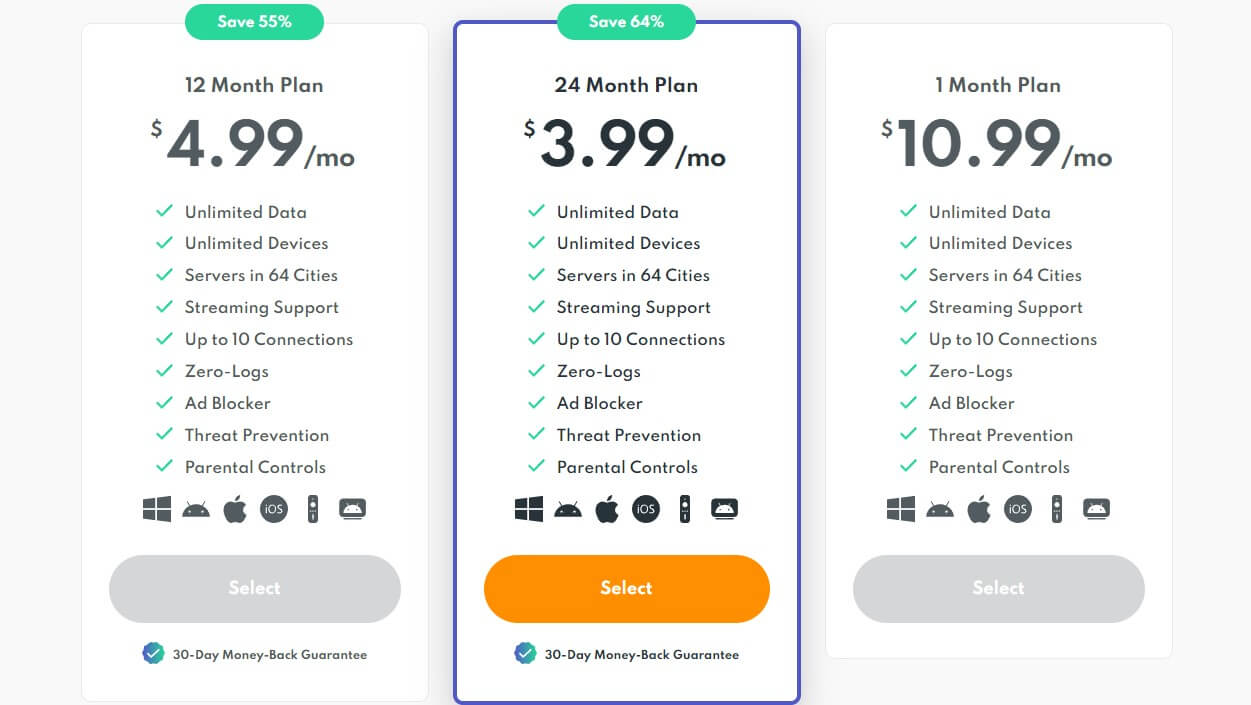
The pricing structure is simple, as you can see, and PrivadoVPN is surprisingly affordable. Even its 12-month plan will cost you $4.99 a month which turns out to be just $59.88 upfront. However, the star of the show is the plan in the middle.
It’s a 2-year plan at $3.99 a month or $95.76 upfront. For a provider of this quality, I think it’s a fair price, although you can get better VPNs at a similar price point.
For instance, Private Internet Access costs around $2 a month for a 3-year plan with 3 free months at the time of writing. CyberGhost costs nearly the same as PIA VPN, and even Surfshark at just above $2 for a 2-year plan is also a great alternative.
Keep in mind that all three providers are better and more reliable than PrivadoVPN, so if you’re willing to spend just a tad more, you can get some amazing providers that are going to give you more features, better performance, and superior device support.
Available Payment Methods
If you’ve fallen in love with PrivadoVPN and you don’t want another provider, know that you can buy its subscription by using more than a few payment methods – credit cards, crypto, PayPal, and many others.
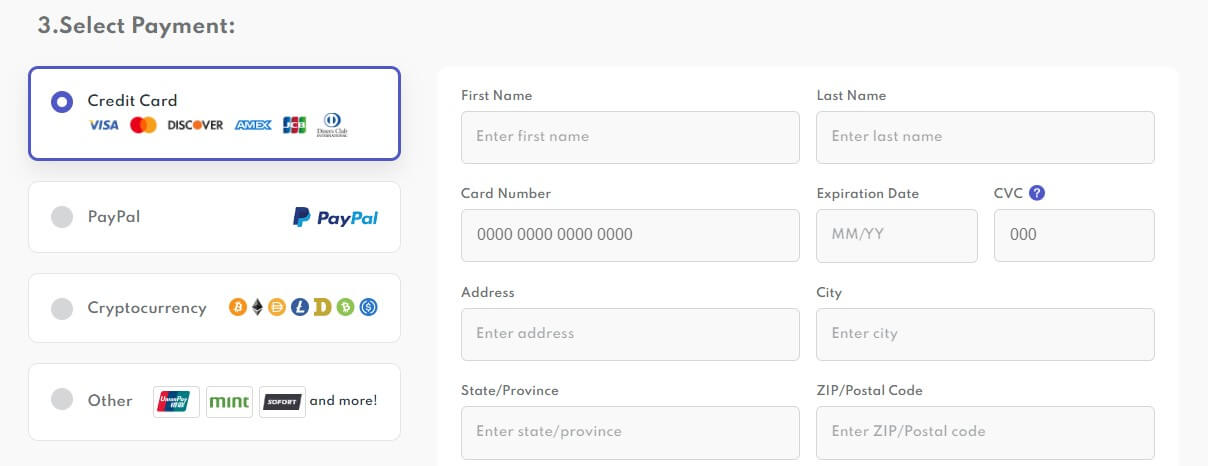
There aren’t any value-added taxes like in NordVPN, so the price you see on the screen is the only thing that you’ll pay for.
How to Get a Refund from PrivadoVPN?
Getting a refund from PrivadoVPN can be done by requesting it from customer support. However, make sure you’re eligible for a refund because there’s a 30-day money-back guarantee for all plans except for the monthly plan.
Therefore, if you want to make sure that you can get a refund in the case of dissatisfaction, make sure you choose either the annual or the two-year plan and avoid the monthly plan if you can.
What We Don’t Like About PrivadoVPN?
Now that we said everything that needs to be said in this PrivadoVPN review, it’s time to talk about what we don’t like. To be honest, there’s not much in this regard, as PrivadoVPN did a great job as a free provider. In fact, I’d say it’s a good alternative to TunnelBear or Windscribe as well.
Still, it has obvious downsides, such as its limited bandwidth of 10 GB a month and a small server fleet that applies to both free and paid versions. In addition, the provider has poor customer support that failed to meet our expectations and is much worse than we expected initially.
Another thing to point out is that PrivadoVPN will not work in China and its performance is average at best. Its router support, while there, is limited to a few router models, so it’s not as versatile as, let’s say ExpressVPN or NordVPN.
Finally, I don’t like that it has no 30-day money-back guarantee for its monthly plan. At least a few-day money-back guarantee would do the job, but I can somewhat understand why it’s missing – because you get a 100% free plan for testing purposes!
How Do Other People Rate PrivadoVPN?
Before concluding this PrivadoVPN review and test, let’s see how other people rate this provider on sites like Trustpilot, Google Play, and Apple Store.
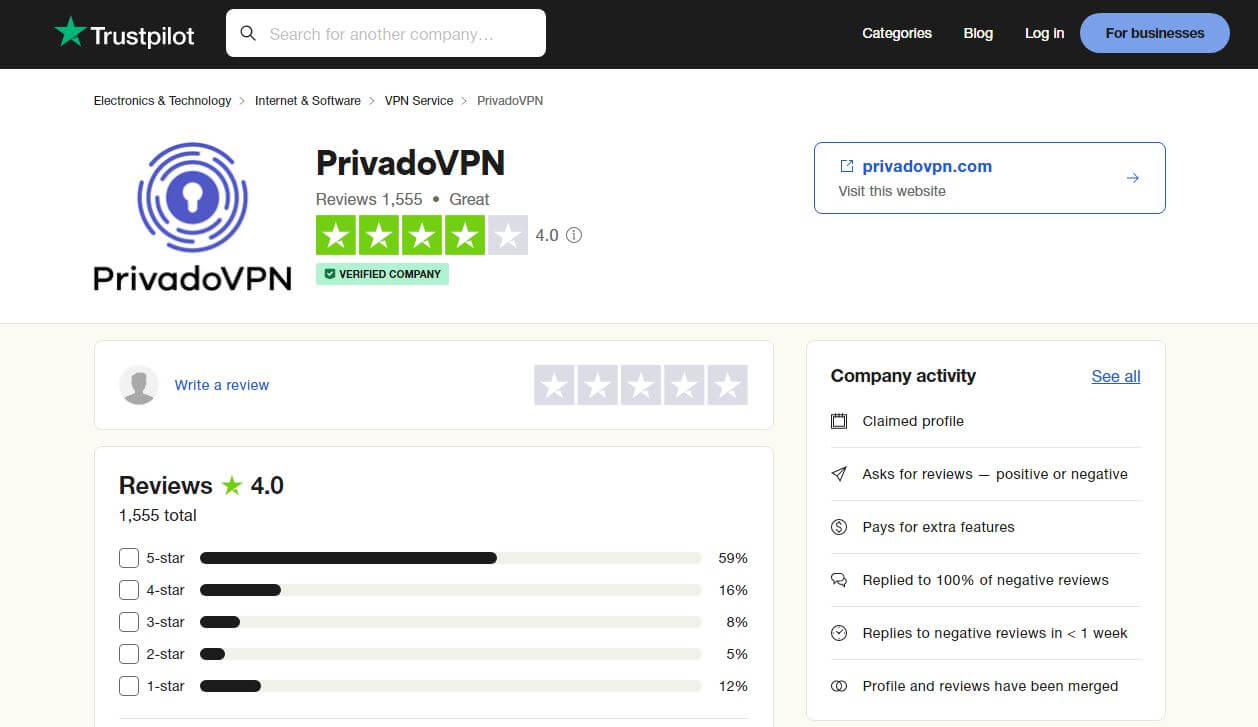
On Trustpilot, the company has 4.0 stars, and generally speaking, the reviews are positive, praising its security and privacy. Complaints were mainly about being unable to connect, the VPN not working in China, and subpar streaming capabilities.

On Google Play, the provider has 3.9 stars out of 5, and while past reviews complained about slow speeds and not being able to connect to some servers, new reviews praise its versatility and reliability as a free VPN.
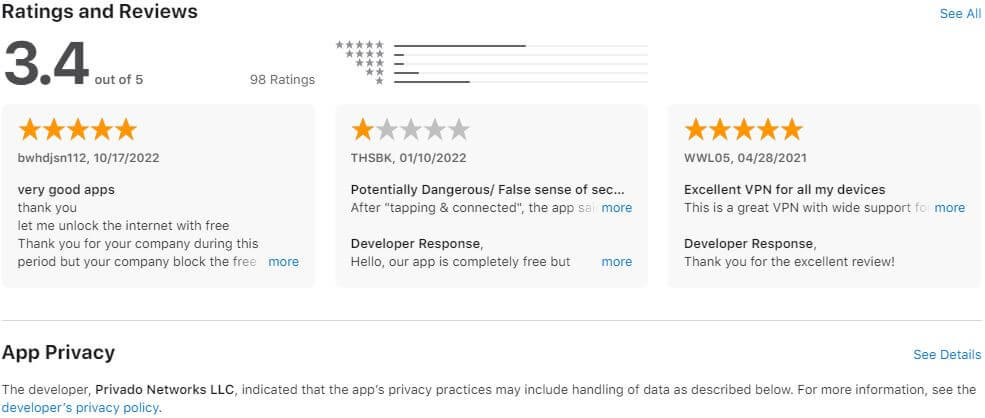
Finally, Apple Store users gave this provider 3.4 out of 5 stars. Interestingly, the reviews are either 5-star or 1-star, with 1-star reviewers, usually saying that they can’t connect to a server for some reason.
Conclusion: Surprisingly Good, But Not Great
To put things into perspective, this PrivadoVPN review needs a proper conclusion. After every test we did, we can say that PrivadoVPN is a pleasant surprise in the world of free VPNs. While its paid plans aren’t anything to write home about, its free plan is something else.
Its 10 GB bandwidth limit surely cripples this provider from becoming something more powerful, but again, with a free plan, you can’t expect miracles. Still, as a free VPN, it’s surprising that it’s somewhat capable of streaming, torrenting, and providing decent performance.
Even better is the fact that PrivadoVPN has decent device compatibility, so you can install it on any desktop/mobile platform plus routers, Smart TVs, and gaming consoles. Its applications are easy to use and the provider comes with a no-logging policy and a good amount of security features.
While it doesn’t have an external audit and comes with poor customer support, that’s easily overlooked if you’re not a too demanding user. Is PrivadoVPN great? Well, obviously not. To achieve greatness, it’ll need to upgrade its server fleet, improve connection speeds, and include 24/7 live chat support.
To put it simply, PrivadoVPN is a little rough around the edges. It needs more refinement to an already good formula. Its paid plans will give you unlimited bandwidth, more servers, and SOCKS5, but compared to paid plans of CyberGhost or PIA, for example, it simply pales.
If you’re after a free VPN, this is a solid choice that I’ll recommend above Hide.me, TunnelBear, Windscribe, and Hola VPN. However, if you’re seeking a premium VPN that’s almost as cheap, CyberGhost and PIA should be your priorities instead.
