People who enjoy movies and shows online know how difficult it is to find a good free VPN for Netflix in 2024. This streaming service offers thousands of movies and shows, yet, people around the globe can access only a portion of them, according to their location.
For that reason, they often look for a free VPN for Netflix. A VPN should, in theory, change your virtual location and let you access catalogs in other countries. As a result, you can unblock a movie or show that you can’t watch in your location.
However, is there really a free VPN that works with Netflix? And what does working with Netflix mean? Well, we’re going to answer these questions in the following article, so without hesitation, we recommend you keep reading.
What Does “VPN Working on Netflix” Mean?
Before we talk about free VPNs for this streaming service, clarifying “working with Netflix” is crucial. As said, a Virtual Private Network will change your IP to another country, which gives you a new virtual location. As such, the platform sees that as your location and lets you access its catalog.
Many times, though, this is not the case. Actually, in many cases, especially if we talk about low-quality VPNs. Namely, for a free Netflix VPN to work, it must fulfill several criteria. First, it must be able to unblock the entire library and not just the movie or show you want.
More often than not, Netflix will let you access the movie in a particular catalog but you actually didn’t unblock it in its entirety. This, once again, means that the VPN isn’t working. To see if a VPN really works, you’ll need to unblock a movie or show specific to a certain library.
The best-case scenario is if a movie or show is available in only one catalog – let’s say the American library. If a free VPN can unblock it and let you watch it by connecting to a US VPN server, it should mean that it’s working, given that you can access all other content of the library.
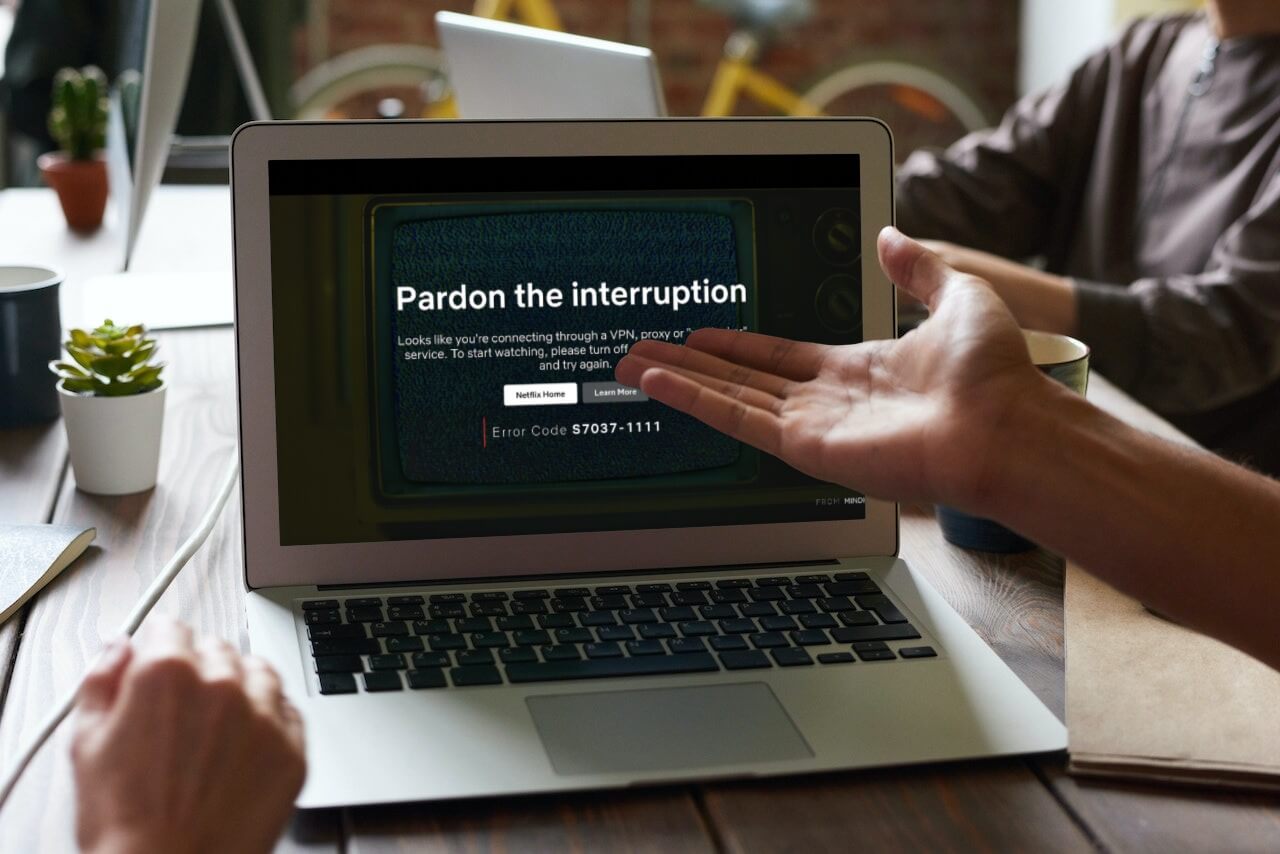
Furthermore, we should mention the well-known “Netflix proxy error”. This is a telltale sign that your Virtual Private Network isn’t working and is detected by Netflix’s firewall. Logically, if you experience no error messages, it means that everything is working smoothly.
Finally, I feel that I should mention the quality of streaming. A free VPN provider that’s working with Netflix MUST give you fast enough speeds that will make streaming buffer-free and high-quality. Otherwise, saying that it works properly is a lie.
To digress, a free VPN will work on Netflix if:
- It lets you unblock entire Netflix catalogs.
- It lets you unblock library-specific movies and shows.
- Offers great performance.
- The streaming service doesn’t display any error messages
Do Free VPNs REALLY Work on Netflix?
Now, with that out of the way, we should address the elephant in the room and that is a free Netflix VPN. We tested hundreds of VPNs and we still do so daily, and many of them are free providers.
Some of the most-talked-about free VPNs include Windscribe, TunnelBear, ProtonVPN, Hide.me, and many more. And, to a certain extent, they’re really good unless you try to do something advanced i.e. watch Netflix.
After numerous tests on major catalogs from the US, UK, Canada, Japan, Australia, and many more, we concluded that not a SINGLE free VPN works with Netflix in 2024. Even if some of them worked, they’re not the best choices, knowing their limits compared to premium VPNs.
Depending on your choice of a free VPN for Netflix, you will encounter some of these or all of these shortcomings:
Very Slow Speeds
Free Virtual Private Networks offer very slow speeds as a way of making you go for their premium plans. In most cases, their paid plans are also not that good when compared to VPNs that are natively paid. What do slow speeds mean?
Well, as you can guess, having slow speeds means you’ll have a bad experience with Netflix. They will produce long loading times, constant buffering, and no ability to stream in HD. For me, and for you most likely, this is a deal-breaker.
Limited Bandwidth
Limited bandwidth is yet another popular flaw of a free VPN for Netflix. More than 90% of them will limit your monthly bandwidth and this can range from 500 MB (TunnelBear) to 10 GB (Hide.me).
Whatever the limit is, it’s not enough for streaming that’s one of the most bandwidth-hungry activities. This makes free VPNs extremely unsuitable for Netflix, even if they, in a parallel universe, could actually unblock any libraries.
Poor Streaming Capabilities
I already talked about free VPN’s streaming capabilities – or lack thereof. However, they’re not limited to Netflix only. With them, you won’t be able to efficiently unblock foreign TV channels, watch Disney+, or enjoy sports events on BBC iPlayer.
Simply put, they’re very bad at unblocking geo-restricted streaming platforms. And, coupled with slow speeds and/or limited bandwidth, having a good streaming experience is impossible.
Malicious Logging Practices
This most likely won’t concern users who aren’t privacy-aware. But, it’s important to know that many free VPNs will not respect your privacy. Apart from lackluster security, they’ll also store logs of your personal info and sell it to third parties for revenue.
Providers that do this include Hotspot Shield, Betternet, Hola, and many others. Thus, we suggest avoiding them at all costs.
Best Free VPN for Netflix 2024 – Our Top 3 Choices
Having in mind that none of the free VPNs for Netflix work, we have another solution for you. Before we talk about it, we invite you to test all of the free VPNs we mentioned, just to see that you will experience pretty much all of the problems we talked about.
The best way, therefore, to use a free VPN that works on Netflix, is to get a premium VPN. Not sure what I mean? Well, let me explain why ExpressVPN, NordVPN, and CyberGhost are the best choices and tell you how you can use them for free for up to 45 days to watch your favorite movies and shows.
3000 servers
105 covered countries
30 days money-back guarantee
8 simultaneous connections
6300 servers
111 covered countries
30 days money-back guarantee
10 simultaneous connections
12000 servers
100 covered countries
45 days money-back guarantee
7 simultaneous connections
ExpressVPN – Watch Netflix Limitlessly for 30 Days for FREE
As you know, ExpressVPN isn’t a free VPN but there’s a simple way to use it for free for 30 days. Namely, it offers a 30-day unconditional money-back guarantee. This means that you can get your money back after the purchase in the first 30 days and not lose a single dollar.
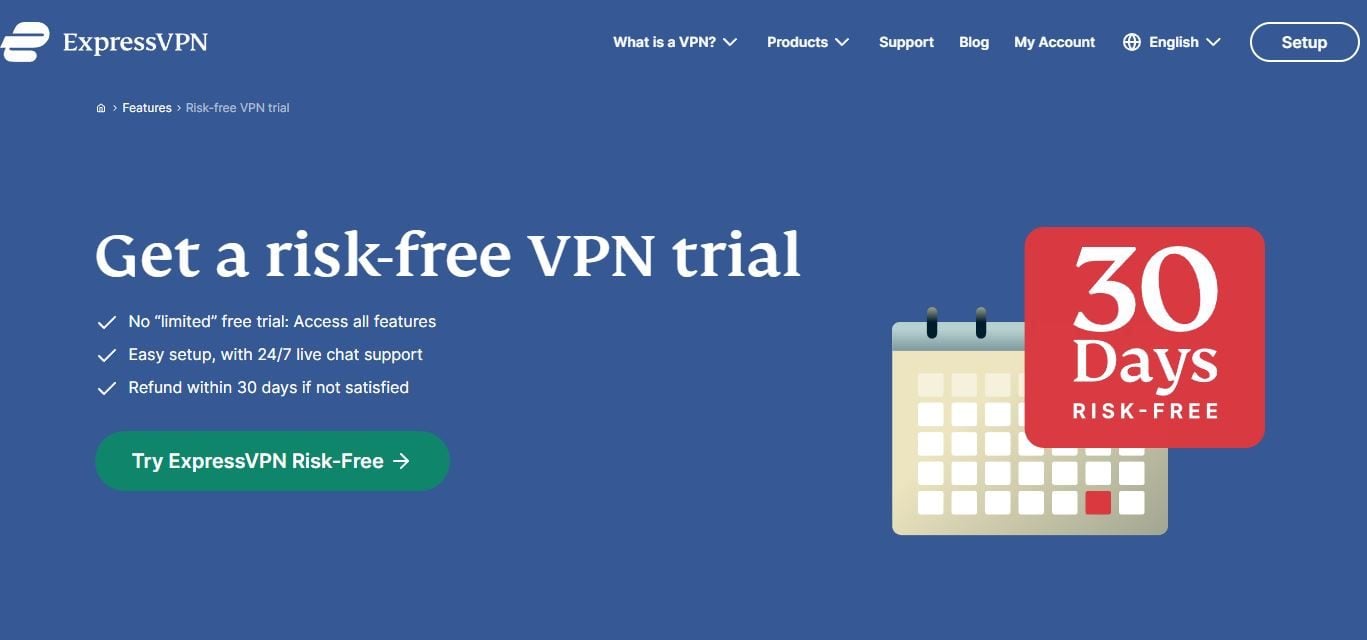
All you have to do is get ExpressVPN’s subscription plan, watch Netflix limitlessly, and get a refund before the first 30 days expire. That is if you don’t like it or you simply don’t want to give any money for a VPN.
However, bear in mind that ExpressVPN is not so expensive. Because of that, going for a free and inferior solution would seem ludicrous. It offers a 49% discount and 3 months free for the annual plan, which significantly drops the price.
As a result, it is the best free VPN for Netflix that you can use risk-free for 30 days.
Why ExpressVPN?
ExpressVPN comes with 3,000+ servers in 94 countries, giving you a huge server fleet. With so many locations, it’s easy to change your IP address and unblock many catalogs. Our test showed that it works with at least 15 platforms as well.
Some of them include Netflix US, UK, Canada, Australia, Japan, Spain, France, and many more. So much so that it is the best Netflix VPN. Moreover, ExpressVPN is the fastest VPN on the market, so you can expect blazing-fast speeds and the ability to enjoy the streaming service even in 4K on your Premium account.
What’s more, the VPN can be installed on a huge variety of devices. Apart from Windows, iOS, Android, and macOS, you can use it to watch Netflix on Smart TV, Apple TV, Fire TV Stick, Linux, and even Chromebook.
Thanks to its Lightway VPN protocol, you’ll get stable connections all the time. This guarantees that watching Netflix shows and movies is uninterrupted. Needless to say, both ExpressVPN and NordVPN offer unlimited bandwidth, so you can expect no limits.
And, as you can guess, ExpressVPN works with other streaming platforms. With 5 simultaneous connections and 24/7 live chat support, ExpressVPN will be the best free VPN for Netflix thanks to a money-back guarantee.
However, many people continue to use it after that period given how reliable it is for Netflix and overall security. If you want the best possible choice for Netflix, this one is a banger!
Pros
- The fastest speeds
- Works with Netflix US, UK, CA, JP, AU
- Servers in 94 countries
- Impressive device support
- Unlimited bandwidth
- Works with BBC iPlayer & Hulu
- 24/7 live chat support
Cons
- Not the cheapest option
NordVPN – Unblock Netflix Catalogs Risk-Free for 30 Days
What about NordVPN? In recent years, NordVPN became a really good VPN for Netflix that you can also use for free for 30 days. However, it’s almost as good as ExpressVPN, yet, it offers much cheaper prices, which makes it a good long-term VPN.
Indeed, NordVPN gives you a 30-day money-back guarantee for all plans – even the monthly one. This means that you can enjoy it fully within the first 30 days of your purchase and get a full refund without any conditions.
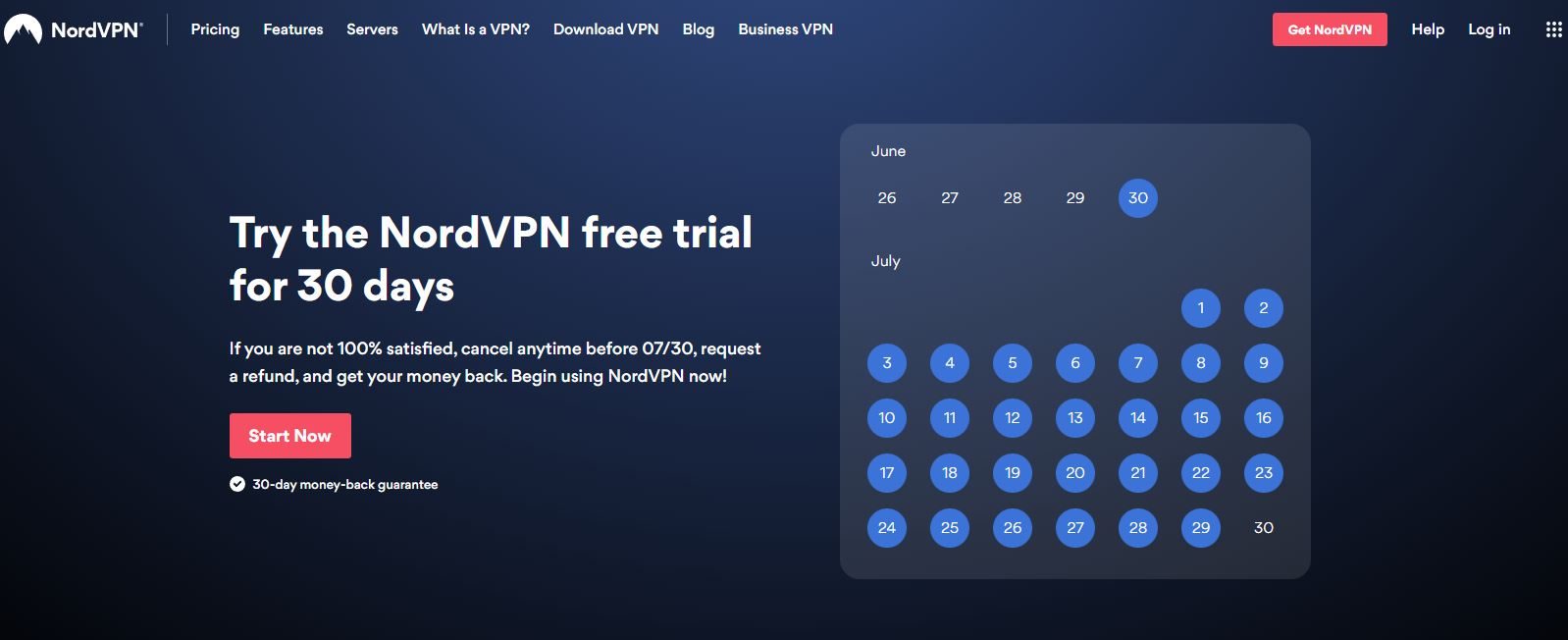
Its long-term plans are very cheap and with a discount of 50+% on the cheapest plan, it’s so cheap that it’s nearly free. Having that in mind, there’s no point in using a really free VPN for Netflix given NordVPN’s exceptional performance.
Try NordVPN for 30 Days Risk-Free
Why NordVPN?
NordVPN comes with servers in 60 countries, but you get 5,500 of them which is more than ExpressVPN. Regardless, NordVPN works flawlessly with Netflix and lets you unblock a lot more than 10 libraries with no issues.
With this VPN, you can watch Netflix UK, US, Australia, Canada, Japan, Turkey, India, and many more. Thanks to its proprietary NordLynx protocol, NordVPN delivers the best speeds, along with ExpressVPN, and this is a must-have for watching this streaming service.
Our test showed that it’s great for both Full HD and 4K streaming for users who have a Premium account. When using a free VPN for Netflix, it’s vital that it supports every platform. And look at that – NordVPN’s device support is par excellence.
Needless to say, you can install it on all desktop and mobile platforms but also on Android TV, Fire Stick TV, and other streaming-capable devices. NordVPN is extremely easy to use as well, and thanks to rock-solid security, its users can browse the web anonymously.
What about other platforms? Luckily, NordVPN can unblock BBC iPlayer abroad and it lets you access HBO MAX, Hulu, Disney+, and other platforms outside of their countries. It also gives you 6, instead of 5 simultaneous connections, and of course, 24/7 live chat support.
Coupled with very affordable prices, I think that NordVPN will be a great service for all users. Of course, it can be a free VPN for Netflix for 30 days, or if you like it, you can continue using it and explore Netflix’s libraries effortlessly. To learn more, we suggest you read our in-depth review of NordVPN.
Pros
- 5,400 servers in 60 countries
- Unblocks Netflix UK, US, JP, AU, CA, TR
- Great performance
- Support for Smart TV
- 6 simultaneous connections
- Affordable prices
- 30-day money-back guarantee for all plans
Cons
- Occasional connection issues on Windows
CyberGhost: A Free VPN for Netflix for 45 Days
If you want, you can also test CyberGhost risk-free. This VPN is a decent choice for Netflix and comes with a huge 45-day money-back guarantee for all plans. In addition, it’s the cheapest provider out of all three, so if you’re on a tight budget, this is the right choice.
How to get it? Well, just click on the button below that’ll take you straight to its website. Here, you’ll find its cheapest deal, which, at the moment, is a 2-year plan at under $2.5 a month and a 45-day refund policy. Users can also get CyberGhost’s monthly plan, which is more expensive.

And because it gives you a 14-day refund policy, it’s not the best option to watch Netflix for free with a VPN like this. Because of that, we recommend taking advantage of its plans longer than one month. Simply enter your email, pay for the subscription, and start using the VPN right away!
Right before the first 45 days expire, contact CyberGhost through live chat, request a refund, and get your money back. There’s no catch – everything is genuine!
Get CyberGhost for Free for 45 Days Here
Why CyberGhost?
CyberGhost packs 9,100 servers in almost 100 countries. People who want a free VPN for Netflix for 45 days will be surprised by the dedicated Netflix servers. Yes, the provider has servers optimized for this platform that will unblock libraries from the US, Australia, and many others.
On top of that, the service uses WireGuard, a protocol that guarantees top-notch speeds and stable performance. This is backed up by an ad blocker that’ll kick annoying ads out of your way. Moving on, CyberGhost also sports 256-bit encryption and a kill switch.
You also get a no-logging policy verified by Deloitte, so the provider guarantees complete privacy while browsing the web. We like CyberGhost because it’s dependable and streaming on a variety of platforms is buffer-free and quality.
The provider works on all devices and platforms, offering 7 simultaneous connections. This means you can watch Netflix on your phone, tablet, laptop, or gaming console at the SAME time and still have room for a few more devices to protect.
It’s surely not the easiest to use on this list but the provider comes with 24/7 live chat support, Smart DNS, and even the option to get a dedicated IP. Coupled with NoSpy and torrenting servers, we’re talking about a powerful service that will keep you satisfied for years to come.
Pros
- Netflix-optimized servers
- Ad blocker is included in all plans
- Cheap 2-year plan with a 45-day refund policy
- 7 simultaneous connections
- Support for Smart DNS
- 24/7 live chat support
Cons
- It will not work in China
- Not the simplest Windows app
Conclusion
Using a free VPN to watch Netflix sounds great unless you test out some of them. With none of them working properly, people often turn to premium providers and find success. Sadly, in 2024, you will not be able to use a free Netflix VPN to unblock movies and shows on this platform.
However, we gave you a simple solution to use a premium VPN for free for up to 45 days. Even though it’s limited in terms of time you can use it, you’ll at least see that this is a much better solution.
While ExpressVPN and NordVPN are the best choices, you can use the same trick with CyberGhost and Surfshark. They’re also great choices for this purpose, with CyberGhost giving you a 45-day money-back guarantee for all long-term plans.
Now, if you really want to watch that anime or unblock the popular US shows on Netflix, you know what to do. Get ExpressVPN or NordVPN for free using the trick we showed and enjoy streaming to the fullest!
Free VPN for Netflix Q&A
If you’re a slow reader, this article was probably a long read. But we aren’t done yet, as there are still some unanswered questions related to the free VPN for Netflix.
? What is the best free VPN for Netflix?
The best free VPN for Netflix is ExpressVPN. Despite not being really free, it offers a safe 30-day money-back guarantee that lets you use it for 30 days risk-free. If you’re looking for non-paid providers for watching Netflix, that’s not going to function.
As explained, they simply won’t work with the platform. Furthermore, they offer slow speeds and limited bandwidth which makes streaming not only limited but also painfully slow. For the best experience with the platform, we suggest avoiding a really free VPN.
? Free trial VPN for Netflix – is it worth it?
Yes, it is. The solution we presented above is similar to a free trial VPN for Netflix. You get the plan, enjoy watching a show or movie, and get a refund before the money-back guarantee period expires. That way, you lose no money and you get to enjoy your favorite movie or show.
Beware that some VPNs don’t offer a money-back guarantee and they don’t accept refunds. So, even if you don’t like them, they’re still going to charge you unless you stop automatic payments.
That’s why we recommend ExpressVPN, CyberGhost, and NordVPN which you can use without any worries.
? Do all premium VPNs work on Netflix?
This is a myth that many people believe. Well, let me tell you – it’s not true. Premium VPNs have a higher chance of unblocking Netflix libraries and that’s already well known.
However, some of them don’t work at all and some of them will unblock a catalog or two. For instance, IPVanish, a premium service, isn’t the best choice because it works with Netflix US only (mostly).
The same can be said about Malwarebytes VPN, Avira VPN, Bullguard VPN, AtlasVPN, and many more. Just because it’s paid doesn’t mean that it will be great, so keep that in mind when choosing the provider for these needs.
?️ How to change your Netflix region for free?
To change your Netflix region for free, you don’t need to do anything we haven’t talked about. Once again, get ExpressVPN or NordVPN and connect to the server in the country whose library you want to unblock.
By doing so, you’ll change your virtual location, which changes your Netflix region as well. With that done, you should be able to access movies and shows you want no matter your location.
? Can I use a free VPN for Netflix on Android and iOS?
Yes, absolutely. The VPNs we presented are compatible with all devices, which includes iOS and Android smartphones. Best of all is that they’re equally easy to use on mobile phones, so you can use the same principle to watch Netflix without issues.
