Growing storage needs spawned the existence of the best cloud storage services. You’ll agree that file sizes reached outrageous sizes, making it hard to effectively store them on your typical hard drive. Not only that but hard drives, especially solid-state drives (SSD), tend to fluctuate in price.
While you can always buy more physical storage, in today’s day and age, that is not the most economical option. For that reason, people turned towards the best cloud storage services in 2024, as they allow for getting more storage at an affordable price.
Cloud storage services range in size, security, and many other factors. And with many options on the market, choosing the really good one became increasingly difficult. All these beautiful promises sometimes aren’t true and many cloud storage services fail to meet certain criteria.
However, with our years-long experience, we tested dozens of cloud services to bring you this in-depth, comprehensive analysis of the best cloud storage services in 2024.
Best cloud storage and file-sharing services (2024):
- pCloud
- NordLocker
- Google Drive
- Dropbox
- IDrive
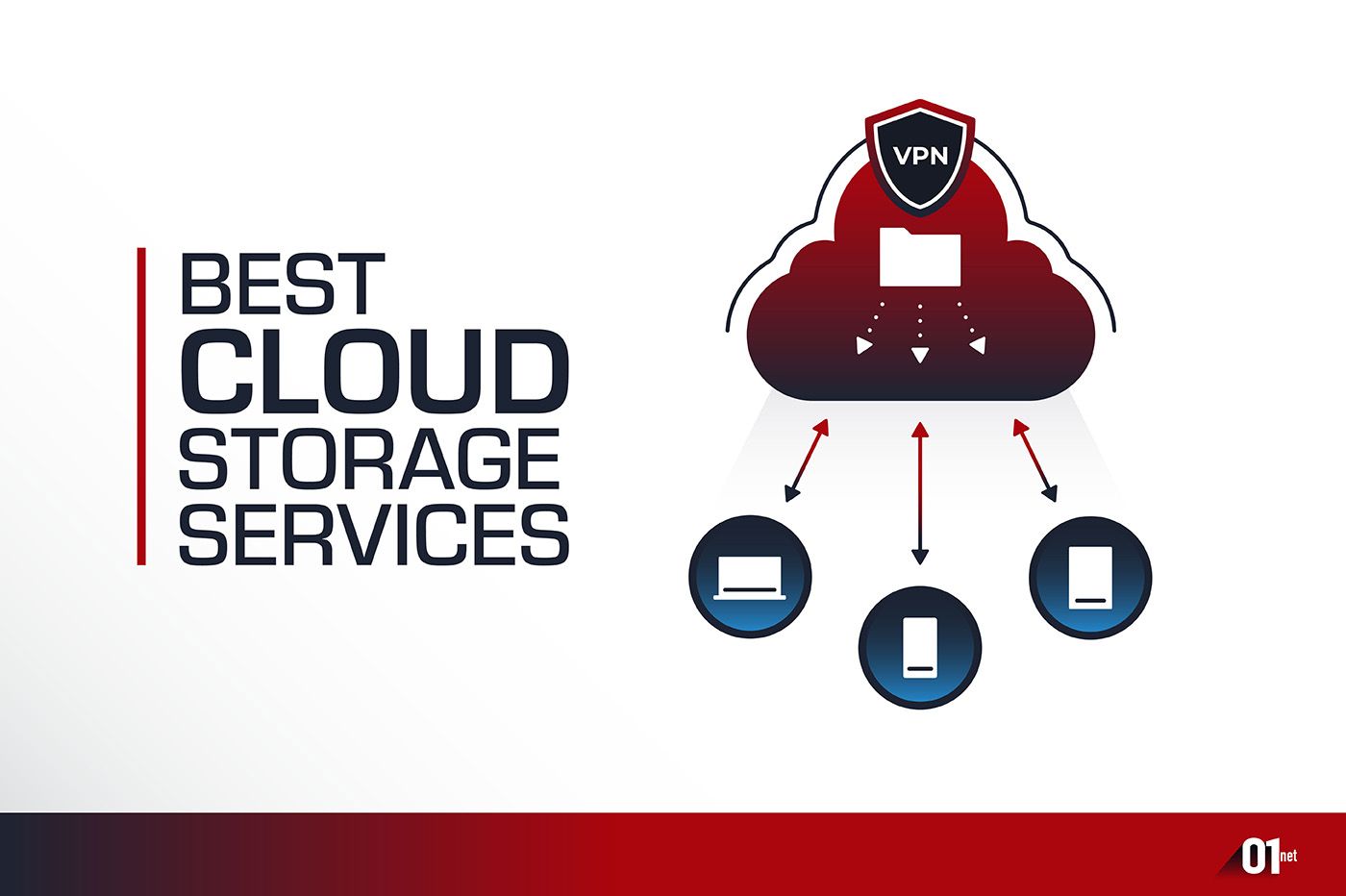
Best Cloud Services in 2024 – Our Top 5 Favorite Choices
Before divulging our top 5 list, we shall discuss a few things. Namely, we made sure that we give you the best possible cloud services with solid speeds, lots of storage space, and a free plan that lets you test them out before making a purchase.
Also, we made sure to take into account affordable prices. This way, expanding your storage to the Cloud isn’t going to cost you a fortune, yet, it will provide a stellar experience.
Without further ado, here are our favorite cloud services in 2024:
1. pCloud
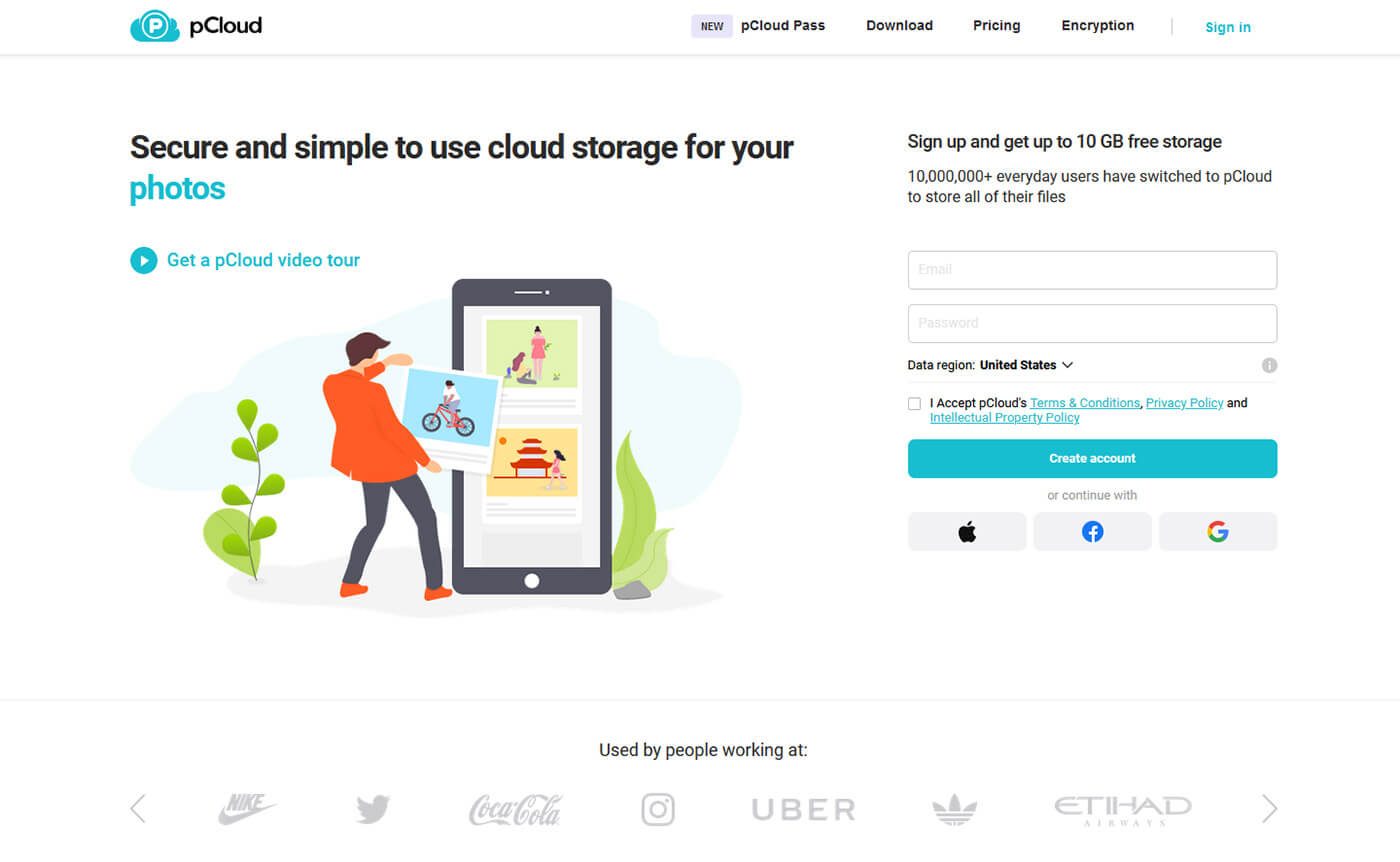
Pros
- Affordable pricing
- Very easy to use
- Based in Switzerland
- Crypto Folder
- Free plan with up to 10 GB of storage
- Great upload and download speeds
- Automatic backups that last up to 1 year
Cons
- 2 TB of storage space may not be enough for advanced users
pCloud is surely not the most popular cloud storage service on the market. However, not being as popular as Google Drive, Dropbox or iCloud isn’t a precursor of low quality. In fact, pCloud is the polar opposite, offering one of the best cloud storage services we’ve ever used.
Security
The company started out in 2013 in Switzerland, so it’s a much younger product than some of its competitors. Despite that, pCloud offers state-of-the-art security with 256-bit AES encryption and servers in Europe and the US.
What’s more, pCloud lets you choose which server you want to store your data on, making it more versatile and functional. A few years back, pCloud wasn’t the fastest cloud service. Nowadays, that’s not the case as it seriously improved its upload and download speeds.
Storage & File Sharing
Needless to say, uploading and downloading with pCloud will finish before you finish your cup of coffee! Now, what about the storage space itself? Well, pCloud offers up to 2 TB of storage, which should be enough for the vast majority of users.
If you don’t want to pay more, you can get a 500 GB plan instead and still get full speeds and rock-solid security. The cloud storage itself is utilized very well. pCloud will let you sort files by their types, import files from third-party cloud services, and back up important files and folders from your computer.
We especially like its Crypto Folder that’s a paid addition. However, for a few dollars a month, you can get zero-knowledge encryption, making your files much safer and accessible only to you.
Sharing is also a big thing in pCloud. Users can enjoy safe and secure sharing, where pCloud lets you password-protect shared files and even add a logo and branding if you’re a business user.
Free Plan
As said, its free plan is also here and is one of the best free cloud storage services in 2024. pCloud gives you a forever-free offering with 5 to 10 GB of storage. Even better, you get ALL of the premium features here, with the only limit being storage space.
And if you decide on a premium plan, which we recommend, you can enjoy a 10-day no-quibble money-back guarantee, so you can buy it with peace of mind.
Pricing
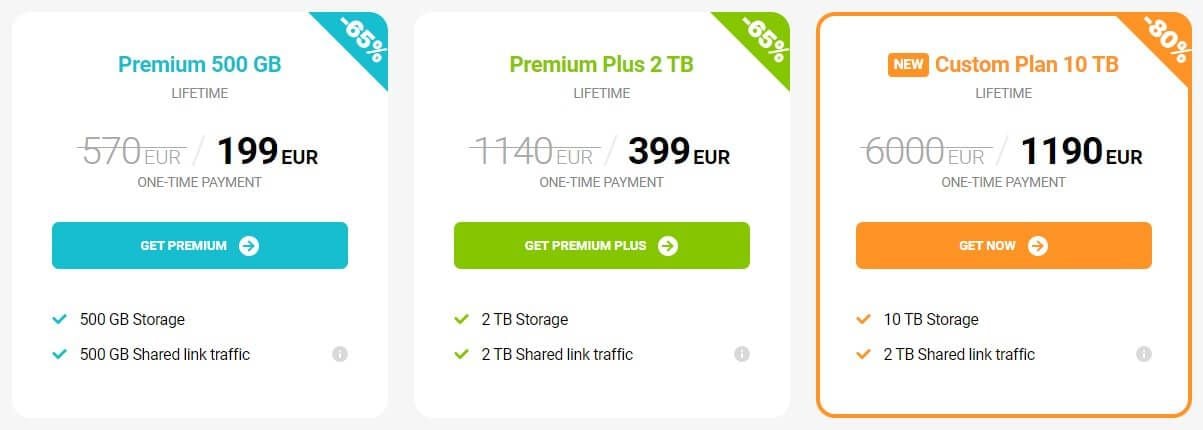
Being one of the best cloud storage providers in 2024, pCloud offers flexible subscription plans. However, the best deal is its Lifetime plan which lasts 99 years and comes with a 10-day money-back guarantee.
For a bit over $429 (one-time payment), you can get 2 TB of storage for 99 years. Alternatively, the 500 GB storage will cost you around $220 for 99 years, making pCloud extremely affordable.
There’s the option to go for the annual 500 GB and 2 TB plans too. However, as they cost $54 and $108 a year respectively, they’re not as affordable as their Lifetime counterparts.
Read our pCloud review to learn more about the service and its full array of features.
2. NordLocker

Pros
- User-friendly and simple apps
- Zero-knowledge encryption
- Sublime download and upload speeds
- The 2 TB plan is priced appropriately
- Stellar performance for downloads/uploads
- Risk-free 30-day money-back guarantee
Cons
- File sharing requires users to have the NordLocker app
- No app for Linux
If NordLocker rings some bells, that’s because it comes from the same company that made NordVPN. Much like other cloud services, NordLocker focuses on security as well as giving you the best possible cloud storage experience on the market.
While it’s not the best cloud service in 2024 per se, we think NordLocker deserves the spot on this list. Compared to pCloud or even Google Drive, NordLocker is pretty simple, with a simpler pricing structure and fewer features.
Data Security
Starting with security, NordLocker encrypts your files with 256-bit AES, Argon2, and ECC protocols. Out of the box, it also offers the so-called zero-knowledge encryption, which is a paid addition in pCloud and many other services.
Storage Options
Basically, it prevents anyone from decrypting the uploaded files, even the company itself, making your files accessible only to you. As you may expect, NordLocker has a free plan too, which packs 3 GB of storage space for less demanding users.
Furthermore, you can go for a 500 GB or 2 TB plan, boosting your storage significantly. Should you do that, you can enjoy NordLocker’s solid download and upload speeds that are just enough and aren’t going to blow you away compared to Dropbox or pCloud.
Encryption & File Vault
Still, NordLocker is all about encryption and keeping your files away from prying eyes. Hence, every file you upload is immediately encrypted and put into a cloud storage locker. Also, NordLocker lets you create what it calls a local file vault.
This means that you can apply encryption to the files located on your computer. NordLocker provides this folder right off the bat, so all you need to do is drag and drop the files you want to encrypt without uploading them to the cloud.
It’s worth noting that in 2024, NordLocker is undoubtedly one of the most secure cloud storage services.
File Sharing
Needless to say, NordLocker supports file sharing, too. However, to be able to share files with other users, they also need to have a NordLocker account and use the application. With this very app, you can sync your files automatically and be able to access them on all devices.
Device Support
Surprisingly, NordLocker isn’t available on Linux but you can use it on Windows, macOS, Android, and iOS systems. A 30-day money-back guarantee is in place for both paid plans, letting you test out NordLocker risk-free and get a refund if you don’t like it.
Read our comprehensive NordLocker review to find out more about its features.
Pricing
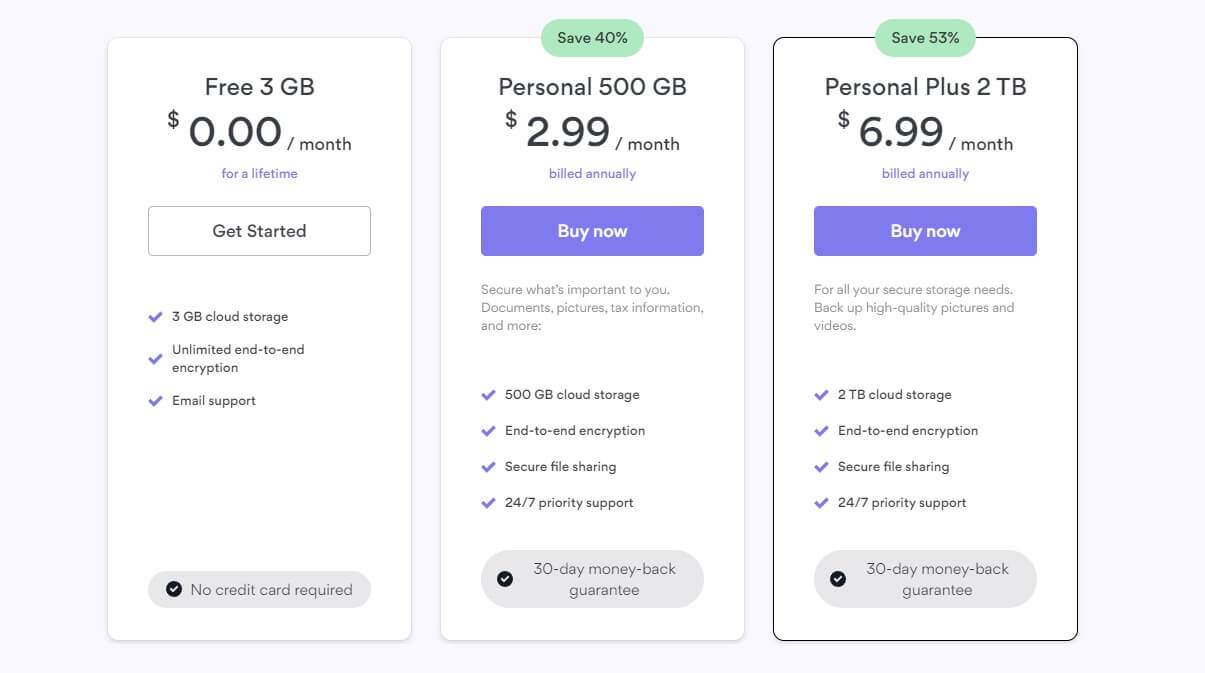
NordLocker’s pricing structure is as simple as it can be. The free plan resides on the left, and in the middle, there’s a 500 GB plan at $2.99 a month (~$36 a year). On the far right, you get its best deal which is a 2 TB plan at $6.99 a month or around $84 a year.
Compared to pCloud we can’t say these prices are very affordable especially because NordLocker isn’t as feature-rich. Hence, it’s at the second spot on our list of the best cloud storage services.
3. Google Drive
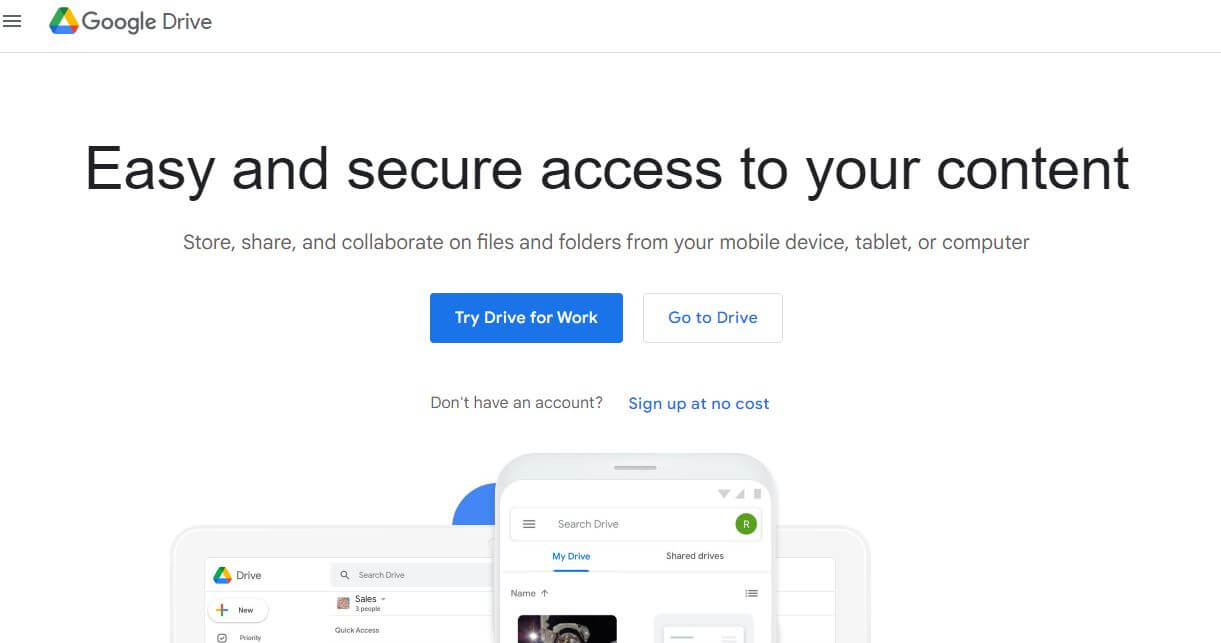
Pros
- Google Office tools are available (Docs, Sheets, …)
- Many data centers across the US, Europe, and Asia
- No limits on the file transfer size
- Option to get unlimited storage space (for businesses)
- Free cloud storage plan of 15 GB
Cons
- Expensive prices
- Not the best speeds
- No ability to get a refund
Talking about well-known cloud providers, we must mention Google Drive. Google Drive is among the best cloud services for many reasons, one of which is Google’s refinement and ease of use that not many platforms can achieve.
Security and Data Centers
While its web variant isn’t as easy to use, you’ll be pleased with its desktop app which functions a bit better. Furthermore, we should mention that Google Drive is secure enough, and although less advanced than pCloud, your data will remain safe and secure.
Being a large company, Google has dozens of data centers across several continents. They’re scattered throughout the US, Ireland, Europe, Taiwan, and many other locations. As a result, Google Drive offers stable upload and download performance, despite not being the fastest option.
File Transfer and Sharing
Also, Google Cloud storage doesn’t impose any limits on the file size, which applies to sharing. Speaking of which, Google Drive lets you share files with a click of a mouse, giving you the option of password-protecting them and adding an expiration date.
One of the best things about it is the G Suite. This means that Google offers all of the Office-like apps like Docs, Sheet, and many others, letting you share and edit your documents in real time. Google Drive also supports automatic backups but the downside is that Gmail emails also take up your storage space.
Storage
For that reason, we recommend keeping your inbox clean all the time. Storage-wise, Google Drive offers a lot of flexible plans that are, unfortunately, very expensive. You also get a 15 GB free plan with not many features, making it inferior to pCloud’s free plan, for example.
The Starter plan will give you 30 GB of cloud storage, while the Plus plan comes with 5 TB of storage. Google also offers an Enterprise plan with unlimited storage for which you’ll get customized pricing according to your needs.
Privacy
In the end, Google Drive is surely a great cloud storage service in 2024. With solid security, 2-step verification, and other important features, we could say it’s a full package. Although, Google isn’t a company known for users’ privacy, which is something worth noting.
This alone makes it a slightly inferior option to NordLocker or pCloud, which are based in privacy-friendly jurisdictions and have a proven privacy-focused business model. Still, Google Drive gives you a 14-day free trial but no option to get a refund, which surely taints this otherwise great cloud storage provider.
Pricing
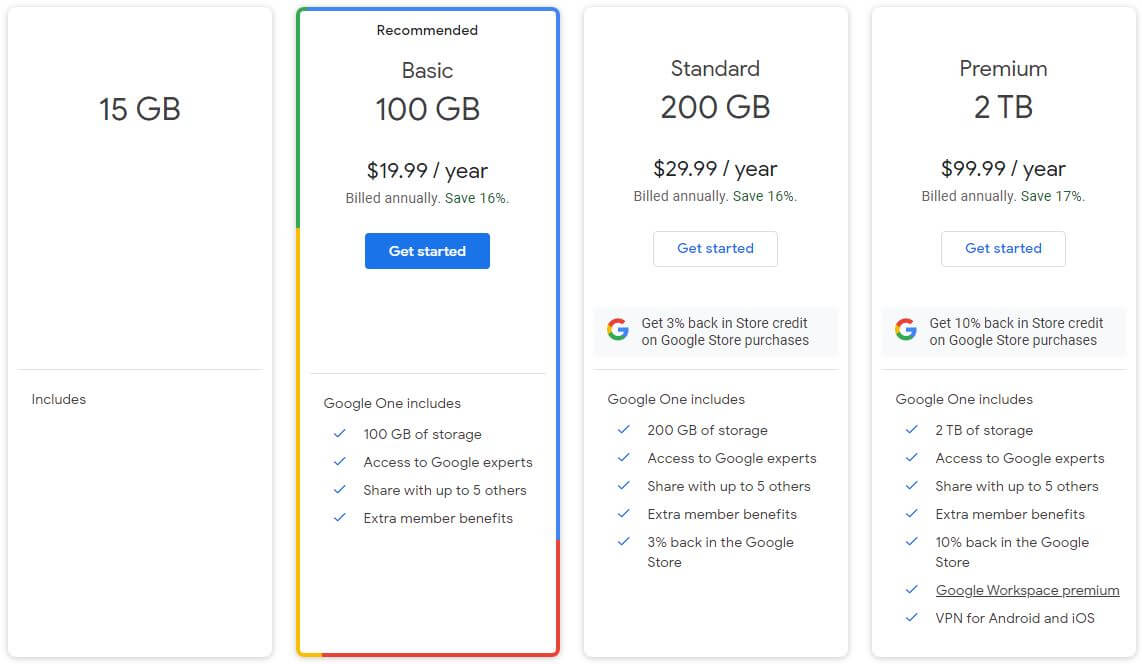
Google Drive is the largest cloud service on the list and as such, it offers a bit more expensive subscription plans. Its Basic plan of 100 GB will cost you $19.99 a year but you’ll agree that this storage space won’t be enough for a vast majority of users.
Then, you have a 200 GB plan at $29.99 a year, and finally, a 2 TB plan at $99.99 each year. While a bit cheaper than Dropbox, we still think Google Drive is a bit more expensive than it should be given some of its downsides compared to pCloud or NordLocker.
4. Dropbox
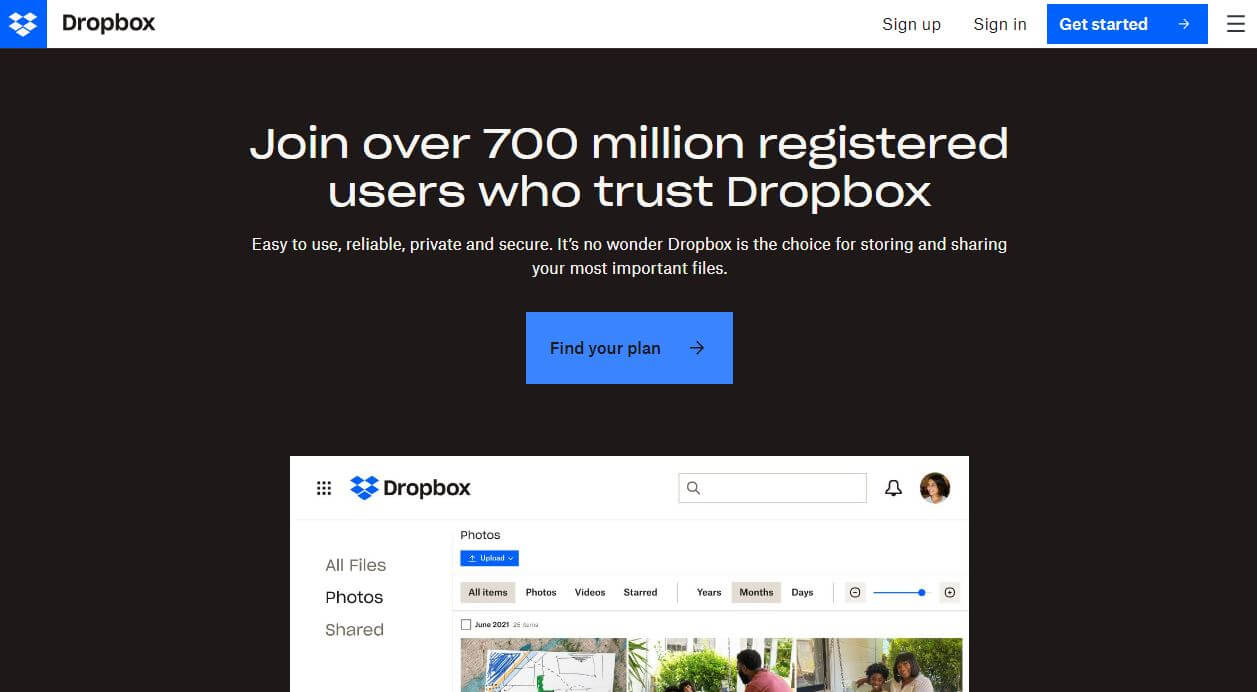
Pros
- 256-bit AES encryption
- Easy-to-use interface
- Up to 3 TB of space for individual users
- Available on every platform
Cons
- 100 GB file transfer limit
- Expensive pricing
- Backup features could be improved
One of the most popular cloud providers is Dropbox. Dropbox is indeed among the best cloud services in 2024 but its 4th place on the list indicates a flawed experience. For the start, Dropbox is extremely easy to use, offering a welcome free plan for newcomers.
Security & Encryption
Its seamless integration with third-party platforms is something worth mentioning, too. However, we should point out that, although pretty secure, Dropbox won’t be as impressive as pCloud. 256-bit encrypted cloud storage is here, protecting your files both on the cloud and those that are being uploaded.
Unlike pCloud which offers end-to-end encryption as a bonus, this commodity isn’t available in Dropbox at all. That, I think is a big downside, despite the presence of 2FA. Dropbox was a leading service for a long time in terms of storage and overall sharing experience.
Storage & File Transfer
I still think that Dropbox does a great job in terms of sharing. It’s fast, efficient, and requires pretty much no effort to add password protection or an expiration date. Albeit, its free plan with 2 GB of storage is going to impress no one.
Paid plans come with 2 TB to Unlimited storage, which is reserved for Teams. A single user can enjoy up to 3 TB of space, which is ever so slightly better than what pCloud offers. What’s not better is the upload and download speed.
Backups
Sure, Dropbox is very fast but I found uploading my files slower than I expected, with barely satisfactory download performance. Automatic backups with Dropbox are available. However, I dislike that you can’t back up network drives or external drives.
Instead, you can do so only with the files on your device, which is a bit limiting. On the good side, Dropbox supports automatic sync, letting you access all your files from any of your devices.
Device Support
Speaking of devices, Dropbox is available on every platform, ranging from Windows and Mac to iOS/Android and Linux. Although very expensive compared to pCloud or NordLocker, Dropbox offers a 30-day money-back guarantee for all plans.
If you don’t mind its file transfer limits (up to 100 GB) that aren’t present on pCloud and Google Drive, Dropbox is a solid choice for those not on a strict budget.
Pricing
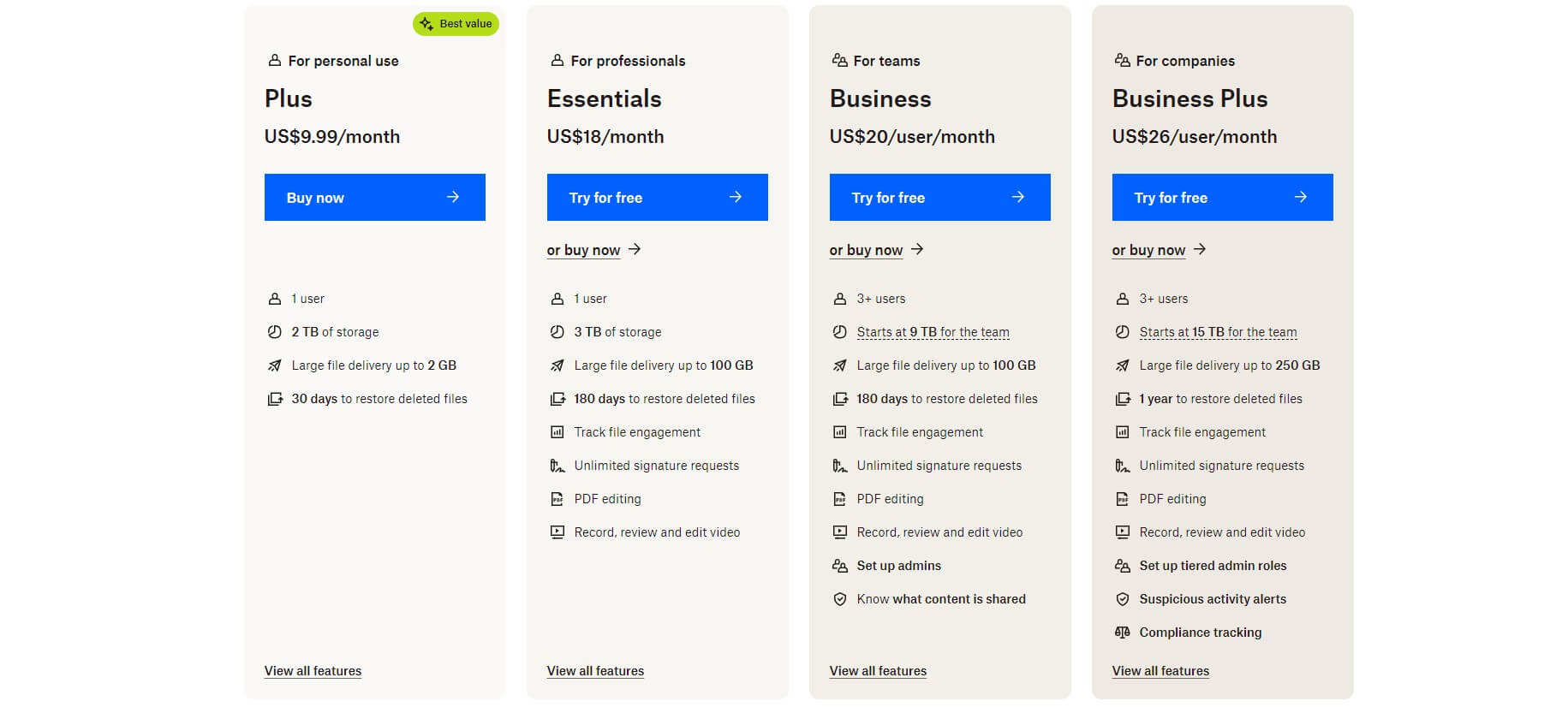
The most infuriating thing about Dropbox’s pricing is that it’s not immediately shown on the website. You get the plans with all of their features and if you want to check out their prices, you need to click on the “Buy Now” button.
Nevertheless, the Plus plan, for one user, will cost $120 a year for 2 TB and $216 a year for the Essentials plan with 3 TB. Compared to pCloud and NordLocker, this is a lot more expensive. The Business plan, for example, costs $240 a year and is available for 3+ users.
We should also point out that these Personal plans (Plus and Essentials) limit your transfer file size to 2 and 100 GB per transfer respectively. Compared to their prices, it’s easy to see why Dropbox isn’t a great value for money and why many people deem it expensive.
However, Dropbox is one of the oldest, most prominent cloud storage providers, and sometimes, you’ve got to pay a higher price on the account of the brand. Think about all those expensive Mercs, Audis, and BMWs – they’re great but overpriced.
5. IDrive
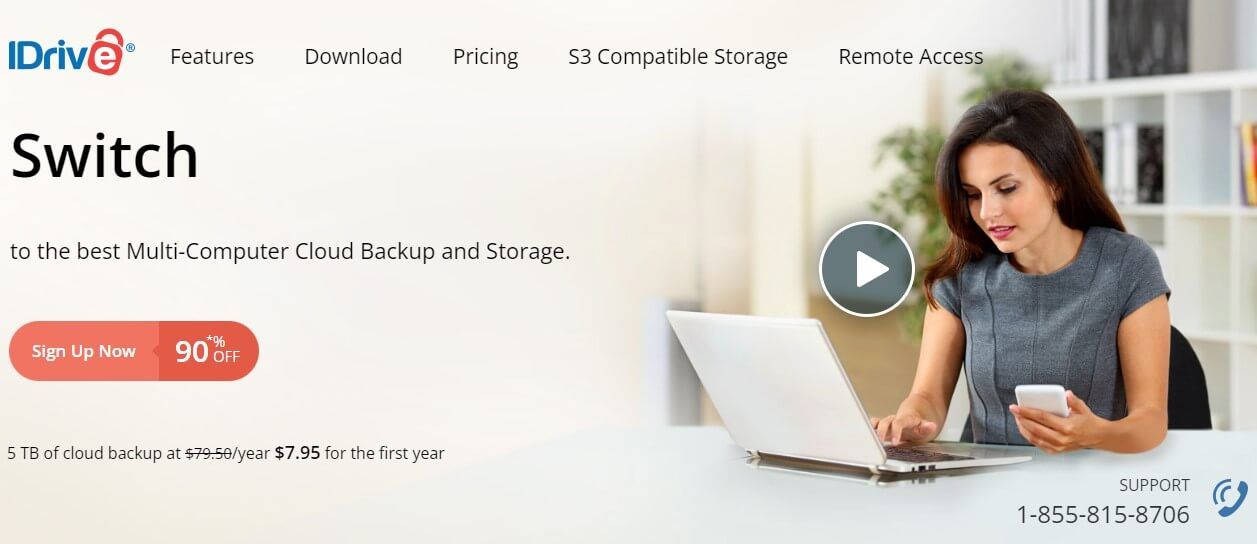
Pros
- Excellent security
- Backup & cloud storage
- Flexible pricing
Cons
- It doesn’t have a monthly plan
- Intimidating pricing structure at first
At #5, we have IDrive as one of the top online storage providers of 2024. We love IDrive because it’s primarily a backup service, but on top of that, it’s a phenomenal cloud storage option with flexible pricing and LOTS of valuable plans.
Security & Encryption
In terms of security, IDrive ticks all the boxes. It offers bank-grade encryption for transfers and files on the cloud. Another perk is the 2FA option, which adds to file and account security immensely. Since it’s a backup service, it offers a few more quirks.
Namely, it uses hardened data centers that keep your files secure at any time. Its encryption protocol is AES-256, so it’s the highest level you can get. IDrive never had any data breaches and it remains one of the most reliable cloud and backup services you can get in 2024.
Storage & File Transfer
Storage options in IDrive are as impressive as they’re ubiquitous. There’s a free plan with 10 GB but the entire range starts at 100 GB for one user. IDrive offers up to 35 TB of storage for 35 users/computers, making it among the largest and most robust options here.
Users get unlimited file transfers, with options like link expiry dates, password protection, and even block-level syncing and copying. This allows for extremely fast speeds even if you’re transferring huge RAR files that take up gigabytes of space.
Backups
Apart from being an incredibly dependable cloud storage service, IDrive will back up your entire device in a snap of a finger. Backup options are numerous, and in high-tier plans, you can even use NAS backups to get the highest level of security.
IDrive will back up your server, for example, and there’s the option to limit the backup speed if you want to preserve bandwidth for other activities. Like other options on this list, IDrive can back up your mobile devices and keep your images and videos on the cloud.
Of course, IDrive won’t be great without robust file restoration. Yes, there’s file versioning whose length depends on your plan. Deleted files can also be restored and if you use IDrive Express, you can retrieve gigabytes of files through the hard drive that IDrive will deliver to your address, used for keeping your files.
Device Support
IDrive works on all devices, so it’s not strange it made it to our list of the best online storage providers. You can install it on Windows, macOS, iOS, and Android. The provider also supports Linux/Unix servers for added backup/restoration ability.
Pricing
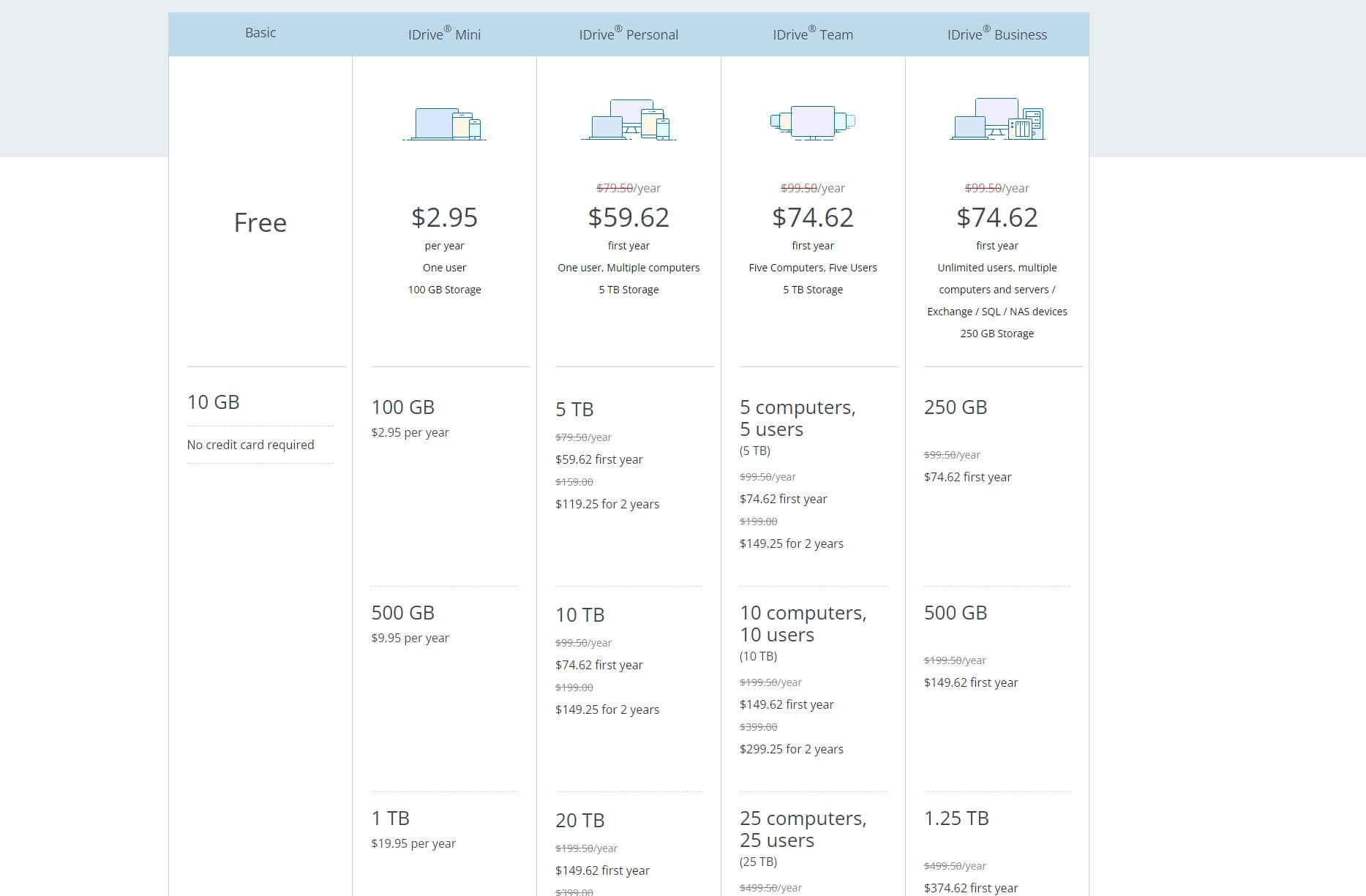
IDrive offers a heap of plans, so we can’t talk about all of them in this article. To find out more, read our IDrive review instead. However, we’ll discuss a few of our favorite plans. In particular, we love the 500 GB plan at only $9.95 a year – quite affordable.
If you opt for more “meaty” plans, IDrive offers the Personal variant, which starts at 5 TB and supports multiple computers. This one starts at 5 TB, which will cost you only $69.65 for the first year. 5 TB is plenty of space and we’re sure you likely don’t use this much.
The provider offers Team and Business plans and both cost the same – $69.65 for the first year. Of course, IDrive comes with at least TEN more plans that you should check out on the official site. No point in discussing them here, as we did that in our separate review.
Why You Should Use the Best Online Storage Services in 2024
With the list of the best online storage services out of the way, let’s talk about why you should give them a try.
Practicality
Upgrading and accessing your physical storage becomes more tedious if you constantly need your data, yet, you’re often traveling. For that reason, people came up with all sorts of USB drives and external hard disks that are somewhat practical.
But when you think about it, are they really? I mean, if you go on a business trip, you have to carry your storage around with you, plug it into your laptop or tablet, and gain access to your data. Not to mention that sharing files, in this case, isn’t as easy.
However, with the appearance of the best online storage options, things were made much easier. For one, by using a cloud service, your data is stored on a server online and is accessible from EVERY device, anywhere, as long as you have an internet connection.
Even better is the fact that cloud storages allow for offline access as well. This means that, sometimes, you don’t have to have the internet and you can still get in touch with your relevant data.
Sharing
What about sharing? Well, as you’ve learned, you can also share images, audio, video, or documents with other people effortlessly. And by that, I mean not losing a speck of quality in your audio, video, or image files.
Moreover, sharing with these cloud services can be 100% safe and secure. You can password-protect your files or add an expiration date on the shareable link. All of this is possible within a few seconds and on every device, adding a layer of versatility.
Data Loss Prevention
The testament to physical storage not being reliable is the fact that many people lose data. Hard drives and solid-state drives (SSD) simply aren’t very reliable and they both have their limited life. If an SSD suddenly stops working, guess what – you can say “goodbye!” to your data.
Moreover, people who rely on their laptops, tablets, and phones to store data can get their devices stolen. As a result, staying without relevant files is common and can happen to everyone.
The good side of the best cloud storage services is that they offer data backups. For example, our go-to option, which is pCloud, offers automatic backups on ALL of your devices. You can even back up the entire operating system and all of its files for further use.
So even if you lose your mobile phone, let’s say, you can get a new one and transfer your photos, music, and videos to a new device without any issues.
Gaining More Storage Space
People reading this article are interested in gaining more space, first and foremost. With the prices of hardware rising exponentially, buying a really fast 2 TB SSD can cost you more than $500.
And what if you’re using a mobile phone or tablet where you can’t expand your storage? Well, that’s a big issue, ain’t it? Luckily, our favorite cloud services in 2024, at least some of them, will give you 2 TB storage for as low as $9.99 a month, which isn’t all that much.
Once you factor in all the benefits and conveniences of the best online storage options, you’ll see that buying an SSD or HDD in 2024 isn’t as practical in the long run. Not only that but, by storing data on a cloud, you’ll save additional space on your devices!
Security
Finally, security. Cloud storage services we talked about in this ranking for 2024, offer impeccable security, with 256-bit encryption, and sometimes end-to-end encryption. Furthermore, they store your data in secure data centers scattered across the world.
pCloud and NordLocker, for example, even copy your files across multiple data centers to prevent data loss. In case one data center stops working temporarily, your files are located in other centers for easy access.
Simply put, with the best online storage solutions we presented, there are NO chances of losing your files – simple as that!
Economic Reasons
In 2024, prices of hard drives skyrocketed as said, especially when talking about high-quality, high-speed drives that people are more interested in. While these prices sometimes drop, more often than not, popular SSD options are fairly expensive and you’ll have to pay dozens, if not hundreds of dollars for them.
A typical 1 TB SSD will cost you more than $100 and even above $200 if we’re talking about high-end options from Samsung. That’s why many people think about the best cloud service providers. They offer terabytes of space at a relatively low price.
Take pCloud as an example. This provider offers several Lifetime plans and for around $400 – give or take – you can get 2 TB of storage space! The highest quality SSDs will cost you about the same if we’re talking about the same capacity.
But can you access your SSD’s data anywhere? No, you can’t. With a cloud service, your data is accessible everywhere and on any device, making it not only more practical, as said, but generally speaking, a more economical option.
How Did We Choose the Best Cloud Service Providers?
With dozens of cloud service providers on the market, our go-to options are chosen via a special set of criteria. Here’s what we looked for in each service:
Storage Size
When purchasing a cloud storage service, it’s not worth paying for 20, 30, or 40 GB. While compiling this list of our top 5 cloud services, we made sure that all of them give you flexible storage sizes that you can adapt to your needs.
While their free counterparts give you 2-15 GB, paid plans range from 100 GB to unlimited, depending on your choice of providers and subscription plans. Most likely, you will go for a 2 TB option as this is considered a “sweet spot” for many users.
However, if you need significantly more space, you can get up to 10 TB on pCloud or enjoy unlimited storage on Google Drive.
Transfer Speed
Transfer speed is another important factor here. We all hate slow upload and download speeds, which deter you from using a cloud service. Just to make it clear, I tested a lot of slow services during my years of experience and some of them remained slow even today.
With that in mind, I chose what I think are the best picks in terms of performance. For the fastest speeds, pCloud is the absolute champ, closely followed by NordLocker. While other options on the list are a bit slower, they aren’t considered slow by any stretch.
We know that the transfer speed depends on your internet speeds pretty much. However, even with slower internet, these services are going to fully utilize your resources and give you the best possible performance at any given moment.
Security
When storing files on some company’s server, you want them to be secured. Our #1 pick, pCloud does a great job in this regard, even offering zero-knowledge encryption as a bonus. Rest assured, all other choices on the list are secure and won’t compromise your files.
We looked for encryption protocols and how each provider handles your data. Every cloud storage provider should use 256-bit AES encryption and your files MUST be encrypted once the transfer to the cloud space starts.
Important are data centers as well. We chose the providers with at least a few of them that are based in privacy-friendly locations. Once again, pCloud and NordLocker offer the most benefits here, as they’re based in Switzerland/Panama and duplicate your files across numerous data centers.
This guarantees that you’ll never lose your data. Also, their Swiss jurisdiction will give you more privacy given that the companies aren’t obligated to store any logs by their authorities.
It’s worth mentioning that NordLocker is a great option as well, following the steps in terms of the security of its sister product NordVPN.
Advanced Features
Cloud services should offer at least some advanced features to their users. You see, it’s not all about uploading files and keeping them on online storage. Users want to back up their system files, share them with their friends and co-workers, and enjoy advanced encryption.
Not to mention that you need the ability to open files directly from the cloud, be it audio, video, image, or documents. pCloud, for instance, offers you the ability to create music playlists inside its app and preview each file!
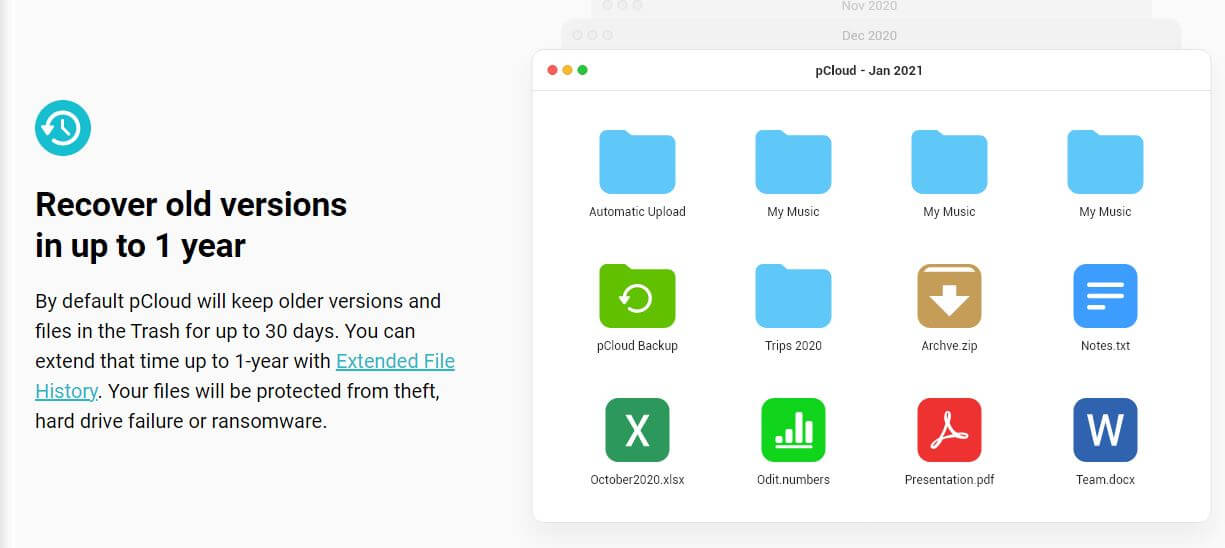
Google Drive, on the other hand, has additions like Docs, Sheets, and Slides, making it easy to open and create new documents and presentations. Moreover, many of these best cloud services in 2024 let you connect them with third-party options.
This allows you to migrate your files from one service to the current one quickly. We should also mention automatic file syncing. It lets you synchronize files across your devices, making them accessible everywhere.
Needless to say, almost all choices on our list offer these commodities, with pCloud and NordLocker giving you a few more interesting features.
Ease of Use
While all the features I mentioned sound complex, cloud storage services are extremely easy to use… or they should be, at least.
Nevertheless, we made sure to give you the cloud storage that won’t require you to be tech-savvy. Pretty much everyone can install and use them without any prior knowledge. This especially applies to pCloud which offers perhaps the best UI out of all of them.
However, you can expect choices like Google Drive, Dropbox, NordLocker, and IDrive to be easy to use as well. As a result, you’ll be able to upload and download your files with a single click or tap on the screen and enjoy a fast and effortless clod experience
Pricing
Pricing plays a big role when choosing the best cloud storage service in 2024. Surely, choices like Dropbox and Google Drive are a bit more expensive but these are not the most expensive choices on the market.
We aimed at providing you with choices that are not necessarily the cheapest. Instead, we opted to achieve the best price-to-performance ratio by presenting you with great online storage solutions for the money.
pCloud and NordLocker are two very cheap solutions, with an accent on pCloud’s lifetime plans. If you want more storage, Google Drive and Dropbox are really good, and despite their expensive prices, they still won’t cost you a fortune.
Customer Support
Finally, we should briefly address customer support. And by that, I mean not only the customer support team but the Help section in general. All providers on our list easily tick this box, offering in-depth knowledge bases, FAQs, and multiple ways of contacting support.
We value live chat support in Dropbox and NordLocker, for example. While pCloud offers no live chat service, its users can enjoy reliable email and phone support. Having so many options at your disposal, you’re surely going to find a way to fix potential issues.
Conclusion
After everything we said, you know what are the best cloud storage services in 2024. Getting an online storage subscription was never easier and with the choices we presented, I think you’ll be more than satisfied.
Before making your choice, make sure you read this article carefully and determine your needs. That way, you’re less likely to make a mistake. Also, please note that you can get special discounts and offers by using the buttons we left under each entry on the list.
We want to highlight pCloud and NordLocker as the most affordable cloud services today. While NordLocker offers an affordable annual plan, pCloud has a Lifetime plan that’s going to last you 99 years.
As said, getting the best cloud service should now be a piece of cake, and you can save a lot of money on top of that. So what are you waiting for? Go ahead, get your piece of online storage, and enjoy all of its numerous benefits!
FAQ
Before we pack our bags and call it quits, let’s answer a few questions related to the best online storage services.
💸 How much is cloud storage?
Cloud storage pricing greatly depends on the cloud storage provider. Not only that, but subscription plans tend to cost more if they offer more storage and vice versa. Overall, we can give you a broad range of cloud storage pricing.
It goes anywhere from $9.99 a year (Google Drive 100 GB) to more than $200 a year if we’re talking about big family plans for multiple users and more than 2 TB of storage. Some of the cheapest, but also the best options on our list include pCloud and NordLocker.
Their 2 TB storage options will cost you as little as $429 for 99 years and $84 a year respectively.
⁉️ Are web services the same as cloud storage?
No, they’re not the same but they’re similar, and in some cases, they’re inseparable. In simple terms, web services will allow you to interact with applications and software over the internet.
Cloud storage, as its name implies, is a remote server on which you can store relevant data. Sometimes, web services can utilize cloud storage in a way that cloud storage stores information needed for web service to give you access to its apps.
Therefore, these two can work together but they’re also separate things and are used for different purposes.
🖼️ What is the best cloud storage for photos?
The best cloud storage for photos is pCloud. It’s great for uploading photos with no quality loss, all while allowing you to share them effortlessly with other people who don’t need to have pCloud installed to access them.
Not to mention that pCloud imposes no file size limits in terms of transfer or sharing. As such, you can use it to transfer and share an unlimited number of high-quality photos without issues.
☁️ What is cloud storage?
Cloud storage is a remote server or physical drive that users can utilize to store data. Since these physical drives have cloud storage providers, they will charge you a monthly/yearly/lifetime fee for the amount of storage you need.
You can then access it via the provider’s website or their dedicated software, hence the name “cloud” storage. To make it clear, the term “cloud” refers to storage or any computing resource that you can access through the internet, remotely.
More details can be found in our definition of cloud storage.
🛡️ Is cloud storage safe?
Generally speaking, yes, as long as you choose a good one. Cloud storage providers we talked about on our list are safe and secure, so you won’t have to worry about your privacy or losing important data.
They offer bank-grade encryption, multiple data centers, and additional security features that make file sharing and transferring safe and secure. That’s not the case with every cloud service provider, though, so think about that when choosing one.
Our experience with pCloud and NordLocker showed that cloud services like these are 100% safe and can be trusted. That’s why we recommend them first. Once again, every cloud storage provider on this list is safe and trustworthy, so as long as you stick to the list, you’ll be problem-free.
👨💻 Can cloud storage be hacked?
Technically yes but in practice, the safest and most secure providers are never going to be hacked. Think about pCloud – the most secure provider with all the fancy features and 256-bit encryption. So far, this provider had no hacking incidents and people safely store terabytes of data using it.
It’s very rare for a safe and secure cloud storage provider to be hacked due to the security measures put in place.
