When talking about some of the best VPN providers, ExpressVPN almost always springs to mind. This company was founded in 2009 and very quickly, it became the go-to choice for many users that want unrelenting speeds and rock-solid security.
Furthermore, ExpressVPN is based in the British Virgin Islands. Operating in the off-shore location, it’s far away from the privacy-intrusive laws of the West. However, in 2024, it has offices in Australia, Singapore, London, Tokyo, and many other locations globally.
This makes it one of the largest VPN companies with a huge market share. Needless to say, its reputation is God-like and in this ExpressVPN review, we’ll examine it thoroughly, test every aspect of it, and see how good it actually is for privacy, streaming, and overall performance.
If you’ve never used ExpressVPN and you’re skeptical, I think this ExpressVPN 2024 review is exactly for you. It’s gonna be a long read but I assure you that after this test and analysis, you won’t have any additional questions.
ExpressVPN User Experience & Device Support
Despite their popularity in 2024, many people still haven’t used VPNs. ExpressVPN has this in mind, thus, it offers easy-to-use applications for all platforms.
Desktop and Mobile Apps
Let’s start this ExpressVPN test and review by talking about desktop and mobile apps. This provider effectively covers every platform here, including:
- Windows
- macOS
- Linux
- Android
- iOS
Another thing worth mentioning is that the provider is equipped with 8 simultaneous connections. This is yet another major update for ExpressVPN. As a reminder, the limit was 5 but recently, the company bumped it up to 8, making the VPN far more useful.
To make sure every user gets the same top-tier experience, the company made them very similar. In fact, mobile and desktop applications are pretty much the same, eliminating the learning curve between the two platforms that many VPNs have.

What’s more, ExpressVPN allows for one-click (or one-tap) connections. Once you click on the connection button, it will establish a connection to the fastest VPN server based on your location. This, by the way, takes 2 or so seconds – you can turn on your timer.
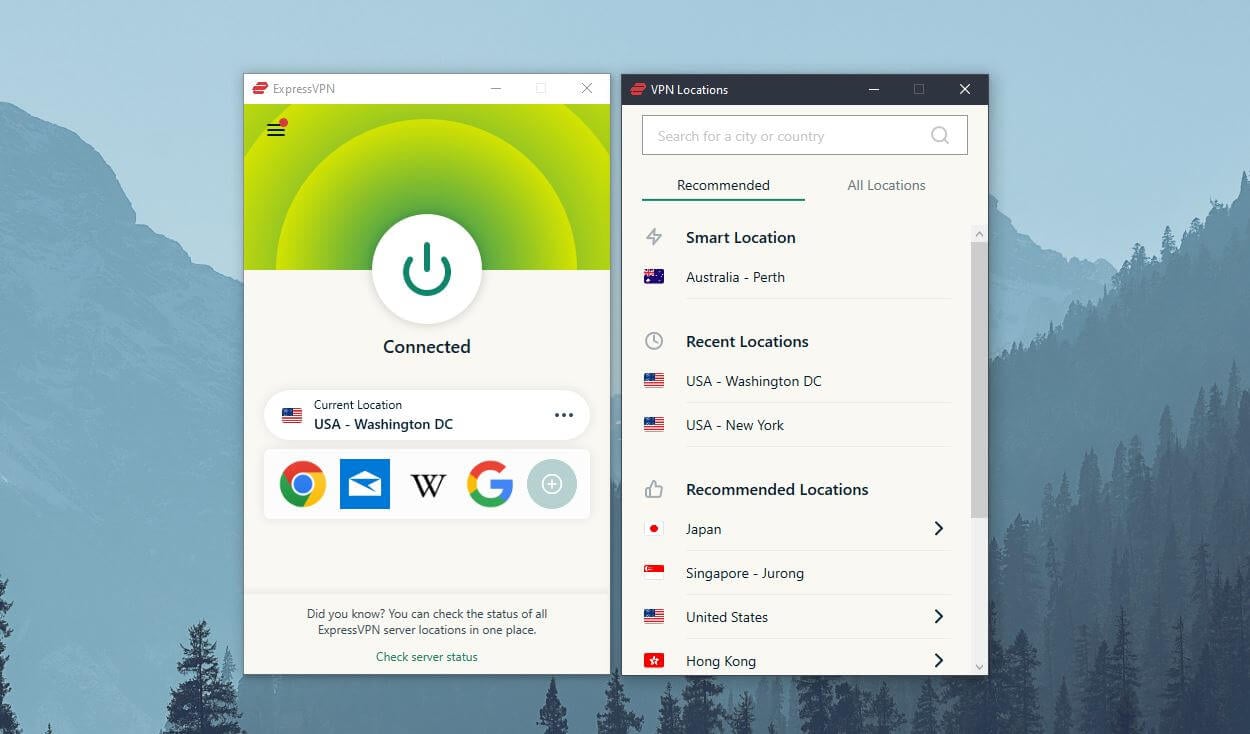
Having servers in 105 countries, ExpressVPN lets you switch your server location in the blink of an eye. Once you open the server list, locations will be divided by continents and countries. However, the service offers city-level servers which are very useful.
From there, double-clicking or tapping once on the server location will connect you to the server located there. In the upper-left portion of the app, you can find the Settings menu where you can easily access some of the important features.
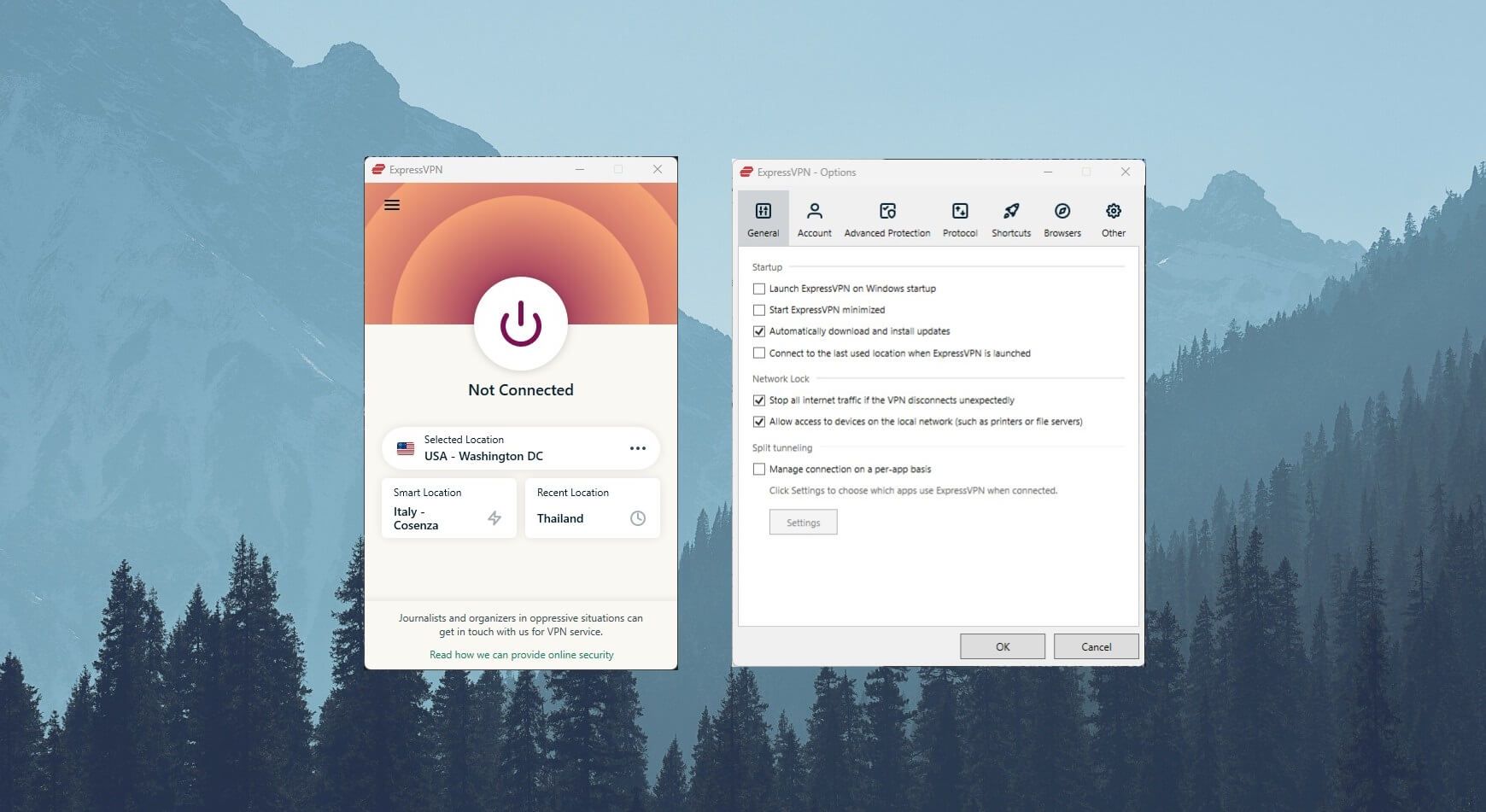
You can enable or disable a kill switch here, change the VPN protocol, or simply change the behavior of the app. As you can see from the images, the application looks very minimalistic, modern, and sleek, so using it will be a pleasure.
And, might I add again, its similarity between mobile and desktop platforms makes it more user-friendly. So, if you use it on your Windows PC, it’s easy to install it on your iPhone and use it the exact same way, making for a seamless transition between the platforms.
Last but not least, this provider offers browser extensions for Chrome and Firefox. They’re basically full-fledged VPNs and not proxy solutions that many VPNs offer. This is why ExpressVPN offers the best VPN browser extension for Google Chrome and Firefox.
TV Apps
As said at the start of this ExpressVPN review and test, it offers apps for ALL platforms. Did you know that you can use it on your TV? Or, better said, on everything that has “TV” in it.
Apart from Android TV (Smart TV), it works on Apple TV, Fire TV Stick, Samsung Smart TV (Tizen), and Roku. Even better is the fact that it has native apps for pretty much all of these systems, making installation a lot easier.
For example, if you have an Android TV, you can visit Google Play and install it as an Android app, which looks and functions the same. Firestick TV users can also get a native VPN app simply by visiting the Amazon App Store.
If you’re an Nvidia fanboy, you’re probably enjoying its Shield TV. Well, ExpressVPN offers a native app for it as well, so you can utilize it to watch geo-restricted content and enjoy unlimited streaming.
Gaming Apps
Speaking of Nvidia, I think that gamers will be pretty happy with this VPN. Later on, in our ExpressVPN review, we’ll talk about gaming, but for now, it’s important to mention its implementation with gaming consoles.
Namely, it works with PlayStation, Xbox, and Nintendo Switch consoles. What I like is that you can connect it to a PlayStation 5 or Xbox Series X in two ways – via its MediaStreamer or by connecting it with a router.
While MediaStreamer won’t offer the benefits of a VPN, using a router method will make utilizing ExpressVPN to the fullest a breeze.
Router Support
Now that I touched on it in this part of the ExpressVPN test for 2024, we should go over router support. Yes, it works with some of the most popular and less popular router models and makes.
On its website, you can see all the supported routers, which include models from Netgear, Linksys, and Asus. With them, you can basically automatically set up ExpressVPN and enjoy all the benefits.
However, it also supports routers with other firmware, where a manual setup is needed. In this case, the VPN provides in-depth guides for every firmware, so you don’t need to wander around the internet and look for third-party tutorials.
In any case, as we’ll discuss later in this ExpressVPN in-depth review, their support is excellent and you can reach them 24/7 for assistance. Some of these routers include Xiaomi, TP-Link, D-Link, DD-WRT, Sabai, Tomato, Netduma, and Asus models unspecified on the website.
Simply put, whatever router you’re using, in 99% of the cases, ExpressVPN will support it, so you don’t have to buy a new one.
Although, if you’re looking for one, you can get some of them from ExpressVPN’s site, with the VPN pre-installed. That is if you want to save money and spend in the neighborhood $60.
Is ExpressVPN Safe & Secure? All Security Features Examined!
A Virtual Private Network offers many benefits, but the main one is (or should be) security. As the best VPN in 2024, ExpressVPN’s security is top-notch, with several revolutionary features that make it stand out on the market.
We’re going to examine each of them in this part of the ExpressVPN review and analysis, to see why it’s so good.
TrustedServer Technology
ExpressVPN was one of the first providers to base its servers on RAM instead of old-school hard drives. Revolutionizing the VPN market, ExpressVPN’s servers run exclusively on RAM (Random Access Memory), which wipes all data with every reboot.
Many other VPN providers still use traditional hard drives, in comparison. As a result, all the information remains there until the hard drive is wiped clean or a hacker installs a backdoor and easily gains access to sensitive information.

ExpressVPN’s solution, with the name of TrustedServer, fixed this issue. RAM is a volatile memory and it requires power to run. Unlike hard drives, once the power is cut off, RAM erases all the information that was there, which prevents anyone, even ExpressVPN, from accessing it.
This means that all sensitive information is wiped clean every time the server is reset, preventing hackers and snoopers from accessing it.
Either way, this VPN stores no sensitive information on its servers, so hackers can’t get their hands on it from the get-go. Thus, this is just an additional security measure to make sure everything is under control.
If you’re a white-hat hacker, you can even try to hack into this system, and if you succeed, ExpressVPN will give you $100,000 as a reward.
Not kidding – its bug bounty program can get you some serious money, but so far, hackers earned nothing from ExpressVPN. This is a testament to its overall security.
Network Lock
Network Lock is a very important feature in this ExpressVPN 2024 review. It’s a fancy name for an automatic kill switch that shuts down your internet connection if you lose the connection to a VPN server.
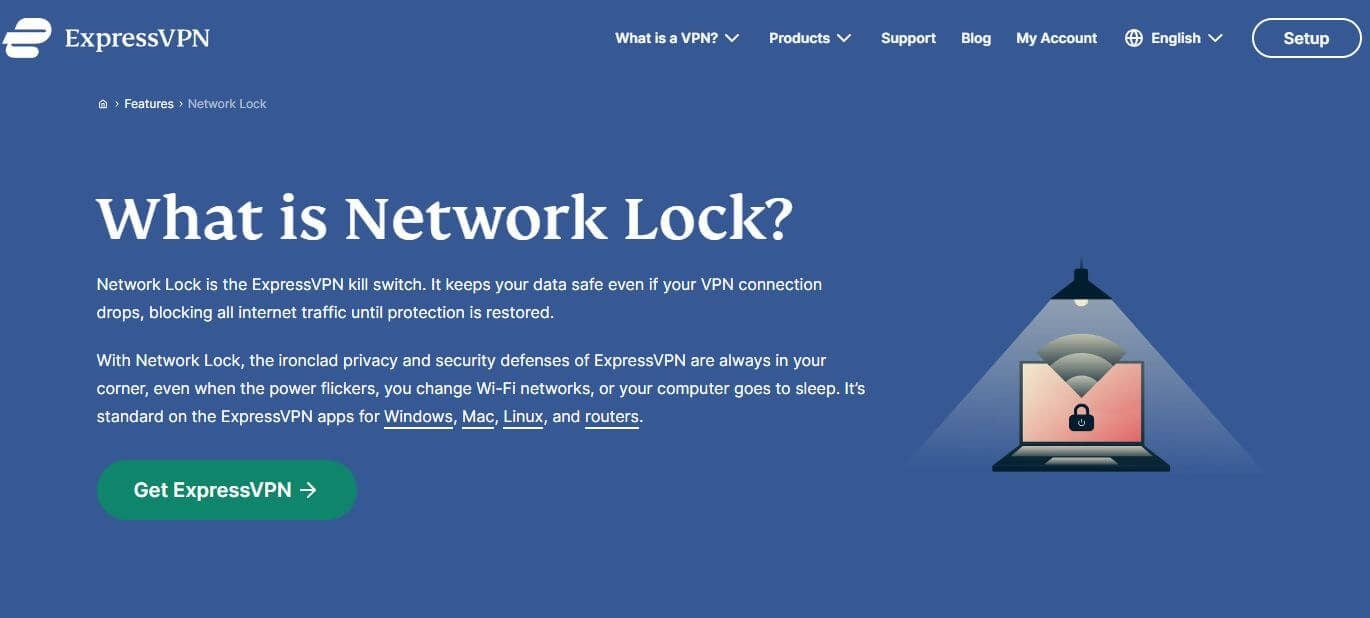
Losing a VPN connection leaves your IP address exposed, leaving you without protection. However, if that happens, a kill switch will immediately block your internet access, which prevents accidental IP leaks.
If you don’t want it, you can easily disable it in the app but beware that it’s always ON on routers. In any case, during our ExpressVPN test, we had no issues with Network Lock. Albeit, we also didn’t have many connection problems, so testing this feature out wasn’t very easy.
Thankfully, Windows, Linux, macOS, iOS, and Android users can all enjoy this feature.
Advanced Protection
In this ExpressVPN test, we also must mention one very handy feature called Advanced Protection. This is a cutting-edge ad blocker that you can use to block not only ads but also trackers and malicious sites. Of course, it’ll work when you enable the VPN and connect to a server.
And might we add – it really works flawlessly. Another thing here is Parental Control. It’s a sub-feature of Advanced Protection, which helps to block adult sites. If you have small children and you don’t want them witnessing this gross content, enable Parental Control and let ExpressVPN take care.
ExpressVPN offers something called Threat Protection on iOS and Android. It’s basically the same feature but it came out for mobile devices way before it made its way to PC platforms like Windows and macOS. Nevertheless, it’s more than a welcome addition.
ExpressVPN Keys
Regardless of the subscription plan you choose, ExpressVPN will grant you one bonus feature called ExpressVPN Keys. This is a phenomenal password manager that does everything you expect from it. It’ll help you store your passwords securely and generate new, strong passwords.
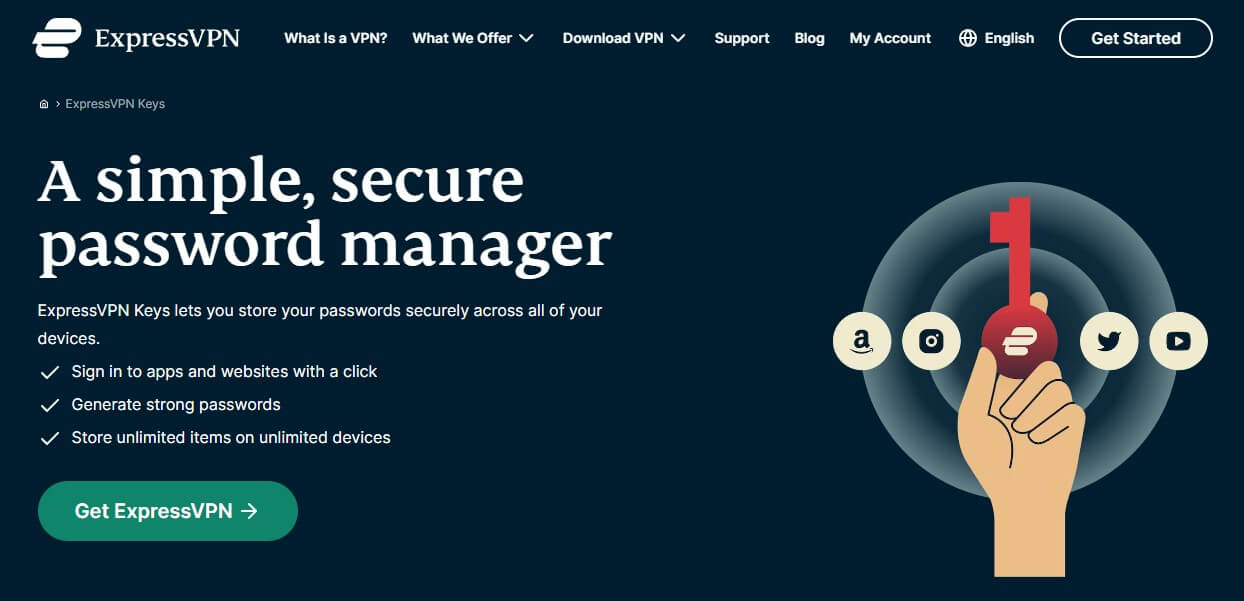
If you’re a PC user, you’ll be able to access it in the form of a browser extension. Other than that, ExpressVPN Keys is here for iOS and Android devices as a separate app. Needless to say, Keys is an extremely secure program with zero-knowledge encryption.
This means you’re the only person that sees the stored passwords. Even better, this very app is audited by Cure53 upon its release. Cure53 concluded that the app is safe, secure, and with no vulnerabilities that could compromise your passwords. We expected nothing less than ExpressVPN!
Private DNS
Whichever server you choose while using this VPN, it will utilize its proprietary DNS. You see, many low-quality VPNs will protect your traffic properly but your DNS requests will go through a free DNS service.
As a result, that service can still track your connection and see what you do online. To avoid compromising your privacy, ExpressVPN has an encrypted, proprietary DNS through which your DNS requests will go.
This guarantees no DNS hijacking, blocking, or filtering that you would otherwise experience with some VPNs.
Bank-Grade Encryption
When people talk about VPNs, you often hear this term called encryption. To make your connection secure and untraceable, a Virtual Private Network must encrypt your connection, which will make it appear as a garbled mess to anyone trying to read it.
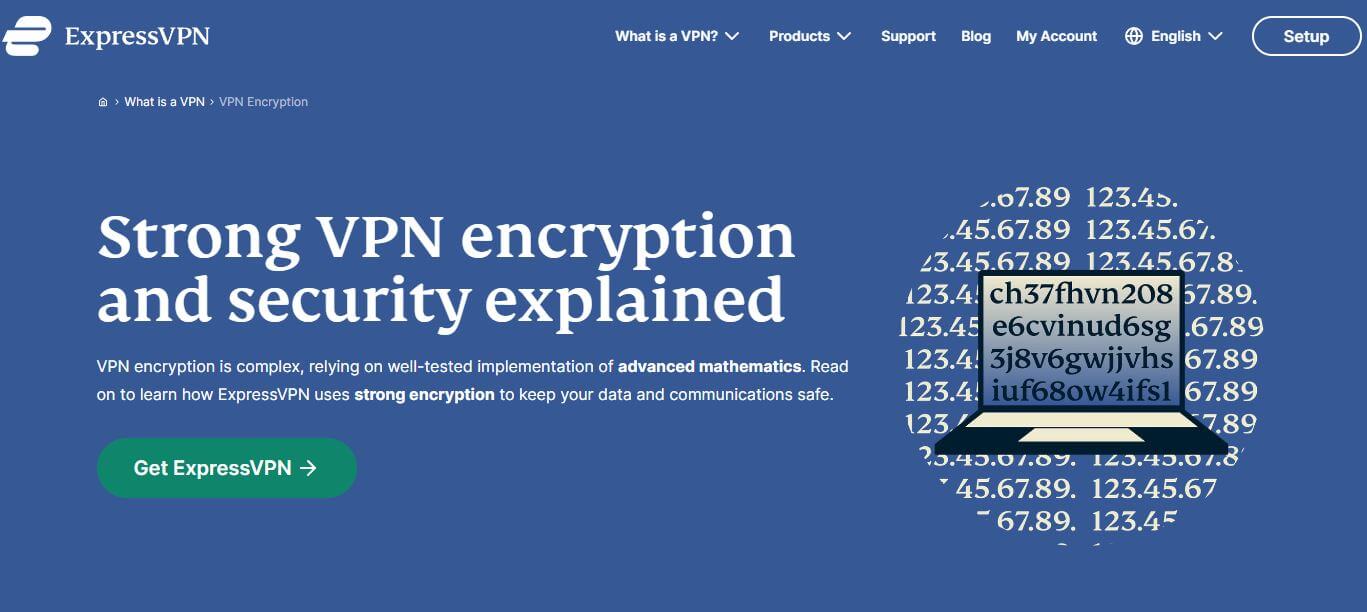
For example, ExpressVPN uses 256-bit AES encryption, also used by banks and the government to secure confidential information. This encryption is impenetrable even by the world’s most skilled hackers – not even by brute force.
While 256-bit encryption is the industry standard, not every VPN uses it. For instance, free VPNs often use weaker, 128-bit encryption, which isn’t as secure. With ExpressVPN, however, you can be sure that this will never be the case, regardless of the protocol you’re using.
Split Tunneling
One feature we haven’t mentioned in this ExpressVPN review is split tunneling. Split tunneling allows you to choose which applications will use a VPN and which ones will use your native IP address without tunneling/encryption.
Then, you can make certain exceptions, so even if the VPN is turned on, it won’t route your traffic through a VPN server for the app(s) you’ve chosen. This means that you can exclude your local online shopping website, for instance.
In this case, you don’t need an IP address from another country, as you’ll need to do shopping in your city or country. Thus, you will use your native IP address to make sure the website doesn’t see you as if you were located anywhere else.
Lightway Protocol
When it comes to VPN protocols, this VPN isn’t limited to OpenVPN only. Don’t make a mistake – OpenVPN is phenomenal and is among the most reliable protocols. However, it started to show its age, especially when bypassing DPI and working in censored countries.
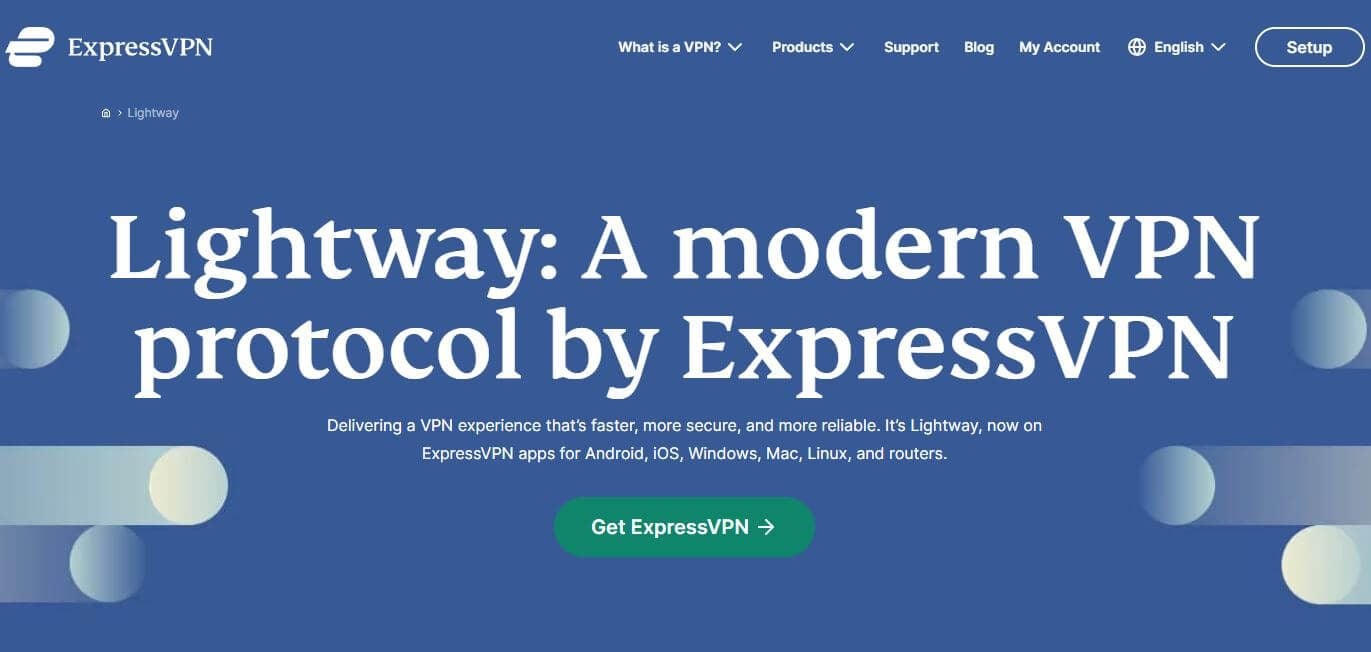
Thus, ExpressVPN developed the new Lightway protocol that promises (and delivers) a lot. With this setup, ExpressVPN managed to bring its performance to the next level, further raising the bar for other providers to follow.
As such, this provider crafted what’s considered the best VPN protocol of today – both VERY fast and VERY secure. Apart from Lightway, users can enjoy OpenVPN, as said, but for the majority of the time, ExpressVPN will use Lightway, which is better overall.
One thing to mention is that Lightway is available in both UDP and TCP variants. UDP is better for performance and speed, with post-quantum support for the strongest encryption. TCP is more for getting around censorship but miay be slightly slower.
IPv6/DNS Leak Protection
Of course, ExpressVPN will offer IPv6 and DNS leak protection for all platforms. As its name implies, this feature will ensure that your IP and DNS addresses don’t swim out into the open and be visible by your ISP or hackers.
I intentionally mentioned IPv6 addresses because not every VPN offers IPv6 leak protection. Some VPNs are limited to only protecting IPv4 from leaking, which isn’t the happiest solution if you’re using IPv6.
However, even if you have IPv6, which is the newest internet protocol, ExpressVPN will successfully protect it from leaking.
ExpressVPN IP and DNS Leak Test: Outstanding Results
In this 2024 review of ExpressVPN, we should do a bit of practical testing as well. While ExpressVPN’s DNS and IP leak protection sounds awesome, we decided to perform a few DNS and IP leak tests for the 1,000th time and see how well ExpressVPN does.
We connected to the server in the US and we used ipleak.net to check for IP and DNS leaks – the results are great, with no leaks whatsoever. Check the image below.
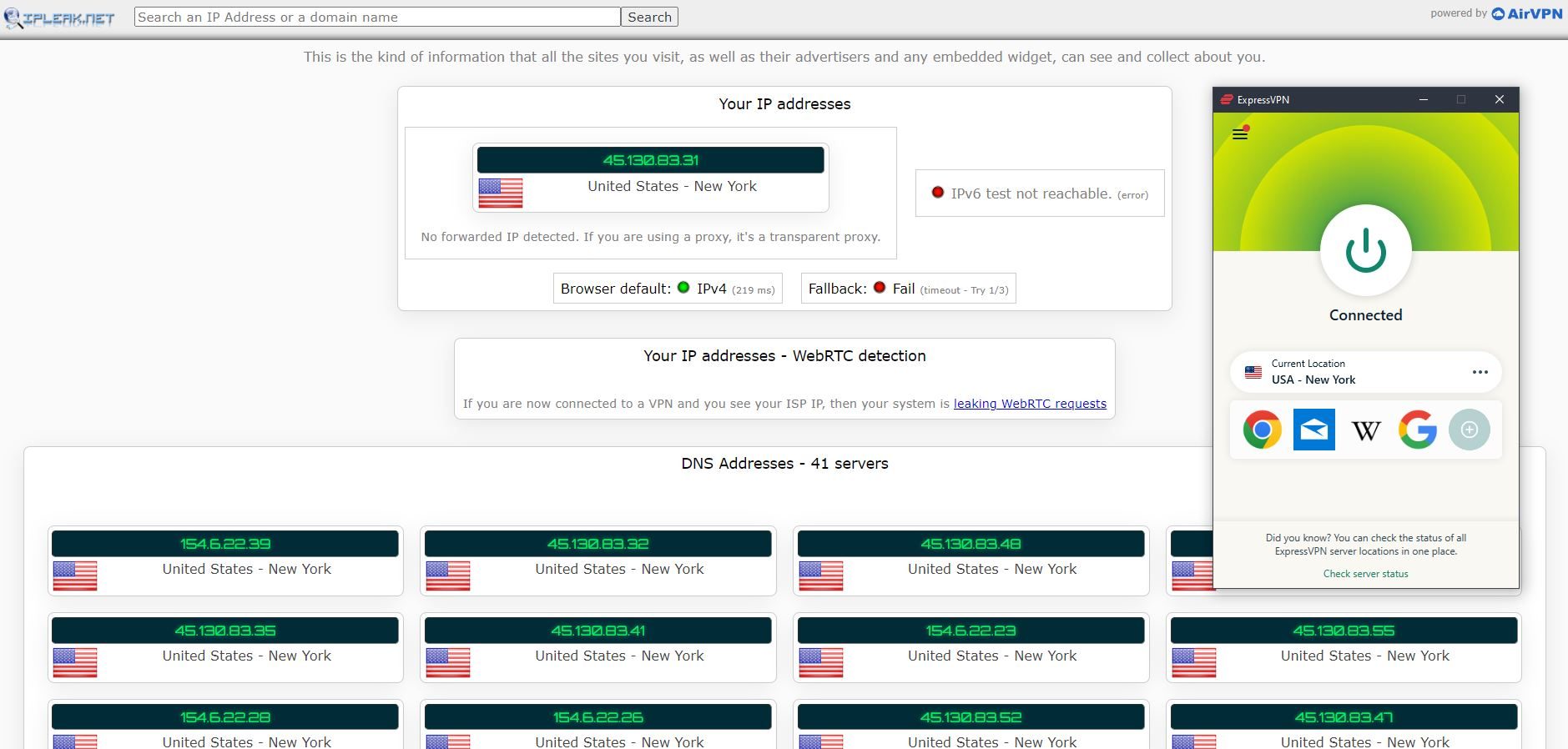
Next, I also used browseleaks.com while connected to the same server. And, once again, this VPN shows exceptional performance, with not a speck of leaks.
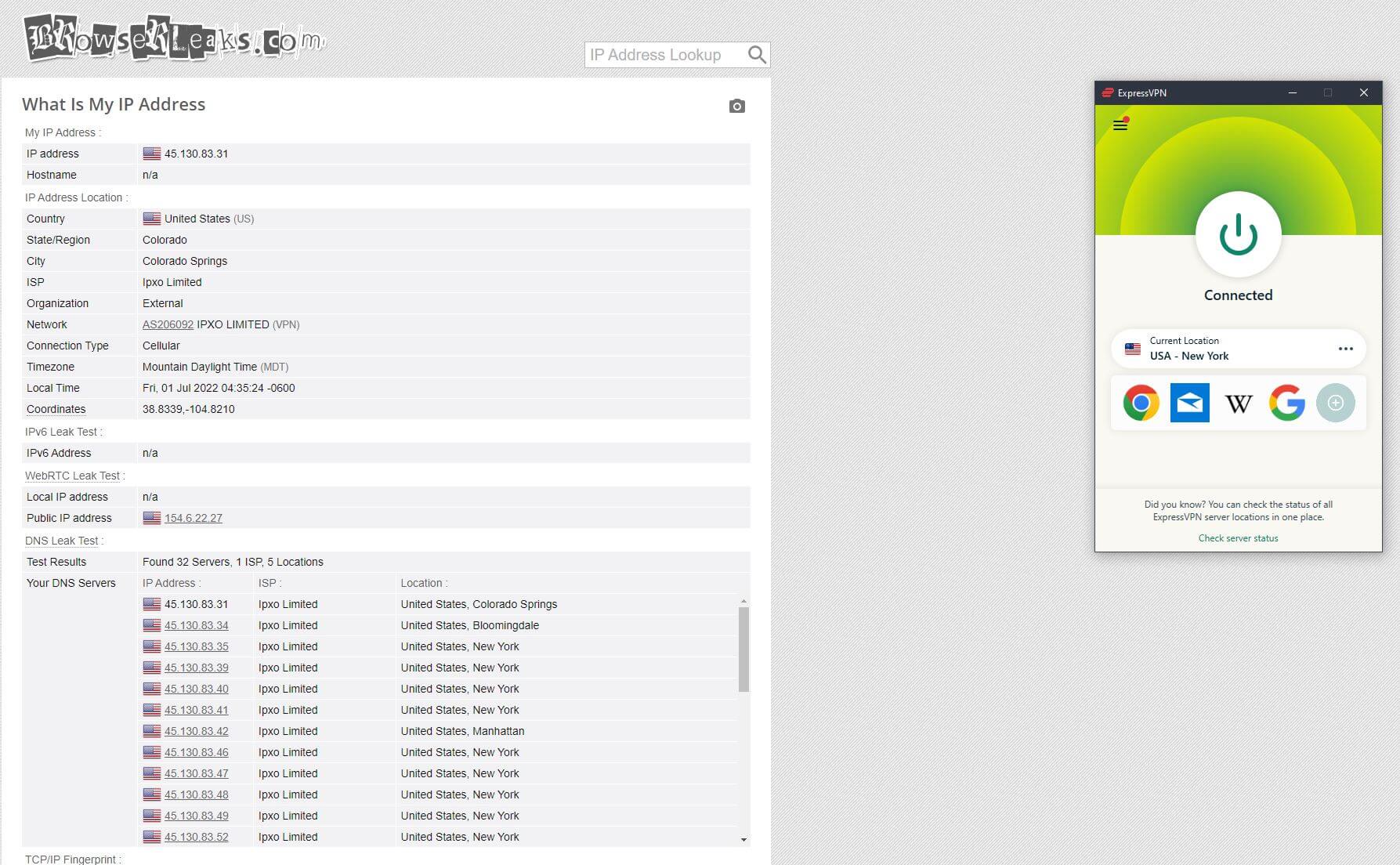
So, is it safe and secure? Well, I would say that the answer is a resounding YES based on this ExpressVPN test and review.
Does It Have a No-Logging Policy?
One of the most important things about ExpressVPN is its focus on privacy. Every VPN should have a no-logging policy and store absolutely no logs. Otherwise, using a VPN is pointless, especially if you pay for it and you still don’t get the level of privacy you want.
Which Information Isn’t Stored?
ExpressVPN’s no-logging policy is at the forefront of its website. You can check it immediately and see that it actually stores no compromising logs of its users. What are compromising logs you might ask?
Well, these include information about your or VPN-given IP, browsing history, traffic destination, DNS requests, geolocation, timestamps, and anything similar. None of this information is stored on ExpressVPN’s servers.
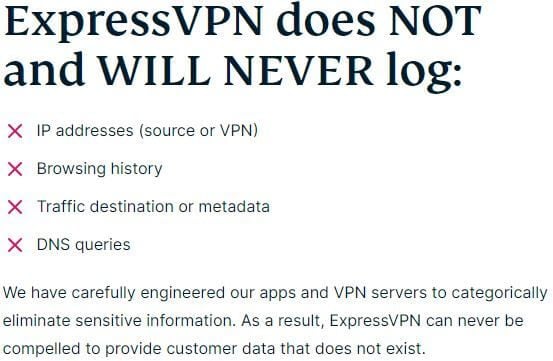
Also, we should mention that ExpressVPN stores no connection and activity logs. In other words, it can’t see which websites you visit, what you download, and your true IP. Besides, it doesn’t store your session duration, so it doesn’t know how long you’re connected to the VPN.
While using it, there’s absolutely no way for the company to find out ANYTHING about you that can lead the authorities or the company itself to your doorstep.
Even if the authorities request ExpressVPN to hand out any information, they’ll come out empty-handed. If they store no logs, what can they possibly give? My thoughts exactly!
After all, it is based in the British Virgin Islands. This is an off-shore location that operates under no data-retention and privacy-intrusive laws. As a result, ExpressVPN will never be obligated to hand out or collect any user-related information.
Don’t forget that, in addition to this no-log policy, ExpressVPN runs all its servers on RAM so every time they restart the servers, everything there could be is erased.
Which Information Is Stored?
Beware that there’s no such thing as a zero-log VPN. Every service you’re using must store at least some information which isn’t bad, as it’s needed for that service to function properly. ExpressVPN is no exception to the rule.
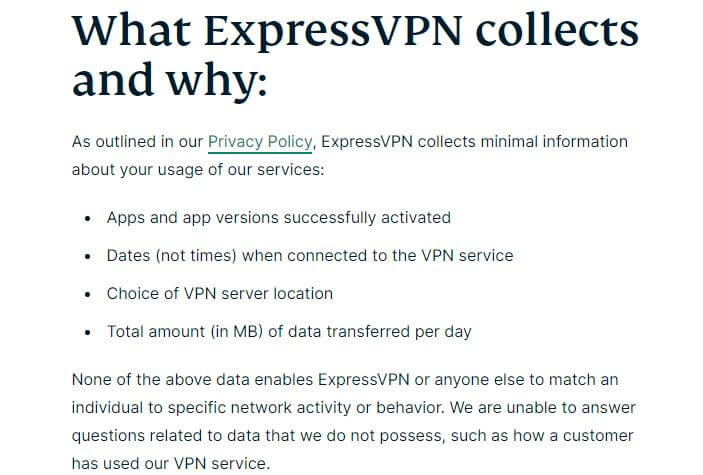
It will, however, store very few bits of info, such as choice of VPN server location, dates of connection, used bandwidth, and your app version. Through this info, it can’t track your connection or extract any compromising information about you.
This information is used for troubleshooting, providing technical support, and fixing or improving the network. Therefore, you shall not worry about selling any information to third parties or disclosing it to any malicious third-party entity.
Security Audits by PwC, KPMG, and Cure53
Our ExpressVPN 2024 review wouldn’t be complete without talking about ExpressVPN’s security audits. Namely, ExpressVPN’s no-logs policy was audited by PwC in 2019, so we have an official certification of its privacy and security.
In 2021, the VPN also received an audit from Cure53, but this time, on its browser extensions, and in 2024, on its Keys password manager.
Another audit we should mention is from the company KPMG – a very popular one. KPMG audited, again, its no-logging policy in a detailed examination that took time during 2022. After interviewing ExpressVPN’s team members and examining the whole infrastructure, KPMG concluded one thing.
ExpressVPN is a 100% no-log VPN with a serious approach and utmost respect for its promises. Have you heard about any leaking incidents from ExpressVPN? You haven’t because they didn’t happen. This speaks volumes about the sheer quality of the service.
Third-party audits are very important because not every VPN can get them. For it to happen, a VPN must display a high level of security and have a genuine no-logs policy. That is done via a thorough examination of its security systems that can last weeks and months.
However, the VPN underwent all examinations and came out like a champ – flawlessly! If you’re still in doubt, you can read the whole PwC report about ExpressVPN here. Or perhaps, feel free to explore ExpressVPN’s site and read each audit report if you’re interested.
Digital Freedom Advocates
ExpressVPN’s obsession with online privacy doesn’t stop at providing VPN services. This company is one of the largest digital freedom advocates and supports many digital privacy groups, such as Access Now, EFF, OpenMedia, and many more.
For ExpressVPN, privacy isn’t a privilege – it’s “a universal human right.” With this mindset, it’s a perfect VPN for anyone seeking to stay off the grid and soar under the watchful eyes of today’s governments and hackers.
ExpressVPN for Streaming: Netflix & Other Platforms TESTED
Enough about security. Let me tell you how good this VPN is in this ExpressVPN test. This time, I’m talking about a streaming test where I will review ExpressVPN based on how good it is at unblocking different streaming platforms.
Of course, I’m going to use Netflix US but also platforms like BBC iPlayer, Disney+, Hulu, and a few more.
Does ExpressVPN Work on Netflix?
Let’s start with the ExpressVPN Netflix review. In 2024, it’s becoming increasingly hard to unblock Netflix and its libraries, especially when we talk about Netflix US, which is considered the largest catalog.
When connecting to the US server with ExpressVPN, I tried to watch Grey’s Anatomy, which is available only on Netflix US and Canada. Good point, the show really works, which means that ExpressVPN can unblock Netflix US.
Bear in mind that I used servers from Salt Lake City, Santa Monica, and Phoenix in this review, as they were the ones that worked well.
Next, I tried to watch Naruto Shippuden’s last season which is on Netflix Japan. And, as expected, the show works flawlessly, meaning that ExpressVPN is great for Netflix Japan as well.
Finally, I tried to watch this movie called Midnight in the Switchgrass, available only on Netflix Canada. With my attempt successful, it’s clear that ExpressVPN works with Canada flawlessly.
To be honest, it’s impressive that ExpressVPN works with Netflix Japan given that it’s one of the hardest libraries to unblock.
However, ExpressVPN flexes its muscles again, successfully defeating Netflix’s anti-VPN measures effortlessly.
To avoid making this ExpressVPN review and test very long and exhausting, let’s give you a brief summary of ExpressVPN’s results. During the test, it managed to unblock Netflix US, Japan, UK, Canada, Australia, Spain, France, Brazil, and a few other catalogs.
Overall, it works with around 15 or so libraries with no issues, making it the best VPN for Netflix in 2024, along with NordVPN which slightly falls behind.
What About Other Platforms?
Some of our readers might not like Netflix. As I’m sure you’ve heard, it’s rapidly losing subscribers, so if you’re one of them, you might like watching BBC iPlayer, Hulu, or any other platform. Well, it’s your lucky day today.
We tested a few of them and we can tell you that ExpressVPN indeed works flawlessly.
Next, we tested Disney+ and tried to watch a movie. It works with no issues, providing an excellent streaming experience.
Hulu is next, and with the connection to the US server, ExpressVPN unblocked it in a snap of a finger, with no error messages or slowdowns.
We should also mention Hotstar for those who like Bollywood shows and movies. This platform works flawlessly with an Indian IP address.
So overall, in this ExpressVPN review, the provider shows exceptional streaming performance. In both unblocking geo-restricted platforms and providing a great streaming experience, ExpressVPN excels effortlessly, making it the best option for this purpose.
Speed Tests: Here’s Why ExpressVPN Is THE Fastest VPN!
Being great at streaming, you would expect ExpressVPN to be pretty fast. And you would be right. How did we perform our speed tests, though? Well, there are several things we did to make them as valid as possible.
First, we tested ExpressVPN for 3 days straight, several times during the day – in the morning, afternoon, and night. Then, we used 3 different locations – the United States, the UK, and Japan, to make sure we covered several continents.
By the way, we compiled all of the results and what you’ll see below are the best ones. Finally, I need to mention that I’m located in Eastern Europe, so to spice things up, I also tested Australia as a bonus given that I’m very far from it. Here’s my native internet speed:

And now, here are the test results from all these countries:
United States:
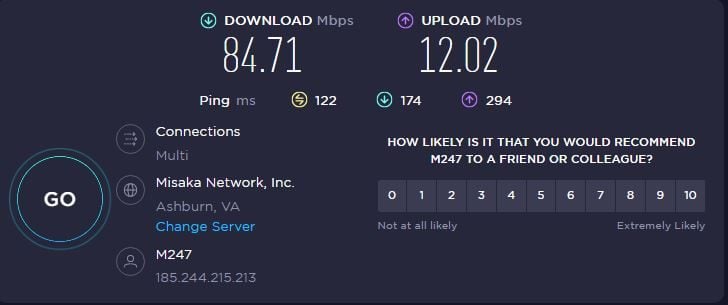
United Kingdom:
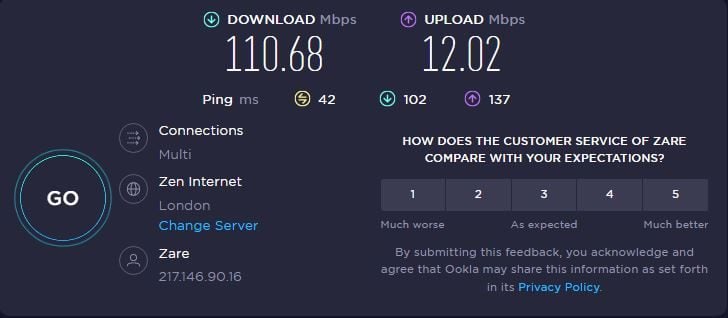
Japan:
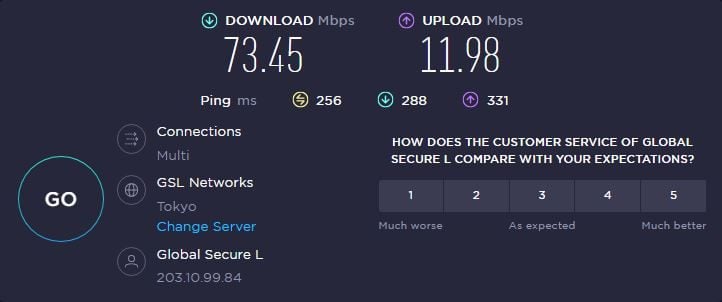
Australia:
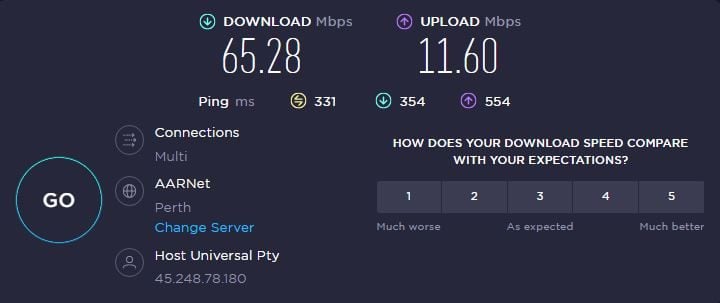
Judging by the ExpressVPN speed test result, we can see that it’s clearly the fastest VPN. For example, in the UK, which is on the same continent as my country, I’ve seen pretty much no speed reduction.
The US and Japan chipped away some of my download speeds while still giving me a relatively low ping. In Australia, however, ExpressVPN’s speeds dropped a bit more but bear in mind that Eastern Europe is on the completely different end of the planet.
With that said, ExpressVPN showed impressive performance in this part of the review, so having performance issues with it is highly unlikely.
Is ExpressVPN Good for Gaming?
Earlier in the ExpressVPN 2024 review, I mentioned gaming. I’m a passionate gamer myself and let me tell you – ExpressVPN is a stellar choice. Thanks to great performance and low ping, gaming online will be buttery-smooth.
Even if you’re playing fast-paced competitive games, ExpressVPN will perform brilliantly, especially when connecting to servers close to you. Cloud gaming is a big thing nowadays, so I also tested ExpressVPN on my Nvidia GeForce Now account.
To my surprise, my experience was more than decent, with only a minor decrease in performance. However, that’s expected in cloud gaming and is nothing game-breaking.
Can I Use ExpressVPN for P2P and Torrenting?
On ExpressVPN’s site, you won’t find any P2P-related pages, which may raise suspicion over its P2P-friendliness. But, if you take a look at NordVPN, for example, you will see that, for some reason, its torrenting page is removed.
Whatever the case, ExpressVPN is indeed torrent-friendly and can be safely used for P2P and torrenting. To prove what I just said, here’s the screenshot of me downloading a torrent while connected to ExpressVPN’s server.
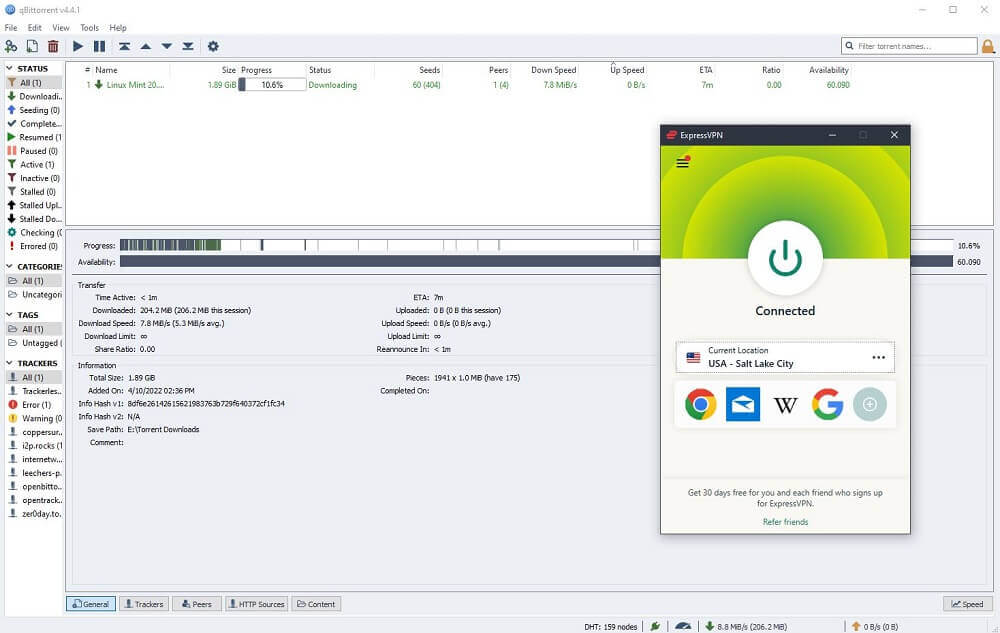
Bear in mind that its entire server network is P2P-friendly, so it doesn’t have dedicated torrenting servers like NordVPN or CyberGhost. This, accompanied by blazing-fast speeds, rock-solid security, and a no-logs policy makes ExpressVPN extremely suitable for this purpose.
Is It Working in China & Other Censored Countries?
China and its Great Firewall delivered a massive blow to VPNs’ faces. With censorship on the rise, more and more sites are on the block list, and the same applies to VPNs. Nowadays, you can count the number of VPNs working in China on one hand – and I’m being generous.
In this ExpressVPN review for 2024, we had to go out of our way to make sure it really works in this country.
First, we contacted our friends from several parts of the world. Logically, we did so with a few of our colleagues in China first and we gave each of them a monthly subscription to ExpressVPN.
Bypass censorship with ExpressVPN
Next, we reached out to our writers from Russia, Turkey, and the UAE and did the same. Since these are some of the most censored countries, we wanted to make sure that ExpressVPN really works in all of them.
After a week of constant use, ExpressVPN showed impressive results, successfully beating The Great Firewall of China in 99% of the cases. In other aforementioned countries, ExpressVPN worked 10/10 times, having no issues unblocking sites and providing security.
What’s more, ExpressVPN works in China with its Lightway protocol and IKEv2 as an alternative. It successfully bypassed all Deep Packet Inspections (DPI) and in China, our colleagues had no issues unblocking Google services and watching Netflix.
Servers and Server Locations: Here’s How Big ExpressVPN Is
Being among the largest VPN companies on the planet, ExpressVPN’s server fleet is expected to be impressive. Thankfully, your expectations will be fulfilled. As you can see, this VPN offers more than 3,000 servers in 105 countries around the globe.

Compared to NordVPN (5,500 servers), for example, it offers fewer servers. However, with 105 countries and 160+ locations, it beats pretty much any other VPN on the market. ExpressVPN’s servers are mostly located in Europe and the US.
However, it has many server locations in the UK, Canada, Australia, and even Japan and Hong Kong. We should mention its African servers as well but also servers in countries like Costa Rica, Bhutan, Vietnam, Egypt, Kenya, and other “less popular” locations.
In some countries, having physical servers isn’t safe, so the provider can’t establish a stable server infrastructure. ExpressVPN fixes this issue by incorporating virtual servers that aren’t physically located in a particular country.
The good thing is that they work the same as physical servers, so you won’t notice any difference in terms of performance and unblocking capabilities. For some, it’s a con, but for me, having a virtual server is always better than not having it.
That’s why ExpressVPN managed to cover 160+ locations when other VPNs struggled to maintain only 30 or 40 of them.
Customer Support: How to Contact ExpressVPN for Help?
Premium VPNs often have the luxury of being able to afford great customer support. ExpressVPN is no exception, boasting its customer support team that’s perhaps the best in the business.
So how can you contact ExpressVPN? Well, you can do so via the live chat widget on the site, through which, you’ll get a response in less than 15 seconds. Admit it – even your girlfriend/boyfriend won’t answer your messages that quickly!
Live chat support is available 24/7, so even in the middle of the night, ExpressVPN can solve your VPN-related issues. Another method is email support, which works surprisingly well. In this case, ExpressVPN will take no more than 20 minutes to respond – pretty fast for this type of support.
Alternatively, ExpressVPN offers an in-depth FAQ section and knowledge base for self-help. Here, you can find hundreds of articles and answered questions that you can use to solve the issue yourself.
To be honest, I rarely found myself wandering through these lands. Mainly because I had no issues with ExpressVPN, and when I did, live chat support fixed them in 5 minutes. If I had to give it a mark, I would give it a perfect 10 out of 10 or 5 out of 5 – whatever you want.
ExpressVPN Pricing: Is It Affordable?
As we approach the end of this ExpressVPN test and review, we need to talk about its pricing. For some people, this is the main criterion when purchasing a VPN, which is understandable. With that said, here’s how much ExpressVPN will cost you.
Its cheapest deal comes with a 49% discount and 3 months free for the annual plan, lowering the price to just $6.67 a month. Arguably, ExpressVPN isn’t the cheapest choice, and compared to CyberGhost or NordVPN, it’s a bit more expensive.
A total of three offers are available in 2024:
- 1 month at $12.95
- 6 months for $59.95 ($9.99 / month)
- 12 months + 3 months free at $99.95 ($6.67 / month)
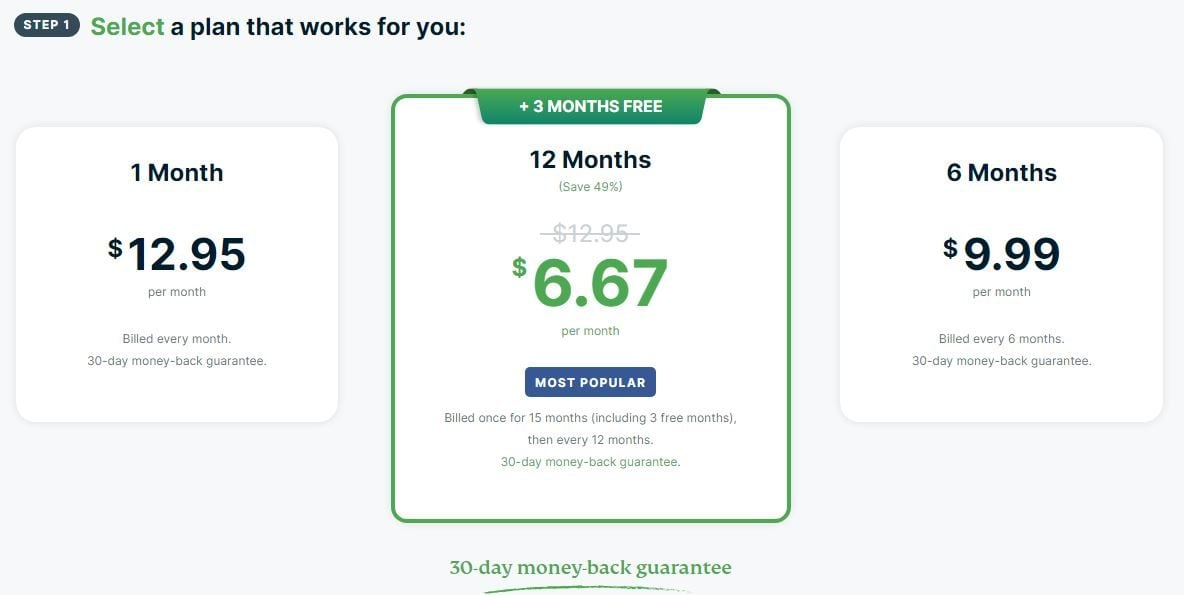
Conversely, it’s also a superior option and as always, you’ve got to pay more for top-notch quality. Important to mention is ExpressVPN’s 30-day money-back guarantee with no conditions.
It applies to all plans you see in the screenshot, so you can get a refund regardless of which one you choose if you don’t like it or you don’t need it anymore.
Get ExpressVPN’s 49% Discount + 3 Free Months
Available Payment Methods
Thinking about purchasing ExpressVPN after this review? In that case, here’s how you can pay for its subscription.
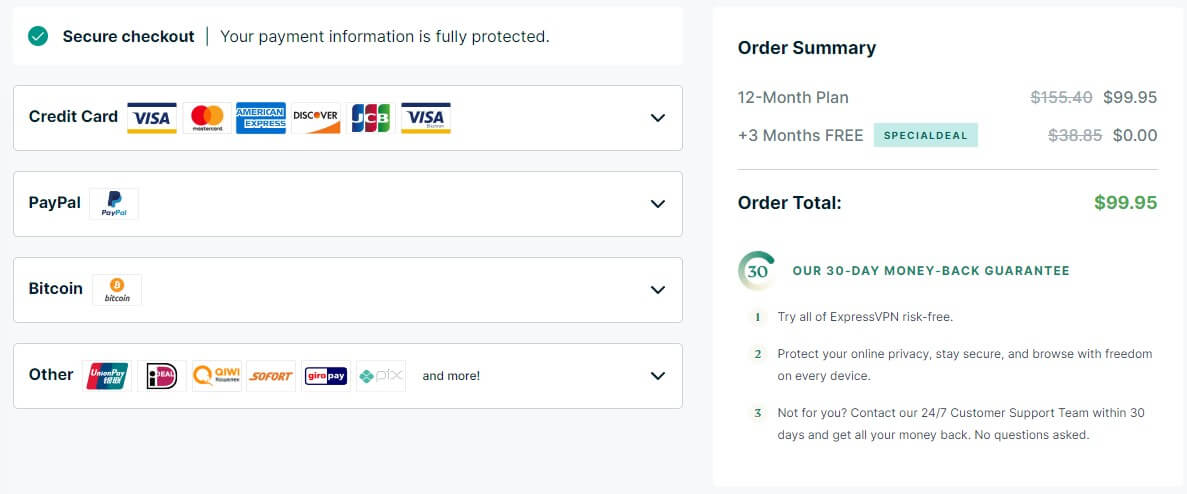
The main advantage of ExpressVPN is that it offers many payment methods, Bitcoin included. This allows for anonymous payments so that PayPal or your bank doesn’t know that you purchased a VPN – if that’s what you want.
If you don’t care about anonymous purchases, you can go with PayPal or a VISA card, where you’ll get no fees. And if that’s not good enough, ExpressVPN offers alternative methods like UnionPay, GiroPay, Sofort, and iDeal.
Beware that VAT (value-added taxes) won’t influence the price of ExpressVPN. In other words, you’ll pay the price you see on the screen, and not a cent more.
How to Get a Refund from ExpressVPN?
Getting a refund from ExpressVPN is the easiest thing you can do. Once again, you’ll need to contact its customer support and I recommend doing so via live chat.
Here, ExpressVPN will answer immediately, so you’ll need to tell that you want to get a refund on your purchase, given that you contacted it in the first 30 days. If you get asked why, simply tell them that you don’t need a VPN and they’ll issue a request for a refund at the same moment.
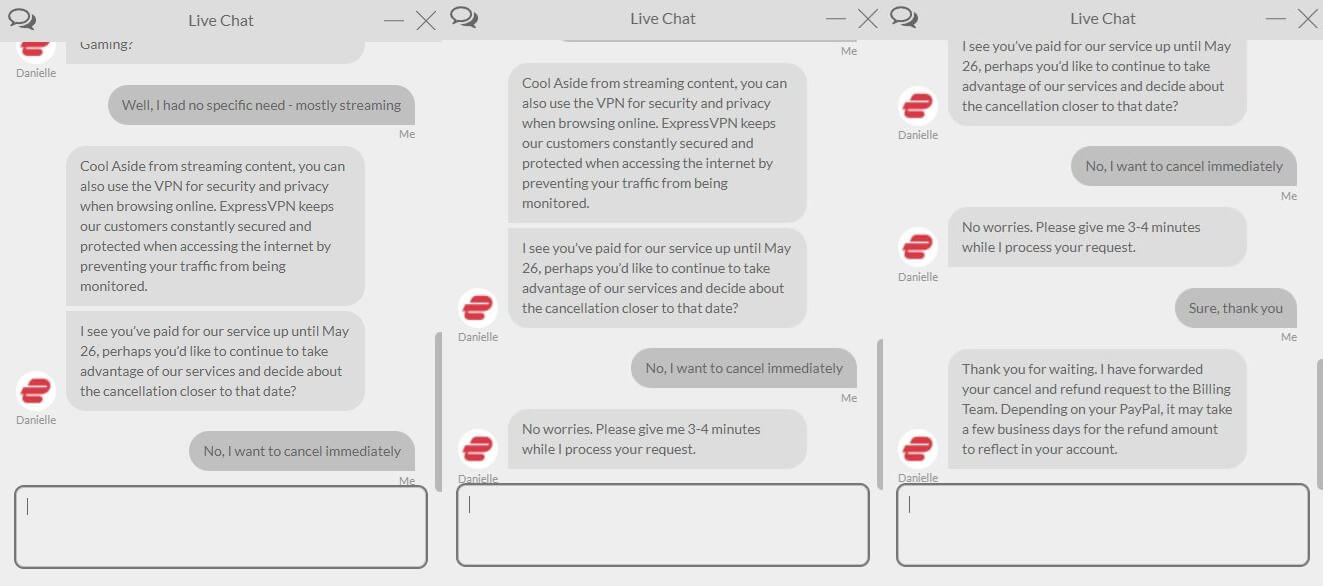
Depending on your payment method, you’ll get your money back either in a few hours or a few days. If you’re using PayPal, refunds are almost instantaneous, while VISA users will wait for at least 48 hours.
However, bear in mind that the refund is initiated immediately after your request, so there’s no chance of them not giving you your money.
What We Don’t Like About ExpressVPN
Okay, so after everything we said, is there anything negative about ExpressVPN? Of course, nothing is perfect, and although ExpressVPN comes close to that, it has some things we would like to see improved.
In our ExpressVPN review, we didn’t like the lack of some advanced features like MultiHop or Dedicated IP addresses. Also, ExpressVPN didn’t offer a kill switch for iOS but in 2024, that’s definitely not the case, which is why I think it’s a very good VPN choice if you have an iPhone.
The good thing is that ExpressVPN finally incorporated an ad blocker, which it didn’t have back in the day. We don’t say this is a mandatory feature that all providers should have. But, to be frank, it doesn’t hurt to have it, especially since it can block trackers and malicious sites.
If you take a look at CyberGhost, NordVPN, and Surfshark, they all offer an ad-blocker in some form and now, ExpressVPN does as well. These VPNs are significantly cheaper, though. And since I mentioned pricing, I think that many people will deem it too expensive – at least until they check out Astrill VPN.
While it’s very far from being the most expensive, choices like NordVPN and CyberGhost are more affordable. The good thing is that you get your money’s worth here and every penny you pay for ExpressVPN will be a good investment for your online privacy.
Apart from that, ExpressVPN doesn’t have any specific downsides. Everything works like a well-oiled machine and that’s exactly how it should be!
Conclusion: Still the GOAT
To conclude this ExpressVPN test for 2024, we have to say only one thing – ExpressVPN is the best and most reliable VPN you can currently get. With blazing-fast speeds, state-of-the-art security, great streaming capabilities, and exceptional customer support, it still reigns supreme on the market.
If you don’t mind a bit higher prices, I would always recommend this VPN to anyone looking for an uncompromising experience. Despite constant pressure from its competitors, ExpressVPN remains the best option for the money and is improving yearly.
So, should you close this page, go ahead, and buy it? Well, my answer is YES but it’s up to you to decide ultimately. Just to remind you, there’s a 49% discount and 3 months free for its annual plan currently available, which saves you quite a lot of money. You don’t want to miss out on this deal, do you?
