Are you looking to create a site but not sure which website builder to choose? You have probably heard of Wix and wondered if it is the best option.
In this Wix review and test, we’ll take a deep look at the pros and cons, the features, and all the details of using this platform so that you can make an informed decision.
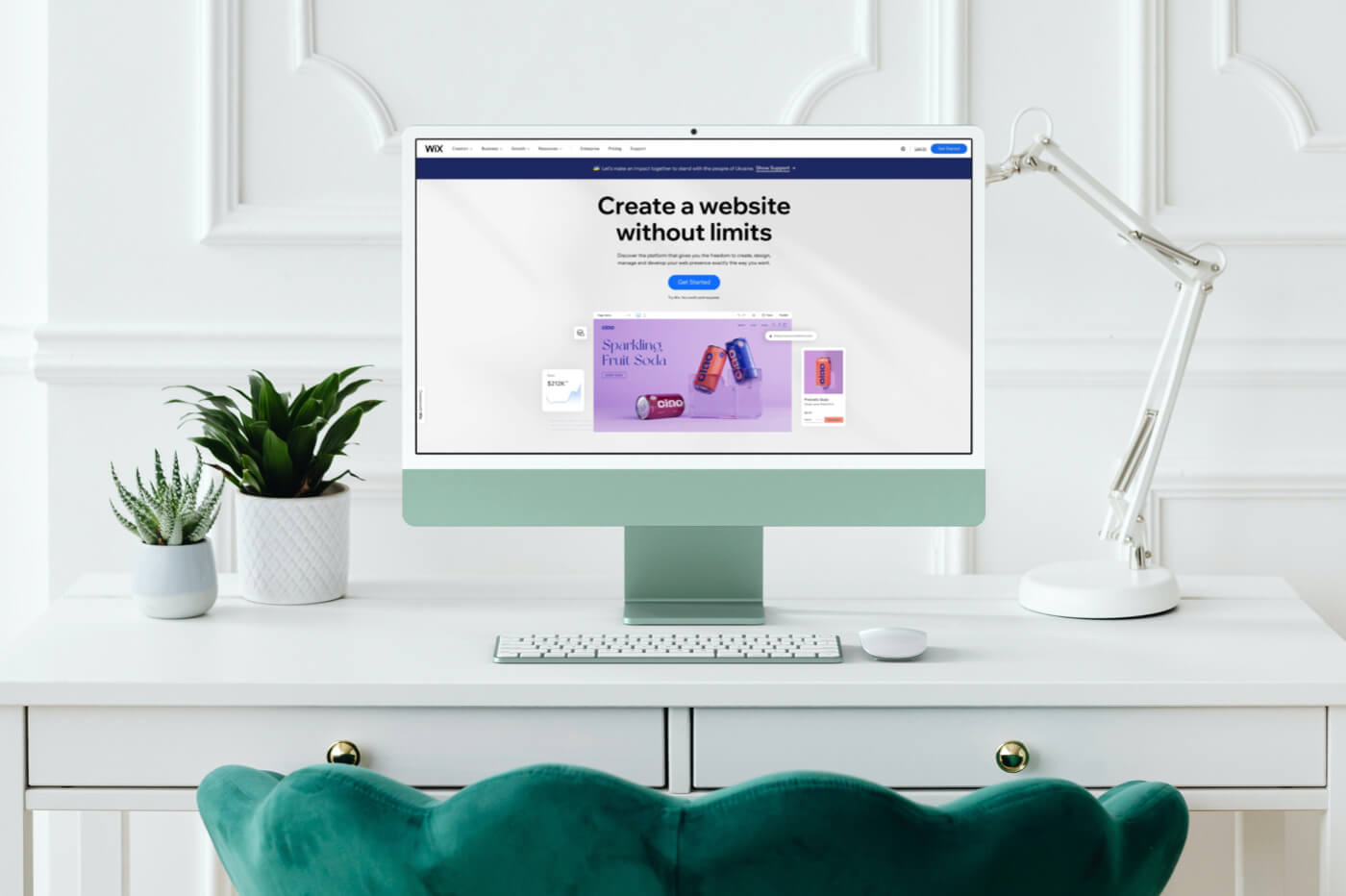
Keep in mind that there are other great builders out there, but Wix is definitely one of the most popular ones and our personal favorite, and you should definitely consider it. Let’s jump right into it and test Wix from A to Z.
Wix Review – In a Nutshell
| Monthly Cost | Free to $40 |
|---|---|
| Ease of Use | Very Easy |
| Marketing Tools | Yes |
| SEO-Friendly | Yes |
| Connected Mobile App | Yes |
| Storage | 500MB to 50GB |
| Trustpilot Rating | 4.5/5 out of 6,500 reviews |
What is Wix?
Wix is an easy-to-use website builder that allows users to create and customize their own websites. Offering over 800 design templates, you can use and customize your site to match your brand and needs.
Wix is simple to use and perfect for those who want to create a professional-looking website without hiring an expert or a designer. Plus, it has over 300 apps and constantly adds new features and templates, so you can always keep your website up-to-date.
Sign Up for a Wix Account Today
Main Features
Wix offers a variety of features to help you create a website that meets your requirements, and as you will see below, most, if not all, of your boxes will be ticked.
Website Builder and Editor
Wix’s best feature is the builder and editor, which allow you to make a website easily. It offers 2 different editors that provide different experiences and with different difficulty levels.
When you first start creating your website, you will get Wix ADI (Artificial Design Intelligence). ADI automatically creates a website based on your information (business type, niche, purpose, etc.) and the theme you choose. Needless to say, this is the best feature for beginners who don’t know where to start.
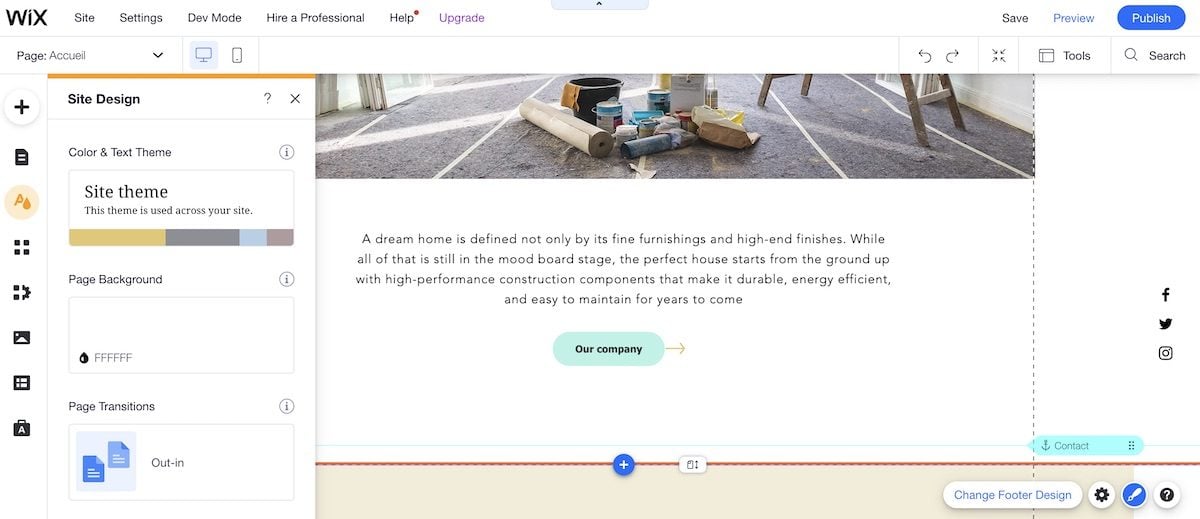
The second is Wix Editor, which is more suitable for users with some degree of experience or wanting to personalize their website fully. Wix Editor allows you to choose a template you can edit with the simple drag-and-drop function.
The great part is that you can switch from ADI to Editor anytime. So essentially, you could let ADI create a website for you and then switch to the Standard Editor to edit the smaller details. That being said, while you switch, you can’t go back to ADI, so it’s worth mentioning in this Wix review 2024.
Lastly, for advanced users that need a more technical tool, Wix recently created Editor X, which is the ultimate option for developers or bigger online stores. However, we will keep the details for another post since we’re exclusively doing a Wix review.
Templates
All users will love Wix’s large variety of templates they offer – over 800. Sure, some are simply state-of-the-art and look stunning, and are easy to personalize, others look more basic and minimal. On top of that, all the the templates are mobile responsive, which is excellent.
Templates are divided into different categories:
- Business & Services
- Store
- Creative
- Community
- Blog
In addition, all the categories have sub-categories to match your niche.
We recommend going through the various template and choosing the most appealing for both you and your future visitors. All in all, we are very satisfied with the choices, and we know you will be too.
You should know that once you’ve chosen the template you want to use, you cannot go back and choose another one. The only options are creating a new site under your account or customizing your current template.
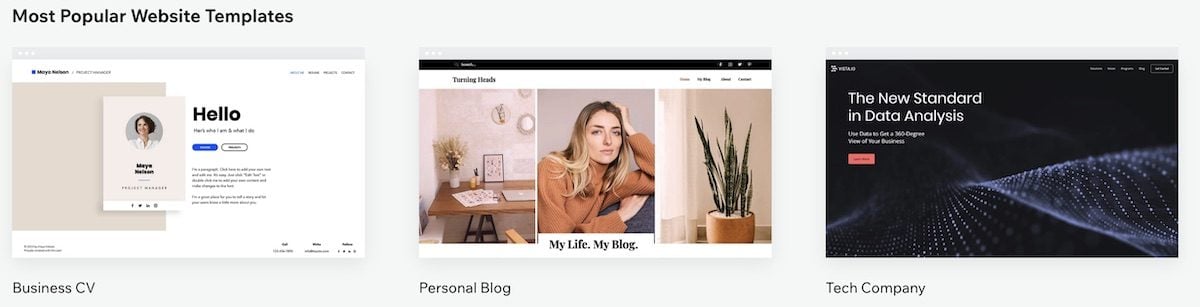
Blog
Wix has all of the tools necessary to start a blog and create posts that rank on search engines. You can create categories and insert blog posts into them, add countless media file types, and even add a comment section.
And while Wix was not the best in terms of SEO years ago, it is now a great tool with all the features you need for Google. Meta description, Alt texts for images, structured data markup, robots meta tag, and even adding tags.
Mobile Optimization
Another element we couldn’t skip from this review is the Wix Owner mobile app, which is excellent for managing your website and creating content on the go, or from your tablet.
Other than that, it also allows you to manage your inbox and online store, check your analytics, and even chat with your visitors.
Naturally, Wix mobile app is free to download and use, and you do not need a premium plan to use it, which is great if you’re not a paid user.
Wix App Market
The App Market offers over 300 tools and applications that can help you to customize your website and make it more user-friendly.
With the App Market, you can add features such as boosted contact forms, calculating payrolls, converting currencies, etc. Best of all, the App Market is constantly being updated with new and exciting apps, so you can always find something new to add to your website.
It’s worth noting that some apps are free to use while others only offer a free trial. However, the app subscription is usually pretty low, and if you want to stick to free ones, we’re confident you’ll be able to create a fantastic site no matter what.
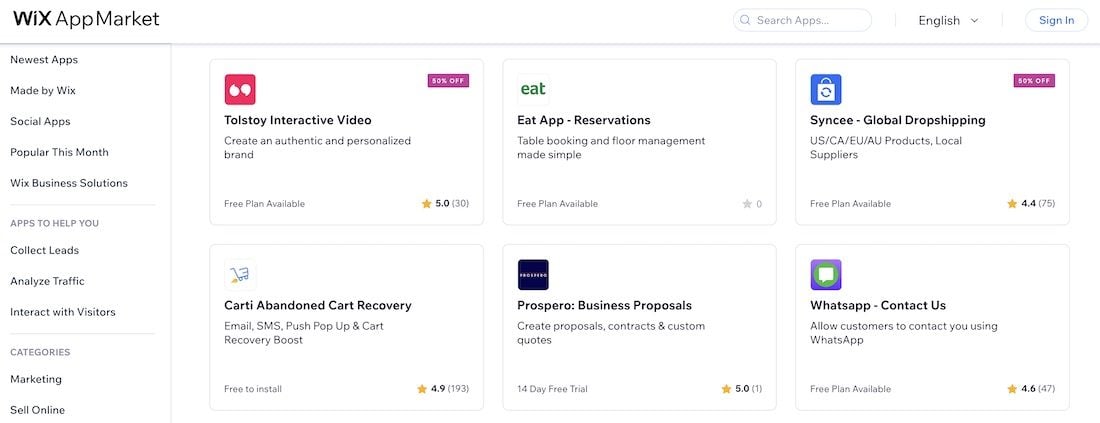
Wix Safety and Security Features
Wix takes the safety and security of its users very seriously. The company has put in place several features to protect user data and prevent unauthorized access to accounts, on top of having an in-house team of experts.
And the great thing is that all free and paid websites are safe from malware, DDoS attacks, and other cyber security threats 24/7.
Plus, two-factor authentication is available for an extra layer of security, making Wix an outstanding website builder in terms of security for both users and visitors.
Ease Of Use
Wix is the website builder for those who want an easy, powerful solution. With its drag-and-drop editor, it lets you build a website without having to create any coding line.
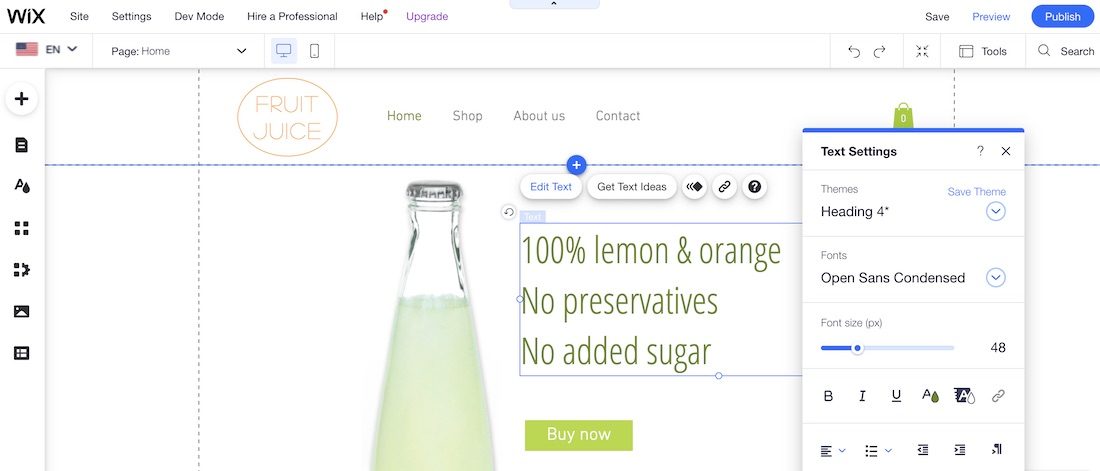
Plus, Wix handles of all the website hosting and security on your behalf – Should you run into any issues, you’ve got 24/7 support on any paid plan.
We want to highlight the fact that Wix can look a little overwhelming at first, and that is totally normal. With hundreds of templates to choose from and many features, it’s easy to get confused.
But we’re confident you will get used to the system very quickly since it’s very intuitive and everything somewhat makes sense.
Should Beginners Use Wix?
If you’re a beginner at website design, you may be wondering if Wix is the right platform for you. The short answer is: yes, absolutely.
Wix is user-friendly, has tons of templates to choose from, and the ADI editor takes a massive weight off of your shoulders if you just start out.
Even if you’ve never designed a website before, you’ll be able to figure out how to use Wix in no time.
Whether you’re looking for a simple template or something more complex for an online shop, you’re sure to find something that suits your needs. Plus, all the templates are fully customizable, so you can make your website look exactly how you want it to.
Should Advanced Users Create a Website With Wix?
Experienced users might wonder if Wix is the right platform – After all, the website builder is known for the ability to create a website easily without coding. However, that doesn’t mean that it’s not a powerful platform.
In fact, if you’re familiar with HTML, CSS, or even Javascript, you can use the Wix Editor to create custom pages. So whether you’re a seasoned pro or just getting started, Wix is a great platform.
SEO With Wix
We finally got to one of the most important factors of our Wix review 2024 – SEO.
While Wix is a great platform for those who are not familiar with web development, it also has some outstanding SEO features that can be used to help improve your website’s visibility in search engine results.
Naturally, SEO can be a deal breaker, and there are countless elements to consider, so let us show you the SEO and marketing section of the dashboard and break the section into 3 categories here below.
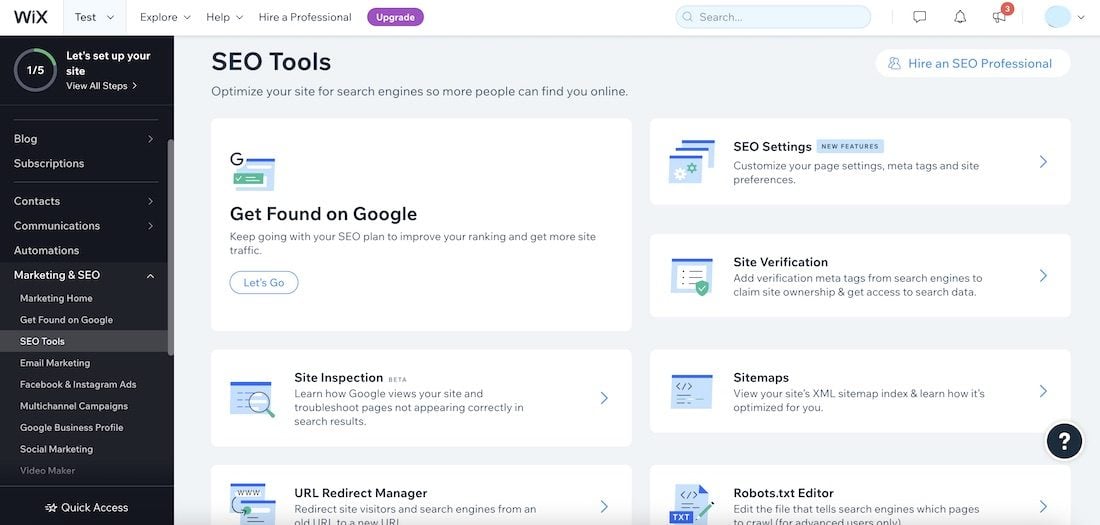
SEO Features on Wix
Image Optimization
Wix automatically optimizes images for quality, searchability, and quicker download speeds. Allowed formats include those that are friendly to SEO, such as JPGs, while larger pictures tend to get compressed and converted into the WebP format.
Robots.txt Editor
Wix automatically creates a robots.txt file for your site when you install it. Whenever you need to instruct search engines bots how to crawl and index your site, you’re free to edit the robots.txt file.
Structured Data Markup
Structured data markup is a game changer for search engine optimization since it allows for faster indexing, higher click-through rates, and overall increased search visibility.
And you’ll be happy to know that Wix automatically adds structure data markup to all product pages, product review guides, blog entries, and all other pages that are eligible for it.
You may use your custom schema generator tools to change Wix’s pre-installed presets. Lastly, expert users can simultaneously add and edit several structured data markups on the same type of page using variables.
Caching and CDN
A CDN (Content Delivery Network) is a distributed server system that delivers pages and other web content to a user based on his geographic location, website location, and server.
A CDN can be used to improve the performance and availability of a website or web application by reducing the distance between the user and the content. For example, if a website is hosted in London and a user in New York accesses the website, the CDN will route the requests through a server in New York, which can improve the loading speed.
Caching, on the other hand, allows to frequently store accessed data in a temporary storage area so that it can be quickly retrieved.
Caching can be used to improve the performance of a website or web application by reducing the time required to access data. For example, if a web page contains images that are frequently accessed, those images can be cached so that they don’t need to be downloaded each time they are requested.
And we love the fact that Wix offers both CDN and caching solutions, making it a very practical tool for SEO. To sum up, generally speaking, the speed performance of Wix websites is pretty decent.
Lazy Loading Images
High-resolution and heavy images can slow down your website’s loading speed, and Wix includes the Lazy Loading feature for free.
The Lazy Loading feature helps the loading time by replacing high-res pictures with lower-resolution variants. These lower-resolution images will load first, and once the user browses a particular section, the higher-quality version will load, increasing website speed.
As a beginner, you should know that hosting services charge their customers for this, but Wix includes it in all plans.
Social Media Sharing Optimization
The last element that can’t be skipped in a Wix review in 2024 is social media, and the website builder exceeds our expectations.
First, you can add social links and icons throughout the website, giving a more entertaining experience to your visitors and allowing you to gain visibility on different platforms.
Secondly, you can personalize how your pages look when they’re being shared on social media – add your own photos, description, and title – it’s that easy. You also get to choose the card size on Twitter.
And lastly, you can apply the same title and description to all pages or use a variable to create rules and customize each of them.
To sum up, social media have become an essential part of SEO, and we’re glad to have more flexibility when using Wix.
Wix Benefits for SEO
One of the main benefits of using Wix for SEO is that it is a very user-friendly platform. You don’t need to be a tech expert or have any coding knowledge to be able to use Wix.
This is because Wix takes care of all the website coding for you. You can focus on creating high-quality content and optimizing your website for search engines without worrying about the technical aspects of website development.
All the SEO features that we discussed above are automatic, and you won’t need to go through the settings unless you hire a developer for specific tasks, such as editing the XML sitemap. You can also connect Google Analytics and Google Search Console.
Another useful feature offered is the ability to create custom titles and descriptions for each page on your website. This is important because it allows you to include keywords in your titles and descriptions, which can help your website rank higher in SERPs.
If you’re looking for a user-friendly platform with great SEO features, you should consider using Wix for your next website project. With Wix, you can create a beautiful and professional-looking website without sacrificing any of the important SEO elements.
Wix Pricing Plans
In terms of pricing, Wix has very competitive rates, given that they include SEO features and a free domain for a year.
That being said, they have three different pricing categories, and we’ll elaborate on each below.
Website Plans – Perfect for Blogging and Local Businesses
Website Plans make creating a website for your business or blog easy, and you can get started immediately with a custom domain and SSL certificate. Before going deeper into the details, let’s take a look at the prices.
| Connect Domain | Combo | Unlimited | VIP | |
|---|---|---|---|---|
| Monthly Price | $7 | $12 | $16 | $30 |
| Yearly Price | $4.50 | $8.50 | $12.50 | $24.50 |
| Storage | 500MB | 3GB | 10GB | 35GB |
| Free Trial | Yes | Yes | Yes | Yes |
| Video Hours | - | 30 minutes | 1 hour | 5 hours |
| Free Domain | - | For 1 year | For 1 year | For 1 year |
| Custom Email | - | Yes | Yes | Yes |
| Site Booster | - | - | Yes | Yes |
| Professional Logo | - | - | - | Yes |
As you can see, you have a plethora of options when it comes to plans on Wix. With the Combo option, you can upload up to 3GB of media to your website. But that might not be enough for bigger blogs or companies displaying several products.
So, in that case, for media-heavier websites, the Unlimited options are probably the best bet.
The custom email is a fantastic option to reach your leads and customers as it makes you look more professional than a .gmail account. For instance, if your domain is “test01net.com,” your email address will be “[email protected]” which looks much better.
Plus, Website Plans include 24/7 support and an automatic backup every 7 days – VIP plans enjoy Priority Customer Support, which is definitely an advantage. So whether you’re just getting started or you’re ready to take your business to the next level, Website Plans have you covered.
In addition, in case the plan you initially chose isn’t enough for your needs, you can always upgrade, and you’ll get extra storage and perks. That being said, you cannot downgrade your plan.
Note that prices vary on the duration. For instance, the Unlimited plan costs $12.50 per month for a 1-year duration, but that decreases to $11.50 per month for a 2-year contract. And on top of that, when using our discount code TAKE10, you’ll get 10%, which is over a $27 discount!
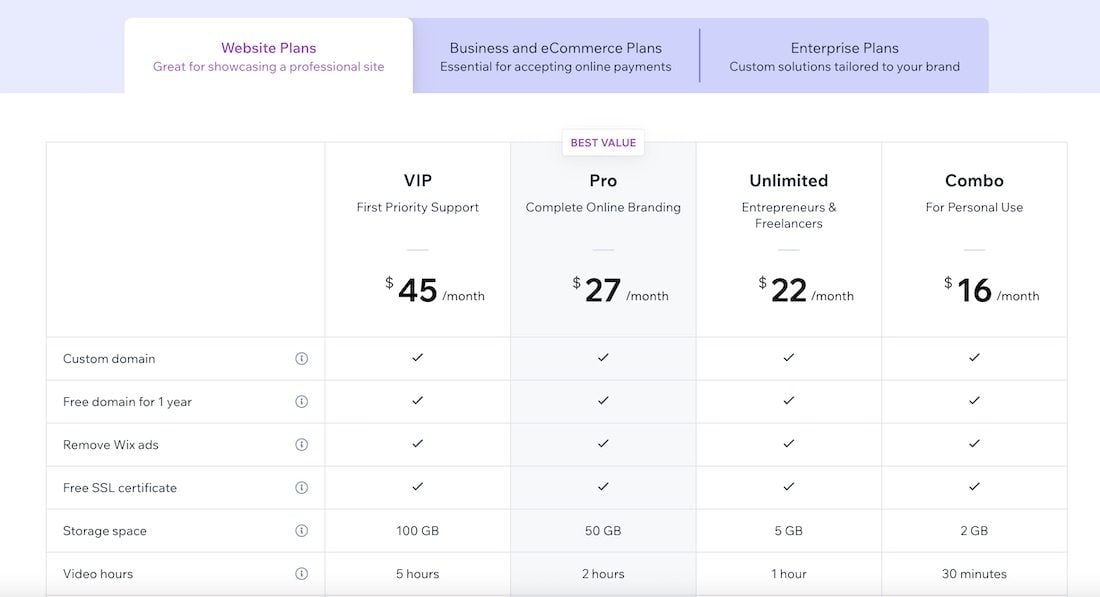
Business and eCommerce Plans – Ideal for Online Stores
Developing a professional website is critical to the success of any business, and Wix took this factor very seriously. And that reflects in the wealth of features they offer for online stores.
Let’s go through the most notable features before elaborating further.
| Business Basic | Business Unlimited | Business VIP | |
|---|---|---|---|
| Monthly Price | $21 | $30 | $40 |
| Yearly Price | $17 | $25 | $35 |
| Storage | 20GB | 35GB | 50GB |
| Secure Payments | Yes | Yes | Yes |
| Recurring Payments | Yes | Yes | Yes |
| Custom Email | Yes | Yes | Yes |
| Free Trial | Yes | Yes | Yes |
| Automated Sales Tax | - | 100/month | 500/month |
| Multiple Currencies | - | Yes | Yes |
| Product reviews | - | 1,000 reviews | 3,000 reviews |
| Custom Reports | - | - | Yes |
With endless tasks to handle as an online store, learning coding to make a website is the last thing you want. So why not use Wix professional templates? You’ll have a website ready to use in a few minutes.
Just like the other offers, Wix’s Business and eCommerce plans decrease in price depending on the duration. The Business Unlimited Plan will only cost you $22 per month for 2-year contracts.
While the Website Plans offer a custom email and a professional logo, the Business plans provide everything that an online business needs:
- Automated sales tax
- Monetize art and content
- Multiple currencies available
- Restaurants and Hotels can take bookings
- Custom Reports for Business VIP customers
Of course, there’s more. The most premium plan offers the Dropshipping app by Modalyst, the Product Reviews app by KudoBuzz, and the Loyalty Program app by Smile.io.
It goes without saying that an eCommerce business plan should consider the unique challenges and opportunities that come with selling products and services online.
And that’s exactly where Wix excels, with secure transactions on all plans, subscriptions available for everyone, and even unlimited storage for all the media.
What else to say -Creating a comprehensive and well-thought-out eCommerce business has never been easier before.
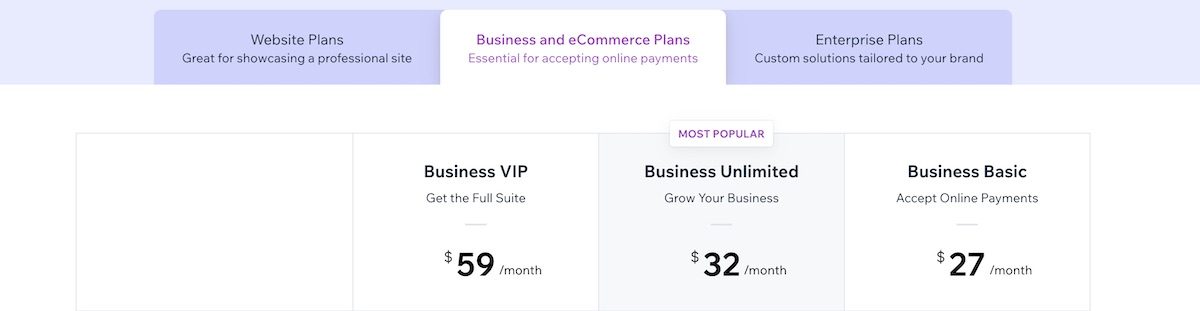
Enterprise Plans – Complete Solution for Large Companies
Wix Enterprise Plans are the complete solution for large companies. Wix’s Enterprise plan was created for the biggest businesses, and the price mirrors that, starting at $500 per month.
Despite the high price tag, it has everything a big company needs – all the features from the Business VIP plan, 1-1 training with a dedicated account manager that will also help scale your store, and advanced SEO optimization, to name only a few.
To sign up for the Enterprise Plan, you must request a call with a Wix representative to analyze your business and draft a custom quote for you.
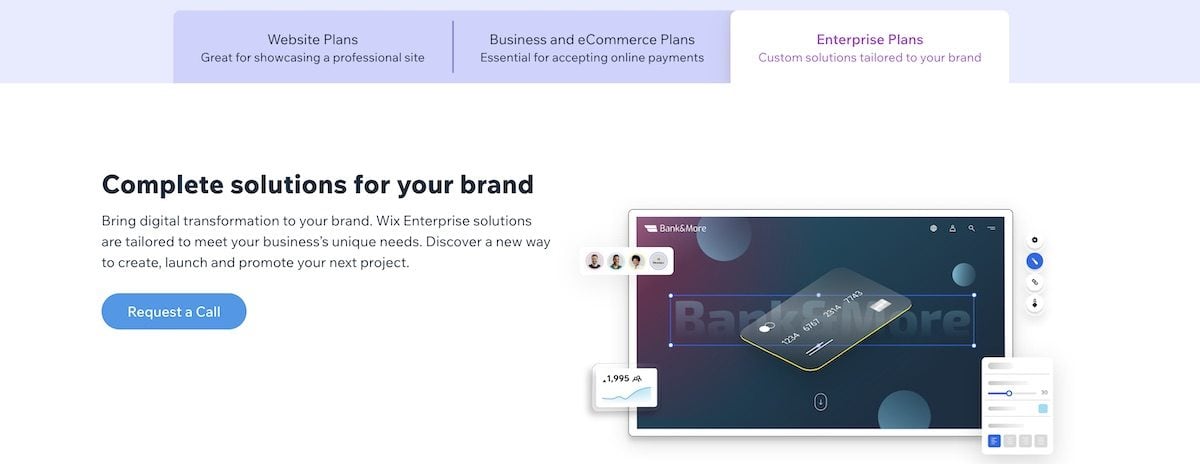
Free VS Premium Plans on Wix
Apart from the price, there are major differences between the free and premium plans that are worth knowing, hence why we include them in this Wix review 2024.
First and foremost, when using the free plan, you’ll always have the Wix ad banner on top, which makes it unprofessional if you run a business.
Also, you won’t be able to have a custom domain. In fact, your website URL will always be accountname.wixsite.com/siteaddress, unless you subscribe to a premium package.
Secondly, when you have a free Wix site, you will only get 500MB of storage and up to 500MB of bandwidth.
With that storage, you can have a couple of hundred images, a few videos, and a few GIFs – not glamorous for long-term use. Same for the bandwidth – the average page size is 50KB, so once you reach 1,000 visitors per month, you will already need more.
And the premium plans (apart from Combo) allow you to get unlimited bandwidth and increased storage:
- Combo: 3GB of storage
- Unlimited: 10GB of storage
- VIP: 20GB of storage
- Business Basic: 20GB of storage
- Business Unlimited: 35GB of storage
- Business VIP: 50GB of storage
Last but not least, with a premium plan, you’ll get to use a custom email, which makes a world of difference when running a business, and the Booster App, to rank high on Google.
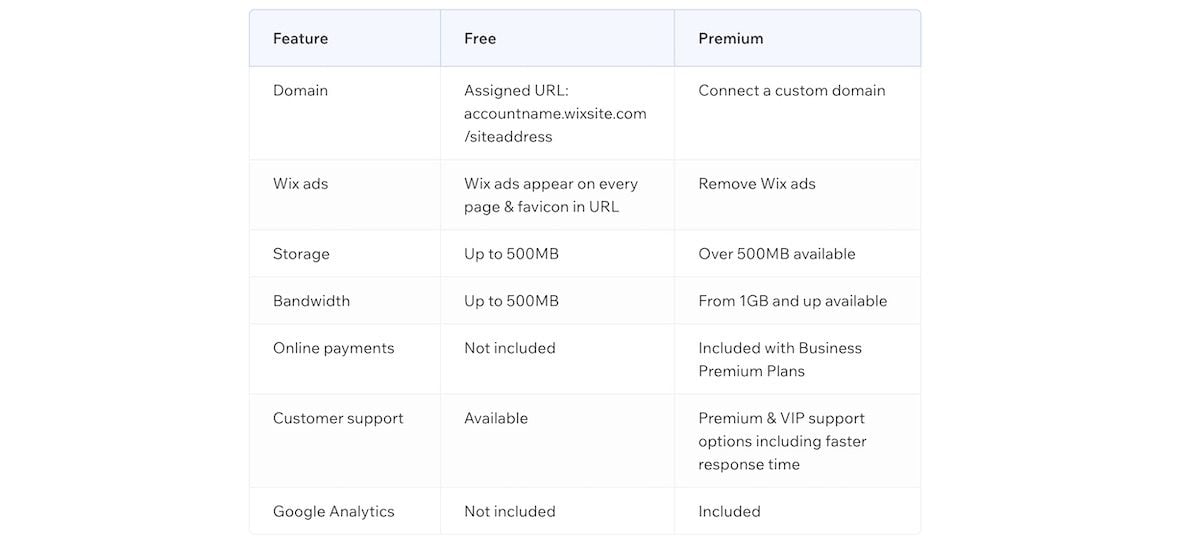
Which Wix Plan Should You Choose?
When comparing the different premium plans, it’s clear that the go-to choice for most users is the Combo, which gets as cheap as $8 per month for 2-year contracts.
If you’re a freelancer or a blogger, we recommend investing in your online business and getting the Unlimited Plan, which only costs $11.50 per month for 2 years. And if you combine our coupon TAKE10, you save an extra 10%.
However, when planning to run an e-Commerce store with either products or subscriptions, you will have to go for a Business and eCommerce Plan. In this case, we suggest getting the Business Unlimited Plan starting at $30 per month or $22 monthly for a duration of 2 years.
This enables you to sell products, take bookings, sell on social media, display several currencies, and much more.
Pros and Cons of Wix
When creating a website, there are many options to choose from, and the most popular one is Wix. This website builder is a user-friendly drag-and-drop platform that makes it easy to create a website without any prior coding experience.
However, Wix does have its limitations. Let’s discuss the next instrumental section of our Wix review – the pros and cons.
The Pros
First things first, let’s go through the biggest pros of using Wix, which definitely make them stand out from their competitors.
Outstanding Templates
Wix comes with a wide range of templates to choose from, and whether you’re looking to create a resume, a business website, or an online store, the platform has a template that will suit your needs.
What’s more, all of the templates are customizable with Wix Editor, so you can create a website that’s completely unique to you.
Let’s With Wix, you don’t need to have any prior experience with web design – simply choose a template, add your content, and your website will be up and running in no time.
App Market
Finally, one of the main benefits of using Wix is that its App Market has over 300 third-party apps. This means that users can find an app to suit any need, whether it’s adding an online store, appointment scheduling, or bookings. The app market makes adding features and functionality easy without coding knowledge. Drag, drop, and you’re done.
Automatic Site Backup
Wix Automatic Site Backup is a feature that automatically saves a copy of your site as it was 7 days ago. So, if you accidentally delete something or change something you didn’t mean to, you can easily revert back to the previous version without having to start from scratch.
This is an extremely valuable feature, especially if you are constantly making changes to your site or if you have a team of people working on the same site.
The Cons
Just like any product and software, Wix comes with its cons and limitations – let us tell you about them.
Long-term Pricing
Despite being the website builders with the best value for money, long-term pricing can be a disadvantage, especially after the first year, when you have to pay for your domain. Depending on your domain, it could cost you from $10 to $45 a year and, in some instances, slightly more.
That being said, this is not exclusive to Wix, and all website builders and hosting providers have the same condition.
Not Ideal For Large Businesses
While Wix’s Enterprise Plan is suitable for big companies, it isn’t exactly the right solution if you have thousands of products for sale or if you have a team of dozens of people.
Wix is a fantastic tool, but we would specifically recommend it to bloggers, freelancers, small to medium-sized organizations, and local businesses.
What Do Users Think of Wix?
On Trustpilot, Wix received so far over 7,105 reviews, with a final score of 4.5, which is outstanding.
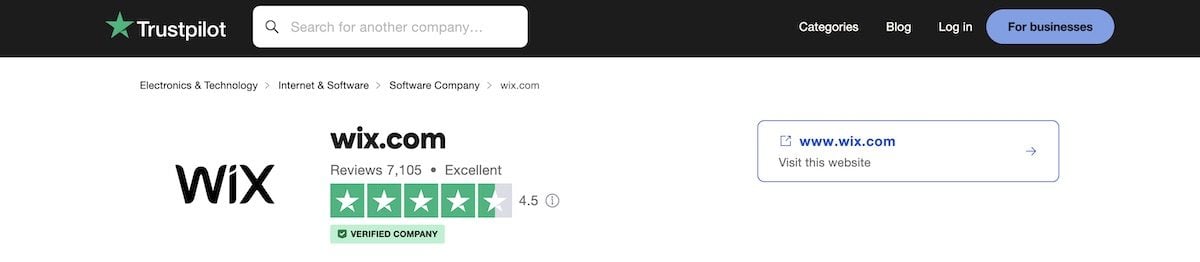
What Wix users love the most is the customer service, which is not only fast and helpful but also patient and friendly. And while only phone and email support were available in the past, you can now chat in real time with a representative, which makes it easy to solve any issues.
Additionally, users love the website builder for being so simple to use and for the hundreds of templates available. Those with some coding background are not left apart, as it’s possible to use HTML, CSS, and Javascript to come up with their own solutions.
Overall, it’s an all-around platform that allows users to do whatever they need easily – SEO, marketing, dropshipping, taking bookings, and much more.
What Do Users Think of Wix Owner Mobile App?
Let’s forget about the mobile app in our Wix review, which is an important feature when working on a tablet, iPad, or smartphone.
Both Android and iOS versions have fantastic reviews – 4.4 and 4.8 stars, respectively, and we can easily see why.
First, everyone can use the app, whether they have a free plan or a premium one. Then, users love connecting their social media with the app, which makes communicating with their customers a breeze.
Users can also track their analytics in real time, and that is definitely a game changer for business travelers and those working on the road.
Finally, planning to write content or improve your blog posts? You can do this more conveniently on the mobile app. And just like thousands of other customers, we couldn’t recommend it enough.
Wix Vs Competitors
When you’re looking to build a website, there are a lot of different options to choose from. You can use Wix or one of its competitors. But what’s the difference between them? And which is the best for your needs? Before jumping to the conclusion, this is another point we couldn’t miss in this Wix review.
| Wix | Squarespace | GoDaddy | Shopify | |
|---|---|---|---|---|
| Monthly Cost | Free to $59 | $16 to $49 | Free to $24.99 | $5 to $299 |
| Templates | 800 | +110 | 100 | 80 |
| Free Plan | Yes | Yes | Yes | No |
| Free Trial | 14 Days | 14 Days | 1 Month | 7 Days |
| Domain Included | 1 year on paid plans | 1 year on paid plans | No | No |
| E-commerce | Available on Business and eCommerce plans | On Business, Basic Commerce, and Advanced Commerce | Available with the Ecommerce plan | Available on all plans |
Wix VS Squarespace
Squarespace is a popular Wix alternative, particularly for artists willing to showcase their work. Both Squarespace and Wix feature an easy drag-and-drop editor and have similar ranges of features. They both include e-commerce, blogging, and support for third-party apps.
The main differences are the templates, with Wix offering over 800 for countless niches, compared to only 110 on Squarespace. Generally speaking, templates on Squarespace look slightly better than on Wix, but when editing them, you tend to have better results on Wix.
Then, Wix offers a free plan, which Squarespace doesn’t offer, and that can be a deal breaker for many users.
Wix VS GoDaddy
If you’re cost-conscious and need an easy website builder, GoDaddy is a good choice. It offers an affordable drag-and-drop editor, and it’s pretty easy to use, even for newbies.
However, it doesn’t have as many templates as Wix, and it clearly shows in the long term. If you require more features or prefer a better design for your website, go with Wix instead.
Wix VS Shopify
When comparing all the features and options with Shopify, Wix is the clear winner for several reasons.
First of all, Wix offers a free plan, which is a massive game changer compared to Shopify, and that is excellent for both entrepreneurs and bigger companies.
Also, Shopify has 80 themes, great. But Wix has over 800 templates, which is 10x times more, so there are a lot more choices.
Lastly, Shopify does not offer a free domain included in their rate and they only offer a 7-day trial compared to 14 days with Wix.
Customer Service of Wix.com
One of the things that set Wix.com apart from other platforms is its excellent customer service.
You can contact them anytime by email, phone, and chat in English, French, Spanish, and Portuguese, and from Monday to Friday in different languages such as Italian, Japanese, or even Turkish.
This means that no matter what time of day or night it is, there will always be someone available to help you with any questions or problems you may have.
And as mentioned previously, the reviews don’t lie – Users love Wix’s customer service – they’re helpful, patient, and above all, always available, which is a game changer.
Wix Review 2024 – FAQs
Is Wix a Good Website Builder?
Yes, Wix is one of the best website builders on the market. It is a simple, easy-to-use platform that allows you to create a website in minutes. You can choose from a variety of templates or create your own design. Wix also offers a wide range of features, including eCommerce, blogging, and social media integration.
Can You Create a Blog With Wix?
Yes, one of the features that Wix offers is the ability to create a blog. With Wix, you can add a blog to your website and create content. All the blog posts can be optimized to rank on Google, and all the tools are there to make it attractive – add images, videos, music, and more.
Is Wix Good for E-commerce?
Wix is a great platform for eCommerce businesses. It has all the features that an online store may need, including a built-in shopping cart, automated sales tax, and product reviews.
Plus, Wix is one of the most affordable eCommerce platforms on the market. You can start selling online with this platform for as little as $15.50 per month. With Wix, you can get your online store up and running quickly and easily without breaking the bank.
Does Wix Take a Commission on Sales?
Wix does take a commission on sales which varies on payment method and country. The commission for credit/debit cards is 2.9% of the transaction + 0.30 USD for American and Canadian users and 1.9% of the transaction amount + 0.30 EUR for EU countries.
The same amount is charged when a customer pays with Apple Pay.
On top of that, when issuing a refund to your customers, Wix will not refund the transaction fee or the commission, so that’s something to keep in mind.
Is Wix Good for SEO?
Yes, Wix is a powerful website builder equipped with all the SEO tools to rank high on search engines.
Of course, you can add meta tags and descriptions to your website. And Wix has a sitemap feature, automatic caching, and all the essential SEO stuff one needs when running a website.
Is Wix Safe?
Wix is a safe platform with several security measures in place to protect both users and visitors. These include a two-factor authentication process, SSL encryption, and regular backups.
In addition, the Wix team monitors the platform 24/7 to ensure that it remains secure. While no platform is 100% secure, Wix takes data security seriously and is constantly working to improve its security measures.
Is Wix Free?
Wix has a free plan that allows you to create a website, but with some limitations. For example, you will not be able to connect your own domain name, and you will have limited storage and bandwidth.
In addition, you will not be able to remove Wix ads from your website. If you upgrade to a paid plan, you will get access to more features and provide a better user experience for your visitors.
Can You Create a Multilingual Website With Wix?
Yes, you can create a multilingual website with Wix, as they support over 100 languages. Wix even has some built-in tools to translate your content. Plus, you can use it to create a multilingual blog or eCommerce store.
Conclusion: Do We Recommend Wix?
Wix is a great website builder for businesses of all sizes. It offers a wide range of features, including eCommerce, blogging, and social media integration.
Plus, it is one of the most affordable eCommerce platforms on the market. And with Wix, you can get your online store up and running quickly and easily without breaking the bank.
To conclude this Wix review for 2024, we couldn’t recommend this website builder enough to create a blog, an online store, or even a portfolio; Wix has something for everyone.
