Having a Fire TV Stick in your home can turn any television into a full-fledged streaming machine. With access to Netflix, Hulu, and other relevant platforms, Firestick TV can bring the best moments of cinematography right to your doorstep.
That is if you can access all the relevant platforms in the first place. Due to geo-restrictions, some of them won’t be available in your country, which is why people look for the best free VPN for Firestick in 2024.
Its ability to change your online location should give you access to your favorite shows and movies no matter where you are located. But are free VPNs for Fire TV Stick really that good? Well, I know a few of them, so let’s continue our discussion.

The Best Free VPN for Firestick in 2024 – ExpressVPN
Many people who know a thing or two about VPNs know that ExpressVPN is not a free service. So, how can it be the best free VPN for Firestick TV, then? Well, in a moment, I will explain why it’s the best option for this platform and give you a trick on how to use it risk-free for 30 days.
How to Use It for Free?
Namely, to use ExpressVPN, you first need to get your subscription. A 49% discount and 3 months free apply to its annual plan, so to avoid spending that much money, this is the plan we wholeheartedly recommend.
Once you get it, you can use ExpressVPN without bandwidth limits, along with great speeds, rock-solid security, and full Firestick TV support. However, to use it as the best free VPN for Firestick TV in 2024, you need to take advantage of its 30-day money-back guarantee.
Right before the first 30 days of the purchase expire, contact ExpressVPN via live chat and tell them that you want a refund. If they ask you why, just say that you don’t need it anymore and they’ll issue a refund pretty much immediately.
Try ExpressVPN risk-free during 30 days
In a few hours or days, your money should be in your account, so you lost nothing, yet, you enjoyed your Firestick TV to the fullest. Believe me, this is the best way to use a free VPN for Fire TV given the numerous limits that 100% free VPNs come with.

Why Is ExpressVPN the BEST Free VPN for Firestick?
Now that I mentioned it, let me talk about the features of ExpressVPN. As said, you’re gonna get no bandwidth limits here, which perfectly complements its 3,000 servers in 105 countries. With so many server locations, bypassing geo-restrictions will be extremely easy.
Since we’re talking about the best free VPN for Fire TV Stick, we should address its native client for this platform. It’s simple to get it up and running, as you just need to download ExpressVPN’s app from the Amazon Store.
Furthermore, ExpressVPN is the fastest VPN on the market which we proved in our review of this provider. With stable performance and great speeds, streaming on Firestick TV will be buttery-smooth and with no annoying buffering.
Now, what can ExpressVPN unblock? Well, the list is very long, but we should mention Netflix US, JP, UK, CA, AU, and 10+ other libraries. If Netflix isn’t your bag of beans, you can unblock BBC iPlayer and many other services abroad.
ExpressVPN does this swiftly by letting you connect to a server in the US, UK, or any other respective country. We should also address its rock-solid security if that’s what you’re seeking. Apart from bank-grade encryption, the VPN also offers a no-logs policy which many users will value.
However, that’s not all because ExpressVPN supports all platforms and devices. Apart from your Fire TV Stick, you can install it on Windows or Android phones, for example, and enjoy other benefits of a Virtual Private Network.
ExpressVPN supports 8 simultaneous connections on one account and you get 24/7 live chat support. This is great for fixing the potential issues or getting help with Firestick TV setup – whatever the case may be.
Don’t forget its 49% discount and 3 months free for the 1-year plan, though. Thanks to a 30-day money-back guarantee, getting the best free VPN for Firestick in 2024 is dead simple. If you’re impatient, just smash the button below and get it now!
BONUS: CyberGhost Can Be Used for Free for 45 Days!
We know that ExpressVPN is the best free VPN for Firestick TV for 30 days, but let’s go over CyberGhost, see how to use it for free, and why it’s so great.
How to Use It for Free?
As you may know, we’re talking about a premium service with no free subscription plans. However, the good news is that it offers a 45-day money-back guarantee for all plans longer than one month and a 14-day money-back guarantee for the monthly plan.
To use CyberGhost as a free Fire TV Stick VPN in 2024, all you have to do is click on the button below. It’ll lead you to the website of this provider where you’ll be able to claim the cheapest possible deal – a 2-year plan with 2 free months for as low as under $2.3 a month!
Get CyberGhost for Free for 45 Days
However, you can also choose the monthly plan, albeit, with a 14-day refund policy. Simply select the subscription plan, choose the payment method, and pay for the subscription. Now, you’ll need to install CyberGhost on your Amazon Firestick TV by downloading the app directly.
Once you do that, you can enjoy unlimited bandwidth, streaming, and everything else. Right before the first 45 days expire, simply go to CyberGhost’s site and contact customer support through live chat. Say that you want a refund and they’ll give you your money back in a few minutes.
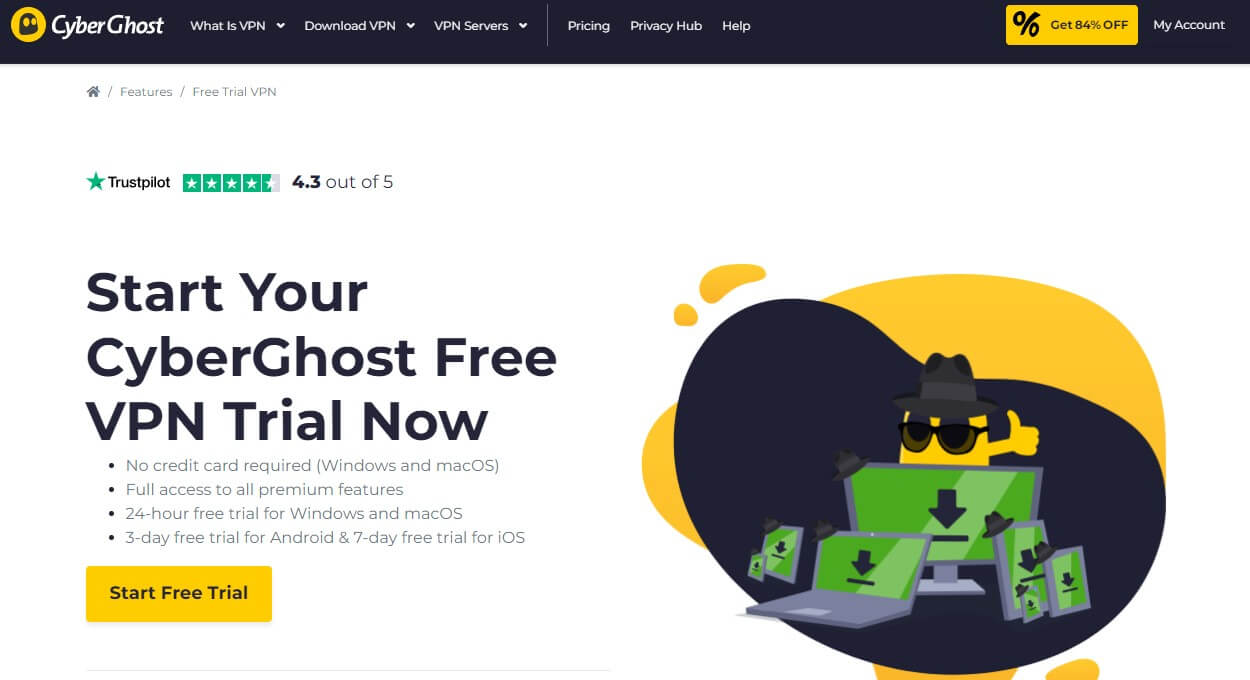
Why Use CyberGhost?
If you’re wondering why you should use CyberGhost and not 100% free VPNs for Firestick, here’s your answer. The provider packs 11,600+ servers in more than 100 countries, along with 10 Gbps speeds, excellent performance, and support for WireGuard.
We found this provider incredibly good for streaming and unblocking a boatload of platforms with a single press of a button. Firestick TV users can also enjoy a stellar ad blocker plus 256-bit encryption, a kill switch, and IPv6 leak protection.
CyberGhost is very versatile and it’ll work on all devices. On Windows, you’ll get NoSpy servers, for example, so you can increase your privacy through independently operated servers by CyberGhost. Moreover, the provider has 7 simultaneous connections – one less than ExpressVPN.
This guarantees that you’ll still be able to protect more devices while keeping the cost very low. CyberGhost is also a privacy powerhouse, as it offers a zero-logging policy audited by Deloitte and further improved by 4 transparency reports that it publishes each year.
Thanks to unlimited bandwidth, you’ll be able to quench your thirst for streaming on Fire TV and binge-watch favorite shows and movies. It even includes the ability to purchase dedicated IP addresses in several countries, which is useful for having your own IP and not sharing it with other users.
Overall, CyberGhost is inferior to ExpressVPN in terms of getting over censorship in China and it’s a bit slower. However, for this price, you’ll be hard-pressed to find a better provider that you can use for free for up to 45 days!
Some REALLY Free VPNs for Amazon Firestick TV to Consider
If you don’t want or don’t have any money to spend, what are your options? In this case, you can get a really free VPN for Amazon Firestick TV – simple, right? Luckily for you, I have some options in the back of my head, although they’re vastly inferior to ExpressVPN.
ProtonVPN
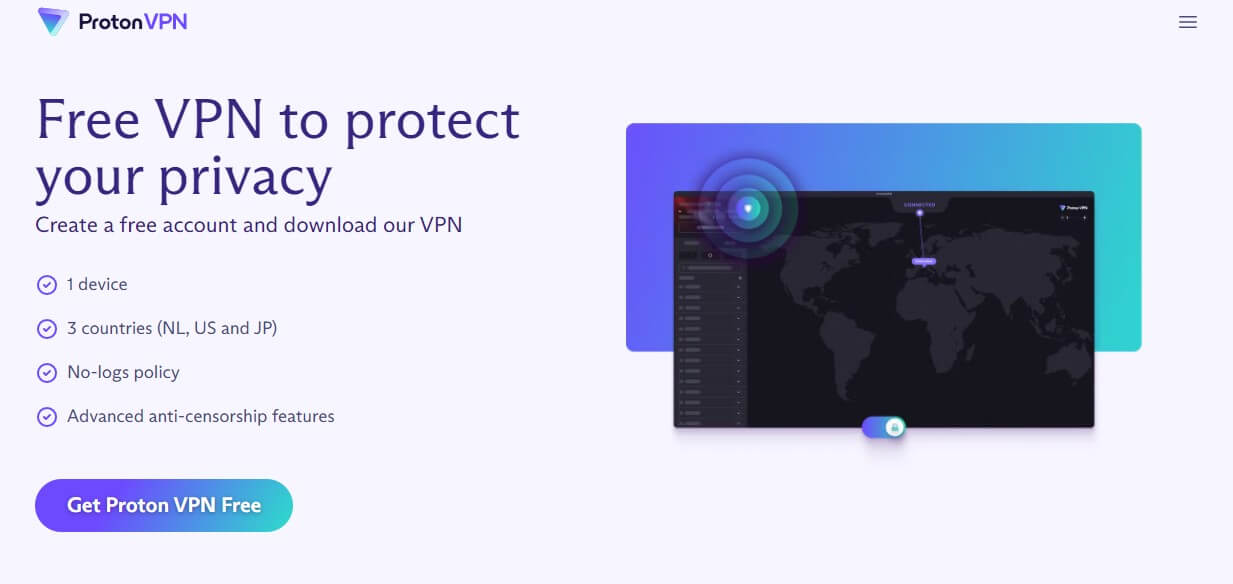
Pros
- Unlimited bandwidth
- State-of-the-art security
- No-logs policy
- Native Firestick TV app
Cons
- Very slow speeds
- Doesn’t work with Netflix
- Can’t unblock any relevant streaming platform
- Only 3 server locations
- No 24/7 live chat support
- One simultaneous connection
ProtonVPN is the best free VPN for Fire TV Stick in 2024 and our favorite pick. It offers a native client for this platform, which you can download by visiting the App Store on your Amazon Firestick TV. Downloading it is free as well, and the app takes up very little space – sounds great!
What’s more, ProtonVPN comes with unlimited bandwidth which is rather peculiar for a free Firestick VPN. On top of that, it offers state-of-the-art encryption and a no-logs policy for the highest level of security and privacy.
But what about streaming capabilities? Well, this is where ProtonVPN shows its limits. Unlike ExpressVPN, it offers just 3 server locations – the US, Netherlands, and Japan. As such, it’s not very suitable for bypassing geo-restrictions.
Indeed, ProtonVPN will not work with any Netflix catalogs, and unblocking BBC iPlayer, Hulu, Disney+, and other platforms will be impossible. On the contrary, you can use ProtonVPN to watch some foreign TV channels, as long as they’re located in the 3 countries I mentioned.
Even then, ProtonVPN performs poorly compared to ExpressVPN. With slower speeds, you won’t be able to enjoy HD streaming without a bit (or a lot) of buffering. Another thing worth pointing out is that the VPN supports only one simultaneous connection.
So, once you install it on your Firestick TV, you can’t protect other devices. This is not very convenient compared to ExpressVPN’s 8 simultaneous connections. Not to mention that ProtonVPN has no 24/7 live chat support, so getting help can take up to a few days.
The good thing is that its app is very easy to use but in terms of streaming, you’re limited to just a few locations and mostly TV channels from these countries. That is, unfortunately, the case with all free VPN services for Firestick.
Hide.me

Pros
- Impenetrable security
- No-logs policy
- Solid speeds for a free VPN
Cons
- 10 GB bandwidth cap
- 5 server locations
- Won’t work with any Netflix libraries
- Single simultaneous connection
- Popular streaming platforms won’t work
You may have heard of Hide.me as a premium VPN but its 100% free plan is very popular as well. Why is this also the best free VPN for Firestick TV you may ask? Well, let’s start with the good stuff – it offers rock-solid security and a certified no-logging policy.
For streaming, that might not be your primary concern. However, for a free VPN, Hide.me is relatively fast, although not nearly as fast as ExpressVPN. It’s faster than ProtonVPN, though, but it has one crippling downside that makes it very limited – a monthly bandwidth cap.
Hide.me gives you 10 GB of monthly data with its free plan, which is not enough, regardless of your needs. To make it more comprehensive, 10 GB of bandwidth will barely let you watch 2 4K movies online – barely!
However, its native application is really easy to use and you can install it directly from Amazon Store. Once you do that, you’ll see that Hide.me performs poorly in unblocking streaming platforms. It doesn’t work with Netflix, so that’s a major downside.
After all, it has just 5 server locations, out of which, 2 are in the US, with the others being in Canada, Germany, and the Netherlands. This limits your unblocking capabilities significantly given that Hide.me doesn’t work with any relevant streaming platform.
Much like ProtonVPN, it’s good only for foreign TV channels, at least some of them. But even, you should be very careful, because, if you exceed your 10 GB of bandwidth, Hide.me will give you no bandwidth cap but VERY slow speeds.
In this case, it will be pretty much unusable for streaming or general browsing. At least unless the bandwidth renews and you get 10 GB next month. Needless to say, you can expect one simultaneous connection here, but also 24/7 live chat support which ProtonVPN doesn’t have.
Either way, it’s very limited and definitely not the best VPN for Firestick compared to ExpressVPN. However, if you want to go the “free” route, you have to be ready for some compromises – there’s no such thing as a free lunch!
Atlas VPN
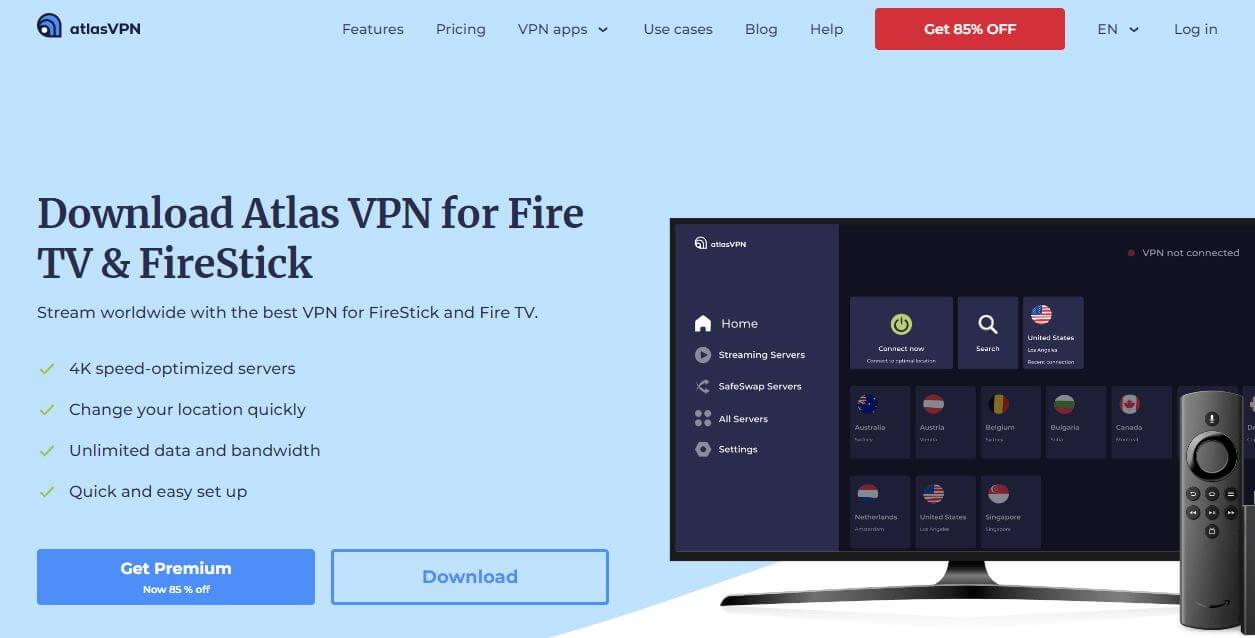
Pros
- 256-bit AES encryption
- It offers a native client for Amazon Fire TV Stick
- Unlimited simultaneous connections
- Cheap premium plans
Cons
- 5 GB of monthly data
- Only 2 server locations (US & NL)
- Customer support could be improved
- No OpenVPN
- It’s based in the United States
Looking for the absolute best free VPN for Firestick in 2024? Well, let me introduce you to Atlas VPN. Atlas VPN is an incredible free provider that focuses mainly on providing rock-solid security and bank-grade encryption for safe and anonymous online browsing.
This provider, however, offers many other qualities, such as native apps for desktop and mobile platforms, plus an easy-to-use application for Fire TV Stick. Its app is downloadable from Amazon and so far, it has hundreds of users that are enjoying it.
The free version of Atlas VPN is inferior to its paid version. For example, you get only 5 GB of monthly data and servers in the US and the Netherlands. On the brighter side, its performance is decent – better than ProtonVPN – which means you won’t have to suffer slow speeds and instabilities.
Another good thing regarding this provider is that it offers WireGuard support. This protocol not only boosts speeds but also increases your level of security, which works well with its 256-bit encryption and a kill switch. Despite being a free VPN for Fire TV Stick, it also stores no logs.
Sure, it’s based in the US and everything but keep in mind that it’s a subsidiary of NordVPN, which is a big thing. For one, its no-logs policy is audited by VerSprite, and second, it’s proven to be a zero-logging VPN that stores no info regarding your IP address, geolocation, and browsing activities.
Atlas VPN offers unlimited simultaneous connections and you get 24/7 customer support that’ll fix all potential issues in no time. Premium features are locked behind the paywall but that paywall isn’t very expensive, as the provider can be obtained for as low as under $2 a month.
In this case, it offers dedicated streaming servers for Netflix, Hulu, Disney+, and other platforms, plus features like Data Breach Monitor and SafeBrowse. All of this comes at a cheap price and a 30-day refund period for all plans, making Atlas VPN the obvious choice for Firestick TV VPN users.
Free VPNs for Firestick TV to AVOID in 2024
While we don’t recommend free providers for this platform, some of them, we recommend keeping as far as possible. Below, we listed some of the worst free providers you can use on your Fire TV Stick device.
- Urban VPN. It’s a provider with apps for desktop/mobile platforms, all of which are free and offer unlimited bandwidth. This provider is known for heavy logging but above all, doesn’t support Firestick TV and can’t be installed. Urban VPN also doesn’t work with streaming services and is alarmingly slow, so it’s practically useless.
- Hola VPN. This provider is another case of unlimited everything at the cost of your private data. Indeed, its logging is undeniable and the VPN even sells sensitive information to third parties. While it works with Netflix and even Omegle, Hola will gladly steal your information and endanger your privacy while using it. Stay away!
- TunnelBear. This one has just 2 GB of monthly traffic but offers plenty of servers. However, these servers aren’t streaming-optimized and you don’t get Firestick TV support. In other words, TunnelBear doesn’t work on Fire TV and is good only for temporary privacy and security online because of limited bandwidth.
- Hotspot Shield. Easily among the worst free VPNs for Firestick in 2024. Incapable of streaming, it offers only US servers and 500 MB of daily traffic. With so little, you could barely watch 10 minutes of YouTube videos, let alone enjoy Netflix and Hulu. Taking into account its intrusive logging and the US jurisdiction, you can see why Hotspot Shield is so disappointing.
Shortcomings of Free Firestick VPN Services
Those who decided on going for a really free VPN for Firestick should know what these services are like. Compared to premium providers like ExpressVPN, which you can use for free for 30 days, 100% free VPNs will come with limitations like:
Limited Monthly Bandwidth
While ProtonVPN offers unlimited bandwidth, that is not the case with every free VPN for Fire TV Stick. You see, free VPN providers have no incentive to give you unlimited stuff because you’re not paying. In fact, they’ll gladly limit the features you get for one simple reason.
And that is to make you purchase a premium plan.
Thus, providers like Hide.me, Hotspot Shield, Windscribe, and many others will often limit your bandwidth. Logically, this is not in line with what you want out of the best free VPN for Firestick in 2024.
For streaming, unlimited bandwidth is mandatory given that each movie or episode of a show will take 1 or more GB of data, depending on the resolution you choose. If you want to stream in 4K on Netflix for example, a single movie will take more than 3 GB of internet data.
Therefore, with bandwidth caps, it’s hard to enjoy streaming every day or every other day. Although not every free VPN will limit your bandwidth, they’ll exude other downsides that I’m discussing next.
Poor Performance
Hide.me offers 10 GB of monthly data but also decent speeds for a free VPN. On the other hand, ProtonVPN comes with no limits in terms of bandwidth BUT its performance is subpar. Do you see the pattern? Limits with free VPNs must exist!
What does this mean for a Firestick TV user? Well, poor performance means a bad streaming experience with lots of buffering and stuttering sprinkled throughout each session. Even worse is the fact that this limits your streaming resolution.
If you have a 4K television, you can say goodbye to native 4K footage. Instead, you need to lower the resolution, which will make each movie and show look blurry and unenjoyable. With ExpressVPN, for example, that won’t be the case due to great speeds and stable performance.
So if you’re worried about the quality and smooth streaming, you shouldn’t think about a really free VPN for Amazon Fire TV Stick.
Subpar Unblocking Capabilities
Unblocking capabilities will also take a major hit with free providers. As you’ll quickly find out, they won’t work with Netflix, hence, they won’t allow you to unblock any of its catalogs. This will lock you out of your favorite shows and movies on foreign Netflix libraries that you could access with a service like ExpressVPN.
Moreover, free VPNs won’t be able to unblock any other relevant platform on Firestick. By that, I mean BBC iPlayer and dozens more. Usually, you can only watch foreign TV channels and in many cases, that is limited, too!
With so few server locations and weak unblocking capabilities, Firestick users will enjoy only a fraction of the benefits of a VPN in this case. That is why, for me, they’re not worth the time you’re going to invest in them.
Weak Security
I know that some of you won’t make a fuss about non-secure VPNs. But you should do it. Free VPNs like Hola, Betternet, and many others will not care about your privacy, and thus, they’ll offer weaker encryption and no advanced features.
They also don’t earn money through subscriptions, which brings to light their logging practices. To earn money, they usually collect and sell your personal info to the highest bidder, violating your privacy and leaving you exposed to malicious third-party advertisers.
If you don’t want to risk your privacy, it’s better not to have any business with these providers.
No Firestick TV Support
Last but not least, many free VPNs don’t have proper support for Firestick TV. What does this mean? Simply put, it means that they don’t natively support the platform, so you can’t find a VPN application on Amazon Store.
In this case, you’ll need to connect it via a router, which, as you can guess, free VPNs also don’t support. This leaves you with no option to use a free VPN for Firestick TV and enjoy its few benefits on this platform.
TunnelBear is one such service, with no native Firestick app and no router support. On the other hand, we have Hide.me with proper support for the platform and a native app. Alas, the provider isn’t the best for streaming and comes with limited monthly bandwidth.
However you look at it, compromises are everywhere with free services, which is why we can’t recommend them as the best options that’ll work 100% of the time exactly as you want.
Conclusion
The best free VPN for Firestick in 2024 is surely not going to be a really free provider. ProtonVPN and Hide.me are excellent free choices, albeit, their streaming capabilities are poor compared to premium options.
If you don’t mind limited bandwidth, slow speeds, and no ability to unblock Netflix, these VPNs might satisfy your needs. However, if you watch more than 2 movies a month and you want limitless access to your favorite streaming portals, really free VPNs for Firestick aren’t gonna cut it.
Instead, we recommend using ExpressVPN or CyberGhost as the best free VPNs for Fire TV Stick. This way, you’ll enjoy unlimited bandwidth and the fastest speeds for streaming on a huge variety of streaming platforms anywhere. This will last for 30 or 45 days, which is pretty good!
After all, you can keep using it and not necessarily get a refund. With many benefits such as safe torrenting, online privacy, and unlimited streaming, I’m sure you’ll find it hard to get rid of your subscription.
FAQ
Okay, so with everything out of the way, let’s answer a few important questions related to the best free VPN for Firestick in 2024.
? How to use a VPN on Firestick?
Using a VPN on Firestick is as easy as it gets. If we’re talking about a premium VPN, the first step is to get a subscription from the VPN’s website. Once you do that, you need to connect Firestick to your TV and boot it up.
Now, just visit the Amazon Store, search for the service you subscribed to, and download its application. After that, open the app, sign in using the credentials provided upon subscribing, and you’re good to go.
If you’re using a free Firestick VPN, it’s even easier, as you don’t need to pay for a subscription. Instead, just search for ProtonVPN, Hide.me, Atlas VPN, or any other free provider on the Amazon Store, and download the application of your choice. All that’s left is to connect to a server and start streaming.
If necessary, you can check our guide on how to install a VPN on Fire TV Stick.
✅ Which generations of Firestick TVs are compatible with VPNs?
The first generation isn’t VPN-compatible, the one launched in 2014. If you have at least the second generation of Fire TV Stick, you’ll be able to install and use a VPN with no problem. The first generation is, by the way, discontinued long ago, so chances are that you don’t have it.
If you do, consider upgrading to the second generation if you wish to use a free Firestick VPN.
?️ Is paying for a Firestick VPN worth it?
Well, it depends on how much you’re using your Firestick TV and what you expect from it. Usually, a good premium VPN for Fire TV Stick will cost not more than a few dollars a month, which, depending on your earnings, is not a fortune.
On the other hand, it allows you to access any geo-restricted platform and enjoy unlimited streaming no matter your location. Those who binge-watch shows and movies daily should definitely pay for a VPN for this purpose.
After all, a free VPN for Firestick isn’t very useful, as you’ve learned today. For very modest users, it might be enough but if you watch Netflix, Hulu, or any other major platform, simply forget about using a non-paid Virtual Private Network.
? Firestick Netflix VPN not working – what should I do?
If Netflix isn’t working with a VPN on Firestick, there are a few possible scenarios.
Either the server you’re using isn’t working with Netflix or the VPN isn’t good enough to unblock Netflix, so it got detected. In the first case, you’ll need to switch the server and try with a few others – this should fix the issue.
In the second case, you need to change your VPN. Are you using a free service, by the way? That’s one of the reasons Netflix won’t work on Firestick. Try using ExpressVPN and you’ll see that it’ll manage to unblock the catalog you wanted.
ExpressVPN works with 15+ libraries of Netflix and all other prominent streaming services. All you need to do is connect to one of its servers, visit the platform, and enjoy streaming with unlimited bandwidth and top-notch speeds. It couldn’t be simpler!
⚡ What is the fastest VPN for Fire TV Stick?
If you’re looking for a free Fire TV Stick VPN that’s also fast, we’re sorry to disappoint you. Free services aren’t fast and they’re limited to 1 Gbps speeds. However, if you want at least 10 Gbps speeds with excellent performance and 4K streaming, consider using ExpressVPN.
It’s not free but with the trick we showed you, you can use it risk-free for 30 days. Once you get a refund, you’ll have your money back, so you won’t lose anything. The provider even offers a free trial for 7 days that you can obtain through your phone, so don’t be afraid to test it out.
