Netflix is probably the best streaming platform in terms of the sheer content you get. With thousands of shows and movies, the list of content is growing exponentially, each day. However, the main issue with this platform is that not every user gets to experience it the same way.
That’s because it offers different content, and in many cases – different amounts of content – based on your location. For this very reason, users want to know how to change their Netflix region and access more movies and shows than they have in their library.
One way is to travel to the country of your choice, but this is fairly expensive. The other way is to use a VPN (also known as Virtual Private Network) to alter your online location, and by doing so, change your Netflix country to access more content.
In the following article, we’ll examine this method and give you a step-by-step guide on how to successfully change your Netflix region to the country you want.
Why Are Netflix Libraries Different?
As much as I love this platform and I have friends binge-watching Vikings, Stranger Things, and other amazing shows, it’s infuriating to know how it works. I mean, why do people get different libraries based on their location? At first, it seems unfair.
However, once you turn to the darker side of the medal, you’ll find out more about copyrights and their involvement in this problem. You see, Netflix has to BUY the right to show a particular movie or series and it needs to do so in every country.
For example, you’ll see that the majority of anime shows are available in the Japanese catalog, which kinda makes sense. However, what doesn’t makes sense is that many US shows are NOT available in the American catalog!
We aren’t exactly sure how the platform functions in this regard as it’s pretty secretive and doesn’t mention the “legal” side anywhere. One thing is certain – the reason you can’t find a show or movie you want in your country is due to copyrights.
Simply put, Netflix hasn’t purchased the right to show a movie or series in the country, and violating this copyright would put the company in jeopardy, making it lose potentially millions of dollars. However, by knowing how to change your Netflix region, you can solve this problem.
How to Change Netflix Region With a VPN
It’s time to dive in. However, before I show you how to change the region of the Netflix catalog, I need to briefly explain what is a VPN. In simple words, it’s a tool that allows you to change your IP address to another country, which also changes your online location.
For example, if you want to make a website you visit believe that you’re located in the United States, you can do that by getting a US IP address, and so on. The same applies to Netflix. If you want to unblock Netflix US, all you need to do is get this IP address, which will grant you access to the American catalog.
This premise is the backbone of my solution and you’ll see that it’s pretty simple. How simple? Well, take a look at the steps below.
1. Get a Netflix Subscription
I don’t think I need to include this step but let’s do it anyway. Obviously, to switch your Netflix region, you’ll need a subscription to this service. Since most people today already have one, I think this shouldn’t be an issue despite its recent price increase.
2. Subscribe to a VPN Provider
Now, it’s time for a second subscription – the one involving a VPN. You see, to use a VPN in the first place, you must subscribe to it. However, VPN providers are cheaper than Netflix and the one I recommend is ExpressVPN due to its reliability.
It’ll let you access at least 15 libraries successfully, which lets you watch significantly more content than usual.
With unlimited bandwidth and the fastest speeds, my experience with it tells me this is THE best possible choice for endless streaming.
If you worry about its price, calm down for a second. It offers a 49% discount and gives you 3 FREE months for its 12-month plan, which significantly drops the price. Oh, and you also get a 30-day money-back guarantee for any plan you choose, so make sure you get the discount below.
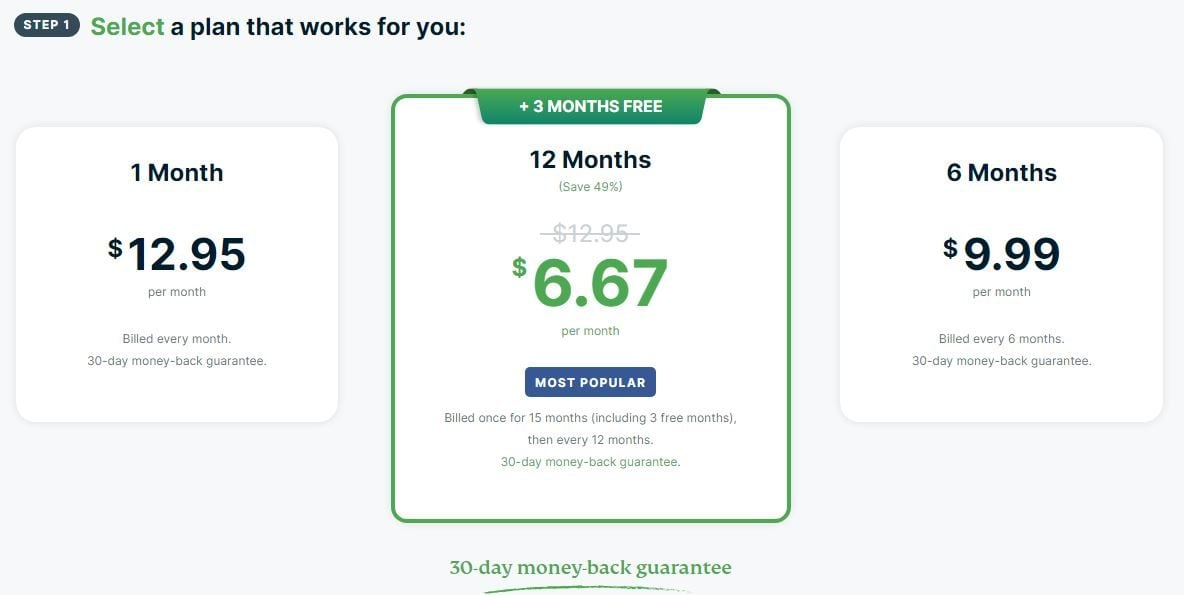
Once you select the plan, proceed to the payment method and complete the process – it takes less than a minute.
3. Install a VPN
It’s time to install the VPN now. Beware that ExpressVPN works on all platforms where Netflix works. This means that you can change your Netflix region on ALL platforms and systems. Before you ask – you can do that on your Smart TV, Android/iOS phones, or Windows/Mac/Linux computers.
By the way, ExpressVPN is the best iPhone VPN you can find at the moment.
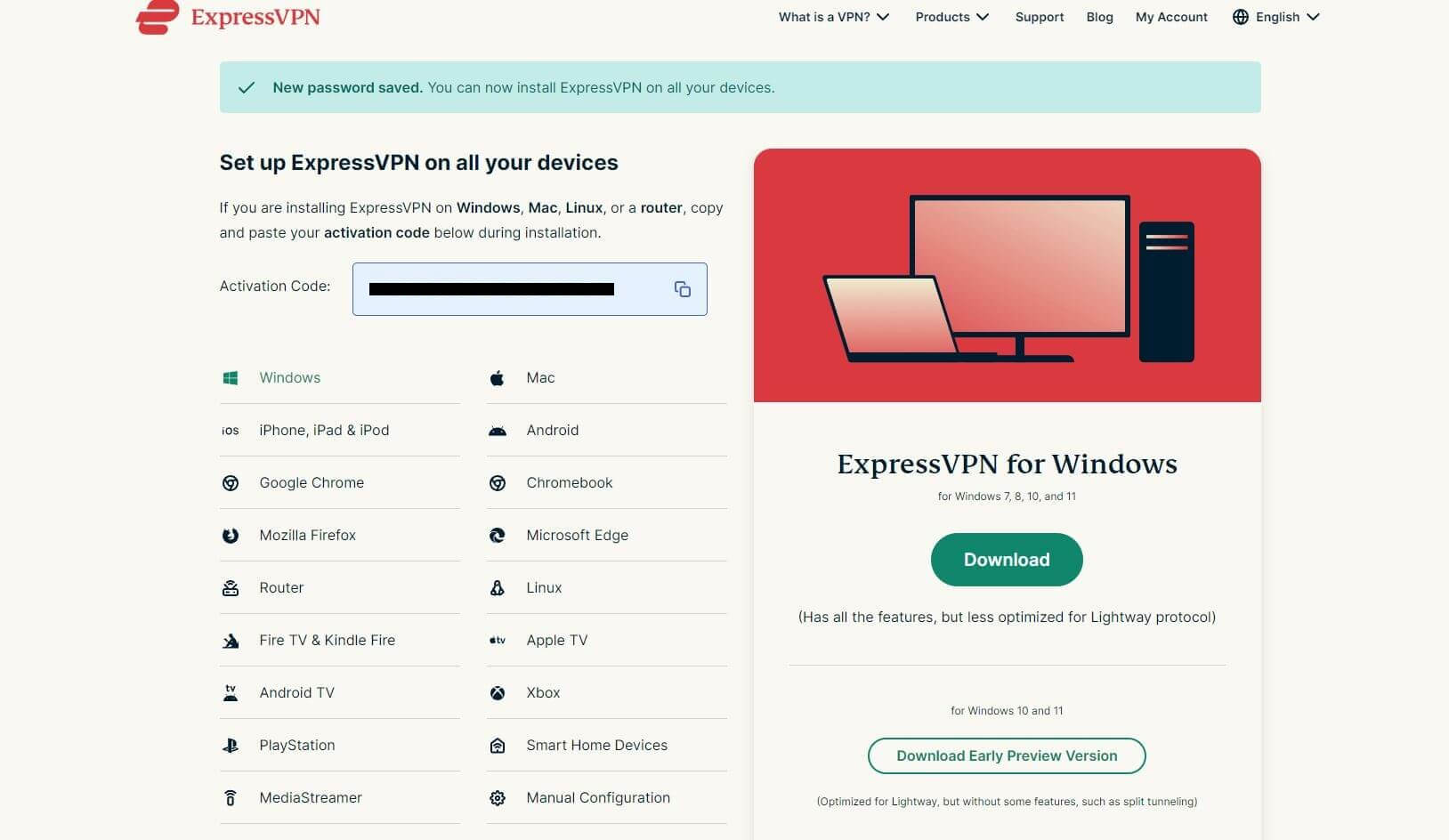
For this tutorial, I’ll use my Windows PC but pretty much the same steps apply to mobile platforms. Installing a VPN takes a minute or so and once you’ve downloaded the app from ExpressVPN’s site, you’ll be able to use it right away. You can see here which is the best VPN for Windows.
Signing in to the app is done by using the credentials provided when purchasing the subscription, after which, you get access to a dashboard that looks like this:

4. Connect to a VPN Server to Change Your Netflix Region
Now comes the most important step – the one where we explain how to change your region on Netflix. As said, you’ll need to change your IP to the country you want and you can do that by connecting to a VPN server in that country.
Think about it for a second. Which library do you want to unblock? For me, it’s the American one, so I’ll connect to a server in the United States. To do so, I need to open the server list, click on All Locations, and select Americas.
The United States will be right there, so I’ll need to double-click on it to establish a connection to a server in this country. ExpressVPN will turn green, indicating that the connection is established – something like this:
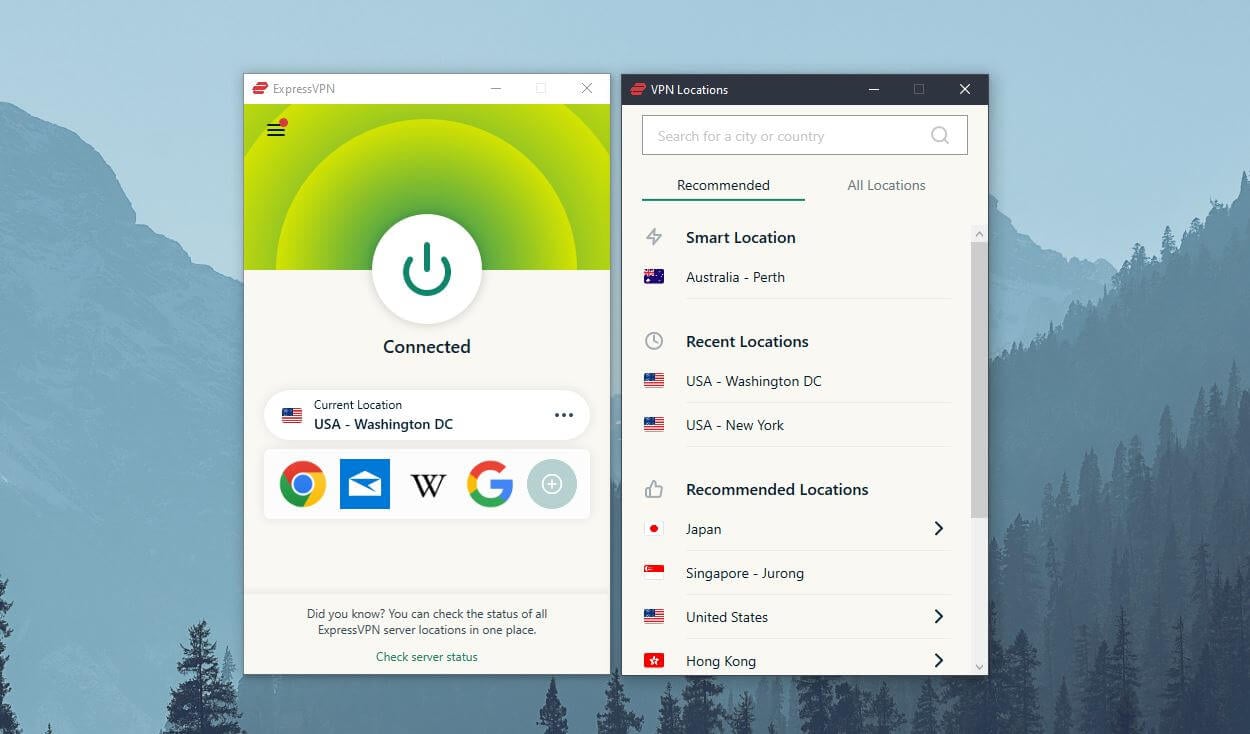
5. Visit Netflix and Enjoy!
With the US IP in place (or any other IP located in the country you’ve chosen), changing my Netflix region shouldn’t be a problem. That turned out to be true, as, when accessing Netflix, I could successfully watch a show available on that catalog – Grey’s Anatomy.
Needless to say, you can repeat these steps for any other Netflix region. So far, I managed to use ExpressVPN to unblock Netflix US, UK, Canada, Australia, Japan, Germany, France, Brazil, and many others.
One more tip. If you can’t unblock the library you want after connecting to a server, try another one, as Netflix might’ve detected that your traffic is coming from a VPN server. ExpressVPN servers are based in 160 locations and in the US alone, it has 20+ locations.
Thus, if things go south, you can always change the server or even try another browser and it should work properly.
Is your VPN not working as expected on Netflix? Take a few minutes to read our article on the subject.
How to Change Netflix Region in Europe
These Europeans… they always get the short end of the stick, which wasn’t the case with Netflix – at least not a few years back. Today, things have changed dramatically for people in Europe, and in this case, I’m sad to report that I’m affected as well.
What’s the catch here? Well, in European countries, you can’t change your Netflix region just like that. For instance, if you live in Italy and you have access to the Italian library, traveling to, let’s say Finland, won’t change your catalog right away!
In other words, despite your current location in Finland, you’ll still be able to watch only the Italian library despite having a Finnish IP address. After a few days, however, Netflix will change your library to Finland, which usually happens after 5 or so days – it’s not precisely specified by the platform.
Now, if you were to go back to Italy, you’d have to wait for a few days again to get your Italian library back. But what if you use a VPN to manually change your Netflix country? Believe it or not, you’ll face the SAME issue.
However, the trick is to keep your new IP address for several days, after which, you’ll get access to the new library. Important to mention is that you won’t have this issue with other catalogs. You can freely unblock Netflix US, Japan, Canada, Australia, or the catalog of any other country outside the European Union without having to wait for a few days.
Just get an IP from any of the non-European countries, visit the platform, and you’ll immediately see the new library.
Changing Country on Netflix with a Free VPN: What You Need to Know
With everything I said, one question remains – how to change your region on Netflix with a free VPN? And the answer is a simple one – you can’t!
Free providers like ProtonVPN, Hide.me, Windscribe, Hola VPN, TunnelBear, and others, are known for their inability to unblock popular streaming platforms, including this one. During my decade-long experience with VPNs, I tried free VPN providers countless times on Netflix, only to be met with poor results.
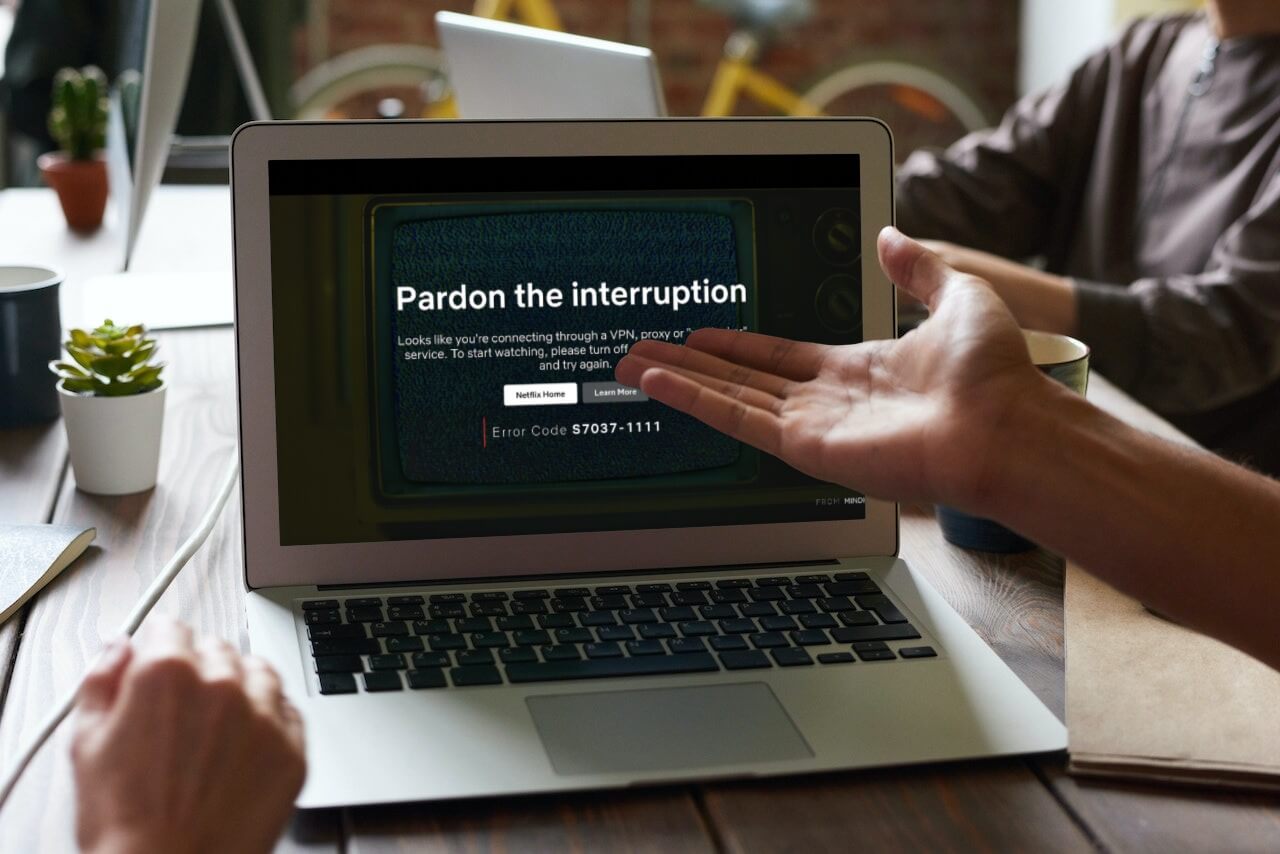
What’s more, some free providers openly state that they don’t have streaming support, which should be a red flag right away. Not to mention their limits in terms of performance and bandwidth. Free providers use outdated protocols and slower servers that will limit your speeds quite a lot.
Plus, factoring in limited monthly bandwidth of no more than 10 GB a month (most of the time), it’s easy to see why streaming isn’t their forte. For those focused solely on streaming, the security aspect might not be as relevant but hear me out.
Free VPNs, aside from two or three outliers, are not secure and they don’t care about your privacy. Some of them even go as far as selling your data to third parties and advertisers, which makes things even worse if you’re trying to browse the internet anonymously.
Therefore, I strongly advise against using them, especially if you want to change your Netflix region without hassle. In this case, they’re practically useless and I recommend testing them out yourself if you don’t believe me.
Our Favorite VPNs for Changing Your Netflix Country
Before wrapping up our in-depth guide, let us talk you through a few of our favorite VPNs for changing your Netflix country reliably.
ExpressVPN
ExpressVPN is the best VPN for unblocking streaming platforms. It’s known to work with 15+ libraries of Netflix, ranging from Netflix US and Canada to catalogs from the UK, Australia, Belgium, Japan, and many other locations.
By the way, this is also the fastest provider, and thanks to its Lightway protocol, you can expect at least 10 Gbps speeds that are great for 4K streaming without stuttering. The VPN also has rock-solid security, and if you care about that, you’ll love its ability to encrypt your traffic and ensure privacy.
As said, it offers a 49% discount for the 1-year plan, along with 3 free months. If you decide to get it, click on the button below to claim this special discount and change your Netflix region in a snap of a finger!
CyberGhost
CyberGhost packs 9,100+ servers in 90+ countries, with reliable streaming servers in place. They’re used for unblocking Netflix and other streaming services, all while providing stellar speeds and stability thanks to WireGuard support.
CyberGhost isn’t better than ExpressVPN but it still works with Netflix US, for example. It even includes an ad blocker, IPv6 leak protection, and a no-logging policy audited by Deloitte. Not to mention its 7 simultaneous connections and 24/7 live chat support for helping you out at any moment.
At such an affordable price and a 45-day refund policy, it’s hard to beat CyberGhost at its game. Smash that button below and get the cheapest deal on this awesome service!
NordVPN
Of course, we also have NordVPN here. NordVPN has 5,500+ servers that will allow you to unblock a boatload of Netflix catalogs. It’s very fast and comes with NordLynx, a proprietary protocol, complemented by an in-house DNS service and Smart DNS.
NordVPN supports all platforms and includes malware protection and antivirus. Plus, it has 10 Gbps speeds along with P2P servers that allow for torrenting. NordVPN looks modern and fully supports Fire TV Stick too, offering 6 simultaneous connections.
All in all, it’s pretty impressive considering the affordable price and a 30-day money-back guarantee for the entire selection of plans. As you can guess, you can get its cheapest 2-year plan by using the button below, so don’t hesitate to try it out.
Summary
As you’ve learned today, you don’t have to limit yourself to one catalog of this platform. If you live in a country with not many shows and movies and you want access to more of them or better ones, you must know how to change your Netflix region.
The best way to do that is with the help of a VPN, in which case, we chose ExpressVPN as our favorite choice. Not only does it work flawlessly but with the fastest speeds and unlimited bandwidth, it’ll let you enjoy streaming with no limits.
If you live in Europe and you want to switch your Netflix location to a European country, you’ll have to keep your new IP for a few days for the solution to take effect. As I promised, it’s nothing too complicated, and even without prior knowledge, you can apply this solution on any of your devices.
FAQ
I’m sure I haven’t answered all your questions, so let’s do that now.
🗺️ How to change my Netflix region without a VPN?
The only way to do that is to travel to another country. Without a VPN, you can’t change the region of your catalog, especially if we talk about free proxies that don’t work at all.
🏆 What are the best Netflix catalogs?
What exactly is the “best” catalog for you? This is subjective and depends on your preferences for movies and shows. Many people refer to the US catalog as the best one because it has the largest number of shows and movies, especially shows.
Catalogs from Canada and Japan follow closely, with the Canadian one having a huge movie database. In the Japanese catalog, on the other hand, you can find the largest selection of anime, although many of them don’t have English subtitles. Fortunately, we have a tutorial explaining how to add subtitles on Netflix.
Beware that certain seasons of a series can also differ from catalog to catalog. For instance, if we take a look at One Piece on Netflix Japan, it has 37 seasons, whereas, in the US catalog, you can find just 13 of them. That said, there’s no such thing as the “best” catalog if you ask me.
It’s all about your preferences and needs. Albeit, in my experience, people are most interested in accessing these three I mentioned – if you find that information useful.
⚠️ Can DNS proxies change my Netflix country?
In 99% of the cases, no. Netflix easily detects DNS proxies as they don’t have encryption and other security measures. ExpressVPN offers something called MediaStreamer and it’s a proxy DNS service that comes with your subscription.
It can be used on your PC but is mostly configured on devices that don’t support VPNs natively. One example would be using it on your gaming consoles like PS5 or Xbox Series X to unblock movies and shows on Netflix, where MediaStreamer shows decent results.
However, there’s no substitute for the reliability of a VPN, and having in mind that DNS proxies offer fewer countries, they simply aren’t the best solution to switch regions on Netflix.
📌 Is changing the Netflix region illegal?
Well, it’s 100% legal to use a VPN to watch Netflix and bypass geo-restrictions on the site. On the other hand, doing so is against its terms and conditions due to the copyrights we talked about earlier. That’s why this platform is so hell-bent on blocking VPN users.
They want to prevent the worldwide distribution of copyrighted materials to countries that can’t access particular content by default. However, at the time of writing this article, we don’t know about any cases of legal issues related to people using a VPN to switch countries on Netflix.
Sure, it’s against the site’s terms and conditions but saying that’s illegal would be a lie. Millions of people worldwide successfully change their regions on Netflix with no legal consequences. The worst thing that can happen is that the VPN doesn’t work and you get a famous proxy error.
However, as it’s against the site’s terms and conditions and we respect Netflix as a brand, as well as copyright holders of its movies and shows, we can’t exactly recommend that you change your Netflix region.
