Imagine settling down on your couch after a long day, ready to indulge in a binge-watching session of your favorite series. You grab your popcorn, launch Netflix, and eagerly await the familiar sight of the show’s thumbnail. But as you excitedly click on it, you’re greeted with a blank screen and a variety of this message: “Whoops, something went wrong… You seem to be using an unblocker or proxy”.
As these tools become more mainstream, more people will experience their VPN not working on Netflix. Luckily, there are several ways to get around this issue. Keep reading to find out.
Why Your VPN Is Not Working With Netflix
If you’re experiencing difficulties using your VPN with Netflix, several potential causes exist.
The first reason is the most common: your Virtual Private Network is simply incapable of unblocking Netfix. The streaming platform uses geo-restriction measures to control content availability based on your location.
That’s why some regions, like the United States, enjoy more content than others. But even if you live in the US, you’re missing out on a wide variety of content available elsewhere if you don’t use a VPN.
Most services claim they can bypass these restrictions by masking your IP address. In reality, the platform is great at detecting and blocking VPN connections, making accessing content from different regions challenging.
You may encounter the issue even if your VPN works with Netflix. The streaming service continually identifies and blocks IP addresses associated with VPN servers, rendering them ineffective for streaming. This usually occurs when a provider’s servers become overused, prompting it to block access.
In addition, your VPN’s infrastructure and server capacity can impact compatibility. A provider with limited server locations or overcrowded servers will likely suffer reduced streaming performance or connection failures when trying to access Netflix.
There are several other reasons behind this issue. For instance, your tunneling protocol may be easily detected or lead to buffering or playback issues while you stream.
It’s important to note that Netflix is constantly seeking to identify and block VPN usage. And this results in a never-ending cat-and-mouse game between providers and its detection mechanisms.
How to Fix a VPN Not Working With Netflix
Whatever the underlying factor is, you can get rid of that annoying message and get back to streaming. And you can do this without sacrificing the privacy and security a Virtual Private Network provides.
Here are several fixes to get your content back up and running.
Clear Your Browser Cookies and Cache
This quick-fix technique is a good place to start if your VPN suddenly stops working on Netflix.
Over time, your browser stores temporary files and data, including cookies. While they can be useful, they may interfere with your Netflix connection. Deleting cookies and clearing your cache (a browser mechanism for storing web page resources) will provide a clean slate.
Here’s how to do this. We will demonstrate using Chrome on Windows, but most browsers have a similar process.
- Click on the three vertical dots in the browser window’s top-right corner. From the dropdown menu, select “Settings.”
- Click “Privacy and security” in the left sidebar.
- Click the “Clear browsing data” option.
- Select a suitable time range in the popup window. To clear all cookies and cache, select “All time.”
- You can also choose specific data types such as cookies, cached images and files, browsing history, etc.
- Click on the “Clear data” button. Chrome will start clearing the selected data.
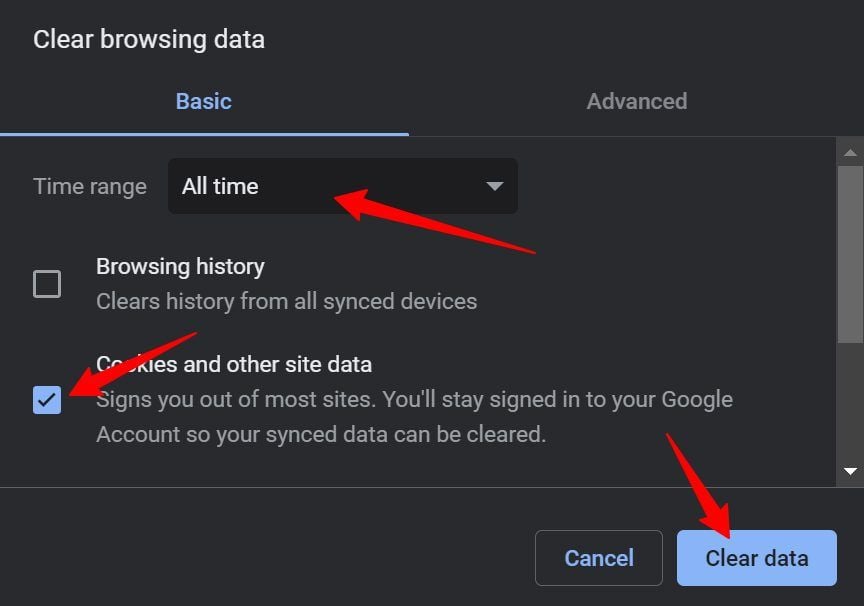
© 01net.com - Once done, close all Chrome windows and restart the browser.
Note that clearing cookies will log you out of most sites you’re currently logged into.
Update Your VPN App
VPN providers frequently release updates to address bugs, enhance security, and improve performance. One such update could fix a bug that kept the VPN from working with Netflix, or the provider may have upgraded its unblocking abilities.
Head over to your provider’s official website to download the most recent version that’s compatible with your device. Most providers offer tutorials to guide you through the installation and configuration process if you need any help. If you use your VPN on your smartphone, you can download the latest version from the official app store.
Some VPN clients offer specific options or features to enhance compatibility. Enable any settings related to streaming or Netflix access.
Switch to a Different Server
Sometimes, the problem may be down to the server you’re connected to. As mentioned earlier, Netflix identifies and blocks IP addresses it associates with VPNs. If you’re connected to a server assigned a blocked IP address, you won’t be able to stream content on the platform.
Switching to a different server increases the chances of connecting to one that it hasn’t identified. This ties into why you want a Virtual Private Network with a large network of servers. That way, it’s easier to get another that works.
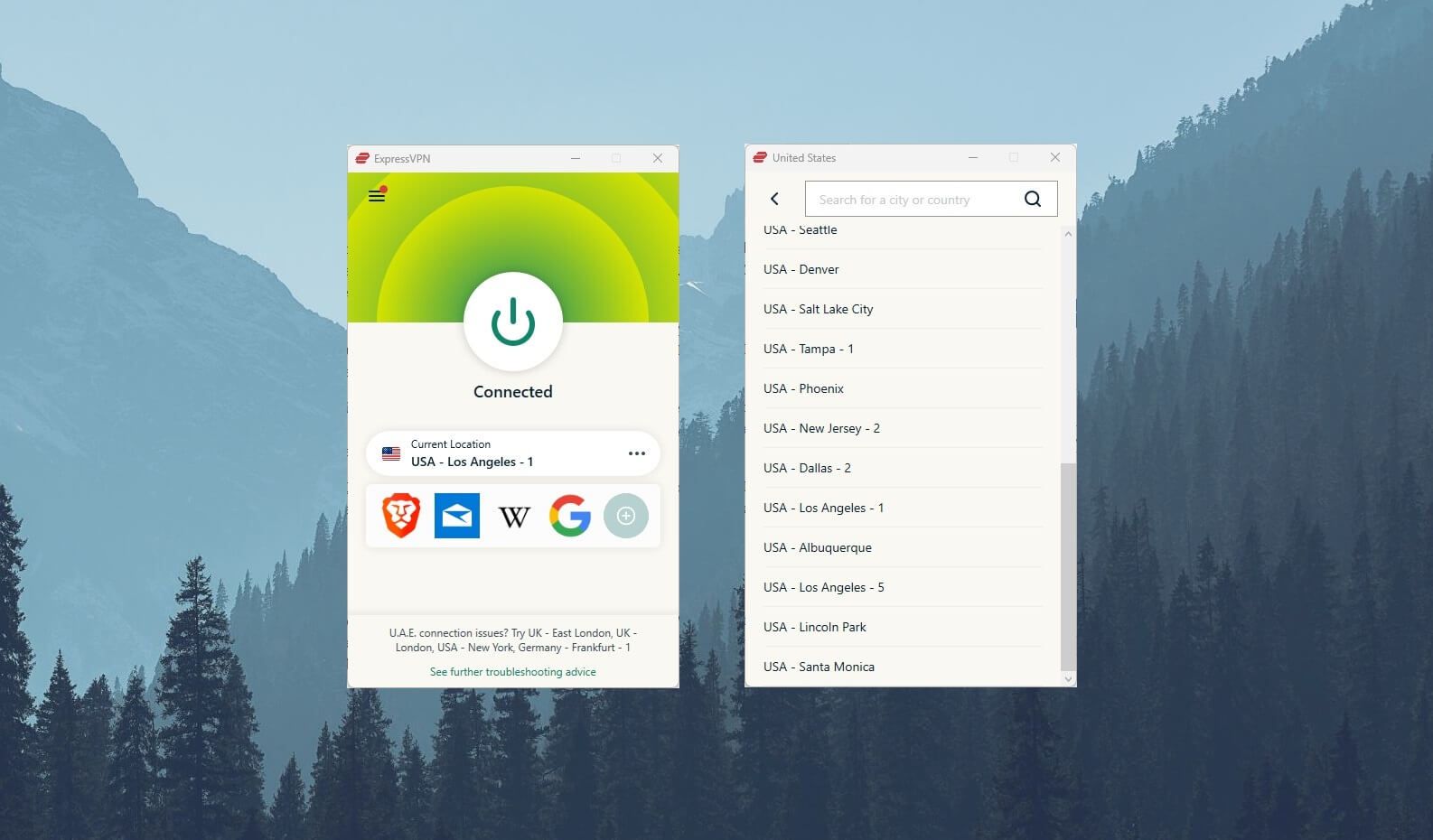
In addition, certain VPN providers offer specialized servers for streaming, with some dedicated to Netflix. Simply switching to one of these will likely help you change country on Netflix.
Subscribe to a VPN That Works With Netflix
Many VPN services regularly boast about their Netflix-unblocking abilities. However, only a few providers can bypass its powerful technology. Moreover, some services are simply too slow or unreliable to allow a smooth streaming experience.
Performing most of the fixes on this list on one of such providers is a waste of time. Especially if you’re trying to stream content geo-restricted to a different region.
Alternatively, switch to a provider on our list of the best VPNs for Netflix, like NordVPN or ExpressVPN.
That way, you get the best combination of blazing-fast speeds, specialized servers, and reliable connections.
6300 servers
111 covered countries
30 days money-back guarantee
10 simultaneous connections
9.8 /10
3000 servers
105 covered countries
30 days money-back guarantee
8 simultaneous connections
9.4 /10
Buy a Dedicated or Residential IP Address
Virtually every commercial VPN provider uses shared IP, which means multiple users share the same addresses. While it increases user privacy, Netflix is more likely to flag shared IP addresses due to overuse.
Thankfully, some providers offer dedicated IPs as an add-on feature. When you sign up for this, you get an IP address exclusively assigned to you, so you don’t need to share it with other clients. Your dedicated IP is more likely to bypass Netflix’s detection systems. That said, there is no guarantee that Netflix does not flag it.
Your chances are higher when using residential IPs, which mimic genuine residential connections. Unlike the more common data center IP addresses, these appear more authentic to Netflix. As a result, there’s a smaller chance that they are recognized and blocked. Providers like NordVPN and Windscribe offer residential IP services.
Check for Leaks
When you connect to a server, the VPN masks your IP address. This makes it appear like you are currently in your chosen location. However, if your provider has leaks, your real IP and location are exposed to any snoopers — in this case, Netflix.
So, when your VPN is not working with Netflix, there’s a chance that it is leaky. You can troubleshoot this with one of several online tools, like IPLeak. Note your regular IP address before connecting to a server and testing.
There’s a leak if the online tool displays the IP address you noted down rather than the one displayed on the VPN. That’s also the case if the test results show the VPN’s IP but DNS addresses from your regular internet connection.
If you’d like to find out more, read our article on how to test your VPN.
Switch the Tunneling Protocol
If your VPN historically works with Netflix and other solutions have not worked so far, try changing the VPN protocol.
Protocols dictate how your data is encrypted and transmitted between your device and the VPN server. They each have varying levels of security, speed, and compatibility with different platforms. Consequently, some may have better compatibility with the streaming service than others.
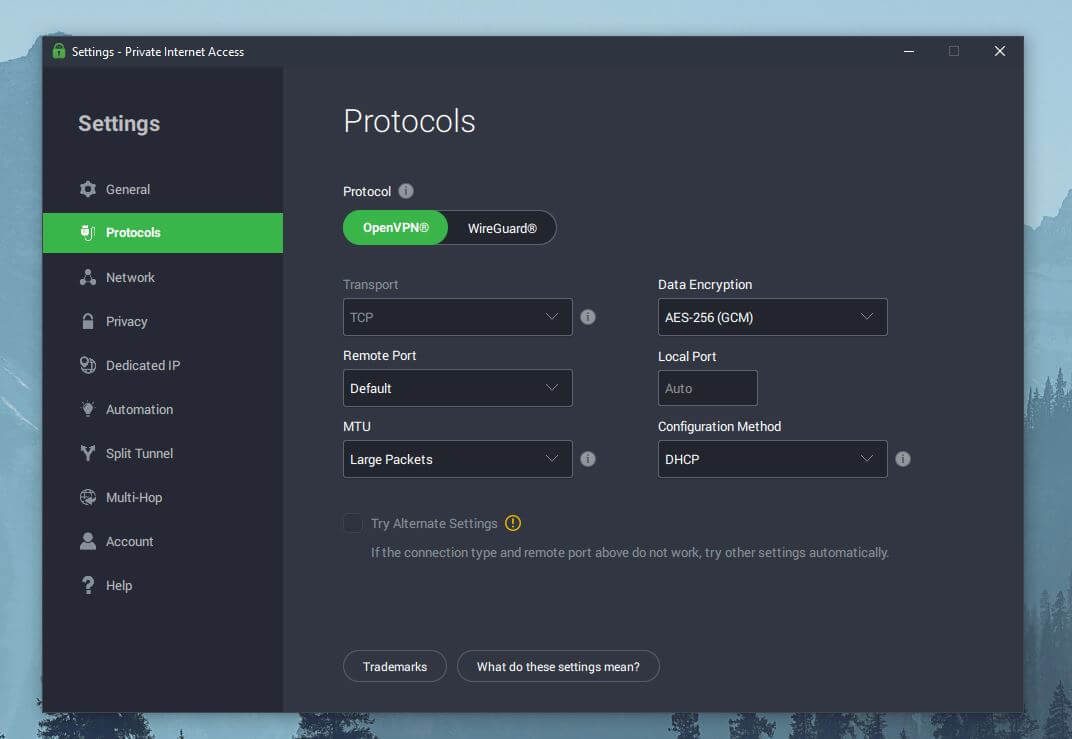
What works better is not set in stone. So, you can switch around the protocols offered by your provider to potentially find a solution.
Contact Customer Service for Support
At least one of the fixes above should work. However, If you’ve run through them and your VPN is still not working with Netflix, contact your provider’s customer support as a last resort.
You can discover the current state of your provider’s unblocking ability when you do. Don’t be surprised to learn that the VPN no longer works with Netflix. On the other hand, customer support may suggest specific server locations optimized for streaming or provide alternative configurations to enhance your experience.
Conclusion
Your VPN not working with Netflix can be really frustrating, especially when you prefer to stay connected to a server. It means you’re unable to enjoy content from other regions or stuck with annoying buffering or lags.
That said, at least one of the solutions we’ve provided in this article will work for you. If you’re unsure your provider can unblock Netflix, check our list of guaranteed compatible options. Switching to one of those providers will instantly solve the problem.
You may want to take advantage of NordVPN’s discount to enjoy three extra months of the VPN’s excellent service.
VPN Not Working With Netflix – Q&A
How to bypass Netflix’s VPN detection?
There are several ways to bypass VPN detection. You may change your server to one another, especially one specialized for Netflix. You can also switch to a different protocol or buy a dedicated or residential IP address.
If your VPN provider cannot unblock geo-restricted libraries on Netflix, subscribe to one that can (like NordVPN, the best option at the moment).
How can I watch American Netflix?
If you live in a different region, you can watch exclusive American content on Netflix by subscribing to a VPN and connecting to a server based in a US location. However, you must ensure that the VPN has US Netflix–unblocking capabilities.
What happens if Netflix detects a VPN?
If Netflix detects VPN use, it will block the associated IP address. Consequently, nobody using that IP address can play videos on the streaming platform.
Will Netflix ban me for using a VPN?
Netflix will block access to its service if it detects a VPN. However, it will not ban you from its apps. If you disconnect from the server, switch to a working option, or hop on a provider that unblocks Netflix, you may resume using the streamer.