Proton AG is a company known for ProtonMail that offers an email service with end-to-end encryption. Its focus on users’ privacy was quickly brought over to ProtonVPN, a service that took the Earth by storm and carved its name into the mainstream VPN market.
In this ProtonVPN review for 2024, we have a lot to talk about. For the start, the service is known for its free plan with unlimited bandwidth but also impenetrable security and an unrelenting focus on privacy. After all, it’s a Swiss-based VPN, which speaks volumes about it.
It is a fully independent service operated by Proton AG, with offices in Switzerland and self-operating servers. This allows the company to have full control over everything, thus, making the user experience that much better.
Simply put, ProtonVPN is an underrated gem that many people overlook when talking about premium VPNs. Yet, you’ll be hard-pressed to find a safe and more secure VPN than this one. Today, you’ll find exactly what we think about it in our ProtonVPN review for 2024.
If you have any second thoughts about it, you’ve come to the right place. Therefore, let’s answer all your questions related to this provider in our in-depth ProtonVPN review and test.
The 3 best alternatives to ProtonVPN:
3000 servers
105 covered countries
30 days money-back guarantee
8 simultaneous connections
9.8 /10
8100 servers
91 covered countries
45 days money-back guarantee
7 simultaneous connections
9.4 /10
6300 servers
111 covered countries
30 days money-back guarantee
10 simultaneous connections
9.2 /10
ProtonVPN User Experience & Device Support
Let’s kick off this ProtonVPN review by talking about the overall user experience and device support. Besides, your first contact with a VPN will be through the app, so it’s undoubtedly a very important aspect.
Desktop and Mobile Apps
The service supports a boatload of mobile and desktop platforms. You could say all of them because you can name the platforms in just a few words. The supported desktop and mobile platforms include:
- Windows
- macOS
- iOS
- Linux
- Android
- Chromebook
Needless to say, the VPN has native clients for all of the aforementioned platforms, allowing you to install and use the VPN easily. But how good or bad is the user experience? Well, I would say it’s pretty good.
ProtonVPN won’t reinvent the wheel with its apps and it doesn’t need to, given its ease of use. I like that mobile and desktop apps are very similar, so if you often switch between your phone and PC, you’ll quickly find yourself at home in both cases.
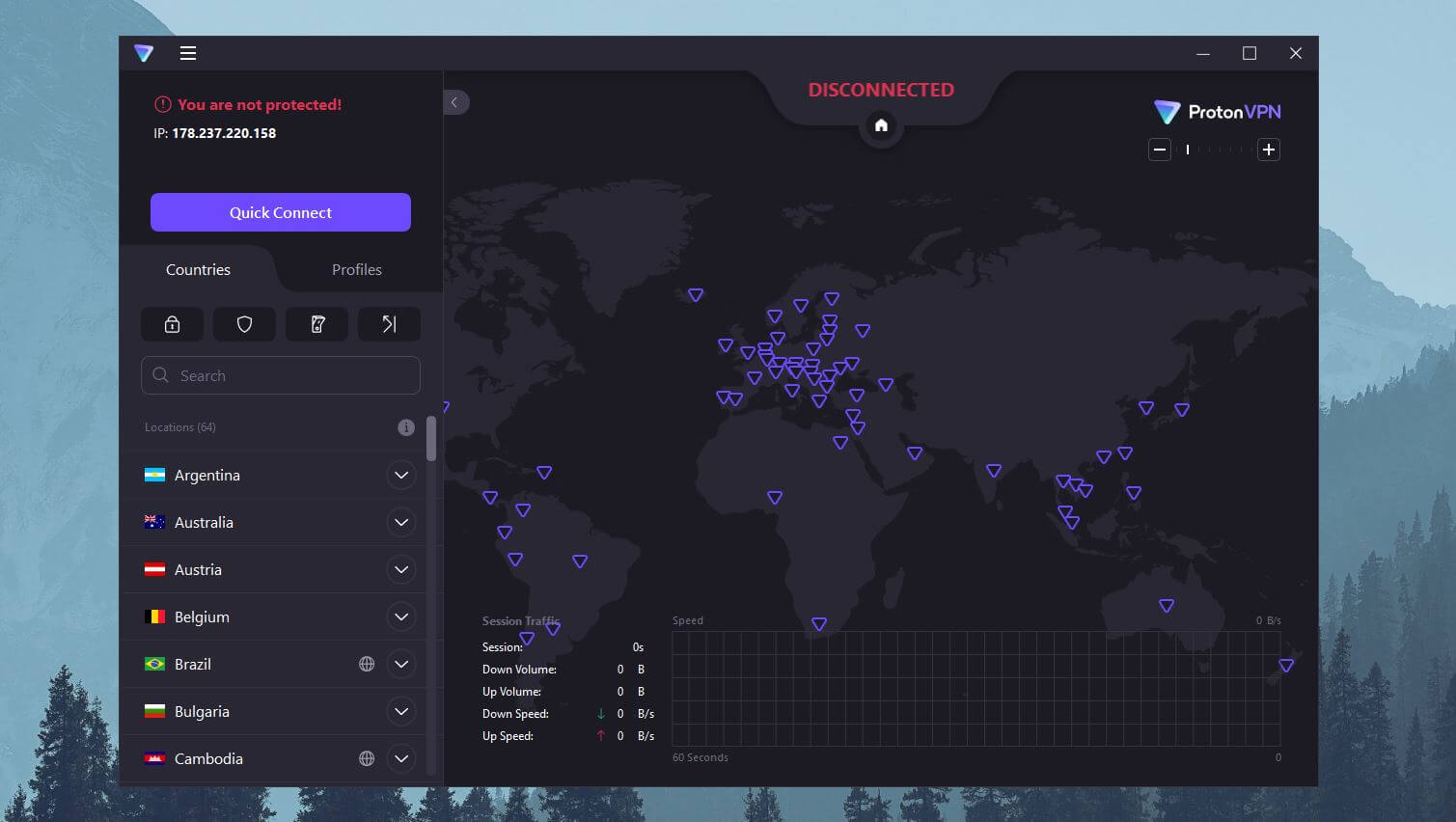
The PC app is the most extensive, and here, you get a world map and the whole server list on the left. I like the world map approach but compared to NordVPN, it looks bland and rubbish. The good side of the app is the easy access to its servers on the left.
You can see all server locations with icons like P2P, streaming, and Onion Over VPN, indicating which types of servers are available in a given location. I like that you can access some features directly from the home screen.
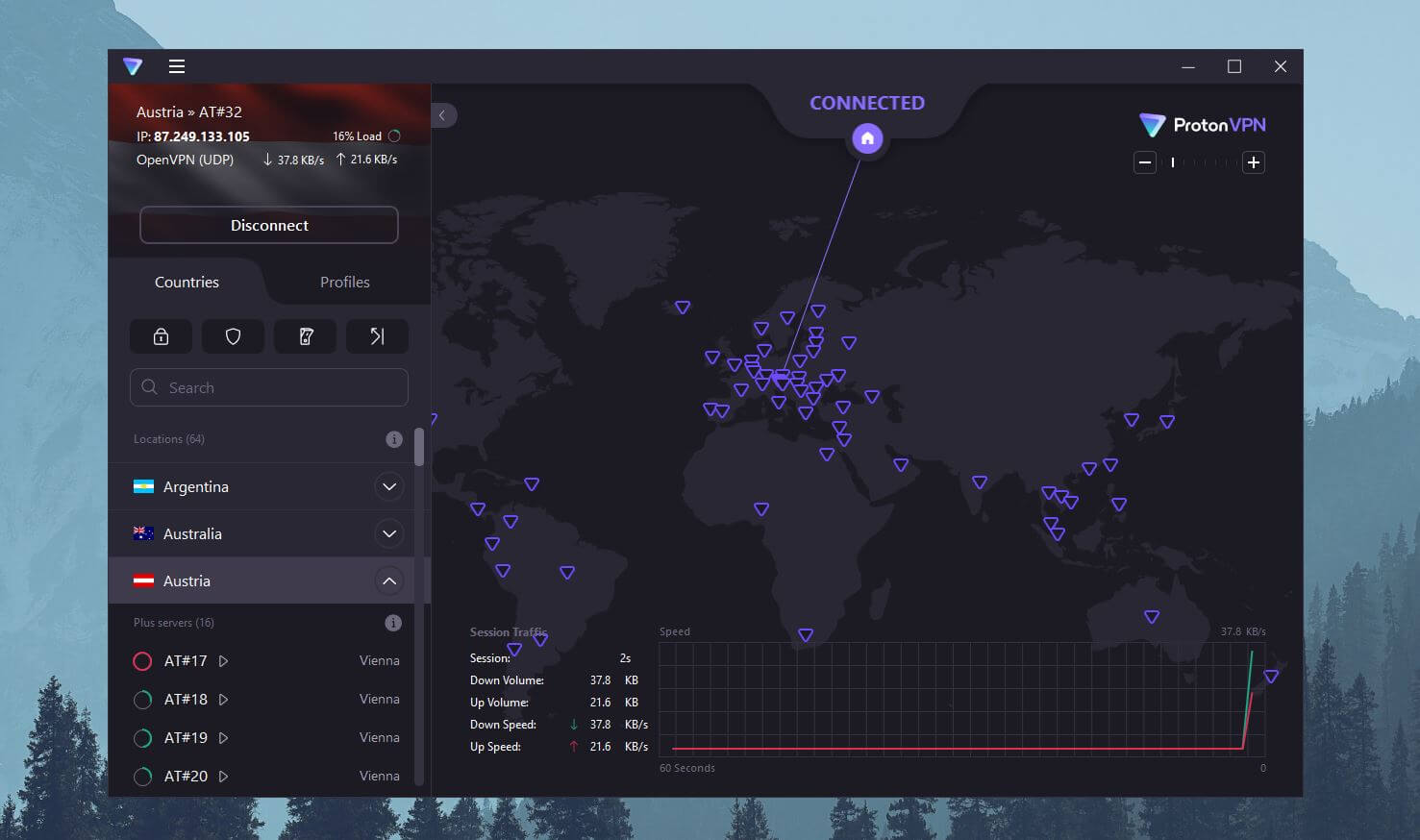
Here, you can enable port forwarding, use a kill switch, enable Ad-Blocker, and switch to Secure Core servers if you need them. All of these features will be explained later in our ProtonVPN 2024 review, so don’t worry if these words sound like a garbled mess.
Other features of the service are easily accessible, too. You can do so via a Settings menu in the top-left corner of the screen, where you can change the protocol or browser through the advanced functionalities of ProtonVPN.
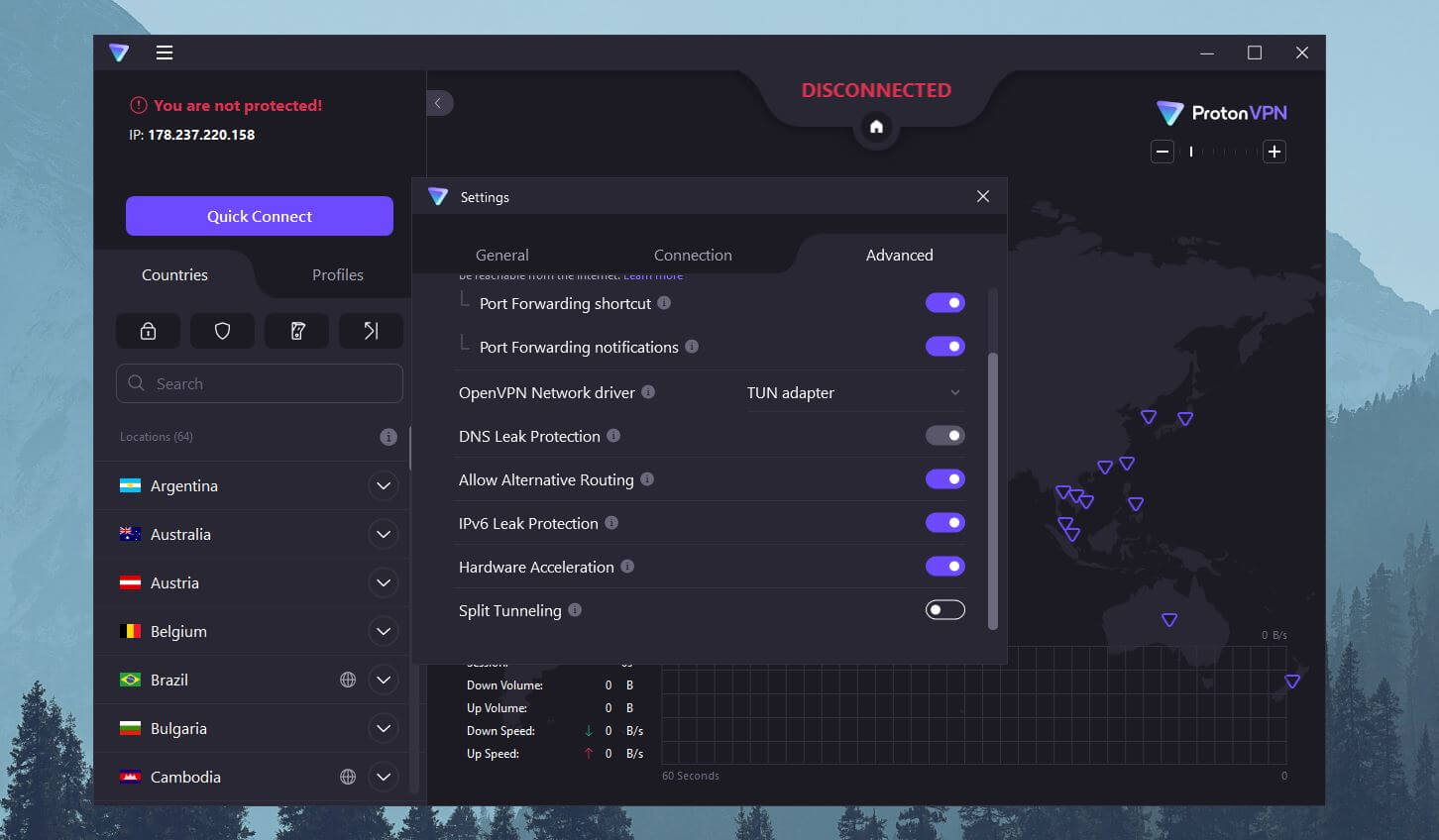
The mobile app follows the same trend but with fewer functionalities and a prettier world map. Although, this app is dangerously close to the desktop app in terms of overall features, which, I must admit, is not the case with every VPN – props to that!
However, beware that ProtonVPN has no Firefox and Chrome VPN extensions which is a bit disappointing. That’s not to say about its 10 simultaneous connections per subscription.
TV Apps
Our ProtonVPN review and test wouldn’t be complete without reviewing its TV-oriented apps. Needless to say, its support for Android spawns support for Android TV and a variety of Smart TVs that you can find on the market.
To that, we should add Firestick TV support and its native client for this platform. Nvidia Shield TV is also on this list given its Android operating system that natively supports ProtonVPN. Overall, the TV apps are your classic Android apps but on a big screen.
It’s like using Chromecast and installing ProtonVPN on it. Functional enough and good for protecting your Smart TV from online threats, though not better than ExpressVPN or NordVPN, for example.
Gaming Apps
ProtonVPN advertises itself as the best VPN for gaming, so its gaming support must be excellent, right? Well, to a certain extent. You see, gaming on a PC with this service is definitely enjoyable, but here, we usually talk about gaming consoles.
This VPN has no official support for PlayStation and Xbox consoles, which could be a problem. Unlike ExpressVPN, for example, it doesn’t use Smart DNS for connecting with gaming consoles and its router support isn’t the best in the world.
You could theoretically use ProtonVPN for gaming, but it doesn’t offer tutorials on how to set it up on gaming consoles. This implies that its support for these devices is subpar and the VPN itself isn’t very focused on gaming.
If you’re hell-bent on using it to play online games, we recommend sticking to your phone or PC. This is the best and risk-free way of using ProtonVPN for gaming.
Router Support
Many people don’t know that this VPN supports routers. In our ProtonVPN review, we tested it numerous times and its router support isn’t bad, although it could be better. For the start, it does offer official guides for several router firmware.
ProtonVPN supports AsusWRT, DD-WRT, OpenWRT, pfSense, Tomato, Vilfo, and many other routers. Furthermore, you get tutorials with images for each of them, which is super useful if you’re not a tech-savvy person.
On the website, you don’t have the option to purchase a pre-configured VPN router, except for InvizBox, which isn’t the best option. This, I reckon, would make things easier for those who don’t want to fiddle around.
The good thing is that it works with routers that support OpenVPN and IKEv2. ProtonVPN doesn’t support the L2TP protocol but that’s not a problem given that OpenVPN works just fine. To digress, the provider leaves a lot to be desired in terms of device support.
Although, given its rate of improvement, it’ll, no doubt, be better in the future.
Is ProtonVPN Safe & Secure? All Security Features Examined!
If you didn’t skip my introduction to this review of ProtonVPN for 2024, you know that this VPN’s main focus is security. Being based in Switzerland, the country’s stern privacy laws make for one of the safest services you can currently get.
However, let’s review ProtonVPN in terms of its security features and see what exactly we get.
256-bit AES Encryption
As you can expect from a VPN like this, it comes with 256-bit AES encryption for securing your connection. This level of encryption is used by the US government and military for making sure that confidential information stays safe and secure.
With ProtonVPN, you get it out of the box once you connect to any of its servers. By the way, this encryption is virtually impenetrable even by the most skilled hackers in the world. That’s how this provider protects you from online threats efficiently.
Kill Switch
To strengthen its security even more, the Virtual Private Network includes an automatic kill switch that you can enable from the home screen. It will shut down your internet connection if you lose the VPN connection, preventing potential IP leaks that would expose your identity online.
After reviewing and testing ProtonVPN, we can confirm that it’s working flawlessly. Although to be honest, we very rarely had any connection issues. And when we did, it was because the provider was updating and working on the servers we used.
In these cases, ProtonVPN was quick on the trigger and used a kill switch to immediately cut us off from the internet.
IPv6/DNS Leak Protection
Speaking of preventing leaks, you can expect IPv6 and DNS leak protection here. Many VPNs will protect your IPv6 address only, but if you’re using IPv6, it could get exposed, so there’s no point in using a VPN.
However, ProtonVPN makes sure you’re protected from all sides. If you use the newer IPv6 address, you can rest assured that no leaks will ruin your online security. Actually, we have a ProtonVPN test regarding IP and DNS leaks and we’ll talk about it a bit later in this review.
Split Tunneling
Split tunneling is yet another great feature. It lets you choose which apps or IPs will go through the VPN tunnel. In the app, you’ll see that ProtonVPN offers a choice of both apps AND IP addresses, which is really convenient.
Thus, you can easily add IPs and apps to the list, and then choose whether you want them to go through the Virtual Private Network or through your original IP. This is useful for gaming, for instance, where you don’t want the VPN to potentially influence your ping negatively.
That is if we’re talking about a VPN that’s not as fast as ExpressVPN or even NordVPN.
WireGuard Support
When it comes to supported protocols, ProtonVPN isn’t the definition of luxury. A few years back, it used mainly OpenVPN (TCP and UDP) but recently, WireGuard was introduced. Was this a good step? You can bet it is!
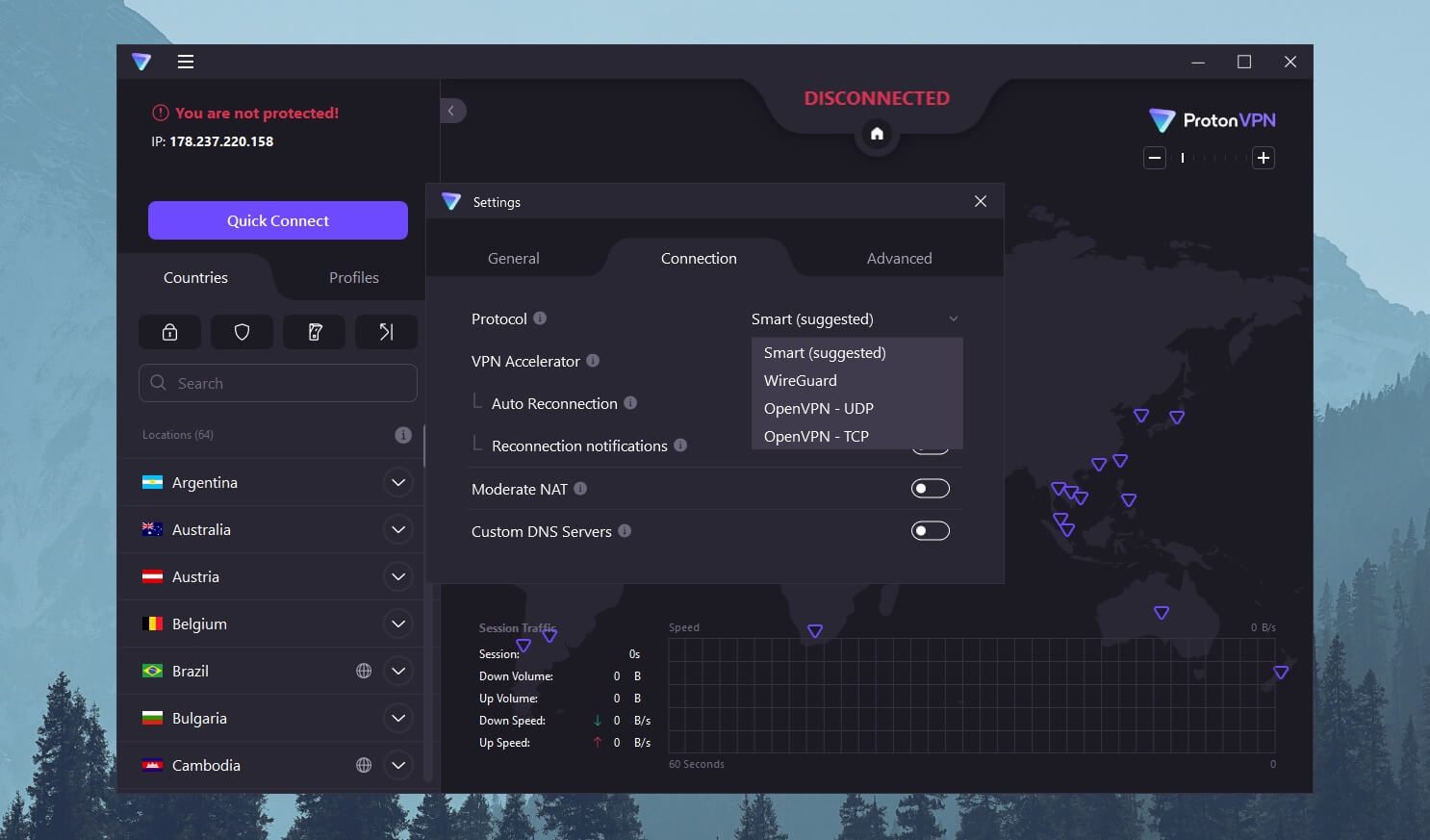
WireGuard provides much better speeds and shortens the connection times, making for a smoother experience. Although it has some rough edges security-wise, ProtonVPN adapted it to its needs and made sure that security is never compromised with this protocol.
As such, the VPN took a major step toward embracing the high-tech nature of its competitors. In 2024, pretty much every VPN should support WireGuard or WireGuard-derived protocol.
Alternative Routing
In this ProtonVPN review and test, we should mention alternative routing. It’s a very simple feature that allows you to connect to a server in spite of network restrictions. Simply put, it’s here for bypassing firewalls that limit your internet access.
By default, it’s always on and ProtonVPN recommends it stays that way. However, don’t rely too much on this feature in censored countries. It’s not THAT good. More about that in the latter section of our ProtonVPN review for 2024.
Secure Core
Secure Core is perhaps the most interesting feature of this service. Think of it as MultiHop we’ve seen in Surfshark or NordVPN. Whereas these two VPNs route your traffic through two servers, ProtonVPN bumps it up to THREE servers.
Once enabled, this feature will route your traffic through 3 servers in ProtonVPN’s network, granting a superb level of encryption and security. These servers are located in Switzerland but also in hardened data centers in Sweden and Iceland.
Moreover, Secure Core servers are a part of ProtonVPN’s network, so there’s no third-party interference. This means that using them grants you 100% privacy, especially since they’re based in jurisdictions with stern privacy laws.
Although, beware that Secure Core isn’t great for achieving maximum performance. Due to the connection to multiple servers and a thick layer of encryption, you’ll definitely notice a speed reduction.
That’s a minor price to pay for the rock-solid security you’ll get.
NetShield
To complement its VPN-related features, ProtonVPN included NetShield, an ad-blocker. It works simply by blocking malware only or malware, ads, and trackers. You can choose from any of the two options and the settings will be applied automatically.
Our ProtonVPN review confirmed that NetShield works well. However, in some instances, some websites failed to load so we had to disable it to access them. That’s not a big issue because it’s proof that the ad-blocker indeed has some effect.
RAM-Only Servers
One of the most important features of a quality VPN is that it uses RAM-only servers. In our ProtonVPN review, we value this feature a lot! ExpressVPN, CyberGhost, and NordVPN all offer servers based on RAM, which is why they’re so great for your privacy and anonymity.
Essentially, RAM-based servers will lose their data with each restart, ensuring no personal data is left on the server. This is because RAM loses data with power loss, as is the case with RAM in your PC, laptop, or smartphone. Instead of basing its servers on traditional HDDs, ProtonVPN went with RAM.
This is an important step for boosting your privacy and making sure no information stays on any of the servers. We think this perfectly complements its no-logging policy, as both characteristics ensure a private and anonymous web browsing experience.
Port Forwarding
Finally, let’s talk about port forwarding in our review of ProtonVPN. Not many providers offer this feature today, which is a bit of a shame. Nevertheless, it will route your connection through ProtonVPN’s firewall used to protect its users.
The feature is mostly used for safe and secure torrenting and P2P activities but also gaming, where it can slightly improve performance. For those unfamiliar with it, the provider even includes a special tutorial on how to use it for different purposes.
So if you’re using Vuze, qBitTorrent, and other P2P clients, you can test it out and see how well it works for you.
ProtonVPN IP and DNS Leak Test: No IP/DNS Leaks Found
Okay, so let’s do some practical work in this ProtonVPN Review. As said, we need to test the VPN for potential IP and DNS leaks which we can do on several websites online. We first connect to a US server and then visit the website ipleak.net.
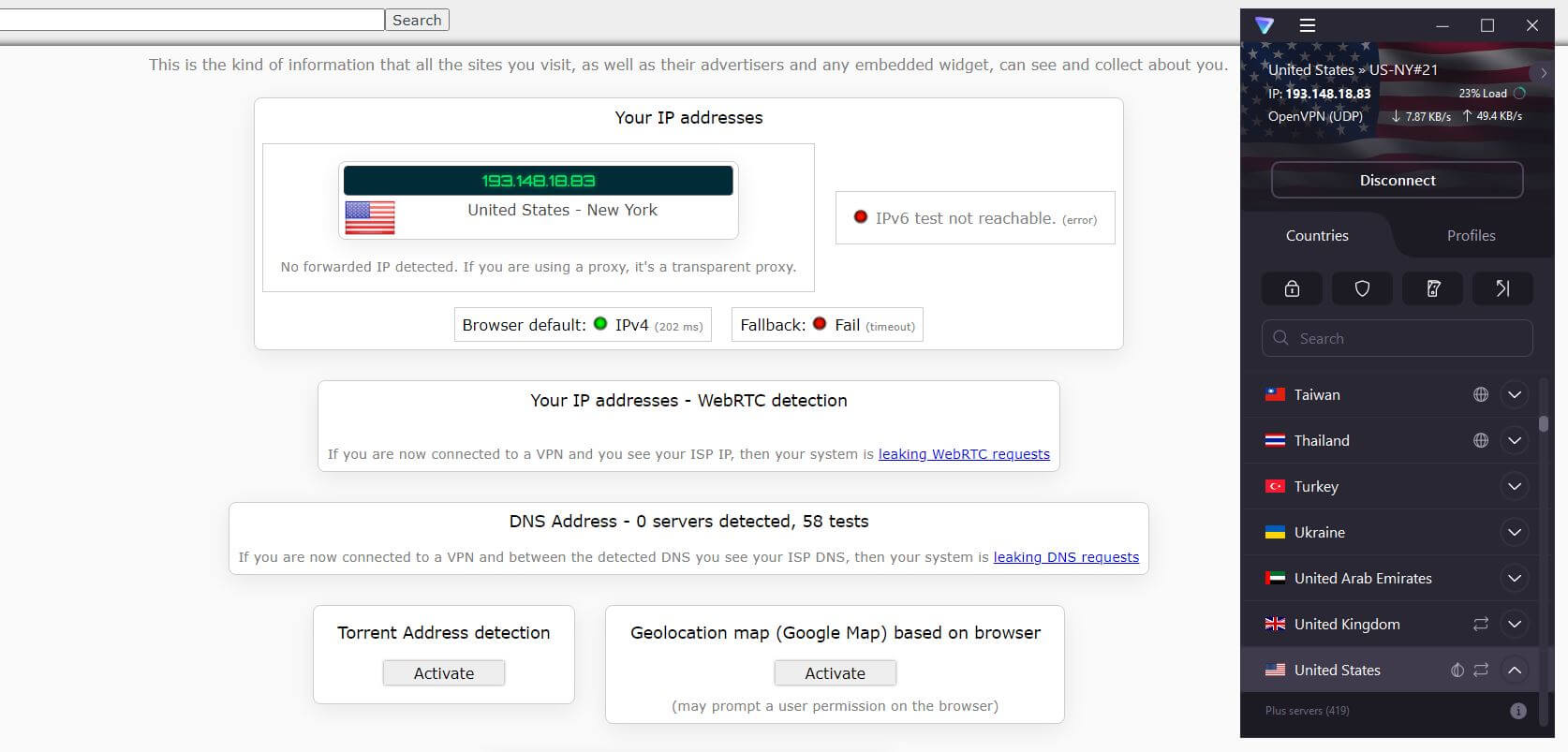
As you can see in the image above, the VPN shows no IP and DNS leaks, which is expected from a service of this caliber. To confirm these results, we use another site called browserleaks.com and here, ProtonVPN shows the same great results.
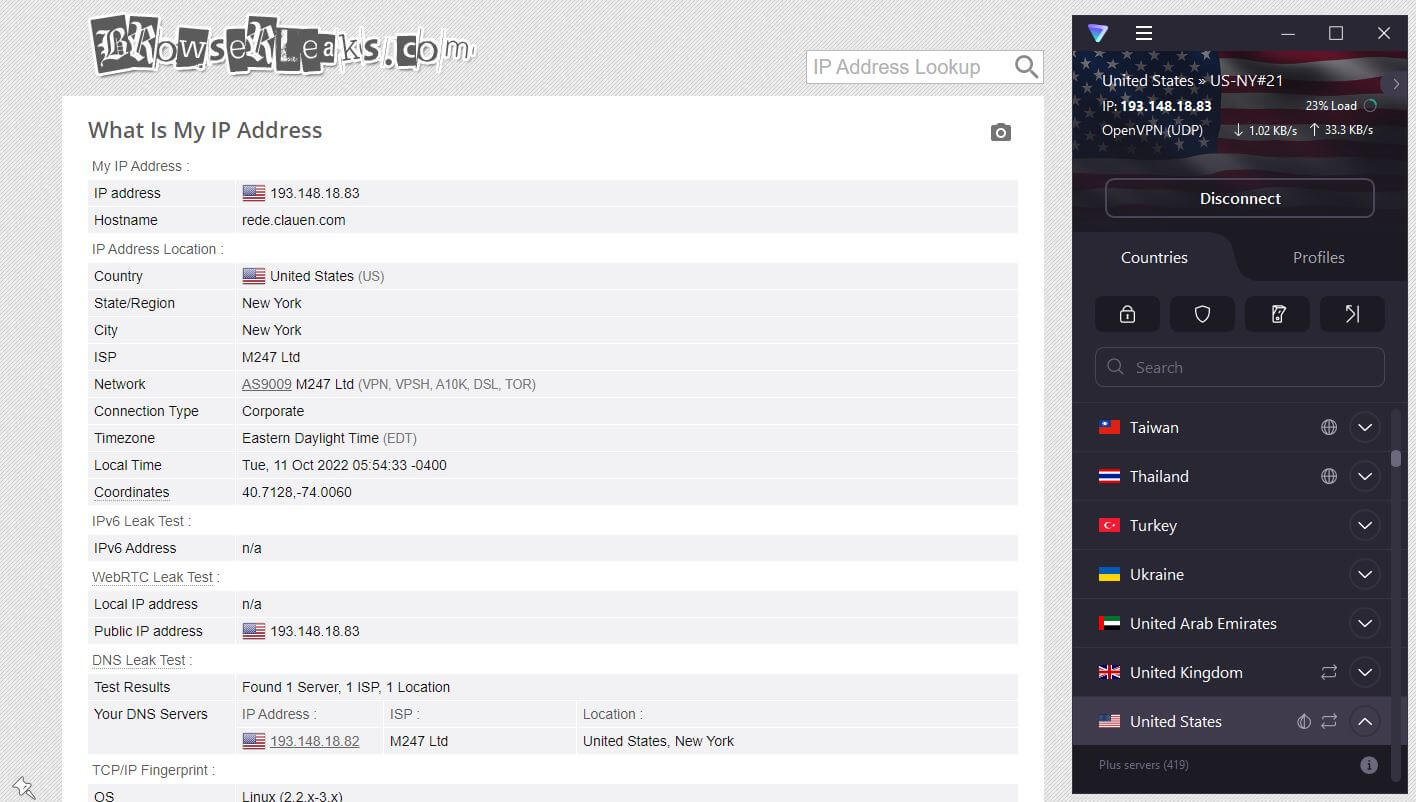
Needless to say, we just confirmed everything we said so far. ProtonVPN is indeed safe and trustworthy and with no potential leaks on the horizon, you can rest assured that you’ll never get exposed to prying eyes.
Does It Have a No-Logging Policy?
Most of you are probably wondering if ProtonVPN has a no-logs policy. And rightfully so, given that without it, the whole purpose of using a VPN is violated. As said at the start, the provider is based in Switzerland, a country known for VERY stern privacy laws.
The jurisdiction directly influences a VPN’s level of privacy. Thus, those located in the US and UK aren’t so private and those in the British Virgin Islands, Panama, Romania, Bulgaria, and Switzerland are much better in this regard.
So, does ProtonVPN store any logs? Well, if you haven’t figured it out by now, go back and read everything again.
Which Information Isn’t Stored?
If you do a Google search on “ProtonVPN zero logs”, you’ll easily find more information about its logging practices.
As you can see, the provider stores NO logs of any compromising information. This includes your browsing history, IP address, session information, traffic information, location, and so on. Without this information, ProtonVPN knows nothing about your online activities.
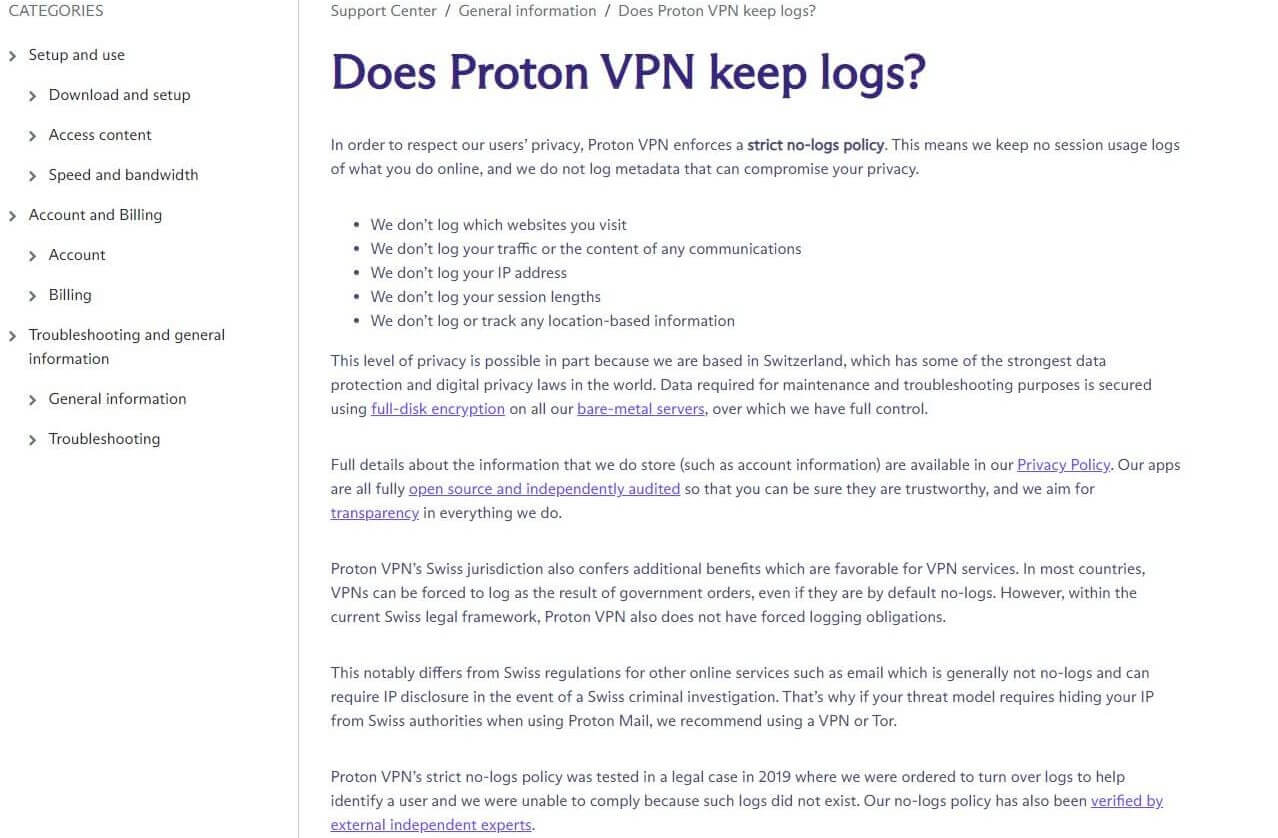
We especially value that it doesn’t store session duration and timestamps which many VPNs will store. Furthermore, ProtonVPN uses so-called bare-metal servers.
These servers are in total control of the company, which means that no third-party entity can interfere with them. Not to mention that the apps are open-source as well, so ProtonVPN has all cards on the table for the highest level of transparency.
Which Information Is Stored?
Every VPN must store a fraction of user information for the service to function properly. In ProtonVPN, this is just a tiny fraction that has to do with account creation, support, and payment.
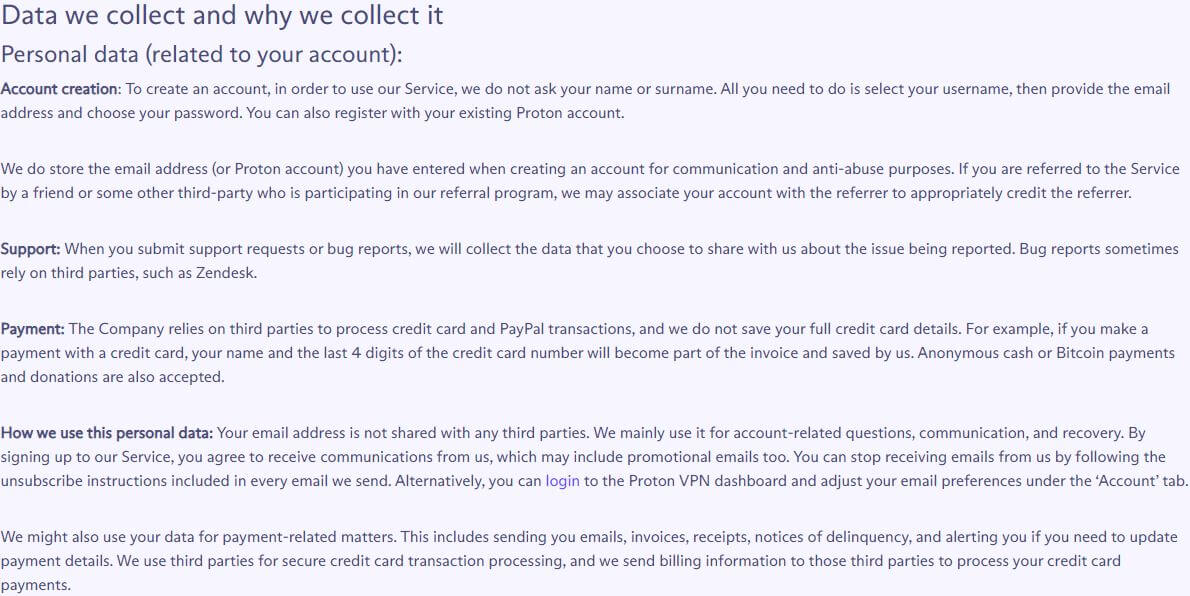
For your subscription to function, it must store information about your email address, bug reports, or billing info used for paying for a subscription. And this is basically it if you don’t count cookies and analytics software on ProtonVPN’s site that every VPN uses.
Third-Party Audit from SEC Consult and Securitum
ProtonVPN is REALLY a no-logs VPN and that’s a trademark of the company. A few years ago, the company underwent a third-party security audit by a company called SEC Consult.
This company made sure to check ProtonVPN’s source code, no-logs policy, and applications to make sure everything is under control. Before SEC Consult, Mozilla actually did this job, and neither of the companies ever found anything suspicious which is good news.
Later on, ProtonVPN underwent another audit, this time from a company called Securitum. This audit verified ProtonVPN’s no-logs policy through an in-depth test that checked all aspects of ProtonVPN’s infrastructure.
On ProtonVPN’s site, you can find out more information about this audit. But, to cut it short, Securitum indeed concluded that the provider keeps no metadata and activity logs. Needless to say, this is a powerful certificate that proves the provider’s claims and boosts its trustworthiness.
ProtonVPN for Streaming: Netflix & Other Platforms TESTED
Having in mind ProtonVPN’s security capabilities, let’s move on to something more exciting. Streaming, perhaps? This VPN isn’t known for its great streaming capabilities but in this ProtonVPN review, I think many of you will end up surprised.
Does ProtonVPN Work on Netflix?
So does it work with Netflix? Well… how do I say it… YES.
My ProtonVPN test involved testing it on many Netflix libraries, such as the ones in the US, Canada, and Japan. Starting with Netflix US, I used a dedicated streaming server in this country to try and watch Grey’s Anatomy on Netflix.
Once I visited Netflix, I immediately found the show even though I’m not located in the US. The screenshot below confirms that it works flawlessly, which is phenomenal for those who want to access the US catalog of Netflix.
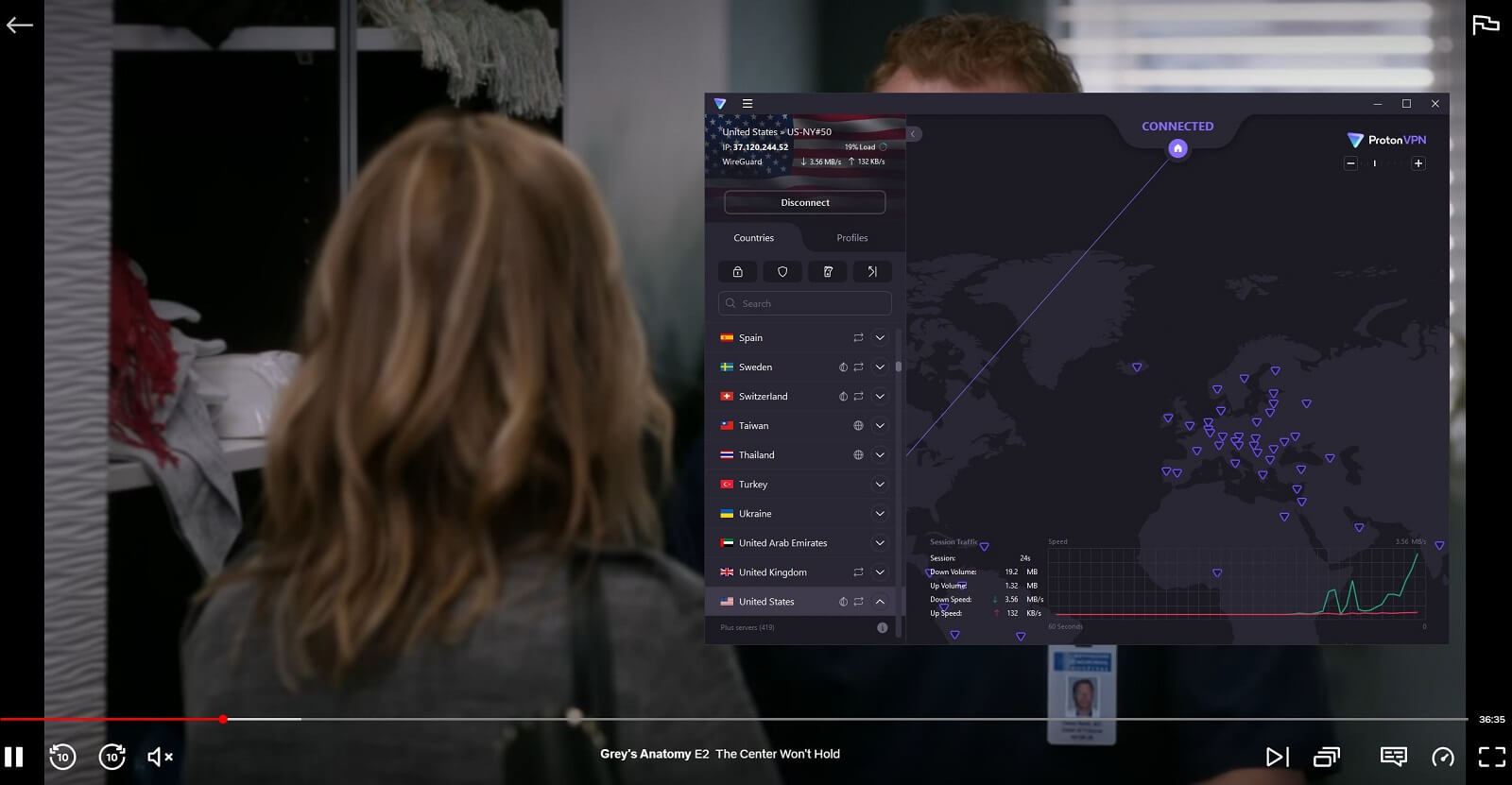
Moving on, I used a streaming server in Canada to unblock Midnight in the Switchgrass, a movie that is available only in this library. And once I did that, I could easily watch it with no issues, as you can see below.
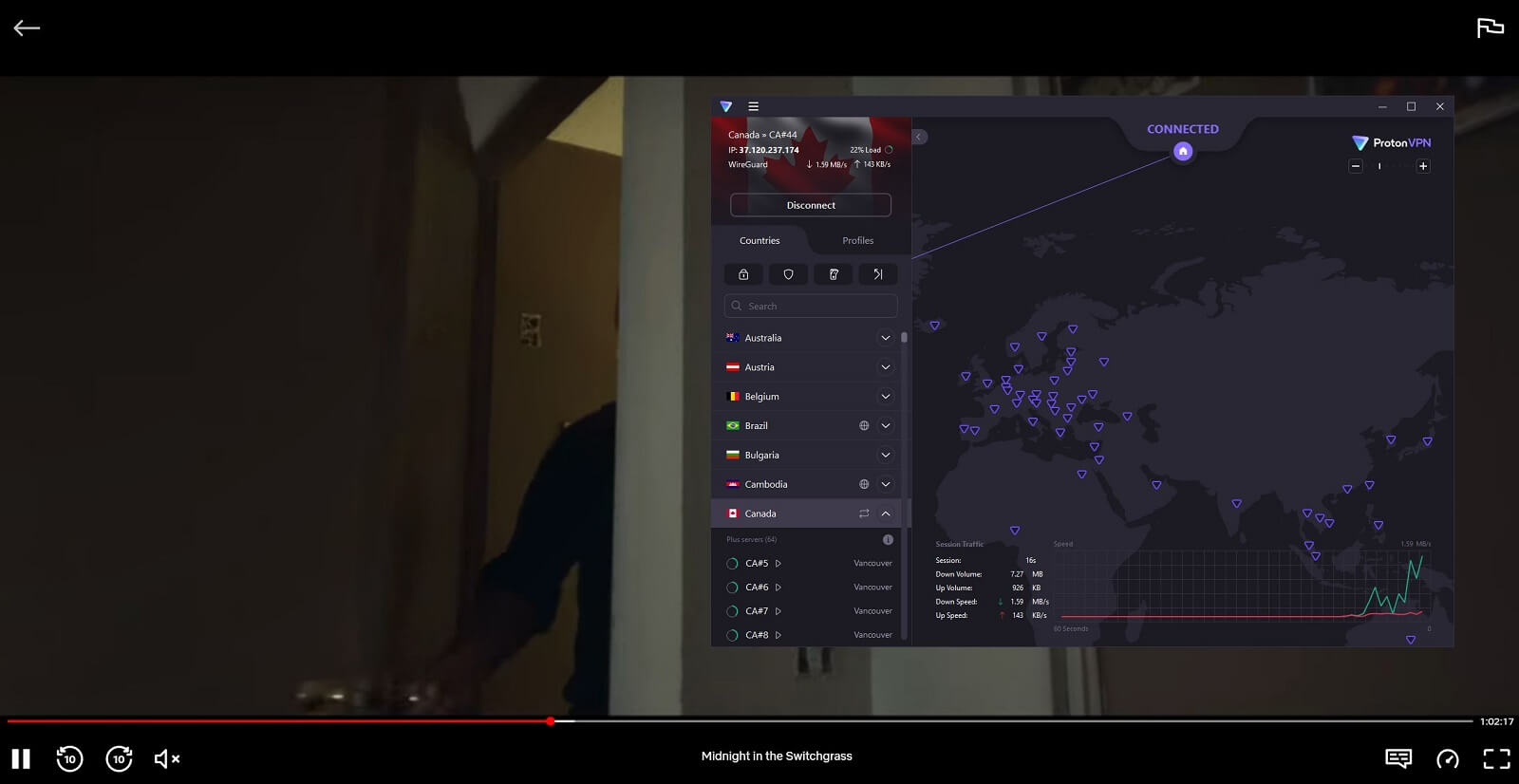
Finally, I was pleasantly surprised by ProtonVPN’s Japanese VPN servers. I used a streaming server in Tokyo to watch Naruto Shippuden on Netflix which was a successful attempt!
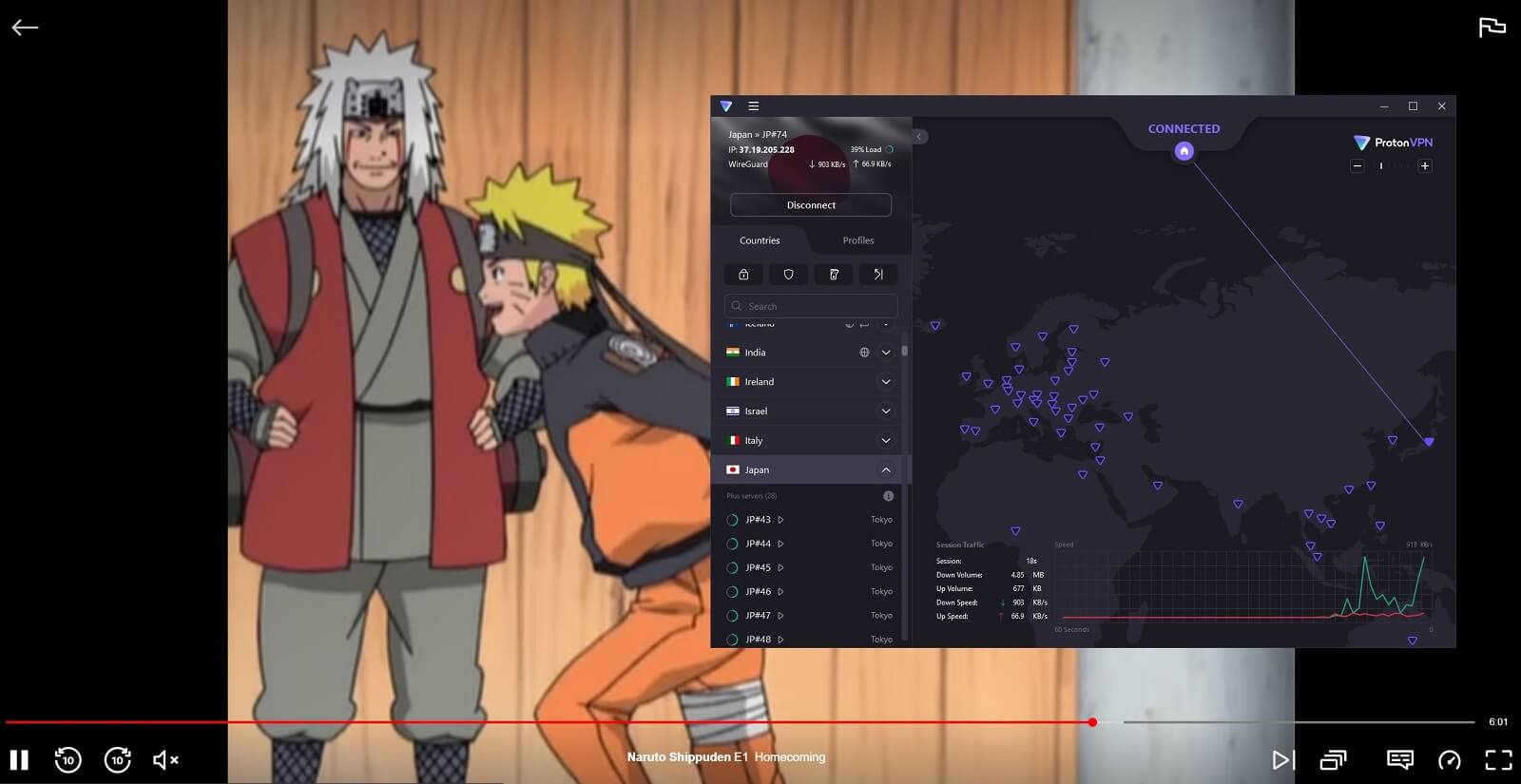
Needless to say, ProtonVPN worked with each catalog I tested, scoring 3/3 points. However, I also tested Netflix UK and a few more libraries with success, indicating that this is a great VPN for Netflix which wasn’t the case before.
What About Other Platforms?
Netflix isn’t the only streaming platform relevant to this ProtonVPN review. That’s why we tested other popular streaming portals with decent results.
One of them is BBC iPlayer, which, when using a UK streaming server, worked flawlessly, despite my real location in Eastern Europe.
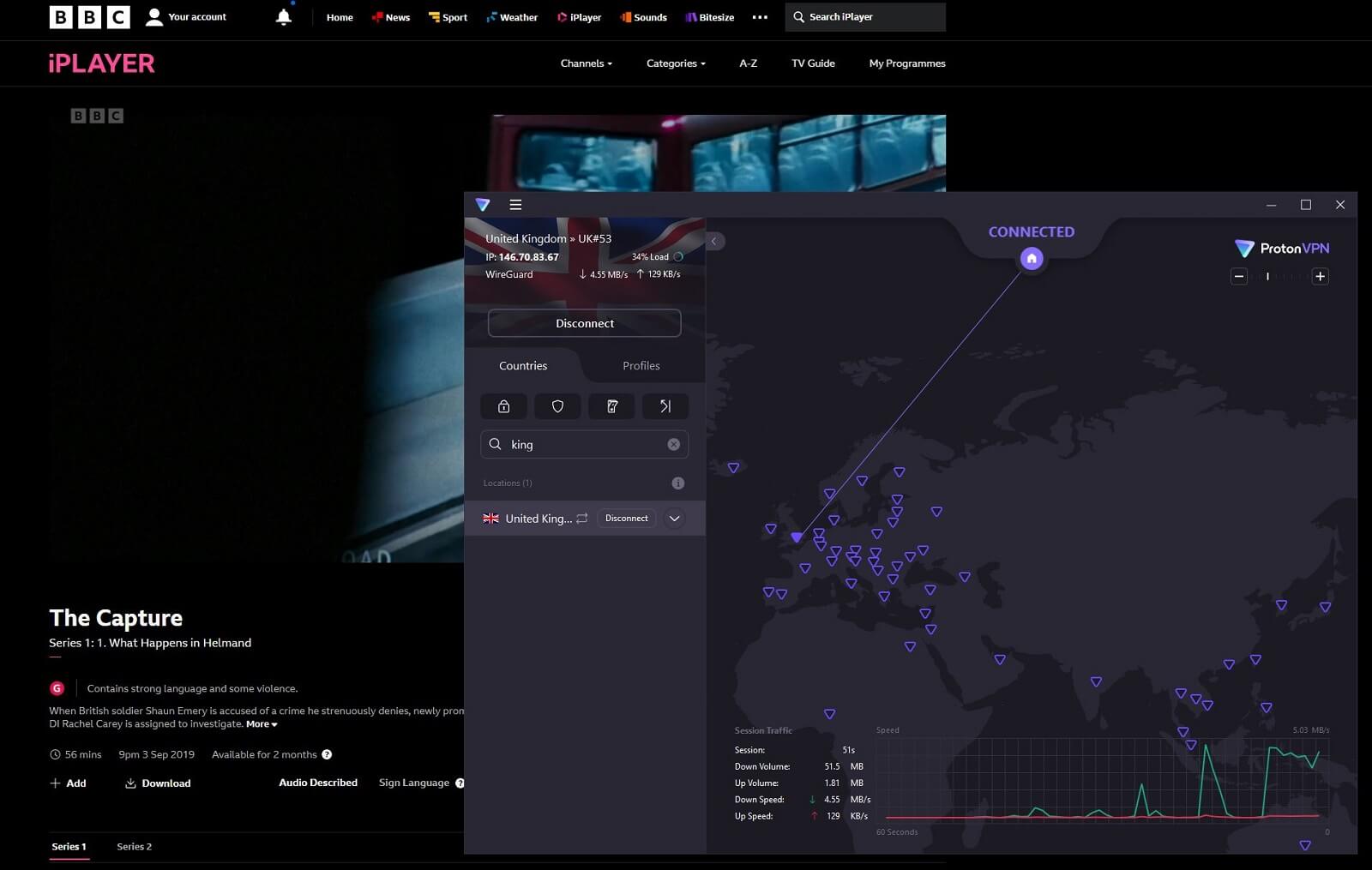
Once again, we used a US streaming server for two American streaming platforms – Hulu and Disney+. Surprisingly, ProtonVPN worked with Hulu properly and we managed to watch any movie or show we wanted.
Disney+ is another platform we successfully unblocked. It worked flawlessly, letting us access the entire library of content.
Finally, ProtonVPN offers streaming servers in India as well. This is great for watching Hotstar which also worked while using this VPN. Although, its streaming performance isn’t THE best compared to rivals like NordVPN and especially ExpressVPN.
However, it’s capable enough of 4K streaming on Netflix as long as you aren’t a thousand miles away from the server. Overall, it’s a pretty decent streaming VPN that won’t disappoint even more demanding users.
I’m glad they improved in this regard because this was a weak point of ProtonVPN not long ago.
Speed Tests: Here’s How Fast ProtonVPN Really Is
Now that we touched on streaming, we should talk about performance and speed in this ProtonVPN review. As said, the performance of this VPN won’t blow you away but saying that it’s poor and subpar would be a lie.
And we don’t do that here.
To test its speed, we first need to clarify the testing parameters. For the start, we tested the VPN for 3 days straight, 3 times a day, and in 4 server locations. These include the US, the UK, Australia, and Japan.
My real location is in Eastern Europe and here are my native internet download/upload speeds and ping:

With that in place, I performed the aforementioned tests in the 4 locations and I got the following results:
UK:
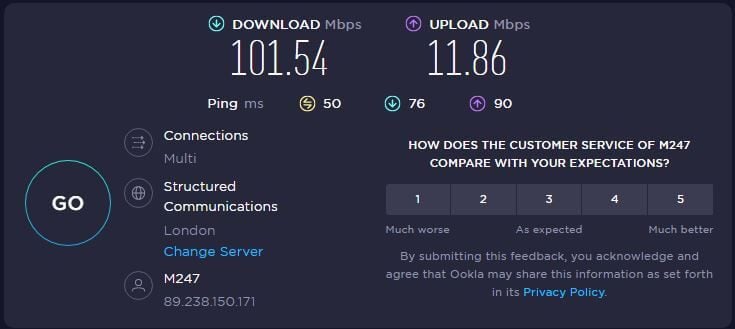
US:
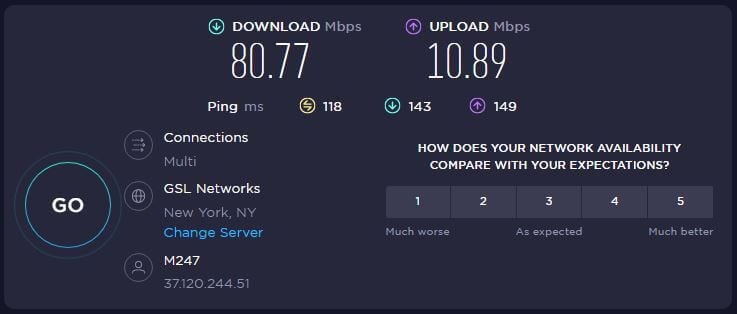
Japan:
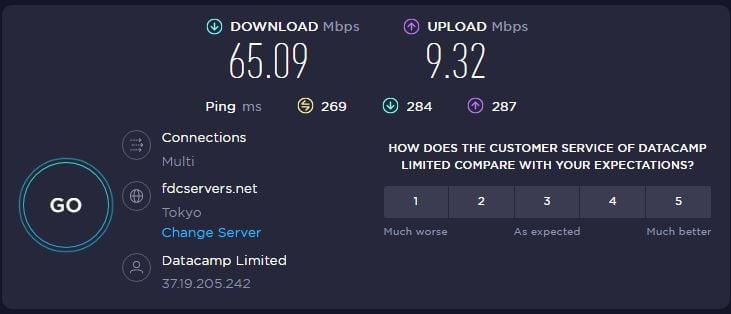
Australia:
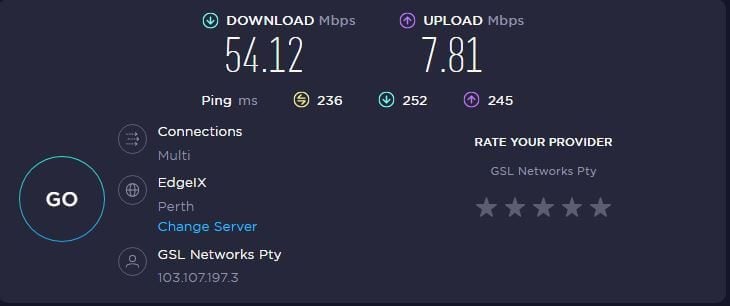
Judging by the results above, we can see that ProtonVPN is slower than ExpressVPN, which is still the fastest VPN. However, while using the server in the UK, the speed reduction isn’t that noticeable.
The US server showed somewhat decent results, with a bit of an increase in ping. Unfortunately, both Australian and Japanese servers weren’t as decent, with a noticeable decrease in speeds and ping increase.
It’s also worth mentioning that ProtonVPN has a feature called VPN Accelerator. As its name implies, enabling it should boost your speed and allow you to browse the web or enjoy streaming smoother. Interestingly, we didn’t even bother with disabling this feature when doing these tests.
In other words, we did our speed tests with the VPN Accelerator ON and these are the results we got. Without it, we reckon the provider would be slower but not by much. Features like these usually don’t display huge differences and are here to merely boost the performance just for the sake of it.
It’s clear as day that ProtonVPN isn’t blazing-fast when using distant servers, although it’s far from being the slowest VPN we ever tested.
That said, as long as you use servers close to you, you shouldn’t have any issues. Connecting to a server overseas will drastically decrease the speeds, so don’t expect rock-solid performance.
Something like that you can get with ExpressVPN or NordVPN that are similarly priced.
Is ProtonVPN Good for Gaming?
On that note, let’s mention gaming once again in our ProtonVPN review for 2024. Gaming performance is average and it’s not bad when using close-distance servers. In fact, I had no issues playing fast-paced shooters online with ProtonVPN.
Sure, you’ll notice a small ping increase but nothing out of the ordinary. When enabling port forwarding, the situation is a bit better, so I recommend turning it on before each gaming session. One part that ProtonVPN lacks is cloud gaming.
I mean, if you play games using PS Now or Nvidia GeForce Now, you won’t have a great experience. Due to an increase in ping and slight speed reduction, games will be choppy, giving you no time to react in fast-paced games.
Playing slower games will be decent enough, but frankly, not many people play them, especially competitively. That said, it’s better to get a bit faster VPN for gaming instead. In that regard, ExpressVPN is a better choice.
Can I Use ProtonVPN for P2P and Torrenting?
Torrenting with ProtonVPN is pure enjoyment thanks to its dedicated P2P servers in the app. Beware that not all servers are P2P-friendly here, which isn’t a big deal given that the P2P server network is still substantial.
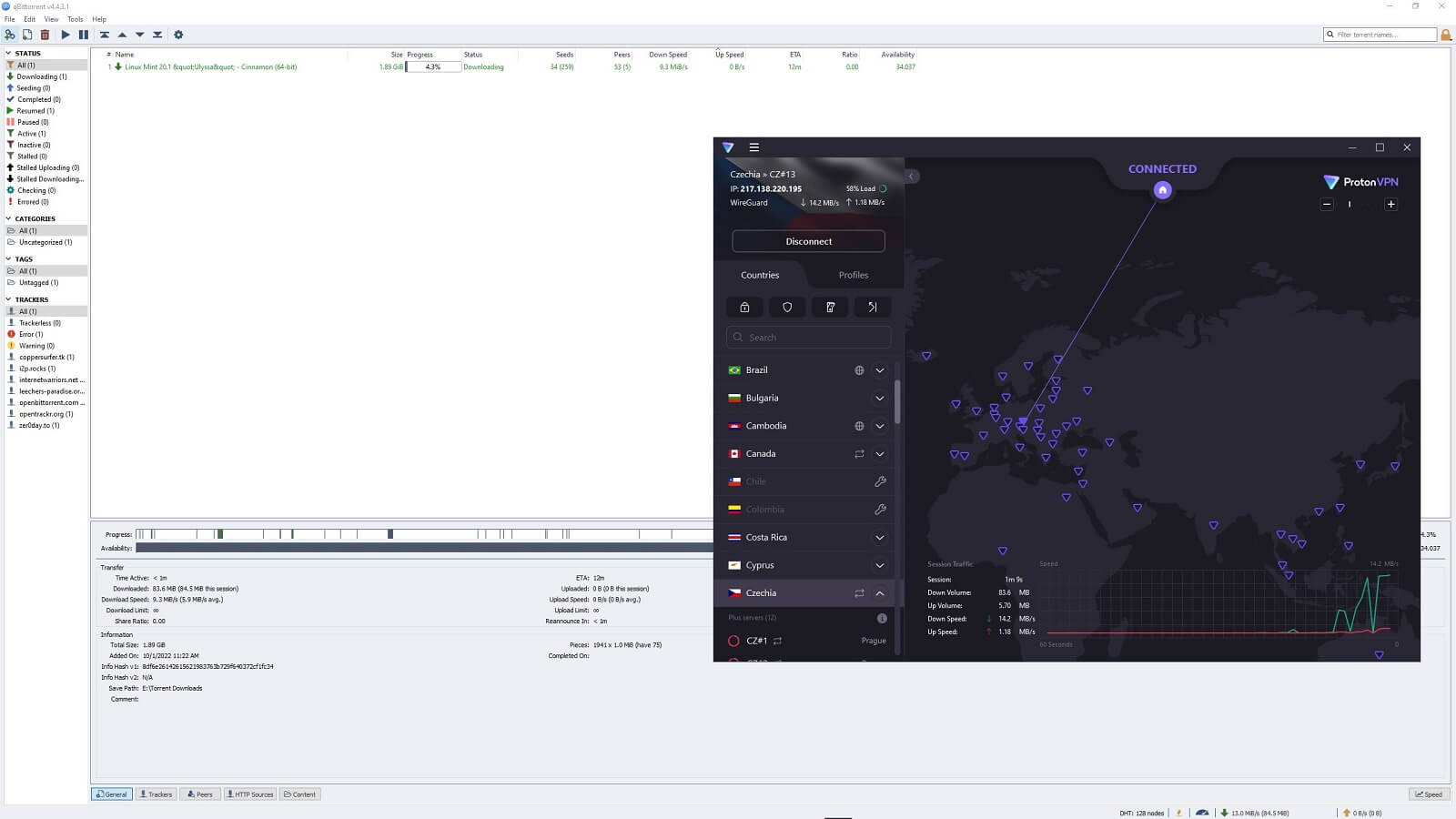
Some countries where P2P servers are located include Poland, Hungary, Singapore, Sweden, the US, the UK, and many more. Once connected to a P2P server, ProtonVPN allows for seamless torrenting and safe P2P activities across the board. In other words, ProtonVPN is a very good uTorrent VPN.
Torrenting performance depends on which server you’re connected to. Therefore, we suggest using a server close to your location to maximize the performance you’re getting. In this case, ProtonVPN shows only a minor speed decrease, so it’s the best-case scenario.
Is It Working in China & Other Censored Countries?
In this ProtonVPN test and review, we should also talk about bypassing censorship. You see, not many VPNs on the market are known for working in China and similar countries, except for NordVPN, ExpressVPN, Surfshark, and Astrill VPN.
ProtonVPN has this interesting feature called alternative routing. As mentioned, it should help you bypass firewalls and network restrictions, so we thought about using it in China. Thus, we contacted our writers based in China and a few similar countries to test it out.
Unfortunately, ProtonVPN didn’t work in China with the feature enabled. Also, disabling the feature and changing the protocol to OpenVPN didn’t help either. In the UAE, ProtonVPN will work but don’t expect it to be perfectly usable in countries like Iran and Turkey, for instance.
Without proper obfuscation technology, ProtonVPN isn’t great for bypassing censorship. That, I hope, will change in the near future.
Servers and Server Locations: Here’s How Big ProtonVPN Is
ProtonVPN comes with an impressive server variety, which implies that we’re talking about a large server network. Well, while not small by any means, it’s definitely smaller than some of its competitors.
For comparison, CyberGhost offers around 9,000 servers in 90+ countries, while NordVPN has 5,400+ of them in 60+ countries. ProtonVPN? It’s a bit more modest – “just” 2,900+ servers in 65+ countries worldwide.
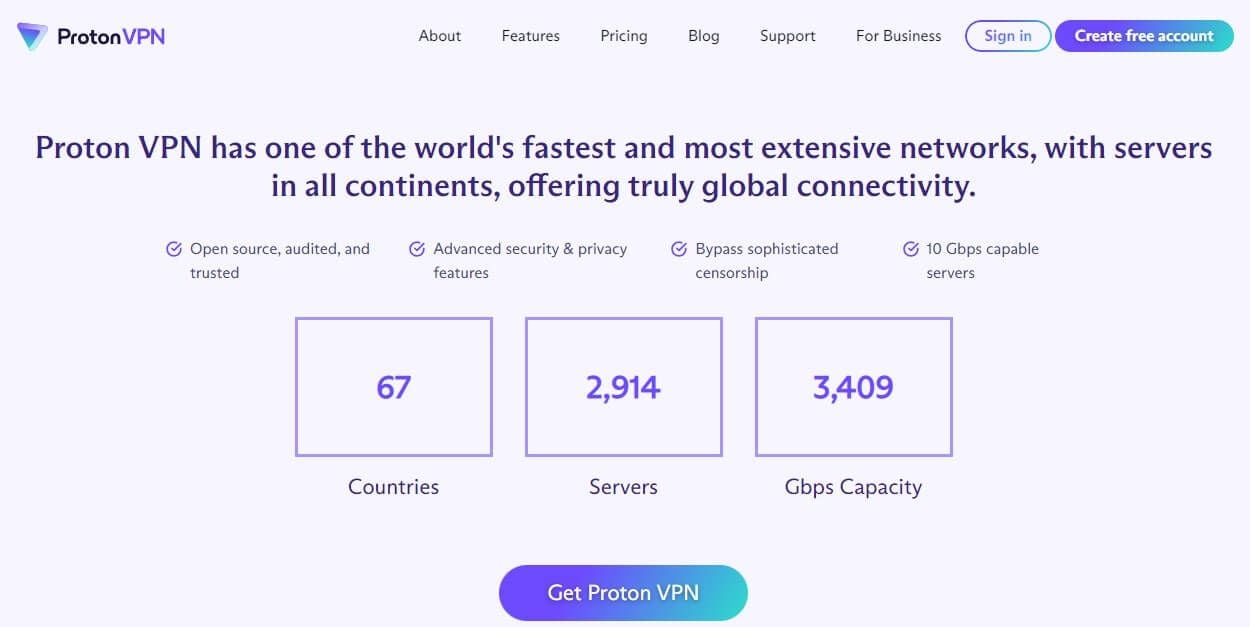
Having in mind its premium status, that is a bit smaller server fleet. However, it’s amazing what the VPN did with the network. It has the aforementioned streaming, torrenting, and Secure Core servers to make up for a smaller server park.
Making things better are Onion Over VPN servers we haven’t touched on in this ProtonVPN review. They allow you to browse the dark web safely through Tor so that you can remain 100% safe while doing so.
As for the server distribution, it’s pretty good. ProtonVPN has servers in all popular countries but also those less popular, like Cambodia, Puerto Rico, and Moldova. Even servers in Russia and Turkey are here, which is a great addition.
Customer Support: How to Contact ProtonVPN for Help?
In our in-depth ProtonVPN review for 2024, the least favorite part is customer support. With recent improvements and rebranding, we hoped that ProtonVPN will bring some new stuff in, apart from a color change, from green to purple-ish.
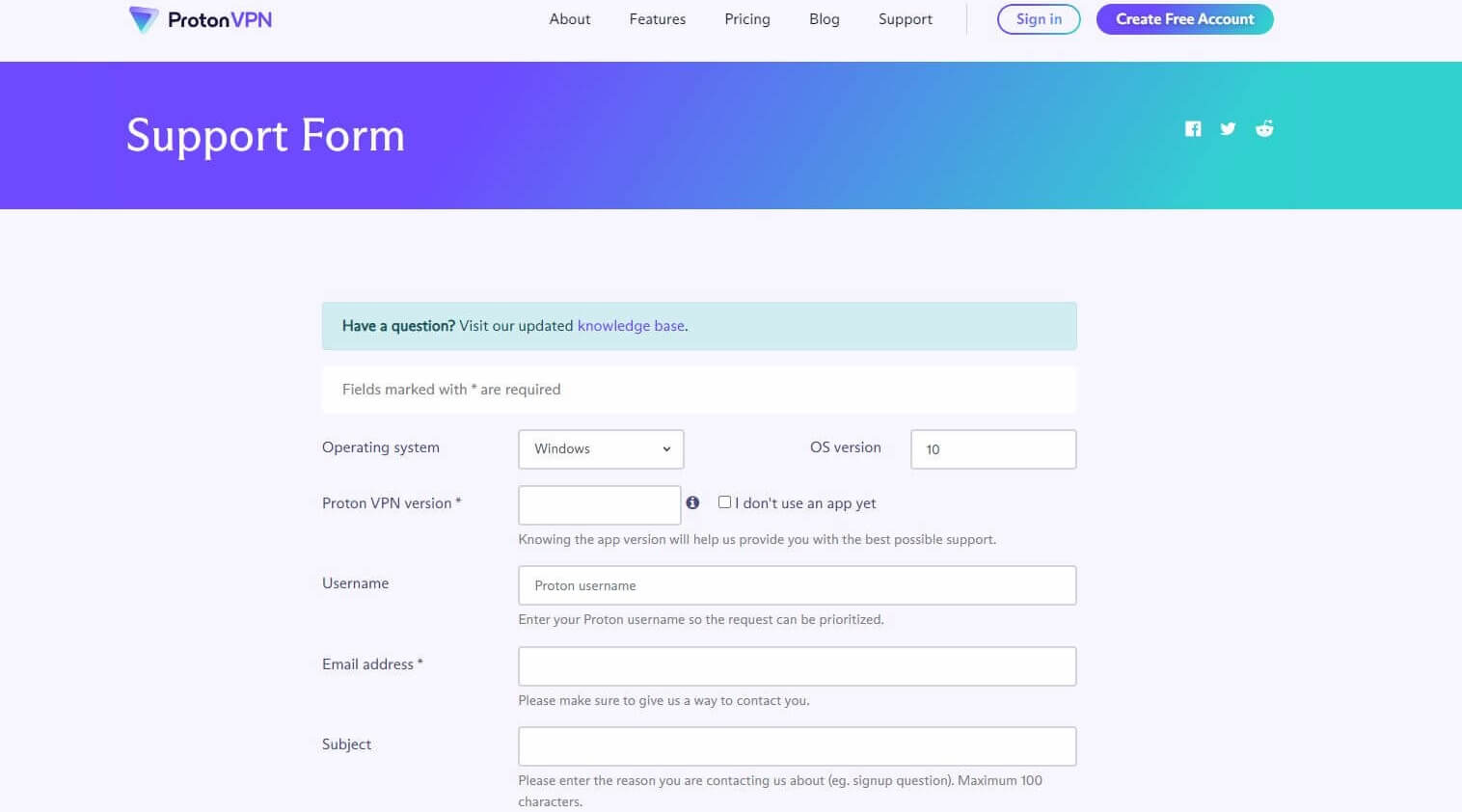
However, that wasn’t exactly the case, as some shortcomings remained. Namely, unlike its premium competition, the VPN doesn’t come with 24/7 live chat support. In fact, its support is accessible only through email and the Support Forum.
That, as you can guess, isn’t the luckiest solution given the slow nature of its customer support. On average, getting a response takes around 24 to 48 hours which is pretty long if you have a serious issue.
Contrary to that, live chat support is much faster in other VPNs. In this case, you can get a response in 10 to 20 seconds and fix the issue in a few minutes. The good thing is that this VPN is issue-free most of the time.
Therefore, you won’t have to worry too much about customer support accessibility. But IF the issue appears and you want it fixed quickly… well, ProtonVPN will surely disappoint you. We found that ExpressVPN’s customer support is infinitely better – just saying!
ProtonVPN Pricing
As we approach the end of this ProtonVPN review, let’s talk about pricing. You see, this service isn’t exactly known for affordable prices but that changed a bit recently. Here are the 3 plans that ProtonVPN offers:
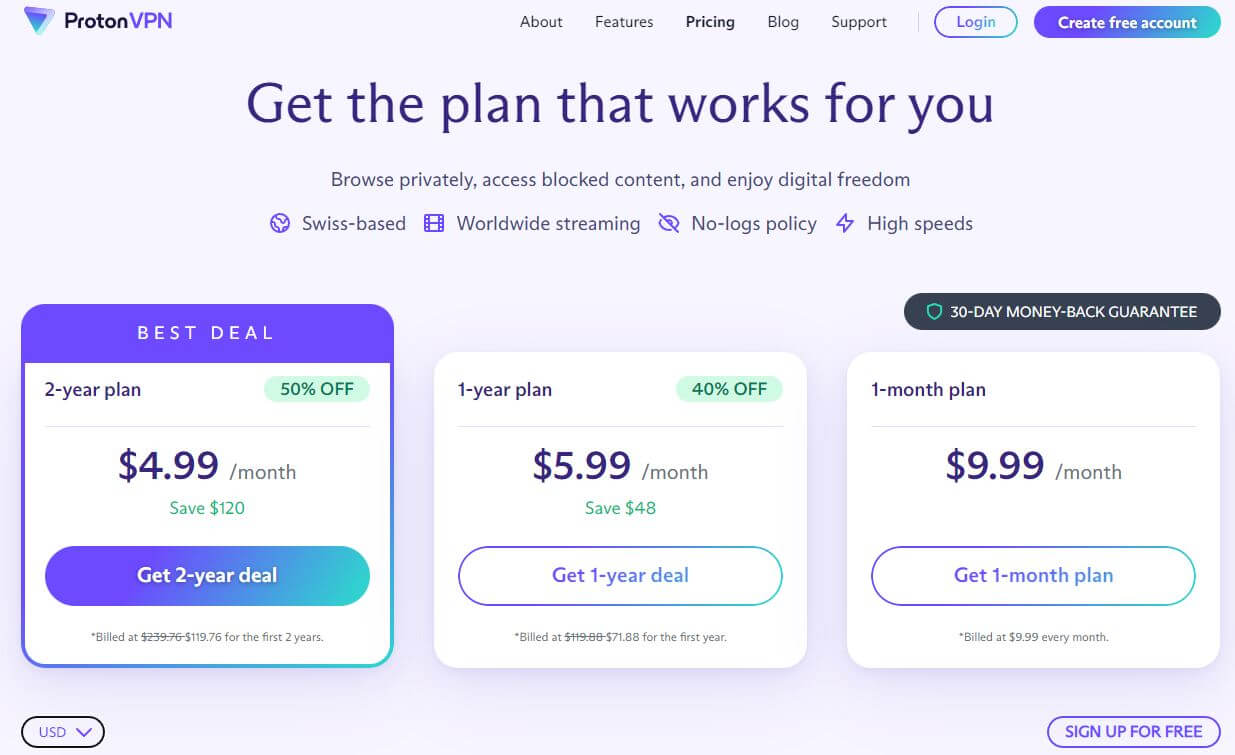
The cheapest 2-year plan resides on the left, costing just $4.99 a month or around $120 for the first 2 years. Even the annual plan is affordable at $5.99 a month or just $72 for the first year.
Finally, we have the monthly plan at 10 bucks, which is cheaper than ProtonVPN alternatives like ExpressVPN or NordVPN.
Of course, ProtonVPN offers a free plan as well but given its limitations, we don’t recommend it. After all, $4.99 a month isn’t that much, although you have cheaper and better options. For example, Surfshark costs around $2.5 a month for a 2-year plan, which is 50% cheaper.
The good thing is that ProtonVPN has a 30-day money-back guarantee, too, much like Surfshark and other premium VPNs. This means that you can get a full refund in the first 30 days in the case of dissatisfaction.
Available Payment Methods
Already decided to purchase a subscription? In this case, you can pay for it using a credit/debit card, PayPal, Bitcoin, Cash, or Bank Transfer. I like that it supports PayPal since it’s my preferred payment method.
Albeit, I often use Bitcoin to pay, which works well with this VPN. While purchasing it, the provider doesn’t include any fees based on your location, like NordVPN. So, what you see on the screen is exactly what you pay for.
How to Get a Refund from ProtonVPN?
Thanks to a 30-day money-back guarantee, users can get reimbursement from ProtonVPN. That can be done by contacting the customer support team and letting them know that you want a refund, as long as it’s done in the first 30 days of your purchase.
Before doing that, you need to visit the Account page, sign in, and downgrade your plan to “Free.” Once that is done, just tell the support team that you want a refund and they’ll give you your money back in a few business days.
That usually takes around 5 days, but depending on the circumstances, it might go up to 10 days in total.
What We Don’t Like About ProtonVPN
So what is it that we don’t like in this ProtonVPN review? Not much. ProtonVPN is very decent but it still needs a few things to be on par with the best VPNs on the market. For the price, we’d like to see better device support that ExpressVPN and NordVPN have.
Also, the service supports WireGuard but it doesn’t seem to have a huge influence on its performance. I mean, its speeds are fast but the same can’t be said about connecting to long-distance servers, where the VPN shows its major weakness.
We also don’t like its inability to work in China. Albeit, not many Virtual Private Networks are capable of that, so we can’t say we were surprised. Last but not least, ProtonVPN must improve its customer support and bring it to the premium level it deserves.
24/7 live chat support would be a great addition, especially because of its more expensive prices. While not as expensive as some others, for example, prices could be a bit cheaper, especially for its cheapest 2-year plan.
Conclusion: Swiss Expertise at (Almost) Its Finest
After our in-depth review of ProtonVPN, it’s clear that we’re talking about a highly-capable provider. Having in mind its rock-solid security, great-looking apps, exceptional streaming capabilities, and no-logs policy, do we need to argue about its quality?
ProtonVPN brought an impressive package to the table, with many more upsides than downsides. It isn’t perfect by any means, but once you start using it, its downsides will fade in comparison to what you get in practice.
So, is ProtonVPN worth buying? I would say yes, as long as you don’t mind subpar customer support and not having access to the best performance. If security and privacy are your main concerns, ProtonVPN is among the best choices out there.
And if you value fast performance and better device support, ExpressVPN and CyberGhost are more suitable options.
These two providers are actually much better overall. If you don’t mind paying slightly more for ExpressVPN, this would be our #1 alternative to this provider. And if you’re looking to save quite a bit of money, CyberGhost is a pretty good choice at under $2.5 a month for the longest subscription plan.
