Choosing the best VPN for your needs has become quite easy in 2024. As long as you stick with ExpressVPN or NordVPN, you’re most likely going to be satisfied. Renowned as THE best VPNs around, both providers bring a plethora of features to the table.
From rock-solid security, great-looking apps, and amazing performance to exceptional streaming capabilities, P2P-friendliness, and relentless focus on privacy – everything is here. However, we’re still talking about two different providers with a few key differences here and there.
If you’re looking for a premium entry into the VPN market, this should be your starting point. And if you’re not sure which one to choose, this NordVPN vs ExpressVPN comparison should give you all the answers you need.
Needless to say, this is going to be an in-depth ExpressVPN vs NordVPN analysis, so I recommend not going anywhere. It’s going to be a fierce battle, but only one can emerge victorious – let’s see who!
3000 servers
105 covered countries
30 days money-back guarantee
8 simultaneous connections
9.4 /10
6300 servers
111 covered countries
30 days money-back guarantee
10 simultaneous connections
9.8 /10
NordVPN vs ExpressVPN: Apps & Ease of Use
Starting off this NordVPN vs ExpressVPN duel, let’s first talk about their applications. Having in mind their premium status, you’ll be able to have a streamlined experience with bug-free apps that span many platforms and devices.
When talking about app support, know that both VPNs do a phenomenal job. Both of them support all desktop platforms (they are featured in our comparison of the best VPN services for macOS), as well as devices like Fire TV, routers, Smart TV, Android TV, gaming consoles, and many more.
We’re talking about mostly native clients that work flawlessly with all supported devices. Moreover, it’s worth mentioning that both services offer a few simultaneous connections. ExpressVPN comes with 8, while NordVPN goes two steps below with 6 of them.
The big difference in this NordVPN vs ExpressVPN comparison, though, is the look of their applications.
ExpressVPN
ExpressVPN offers an app that focuses on minimalism and functionality. You get one window with a connection button in the middle, letting you connect to a VPN server in merely a few seconds.

Clicking on the three horizontal dots opens up a server list, which is a separate window. However, I like how well organized it is, as all server locations are split into their respective continents for added convenience.
Connecting to a server location is simple. On desktop platforms, you just double-click on the location you want, and the connection is established in 2 or 3 seconds. On mobile devices, it’s exactly the same but it takes just one tap on the server location for connection.
Even its Settings menu is pretty well organized. I mean, all relevant features are split into 3 windows, from which you can access a kill switch, split tunneling, or simply change the VPN protocol you’re using.
ExpressVPN’s main appeal is the lack of dissonance between mobile and desktop apps. It’s the SAME app translated to a small screen, which eliminates the learning curve and makes it easy to switch from device to device seamlessly.
While the app itself isn’t the prettiest, it’s among the most functional and well-done apps I’ve ever used. This makes ExpressVPN beginner-friendly as well, so if you’re new to the world of VPNs, I’m sure you’ll have zero issues using it. This also applies if you plan to use the VPN on a Fire Stick.
NordVPN
On the other side, we have a drastically different service – NordVPN. Its app is extensive, big, robust, and much more graphic. You have this sprawling world map occupying the majority of the home screen, with the server list residing on the left.
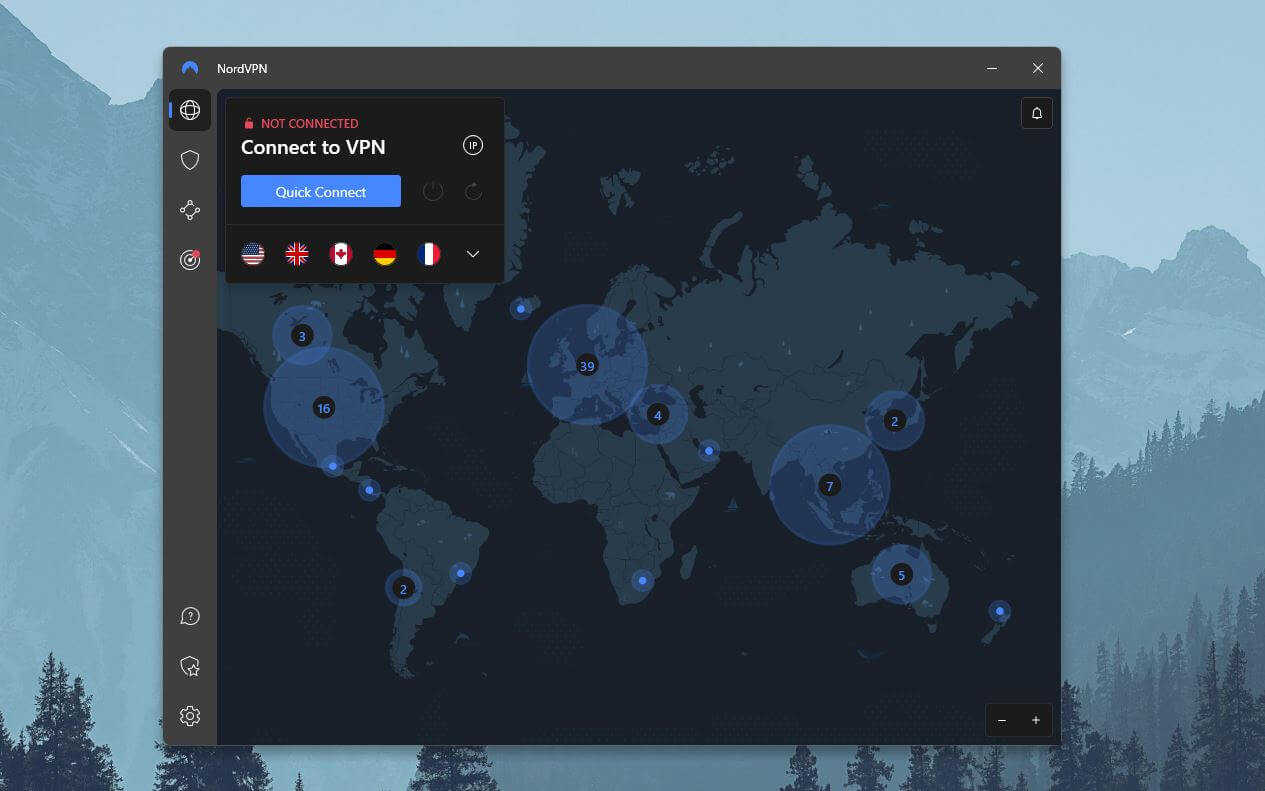
The same principle applies to mobile devices, where NordVPN looks almost the same. On mobile devices, you open the server list by sliding from below, which is also convenient. Due to this world map, NordVPN looks undoubtedly better than ExpressVPN.
And thanks to a server list on the home screen on desktop platforms, it’s a bit easier to connect. I mean, you just click once on the server location from the list and boom – you’re there. What I find confusing is its Settings menu which brings a bit of clutter.
NordVPN has so many features, yet, some of them require you to dig deeper to find them. Namely, obfuscated servers can be enabled in the “Advanced” menu while changing your protocols can be done in the “Connection” menu.
The first time I used it, I struggled a bit to find these settings, especially since Obfuscated servers require you to use OpenVPN TCP. However, NordVPN decided to remedy the situation by including these servers on the home screen, which, in this case, requires no special tweaks – good job.
Another thing to mention is that all advanced features are accessible from that very screen. You have Meshnet, Dark Web Monitor, and other security quirks on the left-hand side of the app. NordVPN undoubtedly improved its ease of use, which we’re very delighted with.
Who Wins?
While NordVPN offers a more sophisticated app with more features and looks a bit more modern, I found ExpressVPN a lot easier to use due to its minimalist applications for all platforms. Having everything I said in mind, I call this round a DRAW because both VPNs offer an exceptional user experience.
Security & Privacy: Which One Is Safer to Use?
Moving on with this NordVPN vs ExpressVPN comparison, it’s time to talk about security. After all, the whole point of using a VPN is to remain safe, secure, and anonymous online. Needless to say, that’s exactly what you should expect from both providers.
However, we should mention that these VPNs are both similar and different in terms of the security features they offer. Let’s discuss them in-depth and see how safe and secure these titans are.
Security Features
Both ExpressVPN and NordVPN offer bank-grade encryption that is a staple of every secure VPN. We’re talking about 256-bit AES encryption in both cases, which is an impenetrable means of security used even by the CIA and the US government.
Moreover, they share some other features as well. For instance, both VPNs have split tunneling, an automatic kill switch, OpenVPN support, and IP/DNS leak protection that works flawlessly. All of these features make the two providers pretty much 100% safe to use.
Since we’re talking about two very best services, we must also mention advanced features that not many users will notice. For example, each of their servers is based on RAM instead of traditional hard drives. As you can guess, this is quite an advantage, as RAM offers better performance and speeds.
On top of that, RAM is a type of volatile memory, which means it loses data with each shutdown or restart. This ensures no additional data is stored on the server, and thus, helps with preserving your privacy. Another similarity or identical thing is the presence of Private DNS.
This is a name for private DNS servers that both services use to handle your DNS queries. We know neither of them stores DNS queries, which means these servers operate according to a no-logging policy. Simply put, it’s a far cry from free DNS services that do everything but avoid logging.
What Are the Differences?
There are some differences as well. NordVPN offers a WireGuard-based NordLynx protocol, whereas ExpressVPN has Lightway, a proprietary protocol it made a few years ago. Both protocols are extremely good, providing impeccable security and top-level performance.
Also, NordVPN comes with additional features on top of that. I like its ad-blocker called CyberSec, but also Threat Protection, which is basically a reliable anti-malware suite. It even has a Dark Web Monitor feature for informing you if your personal info gets compromised online.
By the way, in my NordVPN review, I found out that these features work well and they’re a nice addition to the overall package that the provider brings. Additionally, I should mention its kill switch, which I honestly don’t like very much.
Sure, it’s very reliable but the main issue is that it prevents your internet access when you’re not connected to NordVPN. Sometimes, it can create an issue of you not having internet access out of the blue, only for you to realize that it’s the kill switch that does this.
For comparison, ExpressVPN’s kill switch works better. It only disables your internet connection if you lose the connection to a VPN server. If you don’t enable the protection at all, your internet connection will stay intact. Thus, ExpressVPN is less likely to create connection problems.
Furthermore, ExpressVPN offers a bigger choice of protocols and comes with so-called Trusted Server technology but we already mentioned that in this NordVPN vs ExpressVPN duel. What we haven’t mentioned is the newest update on ExpressVPN’s side – Advanced Protection.
This feature can block ads, malicious sites, and malware, ensuring a safe online experience. Let’s not forget about Parental Control, which prevents access to porn sites and is great if you have small children that shouldn’t see content like this. ExpressVPN keys is another handy addition.
It’s a neat password manager for safely storing your passwords and creating new ones. NordVPN strikes back with Meshnet, a function for remote control and file sharing. It’s unique to this VPN and is pretty handy for linking up to 60 devices in one encrypted network.
Is There a No-Logs Policy?
Now that I touched on privacy, we must talk about a no-logs policy in this ExpressVPN vs NordVPN duel. Keep in mind that ExpressVPN and NordVPN are based in the British Virgin Islands and Panama respectively, and these jurisdictions are known for their privacy-friendly nature.
The most important thing is that BOTH ExpressVPN and NordVPN come with verified no-logs policies.
In fact, PriceWaterhouseCoopers, a well-known audit firm, reviewed both providers, only to give them an official audit right away. Aside from this company, Deloitte worked on another audit on NordVPN, while KPMG and Cure53 audited ExpressVPN, resulting in 3 total audits for each VPN.

As such, we have a certified confirmation that they store no logs of any relevant user information.
By relevant user information that isn’t stored, we mean the following:
- Browsing history
- DNS queries
- IP addresses
- Traffic metadata/destination
- Connection duration, etc, etc
Since a 100% no-log VPN doesn’t exist, both providers need to store a fraction of the information to make the service functional. Here’s what ExpressVPN stores:
- App version
- Account and billing information
- Dates of connection to a VPN service
- Server location choice
- Used bandwidth per day
The company states that this information is needed for potential troubleshooting but also for technical support and fixing certain network issues. By no means can the VPN track this information back to you and violate your privacy.
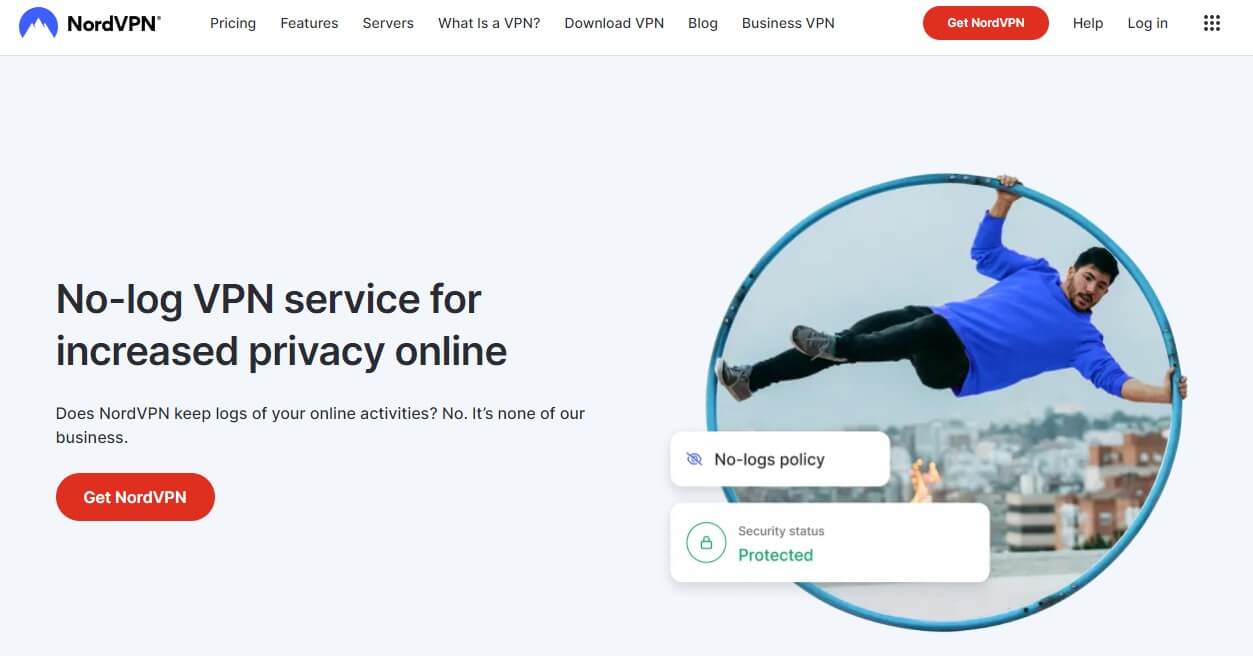
After all, the information it stores is in an anonymized form, so there’s no way ExpressVPN can catch up to your online footsteps. NordVPN follows a similar path and stores only these bits of information:
- Server load information
- Username and a timestamp of the last session status
- Whether or not you’ve used the service in the last 30 days
- Billing/username information
As you can see, none of this information has anything to do with your browsing activities, IP address, or geolocation. These are purely technical statistics needed for NordVPN to maintain, improve, and provide its services.
NordVPN’s Security Breach
In this NordVPN vs ExpressVPN duel, I feel obligated to mention a 2018 incident regarding NordVPN’s breach. I mean, it’s nothing big and only one VPN server in Finland was affected, which NordVPN patched up quickly to prevent further damage.
The provider was at least open and admitted that the rumors were indeed true. However, given that the damage was very low, no accounts were compromised in this cyber attack. That also has to do with NordVPN’s no-logs policy, proving that no logs are stored by the service.
Therefore, it’s no wonder that hackers couldn’t get any user information from NordVPN. There simply wasn’t anything to get! If you ask me, this shouldn’t be a reason for concern because since then, NordVPN hasn’t had a single security issue.
Who Wins?
This is a tough one. NordVPN offers a bit more security features than ExpressVPN, thanks to Threat Protection, Meshnet, CyberSec, and Dark Web Monitor. On the other hand, ExpressVPN’s kill switch works better, and unlike NordVPN, it had no data breaches in the past.
Not to mention that both VPNs have certified no-logs policies, which further bolster their benign logging practices As such, this round is also a DRAW given that both providers offer THE highest level of security and privacy.
ExpressVPN vs NordVPN: Streaming Test
Streaming is a pretty big deal for many users. With the rising popularity of Netflix and other streaming services, people started using Virtual Private Networks more for this purpose, especially those in geo-restricted countries.
Our NordVPN vs ExpressVPN comparison will tell you how good these VPNs are for streaming and which one is a better choice.
Netflix Test
So let’s start our ExpressVPN vs NordVPN streaming test with Netflix. We all love Netflix because of its huge movie and series repository that grows each day. Netflix, however, offers different libraries of content based on your location. But how do you change your country on Netflix?
To get the best possible content, you need to be located in the US, Canada, Japan, and a few other countries. During this ExpressVPN vs NordVPN comparison, I found out that both VPNs work exceptionally well with each of the aforementioned libraries.
For the sake of this comparison, I tested Netflix US, Canada, and Japan. Below are the results.
ExpressVPN
- Netflix US (Grey’s Anatomy): OK
- Netflix Canada (Midnight in the Switchgrass, exclusive to Netflix CA): OK
- Netflix Japan (Naruto Shippuden): OK
NordVPN
- Netflix US: OK
- Netflix Canada: OK
- Netflix Japan: OK
Other Streaming Platforms
To avoid making this ExpressVPN vs NordVPN duel too long, I tested a few popular streaming services only. However, I can assure you that both VPNs can unblock pretty much any geo-restricted platform you want, no matter your location.
Starting off with BBC iPlayer, both ExpressVPN and NordVPN work flawlessly with a UK IP address.
Now, I tested Hulu by using a US server from both VPNs. Fortunately, they both worked well, giving me access to the entire catalog of content.
Finally, I also tested Hotstar, which required me to get an Indian IP address. Since NordVPN no longer offers servers in India, it could not help me in this case. With ExpressVPN on the other hand, I had no problem watching Hotstar.
Who Wins?
Our streaming test was very successful for both VPNs. They scored the maximum amount of points, unblocking every platform and Netflix library with no issues. Thus, this round is yet another DRAW.
Note that these are also excellent VPNs to unblock Prime Video and many other streaming services (in particular, you can rely on them to watch American TV channels abroad)
Speed Comparison: Which One Is Faster?
ExpressVPN established itself as the fastest VPN in the world and that still rings true in 2024. However, NordVPN offers great speeds as well and is by no means considered slow in comparison.
In this NordVPN vs ExpressVPN duel, I will test both providers thoroughly to see how different they are in terms of performance. Before I do that, let me talk about the testing parameters that are very important for this test.
Namely, I test each VPN for 3 whole days, 3 times a day, using several VPN locations. For this comparison, I used servers in the UK, US, Japan, and Australia, to make sure I tested both short and long-distance servers.
By the way, I’m located in Eastern Europe and my native internet speeds look like this:

Now, with all the tests I’ve done, I compiled the best possible results for both VPNs, so let’s take a look and make a comparison:
ExpressVPN
UK:
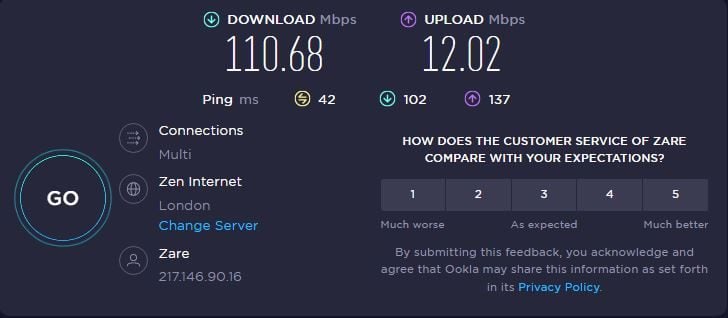
US:
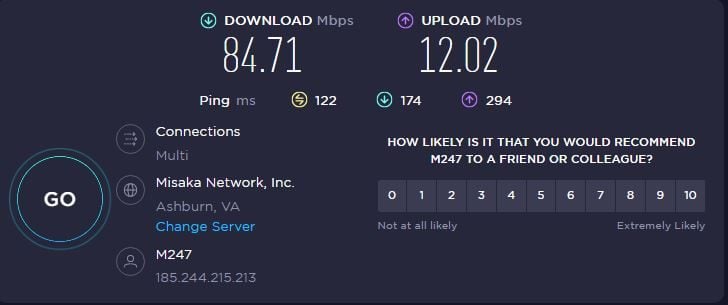
Japan:
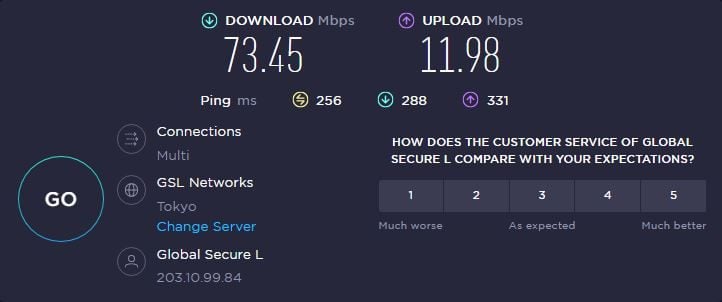
Australia:
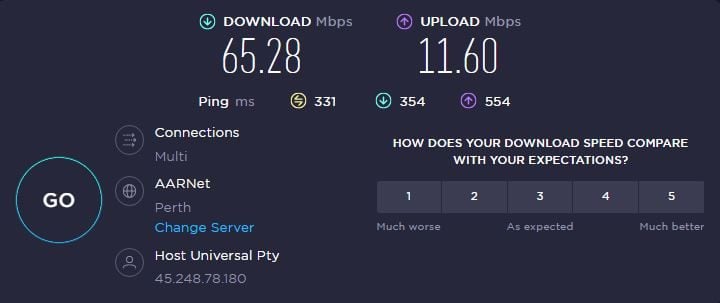
NordVPN
UK:
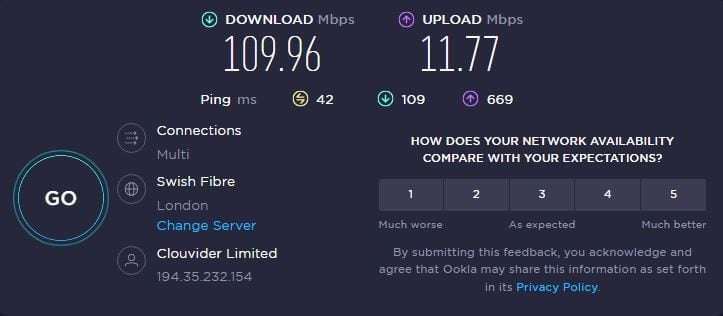
US:
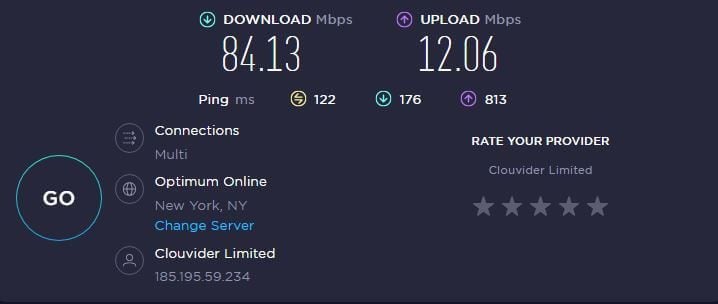
Japan:
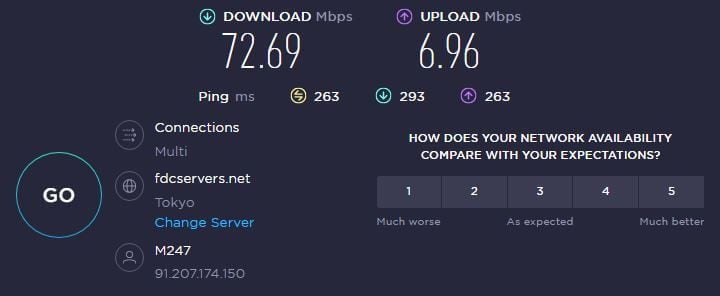
Australia:
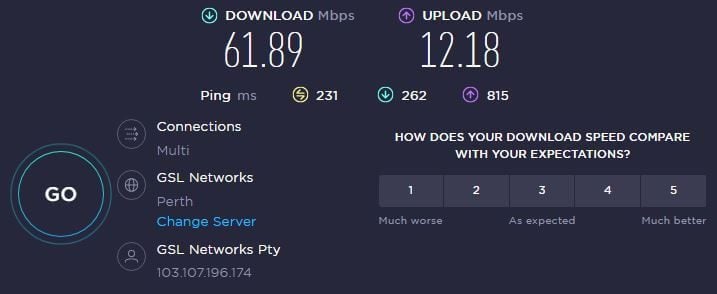
Who Wins?
As you can clearly see, ExpressVPN is a bit faster than NordVPN, although there isn’t a big difference overall. However, the VPN is faster when using long-distance servers, while the servers in the UK showed similar performance.
Still, even the small difference in performance is valid and this makes ExpressVPN faster, after all. Thus, ExpressVPN WINS this round of comparison.
Torrenting: Are ExpressVPN and NordVPN P2P-Friendly?
When downloading torrents, it’s vital that you use a safe and secure VPN. Torrenting is frowned upon in some countries, so you don’t want to expose your P2P traffic to the prying eyes of your ISP.
Whether you’re using ExpressVPN or NordVPN, you can be sure that torrenting will be fast, smooth, and secure. What’s more, NordVPN offers dedicated P2P servers as well, while ExpressVPN has no dedicated servers for this purpose.
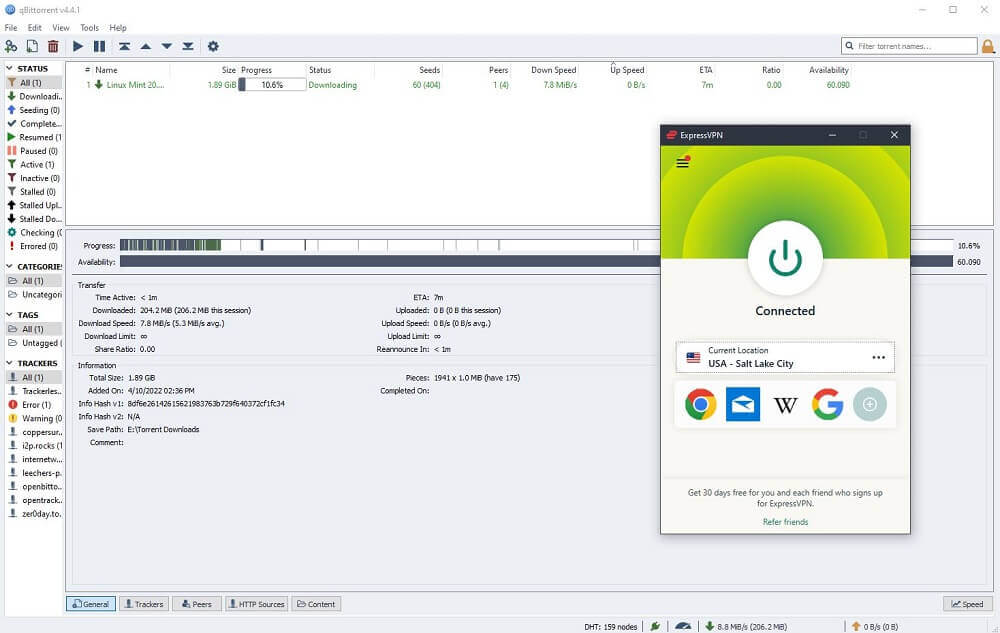
This, however, means that each server is P2P-friendly and ready for downloading torrents safely. To make sure you get the full picture, we tried downloading Linux from one of the torrent sites, and through qBitTorrent, I managed to do so with both services.
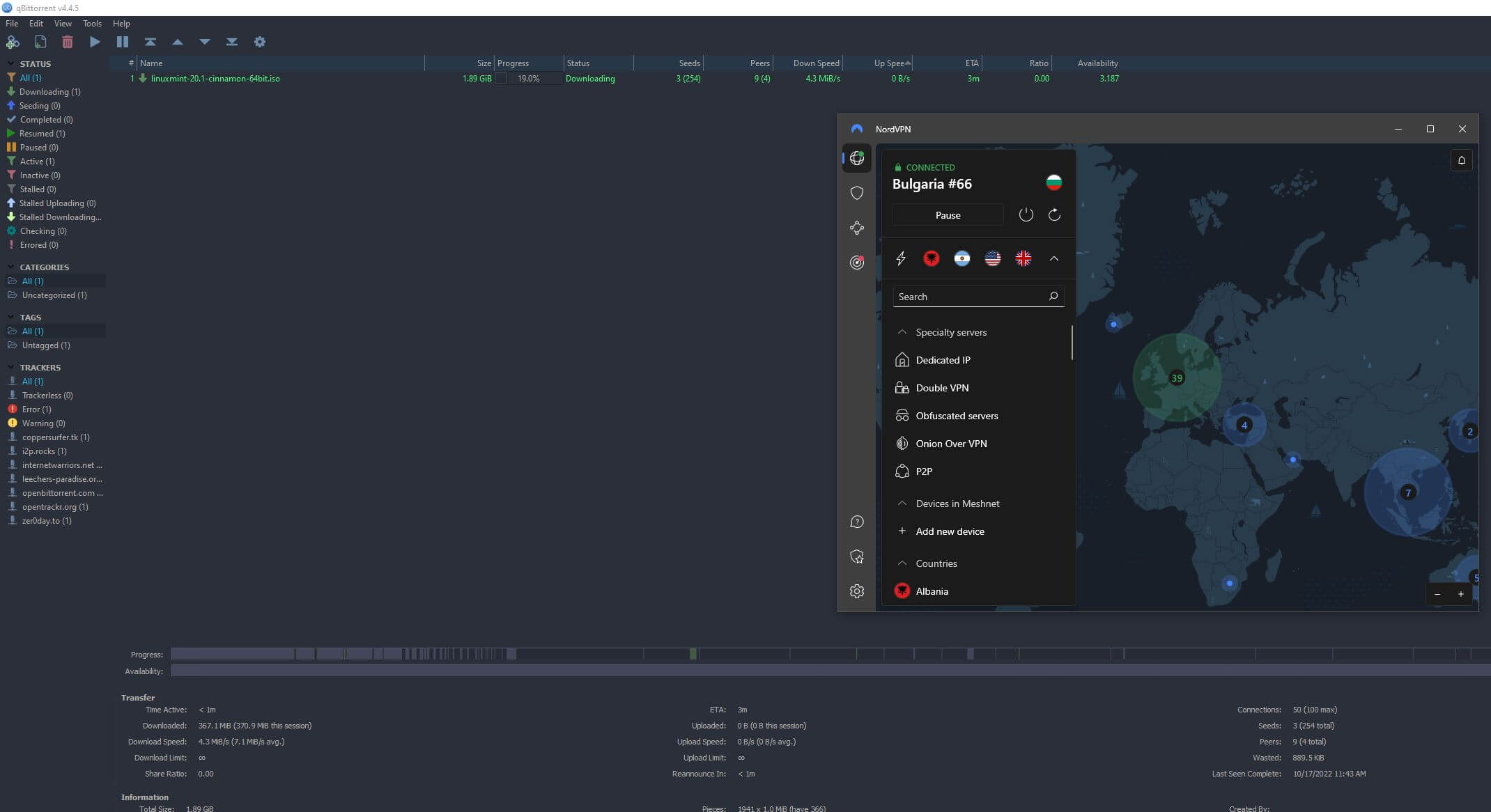
Moreover, it’s important to mention their no-logging practices again. This is quite crucial for anonymous torrenting, as neither of the VPNs will store your download history, let alone hand it out to the authorities for further investigation.
They’re so safe and secure that you can even download copyrighted files on torrent sites without repercussions. Although, we do NOT promote or condone doing that because it’s knee-deep in the illegal territory.
Who Wins?
In terms of torrenting and P2P, in general, both ExpressVPN and NordVPN do a tremendous job at providing great speeds and security. With both VPNs being 100% P2P-friendly, we call this round a DRAW as well.
Are NordVPN and ExpressVPN Working in China?
Perhaps the biggest challenge for all Virtual Private Networks is bypassing censorship. And by that, we mean censorship in China that’s been on the rise in the past decade. Don’t worry. Our NordVPN vs ExpressVPN comparison will tell you exactly how well the two VPNs do in this country.
During our testing process, we made sure to give out subscriptions from both VPNs to our writers living in China. They tested both services for days, only to come back to us with great results – both services worked flawlessly! This explains their presence in our listing of the best VPNs for China.
It’s even more impressive that ExpressVPN doesn’t have any special technology or dedicated servers for this purpose. You just connect to a VPN server while in China and you’re ready to enjoy the highest level of internet freedom without censorship.
NordVPN, on the other hand, offers the aforementioned obfuscated servers. With the layer of obfuscation, they utilize OpenVPN TCP to give you access to the internet in China. They must be enabled for the VPN to work in China which shouldn’t be a big deal.
Beware that the speeds of both VPNs will be a bit slower in this country. After all, they both utilize obfuscation to bypass the Great Firewall of China, which decreases the performance at the cost of higher security. In practice, I barely noticed any difference, so don’t worry about that.
Who Wins?
Knowing that ExpressVPN and NordVPN work in China without issues, this round of comparison is undoubtedly a DRAW.
NordVPN vs ExpressVPN Server Fleets: Which One Is Bigger?
After so many draws in this NordVPN vs ExpressVPN duel, it’s time for one interesting round. And that round will tell you how big the server fleets of both VPNs are.
NordVPN (5,600+ servers in 60+ countries)
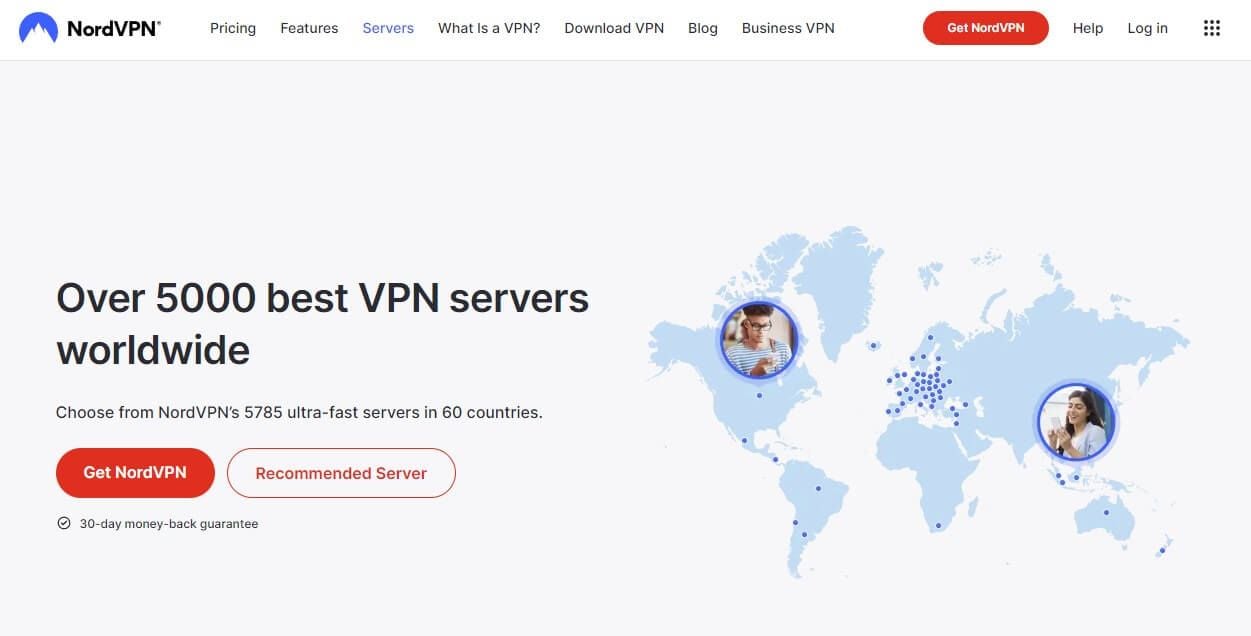
NordVPN offers a humongous server fleet that spans more than 60 countries and counts 5,600+ servers. It’s hard not to be impressed with NordVPN when you know that there are lots of specialty servers adding to the overall experience.
The VPN offers P2P and obfuscated servers we talked about before but there’s more to it. Namely, one of its main features is called Double VPN. This is a group of servers that routes your traffic through 2 different servers, doubling your encryption and giving you stronger security.
Furthermore, NordVPN offers onion over VPN servers that you can utilize with Tor to browse the dark web anonymously. Coupled with torrenting and obfuscated servers, NordVPN offers a huge variety of them, which not many providers can tell about themselves.
Although it has “just” 60 countries, its server distribution is excellent, with servers on all continents, including Africa and Asia as well.
ExpressVPN (3,000+ servers in 105 countries)

ExpressVPN has 3,000+ servers which sounds a lot smaller than NordVPN. However, if you think about the 94 countries that it covers, you’ll see that it’s very large indeed. Unlike NordVPN, ExpressVPN has no specialty servers.
Is this a bad thing? Well, in practice, not really.
Besides, ExpressVPN’s servers are all-purpose, allowing you to use each of them for a variety of things. For instance, a server in the US can be used for watching Netflix US, torrenting, browsing the dark web, or bypassing censorship in China.
The same applies to all other servers in the network that you can use for everything you want. Having 94 countries at your disposal, ExpressVPN surely covers more ground, despite NordVPN having 2,500 or so servers more.
And this, I think, is a much more important factor than strictly having more servers. With more ground covered, ExpressVPN will be a bit better at bypassing geo-restrictions and finding a server location close to you for maximum speeds.
Who Wins?
Despite having fewer servers, ExpressVPN covers significantly more countries than NordVPN. Adding to that is the fact that ExpressVPN’s servers are never overcrowded, so you always have the best possible performance.
As such, ExpressVPN WINS this round of comparison.
Customer Support: How to Contact Them?
Premium VPNs like these two must have decent customer support to back them up. Thankfully, in both cases, we’re looking at blazing-fast 24/7 live chat support accompanied by email support that’s equally as good.
ExpressVPN’s customer support is a bit easier to reach, though. Once you open the live chat widget, you can talk to a human representative. With NordVPN, the chatbot will first try to fix the potential issue, after which, you get to talk to a human.
For me, this isn’t a big problem but if you’re less patient, it might go on your nerves every time you try to contact NordVPN. On the brighter side, the VPN offers lots of self-help methods like FAQs and knowledge bases filled to the brim with solutions and answers.
ExpressVPN follows in the same footsteps, making it easy to get a solution without contacting customer support. Important to mention are YouTube channels that both VPNs have. However, NordVPN is a bit more active than ExpressVPN and it has a lot more subscribers.
They also respond to comments on their channels, making it easy to get in touch on all of their social media accounts.
Who Wins?
In this part of the ExpressVPN vs NordVPN comparison, both providers have exceptional customer service, which leads to yet another DRAW.
Pricing Comparison: How Cheap NordVPN & ExpressVPN Are?
Before we wrap up our NordVPN vs ExpressVPN duel, let’s glance over their pricing structures.
ExpressVPN
The first one is ExpressVPN – here’s how much it costs:
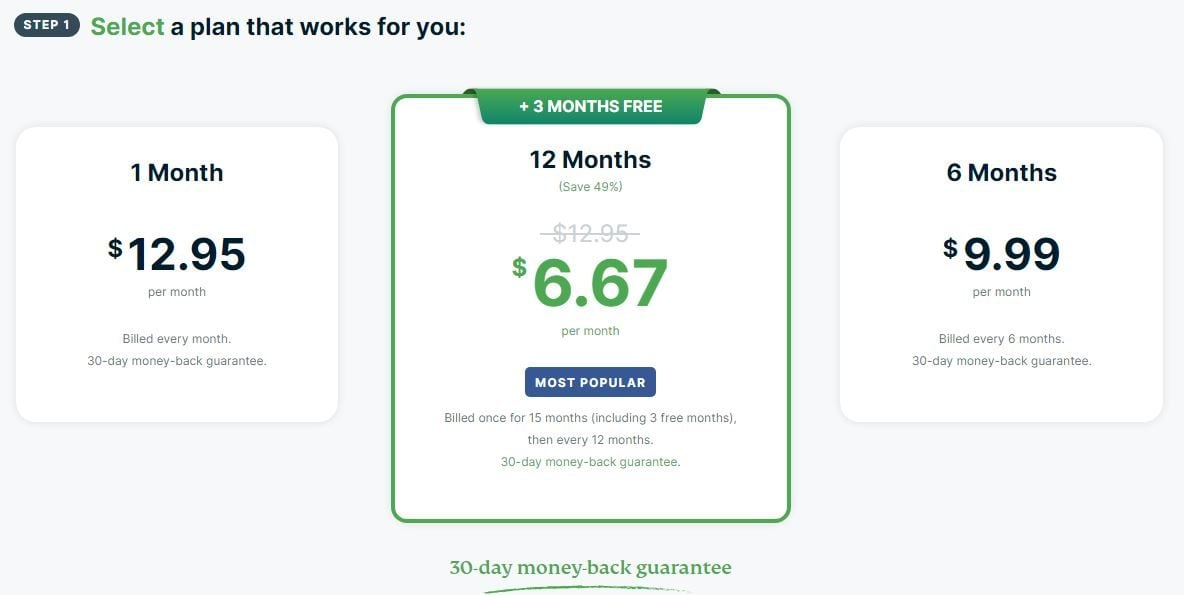
As you can see, it’s clearly not the cheapest choice, although it offers a 49% discount and 3 months free for its annual plan. This plan is also the cheapest one from ExpressVPN and costs just $6.67 a month for the first subscription.
NordVPN
NordVPN’s pricing structure is a lot more complicated, as the provider offers 9 plans to choose from. For the start, let’s talk about its 2-year plans since they’re the cheapest.
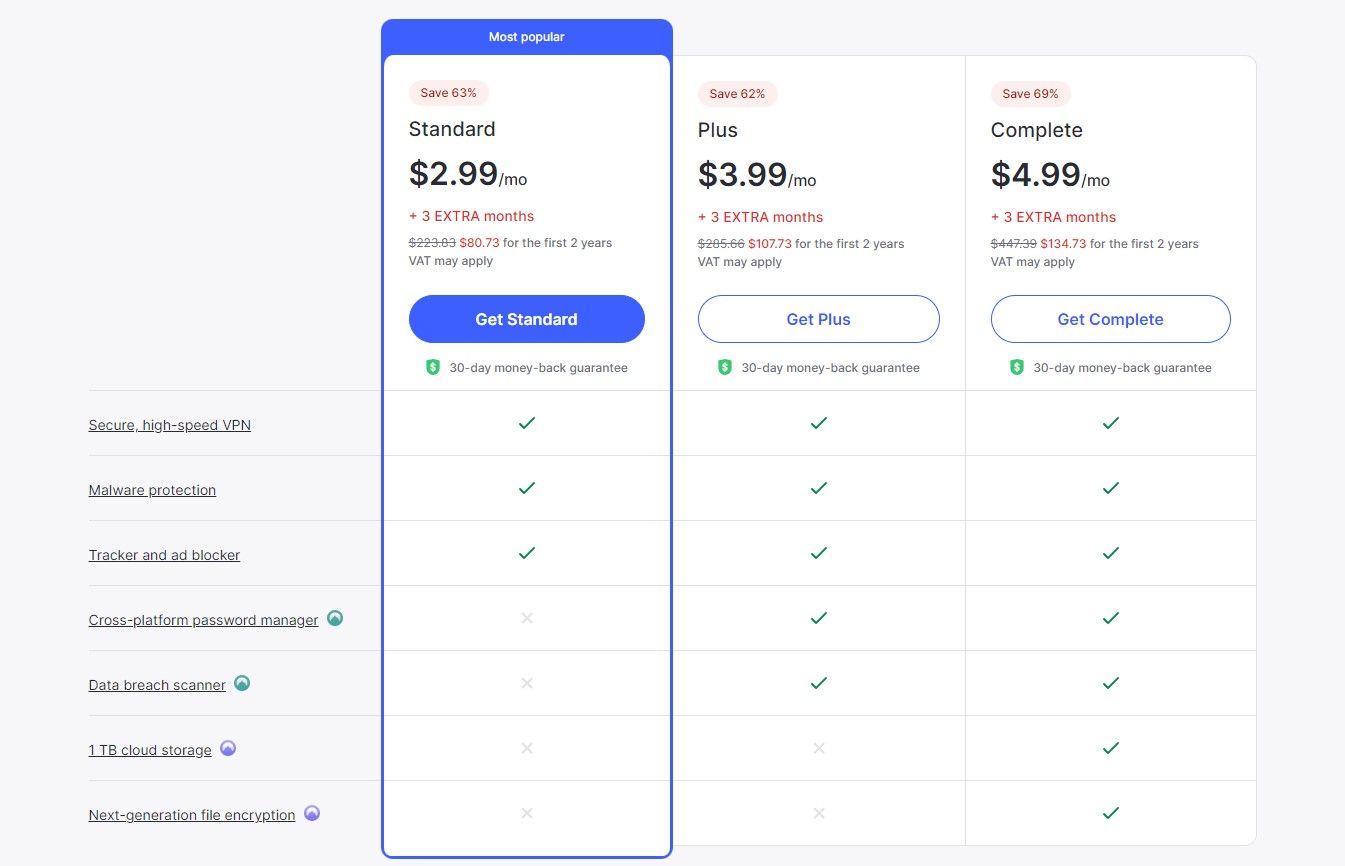
We can see the three plans – Standard, Plus, and Complete. The Standard plan at under $3 a month sounds extremely attractive, as it also comes with 3 free months – like all other plans. Now, we have the Plus plan at under $4 a month but with the addition of NordPass.
Finally, there’s the Complete plan with NordPass AND NordLocker at under $5 a month. Needless to say, it looks like that, in this ExpressVPN vs NordVPN duel, the latter is cheaper.
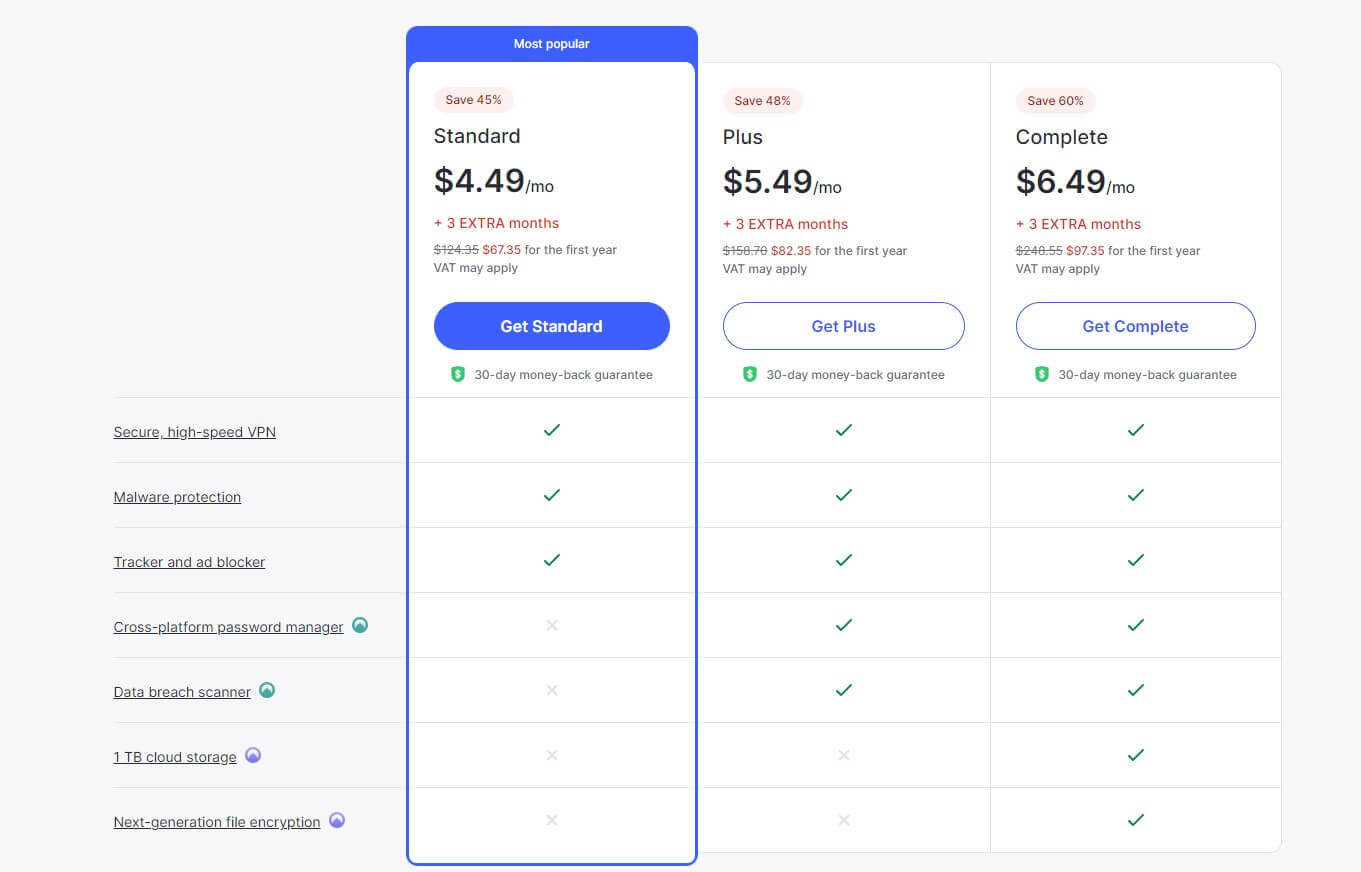
But what about its annual plans? Well, the price is a bit higher now. For instance, the complete plan is much closer to ExpressVPN’s cheapest deal, while the Standard plan is way below it price-wise. However, it’s good to note that the Panamanian VPN is still more affordable.
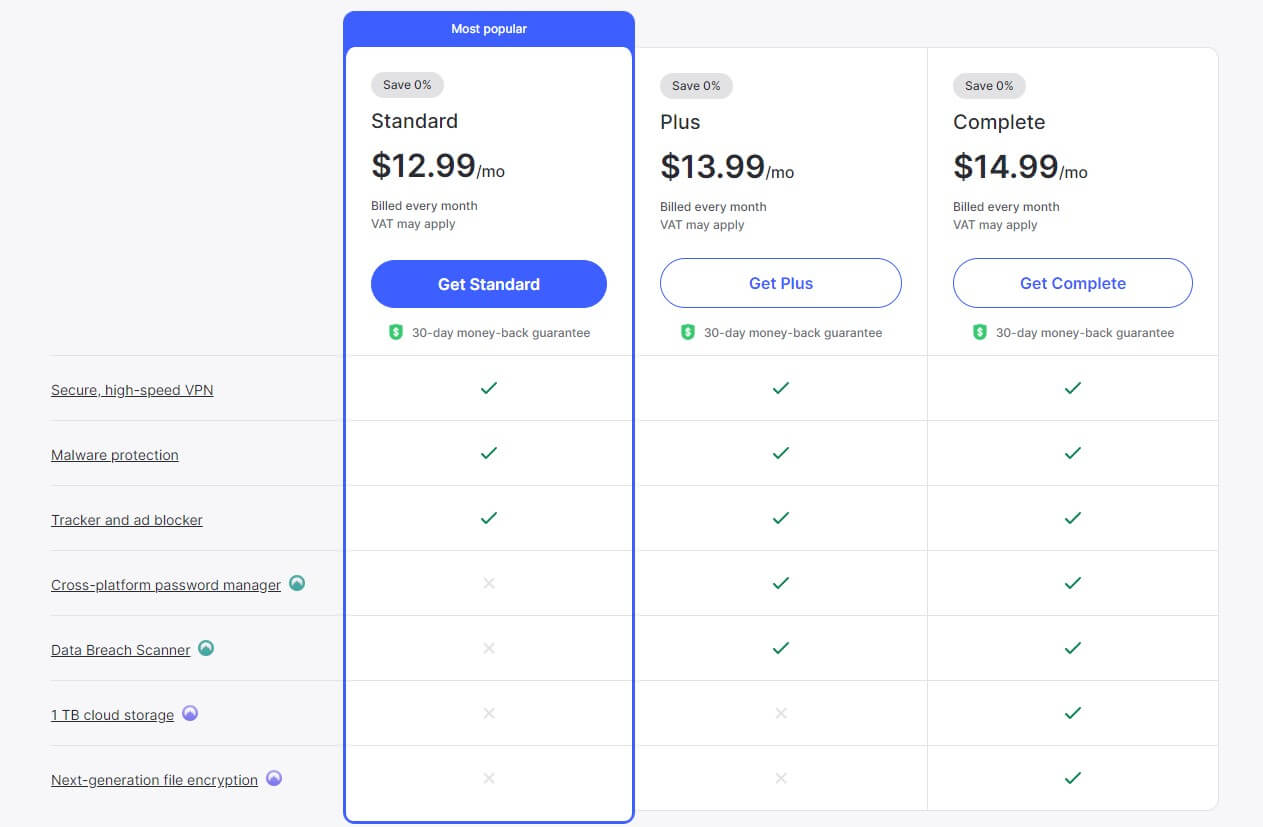
The last variant of this VPN is the least favorable – the three monthly plans. As you can see, the most wallet-friendly option here is just a tad more expensive than ExpressVPN’s equivalent. Other plans with NordPass and/or NordLocker will cost you up to $15 a month – quite an eye-watering price.
It’s worth noting that NordVPN has value-added taxes that increase the price a bit in the US, the UK, and a few more countries. However, this increase isn’t significant and will still keep NordVPN cheaper than ExpressVPN, or at the very least, equally costly.
Another thing to mention is the 30-day money-back guarantee that both VPNs offer. It applies to all subscription plans, so you can get a full refund from any of them in the first 30 days, in case you’re dissatisfied with what they have to offer.
Who Wins?
NordVPN is the WINNER here because of its cheaper pricing and more affordable plans across the board. This applies to 2-year and 1-year plans and definitely not to its monthly plans. In this case, ExpressVPN remains a more sensible choice.
Conclusion: ExpressVPN Wins!
To summarize this NordVPN vs ExpressVPN duel for 2024, we should do a bit of math. When we count the score from all rounds, it’s evident that ExpressVPN wins with a total score of 8:7.
It was a tough battle but ExpressVPN managed to knock out NordVPN just enough to snatch the win. As you saw, the VPNs are pretty much equal in almost all departments, except for speeds and server coverage where ExpressVPN is a bit better.
However, NordVPN’s pricing structure makes it a very attractive option. It’s cheaper than ExpressVPN, yet, it offers almost the same level of performance as its more expensive rival. So should you buy ExpressVPN and forget about NordVPN?
Well, it depends on which service you like more. NordVPN is more feature-rich and offers affordable pricing, and while ExpressVPN is more expensive, its price perfectly justifies the uncompromising level of quality you’ll get.
Don’t forget their 30-day refund period, which lets you test both providers without losing any money. This way, you’ll be able to make a better decision on which VPN you want to keep using.
