With so much great content on Indian TV channels and websites, it’s no wonder people are looking for ways to get an Indian IP address. The residents of this country can access Hotstar with no issues but also enjoy various TV channels like Voot and Republic TV.
Unfortunately, once you venture abroad, you lose access to pretty much all content, making it impossible to watch the latest episode of your favorite show or access your Indian bank account. That’s why getting an Indian IP address is crucial, and today, I’m here to show you how to do that.
If you’re traveling abroad or you just want an Indian IP address for whatever reason, I’ll prove to you that it’s very simple to get it by using a VPN. The entire process is simple and requires a few minutes of your time, so you don’t have to go above and beyond.
How to Get an Indian IP Address (In-Depth Tutorial)
When talking about how to get an Indian IP, the best, and the only way to do that is by using a VPN. I mean, you can always travel to this country but depending on your location, you’ll have to spend quite a lot of money on that voyage.
On the other hand, it’s much better to use a VPN because it allows you to change your IP address from the comfort of your home, and thus, change your VPN location to any country you want. It does so by hiding your original IP and replacing it with a new one, from another location.
As a result, you can bypass geo-restrictions, unblock restricted sites, and expand your online freedom. Using this service encrypts your connection too, so if you need additional online security while browsing, going on the dark web, or torrenting, you get ALL of that.
Beware that not every provider will give you these benefits and very few providers now have servers in India. The good news is that I found one that works perfectly, so let me guide you through a few simple steps to get an Indian IP address by using it.
1. Get a VPN
The first thing you must do is get a VPN subscription. I have used ExpressVPN for more than a decade and I know for a fact that it has blazing-fast servers in India. Not only that but the provider offers unlimited bandwidth and great speeds, and it can unblock Hotstar outside of India with no issues. This is one of the reasons why many consider it to be the best VPN in India.
Thus, this is my recommendation, especially now that it has a 49% discount for its annual plan and gives you 3 free months for this exact plan.
Get an Indian IP With ExpressVPN
In addition, the provider offers a 30-day money-back guarantee for all plans, so you can get a full refund in the first 30 days if you don’t like it or you don’t need it anymore. Just use the red button to claim this deal, follow the steps that ExpressVPN gives you, and subscribe.
2. Install a VPN on Your Device
Once you subscribe, you’ll need to install a small VPN application on your device. ExpressVPN covers all platforms, so it really doesn’t matter which one you’ll use. I use Windows but it functions the same on iOS, macOS, Android, Linux, and even Android Smart TV.
Installing ExpressVPN is easy, and if you’re on Windows, you’ll need to download a setup file first, double-click on it, and follow the on-screen steps. If you’re on iOS/Android, simply download the app from your respective app store and that’s it.

The dashboard of ExpressVPN will resemble this look after you sign in to the app, which indicates that it’s ready to use.
3. Connect to a VPN Server in India
Now, you need to connect to a VPN server in India. To do that, open the server list by clicking on the three dots next to “Selected Location.” Then, click on All Locations and choose Asia Pacific. You should now see India, and if you don’t, just scroll down a bit.
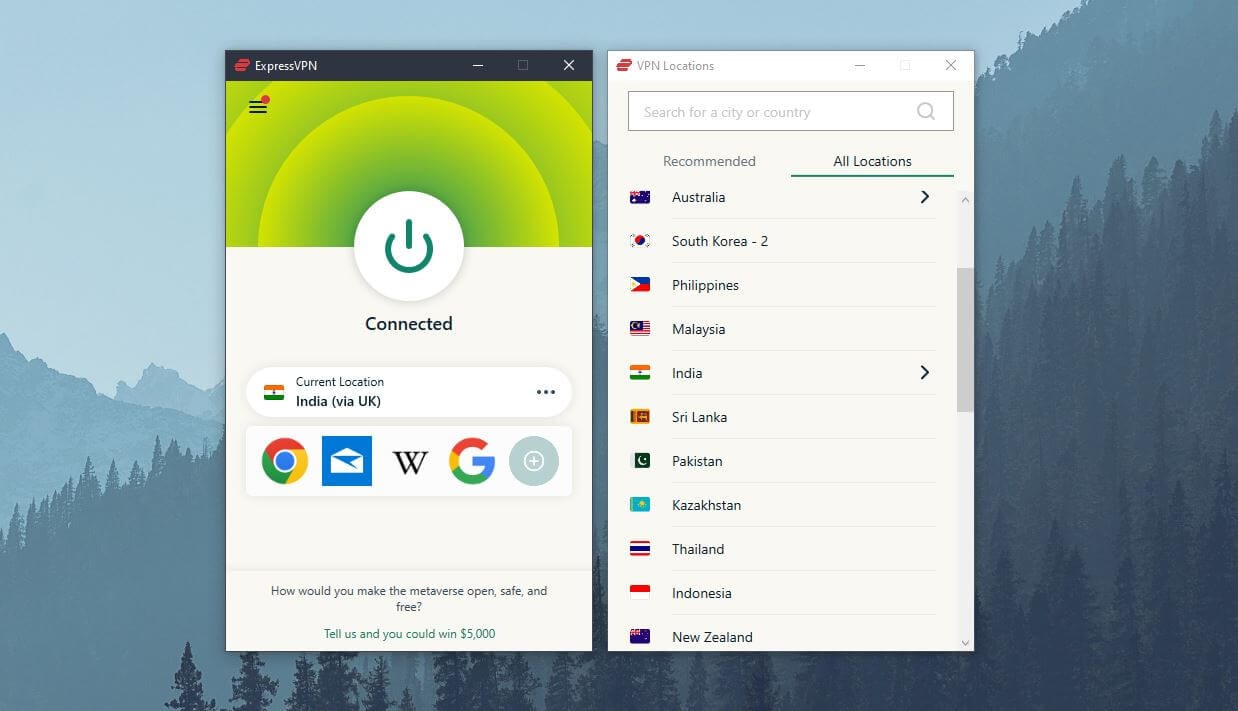
Double-click on India and you will get an IP address from this country. This can be seen when ExpressVPN turns green, which means the connection is successful.
Get an Indian IP With ExpressVPN
4. Check Your New IP Address
Just to make sure you really have an Indian IP address, I recommend using any of the IP-checking sites. For example, I often use iplocation.net and this time, with ExpressVPN connected, I got these results.
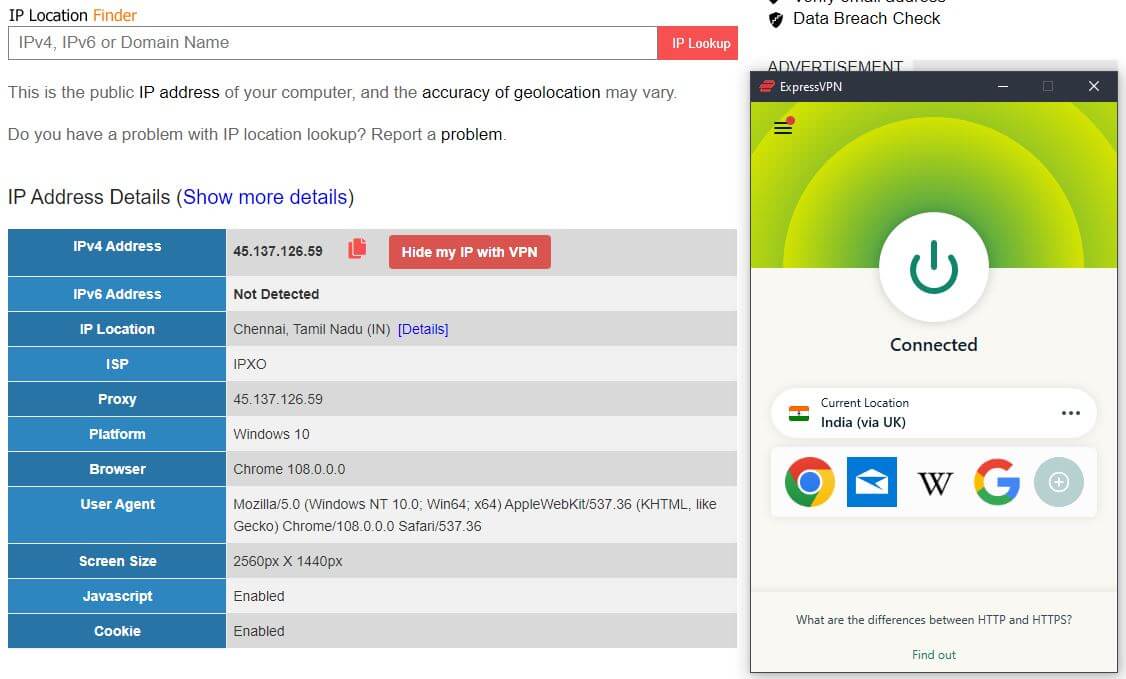
As you can see, my new IP is in place and it’s based in Chennai, which means that my attempt is successful.
Once this confirmation is obtained, you will be able to watch your favorite Indian TV channels outside India.
How to Get an Indian IP Address With CyberGhost?
Another way to get an Indian IP address is to use a different VPN provider. Instead of ExpressVPN, you can try CyberGhost. CyberGhost is a decent alternative to ExpressVPN, offering 9,550+ servers in 100 countries, which, of course, includes India.
The good thing about this provider is that it’s very cheap, so you don’t have to pay as much as you’d do with ExpressVPN. On the other hand, this provider isn’t better and it offers slightly slower speeds and weaker streaming capabilities than the aforementioned VPN.
Still, it’s a very good provider overall and offers 29 virtual servers in Mumbai. For the start, I recommend clicking on the red button below to claim the cheapest deal on this provider. Its longest plan costs under $2.5 a month and you get a 45-day money-back guarantee for it.
This will allow you to use CyberGhost risk-free for 45 days, and in the case of dissatisfaction, get reimbursed. Once you subscribe, the process is the same as with ExpressVPN. Install CyberGhost, open its application, and sign in with the credentials provided when purchasing its subscription.
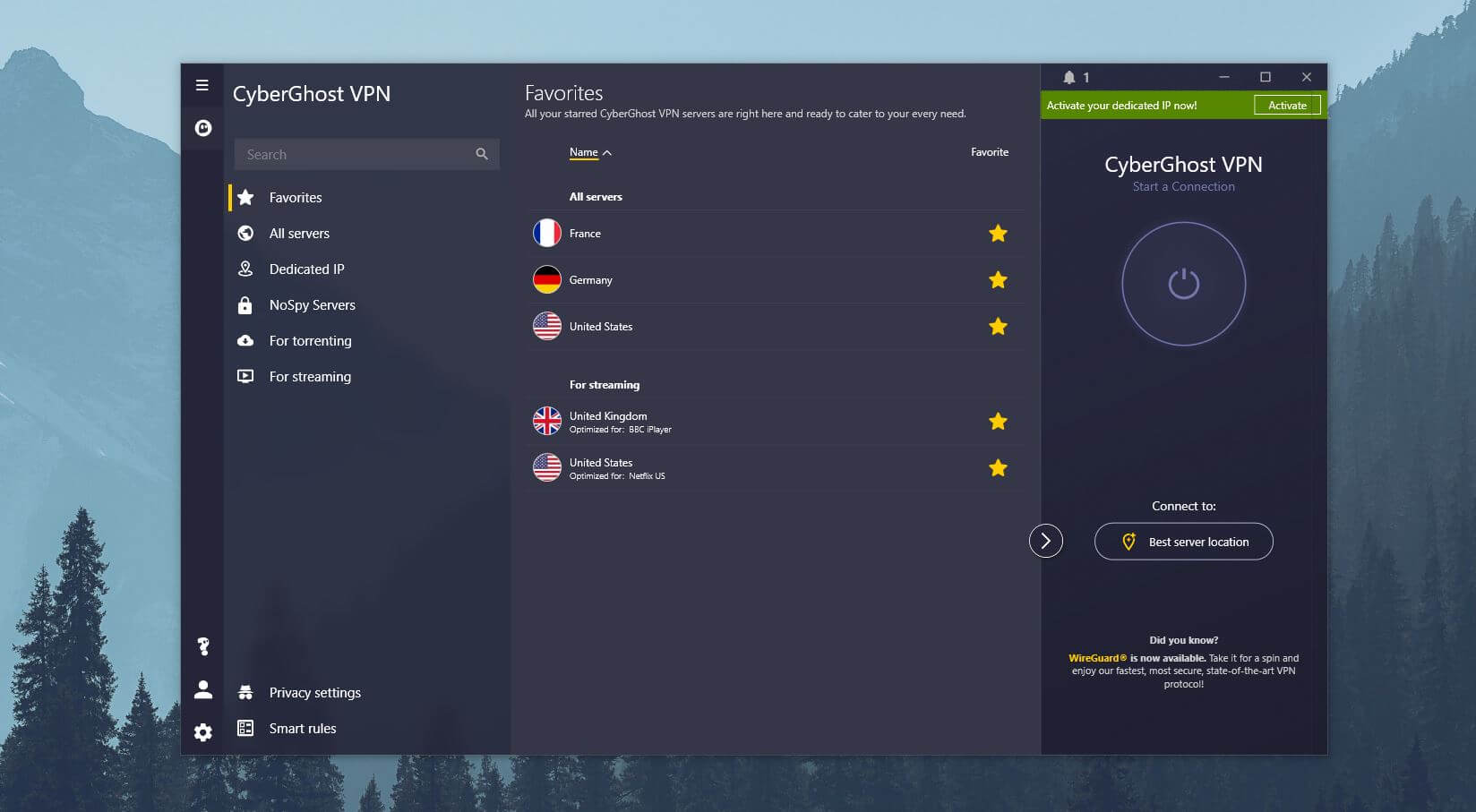
Now, to find an Indian server, click on All Servers, scroll down, and find this country. Simply double-click on India as you did in ExpressVPN, and after about 3 seconds, the provider will establish a connection to a server in this country.
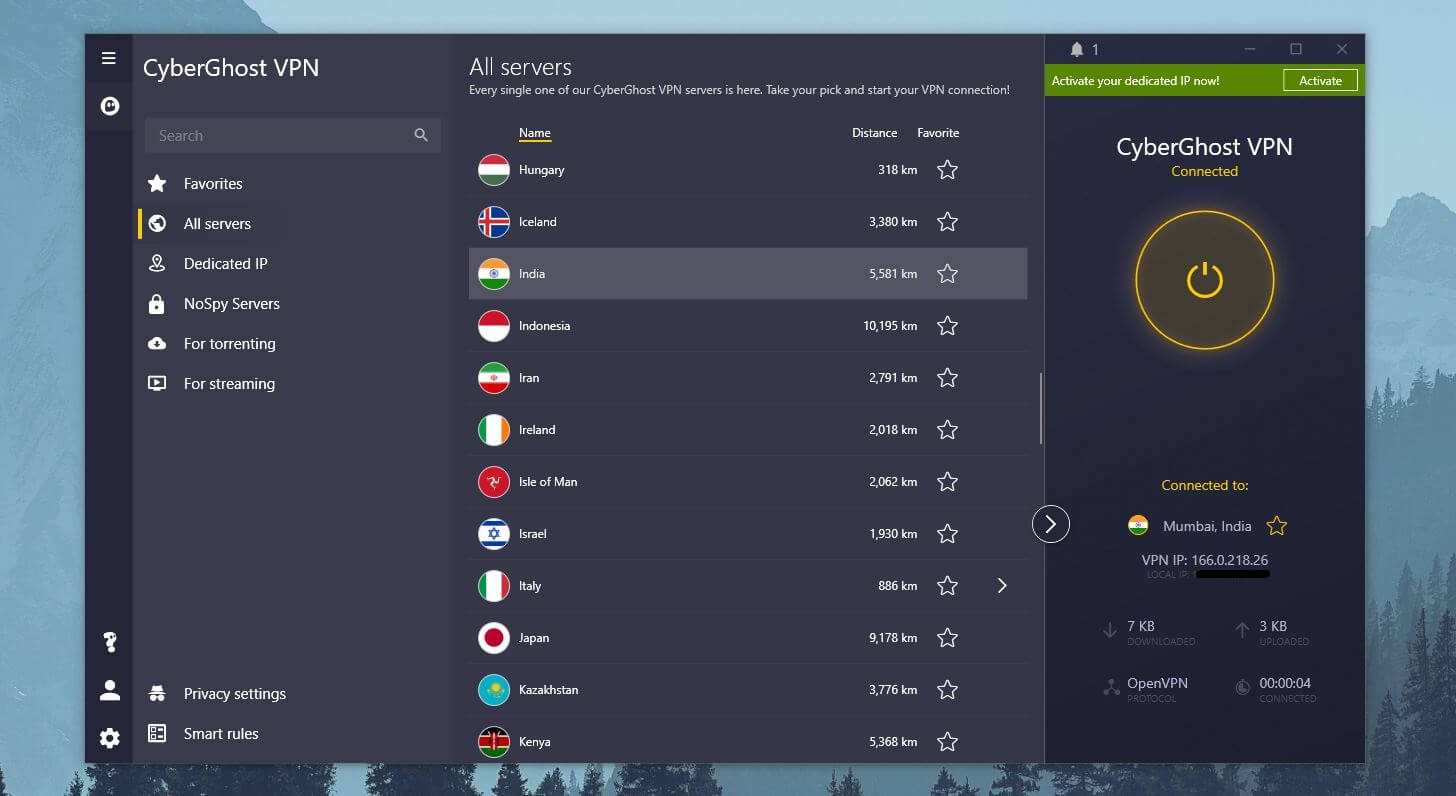
The connection button will turn yellow and your new Indian IP will be displayed underneath. Of course, if we go to iplocation.net, we will see the same result again.
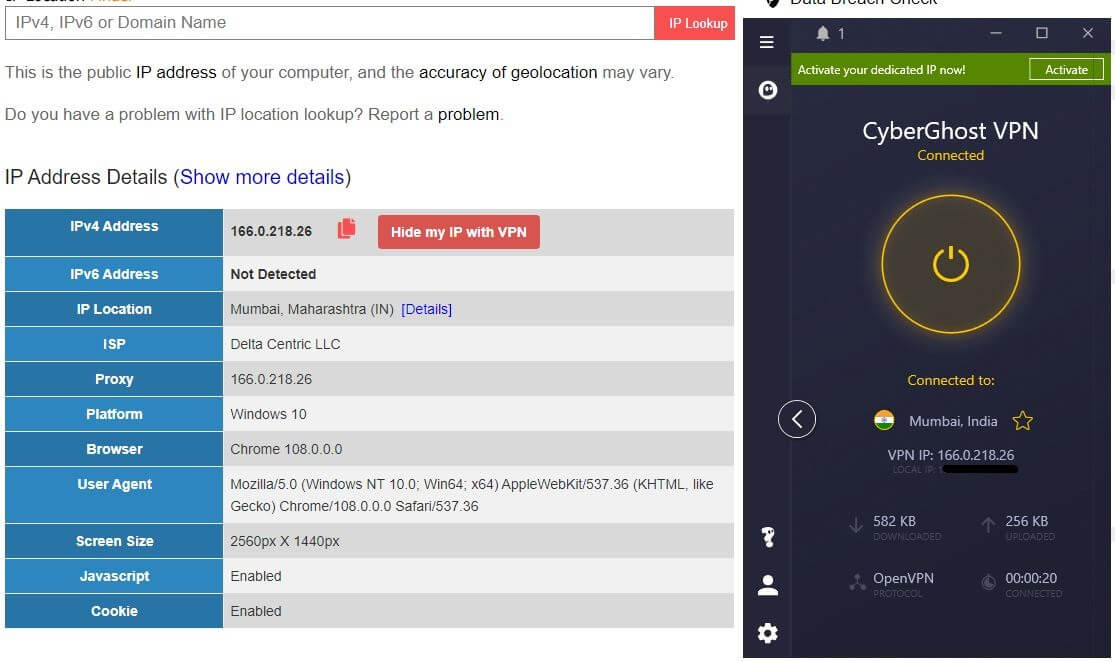
This shows you that CyberGhost also works well for this purpose, making it a viable choice if you’re ready for a few compromises at the cost of the lower price.
Are There Free VPNs With Servers in India?
People who want to know how to get an Indian IP address anywhere are interested in using a free provider to achieve that. However, the trick with free providers is that they offer very small server networks and their server locations are limited to only a few of them.
Usually, free VPNs give you servers in the US, the Netherlands, and a few other locations depending on the provider. Having more servers means needing more money to maintain them and free providers, earning no money from subscriptions, can’t afford to do that.
That’s why there aren’t any free VPNs with servers in India that will allow you to perform this solution. For example, NordVPN, a popular paid provider, has zero servers in this country! Knowing this information, it’s easy to conclude that free providers also won’t offer any.
There’s only one provider that has servers in this country and it’s Hola VPN (check my Hola VPN test here) but this provider is extremely dangerous to your privacy. It stores and sells your personal data to third parties, which exposes you to malicious companies and advertisers who use this info for profit.
Providers like Windscribe, ProtonVPN, Atlas VPN, and others do NOT have Indian VPN servers, so they’re useless for this purpose. It’s always better to use a premium provider like ExpressVPN or CyberGhost, in which case, you’ll have no problems getting the IP address you want.
Summary
With the tutorial I presented, we can say that, if you want to obtain an Indian IP address abroad, you don’t have to be a magician or have a huge amount of tech-related knowledge. Using ExpressVPN is dead simple and with a single click of a mouse, you can alter your IP to any country.
The only thing that some people don’t like is that you need a VPN subscription but that isn’t a problem if you need an IP from this country temporarily. In that case, you can get a refund when you’re done and not lose any money.
However, I don’t suggest going that route because VPNs like ExpressVPN and CyberGhost provide numerous benefits. From bypassing geo-restrictions to preserving your privacy, betting online abroad, saving money on flights, and exploring the dark web safely – everything is here for a few dollars a month!
Convinced? Get an IP Indian IP by downloading a VPN here:
FAQ
We’ve learned that obtaining an IP from India is a piece of cake. However, there are still a few things we haven’t answered. Let’s do that now.
What can I do with an Indian IP?
Whatever you want! Changing your IP to this country enables you to access a boatload of Indian TV channels and streaming services. For instance, you can watch Voot or Hotstar despite being somewhere else entirely. With a VPN, you’ll enjoy uncompromising security and privacy as well.
AES-256 encryption will ensure you’re untraceable online while torrenting or streaming. Another perk is the option to save money on online purchases. You can get a cheaper flight ticket with an Indian IP and save cash on your vacation. Or perhaps, you can watch many great series on Netflix India.
All of this is possible with ExpressVPN or CyberGhost, at a price that goes far below a few dollars a month.
Do I need a VPN in India?
You do. India isn’t a censored country like China. However, it’s slowly getting there, with plenty of government surveillance and censorship-related laws. It’s no wonder many VPNs removed their presence from this country because laws and legislation intertwined with VPN servers as well.
Indian authorities won’t hesitate to spy on you or prevent you from watching porn. But with a VPN in India, it’s easy to circumvent these blocks and enjoy everything the internet has to offer.
Can I use NordVPN for Indian IP?
No, you can’t. NordVPN used to have servers in this country but it’s not the case anymore. The service removed its servers from the country after a stark change in laws a few years ago. To prevent the authorities from seizing its servers and extracting their data, NordVPN left the country.
ExpressVPN and CyberGhost offer virtual servers, to make it clear. These servers aren’t really in India but somewhere else, only simulating an Indian IP. NordVPN didn’t opt for this solution, so this extraordinary VPN won’t be useful in this case.