Geo-spoofing is a popular way of dealing with geo-restrictions and accessing content unavailable in your country. Additionally, changing your VPN location can help you avoid targeted ads and even save money on certain online purchases.
Having that in mind, people are interested in how to change their VPN location, and rightfully so. The good news is that this process is extremely easy, and once you have a good provider in your hands, achieving the positive effects of geo-spoofing is a breeze.
But how do you actually change your VPN location? And besides, which provider should you use? If you stay with me, you just might get your answers, so don’t go anywhere. Let’s check out the steps together and learn something new today.
How to Change My VPN Location?
A VPN (also called Virtual Private Network) is a service that lets you change your IP address to another country, and in return, change your online location. It does so by letting you connect to a server in another country and by routing your traffic through an encrypted tunnel.
This way, you can not only bypass geo-restrictions but also enjoy security and anonymity. Mind you, a quality provider will even change your GPS location on mobile devices, making it easier to unblock restricted sites or access foreign TV channels abroad.
Without further ado, let’s see how to change your location with a VPN.
1. Get a VPN With Lots of Locations
For this case, we’re looking for providers with huge server fleets and lots of different locations. My #1 recommendation is ExpressVPN. It not only has 3,000+ servers but they’re also scattered across 105 countries and 160+ locations worldwide.

This means that you can change your IP to 160+ locations and unblock a wide variety of content or stream on a myriad of geo-blocked platforms. And while this isn’t a free provider, it currently offers a very attractive 49% discount plus 3 months free for its annual plan.
Additionally, it has a 30-day money-back guarantee for all plans, so if you don’t like it, you can get a refund in the first 30 days. If you’re interested in this deal, just use the button above, subscribe, and move on to the next step.
2. Install the App on Your Device
Now, I want to clarify that ExpressVPN works on all devices. As such, you can use the VPN on Windows, iOS, Android, Linux, and macOS in the same way as shown below. I’ll use Windows but you can go for whichever platform you want.
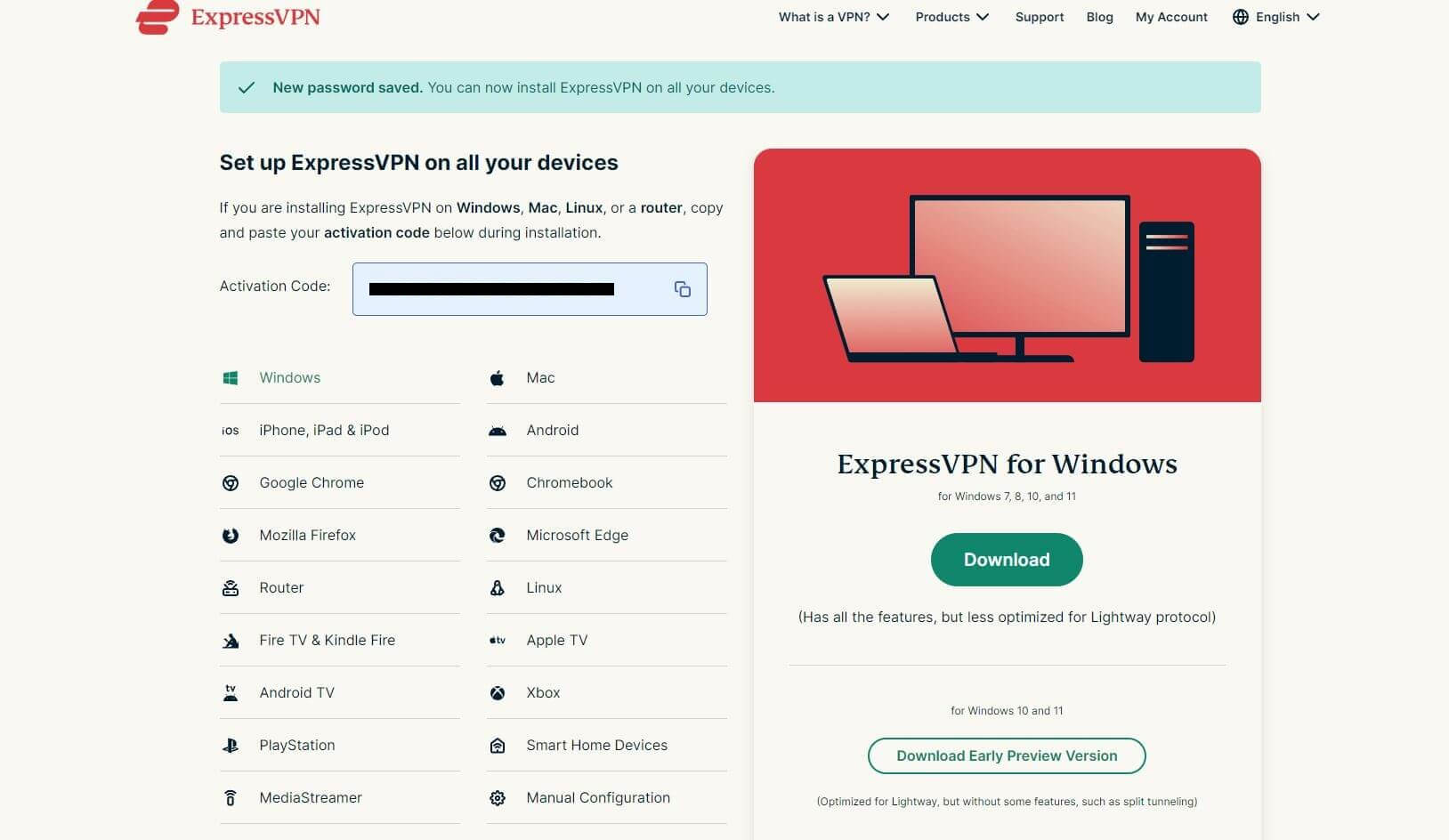
On Windows, you’ll need to download a setup file from ExpressVPN’s site, after which, the installation process will last about a minute.
3. Open the App and Log In
Once ExpressVPN is installed, it’s time to open the app and sign in by using the provided credentials. This step is easy and requires you to remember your credentials or use the activation code that ExpressVPN provided after the purchase.
4. Connect to a VPN Server in Another Country
Finally, the app will open and you will see a dashboard.

In this case, think about which country you want your online location to be in. Let’s say I want to change my location to Canada (ExpressVPN is the best VPN with servers in Canada). In this case, I’ll need to connect to a Canadian server, which will give me an IP address from this country.
I’ll do so by opening the server list, clicking on All Locations, and choosing Americas. You’ll see Canada right there, so double-click on it, and ExpressVPN will connect in two or three seconds.
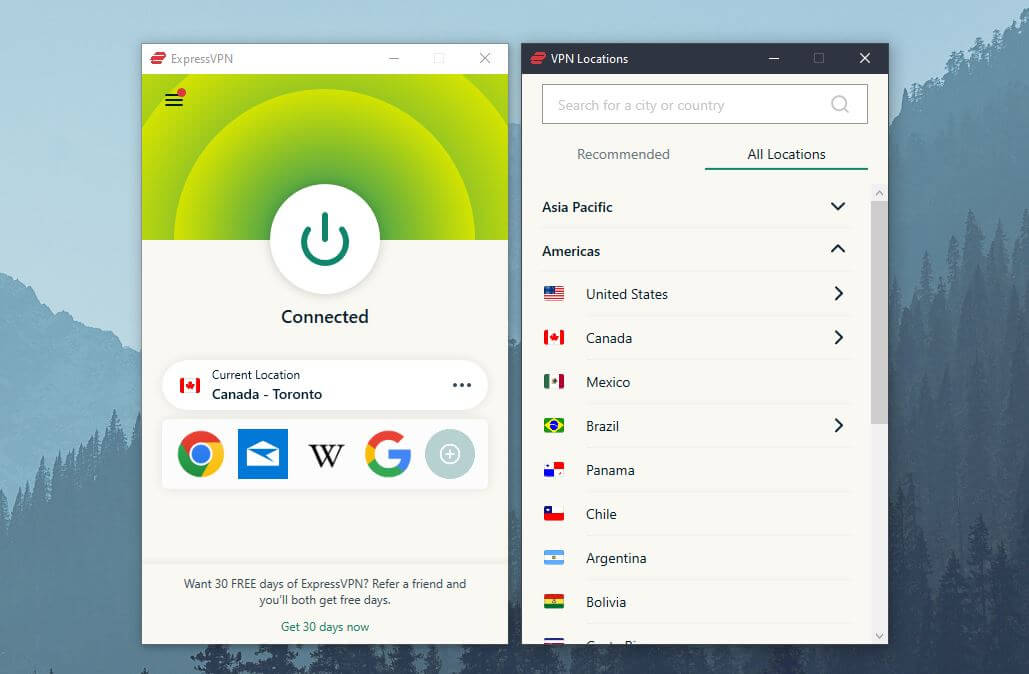
The dashboard will turn green now, indicating that you have a new IP address and you successfully changed your location with a VPN. That’s how easy geo-spoofing is!
5. Enjoy Your New Online Location!
With the new location in place, go ahead and enjoy the internet. Depending on the location you’ve chosen, you’ll get numerous benefits, some of which include watching Netflix, betting on restricted betting sites (see our article on using a VPN for FanDuel), or even playing geo-restricted games.
Changing IP Address and Country With a Free VPN
If you want to change your IP address to another country, even a free VPN can do that for you. However, the benefits you’ll get aren’t the same given that free providers offer a limited experience in every possible way.
For the start, their server fleet is usually very small, so you’ll get anywhere from 1 to 5 worldwide locations, which usually won’t be enough for proper geo-spoofing. In addition, they come with limited bandwidth per month, and with a few gigabytes available, you’ll be pretty constricted.
Slow speeds are also a part of the equation, and so are weak security and intrusive logging that free providers are notorious for. However, you can check out ProtonVPN which has no bandwidth limits, although it offers just 3 locations (Japan, the Netherlands, and the US).
In addition, it doesn’t work with Netflix and isn’t P2P friendly, so it’s great just for browsing. Another provider you can try is Hide.me, a secure VPN from Malaysia that has a 10 GB monthly bandwidth cap with somewhat decent performance and no streaming/P2P support.
Use a Premium VPN for Free Instead!
But if I’m being honest, your best option is to change your VPN location with a premium provider such as ExpressVPN. Besides, you can use it for free for 30 days with a 30-day money-back guarantee, so you still won’t lose a single dollar.
Or if you want, you can check out CyberGhost instead. It’s much cheaper, yet offers a 45-day money-back guarantee for all long-term plans, extending your “free” period additionally.
Use CyberGhost for Free for 45 Days
Both providers offer no bandwidth limits, they’re great for streaming or torrenting, and they come with impenetrable security with no compromises. That, unfortunately, cannot be said about free providers.
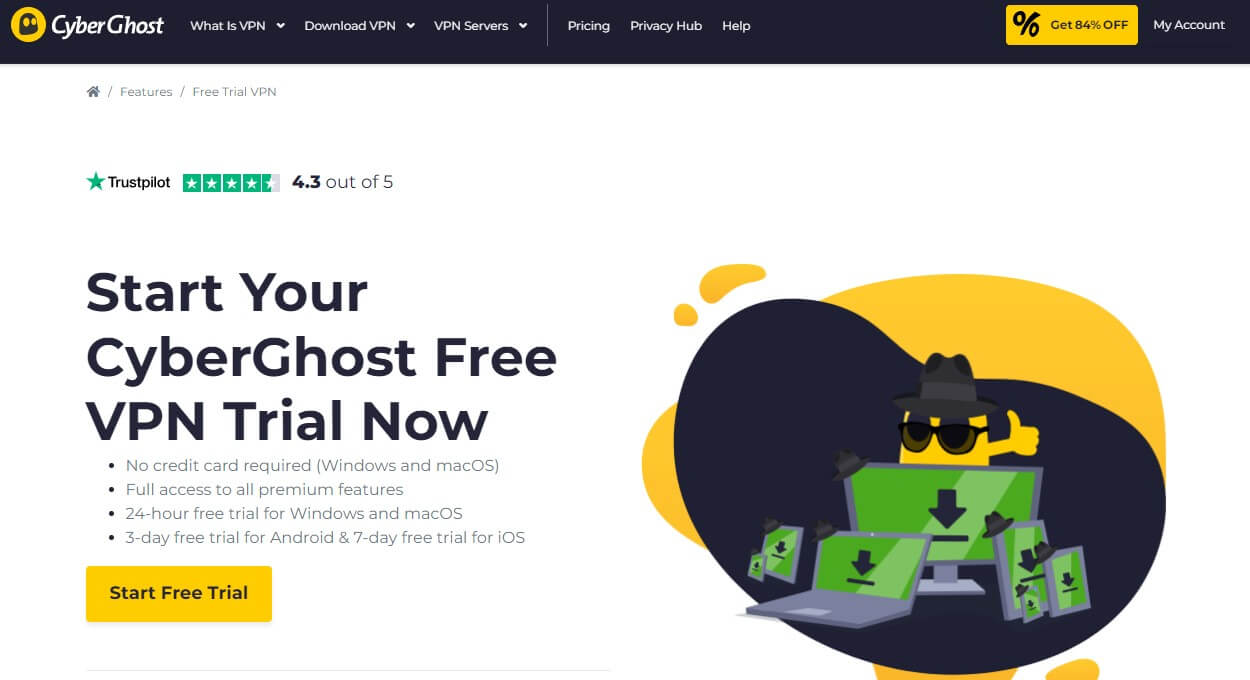
Why Should I Change My VPN Location?
If you aren’t sure which benefits VPN geo-spoofing has, here are a few of them.
1. Unblocking Geo-Restricted Streaming Platforms
As said, changing your online location lets you bypass annoying geo-restrictions. That especially applies to streaming platforms like Hulu, Disney+, Netflix, HBO Max, Hotstar, BBC iPlayer, and many others that are restricted to their native regions.
However, by getting an IP address from the UK, you can watch BBC iPlayer abroad. Or perhaps, by changing your VPN location to the US, you can access American Netflix or watch Hulu no matter your location.
2. Bypassing Censorship
Censorship is annoying and significantly limits your internet freedom and freedom of speech. This is most prevalent in China, but countries like Russia, Iran, the UAE, and Vietnam are also censored to a certain degree.
The good thing is that you can change your IP, switch your location to another, non-censored country, and enjoy browsing the internet freely without your authorities knowing a single thing about it.
3. Achieving Privacy and Anonymity Online
Routing your traffic through an encrypted tunnel, a VPN makes sure no one can trace it – not even your ISP. And thanks to a no-logging policy, which ensures no personal info is stored on the servers, all your browsing activities remain private.
4. Saving Money on Online Purchases
Prices of hotels, car rentals, games, subscriptions, and flights differ from country to country. With a VPN, you can easily change your online location to a country with a lower economic standard and pay cheaper for your vacations (as mentioned in our article about VPNs and travel) or software!
5. Avoiding IP-based Bans
If you’re banned from a website or your favorite game, you might feel desperate, especially if it’s a permanent ban. However, IP bans are the most common ones, so by changing your VPN location and getting another IP, you can remedy this issue easily.
A gaming server, forum, or website will see you as a completely different person in another country and give you access straight away. And if you get a ban again, simply get another IP and gain access again!
Summary
Having in mind a VPN’s ability to preserve your privacy and increase your internet freedom, it’s easy to see why many people want to change their location. With providers like ExpressVPN or CyberGhost, it takes a click of a mouse to achieve that effect.
The risk-free nature of both providers is a great incentive to try them out. And if you find yourself in dissatisfaction, which most likely won’t happen, getting a refund is a viable option. Now go ahead, change your online location, and reap all the benefits – there are lots of them.
FAQ
Here, we’ll address a few more questions we haven’t discussed in this article.
🆓 Can free proxies change my online location?
They can. However, using proxies isn’t the same as using VPNs. Proxies will route your traffic through an intermediary server, usually not allowing you to choose the location in the process. Some of them, like Hide.me Proxy, allow this but that’s, again, not the same.
Proxies aren’t secure and they’re not made for streaming, torrenting, and other benefits that VPNs offer. While Hide.me Proxy is safe, other free options usually store your private data and track your online activities. This, as you can guess, isn’t the best for your privacy and security.
Another thing to think about is that VPNs are much faster and offer encryption. Proxies won’t encrypt your traffic, making it traceable by the ISP. In the end, proxies don’t offer 100+ countries like ExpressVPN or CyberGhost.
Even if you can select the location, you’ll be limited to a few countries. Paid proxies remedy this problem but they cost way too much and are complex to set up.
🥇 What is the best VPN location to use?
There’s no such thing as the best location. It boils down to your needs. For streaming, people usually use the United States, while for gaming, it can be another location. Experiment and see what suits you best. The rule of thumb is that, to get the best speed, you’ll need the closest location to you.
Albeit, if performance isn’t a priority, then you’re free to choose one for your particular scenario.
✅ How to know I’ve changed my VPN location successfully?
You can be sure the VPN location change is successful by using online IP Location checkers. We usually go for iplocation.net but there are plenty of other sites. You can also use ipleak.net, which will tell you if your IP and DNS addresses are leaking.
If there are no leaks, the location change is successful. With a VPN like ExpressVPN or CyberGhost, 100 out of 100 times, you’ll be assigned a new location, removing the need to reassure yourself with constant testing and probing through IP Location/Leak tests.