Geo-restrictions are an integral part of the internet. When searching for streaming platforms and TV channels online, you’ll most likely come across errors that will block your access to some of them. When it comes to foreign TV channels, this is especially prevalent.
People have a hard time accessing channels like HBO, BBC, ZDF, France TV, RAI, and many others because of their location. And to make matters worse, it seems like there’s no way of fixing this issue apart from moving to another country.
However, that is surely not the case, as there’s an easy solution to watch foreign TV channels and unblock ANY channel you want regardless of your location. If you’re interested in how to do that, I strongly recommend staying with me – you’ll be surprised how easy it is!
How to Watch Foreign TV Channels? A Quick Answer
If you want to be able to access any foreign TV channel abroad, you’ll need a VPN. A VPN can change your IP address to another country, giving you access to geo-blocked content. We recommend a VPN with most countries (105), which is ExpressVPN.
Here’s how to promptly unlock foreign TV channels anywhere.
- Get a subscription from ExpressVPN. Don’t forget to snatch its 49% discount and 3 free months for the annual plan below.
- Set up ExpressVPN on your device and sign in to the app.
- Connect to a server in a country where the foreign channel you want to access is available.
- Visit the website of the channel, create an account if needed, and start watching.
Get ExpressVPN’s Discount Here
With this trick, you can unblock BBC, ZDF, ABC, RAI, Peacock TV, and hundreds of other TV channels from different countries.
Why You Can’t Watch Foreign TV Channels?
A TV channel from, let’s say, the US, has broadcasting rights to show its content only to people living in that country. A German TV channel like ZDF will work only in Germany, and so on.
This explains why you can’t watch foreign TV channels. If you live in the United States, you can watch ABC or Peacock TV, but you can’t watch ZDF or Das Erste from Germany. Conversely, people living in Germany will be able to access Das Erste and ZDF, with no access to Peacock, ABC, or HBO.
I just want to give you an example of what will happen if you try to access a foreign TV channel. I’m located in Europe and when I try watching 10Play – a TV channel from Australia, I get this message:
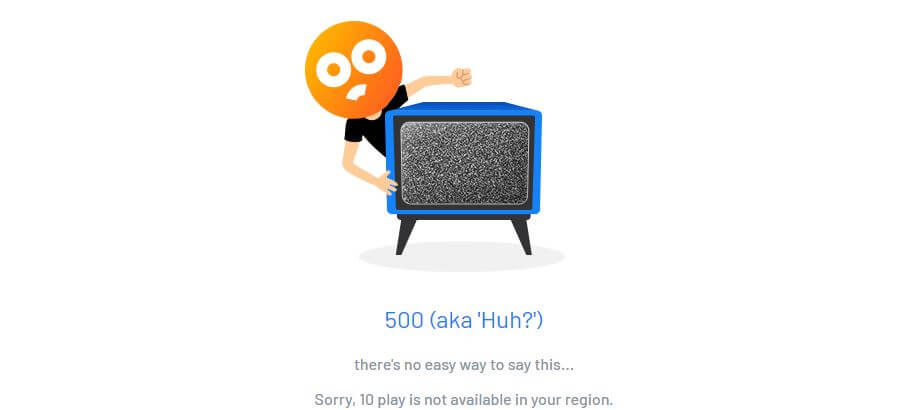
This perfectly explains why you can’t access and watch foreign TV channels from anywhere. They won’t work because you’re not located in their respective countries where they have the right to show their content.
How to Watch Foreign TV Channels With a VPN?
The solution to this problem can be found in a VPN, however. If you don’t know what is a VPN, it’s a service that allows you to change your IP address to a foreign country, which changes your online location and lets you bypass geo-blocks.
With a VPN, you can get an IP address from a country like the US or Germany and access foreign TV channels in these countries. When using a VPN for this purpose, it’s vital to make sure that it has unlimited bandwidth, excellent performance, and lots of servers in different countries.
That way, you can maximize your unblocking potential and watch pretty much ANY foreign TV channel. For this purpose, I recommend using ExpressVPN which has 3,000 servers in 105 countries and 160+ locations. It is more than enough for accessing your favorite TV channels.
Here’s how to use it in a few simple steps:
1. Subscribe to ExpressVPN and Install It
Let’s talk about ExpressVPN’s subscription. It isn’t a free VPN, so you’ll need to pay for it before you can use it. However, I want to remind you or introduce you to its annual plan with a 49% discount and 3 free months that you can claim using the button below.
Not only will you get a discounted price but also be able to enjoy a 30-day money-back guarantee which lets you get a full refund with no specific conditions. Besides, this is the most reliable provider you can currently get, so it represents the best solution for this case.
Once you subscribe, install ExpressVPN on your device, open the app, and sign in with the credentials you used in the sign-up process. The provider works on all mobile and desktop platforms, with native apps for Android Smart TV and Firestick TV that work flawlessly, so take your pick. Note that it is even possible to configure the VPN on a router.
2. Connect to a Server in a Foreign Country
Opening its application leads you to a recognizable dashboard that resembles this look on every platform:

Now, you’ll need to connect to a server in a foreign country, depending on which foreign TV channel you want to watch. Regardless of the server location, the steps are the same:
- Click on the three horizontal dots (next to the USA – Washington DC in the image)
- Select All Locations
- Choose the continent where the country you want is located
- Double-click on the country to connect to a server located there
3. Access Foreign TV Channels Anywhere
All you have to do now is go to the streaming platform of your favorite channel to enjoy its programs.
It’s that easy!
For example, with ExpressVPN and an IP address from Australia, you will unblock Australian TV channels no matter your current location. This will allow you, for example, to watch the Australian Open on a free TV channel.
Once again, we would like to remind you that this trick applies to TV channels all over the world… and not just those from Australia.
Best VPNs to Watch Foreign TV Channels
Watching foreign TV channels is quite simple, but let’s talk about the best VPNs that will let you unblock a wide selection of TV channels and streaming platforms from different countries.
1. ExpressVPN
Pros
- Unlimited bandwidth
- 10 Gbps servers
- Easy-to-use apps on all platforms
- It can unblock any foreign TV channel
- Offers a no-logging policy
Cons
- It could be a bit more affordable compared to CyberGhost
As stated, ExpressVPN is the most reliable choice for streaming. With servers in 160+ locations, there’s pretty much no TV channel that this VPN can’t help you access. Its servers come with excellent performance across the board, thanks to the 10 Gbps infrastructure and its Lightway protocol.
Needless to say, this makes ExpressVPN faster than all other VPNs, granting you a buttery-smooth streaming experience. Best of all, ExpressVPN is fairly simple to use and has identical apps for all platforms. For example, Smart TV users can use it the same way as shown in the tutorial above.
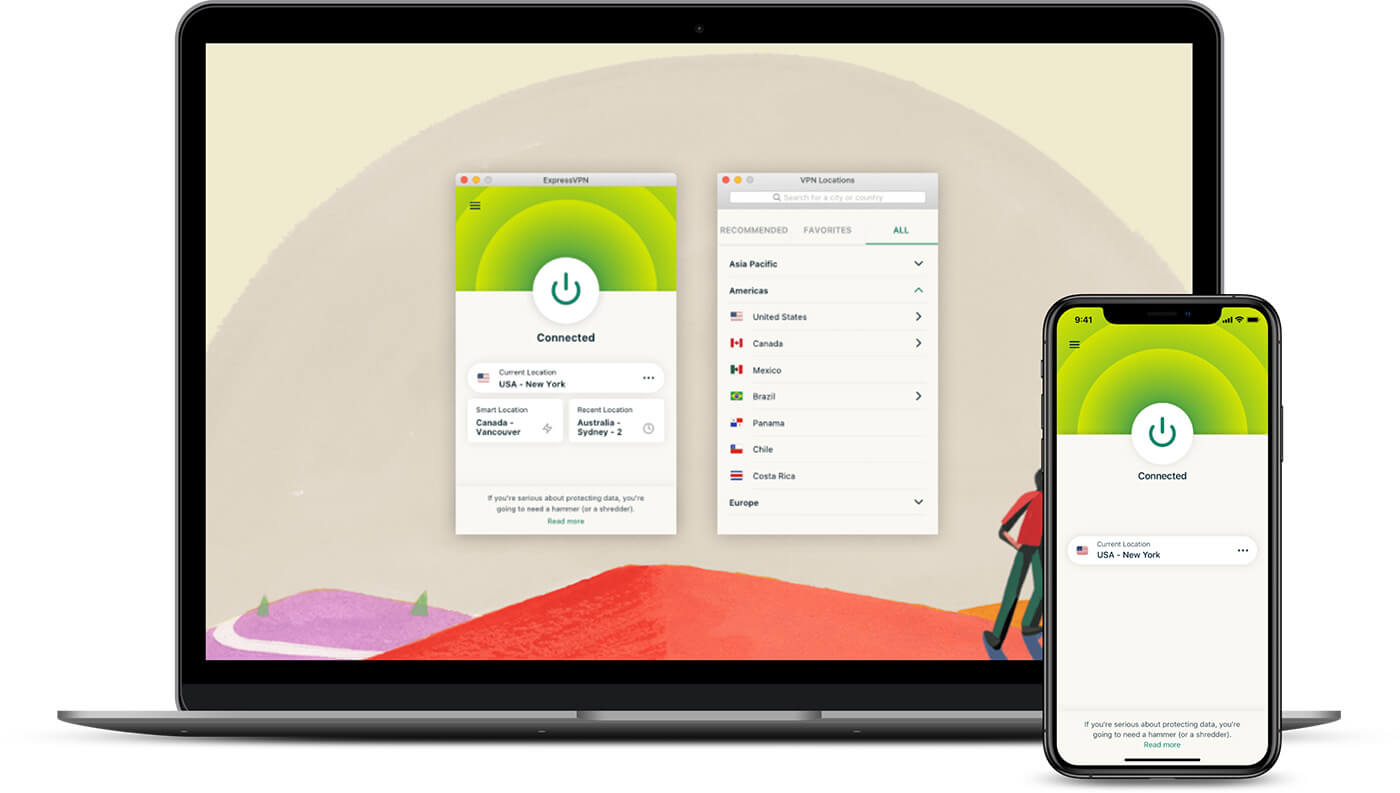
As such, ExpressVPN is great for both big and small screens, which makes it very versatile. Unlimited bandwidth is another premium feature here, allowing you to watch any TV channel without interruptions. All of this is accompanied by the rock-solid security that this provider gives you.
As soon as you connect, your connection is encrypted with 256-bit encryption, and thanks to a no-logging policy, all your activities remain anonymous. ExpressVPN comes with 8 simultaneous connections and 24/7 support through live chat for added convenience.
With a 49% discount and 3 free months for the 12-month plan, it’s safe to say this is THE absolute best choice for watching foreign TV channels. Check out our full ExpressVPN review for more details.
Watch Foreign TV Channels With ExpressVPN
2. CyberGhost
Pros
- Very affordable pricing
- Dedicated streaming servers
- Works on Smart TV and Firestick TV
- 7 simultaneous connections
Cons
- Won’t work in China
- Slightly unintuitive desktop client
CyberGhost is a cheaper solution, but far from an inferior one. I like this VPN for watching Amazon Prime Video overseas and unblocking its libraries effortlessly. However, its dedicated streaming servers can do much more than you expect from them.
They’re optimized for unblocking foreign TV channels and platforms, letting you access ZDF, ABC, Hulu, HBO, RTBF, ORF, and many others with a single click of a mouse. Due to WireGuard support, CyberGhost is blazing-fast, making the entire experience feel premium.
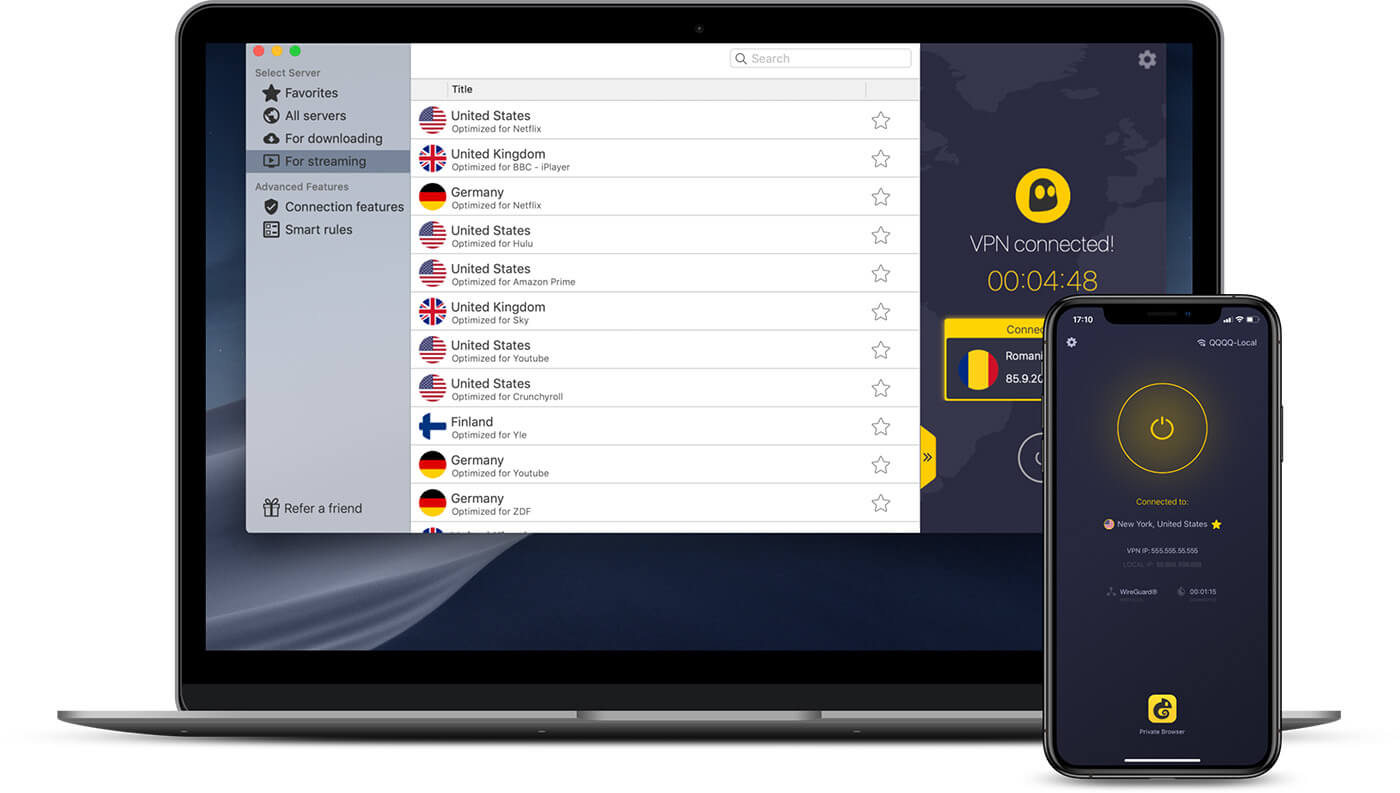
Additionally, the provider has special torrenting servers for P2P activities, although I like even more NoSpy servers that add to the overall privacy. CyberGhost has no bandwidth limits either and comes with great iOS/Android apps as well as Windows, macOS, and Linux clients.
Based in Romania, it stores no logs of your activities either and you can be sure this is really the case by reading its transparency reports. Finally, it offers 7 simultaneous connections and multi-language 24/7 support, which is impressive for the price.
I recommend checking out its cheapest deal which comes with a whopping 45-day money-back guarantee. I promise you’ll save quite a lot of money, yet still be satisfied with its offerings. Read the full CyberGhost review for more information.
Stream Endlessly With CyberGhost
3. NordVPN
Pros
- 6,000+ servers in 60+ countries
- Excellent performance due to NordLynx
- Threat Protection
Cons
- Taxes increase the price in some countries
- Expensive monthly plan
The last choice for watching foreign TV channels is NordVPN. With 6,000+ servers in 60+ countries, you’ll be impressed with the variety of servers that this provider has. Dedicated streaming servers aren’t on the list, but that isn’t a problem because every server is streaming-friendly.
This means that NordVPN will work with channels like HBO, ZDF, RTBF, Rai, and many others. The provider is primarily focused on security but just know that it works with platforms like Netflix and Prime Video as well, so it can be a streaming powerhouse if you want it to be.
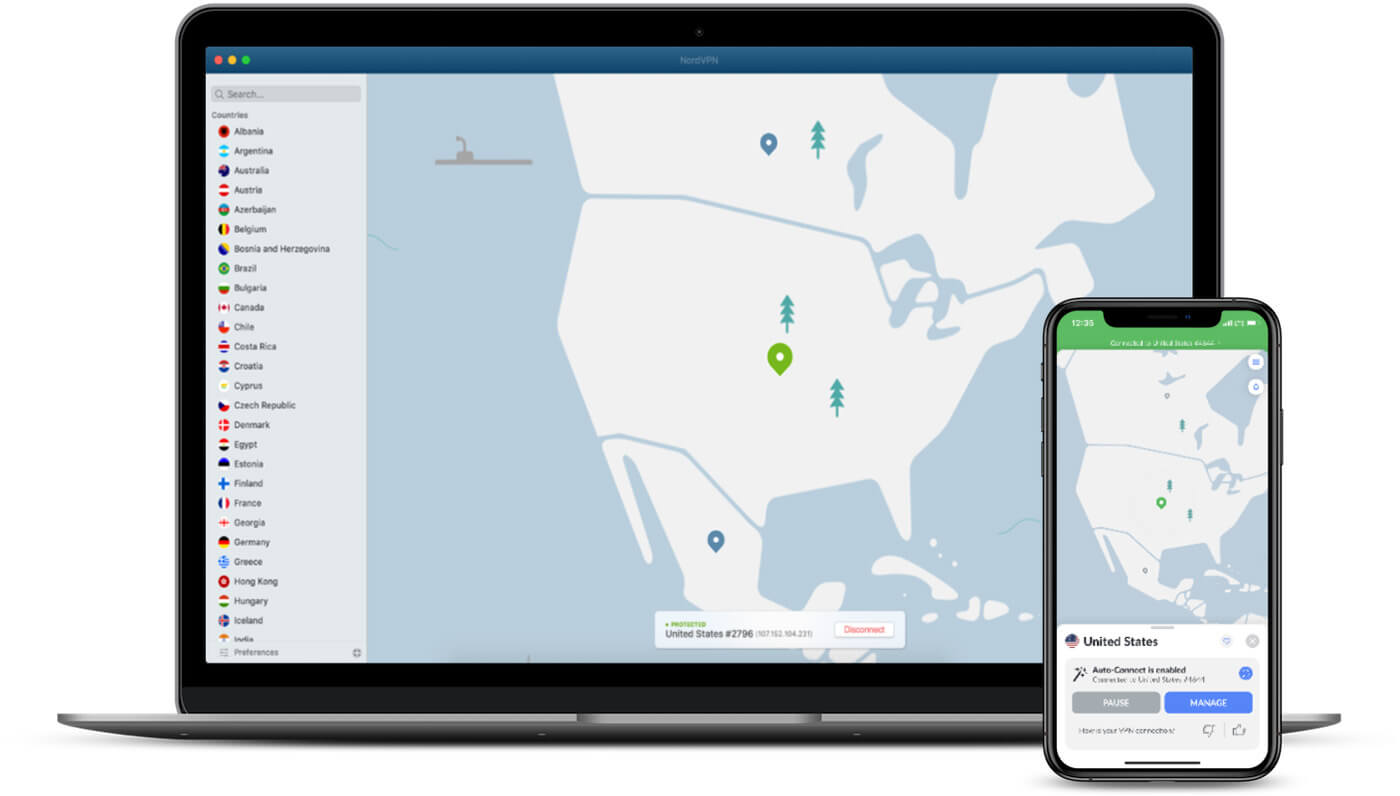
Other than that, NordVPN offers Double VPN servers for adding a layer of encryption plus obfuscated servers that allow NordVPN to work in China. People also like its Onion Over VPN servers for browsing the dark web safely, which work in conjunction with 256-bit encryption and a reliable kill switch.
Impressively, NordVPN even offers Threat Protection which includes an ad blocker, antivirus, and malware protection for the maximum level of security. The only issue with this provider is the presence of value-added taxes (VAT), due to which, it’s more expensive in some countries.
But don’t worry. Through the button below, you can check out its cheapest deal and get a 30-day money-back guarantee for all plans. I think that sounds more than fair. Learn more about this provider in our detailed NordVPN review.
Unblock Foreign TV Channels Using NordVPN
Summary
In this article, you’ve learned that watching TV channels from another country isn’t hard. When a particular channel is unavailable, you’ll have to use a VPN – preferably ExpressVPN. This provider has servers in 105 countries, so you can unblock pretty much any channel.
However, services like NordVPN and CyberGhost are more than great as well. With thousands of fast servers across the planet, accessing a variety of channels is possible. This way, you can even unblock streaming services, betting platforms, and adult sites no matter your location.
FAQ
Having discussed the best VPNs to watch foreign TV channels, let’s cover a few more things to make everything clearer.
Will free VPNs unblock foreign TV channels?
They will, depending on the channel you want to watch. If we’re talking about US channels, then it’s highly unlikely they’ll work properly. These channels can detect VPNs from a mile away and as a result, block your connection. Some will work, like PrivadoVPN and Atlas VPN.
But these services are known to limit your traffic to 10 and 5 GB a month respectively, even decreasing your internet speed. Also, these VPNs have merely a few locations to pick from, so accessing foreign channels will be possible only in 3-12 countries, depending on the VPN you choose.
Free VPNs can be short-term options if you don’t have the money to pay for one. However, in the long run, you’ll find more luck with ExpressVPN, CyberGhost, and NordVPN.
Can some foreign channels work without a VPN?
On rare occasions, they can. We found that some channels work in almost all countries without the need to alter your IP in any way. However, these channels are usually not very popular and by extension, not equipped with the best content.
For major channels for series, sports streams, and movies, you’ll have to use a VPN.
How to unblock channels from other countries on my Smart TV?
The same way you do on your computer or smartphone. If you have an Android Smart TV, install the VPN normally from Google Play. If not, you’ll have to install the VPN on a router or use SmartDNS. These tutorials are available on our VPNs’ sites for your convenience.