Getting online and finding that the website you want to visit is blocked is devastating. What’s more, people don’t know how to unblock a blocked website, leaving them with no possible solutions.
However, we can assure you that there are many ways to unblock a restricted site, the best of which is by using a VPN. Still, using a VPN isn’t always needed, and sometimes, you can apply other solutions or do a bit of tweaking to access the site you wanted.
With that in mind, our task is to show you how to unblock a blocked website, talk about why it is blocked, and analyze this issue in depth. So, I guess you want to keep reading – I promise it’s gonna be interesting!
Why Are Certain Websites Blocked?
While the internet allows you to expand your horizons and access thousands of websites, it isn’t as free as you think. Namely, many sites online are banned, restricted, or blocked, and there are many reasons for that.
Before we go in-depth into how to unblock a banned website, let’s talk about the reasons behind these blocks.
Geo-Restrictions
The most typical type of blocked site is the one that’s geo-restricted. This means that a particular website isn’t available in your country, and instead, it can be accessed in another country or group of countries.
This is the case with Hulu which works only in the US, Hotstar, which works in India, and BBC iPlayer, which works in the UK. In these cases, this has to do with copyright agreements. If your country doesn’t have them with a particular website, it can’t be displayed in the country.
A typical example of this is Netflix. It offers different libraries of shows and movies, which depend on your location. Thus, many shows and movies will be blocked in certain countries, which users usually fix by using a VPN.
A VPN lets you change your IP address and get a new virtual location, making bypassing geo-blocks a piece of cake (our article on how to change country on Steam proves it).
Censorship
If you live in China, Russia, Iran, Turkey, or the UAE, you know what censorship is. In 2024, it’s even more prevalent, as the governments increasingly clench their fists around freedom of speech.
In a bid to control the internet, the authorities will block certain websites and platforms, making them inaccessible in your country. Let’s take China as an example.
In this country, you can’t access any social media sites or enjoy YouTube videos because of censorship imposed by the Great Firewall of China.
This firewall is easily bypassed with a great VPN like NordVPN, which lets you unblock blocked websites and enjoy online freedom legally. It’s also an excellent choice if you’re looking for a VPN capable of unblocking porn sites.
The best VPNs to unblock websites in 2024:
6300 servers
111 covered countries
30 days money-back guarantee
10 simultaneous connections
3000 servers
105 covered countries
30 days money-back guarantee
8 simultaneous connections
8100 servers
91 covered countries
45 days money-back guarantee
7 simultaneous connections
Work/School Policies
Finally, people often try to unblock a blocked website at school or the workplace. These places are not meant for you to go online and have all the fun in the world. At school, you gotta learn, and at your job, you gotta work – what’s not clear about that?
School/work network administrators will often block sites like Facebook, Instagram, Twitter, and even YouTube in a bid to increase productivity and reduce the load on the network.
We support this move to a certain extent, but oftentimes, you can find useful school and work-related stuff on YouTube or even Facebook.
Once again, to unblock a blocked site at school or work, you can change your IP with a VPN and access it without any issues. Encryption from a VPN will make your traffic unreadable to the school/workplace firewall.
And, if it cannot see what you’re doing online, it can’t block any websites or tamper with your online freedom in any way. Read more about this in our article explaining how to bypass school blocked sites.
How to Unblock a Blocked Site With a VPN?
As said, the best and easiest way to unblock a blocked website is by using a VPN. We recommend NordVPN, as this is the best VPN that allows you to unblock pretty much any website by connecting to one of its servers.
NordVPN lets you change your IP address and encrypt your connection. By doing so, no one can track your connection, not even authorities or school/work network administrators, and as a result, none of them can impose any limits on which websites you can visit.
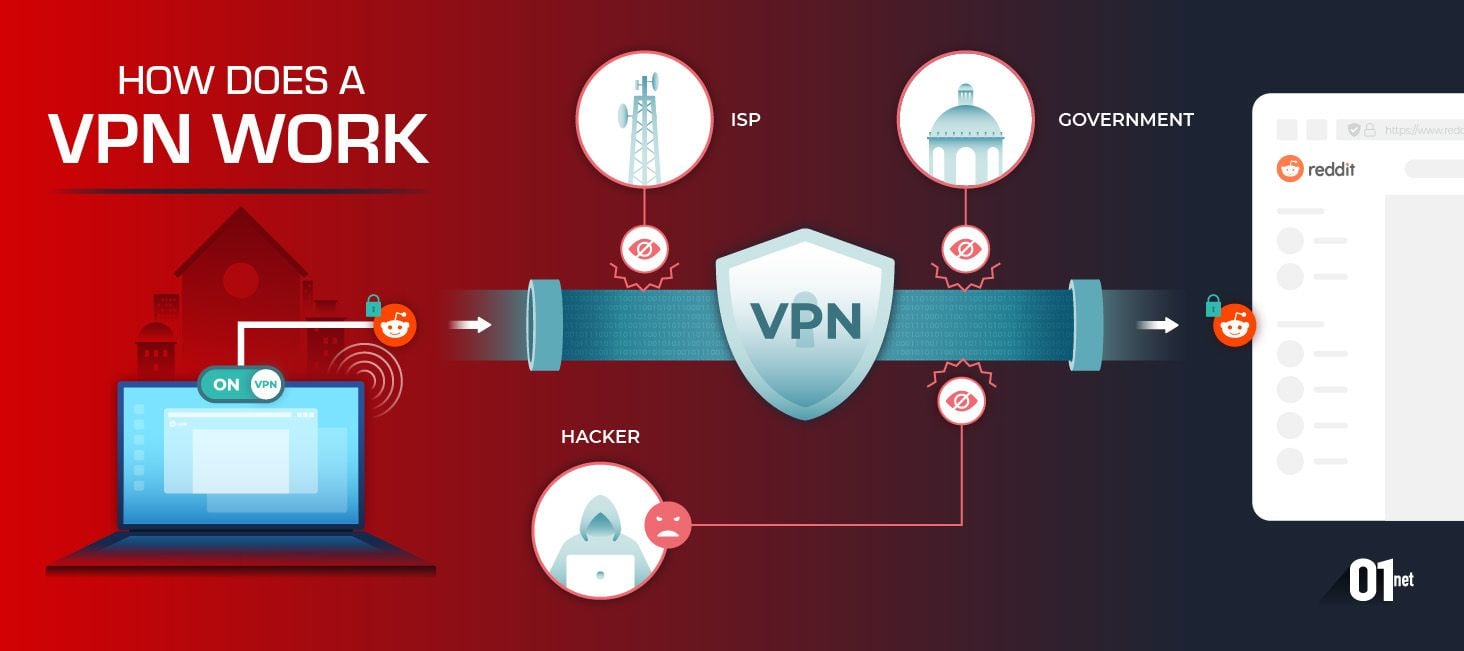
Additionally, by changing your IP, you also change your virtual location to another country. This means that you can unblock geo-restricted sites and access BBC iPlayer or Hulu outside of the UK and the US respectively.
Best of all is that NordVPN is extremely easy to use and allows you to unblock a blocked website with a single mouse click.
Here are the quick steps on how to unblock a blocked website with a VPN:
- Subscribe to NordVPN. Through the button below, you can get a 60+% discount on its cheapest plan but also a 30-day unconditional money-back guarantee for ALL plans.
- Download and install NordVPN on your device – every device is supported!
- Open NordVPN and connect to one of its 5,500 servers in 60 countries.
- Visit the website you want and you’ll see that it’s now unblocked.
Unblock Restricted Sites With NordVPN
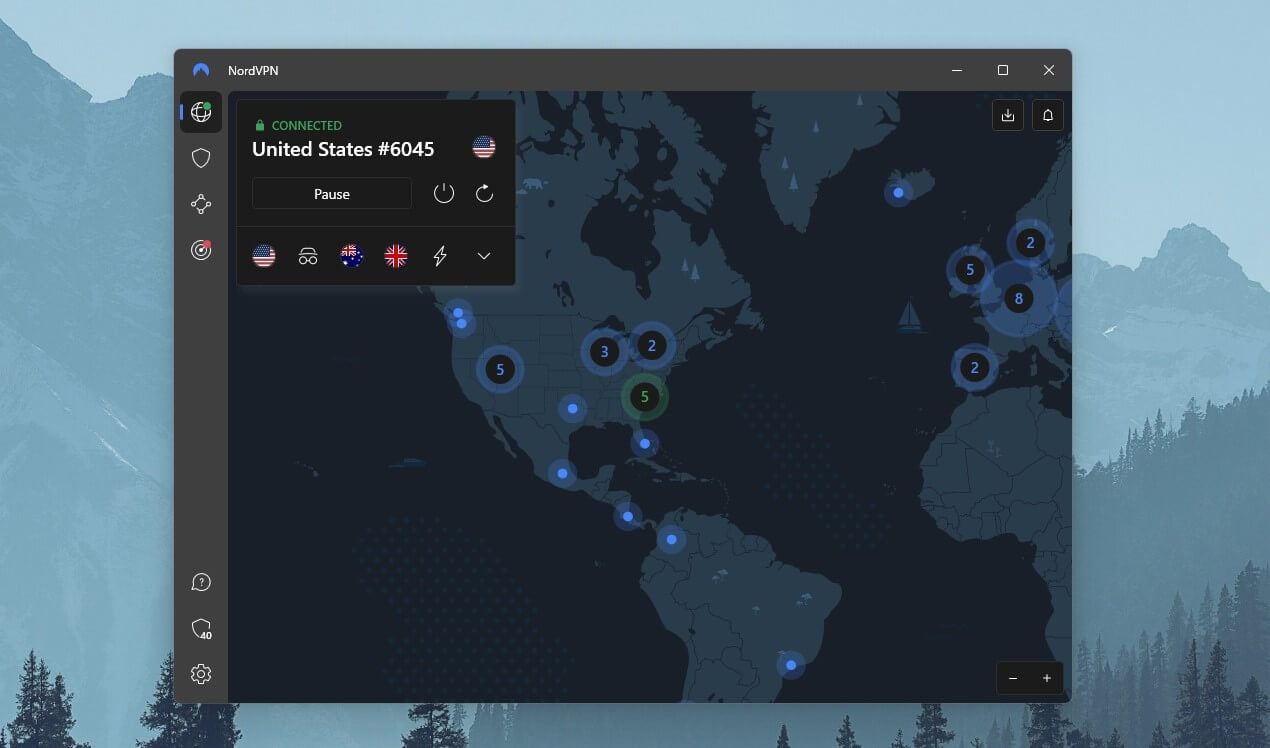
Why Use NordVPN?
NordVPN offers servers in 60 countries, which is crucial for unblocking a restricted website. With it, you can connect to a server in the US and unblock Netflix US or simply bypass censorship in China thanks to its Obfuscated servers.
Furthermore, NordVPN offers great speeds accompanied by rock-solid security. This is very important because of its 256-bit AES encryption that will successfully conceal your IP, encrypt your connection, and prevent anyone from seeing what you do online.
As such, NordVPN will let you unblock a blocked website you want, even if we’re talking about online bookies, streaming sites, or foreign TV channels. It can also help you use blocked applications (see our article on how to unblock TikTok anywhere). As you saw, it’s dead simple to use and offers applications for all platforms.
For example, you can use it on your Android/iOS phone to access restricted sites easily. Or perhaps, you can install it on your Smart TV and watch Netflix Japan in the US or access HBO Max anywhere.
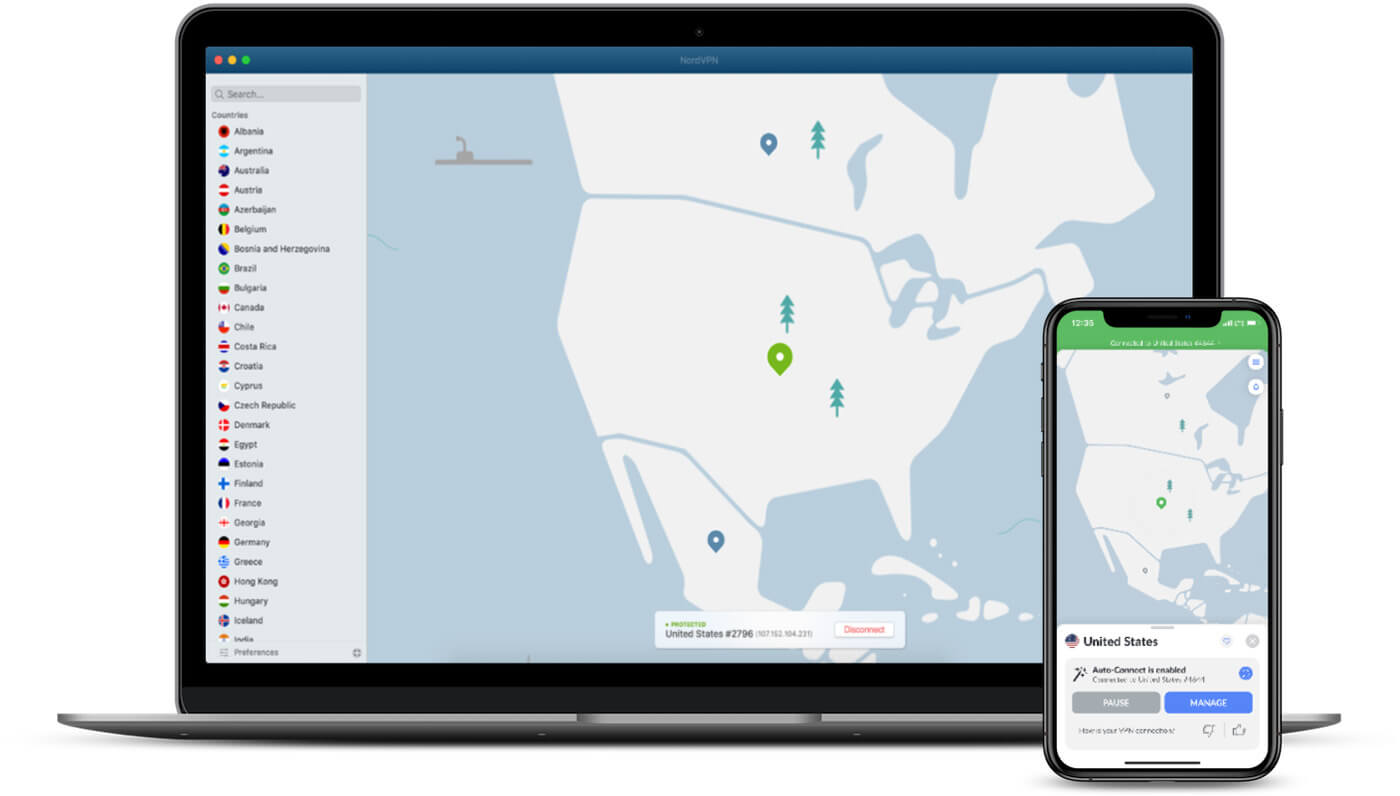
Needless to say, NordVPN works in China, so you can bypass censorship and improve your online freedom. Alternatively, you can use it to unblock blocked websites at school or work, without the network administrator noticing anything suspicious.
Don’t forget its cheapest deal that offers a huge discount and a 30-day money-back guarantee. With it, you can test it now, try to unblock a blocked website and see how well it works for you. If you’re dissatisfied, you can get a refund in 5 minutes, so you’ll lose no time or money.
To learn more, read our in-depth review of NordVPN.
Another Great VPN for Unblocking Restricted Sites: ExpressVPN
To give you more freedom over which VPN you’ll use for unblocking restricted sites, we decided to include ExpressVPN on this list too. We chose NordVPN because it’s a bit cheaper, and while ExpressVPN is – logically -more expensive, it’s very capable as well!
ExpressVPN is known for unblocking hard-to-access streaming services that impose geo-restrictions. Thus, you can access Netflix and watch at least 15 libraries, unblock many online betting sites, and get around censorship in China to unblock the entire internet!
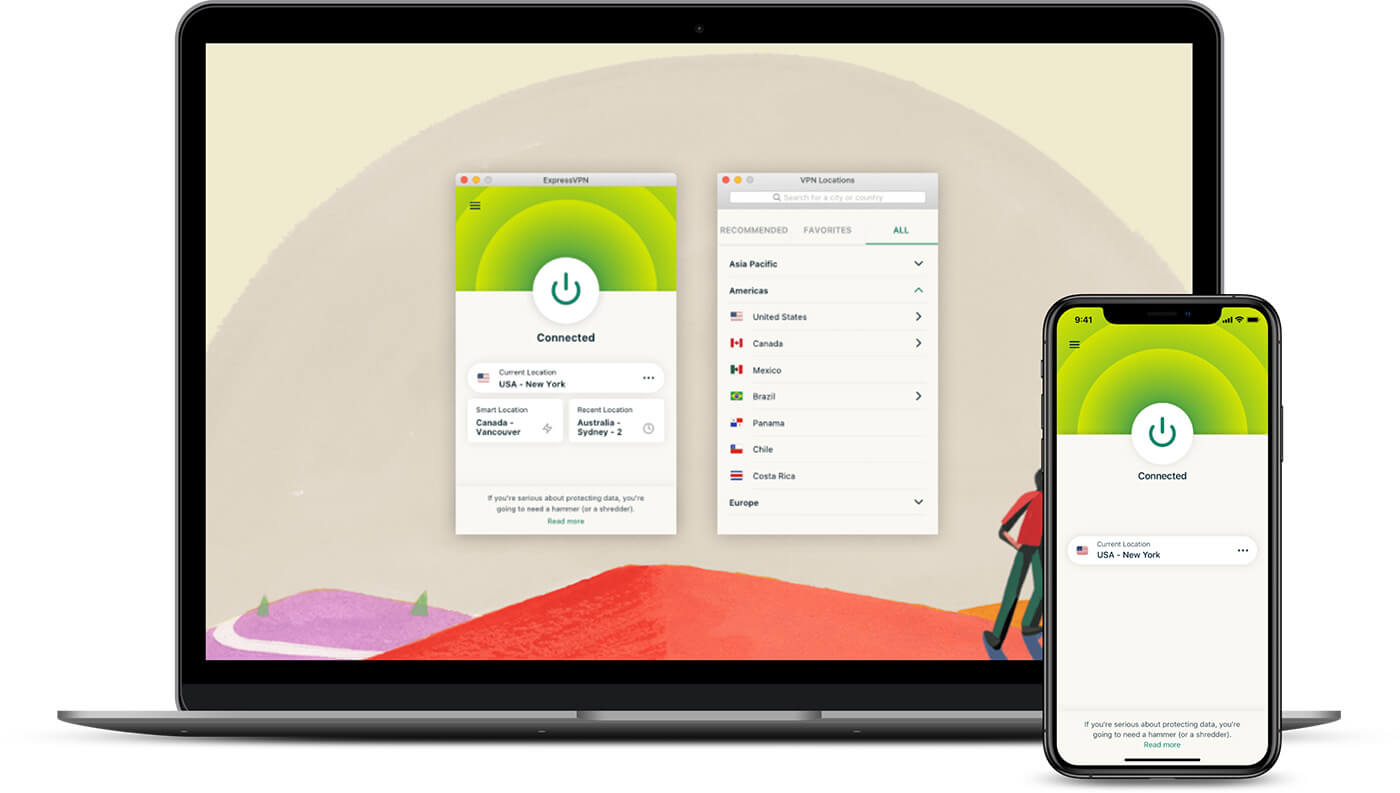
We love ExpressVPN because it’s very fast. It has Lightway, a proprietary protocol, which boosts speeds to more than 10 Gbps and ensures stable connections. This is further accompanied by split tunneling, which lets you choose which sites and apps will use a VPN tunnel, and which will bypass it.
ExpressVPN has a no-logging policy too, so anything you do online will remain anonymous and known only to you. This provider works on all devices, which means unblocking restricted sites will be a breeze on iOS, Android, macOS, Linux, and Windows.
MediaStreamer is here too and it’s a Smart DNS service for streaming that works really well. We should also mention ExpressVPN’s 5 simultaneous connections and 24/7 support through live chat. No doubt, the provider is among the best services your money can buy.
And speaking of money, ExpressVPN’s annual plan is discounted by 49% and it comes with 3 FREE months. Oh, ExpressVPN also includes a 30-day money-back guarantee for all of its plans, so much like NordVPN, it’s absolutely suitable for risk-free testing without losing a single cent.
Interested in finding out more about this provider? We have a full review of ExpressVPN – don’t be afraid to check it out now.
Alternative Methods to Unblock a Blocked Website
If you’re interested in how to unblock a website without a VPN, we will present alternative solutions. Albeit, beware that they’re not better than a Virtual Private Network in terms of security and overall reliability.
Proxy
Using a proxy service to unblock a blocked website seems like an easy solution. And it is. If you’re in a hurry and you want to quickly access a site on a public network, visiting a proxy website is probably going to work.
At first, a proxy works similarly to a VPN. It also conceals your IP address from the network administrator, which lets you slip under the radar and access a blocked site easily. It may work at school or work if you want to access Facebook or Instagram, for example.
However, be aware that proxies almost never work with geo-restricted sites. This is because they don’t offer any VPN servers that let you change your IP to a particular country.
Moreover, proxies are not safe to use given their high percentage of IP leaks, no encryption whatsoever, and questionable privacy.
Not to mention their slow speeds, which will drastically reduce your performance and make page-loading times significantly longer. Lastly, there are hundreds of proxies online but many of them are already blocked by network administrators at schools or workplaces.
As such, it’s highly unlikely that they’re going to work properly.
Tor Browser
Tor Browser is usually associated with accessing the dark web anonymously. It’s a free, open-source browser based on Firefox, that lets you unblock blocked websites with no special tweaks.
You just need to download and install it for free and that’s it. Tor Browser bounces your traffic through multiple relays (nodes) in the Tor network, hiding its destination from the network administrator and your ISP in the process.
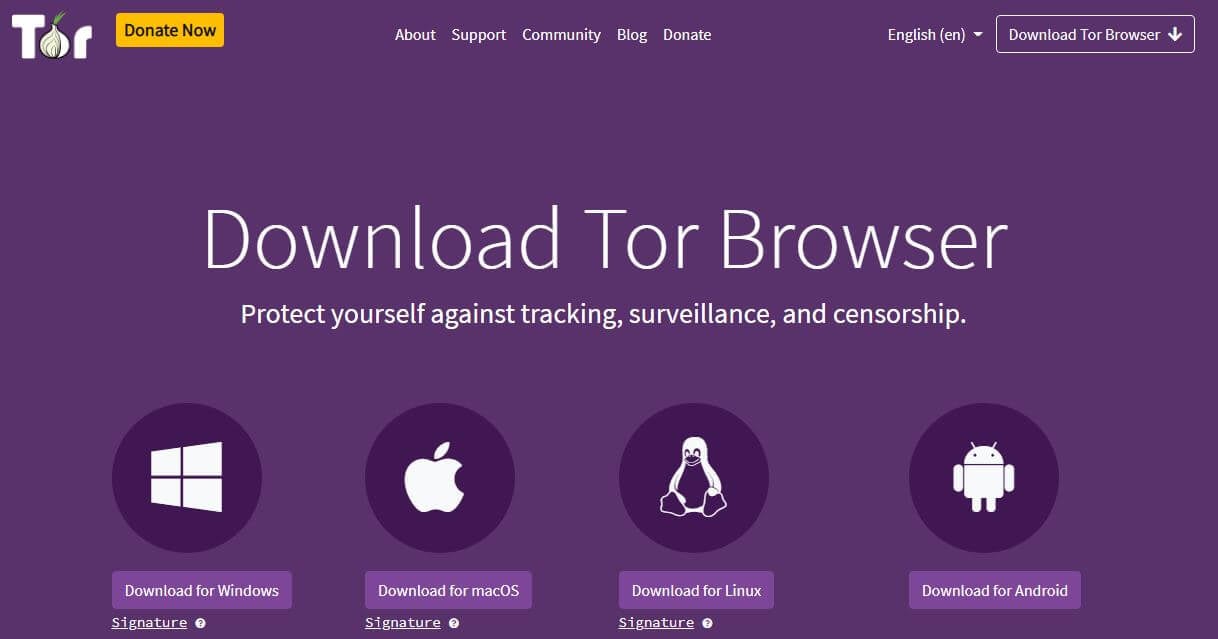
With no one being able to read your traffic and track its destination, Tor Browser will let you unblock blocked websites efficiently. Of course, downsides are here too, as Tor Browser drastically reduces your connection speed due to encryption.
Moreover, it gives you no access to geo-blocked websites because it can’t change your virtual location. If you need it to access the dark web anonymously, though, make sure you pair it with a VPN to fully encrypt your connection and hide your Tor usage from the ISP.
IP Address of a Site Instead of URL
Every user on the internet has an IP address and the same trend applies to websites. This means that there are two ways of accessing the site you want. You can type its name, like https://instagram.com, or use its IP instead, which is 31.13.84.174 according to the image below.
If a website is blocked, you can try this simple solution that might sometimes work. On PC, open the Command Prompt by typing “cmd” into the start menu.
Once it opens, type the command “ping” and then add the name of the website you want to visit. For instance, the command can look like this: ping twitter.com.
As you can see, the IP of the website is displayed in the first line, so you just need to copy and paste it into the browser. Sometimes, this solution will work but, to be honest, in most cases, you’ll find it useless especially now that firewalls are much stronger.
Furthermore, this solution provides no encryption, no security, and no ability to unblock geo-restricted websites. Compared to using a VPN i.e. NordVPN, you can see that all 3 solutions are severely underpowered.
Conclusion
Despite feeling discouraged, encountering a blocked website isn’t a big deal. After all, with a VPN, you can unblock pretty much any website you want, be it a geo-restriction, censorship, or a ban at your school or workplace.
While other options like a proxy, Tor Browser, and a few others may work sometimes, they’re not as reliable. On the contrary, using NordVPN will let you unblock geo-restricted sites, bypass censorship in China, or access social media sites at your school with no issues and legally.
Having in mind its money-back guarantee, you don’t need to pay a dime to learn how to unblock a blocked website. If you’re dissatisfied or you don’t need to access that site anymore, you can get a full refund the same day.
FAQ – Unblocking Blocked Sites
As you saw, unblocking blocked websites is pretty easy, especially if you use a VPN like NordVPN. However, there are still a few more questions we need to address regarding this topic.
? How to unblock websites at school?
Unblocking banned sites at school is pretty simple. You’ll need to have a VPN app installed on your device and follow the steps above. In other words, just open the app, connect to a VPN server, and visit the blocked site – it should now be available.
⚖️ Is it legal to unblock websites?
Yes, it is legal. Using proxies and VPNs won’t get you in trouble as long as you’re not doing any illegal activities – for example, downloading copyrighted files on torrent sites.
This means that unblocking Instagram at your school or visiting Netflix US abroad isn’t considered dangerous or against the law.
With that in mind, you can use a VPN to unblock a blocked website you want without worrying about negative consequences.
? Is a proxy better than a VPN for unblocking blocked sites?
Absolutely not. A proxy doesn’t have encryption, its security is lackluster, and it doesn’t work with geo-restricted sites. What’s more, proxies are often banned in schools and workplaces, so many of them will not work.
Some of them will also trace your browsing activities and collect your login credentials from websites you visit. On the other hand, a VPN like NordVPN offers 256-bit encryption, and rock-solid security, and lets you unblock any geo-restricted website.
Most importantly, it stores no logs of your personal info, making it 100% safe to use to unblock websites and enjoy online freedom to the fullest.
? Can I use a VPN to unblock betting/gambling sites?
Yes, you can. A VPN is capable of unblocking a myriad of websites, platforms, and portals. It doesn’t matter if we’re talking about a geo-restriction, firewall restriction, or any other type of restriction. Betting and gambling sites can be accessed easily, as long as you follow our guide above.
Just connect to a server in which the site is available and you’ll be good to go. As for betting and gambling, it might be illegal in your country, and if it is, we don’t recommend using a VPN for this purpose. Inform yourself about the laws in the country and abide by them to avoid legal issues.
