Netflix Japan represents one of the top 3 best libraries of this platform. Aside from numerous blockbusters, movies, and shows, it’s the largest database of anime out of all other catalogs, making it a very popular choice among younger and older audiences.
People living in this country are in a constant state of bliss. After all, they can access all of this amazing content by just living in the Land of the Rising Sun. But what if you want to watch Japanese Netflix outside of Japan?
Well, that’s where things get a bit more complicated for us, unlucky folks. However, we’re still a bit lucky, as watching Netflix Japan abroad is as simple as obtaining a Japanese IP address and tricking the platform into allowing us to access it.
If you’re expecting a step-by-step guide on how to do that, congrats – you’ve found it! Now keep reading, will you?
How to Watch Japanese Netflix Outside of Japan?
When talking about Netflix, we all know about its policies and geo-restrictions that plague the platform. Due to certain rights for showing some movies and series, Netflix offers different libraries of content depending on your location.
Countries like the US, Canada, and Japan are known to have the largest and best libraries of shows and movies. Conversely, European and African countries don’t have as diverse catalogs, which is why people want to know how to watch Japanese Netflix abroad.
The truth is very simple. Netflix determines your location by checking your IP address upon access, and if it’s outside of Japan, it shows you a version of the site corresponding to the country of the IP address.
Knowing this, it’s easy to come up with a solution involving a VPN. With a VPN, you can hide your original IP and change it to another country, which makes any site see this country as your new location.
In other words, once you get an IP address from Japan, you should be able to watch Japanese Netflix anywhere, even if you’re located in an entirely different part of the globe. Here’s how to do it in a few simple steps.
1. Subscribe to a VPN Service
Before you start using a VPN, you must get a VPN subscription. Countless providers reside on the market, but in my experience, the best VPN for Netflix Japan is ExpressVPN. It has 3,000+ servers in 105 countries, with several locations in this specific country.
Thanks to its fast speeds and exceptional streaming capabilities, unblocking this library shouldn’t take too much effort. Besides, ExpressVPN currently has a special 49% discount and 3 months free for its annual plan.
This, along with a 30-day unconditional money-back guarantee makes it a very compelling choice for those seeking maximum performance. To get this cheapest deal, just use the button below and follow the steps to subscribe.
2. Install the VPN on Your Device
ExpressVPN’s subscription gives you access to its apps. Luckily, there are apps for all platforms, so you can choose which app to download when you subscribe. For this tutorial, I’m using my Windows PC, but the steps are the same on your phone or TV as well.
As soon as you install the app, make sure you open it up and sign in with the credentials you provided when purchasing a subscription. Doing so, ExpressVPN will greet you with its beautiful dashboard, waiting for you to connect to a server.

3. Connect to a VPN server in Japan
And now – the most important part. You’ll need to get an IP from this country to watch Netflix Japan in the US, UK, or any other country abroad. Getting a Japanese IP is done through the server list, which you can open on the three horizontal dots displayed above (next to Selected Location).
There, click on All Locations and choose “Asia Pacific” where you’ll clearly see Japan. Next to the country, there’s an arrow pointing to the right, and by clicking on it, you’ll see 4 server locations in the country – Tokyo, Tokyo 2, Shibuya, and Yokohama.
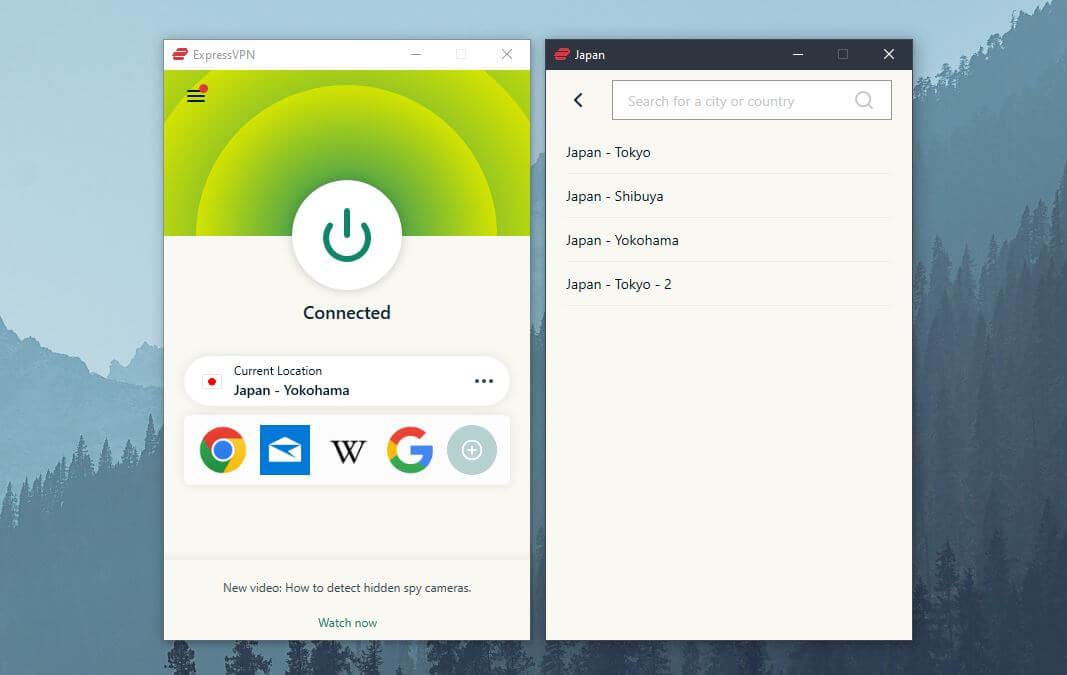
To connect to any of the locations, just double-click on the one you want, and you’ll get an IP from Japan in two seconds.
4. Watch Japanese Netflix Outside of Japan
Once that is done, your task is to visit Netflix and watch your favorite Japanese movies and shows no matter your location! Beware that, sometimes, not all locations in the country will work, so you’ll need to switch them up if any issues arise.
For instance, at the time of writing this guide, I used Tokyo 2 to watch Japanese Netflix outside of Japan. This trick will work whether you’re in Europe, the United States, Canada, Australia, India, or elsewhere.
Should I Use a Free VPN to Access Netflix Japan?
Free VPNs are often brought up when discussing Netflix and its restrictions. While free VPNs have their purpose, they surely aren’t made with unblocking Netflix Japan or any other library in mind. Why is that?
Well, they don’t work with Netflix and they’re not capable of unblocking any geo-restricted platforms. Besides, the only free VPN with servers in this country is ProtonVPN, yet, in its free version, it doesn’t work for unblocking this library.
Free providers also bring tons of restrictions, making them a burden for day-to-day browsing. For instance, they limit your monthly bandwidth and performance, along with reducing the number of security features you get.
As such, they not only perform poorly but also fail to secure your connection and protect your privacy online. But let’s not stray too far from the topic. If you want a provider to unblock Japanese Netflix outside of Japan, stay clear of free VPN services.
A Cheap and Premium Alternative: NordVPN
Instead, I want to briefly talk about a cheaper alternative to ExpressVPN and a great VPN for Japan, which is NordVPN. NordVPN is known for very affordable prices, especially when we talk about long-term plans that make this provider a bargain for what you get.
In my numerous tests, I found that NordVPN works surprisingly well with Netflix Japan. However, unlike ExpressVPN, it has two server locations so if any issues appear, you won’t be able to change that many server locations to troubleshoot the issue.
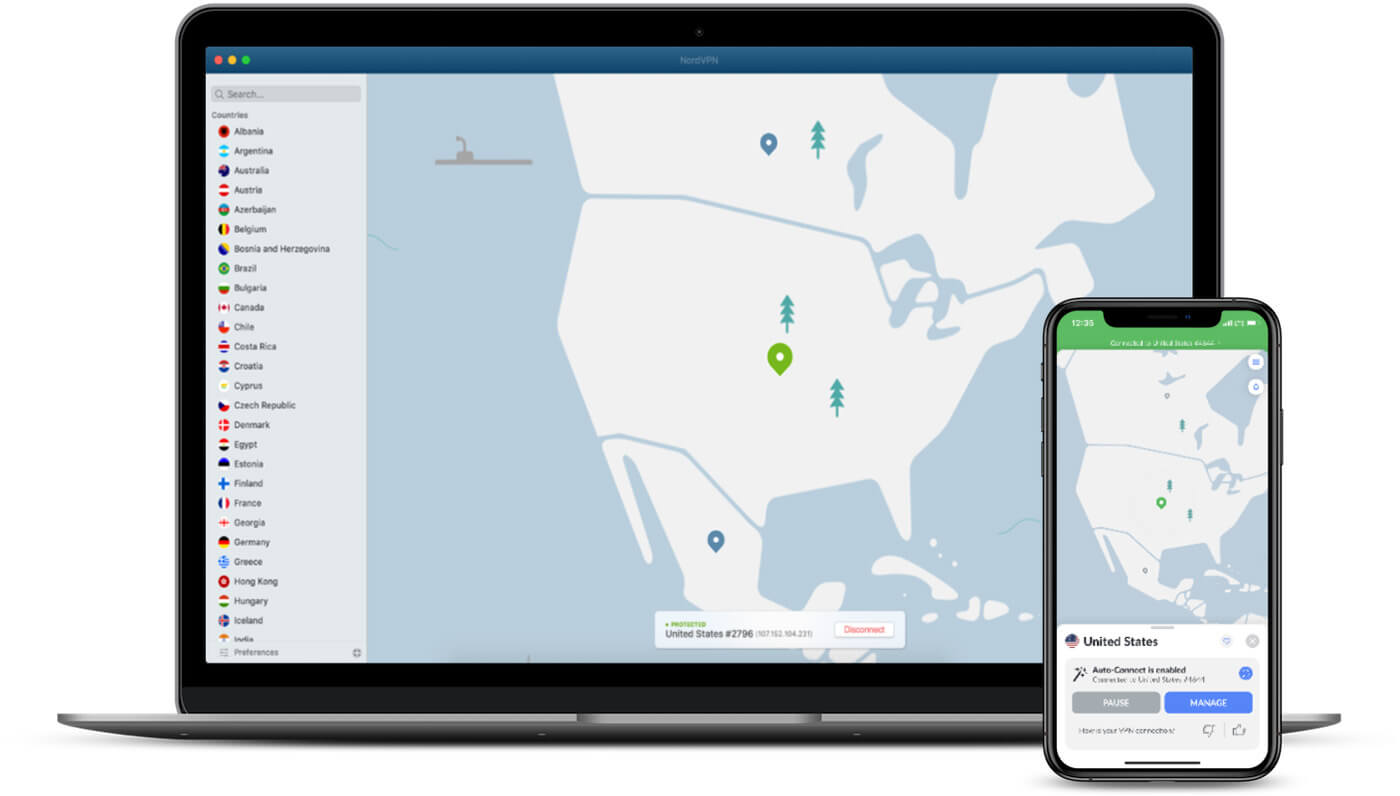
On the other hand, it has 130+ servers in Japan, so at least, you can test each of them for the best results.
And while NordVPN is a bit slower than ExpressVPN (see my ExpressVPN vs NordVPN comparison), it has a lot of things to look out for. It offers impeccable security and a no-logs policy, but also 6 simultaneous connections, which is less compared to ExpressVPN which has 8.
Overall, this is a great provider for streaming, and having in mind its P2P-friendly nature, it’s an all-around choice for those wanting a bit more than just watching Netflix Japan. If you don’t mind its single server location in Japan, make sure you check it out below.
After all, it has a 30-day money-back guarantee for all subscription plans, so you won’t risk losing any money in the case of dissatisfaction. More details can be found in my full NordVPN review.
Another VPN for Netflix Japan: CyberGhost
Unblocking Netflix Japan abroad is simple with CyberGhost. This is an even cheaper VPN than NordVPN, offering 9,550+ servers in 100 countries. Above all, CyberGhost offers dedicated streaming servers for different platforms, among which is Netflix JP.
Scrolling down its server list, you’ll see a Netflix JP server. Just connect to it, go to Netflix, and experience the full catalog, with all movies, series, and anime. Besides, CyberGhost has hundreds of Japanese servers, which means you’ll get more than decent speeds.

WireGuard is here to back up your connection, along with 7 simultaneous connections, apps for all devices, and even a handy ad blocker. Like NordVPN, CyberGhost is P2P-friendly, on top of which, it offers a no-logging policy with NoSpy servers to further improve your privacy.
CyberGhost is fairly simple to use and allows you to unblock many other streaming services – not only Netflix. Keep in mind that it’s a bit less reliable for Netflix JP compared to NordVPN and ExpressVPN. However, you shouldn’t have any issues with it, and if you do, its 24/7 support will fix them.
Price-wise, it’s very affordable in the 2-year plan. We’re looking at the price of way below $2.5 a month with a tremendous 45-day refund policy. As you can see, it’s more than user-friendly and welcoming, which is why many users on a budget decide on it when wanting to watch Netflix Japan abroad.
Watch Netflix JP With CyberGhost
In Conclusion
To conclude this discussion, I think you now know how to unblock and access Netflix Japan abroad. Beware that this is one of the hardest libraries to unblock, so very few providers will work properly.
My #1 recommendation is ExpressVPN, but if you find it a bit less affordable, you can test out NordVPN. However, beware that this is a less reliable option with one server location in Japan and slower speeds.
Our team also recommends CyberGhost for those looking to save even more money. For Netflix Japan abroad, this is the least reliable solution but still quite good. All 3 work properly, so the final choice is up to you.
In the end, you should know that trying out the solution I presented yields no risks of losing money. If you don’t like ExpressVPN, CyberGhost, or NordVPN or you don’t want them to charge you for a subscription, you can get full reimbursement within the first 30 days or 45 days – sweet!
FAQ
Having some issues watching Japanese Netflix outside of Japan? Let’s answer a few frequently asked questions to hopefully resolve them.
How to watch Netflix Japan in the US?
If you live in the United States, you’ll be able to access the American library of Netflix, which is a privilege that people abroad don’t have. However, Netflix Japan has many movies, shows, and anime that other libraries will probably never get.
Thus, to access Japanese Netflix in the United States, you should follow the simple steps I talked about. Get a quality VPN like ExpressVPN, connect to one of its servers in Japan, and you’ll get an IP address from this country. Now, the platform will see you as if you’re located there, giving you access as a result.
Is Netflix Japan good for watching anime?
Yes, it’s very good for this purpose because it features pretty much all popular and less-popular shows. Its anime collection is very impressive, so you’ll easily find titles like Demon Slayer, Naruto Shippuden, Boruto, Seven Deadly Sins, and many others.
How to unblock Japanese Netflix in Europe?
Once again, the answer to this question lies in getting a Japanese IP. If you’re located in France, Italy, Portugal, or any other European country, the principle is exactly the same. It would be best if you focused on getting a good VPN with servers in Japan – ExpressVPN, perhaps.
Then, connect to a VPN server in this country, visit Netflix, and you should be able to unblock the library to the fullest.
Anime on Netflix with no English subs – what can I do?
Many anime shows on this platform come with no English subs. For example, for Boruto: Naruto Next Generations, only Japanese subtitles are offered. So how to fix this issue?
Simply put, you have to use a browser extension called Substital, which is available for free on Firefox and Chrome. It allows you to add subtitles from its huge depository of subs, directly to Netflix shows, and in any language you want, including English.
Using this browser extension on your PC, you will manage to enjoy many shows from Netflix’s anime collection by adding English subs, either from Substital’s database or by uploading third-party subs through the same extension. To find out more, see our tutorial on how to get subtitles on Netflix.
Beware that Substital has its limits, so sometimes, you might not be able to find the subtitles you want. In this case, you can try visiting Crunchyroll where you can watch anime as well. Just know that this is a subscription-based service, so it also isn’t free.
In 2024, many Japanese shows, and by that, we mean anime, received English subtitles. Therefore, depending on when you’re reading this article, the workaround we presented might not be necessary. At least not for mainstream shows & movies.