Being the largest digital gaming platform, Steam is home to thousands of AAA and Indie games. And while certain games cost just a few bucks, more often than not, you’ll have to pay a hefty price to play a high-quality game like Elden Ring or Deathloop.
Aside from Steam’s sales and special discounts, prices are usually dictated by another factor – your location. Your location also dictates whether or not a specific game will be available, so it’s another thing to consider when changing your Steam region.
Actually, is it possible to change your Steam country? How can you do it? Apart from buying Steam games from another country, what are the benefits of a Steam Store country change? Well, let’s answer all of these questions, shall we?
How to Change Your Steam Region? Check This Guide!
If you’re looking to save money on games and access region-locked content, changing your Steam region might do the trick. For this to work, you have to use a VPN, which will alter your IP address and make you look like you’re somewhere else.
For those too lazy to read the entire thing, here’s our quick clarification.
- Obtain a VPN subscription. Our #1 option is ExpressVPN with 105 countries and a time-limited 49% discount with 3 free months for the annual plan.
- Set up the VPN by installing it and signing in to the app with your credentials.
- Connect to a server in the country whose Steam region you want and keep the VPN turned ON throughout the process.
- Open Steam, sign in and add a random game to your cart.
- Change the currency from the “Country” dropdown menu.
- Confirm your Steam region change and provide a payment method from the new country.
- If you don’t have the required payment method, buy a gift card for the Steam country you’ve changed to and use it for purchases.
How to Change Regions on Steam – Tutorial
Many people who use Steam know that it’s possible to change your location or region. However, changing Steam country takes a few steps to complete and it’s not as simple as it sounds, given Valve’s policies regarding this process.
In a minute or two, I’ll talk about these policies and important things to know when changing your Steam country. For now, let me guide you through the steps you’re here for:
1. Subscribe to a VPN and Install It (Our Recommendation: ExpressVPN)
When talking about changing your Steam country, you’ll need to use a VPN (Virtual Private Network). That’s because a VPN lets you change your IP to another country, which also changes your online location. As a result, the platforms and sites you use will see this country as your real place of residence.
Change Steam Region with ExpressVPN
For this purpose, I recommend ExpressVPN. It has servers in 105 countries, offers more than 3,000 servers, and works flawlessly with Steam. Besides, it has a 49% discount and 3 months free for the annual plan, backed up by a 30-day money-back guarantee.
This means that you can use ExpressVPN without the risk of losing money in the case of dissatisfaction.
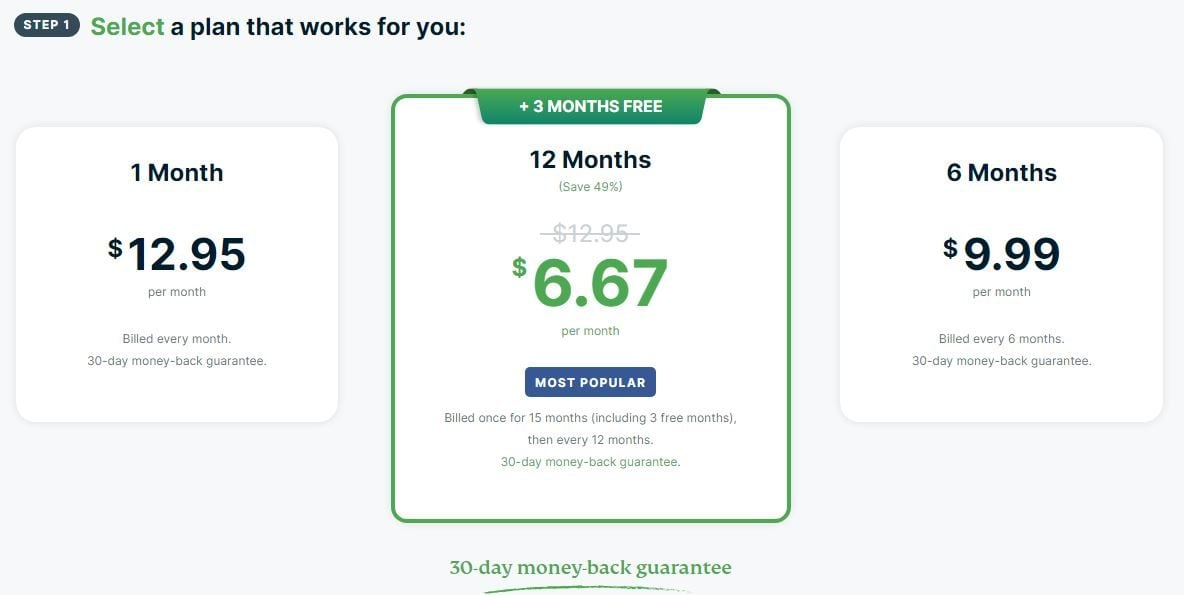
Nevertheless, once you subscribe to ExpressVPN, just install the application on your computer and sign in using the credentials you provided upon registration. I mean, these steps should be quite easy, as ExpressVPN hand-holds you through the entire process.
2. Connect to a VPN Server
Now, once you install the application, you’ll get a dashboard that looks like this:

From here, your task is to decide on which Steam country you want to get. Many people want to know how to change the Steam region to Argentina, for example. That’s because Argentina currently has the cheapest prices on games when compared to the United Kingdom and the United States.
If you’re one of them, you’ll need to connect to a VPN server in Argentina. Or if you want another region, just connect to a VPN server from that region by using the server list and double-clicking on the location you want.
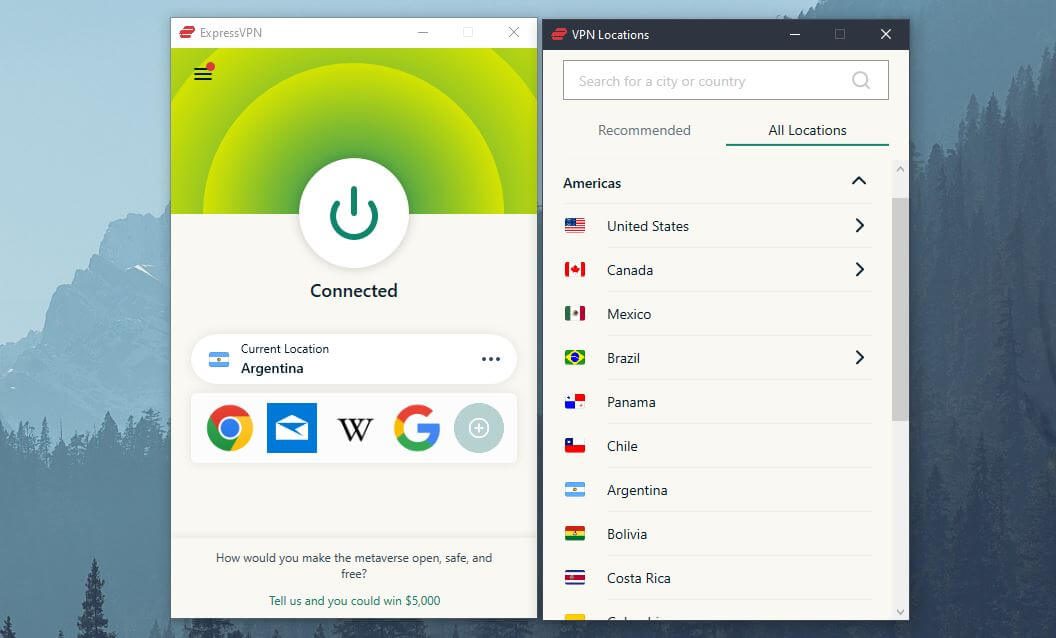
Once connected, ExpressVPN will turn green, indicating the connection’s success. From here, make sure you keep ExpressVPN ON all the time, as it’s needed to change your Steam region until the very end.
3. Open Steam and Sign In to Your Account
Since you want to know how to change a region on Steam, you most likely already have an account. In that case, open your Steam client and sign in to your account – this should be as simple as it gets.
4. Add a Game to Your Shopping Cart
And now, it’s time for the two most important steps. First, to change your Steam region, you need to add a game to your shopping cart. Steam offers general software as well, so it doesn’t need to be strictly a game.
For example, you can add “Wallpaper Engine” or anything else. It will work as long as you have at least something in your cart. In doing so, you need to check your shopping cart where you’ll see the price that corresponds to your region.

However, right above the product that you placed in the cart, you’ll see your country and an arrow that points down next to it. Click on it, and you’ll open a drop-down menu that lets you change your Steam region to the country you’re connected to with ExpressVPN.
5. Change Your Steam Region
In my case, it’s Argentina, but if you connect to, let’s say, Russia, you’ll have that country as an alternative option. Nonetheless, if you click on a new country, Steam will open a new menu called “Convert Store and Wallet.”
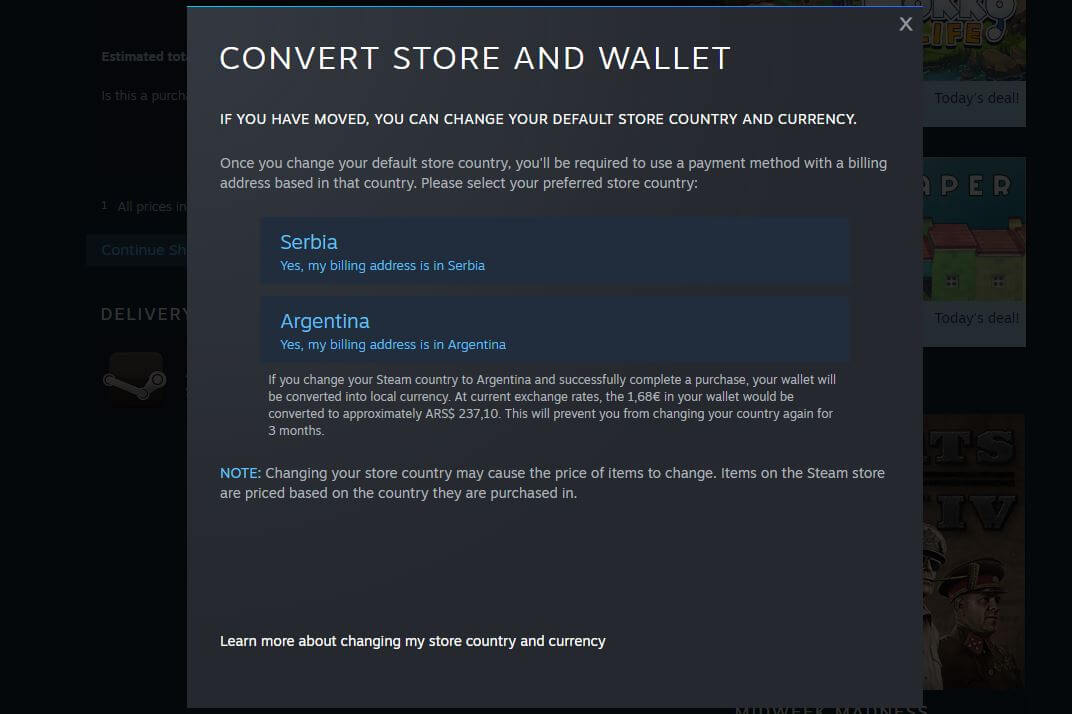
Here, you get to choose your location. Normally, you’d choose the new one and Steam will automatically change the prices that correspond to that country. However, the process isn’t complete here.

That’s because Steam requires you to have a payment method from the selected country to prove that it’s your real location. In this case, you have two options. Either ask a friend from the country you’ve chosen to give you his credit card info or go for a Steam gift card.
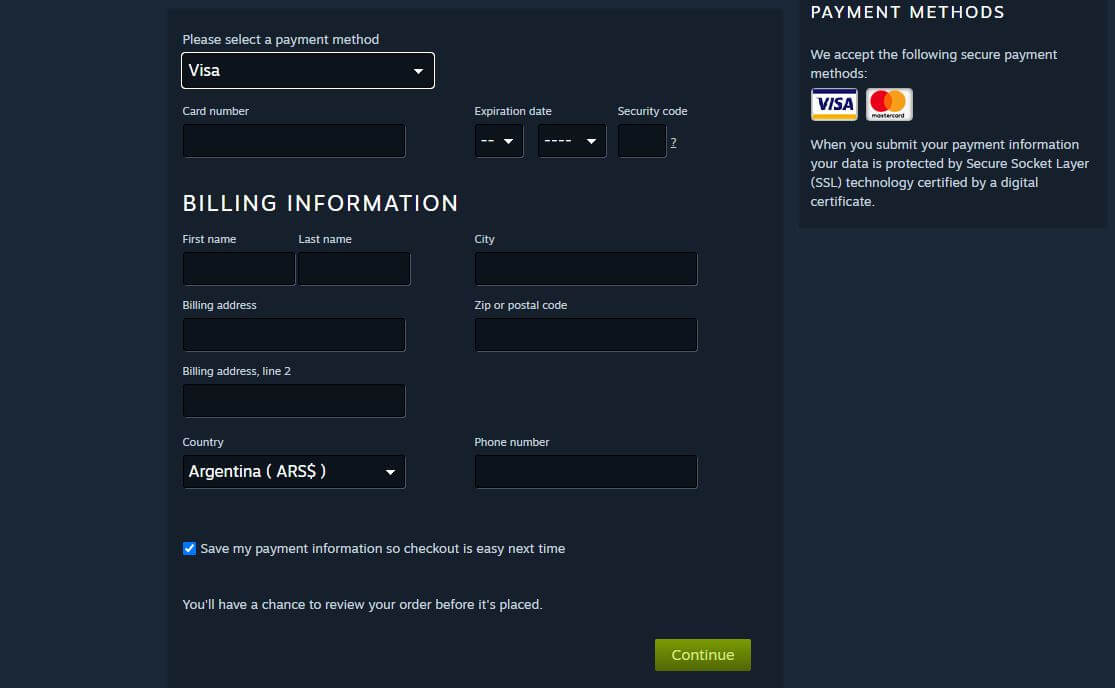
Beware that the Steam gift card must be for Argentina and luckily, you can find plenty of them on Eneba. Just purchase an Argentinian Steam gift card, activate the code in Steam, and you should be able to complete the process.
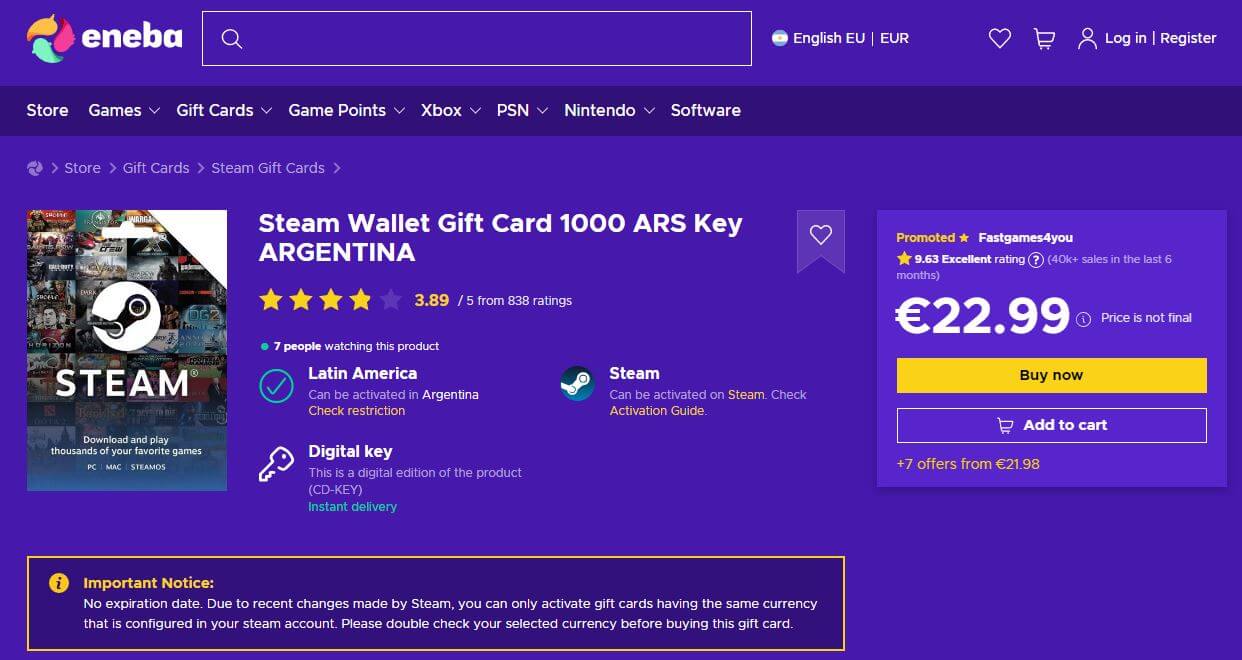
This way, you can enjoy buying Steam games from another country (Argentina) for cheaper prices or simply gain access to geo-restricted games and content.
What to Know Regarding Changing Steam Country?
Changing Steam country might not be very difficult but there are some things to be aware of when doing it. As you can guess, Steam isn’t very happy about people trying to save money by buying games from a different region.
In fact, if you check its Terms & Conditions, you’ll see that using a VPN or a proxy for this purpose is strongly forbidden and can lead to a permanent ban on your account. Thus, if you’re hell-bent on changing your Steam region, do it at your own risk.
Another important thing is the frequency of changing country on Steam. For obvious purposes, Steam allows you to change your region once in 3 months, so you can’t just go around switching regions as you want.
However, it’s vital to know that you can also contact Steam directly and request a region change. But from my experience, I can tell you that their support isn’t very fast to respond and they most likely won’t fulfill your wish without proof of you moving to another country.
Finally, I’ll mention once again that you need a payment method that corresponds to the region you’ve chosen. For some regions, you must have a credit card tied to it, so you’ll need to have some friends in another country who are willing to lend you their cards for purchases.
Best VPN for Steam: Our Top 4 Recommendations for 2024
Using a VPN with Steam is beneficial for bypassing geo-blocks and buying games at cheaper prices. Make no mistake – not every VPN is great for this purpose! But in my experience, the 4 following providers will work flawlessly for changing your Steam country:
3000 servers
105 covered countries
30 days money-back guarantee
8 simultaneous connections
9.8 /10
8100 servers
91 covered countries
45 days money-back guarantee
7 simultaneous connections
9.4 /10
6300 servers
111 covered countries
30 days money-back guarantee
10 simultaneous connections
9.2 /10
3000 servers
65 covered countries
30 days money-back guarantee
Unlimited connections
9.1 /10
1. ExpressVPN

Pros
- The fastest speeds
- 105 countries to choose from
- Stores no logs
- Great for gaming
- 30-day money-back guarantee
- Easy-to-use app
Cons
- Not the cheapest
As I said, ExpressVPN is the best VPN for changing your Steam region. It comes with 3,000+ servers in 105 countries, giving you a large selection of locations to pick from. Moreover, the VPN is known for the fastest speeds, vastly outperforming other similar VPNs.
This means that downloading games from Steam will be blazing-quick, as well as gaming itself, thanks to low pings, and stable connections across the board. One thing I must mention is its security, which is a staple of a great gaming VPN.
ExpressVPN comes with bank-grade encryption, protecting you from DDoS attacks and making sure you browse the web anonymously. To that, we should add a no-logs policy that ensures that no personal info leaks to the public.
The VPN also works with Netflix and is great for torrenting safely. Moreover, it supports all devices and platforms, so you can change your Steam region on any platform you want, without having to do everything from your PC.
Besides, there are 8 simultaneous connections and 24/7 live chat support that make this VPN even better. Oh, and don’t forget its 49% discount and 3 months free for the 1-year plan. Coupled with a 30-day money-back guarantee, I can tell you it’s a hell of a deal! And you don’t want to miss this deal, do you?
2. CyberGhost
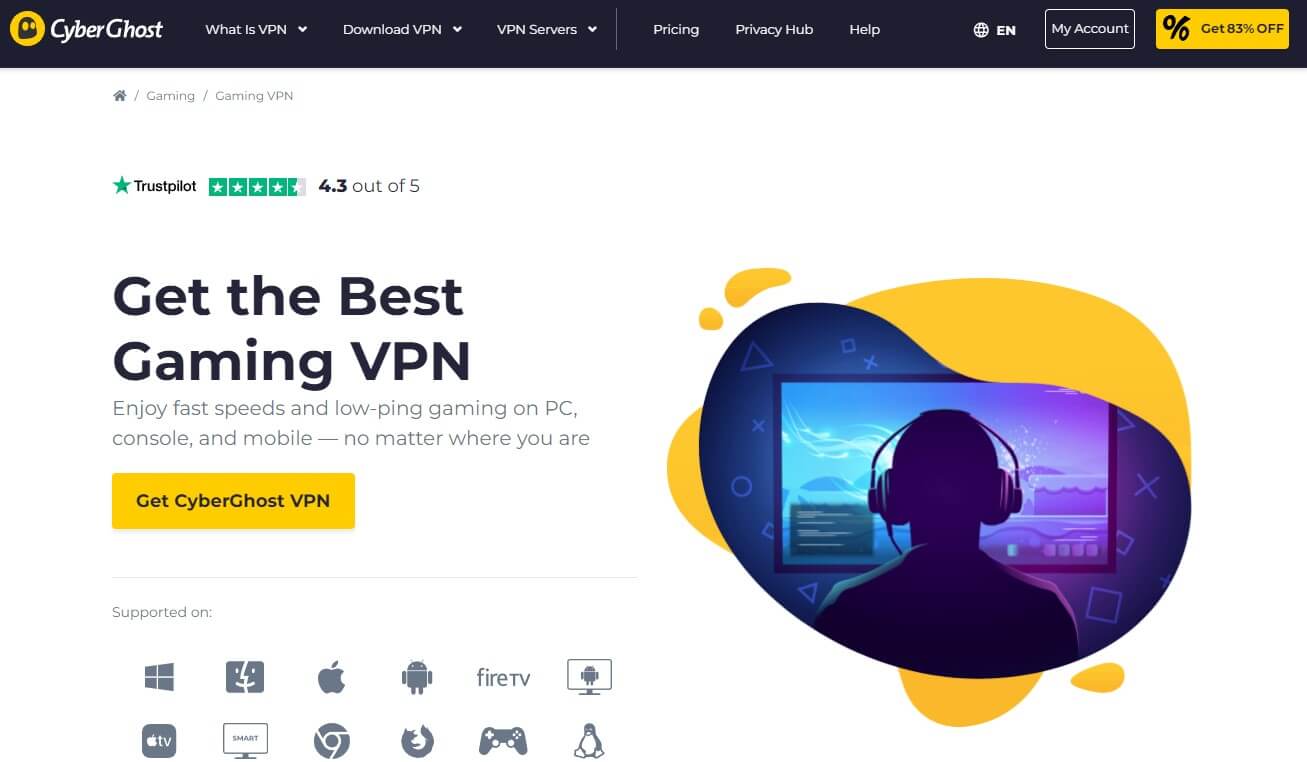
Pros
- 11,500+ servers in 100 countries
- Solid speeds for downloading from Steam
- 256-bit AES encryption
- 45-day money-back guarantee
- Cheap prices
Cons
- Not the easiest application to use
- Not working in China
If you can’t change your Steam region and you don’t know how, try out CyberGhost. With it, changing your online location is a breeze thanks to 11,500+ servers in 100 worldwide countries. CyberGhost even has dedicated servers.
You can use P2P, streaming, or even gaming servers to make these experiences that much better. While not faster than ExpressVPN, CyberGhost offers great overall performance. Stable connections mean lag-free gaming, all while keeping download speeds as high as possible.
CyberGhost is a very affordable VPN and its low price doesn’t negatively influence the level of security offered. With WireGuard support, 256-bit encryption, and an ad–blocker, CyberGhost packs a punch of an enraged bull.
Similar to ExpressVPN, it stores no logs and comes with native applications for all desktop and mobile platforms. Thus, it’s easy to change your Steam country simply by connecting to one of many servers from CyberGhost VPN.
7 simultaneous connections crown its excellence, and its reliable 24/7 support is just the tip of the iceberg. Accompanied by the ability to unblock Netflix and its huge 45-day money-back guarantee, CyberGhost is definitely a VPN to look out for.
Besides, its cheapest plan will cost you far less than $2.5 a month, so it shouldn’t be too much even for those on a tight budget.
Try CyberGhost Risk-Free for 45 Days
3. NordVPN
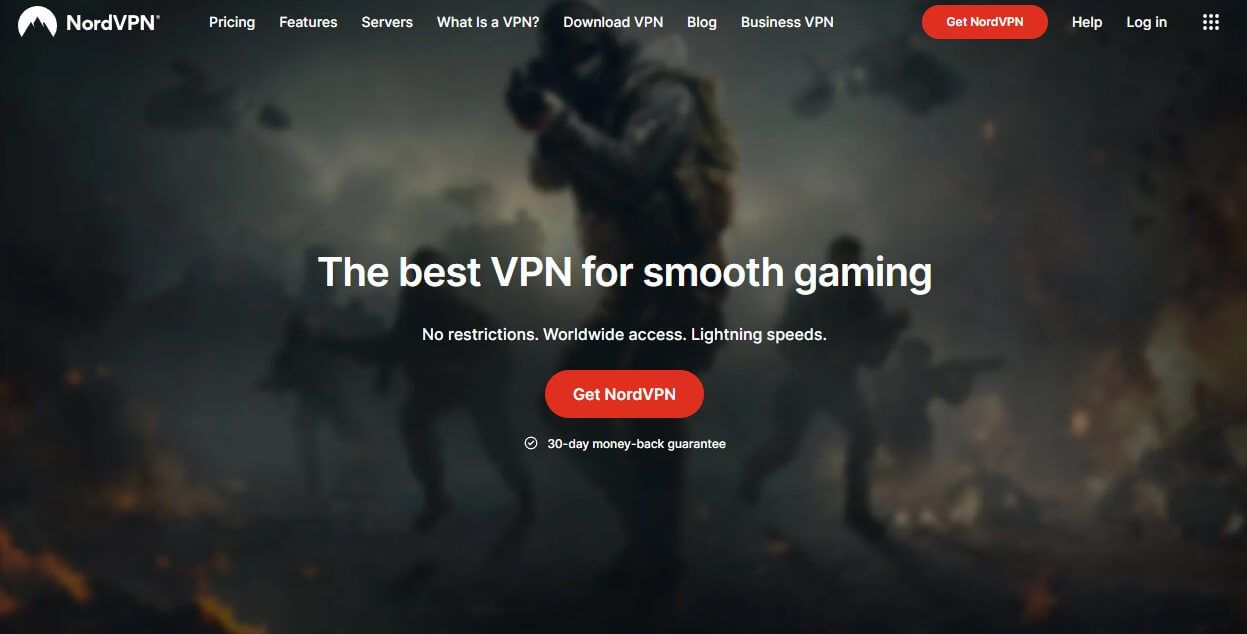
Pros
- Servers in 60+ countries
- Double VPN
- An overwhelming number of security features
- Affordable long-term plans
- Threat Protection
Cons
- Value-added taxes in the US and the UK
- Occasional connection issues
NordVPN is yet another great gaming VPN that you can use to change a Steam region. With 6,000+ servers in 60+ countries, I think you’ll be satisfied with the selection of locations. This satisfaction should carry over to NordVPN’s overall quality.
After all, we’re talking about a very fast VPN that delivers great performance for gaming, downloading, and streaming on Netflix. Security-wise, NordVPN will shower you with different features, such as a kill switch, NordLynx, and split tunneling.
A feature I appreciate a lot is Double VPN given its ability to double your encryption. However, I also want to mention obfuscated servers for bypassing censorship, as well as Threat Protection for removing viruses/malware and protecting yourself from various cyber threats.
Based in Panama, NordVPN stores no logs, making it a great VPN for gaming privately. Its applications are easy to use and it supports one-click connections for added convenience. Furthermore, it comes with 6 simultaneous connections, which should be enough for gamers.
Gamers don’t mind spending $1,500 for a GPU but I’m sure they also wouldn’t mind trying out NordVPN. It’s cheaper than ExpressVPN, especially in its 2-year plan where its price goes well below $4 a month.
Of course, a 30-day money-back guarantee is in place for all plans, making sure you can test it out without the risk of losing money.
Get Cheaper Games on Steam With NordVPN
4. Surfshark
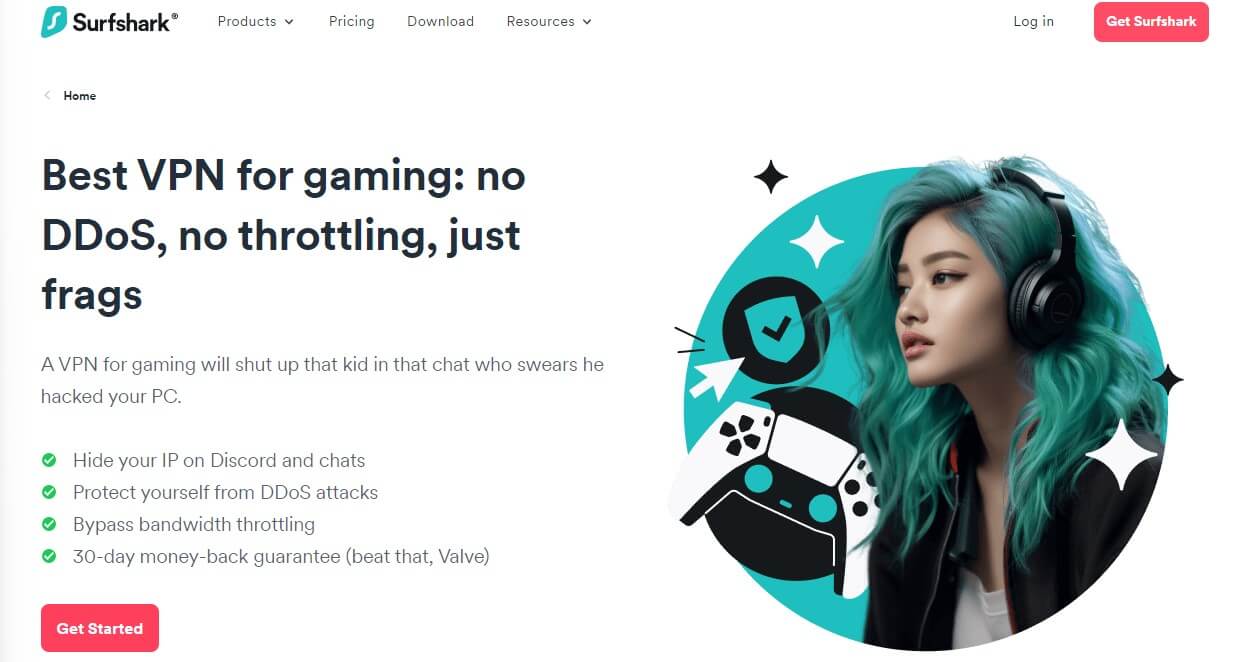
Pros
- Servers in 100 countries
- Unlimited simultaneous connections per account
- AES-256 encryption
Cons
- It has an average performance
- The kill switch sometimes fails to work
If you want to change your Steam country quickly, check out Surfshark. It’s a simple, affordable VPN with 3,200 servers in 100 countries. Undoubtedly, this will be enough for selecting a new country and saving money on future game purchases.
We like Surfshark’s dedication to security and privacy, which gamers will value. Its 256-bit encryption will secure your traffic and with a kill switch, you’ll make sure IP/DNS leaks never happen. Surfshark is very gaming-friendly thanks to the 10 Gbps speeds produced by the WireGuard protocol.
Also, the provider offers unlimited simultaneous connections, which is one of its main features. It works on all devices, which means you can change your Steam region even on Android or iOS phones. Above all, the provider has a no-logging policy verified by Deloitte, which ensures you’re anonymous online.
And for gaming, it packs DDoS protection, ensuring envious gamers don’t ruin your gaming session. Much like CyberGhost, this service is very affordable, and while it has a few downsides such as the average performance and kill switch issues, you really get what you pay for.
We recommend using the button below to get the cheapest deal on Surfshark. At the moment, the VPN costs below $3 a month if you decide on its 2-year plan. Before you ask, a 30-day money-back guarantee is here too. This way, you can get a refund if you’re dissatisfied.
But if we’re honest, we think that won’t be the case. Check our Surfshark review for more information.
Summary
With everything I said, I think that changing a Steam region isn’t too complicated, after all. My recommendation is to use ExpressVPN given its huge number of virtual locations. Once you connect to its server, Steam will offer you the option to change your store region.
In doing so, you can gain access to geo-restricted games and save money on future purchases, which will make gaming a much more affordable hobby. Make sure you’re aware of Steam’s terms and conditions before trying out this solution.
As you learned, Steam can ban your account if it detects certain discrepancies coming from your profile. However, if you use ExpressVPN and you follow all the steps I gave you carefully, you shouldn’t have any problems.
And if you’re scared of trying this solution, you can just go ahead, make a new account, and test it instead. That way, you’ll avoid risking your profile and losing all your purchased games in case you get banned.
FAQ
Wrapping things up, I think we have to address a few more important questions:
What is the best download region for Steam?
When downloading games from Steam, you’ll notice that some download regions are faster than others. I experimented a bit in this regard and found out that the default region, assigned by Steam to me, was Bulgaria.
Since I’m located in Eastern Europe, I had no issues downloading games using this download region. However, some people complain about download speeds even when they’re using downloading regions close to their countries.
This goes to say that sometimes, the download region’s distance to you isn’t the most important factor. Thus, you should experiment a bit and change your regions a few times until you get the best possible download speed.
It shouldn’t be too hard, though, as Steam users usually don’t have big problems with their downloading performance.
Is buying Steam games from another country legal?
To clarify, no one ever ended up in jail for buying a Steam game from another country. However, in its T&C, Steam clarifies that changing your location with a VPN to a country with cheaper prices is against the rules.
Logically, this means that they have the right to terminate your account in case they confirm their suspicions. If that happens, you’ll lose all your games and funds, making the whole situation devastating if you have a lot to lose.
Using a VPN for other reasons won’t pose an issue. After all, a VPN can protect your privacy and help you avoid DDoS attacks or excessive ISP surveillance. If you use a VPN for security reasons, no one can arrest you or ban you, be it Steam or any other service.
What benefits does changing the Steam region have?
Using a VPN for changing your Steam region yields several benefits. For one, you can save money on games in certain locations, which can help you save hundreds of dollars yearly, depending on how frequently you buy games.
Second, you can unblock geo-restricted content on Steam. Some games might be restricted to certain countries, but if you change your Steam country to a country where that’s not the case, you can freely purchase them and play them.
This also applies to getting games as a gift. If the game is restricted in your country, you won’t be able to play it, despite the fact that you’ve just been given a full game. Changing your Steam country will do the job, though, as long as you use the VPNs we presented.
Can I change my Steam country using a free VPN?
Yes, you can do that but there are many caveats to using a free VPN for Steam. Free VPNs offer limited bandwidth and painfully slow speeds, which immediately steers the entire experience toward dissatisfaction and fury.
Having poor performance when downloading and gaming surely isn’t great. But the fact that your bandwidth is also limited to 5 or 10 GB a month makes things so much worse. Since we’re talking about changing countries, know that free VPNs offer very few locations to choose from.
Also, they don’t have servers in countries like Argentina or Russia where you can usually find the cheapest games. Another thing worth talking about is the lack of security. Weak encryption and deceptive logging practices are not something you want.
Aside from violating your privacy, they also won’t function as intended, so using a free VPN for this purpose makes no sense. It’s better to at least get CyberGhost because it’s so cheap, that it’s very close to a free VPN.
Why can’t Steam change my country?
In most cases, you can’t change your Steam country because your billing information isn’t in line with your new location. If you decide to change a region, you should provide a payment method from that new region or get a gift card for that country and purchase the game you want at a cheaper price.
Keep in mind that changing your location can be done once in 3 months. If 3 months haven’t passed, most likely, Steam won’t allow you to change your location. This, as well, might be the reason why Steam can’t change your country.
Make sure you follow the steps we presented carefully and you most likely won’t have any problems. Also, make sure you don’t abuse this trick, as Steam can notice you and ban your account. If you decide to change your Steam region, stick with the new region for an extended period.
