In the past few years, data security has been one of the major subjects in the internet world. Huge data breaches, many hacker attacks, and potential data loss lead people to think about secure cloud storage options. But how safe and secure cloud storage actually is?
Well, it depends on your choice of one. As a whole, cloud storage is safe, as it usually employs some encryption and other features we’ll mention later. However, in spite of that, some services, like Dropbox, still had a data breach with many compromised passwords and files.
We listed the most secure cloud storage services in 2024 to minimize the chances of these atrocities. In this article, we’ll go through each of them and see why they’re so safe and secure. On top of that, we’ll also recommend some free options to consider if you don’t need that much storage.
Before we start, we want you to check our guide about encrypted cloud storage as well. It’s in close relation to this guide, as encryption is one of the main pillars of data security.
Top 5 most secure cloud storage providers
In a hurry? Take a peek at the 5 most secure cloud storage services of 2024:
- pCloud – Best cloud storage service overall
- NordLocker – Secure and affordable cloud storage
- IDrive – Great privacy and security
- Sync – Best secure cloud storage for simplicity
- Icedrive – Best cloud storage with Twofish encryption
And if you want a longer version, let us honor you with mini reviews of each provider.
What Makes Cloud Storage Secure?
Prior to divulging our comprehensive list of the most secure cloud storage services of 2024, we need to see what makes cloud storage secure.
This will help us better understand what to look for when purchasing this service.
Encryption (Zero-Knowledge)
The staple of security is encryption. However, there are, let’s say, two types of encryption a provider can apply. One encryption applies to file transfers, which prevents data loss and ensures your files are safely transferred from your device to the cloud and vice versa.
Every provider on our list offers this TLS/SSL or AES-256 encryption. On the flip side, an even better option is zero-knowledge encryption. This is something Dropbox doesn’t offer, albeit, it isn’t influencing its level of security that much.
pCloud and NordLocker offer it. Zero-knowledge encryption means the provider cannot access your files and can’t see what you’re storing. It just provides you with a key to unlock the storage when accessing it and you’re the only one knowing that key.
There’s no way to recover the key if you lose it, so be careful – this can be a double-edged sword if you’re sloppy. Still, zero-knowledge encryption represents the pinnacle of cloud storage security and is always a welcome addition.
Multiple Data Centers
Secure cloud storage must offer several data centers as well. Take pCloud as an example. This provider has two data centers in Dallas (Texas) and Luxembourg. It stores your data on one server of your choice and then replicates it on the other two, to make sure it’s always available.
If your selected server fails, for some reason, the other two still have your files ready. This is done by NordLynx, which, instead of 3 servers, uses 2 to replicate your files. If the selected provider offers this feature, you know your files are in the right hands.
File Recovery Options
Finally, we should mention data recovery options that are crucial for file security. Security in cloud storage means you can recover your files at any given moment, which providers like pCloud and NordLocker will gladly offer.
Once again, pCloud offers file versioning for 30 days. There’s a rewind feature that lets you go back to previous versions of particular files, and you also get extended file history. All of this helps get your files back in case you need them at some point.
The Most Secure Cloud Storage: 5 Best Options in 2024
Secure cloud storage providers aren’t hard to come by. However, it’s hard to find ones that offer plenty of storage options, along with rock-solid security that you can enjoy.
As always, our team did the heavy work for you, and with the list below, you’re getting everything.
1. pCloud
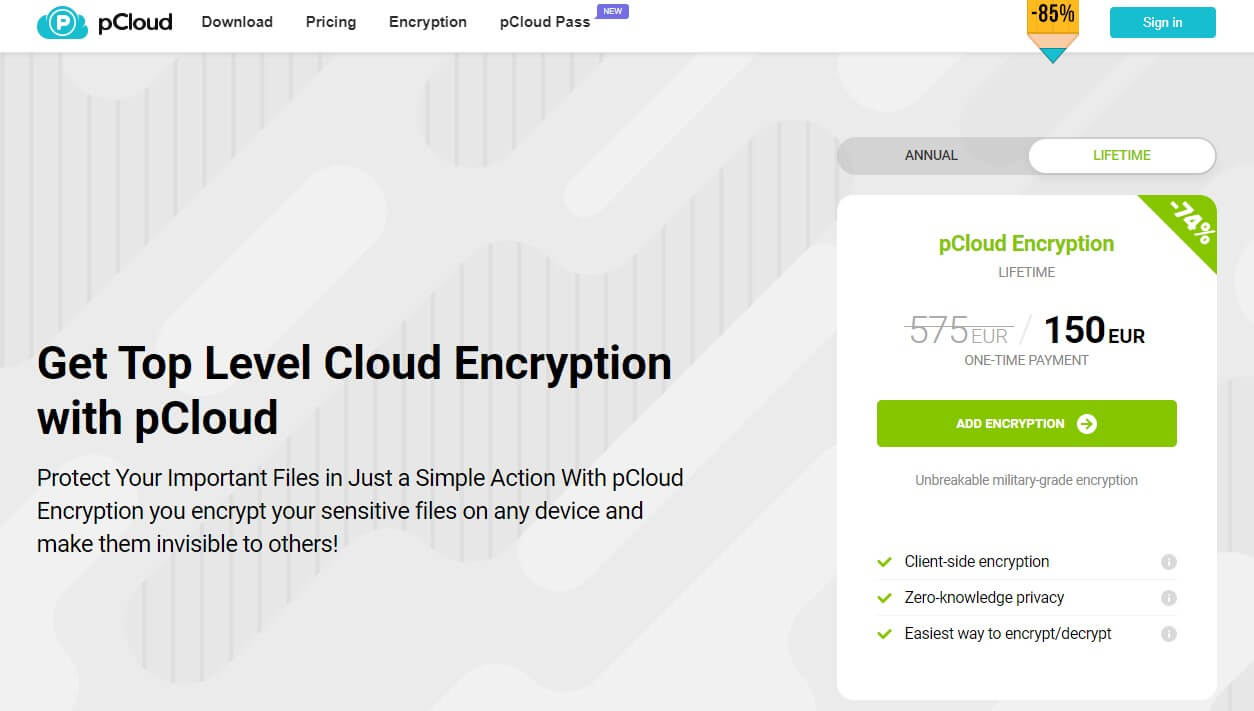
Pros
- Zero-knowledge encryption is available
- TLS/SSL encryption for file transfers
- Choice of 2 server locations (US & EU)
- Business and Family plan discounts
- File versioning for 30 days
- Up to 10 TB of storage
- 10-day money-back guarantee
Cons
- Average customer service
- Zero-knowledge encryption is a premium feature
We already mentioned pCloud as the most secure cloud storage in 2024. This provider’s TLS/SSL encryption will ensure secure transfers and file storage. On top of that, the service offers zero-knowledge encryption as a paid feature for a relatively cheap price.
For example, its Lifetime variant is 150 EUR, paid once, or if you want, the annual plan at 50 EUR yearly might sound better to you. Either way, pCloud’s security is impeccable, especially with the aforementioned 3 data centers located across the US and Europe.
pCloud sports an intuitive interface, which makes uploading and downloading files a breeze. Furthermore, the provider offers a solid array of storage options. There are 3 plans, with 500 GB, 2 TB, and 10 TB of space, along with their Business and Family variants.
pCloud is suitable for everyone. Its simple setup means it’s easy to get going, plus, there’s an excellent 10 GB free version for storing a moderate number of files. Impressively, pCloud has file versioning for 30 days and users can safely share their files using password-protected links.
In addition, the service is available on every platform, either through full-fledged apps or the web app. Android and iOS users can also enjoy automatic uploads, which makes every file that enters the device instantly available on the cloud storage space for ease of access.
If you’re interested in obtaining pCloud’s special discount, use the button below. Through our site, it’s easy to save money and enjoy a 10-day money-back guarantee. At this price, you won’t find faster cloud storage that lets you enjoy the security level this high.
Check out the pCloud review for more information.
Secure Cloud Storage With pCloud
2. NordLocker

Pros
- Free end-to-end zero-knowledge encryption
- Data centers across the US
- The 2 TB plan is very affordable
- Windows/macOS/Android/iOS apps
- 30-day refund policy for all plans
Cons
- File versioning isn’t available
- Transfer speeds are slower
While pCloud is a better option than NordLocker, we gave NordLocker a close second place in this guide.
Why? Well, because it offers zero-knowledge encryption by default, with no need to purchase it separately like in pCloud. This is extremely useful for you security geeks who prioritize this characteristic!
NordLocker’s zero-knowledge, end-to-end encryption ensures your files are untouchable. You’ll get a master key as well as a recovery key, both of which will ensure you can access your storage. Only you know these keys, so don’t lose them, as NordLocker isn’t responsible for your account in this case.
Its storage options are decent, and you can enjoy 3 plans. There’s a free 3 GB plan, which screams mediocrity plus two plans with 500 GB and 2 TB. The latter is especially interesting, as it costs just $6.99/mo, yet, provides you with plenty of cloud storage for photos, videos, and other files.
Much like pCloud, NordLocker offers several data centers, albeit in the US. Still, your files are replicated like in pCloud, so one server’s failure means the other servers hold your files. NordLocker’s interface is among the best in the business.
Simply dragging and dropping the file will upload it or download it. Its Windows/Mac apps are the most feature-rich, offering various options for file manipulation, along with MFA for added security. NordLocker has apps for Windows, macOS, iOS, and Android – an impressive feat.
While its web app is very limited and not great, it’s vital to mention its 30-day refund policy which is the longest out of all secure cloud storage options on the list.
Just be aware that NordLocker has no file versioning, which is troublesome for many. On the flip side, syncing and backups are available.
Zero-Knowledge Encryption With NordLocker
3. IDrive (Paid Plan)
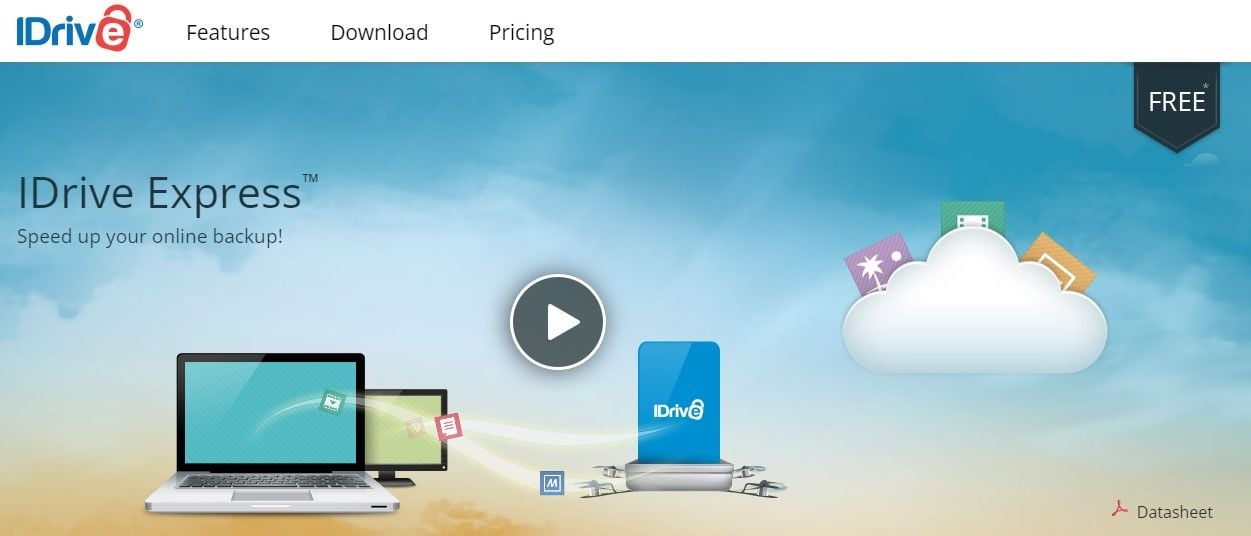
Pros
- Up to 500 TB of storage
- Very affordable prices
- HIPAA compliant
- Bare Metal servers in EU/US/UK
- Solid performance
Cons
- No monthly plans
- It can get pretty expensive for high-tier plans
Undoubtedly, among the most secure cloud storage services is IDrive. Half backup service half cloud storage, IDrive carved its name as the top option to recover your files and keep them safe on the cloud. The service offers plenty of storage plans – it’s pretty flexible.
However, it also uses AES-256-bit encryption to secure your files in transit and on the cloud. We like its 2FA inclusion, which helps to prevent unauthorized access by snoopers and hackers. IDrive offers a feature called Express.
This allows for a quick backup and data retrieval via a physical drive that IDrive ships to your location. Moreover, IDrive comes with file versioning, letting you restore up to 30 previous versions of each file. As a backup service, IDrive excels in every way.
It can back up computers, phones, tablets, Linux servers, and Google Workspace/Microsoft Office 365 data in no time. All plans are HIPAA compliant, so you can be sure IDrive won’t store tons of data and hand it out to third parties per request.
Compared to all other secure cloud storage providers, IDrive has the most data centers. In total, we’re looking at 9 of them in the US, Ireland, Germany, UK, and France. All data servers use Bare Metal servers and Cloud Firewalls to prevent security mishaps.
Okay but what about the price? Well, IDrive starts at a measly $2.95 a year for 100 GB of storage. We recommend one of the Personal plans. The 5 TB plan, for example, costs $69.65 for the first year, which, you’ll agree, is overly affordable.
IDrive also has a FREE plan with 10 GB and limited features. Speaking of that, we don’t like that it lacks monthly plans, along with its slightly outdated apps. Everything else is on point, which makes the paid version of this service valuable. More about its free version later.
4. Sync
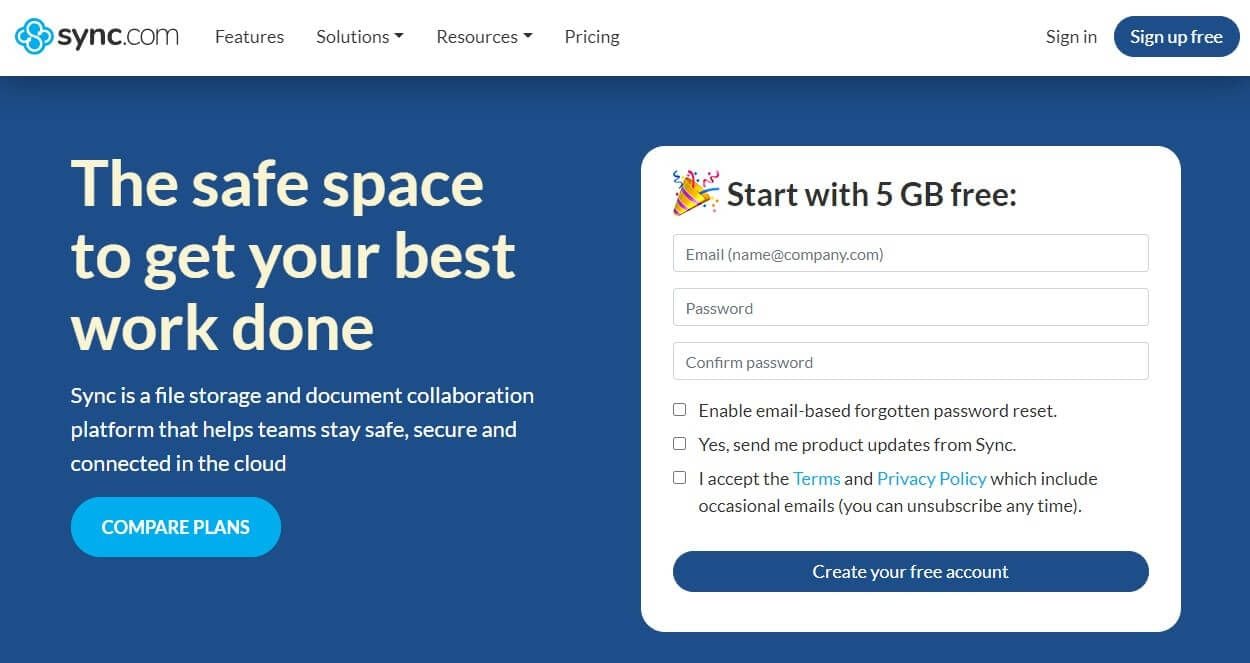
Pros
- GDPR, HIPAA, and PIPEDA compliant
- End-to-end encryption with enhanced privacy
- 365-day File history
- Unlimited data sharing
Cons
- Slow upload speeds
- More collaboration options would be welcome
Sync is among the most prevalent options on the market. Its speeds are lackluster, though, and transferring files won’t be as hasty as with pCloud. However, this cloud storage service is incredibly secure, offering a privacy-focused business model, which takes utmost care of your stored files.
For example, this secure cloud storage is HIPAA compliant, all while offering data servers in Canada with TLS/SSL encryption. Sync also offers something called enhanced privacy, which, when enabled, applies end-to-end encryption, ensuring your transfers AND stored files are safe from harm.
The best of all is that Sync is an affordable cloud storage solution as well. If you don’t need a lackluster 5 GB free plan, you can immediately jump to the $8/mo 2 TB plan with unlimited data transfer and file syncing. Or perhaps, you’d be more in line with the 6 TB plan at $20/mo!
Sync is very flexible and offers plans even for teams, with the option to get unlimited storage for $15/mo per user. Furthermore, Sync is fully GDPR and PIPEDA compliant too, which means it exercises extreme caution when protecting your files and identity.
File history can go up to 365 days and you can rewind your files to their previous versions. Sync’s collaboration features aren’t the best but you do get unlimited data sharing, document previews, and intuitive apps for desktop and mobile platforms.
All in all, we’re talking about a flexible and secure cloud storage solution for everyone’s pocket. We recommend its 2 TB plan which also comes with a 30-day money-back guarantee for added convenience. If you’re dissatisfied, just get a refund and go for pCloud instead!
Visit our Sync.com review to learn more about the provider.
5. Icedrive

Pros
- Servers in the UK, the US, and Germany
- Twofish AES encryption
- Linux app is included
Cons
- Not very feature-rich
- Lacks productivity-oriented tools
- Transfer speeds are average
Icedrive comes with some chilling (pun intended) secured cloud storage features for a wallet-friendly price. It advertises itself as the next-generation cloud storage provider that can move mountains.
Well, it’s not a Godlike entity or anything but it does offer zero-knowledge encryption.
On top of that, the service stores your files across several worldwide locations, including Germany, the US, and the UK. Of course, you can choose the server depending on your location, which adds to your freedom and flexibility.
Icedrive offers AES encryption by default, with the Twofish protocol. Twofish isn’t common but it’s well-suited for brute force protection, which prevents even the most persistent hackers from accessing your files. Icedrive isn’t the best cloud storage on the market – that’s not to say it’s bad.
In fact, its affordable prices make it quite sexy to those on a budget. We’d like to mention its 5 TB plan at $15 a month for the annual variant. However, you can also enjoy 1 TB of storage at $4.17 a month instead. Much like pCloud, Icedrive offers some Lifetime plans too!
Especially interesting is this 3 TB plan at $499 with client-side encryption. Either way, all plans offer the same features; the difference is in the cloud space you get. Unlike the other secure cloud storage providers on the list, Icedrive even offers a Linux app.
And if you’re not interested in paying, you can get 10 GB of free cloud storage instead. Icedrive isn’t the best service for productivity and it severely lacks a collaboration feature. Still, if encryption is your main concern, this might be a good money-saving option with interesting offerings.
Free Secured Cloud Storage: Try These Two!
The 5 best secure cloud storage providers we talked about mostly rely on their paid plans to deliver the aforementioned features.
However, we found that some free options are available as well, all with cutting-edge security to keep your files intact at any given moment.
MEGA

Pros
- Free 20 GB plan
- Zero-knowledge encryption
- Easy-to-use interface (web, desktop, mobile)
- Video/audio/text chat feature
Cons
- Expensive premium plans
- Some privacy issues in the past
- Transfer limits
MEGA offers 20 GB of cloud storage for free. It comes with end-to-end zero-knowledge encryption provided in this free plan. Pretty impressive is that MEGA isn’t a snail when it comes to speed, so uploading and downloading your files is swift and efficient.
On top of that, MEGA sports an easy-to-use interface that works well in its app and the web version. The latter is especially quality, with all relevant functions at your hand’s reach. In terms of data centers, MEGA has them in Europe, although the company is from New Zealand.
Still, its data servers are numerous, so handling your files shouldn’t be a problem. MEGA uses client-side encryption too, and we’re talking about the AES-256 standard. Moreover, this secure cloud storage offers a full-fledged chat feature that you can use for chatting and video/audio calling.
We also want to point out its excellent file sharing through secure, password-protected links. Plus, MEGA supports cloud backups and allows for automatic uploads from all devices. One thing to note is that the service offers plenty of premium plans.
The downside is that they’re very expensive if you’re looking for at least 1 TB of storage. If we take a look at its annual plans, 400 GB will cost you around $50 a year, with the 12 TB transfer limit. An equivalent to pCloud’s 2 TB plan is the Pro I plan, for instance.
It’s significantly more expensive than pCloud at $110 a year and 24 TB transfer limit, whereas, pCloud offers unlimited transfers. Overall, MEGA is best experienced as a free provider and we don’t recommend its premium options, hence its placing on this list.
IDrive
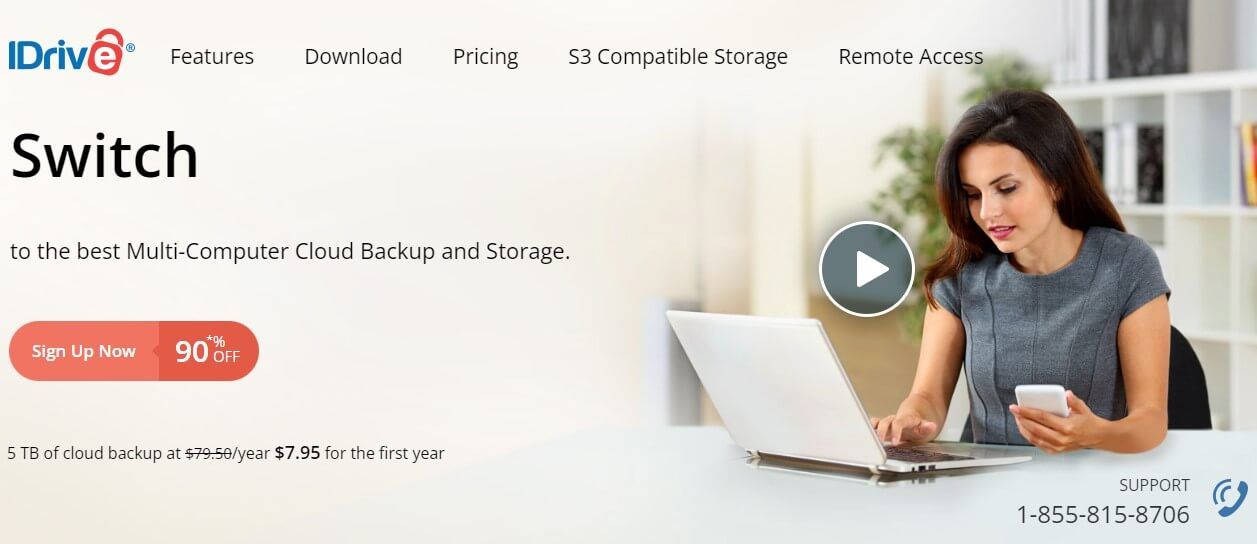
Pros
- 10 GB of cloud storage for free
- IDrive Express
- Flexible subscription plans
Cons
- Lacks some cloud-specific functionalities
- Not the best Linux support
- A bit outdated interface
IDrive is a paid backup service combined with some fast cloud storage, as we discussed. But hey, we also mentioned its free version! Is it secure, though? You can be sure it is.
Our team likes its 10 GB free plan, which isn’t impressive in terms of storage size. However, IDrive comes with competitive performance, wallet-friendly prices, and reliable 24/7 live chat support.
As a backup service, IDrive offers some features you won’t find in any other choices on this list. For example, its IDrive Express service lets you back up and restore your data via physical hard drives that the company ships directly to you.
Also, when it comes to encryption, we’re talking about client-side AES-256 encryption with a private key. This key lets only you access your files and manipulate them the way you want. File recovery and restoration are here too, and IDrive will keep up to 30 file versions.
We like its integration with third-party platforms, as they make the backup process far simpler. For example, you can back up your MS Office 365 and Google Workspace files automatically. Unlike some of its competitors, IDrive also backs up your iOS/Android devices.
Even if you decide to use it as pure cloud storage, IDrive ends up being a lot more capable than it seems. Its flexible pricing allows for a quick upgrade to paid plans if you need more storage. And if that’s your desire, our team recommends its 5 TB plan at just $69.95 for the first year.
IDrive’s storage size can go up to 500 TB, which should be enough even if you’re extremely demanding. Just beware that its collaboration features are lackluster compared to Google Drive. On the flip side, Team and Business users get priority support, which is blazing-fast and quick to resolve any issue.
Learn more about this provider in our full IDrive review.
Summary
Whether you’re using cloud storage to store videos, photos, or important business files, security is of the utmost importance. With everything we said today, our ranking of the top 5 best secure cloud storage services in 2024 is complete.
Out of all of them, we’d like to put the spotlight on pCloud, as the most capable option. Its zero-knowledge encryption coupled with impressive ease of use, lots of storage options, and file versioning makes for a stunning experience at a fathomable price.
NordLocker offers zero-knowledge encryption as part of its cheap plans, albeit, with fewer features than pCloud. IDrive is another secure cloud storage with no zero-knowledge encryption but with plenty of other valuable features to enjoy.
And if you’d like to try Sync or Icedrive, you’ll be delighted by their numerous security quirks, privacy-friendly business models, and solid storage size choices. Last but not least, feel free to test MEGA and IDrive in their free versions.
Both of them represent some of the safest and most secure cloud storage options in 2024. It’s best to combine a few of them to get more storage and reap the benefits from each, as you see fit.
