Opera is a well-known company that dates back to 1995 and is mainly known for its Opera Browser. Admit it – you’ve used Opera at least once and quickly changed it to Chrome or Mozilla. However, the browser aside, it is known for many other products.
For example, did you know that Opera offers a gaming browser called Opera GX? Or perhaps Game Maker, a full-fledged game-making software? No doubt, the Norwegian company decided to extend its tentacles into other branches of the industry, one of which is cyber security.
Thus, a few years back, they launched their Opera VPN which became an integral part of the Opera Browser. Having garnered a bit of attention, we felt obligated to give you our opinion about it in this Opera VPN review for 2024.
Bear in mind that this is a completely FREE service, so you can somewhat see in which direction this Opera VPN test will go. However, let’s see if Opera VPN is an exception to the rule and if it is, in fact, a really good free Virtual Private Network.
Before using it, I strongly recommend staying with us until the end. Because, after reading this review, you’ll know exactly what and what not to expect from it.
The 3 best alternatives to Opera VPN:
6300 servers
111 covered countries
30 days money-back guarantee
10 simultaneous connections
9.8 /10
3000 servers
105 covered countries
30 days money-back guarantee
8 simultaneous connections
9.4 /10
12000 servers
100 covered countries
45 days money-back guarantee
7 simultaneous connections
9.2 /10
Opera VPN User Experience & Device Support
Regardless of the VPN that you’re using, the first contact with each provider is through its application. Opera is no different, offering its applications for several, although not many platforms.
With that in mind, let’s review Opera VPN in terms of its applications and overall user experience.
Desktop and Mobile Apps
Once you visit Opera’s website, you’ll see that it puts focus on desktop and some mobile platforms. When it comes to the VPN, Opera supports two platforms only:
- Windows
- Android
However, keep in mind that Opera Browser itself can be installed on every desktop platform, including these two but also iOS, Linux, and macOS. However, the Virtual Private Network support is present only on Windows and Android, which is already a bit limiting.
So how’s the user experience? Well, having in mind that the VPN is buried inside the browser settings, it’s most likely not going to be great at first. Although, I must admit that Opera Browser really looks nice and is quick enough in terms of browsing.
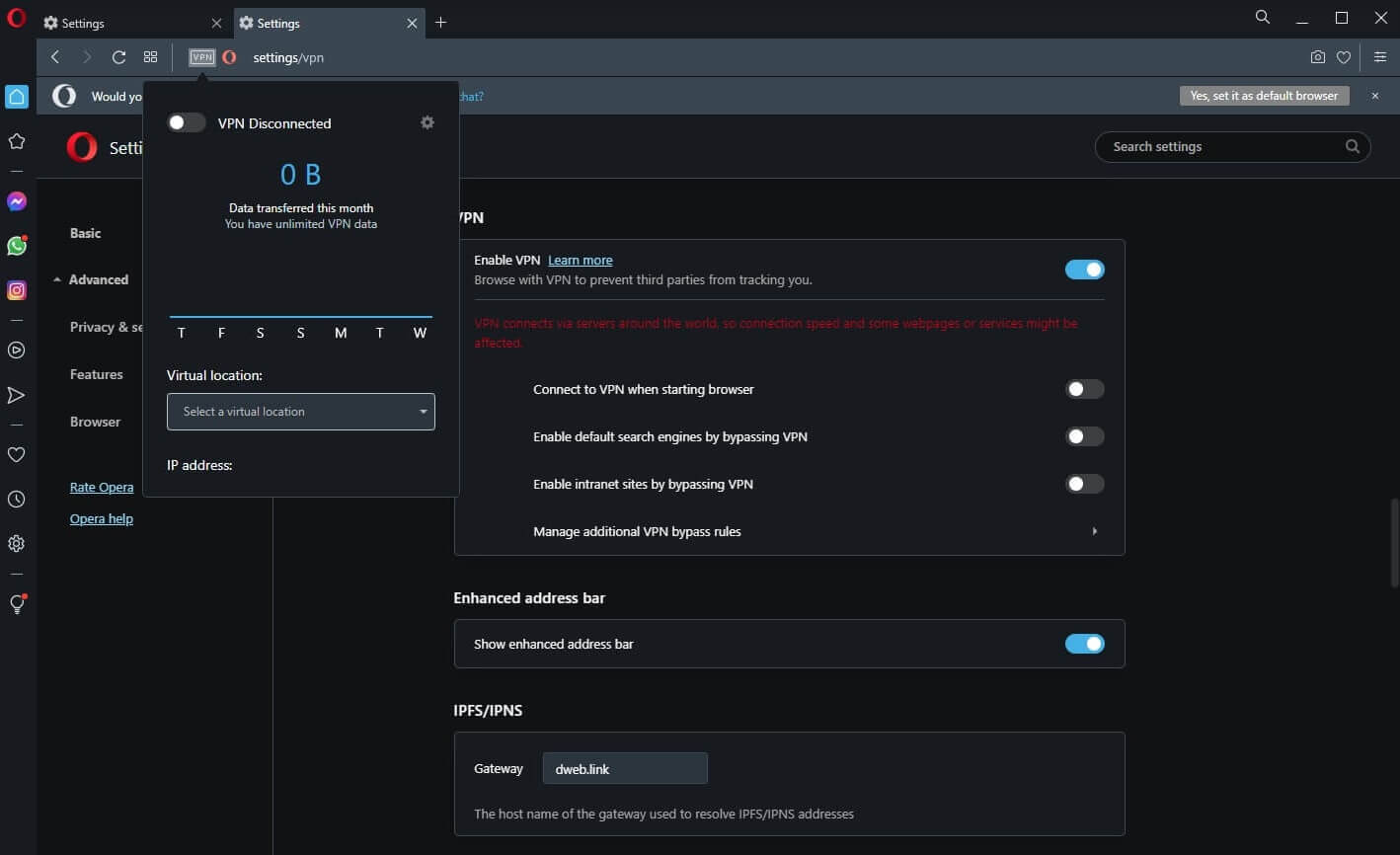
To find Opera VPN, you need to open the Settings menu, scroll down quite a bit, and find the option called VPN. Here, you need to toggle the option on and you’re all set and done. After you do this, the VPN icon will appear next to the search bar, indicating that this functionality is activated.
From here, using Opera VPN is a breeze. You just click on the icon, turn ON the service, and your traffic inside the browser will be routed through a server. Remember that I said “inside the browser” because this is going to be a very important sentence later in my Opera VPN review.
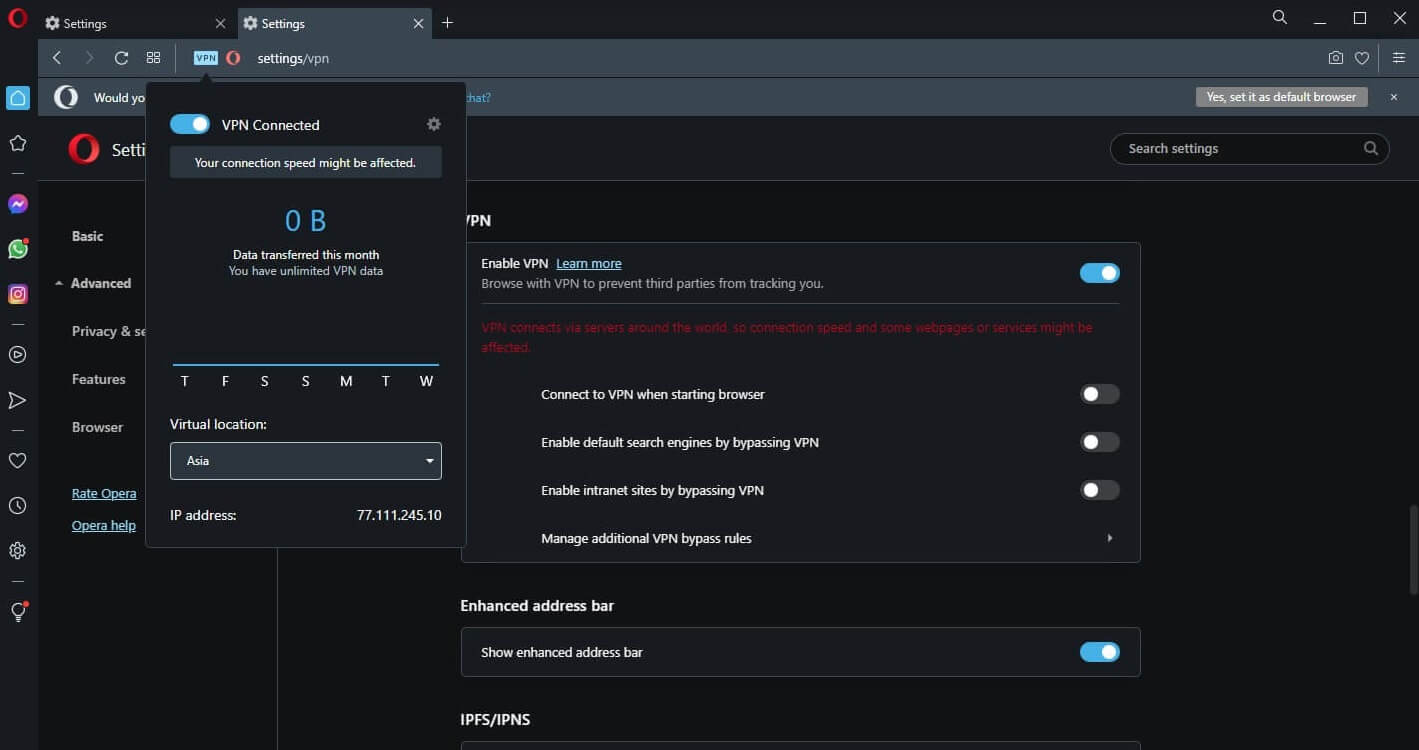
On mobile, Opera VPN is pretty much the same. Once again, you’ll need to visit the Settings menu, turn it on, and connect to a server to protect your browser traffic. Additionally, Opera offers more settings that you can tweak but I’ll leave that discussion for now.
All in all, the VPN itself is fairly easy to use, and server switching is pretty quick. Opera VPN did a good job in terms of user experience, despite its very limited features and a bit cluttered Settings menu that makes finding the VPN a bit hard at first.
TV Apps
If you’re into streaming, watching sports, or enjoying Netflix, we have some bad news for you in this review for 2024. Namely, Opera VPN is VERY limited in terms of device support, so don’t expect it to be available on many devices.
Not being a full-fledged VPN, many limits of Opera will arise. One of them is the lack of a dedicated VPN app which does limit your possibilities a bit. However, Opera has a native VPN app for Android, which is great for Android TV users.
This means that Android TV users can go on Google Play on their TV and download it right away. As said earlier in the Opera VPN review, the browser has a native app for Android that also supports the VPN functionality.
So, if you choose to download Opera on your TV, you’ll also be able to take advantage of this and use it as you’d do on your phone. Albeit, Opera will NOT work on other TV systems like Tizen or WebOS, so only those who use Philips or Xiaomi, for instance, will be satisfied.
These TV devices, as you know, come with Android systems.
Gaming Apps
Associating Opera with gaming sounds a bit ludicrous but there are some connections between the company and the gaming world. As I mentioned, the company offers this Opera GX browser for gamers that looks insanely good – not gonna lie!
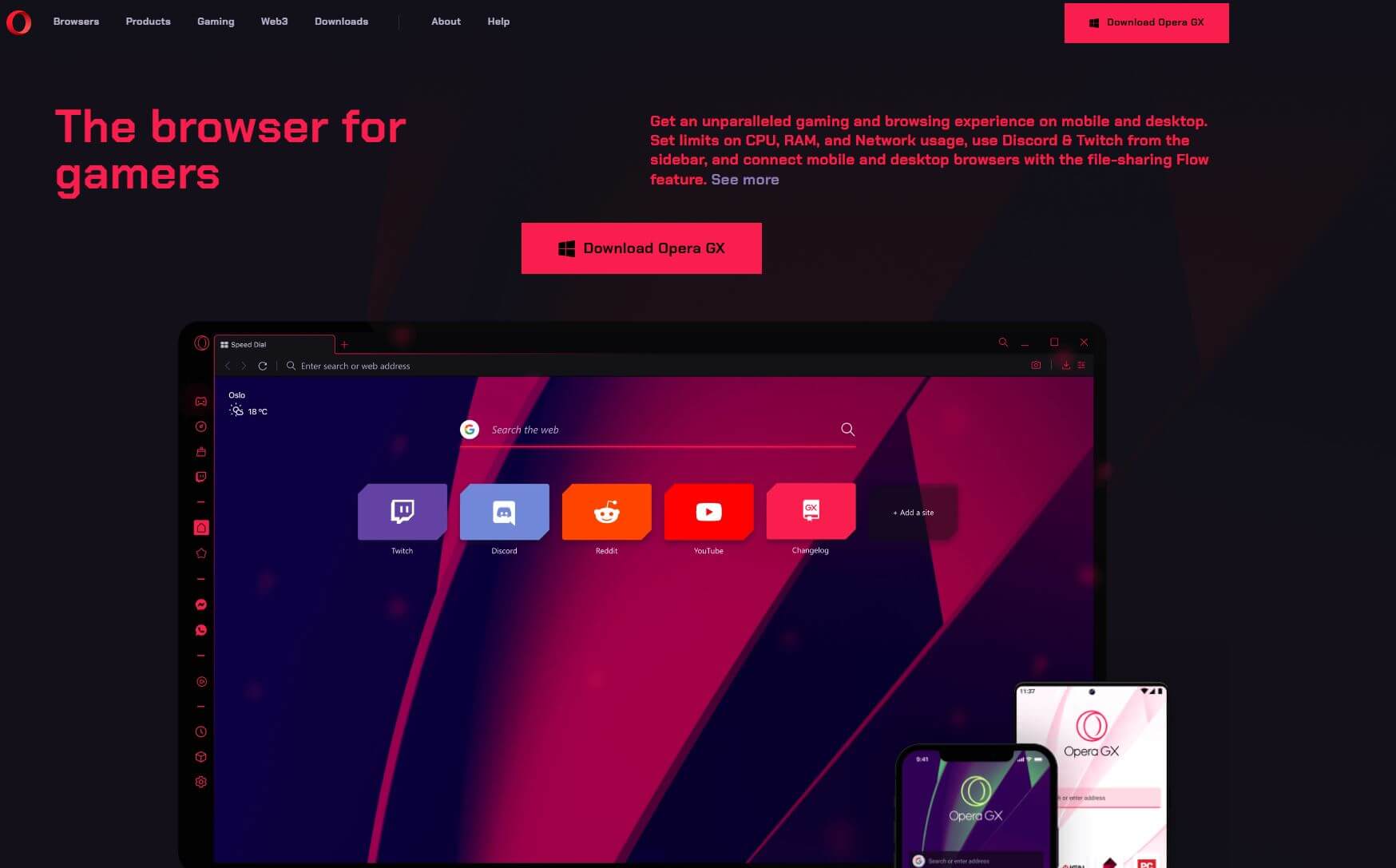
It has all the fancy features for gamers, including customization options, easy access to Discord and Twitch, and many more. However, the browser also has a free VPN included, which functions exactly the same as the one we’re talking about.
To me, it has no point for gaming, except if you’re not playing games within the browser. Besides, Opera VPN protects only your in-browser traffic, so if you’re playing, let’s say CS:GO or Fortnite, you have no benefits of a VPN regarding your gaming session.
But if you use cloud gaming services that take advantage of your browser, that’s another story. More about cloud gaming performance later on in the Opera VPN review. Spoiler: it’s not great…
Router Support
Finally, we’ve come to router support in this test and review of Opera VPN. Does it support routers? Sadly, no. You won’t find a single mention of a router on Opera’s website, indicating that this device isn’t even close to being supported.
As some of you know, VPNs and routers work hand-in-hand to protect your entire house from online threats. So if you need this functionality, it’s better to look for premium and full-fledged providers like ExpressVPN or CyberGhost.
Besides, using a Virtual Private Network on a router kinda increases the number of devices you can protect at the same time. Here, it’s not needed, as Opera VPN technically offers unlimited simultaneous connections for one simple reason.
It doesn’t require you to sign up to use it! This means that you can download it on as many devices as you want and use it with no problems.
But only if that was the case…
Is Opera VPN Safe & Secure? All Security Features Examined!
Let me correct myself. Opera VPN indeed isn’t a problem-free provider and it has some issues. We already talked about some in this Opera VPN test for 2024 but we’ll talk about more of them in this section of the review.
Is Opera VPN safe to use? Well, let’s examine its security features and see if that’s the case.
256-bit Encryption
If you check out Opera VPN’s website, you’ll see nothing regarding its features. All it says is mundane stuff like anonymity, browsing privately, and everything we’ve heard millions of times. But in this case, I can’t say it’s true.
By contacting customer support, I was able to find some information, though. For example, I found that Opera VPN uses 256-bit AES encryption to secure your connection, which is great. I mean, this is the highest level of encryption that a user can get.
Even the US government and military use this type of encryption to protect important and confidential data. Although I’m sure they use a whole lot more, the same way I’m sure that Opera VPN uses NOTHING more.
Being a browser-based service, it doesn’t pair encryption with a protocol. This means that you can’t choose from OpenVPN, IKEv2, WireGuard, etc, etc. Not to mention that a kill switch doesn’t back up this encryption.
For me, this is a major flaw that completely ruins its security. If for some reason, you encounter a connection issue and lose a VPN connection, a kill switch isn’t there to shut down your internet connection and prevent the IP leak.
As such, you never know when you’re going to expose your IP accidentally, so you’re always kept on the edge.
Split Tunneling (Sort Of)
Before writing this Opera VPN review for 2024, I used the service a few times years back. Looking at it now, it did update some of its features, one of which is split tunneling. Or should I say split tunneling: AliExpress version?
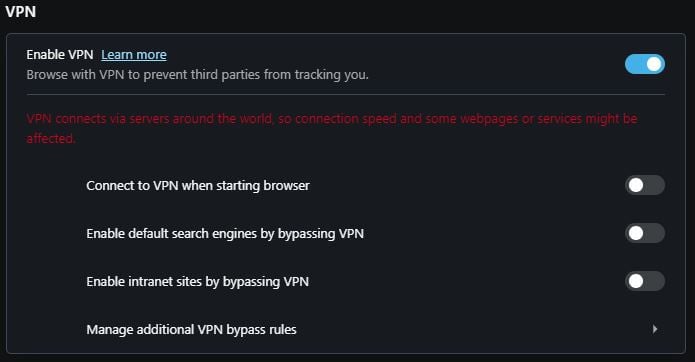
Nevertheless, it lets you enable default search engines and intranet sites by bypassing a VPN. On top of that, you can manage additional bypass rules. By doing so, you can make Opera disable the VPN for certain websites if you don’t need protection.
Adding rules is pretty simple, although it seems ineffective at first. You just click on Add and start typing in the rule. You can name the rule however you want and it’ll still appear on the list. But to make it work, you need to type in the website address instead.
Otherwise, what are you going to apply the rule to?
Ad and Tracker Blocker
Believe it or not, this is the last security feature of Opera VPN. It basically divides it into two features. One is for blocking ads and another is for blocking trackers. Both features are very useful for obvious reasons.
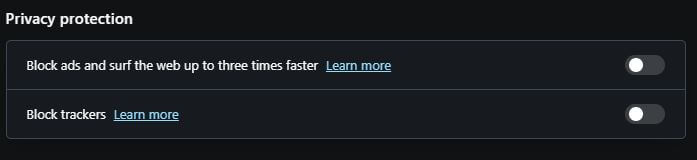
By blocking annoying ads, you’ll speed up page-loading times, while blocking trackers protects your privacy. I’ve used these features extensively during this Opera VPN review, and although the tracker blocker worked fine, the ad blocker wasn’t as great.
Sure, it blocked some ads but I found it underwhelming compared to ad blockers from Surfshark or NordVPN. Some ads do slip through the cracks, which is a bit annoying and makes the entire experience lacking in quality.
For what it is, and that’s a premium VPN, I’d say it’s good enough. Let’s not nitpick THAT much.
Opera VPN IP and DNS Leak Test: No IP/DNS Leaks Found
Having in mind its lackluster security, let’s talk about whether or not Opera VPN will leak your IP and DNS address to the public eye. While doing this Opera VPN test, I found that it uses the IPv6 connection, which was a bit concerning.
That’s because some providers don’t offer IPv6 leak protection, resulting in potential leaks that could compromise your privacy. To make sure that’s not the case, I tested it by using two sites, one of which is ipleak.net.
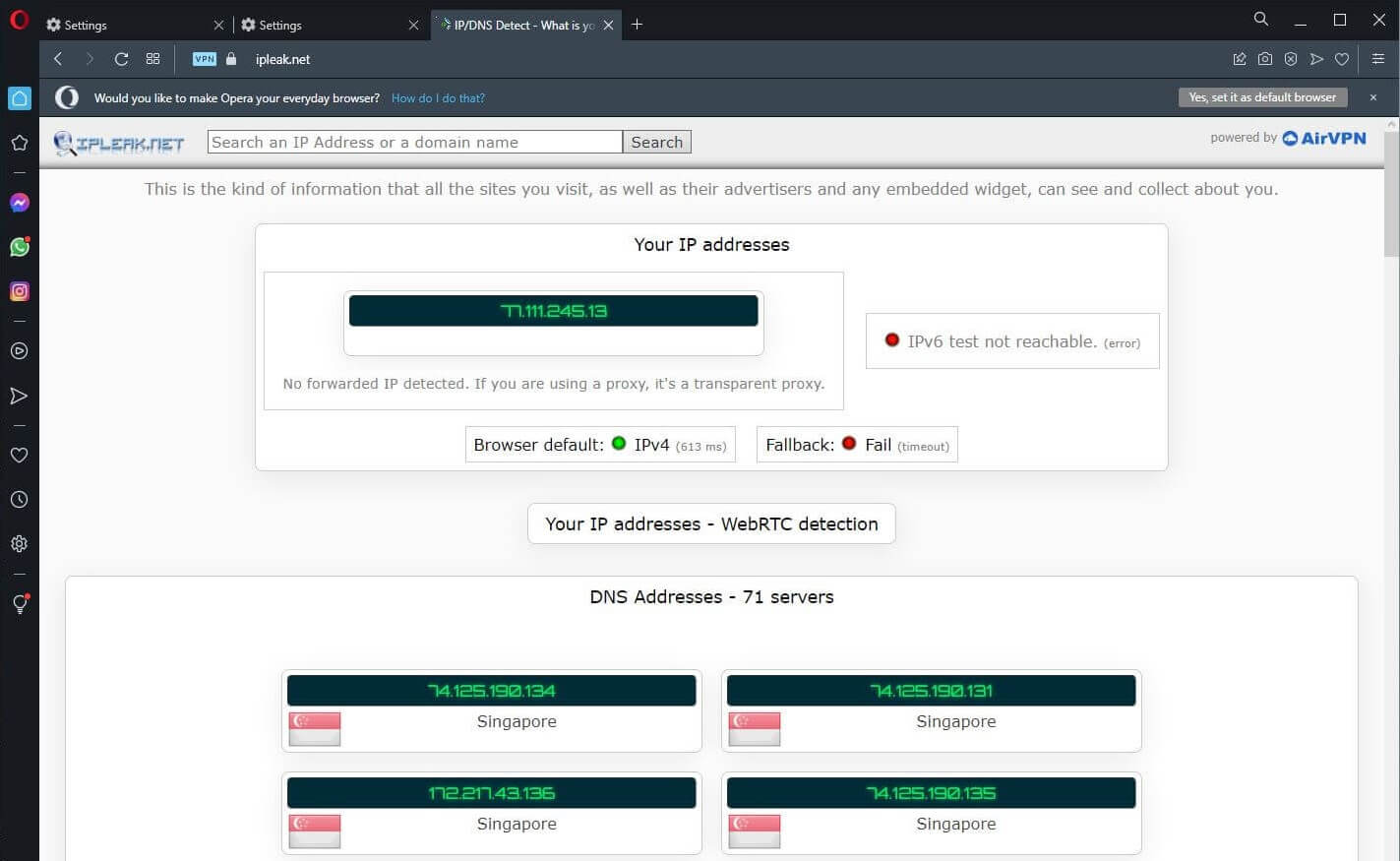
As you can see above, while using Opera VPN, I had no leaks whatsoever, which is great news! But that’s only while doing the test inside the browser. Outside the browser, you’ll see that your IP and DNS are indeed leaking, implying that only the in-browser traffic is protected.
Nevertheless, I also used the browserleaks.com website. And once again, I got the same results inside Opera Browser and the same result outside of it. It’s good that it displays no leaks while using it but beware of the traffic outside of it.
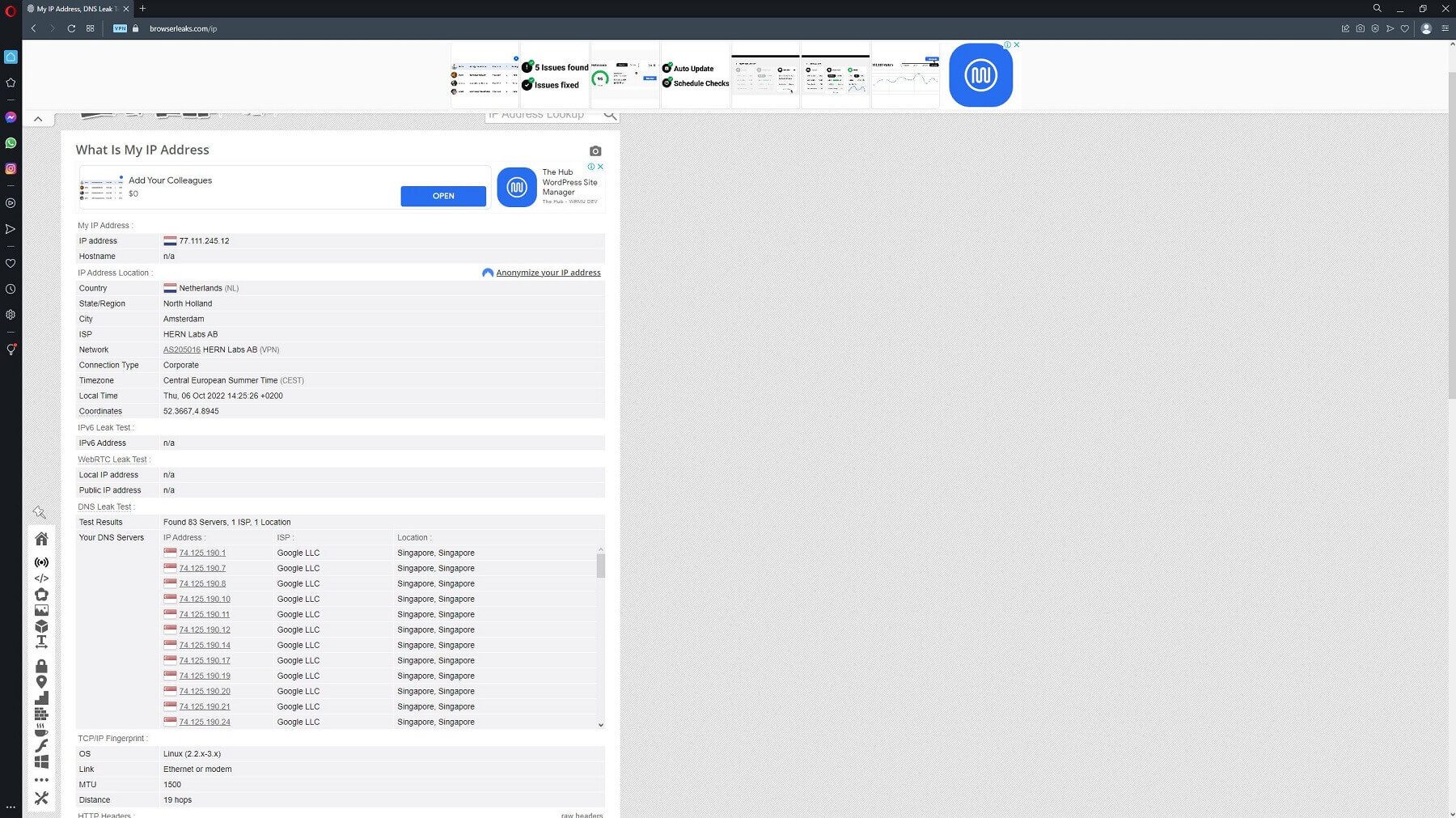
Because of the way it works, Opera VPN can represent a serious security liability, so saying it’s 100% secure would be a lie. Instead, ExpressVPN and CyberGhost are much better options with guaranteed 100% security.
As you already know, these are “real” VPNs, which means they’ll protect every bit of traffic, not only in-browser traffic. As such, they’ll conceal your real IP/DNS addresses even when gaming, torrenting, streaming, or doing anything else, regardless of the browser you’re using.
Does It Have a No-Logging Policy?
If you know a thing or two about free Virtual Private Networks, you know that privacy isn’t their focus. Whenever something is free, know that you’re the product and you’re paying through other means – not your money.
In other words, there’s no such thing as a free lunch. Well, maybe there is – in your grandma’s house. But Opera VPN is far from being as pleasant as your grandma’s house and it does have some flaws.
Namely, it’s based in Norway, which is a country from the 9 Eyes. 9 Eyes is an extension of 5 Eyes and it’s a conglomerate of countries known for excessive government surveillance, data collection, and data sharing.
Indeed, its jurisdiction doesn’t scream privacy, which is immediately reflected in the company’s business model.
Which Information Isn’t Stored?
When the privacy policy is vague, you know something’s up. Looking at Opera VPN’s privacy policy, we can see that it’s short and almost to the point – but not exactly. You see, Opera VPN claims to have a no-logs policy.
Checking its VPN part, it says that it doesn’t store info related to your browsing activity and originating network address. And that’s all. I would also like to mention that you can use Opera VPN somewhat anonymously, as it doesn’t require you to sign up.
This isn’t entirely the case, however, because Opera VPN heavily relies on third-party vendors.
Which Information Is Stored?
We don’t know exactly which information is stored when using a VPN. In this Opera VPN review, we said that it has only one sentence regarding its logging practices. But I’m sure that there’s more to it given its ambiguous nature.
Since a 100% no-log VPN doesn’t exist, Opera VPN will most likely collect some of the compromising information. Even worse is the fact that most of its third-party cooperations are with companies like Facebook and Google.
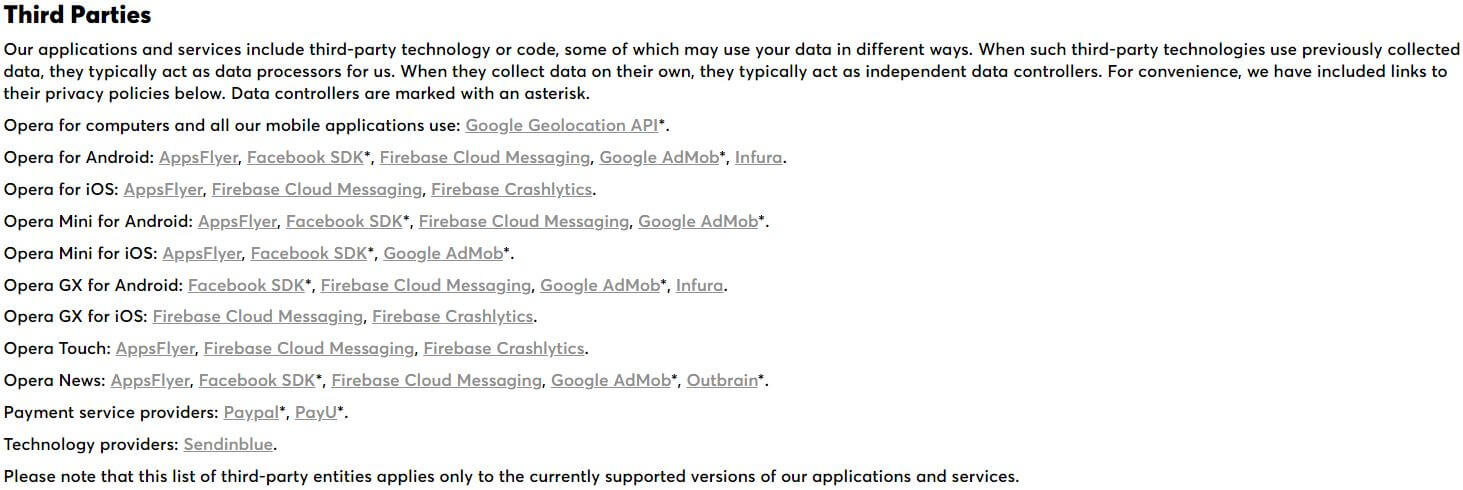
As you know, these are THE most privacy-unfriendly companies known for collecting and selling users’ personal info to advertisers. With Opera VPN’s cooperation with them, it’s hard to believe that it shares no information.
After all, why would they give you a 100% free VPN with no bandwidth limits? I’m sure they earn some good cash from Google and Facebook by violating your privacy, and with a vague privacy policy, we can’t say it’s safe and secure.
If I were you, I would avoid it at all costs. But if you don’t care about your privacy, feel free to hop on the Opera VPN bandwagon. While you’re there, you can also use Hola VPN to make sure your personal data is distributed to all malicious companies around the globe.
No – we’re not exaggerating. Hola VPN and Opera VPN are some of the least secure VPNs you can get in 2024, stop using them!
Opera VPN for Streaming: Netflix & Other Platforms TESTED
Let’s say you skipped the security/privacy part of my Opera VPN review for 2024. You simply don’t care and you’d like to use Opera VPN for streaming. In that case, you’re most likely interested in our Opera VPN test on Netflix and other platforms.
Does Opera VPN Work on Netflix?
Well, let me not waste a second more of your time.
Opera VPN does NOT work with Netflix. A free provider is never going to work on Netflix, and that’s always the case, with Opera VPN and many other providers proving this repeatedly. But nonetheless, I did some tests that proved unsuccessful.
Beware that this service offers very few server locations in Europe, America, and Asia. We’re not talking about exact countries, so you don’t know which IP address you’re going to get, although there are some indications.
While using “Americas” I got a US IP address and I tried to find Grey’s Anatomy on Netflix. Trying out this solution, I didn’t find the show despite having a US IP address inside Opera Browser. So Netflix US won’t work.
The server in Europe gives you a Dutch IP, so in this case, I tried watching Blackbird on Netflix. It’s a movie available only in the Netherlands. That attempt was futile, meaning that Netflix NL doesn’t work.
For me, it was enough to see that Opera VPN won’t work with Netflix at all. But if you want, you can download it for yourself, test out the 3 servers, and see what you get. Most likely nothing!
What About Other Platforms? (Disney+, Hulu…)
As far as other platforms are concerned in this Opera VPN test, you’ll get the same poor results. However, due to its server limitations, you’ll be limited right from the start.
When using a US server, I tried watching Disney+ and Hulu since I’m located in Eastern Europe. My attempts were unsuccessful in both cases, which is expected from a 100% free provider. If you’re looking for a service that works well, check out our list of the best VPNs for Disney+.
Sadly, I couldn’t test Hotstar, BBC iPlayer, and other platforms because Opera VPN doesn’t have servers in the United Kingdom and India. This makes it impossible to fully enjoy streaming, which is further exacerbated by piss-poor speeds.
Speed Tests: Here’s How Fast Opera VPN Really Is
Now that I mentioned speeds, doing an Opera VPN review without a speed test is pointless, right? You wanna know how fast Opera VPN is and you want to know it now. No problem.
I test each service for 3 days, 3 times a day, using several server locations. Instead of 4, I’m using 3 server locations this time because that’s what Opera VPN offers. My location is Eastern Europe and my native internet speeds look something like this:

Now, when testing Opera VPN on all 3 locations, I got speed test results that resemble something like this:
Europe:
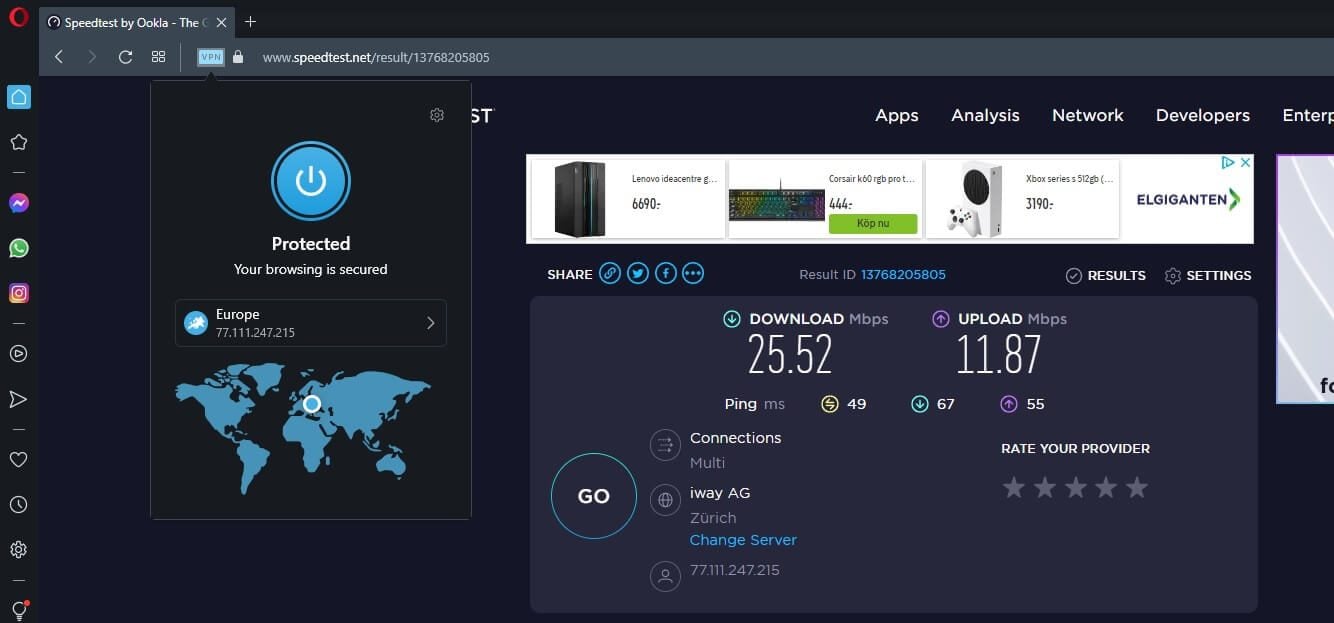
Americas:
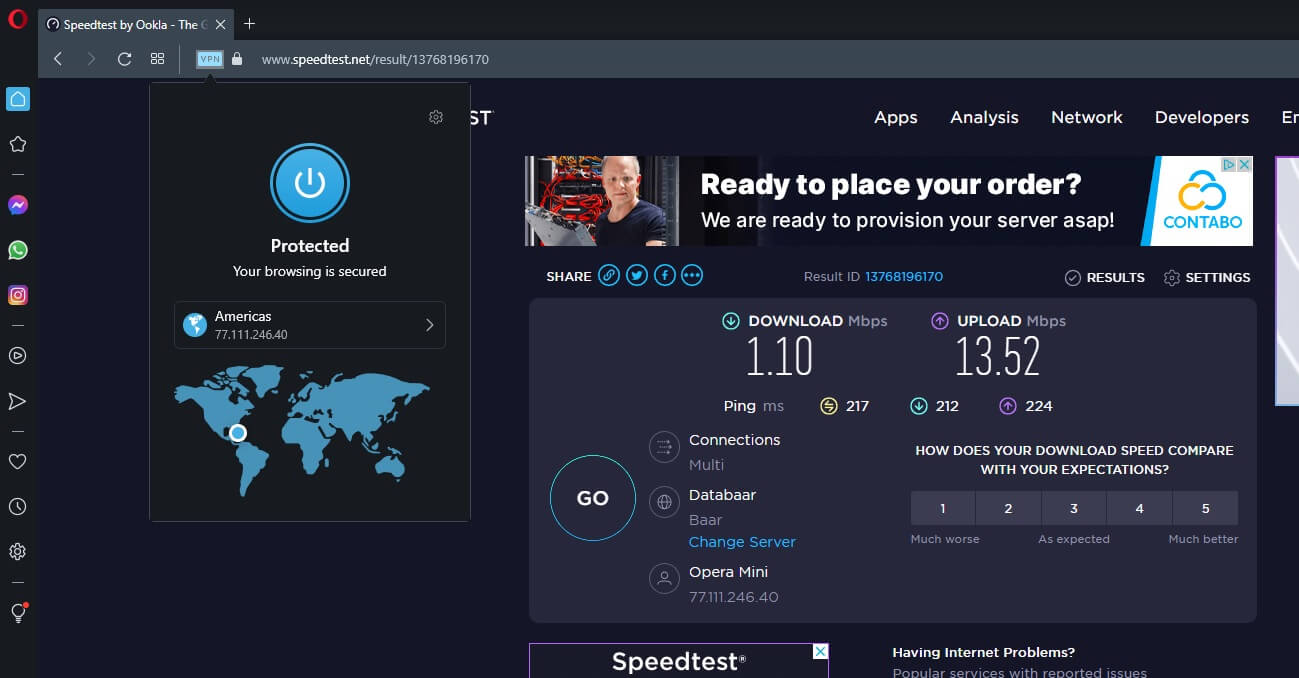
Asia:
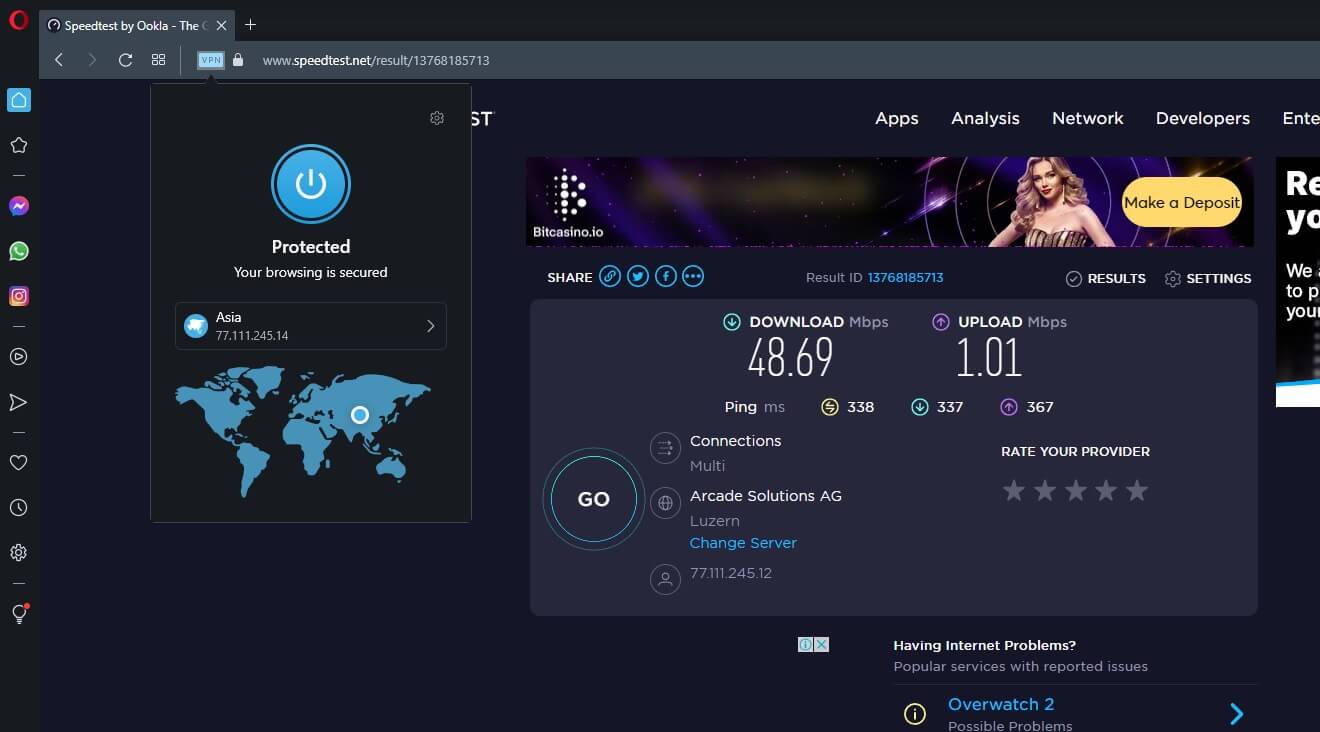
As you can see, I got some drastic reductions and increases depending on what you’re looking at. My ping surely hit the sky, while my download/upload speeds were at an all-time low. This explains why loading times with Opera VPN can be painfully slow on streaming portals.
And it also explains why downloads are going at a snail’s pace. Needless to say, Opera VPN will be exceptionally slow regardless of what server location you’re using. Even “Europe” is very slow and I live on this continent.
For a free VPN, this is nothing strange, which is why I always recommend premium choices. In this case, I’d say ExpressVPN is your best bet because it’s the fastest service on the market.
Is Opera VPN Good for Gaming?
I touched on gaming a few minutes ago in the Opera VPN review for 2024. Let me elaborate on what I wanted to say. Namely, Opera VPN works only within the browser, so you can’t encrypt and secure your connection outside of it.
If you were to play games this way, you’d notice no difference. Thus, the only way to test Opera VPN for gaming is through the browser or by using cloud gaming platforms like GeForce Now or PS Now.
In all of these cases, Opera VPN showed so bad results that I couldn’t play any of the games properly. You’ll experience constantly high ping, snail-like speeds, and performance issues, so much so that you’ll have issues even playing chess online.
Not to mention fast-paced games that will be a pure mess as a result. Although, if you love playing 8-Ball Pool on Miniclip, that might be a good experience to an extent. As long as you’re not too optimistic.
Can I Use Opera VPN for P2P and Torrenting?
When talking about Virtual Private Networks, one of their main uses is to protect your P2P and torrenting traffic. However, torrent files themselves can be downloaded to your PC and opened by a torrent client that does all the heavy lifting with downloading files.
To rephrase it, this means that the browser has nothing to do with downloading torrents. This means that Opera VPN actually can’t protect your torrenting activities because it doesn’t influence your torrent client.
As such, Opera VPN isn’t torrent-friendly and if you want safe P2P activities, this is the last VPN I’d recommend. Instead, look for full-fledged apps that protect your entire connection, regardless of what you’re doing.
ExpressVPN is a good choice for torrenting but so is NordVPN or CyberGhost – these two even offer dedicated P2P servers. Plus, you’ll get at least 10 Gbps speeds with unlimited bandwidth, so you can download torrents as much as you want – and do it anonymously!
Is It Working in China & Other Censored Countries?
Living in China and similar censored countries is pretty hard if internet access is your priority. The Great Firewall of China used in the country already blocks 8,000+ websites, which applies to VPN providers as well.
That’s not to say that a good VPN for China doesn’t exist. In fact, ExpressVPN and NordVPN are two great providers that you can use in China to bypass censorship and enjoy online freedom. Is Opera VPN going to suffice, though?
To find that out, we told our writers in China and several other countries to download and test Opera VPN. After numerous tests in China, the service always ended up blocked by The Great Firewall, preventing our writers from using it.
With no ability to change protocols or do anything, it simply renders Opera VPN unusable in China. Other countries like the UAE, Turkey, or Russia won’t have any problems. In these countries, the VPN is perfectly usable if you’re keen on getting it.
But once again, we strongly advise not using Opera VPN in censored countries. It’s not very secure and on top of that, it’s not going to work in most of the cases, so you’ll end up disappointed. Our suggestion is to get ExpressVPN as the most affordable pick for this purpose.
Also, NordVPN’s obfuscated servers tend to do a great job in China and Turkey, making it another viable option. We’d also mention Surfshark, a very affordable service with NoBorders Mode, allowing you to obfuscate your VPN traffic and get over censorship with a snap of a finger.
Servers and Server Locations: Here’s How Big Opera VPN Is
Earlier in my Opera VPN review, I touched a bit on its server list. Undoubtedly, its server fleet is all but impressive and consists of only a few server locations. Moreover, we’re not talking about real servers.
As Opera VPN functions akin to a proxy service, these are just virtual locations that you can use to make your traffic appear as if it originates from somewhere else. The server list consists of these 4 choices:
- Optimized
- Europe
- Americas
- Asia
You can see that none of these options give you a specific location like the United States, Germany, Japan, and other countries. Instead, you get only approximate locations in the form of continents and this “Optimized” option.
The latter will just connect you to the closest server based on your location. For me, it was Europe but if you live in the US, the app will choose the Americas instead. As for the server number, we think there are just 4 of them.
However, we managed to use only 3, which we found out by checking our IP each time we connected. For Europe, you get the Netherlands, for the Americas, you get the US, and for Asia, it’s Singapore.
Except for the US, these server locations are relatively irrelevant if you’re looking to unblock the most prominent streaming platforms. Not only that but the server list is very small, which produces clutter and network overload.
With many users connected to a small network, slow speeds, connection instability, and high ping are expected. To avoid these problems, I recommend trying CyberGhost instead – it has 11,500+ servers in a huge 100 countries globally.
Customer Support: How to Contact Opera VPN for Help?
In this review of Opera VPN, customer support is one of the weakest pillars of this service. I expected no live chat support and that’s what I got. Instead, Opera VPN gives you standard email support but also a phone number based in Norway.
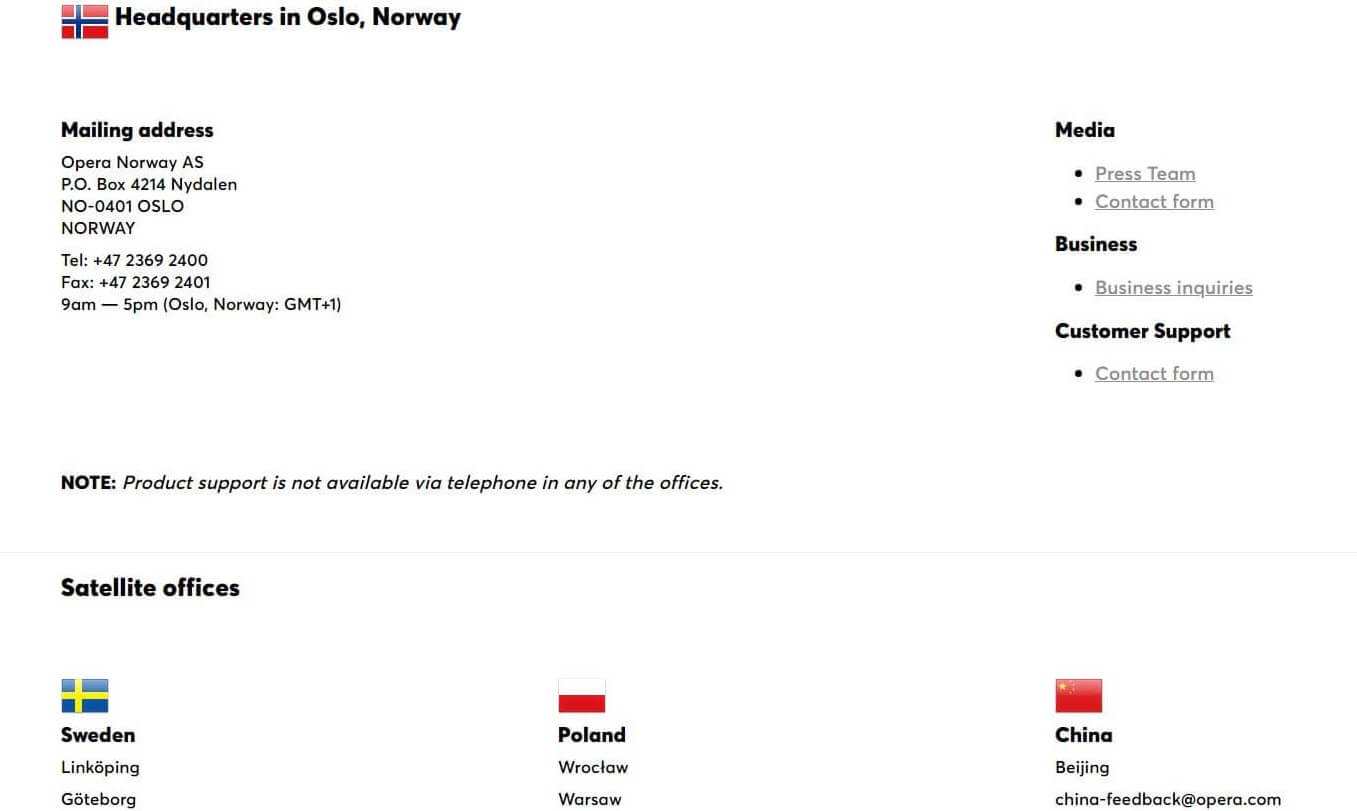
If you’re not from Norway, you most likely won’t use this number due to the high cost. Instead, you’ll opt for email support through the contact form. Sadly, this support request won’t be addressed quickly, as Opera VPN takes an eternity to come up with a response.
This is further exacerbated by a shallow knowledge base and not many tutorials that won’t do much good. When examining customer support in this review, I found that Opera VPN actually has an office in Bejing, China, which brings privacy to mind.
Since it’s based in China, it’s most likely obligated to store user-related info and give it out to the government. And knowing Chinese spying practices, I doubt they care too much about your privacy and how you’re feeling about handing out your personal information.
Oh, one more thing – the support team works 9-to-5, so don’t expect it to respond right away. If you send a support ticket after 5 PM, good luck getting a response in 24 hours. Are you in a hurry? Well, that’s your problem – either wait for a response or call the aforementioned phone number.
Opera VPN Pricing: Is It Affordable?
In this Opera VPN review, we clearly stated that this is a FREE Virtual Private Network. There’s no way of getting a premium subscription with better privacy/security and more servers.
However, I think you most likely won’t want to use Opera VPN after this review. For that reason, we can mention one affordable VPN that you can try out instead – CyberGhost.
It costs as little as $2.5 a month for a 2-year plan and comes with a huge 45-day money-back guarantee for all long-term plans. Not to mention its unlimited bandwidth, thousands of servers, rock-solid security, and blazing-fast speeds.
No doubt, it’s a much better alternative to Opera VPN at a monthly price you won’t even notice paying. Or if you want, you can try the #1 best VPN – ExpressVPN. It offers a 49% discount and 3 months free for the annual plan, making it that much more affordable.
People who are interested in NordVPN can also take advantage of it through our site. This provider is a bit more expensive than CyberGhost and a bit cheaper than ExpressVPN but it offers excellent performance and a big discount on the 2-year plan.
What We Don’t Like About Opera VPN
So what is it that we don’t like about Opera VPN in this review? To be honest, we already talked about it all in this Opera VPN test. We like how good Opera Browser looks but everything else is just atrocious if I’m being brutally honest.
Opera VPN doesn’t work with Netflix, its device support is poor, it comes with painfully slow speeds, and lacks basic security features. The most infuriating thing is the lack of a no-logs policy and the fact that it works only inside the browser.
With a small server park and lackluster support, Opera VPN and the word “good” shouldn’t be placed in the same sentence. This provider is bad all around, so it’s pointless to talk about every single thing we dislike. Let’s just say that we dislike it as a whole – that would be the most accurate expression.
How Do Other People Rate Opera VPN?
Since Opera VPN is a feature of Opera Browser, people online didn’t rate the Virtual Private Network specifically. However, we can take a look at Opera reviews that are subpar, especially on Trustpilot.
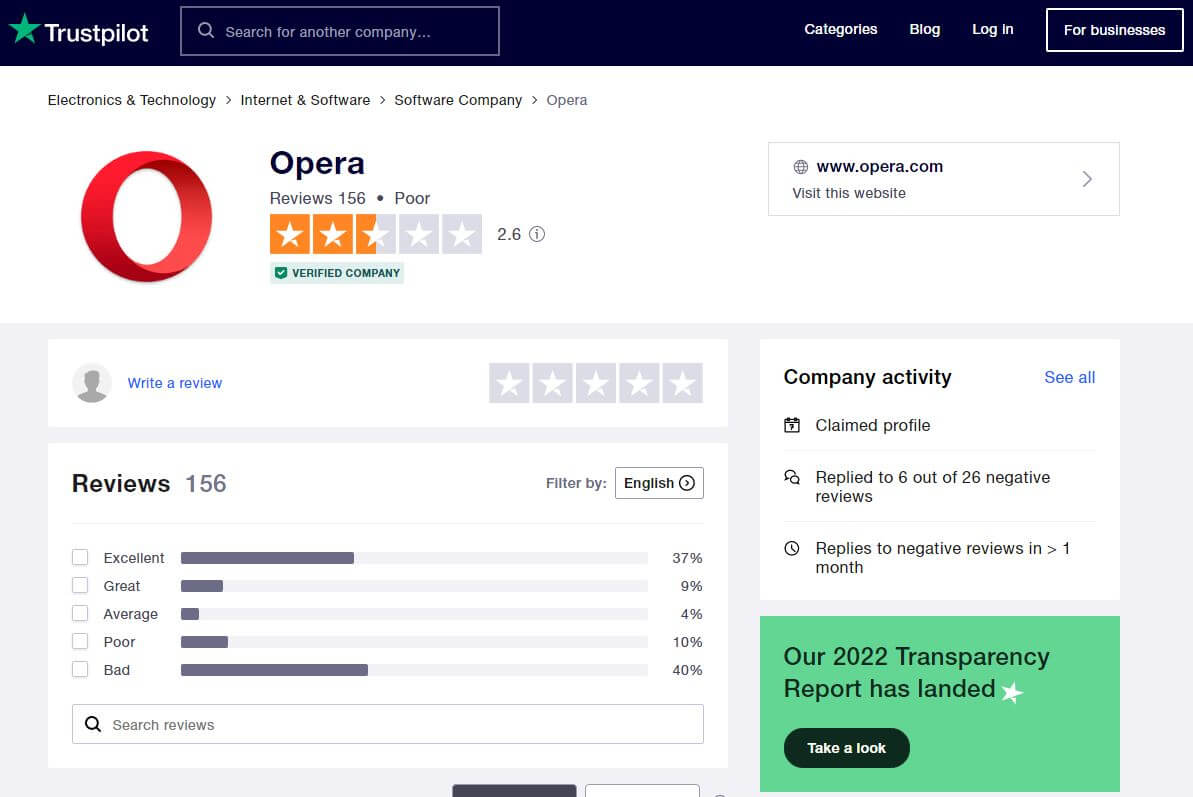
Here, Opera has 2.6 out of 5 stars, with tons of critiques about browser bugs and instability.
Interestingly, on Google Play, it has 4.3 stars with some decent reviews. However, these people don’t use a VPN and most likely don’t care about it, making these ratings somewhat irrelevant to this Opera VPN review.
On the App Store, it has 4.7 stars but with no VPN functionality, we can’t evaluate these reviews properly.
Conclusion: Maybe Avoid This One
So, with everything said and done in this Opera VPN 2024 review, it’s time we conclude everything. If you read our test carefully, you know that Opera VPN is a service we don’t recommend using.
Having in mind that it works only inside the browser, the VPN isn’t safe and secure for traffic outside of it. On top of that, Opera VPN isn’t a no-logs provider and due to cooperation with Google and Facebook, your personal info won’t be safe while using the service.
To avoid repeating everything I said, the conclusion is that Opera VPN isn’t good in any of the sections, except for the ease of use. However, that’s also the case with many other VPNs that easily outperform this one.
We can say that every free provider will follow the same trend as Opera VPN, which is why premium solutions are much better. Thus, feel free to try CyberGhost or even ExpressVPN as better alternatives.
Besides, they give you a 45 and 30-day money-back guarantee respectively, so you can always get a refund after testing them out. And as for Opera VPN… well, let’s just toss it aside for now – it’s not good. At all.
