With the launch of Disney+, the world got yet another amazing streaming platform. This service is home to some of the best Disney movies and shows such as The Mandalorian, Loki, and Obi-Wan Kenobi, neither of which you can find on Netflix or anywhere else.
While this is great for people in some countries, in many countries, users are looking for the best VPN they can use on Disney+. That is because the platform is geo-restricted and isn’t available in the entirety of the world.
On top of that, even if it’s available, its content differs from country to country, so people are bound to get a different, sometimes inferior experience.
If you’re one of them, don’t fret. A VPN will help you unblock Disney+ anywhere and get the most out of it.
Quick Summary: The best VPNs that work on Disney+ in 2024
Disney+, like Netflix and other streaming platforms, offers a catalog of content specific to each country. Whether you want to enjoy popular foreign catalogs or your local catalog while abroad, here are the best options:
- ExpressVPN – Best Disney Plus VPN
- CyberGhost – Cheapest VPN that works on Disney+
- NordVPN – All-around VPN for Disney+
- Surfshark – Reliable VPN for streaming
- Private Internet Access – Secure VPN to watch Disney+ from anywhere
Best VPN for Disney Plus: The Top 3 Choices
The main trick when choosing the right provider for this purpose is that most of them won’t work. I tested hundreds of them and I can report that only a small minority of VPN services will provide you with a decent streaming experience on Disney+.
To be clear, I’m talking about premium providers in this case, which are the only ones capable of unblocking the platform. Today, I’ll talk about three of them, so here’s the list of the best Disney+ VPN services in 2024.
6300 servers
111 covered countries
30 days money-back guarantee
10 simultaneous connections
9.8 /10
3000 servers
105 covered countries
30 days money-back guarantee
8 simultaneous connections
9.4 /10
12000 servers
100 covered countries
45 days money-back guarantee
7 simultaneous connections
9.2 /10
1. ExpressVPN

Pros
- Buffer-free streaming
- Works with Disney+ 10/10 times
- Supports Fire TV Stick and Apple TV
- Excellent performance
- Uncompromising security and privacy
Cons
- Expensive monthly plan
The most reliable VPN to watch content on Disney+ is ExpressVPN. I use it daily and when it comes to streaming on Disney+, Netflix, Hulu, or HBO Max, this is my preferred choice. ExpressVPN has 3,000+ servers in 160 worldwide locations.
Most notably, it has over 1,000 servers in the United States, which is crucial for this case. That’s because Disney+ offers the largest and most profound catalog in this country, with all the popular movies and shows around the world.
Once you connect to a US server with ExpressVPN, accessing this platform will be a piece of cake, even if you’re located on Jupiter. What’s more, this provider takes pride in having the fastest speeds around and for streaming, that’s exactly what you want!
I managed to enjoy the 4K resolution as well, although I still couldn’t see through the thick Mandalorian mask. Nevertheless, ExpressVPN’s additional features include rock-solid security and the Lightway VPN protocol for boosting your privacy and performance.
It also stores no logs, making sure your browsing and streaming activities remain private. The greatest thing about it, after streaming capabilities, is that it’s very easy to use. Plus, it works on ALL systems, letting you enjoy this VPN for Disney+ on a variety of devices.
This means that you can enjoy the platform on iOS, Android, macOS, and even Linux, aside from Windows. With 5 simultaneous connections and 24/7 live chat support, in addition, ExpressVPN is pretty much a provider with no specific downsides.
It’ll unblock every Disney+ catalog, give you impenetrable security, and make sure you can enjoy fast streaming and torrenting. Its annual plan is the cheapest deal here, coming with a notable 49% discount plus 3 months free on top of that.
Additionally, a 30-day money-back guarantee is here, so you can request a refund if you’re not satisfied. Although, that is highly unlikely to happen in our opinion.
To find out more, read our full ExpressVPN review.
2. CyberGhost
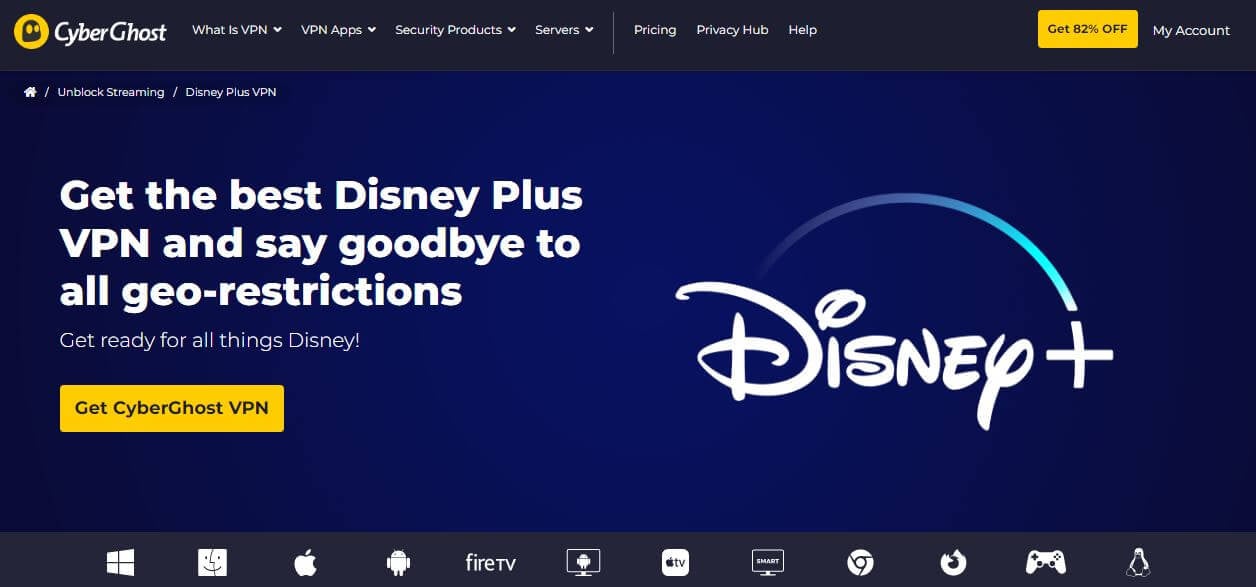
Pros
- Dedicated Disney+ servers (US, Italy, India)
- P2P servers for torrenting
- Stores no logs (based in Romania)
- 7 simultaneous connections
- 45-day money-back guarantee
Cons
- Can’t unblock Disney+ in some censored countries
- Not the most user-friendly desktop client
CyberGhost and its streaming servers are already well-known among experienced VPN users. And while not the absolute #1 choice for streaming, CyberGhost and its 9,100+ servers in 91 countries are decent when we talk about Disney+ and platforms alike.
What makes this Disney+ VPN special is the presence of dedicated servers for this platform. For example, it has 3 Disney+ server locations in the US, Italy, and India, all of which work perfectly when trying to unblock the platform.
Although I recommend using the US server location, Indian and Italian catalogs also have some great shows and movies. Besides, CyberGhost offers stellar speeds and stable performance, so you’ll have no issues on any of the servers.
Compared to ExpressVPN, CyberGhost isn’t as user-friendly. But, you can remedy that simply by getting used to it in 20 or so minutes. In addition, the provider offers torrenting servers as well, so if you’re into P2P activities, here’s your chance.
Much like all other providers on the list, this one comes with 256-bit encryption and a kill switch for added security. With a no-logging policy and its Romanian jurisdiction in place, you can rest assured your privacy is in the right hands.
Device compatibility is par excellence. CyberGhost will work even on Smart TV, Apple TV, Fire TV Stick, and desktop/mobile platforms for the best possible experience. Coupled with 7 simultaneous connections, it’s safe to say that it beat ExpressVPN by an octave – or two.
Where it doesn’t beat ExpressVPN is the overall usability and its cluttered desktop apps. Plus, remember that this provider won’t work in China, so if you live there, you won’t be able to use this VPN for Disney+.
However, its 3-year plan is extremely cheap and comes with a 45-day money-back guarantee. Suffice to say, you can get this deal through the button below.
To find out more, read our in-depth CyberGhost VPN review.
3. NordVPN
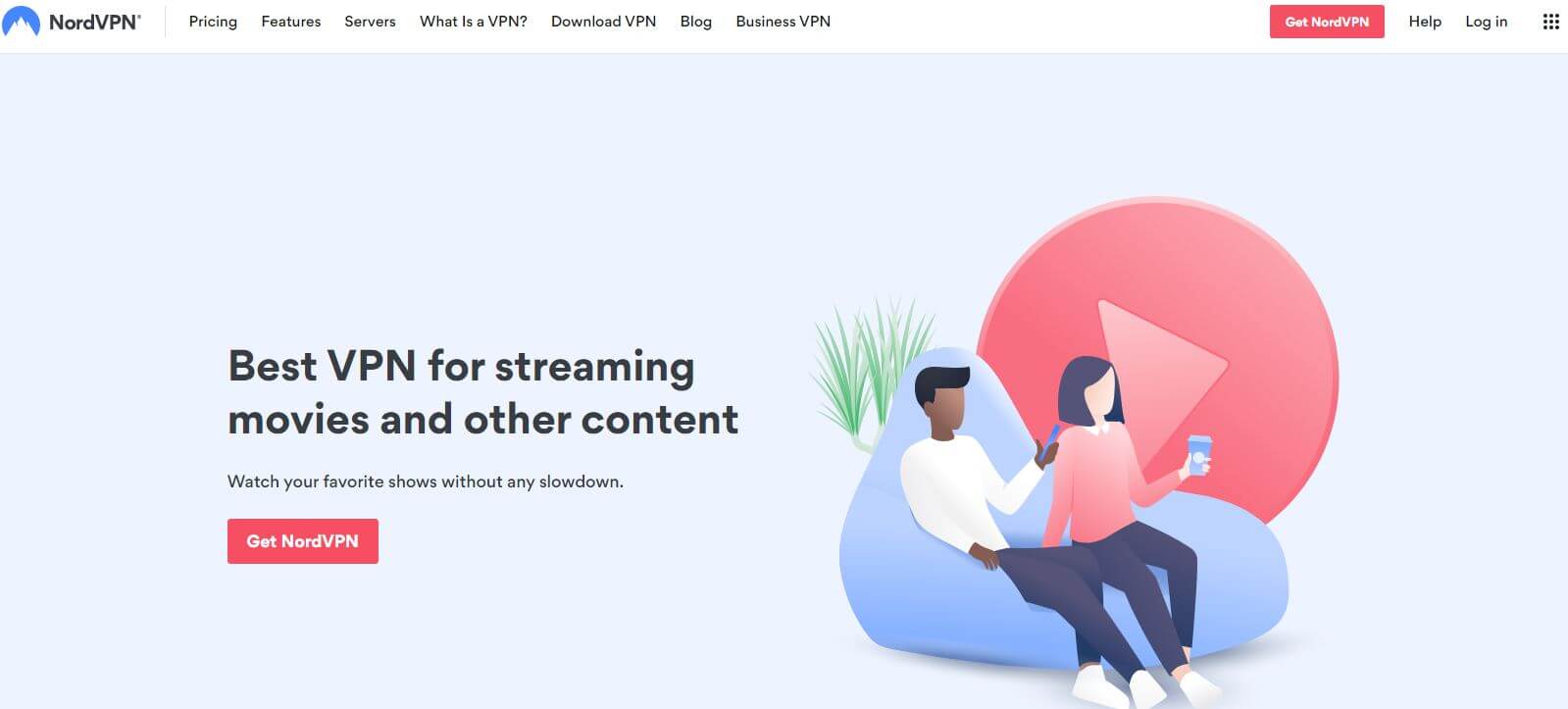
Pros
- One of the best providers for streaming
- Double VPN
- Includes malware protection and antivirus
- Cheap 2-year plan
Cons
- Stability issues on Windows
- More expensive in some countries (due to taxes)
NordVPN doesn’t have fancy streaming servers like CyberGhost but that doesn’t mean it’s a slouch. In fact, it’s one of the best VPNs for streaming on Netflix, HBO Max, and of course – Disney Plus.
With servers in 60+ countries, I managed to unblock the US catalog, coupled with tons of European catalogs. Its speeds are almost on par with ExpressVPN as well, so you can be sure that your streaming will flow smoothly, with no hiccups or buffering.
NordVPN’s modern-looking apps are one of the best things about it. Albeit, its ease of use could be better, especially in the Settings menu. Nevertheless, it has useful additions like P2P servers, Double VPN servers, and obfuscated servers for bypassing censorship.
As one of the best VPNs for Disney+, NordVPN will also be pretty secure. Besides, it has antivirus, malware protection, and bank-grade encryption. There’s also its NordLynx protocol for enhancing your security and improving performance.
Based in Panama, NordVPN has an uncompromising no-logging policy audited by PwC and Deloitte. This will ensure your privacy and protect you from hackers looking to steal your data. NordVPN’s apps span multiple systems and devices, allowing you to watch Disney+ abroad easily.
Its 6 simultaneous connections aren’t better than CyberGhost’s 7. However, this provider does work in censored countries like China, which cannot be said about CyberGhost. All in all, NordVPN is a more security-oriented provider that lacks no streaming capabilities.
And if you don’t mind its value-added taxes in certain countries and occasional connection instabilities, this is a great VPN service for Disney Plus. I recommend its 2-year plan with a 30-day unconditional money-back guarantee.
Of course, that is if you want to save quite a bit of money compared to the monthly plan that’s expensive in all three VPNs.
For more info, check out our NordVPN review.
How Did We Choose the Best VPN for Disney+?
Despite giving you “just” 3 excellent Disney Plus VPNs, we actually conducted thorough tests of all of them. And, to be honest, our selection isn’t large but we can guarantee 100% that all of them will work for this purpose. Here are which criteria we used in this selection.
- Streaming capabilities. During the testing process, we wanted to make sure all VPNs are streaming-friendly. This doesn’t mean unblocking only Disney+ but also other platforms like Hulu, Netflix, BBC iPlayer, and many others. Thankfully, ALL providers here can do that, making them our top choices.
- Unlimited bandwidth. The reason we avoided free services is that they don’t work with Disney+ and they limit your monthly traffic. Premium services like these come with no bandwidth limits, allowing you to stream online day and night without crossing the line.
- Excellent speeds. A very important factor is that a VPN for Disney+ is FAST. By that, we mean at least 10 Gbps speeds with great connection stability. ExpressVPN is the fastest service on the list but we found that CyberGhost and NordVPN are very close.
- Apps for all platforms. Sometimes, you just want to watch this platform on your phone, tablet, or laptop on the fly. Well, our VPNs support all platforms and systems, including iOS, Android, macOS, Windows, Linux, and even Smart TVs and Amazon Fire TV. They also offer at least 5 simultaneous connections, so you can protect multiple devices at the same time.
- Security. VPNs on the list come equipped with AES-256 encryption, lots of useful protocols, a kill switch, and bonus features like Double VPN, ad blocker, and split tunneling. In addition, neither of them stores logs, making sure you’re not only secure but also anonymous online.
- Ease of use. All VPNs on this list are dead-simple to use. Their apps are beginner-friendly, so even if you’ve never used a VPN, chances are you’ll still be able to get through these apps easily.
- Affordability. Lastly, our VPNs are very affordable and all of them come with special discounts that can be obtained through our site. Coupled with a 30 or 45-day refund policy, it doesn’t get better than this, as you can even get a refund if you’re dissatisfied.
Should You Use a Free VPN for Disney+?
When it comes to streaming and bypassing geo-restrictions, we usually talk about the best premium choices. However, having in mind that there are dozens of free providers around, is a free VPN going to work the same on Disney Plus?
Unfortunately, the answer is negative.
You see, free providers come with no streaming support, which means they aren’t capable of unblocking streaming platforms. For instance, you can try to change your Netflix account region with any of them and you’ll get an error message in 100% of the cases.
This platform follows the same path. Once you connect to a free provider’s server, you’ll see that the geo-restriction will still exist as if you aren’t using a VPN at all. Furthermore, I should mention the limits of free VPNs for Disney+.
They come with limited monthly bandwidth which usually doesn’t exceed 10 GB a month. In addition, their speeds are also slow and they offer a few server locations – not exactly the best situation for streaming.
With poor device compatibility, lack of security, and intrusive logging practices, I recommend using none of them if you want to watch Disney+ from anywhere or enjoy online privacy. After all, you can test them for yourself and get proof of what I’m talking about.
Once again, the BEST Disney+ VPN for 2024 can’t be a free provider. If you stick with ExpressVPN, CyberGhost, or NordVPN, however, I can guarantee that you’ll be more than satisfied.
Disney+ Doesn’t Work With a VPN? Here Are a Few Solutions
Much like any other popular streaming platform, this one’s known for strong anti-VPN measures. As such, some providers might be detected by the platform, in which case, you won’t be able to access it.
Or perhaps, another common problem is the Disney+ black screen when using a VPN. In this case, the provider you’re using will seemingly work, but once you try to watch a particular show or movie, you’ll see a black screen with nothing happening afterward.
Of course, this all means that your Disney Plus VPN isn’t working, which you should be able to fix with these solutions:
Changing Your Browser
If the platform isn’t working, you can try changing your browser. Sometimes, changing from Chrome to Firefox or Edge – or vice versa – is proven to work. Not long ago, I had issues accessing BBC iPlayer with CyberGhost when using Google Chrome.
However, once I switched to Edge, I could access it normally, without geo-restriction messages.
Disabling Your GPS Location
Are you trying to watch Disney+ on your mobile device? Try disabling your GPS location in the drop-down menu. The platform most likely uses both your GPS coordinates and IP address to check your location.
Once you disable the GPS location function, it’ll have only your IP, which should make the platform work.
Clearing Cookies
Clearing cookies is very simple and it sometimes helps to fix issues like this. Besides, they include some user-related information that the platform can use to determine your location.
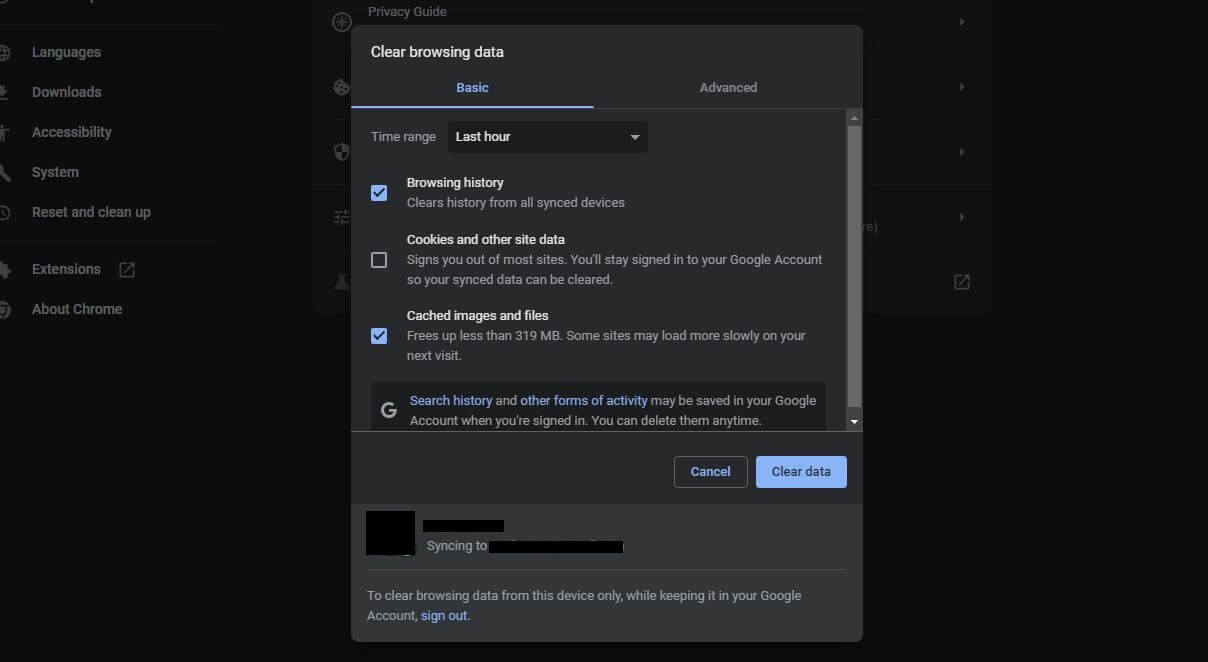
Using Another VPN Server
Another thing to try is connecting to a new VPN server. If you want to unblock the US catalog and you’re using a server in New York, try another location in the US and see if it works. Or perhaps, try another country and see if the problem persists.
Switching to Another VPN
If everything else fails, you have no choice but to try another VPN provider that works on Disney Plus. Most likely, you’re using a VPN provider that’s not on this list, so having an issue while trying to watch some content on Disney+ is pretty much expected. In this case, simply choose one of the three providers above and try again.
This time, it should work with no problems.
Conclusion
Bypassing geo-restrictions comes easy if you have a quality VPN for Disney+. Our favorite picks include ExpressVPN, CyberGhost, and NordVPN, but we prefer ExpressVPN over all other choices.
It’s the most reliable provider on the list, with the fastest speeds, impeccable security, and top-grade streaming capabilities. Saying that CyberGhost and NordVPN aren’t viable would be a great lie.
Besides, CyberGhost has dedicated streaming servers for Disney+ US, Italy, and India, while NordVPN works with many libraries of this platform. In the end, it’s up to you to make the ultimate choice based on your preferences and financial possibilities.
Keep in mind that every provider on the list offers at least a 30-day money-back guarantee, so you risk absolutely nothing. Now go ahead, subscribe to a VPN, and enjoy binge-watching some of the best shows and movies on Disney Plus!
Q&A
Want to know more about the subject matter? Let me address a few important questions that should fill you in.
How to use Disney+ with a VPN?
As said, you’ll need to connect to a server in the country where the platform is available. Of course, it’s the United States but also Canada, the UK, Germany, Japan, Spain, and many other countries.
Since the platform offers different libraries of shows and movies in all of these countries, I recommend using a US IP address to gain access – the US catalog is the best one. Simply open your VPN, connect to a US server, visit the platform, and you’ll be able to watch it.
What free VPN works with Disney+?
None of them. They aren’t capable of streaming and the platform easily detects them, which prevents your access. If you want to stream on Disney+, Netflix, or any other similar service, avoid free providers. They’re useless in this case.
What can I watch on Disney+?
The good thing about this platform is that it offers many unique shows and movies. Many of them you can’t even find on HBO Max, Netflix, or Hulu, for example. The most popular titles are below, but rest assured, many of them are set to come out in the following months.
- Loki
- Ms. Marvel
- The Mandalorian
- Prop Culture
- Star Wars Visions
- Inside Pixar
- Noelle
- Wolfgang
- Stargirl
How can I get a Disney Plus subscription without a foreign payment method?
If you don’t have a subscription, you can use the best VPN for Disney+ to get one. Beware that the platform requires a payment method that corresponds to the country you’re in, which is put in place to prevent users with a VPN from signing up.
This issue can easily be fixed by connecting to a server in another country and using your iOS or Android phone. Let’s take the US as an example. Once you connect to this server, you’ll need a new account on Apple Store or Google Play.
Make a new account on whichever platform and make sure your region is set to the United States. From here, you can get a US gift card for both Apple Store and Google Play from Amazon and redeem it on any of these app stores (Google or Apple).
Now, you can download the Disney+ app, and when you’re purchasing the subscription, the service will use your US gift card money to complete the purchase. From here, you can enjoy your subscription on any other device. Just use the same credentials as on your phone to sign in and start watching shows and movies with no issues.