Aside from being the largest innovator in the world of computer graphics, Nvidia works on countless other projects related to gaming and streaming. Its GeForce Now marks a big step toward low-ping cloud gaming which still lasts as opposed to Google Stadia, which is now discontinued. However, in addition to its gaming roots, Nvidia decided to spread its tentacles in the streaming territory with its Nvidia Shield device. Many people are interested in the best VPN for Nvidia Shield due to many geo-restricted streaming platforms.
Sure, plugging in your Nvidia Shield device lets you access popular streaming platforms but only if you’re in countries like the UK, Canada, the US, and others. In geo-restricted regions, accessing HBO Max, Disney+, and other platforms is impossible, which is why using a VPN is mandatory.
This service can spoof your online location, making you appear as if you’re located somewhere else. In doing so, the best Nvidia Shield VPN for 2024 lets you get over geo-blocks and allows you to watch your favorite series and movies regardless of your location.
Best VPN for Nvidia Shield: The Top 5 Providers
If you’re asking what is the best Nvidia Shield VPN, you’re at the right place. We aren’t going to give you 10 or 15 choices with questionable compatibility and quality. Instead, we’re going to focus on the 5 best providers that we tested and can confirm are working as intended.
Below, you’ll see 5 premium providers, meaning they require a subscription to be used. Later on, I’ll talk about free VPNs for Nvidia Shield and explain why they’re not a suitable option. Besides, you can always check my free vs paid VPN comparison to see just how superior paid providers are.
And if you’d rather check the list below immediately… well, nothing’s preventing you!
3000 servers
105 covered countries
30 days money-back guarantee
8 simultaneous connections
9.8 /10
8100 servers
91 covered countries
45 days money-back guarantee
7 simultaneous connections
9.4 /10
6300 servers
111 covered countries
30 days money-back guarantee
10 simultaneous connections
9.2 /10
1. ExpressVPN

ExpressVPN is known for superb device compatibility which lets you install it on any platform you own. Aside from desktop and mobile platforms, the provider has a dedicated app for Nvidia Shield. Don’t forget that Nvidia Shield is based on an Android TV.
And ExpressVPN indeed has an Android TV app that works flawlessly and packs tons of features. One of its highlights is surely the server fleet. I mean, you get 3,000 fast-speed servers in 160+ locations, all capable of delivering staggering performance for streaming (see our speed tests with ExpressVPN).
Not only you’ll be able to watch Netflix and Hulu abroad but also enjoy a wide variety of foreign TV channels using Nvidia Shield. The setup is simple as well, as the provider offers a native app that you can download from Google Play and start using with your subscription.
ExpressVPN packs unlimited bandwidth and 10 Gbps speeds, which is more than enough even for 4K streaming. Security-wise, it’s top-notch as well. Users can enjoy the Lightway protocol for the best security and performance, backed by 256-bit encryption, a kill switch, and IPv6/DNS leak protection.
The provider stores no logs of your online activities either, so everything you do online will be 100% anonymous. We should also point out its ease of use, where its simple-looking apps follow the same interface design on all platforms, making ExpressVPN much more approachable.
In terms of simultaneous connections, ExpressVPN isn’t a champ because you get just 8. However, its Nvidia Shield VPN app has Threat Manager, a feature that blocks malicious sites and trackers, which I found extremely useful for keeping online threats at bay.
Its annual plan is extremely attractive too, thanks to a whopping 49% discount and 3 free months. Oh, and there’s a 30-day money-back guarantee for all plans, making it a nearly perfect VPN that you can test out risk-free using the button below.
Pros
- Works natively with Nvidia Shield
- 3,000+ streaming-capable servers in 160+ locations
- 10 Gbps speeds
- Lightway VPN protocol
- Threat Manager is available in the Android app
Cons
- It’s not very affordable compared to CyberGhost and NordVPN
2. CyberGhost
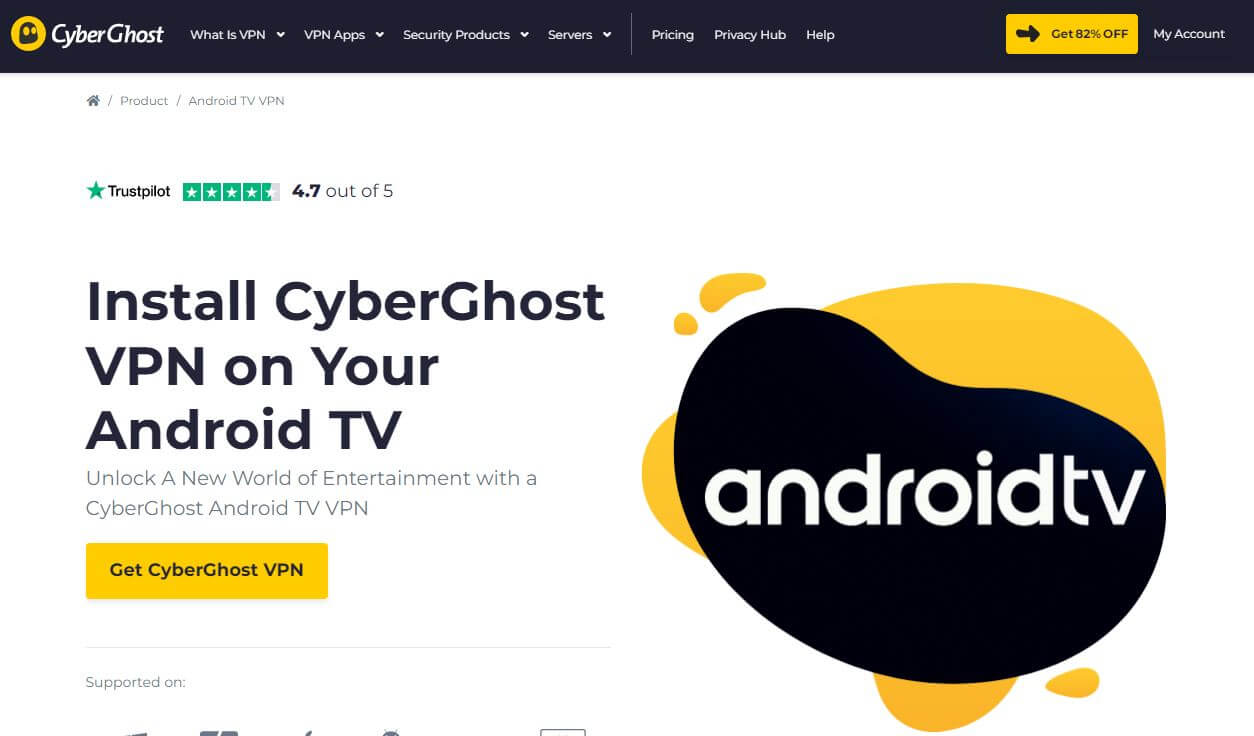
CyberGhost VPN is a great choice for streaming exclusive content on Nvidia Shield. The provider packs 11,500+ servers in 100 countries, offering streaming-optimized servers in numerous locations, specifically optimized for unblocking popular streaming services.
The VPN will work with Disney+ and Amazon Prime Video but you can also use it on Nvidia Shield to watch Netflix US, Hotstar, and other services. As one of the best VPNs for Nvidia Shield TV and Shield TV Pro, CyberGhost’s native app for these devices is great.
You can simply go to Google Play, download it, and sign in using the credentials you created previously. From there, you’re greeted with an intuitive interface that lets you connect to the server of your choice with a single tap on the country you want.
In addition, the provider offers an ad-blocker, which removes excess ads and makes the experience smoother. WireGuard support is a staple of CyberGhost, and thanks to this fast protocol, you can expect exceptional performance when streaming or browsing the web.
I like its bank-grade encryption which perfectly complements its automatic kill switch and the split tunneling function. Moreover, CyberGhost is a Romanian provider, and thanks to its privacy-oriented jurisdiction, you can rest assured knowing it stores absolutely NO logs.
This provider will not work in China and that’s the main downside. But to balance things out, it has native apps for all desktop and mobile platforms, coupled with 7 simultaneous connections and 24/7 support through live chat in English, German, and French.
Finally, this is the cheapest provider on the list and comes with some really affordable plans. For example, its longest plan costs in the neighborhood of $2 a month with a 45-day money-back guarantee. Having in mind its extraordinary quality, this is quite a silly price – do you agree?
Pros
- Servers optimized for streaming
- Fast speeds thanks to WireGuard
- Easy-to-use Nvidia Shield application
- 7 simultaneous connections
Cons
- It will not work in China (no obfuscation)
3. NordVPN
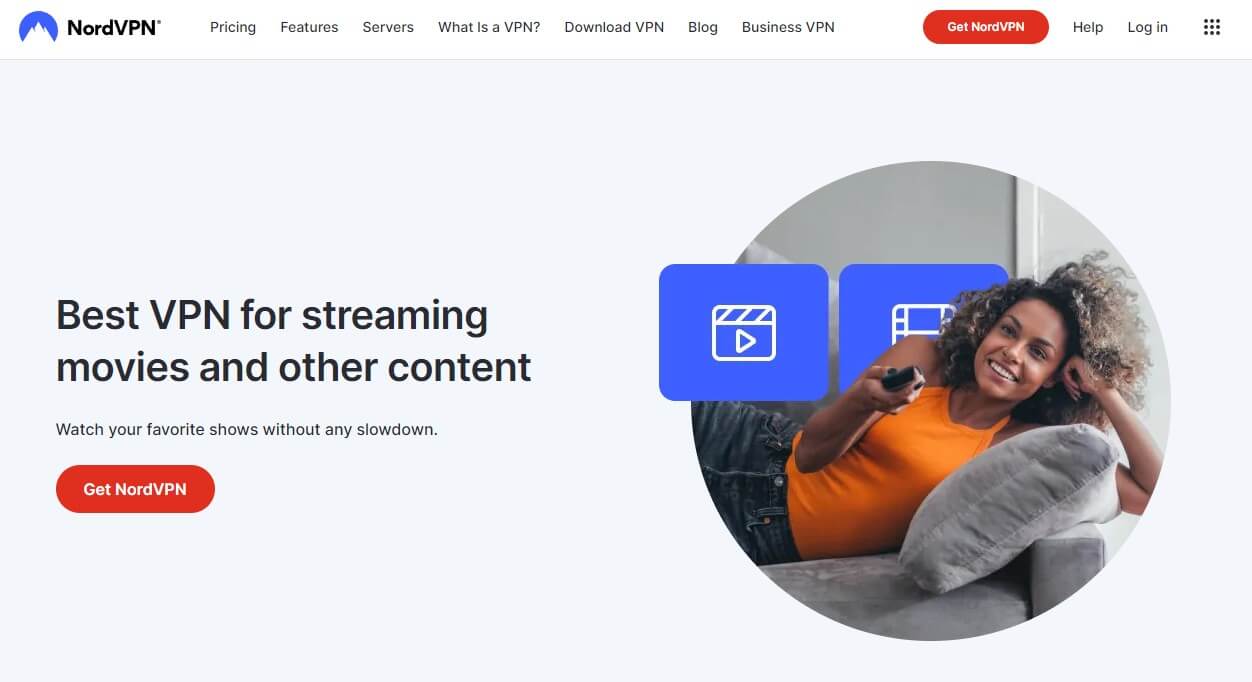
NordVPN is a name many people know about, even those less tech-savvy. Needless to say, this top VPN for Nvidia Shield in 2024 has a lot to offer in terms of security and overall performance, along with 6,000 servers in 61 countries which makes many of its competitors small in comparison.
Recently, I compared NordVPN and ExpressVPN and concluded that they’re almost the same in quality. However, NordVPN has some qualities that its rival doesn’t have. Of course, what it does have is a native Nvidia Shield TV VPN application that works flawlessly and can be obtained through Google Play.
This app has CyberSec, a dependable ad blocker that’s pretty good at getting rid of ads and pop-ups. There’s also a proprietary NordLynx protocol, a vastly improved version of WireGuard that enhances your security and boosts your performance significantly.
Much like the other picks on the list, NordVPN sports 10 Gbps servers. These servers are based on RAM, which, coupled with its Private DNS, ensures total privacy on the web. NordVPN’s no-logging policy is verified by PwC and Deloitte and it offers a boatload of security features in the app.
For instance, there’s Threat Protection as well as Dark Web Monitor which scans the internet to see if your password and email are endangered online. NordVPN’s Double VPN feature doubles your encryption by routing your traffic through two servers in different countries.
You also get NordVPN’s excellent streaming capabilities, which, in some cases, overshadow even CyberGhost. With the ability to unblock 10+ Netflix catalogs and foreign TV channels, you’ll enjoy every second of streaming on Nvidia Shield in 2024 and get the best possible experience out of it.
NordVPN’s price is affordable too, and each plan gives you 6 connections and a 30-day refund period. If you don’t mind value-added taxes in some locations, its 2-year plan will cost you cheaper than ExpressVPN and a tad more expensive than CyberGhost, making it a great deal.
Pros
- Bodacious security features with NordLynx support
- Excellent streaming capabilities
- Affordable 2-year plan
- Threat Protection (ad blocker, antivirus, and anti-malware)
Cons
- Value-added taxes in some countries
- Expensive monthly plan
4. Surfshark
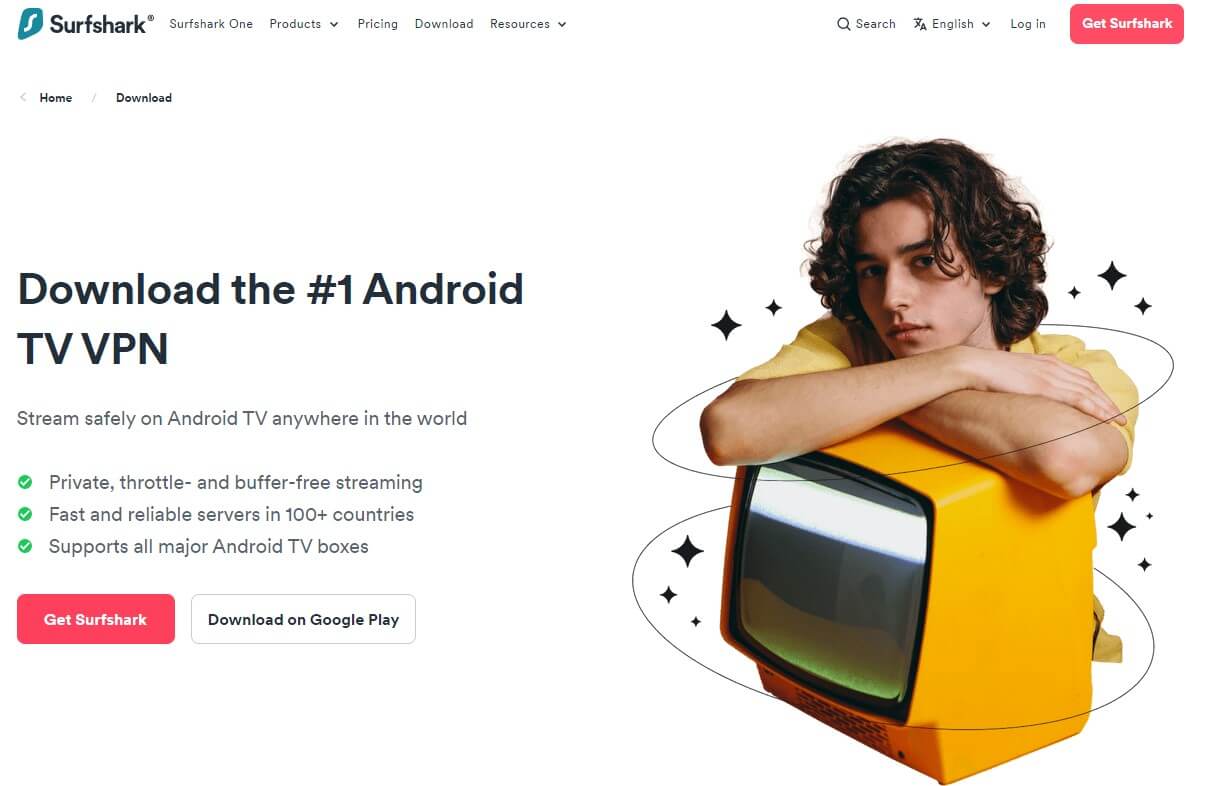
Surfshark is an all-around VPN for streaming, staying safe online, and downloading torrents in complete privacy. Above all, it’s a virtuous VPN for Nvidia Shield TV with 3,200 servers in 100 countries. For streaming, this is easily the best provider at this price.
It can unblock around 30 Netflix libraries, for example. Another benefit is the ability to access HBO, Disney+, and other streaming portals. Nvidia Shield TV is based on Android and Surfshark has a native application for this system.
This allows you to go to Google Play and install the VPN on Nvidia Shield in less than 30 seconds. Surfshark is a tad slower than the previous three services, albeit, its WireGuard protocol still provides more than decent performance for day-to-day streaming.
We like its addition of an ad blocker plus NoBorders, which helps circumvent censorship in China and Turkey. Moreover, Surfshark comes with unlimited simultaneous connections, which is far more than NordVPN, CyberGhost, and ExpressVPN.
Surfshark keeps no logs if privacy is your concern. Additionally, its One plans allow you to use an antivirus, a dark web monitor, and true incognito mode for anonymous web browsing. As said, this is a rather affordable VPN, so it won’t cost a small fortune.
As we speak, this best Nvidia Shield TV VPN costs around $2 a month for the 2-year plan. More expensive are monthly plans, which we don’t recommend. Regardless of the plan you choose, you’ll be amazed at its 30-day refund policy with no conditions. Check it out below.
Pros
- No limits on simultaneous connections
- Incredibly capable of streaming
- Includes an ad blocker + antivirus
- Cheap 2-year plans with a 30-day refund policy
Cons
- Expensive Surfshark One monthly plans
- Not the best performer in the class
- Its kill switch can stop working (rarely)
5. ProtonVPN
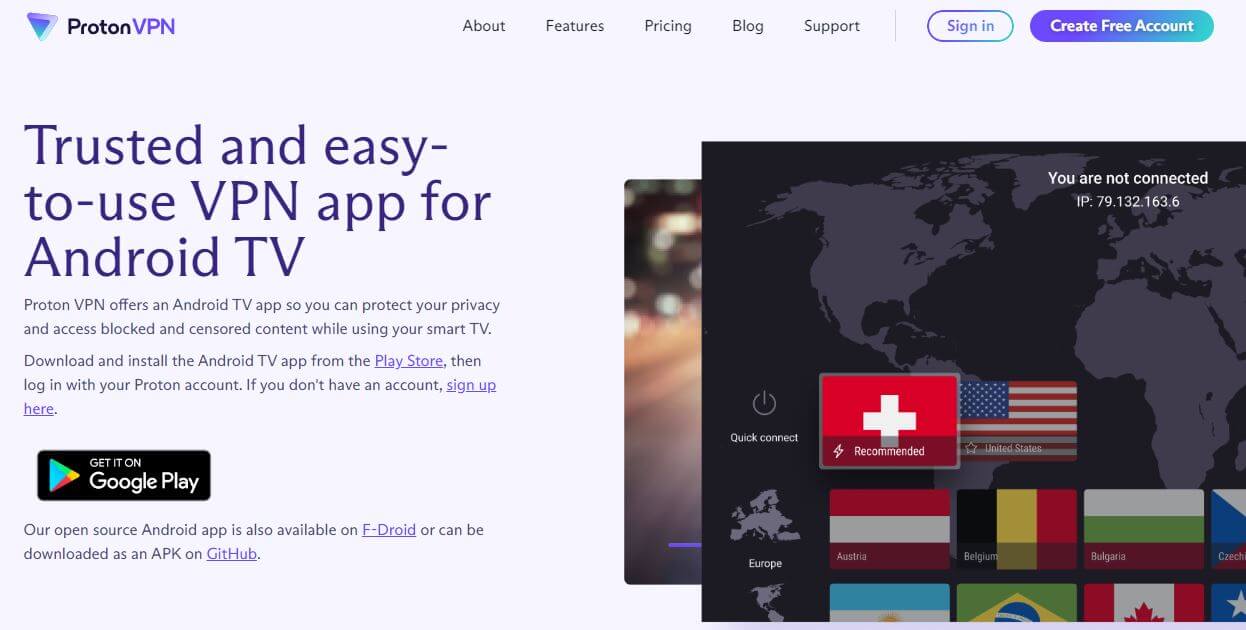
At #5, we have ProtonVPN, a VPN that you can install on any Android-based TV system. It works perfectly on Nvidia Shield TV, with over 3,000 servers optimized for endless streaming. We love ProtonVPN because of its privacy and security but the VPN is much more than that.
Its appeal lies in carefully crafted apps for all platforms. Better yet, it has 10 simultaneous connections with apps that have dedicated streaming servers. It can unblock BBC iPlayer but also Netflix, ABC, and Hotstar. We also love its Secure Core feature.
It routes your traffic through several VPN locations for additional privacy. ProtonVPN comes with the VPN Accelerator, speeding up speeds for 4K streaming. Furthermore, the provider relies on WireGuard and includes Stealth VPN on macOS for those in censored regions.
ProtonVPN’s Nvidia Shield TV app is intuitive, with an ad blocker called NetShield. The VPN includes a no-logging policy and uses servers hosted on RAM to prevent unwanted logging. Amazingly, you’ll find that it uses Private DNS servers for superb DNS leak protection.
Sadly, ProtonVPN lacks SmartDNS, which all four providers above offer. At least it works on routers and allows for installation on Windows, iOS, Linux, macOS, and Android. Another con is the expensive price, which ProtonVPN grasps to like no one.
Its 2-year plan ends up being twice as expensive as Surfshark or CyberGhost’s equivalent. But hey, at this price, you’re getting some of the best security features in the business and ProtonVPN includes a 30-day money-back guarantee. Enough… or is it?
Pros
- Stealth VPN on macOS
- Servers hosted on RAM
- Optimized for streaming on all devices
Cons
- Very expensive
- It lacks SmartDNS functionality
- Its free plan has only 3 locations
How Did We Choose the Best VPN for Nvidia Shield TV in 2024?
Getting a VPN for Fire TV Stick, Android TV, and Nvidia Shield TV can be tricky sometimes, as these are not “conventional” platforms like Windows, iOS, Android, and macOS. For that reason, we take into account several criteria when selecting the best Nvidia Shield VPN services. Let’s take a look at them.
Nvidia Shield TV Compatibility
The most important factor for this scenario is that the providers are fully optimized for Nvidia Shield. Many providers on the market are known for subpar device compatibility and many of them fail to support Fire TV Stick or even Linux!
While there are some workarounds for installing a VPN for Nvidia Shield, I wanted to make sure I provide you with the services that work natively. This means that the service should offer an app for Android TV which would be displayed in Google Play when visiting it.
As a result, these providers are easy to set up because all you need is to download the app from Google Play and use it without problems. Keep in mind that all the VPN providers presented in this article work on both Shield and Shield TV Pro, which I’ll talk about later.
Streaming Capabilities
Since this is a streaming device akin to Amazon Fire TV Stick or Apple TV, it’s essential to get a VPN that can unblock streaming platforms efficiently. You’ll find tons of providers with these promises, but trust me – the majority of them fall flat on their faces!
ExpressVPN, CyberGhost, and NordVPN, however, are the cream of the crop in this regard. You aren’t going to get anything better than this. ExpressVPN works with 15+ Netflix catalogs, all while being able to unblock tons of other platforms, services, and popular TV channels.
This provider is often used to watch American TV channels in foreign countries, for example. The same can be said about CyberGhost, NordVPN, and Surfshark which will unblock anything you throw at them. Coupled with exceptional Nvidia Shield TV compatibility, you get incredible performance on this platform.
The Best Possible Performance
Streaming performance is yet another important factor. And by that, I don’t think about unblocking capabilities but rather the speed that the VPN provides. All 5 providers have 10 Gbps servers, along with advanced protocols like Lightway, NordLynx, and WireGuard.
As such, they provide low pings and fast speeds that will ensure an overall great experience no matter what you do online. Streaming in 4K is something you can enjoy with them, and if you’re using them on your PC, you can download torrents or play games online using Nvidia GeForce Now.
Vital to mention is that the providers have large server parks, which minimize and eliminate overcrowding. With non-overcrowded servers, you can always squeeze the maximum performance out of them, ensuring a smooth and non-interrupted streaming experience.
Rock-Solid Security and Privacy
Having a secure VPN is important if you’re looking to avoid ISP monitoring and data collection which happens any time you visit the internet. While not necessarily beneficial for streaming on Nvidia Shield TV, you want a VPN service that can keep you safe online.
All 5 providers are known for their 256-bit encryption, advanced protocol, and other cutting-edge security features to prevent IP and DNS leaks. Not to mention that they have a no-logging policy, which we always prioritize when talking about VPNs.
This way, you can stream your favorite content using the best VPN for Nvidia Shield TV with no one to spy on your activities or impose any restrictions. Heck, you’ll even be safe from ISP throttling, which happens more often than you think.
How to Set Up a VPN on Nvidia Shield TV?
If you just bought Nvidia’s streaming device and you have no idea how to set up and use a VPN on it, I should answer your question. There are two ways of setting up an Nvidia Shield VPN and if you choose a provider from our list, you’ll get to enjoy the easiest route. Here are the steps:
- Get a subscription from a VPN service. In this case, I recommend ExpressVPN’s annual plan with a 49% discount and 3 free months. Alternatively, check out CyberGhost or NordVPN.
- Plug Nvidia Shield into your TV and boot it up.
- Go to Apps and find Google Play.
- Open Google Play and search for the VPN app of your provider.
- Once you find the app, click on Install to install it on the Nvidia Shield TV.
- Open the application and sign in using the credentials you provided in Step 1.
- Connect to a VPN server in the country where the streaming platform you want to watch is available. If you want to watch American Netflix, connect to a US server, and so on.
- With the new IP address in place, visit the platform that was previously blocked and enjoy watching your favorite content!
If you decide to go another route and select a provider that’s not on our list, we can’t guarantee that the VPN will have an Android TV app. In that case, you can sideload an app to your Nvidia Shield TV by following the steps below (harder method).
- Download an APK file of the VPN app on your computer. This file is used to install a VPN on Nvidia Shield in the later steps.
- Transfer the APK file to a USB flash drive and eject it safely after the transfer is completed.
- On your Nvidia Shield, go to Settings and find the section called “Security and Restrictions.” Open it and toggle Unknown Sources ON.
- Press OK.
- Visit Google Play on your Nvidia Shield and download/install the Android file manager application. It can be FX File Explorer, for example, or any other Android file manager you like.
- Grab your USB flash drive and plug it into the USB port of the Nvidia Shield.
- Open the downloaded Android file manager and find your USB drive.
- Once you find the USB drive, tap on it to open it up and the APK file you transferred should be there.
- Tap on the APK file to install it and accept all permissions if prompted.
- Open the VPN application that’s now installed, sign in, and use it normally.
Nvidia Shield TV or Shield TV Pro? Which One to Choose?
At the moment, Nvidia offers two versions of its Shield TV streaming platform. Shield TV and Shield TV Pro. As you can guess by their names, Shield TV Pro is a superior version that’ll also cost you more, with the price of $199 at the time of writing this article.
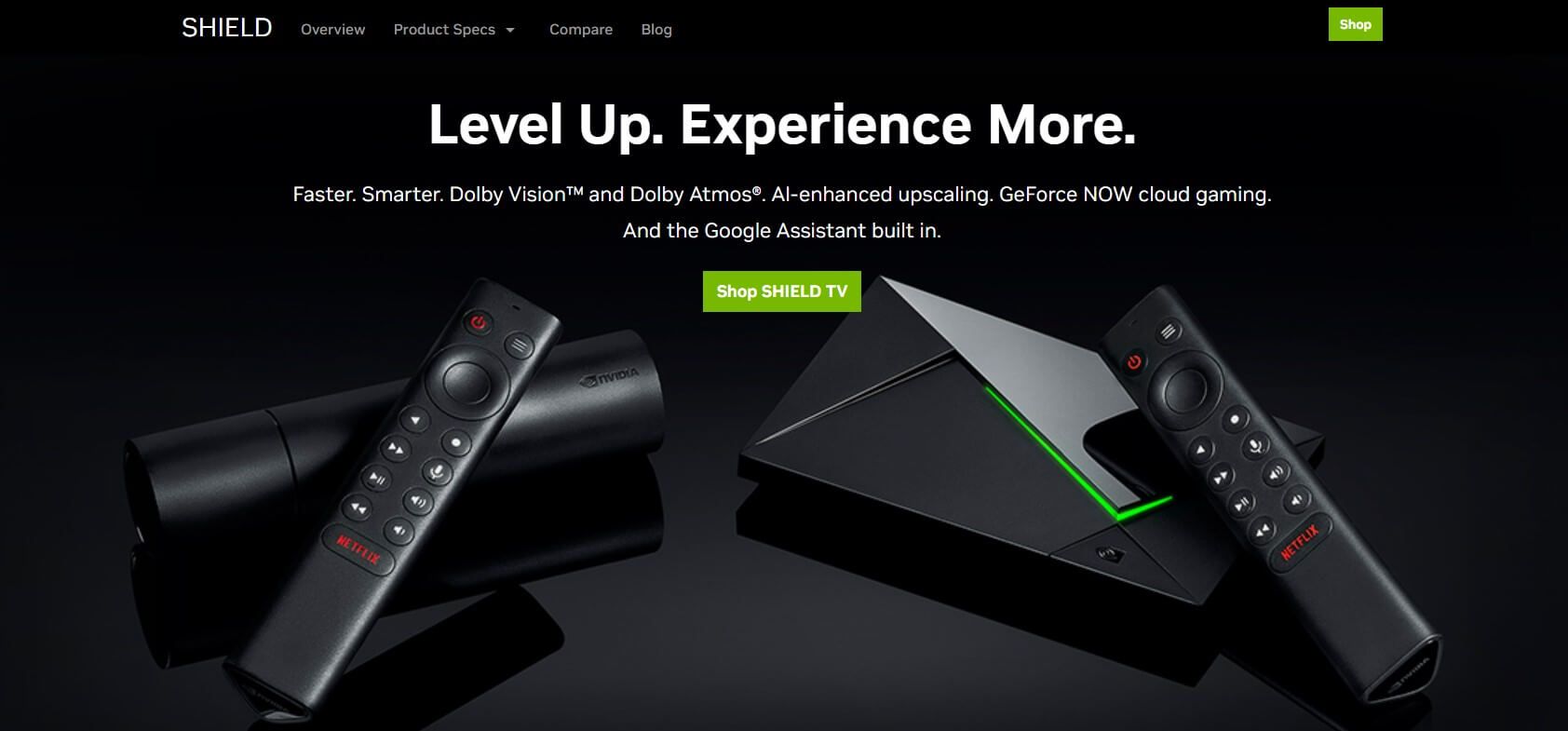
It looks vastly different, sporting a more elegant and sleek design compared to its cheaper brother. Those who use the best VPN for Nvidia Shield on the Pro version will be able to enjoy 3 GB of RAM, 16 GB of storage space, two USB slots, and the ability to use it as a Plex server.
On the other hand, the Nvidia Shield TV costs $149.99 at the time of writing this article, with a tube-like design that’s much less inspiring, along with 2 GB of RAM and 8 GB of storage space. You don’t get the other fancy features here but both devices support Full HD and 4K streaming.
In addition, both devices come with Nvidia’s fast Tegra X1+ processor and features like Dolby Vision and Dolby Atmos for better video and sound quality. If you’re after the bonus features that Shield TV Pro offers, the price difference of $50 most likely isn’t going to bother you.
However, if you just want to enjoy streaming in 4K and you don’t need more RAM/storage or the Plex server functionality, Shield TV will most likely suffice.
Free VPN for Nvidia Shield: Why We Don’t Recommend Them
When talking about the best VPN services for Nvidia Shield in 2024, we also must touch on free VPNs and why we don’t recommend them. The reason is simple – they’re not going to work! Free providers are known for limited device compatibility, which means they won’t support as many platforms.
Therefore, the majority of free VPNs won’t be able to work on your Nvidia Shield TV. Moreover, free services often limit your bandwidth and offer 1 Gbps servers, which cripples your performance and makes streaming a chore.
Let me remind you of Windscribe, a popular free provider that offers an Android TV app and works on Nvidia Shield. However, it offers just 10 GB of monthly bandwidth, so if you’re watching in 4K, you’re looking at no more than 2 hours of streaming.
Another point to consider is a small server fleet. With the restricted budget that free providers operate with, they don’t have enough money to maintain a big server network. Thus, you’re limited to a few servers in the US, sometimes in the Netherlands, and very rarely in Singapore.
This isn’t enough if you want to unblock, let’s say BBC iPlayer, which requires a British IP address. Last but not least, free providers represent a security liability given their lack of security features and intrusive logging practices. As a result, they’ll often infringe on your privacy and make you vulnerable online.
The safest route is to use a premium VPN like ExpressVPN, CyberGhost, or NordVPN. And if you don’t think you can pay for them, there’s always a money-back guarantee, allowing you to use these providers risk-free for 30 or 45 days if we’re talking about CyberGhost, and getting a refund afterward.
Bottom Line
Nvidia Shield TV is a powerful platform for streaming your favorite content from the comfort of your home. With the best VPN for Nvidia Shield in 2024, you’ll be able to maximize your streaming variety and access geo-blocked services by changing your IP to the respective country.
Today, you’ve learned more about these VPNs and we genuinely recommend ExpressVPN, CyberGhost, NordVPN, Surfshark, and ProtonVPN as the most reliable choices. They offer unlimited bandwidth, the fastest speeds, and solid security, making them a perfect option for this purpose.
With native compatibility with Nvidia Shield and applications for every major device, you’ll never be left without content to stream. Now, it’s up to you to choose a VPN from our list, subscribe to it, and start enjoying all of its benefits on Nvidia Shield or any other platform.
