When talking about some of the top premium VPN services and their features, we often mention SmartDNS. Many people don’t know what is SmartDNS and the way it works, often mixing it with the Virtual Private Network and its functionalities.
The thing is, SmartDNS is a very popular feature and it’s available only in premium providers. Even in this case, not every provider will have it. Basically, SmartDNS’s main purpose is bypassing geo-blocks. As such, it’s often used for streaming on devices that don’t natively support VPNs.
In today’s article, we’ll talk about what is SmartDNS, how it works, and how to set it up. Most importantly, we’ll go through several VPNs with SmartDNS so that you know where to look if you’re interested in this feature. This will be an in-depth guide, so get comfy and keep reading!
What Is DNS?
Before we explain what is SmartDNS, we first need to talk about DNS. DNS stands for Domain Name System and oftentimes, you’ll see it associated with IP addresses. Since we’re at that, why not check our guide on how to change your IP address on Windows?
Now, back to the topic. The IP address is assigned to every device connected to the internet and it’s unique to each one. No device has the same IP, which also applies to DNS addresses. DNS, on the other hand, connects a website’s domain name to its IP address.
In return, it allows you to visit the website without typing its IP address but DNS instead. Let’s say you want to visit 01net.com. In this case, you can type the IP of this site and still access it. But this “01net.com” is our domain name and you use it for access instead.
Besides, you don’t know our website’s IP address, right? Either way, when someone asks you what is DNS, simply tell him/her that it’s practically the name of the site. It can be 01net.com, Facebook.com, Twitter.com, and many others – these are all domain names.
DNS Queries Explained
Okay, so now, let’s quickly go over DNS queries to be able to explain what is SmartDNS and how it works. When visiting a site, you’re sending a DNS query to that particular site but that query isn’t going straight to the site you want to visit.
Instead, there’s a DNS server, which must be here to convert your input into a command that the server of the website can read. There’s a trick, though. Your Internet Service Provider will handle all your DNS queries thanks to its DNS server.
This DNS server is fully controlled by the ISP which can then monitor your queries or even make some websites unavailable. For example, in a censored country like China, ISPs block at least 10,000 sites and web pages, which is why Chinese residents use a VPN to unblock more content.
Regardless, the ISP can make the website unavailable simply by removing a website from its database. And here comes SmartDNS, which aims to remedy this problem and let you access blocked websites and platforms.
What Is SmartDNS?
SmartDNS is essentially a DNS server that functions the same as your ISP’s DNS. So what’s the point of using it? Well, SmartDNS aims to hide your original location by removing identifying information related to your traffic and leaving just a DNS query coming from the SmartDNS location.
Keep in mind that SmartDNS is by no means similar to a VPN, however. For one, it has no encryption, so your original IP can still be discovered. Second, SmartDNS will not give you a new IP address like a VPN would do. As said, it’ll just try to cover up your original IP with no additional security.
How Does SmartDNS Work?
SmartDNS is a feature you can use with premium VPNs, as said. SmartDNS VPN providers offer a selection of a few locations for unblocking, usually streaming platforms in more popular countries. The most notable example is a SmartDNS location in the US, which all providers that offer this feature have.
With this location in place, you can unblock American streaming services, TV channels, and even betting sites if you will. If the provider offers a SmartDNS location in Australia, for instance, you can access Australian TV channels and other geo-restricted platforms in this country.
However, SmartDNS isn’t as reliable as VPN. Since it has no encryption, it’s not effective at fully hiding your original IP, so sites that are harder to unblock will most likely not work. One example is Netflix, which can easily detect SmartDNS and block your access when using it.
We also noticed that BBC iPlayer won’t work most of the time, with a few more examples here and there. In some instances, SmartDNS can be more reliable than a VPN, as some VPN-related IPs are blacklisted. But that’s very rare, and in 90% of the cases, you’ll be better off with a VPN.
How to Set Up SmartDNS
SmartDNS is very easy to set up and its main advantage is that you can use it on devices that don’t support VPNs natively. For example, on gaming consoles, you have to connect your VPN to a router and then connect your gaming console to that WiFi router to get the protection you want.
With SmartDNS, that’s not the case, as you can directly enter the assigned DNS addresses and start enjoying the benefits. Albeit, you get far fewer benefits because of the lack of encryption and other cutting-edge security features that VPNs offer.
Let’s see how to set up SmartDNS and use it on your device. For this tutorial, we’ll use NordVPN Smart DNS but the same trick applies to pretty much all other VPNs.
- Decide on which device you want to use SmartDNS on. It can be Apple TV, Smart TV, PlayStation/Xbox consoles, or any other. Make sure that device is connected to the same network you’re using for setting up SmartDNS.
- Go to NordVPN’s website and click on “Log in.” If you haven’t subscribed to this service yet, make sure you do by clicking here and getting its cheapest deal with a 30-day money-back guarantee.
- Log in to your account by entering your email and password.
- On the left-hand side, under “Services”, select NordVPN.
- Now, under “Additional Features”, find SmartDNS and click on Activate.
- In a few minutes, NordVPN will send you an email, notifying you that your SmartDNS is ready. You’ll get primary and secondary DNS, as shown in the screenshot below.
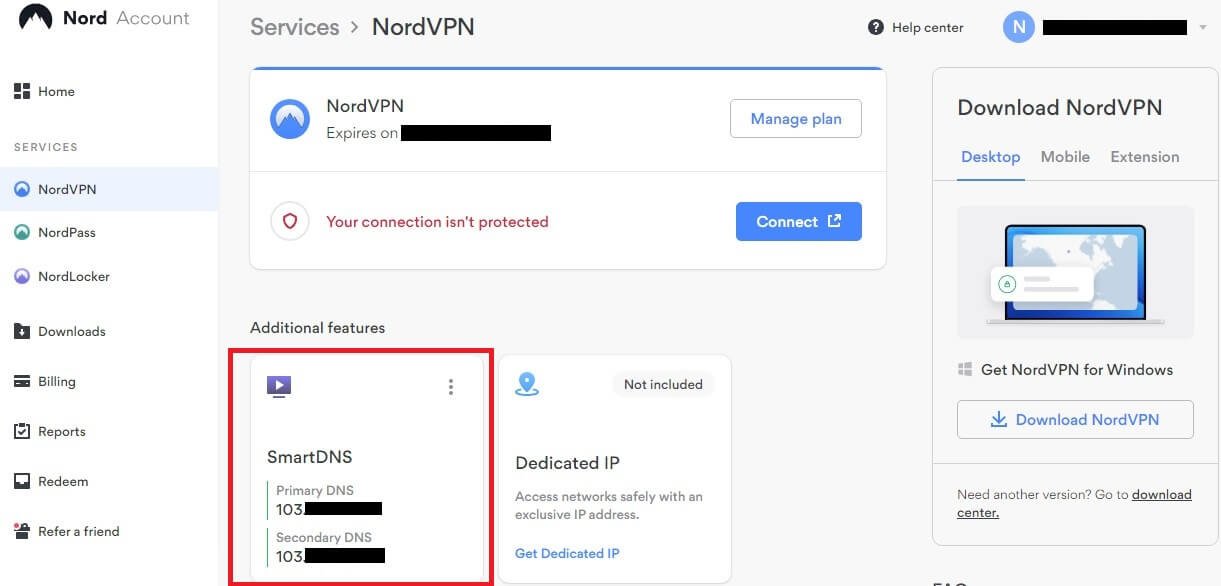
© NordVPN - Now, go to your TV, gaming console, or any other device you wanted to use and turn it on.
- Under the Network settings, find DNS settings and you’ll see two DNS addresses already there.
- Simply replace these two with the two DNS addresses from NordVPN and confirm your choice by pressing Ok, Apply, or any other command.
Best VPNs With SmartDNS
Now that you know all there is about this feature, let’s talk about the best SmartDNS VPN providers. As said, we’re going to cover premium services to make sure you can enjoy unlimited bandwidth, fast speeds, and other premium-grade features.
1. ExpressVPN
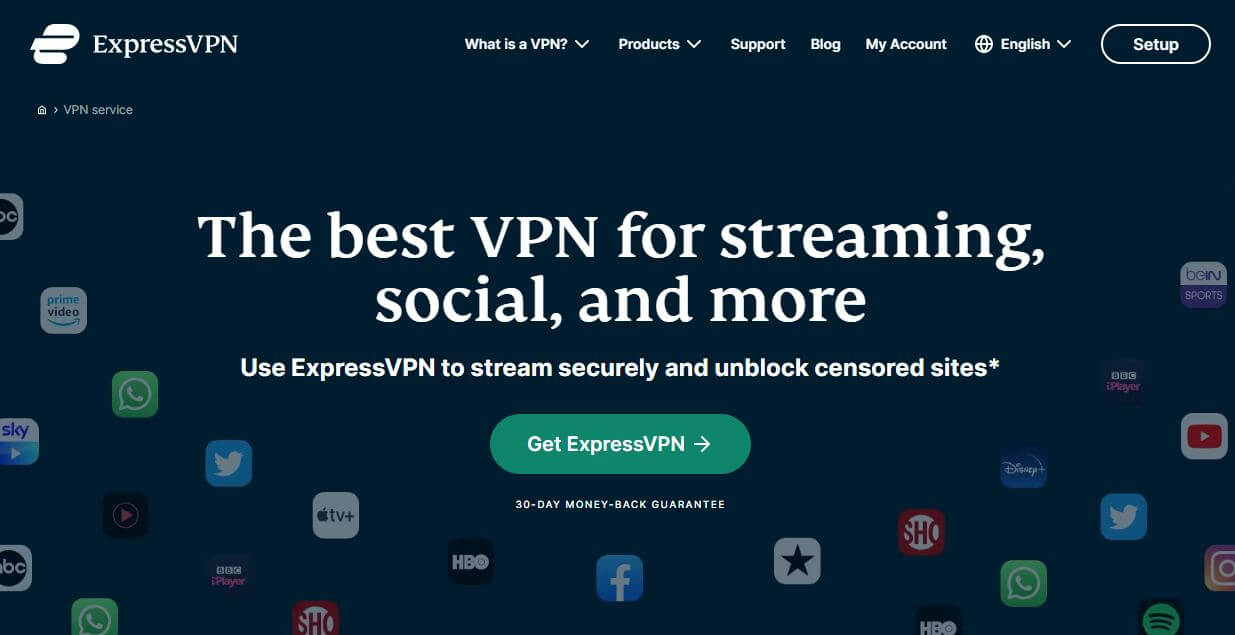
If you want a Smart DNS solution alongside the best VPN on the market, look no further than ExpressVPN. In our ExpressVPN analysis, we talked about the feature called MediaStreamer. MediaStreamer is a fancy name for SmartDNS but rest assured, this is the feature you want.
ExpresssVPN is very simple to use and it has in-depth tutorials on how to use its SmartDNS on many devices. It’s the same as we explained. You need to activate your SmartDNS addresses, replace them in the DNS settings on your device, and you’re good to go.
ExpressVPN, by default, uses a US location, which means you’ll be able to unblock Netflix US and a few other platforms. If you want to access more content, you can simply enjoy the VPN and connect to one of its 3,000 servers in 94 countries around the planet.
In this case, ExpressVPN will be an excellent choice, as it can unblock any streaming service you throw at it. Not to mention its Lightway protocol that significantly boosts the performance, allowing you to get 10+ Gbps speeds with no problems.
This provider, when not using MediaStreamer, offers bank-grade encryption, a kill switch, and even RAM-only servers for added security. Privacy-wise, it’s worth noting that the VPN stores no logs and it actually uses a proprietary DNS server for handling your DNS queries.
This server also stores no logs, ensuring your online activities can’t be traced back to you. ExpressVPN has a security audit from PwC, but more recently, Cure53 and KPMG audited ExpressVPN’s security, proving its trustworthiness among millions of users.
All in all, this is the best Smart DNS VPN with no notable downsides. We invite you to use the button below to get a special 49% discount and 3 free months for the annual plan. ExpressVPN has a 30-day refund policy for all plans, so test it out risk-free right now!
Enjoy MediaStreamer With ExpressVPN
Pros
- MediaStreamer is very easy to set up
- Great streaming capabilities
- Above average speed (10+ Gbps)
- 3,000 servers in 160 locations
- Three security audits by PwC, Cure53, and KPMG
Con
- It’s less affordable than NordVPN and CyberGhost
2. NordVPN
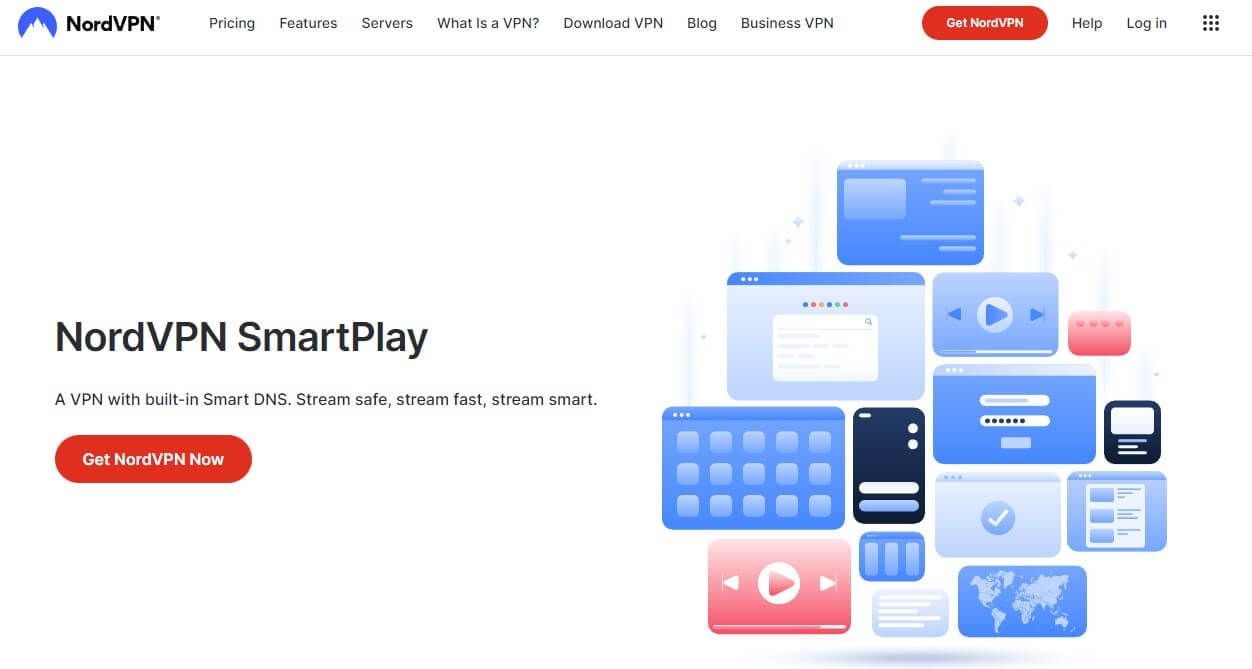
NordVPN is a provider we already mentioned but let’s talk more about it. As you saw, it offers a SmartDNS solution that’s dead simple to use and works on all devices. Once you get two new DNS addresses, simply replace them in the DNS Settings and enjoy streaming to the fullest.
Much like ExpressVPN, NordVPN’s SmartDNS location is in the US. On its site, you’ll find that this solution supports platforms like ABC, Peacock TV, HBO, Netflix, and plenty of others. This means you can unblock them abroad and watch your favorite movies and shows.
If you’re wondering, this VPN is better than any proxy, and even its SmartDNS feature works better. Also, NordVPN, as a whole, is all you need for a safe and secure online experience. It’s not only a streaming machine but it can also keep you anonymous online with many of its features.
Threat Protection, for example, allows for protection against malware, viruses, and ads. Then, you have AES-256 encryption coupled with an advanced kill switch, protecting you against IP leaks. Private DNS is a proprietary DNS service that’ll conceal your DNS queries from prying eyes.
And if that’s not enough, you even get an in-house NordLynx protocol based on WireGuard. NordVPN has security audits like ExpressVPN – two from PwC and one from Deloitte. Plus, the service works on all popular platforms and devices, offering 6 simultaneous connections.
No doubt, NordVPN is very close to ExpressVPN in terms of quality, although its SmartDNS is slightly less reliable for streaming. On the other hand, NordVPN is a bit cheaper and offers a 2-year plan with a 30-day money-back guarantee that you can get below.
Pros
- SmartDNS works with US streaming platforms
- Antivirus, malware protection, and ad blocker are included
- AES-256 encryption
- No-logging policy
Con
- Its price is different in some countries due to the VAT
3. CyberGhost
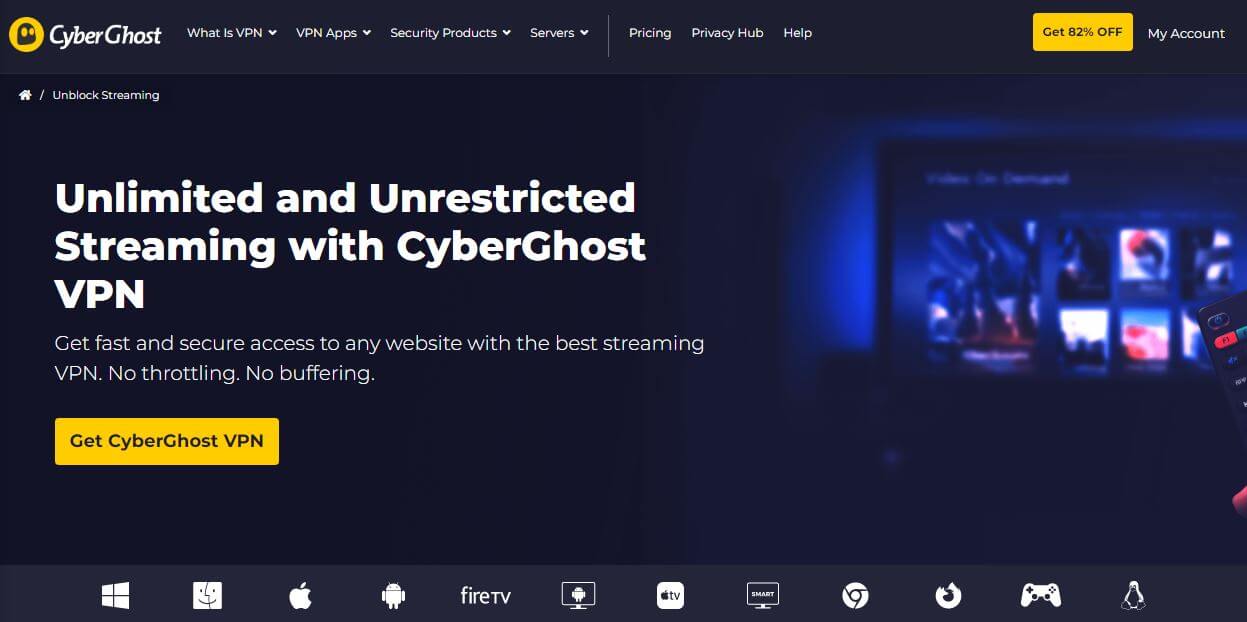
If you want a great SmartDNS VPN with plenty of addresses, check out CyberGhost. This service has 9,100+ servers in 91 countries and its numbers game is pretty strong. If you subscribe to CyberGhost, you’ll also be able to pick from 8 DNS addresses, which no other service will give you on this list!
Out of them, you get 3 streaming addresses for Hulu US, Netflix US, and Netflix UK. The other 5 addresses are in Germany, Japan, the Netherlands, Great Britain, and the US – these aren’t optimized for streaming but rather for gaming on PlayStation and Xbox consoles.
This makes CyberGhost very versatile, even more so if we take into account its other features. For example, this VPN is very fast thanks to the support for WireGuard. On top of that, CyberGhost includes an ad blocker, plus DNS leak protection thanks to a proprietary DNS service.
We like its NoSpy servers that come in every subscription plan. They’re owned and operated by CyberGhost, which allows for a higher degree of privacy. The provider is based in Romania and it stores no logs of your online activities, as stated in an audit by Deloitte.
Do you want to download torrents safely? Well, CyberGhost even has torrenting servers in almost every country that it offers! Simply connect to one of them and enjoy blazing-fast speeds and full anonymity. Unlike its rivals, the service allows for 7 simultaneous connections.
This, along with 24/7 support through live chat, makes the provider worth checking out. Although it lacks obfuscation, it has an eye-watering 2-year plan at under $2.5 a month with a 45-day money-back guarantee. We invite you to check it out through the button below.
Set Up SmartDNS With CyberGhost
Pros
- 8 SmartDNS locations for streaming/gaming
- DNS leak protection
- 9,100+ servers in 91 countries
- Very affordable long-term plans
Con
- Not a good option for bypassing censorship
Is SmartDNS Better Than a VPN?
When talking about SmartDNS people often confuse it with a VPN, most likely because it’s available in premium VPNs. However, in our SmartDNS vs VPN comparison, we explained in-depth how these two services are different, so we won’t go too deep in today’s article.
Important to mention for lazy readers is that SmartDNS is not better than a VPN. As explained, the first is going to conceal your IP without encryption, and it’s great for streaming and unblocking sites. Your original IP can still be traced back to you, as you’re not assigned a new IP.
With a VPN, you get everything. Your connection is encrypted with bank-grade encryption, and the service gives you a new IP address, completely changing your online location. A VPN is also more reliable for unblocking sites compared to SmartDNS.
But the advantage of SmartDNS is that it’s easier to set up on devices that don’t support native VPN installations. In general, VPNs are much better but SmartDNS is a decent addition if you don’t care about other security/privacy benefits.
Free SmartDNS: Can You Use It in a Free VPN?
Unfortunately, you can’t. Many free VPNs offer Private DNS, however. This means they use an in-house DNS server to route your queries, so the ISP can’t track your activities. Of course, this isn’t the same as SmartDNS, which makes your requests come from a different location.
So far, we haven’t seen a free service that offers this feature, which, to a point, is actually great. That’s because free services are limited either way, so you’ll often get slow speeds and an annoying bandwidth cap. Most free VPNs don’t have more than 1 Gbps speed.
In addition, they’ll limit your bandwidth to a few gigabytes a month, with some of them going up to 10 gigabytes. As expected, none of this is enough, as users spend 10 GB of traffic pretty much in 2-3 days, especially when talking about streaming or torrenting.
In our recent PrivadoVPN review, we talked about this solid free service. It’s fast and allows for torrenting, but it’s not working with geo-blocked streaming services and has just 10 GB of bandwidth per month. Mind you, it also doesn’t come with SmartDNS!
There are way worse examples, such as Hola VPN or Urban VPN. These VPNs are almost featureless and aside from encryption, they offer nothing else. Not to mention their intrusive logging accompanied by selling your private information to third parties to make money.
All of this makes free VPNs vastly inferior in the majority of cases. Therefore, if you want a Smart DNS VPN, it’s much better to opt for a premium solution. Free services are good short-term solutions if you don’t mind their severe limitations that annoy many users.
Summary
To summarize, we think we explained what is Smart DNS and how it works clearly. In addition, we also gave you some excellent providers to choose from if you’re looking to utilize this feature. The most reliable pick is surely ExpressVPN if using SmartDNS for streaming is your priority.
However, an interesting choice is also CyberGhost, which has SmartDNS for gaming in 5 countries. NordVPN is easy to set up while offering support for many US-based streaming services. So what’s it going to be now? Which VPN are you going to choose?
No need to tell us – just get one and revel in all of the aforementioned benefits!