There’s a constant struggle for users to access local TV channels abroad and unblock geo-restricted platforms online. If you’re a fan of streaming shows, movies, and entertainment programs, you’ll quickly find yourself wrapped up in a network of geo-restrictions that prevent you from enjoying.
Unfortunately, the answer to the question of how to watch Australian TV from anywhere is also in the same category. Outside of this country, it’s impossible to watch 10Play, SBS, ABC, and other popular TV channels.
However, that doesn’t necessarily have to be the case after today’s tutorial. This time, I will explain to you in-depth how to watch Australian TV live abroad and access ANY TV channel from this country even though you might be located in the polar opposite part of the globe.
Why I Can’t Watch Australian TV Live Abroad?
Let me start this guide by addressing this issue first. You know about geo-restrictions and the fact that Australian TV channels can’t be watched abroad. But why does this happen? Simply put, there are certain streaming rights and agreements behind each streaming platform and TV channel.
Local TV channels in Australia like 10Play or SBS are licensed to broadcast their content only to people who are living and are located in Australia. The same will apply to local TV channels in other countries, with a few variations here and there.
Let’s take Peacock TV. People can’t watch Peacock TV abroad unless they’re located in the US because we’re talking about a US TV channel. Conversely, if you’re located outside of Germany, you can’t watch ZDF, and if you’re out of France, accessing France TV will be impossible.
I’m located in Eastern Europe and when I try to access 10Play, I get this message right off the bat.
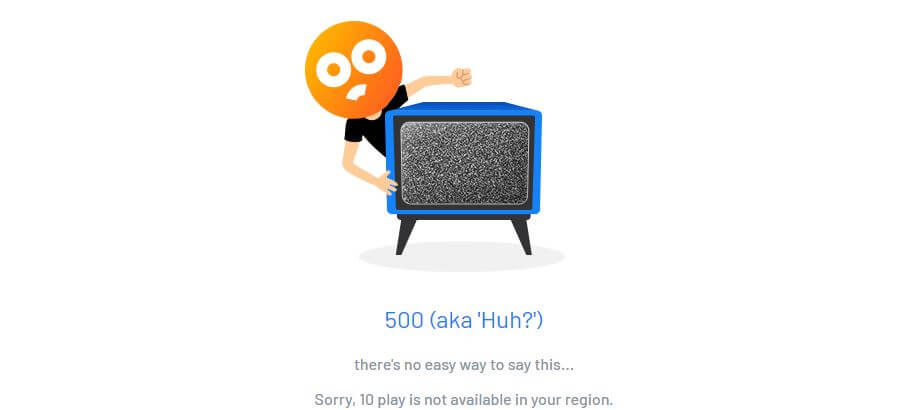
You can see that it says that it’s not available in my region and I can’t do anything about it… seemingly. But what about SBS?
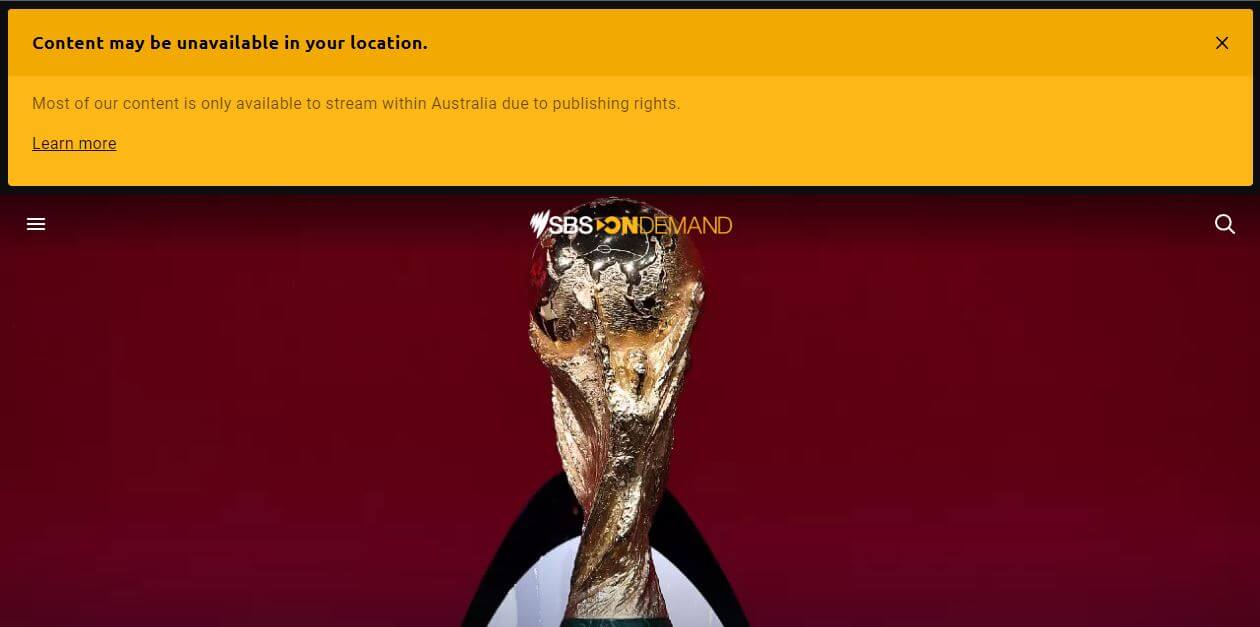
When accessing SBS on Demand (to watch a free Vuelta a España live stream, for example), I also get a similar message – it says its content is available only within Australia due to publishing rights. It’s clear that these rights are the main culprits in this problem, and as such, they’re preventing these channels from streaming worldwide.
The good news is that you can easily watch Australian TV outside of Australia by tricking these channels into “believing” that you’re located in this country. How? Well, let me show you in the next section.
How to Watch Australian TV Live Outside of Australia: Here Are the 3 Steps!
When browsing the web online, your IP address is visible to the sites you visit. If your IP address doesn’t belong to Australia, SBS, 10Play, or any other channel will register it, see that it’s not from this country, and block your access.
You can then use a Virtual Private Network (also called VPN) to alter your IP address and change your online location to Australia. It will then mask your real IP, replace it with the new one located in the country, and make accessing these channels a breeze.
In addition, a safe and secure VPN like NordVPN will also encrypt your connection, making sure your online activities are anonymous and can’t be traced by your ISP (Internet Service Provider) and the authorities. Thus, if you want to know how to watch Australian TV abroad, the best way to start is by using NordVPN.
Without further ado, here are my 3 very simple steps to unlock and access Australian TV live overseas.
1. Getting a Subscription from NordVPN
For the start, you’ll need to get NordVPN. NordVPN has hundreds of servers in Australia and offers the fastest speeds plus unlimited bandwidth, making it a perfect choice for this purpose. Yes, it isn’t free, but there are a few incentives you should look out for.
The first one is a 65+% discount for the two-year plan and a few free months on top of that. Second, you get a 30-day money-back guarantee for ALL plans, with NO conditions. This means that you can get NordVPN, watch Australian TV abroad, and get a refund in the first 30 days.
Basically, if you’re on a vacation abroad and you want quick access to Australian TV live, you can use NordVPN. When you’re home, as long as it’s in the first 30 days, just request a refund and they’ll give it to you with no questions asked.
To claim this deal, use the button above but hurry up – the deal won’t last forever. After that, download NordVPN to your device and install it. This VPN will work on Linux, Windows, Android, iOS, and macOS, so pick your platform accordingly.
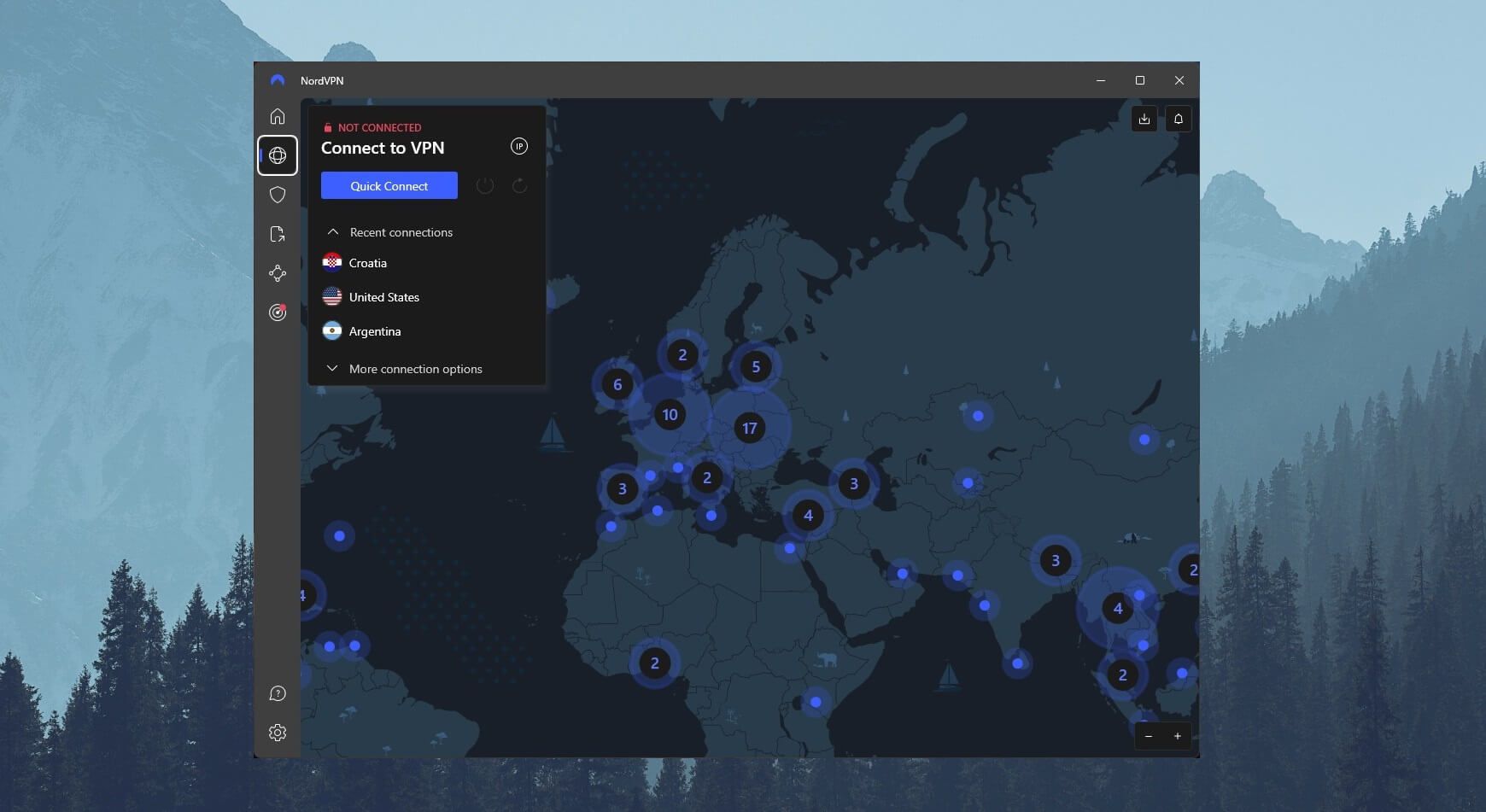
Regardless, the interface you see above looks the same on all platforms, so let’s move to Step 2.
2. Connecting to a Server in Australia
From here, it’s vital to connect to a server in the land of the kangaroos – Australia. Open the server list and you’ll see Australia almost at the very top of it, so click on the country to connect to a server in Australia.
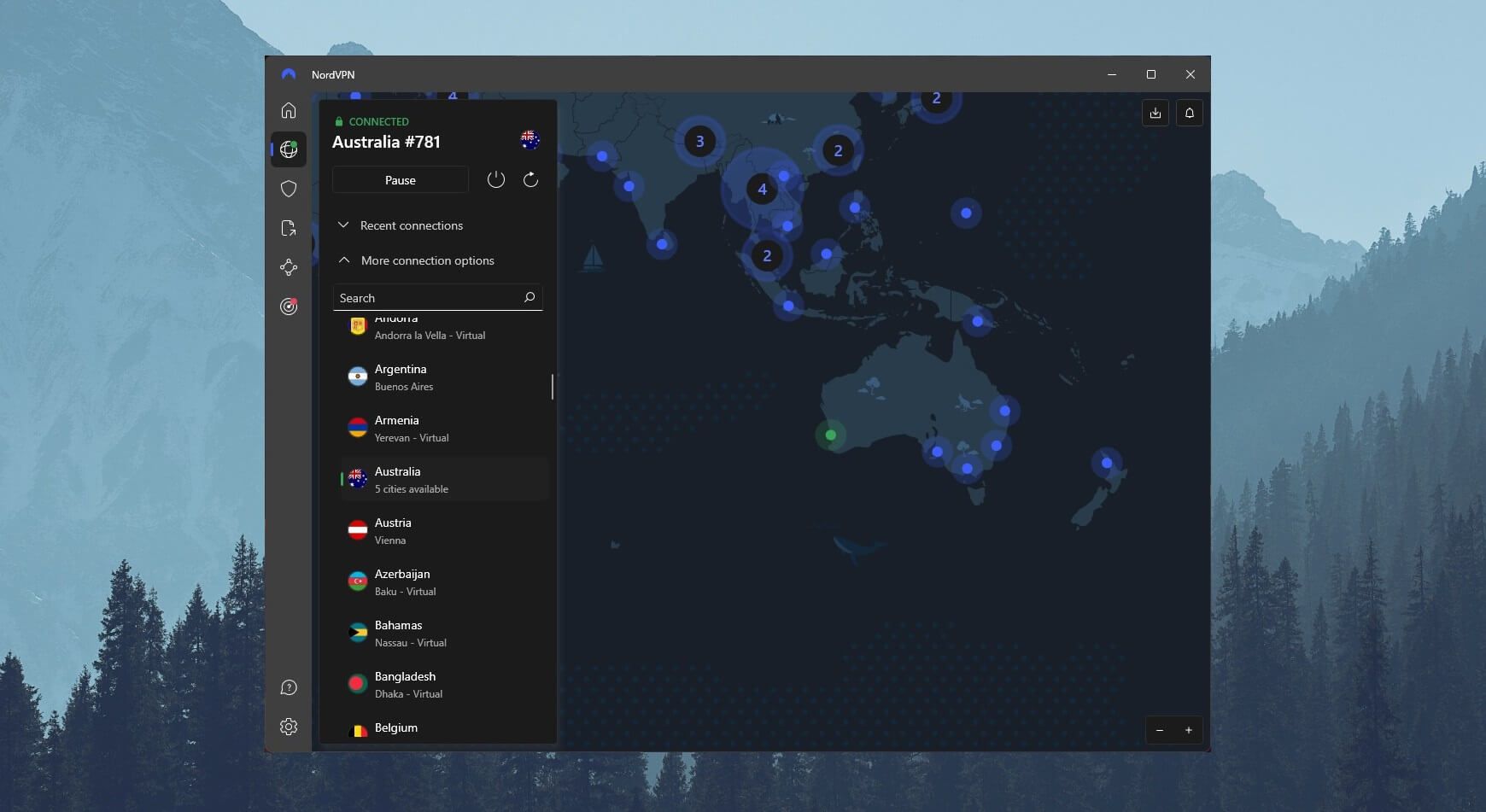
With the connection established, NordVPN will display “Connected” in green, making sure you’re ready to watch Australian TV live from anywhere.
3. Watching Australian TV Channels Anywhere
All you have to do now is visit the channel of your choice and enjoy. In this tutorial, we’ve used SBS and 10Play as examples, but rest assured, the tutorial WILL work on ALL Australian TV channels. Our article on how to watch the US Open tennis tournament on a free channel proves it.
Best VPNs to Watch Australian TV Overseas
As you can see, accessing Australian TV channels abroad isn’t complicated. Connect to a VPN server in Australia, visit the channel of your choice, and you’re set. Let us guide you through the 3 best VPNs for this purpose.
1. NordVPN
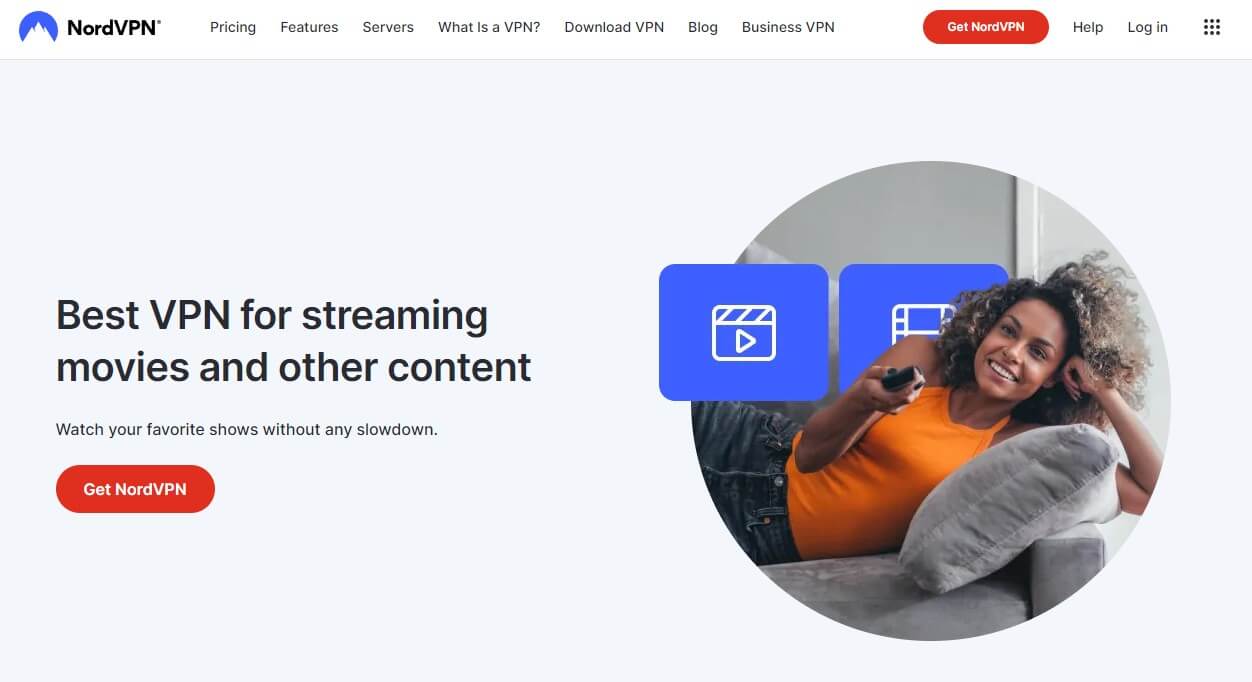
NordVPN is a state-of-the-art VPN for streaming. Offering hundreds of servers in Australia, every TV channel from SBS to 10Play can be unblocked. NordVPN’s NordLynx protocol ensures amazing performance, while Threat Protection blocks viruses, ads, and malware.
We even like its Meshnet feature, which enables you to remotely control and access other devices. NordVPN comes with Double VPN servers to double your encryption, plus, features like split tunneling, a kill switch, and obfuscation are here.
NordVPN offers a whopping 10 simultaneous connections – more than ExpressVPN and CyberGhost. Additionally, this is bettered by its modern-looking apps for all devices and a dark web monitor that takes special care of your online privacy.
NordVPN can unblock 20+ Netflix catalogs as well. Everything is backed up by P2P servers for torrenting and Onion Over VPN servers for the darknet. Check out its special 2-year discount below and get NordVPN for just above $3 a month with a 30-day refund policy.
2. ExpressVPN
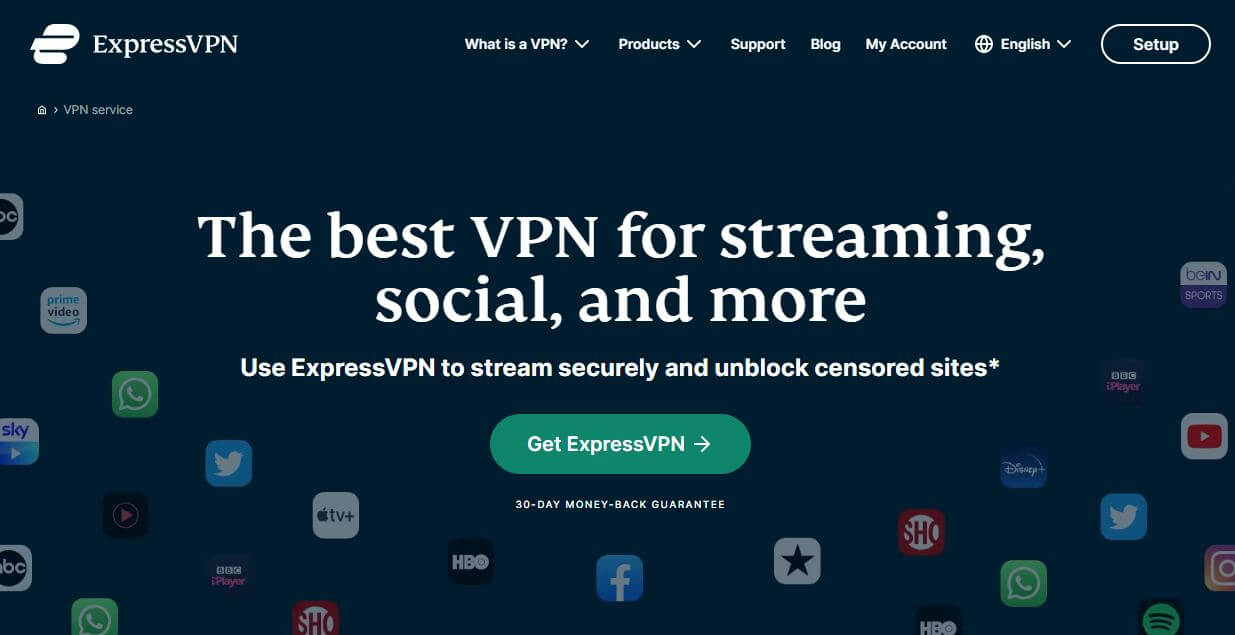
ExpressVPN is our #2 option to watch Australian TV anywhere. With servers in 105 countries, the provider can unblock any geo-blocked site. Apart from that, you’ll be able to access Australian Netflix and a heap of other streaming services.
We love ExpressVPN’s ease of use, as well as the fact that it supports 8 simultaneous connections. This is even handier when you consider its rock-solid security in the form of AES-256 encryption and a kill switch.
ExpressVPN includes Advanced Protection, which blocks ads, malware, and adult sites. Moreover, the VPN comes with apps for all platforms, including SmartDNS, which can be used for streaming on gaming consoles or other non-VPN-supported systems.
ExpressVPN has several third-party audits and includes something called Keys, which is an advanced password manager. It’s an all-around provider with no particular downsides whose discount can be claimed using the buttons we left throughout this page.
3. CyberGhost
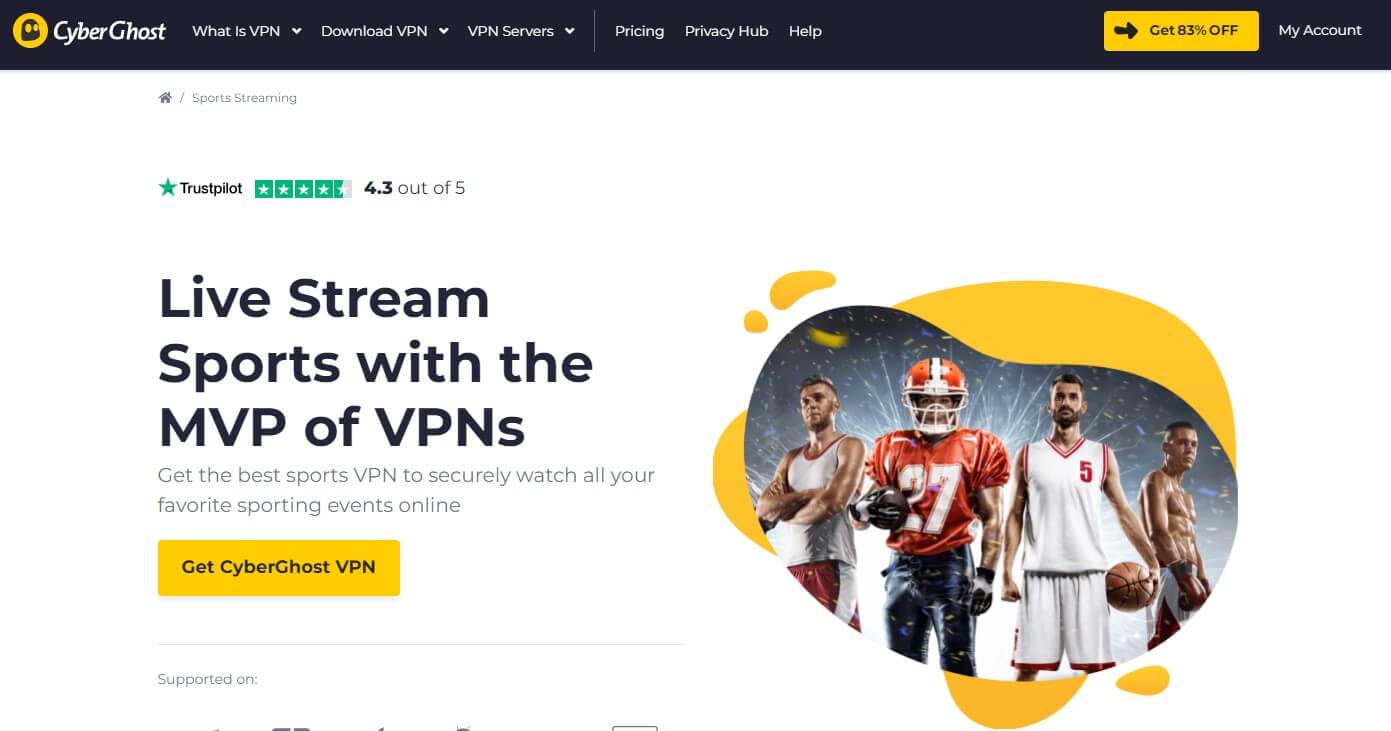
CyberGhost comes with special streaming servers. They work with all Australian TV channels abroad, along with Netflix, BBC iPlayer, and other services. CyberGhost is almost as fast as NordVPN thanks to WireGuard and 10 Gbps servers.
In addition, the VPN comes with 12,000+ servers in total, ensuring easy geo-restriction circumvention. CyberGhost stores no logs of your activities and even offers RAM-only servers to solidify your privacy while surfing online.
CybreGhost has no obfuscation, so it won’t work in China. But the good news is that we have torrenting servers and full Dedicated IP support in about 10 locations. Users can also pay $1 a month to get an antivirus and clear their computers from malignancies.
This VPN is much cheaper than ExpressVPN, offering slightly lower quality. However, there’s a 45-day refund policy for long-term plans, in which case, CyberGhost costs just about $2 a month. Try it out below or find out more about it in our CyberGhost test.
Are There Free VPNs With Servers in Australia?
If you don’t want or don’t have enough money to pay for NordVPN, is there a way to watch Australian TV abroad with a free VPN? Well, you can go for a free VPN instead, but keep in mind that not many free providers offer servers in this country.
Those that do come with so many caveats that I think you won’t want to bother with them. The most noticeable downside of free VPNs is the fact that they offer limited bandwidth. TunnelBear, a VPN with servers in Australia, offers 2,000 MB of data a month.
Be sure to check out my TunnelBear review to see what I think of it, by the way. Then, you have providers like PrivadoVPN, for example, that will give you up to 10 GB of data a month, which, once again, won’t be enough for day-to-day streaming on 10Play, SBS, or any other channel.
Finally, I should mention that there’s Hola VPN, a free VPN with unlimited bandwidth and servers in Australia. However, this provider steals your personal data while using it and sells it to third-party companies for revenue, which puts your privacy in jeopardy.
Hola VPN is extremely dangerous to use as it opens up the possibility of your IP address getting hijacked by other users, which surely isn’t something you want to happen. Overall, free providers are limitations galore and you won’t find much good in them.
With NordVPN, you get unlimited bandwidth, fast speeds, and a certified no-logging policy, so you get everything for just a few dollars a month. Oh, and you can also use it risk-free for 30 days without losing any money, so it’s definitely a fair deal.
Conclusion
So, what have you learned today? Today’s “lesson” wasn’t that hard, was it? I mean, you can easily watch Australian TV channels outside of Australia and tune in to live streams by using a VPN like NordVPN. This provider will let you obtain an Australian IP needed for this purpose.
Once you do that, you can access any TV channel from this country despite your real location. Beware that not every VPN is great for bypassing geo-blocks and unblocking websites. However, NordVPN works with Netflix AU, BBC iPlayer, Disney+, and HBO Max, making it a good choice for streaming.
Now, I think it’s time for you to make a decision. Do you want to watch Australian TV abroad badly? If so, try my solution – I promise it’ll work flawlessly!
FAQ
Here are a few more bits of information related to this subject in the form of answered questions.
Is it legal to watch Australian TV abroad?
Yes, it is. People around the world use a VPN to unblock geo-restricted platforms with no problems, so you won’t have any issues in this regard. You can unblock Netflix libraries, streaming platforms, betting sites, or any other type of platform/site you want. That’s the beauty of the solution that I presented!
Can I unblock TV channels from other countries with NordVPN?
YES! NordVPN has 6,300 servers in 111 countries, meaning that you can unblock channels from 111 different countries with a click of a mouse. Simply connect to a server in the country of the channel you want to unblock, visit that channel, and watch it. Could it be simpler than that?
Do I need a TV license to watch Australian TV?
No, you don’t need a TV license. Something like that is typical for US TV channels but you will have zero issues with channels from this country when trying to access them abroad. The only thing they can require is creating an account, but that’s free either way and takes no more than a minute.