Windscribe is a veteran on the VPN marketplace and is a popular free service for less demanding people. This Canadian-based provider seemingly offers a lot of quality features free of charge, which makes it a very attractive no-cost option in people’s eyes.
Furthermore, Windscribe is known for its modern security protocols, easy-to-use applications, and somewhat advanced security features that even free users get. Of course, the provider offers a premium plan as well, but because it’s not very popular, this Windscribe review for 2024 will focus on the free plan.
Don’t fret, though. We’ll go over the pricing of its premium plans and analyze them as well. The same could be said about this provider in general, as we’re going to test Windscribe fully to see if it’s fast, secure, P2P-friendly, streaming-friendly, and reliable.
If you’re thinking about using Windscribe VPN, this review will tell you everything you need to know about it. And believe me – there’s a lot to talk about, so let’s make haste and test this popular provider immediately!
The 3 best alternatives to Windscribe:
6300 servers
111 covered countries
30 days money-back guarantee
10 simultaneous connections
9.8 /10
3000 servers
105 covered countries
30 days money-back guarantee
8 simultaneous connections
9.4 /10
8100 servers
91 covered countries
45 days money-back guarantee
7 simultaneous connections
9.2 /10
Windscribe User Experience & Device Support
Starting this review with the user experience and device support, we can see that Windscribe did put a lot of effort into this part of the experience. The provider supports a boatload of platforms and this support isn’t limited only to mobile and desktop platforms.
In short, here are the most important platforms and systems that Windscribe supports:
- Windows
- macOS
- iOS
- Android
- Linux
- Chrome/Firefox/Edge extensions
We’re talking about native clients for all of these platforms, which is impressive. Although, you should keep in mind that its browser extensions aren’t full-fledged VPNs but rather proxies, which I don’t find impressive or particularly useful.
On the brighter side, Windscribe offers unlimited simultaneous connections but that commodity is available only on Windscribe Pro (premium plans). Free users get only one connection per account and that’s a bit of a shame if you ask me.
Desktop and Mobile Apps
When it comes to desktop and mobile apps, Windscribe looks somewhat identical. To be honest, I prefer its mobile app, as it retains the same great look while being a bit easier to use. However, the desktop app is still great for many users, as it’s minimal and takes pretty much no space on your desktop.
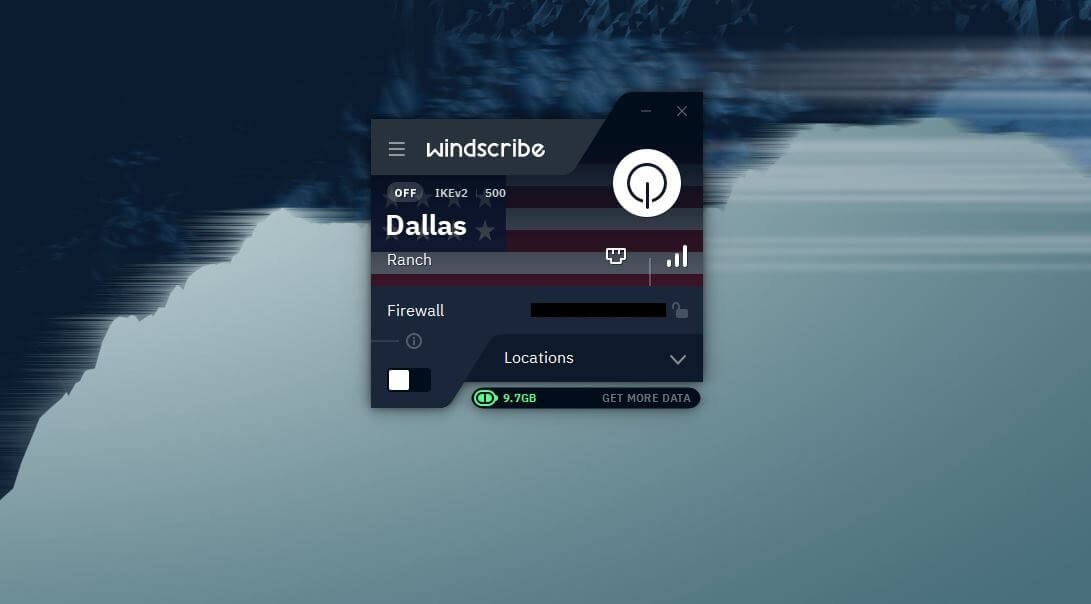
On the right, you have the white connection button and on the left, you can see the location you’ve chosen for connection. Clicking on the connection button will connect you to that server, giving you another IP address which is immediately displayed.
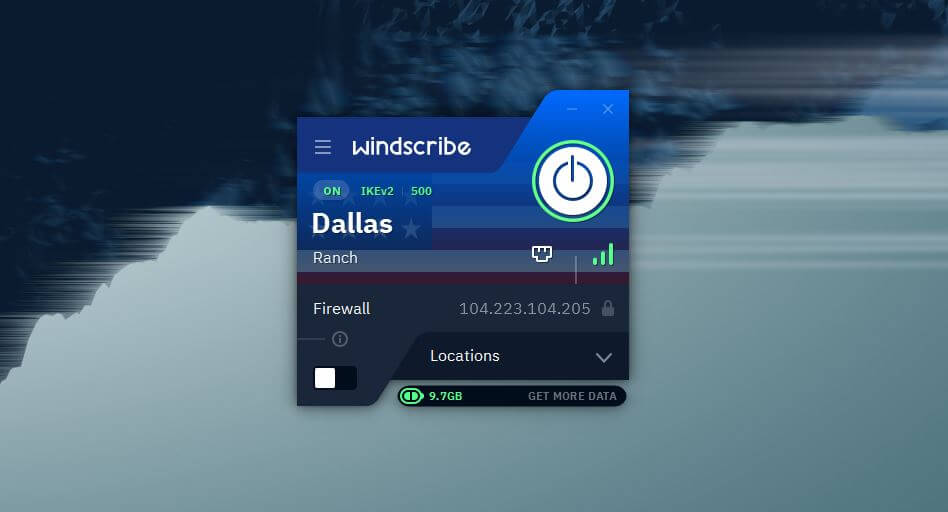
I like that you can enable or disable the kill switch from the home screen. Windscribe calls it “Firewall” and by using the button in the bottom-left part of the screen, you can control it without visiting the Settings menu.
Speaking of which, the Settings menu opens on the top-left part of the screen, extending the app’s window downward. Because of the small size of the window, finding particular settings can be a bit harder in the beginning.
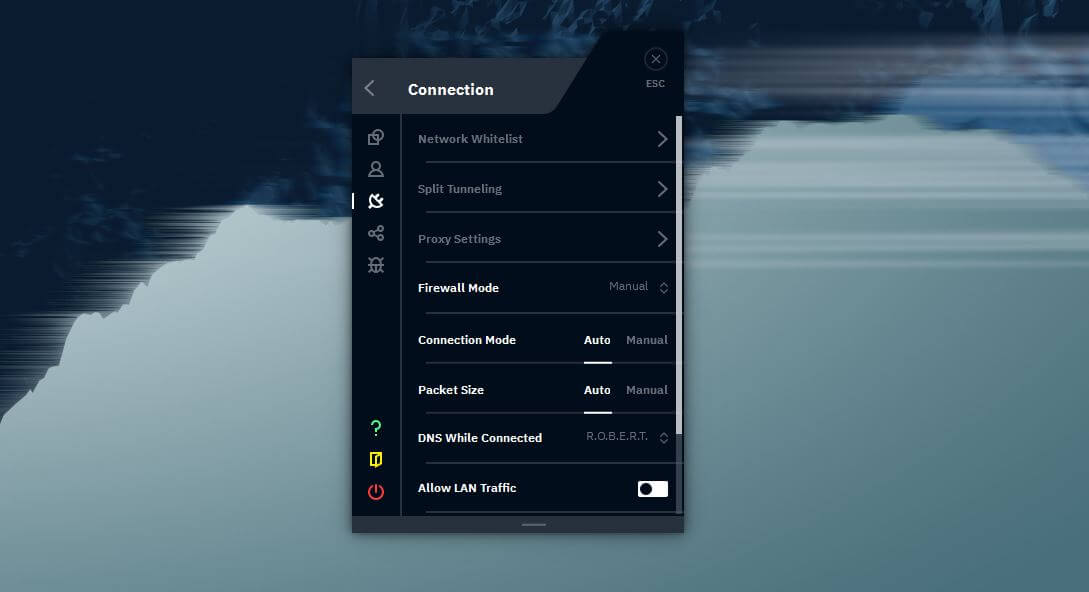
VPN-related settings are located in the Connection menu where you can find lots of advanced functionalities. To change the protocol, you need to find Connection Mode and click on Manual, which isn’t very intuitive and is definitely confusing for newcomers.
Thankfully, split tunneling, kill switch, and other features have separate menus, making them easy to find. The last thing to mention here is how customizable the desktop app is. In the General menu, you’ll have the option to change the app background and put a custom background – nice!
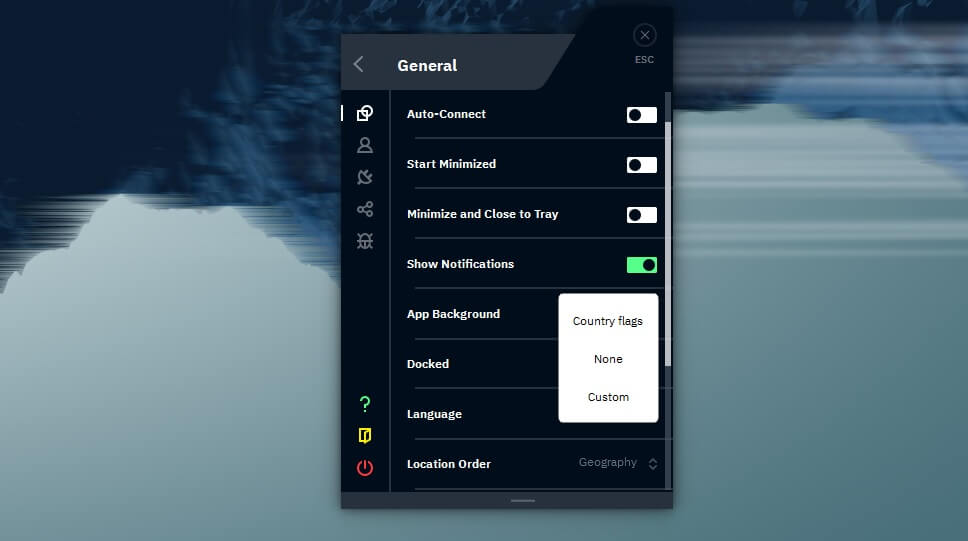
You can even change the language, change the location order, and make Windscribe show you the location load for a better overview. All in all, while not the easiest to use, the app is definitely unique and is easily differentiated from the rest of the VPN apps.
TV Apps
To make sure I cover everything in this Windscribe review, let’s touch on TV apps. Windscribe supports three platforms. It’s a great VPN for Kodi and has an in-depth guide on how to set it up on this platform, but there are also apps for Nvidia Shield and Amazon Fire TV.
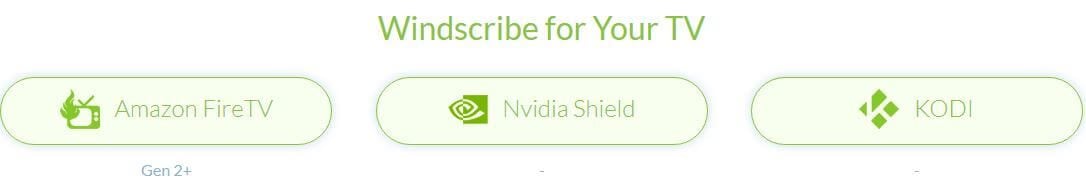
I was quite surprised to see that Windscribe has nearly 19,000 reviews on Amazon at the time of writing this review. It looks like it’s really popular among Fire TV users. Keep in mind that it has an Android app as well, so you’ll also be able to install the VPN on any Android TV.
If you have a Philips TV, for instance, Windscribe will work on it just fine. That’s great news given that many other free VPNs limit their device compatibility and are useful only on desktop and mobile platforms. but you can replace this “and” with “or” in many cases.
Gaming Apps
What about gaming? Well, I’m sad to report that none of the gaming platforms are on Windscribe’s device support list. However, we can say that Windows, Android, and iOS are gaming platforms, as people play games on mobile and desktop systems.
And in this case, we would be right. But in this part of the Windscribe test and review, we expected to find support for PS5 or Xbox Series X, only for the disappointment to overwhelm us. The good news is that it has somewhat decent router support.
Router Support
There’s a trick, though. Router support is reserved for premium users, so if you don’t pay for one of its plans, you won’t be able to install it on your router! This means Windscribe won’t be compatible with PS/Xbox, Apple TV, and other devices that require a VPN connection through a router.
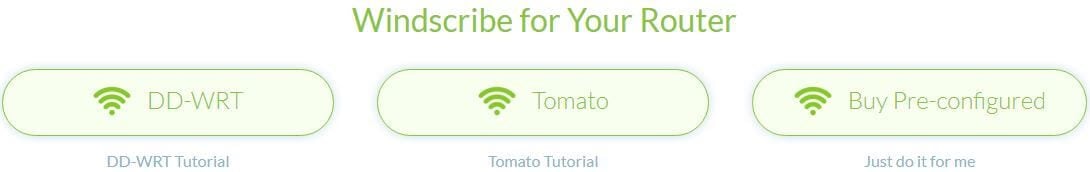
That is if you use a free version, which 90% of users will go for. If you’re looking for a free VPN that supports routers, you can check out the ProtonVPN review on our site. Alternatively, feel free to check ExpressVPN, the best VPN currently available.
Is Windscribe Safe & Secure? All Security Features Examined!
Security is perhaps the most important factor of a VPN. After all, there’s a reason why it’s called a Virtual Private Network. Windscribe, luckily, does offer a fair share of security features, some of which are advanced.
For a free VPN, I can say that Windscribe is quite impressive in this regard. But let’s analyze each feature and see how it makes this provider better (or worse).
AES-256 Encryption
In this Windscribe review, it’s vital to mention that the provider offers 256-bit AES encryption. This is, in fact, the highest level of encryption with SHA512 authentication and a 4096-bit RSA key. Thanks to this encryption, Windscribe is extremely secure and is highly unlikely to expose your data.
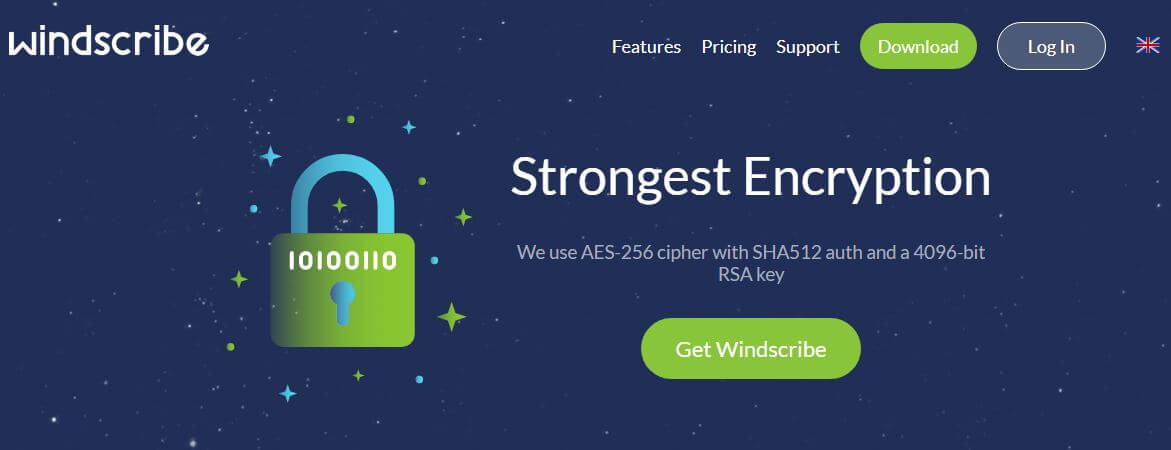
Remember that this encryption is also called military-grade encryption and there’s a good reason for that – because it’s impenetrable! It would take thousands of years even for the most skilled hacker to breach it, making it the best security method out there.
Firewall (Kill Switch)
Windscribe can be confusing for newcomers, as I said earlier in this review, so if you see this Firewall feature, know that it’s a kill switch. You can put it in “Always On”, “Automatic”, or “Manual mode” to make it react however you like. I’ve used it on the Automatic setting without issues.
In this case, you can choose if you want it to react before connection or after the connection. The manual mode lets you disable it or enable it whenever you want, while the “Always On” setting makes it function like the kill switch from NordVPN.
If you use this option, Windscribe will block all traffic until you connect to a VPN server.
Split Tunneling
Windscribe offers even split tunneling in its free version. You can choose from two modes – exclusive and inclusive, letting you exclude or include apps, IPs, and hostnames from using a VPN tunnel.
It works fairly simply. If you want to add apps to the list, you can search for them directly through the app, while IPs and hostnames are entered manually. After that, the settings are immediately applied and you can rest assured these entries will be included/excluded from the VPN tunnel.
R.O.B.E.R.T. DNS
In my Windscribe review, I should talk about its R.O.B.E.R.T. feature which is quite popular among users. I’ll call it ROBERT as it’s easier to write its name this way. Nevertheless, ROBERT is Windscribe’s DNS that blocks IPs and ads on all your devices.
Once enabled and you’re connected to the server, Windscribe will block ads, pop-ups, and malicious websites. To be honest, this feature doesn’t work as well as CyberSec from NordVPN or even CyberGhost’s ad blocker which is much more dependable.
Still, Windscribe gives you the option to use a custom DNS, letting you enter the address you want.
Choice of VPN Protocols
The selection of protocols is mind-boggling and will surprise you if you expected just OpenVPN or IKEv2. Indeed, you’ll get these two protocols but also three additional protocols called Stealth, WStunnel, and WireGuard.
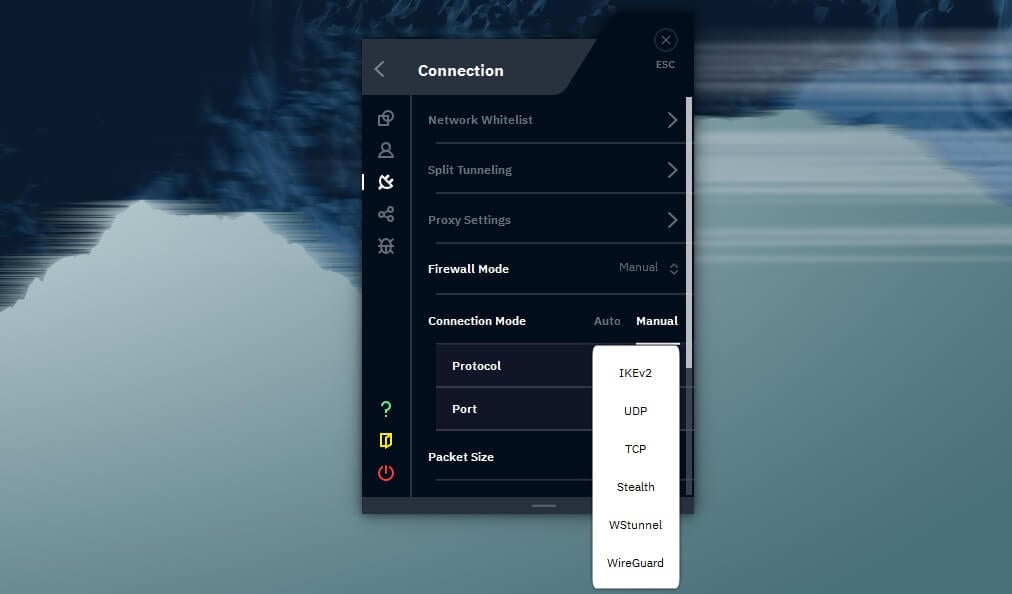
WireGuard is a popular option now and it’s a lightweight protocol that promises better performance compared to OpenVPN. However, Stealth is an interesting choice that aims to bypass firewall blocks, although it’s much slower than traditional OpenVPN or WireGuard.
WStunnel or Websocket Stealth is very similar and Windscribe included it for the purpose of bypassing firewall blocks with the compromise of slower performance. Additionally, you can choose the port you want and there are more than 10 choices in total.
Proxy Gateway
A proxy gateway is a workaround to use Windscribe on devices that support proxy servers. Earlier in my Windscribe test and review for 2024, I mentioned that it won’t support gaming consoles. This feature, on the other hand, lets you use a proxy server on your console or Smart TV.
Let me repeat – a proxy server, not a VPN! This is very easy to do, as you just need to enable the feature, choose the proxy type from HTTP and SOCKS (the latter is available in the premium version), and get an IP address.
Simply copy this IP address and paste it into the proxy settings on your game console or TV.
Secure Hotspot
The secure hotspot is a feature that needs no special explanation. It lets you turn your device into a secure WiFi hotspot that you can connect to using other devices. However, this feature won’t work if you have a network adapter that isn’t supported.
Usually, desktop users won’t be able to use this feature, as desktop computers don’t have the ability to connect to a WiFi network or produce a hotspot. But if you use a laptop or a phone, this will be a very useful feature, as it lets you share your VPN connection with other devices.
Debug Mode
Let’s mention the debug mode that Windscribe is known for. This is a section for more advanced users looking to take full control of the experience. Here, you can change your TAP driver, disable the IPv6 address, and change the API resolution.
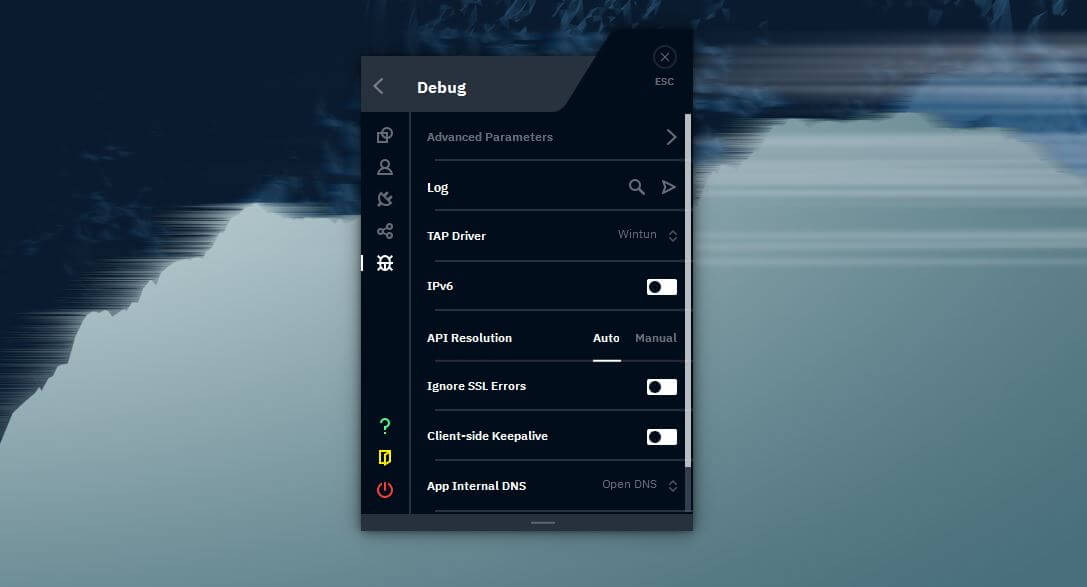
Moreover, the VPN lets you choose the app’s internal DNS which is OpenDNS by default, but options like ControlID, Cloudflare, and Google are here as well. Logs are available too, and by clicking on the Log option, you can see the app behavior in the form of a log.
This log can be sent to Windscribe using a button next to the option if you encountered any errors that need fixing – quite convenient.
Static IP
Windscribe also offers the ability to get a static IP address. VPNs usually assign dynamic IP addresses, which means you get a different IP with each connection. However, with Windscribe, you can get a static IP, meaning you’ll always get the same IP address when you connect.
Windscribe offers two types of Static IPs – data-center and residential. Interestingly, the provider doesn’t offer a dedicated IP address for privacy reasons, which might be disappointing for users who seek this functionality.
Although a dedicated IP isn’t the best for privacy, it’s great for avoiding CAPTCHA prompts and for business purposes. If you want this functionality, you can consider CyberGhost or even Surfshark, as both services allow you to buy dedicated IPs separately.
Double Hop
Double Hop is also known as MultiHop or Double VPN. This feature routes your traffic through two different servers, ensuring you get two layers of encryption and two IP addresses. It prevents you from being tracked online by simply doubling the level of privacy you get.
In Windscribe, Double Hop isn’t functioning the same as NordVPN’s or Surfshark’s Double Hop. Instead, the effect is achieved by connecting to one server in the desktop client and another server in the browser extension, so it’s not as effective.
Still, we found this feature somewhat useful, especially since you can basically use it in the free version. So far, we haven’t seen a free VPN that offers this feature, so Windscribe VPN did a good job here.
Windscribe IP and DNS Leak Test: No IP/DNS Leaks Found
This Windscribe VPN review wouldn’t be complete without the mandatory IP/DNS leak test. Luckily, we don’t have to talk about much here, as the VPN shows impressive results anyway.
The first site I used to test for IP and DNS leaks is called ipleak.net. Once I connected to a server in New York, I visited the site only to get no leaks. So far, so good.
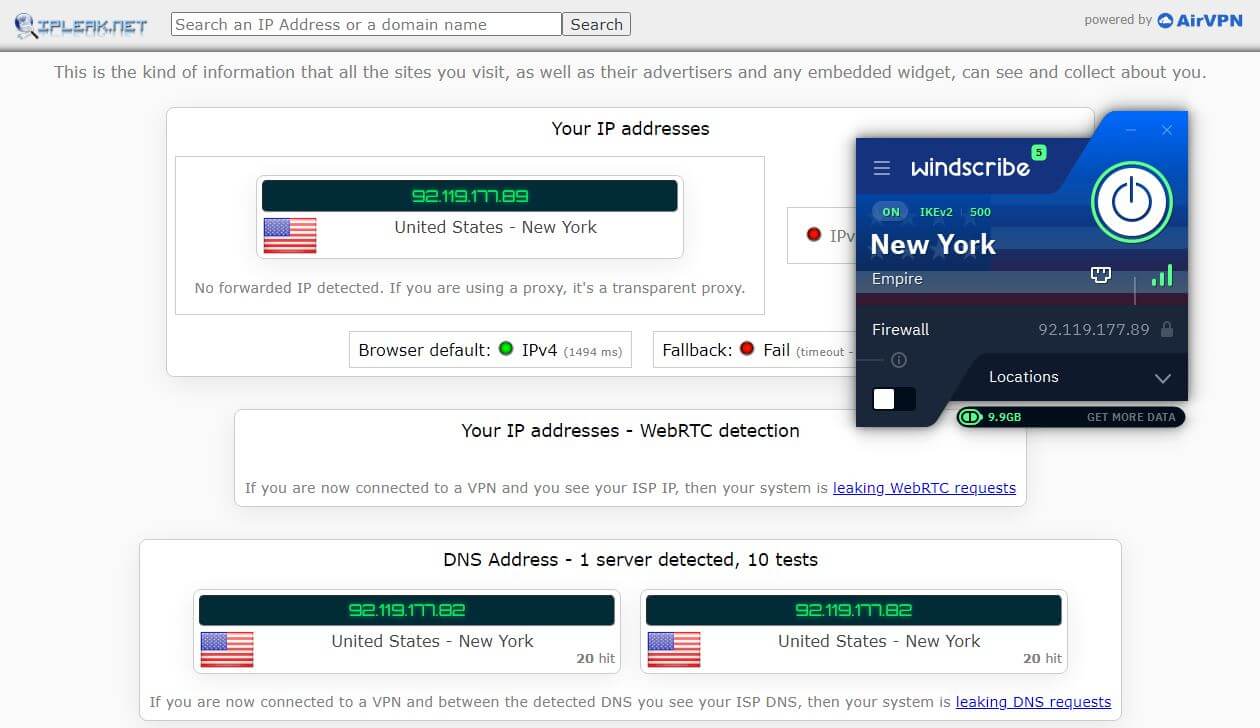
Another site I used is called browserleaks.com. And here, I got the exact same result, take a look:
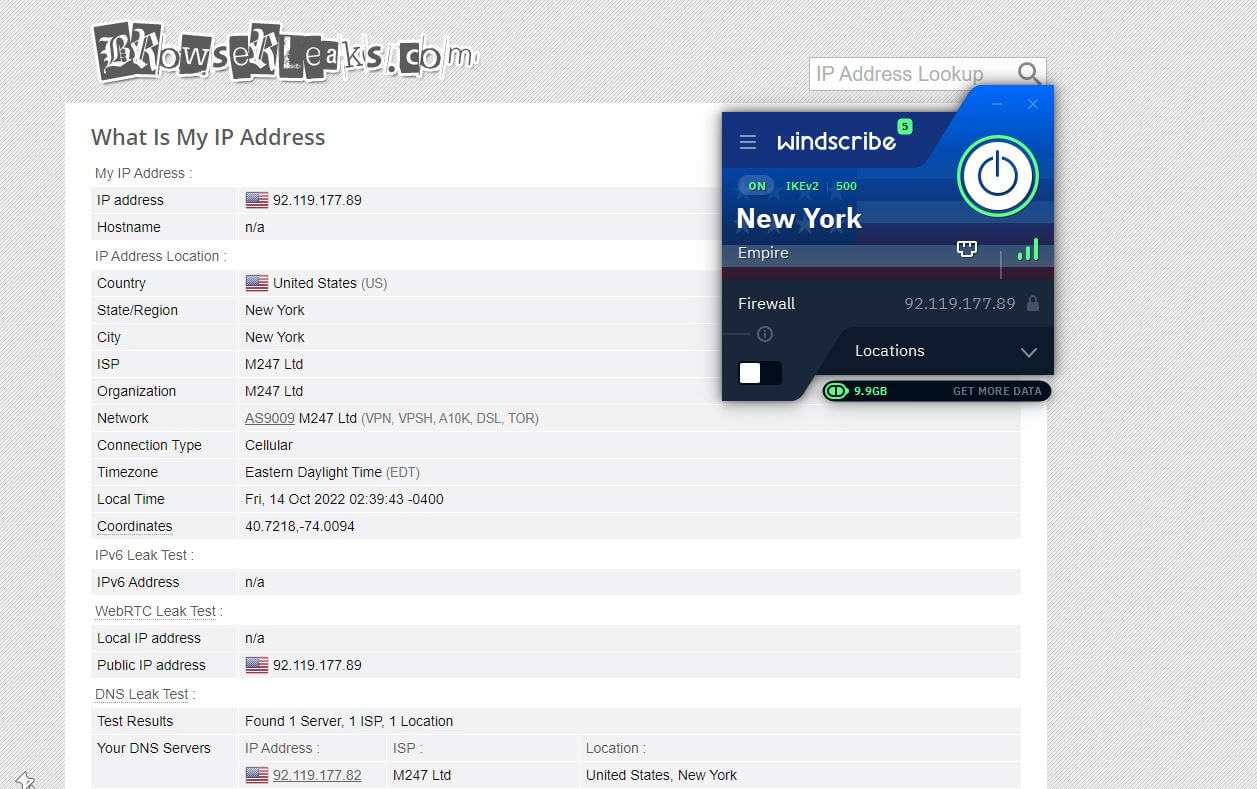
Needless to say, Windscribe shows no signs of leaking my IP or DNS address, which reassures us that it’s indeed safe and secure despite being free.
Does It Have a No-Logging Policy?
Free VPNs are notorious for invasive logging practices that ruin your privacy and expose your identity to other people online. Besides, my Hola VPN review will tell you everything you know about a VPN that you should avoid for these very reasons.
Windscribe is a free VPN and even birds on the trees above know it. But is it one of “those” providers? Well, it could be, especially because it’s based in Canada, one of the founding members of the 5 Eyes alliance, along with the UK, US, Australia, and New Zealand.
The good thing is that this jurisdiction, so far, had zero impact on Windscribe’s no-logging policy.
Which Information Isn’t Stored?
I won’t smother you with unnecessary information here. It’s clear that Windscribe stores no logs of your online activities, IP address, timestamps, session information, and other information that could be traced back to you.
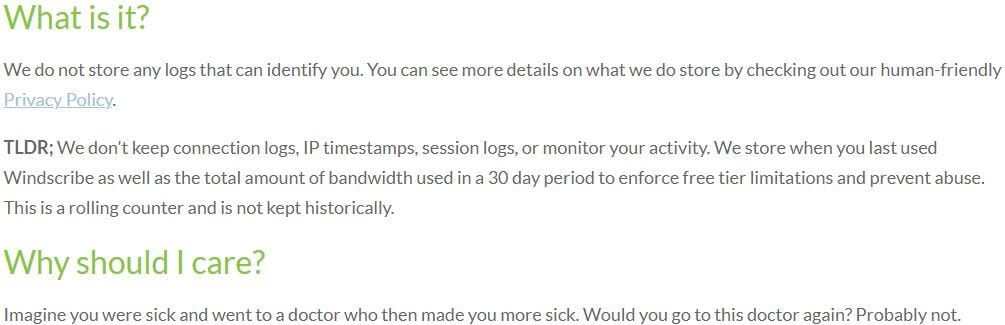
In addition, the provider doesn’t know your location and it stores no DNS queries, so you can be sure your data remains private with this VPN. Truth be told, I’m a bit worried that no external audit backed these claims, as many providers in 2024 have at least one third-party audit.
However, we never heard about Windscribe doing business with the FBI, CIA, or any other data-collection agency. That can’t be said about PureVPN, HideMyAss, and other providers that gladly divulged user information because they stored it.
Which Information Is Stored?
Another surprising piece of information is that Windscribe stores VERY minimal logs. When using it, it’ll know the amount of bandwidth used in a 30-day period and it’ll mark a timestamp of your last activity on the network.
Information like OpenVPN/IKEv2 username, connection time, and amount of transferred data is stored in the server’s memory when using it, but as soon as you disconnect, it’s wiped, so Windscribe has no idea about it in that case.
As for the amount of used bandwidth, the provider must store it to be able to impose bandwidth limits for free users. Wait, did I tell you about any bandwidth limits? No? Well, let me do that in the next section of the Windscribe review.
Windscribe for Streaming: Netflix & Other Platforms TESTED
So how good is this provider for streaming? Many people say this is a good free VPN service for Netflix, some say it’s working with every geo-blocked platform, and some know it’s not the case. I’m the last one – the person that knows that this provider is not very good for streaming.
Does Windscribe Work on Netflix?
I always test VPNs by trying to unblock Netflix first. I’m located in Eastern Europe so I don’t have access to some of the greatest shows and movies on Netflix US, CA, and JP. Thankfully, I have a VPN like CyberGhost to help me access all those libraries.
As for Windscribe… well, I’m saddened to say that it isn’t a great choice for Netflix. When trying to watch Grey’s Anatomy on Netflix US, despite using a server in this country, I never managed to find the show. Yet, I used multiple servers in the US but to no avail.
The same rings true for Netflix Canada, where I tried to watch Midnight in the Switchgrass, a show exclusive to this library. Unfortunately, I couldn’t find it even with a Canadian IP address.
Now, I usually test Netflix Japan but since Windscribe doesn’t have servers in this country in the free version, I tried watching Netflix France by searching for the show called Mother Is Wrong – a French Netflix exclusive.
And finally, much to my surprise, it actually worked – take a look.
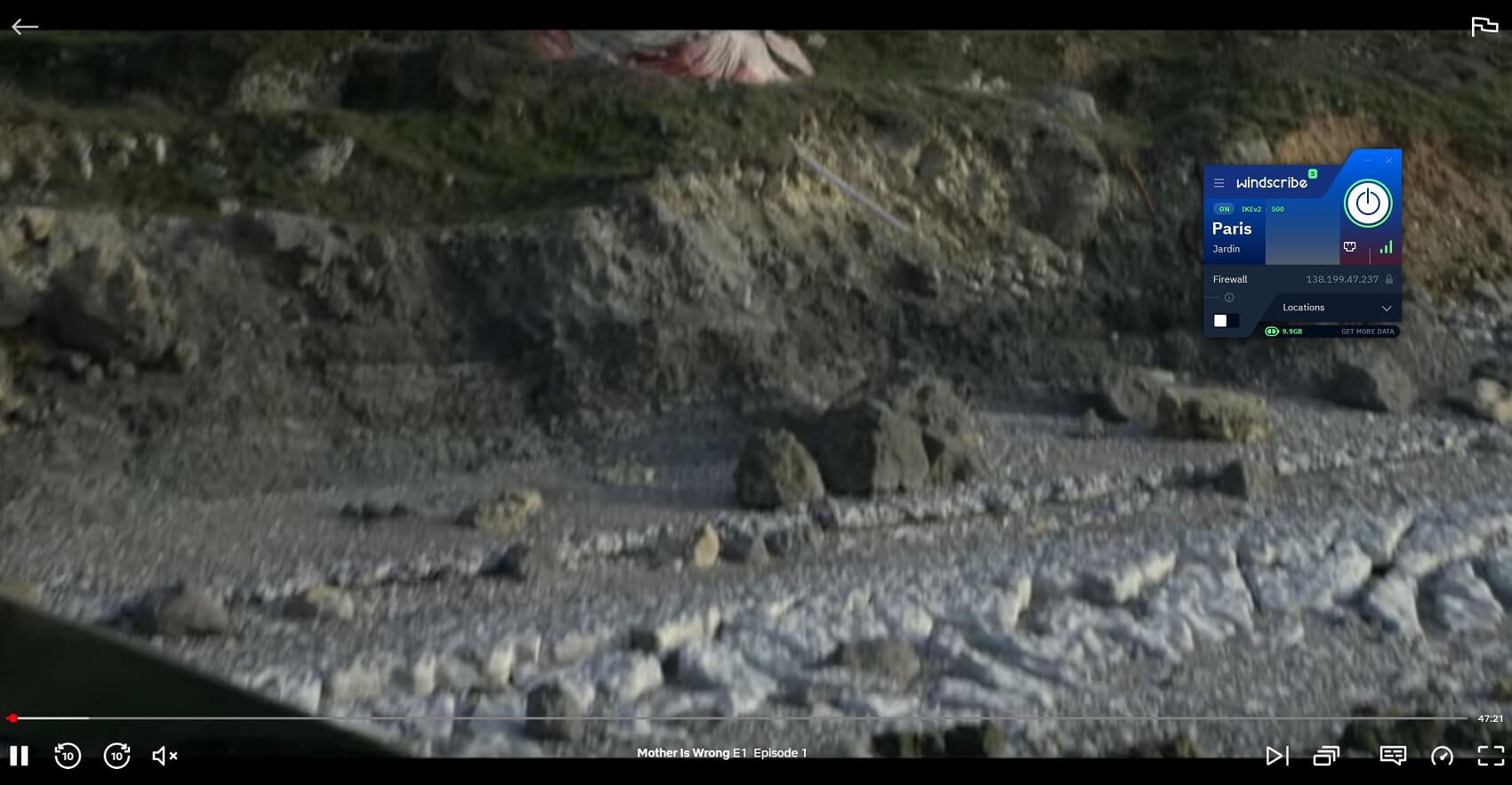
However, Netflix France isn’t a very popular catalog, so you won’t find that many great shows and movies here. The good news is that, with a French IP, I managed to unblock it effortlessly, although the 10 GB bandwidth cap held me back from enjoying the show further.
And What About Other Platforms?
Now that you know that Windscribe limits your bandwidth to 10 GB a month, the perception is drastically different. This time, you know it’s a poor choice for streaming either way, but you might be interested in its unblocking capabilities.
For that reason, I included one more test – BBC iPlayer. Keep in mind that Windscribe offers very few server locations, so I didn’t have the freedom to test Hotstar and other popular streaming services. As for BBC iPlayer, it worked surprisingly well.
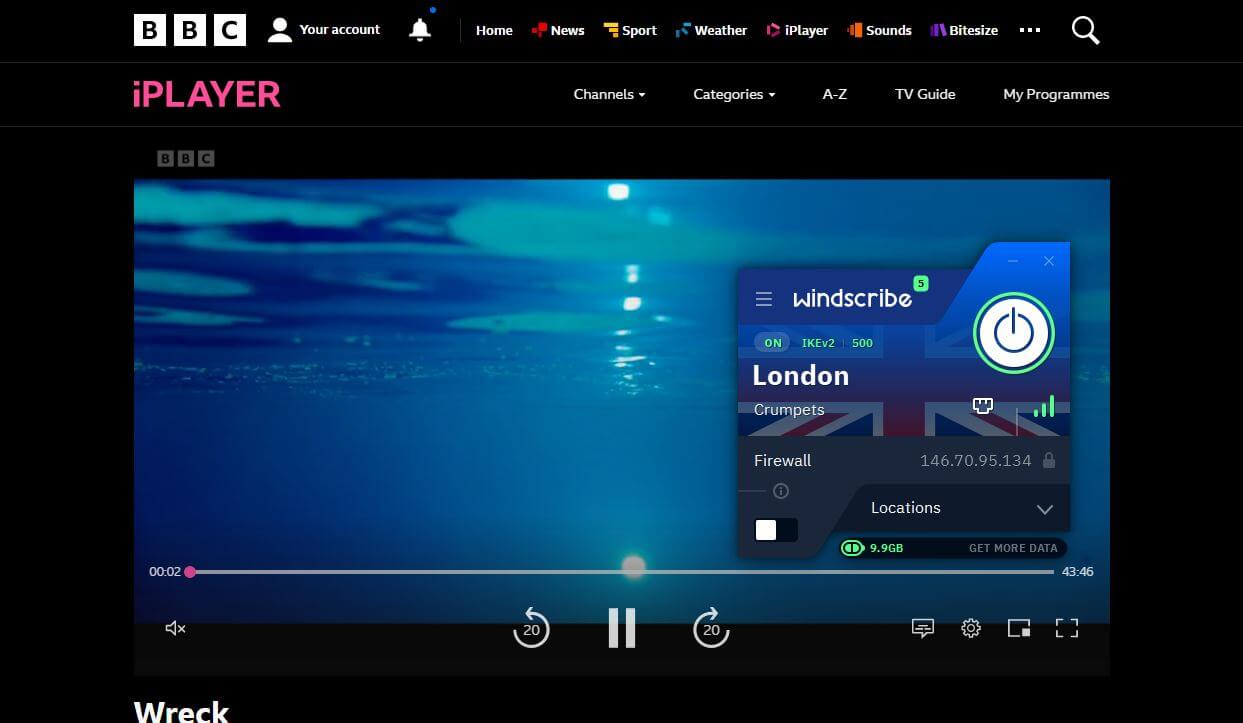
But once again, I had to remind myself that I have just 10 GB of bandwidth a month, so I had to quit the stream as soon as I figured out it works. In terms of unblocking streaming platforms, this VPN showed somewhat decent results for a free VPN.
The monthly bandwidth limit pretty much negates these results, as you won’t be able to enjoy more than 2 episodes of a show, especially in 4K quality.
Speed Tests: Here’s How Fast Windscribe Really Is
Having in mind what I said in the previous section of the Windscribe review, it’s time to talk about the speed and performance of this provider. The testing parameters are very simple. Once again, I’m located in Eastern Europe, so we first need to check my native internet speeds:

After doing a speed test without using Windscribe, I tested this provider. Testing is done 3 times a day, 3 days in a row, using 4 server locations. Since the provider has no servers in Japan and Australia in the free version, I used servers in the UK, the US, Hong Kong, and Turkey.
Here are the speed test results I got from it using the “Automatic” settings for protocols:
UK:
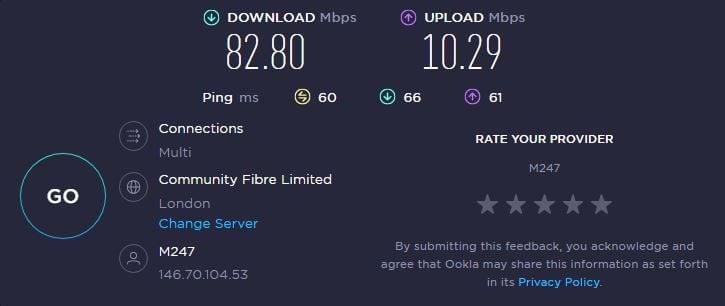
Turkey:
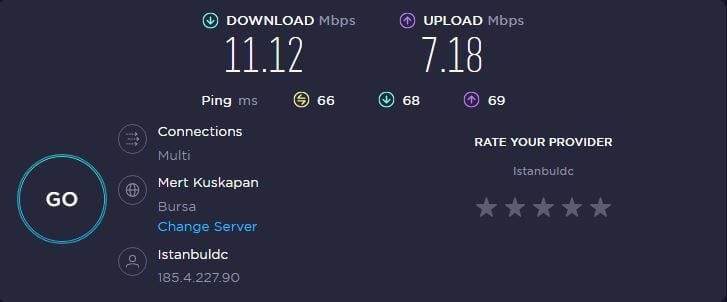
US:
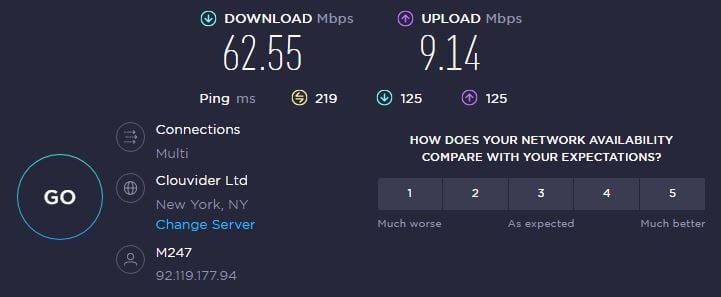
Hong Kong:
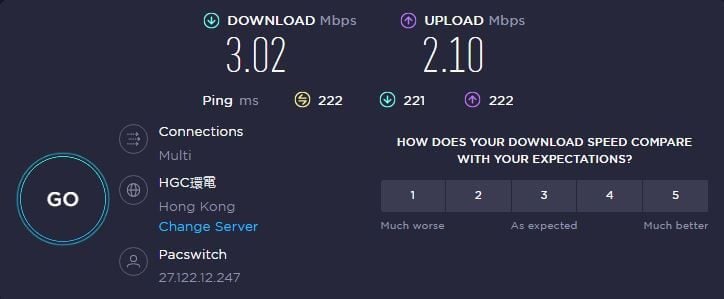
We can see that Windscribe isn’t particularly fast, although it showed decent results in the UK. The US server was much slower, as well as servers in HK and Turkey that drastically reduced my performance, simply because they’re all too far from me.
Still, I tested ExpressVPN on distant servers as well, and to be honest, it showed significantly better results. So if you want a faster provider with better performance, make sure you check it out.
Is Windscribe Good for Gaming?
Windscribe and gaming don’t go well with each other. I mean, you can get away with its gaming performance on servers close to you because it isn’t very slow in that case. However, once you connect to a server overseas, it starts to show its weakness.
I tested it on my Windows PC and I can report that fast-paced games won’t be very enjoyable due to the high ping on long-distance servers. In addition, I can say that cloud gaming on Nvidia GeForce Now is not great, as the lag and slow speeds start rearing their ugly heads.
Above all, you should take into account its limited bandwidth which won’t allow for many gaming sessions. Thus, I suggest looking for Windscribe alternatives like ExpressVPN or CyberGhost.
Can I Use Windscribe for P2P and Torrenting?
Torrenting is yet another limiting factor in free providers. While many of them offer limited bandwidth and slow speeds, they also purposefully forbid P2P activities. We’ve seen that with TunnelBear and ProtonVPN, as neither of these two support torrenting.
But what about Windscribe?
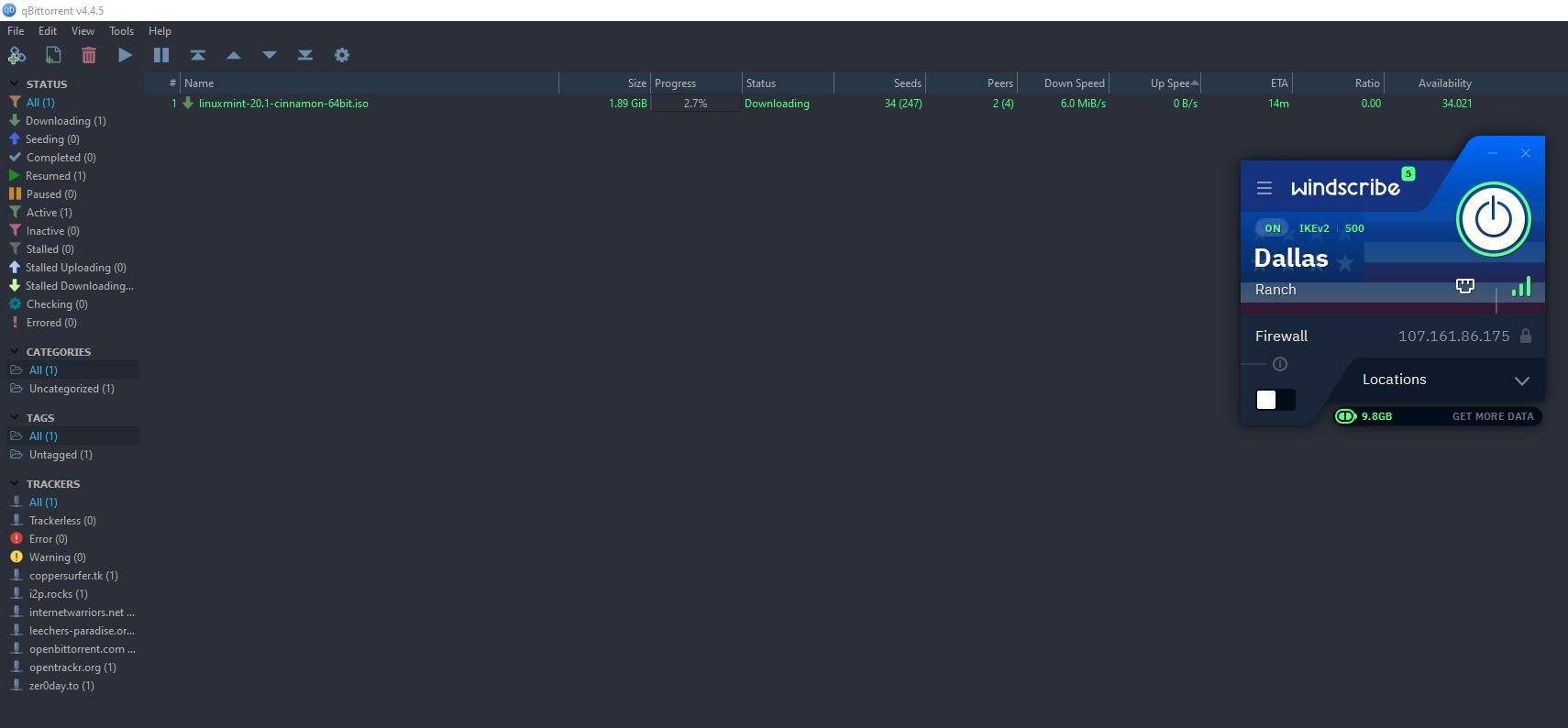
As you can see, this provider works with no problems when downloading a torrent file. Keep in mind that you won’t get great performance in this case, but at least the provider will work. Coupled with 10 GB of data a month and you can download some small files, like Linux, for example.
But if you combine torrenting with web browsing and occasional streaming, it’s hard to expect your bandwidth cap to last for an entire month – maybe 3 or 4 days tops.
Is It Working in China & Other Censored Countries?
I’ve heard many people online talking about Windscribe and its ability to bypass The Great Firewall of China. Truth be told, this is quite a hard feat that many premium providers fail, including the best ones like CyberGhost or even Private Internet Access.
Nevertheless, our acquaintances in China and a few other countries tested Windscribe to see how well it works. In China, I can report that the provider isn’t working, despite using WStunnel and Stealth protocols, along with other security settings.
However, the situation changes when using the premium plan. This time, Windscribe shows decent results in China, as it bypasses the Great Firewall, although offering significantly slower speeds and a bit unstable performance.
Keep in mind that the situation in this country changes daily, so some of you might get better or worse results at the time of reading this review.
On the other hand, we can conclude that it works in countries like the UAE and Turkey, alas, with no ability to work in Iran just yet.
Servers and Server Locations: Here’s How Big Windscribe Is
In today’s review of Windscribe, we aren’t talking about a particularly large free VPN. Its paid version offers servers in 68 countries, while the free version gives you 10 or so countries, which isn’t too much to play with.

Moreover, the provider offers 500+ servers and this number is quite small compared to the likes of ExpressVPN and CyberGhost. For reference, one has 3,000 servers while the other offers 9,000+ servers, so you get nearly 20 times more servers with CyberGhost.
I would lie if I said that, even for a free VPN, the server selection is average. Aside from servers in the UK, Canada, and the US, you get servers in Germany, France, Turkey, Hong Kong, and a few other locations. However, I don’t like that servers in Japan are non-existent.
It’s also important to state that free servers have 1 Gbps speeds, which explains poor performance, but even some premium servers are also 1 Gbps. The server fleet isn’t particularly developed and there aren’t any dedicated servers on the list.
Customer Support: How to Contact Windscribe for Help?
Customer support of Windscribe is one of the worst I’ve seen. When I saw the live chat widget in the bottom right part of the screen, I was surprised that a free VPN like this has it. My excitement quickly dissolved when I realized that it was Garry, a chatbot!
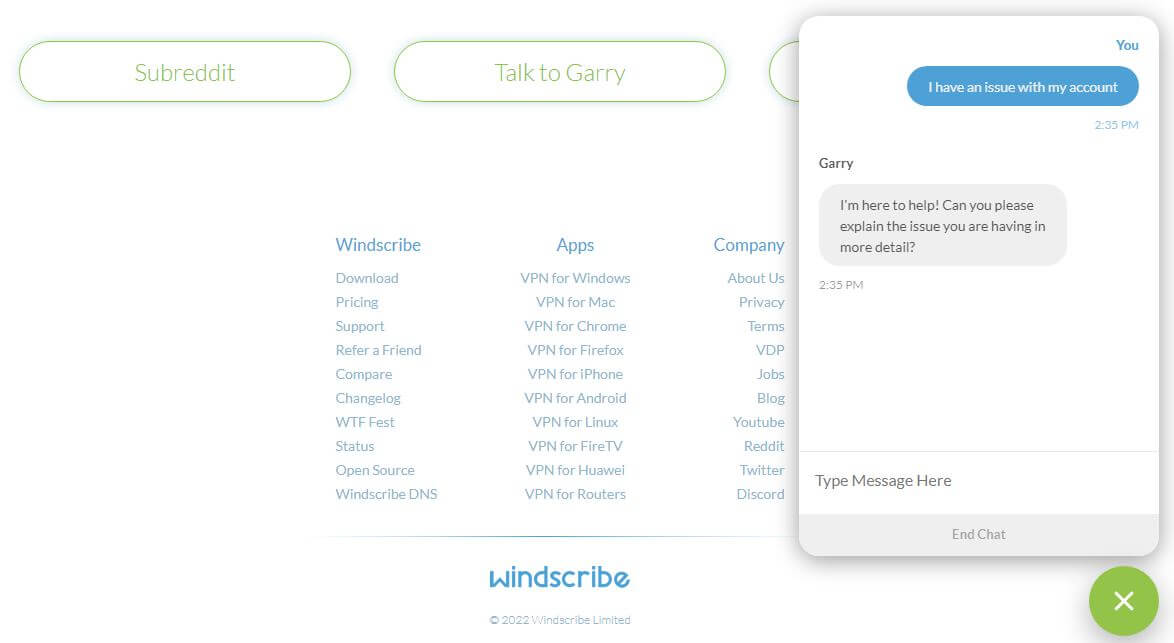
Garry isn’t very helpful and it can only fix the problems if we’re talking about basic stuff. If you have something more serious, you’ll have to forward your request to the support team or simply submit a ticket from the Support section of the site.
Windscribe even has a Subreddit where you can get help from its community but that is not instant help as you’d get with live chat support. Even after all these years, Garry still reigns supreme and Windscribe clearly isn’t planning on including live chat agents – such a wasted opportunity!
Windscribe Pricing: Is It Affordable?
If you don’t want to use its free plan which is very popular, can you at least purchase this VPN and enjoy unlimited bandwidth and more servers? Yes, you can. Do we suggest doing that? Unfortunately no, and here’s a simple reason:
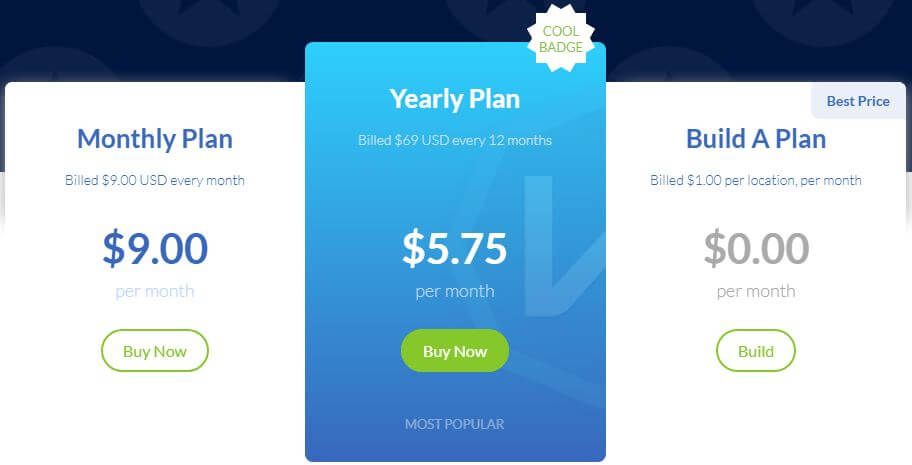
As you can see, its monthly plan surely isn’t the most expensive monthly plan you can get. But who would pay for a monthly plan when you can save money going long-term? Well, Windscribe offers an annual plan for $5.75 a month or exactly $69 every 12 months (at the time of reviewing).
Building a plan is also an option but you need to pay $1 a month for each location, so it’s not the best choice.
You’d think it’s cheap and all of that, but the reality is quite the opposite. You see, ExpressVPN offers its annual plan at just $1 more a month, yet, it’s a way better provider in every possible way. NordVPN’s annual plan is also cheaper, and so is CyberGhost’s 1-year plan.
All of these providers are much better alternatives and are similarly priced or cheaper, in the case of NordVPN and CyberGhost. So after all, getting a premium plan from Windscribe isn’t a very smart choice, at least not for this price.
Available Payment Methods
Even though I said the premium plan isn’t worth it in this Windscribe review, you may still want to test it out for some reason. In this case, you’ll have several payment methods, including PayPal, Bitcoin, VISA/MasterCard, American Express, and Paymentwall.
The good thing is that value-added taxes or anything similar won’t increase the price, so you’ll pay what you see on the screen.
How to Get a Refund from Windscribe VPN?
Getting a refund from this provider is a bit tricky. You see, it offers a 3-day money-back guarantee and during this period, you must use LESS than 10 GB of bandwidth. If you use it for more than 3 days and you’ve gone across 10 GB, guess what – you can say “goodbye” to your refund.
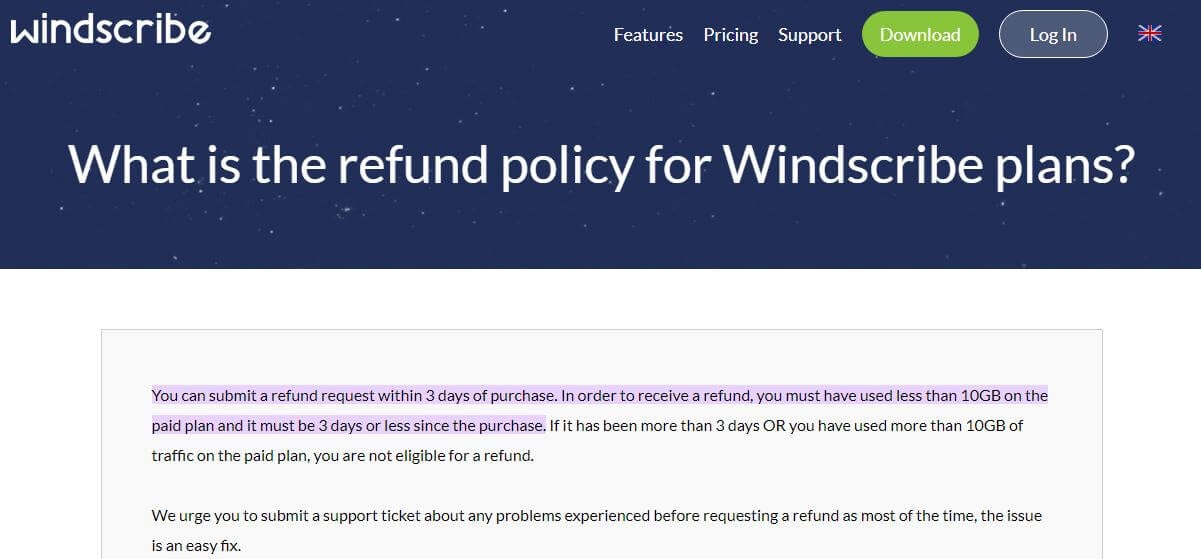
Compared to the aforementioned providers that offer a 30-day money-back guarantee or even a 45-day refund period in CyberGhost, Windscribe is simply too underwhelming.
What We Don’t Like About Windscribe?
As much as we like Windscribe in terms of its security features and privacy, there are many lingering issues that need fixing. Namely, we don’t like its limited monthly bandwidth and slow speeds, but we can understand that they’re a compromise of a free VPN – a necessary evil if you will.
Another thing we don’t like is that it’s based in Canada, as this jurisdiction isn’t privacy-friendly to the 5 Eyes involvement. The server count isn’t impressive either and 1 Gbps servers won’t allow you to maximize your performance if that’s your priority.
While its paid version works in China, its free version showed poor results despite using all of its “fancy” protocols. Plus, its customer support is not good, which could be said about its 1-year plan at nearly $6 a month, which is too much to ask for a VPN of this level of quality.
How Do Other People Rate Windscribe?
After my Windscribe review and analysis, let’s see how other people rate this provider. The provider is surprisingly well-rated on Trustpilot, with 7,000+ reviews, out of which 86% are 5-star reviews – you can see that in the screenshot below:
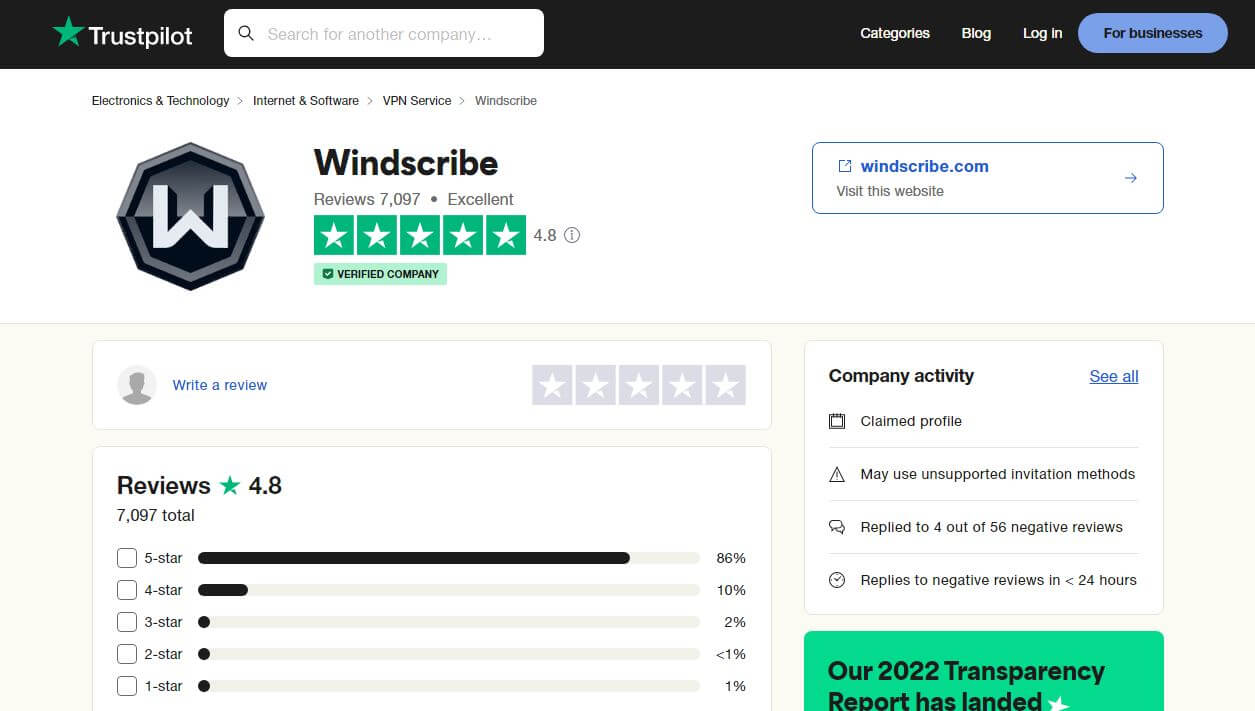
Unsurprisingly, people criticize its customer support and one reviewer mentioned that he got 10+ copyright notices from his ISP while using this VPN.
On Google Play, the provider has a 3.9-star review, where people like the fact that it’s free but dislike its sometimes slow connection speeds and big battery drain.
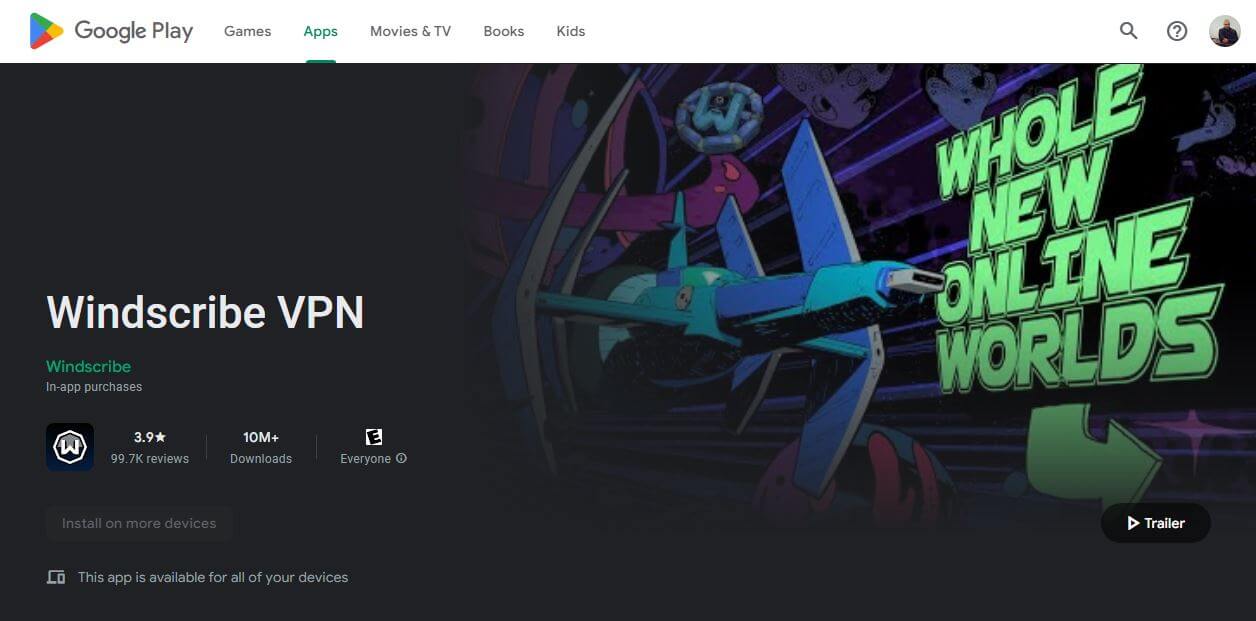
Finally, iOS users gave this provider 4.5 stars in total, with users usually praising its security and performance.
Conclusion: Not Bad, Far From Great
With everything said and done, I think it’s time to conclude this Windscribe test and review for 2024. I’d lie if I said that this is a bad VPN and that you should avoid it at all costs. It’s not. It’s surprisingly good for a free provider and definitely more capable than some of its competitors.
Is it the best free VPN currently available? No, it’s not. I’d say that Atlas VPN is a better choice due to its great performance and better jurisdiction. However, Windscribe will occasionally work with Netflix if that’s what you’re after.
Don’t forget its annoying bandwidth limit that won’t get you very far, as well as the expensive premium plan prices that make this provider not worth buying. To digress, if you want a reliable free VPN, this can be a good choice, but I recommend Atlas VPN instead.
Atlas VPN is a subsidiary of NordVPN, offering a no-logs policy, WireGuard support, and many other valuable features. As a free service, Atlas VPN is incredibly good and offers full support for P2P, which not many free services will give you.
Sure, it boasts a 5 GB bandwidth limit but that’s typical in the segment of free VPNs. As we always say, you shouldn’t expect impressive performance out of a free service, and that’s the case here. Atlas VPN offers a premium plan as well, which is solid but not great, so we don’t recommend it.
And if you’re thinking of buying Windscribe’s premium plan, don’t! Instead, try ExpressVPN at just $1 more a month or even CyberGhost which has a cheaper annual plan and an even cheaper 3-year plan that costs even LESS than Windscribe’s annual plan.
