We know that Netflix is available pretty much worldwide. However, if you were to watch Netflix in Russia, you’d realize the service doesn’t work. The country is notorious for censorship and website blocks in the past and seemingly in 2024.
Netflix, on the other hand, suspended its services in Russia, making the situation different. The good news is that you can still watch the streaming service with a VPN. No matter the reason behind the website block, a VPN can alleviate it by altering your IP address.
The trick is to change your IP address to another country and “trick” Netflix into “thinking” you’re outside of Russia. This will enable you to access a library of movies and series promptly. In this guide, we’ll explain the trick in depth and recommend some VPNs that work.

Why Is Netflix Unavailable in Russia?
Countries around the world started “demonizing” Russia after an act of aggression against Ukraine. At the start of 2022, Netflix seized its service in the country as a result. If you’re in this country, visiting the website will produce an error message that can’t be bypassed.
To clarify things, people can’t watch Netflix in Russia at all. We’re not discussing geo-restricted content. The ENTIRE site is blocked, which wasn’t the case before. Even in 2024, the service hasn’t started working in the country, making the problem severe.
After all, Netflix is home to thousands of movies and series frequently enjoyed in Russia and other countries.
How to Unblock and Watch Netflix in Russia?
This brings us to the subject of unblocking and watching Netflix in Russia. Users can get over this annoying geo-restriction using a Virtual Private Network. There’s another problem – most VPNs don’t work in Russia because of strict censorship!
Our experts in this country reported that ExpressVPN still works. This VPN has built-in obfuscation, which helps to circumvent firewalls by masking your VPN traffic. Essentially, it makes your connections look like “regular” non-VPN connections.
Best of all, you just need to connect to a server, which takes no more than five seconds! Let’s see how to watch Netflix in Russia with ExpressVPN. We’ll briefly go over a few more working VPNs tested by our team.
1. Get ExpressVPN
Free VPNs don’t work in Russia – at least most of them. ExpressVPN is, therefore, our best-rated VPN for Russia, with servers in over 105 countries and 160 locations. Get this provider below and claim a 49% discount with 3 free months for the 12-month plan.
Alternatively, you can get monthly or six-month plans but a higher price. Once you’re on the site, select the plan, enter your email, and pay for the service. After that, you’ll be able to create a secure password and finish your account creation.
2. Install ExpressVPN on Your Device
ExpressVPN works on all devices, so feel free to download it. You can do so directly from the site, and if you’re on a PC like we are, download the setup file and install it. Mobile users can go to their respective app stores and install the VPN directly.

Simply open the app and sign in with your activation code provided in Step 1 or use your email and password. When ExpressVPN opens, you’re one step from watching Netflix in Russia – pay attention to the next one!
3. Connect to a Server
ExpressVPN works with around 15 Netflix catalogs. This applies to Russia or any other country. With this in mind, you’ll have to decide which catalog you want. At the time of writing this guide, ExpressVPN works with these libraries (and more):
- US
- UK
- Australia
- Canada
- Japan
- France
- Germany, etc…
Have you decided which one you want? If so, open the server list and connect to a corresponding server. You can use the search bar displayed above to find the location. As you can see below, we used Australia.
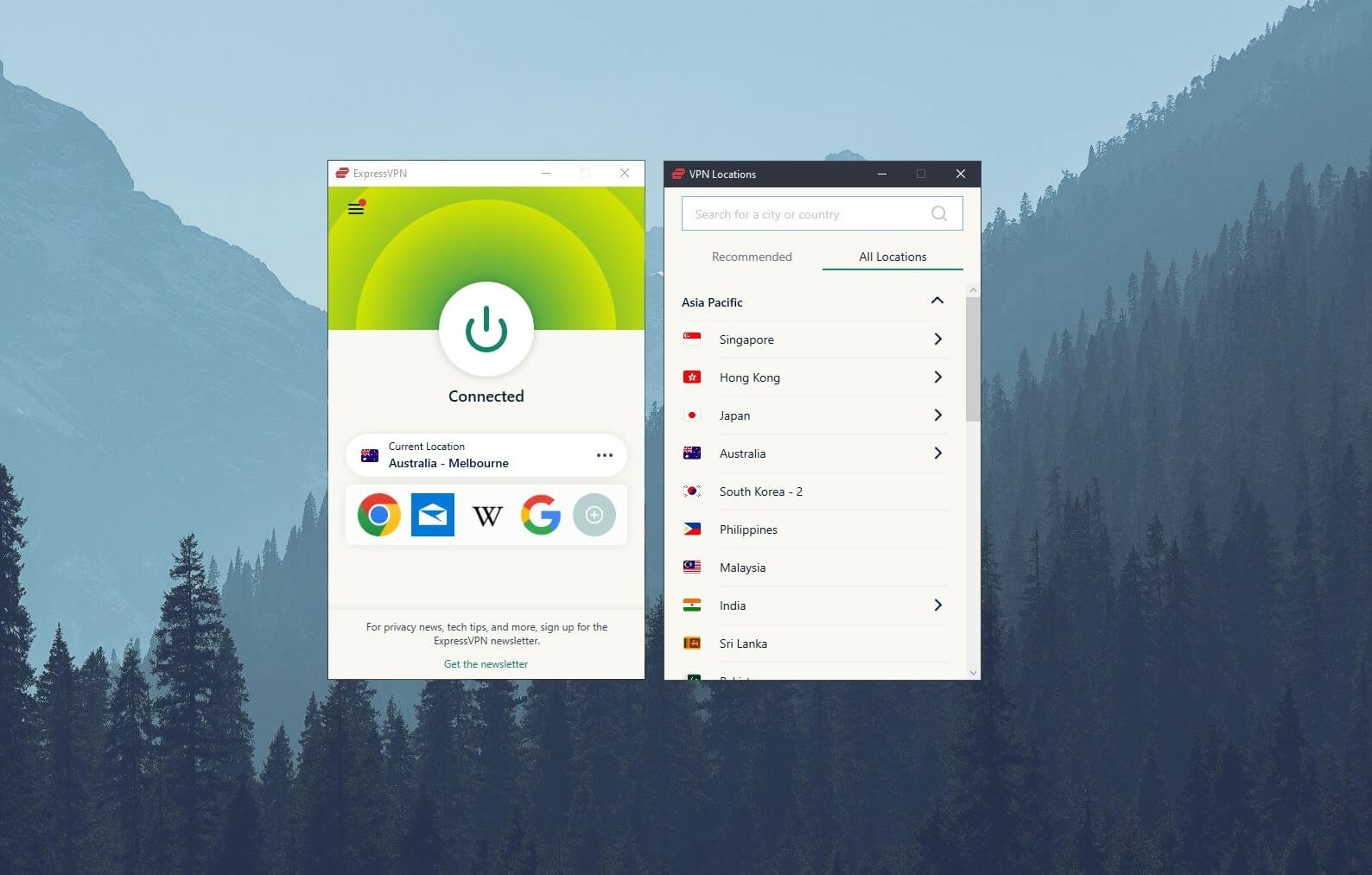
4. Watch Netflix in Russia
Now that you have an Australian IP or any other, you can go to Netflix and enjoy the library for the selected country.
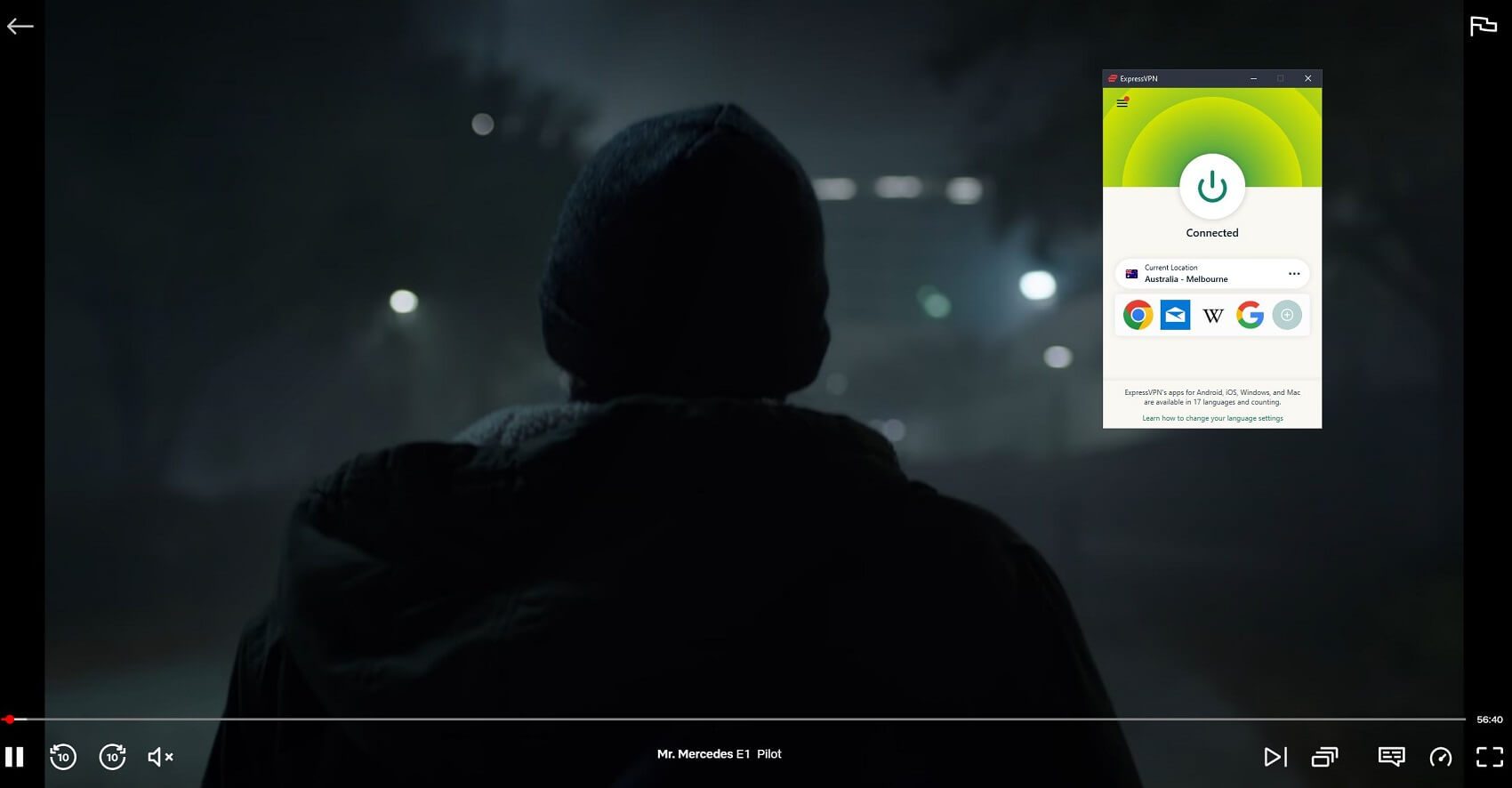
ExpressVPN allows for unlimited server switches, which is another plus. This means you can limitlessly switch VPN locations and access different Netflix libraries to find different content. Quite an interesting way to watch Netflix in Russia.
VPNs That Work With Netflix in Russia [Top 3]
So as said, the situation with Russia and VPNs is delicate because of censorship. We’ll tell you that even high-end premium providers refuse to work – CyberGhost included. But it’s not the end of the world, as these 3 still allow you to access Netflix in Russia.
1. ExpressVPN
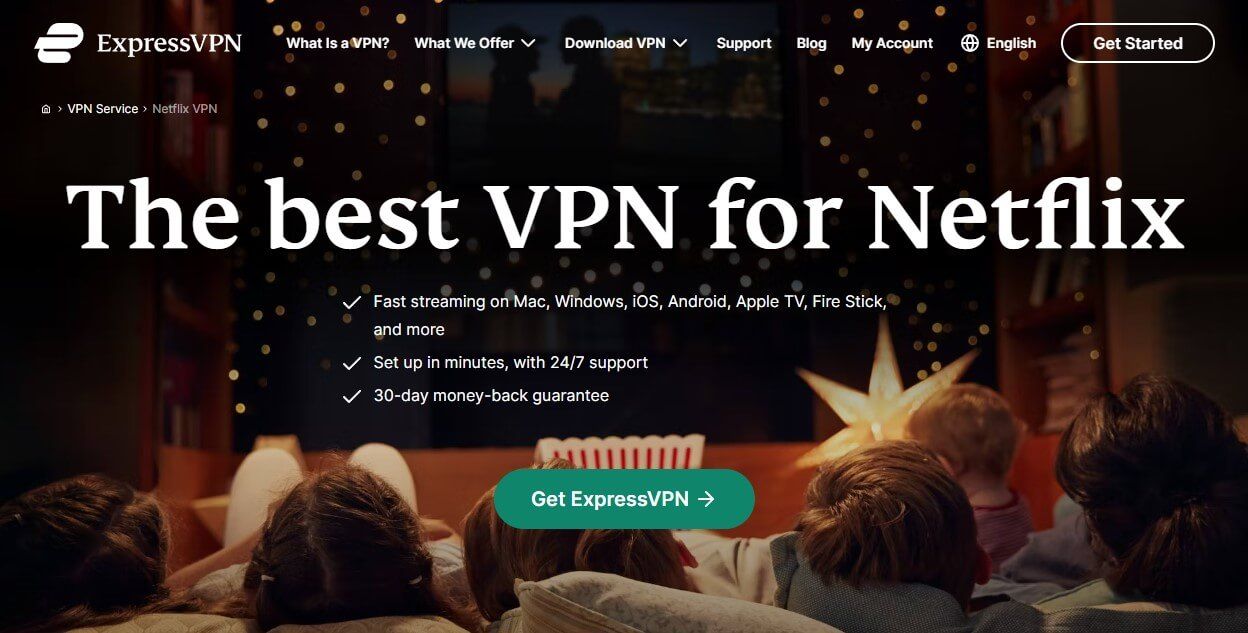
Pros
- Built-in obfuscation
- No IP and DNS leaks
- It can unblock 15+ Netflix catalogs
- Advanced Protection
- Very fast speeds thanks to Lightway
Cons
- It doesn’t offer MultiHop
- Expensive
So as said, ExpressVPN should be your go-to option. This VPN is simply unbeatable, with the fastest speed, unlimited bandwidth, and the ability to unblock 15 or so Netflix catalogs. Due to built-in obfuscation, it’ll also work in Russia, China, Iran, and other countries.
ExpressVPN works with Hotstar too and you can use it to access foreign gambling sites. Apart from that, the VPN displays a high level of technical prowess. For instance, there’s the Lightway protocol developed by ExpressVPN for speed and security.
The VPN also uses 10 Gbps RAM servers, ensuring stability and privacy. You’ll be happy that it keeps no logs, which is vital for watching Netflix in Russia, as this country is all about surveillance and censorship. Another thing to mention is IP/DNS leak protection.
Once you connect to a server, ExpressVPN will NEVER leak your IP or DNS addresses. This is backed by a kill switch as well as Advanced Protection that blocks ads and trackers. ExpressVPN is P2P-friendly, so downloading torrents in Russia is easy.
As mentioned previously, the VPN works on all devices, which is a breath of fresh air. Above all, you’re getting 8 simultaneous connections to fully protect all your computers, smartphones, tablets, routers, and whatnot. We love ExpressVPN’s MediaStreamer as well.
It’s easy to set up on any platform for additional streaming capabilities. ExpressVPN comes with 24/7 round-the-clock support for added convenience. All of this can be yours for cheap thanks to a discounted price that you can obtain through our site.
2. NordVPN
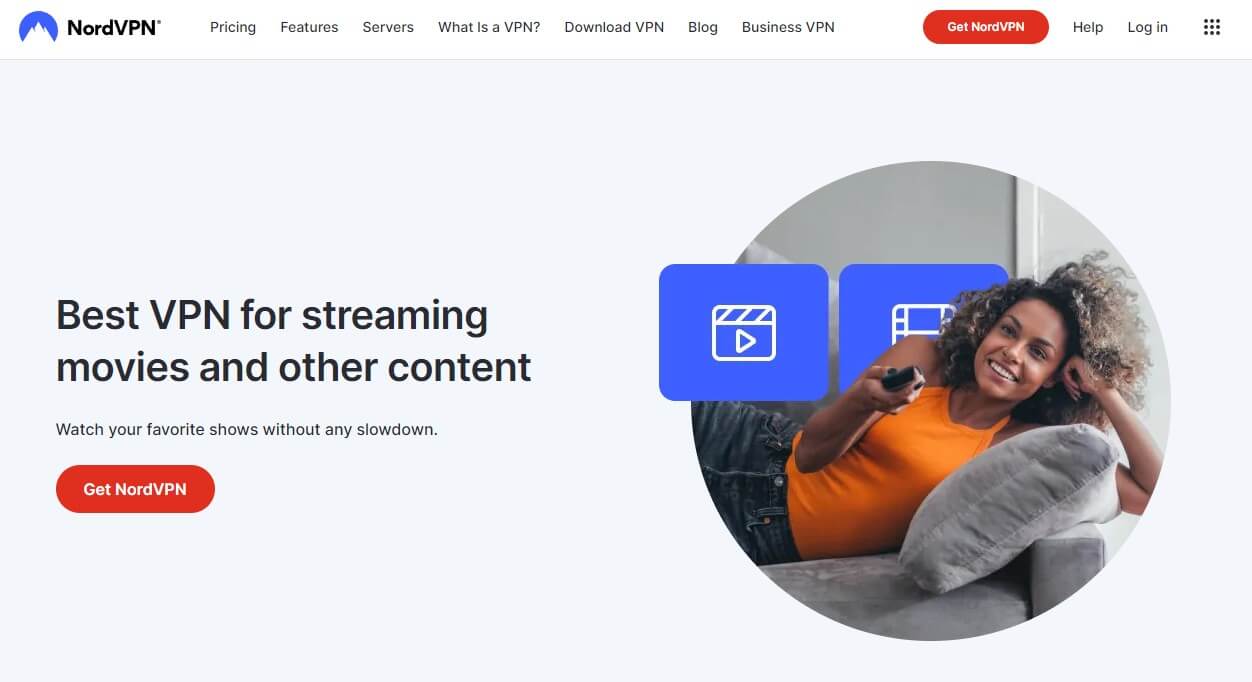
Pros
- Unblocks 20+ Netflix libraries
- Obfuscated servers
- No-logging policy
- Threat Protection
- 6,500+ servers in 110+ countries
Cons
- Slower OpenVPN speeds
- Pricey 1-month subscription plans
NordVPN is impressive if you want to watch Netflix in Russia. It works with around 20 Netflix libraries – more than ExpressVPN. We put it below because it’s slightly slower and its monthly plans are a lot more expensive. However, everything else is near perfect.
NordVPN offers unlimited traffic complemented by its NordLynx protocol for impeccable performance. We love its Double VPN servers with two encryption layers, ideal if you need additional protection in Russia. Moreover, NordVPN supports Onion Over VPN.
Another thing is NordVPN’s no-logging policy. This VPN keeps zero logs of sensitive data, as divulged in several third-party audits. In addition, the VPN also works with Amazon Prime Video and users enjoy Peacock TV abroad with no buffering and long loading times.
We must mention NordVPN’s Threat Protection. This feature is on ALL devices and it contains antivirus, malware protection, and a CyberSec ad blocker. NordVPN also offers 256-bit encryption with a customizable kill switch for maximum security.
This is one of the top mobile VPNs as well, with mobile apps also containing P2P servers. Like its rivals, NordVPN is present on all devices – even as a browser extension. It sports 6,500+ servers in 110+ countries, making it the largest VPN on this list.
To watch Netflix in Russia, connect to one of its many servers and you’re good to go. Before that, claim its time-exclusive discount and save more than 50% on the 2-year plan. Don’t worry, as every purchase is covered by a 30-day risk-free money-back guarantee!
3. Surfshark VPN

Pros
- Unlimited simultaneous connections
- Dedicated IPs
- Works with the most Netflix catalogs (25-30)
- NoBorders feature
Cons
- Its performance could be improved
- Based in the Netherlands, a 14-Eyes country
How to watch Netflix in Russia with Surfshark? The same way! This VPN is incredibly easy to set up thanks to unlimited simultaneous connections. You can now install and use it on as many devices and enjoy Netflix in Russia on all of them.
Surfshark VPN is easily the best VPN provider to unblock Netflix catalogs. It unblocked around 30 of them in our tests – even those less popular. Surfshark is slower than the previous two VPNs and it has rare issues with its automatic kill switch, hence its place.
The silver lining – or at least a few of them – is stability, security, and privacy. Surfshark delivers AES-256 encryption and a certified no-logging policy to keep you anonymous in Russia. Furthermore, it brings an ad blocker and MultiHop to the table.
Users love its Static IP addresses but also the addition of Dedicated IPs to prevent IP blacklisting and bypass CAPTCHA puzzles. Surfshark even has NoBorders, which enables obfuscation to mask your VPN traffic. That’s why it works in China and Russia.
Surfshark VPN lets you use its IP Rotation function that rotates your IP periodically and keeps your VPN location the same. Apart from that, there are more expensive plans like One and One+ where you’ll get Antivirus and a private browser that doesn’t track you.
This is the cheapest VPN for watching Netflix in Russia in 2024. We recommend its 2-year plans, while monthly plans are pretty expensive. Surfshark is worth the money as a solid all-arounder for streaming, gaming, torrenting, and surfing the internet privately.
Is It Legal to Watch Netflix in Russia With a VPN?
Russia has a love-hate relationship with VPNs, making the country a so-called grey area. This explains why many struggle to get a Russian IP. Namely, the government requested access to Russian VPN servers in 2019, which is why many providers removed their Russian servers.
However, we know for a fact that many Russians still use VPNs and they’re not penalized. It’s worth noting that using a VPN to access government-restricted sites might be problematic. If a specific website is illegal in the country, using a VPN to access it is still illegal.
Now, this situation is different. Russia didn’t ban Netflix – it’s the other way around. Netflix suspended its service in the country, which, in theory, means you should be able to access it legally. According to our research, Russians use a VPN for Netflix in 2024.
The hardest thing is accessing VPN sites because pretty much all are blocked in this country. This prevents you from watching Netflix in Russia from the get-go. If you can, download the VPN either before you arrive in Russia or use WiFi from popular hotels and restaurants.
Popular hotels and restaurants may attract tourists who usually aren’t affected by strict Russian censorship. People in China use the same trick to download VPNs. If nothing, ExpressVPN has a dark web version of its site with the “onion” domain.
You can use Tor to access this site and download the VPN to watch Netflix in Russia. Keep in mind that our team doesn’t encourage doing anything against the law. Before using a VPN in Russia, inform yourself about the laws and act accordingly – don’t take the things we said in this article as legal advice.
In Summary
With Netflix suspending its services in Russia, its citizens can no longer access its rich library of amazing shows and movies. With the solution we presented, you can watch Netflix in Russia by connecting to high-speed servers of ExpressVPN, NordVPN, or Surfshark.
As long as you stick to these three, you’ll have a surefire way of unblocking Netflix in Russia. These VPNs work in Russia because of obfuscation, and with unlimited bandwidth and modern protocols, you can access up to 30 different libraries in this country.
FAQ
Let’s answer a few more questions to top up this complex subject.
Will free VPNs work in Russia?
No, they won’t. They lack obfuscation and usually don’t offer advanced security features. Another issue is streaming support. Pretty much NONE of the free VPNs work with Netflix, defeating the purpose of using one for this streaming service.
We also want to stress how important privacy is in Russia. Yet, many free VPNs collect and even sell your sensitive data to third parties. This is exacerbated by the lack of proper encryption and a kill switch, often complemented by frequent IP and DNS leaks.
While free providers like ProtonVPN and Hide Me are decent, they’re not built for streaming and torrenting. Above all, they’re not equipped with the obfuscation needed to safely bypass many VPN blocks in Russia. That’s why free VPNs can’t unblock Russian TV channels either.
Which Netflix libraries can I watch in Russia?
Well, you can watch all of the most popular ones but this depends on which VPN you choose. All VPNs from our list can unblock Netflix US, for example. However, other libraries you can watch include the ones from:
- UK
- Australia
- Japan
- Germany
- France
- Turkey
- Italy
- Czech Republic
- Greece
- India
- Portugal
- Spain
- Canada, and many others…
Netflix in Russia isn’t working with a VPN, what can I do?
You’ll sometimes experience problems with watching Netflix in Russia. If this happens, you shouldn’t worry too much because Russia’s delicate firewall is pretty powerful. Thankfully, you can fix the problem by applying any of these solutions:
- Use a different VPN server.
- Try using another protocol.
- Connect to Netflix using another web browser.
- Clear your browser cache/cookies.
- Update the VPN application.
- Try connecting to a server through the VPN browser extension (this works in ExpressVPN many times).
- Reinstall the VPN.
- Enable obfuscation (NoBorders in Surfshark & Obfuscated Servers in NordVPN)
- Contact customer support for additional help.