Surfshark is a sight for sore eyes for those looking to save big on a VPN. If you’re one of them, you might be wondering how much is Surfshark VPN and if there are any special discounts on offer. The good news is that the provider is still very affordable while offering incredible qualities. In this article, we’ll talk about the Surfshark VPN cost, check the prices of its subscription plans, and see which one is the best for you.
While we talked more about it in our Surfshark VPN analysis, here, we’ll briefly go through its most relevant features that you can expect.
Surfshark VPN Pricing: How Much Does It Cost?
With this burning question in your mind, the last thing we want is to waste your time. Therefore, we’ll immediately talk about the price of Surfshark and see how much you’ll need to spend on it. First of all, the service offers many subscription plans.
They’re divided into three categories:
- 2-year
- 1-year
- Monthly plans
For each category, you’ll find 3 plans that are different in features and functionalities. Needless to say, this Surfshark pricing analysis will cover all of them, starting with the cheapest options.
2-Year Plans
VPNs have lower prices if you commit to them for a longer period. By extension, you can expect to save the most money if you go for the 2-year plan. In this case, how much does Surfshark cost?
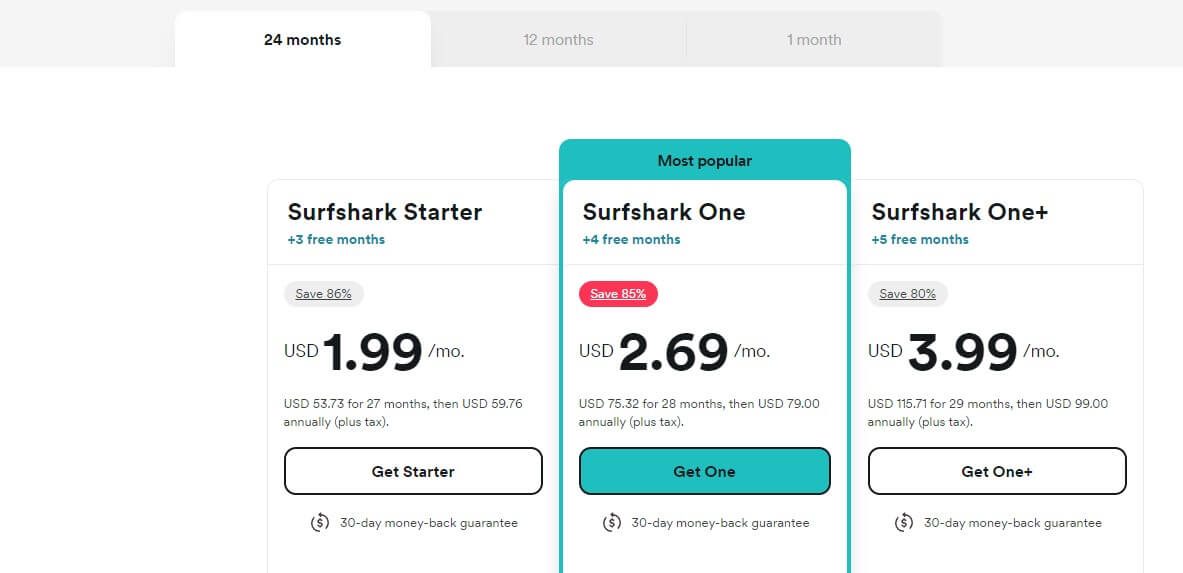
At the moment of writing, you can get this VPN for under $2 a month if you pick the Started plan. This option gives you the VPN only, without advanced features like webcam protection, antivirus, and a private search engine. Paying a bit more leads you to the One plan.
This one costs under $2.7 and here, you’re getting the aforementioned bonus features, making it perhaps the best option of the bunch. The One+ plan includes everything we said plus the option to remove your data from databases but only in the UK, Canada, the US, and EU.
We can see that the Surfshark cost isn’t too high, especially since you get a couple of free months on top of each plan. The Starter plan has 3, One has 4, and the One+ plan at under $4 comes with 5 free months. Are you looking for a shorter commitment, though?
Annual Plans
In that case, you might be interested in Surfshark pricing for the 1-year plan. Again, we have 3 plans – Starter, One, and One+. However, since they’re shorter, you’ll be paying more.
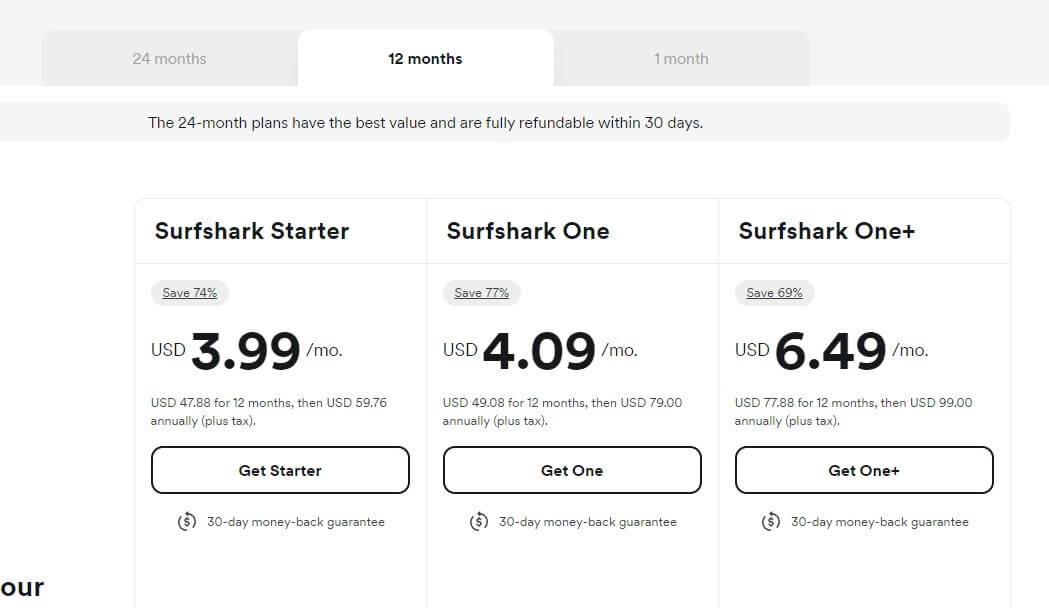
The Starter plan now starts at under $4 but in this case, the One plan is a no-brainer at just under $4.1. Interestingly, the One+ plan now costs a whopping $6.5 or so a month. Bear in mind that, although all plans are monthly prices, you’ll be paying upfront for the entire year or two.
If you’re opting for the annual plan, the One is the way to go, especially because you’re getting 24/7 antivirus protection for a price marginally higher than the Starter plan. The One+ plan is expensive here, so if you’re interested in it, consider buying it in the 2-year package.
Monthly Plans
How much does Surfshark cost if you’re paying per month? The short answer is – A LOT. We don’t recommend purchasing its monthly plans except if you need the service for a shorter period.
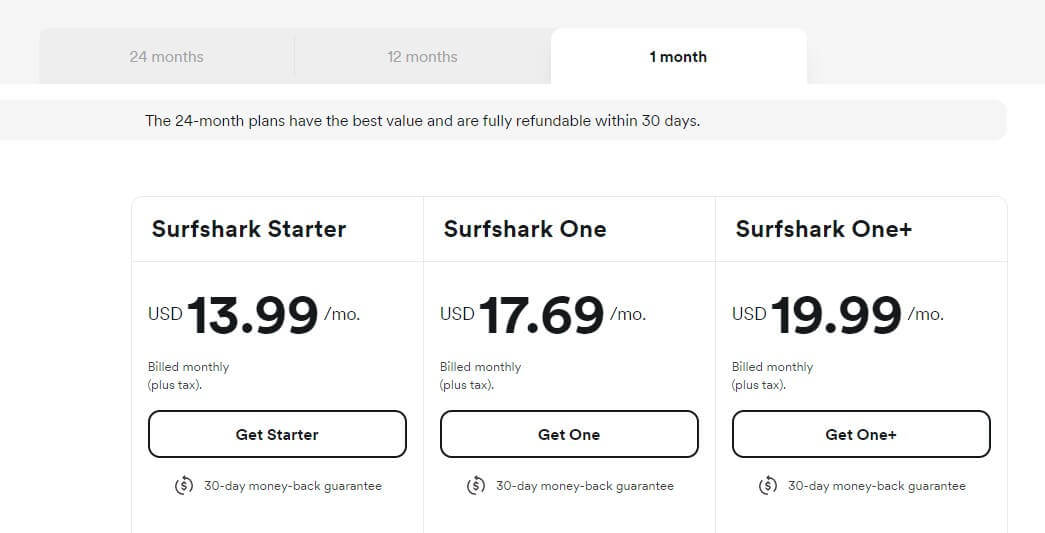
Just look at the prices above. The Starter plan is extremely expensive already, at under $14. Even the One plan at under $17.7 sounds ridiculous, let alone the One+ deal at around $20 a month. Of course, you’re getting the same things but you’re paying the price you see every 30 days.
In this case, it’s better to get ExpressVPN instead, as its monthly price is a tad lower but the VPN is better. We pointed that out in our Surfshark vs ExpressVPN duel. If you still want to use Surfshark, consider getting its cheapest deal through our site.
Besides, the prices you see are the cheapest for Surfshark and are achievable if you purchase the VPN through 01net.
How Can You Pay for This VPN?
Let’s say you find the price of Surfshark VPN attractive. In this case, you’ll want to pay for it and start using it immediately. Well, you’ll be pleased by the number of payment methods you get. You can pay for the service using:
- Credit/debit cards
- PayPal
- Google Pay
- Amazon Pay
- Crypto (Bitcoin, Ethereum, and Ripple)
All of these methods are fully refundable, so the 30-day money-back guarantee applies in every case. Bear in mind that all plans from Surfshark are subject to this refund policy, so getting a refund is possible even if you purchase a monthly plan.
How to Cancel Surfshark?
Speaking of refunds, some users find the VPN underwhelming and want to cancel it. You can cancel Surfshark at any time during your subscription but you’ll receive a refund only if you cancel in the first 30 days. How to cancel Surfshark, then?
It’s simple. Go to its website, contact the support team through live chat, and say that you want to cancel. If they ask you for a reason, just be honest and say that you don’t like it, don’t need it, or whatever is the case at that moment.
The support team will gladly issue a refund and you’ll get your money back in no time. Again, if you do this AFTER the first 30 days, your subscription will be canceled immediately but no refund will be issued. However, you’ll be able to use the VPN until the subscription expires.
When the next billing period comes, Surfshark won’t charge you again but you also won’t be able to use it anymore. Either way, the process is easy and you don’t need to fear you’ll be charged unintentionally again. Unlike some shady VPNs, this one is pretty strict regarding its billing-related stuff.
Why Should You Buy Surfshark?
Now that you know everything about the Surfshark price in 2024, we should talk about whether or not you should buy the service. In our opinion, the VPN is worth the money but if you’re too lazy to read our review of it, here’s what you can expect from the purchase.
Unlimited Connections
Surfshark’s cheap price comes with one amazing benefit – unlimited simultaneous connections. This means you can install and use the VPN on as many devices as you want at the same time. What’s more, you won’t be paying anything on top, as this is an integral part of every subscription.
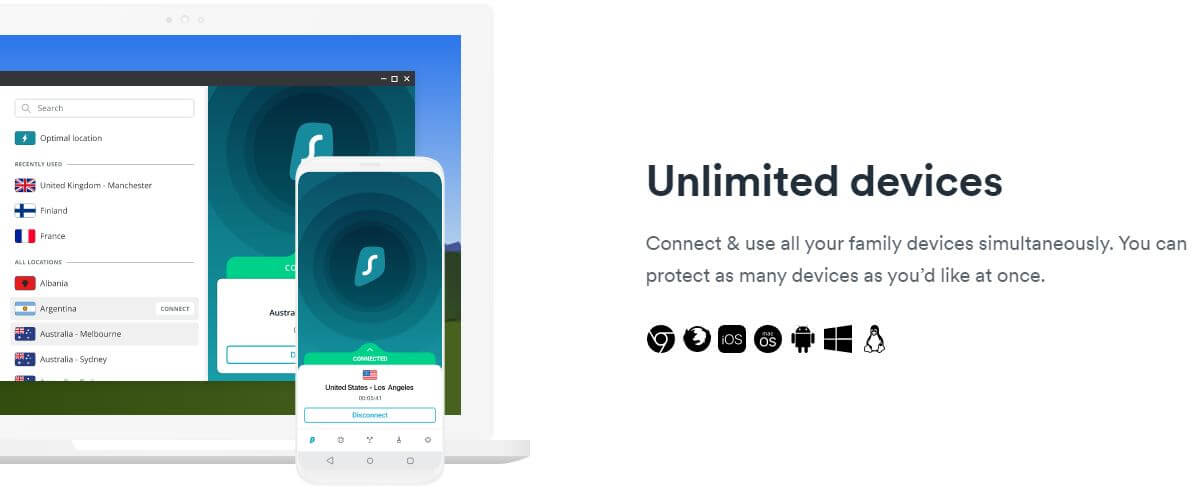
Surfshark supports all devices and systems, too, so all your Android, iOS, Windows, Linux, and macOS devices can enjoy protection. To that, we should add its ease of use across all devices, allowing for one-click connections to the server locations of your choice.
Servers in 100 Countries
Now that we’re at server locations, Surfshark sports one of the most impressive server fleets on the market. Users can enjoy 3,200 servers in 100 countries, each crafted with precision and attention to detail. The VPN uses RAM servers to provide better performance and stronger security.
Not to mention its servers are 10 Gbps as well, which allows you to utilize your full internet potential without noticeable speed drops. It’s not faster than ExpressVPN but we’ve rarely heard people complaining about its speed.
Streaming/Torrenting
If torrenting and streaming are the reasons why you’re interested in how much Surfshark costs, suit yourself. The VPN is dependable for streaming, as it works with nearly 30 Netflix libraries. Not only Netflix but dozens of other platforms can be unblocked with ease.
Just connect to a server, go online, and binge-watch your favorite content in 4K. Torrenting is exceptional too, and Surfshark made sure that all 3,200 servers are optimized for this purpose. Speed reductions are abysmal and you can go all in, whether you’re downloading or uploading torrents.
Impenetrable Security
Security-wise, Surfshark outclasses Alcatraz. The VPN includes state-of-the-art 256-bit encryption with a kill switch and DNS leak prevention. Features like an ad blocker, MultiHop, and IP Rotation are here to complement your security and make you safer online.
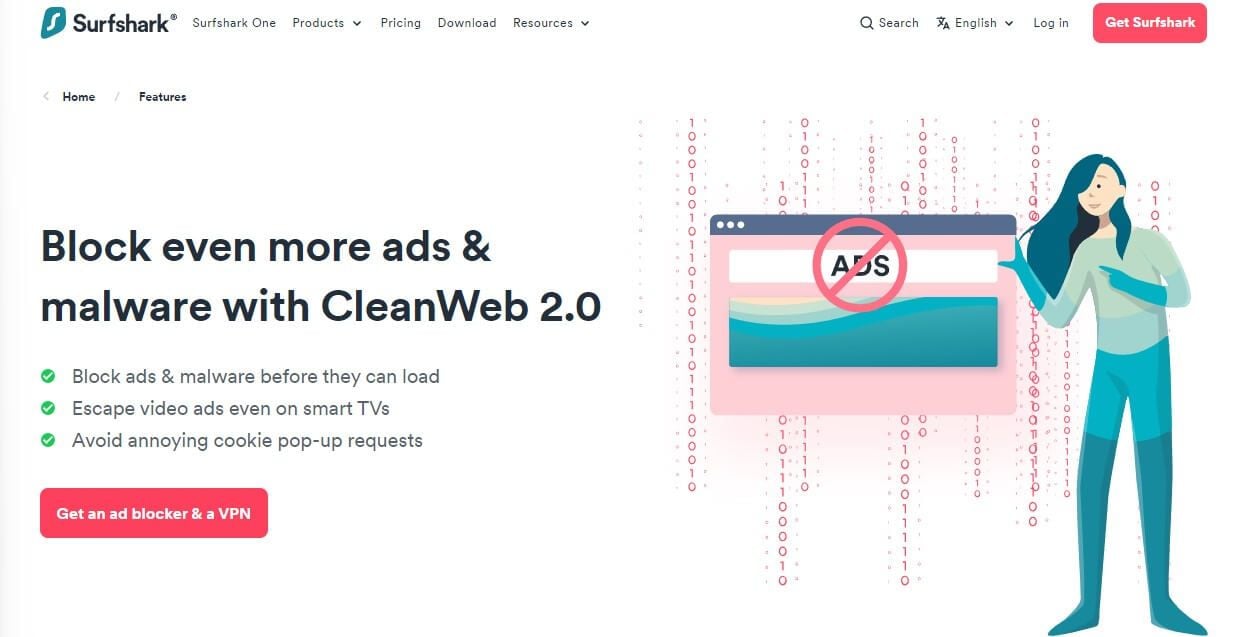
The provider includes WireGuard and uses it as the main protocol. Aside from that, you can find OpenVPN and IKEv2, which can come in handy for iOS/Android users.
Even better is that it includes Private DNS, which helps to handle your DNS requests privately. This means your ISP won’t see a trace of your online whereabouts, let alone be able to track your activities across different sites. See our explanation of DNS in this guide to have a clear image.
Policy Against Logging
Logging is among the worst things you can find in a VPN. Well, those who are willing to invest in the Surfshark pricing will be amazed to hear that no logs are stored by the VPN. It uses RAM servers but also has a no-logging policy audited by Cure53 and Deloitte.
This ensures that stuff like your IP address, DNS queries, browsing history, traffic destination, and timestamps never make it to the VPN server. So far, the provider proved to be trustworthy, with no logging-related scandals that would ruin its reputation.
Bypassing Censorship
Lastly, Surfshark can also bypass censorship in China. Its NoBorders mode obfuscates your connection and makes it look like a normal connection instead. This is how many use it in China, Iran, the UAE, Turkey, Russia, and many other countries.
While not better than NordVPN and ExpressVPN in this regard, it’s pretty close. Besides, it’s one of the rare VPNs that can work in China, which also rings true when compared to CyberGhost which still isn’t working in 2024.
Summary
The cost of Surfshark VPN in 2024 isn’t too high. For this price, you’ll be hard-pressed to find a more dependable choice except if we’re discussing CyberGhost, which has more servers and faster speeds. However, at under $2, the only option you have is Atlas VPN.
This provider is beaten by Surfshark, making it a superior option. In the end, we have to say that we recommend buying it and taking advantage of its special deal – or better said, deals. Unlimited connection, streaming, torrenting, and more than remarkable security are what you’ll enjoy here.
Needless to say, the VPN offers a lot more functions that you can discover on its site. Now, it’s up to you to decide whether or not you’ll purchase this service.
FAQs about Surfshark’s Prices & Plans
Let’s make everything clearer by answering a few more things related to the Surfshark pricing.
📍 How much is Surfshark’s dedicated IP?
Surfshark offers a plethora of bonus features, and aside from static IP addresses, you can also buy dedicated IPs. This add-on will cost you $3.75 a month at the time of writing, and interestingly, you can’t buy it using crypto. Only “conventional” methods are supported.
The good thing is that the provider offers these IP addresses in countries like:
- France
- Australia
- Netherlands
- The USA
- Italy
- Canada
- The UK
- South Africa
- Germany
- Japan
- Hong Kong
In the USA, you’ll find 4 cities, while all other countries usually have dedicated IPs in their capital cities. Each dedicated IP costs the same and offers benefits like bypassing Captcha, avoiding IP bans, and being the only person who will use a particular IP.
🥸 What is Incogni and how much is it?
NordVPN and Surfshark are working together now and if you’ve seen Incogni in NordVPN, your eyes didn’t deceive you. This feature is available in both services with the purpose of protecting your personal data. It’s paid additionally and costs $4 a month.
Incogni will remove your personal info (address, name, and other details) from the internet. It also helps to fight identity theft and prevent your data from being sold by data brokers. The feature is currently available in the UK, the US, EU, Canada, and Switzerland.
🔖 Can I get a refund from Surfshark if I bought it via a third-party site?
Yes, you can. However, the refund policy of the third-party site will usually determine the conditions. Most notably, sites like Google Play and Apple Store. These sites offer refunds but you’ll have to contact them instead of this VPN as a result.
Don’t fret. They’ll still issue the whole Surfshark price that you paid but it’s best to get the VPN directly. This way, you can be sure the refund policy is exactly what we explained, with no hidden trickery.