Have you ever tested your VPN service or simply noticed the IP address you were assigned after connecting to a server? If you have, chances are you saw a different one the next time you looked. There’s a simple reason for this. The vast majority of VPN providers offer dynamic addresses, which change regularly. The alternative? An IP address that remains the same over a long period of time.
This article will discuss the best VPNs with a static IP feature. As you can imagine, renting one has quite a few benefits. Still, only a few providers offer it so far. We’ve tested each one and narrowed it down to the five best choices.
Best VPN With Static IP – Our 5 Favorite Options
If you’re in the market for a service with static/dedicated IP, these are the VPN providers you should check out.
This feature is a paid add-on for many VPNs, so you should be ready to budget some extra money in addition to the regular subscription. Put this into consideration when making a decision.
Let’s get down to it.
1. CyberGhost
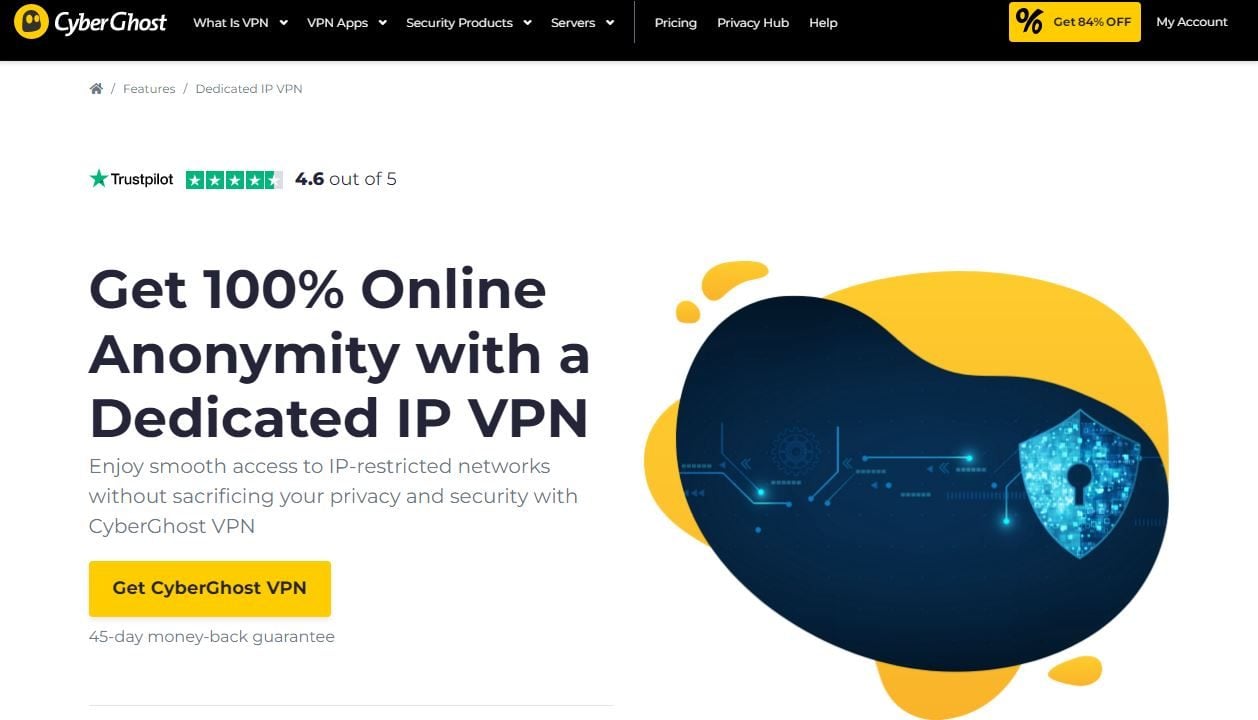
While it’s a budget service (well, at least when you consider long-term plans), CyberGhost’s range of features, performance, and reliability means it’s one of the best VPN options in the market.
CyberGhost’s static IP is exclusively yours and stays the same across all the apps you’re using simultaneously. The VPN lets you use seven devices at the same time on one account, which is over the industry average.
Don’t worry about leaving breadcrumbs leading back to you. Not even the provider knows what dedicated IP you’ll use. That’s because it uses a mechanism where the IP address links to a random token you generate when you pay for the add-on. You only need to activate the token once in your connected apps and get complete access to it.
To make sure there’s no chance that even that random token gets linked to you, CyberGhost wipes the information from its servers. That’s keeping with the VPN’s no logs policy, which Deloitte has independently audited.
On top of that, CyberGhost offers the industry’s finest range of privacy and security tools. AES 256-bit encryption, an automatic kill switch, leak protection, NoSpy servers, and other features protect your data.
If you plan to use a static IP for streaming, you’ll be pleased to know that the provider shines in this area. It can unblock geo-restrictions on Netflix, Hulu, BBC iPlayer, Disney+, and many other streaming platforms.
You can get a CyberGhost static/dedicated IP address based in the US, Germany, UK, Canada, or France, starting from under $4/month. For subscription plans over six months, you get a 45-day money-back guarantee to try the service out.
2. NordVPN
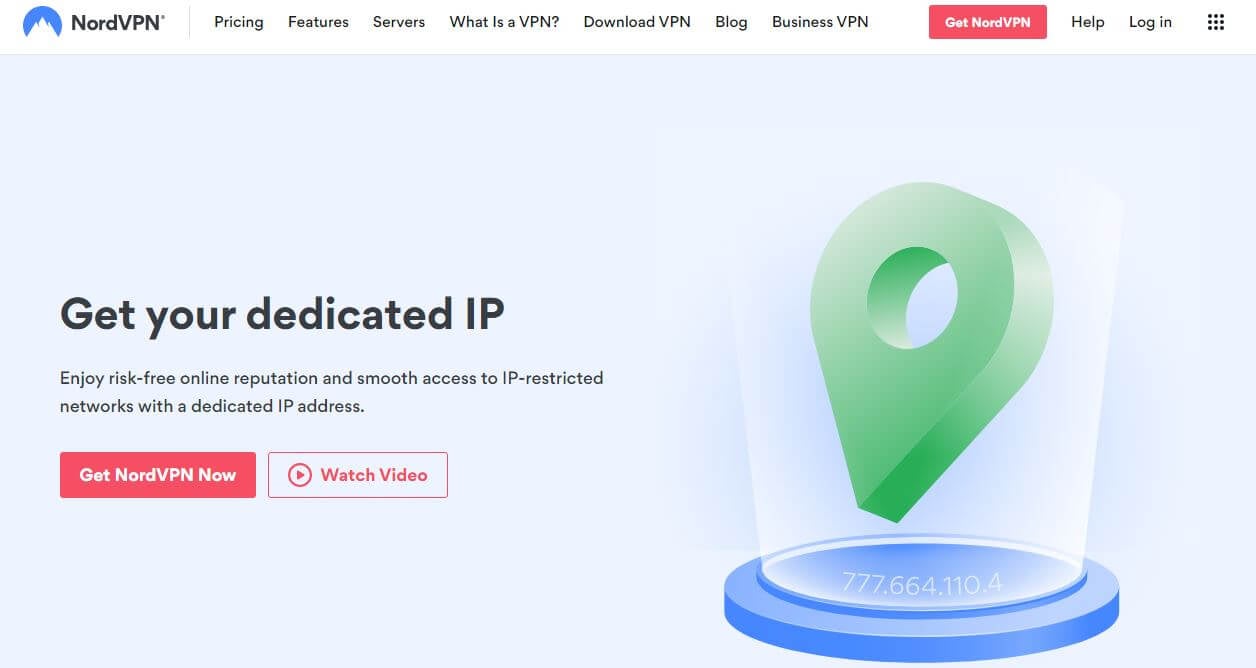
NordVPN is a leading VPN provider known for its comprehensive security features and reliability of service. With 5,700+ servers in 60 countries, you get a vast array of options for a global reach and optimal online privacy.
We like the array of locations available for NordVPN’s static IP. They include cities in the US, Canada, the United Kingdom, Germany, France, the Netherlands, and Japan.
Recently, the provider added cities in Italy, Sweden, Australia, Switzerland, Hong Kong, and Spain. It is comfortably the most extensive range of static IP locations on this list.
As it widens its global spread, we expect NordVPN to add locations in South America and Africa soon.
NordVPN’s static IP address starts from around $3.69/month when the provider offers a promo, which is often. The rest of the time, you can rent one for a year, starting from $5.89/month. You can use the feature on multiple devices — one NordVPN subscription will cover up to 6 devices simultaneously.
Alongside the static IP address, you get robust features to keep your location and online activities safe and private.
NordVPN has an iron-clad logless policy, verified via an independent audit three times. Its standard and advanced features include bank-level encryption, a kill switch, leak protection, Double VPN, and more.
In addition, the VPN boasts blazing-fast speeds and will unblock geographical restrictions on any streaming service you throw at it.
A 30-day money-back guarantee will let you test out NordVPN risk-free.
3. Surfshark
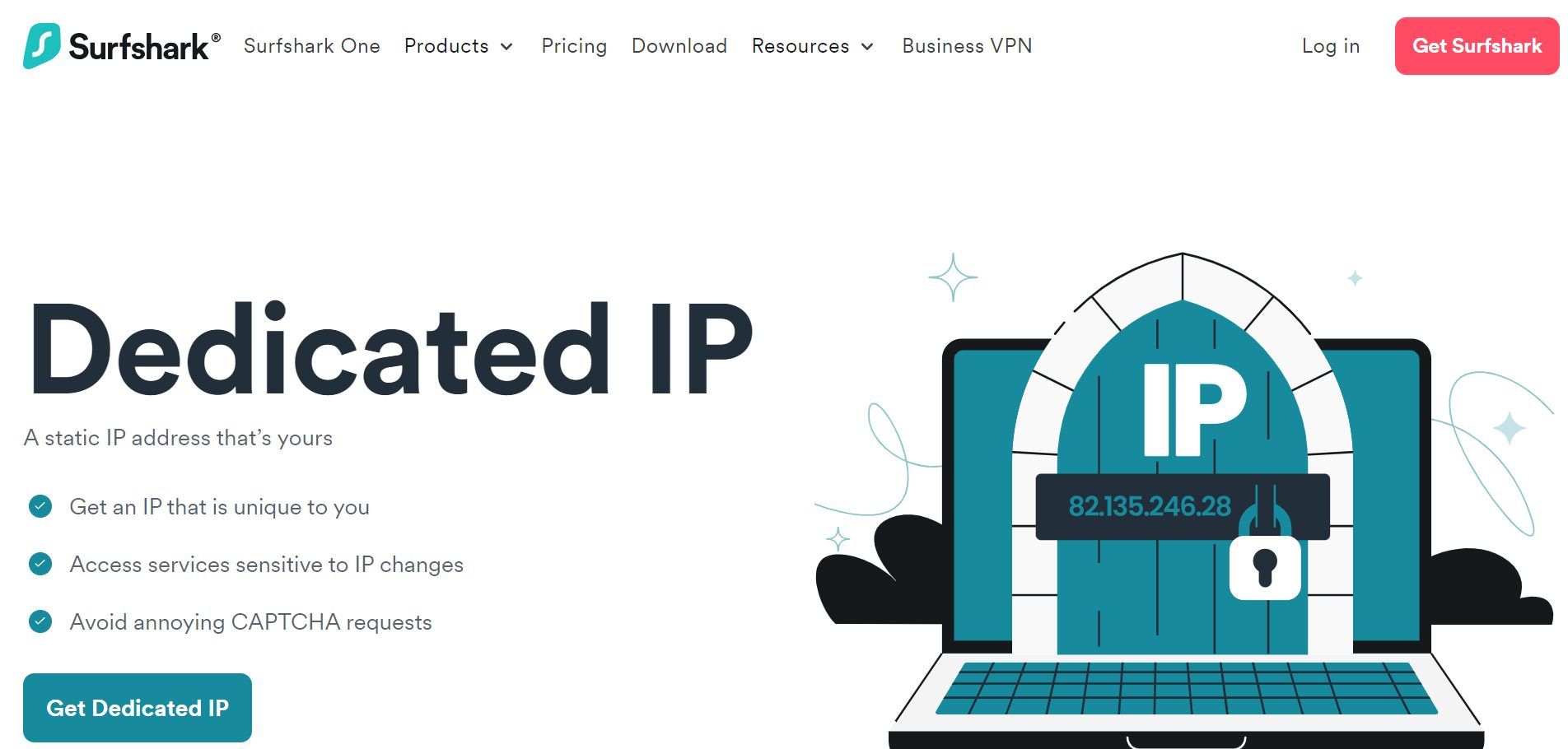
Surfshark’s affordable pricing plan belies the quality of its service. While it only recently rolled out the feature, Surfshark is in our list of the best VPN with static IP because the option joins an impressive lineup.
Currently, Surfshark’s dedicated IP locations are in the United States, the United Kingdom, Germany, and the Netherlands. However, the provider states that location availability is subject to change. It expects to add static IPs based in Hong Kong, Japan, and Australia soon.
You’re not limited to the major platforms. Surfshark makes it easy to use a static IP with all your devices, including routers and Internet-of-Things (IoT) devices. It has configuration files for manual connections you can download on its website.
There’s more to sweeten the deal. Surfshark joined a group of generous VPN providers with unlimited device connections as part of its recent upgrades.
It’s not the fastest, but you can expect decent speeds while connected to any of Surfshark’s 3,200+ servers. However, streaming is one of the areas where this VPN impresses, easily unblocking access to Netflix, Disney+, BBC iPlayer, and other libraries.
In addition, Surfshark is no slouch when it comes to keeping your online activities private. Its bag of standard and advanced features is enough to rival any of the top options in the market. High-level encryption, a kill switch, and a strict zero-logs policy aside, we’re happy to see features like obfuscation and anti-malware.
A 30-day money-back guarantee lets gives you enough time to make up your mind about Surfshark. On top of the price of a subscription, the static IP costs an extra $3.75/month.
4. Private Internet Access
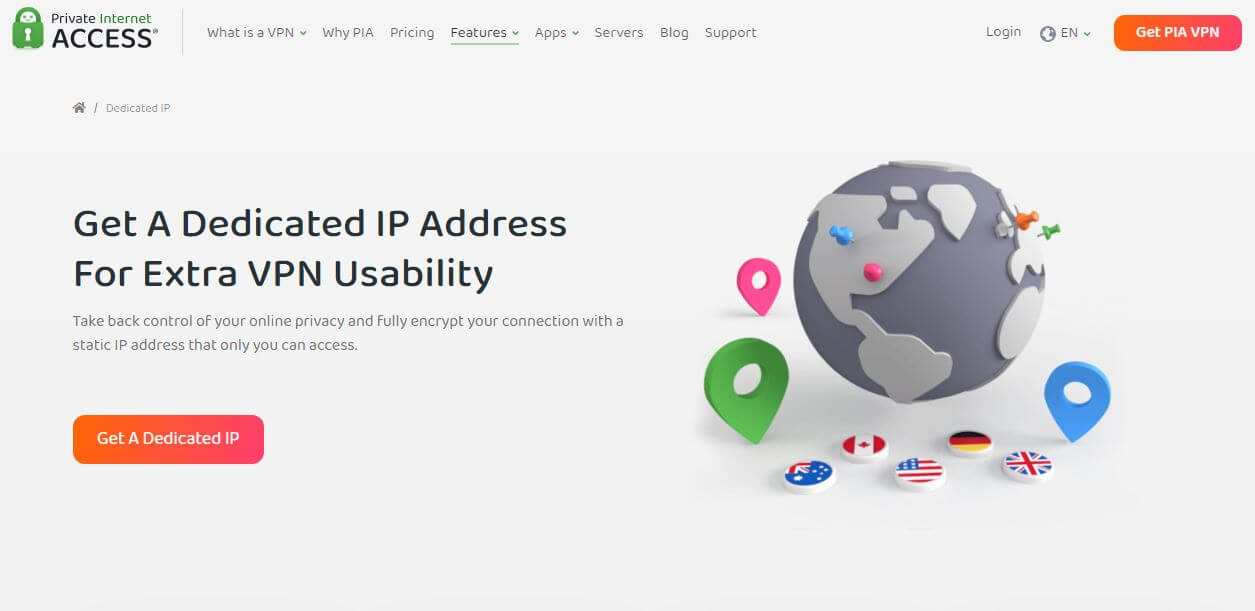
Like CyberGhost, PIA strives to keep your dedicated IP information as tight as possible and has no idea which one is assigned to you. It also uses a token-based system that does not link the IP address to your PIA account, keeping the process completely anonymous.
It’s simple. Select any of its plans to subscribe to and throw in the dedicated IP as an add-on. It starts from $3.75/month. After finalizing the order, you can redeem the random token when logging into your PIA account on any of the provider’s apps. There’s no option to rent more than one, so you must repeat the process if you need multiple static IP addresses.
PIA does not guarantee that the add-on will help you bypass geo-blocks on streaming services. That’s unsurprising, really. Our Private Internet Access review shows it’s hardly the best streaming provider. If that presents a major sticking point, check out our best VPNs for streaming for alternatives.
However, there are other things to like about PIA. For one, its server fleet is absolutely humongous, doubling in size in a couple of years to nearly 30,000+ in 84 countries. Of those, the static IP locations are in the US, UK, Canada, Germany, and Australia.
As for privacy and security, it has you covered. Its strict logless policy has undergone multiple independent audits and has even been proven twice in court. On top of that, you get an array of protocols, advanced encryption (you even get to choose what level), a kill switch, an ad-blocker, and open-source apps.
If you’re looking to try out this VPN risk-free, its refund policy backs you up for a full month.
5. Ivacy
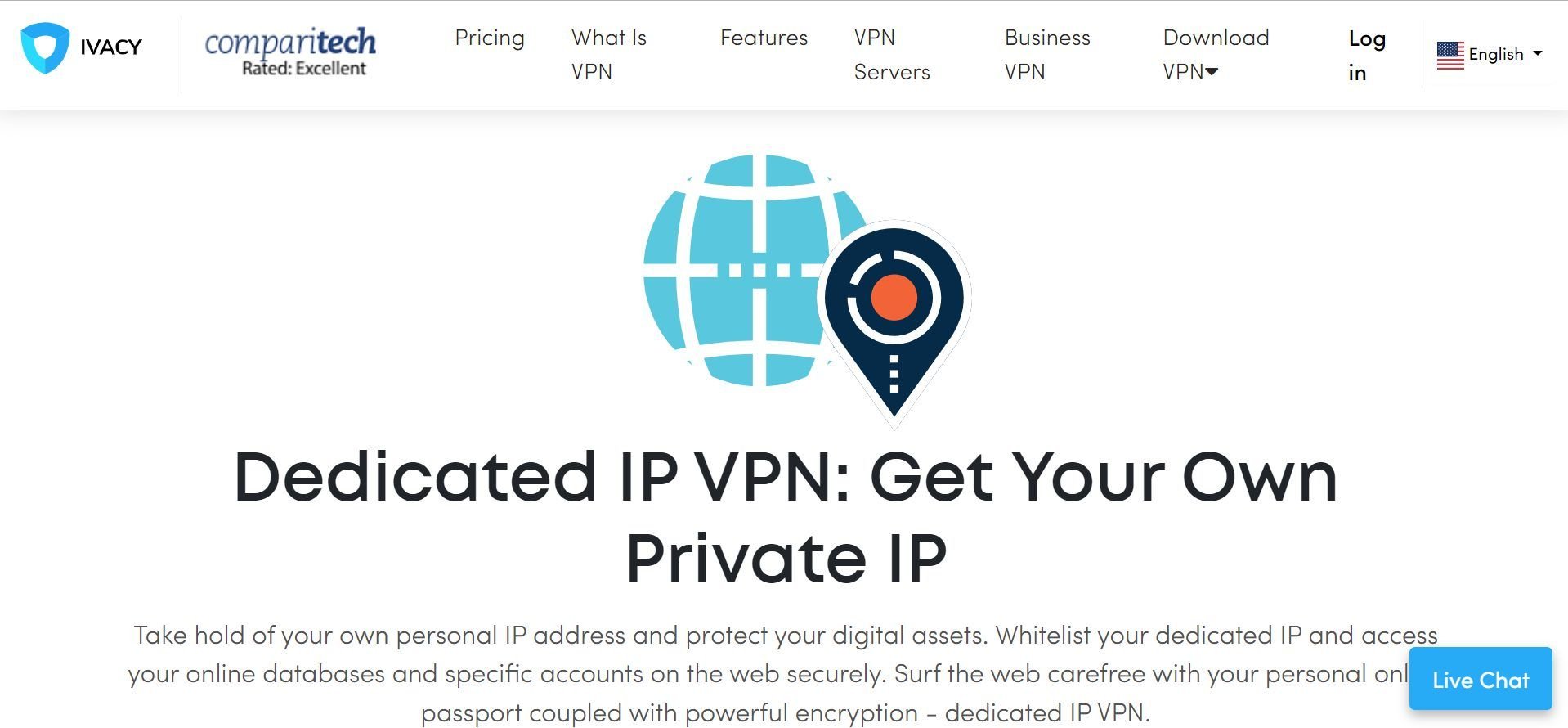
It’s the least-known provider on this list, but Ivacy sneaks into our selection of the best VPN with static IP with its 7 locations. They include the US, UK, Canada, Germany, Hong Kong, Australia, and its home country, Singapore.
NordVPN aside, it is the only VPN on this list with Asian locations. This makes it a good choice if you live on that continent.
A significant drawback is that Windows is the only platform on which you can use a dedicated IP. Well, directly, at least. The fact that it works on routers presents a walkaround for users interested in a more drawn-out process. Also, while you can use a static IP on up to 5 devices, each gets a different IP address.
Still, this option may be worth it, as the static IP add-on starts from $1.99/month on Ivacy. That makes it the most affordable option on this list.
Ivacy’s 6,500+ servers in 100 countries make for a pretty impressive network. Unfortunately, it doesn’t do a very good job of unblocking the major streamers. That said, it will certainly get you access to libraries of streaming services like VIU and Singtel TV Go, adding to its Asian appeal.
As for protecting your data, Ivacy offers an arsenal comprising industry-standard encryption, a kill switch, IP/DNS leak protection, and more.
You can apply for a refund within 30 days of your purchase if you’re unsatisfied with Ivacy’s service.
Find out more about this provider in our detailed Ivacy VPN review.
What is a Static IP?
A static IP address is a fixed numerical label assigned to a device or network. They are manually configured and do not change unless manually modified. A static IP remains the same over an extended period.
That contrasts sharply with dynamic IPs, which can change each time a device connects to the internet. Most VPNs offer dynamic IP addresses by default, which explains why you’ll observe a different IP each time you connect to a VPN server. You share that address with several other users who happen to be connected to the same server.
But a static IP address does not necessarily mean you get exclusive access. There are two types — shared and dedicated static IP. With the former, you get a fixed IP address which you share with other users, as the name suggests.
Dedicated IPs are more personal. You get an IP address that does not change regularly and is assigned to you alone.
Benefits and demerits of Static IP
A static IP address ensures consistent and uninterrupted remote access to devices or networks. Whether you need to connect to your home or office network, access files, or control devices remotely, a static IP provides a reliable point of access.
In theory, they are also great for bypassing geo-restrictions by streaming providers. That’s because platforms like Netflix constantly seek out IP addresses assigned to VPNs and blacklist them. If you share an IP address with others, many of whom will try accessing streaming platforms, it’s easier for the service to identify and block it.
In reality, your streaming experience has more to do with how good your provider is. That explains why ExpressVPN is better at unblocking Netflix and other platforms than most competitors with a static IP feature.
In addition, you significantly decrease the chances of being flagged as suspicious or subjected to the inconvenience of completing repetitive checks. A static IP allows you to enjoy a smoother online experience, free from annoying CAPTCHA prompts.
However, dynamic IPs have a distinct advantage over static IPs. Tracing online activities back to a specific user is significantly more difficult, as many people use them.
Furthermore, you have to pay for them. If price is a major consideration, paying for an add-on on top of a VPN subscription may be too much.
Summary
There are positive and negative points to masking your real IP address with one that does not change. For instance, you avoid pesky CAPTCHA checks on websites and blacklisting by streaming services. On the flip side, you’re risking a slightly less private connection that you have to pay more for.
At the end of the day, whether or not you should opt for this feature depends on your preferences. If you decide to try it, this article showcases the 5 best VPN with static IP addresses to narrow down your options.
FAQs
Is static IP faster than dynamic IP address?
No, there is no significant difference in performance between static IP and a dynamic IP. The speed results depend on other factors, such as distance to the connected VPN server and your encryption and tunneling protocol choices.
Is static IP safer to use?
No. On the one hand, using a static IP address means that you’re free from the bad neighbor effect, where activity by other users could be in legal grey areas. However, in theory, it also means that hackers or other actors can more easily track you when you have a personal IP address.
What free VPN has static IP?
Static IP addresses usually come as paid add-ons offered by premium VPN services. No free provider currently offers the feature.