Some of the best Netflix libraries are those in the United States, Japan, and Canada. While the US library is known for a huge number of movies, the Canadian library sports thousands of popular series, which many users can’t access in their home countries.
Besides, this library also offers tons of blockbusters for great entertainment, so it’s not strange that many people want to know how to watch Canadian Netflix outside of Canada. Luckily, this is relatively easy, as long as you have a specific set of tools – let’s say it like that.
Although, before I show you how to watch Netflix Canada abroad, I want to give you a quick disclaimer. Namely, it is against the terms and conditions of this site to change your library, and while not illegal per se, we respect Netflix as a platform, as well as its copyright holders.
In other words, we can’t openly recommend doing so, and if you decide to continue, do it at your own responsibility.
How to Watch Canadian Netflix Outside of Canada? 4 Easy Steps
With my disclaimer out in the open, I think it’s a great time to talk more about the subject matter. As you know, Netflix has different libraries of content based on your location, which is why many catalogs are regarded as the best, and many of them are not so great.
To watch Canadian Netflix abroad, you need to make the platform believe that you’re located in this country – not by traveling there, though. Instead, what you need to do is change your IP address by using a VPN, and get a Canadian IP address.
This will change your online location to Canada, which will make the platform see you as if you’re located in this country (more details can be found in my article on how to change country on Netflix). As a result, you’ll access the Canadian catalog no matter your location. Beware that not every provider will be able to unblock this catalog!
Thus, we recommend ExpressVPN, as it’s THE most reliable choice for this purpose. Here are the steps to unblock Netflix Canada anywhere by using it:
1. Subscribe to ExpressVPN
The first and most important step is to get a subscription from ExpressVPN. Granted, this VPN isn’t free but free providers won’t work anyway. The silver lining is a 49% discount for the 1-year plan, where ExpressVPN sprinkles 3 free months on top of everything.
This drops the price significantly and makes it a much more affordable option. To subscribe, just click on the button below to get this cheapest deal, choose the payment method, and follow the instructions to complete the process – it takes about 45 seconds.
2. Set Up a VPN on Your Device
Once you subscribe, it’s time to set up ExpressVPN on your device. Beware that it supports ALL platforms, systems, and devices, so don’t worry. You can watch Canadian Netflix outside of Canada on iOS, Windows, macOS, Linux, Android, Smart TV, Fire TV Stick, etc.
For this tutorial, I’m using Windows (ExpressVPN is the best VPN for Windows PC), where I downloaded and installed a setup file on my computer. Once I opened the app, I signed in using the credentials that I provided when subscribing to ExpressVPN, after which, I quickly got to the app dashboard.

3. Connect to a Canadian Server
From here, it’s a smooth sail. You need to get a Canadian IP address by connecting to a VPN server in this country. Open the server list (as shown in the image above), click on All Locations, select Americas, and Canada will be right there.
Double-click on Canada and ExpressVPN will establish a connection to a server in the country, giving you a Canadian IP – you can see how that looks below:
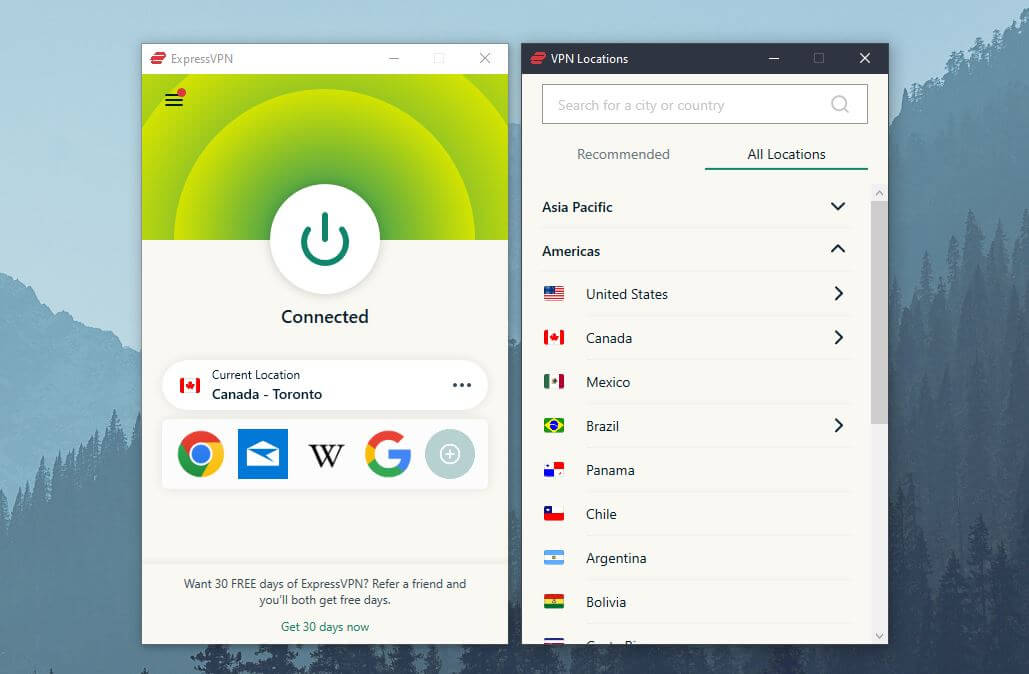
4. Visit Netflix and Enjoy!
You should now be able to access Netflix Canada overseas, but visit Netflix and search for any movie or show on this catalog to be sure. For example, I use Midnight in the Switchgrass, a movie that is exclusive to this library.
And with ExpressVPN, I managed to unblock it with no issues.
By the way, Netflix blocks VPN IP addresses from time to time, which results in certain server locations not working. However, ExpressVPN offers a few locations in Canada, so you can always try a different one if you encounter any issues.
In my case, Toronto worked flawlessly but you can try Vancouver and Montreal if you have problems – that should resolve the issue.
Will a Free VPN Unblock Canadian Netflix Abroad?
Free VPNs seem very attractive to many people mostly because they’re free and they promise a lot. Unfortunately, they don’t deliver on their promises, and more often than not, you’ll find that their performance and security aren’t up to par with paid providers.
In my tests – and I’ve done hundreds of them – I NEVER managed to unblock Canadian Netflix outside of Canada – not even once. After all, free providers aren’t powerful enough to break through Netflix’s anti-VPN barrier, rendering them useless for this purpose.
Despite having servers in this country (Hide.me, ProtonVPN, TunnelBear, Windscribe), these providers simply won’t work, no matter what you try. In addition, their outdated servers produce slower speeds, coupled with limited monthly bandwidth which many free providers are notorious for.
From a security standpoint, free providers are also inferior and not safe. For instance, VPNs like Hola VPN, Betternet, and Hotspot Shield are known for extensive logging and even selling your data to third parties to make money – Hola VPN especially!
They also have no advanced security features, which results in unwanted IP/DNS leaks that will compromise your privacy. If you’re thinking about using a free VPN, I recommend ExpressVPN and its 30-day money-back guarantee.
This way, you can use it for 30 days, get a refund, and not lose a penny. Or you can try out a budget solution that I presented below.
CyberGhost: A Cheaper Option to Watch Canadian Netflix Anywhere
If you find ExpressVPN expensive and want a cheaper solution, you can try another great VPN with servers in Canada: CyberGhost. Despite being significantly cheaper, CyberGhost packs a punch.
This provider offers dedicated streaming servers with a server location in this country made for watching Canadian Netflix outside of Canada. Although a bit slower than ExpressVPN, CyberGhost will work with no issues, and in my test, it showed outstanding results.
Besides, look at this screenshot below and you’ll see that it indeed works with Netflix Canada:
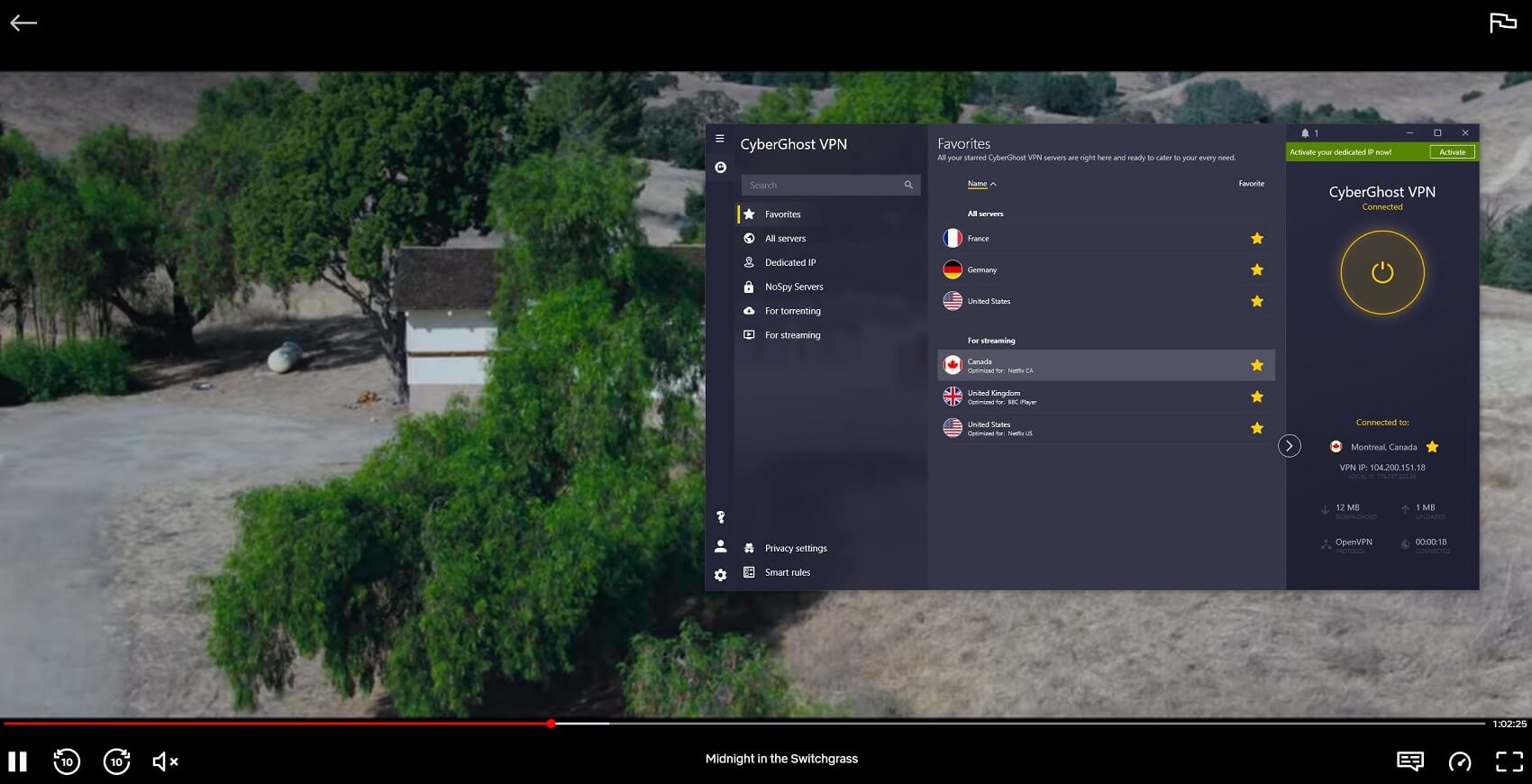
If you’re interested, you can get its dirt-cheap 3-year plan that comes with a 45-day money-back guarantee by using the button below:
The entire 2-year plan will cost you less than $60 and you get a powerful and capable provider for streaming, torrenting, and anonymous browsing.
How to Watch Netflix Canada on Different Devices?
In this guide, we showed you how to access Canadian Netflix abroad. You see that it’s quite simple, especially when using ExpressVPN and CyberGhost. With a single click, you can unblock the entire library and watch 6,000+ titles, keeping yourself entertained for years to come.
But how to unblock this library on other devices and systems? Well, let’s quickly explain the procedure for each popular device.
Android (Phones/Tablets/Smart TVs)
- Go to ExpressVPN or CyberGhost and subscribe to one of them. We’ll assume you’ve already completed this step.
- Open Google Play and search for the VPN.
- Download and install the application. This takes no more than 30 seconds.
- Open the application and sign in with your credentials.
- Connect to a Canadian server and enjoy Netflix CA anywhere!
iOS (iPhones/iPads)
- Open the Apple Store on your iPhone or iPad.
- Search for one of the two VPNs we presented.
- Install ExpressVPN or CyberGhost – depends on which provider you’ve chosen.
- Open the VPN and sign in with your email/password.
- Find the Canadian server and connect.
- If prompted, make sure to allow the connection in Settings.
- Visit Netflix and voila – enjoy the content on this awesome library!
macOS
- Go to ExpressVPN’s site (or CyberGhost) and download the setup file for macOS.
- Open the setup file and follow the on-screen steps to install the service.
- Boot up the application and sign in.
- Connect to the server in Canada and enjoy.
Linux
- Visit the site of the provider of your choice.
- Select the Linux distro for which you need the VPN. ExpressVPN is our recommended choice and offers apps for Ubuntu, Fedora, Arch, and Raspberry Pi OS.
- Click on Download to get the setup file.
- Install the VPN by following the steps on the screen.
- Open the app (terminal) and sign in.
- To connect to a server in Canada, use the following command: “expressvpn connect [CANADA – Montreal (or any other city)]“. Now, you can watch Netflix CA effortlessly.
Firestick TV
- Open the app store on your Firestick TV.
- Search for the VPN you want.
- Click on Install to set up the service.
- After the process is complete, click on Open.
- Sign in and then connect to a Canadian server to watch Netflix. ExpressVPN and CyberGhost have native apps for Firestick, so no workarounds are needed.
Conclusion
With thousands of movies and shows served on a silver platter, Netflix remains the largest streaming platform in the world. The trick, however, is that not all people experience it the same, as catalogs are different depending on your location.
Thus, to watch Canadian Netflix outside of Canada, you’ll need to use a VPN to unblock it. We recommend ExpressVPN but also CyberGhost as a cheaper alternative. With them, you can unblock even more libraries if you want to access more blockbusters and series.
Don’t forget that both providers offer a money-back guarantee, meaning that you can always get reimbursed in the case of dissatisfaction. In other words, you shouldn’t worry about losing money if you have any issues, which is a huge relief!
FAQ
Let me give you additional information about the subject by answering a few frequently asked questions.
What can I watch on Netflix Canada?
As said, this catalog has pretty much every popular movie and show, allowing you to enjoy some of the best moments of cinematography. You can watch shows and movies like Rookie Blue, For Sarah, Vikings, Grey’s Anatomy, Brooklyn Nine-Nine, and many others.
Even some anime shows are available too, although you’ll find most of them on Netflix Japan.
Can I watch Netflix Canada in Europe?
Yes, of course. With the trick that I showed you, you can access this catalog pretty much anywhere by using the same principle. Regardless of the European country you live in, the principle is the same – you get a Canadian IP, visit the platform, and enjoy the full catalog.
The same applies to people in the US, Japan, the Middle East, or anywhere else.
Will NordVPN allow me to watch Canadian Netflix abroad?
NordVPN is another great provider that also happens to work with Netflix. Indeed, it allows you to access the Canadian library of this platform but the reason I haven’t talked about it is that it’s a bit more expensive than CyberGhost, yet, it’s not a better option overall.
However, if you’ve already bought its subscription and you don’t want to spend money on another VPN, NordVPN will work as well. Just connect to a server in this country and test it out, it should work flawlessly.
