Hide.me started in 2012 with the clear goal of providing online freedom and security for every user. In 2024, the mission remained the same, as Hide.me largely focuses on user privacy, security, and online anonymity.
Stationed in Malaysia, this VPN provider is under the Malaysian privacy-friendly jurisdiction which does a lot for the company. Thus, Hide.me is known for minimal logging practices, many security features, and a free plan that follows the same path.
While not as popular as ExpressVPN or NordVPN, it’s by no means bad. We like to say that Hide.me is very underrated given how much it offers compared to some of its rivals. With that in mind, our Hide.me VPN review for 2024 aims to tell you everything you should know about it.
From apps, security, and privacy to streaming, customer support, and pricing – everything is here! Now, if you’re willing to spend 10 or 20 minutes on this Hide.me test and review, you’ll know exactly whether or not you should buy it.
Without further ado, let’s delve deeper into our in-depth Hide.me VPN review and see how good it is in 2024.
Hide.me VPN Pros and Cons
Pros
- Military-grade encryption
- Applications for all platforms
- Works with many Streaming platforms
- It stores no logs (based in Malaysia)
- Servers in 88 locations
- SmartGuard for blocking ads/trackers
Cons
- Not working in China
- Short-term plans are expensive
- “Only” 2,400 servers
The 3 best alternatives to Hide.me:
6300 servers
111 covered countries
30 days money-back guarantee
10 simultaneous connections
9.8 /10
3000 servers
105 covered countries
30 days money-back guarantee
8 simultaneous connections
9.4 /10
12000 servers
100 covered countries
45 days money-back guarantee
7 simultaneous connections
9.2 /10
Hide.me VPN User Experience & Device Support
Once you subscribe to Hide.me, your first contact with the provider will be either through its desktop or mobile application. For that reason, our Hide.me review will begin by analyzing the entire user experience and ease of use on all platforms.
Desktop and Mobile Apps
Despite the VPN’s great device support, people often install them on their mobile and desktop devices because of the convenience they give. Regardless of your choice, Hide.me supports a boatload of these platforms and offers 10 simultaneous connections.
The supported desktop/mobile platforms include:
- Windows
- macOS
- Linux
- iOS
- Android
- Chrome/Firefox/Edge
When it comes to ease of use, we can say that Hide.me hits that sweet spot. It looks simple, with no fancy animations or world maps, yet, it’s so functional that even a hardcore beginner can use it.
What’s more, mobile and desktop apps are very similar, eliminating the learning curve when switching devices. Let’s talk about the desktop app since it’s the most extensive. The window of the app looks like this:
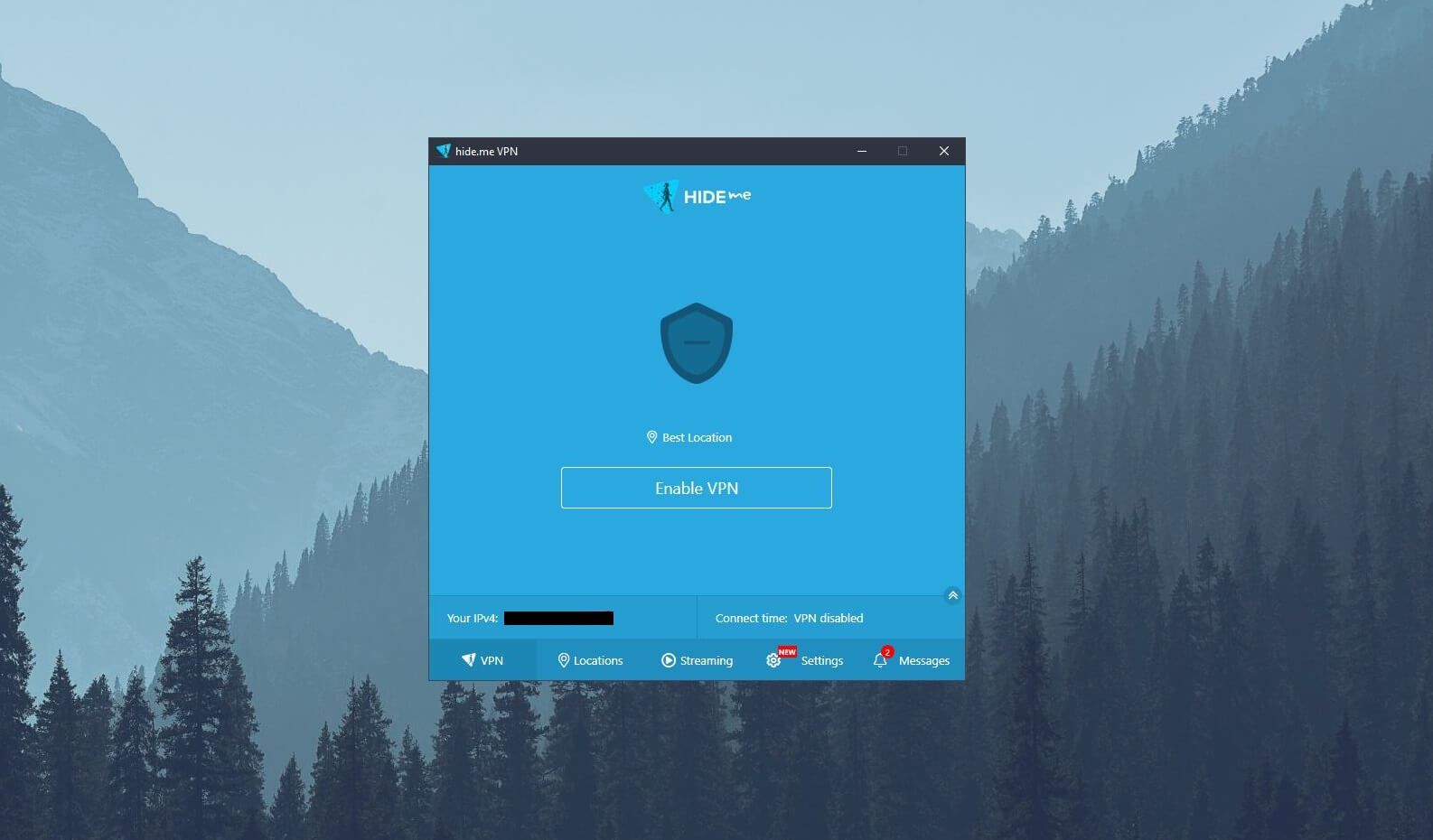
You have the connection button in the middle, and on the right, you can open the server list. In this case, connecting to a server takes one click on the location, after which, you just need to click on the Connect button to set everything up.
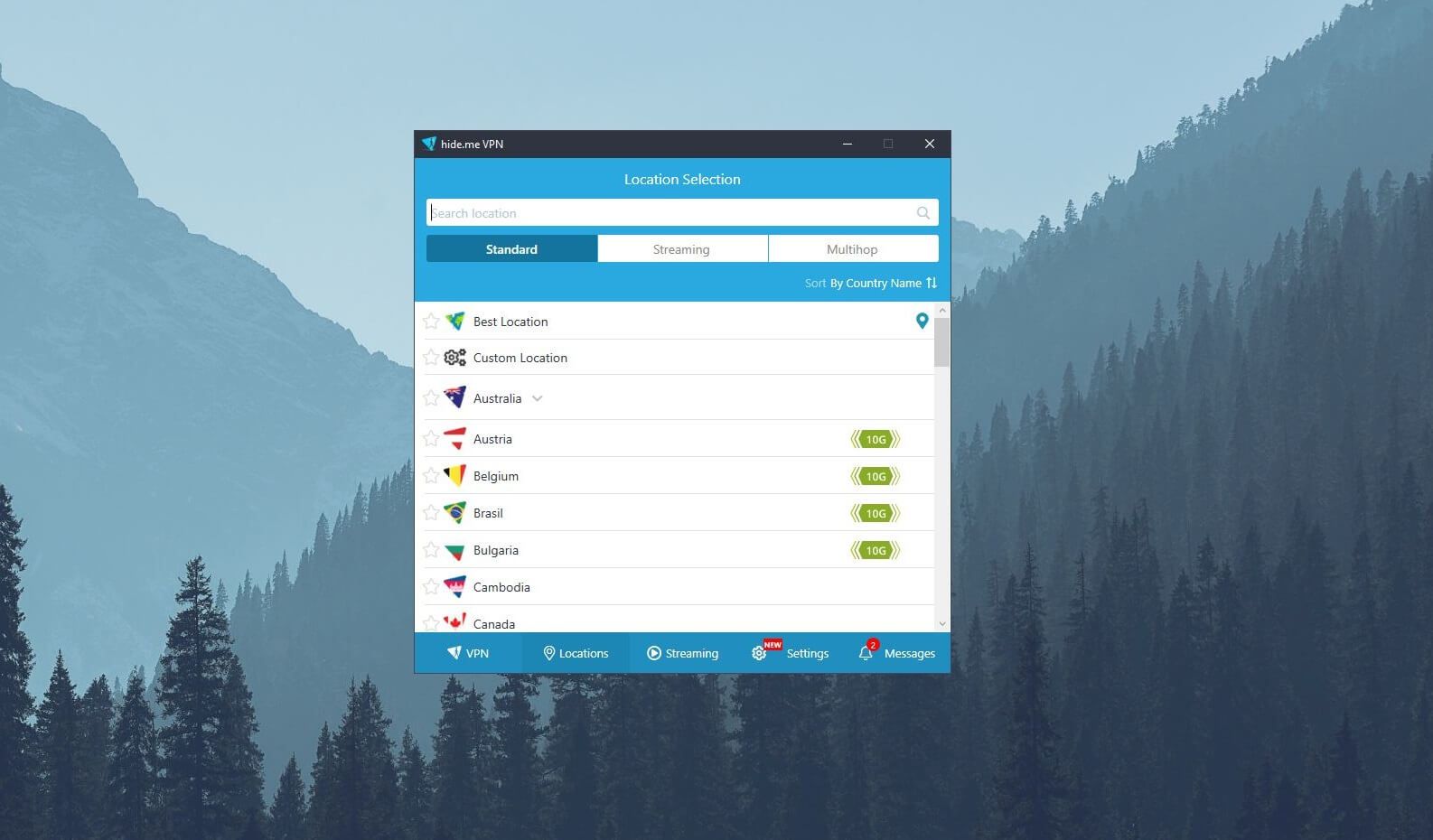
Hide.me shows you its dedicated servers immediately here, allowing you to choose between streaming and Multihop categories seamlessly. Clicking on the Gear icon opens up Settings and this is where Hide.me did a phenomenal job.
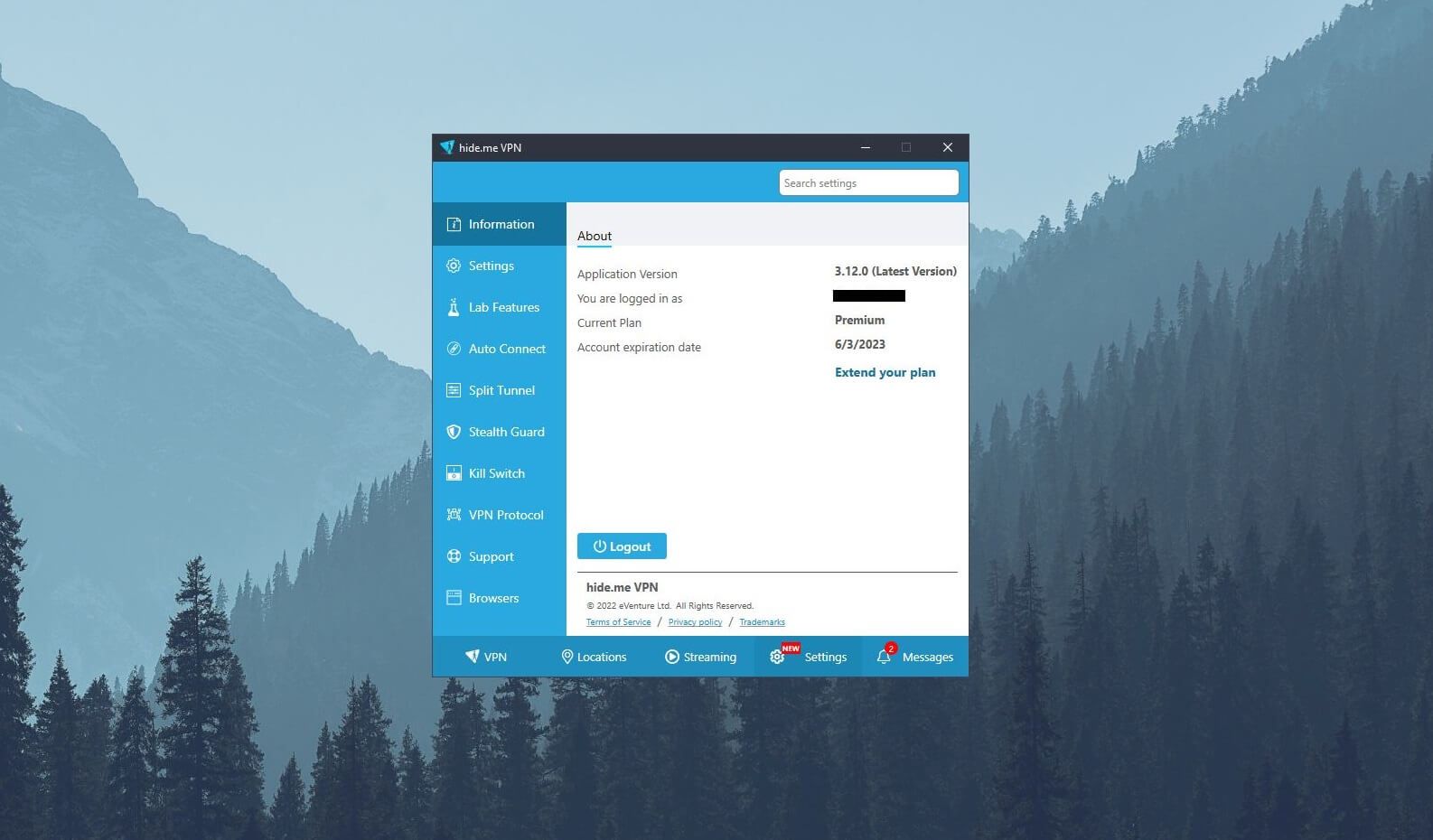
I mean, all-important settings are divided into separate menus. As such, you get a separate menu for the kill switch, split tunneling, auto-connect, VPN protocols, etc. Each menu has several sub-menus for additional customization.
This makes Hide.me suitable for both novice and advanced users who want a bit more participation in the way the VPN works. The same situation is on mobile systems, where Hide.me offers fewer features but follows the same workflow.
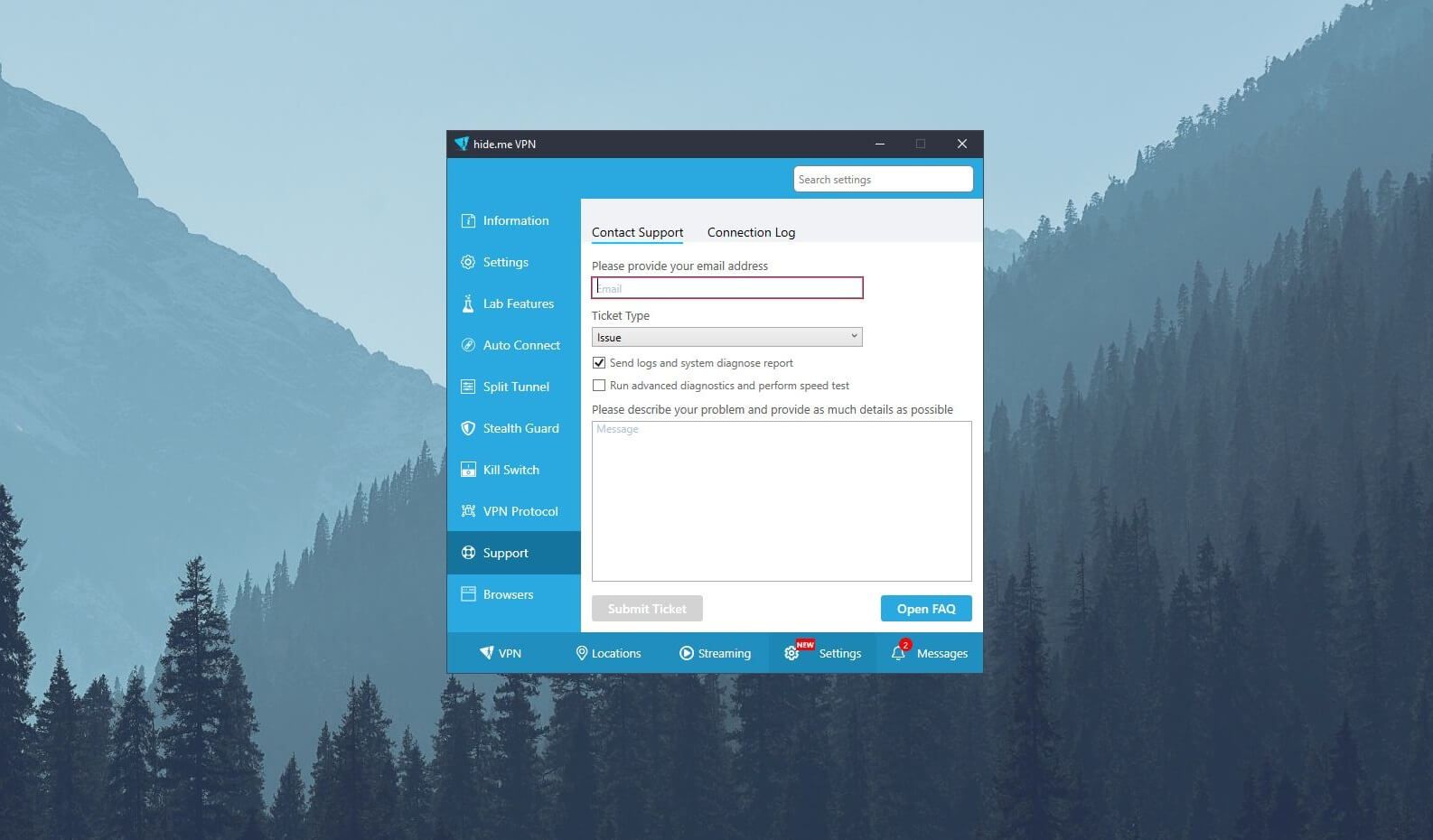
Logically, it’s not 100% identical but settings, features, and servers are arranged in a very similar manner. One thing I must mention is that its desktop app lets you send a support ticket within the app, without visiting the site.
This, I think, is really convenient and makes things much easier.
TV Apps
Hide.me makes everything easier even for TV users. In this Hide.me VPN review, we should point out how great its TV support is. As you can expect, Smart TV and Android TV are the main supported devices given Hide.me’s native Android client.
On a TV, the app functions the same and can be downloaded directly from Google Play. Hide.me even supports Amazon Fire TV by offering a dedicated app that you can download for free from the Amazon Store.
This is great for Firestick VPN users who want to bypass geo-restrictions effortlessly. What if you want to use Hide.me on Chromecast, Apple TV, and similar devices? Well, on Chromecast, you can download its app from Google Play and get a native client.
On Apple TV, the VPN will work but with no native support by Apple TV. It’s best if you connect it via a router. At least Nvidia Shield will support Hide.me since it’s based on Android, a home ground for this VPN.
Gaming Apps
If you’re an avid gamer, this part of our Hide.me 2024 review is for you. Gamers can utilize this VPN on a variety of platforms, although the best experience is on PC and iOS/Android devices. However, that’s not to say that it doesn’t work on consoles.
For instance, you can connect it to PlayStation/Xbox if you share your PC’s VPN connection with the console. Or perhaps, you can once again set up a VPN on your router, connect the gaming console to it, and enjoy anonymous and safe gaming.
The good thing is that Hide.me offers extensive tutorials for both of these methods, so you most likely won’t have any issues. Unlike ExpressVPN, it doesn’t support Smart DNS and I think it’s not necessary because it doesn’t function like a full-fledged VPN.
Router Support
Router support in Hide.me is excellent as well. The service allows you to set it up on AsusWRT-Merlin, DD-WRT, OpenWRT, and Tomato routers. Of course, there are various tutorials on that, making sure you’re pointed in the right direction.

To make things easier, it offers you the option to buy VPN routers on Amazon. Some of them include Asus, TP-Link, Linksys, and Netgear. However, Hide.me has a partnership with Vilfo, so it recommends one of its routers in the first place.
You can get it with Hide.me pre-installed, so you can skip the tedious setup that sometimes comes as a result of nescience. Even the firmware that’s not on the list of supported ones can take advantage of Hide.me, which is great.
Albeit, you’ll have to flash your router, install the firmware that supports VPNs, and then manually set it up. If you’re a more experienced user, you’ll do it quickly, but if you’re not, you could render it unusable, so be careful.
Is Hide.me Safe & Secure? All Security Features Examined!
In this Hide.me VPN review and test, it’s vital to talk about security, because, after all, this is the whole point of a Virtual Private Network. However, Hide.me has a special place in my heart given its strong focus on security which makes this service phenomenal.
Wondering which security features Hide.me offers? Well, let me unwrap my long list.
Bank-Grade Encryption
Let’s start from the basics – encryption. Encryption is a basic, yet the most important security feature for every VPN. Hide.me uses 256-bit AES encryption which is here to encrypt your connection and make it untraceable by anyone.
This level of encryption is the strongest one available. For instance, the US government and military use it as well for protecting their confidential data from hackers and snoopers. And now, you can use it in Hide.me to protect your data as well.
As such, there is NO chance that a hacker or your ISP can intercept your connection and track your browsing activities. By the way, Hide.me uses 256-bit encryption on all protocols, so you can remain safe regardless of your choice.
Automatic Kill Switch
One thing that impressed me in this Hide.me review for 2024 is its kill switch. While I didn’t have many chances to test it out because of great connection stability, in the instances I lost the VPN connection, it immediately sprung into action and disabled my internet connection to protect me.
By the way, that’s what a kill switch does to prevent potential IP or DNS leaks. However, Hide.me goes a step further by introducing a few customization options here. Once you enable it, you can make the VPN reconnect when the connection issues go away.
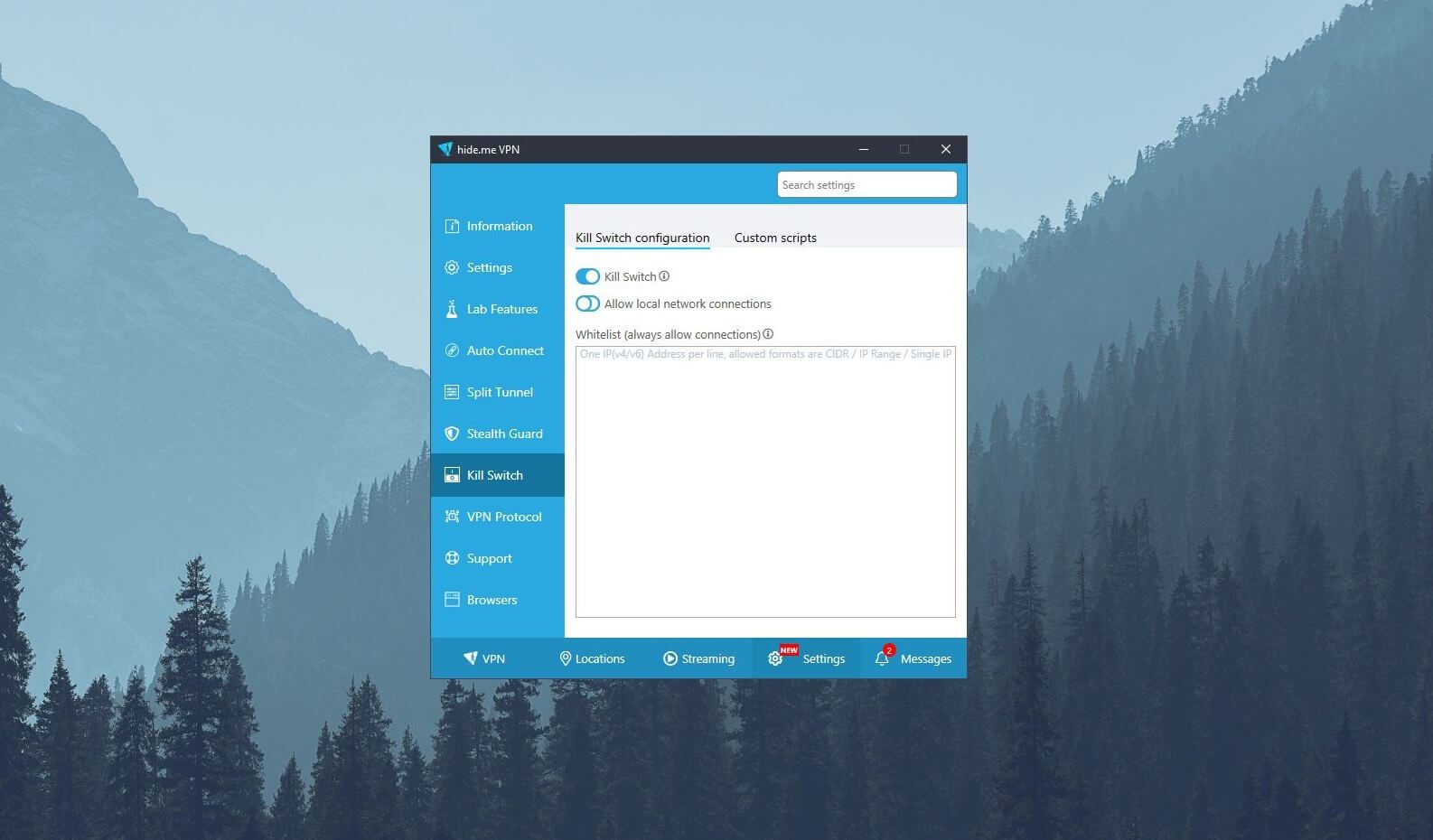
Or you can limit connections to the VPN and disable local network connectivity if the VPN connection is lost. What’s more, you can choose to which IPs the kill switch will not apply if you don’t want to lose your internet connection on the network level.
In this case, the connection will be enabled only for that specific IP while all other connections will be severed. Finally, more advanced users will like the inclusion of custom scripts. They allow you to execute commands when the kill switch is triggered or disabled.
However, if you don’t know what you’re doing, we don’t recommend fiddling around with it.
Split Tunneling
A standard feature in a premium VPN is split tunneling. In our Hide.me review, we used it a lot, although it’s a bit limited compared to ExpressVPN or Surfshark. For the start, split tunneling lets you choose which apps or sites will or won’t use a VPN.
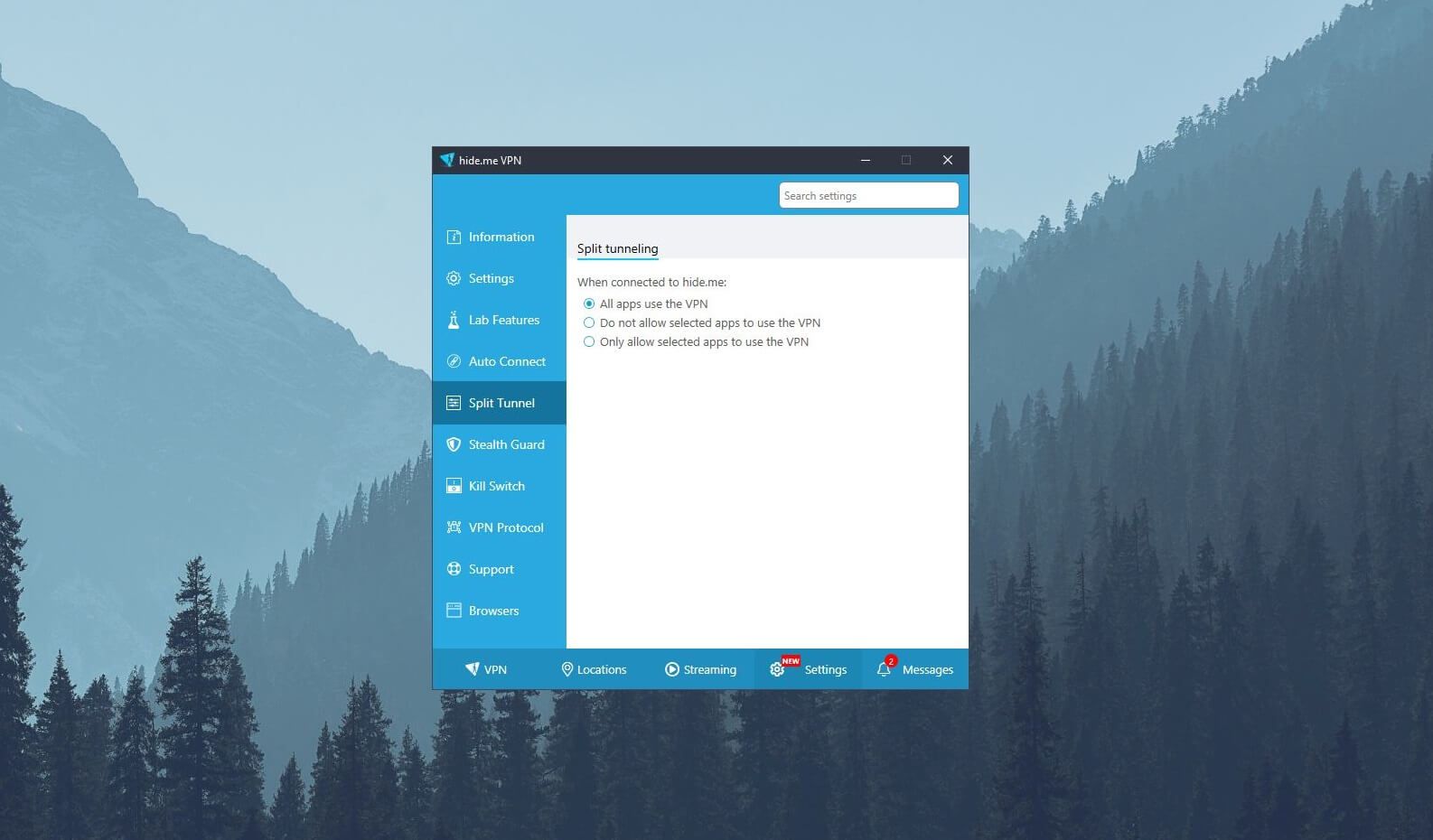
With ExpressVPN or NordVPN, this is exactly the case. However, with Hide.me, you can choose only apps and not sites/IPs, which is a bit limiting. For instance, if you want to use a local shopping site or access your bank account, you’ll have to turn off the VPN altogether.
A bit inconvenient but nothing to cry about.
Stealth Guard
Hide.me comes with a feature it deems unique and calls it Stealth Guard. Albeit, at first, it works similarly to split tunneling, so it’s nothing impressive or ground-breaking. Nevertheless, Stealth Guard lets you limit all connections or apps to the VPN.
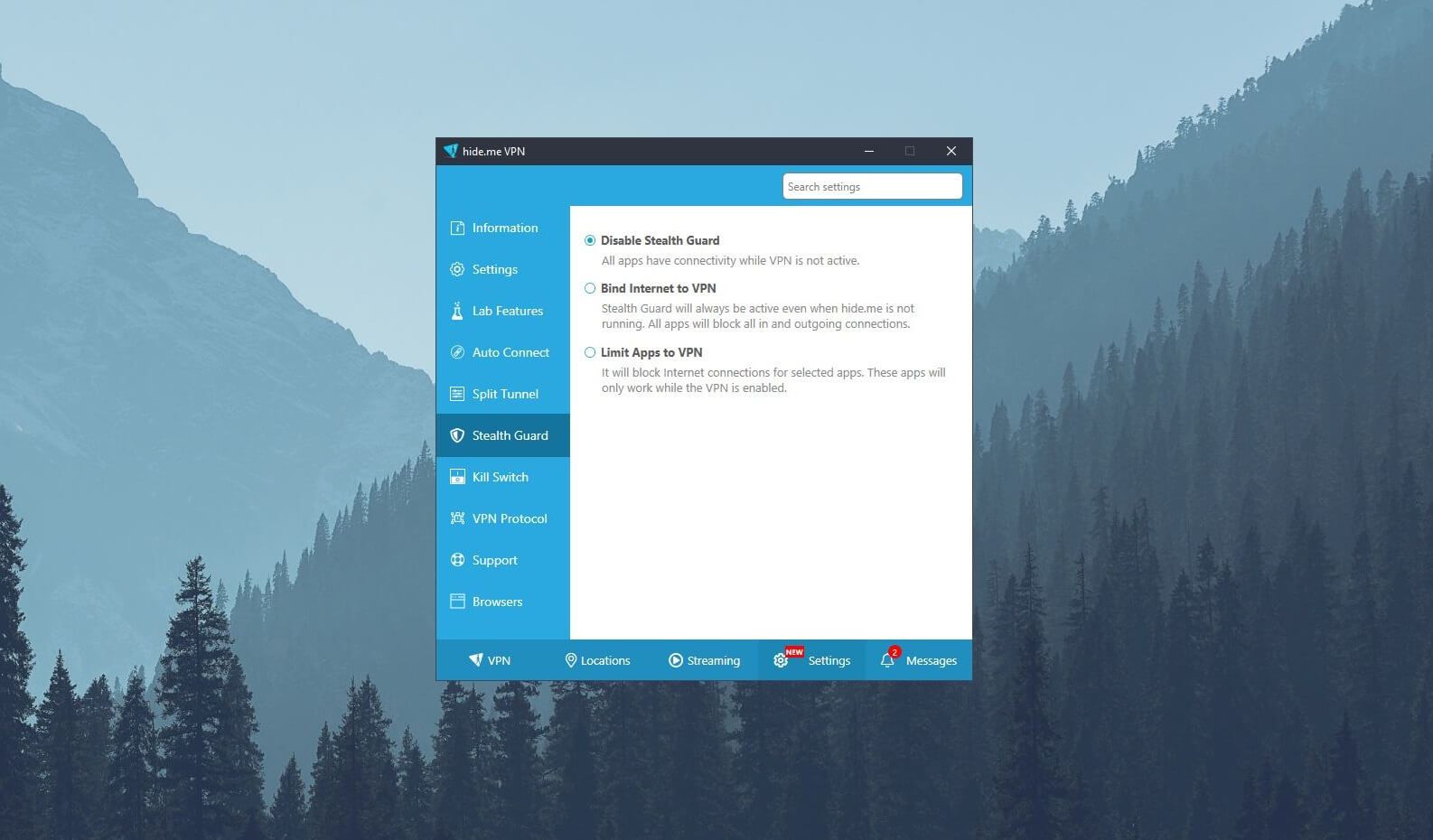
In the first case, the internet will work only when you’re connected to Hide.me. Conversely, if you choose to limit the apps to the VPN, these apps will work when the connection to Hide.me’s servers is enabled.
Although not unique, this feature is definitely useful if you often forget to turn on the VPN. For example, if you want to use a VPN with BitTorrent, you can add the app to the list and it’ll work only when you connect to a VPN, protecting your P2P activities from your ISP.
Moreover, you can do the same with your internet connection. In this case, if you don’t enable Hide.me, you won’t be able to use the internet. That way, you’ll never forget to turn it on.
Extensive Choice of VPN Protocols
Many VPNs today focus on providing up to two protocols that usually include WireGuard and OpenVPN, or IKEv2 instead of WireGuard. Hide.me once again goes a step further, introducing several great protocols to choose from.
Actually, I mentioned 3 of them in this Hide.me review and the rest of them include SoftEtherVPN and SSTP. As Hide.me claims, both of these protocols are great for bypassing firewalls, whereas SoftEtherVPN should be a much faster option.
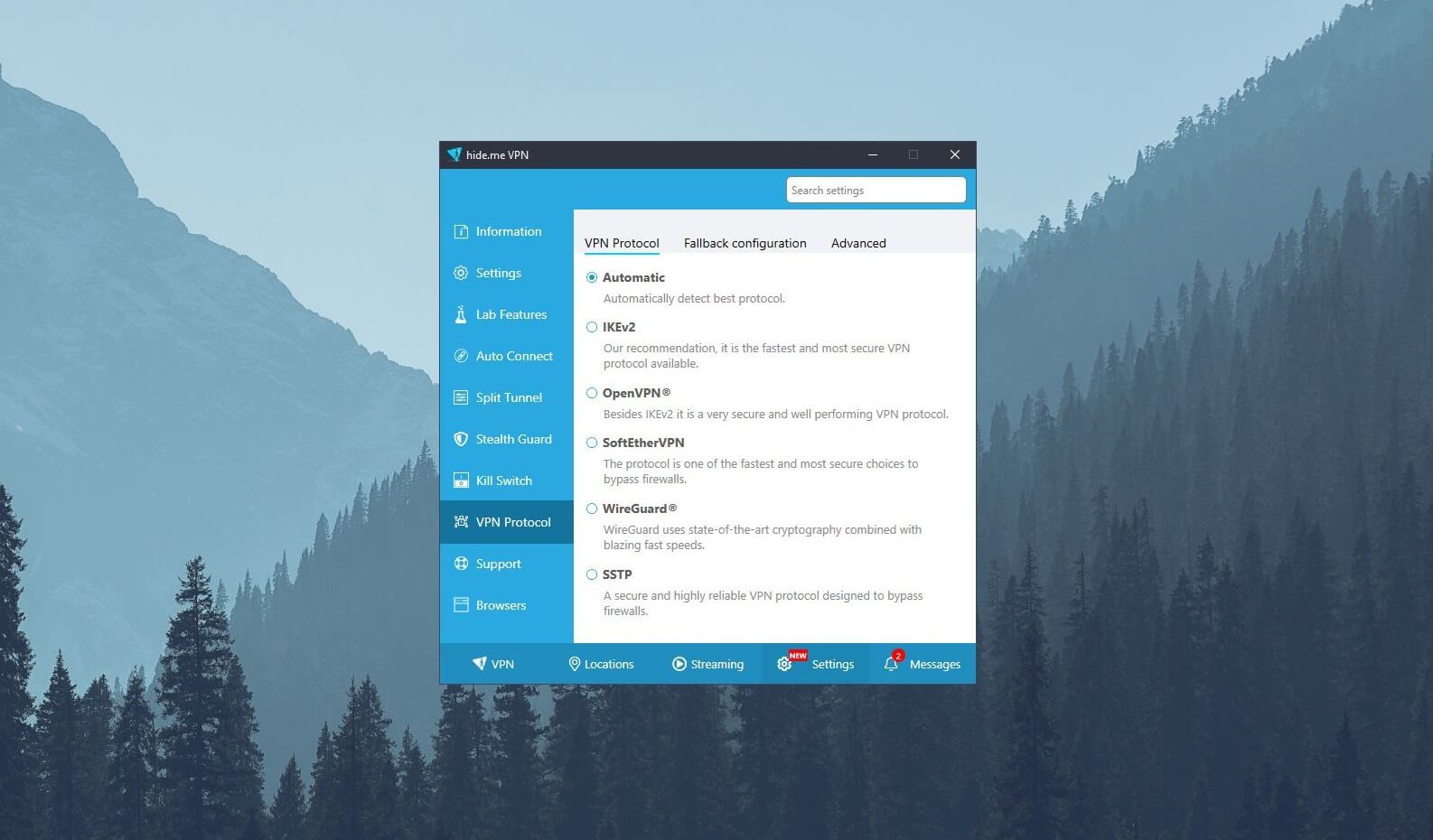
In my test, WireGuard still proved to be a better option but more about that in our review of Hide.me’s performance. Now, I should mention that it also offers a fallback configuration here, so if one protocol fails, the VPN will go for the one you’ve chosen.
Moreover, there are advanced settings where you can additionally tweak these protocols. In this menu, you can choose the adapter type for OpenVPN, disable UDP acceleration for SoftEtherVPN, or choose the VPN tunnel IP from IPv6 or IPv6.
MultiHop
MultiHop is a very popular feature in modern VPNs, utilized by Surfshark, NordVPN, and even Private Internet Access. This feature routes your traffic through the pair of servers, bouncing it back and forth, and making it impossible to track your activity.
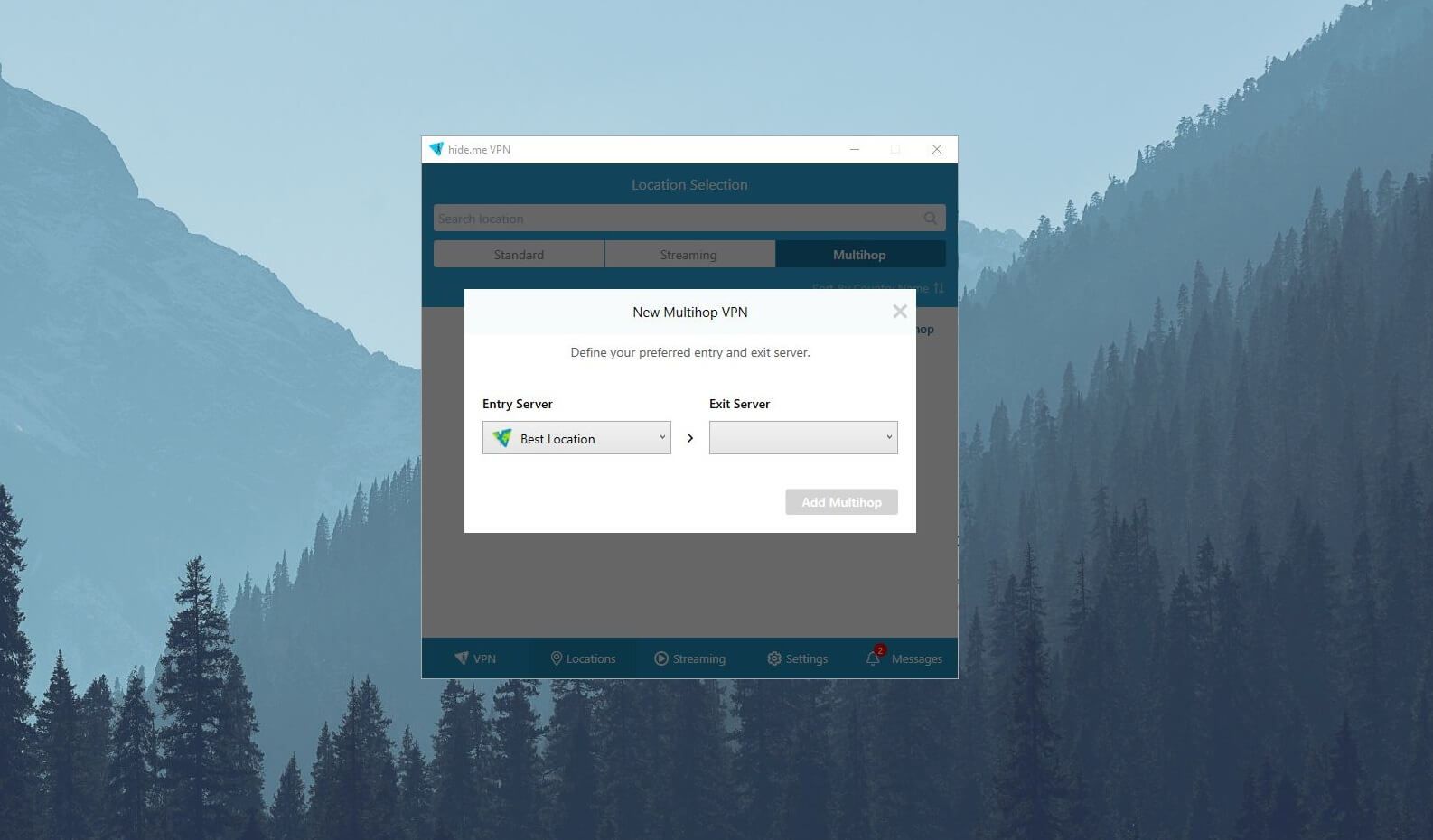
Surfshark offers predetermined pairs, whereas Hide.me lets you choose both server locations. This makes it easy to fully customize where your traffic will go, so you can choose two locations close to you to maximize performance.
Speaking of that, while using MultiHop, you can expect slower speeds due to a double layer of encryption. However, that’s a small price to pay for the rock-solid security you’ll get.
Self-Managed DNS Servers
When using the internet, all your traffic goes through your ISP or third-party DNS servers. These servers are known not only for monitoring your traffic but also for blocking sites and imposing censorship that ruins your online experience.
Let us not forget their lack of encryption makes it easy for hackers to track you and compromise your privacy. Hide.me fixes this issue by employing self-managed or, as they call it, Uncensored DNS servers.
Needless to say, they are the polar opposite of the DNS server you’re using without a VPN. That’s because the VPN uses the same security features and level of encryption to prevent censorship, monitoring, MitM attacks, and DNS leaks.
As such, using Hide.me provides you with the highest level of 360-degree security that not many VPNs will give you.
SmartGuard
Talking about 360-degree security, we should mention SmartGuard, a fresh addition to the roster of features. SmartGuard blocks trackers, malicious sites, and ads, giving you a clean, safe, and enjoyable internet.
Like ExpresVPN’s Advanced Protection, SmarGuard includes Parental control. This allows you to block gambling sites, adultery, and other “impure” content that you don’t want your kids to access. Best of all, it’s pretty simple to use.
You’ll find SmartGuard in Settings, where you can enable it, customize it, and start using it right away. During our Hide.me review, we noticed it won’t block YouTube ads but every other function works well. You might want to use ExpressVPN for YouTube in that case.
Bolt
The last security feature in this Hide.me review is Bolt. You see, Hide.me offers so-called Lab Features that are experimental functionalities. At the time of writing this Hide.me VPN 2024 review, this is still a “beta” feature.
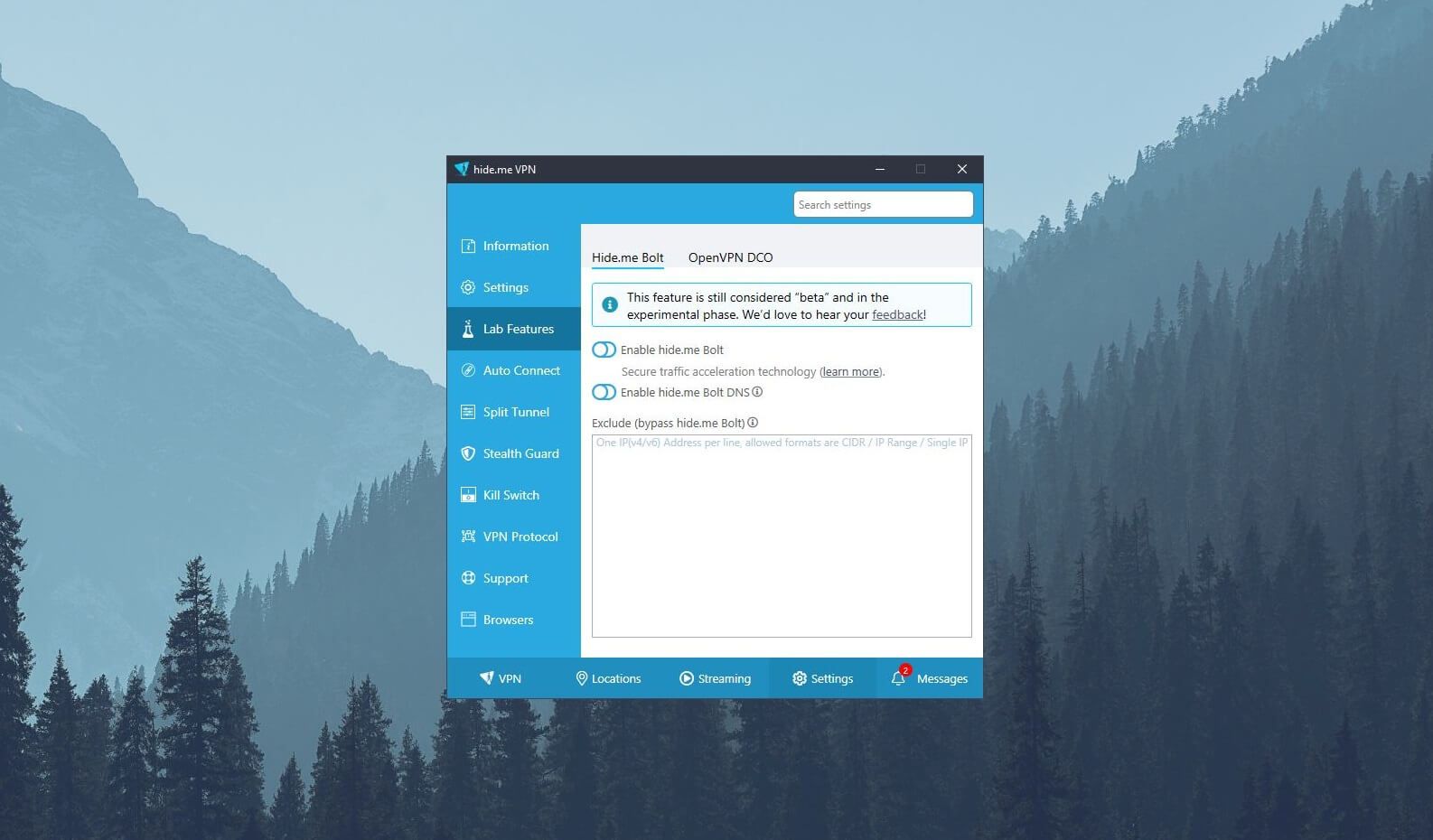
Basically, it’s a fast proxy designed to significantly boost your performance and prevent ISP throttling. This feature is designed for Windows users who struggle not only with ISP throttling but also with Windows’ poor support for UDP protocol.
Enabling Bolt will remedy this issue and provide better performance overall. Even in this case, you can exclude certain IPs from using Bolt if you want, making the feature highly customizable.
Hide.me IP and DNS Leak Test: No IP/DNS Leaks Found
To conclude our Hide.me test and review of security, let’s check if it shows any signs of IP or DNS leakage. As always, we use the server in the US and let the two websites do their jobs. The first one is ipleak.net, where we got great results, take a look:
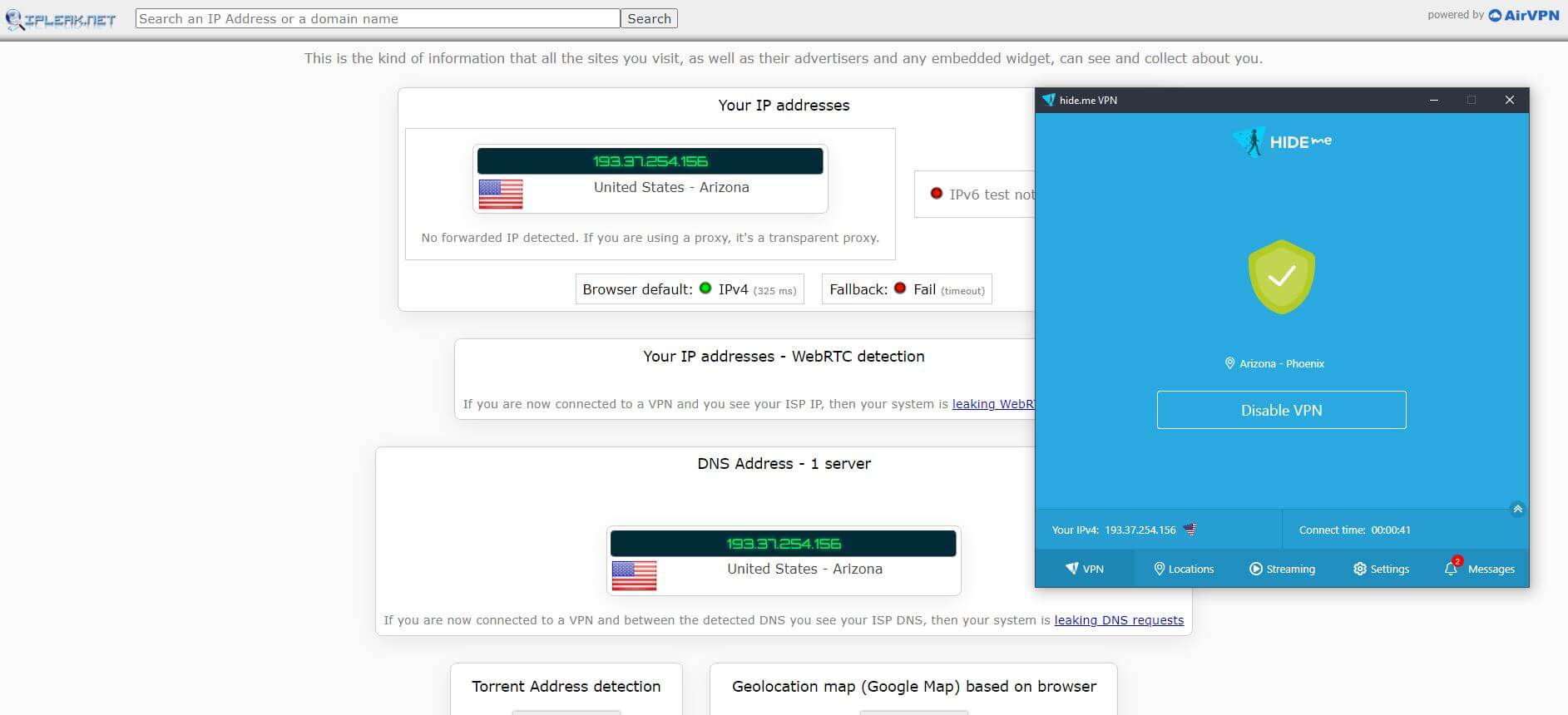
Here, Hide.me shows no signs of leaking my IP or DNS, resulting in a perfect score. Now, let’s see what we got on browserleaks.com.
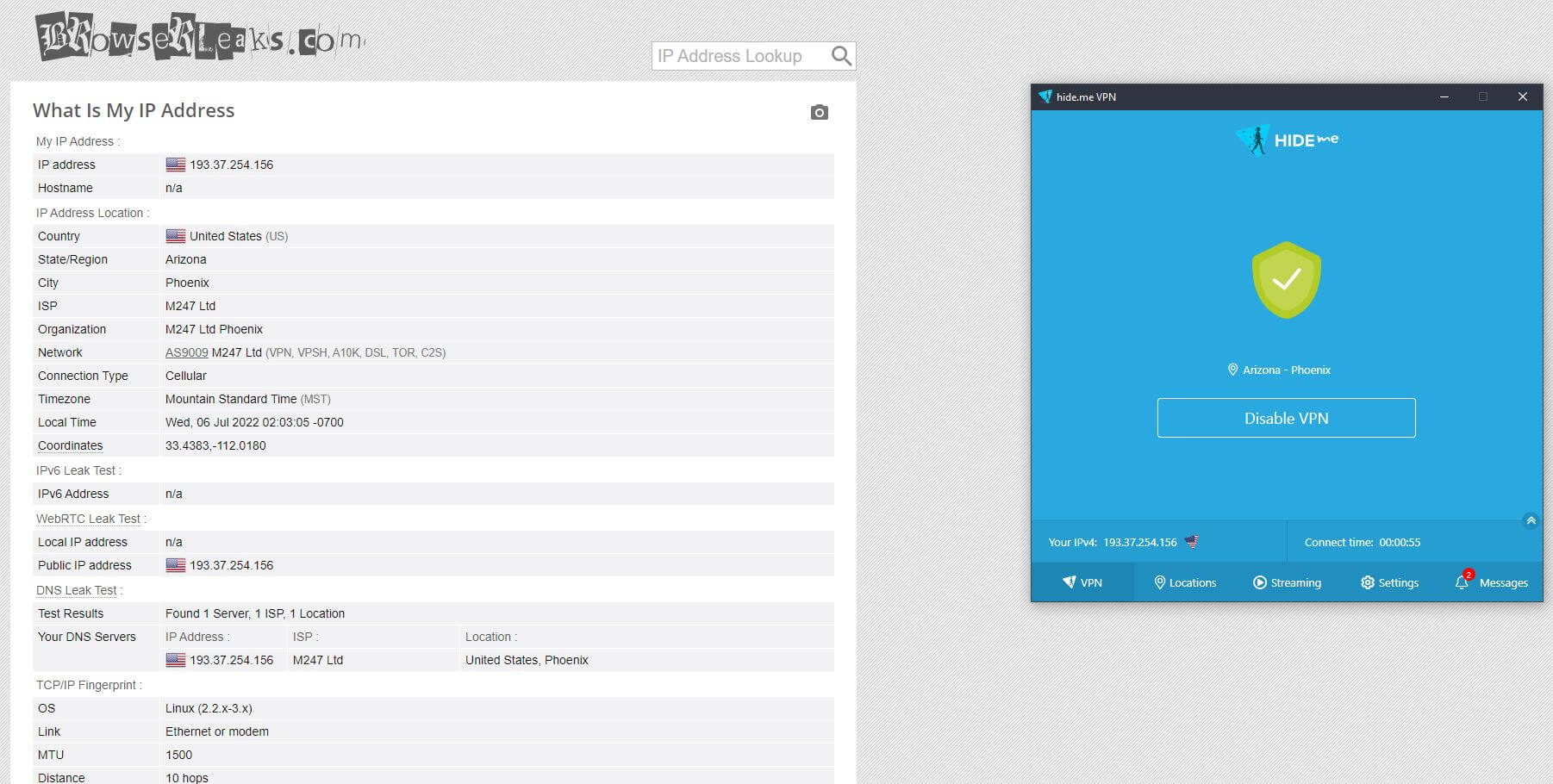
Once again, Hide.me’s exceptional security springs into action and prevents any potential IP and DNS leaks. To be honest, this part of our Hide.me test was somewhat useless because we all knew the outcome from the start.
But hey, at least now, you can’t say we haven’t tested it for real, right?
Does It Have a No-Logging Policy?
When talking about privacy, Hide.me takes things seriously. After all, it has a nice groundwork in the form of the Malaysian jurisdiction that isn’t known for excessive government surveillance or its participation in the 5/9/14 Eyes.
As such, Hide.me isn’t obligated to store logs or hand out any user information to the government. Thankfully, storing no logs is Hide.me’s trademark, so let’s see to what degree that is the case.
Which Information Isn’t Stored?
So, if you visit its privacy policy, you’ll see that Hide.me is concise and to the point. It uses no complex phrases or coded language that many people don’t understand. Instead, right at the start, it clarifies that this is a no-logs policy.
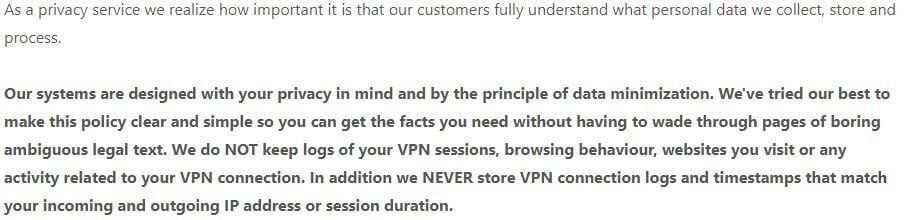
Thus, it doesn’t keep logs of your IP address, VPN sessions, browsing behavior, websites and pages you visit, or anything related to your connection. Moreover, the VPN doesn’t store any timestamps related to your incoming and outgoing IP address.
We should also point out that no logs of your location are kept on Hide.me’s servers. With this amount of information – or lack thereof – Hide.me offers a 100% anonymous browsing experience.
It simply can’t find out ANY information about your browsing activities, personal information, or websites you’re visiting, which is the point of using a VPN.
Which Information Is Stored?
Let’s see what Hide.me stores in this review for 2024. Quite frankly, there’s barely anything to talk about here. For the subscription to work, it must store logs of your email address and payment info, which is necessary.
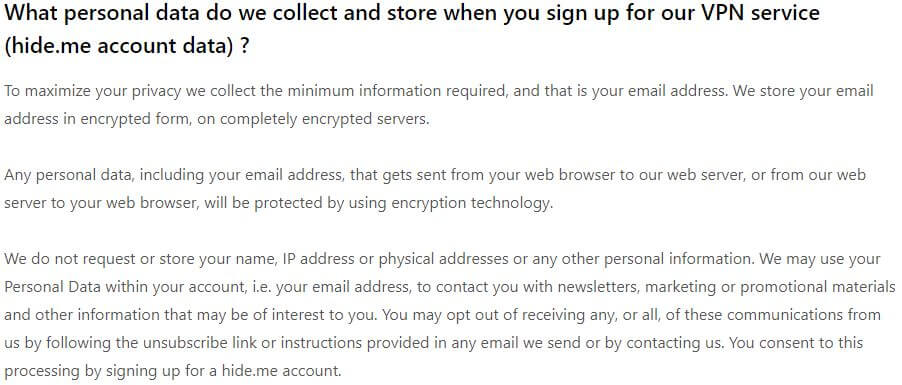
The VPN uses cookies on its website, so it tracks your activity only on the site itself. However, that doesn’t apply to outside-of-website browsing. If you decide to send a crash report to Hide.me, you can also customize which information you want to give out.
This further lets you keep away the information you want to be private from anyone. And that’s basically it. Hide.me stores no additional logs which you can confirm by reading its privacy policy. It’s pretty short, so it’ll be a 5-minute read maximum.
Transparency Reports
To bolster its zero-logging claims, Hide.me introduced annual transparency reports on its blog section of the website. These reports are very similar to those of CyberGhost and Private Internet Access. They outline the number of DMCA complaints and requests from the authorities each year.
Hide.me responds to all of these requests but due to its no-logging nature, it has no information to hand out.
Third-Party Audit
Lastly, it’s vital to mention an external audit in this Hide.me test and review. Being a part of the VPN Trust Initiative, Hide.me was among the first VPNs to get a third-party audit on its security features.
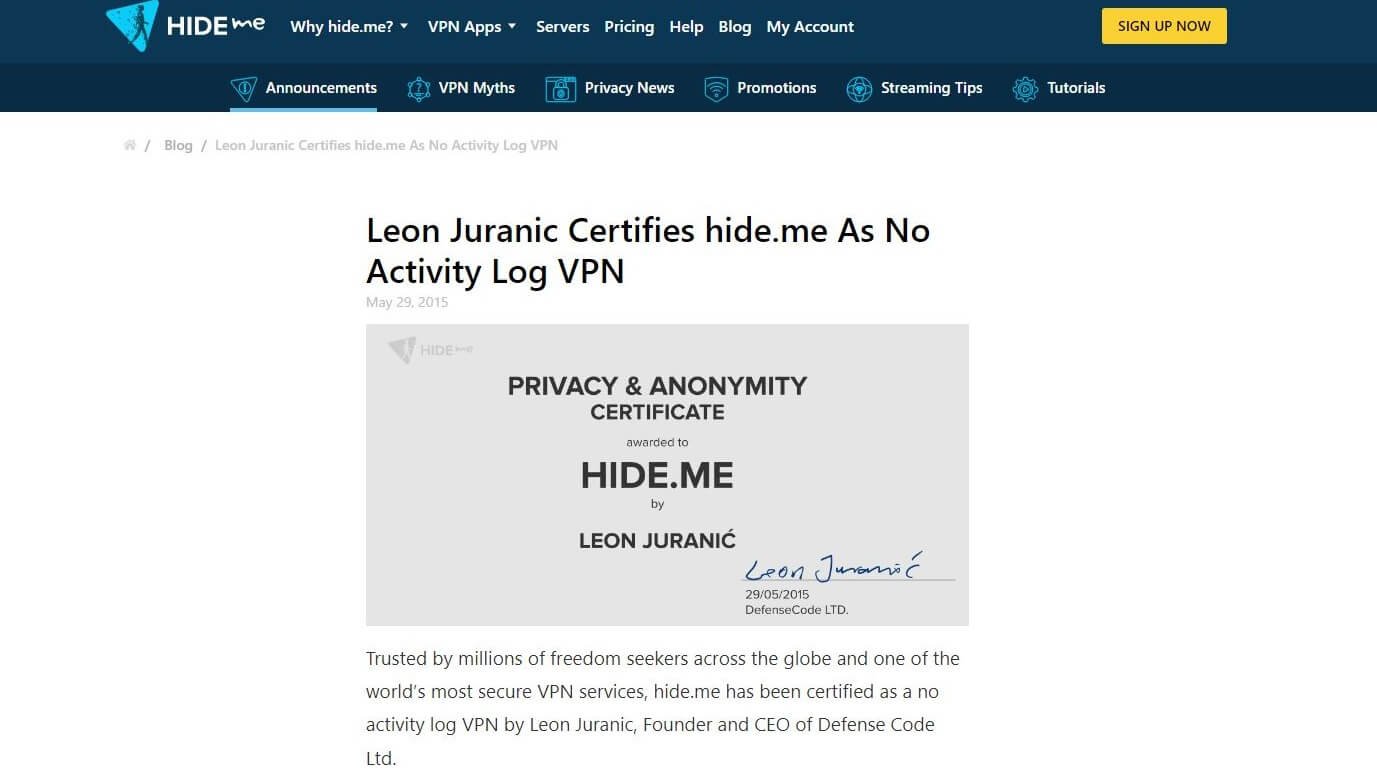
The audit was performed way back in 2015 by Leon Juranic, CEO of Defense Code Ltd. Leon quickly found out that Hide.me has no security vulnerabilities, and is, in fact, a 100% safe and secure VPN with genuine no-logging claims.
Hide.me VPN for Streaming: Netflix & Other Platforms TESTED
Since I mentioned 2015, this wasn’t the best year for Hide.me in terms of streaming. Long ago, using Hide.me for streaming was a chore given its inability to work with Netflix and other streaming platforms.
Even though the same rings true for its free version, the paid version is much better now. Let’s review Hide.me and its streaming capabilities and see if it’s actually any good now.
Does Hide.me Work on Netflix?
The first question people will ask is – does it work on Netflix? And the answer is YES, but hey, I’ll let you be the judge.
Of course, the first Hide.me test is the one on Netflix US where we try to watch Grey’s Anatomy. Here, I used a streaming server in the United States, and after the first attempt, Hide.me worked with Netflix US with no issues.
The second test is with Netflix Canada. Thankfully, there’s a streaming server in this country as well, so after getting a Canadian IP, I sought Midnight in the Switchgrass, a movie available only on Netflix CA. That attempt was successful and I could watch it easily.
Finally, I tested the Japanese streaming server to try and find Naruto Shippuden on Netflix. Much to my surprise, it was successful, letting me watch the show hassle-free.
Apart from that, Hide.me works with Netflix UK and Australia as well, which is a solid result. Although, it won’t work with Netflix India and a few more popular libraries, so it’s not better than ExpressVPN or NordVPN for streaming on Netflix.
What About Other Platforms?
What about other platforms in this Hide.me review for 2024? We tested them as well!
The first one is BBC iPlayer which worked well after using a British server.
Connecting to a VPN server in India wasn’t possible as Hide.me removed the servers from this country due to India’s privacy-invasive practices. Thus, we couldn’t test Hotstar.
To digress, Hide.me is a solid choice for streaming-oriented users given its great unblocking capabilities. However, there’s a small caveat we haven’t talked about but we’ll do that in just a second.
Speed Tests: Here’s How Fast Hide.me Really Is
Hide.me is a good-performing VPN as long as you don’t go overseas with the servers. Indeed, it’s slower than competitors like ExpressVPN or NordVPN and that’s why its streaming performance is inferior.
However, let’s see how well Hide.me performs by running our usual speed tests. I tested Hide.me 3 times a day, for 3 days, by using 4 server locations – the UK, the US, Australia, and Japan.
My real location is in Europe, so here are the speed test results of my internet connection without using a VPN:

With that in place, after running my tests, I compiled the best results from all 4 servers, so here they are:
UK:
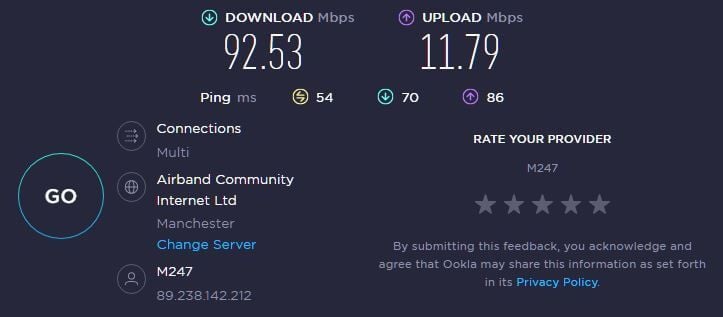
US:
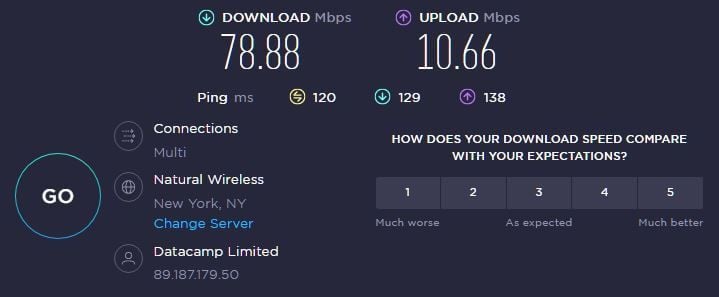
Japan:
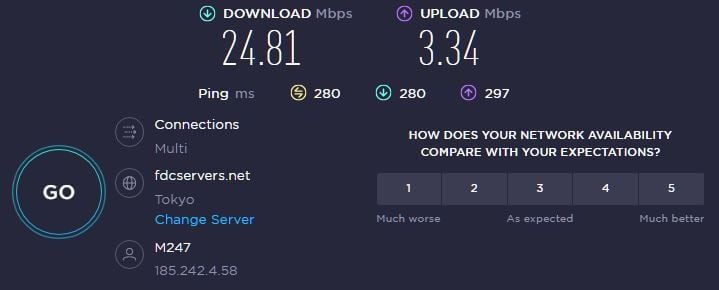
Australia:
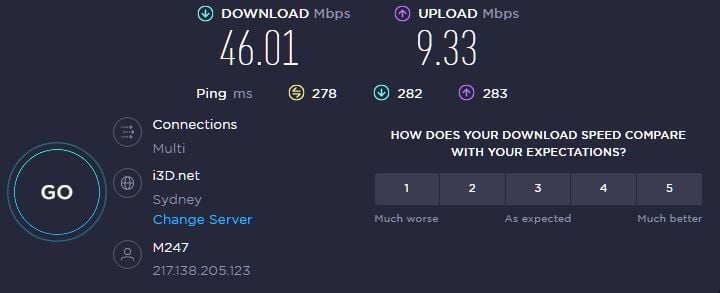
As you can see, Hide.me isn’t a very slow VPN and for its price, that shouldn’t be the case. The UK server showed great results and even the US server was pretty good. When using the other two servers in Australia and Japan, the results weren’t great.
Due to a bit higher ping and a noticeable speed reduction, browsing and streaming weren’t as smooth as I expected. Thus, I would say that ExpressVPN is a much better choice if you seek maximum performance.
Is Hide.me Good for Gaming?
Now that we’re talking about performance, what about gaming? Well, we can say the same about this activity as well. Hide.me provides exceptional security and protection against DDoS attacks for gamers.
As long as you’re using servers close to you, this is a satisfying VPN to use for online games. Venturing abroad on your server list decreases the level of performance, making fast-paced games not very enjoyable.
Cloud gaming isn’t something we recommend with Hide.me. Although, you could possibly get away with a server in your country or the country next to you. But if you use GeForce Now to play games, a better solution would again be ExpressVPN.
Can I Use Hide.me VPN for P2P and Torrenting?
Our Hide.me in-depth review also contains a part about torrenting and P2P. Hide.me doesn’t come with dedicated P2P servers per se, but it doesn’t mean it’s not P2P-friendly. In fact, the entire network is P2P-friendly and you can use any server you want.
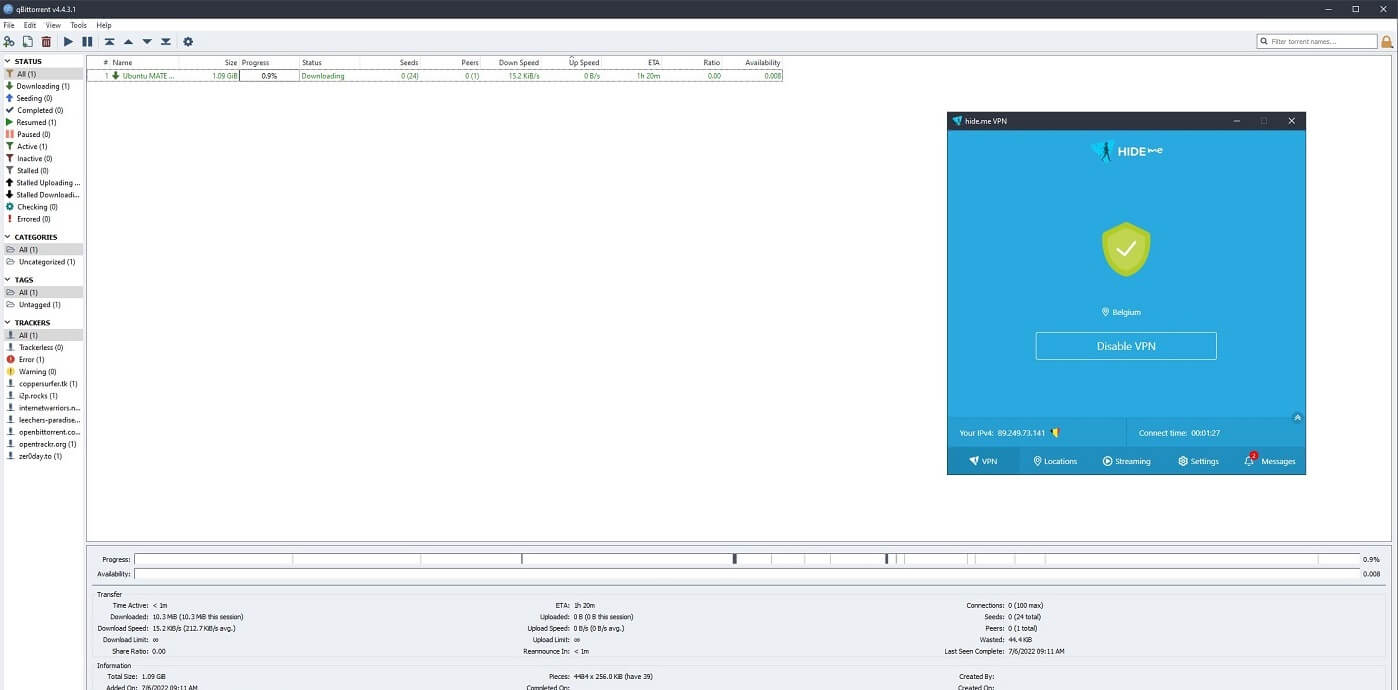
To that, we should add its above-average security and privacy. This is VERY important for torrenting if you don’t want to get in trouble in certain countries. With Hide.me, you don’t need to worry as it perfectly keeps your browsing and downloading history away from prying eyes.
One feature we like is its dynamic port forwarding function. This feature is welcome for torrenting, as it can speed up your transfer speeds. However, port forwarding isn’t better than a VPN in terms of safety and security, so it should be used in moderation.
Torrenting performance is sublime as well. Once again, you want to use a server close to you to maximize speeds, in which case, Hide.me will do its job fine. Generally speaking, we recommend doing that with every VPN to avoid speed losses.
Is It Working in China & Other Censored Countries?
Being jam-packed with security features, it’s interesting to see if Hide.me actually works for bypassing censorship. When talking about that, we usually refer to the Great Firewall of China which is the harshest and most profound means of censorship.
As we speak, only a handful of VPNs can work in China reliably and some of them include NordVPN, ExpressVPN, and Surfshark. For that reason, we decided to test Hide.me by giving our subscription to a few of our writers in different parts of China.
Unfortunately, they didn’t manage to make the VPN work properly, even when changing different protocols. I expected SoftEtherVPN or SSTP to work but despite being labeled as great for bypassing censorship, that clearly wasn’t the case.
On the good side, the VPN will work fine in other less censored countries. For instance, you can use it in the UAE, Turkey, Russia, and a few other similar locations. If you want a good VPN for China, you might have to turn to ExpressVPN or NordVPN and its obfuscated servers.
Servers and Server Locations: Here’s How Big Hide.me Is
Talking about the server network is mandatory in this Hide.me VPN review. Right off the bat, we’ll say that Hide.me won’t blow you away with its server fleet. You’ll get around 2,400 servers neatly dispersed across 88 worldwide locations.
Having 88 locations is definitely great and is better than some VPNs like ProtonVPN or NordVPN which go well below that number. Therefore, you can expect a decent server distribution. The majority of servers are located in Europe and the US.
I don’t like that South American coverage isn’t great, though. There aren’t any servers in Argentina, although you do get some in Brazil. The same could be said about a small number of servers in Africa complemented by a few server locations in Asia.
However, if you need mostly US and European servers, Hide.me should be good enough. Another thing to mention is the presence of RAM-only servers. Like every safe and secure provider, Hide.me includes RAM servers to preserve your privacy.
Their information is wiped with each server restart, so unwanted logging is avoided. Besides, Hide.me stores no logs in the first place, so this is just a bonus feature. The provider uses 10 Gbps servers too, which unlocks the potential for great performance.
Customer Support: How to Contact Hide.me for Help?
Customer support of Hide.me is one of its best parts. For the start, you get 24/7 live chat support available straight from the home page. Through it, the support team agents respond in literally 5 to 10 seconds, which is super quick.
I found support this way very helpful, although, if you’re not in a hurry, contacting Hide.me through email is also an option. Even in this case, it’ll be fast to respond, so you won’t be left waiting for help for 2, 3, or more days.
Adding to the overall quality are several things. First is the community surrounding Hide.me and second is a HUGE knowledge base with lots of tutorials and user guides. Not to mention its blog that sports dozens of interesting articles to read in your free time.
Generally speaking, we’re highly satisfied with customer support. During our Hide.me test, we communicated with the support team easily and informed ourselves of VPN-related things that the support team gladly divulged.
Hide.me VPN Pricing: Is It Affordable?
Before we wrap up our Hide.me review and test for 2024, let’s discuss its pricing. You see, Hide.me was never the most affordable VPN and its pricing often let it down. In 2024, that’s fixed to a certain degree but not entirely.
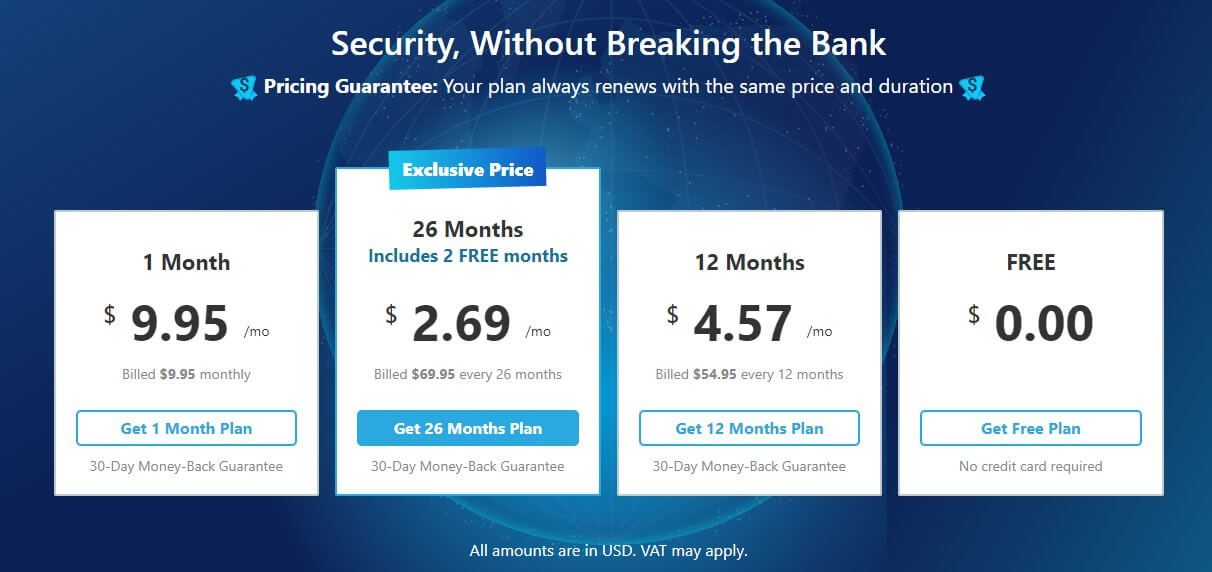
As you can see above, Hide.me is far from being the cheapest VPN, despite its affordable 26-month plan. This plan is a really good value for money at $2.69 a month and 2 months free. The 12-month plan, on the other hand, is a lot more expensive.
For a slightly higher price, you can get ExpressVPN which is a much better choice. And its 26-month plan is not the best deal on the market. Surfshark will give you its 2-year plan at $2.03 or so a month, while CyberGhost costs $2.05 a month for its 2-year plan (at the time of writing).
Mind you, both of these VPNs are better than Hide.me, so it could use a small price reduction. On the brighter side, it offers a free plan but it’s limited to 10 GB a month and only a few server locations, which isn’t ideal.
Its free plan is still among the best ones. We like it because of its security, which many free VPNs lack. Hide.me is more than generous with its free plan given its flexible pricing that, while still isn’t the cheapest, isn’t overly expensive like Astrill VPN.
Available Payment Methods
The payment methods that Hide.me offers should be enough for all users. You can opt for a credit card or PayPal for easy payment with zero fees or taxes. Bitcoin is also an option here, allowing you to purchase a subscription with a cryptocurrency.
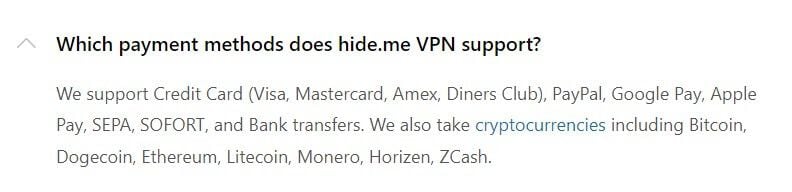
All of these methods come with a 30-day money-back guarantee for all subscription plans, which is a nice addition. Besides, it applies even to the monthly plan, so you can get a refund on ANY of your purchases on the site in case of dissatisfaction.
How to Get a Refund from Hide.me?
And how do you get one? It’s simple – contact the support team through live chat, say that you want your money back, and that’s all. They might ask you why, but just say that you don’t need a VPN anymore and they’ll issue a refund immediately.
If you’re using PayPal, you’ll get your money back in a few hours, whereas Bitcoin and VISA options tend to elongate this process to 3 business days on average. One is certain – Hide.me will never reject your refund request if you send it in the first 30 days.
What We Don’t Like About Hide.me?
There are very few things we don’t like about Hide.me, as it’s overall a great VPN. However, in this Hide.me test and review, we mentioned a few of them. We don’t like its average performance which could be a bit better to compete with top-of-the-line VPNs.
Another thing is its inability to work in China but also gaming performance that could use some overhaul. If we’re being nit-picky, 2,400 servers seems a bit small compared to CyberGhost or NordVPN – two similarly priced VPNs.
And finally, although this is a solid VPN, compared to better choices, it’s either similarly priced or more expensive. Ultimately, the price is the main downside of Hide.me, because, between NordVPN which costs about the same, and this VPN, I’d rather go with NordVPN (check our NordVPN test here).
How Do Other People Rate Hide.me?
Hide.me is really well-rated online if you check different review sites. For example, on Trustpilot, it has a rating of nearly 5 stars, which is extremely favorable.
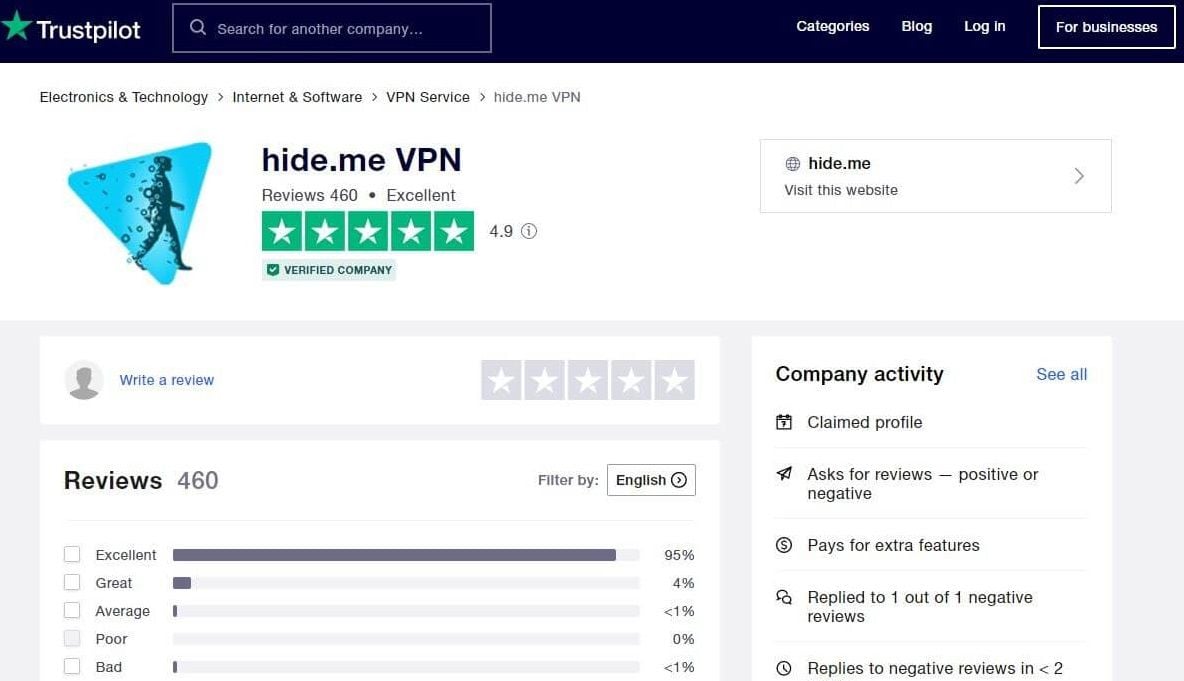
Android users are also satisfied with Hide.me, giving it a 4.3-star rating, with a huge majority of 5-star reviews.

Finally, if you plan on using it on your iPhone, its 4.5-star rating is surely going to encourage you to do that. Needless to say, iOS users are very satisfied with what Hide.me has to offer – nothing strange given its marvelous optimization and performance.
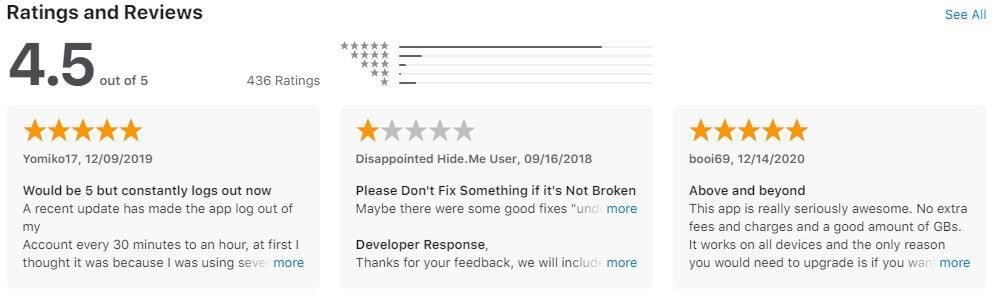
Conclusion: An Underrated Gem
To conclude this Hide.me review for 2024, it’s easy to see that we’re pretty satisfied with what the VPN has to offer. Apart from a few tiny downsides, you can expect it to be safe, secure, and great for streaming.
Comparing Hide.me to its previous versions, the progress is more than obvious. Although, you should bear in mind that it’s not the cheapest VPN compared to choices like CyberGhost or Surfshark.
Still, with great customer support, 10 simultaneous connections, solid performance, lots of security features, and above-average device compatibility Hide.me is a solid competitor in the premium VPN market. If you don’t mind a bit higher price for some plans, this is a solid buy!
Granted, we like ExpressVPN and CyberGhost more. Indeed, CyberGhost’s 2-year plan is enticing and ExpressVPN’s a bit more expensive price gives you more to look forward to. Hide.me isn’t very popular and that’s its main problem.
With a bit more publicity, this VPN would surely give its competition a run for its money. As the title of our conclusion implies, we say it’s severely underrated, and deserving more attention because of its immense qualities.
