Wimbledon starts on July 1st and it’s a feast for eyes for many tennis lovers. If you’re a British abroad, you might be asking how to watch Wimbledon live outside the UK. You know the white sport’s magnum opus is broadcast in your country, but abroad, it’s different.
Free channels that stream Wimbledon live are absent and you’re forced to pay a hefty monthly price for premium options. Would you like to watch Wimbledon live outside the UK on a free channel? That’s possible with a little hack we’ll review in this guide.
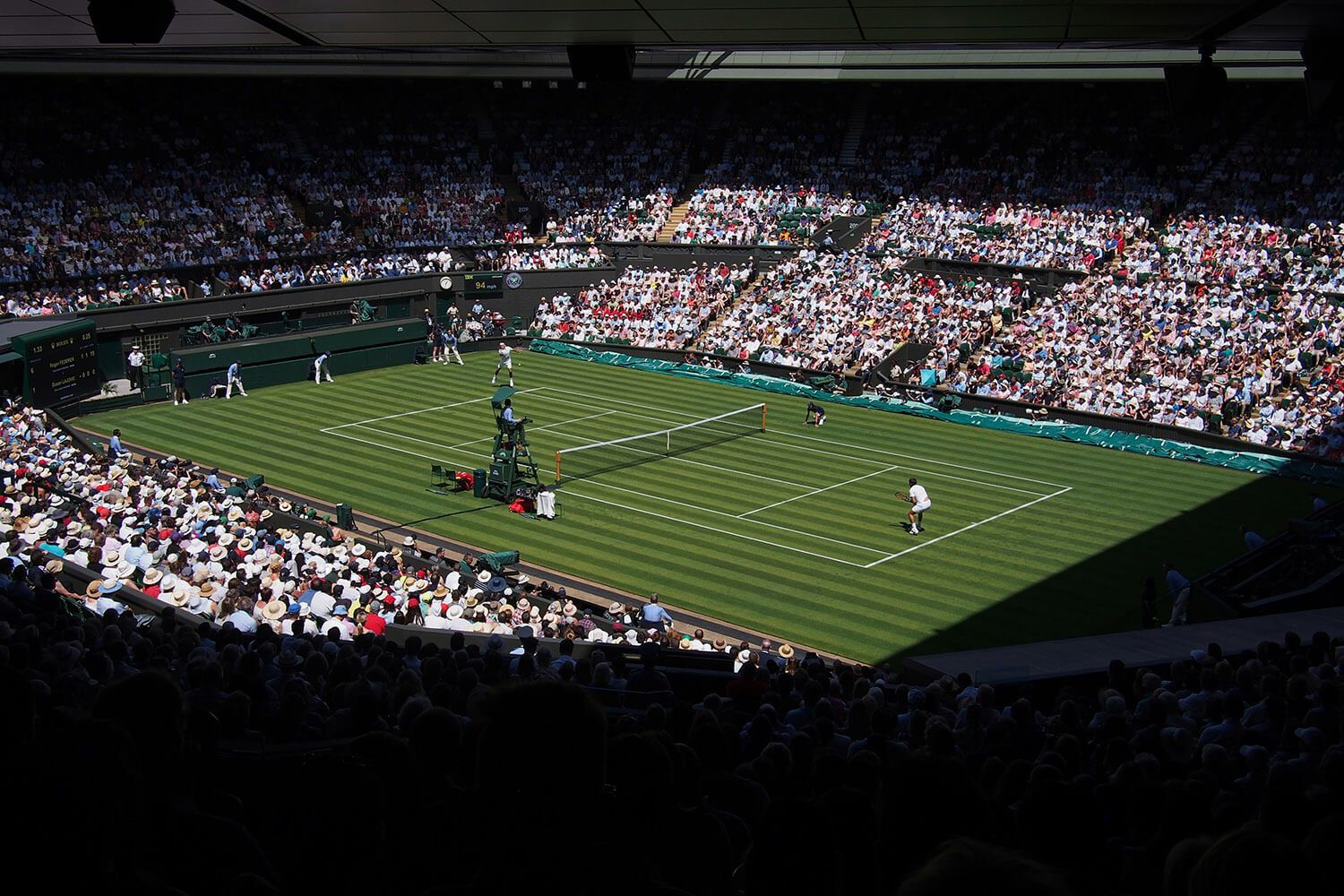
Free Channel for Watching Wimbledon Outside the UK
Wimbledon is a paramount event not only for British people but worldwide. Of course, people in the UK have a free channel for watching Wimbledon live and it’s none other than BBC, also known as BBC iPlayer (video-on-demand service).
While BBC iPlayer is free and requires only an account, the issue is that it’s geo-restricted.
What does it mean? It means it’ll work only in the United Kingdom. Users abroad who try to watch it will see an error message – something like this:
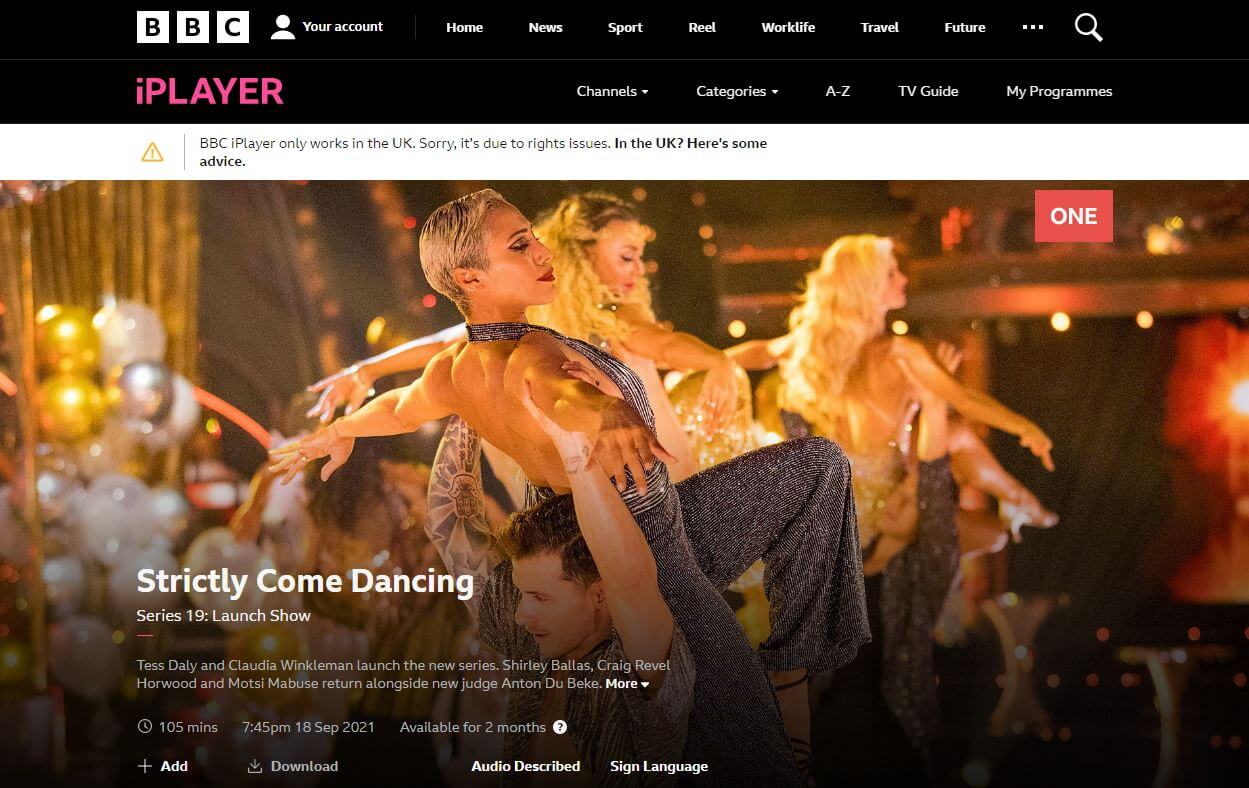
Does this mean you can’t watch Wimbledon live outside the UK? Well, apparently, it does. The good news is that BBC iPlayer uses a simple trick to determine your location. Namely, it picks up your IP address and if it’s outside the UK, your access is blocked.
To watch Wimbledon outside the United Kingdom, you’ll need an IP address from this country. This will make BBC iPlayer recognize you as if you’re in Great Britain, thereby, allowing you to access the website. Let’s see how to do that and unblock BBC iPlayer abroad.
How to Watch Wimbledon Live Abroad With a VPN
So the trick to stream Wimbledon live abroad is to use a VPN service. A VPN routes your traffic through the VPN server in another country. As a result, you’re assigned an IP from that server, which, in this case, needs to be in the United Kingdom.
With an IP from the UK, unblocking BBC is a breeze. The problem is that this platform is efficient at detecting VPN connections. For this reason, not many VPNs can unblock it, and even many paid providers fail. For instance, VyprVPN.
Our recommended option is ExpressVPN. According to our tests, the VPN works 10/10 times and provides full access to this free channel for Wimbledon live streaming.
With over 3,000 servers in 105 countries, you’ll unblock it in no time by following these steps. By the way, according to our analysis, it’s the best-performing VPN with servers in the UK.
1. Get ExpressVPN
Getting ExpressVPN means you have to subscribe to it. It’s not free but there’s a way to watch Wimbledon live outside the UK for free. We’ll explain how very soon. For now, snag a 49% discount thanks to 3 free months that ExpressVPN generously offers.
Once you’re on the site, don’t forget to enter your email and pay with the preferred payment methods. All plans – even the monthly – come with a 30-day refund policy, which will come in handy later on. Regardless, creating an account on ExpressVPN takes a minute.
The provider will give you an activation code after that, which will be used to log in to the app. Before that, download and install ExpressVPN on your device. You can do that from the official site, it’s simple. Finally, open the app and log in.

The VPN will now open, revealing its intuitive dashboard.
2. Connect to a UK Server
Before you can watch Wimbledon live outside the UK, you must pose as a British. Do so by obtaining an IP located in the United Kingdom. Click the three horizontal dots under the Selected Location (check the screenshot above) and use the search bar.
Type in “United Kingdom” and you’ll be given a few server locations in the country. Double-click on the one you want and ExpressVPN will connect and become green, as displayed below. You can also find the UK under All Locations>Europe.
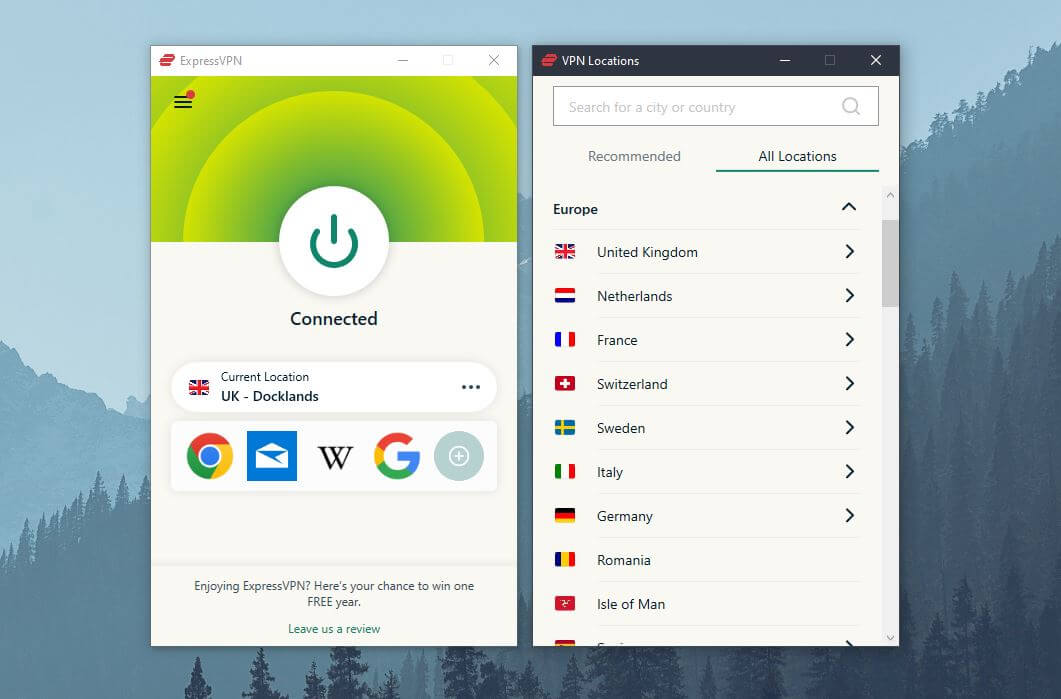
We used a server in Docklands this time but our tests showed that all of them will work. If one isn’t working, select another UK location and try again.
3. Watch Wimbledon Live Abroad for Free
You’re now free to go to BBC iPlayer and watch Wimbledon abroad. If you’re a British abroad, you already know the deal. Sign in to your BBC account and stream Wimbledon live for free. While we’re at that, let’s explain how to make everything free.
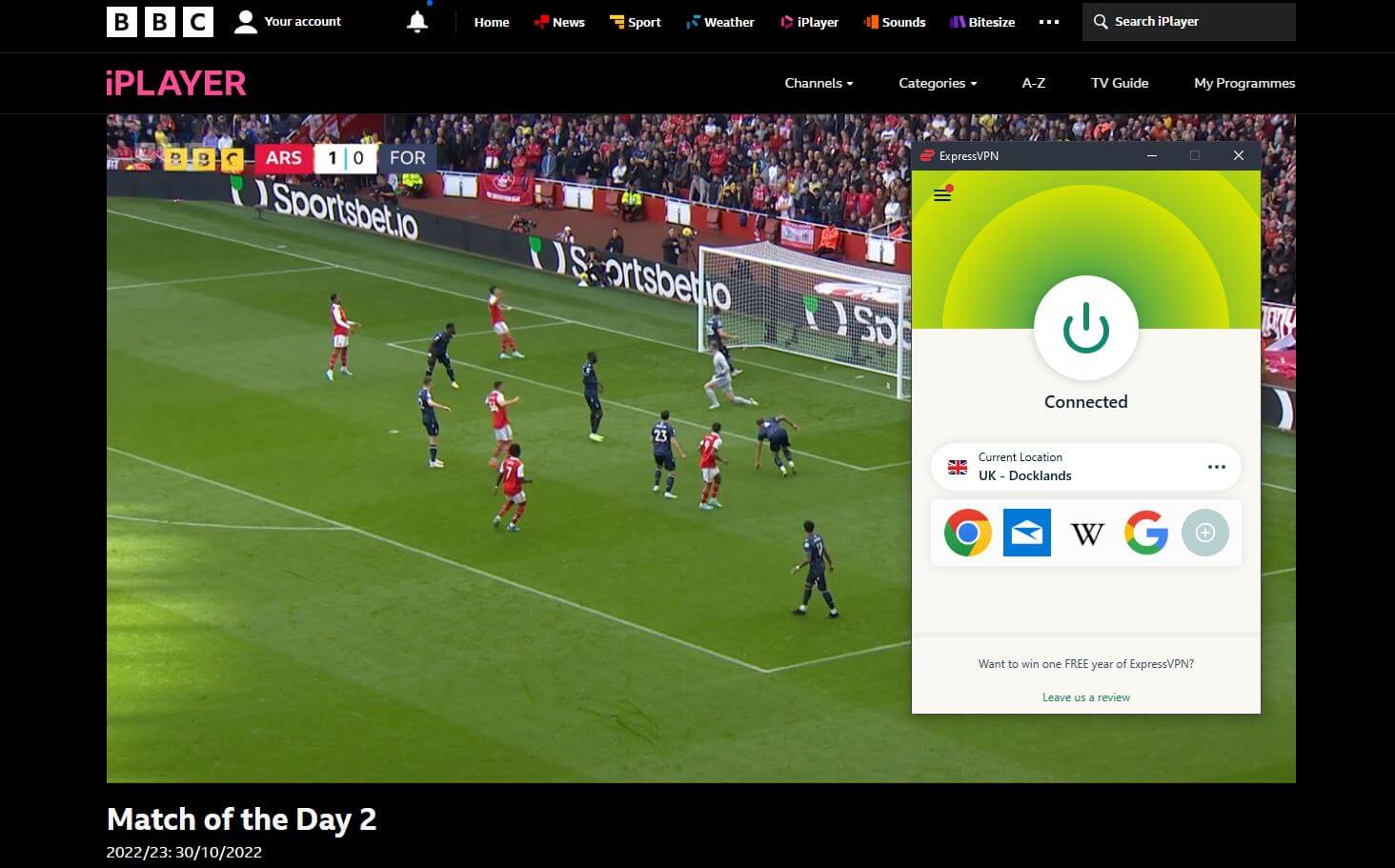
Remember the 30-day refund policy from before? Well, ExpressVPN can give you a FULL refund in the first 30 days for whatever reason, even if you just don’t need it anymore. Wimbledon 2024 starts on July 1 and ends on July 14th, so that’s roughly 13-14 days.
This means you can sign up for ExpressVPN on June 30th, watch Wimbledon outside the UK from start to end, and still get a refund from ExpressVPN, as 30 days haven’t passed. In fact, you have 16-17 more days to enjoy other benefits of this VPN if you want.
If not, contact the VPN through live chat, cancel ExpressVPN and get your money back.
Which VPNs to Use for a Wimbledon Livestream
Staying in touch with Wimbledon’s last happening is imperative for many tennis lovers. Yet, using BBC iPlayer in another country is possible only with streaming-optimized VPNs proven to work with this streaming service. Let us present to you our top 3 favorites:
1. ExpressVPN
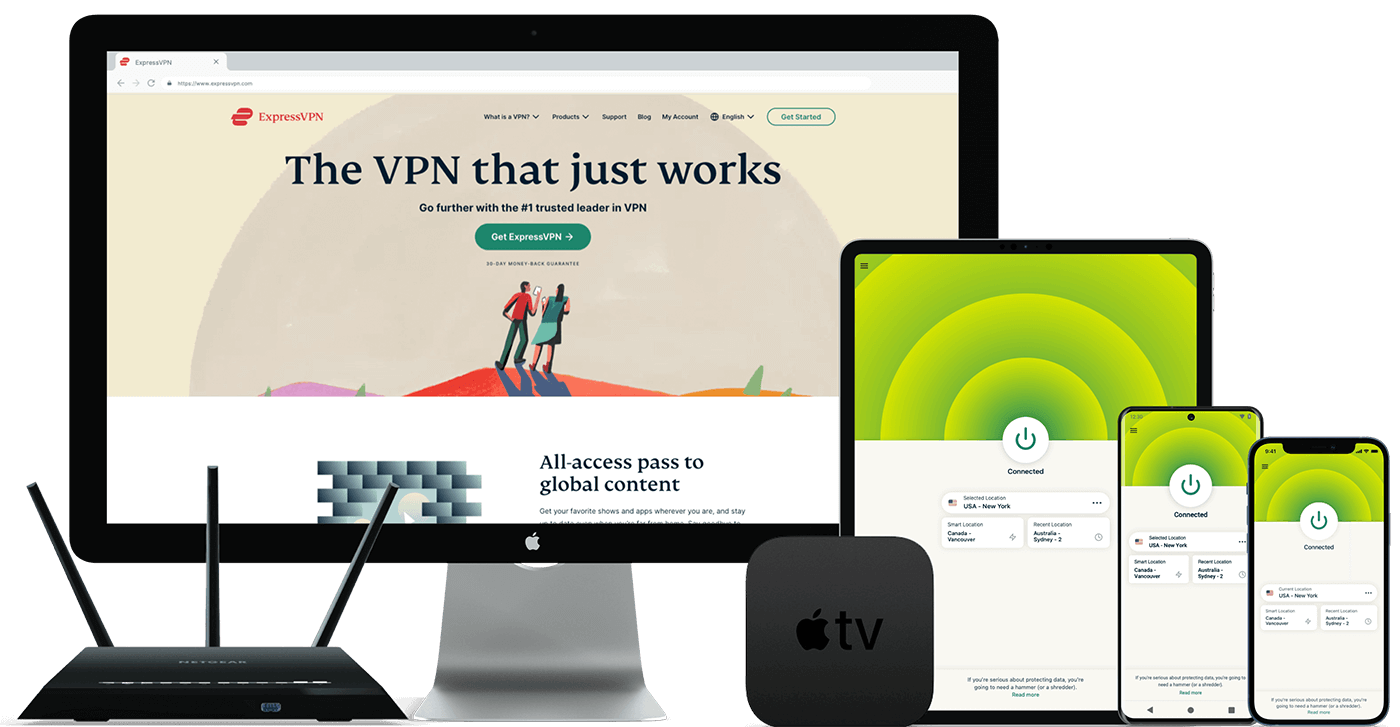
Pros
- Works with BBC iPlayer anywhere
- No data logging
- Support for Linux distros
- Fast for HD and 4K streaming
- Advanced Protection
Cons
- Not the most affordable VPN
Streaming on BBC iPlayer or Netflix in 4K are only some of the things this VPN allows. People use it to watch Wimbledon outside the UK for its fast speeds. Our test showed it’s the fastest provider, which can be attributed to its 10 Gbps servers and a modern Lightway protocol.
ExpressVPN offers servers in 105 countries, with hundreds in the UK. Its connection stability is impeccable because of no overcrowding, as is the case with free providers. This VPN’s apps are state-of-the-art, as they’re available on a wide array of devices.
While its Windows app is our choice, the VPN works on macOS, iOS, Android, and even Linux systems. With 8 simultaneous connections, users can stream Wimbledon live abroad on several devices at a time. ExpressVPN’s magnum opus is undoubtedly security.
The VPN relies on AES-256 encryption to prevent ISPs and snoopers from tracking you. Its apps also contain Advanced Protection, which blocks ads, malicious sites, and trackers. ExpressVPN also employs Perfect Forward Secrecy to prevent data theft.
We love its dedication to privacy, exemplified through the no-logging policy. Better yet, ExpressVPN has unlimited monthly traffic, allowing for endless streaming on BBC iPlayer or other platforms. Did you know that it can unblock Paramount Plus as well? Now you know.
This VPN is our go-to option for pretty much everything. Granted, it’s not the most affordable but we think its discount is handy for saving some cash. After all, the VPN is a true flagship and in 2024, it’s hard to find a more compelling provider in all regards.
Watch Wimbledon Abroad With ExpressVPN
2. CyberGhost
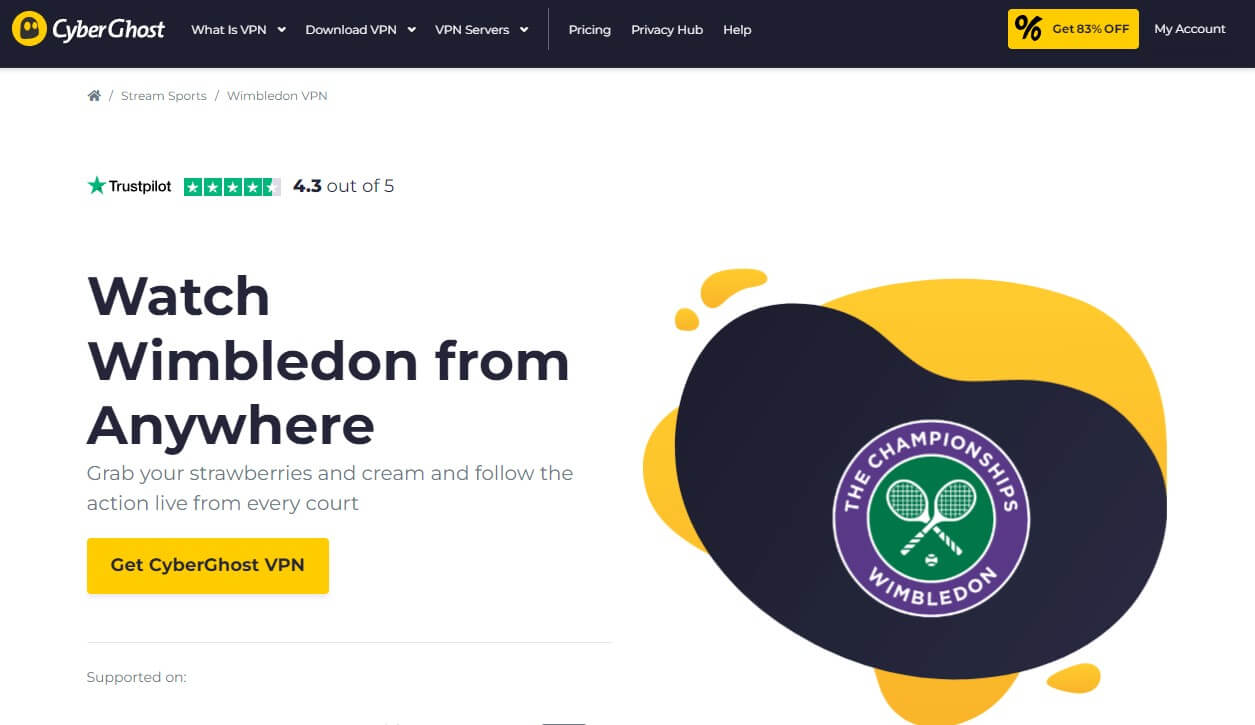
Pros
- Smart DNS addresses
- Antivirus for $1/mo
- 12,000+ servers worldwide
- Optimized for unblocking UK TV channels
Cons
- Not working in many censored countries
- Not the most effective ad blocker
CyberGhost comes close and we must admit we’re fond of this VPN. If you want to watch Wimbledon for free outside the UK, it offers specialized servers for unblocking BBC. Connect to this server, go to BBC iPlayer, and watch Wimbledon live anywhere!
This VPN is equally fast while using WireGuard, while its OpenVPN connections are a speck slower. That’s not an issue, as CyberGhost uses WireGuard in most cases, allowing for smooth streaming, fast torrenting, and uninterrupted browsing.
We like CyberGhost’s apps that include a kill switch, split tunneling, and IP/DNS leak prevention. The VPN is from Romania, which means one thing – it keeps no logs! Another perk is the inclusion of Smart DNS, which CyberGhost does the best out of all VPNs.
Its numerous DNS addresses can unblock BBC iPlayer, so you can stream Wimbledon outside the UK on a myriad of platforms. The provider comes with support for Fires TV Stick devices, along with native apps for tvOS. Heck, even LG Smart TV users can benefit from it.
CyberGhost has 7 simultaneous connections, which isn’t as impressive as 8 from ExpressVPN. While it lacks obfuscation, it certainly works in a few censored countries like the UAE and Qatar. CyberGhost has Dedicated IP addresses, which ExpressVPN doesn’t offer.
Its inexpensive prices are the highlight, which especially applies to its $1/mo antivirus, handy for 360-degree threat protection. CyberGhost is accompanied by a 45-day refund policy for longer plans. This makes it yet another staggering VPN to watch Wimbledon live abroad.
Stream Wimbledon Live With CyberGhost
3. NordVPN
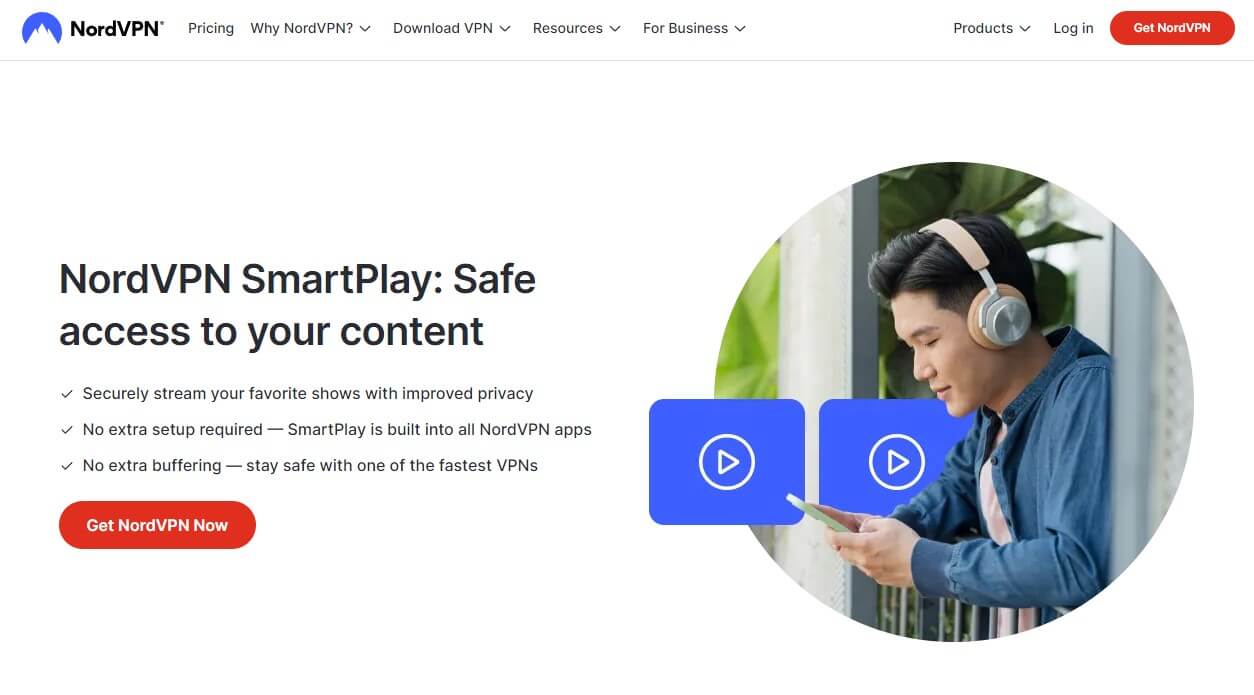
Pros
- CyberSec (ad blocker)
- Inexpensive 2-year plans
- Double VPN
- Unlimited bandwidth
Cons
- Value-added taxes in some countries
- Slightly overwhelming for beginners
The last pick for today is NordVPN. We deem it among the safest VPNs because of the sheer number of advanced security features. Some say it’s overwhelming but we’d take that as a compliment. So, does it work with BBC? Yes! Not only that, it’s blazing fast.
NordVPN’s NordLynx protocol is extremely powerful as an improved version of WireGuard. This VPN’s unlimited bandwidth is coupled with impeccable RAM servers for a perfect combo of safety and performance. Unblocking Netflix is also easy with this provider.
It has hundreds of UK servers, all of which work with BBC iPlayer. NordVPN fires at all cylinders on the security side. Double VPN servers come with two encryption layers, routing your traffic through two servers in different countries, virtually making you untraceable.
Another benefit is Threat Protection. This feature sports an antivirus, perfectly complementing its CyberSec ad blocker and anti-malware. NordVPN became a full-on security suite for all your devices, which is reflected in other features you’ll find.
One is 256-bit AES encryption, another is Private DNS, and you get others, like an auto-kill-switch and Dedicated IPs. NordVPN has 6,500+ worldwide servers too, so it’s larger than ExpressVPN. Despite its glaring qualities, the VPN keeps the price at bay.
However, it’s not important if you intend to get a refund. Yes, a 30-day refund policy is there and users can again watch Wimbledon for free outside the UK. That is if they press the red button, get NordVPN, and connect to the UK server. Watch the magic happen from there.
Free Wimbledon Livestream With NordVPN
Can You Watch Wimbledon Outside the UK With a Free VPN?
Free VPN can sometimes be great as short-term workarounds for certain problems. BBC iPlayer isn’t fond of VPNs and when using a free service, you’ll hardly get over the geo-restriction problem.
Don’t trust us? Here you go:
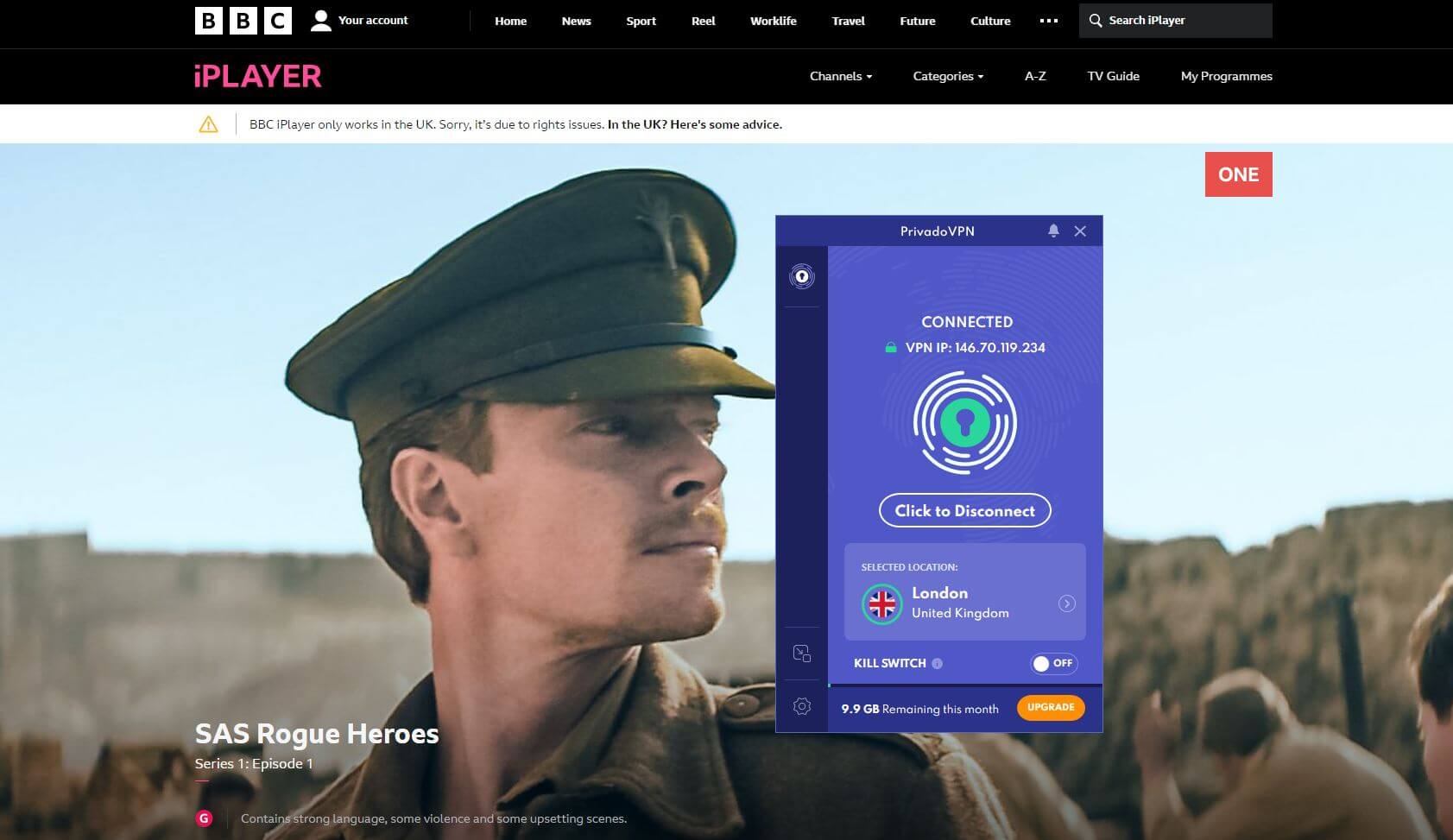
PrivadoVPN’s free version isn’t working. Free VPNs generally aren’t favored for streaming because they’re limited in this regard. Some are safe and secure, like Hide Me and ProtonVPN, but most store logs and even sell your sensitive data.
Not to mention limited bandwidth, which often plagues the experience and makes it irritating. Free VPNs, above all, rarely offer UK servers, so they’re useless from the get-go. The downsides don’t end there because free VPNs often forbid torrenting.
They lack simultaneous connections and some exclude premium security features intentionally, to “lure” you to get a premium version. We encourage you to try a few of them, try to watch Wimbledon live for free outside the UK, and see for yourself.
Free VPNs make no sense when you can stream Wimbledon live abroad for free even with our VPNs. Get one, obtain a refund when Wimbledon is done, and the result will be identical.
How to Watch Wimbledon Abroad on Other Channels?
You don’t believe BBC iPlayer is the only free channel that streams Wimbledon live. Do you? We’ll gladly present a few more but just so you know, almost all are paid, exuding even more costs that you likely can’t afford.
We’ll mention 9Now or Channel Nine in Australia as the free option. Yes, it’s another great channel to watch Wimbledon outside the UK with English commentary. It can be unblocked with an Australian IP address, as outlined in our guide on how to watch 9Now outside Australia.
Other than that Wimbledon is mostly broadcast on a myriad of paid channels, such as:
- ESPN: $10.99/mo
- Tennis Channel (part of Sling TV): at least $40/mo for Sling TV + $11/mo for the Sports Extra Add-on, which includes Tennis Channel
- Stan Sport: at least $27/mo
- beIN Sports: $14.99/mo
It doesn’t take a lot to notice these channels’ outrageous prices. They’re far higher than the prices of VPNs, yet, they’re limited only to streaming sports. We don’t want to sound rude to these channels but we don’t think they’re worth the price in this scenario.
Plus, they offer only a few-day free trial – not all of them – which won’t be enough to stream Wimbledon live outside the United Kingdom. VPNs are not only cheaper but they also have a long money-back guarantee to watch Wimbledon for free abroad.
That said, choosing BBC iPlayer or 9Now is much smarter and won’t yield any cost in the end. Remember that paid channels are also geo-restricted, so you’ll still need a VPN. Why spend more when you can save money and achieve the same result?
The Bottom Line
At the end of this guide, you should know how to watch Wimbledon live for free outside the United Kingdom. Unblock BBC iPlayer with ExpressVPN, CyberGhost, or NordVPN and stream the event live from July 1st to 14th.
Feel free to browse our website for more sports-streaming guides. When Wimbledon finishes, you’ll perhaps want to stream the US Open on a free channel. Well, we explained how to do that in another guide. Feel free to read it.