ExpressVPN is, for many (including us), the absolute best VPN you can get. With the highest level of security, an immense focus on privacy, and blazing-fast speeds, this is a VPN that doesn’t know about compromises.
However, nothing is perfect and even a VPN like this might not be to everyone’s accord. If you just bought the service but you don’t find it good enough for some reason, you’re down to cancel ExpressVPN and get a refund.
So can you actually do it? Absolutely. Canceling ExpressVPN is very simple and takes merely a few minutes. Best of all is that you can get a full refund under a certain condition which I’ll explain in this guide.
Canceling ExpressVPN – What Should I Know?
As stated, the entire process of canceling your subscription is rather easy. Thanks to 24/7 live chat support on the site, you can basically request a refund at any time, making it simple to cancel ExpressVPN in the case of dissatisfaction.
However, what about getting a refund from ExpressVPN? Well, that is possible as well, under certain conditions.
ExpressVPN’s 30-Day Money-Back Guarantee
As we mentioned in our ExpressVPN review, this VPN offers a 30-day money-back guarantee that applies to all subscription plans. Usually, we recommend its annual plan with a 49% discount and 3 months free but even the monthly plan is subject to a 30-day money-back guarantee.
The only condition to get a refund is to request it in the first 30 days of your purchase! This way, you’ll both cancel the subscription AND get full reimbursement in a few hours or a few business days, depending on your payment method.
Beware that ExpressVPN puts no conditions on its money-back guarantee. As such, you can request a refund simply if the VPN doesn’t fulfill your expectations or you find it lacking in any way. There’s a trick, though – you can’t do it infinite times.
In other words, you shouldn’t try to fool the provider and abuse this trick. If you’ve already canceled your subscription once and now you want to use the refund period once again, chances are that it won’t allow you to do that.
Instead, it’ll just cancel your subscription without giving back your money. To put it simply, you can cancel ExpressVPN anytime but you can’t always get a refund (only in the first 30 days of your purchase and once per account).
How to Cancel ExpressVPN & Get a Refund
Now that I clarified the conditions to cancel a subscription, let me walk you through the process. To cancel ExpressVPN’s subscription, you need to first visit the website and click on the live chat widget in the bottom-right part of the screen.
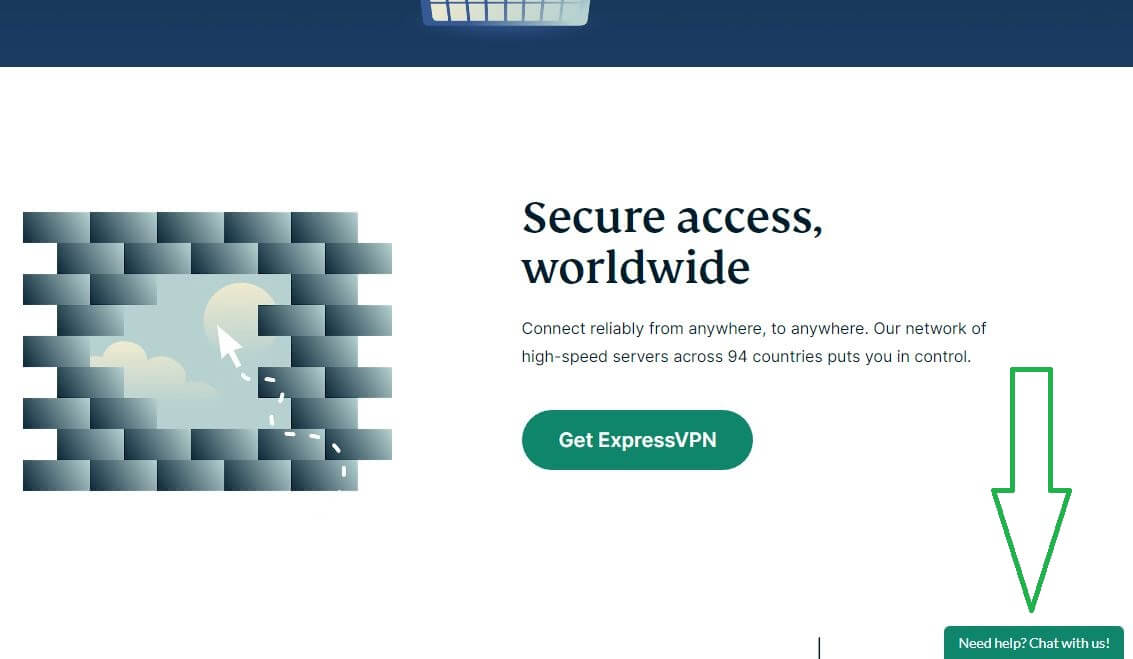
The chat window will now open, allowing you to type in the message. In this case, you’ll say “Hello, I want to cancel my subscription and get a refund” or something like that. The customer support will answer in 10 or so seconds and you’ll start chatting.
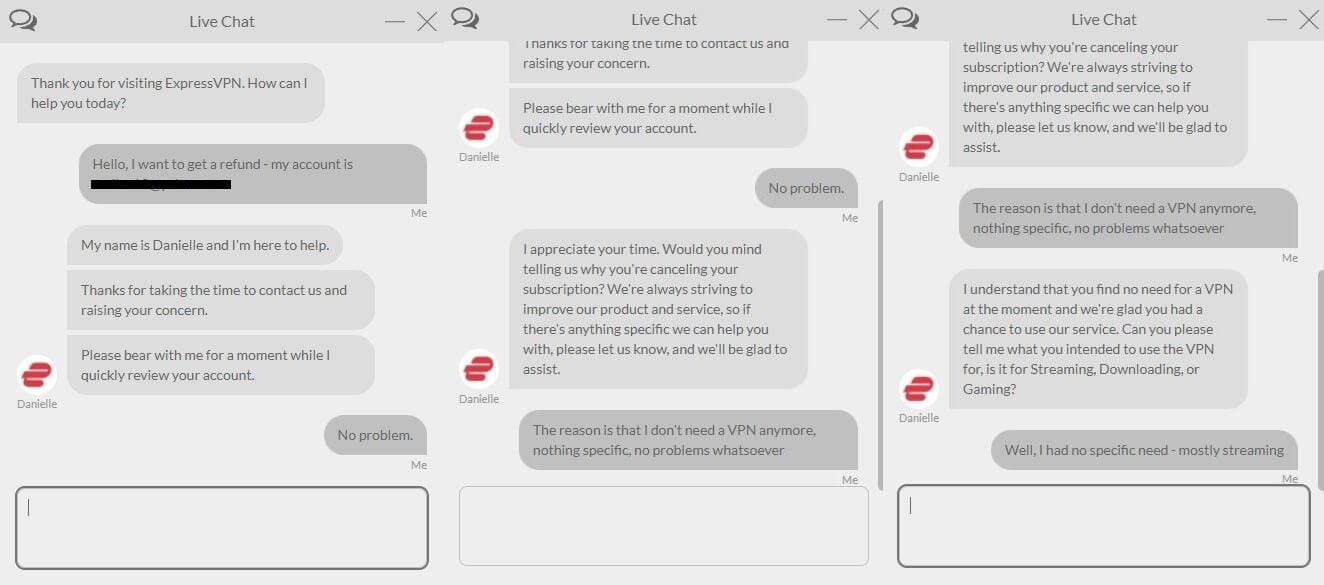
In most cases, they’ll double-check if you really want to cancel your subscription, and if you confirm your choice, they’ll issue a refund right away. Of course, that is if you’re eligible for a refund – if not, they’ll just cancel the subscription without reimbursement.
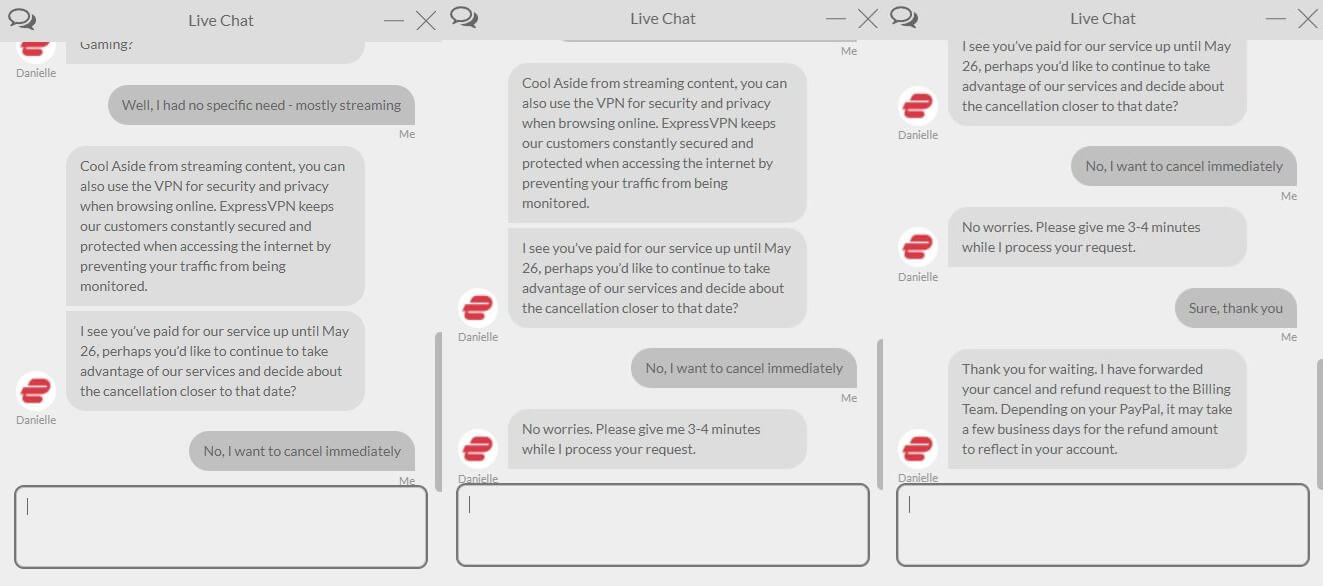
Beware that, once you cancel the subscription this way, you won’t be able to use ExpressVPN anymore, right away. Before you ask, the refund will be visible on your account either in a few hours or a few business days.
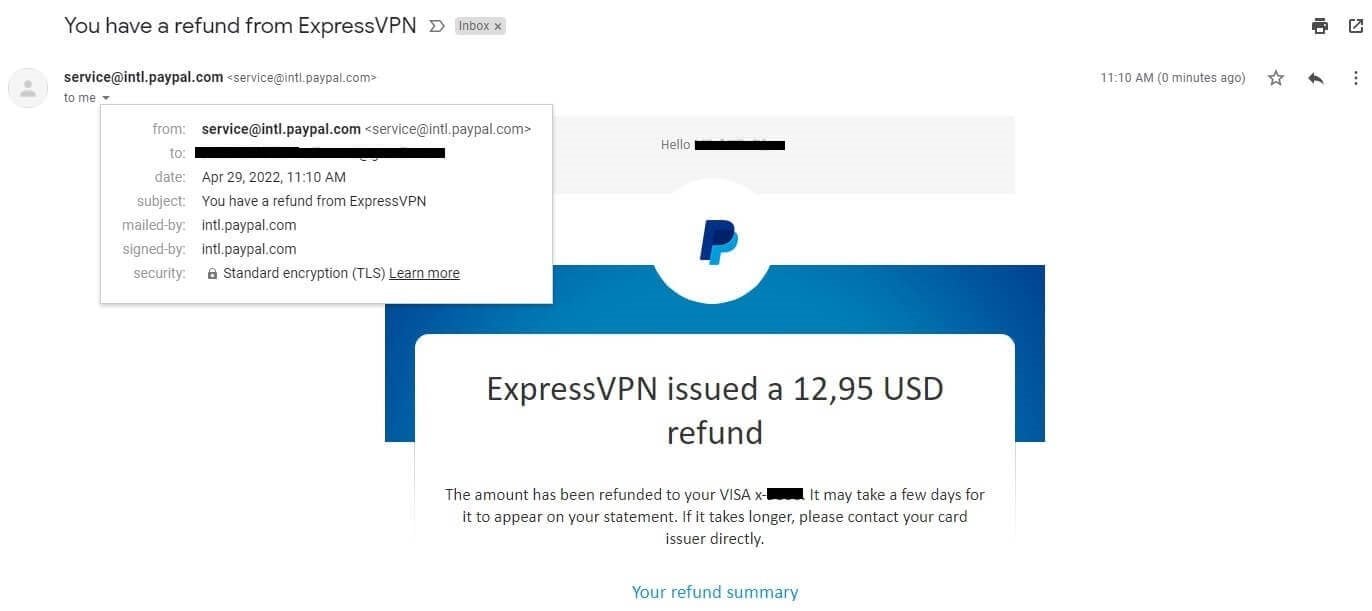
If you’re using PayPal, it’ll almost be instant, while credit card users will have to wait for 3 to 5 business days.
How to Cancel ExpressVPN via Email?
Wanna cancel your subscription through email? In that case, you can send an email to [email protected] and you’ll achieve the same effect.
In this case, support won’t be as responsive and it’ll take a few hours for the provider to get back to you. However, if you’re not in a rush and don’t have the time to chat, this is a good way of canceling ExpressVPN and getting your money back.
Mind you, the process is exactly the same and you need to request a refund in the same way. The only difference is that you don’t engage in a live chat session, which, for some people, is favorable.
Disabling Automatic Payments (PayPal)
Unlike NordVPN, this provider supports PayPal as one of the payment methods. If you want to cancel ExpressVPN and stop it from renewing your subscription automatically, you can do so through automatic payments on PayPal.
The steps are simple. Open PayPal, visit Settings, choose Payments, and click on “Manage automatic payments.”
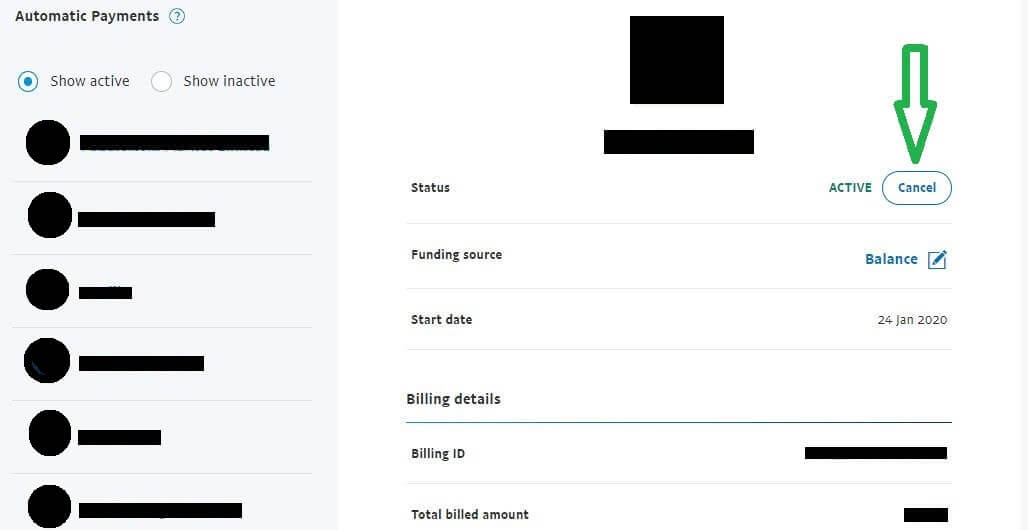
On the list, find the VPN service and when you click on it, choose “Cancel” on the right side, and confirm your choice by clicking on “Cancel Automatic Payments.”
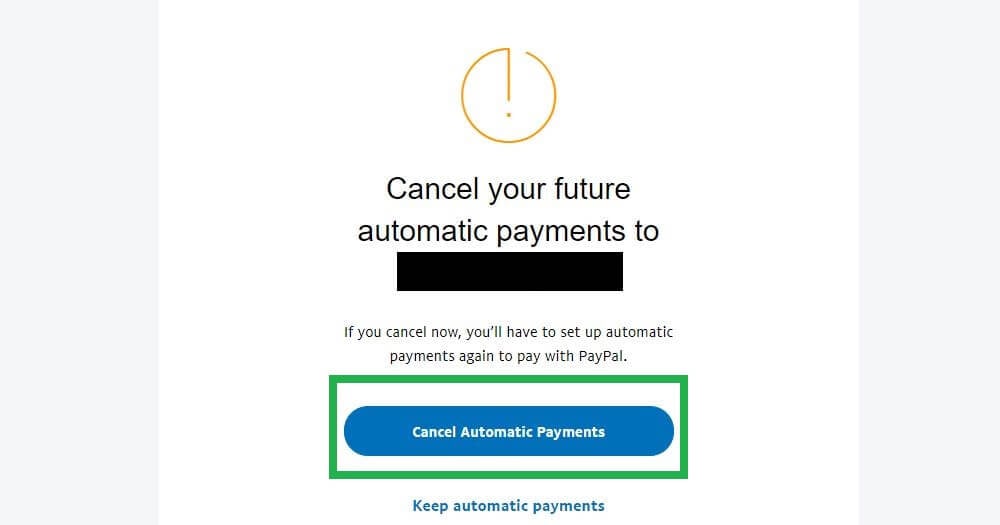
And that’s it. ExpressVPN’s auto-renewal will be disabled and when your subscription expires, it won’t charge you because PayPal prevents it. In this case, you WILL be able to use the service until this moment, just in case you make up your mind about it.
However, this method is great only if you’re not eligible for a refund because this way, you won’t be able to get your money back.
If I Cancel ExpressVPN, Which VPN Should I Try?
Since you’re reading this article, this provider probably isn’t to your liking. Well, if you want to cancel ExpressVPN, you can try out CyberGhost instead.
This VPN is significantly cheaper and offers a whopping 45-day money-back guarantee for all plans, while the one-month plan comes with a 14-day refund period. Nevertheless, CyberGhost is still phenomenal despite its cheap price.
It has more than 9,500+ servers in 100 countries, dedicated P2P/streaming servers, WireGuard support, and a no-logs policy. It also works with Netflix US and is great for streaming in 4K due to its solid performance.
CyberGhost isn’t faster than ExpressVPN but it offers 7 simultaneous connections – only one less than ExpressVPN. And if we add in 24/7 live chat support, applications for all platforms, and extremely affordable prices, I think you’ll be pretty happy with what you’ll get.
Conclusion
Having the possibility to cancel ExpressVPN at any time should give you the confidence to test it out. On top of that, a 30-day money-back guarantee makes things even less risky, as you can get a refund in the first 30 days and not lose a single dollar.
After all, ExpressVPN is an excellent VPN and chances are low that you’ll be dissatisfied. But if you still find a problem that you can’t fix and you’d rather cancel your subscription, it’s good to know that you can do it.
You can use the money you got back to try CyberGhost instead. Hopefully, that will solve the issues you had.
FAQ
In this section, we’ll cover a few more questions to ensure everything is clear.
Can a free VPN replace ExpressVPN?
If you cancel ExpressVPN, the best way to go is to buy a premium service. Of course, we recommend CyberGhost as its closest rival because of its fast speeds, plenty of servers, and impeccable security. Free VPNs won’t be able to replace this provider well. At all, to be precise.
For one, they have limited traffic, and two, they’re very slow. Let’s not forget about streaming and torrenting that, as a result, won’t be possible. Now, it depends on why you didn’t like the provider and which issues you had with it but we can guarantee ExpressVPN is better than all free VPNs.
Moreover, you’ll find free VPNs insufficient security-wise. They usually lack strong encryption and providers like Hola and Betternet are notorious for storing logs. Either way, it’s hard to recommend a free provider after canceling ExpressVPN. It would be foolish.
How many times can I get a refund from ExpressVPN?
It would be safe to say you can get it only once. As long as the cancelation request is made in the first 30 days of the purchase, the refund is an integral part of it. However, if you do this once and then buy it again in a few days or weeks, most likely you won’t be able to get a refund.
In doing this, you’re abusing the refund policy and ExpressVPN can see your past purchases. As a result, it won’t issue a refund, instead, it’ll cancel your subscription and won’t charge you again.
Can I cancel ExpressVPN on my Android/iOS phone and get a refund?
Yes, you can. Bear in mind that this can also depend on where you bought the VPN. If you purchased through Google Play or Apple Store, you’ll have to rely on their refund policies. If you bought the VPN directly from the site, the refund policy we described will be valid.