Being a rest haven of quality movies, series, and sports live streams, many are wondering how to watch Paramount+ abroad. Unfortunately, the platform is geo-restricted to just a few countries, such as the US, Australia, the UK, and a few others. The US version is, however, superior in terms of content quality and quantity compared to others and is available strictly in the United States.
If you’re not in America, you’re missing out on amazing content and plenty of entertainment. Well, not anymore. In this guide, we’ll explain to you how to unblock and watch Paramount+ outside of the USA and access it anywhere in the world.
The trick will be quite simple but because there are a few tiny quirks required for registration, we recommend reading carefully. Now, if you’re up for watching Paramount+ live abroad, you know what to do. Stay along for the ride!

In a Rush? Watch Paramount+ Abroad With This Trick
Outside of the US and a few other countries, Paramount+ is inaccessible. With the trick below, you can sign up for it and access all of its content abroad in just a few minutes.
- Sign up for NordVPN.
- Install NordVPN on your device.
- Purchase a Paramount Plus gift card.
- Connect to a US server in NordVPN.
- Sign up for Paramount+ and pay with the gift card.
- Start watching movies, series, and sports live streams.
Why Is Paramount+ Blocked?
In a guide we wrote not long ago, we went over geo-restrictions and the way they work. Paramount+ is a US streaming service, which means it can display its content to people in this country. On top of that, the service doesn’t own all of its content directly.
This means it has to have copyright agreements, licenses, streaming rights, and all the mundane things people don’t care about. However, these things are at the backdrop of each geo-restriction. It’s all about licensing agreements, to be honest.
They prevent Paramount+ from showing its content abroad. Instead, they allow it to broadcast its content only in the US. Violating these agreements would cost the company millions, resulting in a dramatic financial hit.
That’s why you can’t watch Paramount+ outside of the US. In fact, when you visit it from a foreign country, a geo-restriction message will greet you right away:
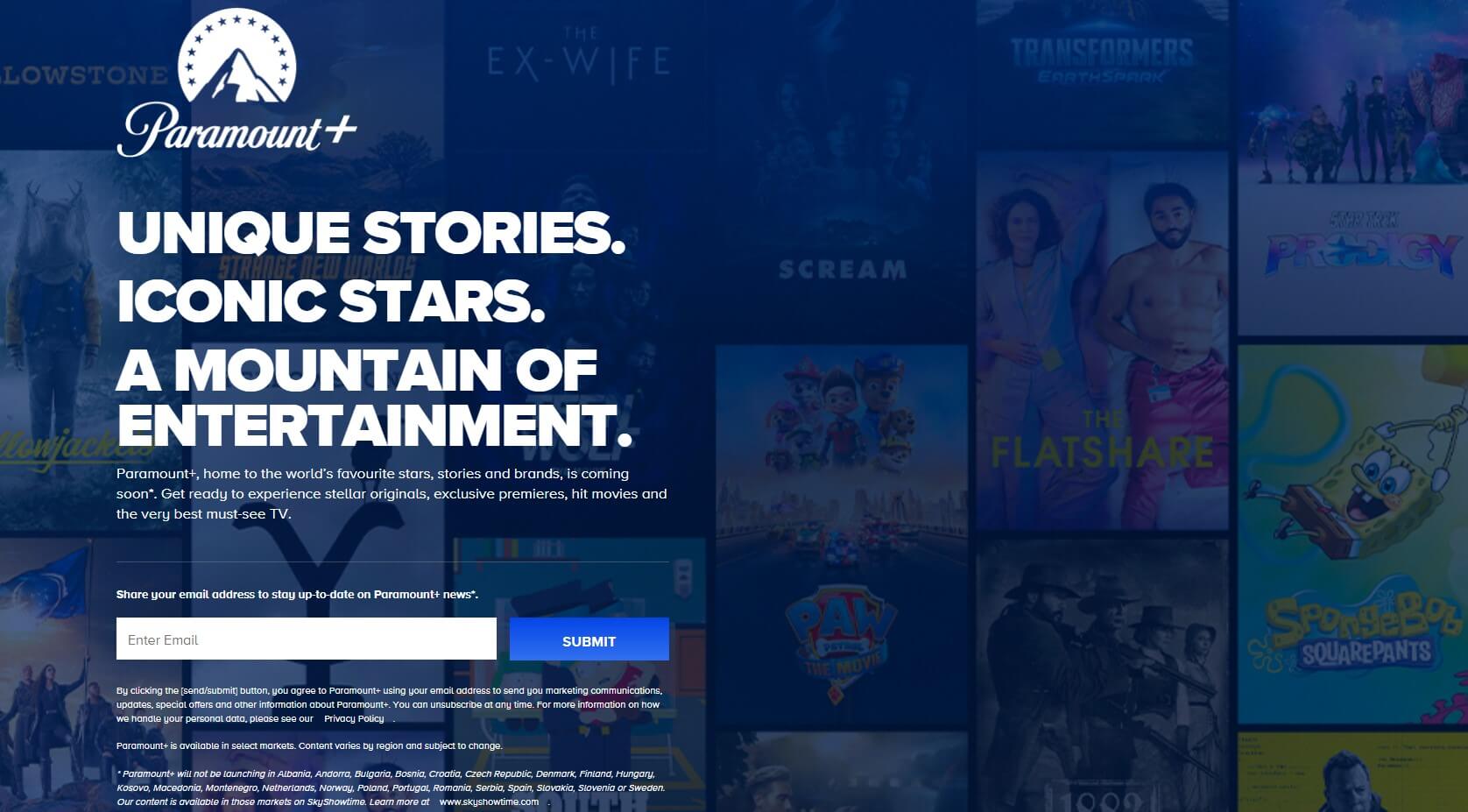
If you see this screen while trying to watch Paramount+ abroad, you know it won’t work. But is there a way to safely access this streaming service if you’re not in the US? Yes, there is – by using a Virtual Private Network or VPN.
How Can a VPN for Paramount+ Help?
Since Paramount+ requires you to be in the US, you might be wondering how the platform knows your location in the first place. It uses one parameter – your IP address. When you go to the site, it reads your IP, and if it’s outside the US, you get the message from above.
But with a VPN, you can change that IP address to the United States! Logically, this would make the platform “think” you’re in this country, therefore, allowing you to access Paramount+ abroad and watch its content. There’s a catch – not every VPN will work.
Our team performed thorough research and tested quite a few (dozens) of them. We concluded that NordVPN works particularly well with its 2,000 US servers. If you have an account on the site, all you have to do is connect to NordVPN and watch its content.
But many of you wanting to watch Paramount+ live overseas don’t have an account. You likely haven’t even visited the US and have no connection with this country. Well, that’s where another problem arises – the subscription process.
Don’t worry. Everything is explained in the following section.
How to Watch Paramount+ Anywhere? (6 Steps)
We know that you need NordVPN to access Paramount Plus anywhere in the world. Now, we’ll divulge every step you need to perform, from getting a VPN to signing up for the platform, and finally, watching its live TV, movies, series, and whatnot.
1. Subscribe to NordVPN
NordVPN requires a subscription to be used. Yes, it’s a premium VPN but we guarantee that not a single free service will allow you to unblock Paramount Plus outside of the US. NordVPN has 6,300+ servers in 111 countries. Better yet, 2,000 are in the United States!
Through our site, you can claim an exclusive, time-limited discount on NordVPN. Simply click the button below and you’ll be transferred to its site. Select any of the plans (we recommend the 2-year plan with a discount) and complete the subscription process.
From here, you’ll need to verify your email address and you’ll be ready to go. We should mention NordVPN’s 30-day money-back guarantee for all plans. So, if you don’t want to use it anymore for any reason, you can quit in the first 30 days and get a FULL refund.
2. Install NordVPN
Now that you have the subscription, it’s time for another easy step. You need to install NordVPN. It works on every device and system, so don’t be afraid to equip even multiple devices. At the moment, it supports 10 simultaneous connections.
We recommend installing it on your PC first, as it’ll make the latter steps easier to perform. On your computer, you just have to download the setup file from NordVPN’s site, install it, and sign in to the app with the credentials from Step 1.
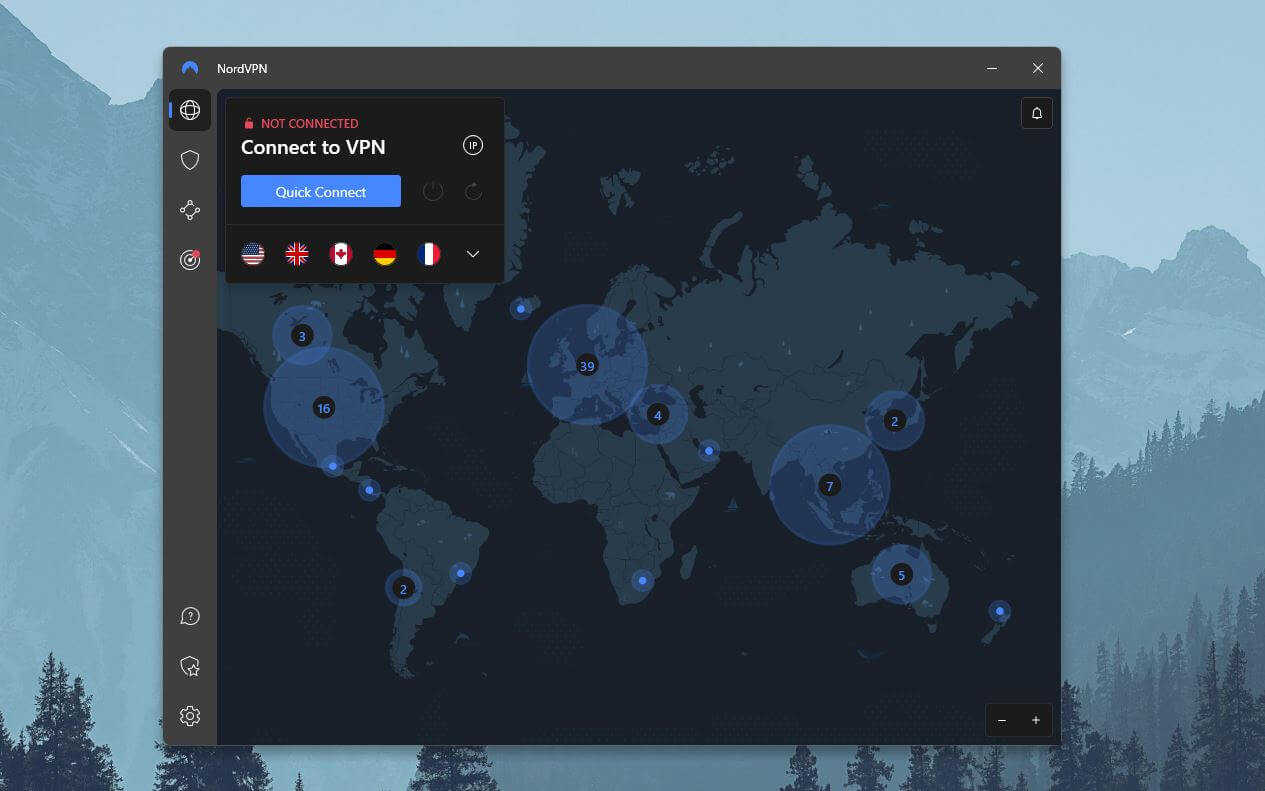
In the image above, you can see how NordVPN looks.
3. Purchase a Paramount+ Gift Card
Now, let’s leave NordVPN aside for the moment. Watching Paramount+ abroad can be difficult if you don’t already have an account. That’s because, even if you try to sign up with a US IP address, the platform requires a US-based payment method.
If you don’t have anyone in the US to provide you with one, the only solution is to get a gift card. It’s very similar to Hulu, which also requires a US payment method. We explained how to watch Hulu abroad here as well.
Paramount+ starts at $5.99 a month for the Essential plan, while the SHOWTIME plan costs $11.99. However, the platform offers Annual plans, in which case, you’ll pay either $59.99 a year or $119.99 yearly for each respective plan (prices accurate at the time of writing).
Decide on what you want first, which will determine the gift card you’ll buy. In our case, we bought a $25 Paramount+ Gift Card from G2A, as we want to pay monthly. It costs $25, so you’re not overpaying it. G2A will send you the gift card code to email after buying it.
4. Connect to a US Server from NordVPN
It’s time to go back to NordVPN and connect to a US server. Open the server list on the left-hand side of the app. Then, scroll down and find the US – it should be way down. Click once on it and NordVPN will connect.
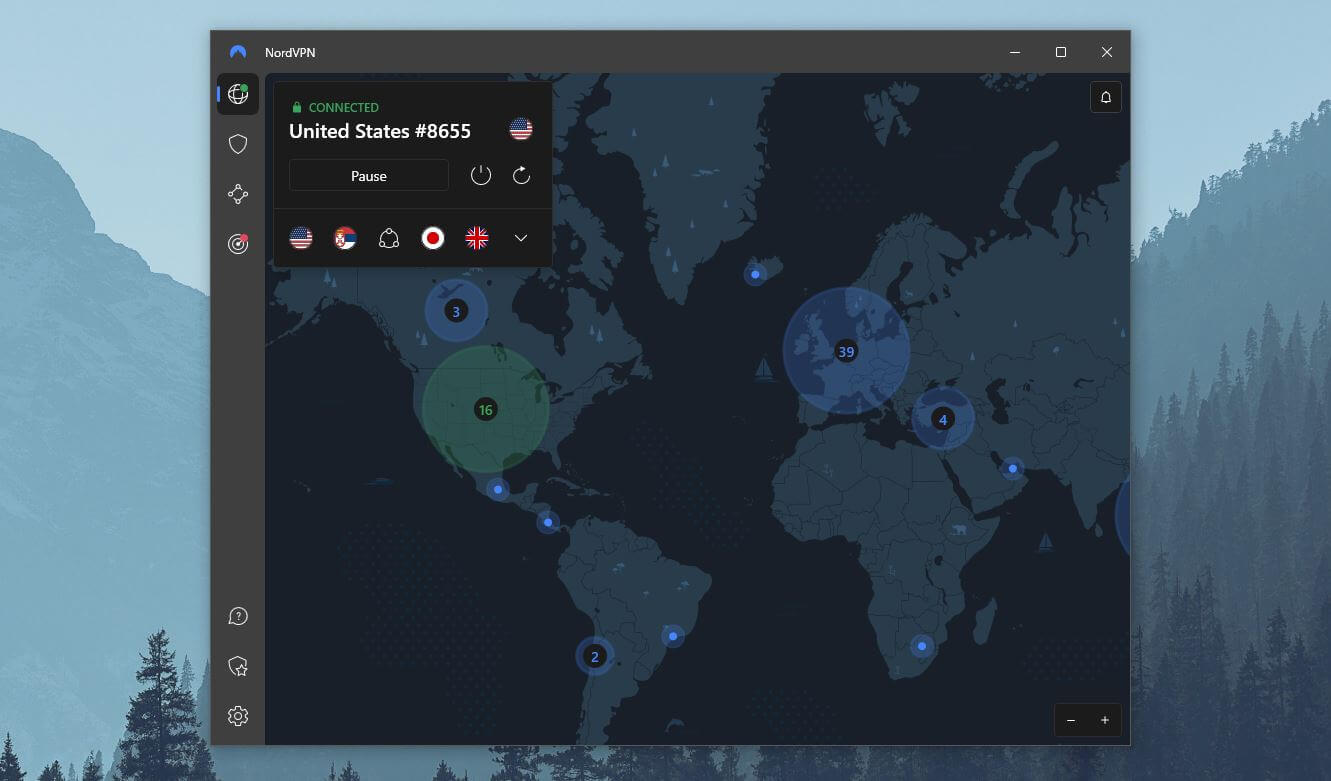
You should see the “Connected” message in green, right above the country and server you’re using. This makes you almost ready to watch Paramount Plus outside of the US.
5. Sign UP for Paramount+ (IMPORTANT)
Visit Paramount+. This time, you will see something like this:
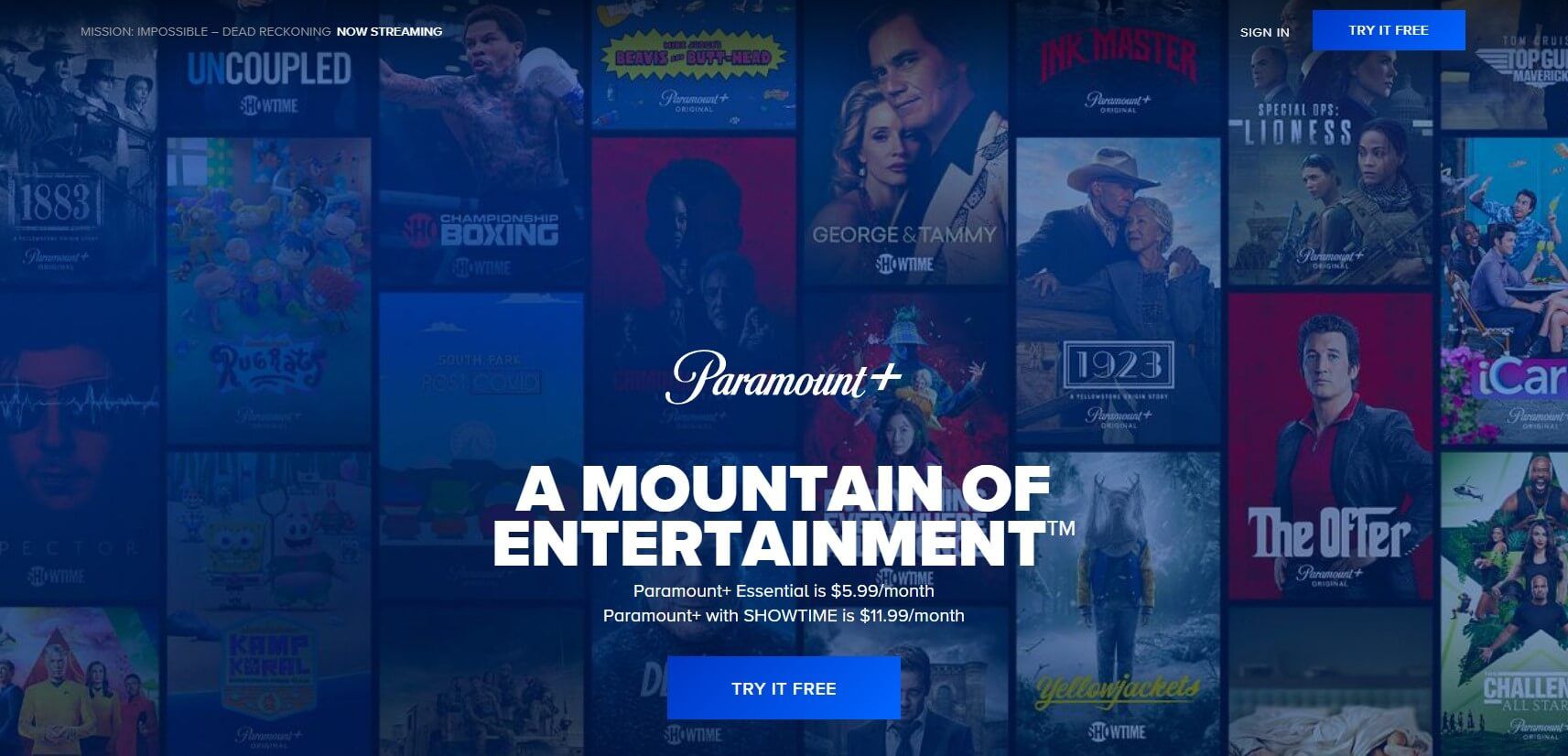
Click on “Try It Free” and you’ll come up to the registration screen where you’ll need to provide your email, password, and other info. After that, you’ll need to pick the plan and regardless of your choice, you’ll get 1 week free, so you won’t pay anything right away. However, don’t pick any plan because you haven’t activated your gift card.
Instead, visit this page and provide your gift card PIN – the one you received via email in Step 2. Redeem the gift card and then go back and select the plan you want. As you can see, we’re offered to spend $25 on the plan of our choice.
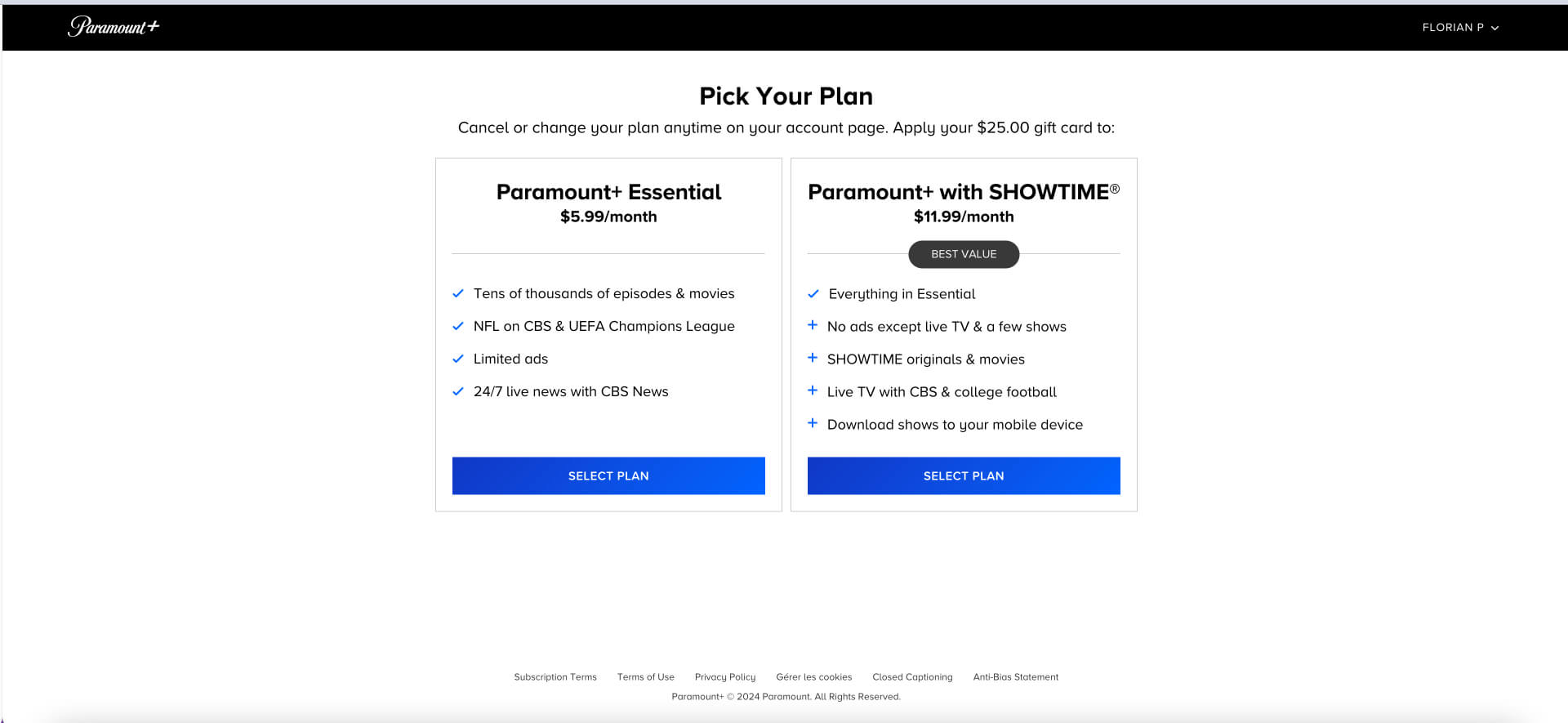
From here, select the deal you want, pay for it using the gift card, and you’re set. Your Paramount+ subscription will start right away and you won’t be charged for the first week. We purchased the Essential plan for testing purposes, which means we have enough money for 3 more months.
Of course, if you run out of money from your gift card, you can repeat Step 3 and purchase it again. This will top up your account and keep your subscription active.
6. Watch Paramount+ Anywhere!
Nonetheless, the screenshot below shows you that Paramount+ is unblocked thanks to NordVPN and the gift card trick we thoroughly explained.
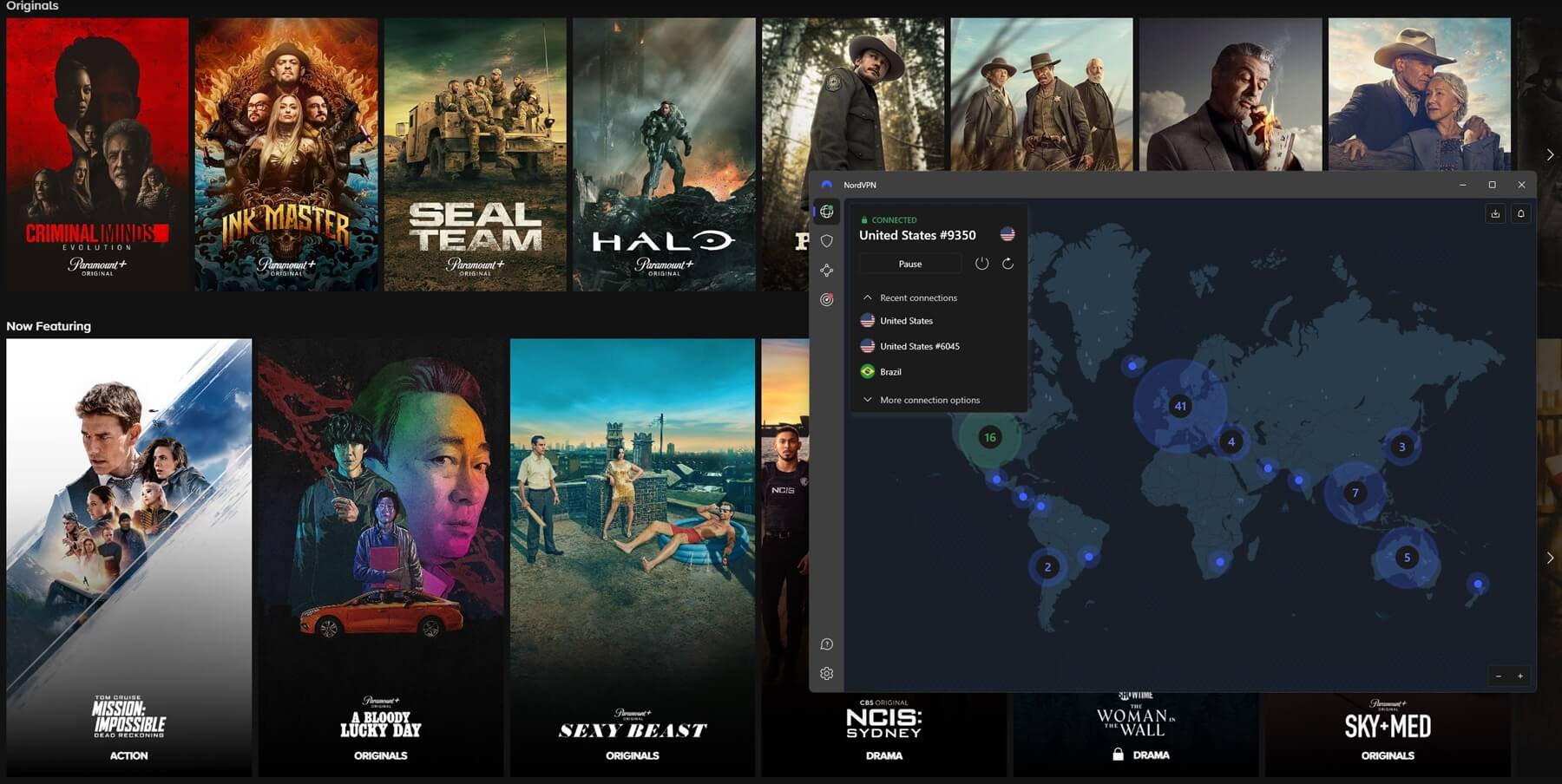
You can see a roster of content on offer, which you can access by clicking on the selected title. Out of respect for the copyright holder and platform, we won’t display any of the content directly. You can test it out for yourself.
However, we can tell you that NordVPN works wonderfully well for streaming, without geo-restriction messages or anything that would ruin the impeccable experience. One more thing to point out is that you’ll need NordVPN each time you want to watch Paramount+ abroad.
Even with an account, if you don’t have an American IP, you’ll see the same geo-restriction message. Therefore, always connect to NordVPN first and then go to Paramount+. If needed, log in to your account and continue enjoying high-budget cinematography!
Best VPN to Watch Paramount Plus Abroad: Our 3 Favorites
Since we performed all the time-consuming tests when trying to access Paramount Plus outside the US, we thought it’d be smart to give you some VPN options.
At the moment, we think these 3 are your best choices for watching Paramount+ anywhere.
1. NordVPN
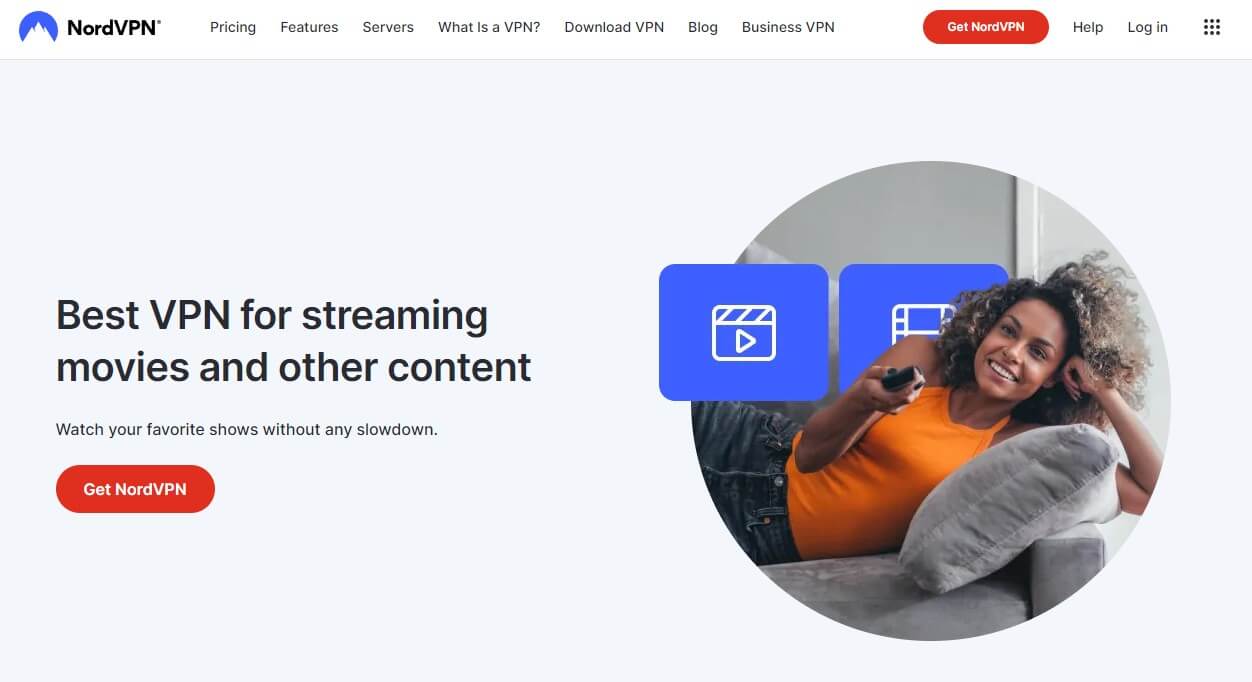
Pros
- 6,300+ worldwide servers
- Fast speeds for HD streaming
- Usable on all platforms
- Perfect Forward Secrecy
- 256-bit AES encryption protocol
- Blocks ads, malware, and viruses
Cons
- Slightly pricey monthly plans
- Mild connection issues on Windows
NordVPN is in first place because it works better than the others. With 6,300+ servers, you can’t go wrong if your goal is to stream or download torrents in privacy. NordVPN’s NordLynx protocol offers staggering speeds enough for HD or even 4K streaming.
We should add to that unlimited traffic and connection stability that rarely dwindles. We like NordVPN’s ability to unblock Netflix catalogs, and as we speak, you can access 20 or so of them. As a VPN that works on Paramount Plus, it’s easy to use, with apps for all platforms.
This lets you unblock Paramount Plus outside the US on your iOS or Android phone or tablet. NordVPN comes with many more perks, such as Double VPN, which doubles your encryption and routes your traffic through two servers.
Then, we have Threat Protection, which protects you against ads, malware, and viruses. Moreover, NordVPN includes SmartDNS, which lets you access many US-based streaming services without setting up the VPN. This is handy for older gens of Firestick, for instance.
This VPN is safe and secure, more so than its rivals. Its AES-256 encryption is impenetrable and the kill switch prevents unwanted IP leaks. NordVPN uses PFS (Perfect Forward Secrecy), so it assigns new unique encryption keys with each connection for additional privacy.
After all, we showed you what NordVPN can do. Paramount+ lovers will undoubtedly love it especially because it’s so affordable and costs around $3 a month, depending on the plan. Snatch its juicy discount below and explore Paramount Plus’ rich library now.
2. ExpressVPN

Pros
- Lightway VPN protocol
- Severs in 105 countries
- Parental Control
- Optimized for streaming and P2P
- RAM-only servers
Cons
- More expensive than NordVPN
- No dedicated streaming/P2P servers
ExpressVPN is also suitable for accessing Paramount+ live abroad. It offers 3,000 servers but in 105 countries, so more server locations are there. However, this provider is more expensive than NordVPN, so we think it’s not the absolute top choice here.
Regardless, the VPN is extremely fast and its Lightway protocol does a good job of getting over firewall restrictions. Like NordVPN, ExpressVPN comes with reliable RAM-only servers that prevent additional logging and preserve your privacy.
Better yet, there’s a Threat Manager for blocking ads and trackers. Parental Control is included on all devices to block adult sites and prevent children from accessing them. We love ExpressVPN for its simplicity and excellent device support.
It offers 8 instead of 10 concurrent connections in NordVPN, which is slightly worse. ExpressVPN’s servers are optimized for streaming and torrenting but people also use it on PlayStation 5 to play online games without excessive lag from ISP throttling.
If you’re willing to watch Paramount+ anywhere, you should give ExpressVPN a chance for many of its cutting-edge features. We find its price a tad higher but there’s a 49% discount with 3 free months for its annual plan. You can claim this deal below.
For this money, ExpressVPN isn’t lacking. You can still enjoy 24/7 live chat support, 10 Gbps servers, modern protocols, and a reliable kill switch.
3. CyberGhost
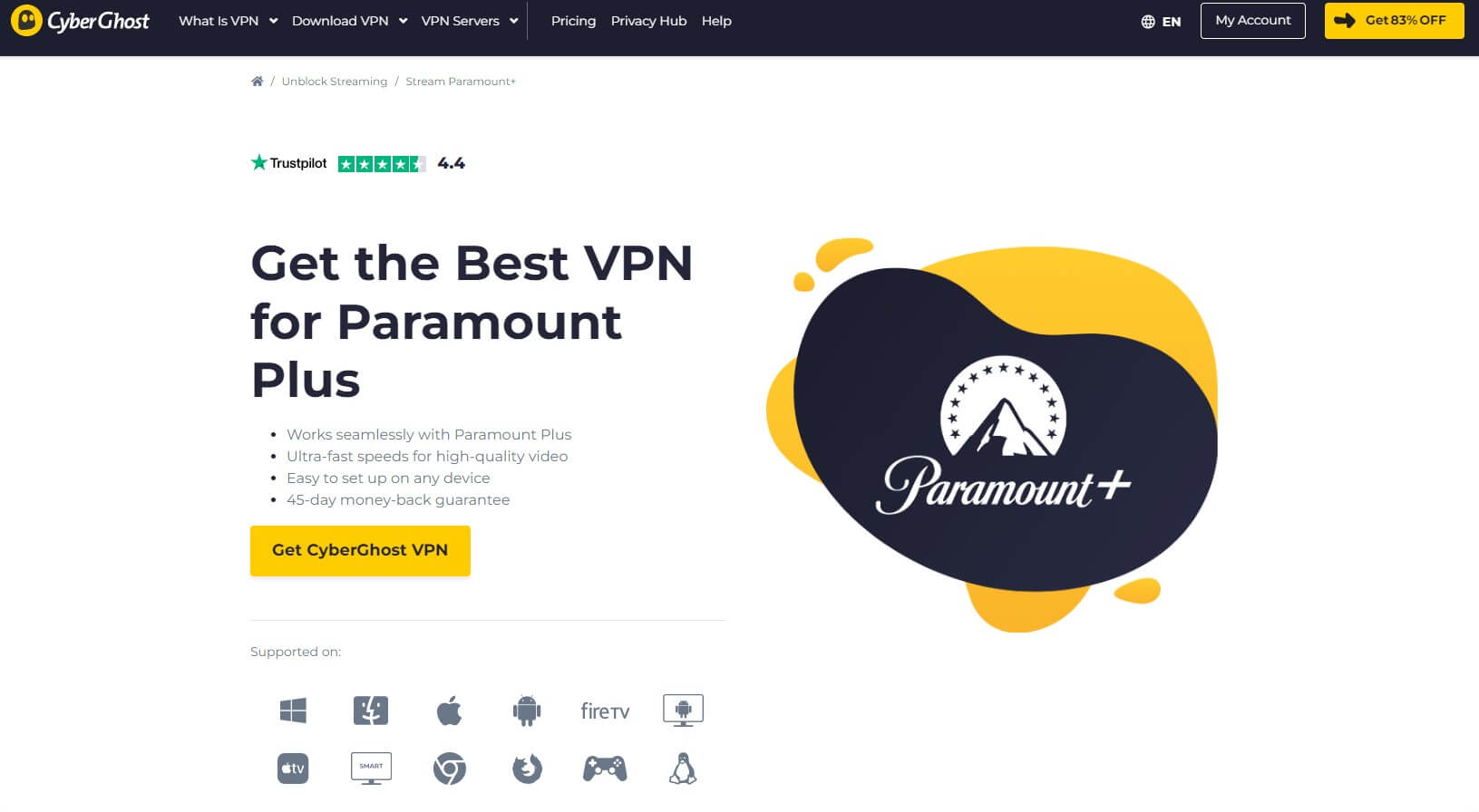
Pros
- SmartDNS is included
- Servers optimized for Paramount+
- No logging (audited by a third party)
- 1,400+ US servers
Cons
- Not working in censored countries properly
- 14-day refund policy for the monthly plan
Out of the three VPNs we presented, CyberGhost is the least capable of streaming. Still, it offers servers optimized for this purpose that can unblock a wide variety of platforms, even Paramount+ abroad. When it comes to Netflix, it works with a few libraries, however.
Regardless of that, CyberGhost is fast, offers unlimited traffic, and packs 12,000+ servers in 100 countries. Furthermore, this VPN works for anonymous P2P with NoSpy servers to bolster your security and prevent third-party logging.
Users will enjoy its 7 simultaneous connections but above all, a perfect WireGuard implementation. CyberGhost lets you buy dedicated IPs on top of which, SmartDNS addresses are offered in 8 locations for your convenience.
With 1,400 servers in the US, you can watch plenty of American TV channels anywhere. Additionally, we want to mention that you can purchase its antivirus for $1 a month on top of the subscription, which will clear your PC from unwanted software.
CyberGhost lacks obfuscation, so if you’re in Turkey, Iran, or China, you likely won’t be able to access Paramount+ outside the US. However, CyberGhost plays with another card, which is the price. It’s insanely cheap, at just a hairpin over $2 a month.
Compared to other VPNs, it has a 45-day refund policy for all plans, except for the monthly. This plan comes with a 14-day refund policy but the silver lining is a 24-hour free trial, which one of the VPNs on this list offers. Try CyberGhost risk-free on the link below.
Can I Watch Paramount+ Overseas With a Free VPN?
Before wrapping up this comprehensive guide, we’ll quickly glance over free VPNs. Well, they won’t work, as said previously. Free VPNs offer servers in the US but they’re not streaming-optimized. In simple words, this means they can’t unblock geo-restricted sites.
We tested free VPNs for Netflix and the results were terrible. Only PrivadoVPN and Windscribe worked but with a catch – they don’t offer more than 10 GB of monthly bandwidth. Is that enough for streaming Paramount+ live anywhere? Hardly.
You can, at best, watch 2 to 3 movies a month, and if we include other internet activities, even that is an overstatement. Another problem is that these services offer merely a few locations and most of them are overcrowded, which results in awful performance.
In our tests, free VPNs often produced stuttering and endless buffering that drew us out of the experience. These VPNs have no simultaneous connections and if you opt for providers like Hola VPN and Betternet, you’ll have your private data sold to third parties.
A VPN for Paramount+ should be impeccable and not come with a bag of compromises to deal with each day. You want to watch Paramount Plus anywhere whenever and not be dictated by the amount of bandwidth you have left for the month.
With that in mind, we can recommend free VPNs only if you love issues like these. But hey, if you’re not a masochist, free providers will offer no value to you – at least not for this purpose. Read our comparison between paid and free VPN providers to find out more.
Conclusion
Not living in the US doesn’t mean you’ll miss out on great content from this country. With NordVPN, obtaining a US IP address is swift, yet, you won’t pay a fortune for it! Best of all, it’ll let you watch Paramount+ outside of the US and revel in its diverse content day and night.
With the trick we showed today, you can subscribe to the platform anywhere in the world, even if you don’t have a US payment method. Now why don’t you test the workaround you’ve learned today and be amused by months of endless entertainment?
Watch Paramount+ Abroad With NordVPN
FAQ
Let us finally address a few more questions to help you gather more info.
Does Paramount+ block VPNs?
Yes, it does. You’ll notice that some providers won’t work because of anti-VPN measures put in place by the company. Streaming services do this frequently and such is the case with Netflix, Prime Video, and many others.
That shouldn’t scare you, as long as you have a capable service like NordVPN that will break through these restrictions in a minute.
What can I watch on Paramount Plus?
Ugh, that’s a tough question. You can watch various series and movies in addition to live sports streams and entertainment programs from different channels. What’s more, the platform allows you to stream the Super Bowl live, which many sports fans will like.
Apart from that, users can access sports from around the world and enjoy European sports events live streams. Paramount Plus’ movie and series database is large, albeit not larger than Hulu, Netflix, or Prime Video. Some of the titles you can watch include:
- Jack Reacher
- Mean Girls
- Halo
- Criminal Minds
- Star Trek Series
- Survivor
- America Decides
- Beavis and Butthead, and many more.
Is it legal to watch Paramount+ abroad?
Yes, it’s legal. Just bear in mind it’s against the platform’s terms and conditions because of the licensing agreements we discussed in the article.