iOS users get to enjoy strong security that’s a hallmark of Apple’s handiwork. However, once you venture online, things start to change, with snoopers, hackers, and your ISP breathing behind your neck.
Moreover, the internet is full of geo-restrictions that prevent you from accessing your favorite sites and streaming platforms. This is surely a big letdown for those wanting to enjoy programs from another Netflix region or watch Hotstar outside of India.
The good news is that the best VPN for iOS in 2024 can help you remedy these issues. Thanks to rock-solid security and the ability to change your virtual location, you can stay safe online and drastically increase your level of online freedom.
But what are really the best VPN services for iOS? Well, stay with us and find out!
Best VPN for iOS – Top 5 Providers you can use in 2024
Before we divulge the list of our favorite providers for iPads and iPhones, we must give you a quick disclaimer. Namely, the providers we’re going to talk about will be premium ones. This means that no free VPNs for iOS will make their way to this list.
Why? Well, simply because premium providers are superior in terms of performance, security, and unblocking capabilities, making them much better options. As this is the list of the absolute best picks for iOS, it’s understandable that we don’t want to give you any low-quality VPNs.
However, I can promise you that these are VERY affordable providers that even budget users can afford without problems. With that in mind, the list of the best VPNs for iOS in 2024 is below:
1. ExpressVPN

Pros
- Easy setup on iOS (iPhone and iPad)
- Servers in 94 countries
- Fastest speeds
- Stores no logs
- Works with Netflix US & BBC iPlayer
- Lightway protocol
- 24/7 live chat support
Cons
- No kill switch on iOS
- Not the cheapest choice
ExpressVPN comes on top of this list, representing the best VPN for iOS systems present on an iPad and iPhone. Its iOS application is extremely user-friendly, with a one-minute setup and one-click connections that we’ve come to appreciate.
While the app embraces the minimal look, its features are all but minimal. ExpressVPN packs 3,000+ servers in 94 countries worldwide, making it among the largest VPNs on the market. To that, we should add exceptional performance, granting you the fastest speeds you can get.
Users will also like the level of security of this VPN. Apart from 256-bit encryption, ExpressVPN offers you IP/DNS leak protection and support for Lightway, which is a proprietary VPN protocol. Currently, you won’t find a better one in terms of performance and overall security!
Furthermore, I feel like I should mention the lack of a kill switch on iOS systems. However, that’s not a big concern given ExpressVPN’s focus on privacy. Indeed, its no-logging policy speaks volumes about it, especially thanks to an external audit from KPMG.
ExpressVPN is, coincidentally, the best VPN for streaming. This means that it works with Netflix US, Japan, and other libraries, but also BBC iPlayer and Hulu outside of their respective countries. And, due to great speeds, Full HD and 4K streaming are buffer-free.
Apart from being the best VPN for iOS, ExpressVPN supports every other platform. It also works in China and other censored countries and you can protect up to 5 devices simultaneously with it. Finally, there’s 24/7 live chat support that makes ExpressVPN a complete package.
Admittedly, it’s far from being the cheapest pick of litter. However, you can claim its 49% discount and 3 months FREE for the annual plan using the button below. Doing so, you can get its 30-day money-back guarantee, letting you test it out without the risk of losing any money.
More information is available in our ExpressVPN test.
2. CyberGhost
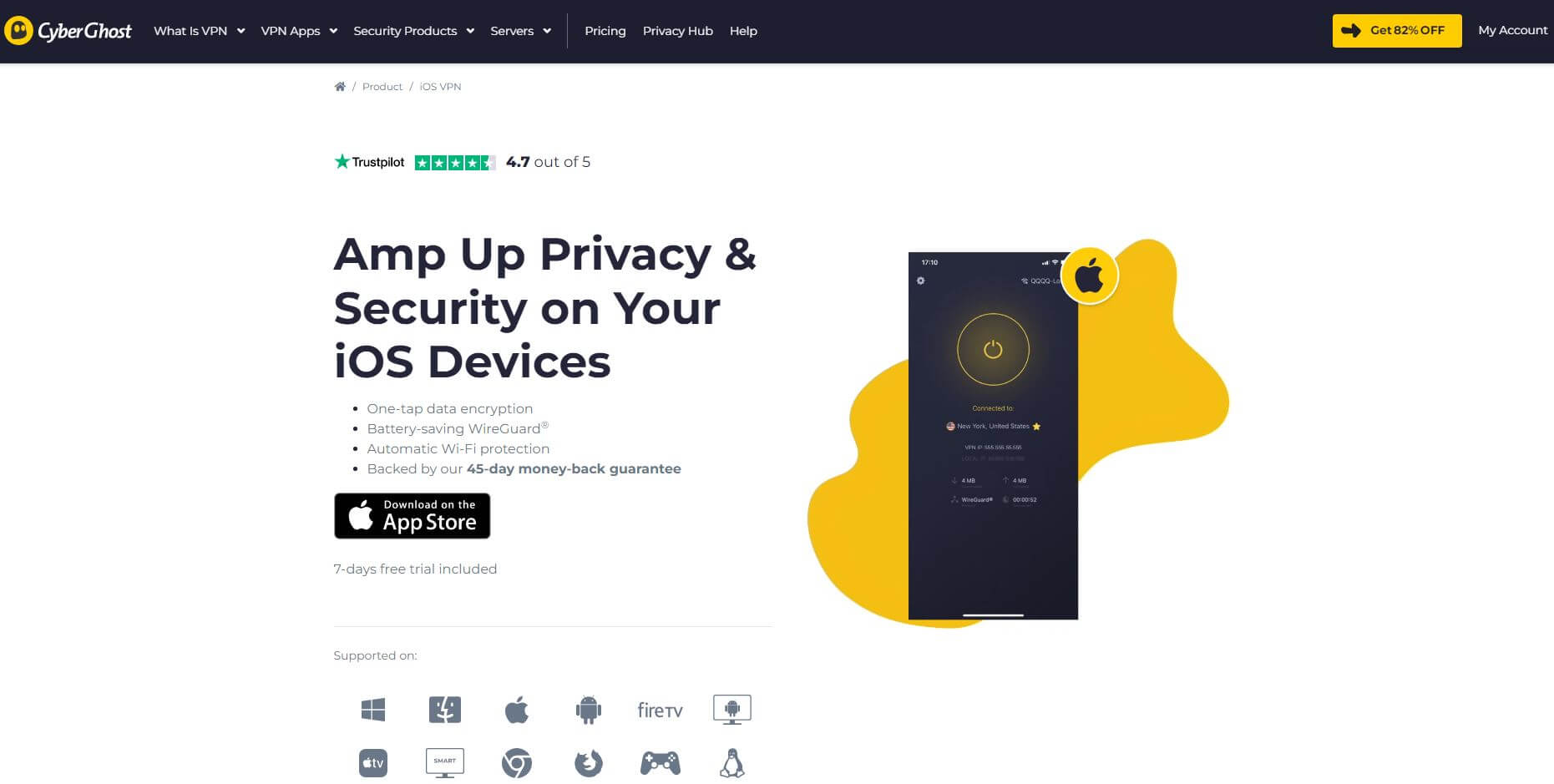
Pros
- 9,100+ servers in 91+ countries
- Dedicated streaming servers
- WireGuard support
- Zero-logging policy
- 7 simultaneous connections
- Rock-solid security
Cons
- A bit clunky iOS app
- Not working in China
CyberGhost, despite being a lot cheaper, is also the best VPN for iOS, be it on iPad or iPhone. Its iOS client is a bit dated and a bit clunkier to use than ExpressVPN. Still, it’s accessible enough and even the newcomers will enjoy its welcoming nature.
What they’ll also enjoy is the presence of 9,100+ servers in 91 countries. This big server park provides great performance as well, and there are dedicated streaming servers to spice things up. Speaking of spicing things up, CyberGhost does so security-wise as well.
Unlike ExpressVPN, it does offer a kill switch for iOS, which is a huge relief. Moreover, its 256-bit AES encryption will keep you secure all the time, and an ad-blocker will kick out annoying ads from your browsing activities.
I also like the WireGuard protocol available here. Thanks to it, CyberGhost VPN is a lot faster than before and offers stable connections across the board. This is especially useful when downloading torrents, for example, which, I’m sure, you won’t do on iOS.
Nevertheless, CyberGhost also offers a zero-logging policy, and this time, it’s backed up by transparency reports published every 3 months plus an audit from Deloitte. It also works with Netflix US and lets you access foreign TV channels abroad thanks to reliable streaming servers.
We should also mention its 24/7 live chat support in 3 languages, 7 simultaneous connections, and apps for all platforms. Although, bear in mind that CyberGhost isn’t usable in China, which isn’t great if you plan your vacation there. If this is your case, check out our ranking of the best VPNs in China.
Still, its 45-day money-back guarantee for long-term plans and insanely affordable prices make it a great deal. So what are you waiting for? If you’re on a budget, use the button below and get one of the cheapest best VPNs for iOS in 2024.
Enjoy CyberGhost on iPhone and iPad
3. NordVPN
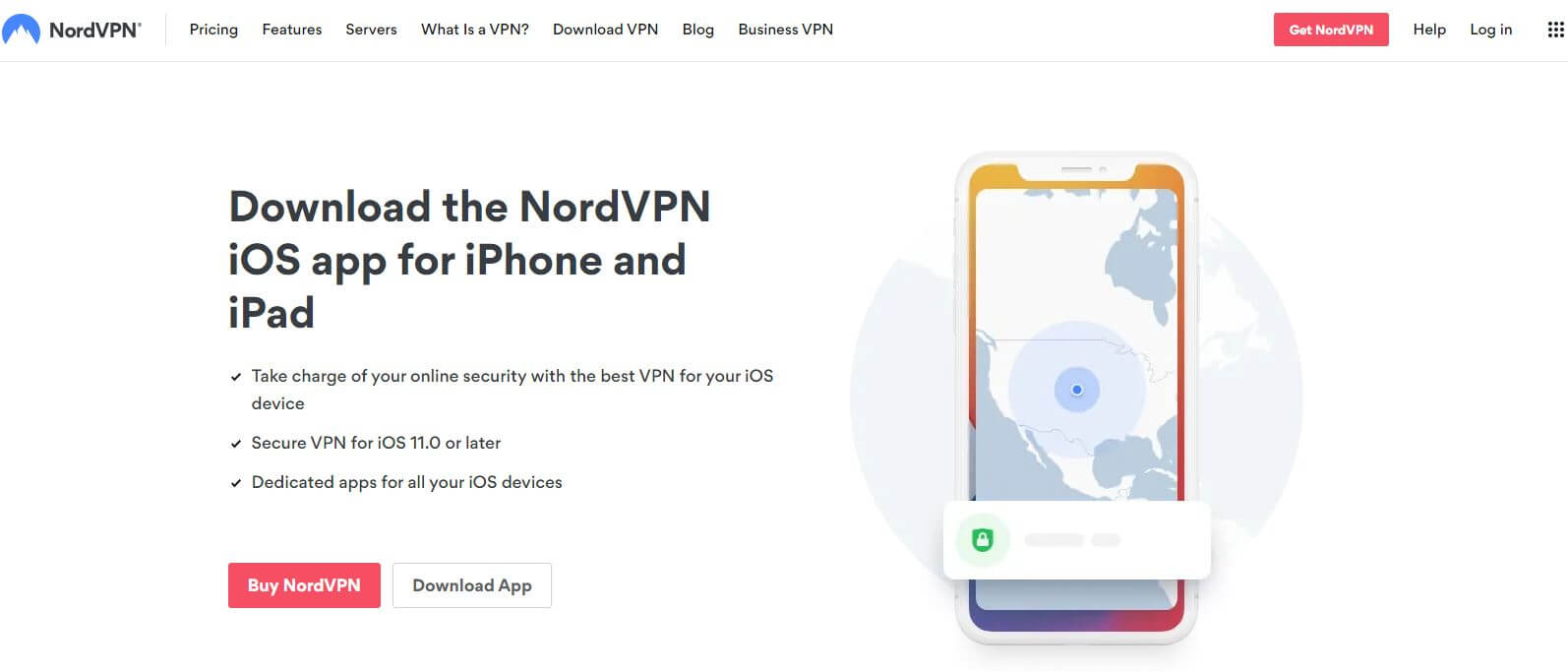
Pros
- Double VPN servers
- NordLynx protocol
- Great performance
- Verified no-logs policy
- Threat Protection bundle
Cons
- Occasional connection issues
- Expensive long-term plans
What about NordVPN? As expected, NordVPN makes it on this list, offering a beautiful application for iPhones and iPads that takes up very little space and barely uses any resources. That’s one of the reasons why it’s the best VPN for iOS today.
Another reason is a server fleet of 5,500 servers in 60 countries. Apart from P2P servers on iOS, you get obfuscated servers for bypassing censorship and Double VPN servers for enjoying a double layer of encryption by routing your traffic through two VPN servers.
You can also expect bank-grade encryption from NordVPN but also CyberSec, an ad-blocker, and a proprietary NordLynx VPN protocol. Thanks to this protocol, NordVPN provides stunning performance and the highest level of security.
Needless to say, it offers a kill switch as well, protecting your IP and DNS addresses from the public eye. As it’s based in Panama, NordVPN offers a crystal-clear no-logs policy verified by PwC and Deloitte. This means that your privacy is never going to be jeopardized!
iOS users who love streaming will be very pleased with NordVPN. It works with Netflix US, Canada, and many other libraries. On top of that, it’s capable of unblocking BBC iPlayer, Prime Video, and Hulu outside of the US, making it a great option for entertainment.
Additionally, NordVPN offers Threat Protection, which contains a malware scanner and Dark Web Monitor. This makes it the most capable VPN for iOS in terms of security. Protecting multiple devices is possible, though, as it offers 6 simultaneous connections.
And, as you can guess, it supports all popular platforms with beautiful and easy-to-use native applications. All of this comes at an affordable monthly price, and for all subscription plans, NordVPN gives you a 30-day money-back guarantee with no quibbles.
I would say this is a fair deal for a VPN this good. And if you agree, use the button below to get its cheapest deal and enjoy NordVPN limitlessly!
Claim NordVPN’s Cheapest Deal Here
4. Surfshark
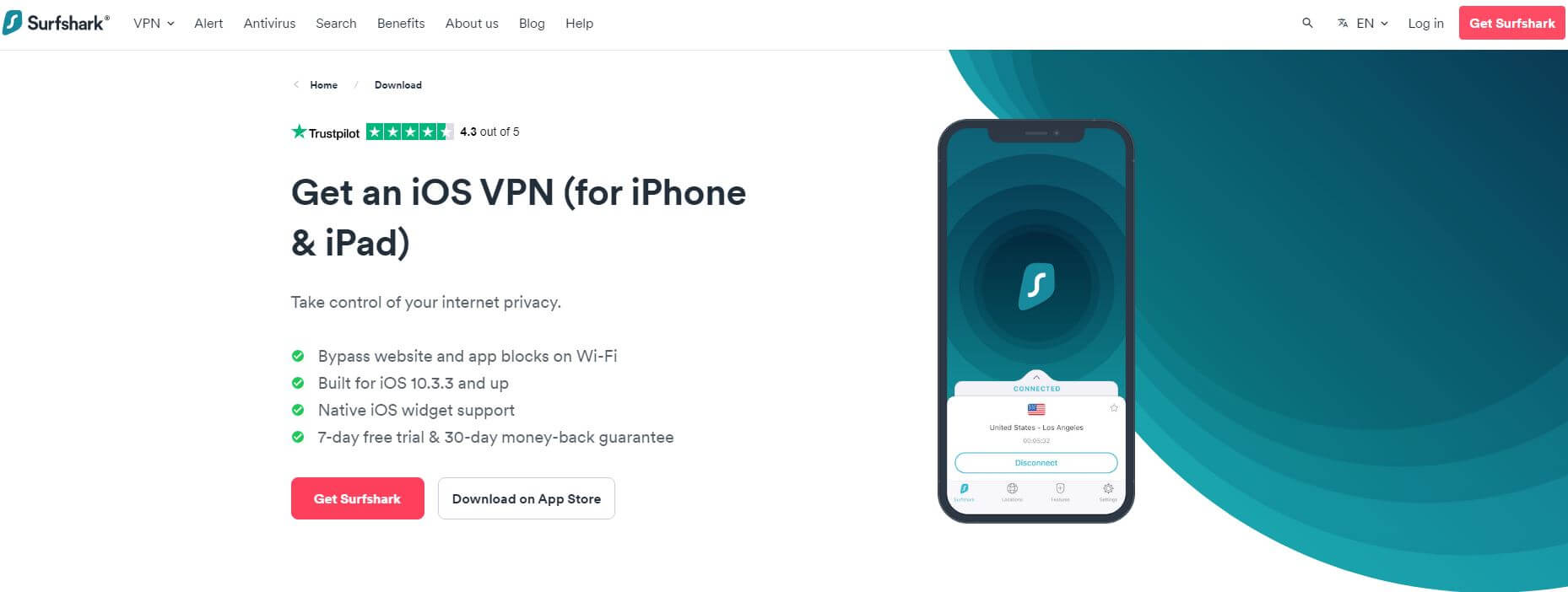
Pros
- Customizable iOS app
- MultiHop
- Unlimited simultaneous connections
- Great for streaming on Netflix
Cons
- Sometimes takes a long time to connect
- Not the fastest speeds
iOS users on a budget can also check out Surfshark. Its customizable application is user-friendly, letting you connect to the server with one tap on the screen. Having the ability to choose from a dark/light theme, it also offers a respectable degree of customization.
Despite its affordable prices, Surfshark is surprisingly feature-packed. Its users can enjoy more than 3,200 servers in 95 countries, along with MultiHop servers for added security. While its speeds aren’t the fastest, Surfshark delivers stable performance for the most part.
Its security is nothing short of impressive. All the standard features are here, and apart from 256-bit AES encryption, Surfshark offers WireGuard, a kill switch, an ad-blocker, and even the Surfshark One suite.
Here, you can enjoy its antivirus or the true incognito mode for 100% private browsing. Now that I mentioned privacy, we should also praise it for its no-logs policy audited by Deloitte and Cure53. This means that Surfshark will never store logs of your browsing history, IP address, or any other compromising information.
Surfshark is undoubtedly the best VPN for iOS because of several more possibilities. Namely, it works with Netflix flawlessly, also offering unlimited simultaneous connections. Simply put, with one account, you can protect ALL devices you have, be it iOS, Android, Windows, or any other device at your disposal.
Thanks to NoBorders mode, Surfshark is also usable in China and it offers 24/7 customer support if you experience any VPN-related issues. Thankfully, these are rare, although it sometimes takes a lot longer to connect compared to its rivals.
On a good note, its cheapest plan is as cheap as CyberGhost and comes with a 30-day money-back guarantee that applies to all plans. Therefore, I see no reason not to test it out and get its cheapest deal down below.
5. ProtonVPN
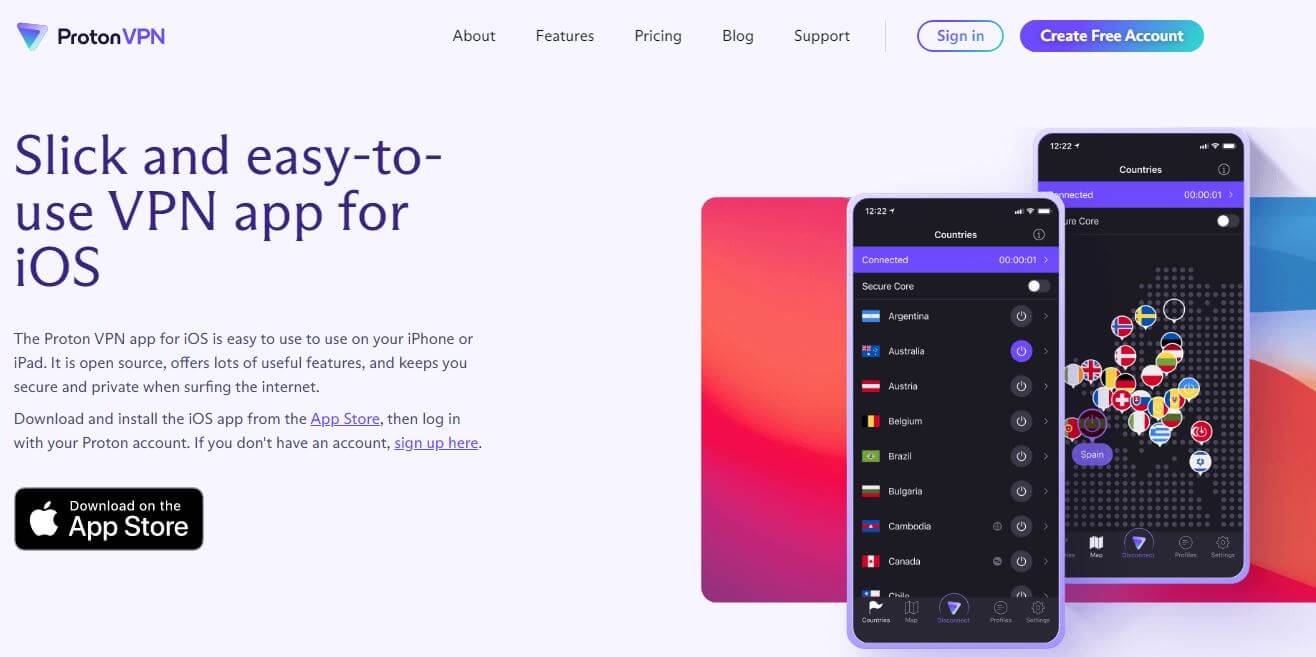
Pros
- Kill switch for iOS
- 10 simultaneous connections
- Supports OpenVPN & WireGuard
Cons
- 24/7 live chat support isn’t available
- Expensive prices
- “Smaller” server network
- Device support could see some improvement
Finally, we should briefly talk about ProtonVPN. It’s indeed a great iOS VPN for iPhones and iPads. Its application is easy to use for the most part and ProtonVPN did a great job at optimizing it for this platform despite its lackluster device support.
Still, you’ll find its 2,900+ servers in 65+ countries useful, although not too impressive compared to other choices on the list. ProtonVPN’s forte is security, however. As such, it offers the strongest encryption and even a kill switch that made its way to iOS devices.
Furthermore, we like the inclusion of NetShield, which serves as a reliable ad-blocker. This is accompanied by ProtonVPN’s OpenVPN and WireGuard support, both of which are some of the best VPN protocols you can use.
Since ProtonVPN is based in Switzerland, you can expect from it the highest level of privacy. Being not subject to data-retention laws, it maintains a no-logs policy effortlessly, storing no logs of IP addresses, DNS requests, geolocation, or browsing history.
ProtonVPN also offers a free, very limited version. However, its paid version is superior, as it works with more than a few Netflix libraries and offers dedicated streaming servers. Although not very fast, ProtonVPN will still provide a somewhat decent streaming experience, on both your iPhone and big iPad.
Given its last spot on the list, ProtonVPN has some downsides. As said, it’s a bit slower but it also doesn’t have 24/7 live chat support, its device support could be better, and it’s a bit more expensive than other VPNs on this list.
On the flip side, it offers possibly the highest level of privacy and 10 simultaneous connections on a single subscription. Nevertheless, you can save some money on ProtonVPN and get its cheapest deal below, along with a 30-day money-back guarantee for every subscription plan.
What Can an iOS VPN Do For You?
Whether you’re using an iPhone or the newest iPad, using a VPN for iOS yields many benefits. Here’s what a Virtual Private Network can do for your online experience.
Safeguard Your Online Privacy
Online privacy seems unattainable in the 21st century. With ISPs, hackers, and snoopers lurking around every corner online, it seems as though we don’t have enough privacy. And, to be honest, that is exactly the case for every internet user.
Thankfully, the best VPN for iOS can drastically improve this situation. A VPN like ExpressVPN or NordVPN is going to give you bank-grade encryption, which makes your connection a garbled mess to anyone trying to intercept it.
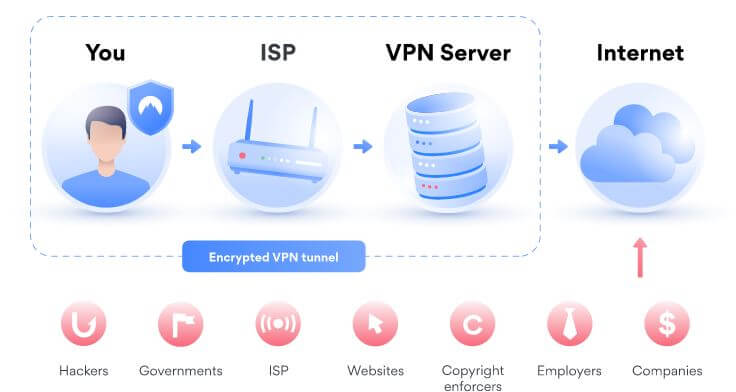
As a result, even your ISP won’t be able to see what you do online, which instantly makes your online activities private. Not to mention that every VPN on this list stores absolutely no logs, so your private information remains known only to you.
Unblock Streaming Platforms & Geo-Restricted Sites
Unblocking sites is something people with a VPN enjoy a lot. As said, a VPN for iOS will let you change your online location to another country. You can use this to your advantage to unblock different Netflix libraries, for example.
This means that you can access Netflix Japan or US abroad, or watch BBC iPlayer outside of the UK. Of course, the best VPN for iOS will also let you unblock other geo-blocked sites. By that, we mean foreign TV channels, online bookies, or casinos (Roobet for example).
Therefore, a VPN can give you the highest possible online freedom, letting you access sites far beyond your usual limit.
Enjoy Public Wi-Fi Protection
We all carry our iPhones and iPads around – be it for entertainment or business purposes. When sitting in a nearby restaurant or cafe, public Wi-Fi is your only salvation to kill boredom and fast-forward your work time.
That is when you fall into a trap of an unprotected Wi-Fi network that’s easily accessible by hackers and people alike. Even an amateur hacker can do a clean sweep on this network, stealing the personal and credit card info of every person connected to that network.
Remember that public Wi-Fi hotspots usually don’t have any protection or encryption, making them easy prey. However, you can turn on the VPN on your iOS device as soon as you connect to public Wi-Fi.
In this case, you’ll route your traffic through the VPN server, hide your IP address, and encrypt your connection. This means that the hacker won’t be able to get in your tracks, letting you surf the internet without any danger.
Avoid ISP Throttling
A VPN for iOS can also help you bypass ISP throttling. ISP throttling is when your internet provider slows down your internet connection intentionally to reduce congestion and preserve network stability. In truth, ISPs don’t have to do this, as their infrastructures can handle big loads.
They do this during bandwidth-intensive activities such as streaming or gaming, for example, both of which can be done on iOS. As a result, you get slower speeds and higher latency, preventing you from fully enjoying your online activities.
With an iOS VPN, you can encrypt your traffic and hide your identity from the ISP. With no control over your activities, the ISP also can’t impose limits on your connection speed, allowing you to enjoy the internet at full speeds and with no throttling.
Save Money on Flights and Hotel Rentals
Finally, you can use some of our best VPNs for iOS to save some money. Yes, these VPNs are paid but they cost merely a few bucks a month. On the other hand, you can use them to save money on flights and hotel rentals and save HUNDREDS of dollars each year!
Prices of flight tickets depend on your location, among other factors. In less developed countries, they’re usually cheaper. In this case, you can change your IP with a VPN to a country with lower living standards and purchase a flight ticket at a much cheaper price.
The same applies to hotel rentals and even some digital goods. For instance, we used a VPN to get Steam games cheaper by changing our Steam region. This way, we saved quite a lot of cash and enjoyed gaming for 50 or so percent less money – very handy!
How to Use a VPN for iOS on an iPhone & iPad (Tutorial)
A good portion of iOS users is not exactly tech-savvy. People use their phones mainly for entertainment and to stay in touch with each other but when it comes to using a VPN, many don’t even know what it is.
For those people, we have a special article about the VPN definition and use cases. And if you already know everything about that, you want to know how to use a VPN for iOS in 2024.
Luckily for you, it’s as easy as saying “cheese!”
Getting a VPN Subscription
The first step is to get a VPN subscription. As said, you can get our favorite VPN for iOS, ExpressVPN, with a 49% discount and 3 months free on top of the 1-year plan.
We recommend this VPN, as it offers great savings and is the best choice overall. However, you can choose any of them from the list and complete the purchase.
In the case of ExpressVPN, upon purchasing a subscription, you will get the activation code that you need to copy and use in the next step.
Downloading and Installing a VPN for iOS
Downloading a VPN on your iPhone or iPad is done the same way. Actually, everything in this guide, from steps one to three, is exactly the same on both devices because they both use iOS.
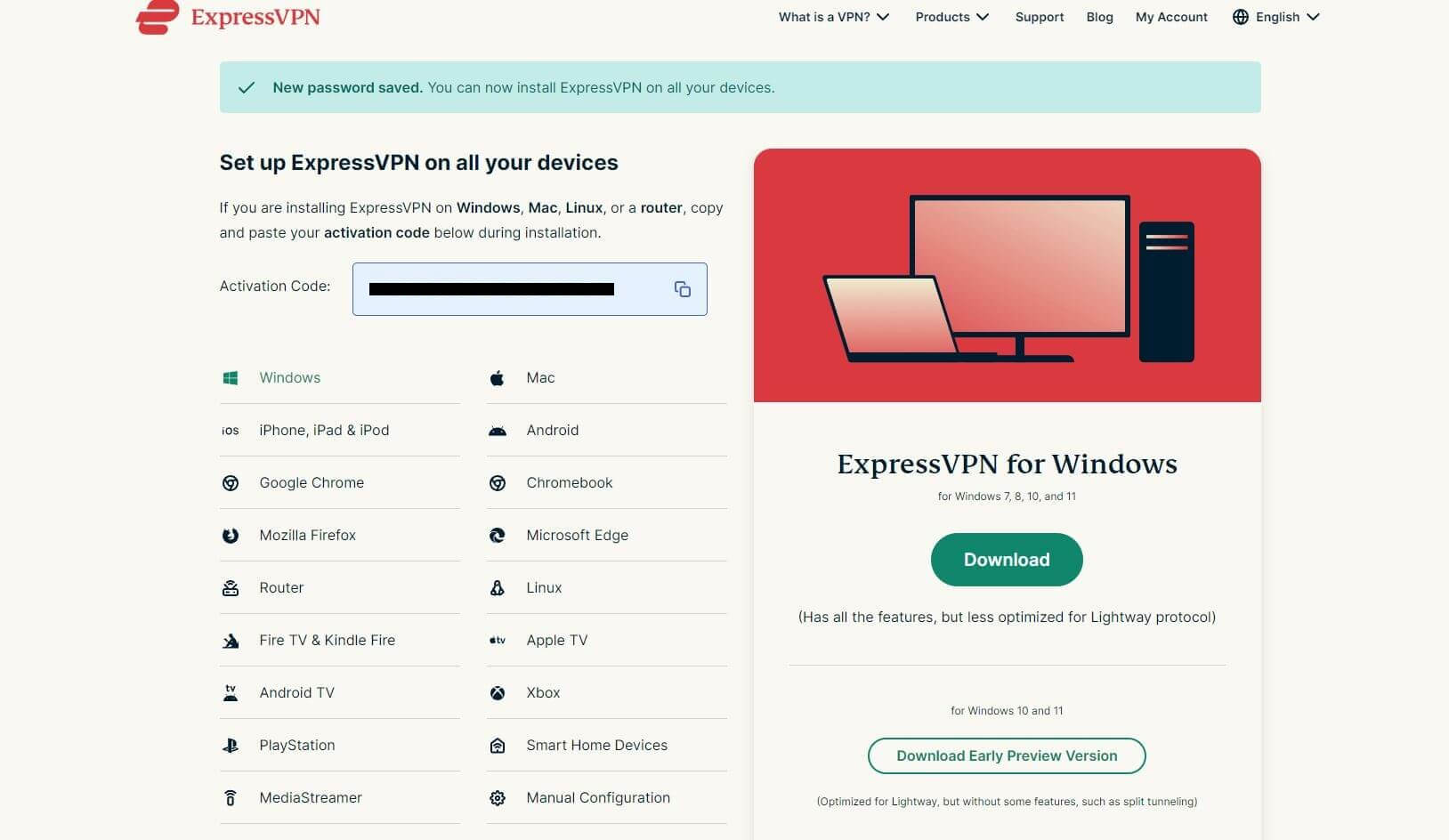
So, to download a VPN app, visit the Apple Store, type in the name of the VPN you decided on, and click on Install. We use ExpressVPN for this scenario but rest assured, the process is the same for every other VPN you choose.
Using a VPN
Once the installation is complete, open the VPN app and sign in using the activation code provided after the purchase. After that, the dashboard of the app will appear, and in the case of ExpressVPN, it should look something like this:
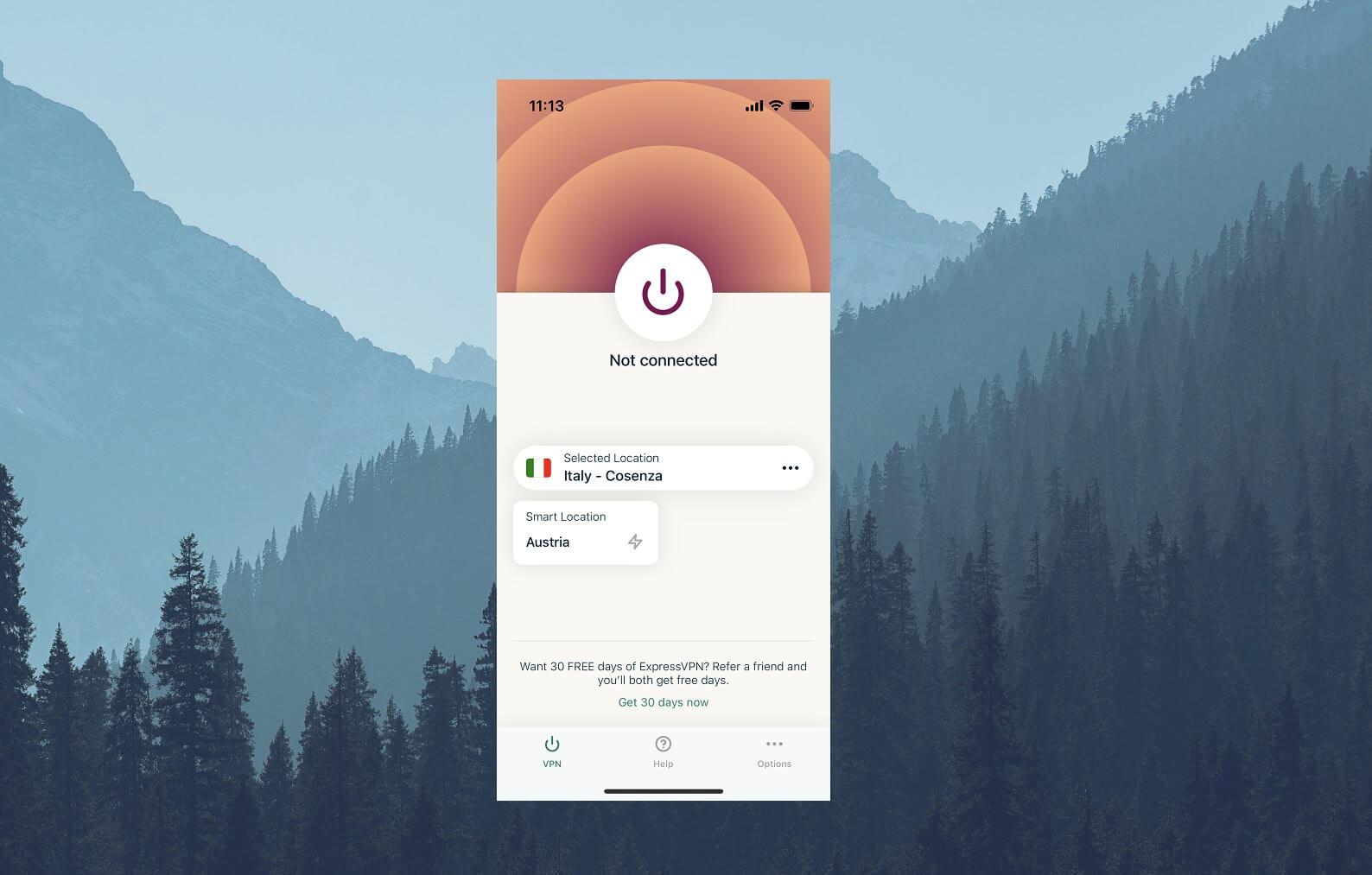
Needless to say, all you need to do is connect to the VPN server of your choice. Within a few seconds, ExpressVPN will connect and the dashboard will turn green, indicating that the connection is successful and that your iOS device is protected.
Conclusion
Despite its somewhat strong security, using an iPhone or iPad doesn’t guarantee a safe and secure online experience. With the best VPN for iOS, you’ll be able to fill this void and enjoy browsing the web anonymously.
We gave you our top 5 VPNs for this platform that are proven to work great. While ExpressVPN is our #1 recommended choice, CyberGhost, NordVPN, and other choices are worth trying out. After all, they offer uncompromising security which represents a staple of every great VPN.
Finally, they all offer a money-back guarantee, so it’s quite easy to test them out without losing any money. Now, it’s up to you to choose the one according to your needs and possibilities and make your online adventures that much more secure.
FAQ – Best VPN for iOS
In the end, I think it’s time to answer some important questions related to the best iOS VPN services.
Are there any good free VPNs for iOS?
It depends on what you deem good. A good free VPN for iOS is ProtonVPN and its free plan, which, by the way, offers severely cut-down features compared to its paid plan. Generally speaking, there are no great free iOS VPN providers on the market (see our article on free VPNs for iPhone).
Most of them offer limited bandwidth, very slow speeds, just a few server locations, and questionable security. Providers like Hola VPN or Hotspot Shield, for example, are known for collecting logs and selling this information to third parties.
In my opinion, you should not bother with free VPNs for iOS, especially since you can get some of the best choices for as low as $2.5 a month. Yet, these very choices will be miles ahead of every free VPN, and most importantly, they won’t violate your privacy in any way.
Is a VPN for iOS necessary?
Well, a VPN definitely isn’t a necessary tool and people can use the internet without it.
But if you want to avoid online surveillance and access geo-restricted online content, a VPN IS indeed necessary. Remember that iOS doesn’t have a built-in VPN but rather the ability to utilize a VPN connection, so you still need a third-party provider.
Will a VPN for iOS work on older iPhones and iPads?
Yes. Apple provides its older iPhone and iPad models with the newest iOS versions up to a certain point. While you certainly can’t use a VPN on iPhone 2 or 3, users with iPhone 8 and above can use all of the provided VPNs just fine.
All VPNs on the list have applications on the Apple Store. There, in the Info section, you can see the system requirements for each of them. For example, ExpressVPN requires at least iOS 12.0 while NordVPN will work on iOS 11.0 or later.
Surfshark, on the other hand, works with older versions, starting with 10.3.3. As long as you’re using an iPhone or iPad that’s not older than a few years, you’ll have no problems using the VPNs we presented.
Can I use my iOS VPN on Android?
Yes, you can. As stated previously, all VPNs on our list support the most popular platforms. These include Windows, iOS, Android, macOS, Linux, and many others. If you own two phones – Android and iOS – both of them can take advantage of the VPNs we presented.
We found that ExpressVPN has the best-optimized apps for both platforms, though. However, NordVPN and CyberGhost are also great, as they offer plenty of features that you can find even on Windows – their fully-featured apps.
Beyond Android, it’s also worth mentioning that all these VPNs can be used on Apple TV.
