Bitdefender is an established antivirus provider with years of experience in this field. Truth be told, its antivirus is extremely reliable and has some of the highest virus detection percentages out there. However, much like other companies of this type, this one decided to develop a VPN. And not long ago, Bitdefender VPN was born on the pillars of the cybersecurity expertise of this tech giant. In this Bitdefender VPN review for 2024, it’ll be interesting to see if the company’s hard work paid off and whether or not this provider is worth your time.
Since we’re talking about a relatively new product, it’s worth mentioning that it has a solid number of features and servers for you to enjoy. In addition, Bitdefender deems its VPN “ultra-fast”, with the ability to keep your online activities safe from hackers and other malicious entities online.
The provider also promises to store no logs, as well as be able to unblock geo-restricted platforms and services. All in all, we’re looking at a fairly ambitious provider in this Bitdefender Premium VPN test, which is interesting, especially when compared to already established giants.
Speaking of them, is Bitdefender Premium VPN good enough to be compared to the best VPN services of 2024? Well, we’re going to see that in this review as we put it through numerous tests and analyses that will tell you everything there is to know about it.
The 3 best alternatives to Bitdefender Premium VPN:
6300 servers
111 covered countries
30 days money-back guarantee
10 simultaneous connections
9.8 /10
3000 servers
105 covered countries
30 days money-back guarantee
8 simultaneous connections
9.4 /10
12000 servers
100 covered countries
45 days money-back guarantee
7 simultaneous connections
9.2 /10
Bitdefender VPN User Experience & Device Support
Let’s kick this Bitdefender VPN review off by discussing its overall user experience and support for different devices. I’ll be honest and say that its device support isn’t the best but if I said I expected a bit more, I’d be lying.
I mean, this is an antivirus provider, and companies like this, such as Avast, Norton, McAfee, and others, always tend to develop apps for “standard” platforms. Under “standard platforms”, I mean Windows, macOS, iOS, and Android.
As expected, you won’t find Bitdefender VPN for Linux or any of its distros. Users who want this commodity should check another provider – ExpressVPN, for instance. The good thing is that the apps for these platforms are fairly good-looking and functional.
Thus, despite somewhat lackluster app compatibility, you’ll still be able to enjoy bug-free and reliable applications. Now, we have one more question to answer regarding the number of simultaneous connections. Thankfully, it’s above the standard.
Bitdefender VPN offers 10 simultaneous connections per license, which is more than what ExpressVPN or even CyberGhost has to offer. If unlimited connections are your thing, you can perhaps check out the Surfshark VPN review since this provider puts no limits on the connections you can have.
Desktop and Mobile Apps
Bitdefender isn’t some random company that spawned out of nowhere. If you’ve ever used its antivirus, you know how dependable it is, but also how great its user experience can be on any of the supported platforms. The same can be said about its VPN apps.
I’m using Bitdefender Premium VPN on Windows and I can tell you the app is easy to use and works well. It even allows you to use this awesome-looking dark theme which I’m very much digging! The blue connection button stands in the middle and if you click on it, the connection will be established.
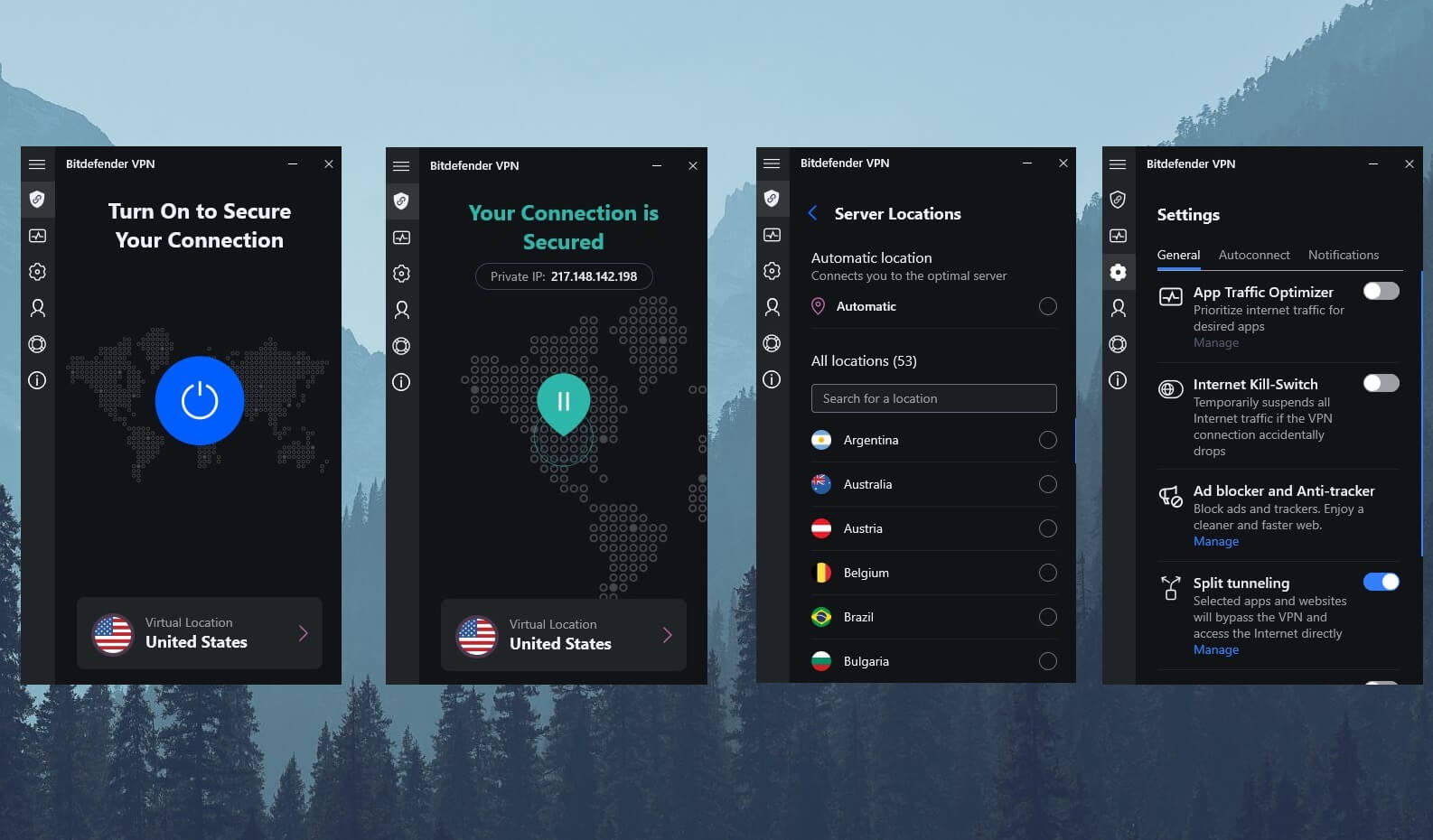
Bitdefender Premium VPN isn’t the fastest out there but connection times are reasonably short, so the app feels smooth and responsive. If you click on the location, in my case Automatic, you’ll open the server list where you can use the search bar to find the one you want.
On the left-hand side, you have additional features. The Gear icon thrusts you into Settings where you can enable/disable a kill switch, change the behavior of the app, and use some of its advanced features. If you click on Dashboard, you can see your VPN-related stats.
I like that the app can be customized to your accord too. For example, it can remind you to connect to the VPN when you’re downloading torrents or when visiting particular sites. These sites can be added to the list so that you’re always reminded to use a VPN to secure your connection.
In this very app, you can also access Support. If you want to contact it, Bitdefender will transfer you to its site directly from the app, making things a lot easier. Another great thing is that this awesome experience translates to mobile platforms.
On my iPhone 13 Mini, I enjoyed Bitdefender VPN thoroughly, as it sports the same smooth app that works flawlessly. Sure, it doesn’t offer the same number of features but you still get the same servers along with the crucial functionalities of a VPN service.
TV Apps
In this Bitdefender VPN review, I also need to talk about its TV apps. I’m not satisfied in this regard, as the provider has no support for the likes of Apple TV, Fire TV Stick, and others. The provider supports Android, however, which opens up some possibilities.
If you’re using an Android TV such as TVs from Philips, Xiaomi, or TCL, you’ll have no problems. You can find Bitdefender VPN on Google Play, download it, and use it with no particular issues. On the flip side, using this VPN on LG or Samsung Smart TVs will be impossible.
These TVs don’t support VPNs natively, instead, they require a router setup or the use of Smart DNS. Smart DNS isn’t offered in Bitdefender VPN, rendering it useless for this scenario. You’ll find this functionality in ExpressVPN and CyberGhost, so check them out if you need a VPN for your Smart TV.
Gaming Apps
Gaming isn’t the focal point of this company. Of course, its VPN app for gaming can be used on the four supported platforms but that’s not what we want. We want proper support for gaming consoles like PlayStation, Xbox, or Nintendo.
Unfortunately, Bitdefender VPN once again disappoints in this regard as it mentions these platforms nowhere on the site. You could technically use it on your gaming console by sharing your VPN connection via an Ethernet cable from your PC to the console.
However, Bitdefender gives no instructions on how to do that, implying that, after all, its gaming support is below average. ExpressVPN, CyberGhost, or NordVPN will do the trick in this case, making them, once again, better options.
Router Support
Last but not least, talking about router support in this Bitdefender VPN review and test is vital. That’s because the provider does NOT support routers, which is important to mention if you need a VPN for this very purpose. To be honest, I saw it coming.
Neither of the antivirus-based providers supports more than these four basic platforms, so expecting router support would be too much. These providers’ main product isn’t a VPN. They’re focused on other cybersecurity tools with the VPN being just a small part of them.
That’s why, in a VPN like this, you won’t find advanced device support as you’d do in the three aforementioned providers. For the last time, these three will support routers with no problems, so you should check them out if you’re looking for a reliable router VPN.
Is Bitdefender VPN Safe & Secure? All Security Features Examined
Okay, so after talking about device compatibility and user experience, we still aren’t keen on recommending Bitdefender Premium VPN in this review. However, the situation might change in our security analysis, so let’s see what it has to offer in terms of features.
AES-256 Encryption
The base of every VPN is encryption and without it, we can’t call the service a VPN. In my proxy vs VPN comparison, I explained that the main difference between the two is encryption. Thus, Bitdefender VPN introduces AES-256 encryption to the game.
This is the strongest encryption you can get and it’s also used by governments and the military around the world. Actually, banks use it as well since it’s a staple of security and a must-have feature for securing confidential information.
Internet Kill Switch
For a Virtual Private Network, it’s vital to have a tried-and-tested kill switch. An automatic kill switch will automatically shut down all internet traffic if you lose the connection to a VPN server. This way, it will prevent you from leaking your IP address to the public eye.
In Bitdefender Premium VPN, this feature works well, and although I didn’t have that many connection issues, I can report it worked without issues one time it happened. Sadly, there’s no app-level kill switch but that’s not an issue as long as it works as it should – and it does.
Ad-Blocker & Anti-Tracker
One feature I liked in this review of Bitdefender VPN for 2024 is the Ad-Blocker. Actually, it combines its ad-blocking capabilities with a reliable anti-tracker to give you a clean and uninterrupted browsing and streaming experience at any given time.
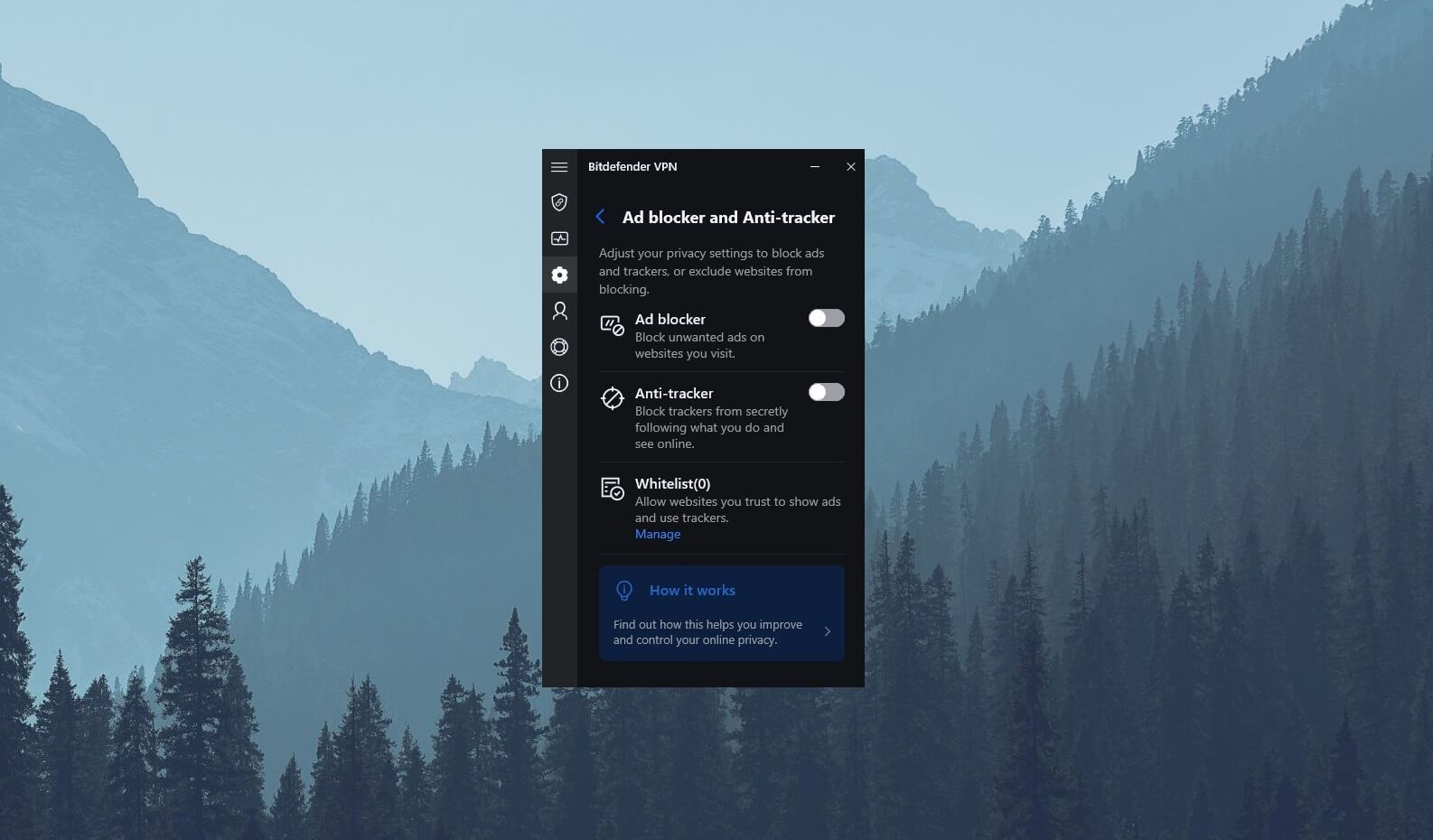
The best of all is that it’s easy to use. You just enable an ad-blocker using a button, you do the same for the anti-tracker, and you’re good to go. In addition, there’s this Whitelist sub-option which lets you allow certain websites to use ads and trackers.
Sometimes, the website won’t work with an ad-blocker so you can whitelist that site. This applies to some streaming sites or even betting sites in some instances.
Split Tunneling
Once enabled, split tunneling lets you choose which apps/domains will use a VPN tunnel and which will bypass it. While many VPNs offer app split tunneling, Bitdefender allows you to apply the settings to both apps and websites.
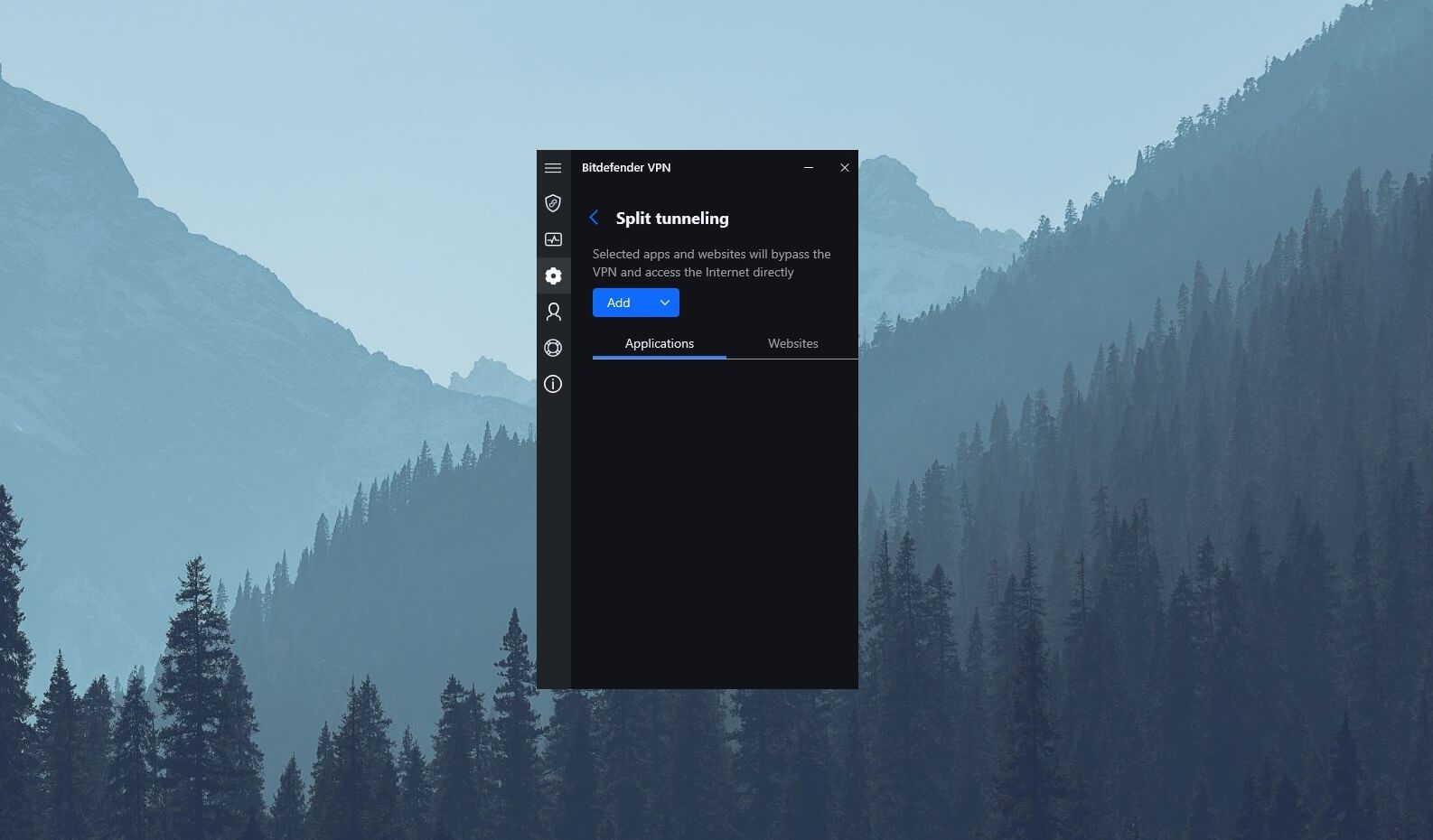
This allows you to precisely control split tunneling and decide exactly how it’s going to work for the highest level of customization. If you’re not sure how to use split tunneling and what it is, read our guide about split tunneling.
Autoconnect
Autoconnect is the name of the sub-menu in Settings. It’s not one feature but rather a set of options that’ll make your life with Bitdefender Premium VPN easier. Namely, it offers useful options such as connecting to a VPN when you boot up your PC.

You can also make the service connect to a server as soon as you’re using unsecured WiFi to ensure you’re not tracked online. Moreover, Bitdefender VPN can automatically connect when a P2P app is being used, which is useful for anonymous torrenting.
Scrolling down, you’ll also find the ability to automatically connect when using certain apps and domains, which is rather similar to split tunneling. For me, the best option is to automatically connect according to website categories.
You can select categories like:
- Financial
- Online Payments
- Health
- File Sharing
- Online Dating
- Adult Content
For each of these categories, you can choose the exact server location. In doing so, when visiting a site that belongs to the categories you configured, Bitdefender VPN will connect to the server you’ve chosen, which I found extremely handy when I forgot to turn on the protection.
Bitdefender VPN IP and DNS Leak Test: No IP/DNS Leaks Found
This Bitdefender Premium VPN review wouldn’t be legit without an IP/DNS leak test. For that reason, I decided to connect to a random server in the United States and test if my native IP/DNS addresses were leaking. Be aware that I’m located in Europe, which will be important for the speed tests later on.
For now, I wanted to visit a site called ipleak.net and when I did, I got these results:
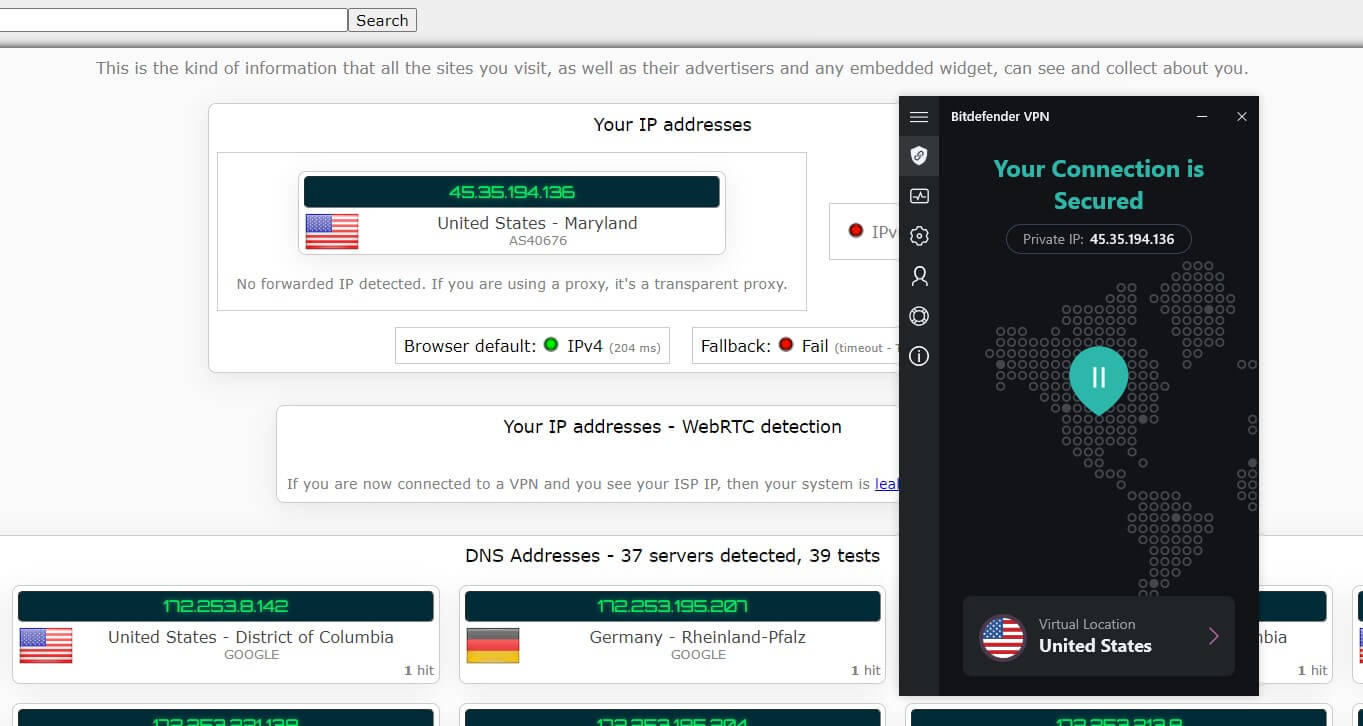
You can see that my Eastern European IP isn’t leaking and the site shows only my American IP address which I obtained while using this VPN. The same applies to DNS addresses that belong to the US.
Moving on, I double-checked my results on browserleaks.com.
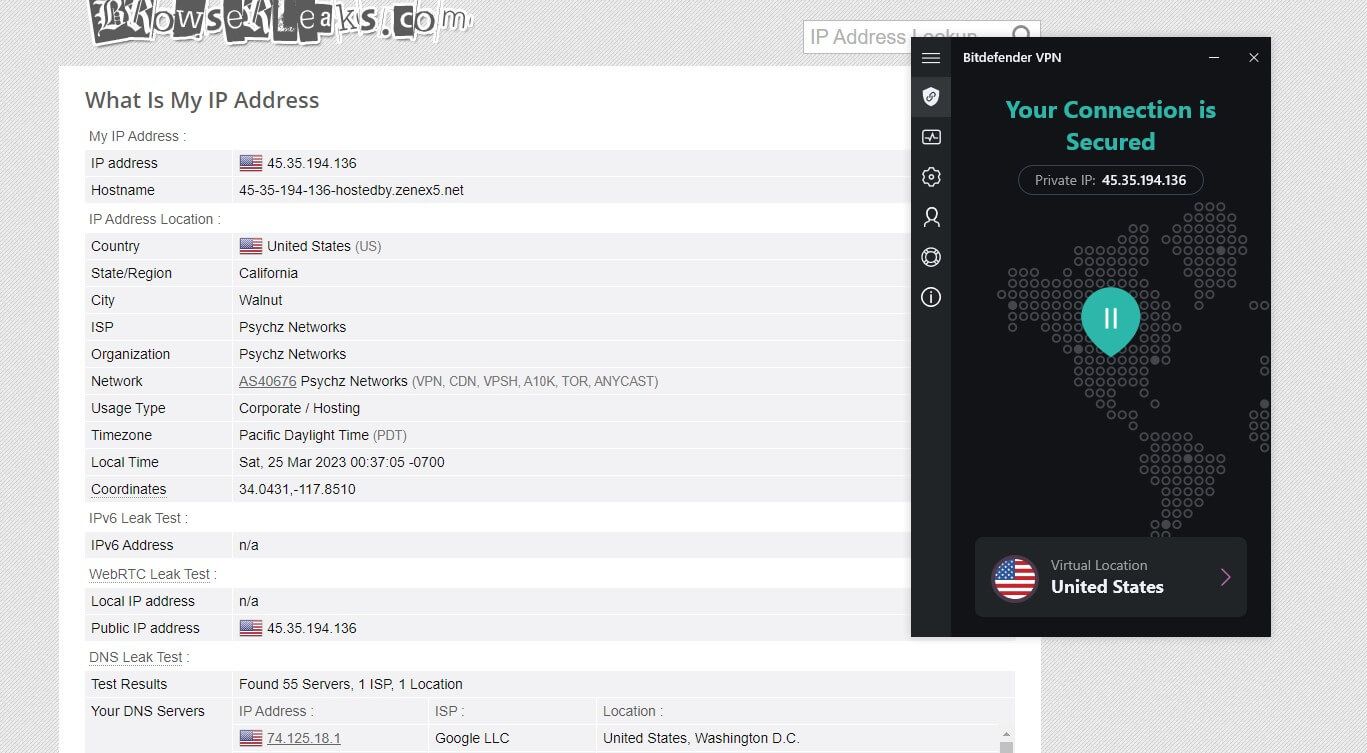
This site shows identical results with no leaks regarding my IP or DNS. As such, these tests prove that Bitdefender VPN is secure enough and won’t leak your data to the public eye, which is great for ensuring privacy and online security.
Does It Have a No-Logging Policy?
Now that I touched on privacy, I think it’s important to talk about the logging practices of this provider. For the start, Bitdefender Premium VPN is owned by Bitdefender SRL. This company is based in Romania, which is great news, as the country is outside of the 5 Eyes alliance.
CyberGhost, one of our favorite VPNs, is also based in Romania and this provider takes utmost care of your online privacy through a no-logs policy and transparency reports. Bitdefender VPN isn’t that thorough and it has some concerns we’d like to address.
For instance, the whole infrastructure of Bitdefender VPN is based on the technology from Aura. This means the provider uses Catapult Hydra as the only protocol. It’s basically OpenVPN with the TLS protocol, which aims to bypass censorship and ensure great performance.
That’s great but the fact that Aura has to do with this company isn’t. Aura owns Hotspot Shield VPN and this provider is notorious for storing logs and using targeted ads that ruin your privacy and make you an easy target for advertisers.
We discussed this a bit with Bitdefender and its support told us that Aura has nothing to do with user-related data but it does receive some bits of information in an anonymized form. As for the privacy policy, it’s short, but overly complex and vague.
Which Information Isn’t Stored?
Bitdefender doesn’t have a separate logging policy for its VPN. In the privacy policy on the site, we can see that it stores no traffic logs or information like your IP, browsing history, connection timestamps, etc. In its app, you’ll see that you can check out your VPN-related stats.
These stats include the length of your connection and the amount of secured traffic. For that reason, I’m not sure if the provider isn’t logging these two bits of information.
Which Information Is Stored?
When it comes to the information that it stores, there’s way more to see here but once again, not VPN-specified. Bitdefender VPN stores your email and payment data but there’s also mention of your technical data, which mentions fraud prevention and similar reasons.
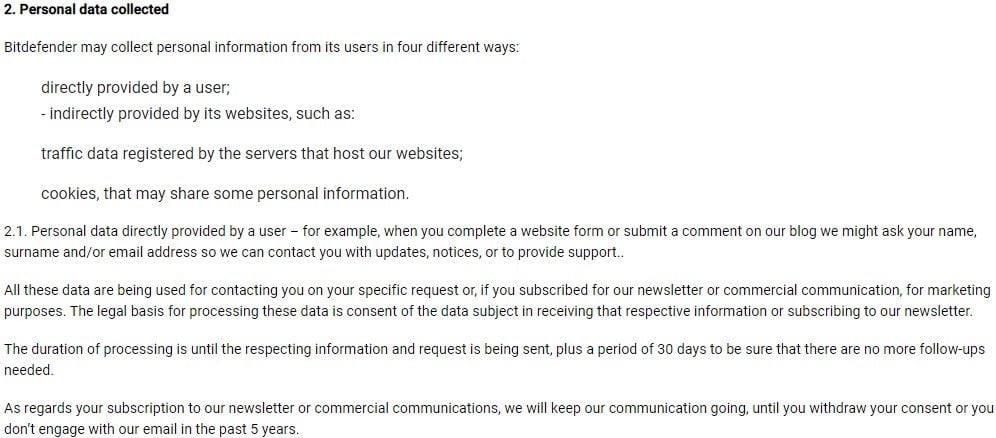
The provider specifies that this data is stored for a limited period but also says that your data won’t be needed for longer than 10 years, which might mean that this is the limited period it’s talking about. All in all, the privacy policy is extremely vague and tells you nothing of big importance.
I recommend reading it on the site and seeing what you can make of it. I hate vague privacy policies, to be honest, especially when there’s no third-party security audit to back up any of the claims. As such, I’m uncertain we can fully trust this provider, to begin with.
Bitdefender VPN for Streaming: Streaming Platforms TESTED
Our Bitdefender VPN review for streaming is a mandatory part of the testing process. Here, we try to unblock the most popular streaming services to see how capable the provider is in terms of not only unblocking them but also providing a decent streaming experience.
Bitdefender Premium VPN has no special streaming servers. We can find this in CyberGhost which we reviewed not long ago. However, that doesn’t prevent the provider from being good streaming-wise as it successfully unblocked several popular streaming services during our review.
The most popular one, which I’m not going to name, worked well, especially when I used a US server. I managed to access the full US library and watch movies and shows with no problems. I noticed that the provider produced an error message in a few instances but nothing too alarming.
Some streaming services won’t work, therefore, but that can usually be rectified by using different servers. Also, I found that I could also watch foreign TV channels from the US, Japan, Canada, Australia, the UK, and other countries.
Some channels were too stubborn and couldn’t be unblocked, such as a few from the US and the UK. Still, the streaming capabilities of Bitdefender VPN aren’t the worst – they’re okay for this caliber of provider, although ExpressVPN and CyberGhost are superior.
As far as the streaming experience goes, it’s smooth and buffer-free for the most part. However, when I used servers overseas with a bit of a distance from me, I noticed that 4K videos did buffer a bit, so I had to reduce the resolution to 1080p or 720p to make it work better.
Speed Tests: Here’s How Fast Bitdefender VPN Really Is
The Catapult Hydra protocol that Bitdefender VPN uses should provide you with great performance, fast speeds, and stability for day-to-day usage. As I reviewed several providers using this protocol, I noticed that it’s implemented differently and isn’t always great.
While Kaspersky VPN offers the same protocol and is fast enough, we have Betternet that uses it with exceptionally slow speeds. Therefore, it’ll be intriguing to see how well Bitdefender Premium VPN performs with AnchorFree’s proprietary protocol like this one.

The screenshot you see now shows you my native internet speeds. This test result is done while not using a VPN, with my Eastern European location. My IP address is blurred for privacy reasons but you can see the city close to me, so you can see that this is my true location.
With these results in place, I went ahead and tested Bitdefender VPN for 3 days. I tested it 3 times each day using 4 server locations including the UK, the US, Australia, and Japan. I tweaked no settings and I used the default settings that the app imposed upon the first launch.
Here are the test results I got when using this provider:
UK:
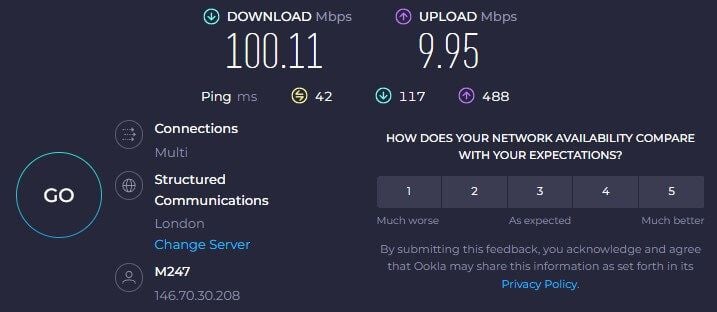
US:
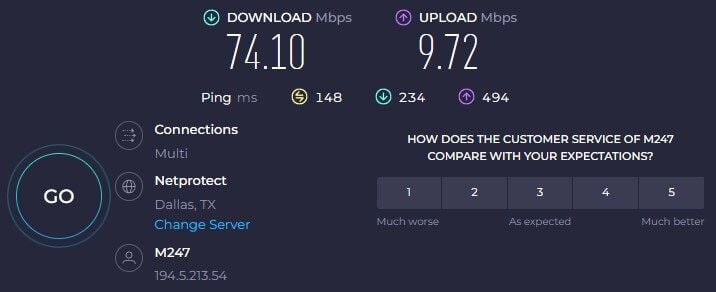
Australia:
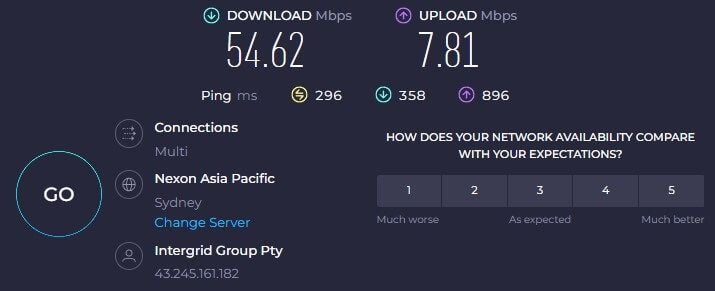
Japan:
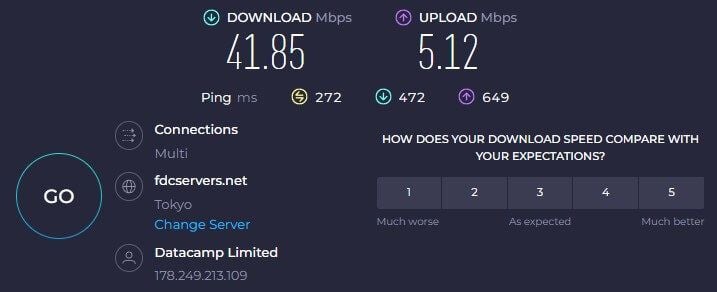
You can see that Bitdefender Premium VPN shows decent performance on the UK server. That’s partly because of Catapult Hydra but also because the location is relatively close to me, so the speed reduction isn’t that noticeable. The situation worsened on the US server.
This server reduced my performance and increased my latency but not by a huge margin. At least not until I connected to the Japanese server, which reduced the performance significantly. The Australian server was a bit better, and although not catastrophic, the reduction could be felt.
To conclude this part of the review, Bitdefender VPN isn’t the slowest provider you’ll see but it’s far from being the fastest. A VPN like this will reduce your internet speed but if you want a faster provider with considerably smaller reductions, ExpressVPN should be your #1 pick.
Is Bitdefender VPN Good for Gaming?
Bitdefender VPN isn’t the best provider if low-ping gaming is what you’re after. At least not when talking about gaming on PlayStation, Xbox, or Nintendo consoles. As said, the provider supports macOS, Windows, iOS, and Android, all of which are capable of gaming.
If you’re using the service on any of these platforms, you can expect solid performance on low-distance servers. Granted, connecting to servers overseas will yield higher latency and slower speeds, which isn’t what you want, especially for fast-paced shooters.
Conversely, cloud gaming with Bitdefender VPN is also a mediocre experience. When playing Gears of War on Xbox Cloud Gaming, I noticed increased lag input which wasn’t the case when I was using NordVPN or perhaps, ExpressVPN.
The gaming capabilities of this provider are limited both in terms of app compatibility and performance. However, it’s far from being a bad choice or anything. It’s average – nothing more, nothing less.
Can I Use Bitdefender VPN for P2P and Torrenting?
When it comes to torrenting, it’s usually free providers that forbid P2P transfers. Indeed, ProtonVPN’s free version is guilty of this and so is TunnelBear which simply won’t work. In my Bitdefender VPN test, I’m talking about a premium provider, so we have great news.
Bitdefender Premium VPN is capable of torrenting and it won’t forbid you from downloading them. In addition, I found that every server I tested worked, so there aren’t any non-P2P locations. This means you can find the location close to you more easily to achieve the best performance.
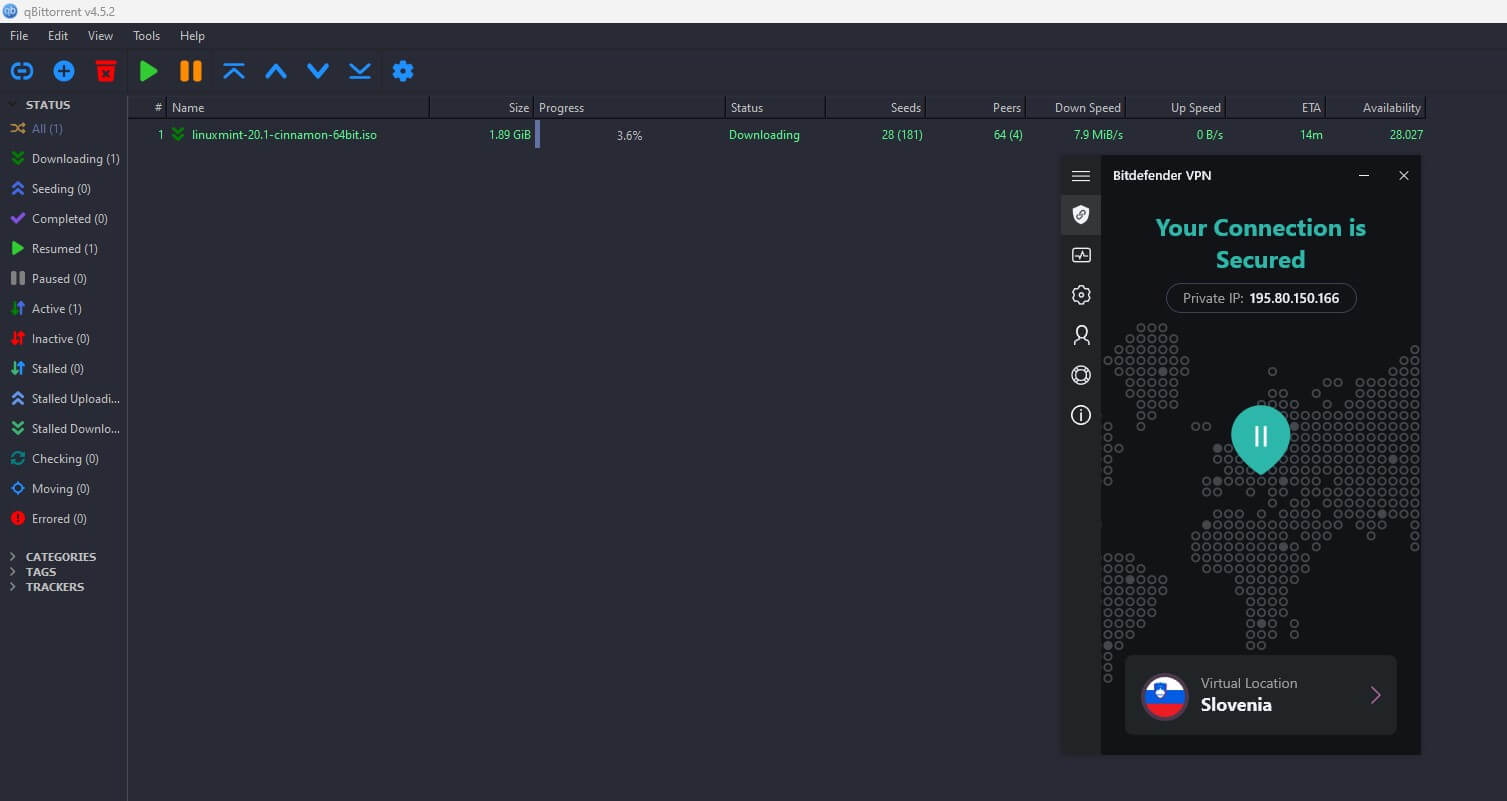
I’m from Eastern Europe and I mostly used servers in Slovenia, Bulgaria, and Austria, and I can tell you they work properly, with no particular speed reduction. The provider has no special P2P servers but in this case, it’s not an issue.
When using servers close to your country, noticing speed reductions is pretty hard and both upload and download speeds will remain consistent for the most part. Thus, Bitdefender VPN can be used for torrenting if that’s what you want.
It’s reasonably fast AND secure, both of which are important things when downloading torrents. By the way, if you’re using BitTorrent as your main client, check the article about the best BitTorrent VPNs to make sure you’re fully secured during P2P transfers.
Is It Working in China & Other Censored Countries?
We know that Bitdefender VPN uses this Catapult Hydra protocol, which should help you circumvent censorship in China and other similar countries. This protocol is based on OpenVPN with the TLS protocol, aiming to accelerate your VPN connection and make it easier to access blocked content.
Earlier in this Bitdefender VPN review, we mentioned that the provider actually isn’t bad for streaming. it unblocks a good number of restricted services, laying some good groundwork for this part of the testing procedure.
To make sure I get some first-hand information, I decided to share my subscription with a friend who lives in China and tests VPNs daily. While he prefers using ExpressVPN, he agreed to test Bitdefender VPN and see how well it works.
Unfortunately, the provider lacks the obfuscation that NordVPN, ExpressVPN, and Surfshark have. As a result, it’s immediately detected by the Great Firewall and blocked, which prevents its users in China from connecting to the server and encrypting their connection.
Since China is the harshest censored country, it’s a benchmark for this test. However, you should keep in mind that censored countries also include the UAE, Turkey, Russia, and Iran, where the provider shows decent performance except for Iran. In this country, it probably won’t work.
If you’re often traveling to countries like these or you live in one of them, consider using ExpressVPN or NordVPN to get over censorship. Thanks to their obfuscation technology, they’re much more efficient at overcoming censorship and getting rid of annoying blocks.
Servers and Server Locations
If there’s one thing to praise in this Bitdefender VPN review for 2024, it’s the number of servers. The last time I used this service – a long ago – its server network was considerably smaller. In 2024, however, the provider brought about some serious improvements to the table.
At this moment, Bitdefender is present in 53 worldwide countries and offers 4,000+ servers around the globe. Needless to say, these are impressive numbers for a provider that isn’t more than a decade old and still needs to work hard to compete with cornerstone names like ExpressVPN or CyberGhost.
The server distribution is great, although the provider offers no specialty servers. For me, this isn’t a big deal. It’s not a problem at all if servers are working great in every scenario, as is the case with this provider. As said, you can expect stellar server distribution.
You have servers in South America and countries like Brazil and Argentina, for instance. Of course, the largest number of servers is located in the US but servers in Australia, Canada, the UK, and Europe are also here. One interesting thing is that servers in India aren’t present.
Yet, Bitdefender VPN has servers in Russia, which is also a privacy-invasive country, maybe even worse than India. For those who appreciate Asian servers, you get plenty of them in Japan, Vietnam, and a few other countries, so the provider is well-equipped with means of changing your IP to many locations.
Customer Support: How to Contact Bitdefender VPN?
Contacting Bitdefender isn’t such a hard task. The provider offers solid customer support which you can contact by sending an email, through live chat, or even by using a phone number on the site. Simply put, you have all means of contact, which makes getting in touch dead simple.
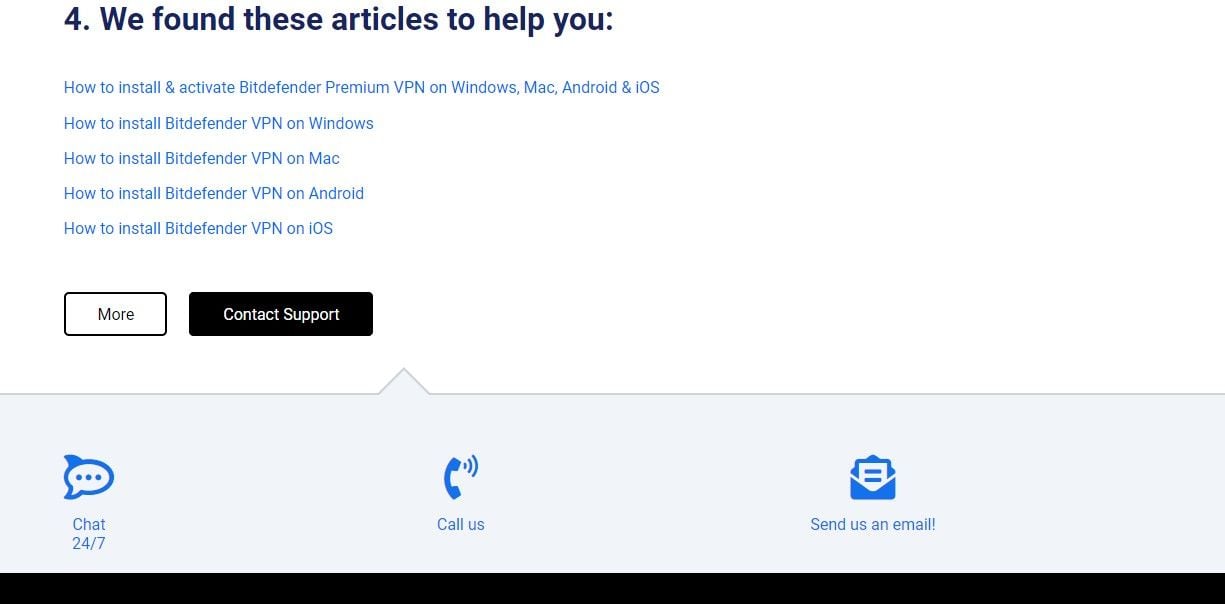
Live chat support is available 24/7, so if you need help in the middle of the night, Bitdefender will be there to help you out. Email support is the same, although it’s a bit slower and you’ll have to wait for a response for at least half an hour.
While many providers offer a phone number for the US and they limit phone support to this country, Bitdefender is a lot different. You see, it allows you to contact it worldwide, providing dozens of phone numbers for different countries.
Aside from the US, people in Australia, Canada, the UK, New Zealand, Belgium, and Worldwide can contact Bitdefender by phone. We’re talking about 24-hour service, except for Belgium where Bitdefender works from 9h to 17h.
Other than direct means of contact, the service offers hundreds of useful articles, how-to guides, and FAQs, so in many instances, you won’t need to contact the support team. For a company that’s as large as Bitdefender, we aren’t surprised to see that support is top-notch.
Bitdefender VPN Pricing Review
Our Bitdefender VPN review must include the pricing of this provider. After all, we’re talking about a premium provider that doesn’t offer any free plans. While I love having many options when talking about subscription plans, I don’t mind having a simplified pricing structure either.
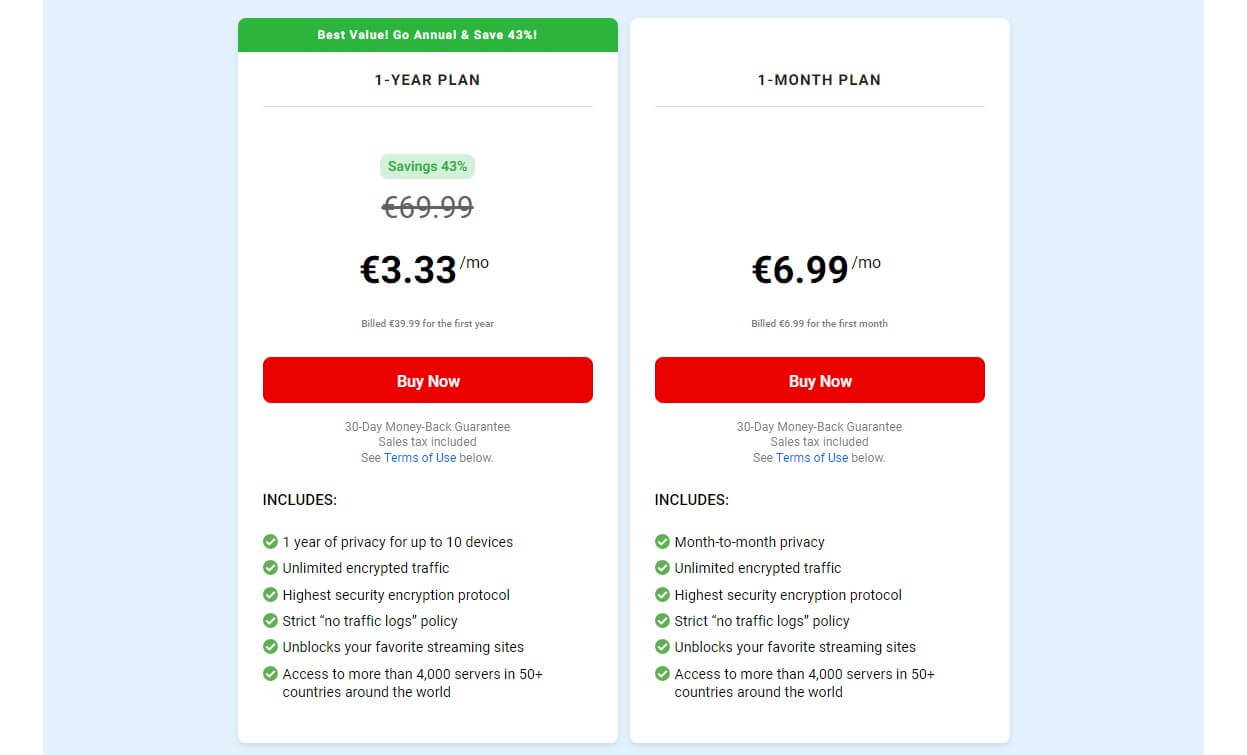
If you’re opting just for a VPN, you’ll see these two subscription plans. I won’t lie – Bitdefender Premium VPN is indeed affordable even if we’re talking about its monthly plan at $6.99 a month. The other plan is the annual one at $3.33/mo or just $39.99 for the first year.
No doubt, this is one affordable Virtual Private Network provider that’s going to save you a lot of money when going for the one-year plan. However, you should keep in mind that the aforementioned price applies only to the first year of your subscription.
Bitdefender openly says that renewal prices are subject to change and that it’ll inform you in advance of the exact renewal price. I don’t like that we’re being kept in the dark and not told upfront what the renewal price will be, as is the case with many other VPNs.
I guess that the renewal price will be $6.99/mo and if that’s the case, Bitdefender VPN quickly goes from being very cheap to very expensive. Either way, if you want similarly-priced choices that are a lot better, I can recommend CyberGhost and its cheap long-term plans with a 45-day refund policy.
Available Payment Methods
Do you still want to buy Bitdefender VPN after reading our review? In that case, you’re looking at two payment methods, such as credit/debit cards and PayPal. The provider won’t offer you the ability to use crypto.
How to Get a Refund from Bitdefender VPN?
On a good note, I’ll mention that you get a 30-day no-condition money-back guarantee for both of its plans. Yes, even the monthly plan is subject to a 30-day refund policy, so you can easily get reimbursed if you don’t need a VPN anymore or you simply don’t like it.
To get a refund, you’ll need to contact your support and request it. This is fairly simple to do, as there’s 24/7 live chat support, which you can contact in seconds and request a refund. Issuing a refund is instantaneous but the time it takes to get your money back may vary depending on the payment service.
What We Don’t Like About Bitdefender VPN
While Bitdefender VPN has plenty of good stuff to offer, there are some things we disliked during this Bitdefender VPN review for 2024. Namely, we don’t like its poor app compatibility, which limits you to just 4 platforms – Windows, iOS, Android, and macOS.
Providers of this caliber tend to offer support for Fire TV Stick, Apple TV, gaming consoles, and other platforms that this provider won’t support at all. Another thing we dislike is its vague privacy policy, which doesn’t tell us too much about its logging practices.
To be frank, this is the biggest downside of this provider and the reason why we still don’t trust it fully. Despite the Romanian jurisdiction, it has no security audits, which is another thing we aren’t too happy about. Bitdefender VPN won’t work in censored countries either.
Although it’ll work in some of them, we don’t like that you can’t use it in China, as it has no obfuscation technology. Finally, we dislike the fact that the renewal price of the annual plan is unknown but undoubtedly more expensive than the initial one.
How Do Other People Rate Bitdefender VPN?
After our review and test of Bitdefender VPN, let’s see what other people think of it. First of all, I visited Trustpilot to check out the most recent reviews of the service.
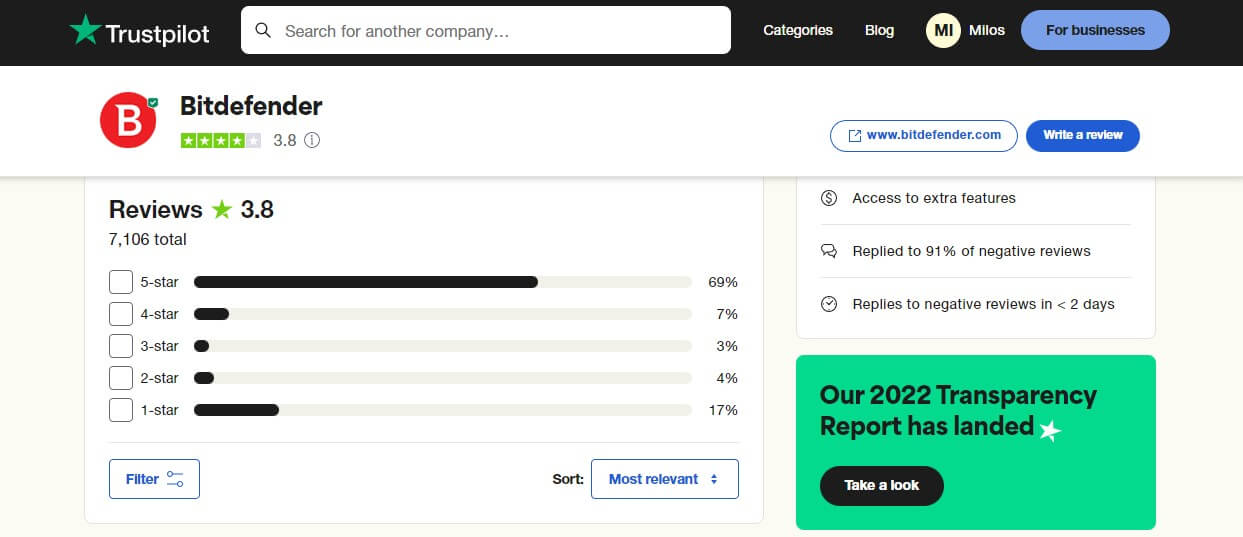
The company as a whole has 3.8 stars on this site and not all reviews are VPN-related. In fact, most people praise its antivirus and other cyber security software with only one positive review about the VPN. But what about complaints?
Well, there aren’t many of them, and those that exist usually talk about their services not working properly or being unable to cancel their subscription. Some users even reported that Bitdefender renewed their subscription even after the cancellation, which could be alarming.
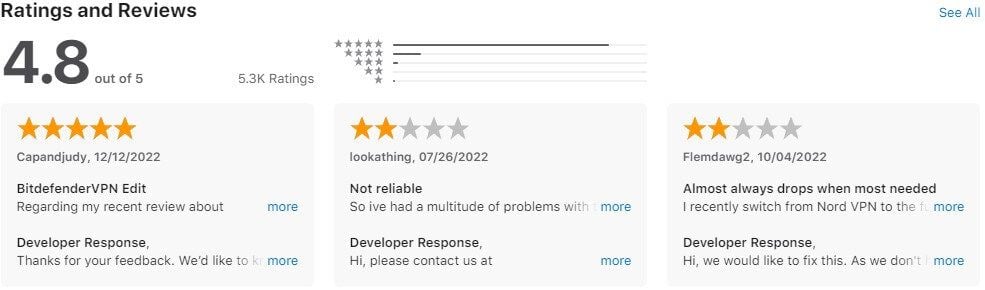
Apple Store users seem to be very satisfied with the service. The most recent reviews talk about the provider being reliable, fast, and secure but complaints are aimed at its huge battery drain. This is something I noticed as well with my iPhone 13 Mini, by the way.
While its iOS app is beautifully optimized and works flawlessly, you should be aware of the battery drain even if you’re using larger iPhone models with larger batteries under the hood. Either way, let’s check its rating on Google Play.

With 4.5 stars out of 19,000+ reviews, Bitdefender VPN is pretty popular on Google Play. Users here praise its feature-rich app and the ability to unblock geo-restricted platforms. Some users complain about slow speeds and occasional instabilities and disconnects but they’re a minority.
Conclusion: Good, But Far From Great
So after everything we said and done in this Bitdefender VPN review for 2024, I think it’s a perfect time to call it a day. As you’ve learned today, this provider surely offers some great features to look forward to and it’s easy to use to make even beginners excited about it.
We value its security features like a kill switch, split tunneling, and the great Catapult Hydra protocol. We also like that it’s not a bad choice for streaming and watching foreign TV channels abroad. Generally speaking, its performance isn’t slow, although it’s better in VPNs like ExpressVPN or CyberGhost.
The provider’s biggest issue, for me, is the lack of logging transparency or a separate logging policy for the VPN. The privacy policy tells us pretty much nothing about its logging practices and it’s further exacerbated by the lack of any third-party security audits.
Bitdefender VPN is based in Romania and that’s great but logging practices must be clear and concise. Other than that, we have minor complaints such as the inability to work in China or the absence of WireGuard, which would make this VPN much more compelling.
It’s, on the other hand, affordable and offers a 30-day refund policy. However, for a similar price, I think it’s much better to get CyberGhost and enjoy a 45-day refund policy, more servers, better speeds, and a clear no-logging policy with transparency reports.
I also mentioned ExpressVPN which is much more expensive but better than even CyberGhost. While Bitdefender VPN isn’t bad by any stretch, I’d still get any of these two providers instead. They might be slightly more expensive but you’ll get a lot more. In the end, that’s what matters – getting your money’s worth.
