Wix SEO is not as bad as many present it to be. In fact, your Wix website can rank well and better than those using other website builders. Wix is a very popular website builder with many features, including effective search engine optimization. Though it was not the best in the beginning if you wanted to rank on the first page of Google, it is doing a great job now.
This article will show you what SEO features you can enjoy on Wix and how to use them to rank your website to the first result. Note that you can check our Wix review page to see all the features the website builder has to offer and how it performs.
Wix SEO Features: In-Depth Review for 2024
Wix has a pretty good arsenal of SEO features that will help your website rank well. What gives us a rest of mind about these features is that they follow the best practices. Moreover, setting them up is quite straightforward. You will almost feel like an SEO expert when you do it correctly and see the results.
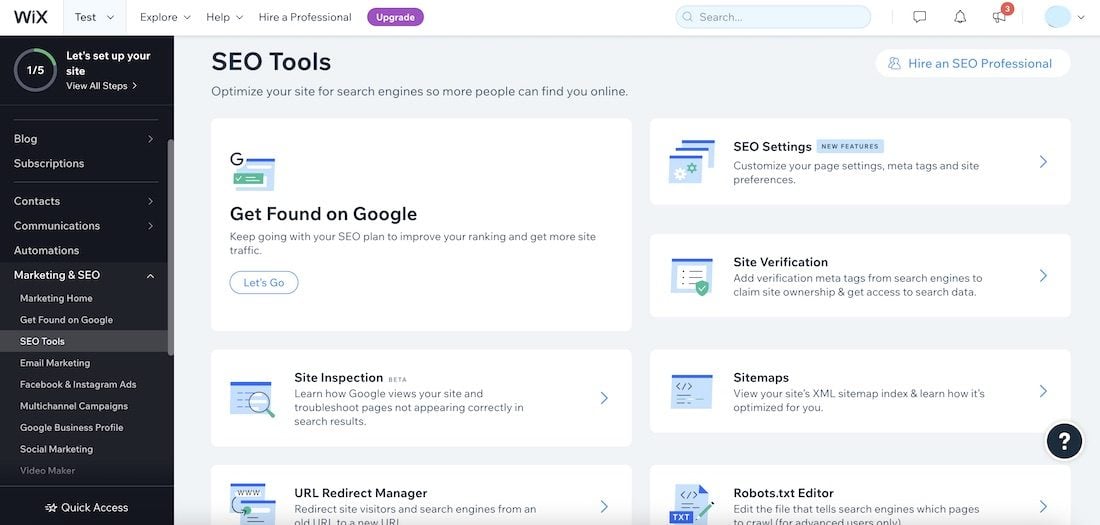
Headings and Metadata
Headings are very important in SEO because they help to divide the content of your pages and blog posts into sections. This way, you won’t squeeze so much information into one block of words. Moreover, it helps to create clarity in your content so that both Google and your readers can understand it.
It generally makes reading easier and boosts user experience. I mean, you can see the use of headings on this page and how it will help you grasp what you read part by part. Therefore, when you use the headings correctly, your pages will rank well on Search Engine Result Pages (SERPs).
Wix supports your SEO goals by providing a rich editor with all the necessary headings (h1 to h6). We have taken the time to review the HTML tags of these headings; they are clean and SEO-ready.
Metadata are another interesting and necessary attributes your web pages must have to rank well on Google and other search engines. These metadata include SEO title tags, meta descriptions, and image alt texts.
The title tag helps Google understand what the web page is about concisely. On the other hand, meta descriptions give more detailed explanations, and they contain your keywords. They influence the click-through rates (CTR) on your web pages, and Google takes them seriously when ranking pages based on keywords or search terms.
Image alt texts are also important for your SEO as they describe the images on your page to search engines. When done correctly, they help to drive more traffic to your website, especially from visitors who use the Google images tab to determine a resourceful page.
With Wix, you can access these parts of your SEO and easily customize them correctly for your pages. Naturally, it will make Google understand your Wix website better and rank its pages well for your targeted search terms and other relevant ones.
SEO-friendly URLs, 404 Error Page, Redirects, and Canonical Tags
URLs are another aspect of SEO that you have to take seriously. SEO-friendly URLs are those that are concise and very descriptive of the content of a web page. They contain the main keywords you are targeting but are not too long so as to make it easy for visitors to remember. In a nutshell, they are optimized for search engines. When you do this right, Google understands and ranks the page better.
In addition, creating a website with Wix gives you absolute control over the URL structure of your entire site. You can set an SEO-friendly URL for each page on your website. At the same time, you can change your live web pages’ URLs and redirect the old links to the new ones without losing traffic. This is great for search engine optimization, as Google dislikes websites with many soft 404 error pages.
Moreover, if you are deleting a page permanently, you can redirect it to a custom 404 error page. Google prefers this to soft 404 errors when people access your deleted or invalid URLs. Wix makes it very easy and straightforward to customize your dedicated 404 error page.
Another URL-related SEO feature Wix provides is canonical tags or URLs. Canonical tags help to prevent duplicate content that could occur for several reasons. This could happen because of the differences between your normal URLs and Accelerated Mobile Pages (AMP) URLs. It could also be an addition of parameters like filters or search terms to the normal URL of a page.
If Google indexes all these URLs, they will be too many URLs on your site competing for the same content and traffic. So to prevent this, Google allows you to declare a canonical URL that will be indexed. Wix automatically generates this for you based on your URL slug, but you can customize it yourself.
Schema Markup Data
Another important SEO feature that Wix allows you to customize is your Schema Structured Data. These are meta tags that help Google and other search engines understand your pages better. They tell search engines if your page is a blog post, an article, a book, a course, an event, FAQs, a how-to guide, a video, a review article, etc.
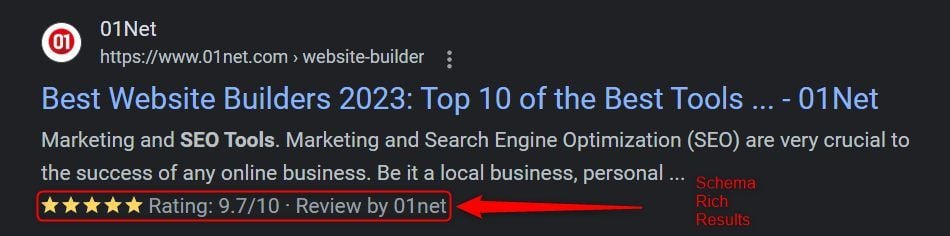
This way, Google will rank the pages better and show them to searchers seeking those particular article types. So if there are 10 sites ranking for the same keyword and Google thinks searchers are looking for a review page, your page will rank on top if it’s optimized, rich, and uses the review schema markup. This is because your page will be eligible for rich results like ratings, prices, etc., which will help searchers better.
You can add any schema structured data to your pages by pasting the JSON-LD format for the article type in the Schema Data Markup settings. Although, Wix comes with the schema markups for products, articles, blog posts, images, and Q&A out of the box.
Social SEO
As the best website builder of 2024, Wix also provides Open Graph meta tags to boost your social SEO. This helps to make sure your web pages display correctly on social media like Twitter, LinkedIn, Pinterest, and Facebook.
The tags could be different and more catchy than your organic or Google previews. Nevertheless, the aim is to increase your social engagements and click-through rates (CTR) and eventually signal Google to rank your web pages better.
Wix allows you to add specific social featured images, titles, and descriptions to all your posts and pages. At the same time, you can link your social media accounts to your site and display their links on any page you want.
Accelerated Mobile Pages
Accelerated Mobile Pages (AMP) are web pages initiated by Google to reduce loading times. They are mobile web pages that load extremely faster than normal ones, giving users a better experience. The technology behind this feature is that Google pre-loads and caches your web pages, so they load in milliseconds when users click on them.
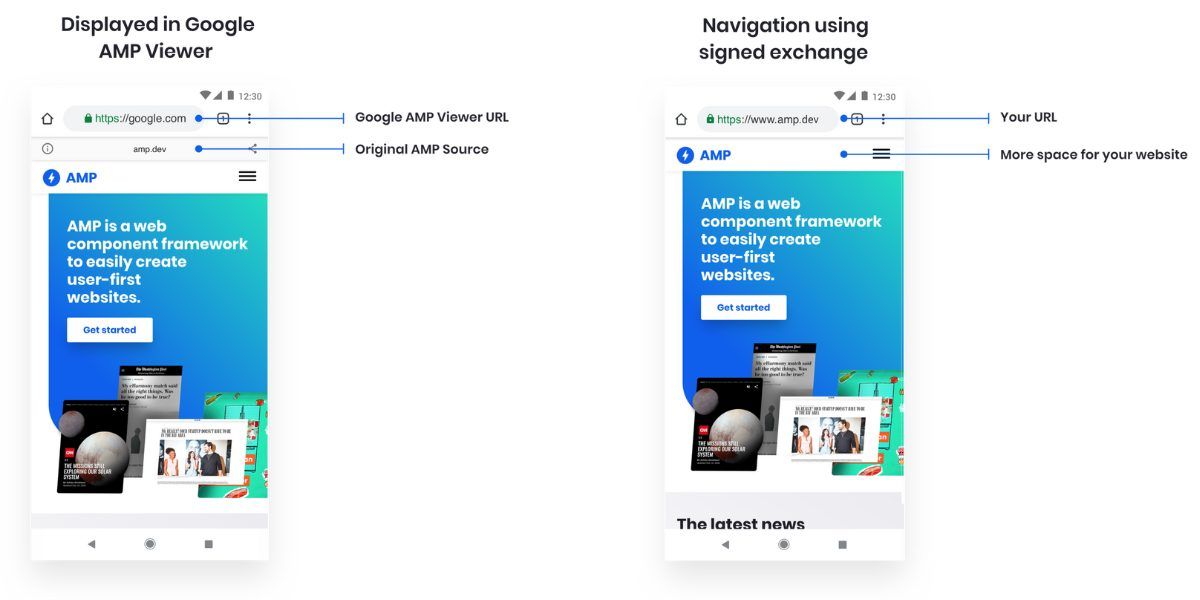
Google mostly shows AMP on top of other results on SERPs. Therefore, your click-through rate (CTR) and traffic will increase. AMP will work best for your website if you are in the story or news industry. However, any website can benefit from it.
Even though AMP is not in the spotlight at the moment, it is still very relevant in SEO, and Wix ensures you have access to it.
Mobile-friendliness
Wix does not joke with is mobile-friendliness, which is essential for SEO. Wix editor allows you to customize both the desktop and mobile versions of your website. Therefore, you can see how your web pages will look on mobile devices and make adjustments to improve user experience.
Furthermore, if there are some sections or content that are not necessary for mobile users, you can hide them from the web pages.
Wix also comes with an out-of-the-box mobile-ready design. So, most of the time, your pages will automatically adapt to smaller screen sizes correctly without distortions.
Google Integrations
Another SEO feature Wix has is Google integration. It allows you to connect with Google Search Console (GSC) and provide your sitemaps for crawling and indexing. With this connection, you can see all your GSC data on your Wix dashboard so that you don’t have to leave your website. Therefore, you will be able to monitor your organic performance and take action to improve your SEO.
Additionally, it allows you to connect your Google Analytics to your website. This way you will have access to your reports under your Wix SEO and Marketing panel. This will help you know how well you are performing in terms of traffic (organic, direct, social, and referral), conversion, and sales.
Sitemaps, Robots.txt File, and Robots Meta Tags
Sitemaps are very crucial in search engine optimization. They give instructions to search bots on how to crawl your site. Your sitemaps always have the most recent URLs for all your web pages, images, and other content. So they alert search engines whenever your URLs change. Without a sitemap, search engines cannot crawl your website effectively. They will have to rely on following the internal links on your indexed pages to find others.
In addition, the robots.txt file restricts the access of search and marketing bots to your website and pages. With this file, you can instruct some bots not to crawl your website and pages. At the same time, you can state your sitemap.xml URL for good bots to crawl. You may also add some pages, links, or directories you don’t want bots to access under the disallow instruction.
Furthermore, robots meta tags are essential to give search bots page-level instructions. You can decide to add a noindex tag to tell bots to crawl but not index a particular page for many reasons. Additionally, you can use the nofollow meta tag to instruct bots not to crawl all the links on a page. So you don’t have to add a nofollow tag to every link on the page individually. With Wix, you will have up to 8 robots meta tags at your disposal.
Wix SEO bundles all these features for you on all its premium packages. Hence, you will have complete control over how Googlebot and other search bots crawl and index your Wix site.
HTTPs
All Wix websites have free Secure Sockets Layer (SSL) certificates or encryption. This means that all sensitive data shared between your website and users is encrypted. Thus, hackers or scammers cannot steal your visitors’ information.
Google prefers sites with HTTPs encryption over those with non-secure HTTP. Therefore, your site will have a chance to rank better.
Fast Page Loading Time
Having fast-loading web pages is vital to your SEO performance. Google likes fast web pages because they allow visitors to see the content they seek faster. So it creates a good user experience. A slow-loading page, on the other hand, increases your bounce rates and reduces return visitors. Visitors will leave the page before it finishes loading, and it sends a bad signal to Google. This signal may result in ranking drops for your pages on SERPs.
A quick speed test using GTmetrix showed that the Wix server responded within 77 ms, and the Largest Contentful Paint (LCP) was recorded at 549 ms. In SEO, this is a perfect loading speed for a website.
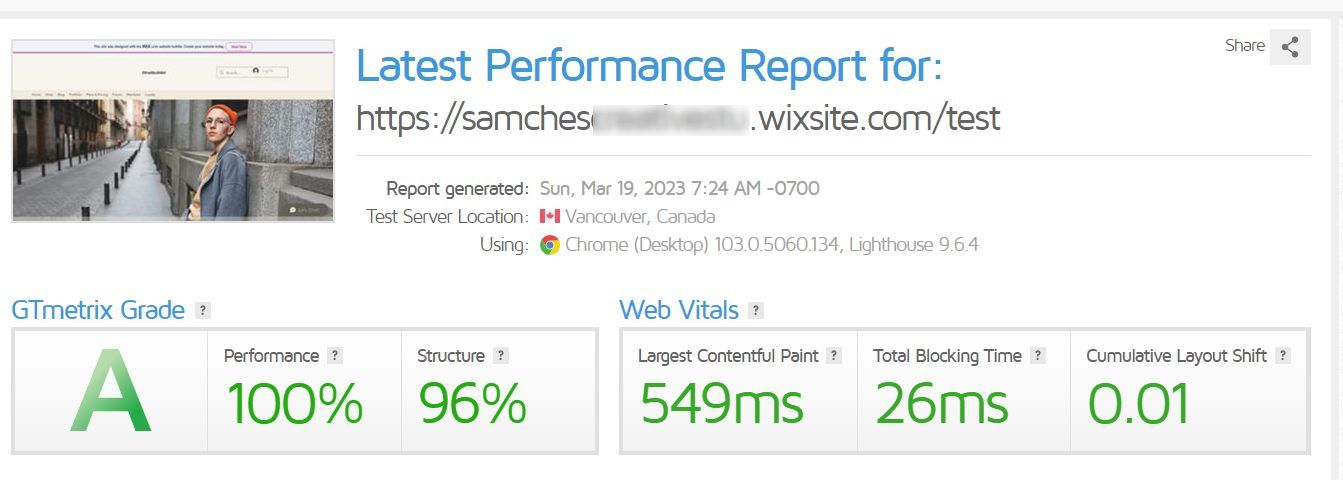
Drawbacks of Wix SEO
Although Wix is generally great in SEO, and your site will rank on top of the SERPs, it has some drawbacks that we should discuss in this 2024 review.
A little Technical
Wix SEO can be a little technical, especially regarding schema data markup. Wix only has about 5 schema types out of the box: image, article, blog post, product, and Q&A. So if you want to write a review article, you need to source for the JSON-LD format yourself.
This is a bit hard to do, especially for a beginner. Hence, you may have to hire a Wix SEO Expert to set it up for you. Otherwise, you may end up hurting your ranking.
Limited Opportunities
Trust us! Wix SEO is more than okay but is not a complete tool. There are many more advanced SEO settings that you can access using third-party plugins and tools on platforms like WordPress, but they aren’t available here. So your site may not reach its full potential in search engine optimization.
6 Ways to Achieve the Best SEO Results with Wix
Having these SEO features is one thing. Putting them to great use is another. But can you use them to get the best results for your website? Here are some tips that might do the trick.
Don’t Joke With the Onboarding Process (SEO Setup Checklist)
Wix supports your site’s SEO success, and you should allow it to help you. The SEO Wix or SEO Setup Checklist has the first and most important steps you should take to optimize your site and its pages. This Checklist puts your SEO into motion as it spans through most of the basic settings of your entire site. You will be almost one-third done with your basic SEO when you complete these tasks, so don’t see them as unnecessary. They are big players in your organic traffic struggle.
Complete Your Google Integrations
Both Google Analytics and Google Search Console (GSC) are very important integrations you should complete. GSC will be required for you to submit your sitemaps and URLs for crawling by Google. This will help speed up the indexing of your pages and, eventually, organic traffic generation. It will also simplify URL inspection, and you will know possible indexing or crawling problems with your links faster. This way, you can fix them swiftly.
The Google Analytics integration will help you gain useful traffic insights that will help you make effective marketing and SEO plans. So you should ensure you have this setup done correctly.
Setup Robots.txt File
You should allow Googlebot, Bingbot, and other search bots to access all the pages you want to index by allowing their known user agent names. Your sitemap URLs should also be included so that search engines that do not have the feature to submit sitemaps will know where to crawl.
Do the Basics Consistently
The good news is that most of the advanced settings will be covered and saved as default on most pages on your site after completing the Checklist. But remember that you have to do SEO settings like meta descriptions, image alt texts, titles, canonical URL, Open Graph for social…, for every new page and blog post on your Wix website. Consistency in ensuring these settings are done correctly will increase your chances of getting great results.
Keywords integration is another basic SEO you need to do consistently. Remember, there is nothing like an automatic injection of keywords on your pages since you have to write the content yourself. So even if all the basic settings are great, but the content does not reflect your targeted keywords, it is a loss. However, ensure you don’t overdo your keyword optimization. Remember to write for humans first and not search engines. So keep it natural, clear, and informative.
Brush Up Your SEO Skills and Knowledge
There is no nobility in going into SEO without having the knowledge of what makes search engines tick. Dedicate some time to learning the basic and advanced topics. Then, gradually apply them to your site.
Since it is an ever-evolving topic, you need to bring your A-game if you really want to rank well and retain your positions on SERPs. If you are not ready to learn and do the work, there is a high possibility that your site will not perform well. Luckily, most of the stuff you will learn can be easily implemented on Wix.
Ensure Your Pages are Mobile-friendly
Google has made it compulsory for sites willing to rank on its first result page to have mobile-friendly pages. This is because the majority of searchers are using their mobile devices. In fact, a recent traffic analysis for a website showed that about 87% of the visitors from the previous month were using their mobile devices, while the rest used tablets and desktops.
In light of this, ensure that you turn on the Mobile Friendly toggle in your editor. This will automatically resize your images, texts and sections on mobile devices since most of your pages are designed using the desktop screen size.
However, do not stop at this. Ensure that you design specifically for mobile pages and inspect all the elements. In addition, test each new page you design on mobile devices of different sizes to confirm that they display and respond correctly.
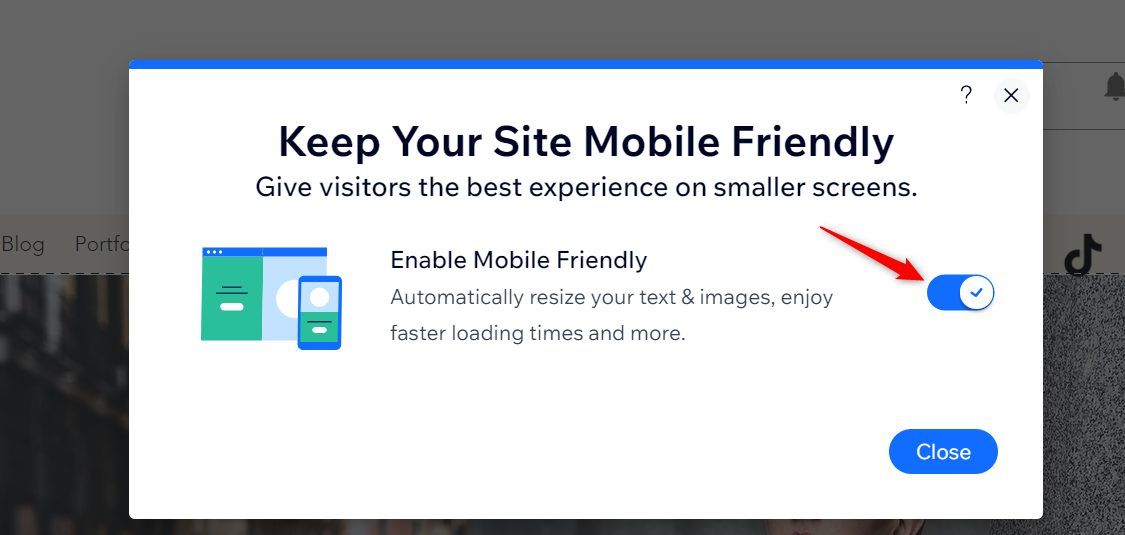
Conclusion: Will My Site Rank Well with Wix?
The short answer to this question is yes. The long one is that your website has the probability of ranking well with the Wix site builder. The ingredient to rank a website well is the combination of the availability of good SEO features and the implementation of best SEO practices.
Wix has all the important basic SEO features, so your job is to set it up for your website to make Google and other search engines smile. But you must ensure your content is unique and of the highest quality.
If you don’t do the SEO setup of your Wix website correctly, it may not rank well on search engines’ result pages. However, the problem is not from Wix. You only have to step up your SEO game.
FAQs on Wix SEO
Still have questions about SEO and Wix? If so, take the time to read the following questions and answers.
Is Wix Good for SEO?
Yes, Wix SEO is great. This is because it has many setups and features that aim to improve the search engine optimization of your pages. Moreover, all these setups are in line with the ever-evolving SEO best practices. Thus, your site has the potential to achieve great SEO success if you do a good setup on your Wix editor. Don’t worry. It is simple and straightforward enough for beginners to get.
Is SEO on Wix Free?
Wix SEO is free and available to everyone on all packages. There are no hidden fees associated with it, and no setting or feature requires you to pay anything to unlock or use. It is a great tool you can use to improve your website’s SEO and rank better without spending outrageously.
Is Wix or WordPress Better for SEO?
There is no definite answer to this, but there are a few helpful analyses. As mentioned in our Wix vs WordPress comparison, both solutions have great SEO features. However, while Wix SEO features are in-built, you need third-party plugins to access most features on WordPress. Moreover, most of these features are premium on the WordPress plugins, so you have to spend money. An example is the custom schema structured data settings on most WordPress plugins. On the other hand, Wix features are all free.
Thus, in a way, you can set up your SEO better and rank well with Wix without spending a dime. In contrast, you may have to spend a few tens of dollars a year to access advanced features and tools (plugins) that will improve your SEO on WordPress.
Furthermore, since the features are in-built into Wix, setting up your site to rank well is easier. On the other hand, you may end up moving from one plugin to another or even installing multiple before getting anywhere close to Wix features.
The only advantage of WordPress is that you can access many advanced features and tools. Whereas you are limited to what Wix has to offer. Thus, we can say that Wix SEO is better than WordPress if you are only after the basics. But if you seek the best SEO features, WordPress is the right choice.