SiteGround is a formidable web host. In fact, it is one of the best web hosts for WordPress. This is not a mere claim as it is recommended by WordPress.org and some organizations of experts.
The company provides top-notch services and is especially popular for having a great support team that any customer can contact. The web host claims over 98% customer satisfaction score or rating which is quite impressive. The SiteGround customer support team is there to take any request from users and try to resolve their issues promptly.
But how do we contact SiteGround customer support? Let’s find it out!
How to Contact SiteGround Customer Support Team
SiteGround provides 24/7 customer support, giving its users the chance to contact them or get in touch anytime without restrictions.
There are presently three ways to connect with the support team at SiteGround. You can either use phone calls, tickets, or live chats. Now, let’s see how to get help using these channels.
Connecting via Live Chat
Live chats are the fastest ways to connect with SiteGround but the channel is not available to just anyone.
In order to use the live chat channel, you need to have a SiteGround account and an active subscription. Therefore, even if you are a former customer that still has access to its Client Area, you cannot contact SiteGround support.
So, to start a live chat session with SiteGround customer support, log in to your account and click the “?” icon at the top right corner of the page. This will open a pop-up window. Click on the View Center Help Center link afterward.
Now, on the next page, click on the Contact Us link in the top right corner just below the main menu. This will open a page where there is a list of issues you can choose from.
Select which of the issues best describes your situation and click on it.
Lastly, you will need to choose the site the issue is affecting and describe it a little.
Once you do this, you will have the option to start a chat under the list. Clicking on it will redirect you to the chat window where one of the SiteGround support agents will join immediately to attend to your concerns.
One of the reasons we love this channel is that it is very fast! SiteGround connects you with a support agent quickly and they are very experienced that they know the issue you are having and the solutions easily.
Connecting via the Ticketing Channel
Another way to contact SiteGround customer support is via tickets. Like the live chat channel, you need to log in to your Client Area in order to get help via tickets. Click the “?” icon as you would when trying to connect via live chat.
After you must have chosen the options that best describe your issues, you will have the option to fill out a form (Post a Ticket). This form asks for a description of your issue and a title for it. You can add links, codes, and media files to this inquiry if you like.
Once you are done, you can click the Support History link at the top right corner of the page just below the main menu in order to see your ticket, its status, and the replies to it (yours and SiteGround’s). Typically, you will get an email notification when there is a reply to any of your tickets.
This is not a very fast channel, so we recommend using it only when the issue is not urgent. Although, according to our experience, our request via a ticket was resolved in less than 15 minutes! It was a server migration request.
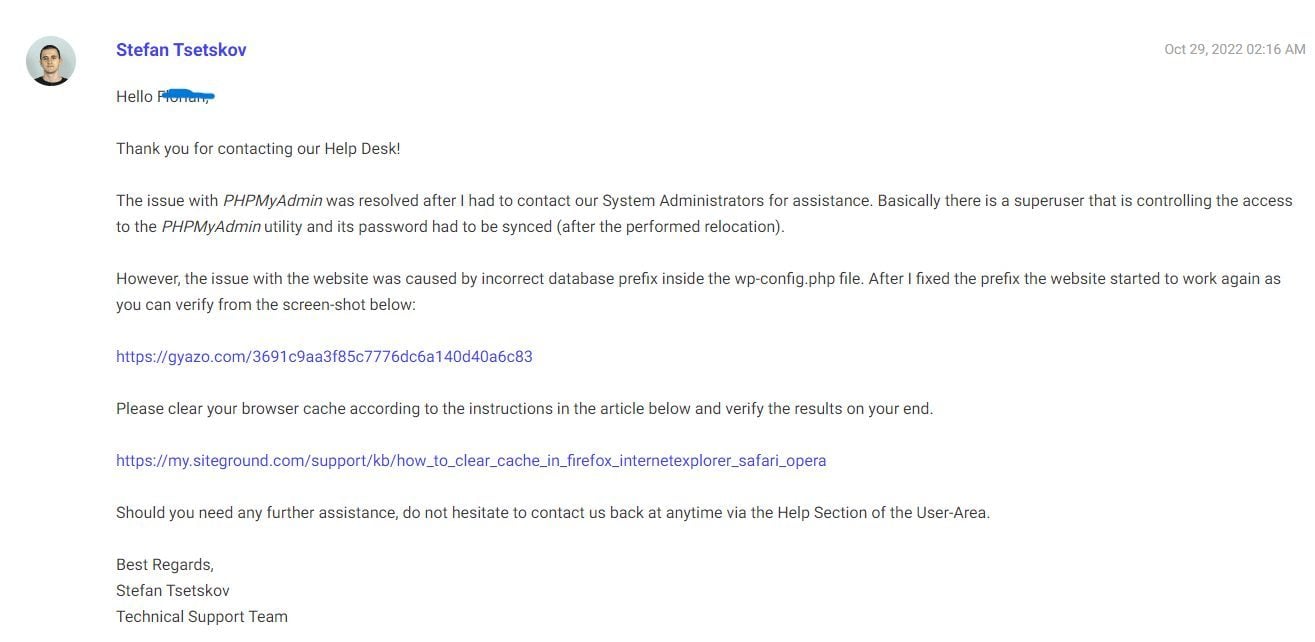
Connecting via Phone Calls
The last way to contact the SiteGround customer support team is via phone calls.
SiteGround does not make its phone numbers public, hence it is not possible for users to just contact them. In order to use this channel, you have to log in to your Client Area.
Once in your Client Area, click the “?” icon at the top right corner of the page and click the Contact Us link just below the main menu. This will display the list of possible issues your site may have.
So, choose the best options that describe the issue you need help with and choose the site experiencing it. Once you do that, you will have the option to place a call under the list of issues. Click the Get Info link to reveal the phone number you need to call and your one-time 8-digit access code which is valid for only 30 minutes.
Note that the phone number you are to call differs based on the location you initiate the support from. At the same time, you need to provide the access code to the attending support agent on the phone for identity verification.
There is almost no waiting time for the phone call channel either so it is highly recommended. However, if you have errors that you may have to explain visually to the agent, this is not an advisable medium. Inquiries about billings, sales, and other information are great for this channel.
Additionals Ways to Get Help on SiteGround
If you are unable to get human support from SiteGround or you just decide to not contact them, there are other ways to get help. In these ways, you don’t need to log in to your Client Area or even have an account with SiteGround.
Knowledge Base
One of the non-human ways to get help on SiteGround is by checking out its Help Center or Knowledge Base.
The web host has a very rich Knowledge with much information that will be helpful for your journey with it. To enable easy navigation, the host categorizes them.
Hence, you can know where you will find a particular article by going to its category. Furthermore, this allows you to learn or access everything it has about a particular category easily. For instance, it has categories for WordPress and Domains separately. This means you can learn all of each topic straightforwardly.
If you are looking for information on something in particular (how to migrate a website to the web host, for example), you can search for it using the search bar at the top of the page. This will display all the materials in the Knowledge Base that have the keywords indicated in the search.
What’s more, SiteGround heavily illustrates all the articles in the Knowledge Base. Whether it is a how-to guide or simply informational, it has screenshots to indicate every detail in it. This way, the reader does not get lost and they have a deep understanding of what the block of words are referring to.
SiteGround Tutorials
The second way to get help on SiteGround without having to contact customer support is via the Tutorials sections.
In addition to the articles and information in the Knowledge Base or Help Center, SiteGround dedicates another part of its site to tutorials.
At the same time, the web host groups them into categories and names them. For example, there is a category for WordPress Tutorials which has many how-to guides specifically for WP sites or users. There are tutorials on other CMS like Drupal and Joomla too.
Moreover, SFTP, PHP, MySQL Databases, phpMyAdmin, etc., each have their tutorials under a special category.
Furthermore, more than the Knowledge Base, the materials in SiteGround Tutorials are heavily illustrated. They are great for self-learning.
FAQs
Still have questions about SiteGround customer support? In this case, we advise you to read the following.
Does SiteGround Have a Toll Free Phone Number?
While SiteGround provides 24/7 customer support to its users, it does not have a toll-free phone number. When you initiate a call, you will have to pay your service provider for the amount used on the call.
Does SiteGround Have Email Support?
SiteGround does not provide email support. However, when you use the ticketing channel, you will get email notifications when there is a new reply to your open tickets. Yet, you cannot reply to the ticket via email notification.