WordPress is undoubtedly the most used content management system in the world, thanks to its flexibility and endless list of features. When coupled with some of the best cheap hosting services, WordPress is the recommended CMS for small businesses and anyone on a low budget.
While there are many cheap hosting providers out there, not all of them provide the best services for WordPress users. Thus, we decided to review some of the best hosting services and recommend the ones that are most suitable for WordPress websites.
This will help you make the decision of which web host to use for your WP site faster and more informed.
5 Best Cheap WordPress Hosting Services for 2024
We will be looking at the top cheap WordPress hosting services that have passed our tests in several aspects. For each web host, we will discuss how they perform in some aspects such as user interface, performance, security, customer support, and pricing. We will also be looking at some specific WordPress features each of them have.
1. Hostinger
Hostinger is our number-one recommendation for anyone looking for the best cheap WordPress hosting service in 2024.
It is an all-around hosting provider that delivers top services in not only one but all aspects that matter to every business. It is great for hosting a small business website, on any CMS, especially those built with WordPress.
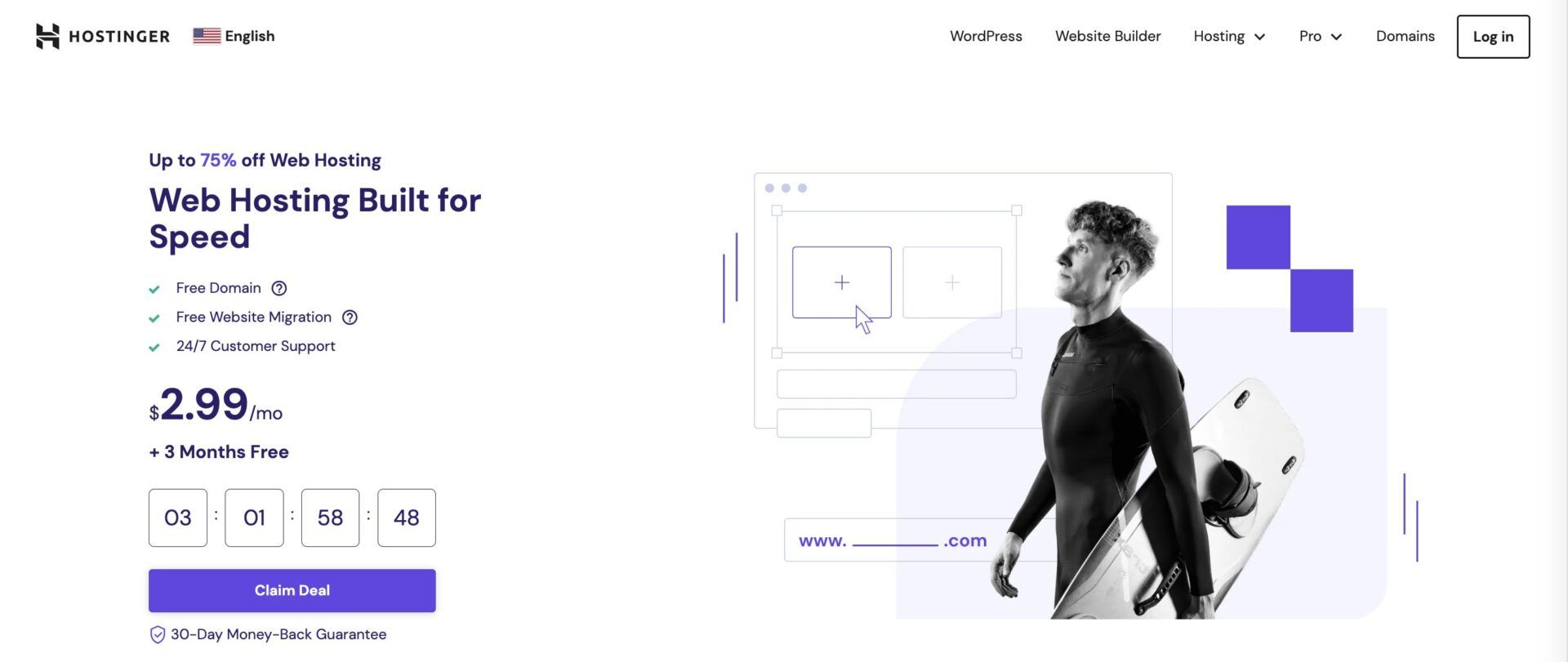
One major factor that makes Hostinger really stand out is the availability of a lot of useful features even on the cheapest plans. Yet, you won’t be making any sacrifice on performance and other important areas.
Control Panel and User Interface
Hostinger has one of the best control panels among the cheapest WordPress hosting providers. Unlike many other competitors, Hostinger uses a proprietary control panel called the hPanel. The hPanel is a modern control panel that aims to do the job of the traditional cPanel faster and better.
Hostinger’s hPanel has a very clean interface made of a left sidebar, a top menu, and an action screen. The sidebar is where all the settings you need to manage your website can be accessed from. They are arranged in the form of mega menu and menu items so that the main term of the control (mega menu) has the various possible settings (menu items) under it.
On this sidebar, there is a mega menu called WordPress. Here, you will be able to manage your WordPress website seamlessly. You can enable advanced caching technologies, force redirect your website to the HTTPS version, create a staging website, and set how your WordPress Core updates. It is also possible to manage your WP themes and plugins from there.
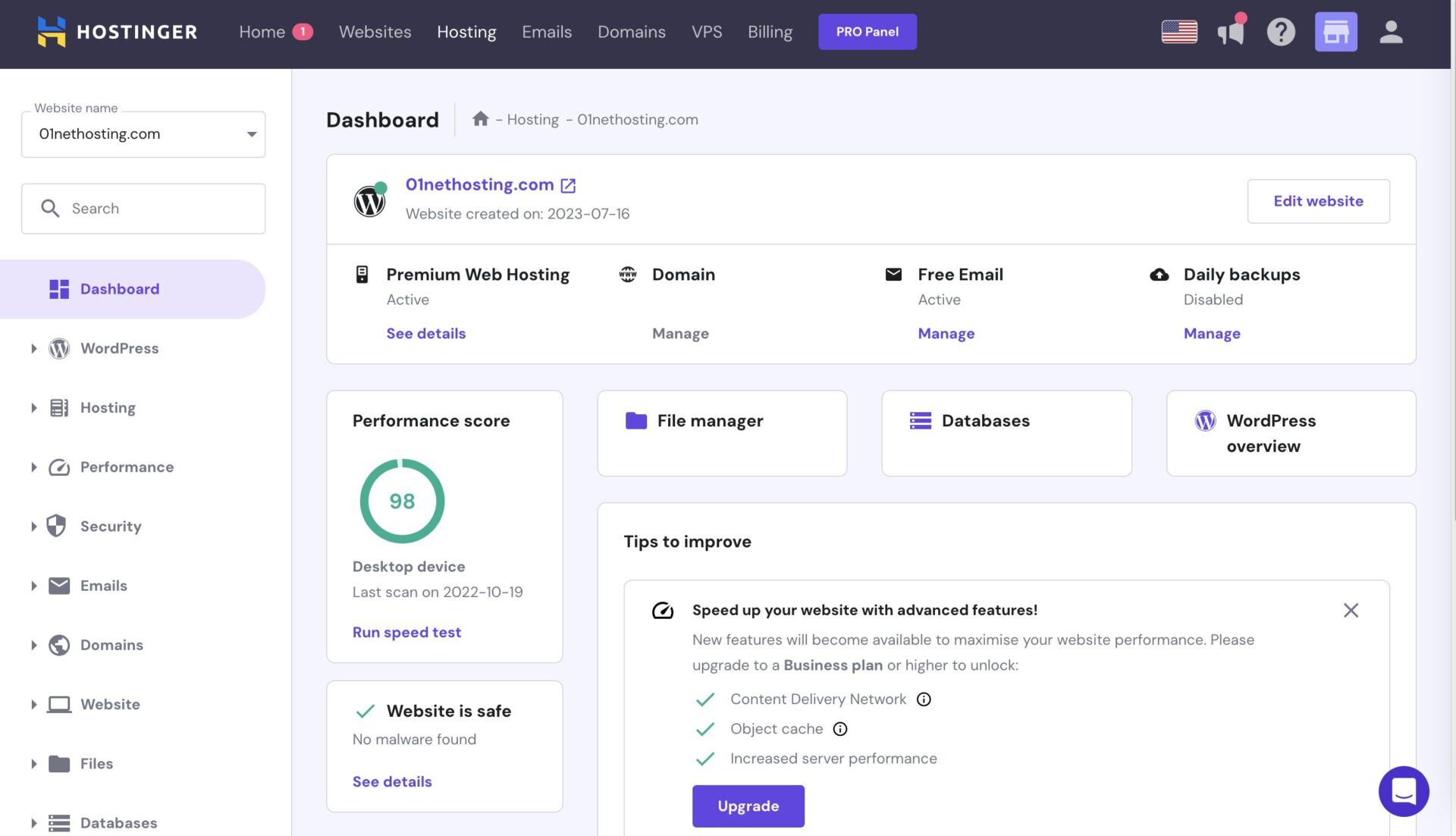
Additionally, switching from one site to another is quite easy and you can search for any setting to access it faster using the available search function/bar. Of course, the hPanel has a one-click installer for WordPress and you can access your WP admin area directly from the control panel. You will be able to use WordPress AI tools to generate content for your site from your Hostinger dashboard as well.
Performance and Security
Hostinger is also our favorite cheap WordPress hosting service in 2024 when it comes to speed and performance. The company uses high-performance technologies like LiteSpeed web servers, SSDs, multiple data centers worldwide, WooCommerce optimization, CDNs, and advanced caching technologies.
Since LiteSpeed web servers are the best for high-traffic projects where speed and performance are paramount, your WordPress site will thrive with no issues on Hostinger. The SSD storage also ensures that the connection between your server(s) and disk drive(s) is fast in the case of a media-heavy website. Its WooCommerce optimization makes it possible to run an online store using the plugin with improved performance.
Further, Hostinger lets you use the LiteSpeed Cache for WordPress (LSCWP) plugin to enable server-side caching in order to make your site faster. With the multiple data centers (9), you will be able to choose the one closest to your audience for improved speed and performance. You can also change your data center to a location closer to your audience once every 30 days for free. In case your data center is not close enough to your target audience, Hostinger lets you connect a CDN for low latency.
See how Hostinger performs below;
| Load Speed | 769 ms |
| Server Response Time (TTFB) | 314 ms |
| Average Server Response Time - 1000/min | 47 ms |
| Uptime | 99.997% |
Additionally, Hostinger provides the best security features among the cheap WordPress hosting services in 2024. It provides free SSL certificates for all websites and automatically pre-installs them immediately after WP is installed. On select plans, you will have access to a staging tool via your WordPress mega menu on hPanel.
What’s more, Hostinger automatically updates WordPress for you to prevent the vulnerabilities that could arise from outdated codes. For advanced security against external attacks, you will have access to web application firewalls, anti-DDoS protection, and a malware scanner (scanning & removal).
Help and Support
Hostinger provides 24/7 customer support via live chat and email, delivering one of the best services we have seen among the cheapest WordPress hosting providers.
Its support channels, especially live chat are very helpful because the connection and response times are fast. The agents are also quite helpful in troubleshooting WordPress-related matters at any time.
Another reason why Hostinger is a top cheap WordPress hosting service to use in 2024 is that aside from human support, it has many WP tutorials and articles in its Knowledge Base. At the same time, it has articles on other topics that may be WordPress-related.
Pricing
Hostinger is the most affordable among our favorite cheap WordPress hosting services. On Hostinger, you can get a server to host your WP site for as low as $3 per month for the initial period (48 months) and $7 monthly for renewals.
With this server (Premium), you will get 100 GB of storage space, unlimited bandwidth, unlimited email hosting, free SSL certificates, weekly backups, and a free domain name for the first year. You can host up to 100 websites on this server with standard performance.
Other WordPress plans on Hostinger are:
- Business: costs around $4 monthly; renews at $9 per month. In addition to the Premium features, it has 200 GB NVMe SSD storage, free CDN, and automated daily backups. It has 5X the performance of the Premium server.
- Cloud StartUp: costs about $10 per month; renews at $20 monthly. It has the capacity for 300 sites, dedicated IP & resources, and all of the Business plan features. It has 10X the performance of the Business plan.
Hostinger provides a 30-day money-back guarantee on all plans.
To find more information about this provider, read our Hostinger review.
2. InMotion
One of the best cheap hosting services to consider for your WordPress website is InMotion. InMotion is best known for its efforts in creating an optimized hosting environment where websites can thrive while retaining a certain level of affordability.
While it is great for hosting a site using any CMS, InMotion has special features that make it especially better for WordPress projects. So. it is one of our favorite choices for hosting a reliable and fast WordPress site at cheap prices.
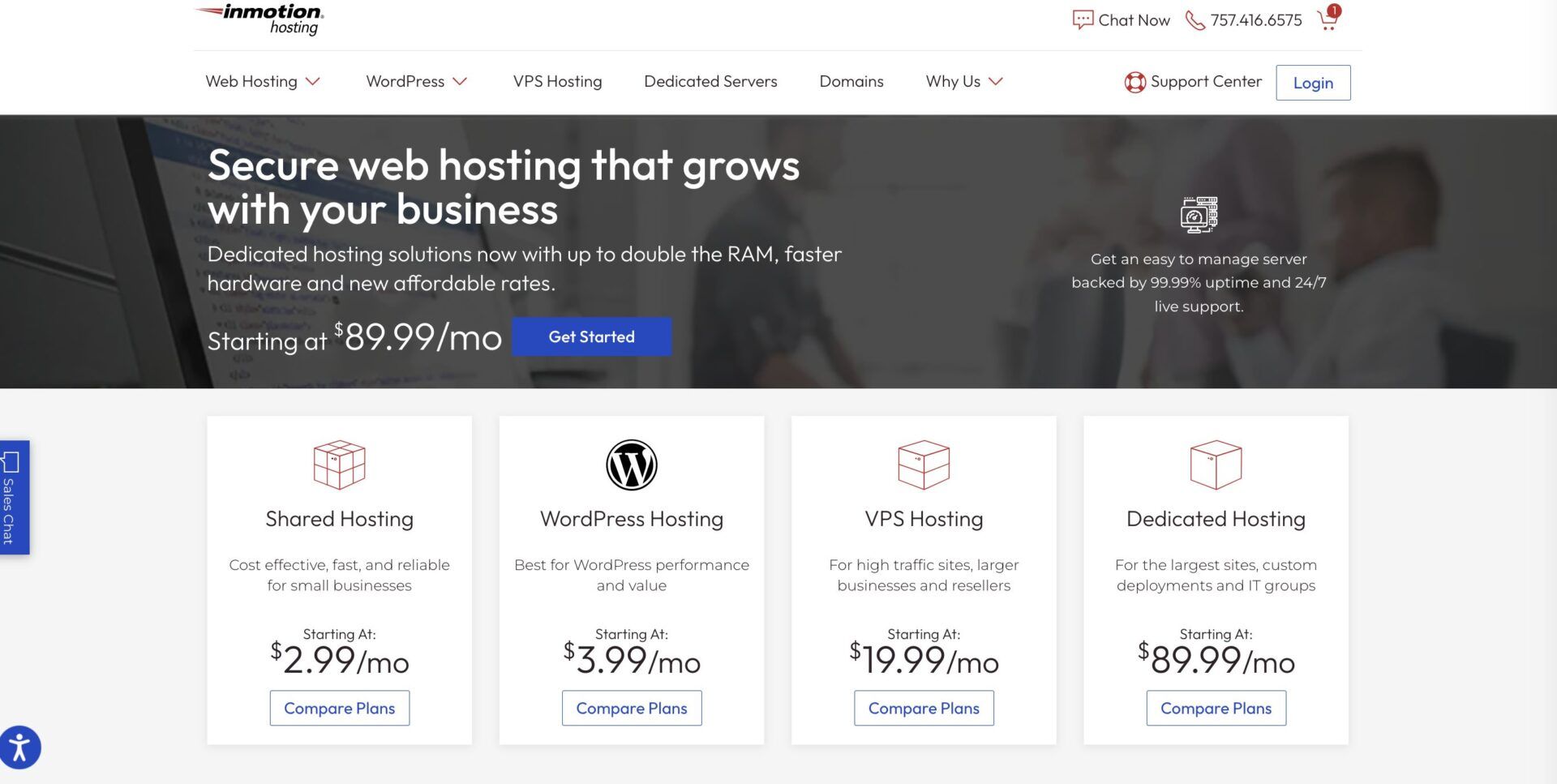
Control Panel and User Interface
InMotion Hosting generally uses two types of control panels for its WordPress services. They are Account Management Panel (AMP) and Platform i. However, we will be discussing only the AMP since that is the one available on its cheap WordPress hosting plans.
The AMP is a simple control panel with an intuitive interface that makes it easy to manage your website and InMotion account. This control panel integrates with cPanel in order to increase the number of things you can customize on the website. Hence, you will able to access the cPanel directly from your AMP dashboard. Similarly, you can directly access other important tools like the Softaculous app installer, emails, migration requests, DNS Zone Editor, and backup restoration requests.
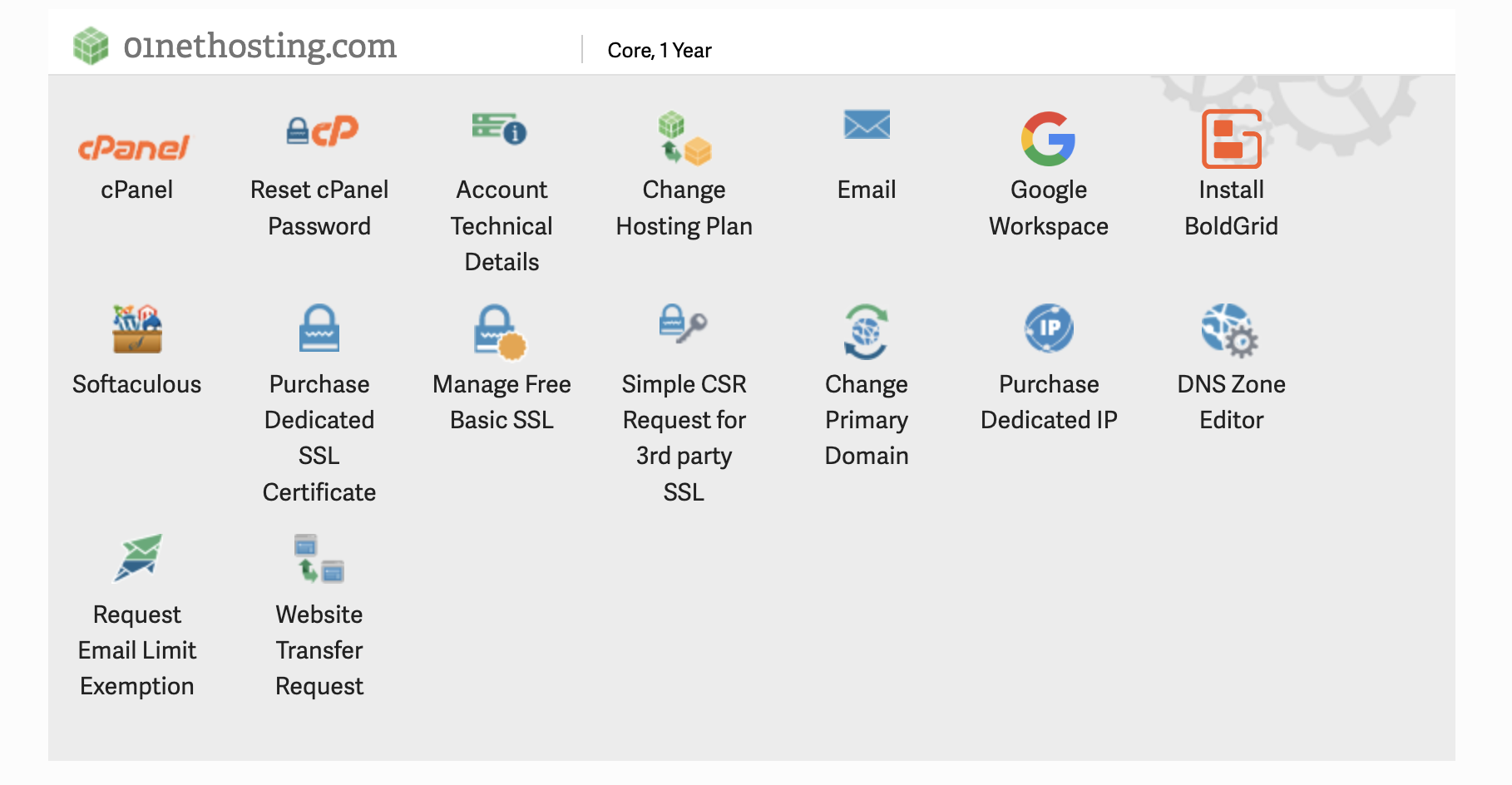
With the Softaculous one-click app installer, you can install WordPress on any site you want easily. However, InMotion automatically installs WP on your first website. You can also use it to manage your WordPress installation from time to time.
Further, InMotion lets you opt in for automated updates of your WordPress Core files, plugins, and themes so you don’t have to worry about a thing any time there is an update. Besides, in case a WordPress Core update breaks your website, you can roll back to a backed-up version (just before the update) via Softaculous.
Another reason why we consider InMotion as the best cheap hosting service for WordPress sites is the availability of freebies. It gives access to BoldGrid; a WordPress builder and provides over 200 free custom themes. You will also have access to some premium WordPress plugins to make your life easier at no extra charge.
If you don’t want to use the control panel, it provides FTP and SSH access too. You can read more about it in our InMotion review.
Performance and Security
The other areas where InMotion excels as the best provider of cheap WordPress hosting services are performance and security.
As hinted earlier, InMotion has a special hosting environment called UltraStack. This hosting environment is a combination of several performance technologies in order to power fast and optimized sites.
The web host uses Nginx and NVMe on its servers. This combination creates a powerful server that is great for hosting medium-traffic websites and delivering top speeds. In addition, it uses server-level caching to ensure that there is less strain on your server and the processing is faster. Specifically, it uses Opcode cache to compile the PHP of your WordPress site to make retrieval when needed swifter. This leads to faster loading speeds for your website.
Another performance approach that makes InMotion Hosting one of our favorite cheap WordPress services is the use of PHP workers. PHP workers determine the number of uncached requests your website can do simultaneously. InMotion Hosting allocates PHP workers per site depending on your plan.
What’s more, you will have access to unlimited bandwidth, the latest PHP version to enjoy improved performance, Brotli compression to make your pages lightweight, and ImageMagick for image optimization.
Here is how InMotion Hosting performs;
| Load Speed | 530 ms |
| Server Response Time (TTFB) | 312 ms |
| Average Server Response Time - 50/min | 475 ms |
| Uptime | 99.995% |
Furthermore, some of the security features that make InMotion one of our favorite cheap hosting services for a secure WordPress site are automated backups, free SSL certificates, anti-DDoS protection, hack & malware protection, and automated updates.
Help and Support
From our experience, InMotion has one of the best customer support systems we have seen for cheap WordPress hosting services in 2024 but it is not perfect. This web host provides 24/7 customer support for technical issues via live chats, phone calls, and tickets. The support agents are WordPress experts and they can resolve any issue you may have on your website easily.
One setback, however, is that the support queue at InMotion Hosting is always quite long. Moreover, their “Account and Billing” department is only available between 9 AM – 9 PM ET, Monday – Friday.
In order to remedy this and encourage self-help, InMotion has helpful articles, YouTube video tutorials, and well-illustrated guides in its Help Center. You can also access its active community forum to get help and swift responses from fellow users. Sometimes, you can find the solution to your issue there as long as you know the right keyword to use.
Pricing
InMotion Hosting has one of the cheapest prices among our top WordPress web hosts despite the loads of features it provides. With only about $4 per month for a 2-year subscription, you can host 2 WordPress sites on InMotion Hosting. This server (WP Core) is equipped with 100 GB NVMe SSD, 10X WP performance, and 2 PHP workers.
- WP Launch: costs around $8 per month; renews at about $16 monthly. It includes WP Core features, unlimited free email hosting, a free domain name for the first year, and unlimited NVMe SSD. You will also get 20X WP performance, 3 PHP workers, and be able to host up to 25 websites.
- WP Power: costs almost $8 monthly; renews at about $21 per month. In addition to WP Launch features, it includes the capacity to host unlimited websites, 30X WP performance, 4 PHP workers, advanced caching, Opcode cache, and phone support.
- WP Pro: costs about $16 per month; renews at $30 monthly. It includes 40X WP performance, 6 PHP workers, pro support SLA, a dedicated IP address, and the WP Power plan features.
There is a 90-day money-back guarantee on any of the plans in case you aren’t satisfied with the services.
3. A2 Hosting
The best cheap web hosting service for WordPress websites when speed and performance are part of the main factors is A2.
A2 Hosting focuses mostly on offering powerful servers that many businesses can use to power their resource-demanding projects seamlessly.
After testing A2’s services, we can really testify to the effectiveness of its approach despite being a top green web host.
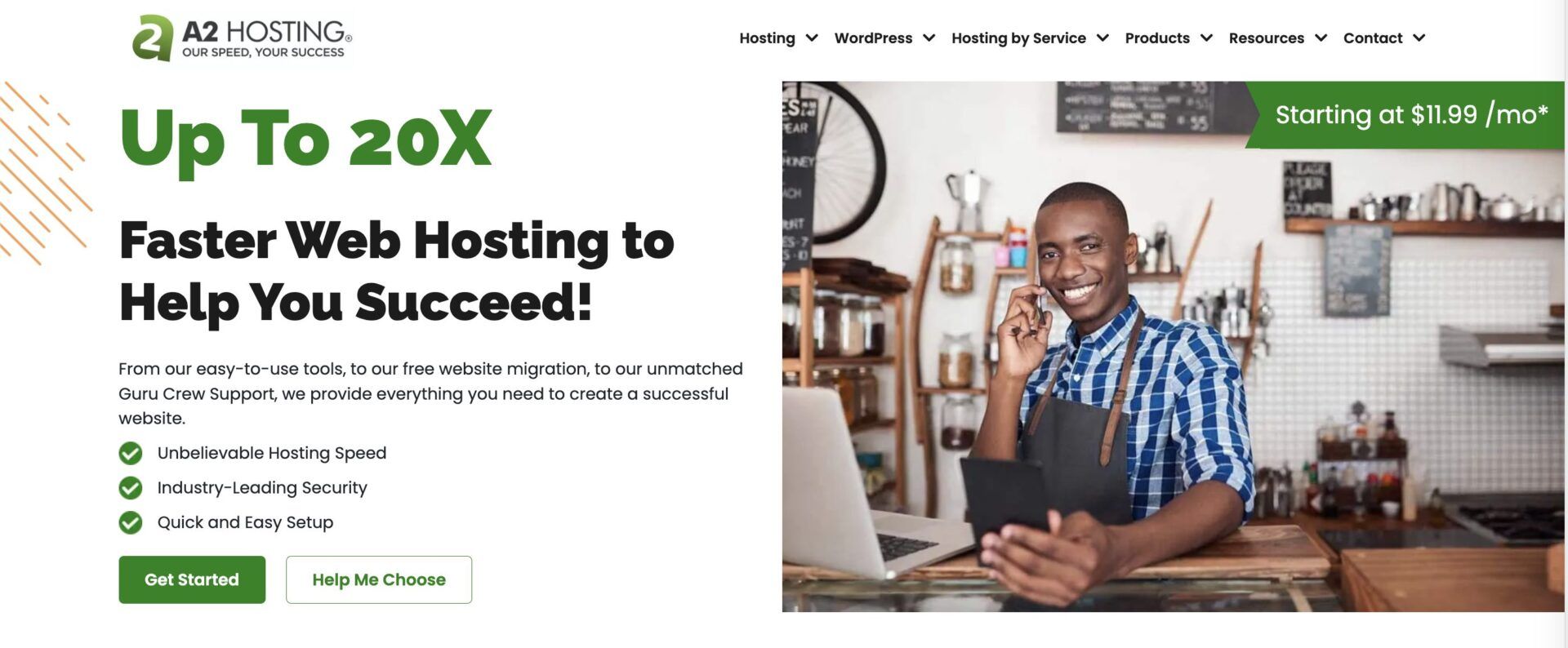
Control Panel and User Interface
A2 uses the cPanel as its only control panel irrespective of the hosting type or plan. The cPanel comes with a one-click app installer that you can use to install WordPress on your website easily.
Although, instead of that, A2 allows you to choose to preinstall WordPress during checkout. So, all you have to do after that is log in to your WordPress admin area to manage your website. You will be able to manage your WordPress installations through the control panel too.
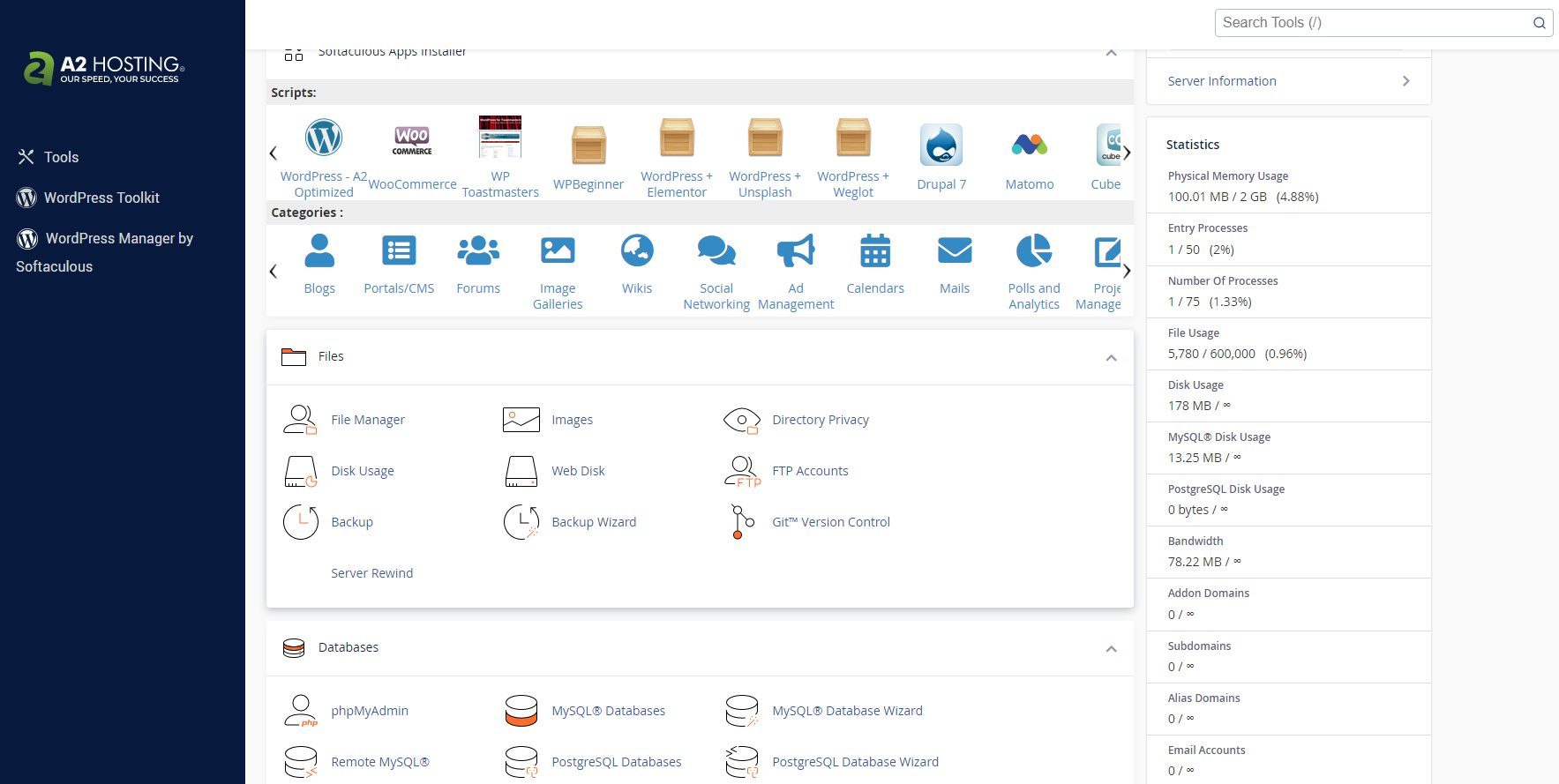
Another factor that makes A2 Hosting one of the best providers to power a WordPress site at a cheap price is its managed WP feature.
This feature allows you to reset and change the passwords of all your sites and databases from the cPanel. At the same time, you can customize your WP installation so that plugins, themes, and Core files automatically update. If this feature isn’t enabled, you can update them manually from the cPanel too.
Further, if you are tech-savvy, you can use Command Line Interface (CLI) tools to manage your website faster. Also, you could enable the debug management tool to monitor your site and detect errors faster. Moreover, it has a maintenance mode tool that you can use to create a page to show your visitors when your site is temporarily unavailable.
Other features you can access via the cPanel are staging tools, a backup manager, MySQL databases, search engine visibility control, and multilingual support.
Performance and Security
As mentioned earlier, A2 Hosting is the best host you can use to build a powerful WP site at a cheap price. This web host uses many high-performance technologies to create a hosting environment that is up to 20X faster than normal.
A2 Hosting uses both Apache and LiteSpeed servers for websites. Since LiteSpeed servers are generally faster and more expensive than Apache, the plans using the latter are costlier. In our opinion, choosing the plans using LiteSpeed servers would be better for a high-traffic website.
The web host uses NVMe SSD to increase the data transfer (read/write) speed of your drives by up to 3X. When this is combined with the power of the LiteSpeed servers and multicore processors, it improves your server’s response times. Consequently, it makes your site load freakishly fast!
At the same time, it uses a technology called A2 Optimzied to create a powerful hosting environment for WP sites. A2 Optimized is a combination of many advanced caching measures like Opcache, Memcached, Object Cache via Redis, and Turbo Cache.
The host automatically preinstalls this when you install WordPress to make it up to 20X faster out of the box.
Other performance approaches A2 Hosting uses include multiple data centers, Performance plus Traffic Spike protection, Eagle Side Includes (ESI), Quick UDP Internet Connection (QUIC), and CDN.
Here is how A2 Hosting performs;
| Load Speed | 418 ms |
| Server Response Time (TTFB) | 152 ms |
| Average Server Response Time - 1000/min | 257 ms |
| Uptime | 99.993% |
In terms of security, A2 takes a top position among the web hosts offering cheap services for WordPress too.
It provides security measures like free SSL certificates, and two-factor authentication (2FA). Additionally, you will have protection against DDoS attacks, brute-force attacks, and malicious traffic(via firewall). A2 also hardens your server automatically, monitors it 24/7 to fix any issue promptly, and scans it for malware or viruses.
Help and Support
A2 Hosting provides customer support via phone calls, live chats, and tickets. These channels are available to every customer 24/7 for any assistance they need. For phone calls, you will need to find the phone number dedicated to your region to prevent paying exorbitant international fees to your carrier.
Generally, contacting A2 Hosting support is swift and straightforward but the queue time tends to be long sometimes. On the bright side, their response time is impressive once connected and they are very competent in WordPress matters.
Alternatively, you can access the A2 Knowledge Base for helpful articles and tutorials on WordPress or related topics.
Pricing
While A2 Hosting is one of most affordable web hosts for WordPress, it is not as cheap as its competitors. But that is understandable since there are a few features that can justify the hike in prices to an extent.
The cheapest server on A2 (Startup) costs $3 monthly initially and $12 per month for renewal. It uses Apache and includes 100 GB SSD storage, free SSL certificates, unlimited bandwidth, a staging tool, unlimited email hosting, and a free WP site builder. You can host only one site on this server.
Other cheap WordPress hosting plans available on A2 include;
- Drive: costs about $6 per month; renews at $15 monthly. It includes 2X the resources of the Startup plan, unlimited SSD storage, automated backups, unlimited databases, and Performance plus Traffic Spike Protection. It uses Apache too and you can host an unlimited number of sites.
- Turbo Boost: costs $7 monthly; renews at $23 per month. It uses LiteSpeed web servers and therefore includes A2 Optimized features. Aside from that, it includes unlimited NVMe SSD storage and is of course 20X faster than Drive.
- Turbo Max: costs around $15 per month; renews at $29 monthly. It has 5X more resources than Turbo Boost.
There is a 30-day money-back guarantee for new signups on all A2 plans.
4. SiteGround
One of our favorite hosts that we recommend for cheap WordPress hosting services in 2024 is SiteGround.
SiteGround has been around for decades and has proven to be a good choice for powering WordPress sites. Even though SiteGround like A2 Hosting, has renewal pricing that is above the average, it is still a good choice since it offers great value for money. Now, let us see how the host fares in the aspects we reviewed.
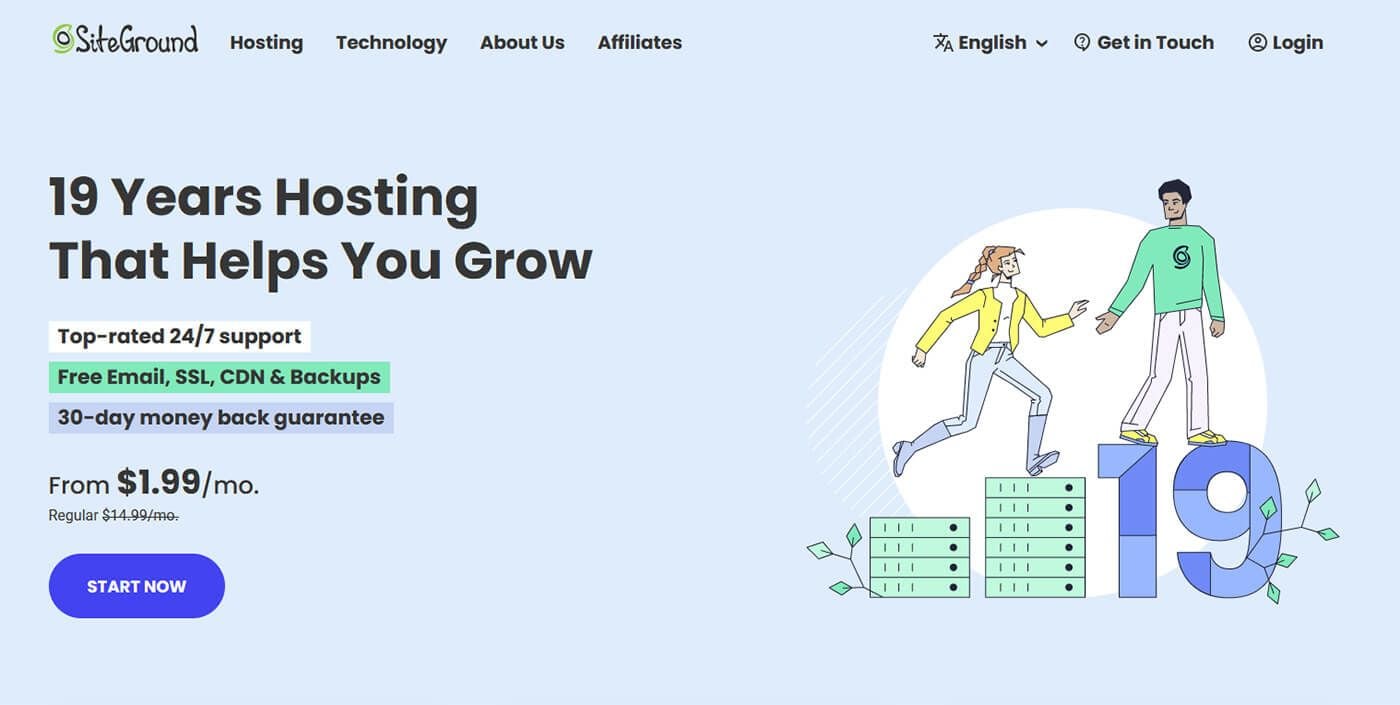
Control Panel and User Interface
SiteGround provides one of the best beginner-friendly control panels among the cheap WP hosts. It uses a custom control panel called Site Tools. This control panel has a clean and extremely intuitive interface that makes website management very easy for users.
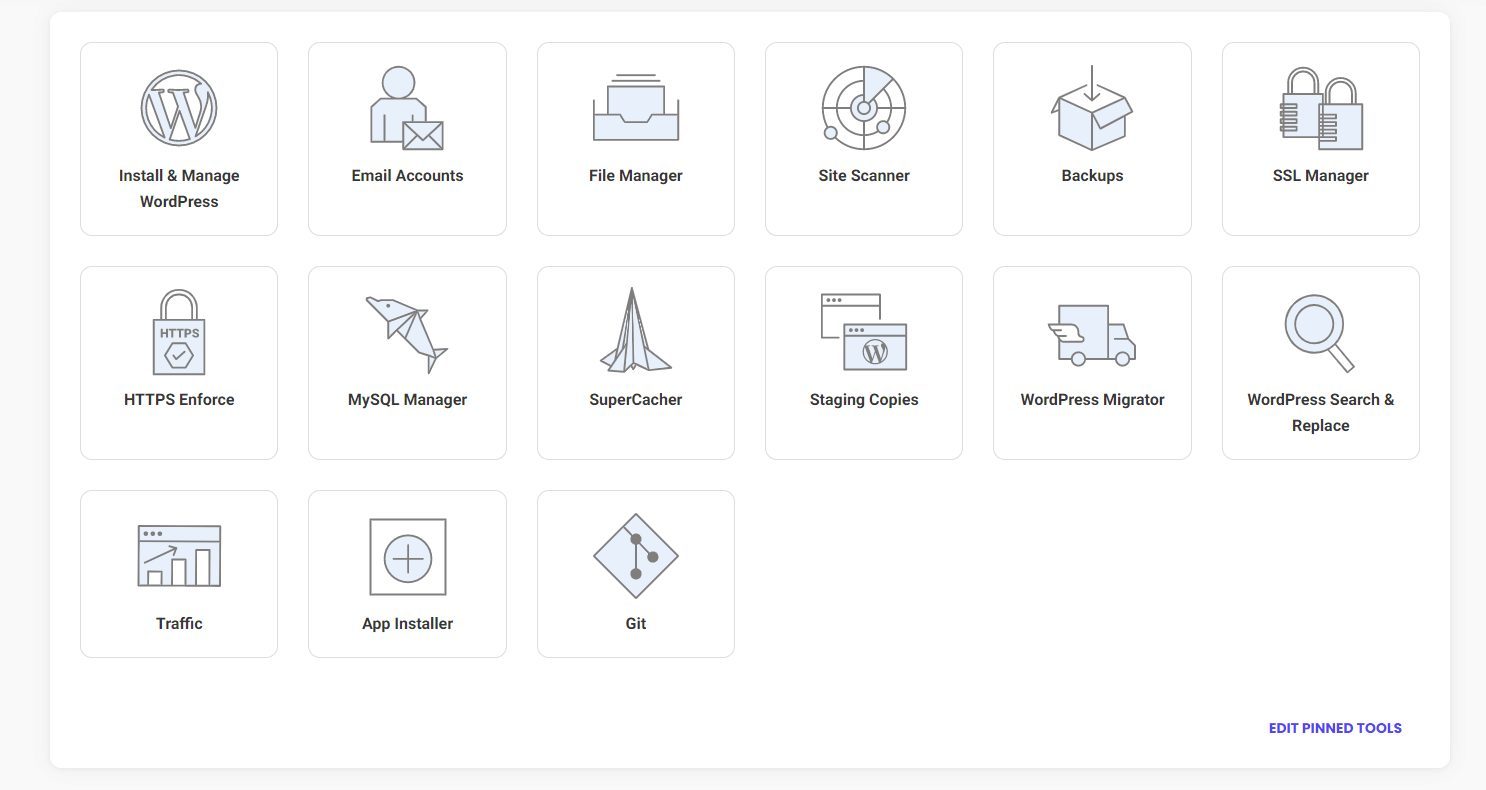
The Site Tools is arranged in such a way that all the settings you need for your website and account can be found on the left sidebar. Some of them include site, security, WordPress, statistics, domain, emails, speed, and devs. These settings have sub-settings that open up as inner menu items once you click on them. This arrangement ensures that you can access what you need about every aspect of your website easily as long as you know the main topic such as domain, WordPress, etc. Besides, it is possible to just search for the setting you are looking for using the keyword(s).
At the same time, the Site Tools lets you pin some settings to your account’s front page. This way, you can make your most-visited or most important settings accessible even faster. You can also easily switch between the sites that you manage on your account.
The WordPress link on the sidebar includes tools like a one-click app installer for WordPress, managed WP features control, a direct link to the WP-admin area, etc. Other important settings you can access via the Site Tools are DNS, databases, a staging tool, a migrator, Git integration, PHP configuration, statistics, and emails.
Performance and Security
When it comes to performance and security, SiteGround tops the chart of cheap WordPress web hosting services in terms of custom technologies.
SiteGround uses a custom configuration for its PHP execution, making it at least 30% faster than normal. As a result, the response time of your server will be faster and your website will load quicker. It also uses a custom MySQL configuration that lets your server process more database queries simultaneously. Hence, it improves the optimization, speed, and general performance of database-driven sites.
Another performance approach that makes SiteGround our favorite cheap WordPress host is the in-house caching tech. It caches both static resources and dynamic PHP codes in order to increase the performance of a site by up to 5 times. Memcached is also available for database-driven websites to speed up database execution. Besides, you will get the SiteGround Optimizer plugin that can use to improve your web page optimization.
At the same time, SiteGround uses SSD on all its servers to ensure fast-loading web pages. Moreso, it employs Brotli compression to make your HTML files more lightweight and load faster.
SiteGround has multiple data centers, CDNs, and CDN Edge locations worldwide to ensure that your audience experiences outstanding performance no matter where they are.
Here is how SiteGround performs;
| Load Speed | 731 ms |
| Server Response Time (TTFB) | 229 ms |
| Average Server Response Time - 1000/min | 143 ms |
| Uptime | 99.998% |
Further, SiteGround is the best cheap WordPress hosting service when it comes to security. It has a smart Web Application Firewall (WAF) that filters traffic in order to block the malicious ones. The AI anti-bot feature blocks brute-force attacks directed at your site and its free SSL certificates protect the data visitors input on your site from hackers.
SiteGround also monitors your server 24/7 (every 0.5 s) to ensure that issues are detected and fixed swiftly. Your backups are distributed across multiple data centers for improved protection and you can easily create a staging site via Site Tools.
If you’d like to see more performance tests of this particular provider, you can read our in-depth SiteGround review.
Help and Support
SiteGround is known for delivering the best support among the cheap WordPress hosting services in 2024. Its customer satisfaction rating is really outstanding.
The web host provides 24/7 customer support through live chats, phone calls, and ticketing. Despite being fast in connection and response, the support team is quite competent and helpful as well. In our opinion, they are hands-on WordPress experts and can resolve any technical issue easily.
Instead of human support, you can access SiteGround’s Knowledge Base for articles and tutorials on sites, WordPress, emails, domains, etc.
Pricing
While SiteGround has very cheap initial or introductory prices, the renewals are above average. But of course, it is still a bearable investment with great value for money. SiteGround’s first hosting plan is StartUp and it costs about $3 per month initially with an $18 monthly renewal price. The plan includes 10 GB disk space, unlimited free SSL, bandwidth, email hosting, & databases, automated daily backups, out-of-the-caching, and free CDN. It can host only one website.
Here are the other available managed WordPress hosting plans on SiteGround;
- GrowBig: costs around $4 per month; renews at almost $30 monthly. It includes StartUp features, 20 GB SSD of disk space, on-demand backup copies, Ultrafast PHP (30% faster), and a staging tool for WP sites. It can host an unlimited number of sites.
- GoGeek: costs around $6 monthly; renews at $45 per month. You will get GrowBig features, 40 GB SSD of disk space, priority support, more resource allocation, white-label clients, free private DNS, and Git integration.
5. DreamHost
DreamHost is also one of our top choices for hosting a WordPress website at a cheap price. In fact, it is one of the best WP hosting services recommended by WordPress.org itself.
DreamHost excels especially as a WordPress host when it comes to making it easy for beginners to set up a website with no technical know-how. It is also quite affordable to individuals looking to build simple WordPress sites.
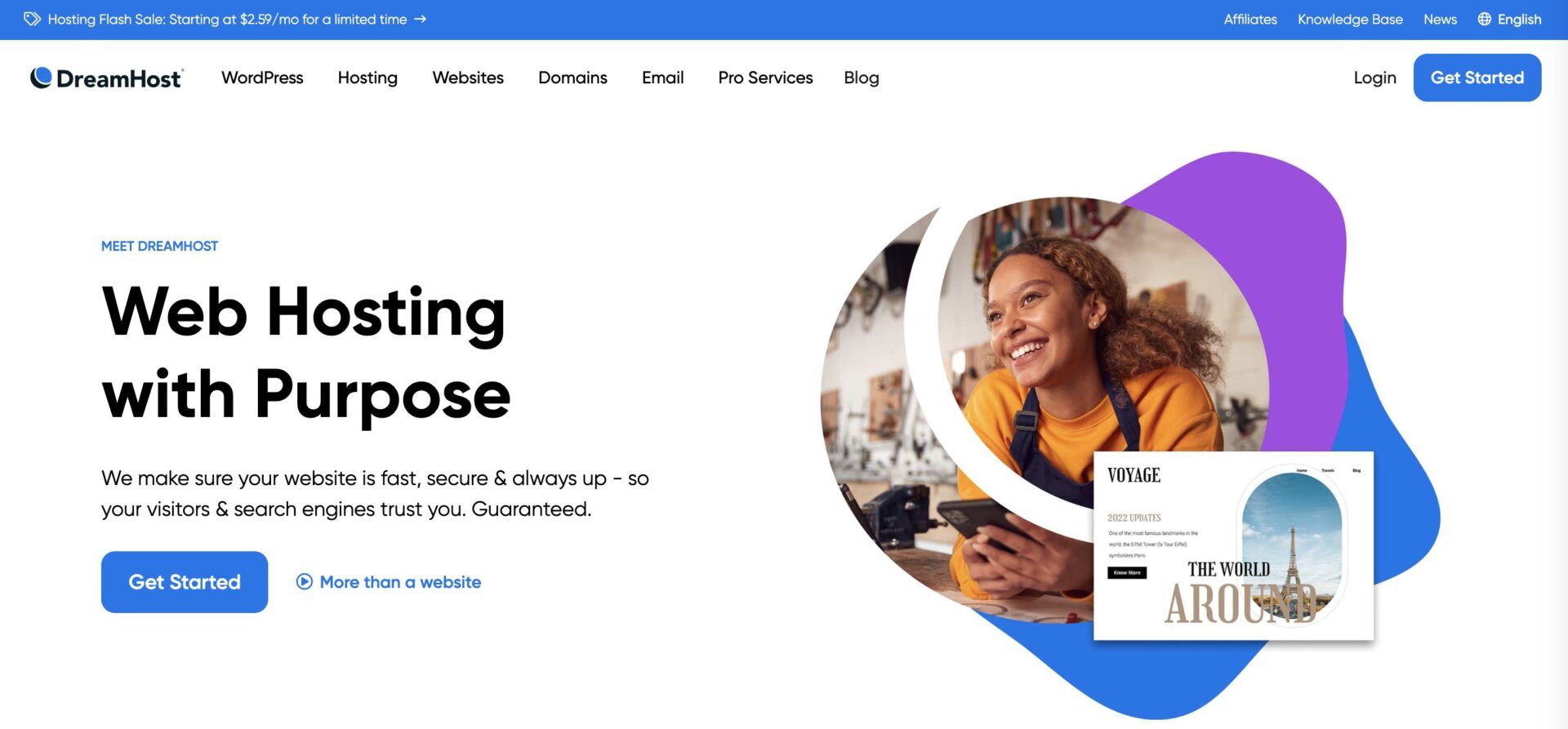
Control Panel and User Interface
DreamHost is another great cheap WordPress web host in 2024 that uses a custom or proprietary control panel. The DreamHost Panel is not as feature-rich as other typical control panels as it focuses only on the important settings for a WordPress site. Hence, it makes managing a site quite simple and less overwhelming for non-techies.
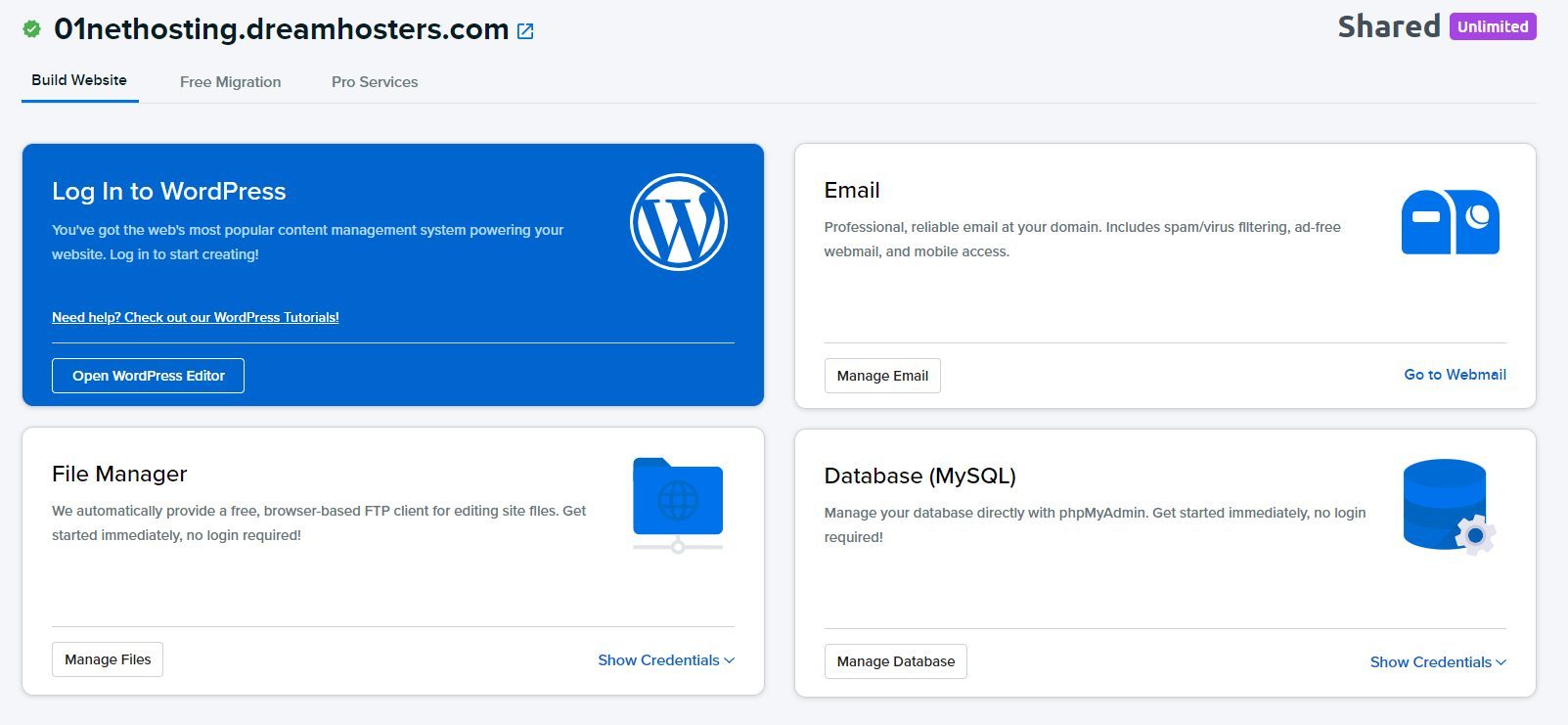
The Panel provides direct access to the File Manager to manage your files and folders effectively without having to leave DreamHost. You will also be able to manage your MySQL databases in a straightforward manner. If you prefer to use an FTP client like FileZilla to upload and manage your files, you can generate the credentials too.
What’s more, you can create and manage your email accounts, MX records, filters, etc., via the Mail menu. You can also install a new version of WordPress and manage it. Other settings you can customize via the DreamHost Panel include domains, billing & account, DNS, cron jobs, etc.
You should, however, note that features like SSH keys, multisite, FTP accounts, wildcard DNS, etc., are not supported on higher WordPress plans (DreamPress).
To find out more, take a look at our in-depth DreamHost review or contrast it in our DreamHost vs Hostinger comparison.
Performance and Security
While DreamHost may not have employed a lot of performance technologies in its cheap WordPress hosting plans, it is still a reliable host for building fast sites. The web host uses SSD on all its servers in such a way that your web pages will not lag when there is so much media on them.
It also uses in-house caching technologies to ensure that your web pages are lightweight and optimized out of the box. Besides, it ups the caching game via Opcache to ensure that your PHP codes are compiled and always ready to load when needed. Since WP is basically PHP-based, it will undoubtedly improve your site’s loading speed.
Here is how DreamHost performs;
| Load Speed | 482 ms |
| Server Response Time (TTFB) | 199 ms |
| Average Server Response Time - 50/min | 713 ms |
| Uptime | 99.960% |
Further, DreamHost seals its position as one of the best options for cheap WordPress hosting services by providing many security measures. For instance, it provides free SSL certificates and even pre-installs them on your website. Hence, your website will be protected against hackers that may try to steal sensitive information input on your website by visitors and make it eCommerce-ready. Besides, you will get an automated backup of your data and be able to restore it easily.
At the same time, you will get managed WP features which include automated updates of plugins, themes, and Core files. Your drives are also arranged using raid-1 tech to create redundancy and prevent data loss. While DreamHost offers malware scanning and removal too, it is available only via the DreamShield Protection add-on.
Help and Support
DreamHost provides 24/7 customer support on all hosting plans. You can contact the team via live chats, tickets, and even phone callbacks. The customer support team at DreamHost is always available to help and is very swift in reply.
In fact, connecting with them is very fast and easy. However, the support team needs to improve in terms of competency as the first-contact agents are not WordPress experts as they should be. They sometimes end up suggesting inefficient ways to resolve simple issues. So it is not exactly our favorite cheap hosting service for WordPress in terms of human support.
What’s more, it has a Knowledge Base that covers WordPress, hosting, and other related topics using helpful articles and tutorials with illustrations. It is an excellent alternative choice to use.
Pricing
Despite having fewer WordPress features than its alternatives, DreamHost has the simplest pricing model. Besides, it is significantly cheaper than them all. It has only two hosting plans for WP.
The first one, WP Starter costs around $3 per month and renews at only $6 monthly for a 3-year subscription. This plan includes a free domain name for the first year, unlimited bandwidth, free SSL certificates, 50 GB SSD, and automated daily. Also, it comes with WP preinstalled and can host only one website. The WP Unlimited plan costs $4 monthly and renews at about $11 per month for a 3-year package. It includes all the features of WP Starter with no restrictions and free email hosting.
There is a 97-day money-back guarantee on every hosting plan for first sign-ups.
Conclusion: What is the Best Cheap WordPress Hosting Service?
There are a few cheap WordPress hosting services out there but we will recommend Hostinger for anyone seeking the most affordable (cheapest) option.
Hostinger, unlike other competitors, is not only cheap when it comes to introductory prices but its renewal costs are bearable too. Despite this level of affordability, the host still delivers outstanding services in performance, customer support, ease of use, and security. So we recommend that you build your site with Hostinger today.
If you’d like to know more about the process, please read our guide on how to create a website with WordPress.
FAQs
Is Cheap WordPress Hosting Reliable?
Yes, some top cheap WordPress hosting services are very reliable despite charging very low prices. The only difference between most cheap and expensive hosts is the availability of features. Typically, the cheap ones will have fewer features or more restrictions. There might be some noticeable differences in performance too.
How Much Should Cheap WordPress Hosting Cost?
A cheap WordPress hosting plan should range between $3 and $15 per month depending on the included features. One must ensure that the essential features are included in the package without a need to purchase an add-on or any third-party tool.
Is Customer Support Good with Cheap WordPress Hosting?
Most cheap WordPress hosting services ensure their best and most competent agents attend to customers. However, there are times when users on the more expensive plans are given preference over others. This can be a result of an extremely long queue that can violate the service level agreement (SLA) of such customers.
