The suspicious death of Mahsa Amini took Iran by surprise, spawning a number of protests and civil unrest in the country. Due to these events, Iran’s chokehold on the internet strengthened, resulting in an even higher degree of censorship across the country.
Although the country already blocked social media sites like Facebook and Twitter, in September, the government decided to block WhatsApp, preventing communication between many users of this messaging and VoIP service. The situation is pretty alarming, but as always, there’s a solution.
In this article, I will explain to you how to unblock and use WhatsApp in Iran in spite of harsh censorship and VPN blocks in the country. If you want to regain your online freedom in this country, I suggest you stay close – it’s gonna be a short read.
How to Unblock WhatsApp in Iran?
To unblock restricted websites and apps, people usually use a Virtual Private Network a.k.a VPN.
A VPN is a service that lets you encrypt your connection and change your IP address to another country, which allows you to unblock restricted content no matter your location.
However, the main issue lies in this country’s censorship. You see, pretty much ALL providers are blocked in the country and Iran effectively prevents its citizens from using a VPN to bypass censorship and enjoy internet freedom.
At the same time, to unblock WhatsApp in Iran and use it freely, you DO need a VPN. Thanks to our acquaintances that reside in this country – for better or for worse – we found a solution to use WhatsApp in Iran by using ExpressVPN which works flawlessly here.
Here’s how to use it set it up and use it:
1. Get a Subscription
One thing to know about ExpressVPN is that it’s not free. But before you close this article, let me warn you that this is the ONLY provider that works reliably in Iran and requires no special tweaks and settings. Not a single free VPN works in Iran!
You can subscribe to ExpressVPN by using the button below where you can claim a 49% discount and 3 free months for its annual plan. All plans come with a 30-day money-back guarantee, so you can get a refund in the first 30 days if you want.
Unblock WhatsApp in Iran With ExpressVPN
For example, if WhatsApp starts working again in Iran during this period, you can safely get a refund, as you won’t need it anymore. Or you can keep using it and enjoy benefits like added encryption, limitless streaming, or anonymous torrenting. It’s completely up to you.
2. Install ExpressVPN
The second step is to install the VPN. Once you subscribe, you can download the app to the platform you’re using. WhatsApp works on Android and iOS, so make sure you download the app from Google Play or Apple Store respectively.
Then, open the app and sign in by using the credentials you created when subscribing. ExpressVPN will look like this when you sign in (the Windows app is on the left, iOS/Android app is on the right):
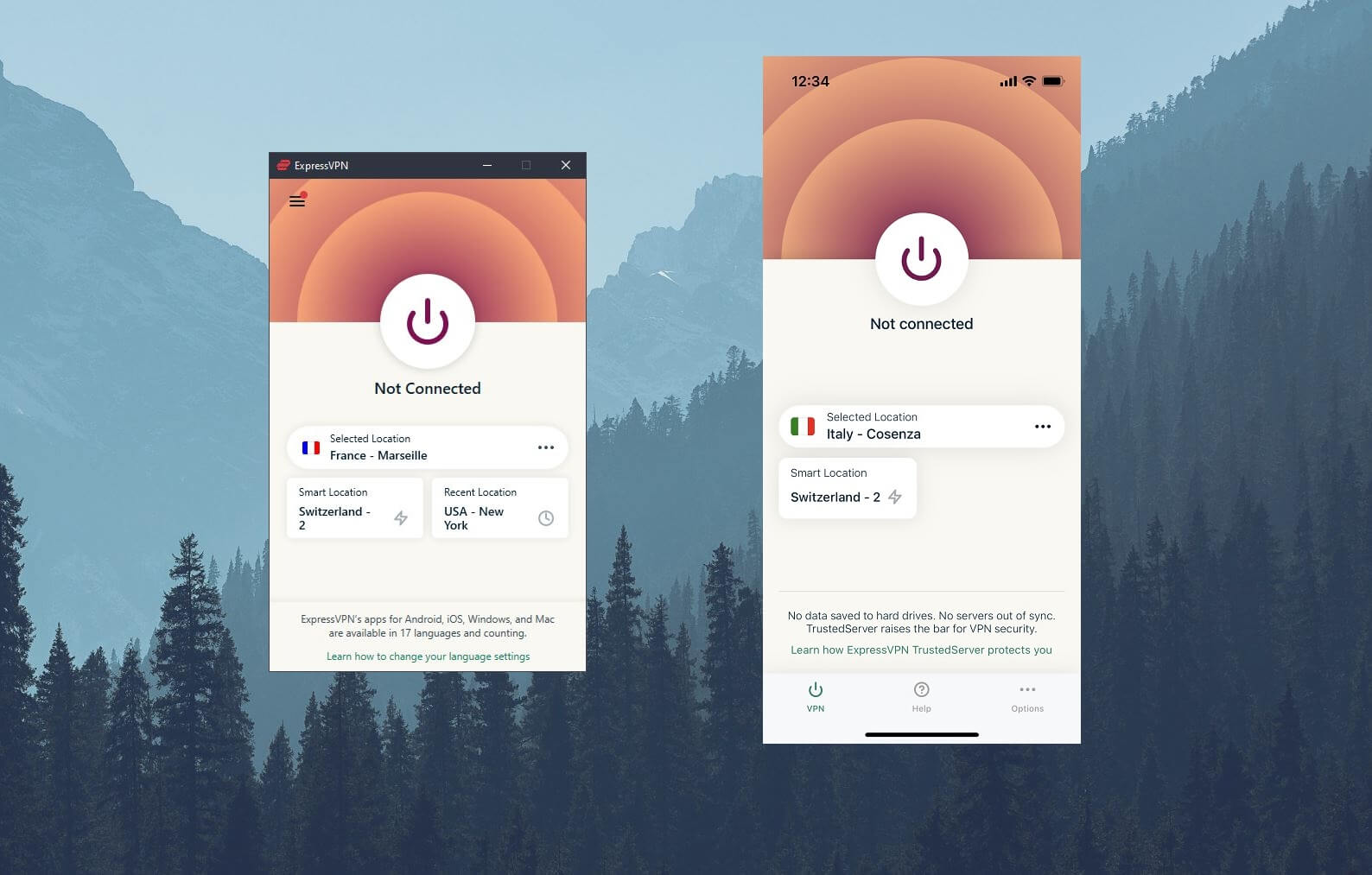
3. Connect to a VPN Server Abroad
Regardless of the platform that you’re using, the app is completely identical. From here, you just need to connect to a VPN server in a country abroad to access WhatsApp in Iran. I recommend a country where WhatsApp is available, which can be pretty much any other, except for the UAE and China.
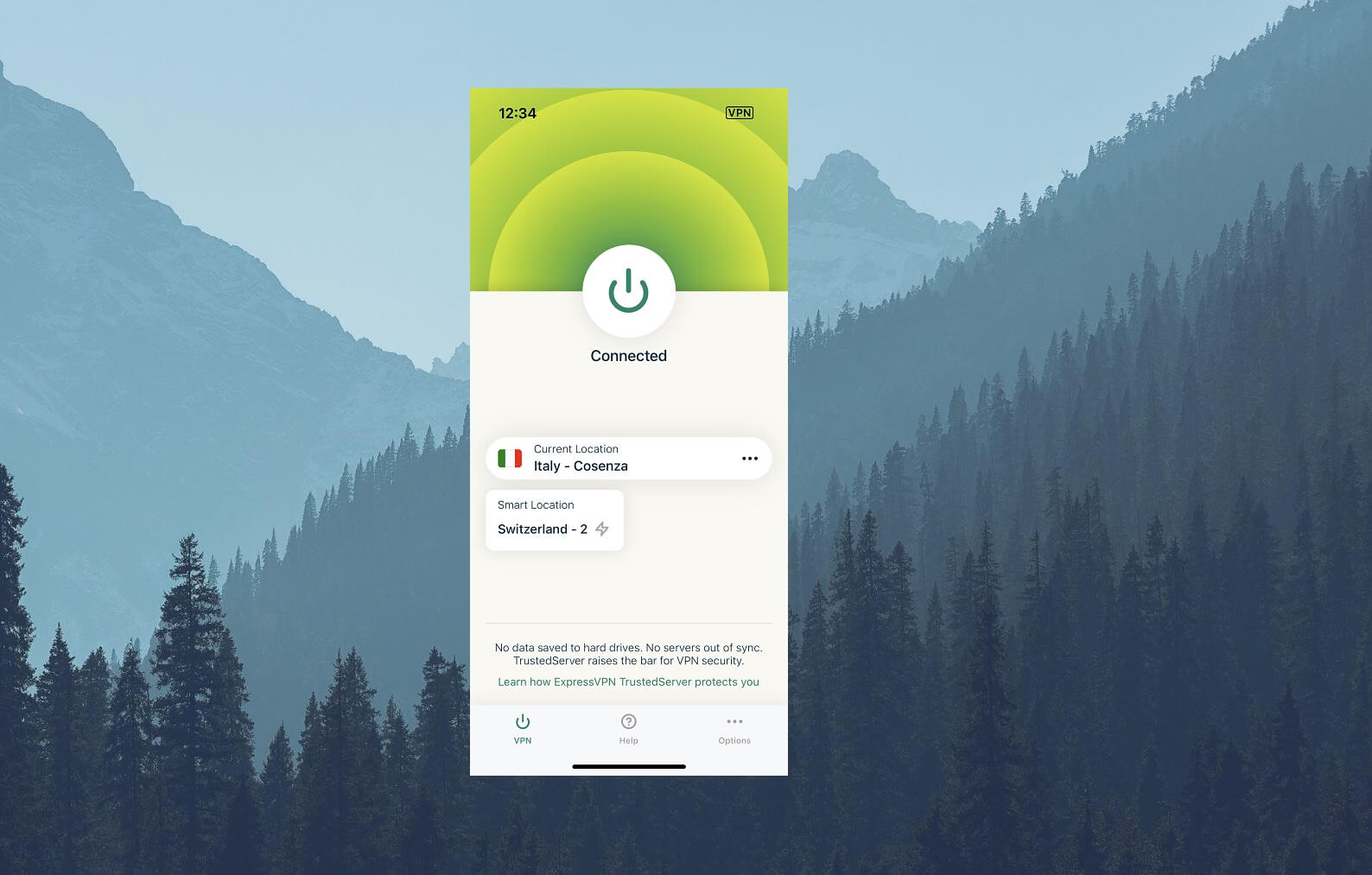
As you can see above, I connected to the server in Italy, as WhatsApp works there reliably. I did that by opening the server list, tapping on All Locations, and choosing Europe where Italy is located. Needless to say, you can do the same for any other location.
4. Install and use WhatsApp
With the new IP address in place, go to Google Play or Apple Store and download WhatsApp. You should now be able to use it without any issues. This applies to its messaging and audio/video calling functions.
The same trick can be used for other websites and apps that are blocked in this country. ExpressVPN is the best VPN for Iran and is currently working well with no problems, so this is the only solution that we recommend if you want great results.
Summary
To summarize, I’d say it’s pretty clear that Iran isn’t the country it used to be. Often regarded as the Enemy of The Internet, the country is known for blocking and restricting access to thousands of websites, similar to China.
However, with ExpressVPN, you can easily unblock and use WhatsApp in Iran as if those restrictions don’t exist. With the censorship measures that are only going to be stronger, having a quality VPN like this one is a must for preserving online freedom.
If you want, you can check our full guide on how to unblock restricted websites with a VPN. I think it’ll be useful to know if you want not only to access VoIP services but also to stream on Netflix or enjoy foreign TV channels abroad.
FAQ
Let’s address a few more questions we haven’t answered in this article.
Can I use any other VPN in Iran aside from ExpressVPN?
Iran has a pretty stern VPN block that prevents many services from working. During our testing process, we found that CyberGhost couldn’t bypass the block as it has no obfuscation. However, NordVPN and Surfshark are the two VPNs that have obfuscation – at least some sort.
NordVPN uses obfuscated servers, while Surfshark has NoBorders Mode. We can’t guarantee these two VPNs will work in Iran, though. Some of our testers reported that NordVPN worked a few times but due to frequent changes in Iran’s anti-VPN laws, we can’t be 100% sure.
ExpressVPN, on the other hand, works regularly and it can be used with no special tweaks and settings. Just connect to a server, encrypt your traffic, and enjoy WhatsApp in Iran properly. Or any other app/website for that matter.
Is Iran a censored country?
Yes, it IS a censored country, as it blocks thousands of sites and pages. WhatsApp isn’t the only blocked app here, though. Much like China, the country blocks platforms like Facebook, Telegram, Instagram, YouTube, Twitter, and many others.
This is coupled with surveillance and data retention that ISPs use to control what you can access and what you do online. The only way to get over censorship in Iran is to use a VPN – preferably ExpressVPN – which will safeguard your privacy and allow you to have internet freedom.
However, we recommend checking Iran’s laws and legislation regarding VPN usage. If the country, at some point, starts deeming VPNs illegal, we don’t recommend using them, as that would be against the law. Always respect your country’s laws, no matter how ludicrous they are!
Is WhatsApp working in the UAE?
Unfortunately, the UAE is yet another country that blocks WhatsApp, along with Zoom, Telegram, Viber, and other VoIP services. ExpressVPN is a VPN that works in this country, so once again, you can use it the same way to unblock WhatsApp and enjoy this service without problems.
