Surfshark and Private Internet Access are among the best budget VPNs your money can buy. Considering that they cost well under three dollars a month, yet, offer staggering performance and military-grade security, it’s no wonder why many people are interested in them.
However, I know that many of you are wondering which provider is better, and thus, this Surfshark vs PIA VPN comparison for 2024 was born. Picking between two cheap providers is no easy feat, as most affordable VPN services tend to lack particular features.
The good news is that we’re talking about two competent services that skimp on nothing, and in many cases, even beat their more expensive counterparts. To explain better what I mean, I’ll perform 9 comprehensive tests that will show you how well these providers perform.
In this PIA VPN vs Surfshark duel, I’ll compare them in terms of user experience, speed & performance, streaming, customer support, server network, and of course – pricing, which might come in handy for people who don’t have a sky-high budget.
Speaking of pricing and budget, I want to invite you to check my article about the best cheap VPNs in 2024. In that article, I pointed out several affordable providers that you can try and even gave you some tricks on how to use premium providers for free for a limited time.
Surfshark vs PIA VPN: Apps & Ease of Use
With my introduction out of the way, I think it’s the right time to start this PIA VPN vs Surfshark duel by talking about their applications and ease of use. In terms of applications, both providers offer amazing device support, giving you native clients for Windows, iOS, macOS, Linux, and Android.
Surfshark supports an enormous number of routers as well, and it even offers native applications for Android Smart TV and Fire TV Stick. Now that I mentioned Fire TV, one big disappointment for PIA VPN is that it has no app for this platform. Pretty shocking, right?! If that’s what you’re looking for, check out our favorite VPNs on Fire TV Stick.
On the other hand, Surfshark offers support even for gaming consoles, and thanks to its Smart DNS feature, you can use it on PS/Xbox consoles without going through a sometimes tedious setup process. Now, what about simultaneous connections?
Well, Private Internet Access has unlimited connections, which is more than ExpressVPN (8), NordVPN (6), and CyberGhost (7), and the same as Surfshark. Its rival today has unlimited simultaneous connections per account, which makes this duel very interesting.
Surfshark
Let’s talk about ease of use now. If I’m being 100% honest – and I am – ExpressVPN and Surfshark are my favorite providers in terms of ease of use. I find their apps to be the most pleasant to use because they look and feel nice on both mobile and desktop platforms.
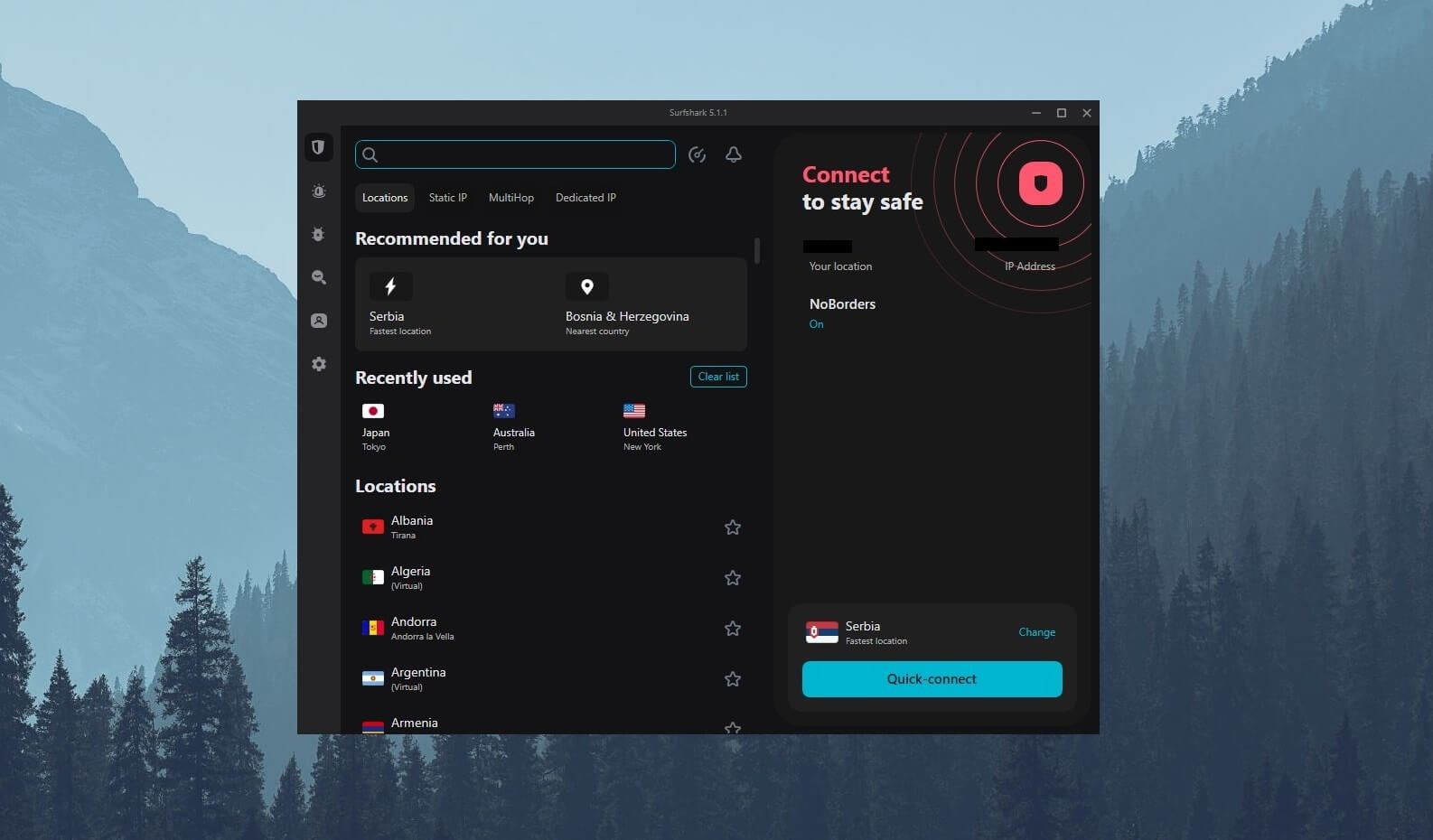
Surfshark has a scalable interface on Windows, which you can customize by applying two themes – dark and light. In addition, the interface is responsive and everything is smooth, from opening different menus to connecting to servers.
The connection times are blazing fast, and with a single click, you can connect to a server location of your choice in just 2 seconds. The server list is listed alphabetically which I always find intuitive, and you can select from different types of servers from the home screen.
What I like the most about this provider is how easy it is to enable, disable, and tweak different features. By clicking on the Gear icon, you just need to choose VPN Settings and in this single menu, you’ll find ALL important features.
Even its special features on the left are easily accessible. If you want to do an Antivirus scan, for instance, you just click on the Antivirus icon on the home screen and perform the scan with a single click of a mouse. The same applies to Search, a feature for anonymous web browsing.
All in all, I’d lie if I said that I’m not impressed with how well this application works. Besides, Surfshark works closely with NordVPN, as the companies confirmed their alliance. This alliance, I’m sure, helped the provider improve its user experience even more.
Private Internet Access
Private Internet Access belongs to Kape Technologies along with the giant called ExpressVPN. I’m sure you’ve heard of it but if you haven’t, check my ExpressVPN test here. Whatever the case, PIA VPN could learn a few things about making a good application from its brother company.
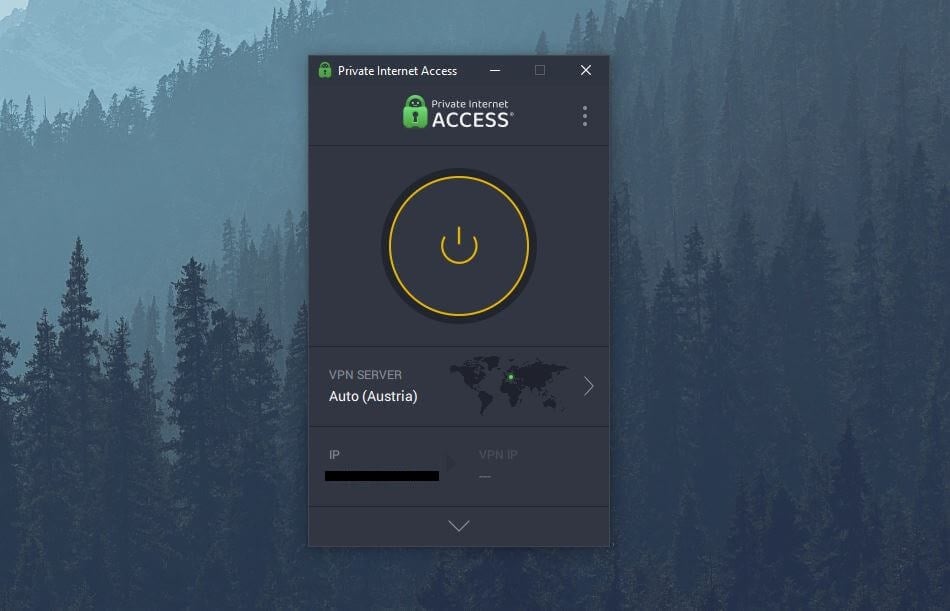
At first, the app is a minimalistic window with a yellow connection button in the middle. However, once you start opening the server list, the app extends downwards, making the entire window huge and taking up a big vertical slice of the screen.
The animations are clunky and sluggish, so you feel like you’re using an app made for Windows 98 or XP. The connection times are a bit slower than Surfshark as well, so the user experience on Windows isn’t great. On the other hand, iOS/Android apps are a bit better but still far from great.
To open the Settings menu, you need to click on the three vertical dots in the top-right part of the window. Unlike Surfshark, PIA has several menus with different features, which are still easy to find, as each important feature has a dedicated menu.
The Settings window opens separately and considering how sluggish the app is, you’ll need a bit of time to get used to it. In the Settings menu, everything is laid out well, though, and finding a kill switch or protocol selection should be a walk in the park.
Is it as intuitive as Surfshark’s apps? Definitely not. But once you get used to it, finding your way around the app shouldn’t be a big issue if you don’t mind its sluggishness.
Who Wins?
The first part of the duel is one-sided and Surfshark WINS it easily by offering not only more intuitive and responsive apps but also unlimited simultaneous connections like its rival. In addition, PIA VPN has no app for Fire TV Stick, whereas, Surfshark offers a native client for this platform, which is yet another advantage.
Security & Privacy: Which One Is Safer to Use?
An integral part of this Surfshark vs Private Internet Access comparison is talking about security and privacy. Besides, these two factors are – or should be – the backbone of every VPN service, and when you’re paying for it, it should immediately concern you.
Before you ask, both providers are safe and secure, so if you’re worried about leaking your personal data and storing logs, you won’t experience anything similar. There are differences, however, and in this part of my comparison, I’ll point them out.
Security Features
Security features are relevant for keeping you safe and secure online, but since VPN services have the same basis, many features are shared across multiple providers. Surfshark and PIA VPN aren’t different and as you can expect, some similarities are present.
For the start, both services offer 256-bit AES encryption, which is the highest level of encryption you can get. In addition, features like split tunneling, kill switch, OpenVPN, and WireGuard support are present in both providers, and they have IPv6 and DNS leak protection to make things better.
PIA has something called MACE, which is an ad blocker, while Surfshark offers CleanWeb – the same feature with a different name. Interesting to point out is that both providers offer a feature for bypassing censorship, which is “NoBorders” in Surfshark and “Obfuscation” in PIA.
We’ll see later how well these two work, as I move on with my Surfshark vs PIA VPN comparison. When it comes to similarities and identical features, that’s pretty much it. Both providers have advanced security features too and they’re explained in the next section of the article.
What Are the Differences?
Many cheap VPNs will offer basic security features, with no ad blocker, protocol selection, or anything similar. In this Surfshark vs PIA duel, that’s not the case. Let’s start with Surfshark. This provider offers a feature called Rotating IP.
Rotating IP rotates your IP address periodically while keeping your selected VPN country the same. As such, it prevents other people, ISPs, and hackers from getting a hold of your IP address. Another similar feature is called MultiHop.
MultiHop will route your traffic through two different servers in different countries, adding another layer of encryption. This is a great addition if you’re looking for impenetrable privacy and security. The provider offers something called Surfshark One.
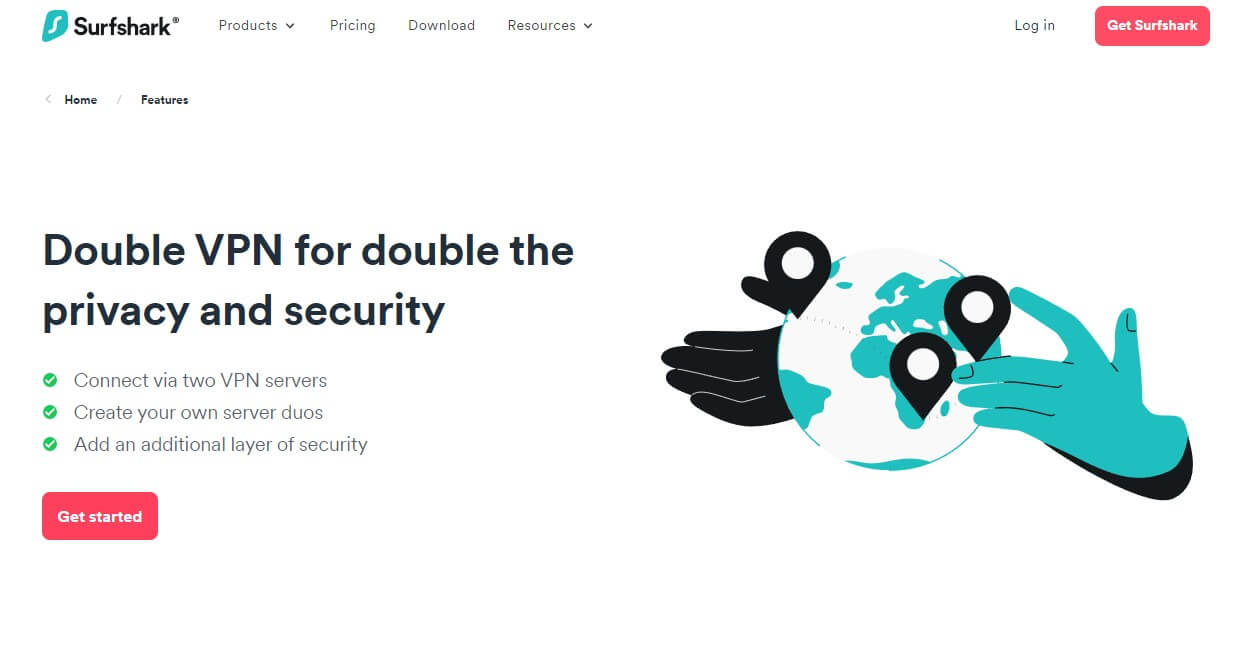
It’s a more expensive version of the subscription and brings not one, not two, but THREE bonus features to the table. The first one is called Alert and it’s similar to Dark Web Monitor from NordVPN, only a bit different because it’s accessible from your profile on Surfshark’s site.
You then have a feature called Search – a true incognito mode – and Antivirus, which requires no explanation. PIA offers a few more advanced security features. For instance, the protocol selection allows you to change the level of encryption, MTU size, and even the remote port.
Moreover, there’s PIA DNS, a proprietary no-log DNS service for ensuring maximum privacy, coupled with Handshake DNS and a built-in Resolver. When talking about DNS, it’s good to note that Private DNS is present in both VPNs as another cutting-edge security measure.
It’s a proprietary DNS server that handles your DNS requests, completely replacing free DNS services that tend to store logs. There’s an advanced kill switch too, which will disable your internet connection when not connected to a VPN – similar to NordVPN.
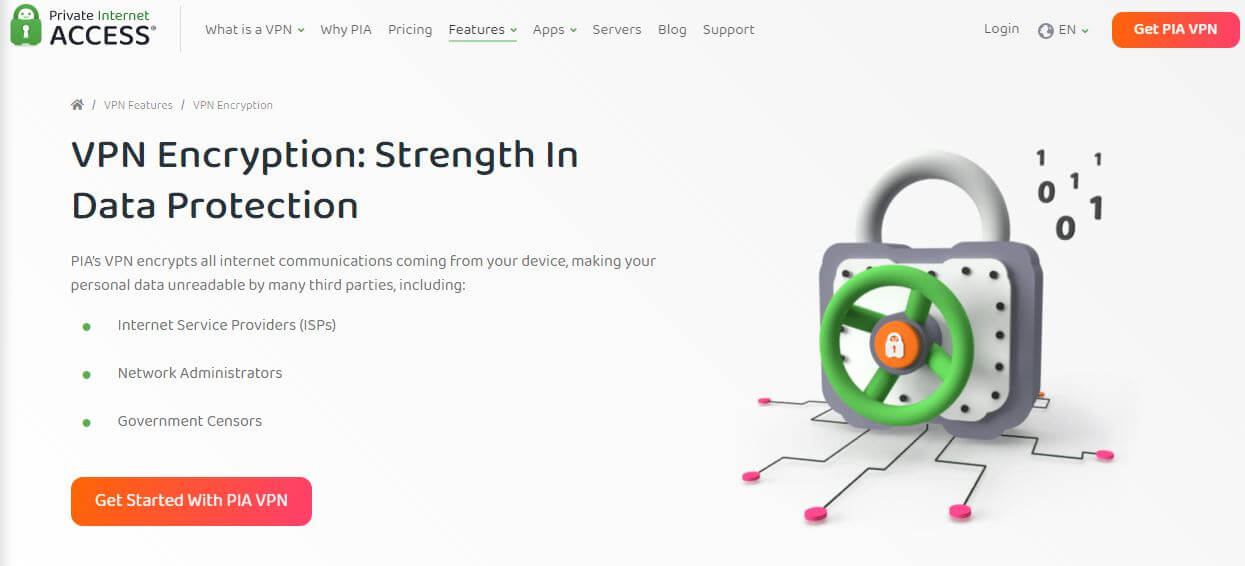
Now, Private Internet Access offers MultiHop too but it’s a bit different here. First, it comes with obfuscation enabled and it uses either Shadowsocks or SOCKS5 Proxy. When using Shadowsocks, you can customize the MultiHop functionality and manually select a pair of server locations to use.
In Surfshark, pairs are fixed, but you can also create a custom connection with the servers you want. Overall, Private Internet Access is more advanced and offers more customization options in the Settings menu, which is a plus. Besides, I talked about all of that in my PIA VPN review for 2024, so make sure you check it out.
Is There a No-Logs Policy?
Private Internet Access is a provider based in the US, which usually raises at least 10 red flags. I mean, the US is a founding member of the 5 Eyes, and if you’ve listened to Snowden, you know the 5 Eyes countries are known for mass surveillance and data gathering.
This, in many cases, impacts VPN services in such countries, and we’ve had a few examples like IPVanish and HideMyAss. However, the interesting thing is that PIA VPN is one of the safest providers you can get, with a track record of NO logging that remained the same even in 2024.
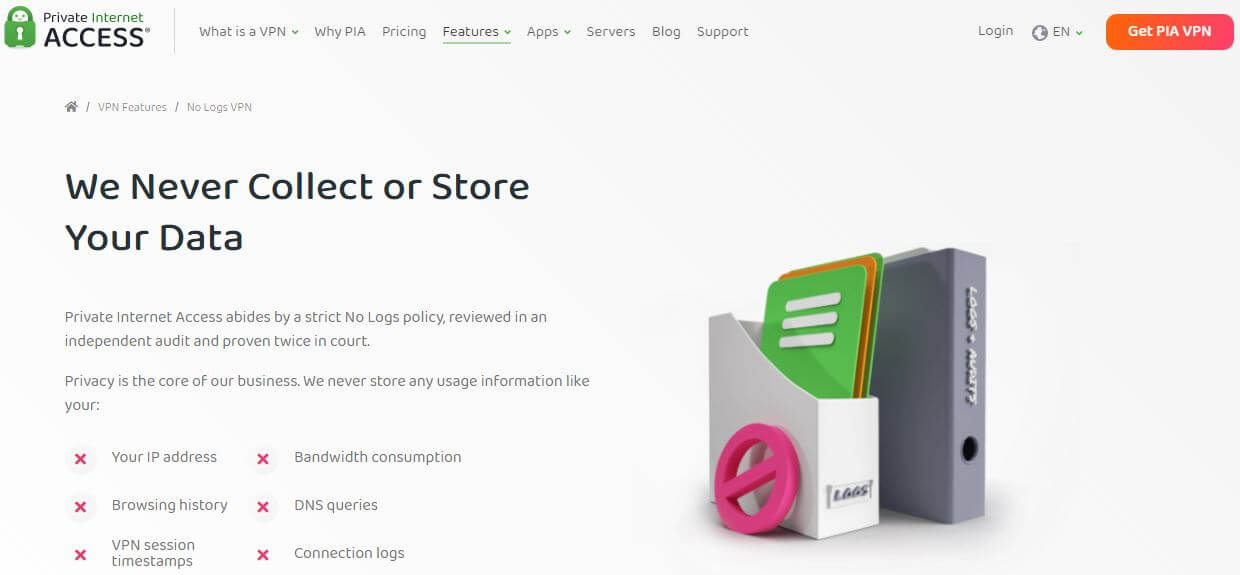
Private Internet Access has a no-logging policy, so it stores no data of your browsing history, DNS queries, geolocation, connection logs, IP address, timestamps, bandwidth consumption, and so forth. Even better, it has a third-party audit from Deloitte, a famous auditor from the United Kingdom.
The most important thing for me is that this no-logs policy was proven twice in court. In both cases, when the authorities tried to extract user-related information from the provider, they found nothing on their servers, which was a major win for PIA and its customers.
Surfshark is based in the Netherlands but despite what many think, it still has a certified no-log policy. This alleviates our worries about data retention and surveillance because we’re talking about a safe and secure VPN. As a result, this means the provider maintains a stringent no-logging policy all the time.

Much like PIA VPN, this provider keeps no information on your browsing history, DNS requests, used bandwidth, session information, and other data you see in the screenshot above. The company also has third-party security audits and this time, they’re coming from companies Cure53 and Deloitte.
Either way, these audits proved that there are no vulnerabilities in the VPN’s system, coupled with a no-logs policy that’s now officially verified. When it comes to stuff that these providers log, I won’t waste too much time on that.
That’s because we’re talking only about necessary logs to keep the service afloat, which can’t be used to identify you or associate you with any person or entity. After all, you’ll find that all VPNs log something but that “something” is minimal and poses no privacy threat.
Who Wins?
Both providers were pretty strong in this round. While Private Internet Access has more advanced features in the app, Surfshark’s privacy-friendly jurisdiction (British Virgin Islands) makes for a safer provider overall. Thus, we call this round a DRAW keeping in mind that both providers are extremely safe, secure, and trustworthy.
PIA VPN vs Surfshark Streaming Test
For years, Private Internet Access has been working hard on its privacy and security. Most likely because of its US jurisdiction it wanted to prove that it didn’t matter. Whatever the case, streaming with this provider has always been a mixed experience.
In this Private Internet Access vs Surfshark duel, I will tell you which provider is a better choice for unblocking geo-restricted platforms if that’s an important criterion for you.
Netflix Test
Netflix is surely the most popular platform here, but also the hardest to unblock. Its libraries offer different content based on your location and many people deem the US, Japanese, and Canadian catalogs the best due to diverse content.
These three libraries are going to be my testing ground for today, as I use both Surfshark and PIA and connect to the respective IP addresses to see if I can unblock them. Below, you can see that Surfshark completed all the tests with flying colors, with PIA VPN struggling in some cases.
PIA VPN
- Netflix US (Grey’s Anatomy): NOT WORKING
- Netflix Canada (Midnight in the Switchgrass): OK
- Netflix Japan (Naruto Shippuden): NOT WORKING
Surfshark
- Netflix US: OK
- Netflix Canada: OK
- Netflix Japan: OK
Other Streaming Platforms
With Surfshark beating PIA VPN in the Netflix test, it’ll be interesting to see the results from other platforms. I decided to test free platforms like Hotstar and BBC iPlayer since they’re very popular, yet hard to unblock.
Both providers will let you watch US TV channels abroad, for example, but unblocking streaming platforms is something else. How do these two perform when talking about watching BBC iPlayer and Hotstar outside of the UK and India respectively?
PIA VPN, unfortunately, failed to unblock BBC iPlayer, while Surfshark showed stellar results and unblocked both platforms effortlessly.
Who Wins?
In this round of my PIA vs Surfshark comparison, Surfshark WINS easily. It worked with all 3 tested Netflix libraries, as well as both Hotstar and BBC iPlayer. Private Internet Access, sadly, didn’t work with Netflix US and Japan, but it also failed to unblock BBC iPlayer, making it an inferior choice for streaming.
Surfshark vs PIA VPN Speed Comparison: Which One Is Faster?
Ever since I started using ExpressVPN, which is a decade ago, I got spoiled by the performance and speeds I got from it. While these two providers are nowhere near ExpressVPN in terms of speeds, they’re solid performers if your expectations aren’t sky-high.
This test will see us test Surfshark and Private Internet Access using a well-known speed test website to determine which one is faster. However, before I show you the results, I must prepare you with a few bits of important information.
First of all, I’m located in Europe and I tested these providers using 4 server locations – the UK, the US, Australia, and Japan. Both VPNs are tested 3 times a day, 3 days in a row, using the Automatic protocol selection for the most authentic results.

The screenshot above shows my internet speeds when not using a VPN i.e. native internet speeds. And with that in mind, I conducted all my tests whose results you can see below. With all of these locations, I used both near and distant servers to get a realistic outlook on both VPNs’ performance.
Surfshark
UK:
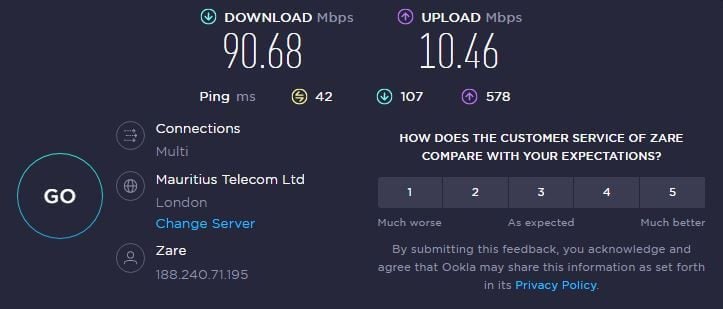
US:
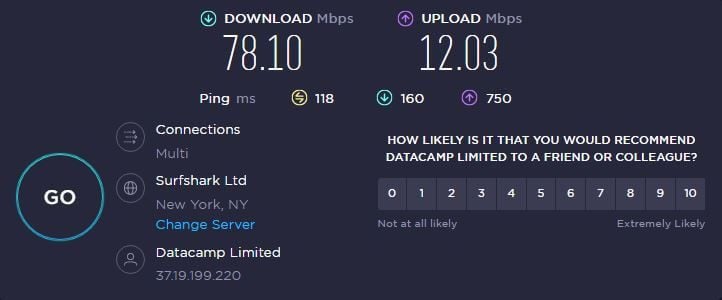
Australia:
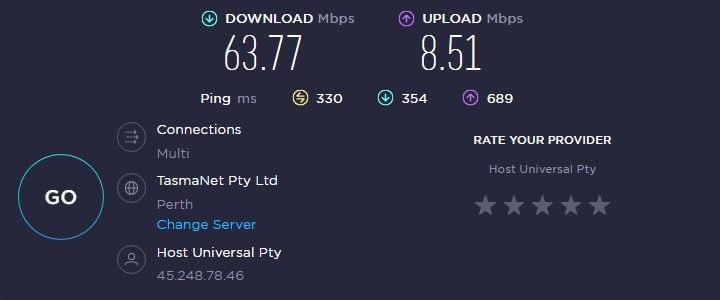
Japan:
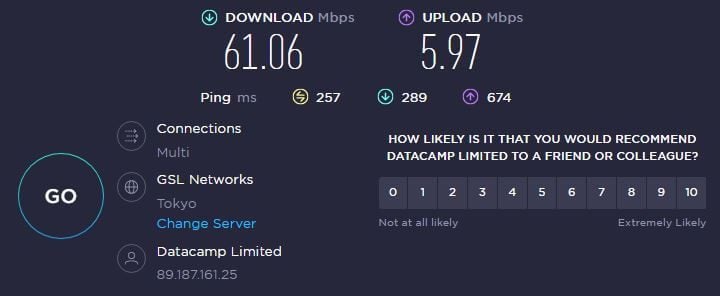
PIA VPN
UK:
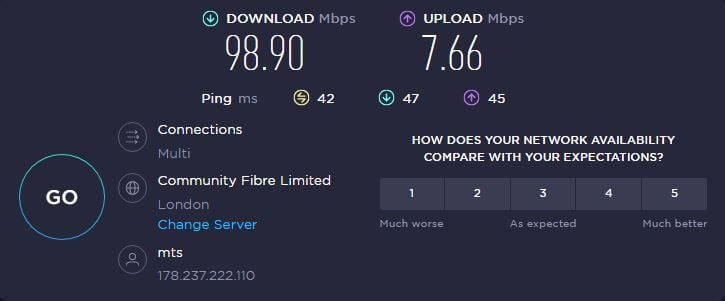
US:
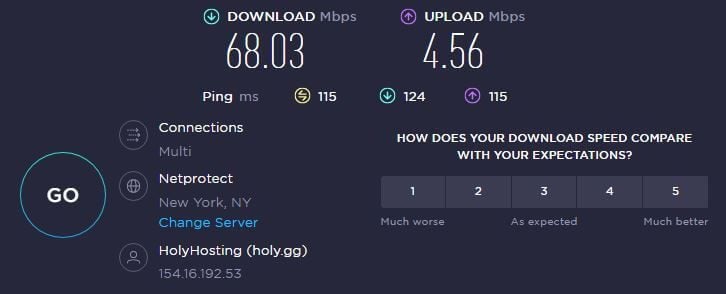
Australia:
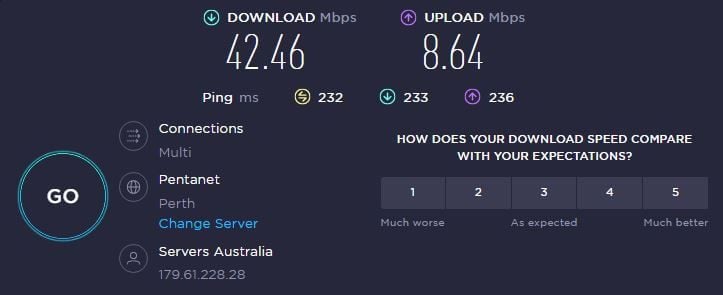
Japan:
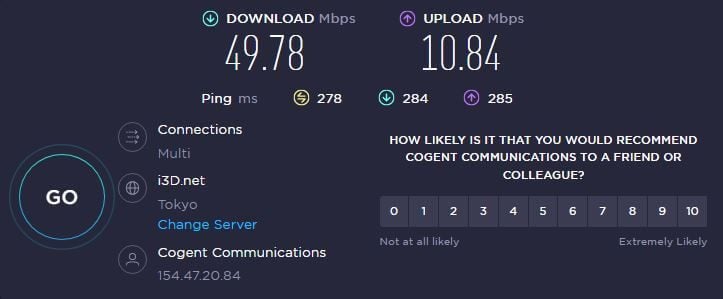
Who Wins?
In this part of the Private Internet vs Surfshark duel, PIA showed faster speeds when using the UK servers. However, as soon as I tested servers in the US, Australia, and Japan, its rival displayed far better performance, lower ping, and faster upload/download speeds.
With that said, Surfshark WINS this round almost effortlessly, as it’s faster on distant servers, which is very important for streaming, torrenting, gaming, and browsing.
Torrenting: Are Surfshark and PIA VPN P2P-Friendly?
If you’re living in the USA or Europe, chances are that you’re not enjoying the highest level of privacy. This isn’t great if you’re looking to download torrents since, in many countries, this online activity is frowned upon, with hundreds of blocked torrent sites.
This is why many people turn to VPNs when they want to download torrents in complete anonymity. VPNs will hide their IP address and prevent ISPs and the authorities from tracking their online activities, which is essential for P2P activities.
Even torrent sites aren’t safe nowadays and they’re known for keeping logs of your IP address as well as the download history associated with it. PIA VPN and Surfshark are P2P-friendly providers and that’s something to remember if torrenting is your priority.
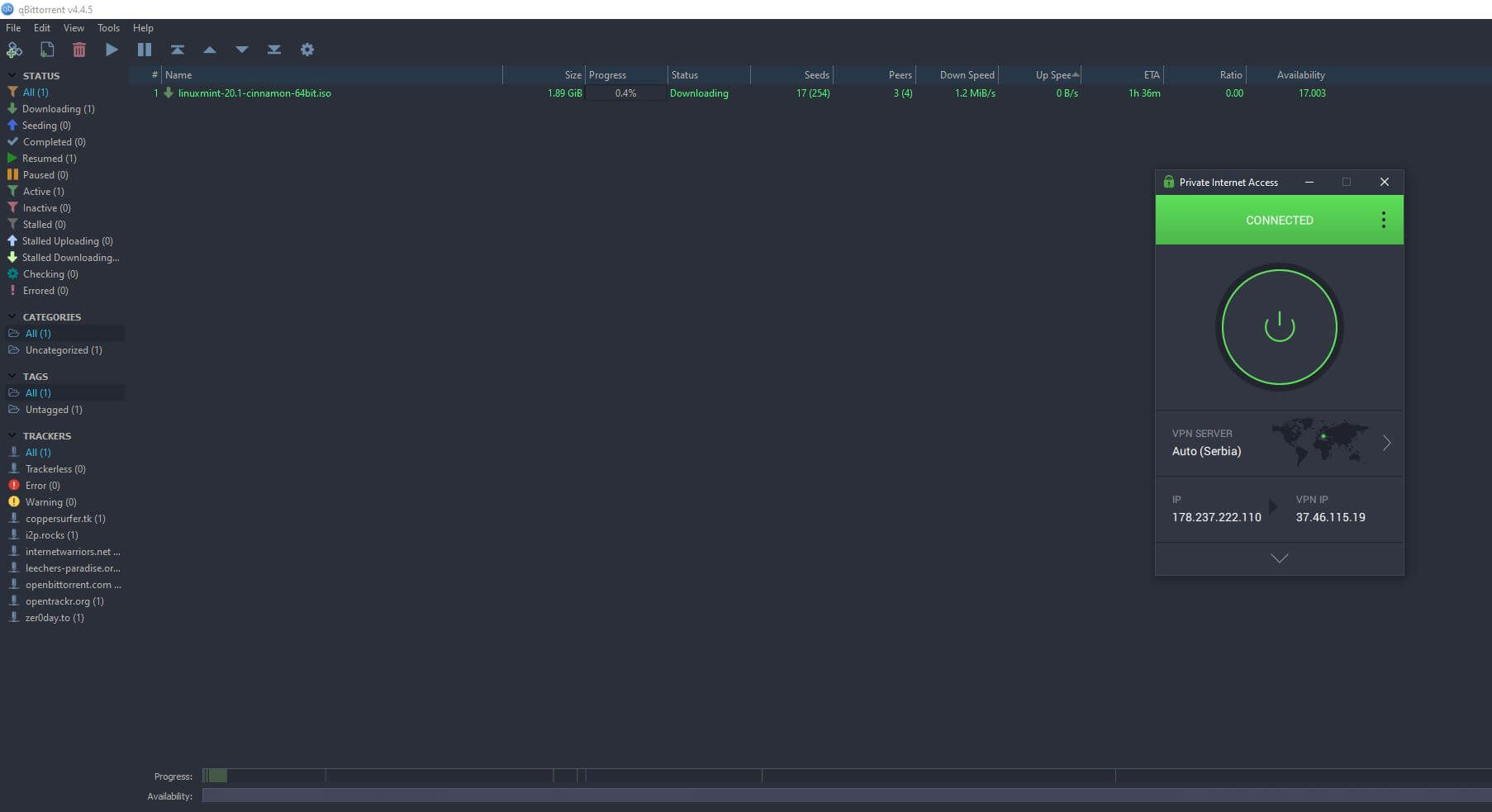
They don’t offer dedicated P2P servers as we’ve seen in my CyberGhost vs NordVPN duel. However, this means the entire network can be used for torrenting, so you don’t have any limitations. You just need to connect to the closest server – preferably – visit a torrent site, and download the file you want.
Now, there’s a slight difference in the torrenting performance, which isn’t as drastic and alarming as it is in our speed tests. Yes, Surfshark is a bit faster than PIA but if you’re using a nearby server or even a server in your country, the speed reduction won’t be noticeable.
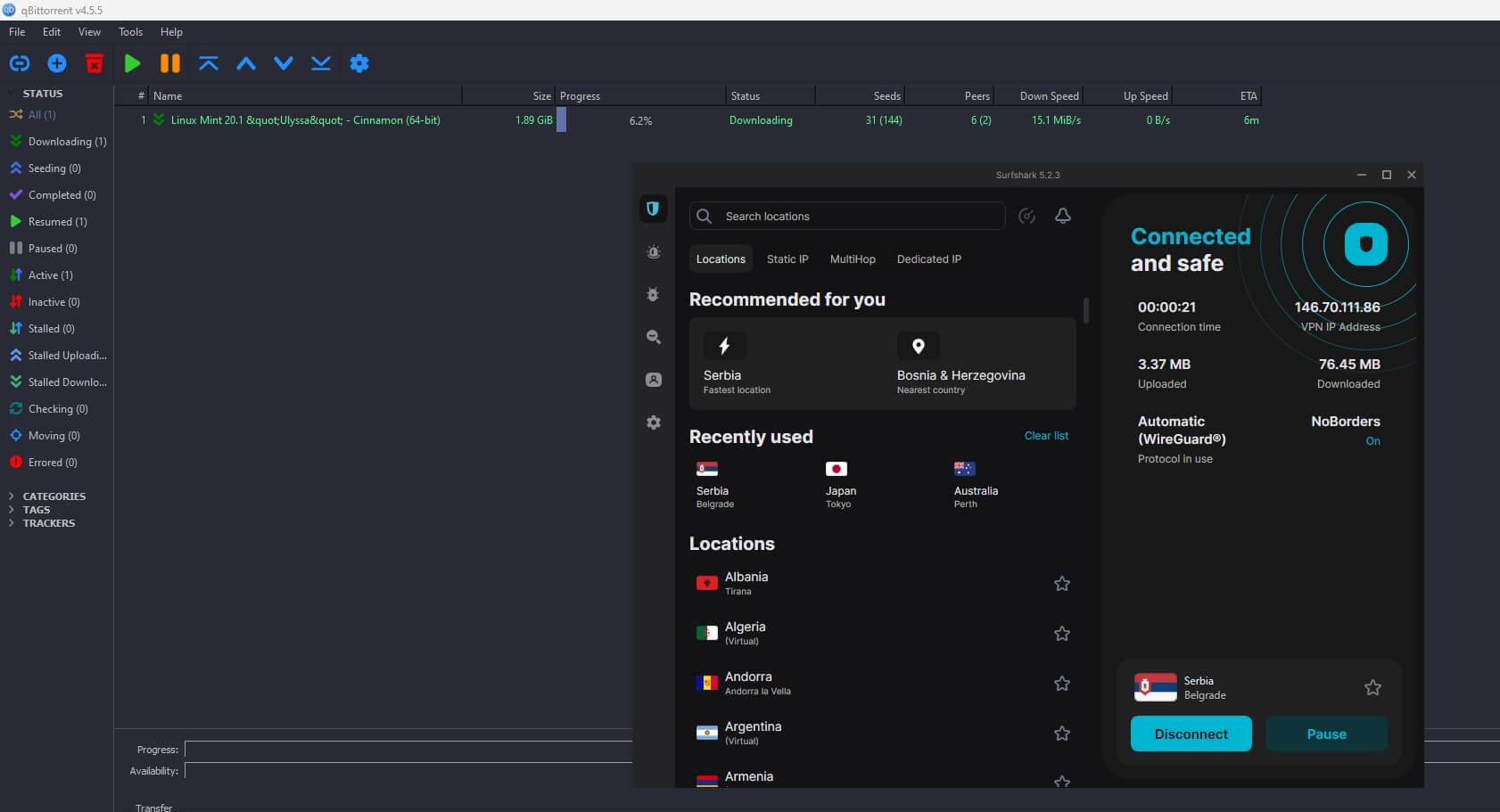
Moving on to distant servers you’ll see a very small reduction in speed in both providers. PIA VPN is a bit slower here but that margin is merely a few percent, so it’s nothing to go crazy about. Overall, both providers have all the prerequisites to be great VPNs for torrenting.
They offer solid performance, impenetrable security, and a no-logging policy. All of this means 100% anonymous torrenting with no chance of tracking by your ISP, authorities, or malicious torrent sites.
Who Wins?
This PIA VPN vs Surfshark round of my comparison is a DRAW as both providers display decent torrenting performance all while keeping you safe and secure during P2p activities.
Are PIA VPN and Surfshark Working in China?
Earlier in this comparison, I mentioned that both providers have anti-censorship measures. Private Internet Access offers MultiHop with obfuscation, which aims to make your VPN traffic look like ordinary traffic, and thus, bypass firewall restrictions.
Surfshark has this NoBorders mode, which you can enable in the app and forget about it. It’s very easy to use as you can connect to any server you want with it being active, and it’ll do its job perfectly fine. Now, why are we talking about China, you might be wondering.
Well, The Great Firewall of China is one of the harshest censorship measures in the world. It blocks nearly 10,000 sites daily, although I suspect that number is much higher now. Conversely, it blocks VPN services too, rendering the majority of them useless in the country.
Our testers in China tried both of these providers, one with amazing results, and the other with poor results. The provider that performed poorly is PIA. Its obfuscation doesn’t seem to phase The Great Firewall, despite changing protocols, servers, and whatnot.
Surfshark and its NoBorders mode make for a pretty iconic duo. Once the NoBorders mode is on, using this provider in China is simple. It will work almost 10/10 times, and although its performance takes a slight hit due to obfuscation, browsing, streaming, and torrenting in this country is still enjoyable.
Who Wins?
Unfortunately, PIA VPN takes an L in this round and Surfshark WINS easily. It’s simply a better VPN for bypassing censorship thanks to the NoBorders mode that makes it usable in China and other censored countries where its rival doesn’t show impressive performance.
Surfshark vs PIA VPN: Server Fleets
Many people will tell you that a big server fleet produces better performance due to less overcrowding and that it allows for bypassing geo-restrictions more efficiently. That isn’t necessarily the case, however, but in many instances, larger providers are better than those with smaller networks.
Surfshark (3,200 servers in 100 countries)
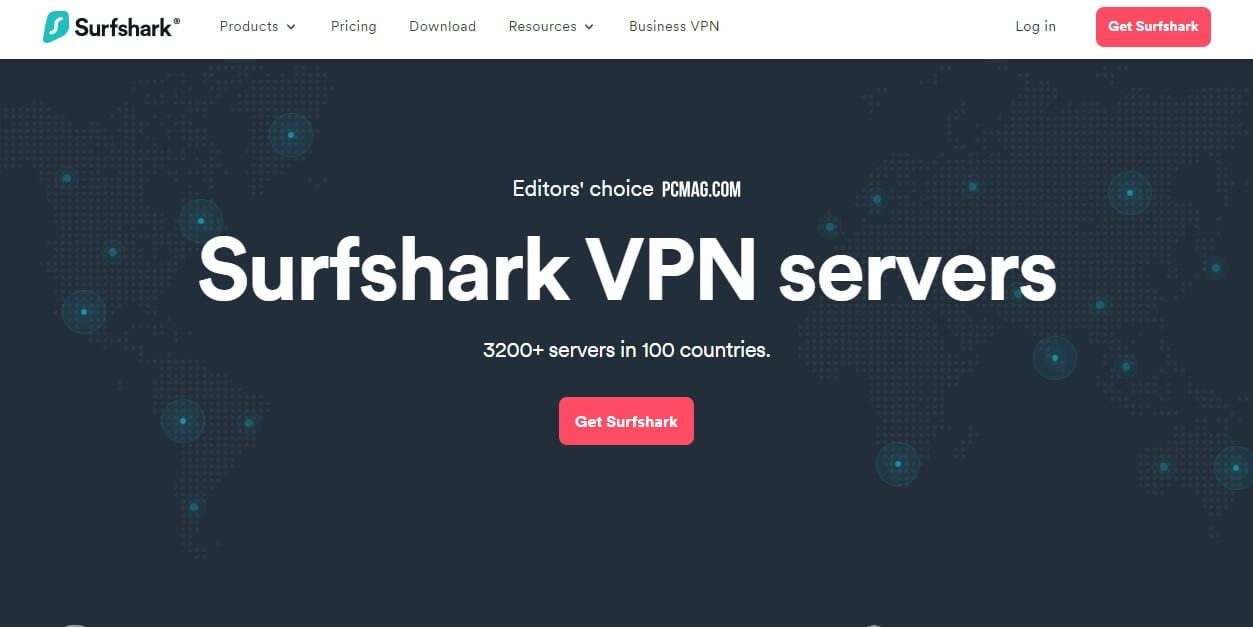
Surfshark is by no means a small VPN. My test of Surfshark showed you that its server fleet is indeed capable of great things, especially because there are 3,200 servers in 100 countries. With a whopping 100 countries on offer, you’re getting a lot of locations to choose from.
Its server fleet is mostly concentrated in the US where you get dozens of locations but the provider is known for having servers in the UK, Canada, Australia, Japan, India, and other notable countries. In addition, the provider offers both virtual and physical servers.
Unlike some providers that don’t tell you which servers are virtual, this one highlights its virtual server locations with the letter “V.” As said, you get MultiHop servers too, and the addition of the Static IP servers in Germany, Japan, the Netherlands, the UK, the US, and Singapore is welcome.
In addition, you’ll find that Surfshark also offers dedicated IPs. They’re available in many countries and each IP costs under $3.8 a month. That’s undoubtedly more expensive than PIA VPN’s equivalent, which we’ll mention in just a second.
Private Internet Access (30,000 servers in 90 countries)
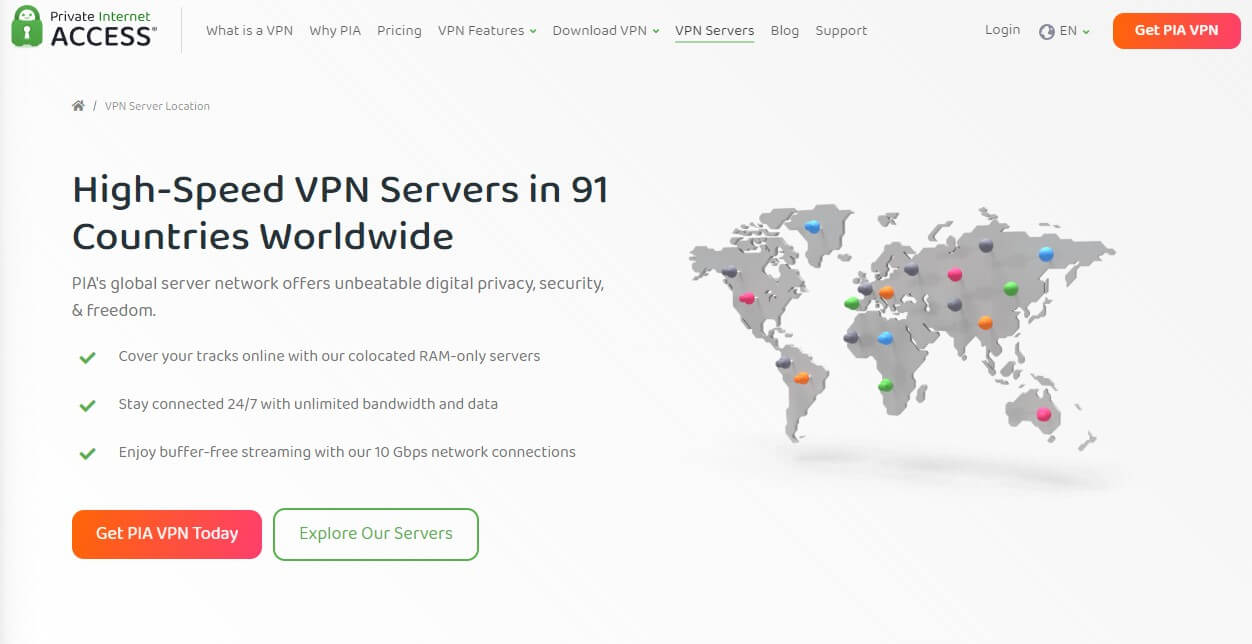
Private Internet Access is one of the most affordable providers, yet, it’s also the largest VPN service on the planet. It has 30,000 servers in 90+ countries, and while the second number isn’t impressive, the sheer size of the server fleet is going to trample every rival.
It’s important to state that PIA, much like Surfshark, offers RAM-based servers and many of them are 10 Gbps servers, which is crucial for better performance. Moreover, the provider has streaming-optimized servers to break the “monotony” although they aren’t very useful.
Still, 30,000 servers sound mighty impressive. Keep in mind that there are 91 countries here, so it’s 10 or so less than Surfshark, but I found that this difference wasn’t very noticeable. I mean, PIA still offers decent server distribution with servers in the US, the UK, and other “important” locations.
Virtual servers are here as well and they’re also recognizable for not having a “physically located” badge. The good thing here is that you can see the ping of each server location, which is great when looking for a server with the best performance. Surfshark doesn’t let you see that.
Finally, PIA VPN offers a Dedicated IP functionality and you can select from countries like the US, Singapore, Australia, Canada, Germany, Switzerland, the UK, and Japan. With 20+ locations for a dedicated IP to pick from, you definitely get a lot more servers-wise than with Surfshark.
Besides, its dedicated IP will cost you $2.5 a month, which is a lot cheaper in the long run.
Who Wins?
Having 30,000 servers in about 90 countries, Private Internet Access WINS this round. It’s simply too big to even compare it to its rival, especially having in mind its great dedicated IP address roster that’s cheaper and more numerous than dedicated IPs offered by Surfshark.
Customer Support: Surfshark or Private Internet Access?
In this round of my Surfshark VPN vs PIA comparison, I will talk about the customer support of both providers. This time, I can say it’s a close battle because both companies have outstanding 24/7 live chat support coupled with email support that’s fast to respond.
Needless to say, you’ll have no problems with either of them because they’re helpful and patient even if you’re not the most tech-savvy person. As it’s always the case, the providers offer step-by-step guides on their sites and there are comprehensive FAQ sections for getting help without contacting the support.
I like that Surfshark has a YouTube channel where it’s pretty responsive, and while PIA doesn’t have this option, it’s nothing really important. Both providers have Blog sections, with PIA being slightly more active, offering informative articles, interviews, and guides for you to read.
Who Wins?
Having in mind that both providers offer 24/7 live chat and email support along with other useful methods of getting help, this round is an easy DRAW. If you’re seeking a great user experience, you’ll find it in both of these amazing VPNs.
Pricing Comparison: How Cheap Surfshark and PIA VPN Are?
With this fierce PIA VPN vs Surfshark duel coming to an end, we have only one more test to perform. Actually, it’s not a test but more of a direct comparison of pricing and subscription plans to see which provider is more budget-friendly.
One disclaimer. This round is all about pricing, a money-back guarantee, and other commodities, so a cheaper VPN will win.
Surfshark
That said, let me first show you how much will Surfshark cost you if you plan on buying it.
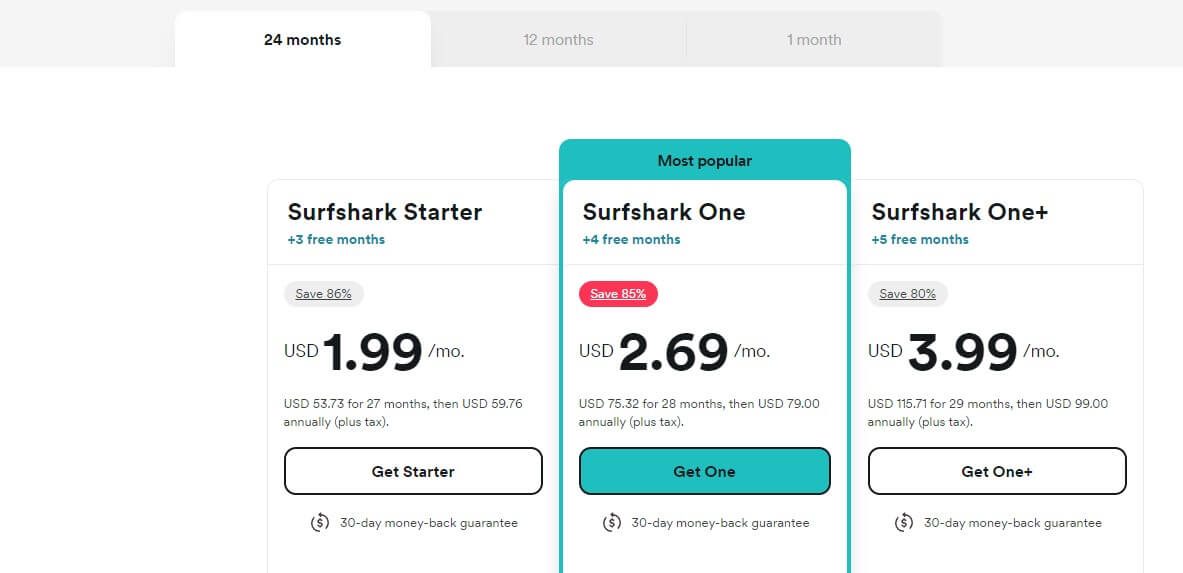
At the time of writing this comparison, we’re looking at a 2-year plan with 3 free months, which is the cheapest price you’re going to get. It costs a tad below $2 a month, which ends up being around $55 for the first 2 years and then every 12 months after renewal.
The Surfshark One plan we mentioned earlier is under $2.7 a month but it offers 4 free months. If you want all the bonus features plus the option to remove your data from databases, you’re looking at the Surfshark One+ plan at under $4 a month.
This plan comes with 5 free months, making it the most valuable, albeit, the most expensive as well.
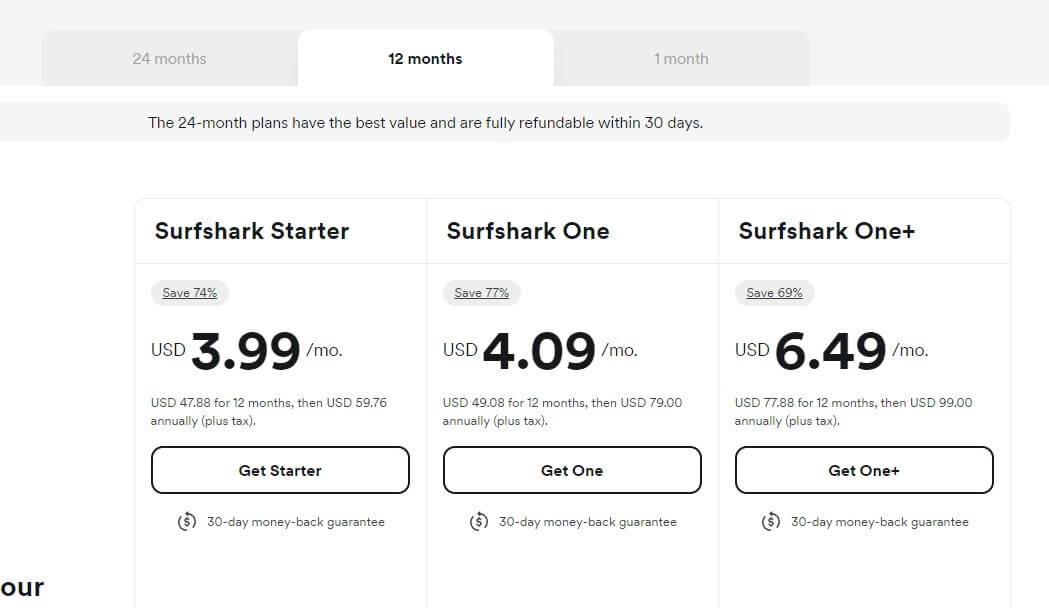
What about annual plans? Well, they’re more expensive per month, as you can expect. In this Surfshark vs PIA duel, it’s clear that the VPN from the Netherlands is less affordable now. The Starter plan is under $4, while the One+ plan at under $6.5 is a lot more expensive.
If you opt for the annual variant, the One plan seems the best choice at a hairpin above $4 a month. Bear in mind it includes antivirus and other add-ons, while the Starter plan gives you only the VPN.
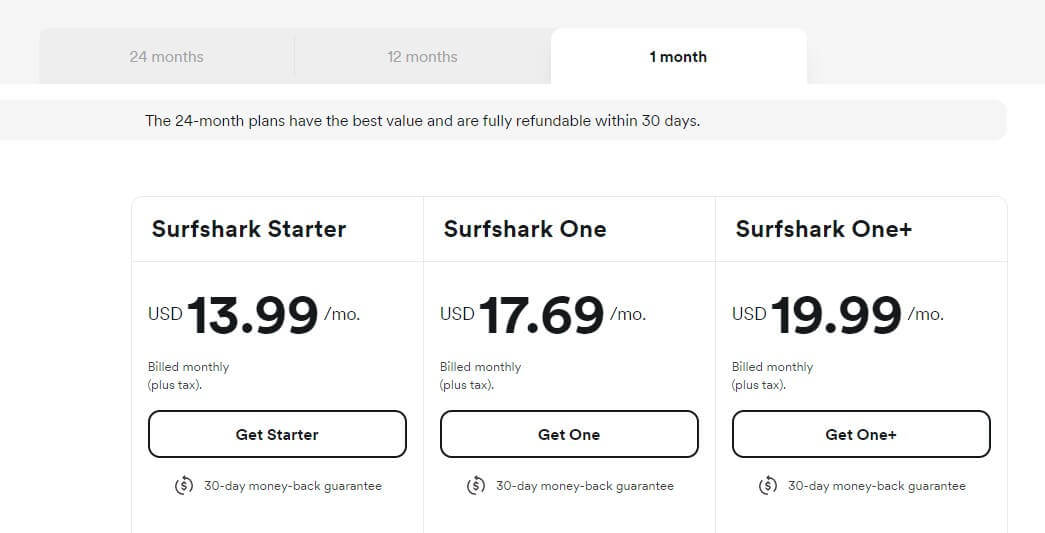
If there’s one thing we don’t recommend, it’s buying the monthly plan. It’s opulent, so to speak, costing from about $14 to $20 a month. Very few VPNs are worth this price per month, to be honest. At under $13 a month, you’re better off with ExpressVPN or even CyberGhost, for example.
The provider offers a 30-day money-back guarantee for all subscription plans that are, by the way, also affordable. Its monthly plan is very expensive indeed but its 24-month Starter subscription, for example, is affordable compared to pretty much any VPN on the market.
Private Internet Access
Now, what about Private Internet Access?

As you can see, at the time of writing this comparison, this provider is only a bit cheaper than Surfshark – but cheaper nonetheless. We’re looking at a 2-year plan again, but at the time, with FOUR free months rather than three for the Starter plan.
The price is marginally higher at first, but remember that you’re getting one additional month, which means it’s not more expensive in the end. The renewal price is the same ($56.94) but it’s paid yearly after this deal expires – the same thing we get with Surfshark.
Even if you’re renewing your subscription, you save a lot each year compared to paying per month or every 6 months, which some users might find useful. For me, Surfshark is a better provider overall, so I think the price difference is negligible.
Regardless, PIA also has a 30-day money-back guarantee for all 3 plans, which is a welcome addition.
Who Wins?
In this round, PIA VPN WINS because it’s cheaper. Its marginally cheaper price makes it a winner of this round by default, which doesn’t necessarily mean it’s a provider we’d immediately recommend. It means it’s just more affordable, which is all that we’re looking at in the last round.
Conclusion: Surfshark Wins!
With the 9 tests we did today, this comparison ended up being long but comprehensive, as promised. This Surfshark vs PIA VPN comparison for 2024 was very interesting but in the end, it’s Surfshark that takes the win with a score of 7:5.
Undoubtedly, we’re talking about a much better provider, especially because it’s superior in the most crucial parameters. Surfshark is faster, it’s better for streaming, it offers unlimited simultaneous connections and a better user experience, and it works in China.
Private Internet Access is a bit cheaper – not much – and it offers a bigger server network. These VPNs are equal in terms of safety and security, torrenting, and customer support and both of them display great performance with unlimited connections per account. Albeit, customer support isn’t the most important category.
If you’re asking for my recommendation, in the end, I will tell you that getting Surfshark is a better choice. But if the cheaper upfront price makes a big difference for some reason, getting PIA VPN sounds like a better option. Again, you won’t save much, so this factor shouldn’t be very relevant.
Keep in mind that this provider won’t give you a good streaming experience and its clunky Windows app might disappoint you. That won’t be the case with Surfshark which is, generally speaking, a much more streamlined and “professional” service.