Steam Deck marks the revolution in mobile gaming. While Android and iOS phones support some pretty awesome 3D games, Steam Deck is on another level. It allows you to play Steam games on the fly, thanks to a neat device that you can carry around everywhere you go.
But why do so many people want a Steam Deck VPN if it’s so capable? Well, gaming VPNs are popular for their ability to provide low-ping gaming and unblock restricted content. This way, people can unblock restricted Steam content and access some games earlier.
In addition, a VPN for Steam Deck lets you mask your IP address. As a result, you can protect yourself from DDoS attacks and ensure your online gaming sessions are secure. Not to mention the ability to unblock many streaming services such as Netflix, giving you even more entertainment options.
Today’s guide will be all about the best VPNs for Steam Deck. We’ve tested them all for you and can guarantee their impeccable quality. If you’re up for some amazing options, our only suggestion is to stay with us and be impressed with the providers we’ve come up with.
Best VPNs for Steam Deck At a Glance
Not sure which VPN for Steam Deck to get? We rounded up the absolute best Steam Deck VPN services according to our in-depth testing. In 2024, the best services for this device include:
- ExpressVPN (best for performance and speed)
- CyberGhost (offers dedicated P2P and streaming servers)
- NordVPN (unparalleled security and privacy)
- Private Internet Access (30,000+ servers worldwide)
- Surfshark VPN (unlimited simultaneous connections)
Below, you’ll find our in-depth analyses of the top four VPNs, along with the setup process. When it comes to the Steam Deck VPN setup, you’ll need free apps like Decky Loader and TunnelDeck. For more information about this setup, we invite you to read the entire article, as the setup can be complex for first-time users.
Best VPN for Steam Deck in 2024
Our list will consist of the top 3 Steam Deck VPNs. We’re going to analyze and present premium services only because they’re the only ones properly working on this platform. This is due to the unlimited bandwidth and fast speeds that they often have.
Later on, we’ll also address free services and why we think they’re unsuitable for this platform and gaming in general. For now, let’s focus on the nitty-gritty of today’s subject and present our top 3 Steam Deck VPN providers.
3000 servers
105 covered countries
30 days money-back guarantee
8 simultaneous connections
9.4 /10
12000 servers
100 covered countries
45 days money-back guarantee
7 simultaneous connections
9.2 /10
6300 servers
111 covered countries
30 days money-back guarantee
10 simultaneous connections
9.8 /10
1. ExpressVPN
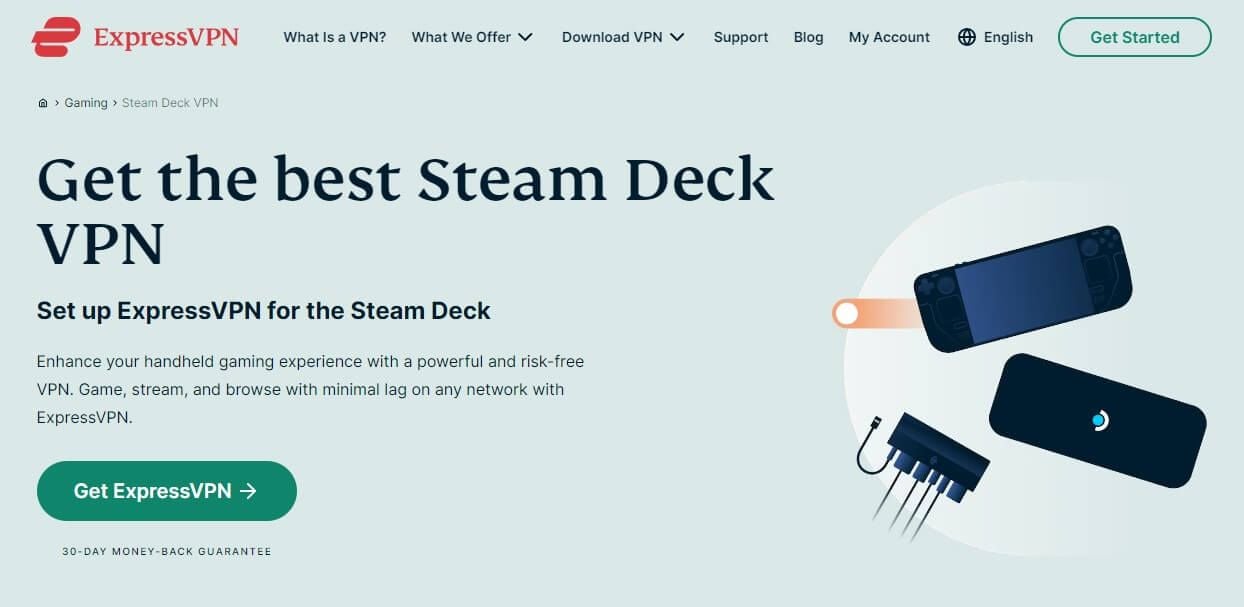
Pros
- Fast speeds for gaming
- Servers in 160+ locations (105 countries)
- Bank-grade encryption
- It supports all devices
- DDoS protection
- 49% discount + 3 free months for the 1-year plan
Con
- It’s not the most affordable VPN
During our tests, we found that ExpressVPN is the most reliable, fast, and secure provider for this platform. ExpressVPN packs 3,000 servers in 105 countries, making it extremely suitable for getting over geo-blocks and gaming with low ping.
Its 10+ Gbps servers are blazing-fast and the provider offers support for Lightway – one of the best VPN protocols on the market. Needless to say, Steam Deck supports no VPNs natively, so you’ll need to perform the setup guide we presented below to install it.
Once you do, however, you’ll unlock plenty of possibilities. The provider will let you unblock your favorite content and even watch Netflix US anywhere. Not to mention that it can be used to change your Steam region and access more games and in-game content in a second.
Furthermore, ExpressVPN is impeccable in terms of security. Its AES-256 encryption is backed by a kill switch and IP/DNS leak protection, ensuring total privacy at any time. ExpressVPN uses RAM-only servers along with Private DNS, which makes your DNS requests unreadable by your ISP.
Also, it’s good to know that the provider has a no-logging policy audited many times. This means your online activities aren’t stored on its servers, which privacy-aware users will appreciate. Aside from Steam Deck, this provider works on an array of platforms – a BIG array!
Therefore, you can expect 8 simultaneous connections and support for Windows, macOS, Linux, iOS, Android, Smart TVs, and routers. All of this comes with a 49% discount and 3 free months for the 1-year plan, making ExpressVPN significantly cheaper through our site.
There’s a 30-day refund policy for all plans, so getting the provider is risk-free. Don’t miss out on this great deal and an exclusive discount that won’t last forever. We’re sure this particular Steam Deck VPN will amaze you with its performance and security.
2. CyberGhost

Pros
- WireGuard VPN protocol
- 10 Gbps servers
- Easy Steam Deck VPN setup
- No-logging policy
- 7 simultaneous connections
Con
- A bit complicated Windows app at first
We’re also quite sure CyberGhost will as well! It’s one of the best VPNs for Steam Deck in 2024, packing 11,500+ servers in 100+ countries worldwide. This provider is known for affordable prices that span its long-term plans, all of which offer a 45-day money-back guarantee.
CyberGhost uses the WireGuard protocol, which ensures excellent speeds with top-notch connection stability. For Steam Deck VPN users, it’s imperative, as they can play games with no lag and even enjoy streaming various gameplay videos on the platform.
Much like the ExpressVPN Steam Deck app, this one can be installed by following the steps below. Once that is completed, CyberGhost will let you use its servers however you want. You can even use it on Windows where you’ll get dedicated streaming/torrenting servers to play with.
They can unblock Netflix and BBC iPlayer or simply allow you to download torrents to your heart’s contempt. Another perk is a built-in ad blocker that works flawlessly, especially with the kill switch and IPv6 leak protection, all of which provide impenetrable security.
CyberGhost is based in Romania and it’s not subject to data retention laws. As a result, its no-logging policy is verified by Deloitte, making it one of the most trustworthy VPNs in 2024. Steam Deck VPN users will be happy to hear that it offers 7 simultaneous connections.
This is 2 more than ExpressVPN, with the same great device compatibility. Needless to say, you’ll enjoy it on your computer, tablet, laptop, or smartphone with ease. Just be aware that its Windows app is a bit complicated at first but once you get used to it, you’ll never want to let it go – and why would you?!
3. NordVPN
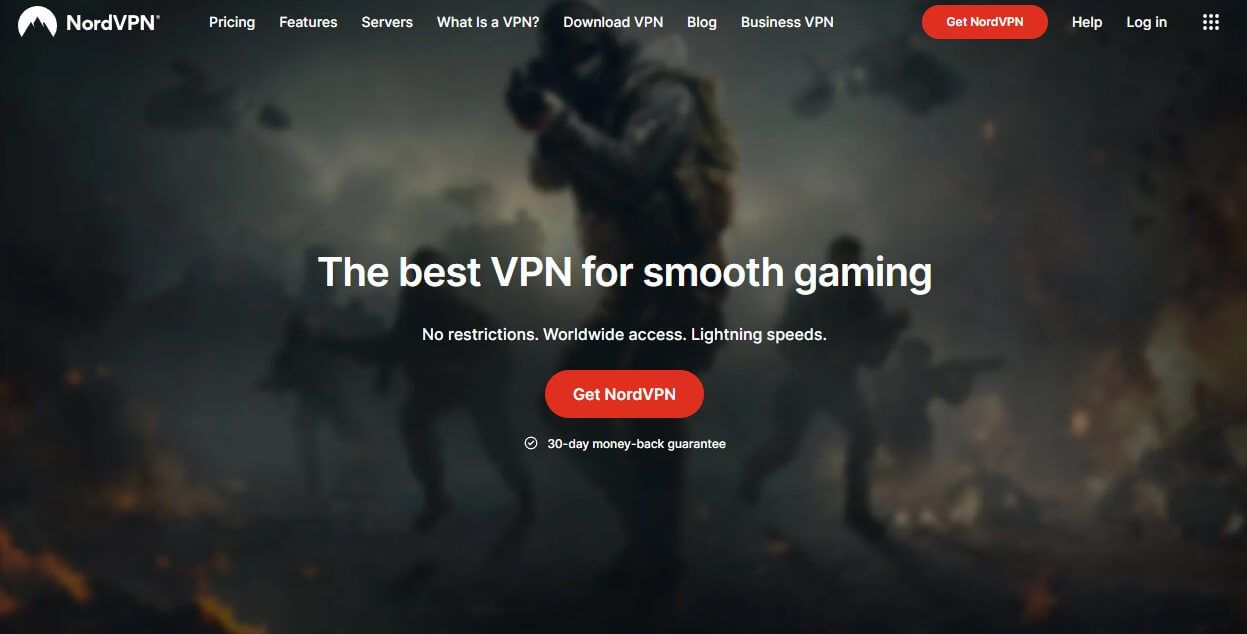
Pros
- 6,000+ fast servers
- NordLynx protocol based on WireGuard
- Split tunneling
- Protection against viruses and malware
- Double PVN
Cons
- Expensive 1-month plan
- Rare connection problems
We recently covered the NordVPN Steam Deck setup where we explained how to install this VPN on Steam Deck easily. Well, this provider is extremely popular on this gaming device, especially due to its lightning-fast speeds and 6,000+ servers around the planet.
NordVPN comes with 10 Gbps servers for some impressive performance, plus, there are tons of other features for gamers. One of them is Meshnet, which lets you join or even host 100% secure LAN parties for gaming or business. P2P servers for torrenting make their return here as well.
One of the best options is Double VPN, where NordVPN will double your encryption and route your traffic through two different servers. This will allow you to have better protection against DDoS and completely hide your online whereabouts.
NordVPN’s kill switch is one of the best around and we’re fond of its split tunneling addition. As a premium provider, NordVPN’s unlimited bandwidth is impressive, and so is the fact that it has external audits from PwC and Deloitte, regarding its security infrastructure and a no-logs policy.
Being as impressive as it is, the provider has even more features to offer. One of them is NordLynx, a proprietary protocol based on WireGuard that Steam Deck users can enjoy. Also, users can enjoy Threat Protection, which will protect them from despicable ads, malware, and viruses.
On top of that, NordVPN has 6 simultaneous connections with support for all platforms. Speaking of support, its 24/7 live chat support is among the best in the business, so all problems can be solved in an instant. Finally, NordVPN has an exclusive discount through our site, too!
As a result, you can claim it below and enjoy its cheap 2-year plan with a 30-day money-back guarantee.
Bonus Option: Private Internet Access
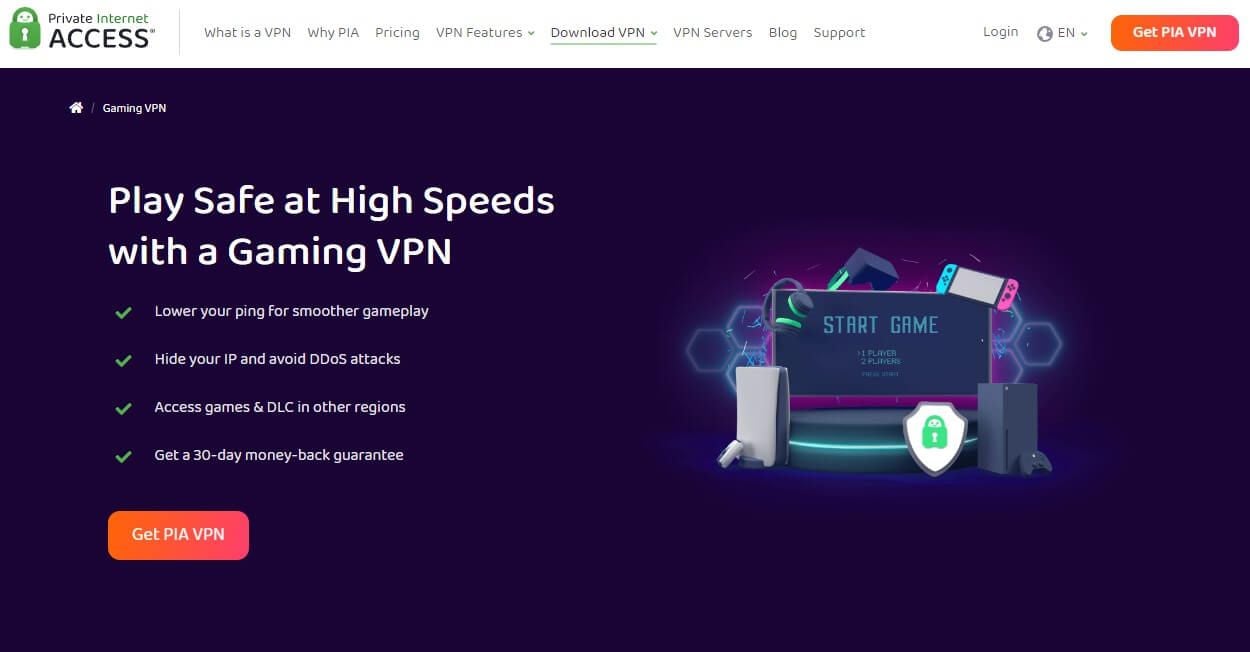
Pros
- Unlimited simultaneous connections
- 30,000 servers
- Impenetrable security
- Verified no-logs policy
Cons
- It’s not the fastest provider for gamers
- Streaming capabilities could be improved
- It’s based in the US (5 Eyes)
We said we’d talk about our top 3 favorite Steam Deck VPN providers. However, many users are interested in the PIA VPN Steam Deck app as well. We don’t recommend this provider over the top 3 – just to be clear – but it’s worth noting that it has some awesome features.
For one, there are 30,000 servers in 90+ countries. Second, the provider is very safe and secure, offering a no-logging policy with tons of other security features. We’re talking about PIA MACE, AES-256-bit encryption, split tunneling, a kill switch, and even port forwarding.
Private Internet Access also packs 10 Gbps servers and users can enjoy WireGuard with options like SOCKS5 and Shadowsocks proxies. This is even accompanied by obfuscation that you can use in some censored countries. The problem is that PIA VPN isn’t overly fast, which gamers might dislike.
Sure, it offers unlimited simultaneous connections – a huge plus – but it’s more for security enthusiasts rather than gamers. On the other hand, it’s easy to install on Steam Deck using our guide and it’ll work properly as long as you set it up correctly.
It’s also the cheapest provider on today’s list, making it great for users on a shoestring budget. As said, it’s not better than ExpressVPN, CyberGhost, and NordVPN. And thus, it’s only an optional choice that shares many of the qualities of the aforementioned providers.
Through our site, it is possible to get an exclusive discount on the PIA VPN Steam Deck app as well. Just use the button below and you’ll also enjoy a 30-day refund policy for all plans, just in case you don’t like it.
If that’s the case, simply pick another VPN from our list and get back to low-ping gaming on Steam Deck!
How to Install a VPN on Steam Deck
While VPNs are very popular on Steam Deck, people are still confused when talking about how to use a VPN on Steam Deck, and above all – how to install it. However, this procedure is pretty simple and while it requires some steps to complete, it won’t take longer than 5-6 minutes.
Let’s go through all the steps and see how to properly install a VPN on Steam Deck.
- Subscribe to one of the VPNs from our list. Our recommendation is ExpressVPN, although CyberGhost and NordVPN are viable choices with lower prices.
- Download Decky Loader using your browser on your PC. You can get it from GitHub.
- Install Decky Loader on your Steam Deck.
- While you’re using your Steam Deck, open the Plugin loader. You can do so on the right side of the Steam Deck, by clicking on the three dots.
- Now, scroll down and find the Plugin store. Open it and search for the plugin called TunnelDeck. Install it.
- Open TunnelDeck and click on the option to install OpenVPN.
- Click on the Steam button, go to Power, and select “Switch to Desktop.” In a few seconds, the device will reboot and you’ll be in the desktop mode.
- In this mode, go to System Settings, select Network, and click on Connections. You’ll see the “+” button now, so click on it, and you’ll be able to import the VPN connection, whether it’s OpenVPN or WireGuard (Lightway/NordLynx).
- Now, we need the VPN configuration files. You can download them from the chosen provider’s website or if you’re not sure, ask customer support. Basically, these are manual setup config files that every VPN has for all of its servers and protocols. Let’s say you’ve downloaded an ExpressVPN config file for the US with Open VPN.
- On Steam Deck, search for the location of that config file, double-click on it, and it’ll be added.
- There will be two empty fields – Password and Username. Fill them in with the credentials you provided during Step 1.
- In the drop-down menu, select “Store password for all users (not encrypted).”
- Click Apply.
How to Use a VPN on Steam Deck
Now that you installed the VPN on Steam Deck, let’s see how to use it.
- Go back to the Gaming mode by using the power button on your Steam Deck.
- Open the Menu on the right by using the same three dots from Step 4 in the previous guide.
- Now, select TunnelDeck you’ve installed previously.
- The newly-created connection from ExpressVPN should now appear, so toggle the button to ON to establish a connection to it.
- You’ll now have a new IP address from ExpressVPN and you’ll be ready to bypass geo-restrictions and play games securely.
Best Steam Deck VPN: Our Criteria for Selection
For a provider to be the best VPN for Steam Deck, it must fulfill several demanding criteria. During our testing process, we used these criteria to select our favorite providers for this platform:
- Support for Steam Deck. Obviously, all providers must support this platform in a way that they have proper config files that allow for OpenVPN/WireGuard connections. All services on this list have them, which is why they’re so easy to install and use by following the steps we presented.
- Unlimited bandwidth. This one is a must, whether you’re looking to unblock restricted content or play games. You don’t want your gaming sessions cut in half just because you ran out of bandwidth and these premium providers will allow you to do just that.
- Fast speeds. If you want a VPN that won’t slow down your internet, our top 3 Steam Deck VPNs are excellent. All of them have 10 Gbps servers with amazing performance, allowing for low-ping gaming and short loading times. Something that’s very hard to achieve with free services.
- Security. All providers listed here are safe and secure. They use AES-256 encryption, a kill switch, and modern protocols like OpenVPN, WireGuard, Lightway, and NordLynx. This allows you to avoid DDoS attacks and protect your online identity at any given moment.
- Privacy. Even though Steam Deck VPN users might not care about it too much, we included only the VPNs with a no-logs policy. That said, neither of the three VPNs store logs and they have third-party audits to back their claims.
- Streaming. The best VPN services compatible with Steam Deck are also capable of unblocking streaming platforms, just in case you’re looking to get some rest from gaming. Netflix, BBC iPlayer, Hotstar, and many other services will be available to you regardless of your location.
- Servers & server locations. We made sure to choose VPNs with thousands of worldwide servers. You’ll get from 3,000 to 9,500+ servers in 60 to 105 countries, making it easy to pick the fastest one for the best performance.
- Price. Finally, all our favorite Steam Deck VPN services are affordable. While ExpressVPN is a tad more expensive, it’s still cheap compared to Astrill VPN. CyberGhost and NordVPN are particularly affordable as well, and they’ll cost you under $4 a month!
Why Did We Avoid Free VPNs?
As you can expect, free VPNs are quite inferior to their paid counterparts. By that, we mostly mean performance, bandwidth, security, and… well, everything else! When talking about a free VPN for Steam Deck, you’ll be looking at significantly slower speeds and limited traffic.
Usually, these providers offer outdated 1 Gbps servers that will limit your traffic to a few gigabytes a month. TunnelBear gives you only 2 GB, while PrivadoVPN comes with a 10 GB cap – neither of these limits is enough. ProtonVPN comes with unlimited traffic, however.
But this VPN is very slow and overcrowded and isn’t allowing you to download torrents or stream. Another problem lies in the lack of privacy and security. Free services don’t have all the premium security features and they’ll often rely only on encryption and possibly a kill switch.
They don’t have a Double VPN, antivirus, split tunneling, and other fancy features. Many of them also store logs, which later ruins your privacy and puts you in jeopardy, as these companies also sell your personal data to the highest bidder.
If you’re a gamer, the first red flag would obviously be limited traffic and then slow speeds. These two factors alone are enough for us to not recommend ANY free VPN for Steam Deck. On top of that, we haven’t mentioned their small server fleets, which might not allow you to get over geo-blocks.
With just 3 or 4 locations on offer, bypassing geo-restrictions is much less probable. Compared to our premium options with servers in up to 105 countries, free VPNs now look like half-fabricated products. And they’re exactly that – unfinished, unpolished, and limited VPNs with no notable qualities.
Bottom Line
After our in-depth analysis, we think it’s time to call it a day. The best Steam Deck VPN providers in 2024 include ExpressVPN, CyberGhost, and NordVPN. Users who have a very low budget can also try Private Internet Access, a safe and secure option for those who don’t mind slightly slower speeds.
Steam Deck is undoubtedly among the most capable gaming consoles. With its rise in popularity in 2024, we’re sure more people will get their hands on it. And with the natural limits that will occur, using a VPN is going to help you regain online freedom and security, and unblock your favorite games.
As long as you’re sticking to our list, you’ll have zero problems. Our team works diligently and thanks to our excessive testing procedures, we can promise the highest level of quality of these VPNs.
So, which VPN for Steam Deck are you going to choose now that we made it easy for you?
