NordVPN is undoubtedly one of the most popular providers. It’s known for blazing-fast speeds, the highest level of security, and undeniable reliability. With its frequent updates and new features introduced into the equation, it’s easy to see why it’s so good.
With the quality comes the price, which is usually the main issue for many people. Hence, many of them are interested in getting a NordVPN free trial, which seems impossible because we’re talking about a premium provider.
But are there any other solutions? Can I use NordVPN for free somehow? Thankfully, the answer is YES. Keep reading to find out more.

How to Get a NordVPN Free Trial – In-Depth Tutorial
As said, NordVPN isn’t free, but there’s a way to use it without losing money, albeit for 30 days. In fact, this is the primary factor for the solution that I’ll present, as the provider offers an unconditional 30-day money-back guarantee for ALL subscription plans.
This means that you can get full reimbursement from the provider as long as you request it in the first 30 days of your purchase. Not sure how it works? Well, let me guide you through the required steps. I promise it’s easy and takes no more than a few minutes.
Get a Subscription from NordVPN
Being a premium provider, NordVPN requires a subscription before you can use it. It offers three subscription plans, out of which I recommend the 2-year one that offers the cheapest price in the long run.
Although, even the monthly plan will work for this solution. I recommend using the link below to check out the cheapest possible deal available at the moment. Once you do so, you’ll need to choose the subscription plan and proceed to the preferred payment method.
Get NordVPN for Free for 30 Days
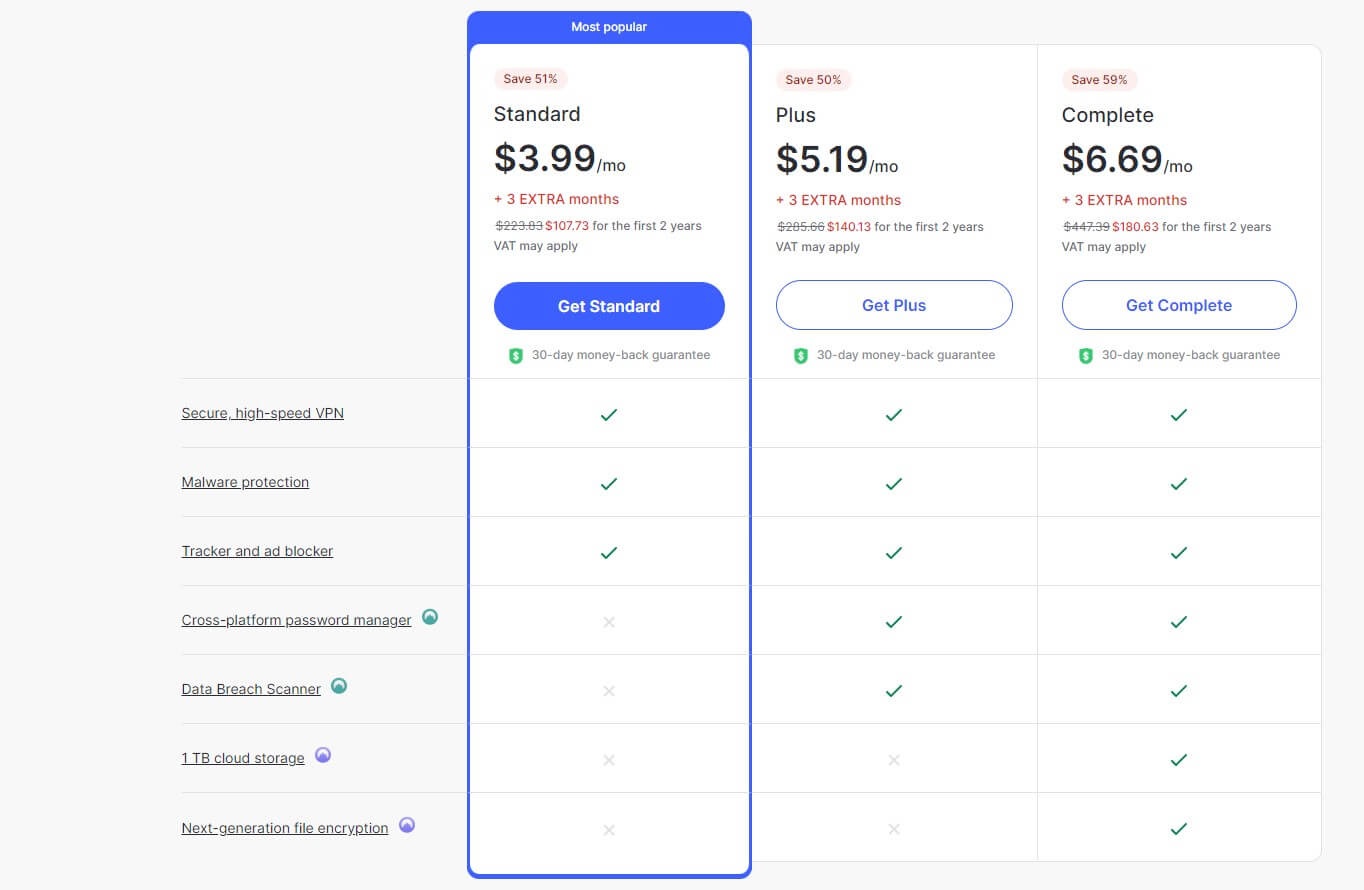
Beware that NordVPN will charge you upfront regardless of the plan. However, this is NOT an issue because you’ll be able to get back this money through the refund process. Nevertheless, by purchasing the VPN, you can immediately start using it.
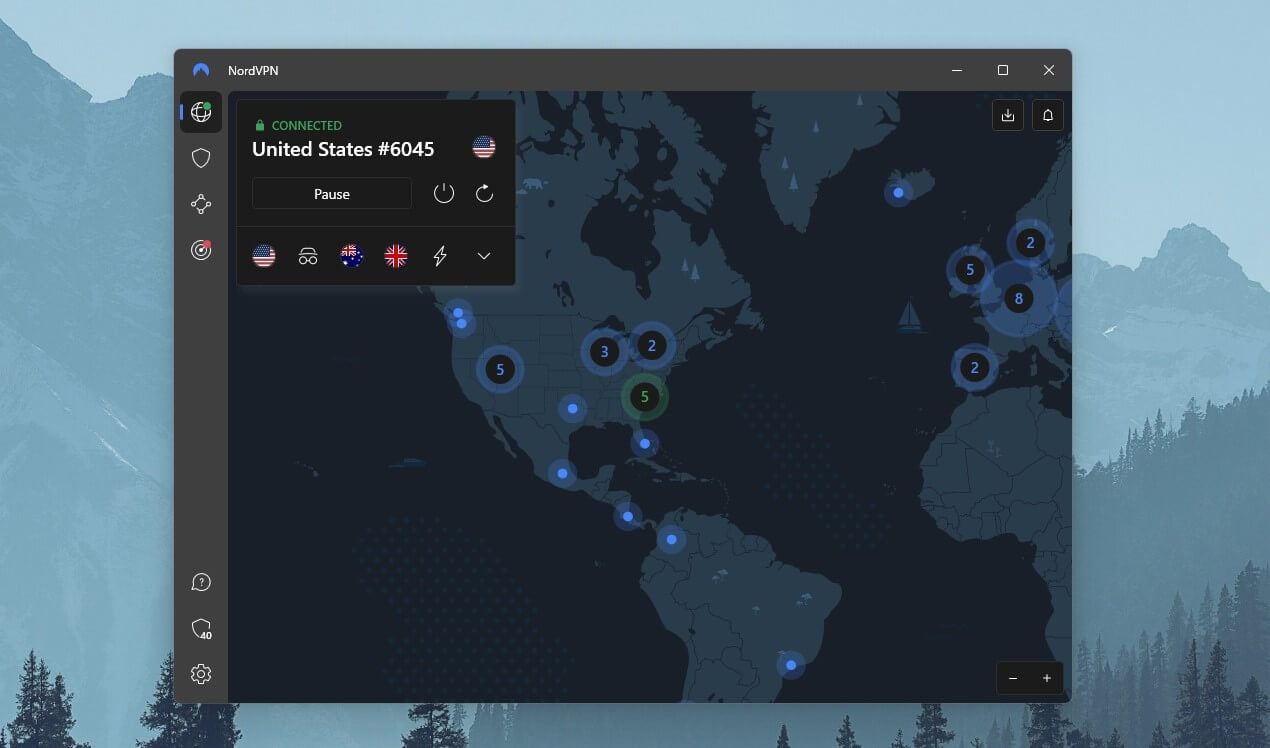
And to do so, simply download its application, sign in, and enjoy its unlimited bandwidth, great speeds, solid security, and everything else. Simply put, you can now use it limitlessly and take full advantage of its features.
Get a Refund from NordVPN
Okay, so this is the most important step to use NordVPN for free. As stated, it comes with a 30-day money-back guarantee which applies to all of its plans. If you want to keep using it, you won’t request a refund – obviously – but you also won’t use NordVPN for free.
To enjoy NordVPN free of charge, you’ll have to contact it in the first 30 days and ask for a refund. You can do so by using the live chat widget in the bottom-right part of the screen after which, you’ll get in touch with the support team agent.
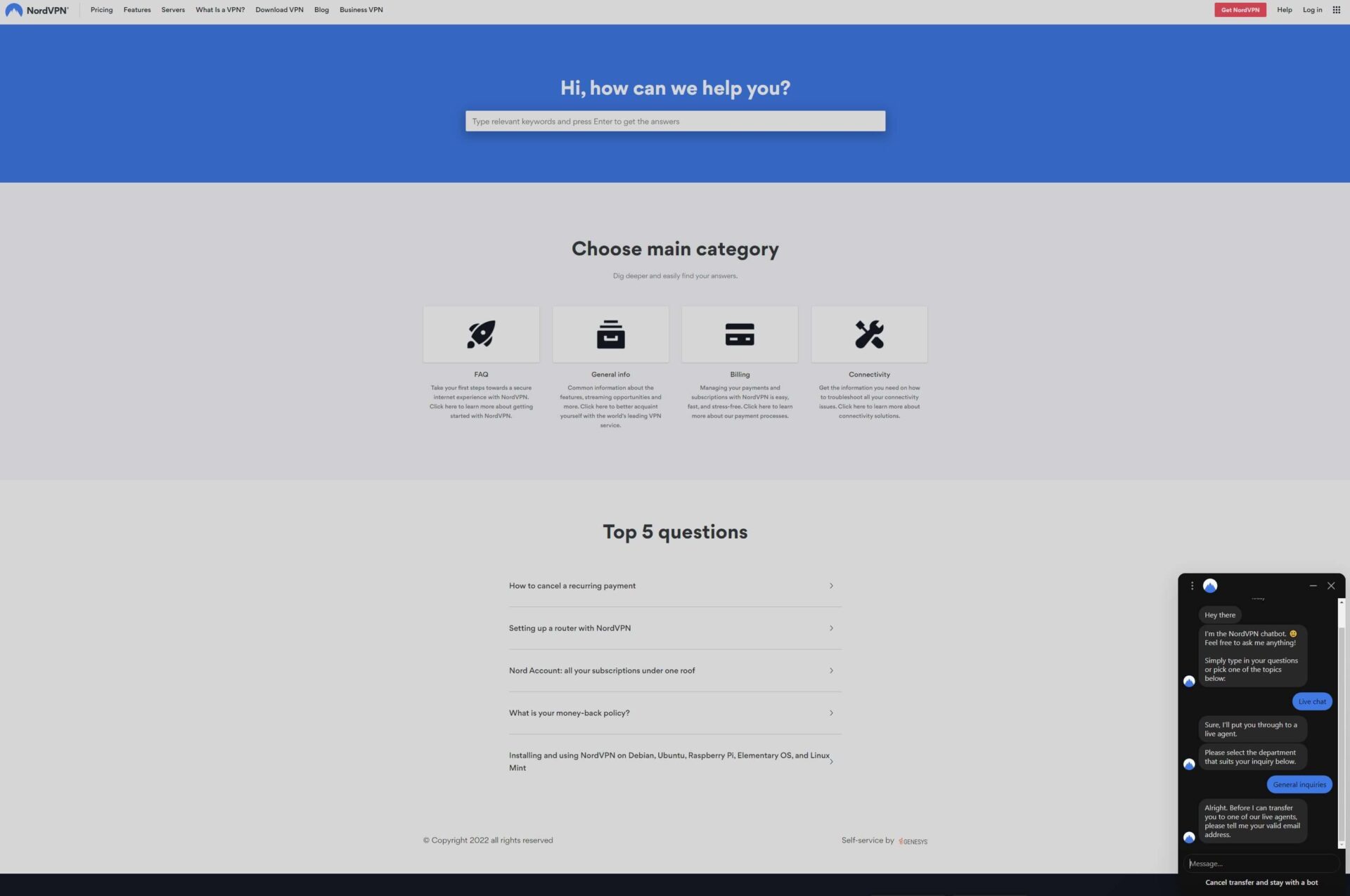
Once you’re in touch, just say that you want your money back, and if they ask you why, say that you don’t need a VPN anymore. In most cases, they won’t smother you anymore and they’ll issue a refund right away.
Usually, it takes about 3 to 5 business days to see the money in your bank account. Additionally, this is the trick to getting a 100% refund from NordVPN, so you’ll get the entire amount of your money back, not losing a single cent in the process.
And that’s it. You used NordVPN for 30 days, basically for FREE, because you got fully reimbursed and you lost exactly zero dollars. As you can see, it’s pretty simple.
NordVPN Free Trial Vs 100% Free VPNs: Which Is Better?
Instead of getting a NordVPN free trial, you can simply go for a 100% free VPN, right? Well, that’s true but you won’t get the same outcome and you definitely won’t get a better experience.
Free VPNs like ProtonVPN, Hide.me, TunnelBear, Windscribe, and others are known to significantly lack features compared to paid providers. They all offer slow speeds and most of them come with severe bandwidth limits.
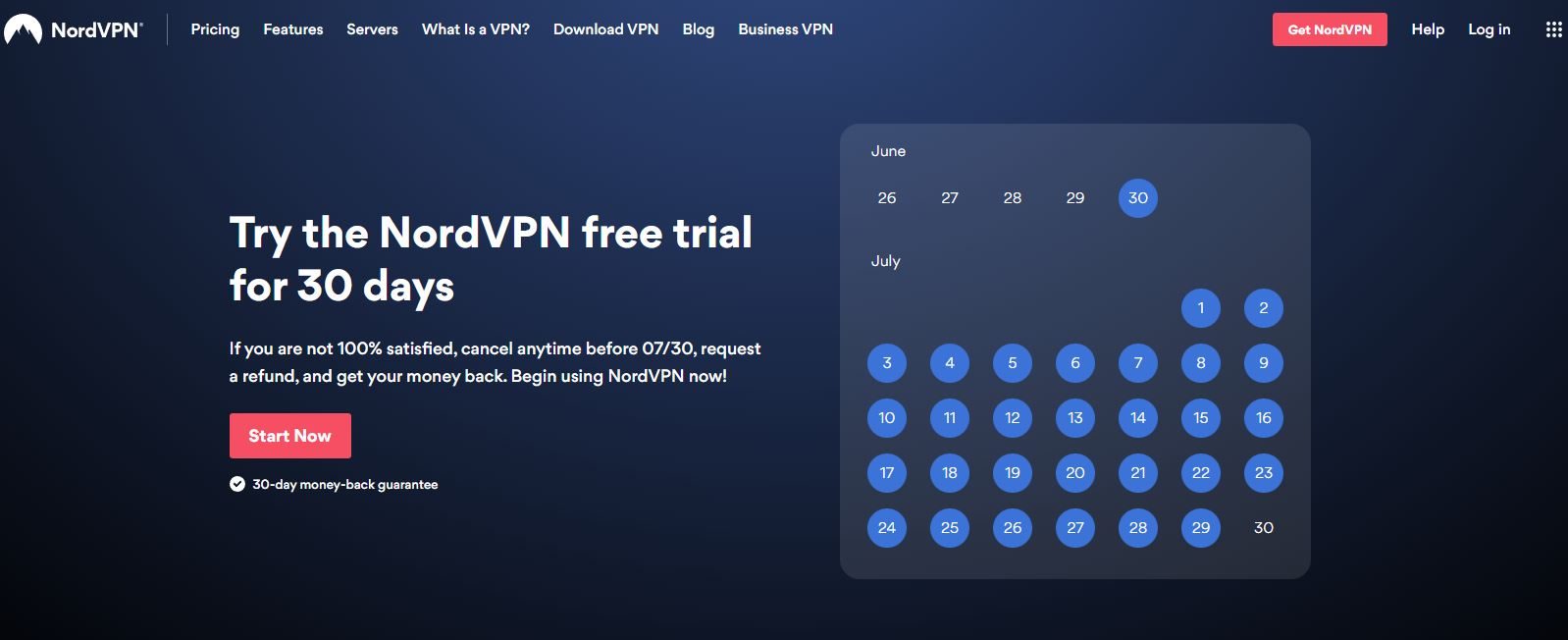
For instance, TunnelBear gives you just 2 GB of bandwidth a month, which is all but enough for day-to-day browsing. Compared to NordVPN, free VPNs often aren’t secure and providers like Hola VPN or Betternet are infamous for their intrusive logging practices.
Not to mention their lack of P2P and streaming support, exacerbated by very few server locations. This makes these providers barely usable for casual browsing, let alone streaming on Netflix (see our test of free VPNs on Netflix) or downloading torrents anonymously.
NordVPN sings another song, though. It offers no bandwidth limits and it’s pretty fast, which allows you to stream in 4K or download torrents quickly. Besides, it works with Netflix and offers a huge array of security features that free VPNs fail to deliver.
For one, there’s 256-bit encryption coupled with a kill switch and NordLynx protocol made by NordVPN itself. In addition, it comes with antivirus and malware protection, which ensures additional security when browsing the web.
And if we factor in its 6 simultaneous connections and 24/7 live chat support, you can see why this is a great choice, even if we’re talking about a 30-day use.
To find out more about this provider, check out our NordVPN review.
To Summarize
Now that you know how to get a NordVPN free trial, we think it’s pretty clear why doing so is a better choice than wasting time with those “freemium” providers. NordVPN is a hallmark of the VPN industry and with ExpressVPN, represents among the best options you can currently get.
With the solution we presented, you’ll be able to use it for 30 days risk-free and still get a refund without any special conditions.
NordVPN Free Trial FAQ
To finalize this in-depth guide on how to use this provider for free for 30 days, let’s answer a few more questions.
Can I get a refund from NordVPN as many times as I want?
Unfortunately, the answer is no. NordVPN will gladly give you a refund without asking additional questions but that can’t be done as many times as you want. For example, if you purchase it once, use it for 30 days, and get a refund after that, you won’t be able to do so again immediately.
If you get a refund and then purchase it, let’s say, 3 days after that, you’ll be ineligible to get reimbursed and the company will refuse to refund you. We, however, know that you can, in some cases, get a refund another time but only if you purchase a VPN long after the refund – 1 or 2 years, for instance.
Either way, this is basically spamming the provider and looking to exploit its goodwill to come to your aid and give you your money back if you’re dissatisfied. That said, we’re strongly against trying to “fool VPN companies this way, as it’s not fair and will just make you look like an idiot if we’re being honest.
Does the monthly plan on NordVPN offer a 30-day money-back guarantee?
Yes, it does, which is another great commodity. Regardless of the plan you get, a 30-day money-back guarantee is in place. In this case, you can get a monthly plan, use it normally, and get a refund the same way in the case of dissatisfaction.
If you’re not sure you’ll want a refund at the end of the day, it’s better to get the cheapest 2-year plan just in case you decide to keep it. In doing so, you’re saving money right from the get-go and getting a 50+% discount on your purchase.
Can I get a NordVPN free trial on my phone?
Of course. It’s as easy as doing it on your PC. Just download the app from Apple Store or Google Play, open it, and sign up. NordVPN will let you choose the plan and make an account the same way you did on your computer.
