The UAE residents who found themselves abroad are surely going to miss their local content in a foreign country. Channels like Dubai One, MBC, and Al Arabiya will be inaccessible, and so will the UAE Netflix library with tons of great shows and movies. If you recognize yourself in these two sentences, you’re in dire need of a UAE IP address. It will allow you to access your local content anywhere, and on top of that, stay secure online. Of course, we’re talking about getting a Dubai IP address using a VPN.
As we speak, this is the only safe way of obtaining an IP address from this country. Rest assured, the trick we’ll show you is going to be quite simple and it’ll take no more than a few minutes of your time. Thus, we suggest reading our article until the end.
Why Use a VPN to Get a UAE/Dubai IP Address?
In our recent analysis, we discussed some of the top VPNs for the United Arab Emirates. We explained that this is a relatively censored country, with lots of blocked websites and government surveillance. For this very reason, it’s pretty hard to find a provider that has servers in this country.
If you’re looking to get a UAE IP, you’ll need to use a VPN primarily to secure your online traffic. Another reason is privacy, as you want your new IP not to be monitored by any third-party entity. In fact, the only way of obtaining this IP is by using a VPN.
Finally, some services like DEWA, Aquacool or DU might not let you access the website and proceed the payments if you are outside of the UAE. Hence, having a UAE or Dubai IP address is very important when you are outside of the country if you wish to be able to access these websites.
And this is, in fact, the reason WHY using a VPN is important. Of course, there are other benefits like streaming, torrenting, visiting the dark web, and so on. But the main reason is that VPNs offer a Dubai IP address and they do it safely and securely, unlike proxies that we don’t recommend.
How to Get a UAE IP Address With a VPN?
While ExpressVPN is our favorite VPN for Dubai, we can’t recommend it for those abroad. The primary reason is that the provider has zero servers in the UAE. Because of this, our team went with the second-favorite provider – CyberGhost.
We compared CyberGhost and ExpressVPN and concluded that the latter is better. However, in this scenario, when you’re abroad, you want a service with plenty of UAE servers. CyberGhost fulfills all the criteria, even including unlimited traffic and fast speeds.
Since this isn’t a premium provider, it requires a subscription. This isn’t too bad, as we’re talking about a cheap service with a 45-day refund policy that covers all of its plans. As a result, you can obtain an IP from Dubai, Abu Dhabi, or the UAE in general without losing any money.
Let’s see how to use CyberGhost and get the IP address you need.
1. Subscribe to CyberGhost
CyberGhost comes with some of the most affordable prices around if you take advantage of its exclusive discount. You can do so by using the red button below, which will take you straight to its site, where you can find the discount and claim it. You don’t even need a CyberGhost promo code to take advantage of it.
Obtain a UAE IP With CyberGhost
The procedure is simple. Click the button, select the plan, and enter your email. After that, complete the purchase using the selected payment method and verify your email to create the account.
With that in place, you’re ready to use CyberGhost.
2. Install CyberGhost
Before connecting to the server, you need to install the app. This provider supports all platforms and devices, which include iOS, macOS, Linux, Android, Windows, and many others. On top of that, the service offers 7 simultaneous connections, which is handy if you use more than one device.
Either way, we’ll be using the provider on Windows, where we find it the most impressive. Once you subscribe, CyberGhost will let you download a setup file that you can install. Do so and then open the application. You’ll be prompted to sign in using the credentials from Step 1.
Enter your email address and password, and confirm them.
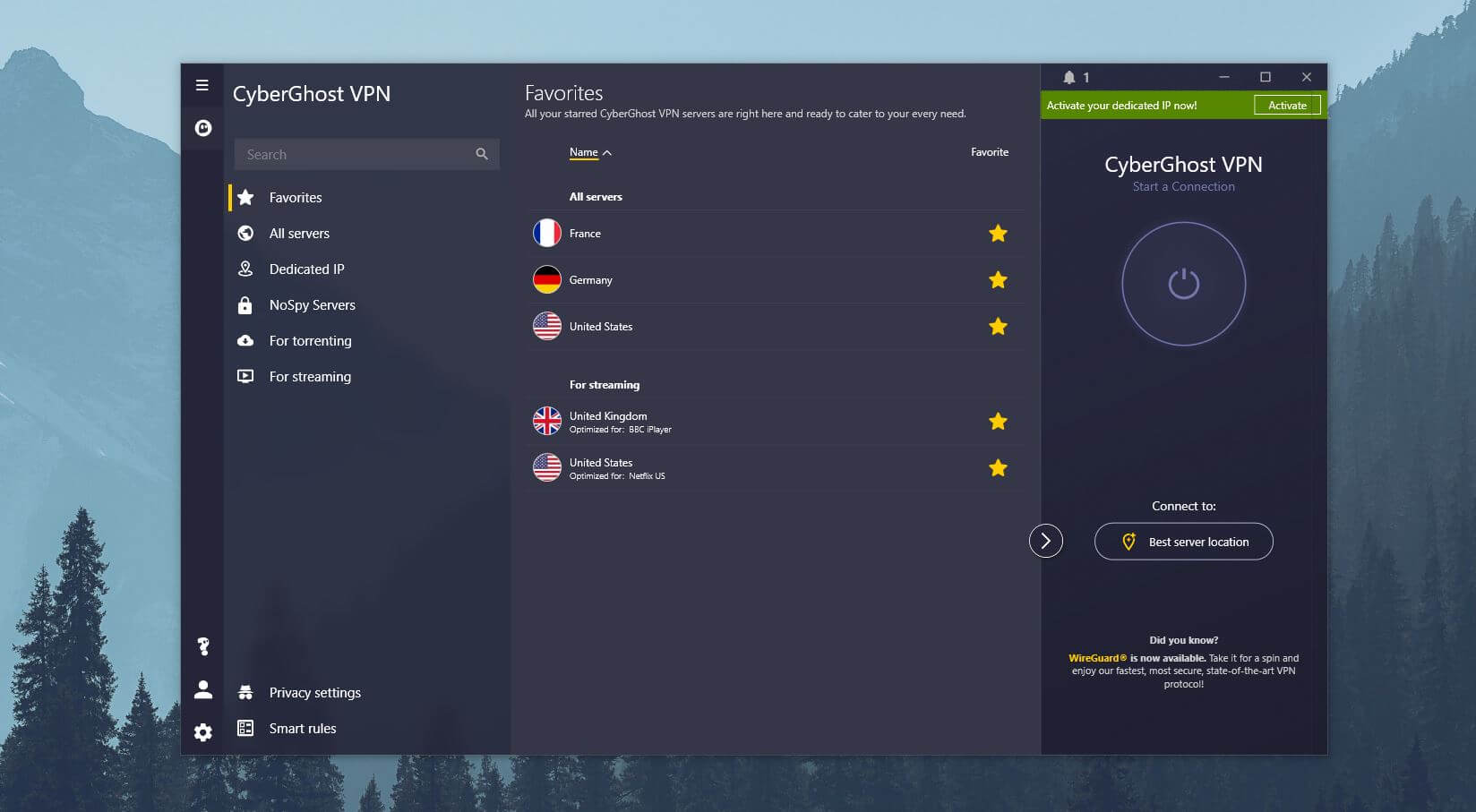
The app will now open and it should look like this if you’re on Windows.
3. Get a UAE IP Address
To get a UAE IP address, you’ll need to connect to a server in this country. In CyberGhost, this is pretty easy, as you don’t need to go through any special steps. Click on All Servers, and scroll down to find the United Arab Emirates.
From here, double-click on this country, and CyberGhost will connect in about 2-3 seconds.
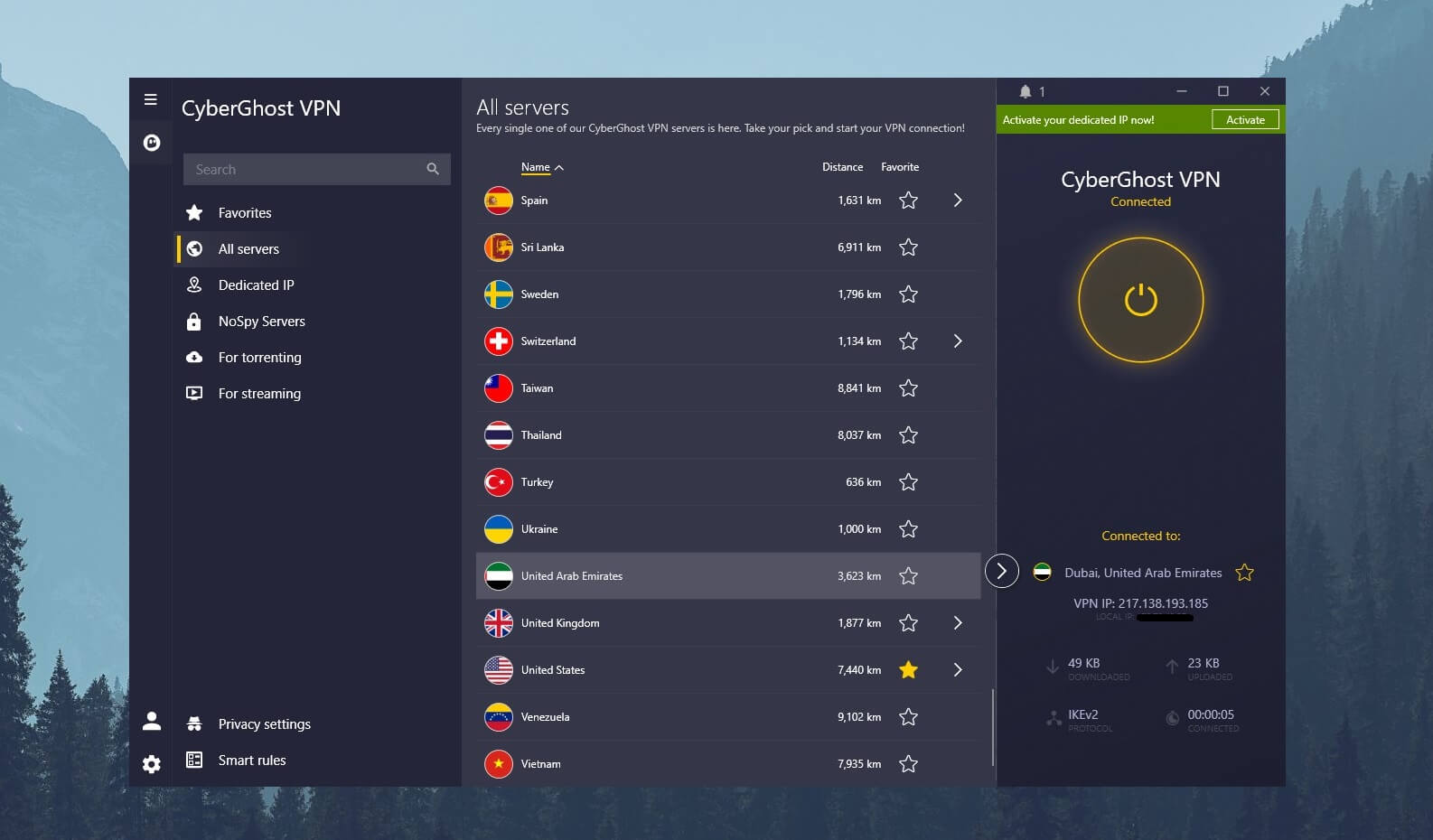
On the right-hand side, you’ll see your new IP and the connection button will turn yellow. This indicates that the provider is working well.
4. Make Sure the VPN Is Working
If you’re not sure, you can see if it’s working by checking your IP address online. We often use iplocation.net which shows the IP along with its location.
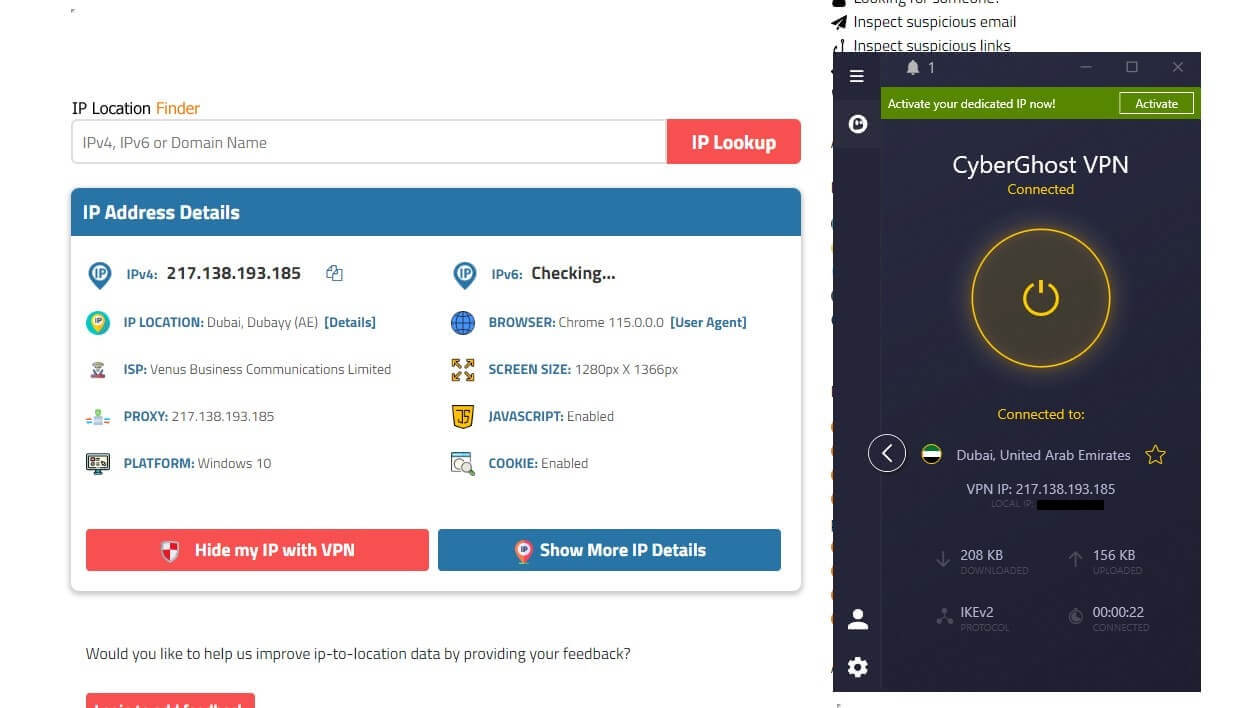
In the screenshot, we can see that our new IP is now in the UAE thanks to CyberGhost. If you’re in this country, by the way, you can use CyberGhost to unblock WhatsApp’s voice call feature in Dubai as well!
Alternative: Get a UAE & Dubai IP Address With NordVPN
If you don’t like CyberGhost for any reason, you can safely use an alternative in the form of NordVPN. NordVPN has 5,500 servers in 60 countries – far less than its rival. However, this provider also has 5 obfuscated servers in Dubai.
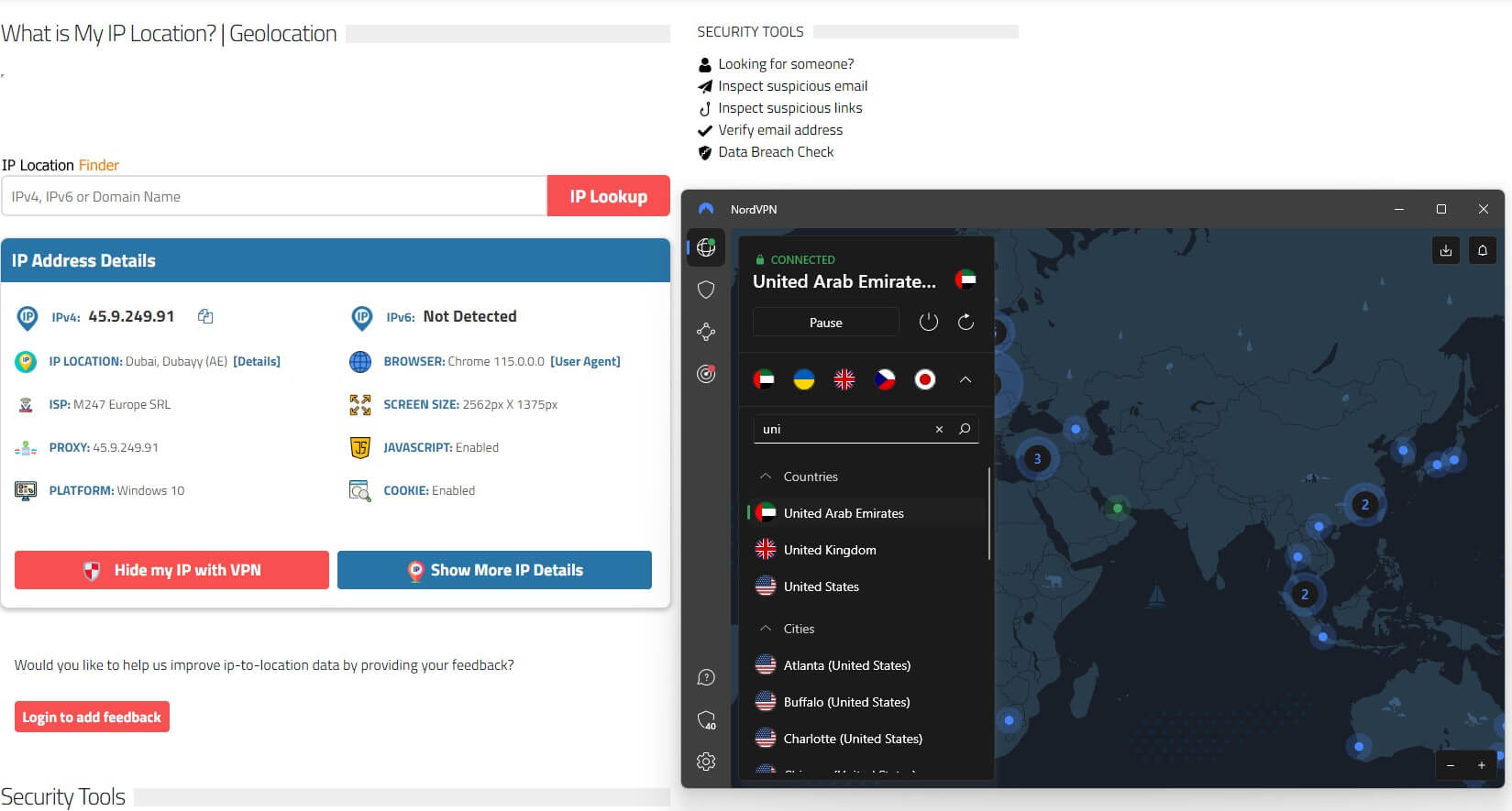
Obfuscated means they’re great for bypassing censorship, so you can use them with increased security. Regardless, NordVPN is a safe and secure provider that lets you enjoy streaming, torrenting, or simply browsing the web safely thanks to bank-grade encryption and IP leak protection.
To use it, subscribe to the provider by clicking on the button above. We arranged a special discount for you, which you can claim along with a 30-day refund policy for any plan you select. The procedure, from here, is the same, as all VPNs are easy to use.
Simply download NordVPN to your device, open it, and connect to a server located in the UAE (in Dubai to be precise).
As you can see, NordVPN works flawlessly and it’s perfectly capable of delivering a UAE IP address with a single click of a mouse. Therefore, it’s a stellar alternative if you don’t want to use CyberGhost, albeit, it’s slightly more expensive, especially due to VAT in some countries.
Will Free VPNs Give Me a UAE IP Address?
The UAE is a highly-censored country, which means only the best VPNs can work there. This instantly eliminates low-quality, free VPNs, that have zero servers in this country. Free UAE VPNs might be great for residents of this country who aren’t often going abroad.
They can, in this case, use Atlas VPN, which seems to be the safest option. Alas, it’s also limited and offers 5 GB of monthly bandwidth, which many find infuriating. Free providers are all about juggling the compromises you can take.
Some may find the lack of bandwidth meaningless while they’ll be mad at the lack of streaming or torrenting. Either way, free providers won’t give you the experience you want, especially when talking about speeds, overall performance, and even security.
So far, not a single free VPN offers servers in Dubai or the UAE, so getting a UAE IP address is impossible. If you’re so keen on doing it for free, the only way is to use NordVPN or CyberGhost and take advantage of their money-back guarantee policies.
Thanks to them, you can get a refund in the first 30 days and not lose any money in the end. At the start, however, you still need to spend at least $12 or so if you’re going for the monthly plan. After all, proper UAE VPNs are pretty rare, which is why those that offer these servers are locked behind a paywall.
Can I Unblock VoIP Services With an IP from the UAE?
The UAE is known for prohibiting many VoIP services such as Viber, WhatsApp, Zoom, and many others. These encrypted VoIP services prevent the authorities from spying on video/audio calls, so they’re not great for keeping folks under check.
If you have a UAE IP address, you won’t be able to access these services and make free calls! You’ll, instead, need to connect to a country that doesn’t have these limits. For example, you can get an American IP address, which will unlock voice/video calls in the UAE.
With a UAE IP, you’ll be able to engage in instant messaging but with no video/voice calling features.
Bottom Line
With everything said, we think it’s time to summarize our thoughts for those too lazy to read the entire thing. Basically, CyberGhost and NordVPN are the most reliable VPNs that will give you a UAE IP address. This is the only safe way of obtaining this IP.
You’ll need to subscribe to one of the two providers, connect to a VPN server in this country, and then enjoy the new IP you get. We recommend avoiding free proxies or free VPNs because they’re not equipped with servers in this country and aren’t safe.
As long as you follow the steps we presented, we can guarantee you’ll be satisfied.