AdBlock VPN sounds like a perfect synergy between an ad blocker and a VPN. Upon visiting its site, we knew we had to review AdBlock VPN because the premise seemed interesting. Granted, it’s not the first provider to include an ad blocker.
ExpressVPN, CyberGhost, NordVPN, Surfshark, and many others have ad blockers. In addition, these providers come with a heap of features that desktop and mobile users can enjoy. Sadly, that couldn’t be said about AdBlock VPN.
This is yet another sad attempt at advertising a product that barely works as intended. In this AdBlock VPN test for 2024, we’ll see what it offers, how well it performs, and whether or not it’s worth your money. Oh, this is a premium service as well, so keep that in mind.
The 3 best alternatives to AdBlock VPN:
6300 servers
111 covered countries
30 days money-back guarantee
10 simultaneous connections
9.8 /10
3000 servers
105 covered countries
30 days money-back guarantee
8 simultaneous connections
9.4 /10
12000 servers
100 covered countries
45 days money-back guarantee
7 simultaneous connections
9.2 /10
AdBlock VPN User Experience & Device Support
Starting this AdBlock VPN review, let us delve deeper into its device support and user experience.
As you can expect, its device support is bare-bones. Like many average and below-average providers, it supports only four “basic” platforms, such as:
- Windows
- macOS
- Android
- iOS
On the site, it actually says Windows 10, so AdBlock VPN didn’t even bother updating it to Windows 11 perhaps, as it’s currently the newest iteration of the system. Regardless, Linux support is non-existent and a Firestick VPN app is unimaginable at this point.
Another thing we’d like to mention is the number of simultaneous connections. Currently, it offers only 6, which is really small. But then again, NordVPN offers 6 as well but with PLENTY more features and supported devices compared to this one.
Desktop and Mobile Apps
Its desktop and mobile VPN apps are easy to use, no doubt.
During our AdBlock VPN test, we had no issues with installation. Once downloaded, the VPN requires your email to sign in, after which, it sends you a verification code to access the app to email.
You copy the 6-digit code, paste it into the app, and voila! Interestingly, you don’t need to create a password, and each time you sign out and then sign in, you’ll be using this code.
Now, onto the more annoying stuff.

The desktop app is a tiny window in the bottom-right corner of the screen. We HATE this practice of VPN providers that refuse to give us the option to move it around. Instead, it just sits there and waits for you to use it.
The app is, again, simple, because it has no features. You have the home screen with the blue connection button and the option to open the server list.
In the App Settings, you can enable automatic updates and choose to enable the VPN with each startup.
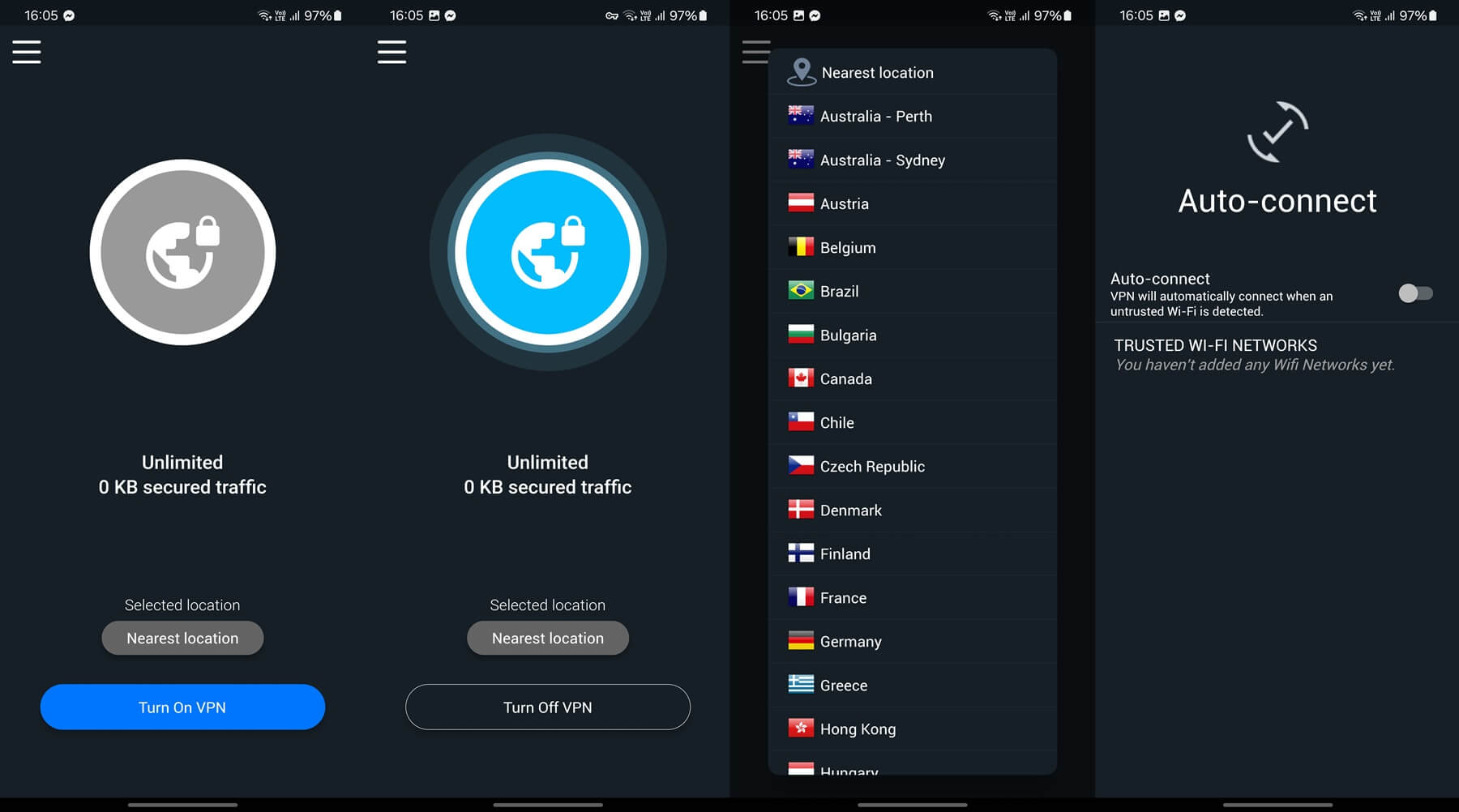
Then, you can choose your app theme and… well, that’s all. The app isn’t particularly snappy and on a few occasions, we had to wait quite a bit to connect, as the VPN is using OpenVPN and not WireGuard.
The mobile app looks better, in our opinion.
Alas, it radiates this feeling of emptiness and simplicity yet again. The home screen houses the connection button with the button for the server list. In the Settings menu, there are NO features. Only the option to send diagnostic data. A poor app indeed.
TV Apps
This AdBlock VPN review wouldn’t be whole without analyzing its TV apps.
We know many of you use an Apple TV VPN and install the service on Fire TV, Chromecast, and so on. Well, you can say “goodbye” to that with this provider.
AdBlock VPN supports none of these but you can at least install it on Android TV through Google Play.
Android TVs are those from Philips, Xiaomi, Sony, and a few more. Therefore, if you own an LG or Samsung TV, AdBlock VPN won’t work.
Gaming Apps/Router Support
Gaming apps don’t exist here and by that, we mean gaming console support. However, you can still install it on your phone, tablet, or computer and play games. We’ll see how that works later in the gaming part of our AdBlock VPN review.
Router support, again, is missing, so the VPN can’t protect and encrypt your household connection. For gaming and watching geo-blocked content on your TV, we’d rather recommend ExpressVPN. It suits both purposes better than any VPN.
Additionally, ExpressVPN comes with a 49% discount with 3 free months for the annual plan. We suggest obtaining this deal through our site and enjoying a hefty discount on the VPN that performs at least 10 times better than this one.
Is Ad Block VPN Safe & Secure?
Not much is known about AdBlock VPN’s security features. The provider divulges very little, yet includes even less in its apps. Thankfully, our thorough research allows us to discuss all of the features we discovered so far.
AES-256-bit Encryption
On its website, you’ll at least get encryption information. The provider claims to use AES-256-bit encryption but nothing is known about encryption keys and other parameters.
If we were to believe this provider, we’d say this is the strongest encryption on the market.
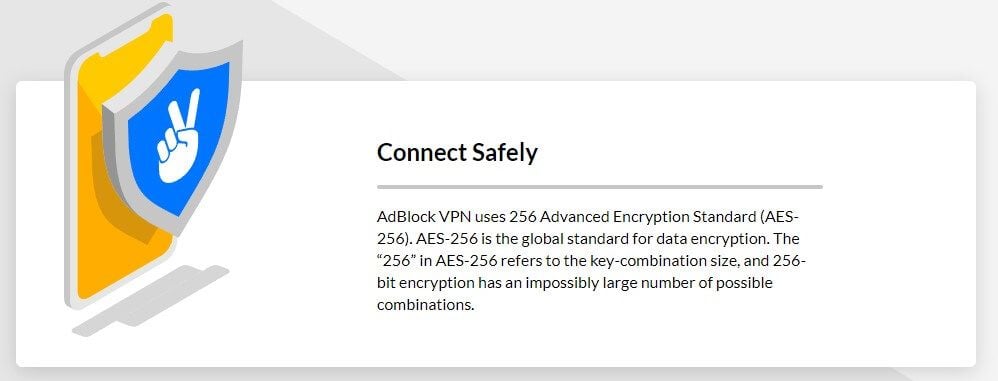
Used by the likes of ExpressVPN and ProtonVPN, you can expect this encryption to perform exceptionally well. This means hiding and anonymizing your IP address so that you’re anonymous each time you surf the internet.
OpenVPN Protocol
AdBlock VPN lives in the past and refuses to upgrade its infrastructure. Either because it has an internal reason or that reason is financial. Either way, OpenVPN is the driving force of AdBlock VPN. While we have nothing against it, it’s obsolete at this point.
New protocols like WireGuard, NordLynx, and Lightway paved the way for much faster, more reliable VPNs.
In addition, their connection times are infinitely shorter and they perform smoothly for streaming, torrenting, and getting over geo-blocks.
OpenVPN implementation here seems a bit off. We experienced a few instabilities and connection times are much longer. At least we know it’s a tried-and-tested solution, as OpenVPN remains among the safest protocols, whose TCP protocol can often bypass censorship in China and a few other countries.
Ad Blocker
Okay, so AdBlock VPN claims to have an ad blocker. However, in the app, we couldn’t find this option. After a bit of digging, we realized the ad blocker is built-in into the app and you don’t have to enable it. How clever!
What’s not clever is the way it works – or doesn’t work. In our AdBlock VPN evaluation, we enabled the VPN and intentionally went to ad-heavy sites. To be frank, it blocked at least 50% of them but not nearly as many as we expected.
For a VPN that calls itself “AdBlock”, we expected more. For example, YouTube ads won’t be blocked but that’s expected, as its ad policy is more prevalent than ever. Because of that, we think ExpressVPN is a more capable VPN for YouTube and YouTube TV.
The ad blocker has no options to be disabled, for example. Some sites won’t work with an ad blocker enabled, yet, you might need a VPN to access them due to a geo-block. In that case, you’re powerless and the only way to access it is to switch to another VPN – how clever again!
Perfect Forward Secrecy
Finally, the service includes something called Perfect Forward Secrecy. Don’t get your hopes up – it’s not revolutionary and every better VPN has it. This feature encrypts your traffic with a different encryption key with each connection.
Even if captures the encryption key, he still won’t be able to decrypt your traffic, as the new key is assigned each time. This feature is used by ProtonVPN, for example, and we’re glad to see it here.
We’ll see if it makes a difference in a few more tests in this AdBlock VPN review.
IP and DNS Leak Test: No IP/DNS Leaks Found
One of these tests is an IP and DNS leak test. We think it’s vital to ensure that the provider has no leaks that would compromise your privacy.
ExpressVPN and CyberGhost have none and we tested almost all of their server locations to prove that.
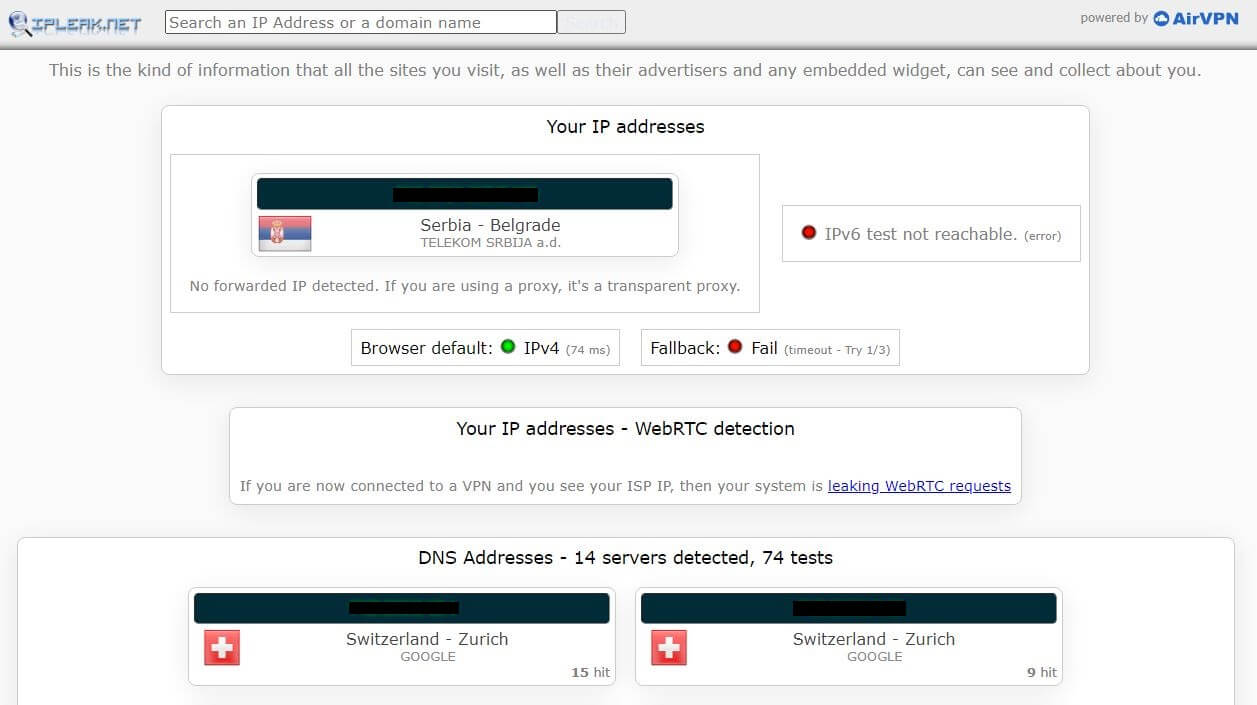
At the time of testing AdBlock VPN, our location was in Serbia. The IP/DNS leak test result you see above was performed without the VPN enabled.
We then connected to a random server from the list and went to ipleak.net again to perform the test.
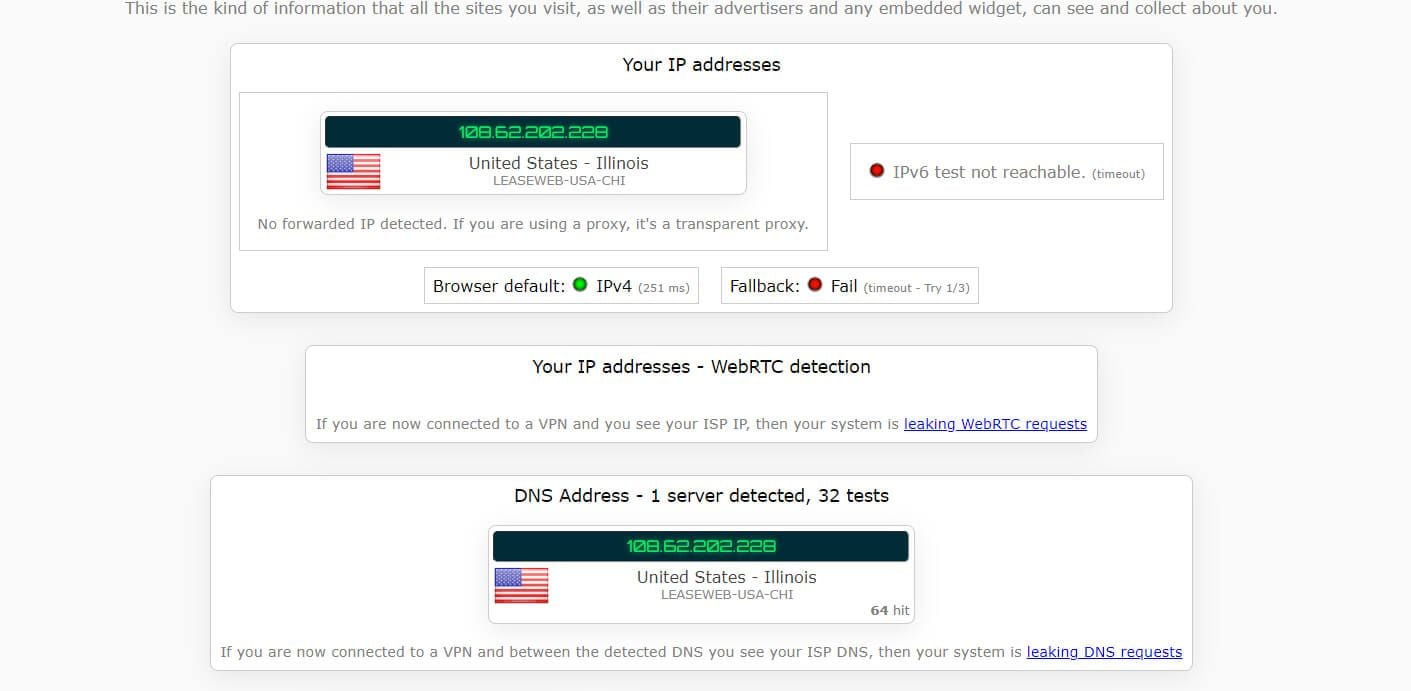
You can see the results above and they’re great. AdBlock VPN shows no leaks, thereby, preserving our privacy perfectly.
To prove we’re on the right track, we tested it on another site titled browserleaks.com whose results are below.
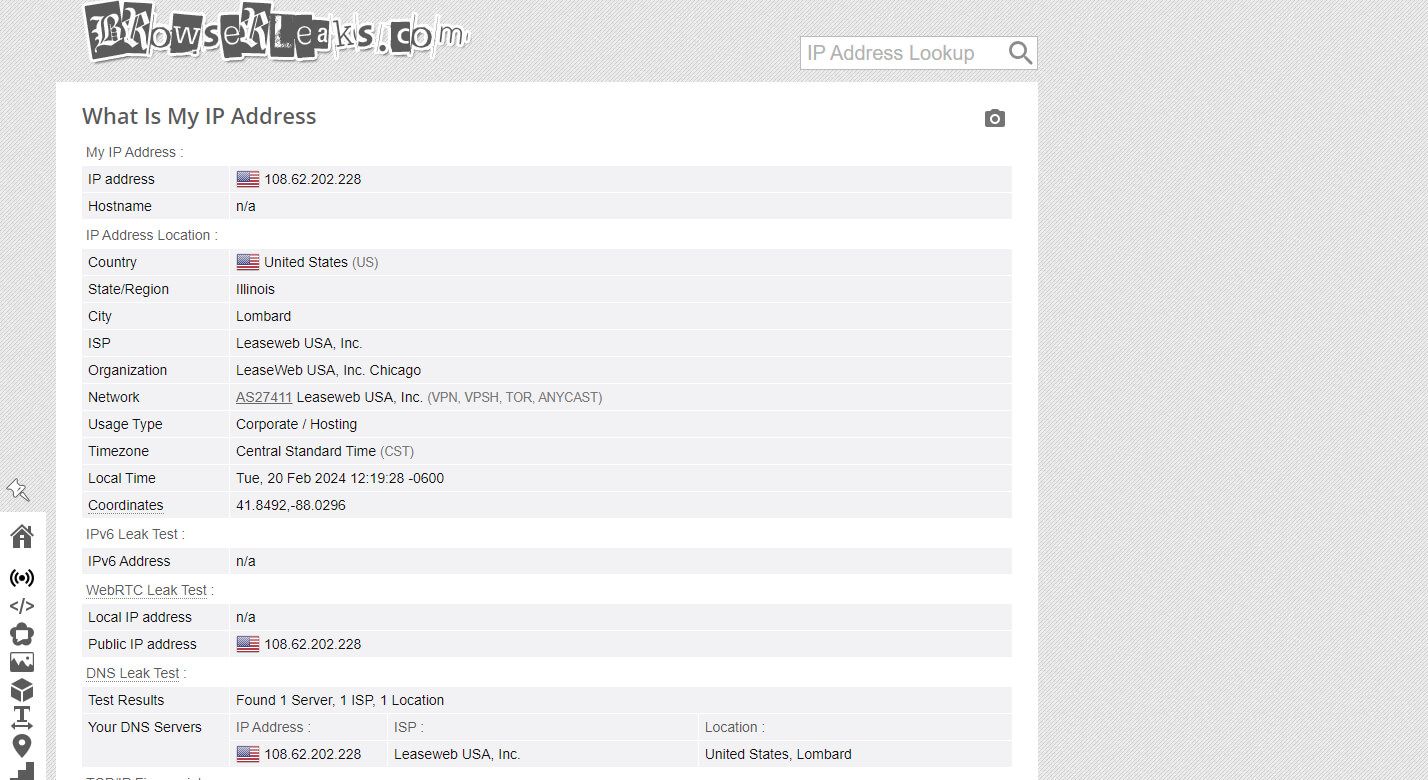
Again, IP and DNS leaks aren’t present, which is a relief. Bear in mind we performed these tests for way longer than needed because of AdBlock VPN’s persistent connection problems.
At one point, we thought of giving up on it because it refused to connect nearly 20 times.
Does It Have a No-Logging Policy?
Storing no logs is imperative for a VPN that focuses on privacy. Judging by AdBlock VPN’s promises, the VPN should be more than suitable for this purpose. But if we have in mind its Texas jurisdiction, we know its privacy claims might be compromised at some point.
The US is a founding member of the 5 Eyes alliance. You know – the one notorious for global surveillance and data collection. US-based VPNs usually aren’t the safest, although the exception to that rule is PIA, which is one of the safest VPNs now.
We know for certain that it doesn’t have any third-party audits – a red flag. Then, we know the company has partnered with Avira to provide its services.
If you’ve read our Avira Phantom VPN analysis, you know that the company isn’t exactly privacy-friendly.
So all in all, the VPN from the US teamed up with a German company. While the US is a 5 Eyes member, Germany is a member of 9 Eyes, which is 5 Eyes’ extension. In simple words, they do the same things – surveillance, data collection, and other malicious stuff.
Before you ask, AdBlock VPN IS indeed a product of AdBlock, a company whose product we’ve all used. While AdBlock is the top ad blocker for browsers, the VPN that this company crafted not so skillfully isn’t.
Which Information Is and Isn’t Stored?
On the brighter side, AdBlock VPN’s no-logging claims sound genuine. The company claims to not store logs of your online history, so it won’t know which pages you visited during your VPN session. Then, we have one concerning sentence.
AdBlock VPN says it uses your IP address to determine your country and operate its VPN effectively. It would be good if this IP is deleted immediately after determining your country. But no, this IP is instead kept for SIX months.
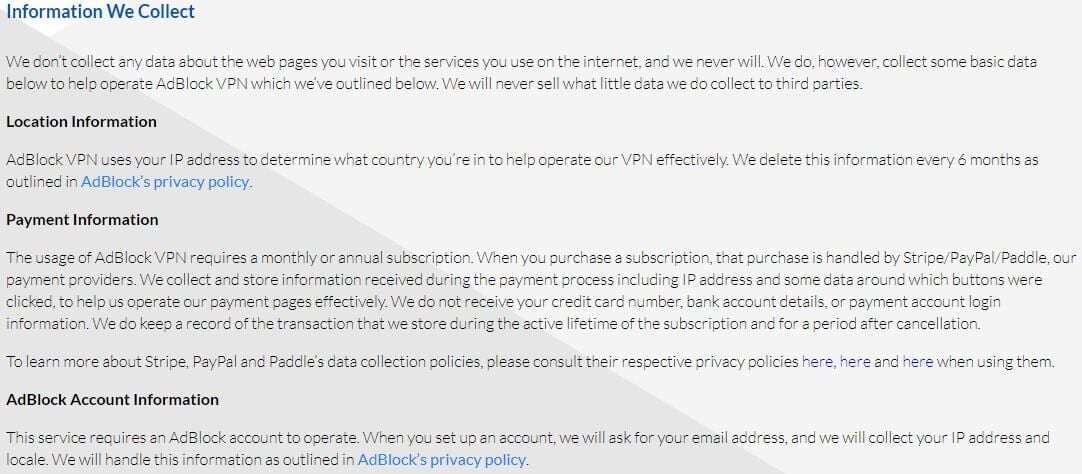
The privacy policy on AdBlock VPN’s site is intertwined with the privacy policy on AdBlock’s site. Essentially, the company won’t share or sell your data to third parties but parameters like your IP address, location, and timestamps are often mentioned in both.
Its VPN-related privacy policy is vague, to say the least, and despite being short, it’s not to the point. Take the privacy policy of CyberGhost. It’s short, clean, and tells you everything you should know in the first paragraph. AdBlock VPN’s claims can’t be verified either.
Unlike CyberGhost with a third-party audit and transparency reports, this one offers no further proof of its allegedly no-logging promises.
So, whether everything we discovered is true is questionable until we get a confirmation from a respectable auditing firm.
AdBlock VPN for Streaming: Is It Any Good?
So far in our AdBlock VPN review, it was easy to realize the VPN isn’t the safest. Now, you’ll realize it’s far from great for streaming. The good news is that it has plenty of servers in popular locations. The US, in particular.
Now, these servers aren’t optimized for streaming, making their solid number pale in comparison. We tested all US servers to try and watch Netflix US, Disney+, and Hulu. Not a single server worked with any of the platforms.
Some claim that it can unblock BBC iPlayer. Upon testing UK servers, we received a geo-restriction message that couldn’t be removed. It could, but only when using NordVPN which works with BBC iPlayer more reliably.
AdBlock VPN can unblock a few foreign TV channels – not those in the US, however. Its streaming performance is all but impressive. Slow speeds and frequent connection problems plague the experience, especially disconnects that ruin the entire thing.
Streaming is an intricate test for many low-quality VPNs where AdBlock VPN fails miserably.
Its alternatives are ubiquitous and our go-to option is NordVPN. ExpressVPN is more than amazing if you’re willing to pay slightly more and get servers in 105 countries.
CyberGhost is sublime as well. It has dedicated streaming servers in dozens of countries. They’re optimized specifically for prevalent streaming services and TV channels. For the price of around $2 a month, CyberGhost’s quality is hard to beat.
Speed Tests: Here’s How Fast AdBlock VPN Is
We evaluate the VPN’s performance to see how fast it is for day-to-day use.
A second ago, we concluded that its streaming performance was subpar, which indicates the VPN isn’t the fastest. If you’re interested in numbers, we performed a few tests for you.
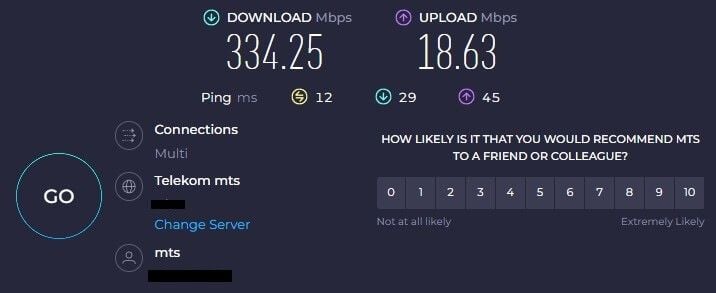
The first test is without using a VPN. As you can see, our download speed is around 335 Mbps, with an upload speed of nearly 19 Mbps. Our team performed speed tests on this VPN for 3 days in a row, 3 times a day, using 4 server locations.
These locations include the UK, the US, Australia, and Japan, while our location at the time of writing and testing was Serbia.
Since the app doesn’t offer any settings and uses only OpenVPN, this is all you have to know about our testing parameters. The results are below:
UK:
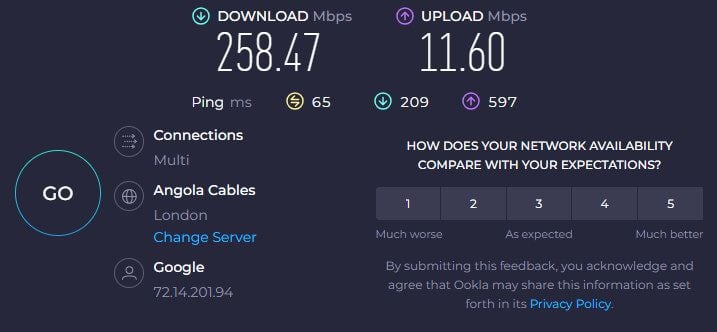
US:
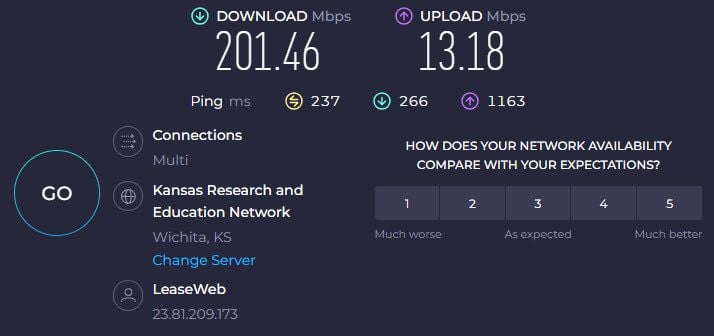
Australia:
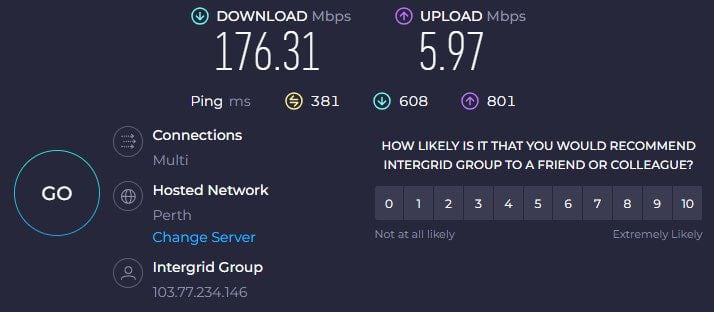
Japan:
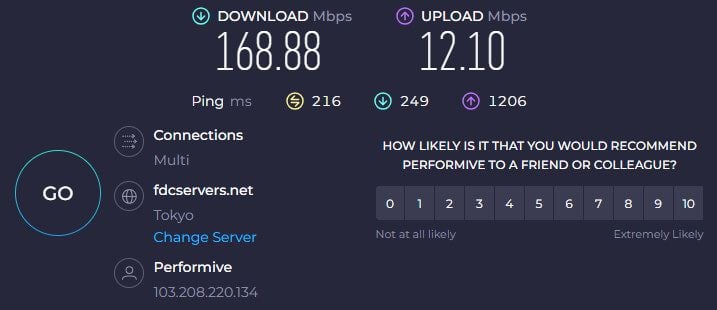
As expected, AdBlock VPN performs poorly.
Its server in the UK already shows weak performance, with the other 3 locations performing exceptionally badly. The ping is through the roof, with upload and download speeds decreasing dramatically.
A faster alternative would be ExpressVPN, which is currently the best-performing VPN provider. NordVPN’s NordLynx protocol is also phenomenal, offering stellar speed across all servers. As for AdBlock VPN, it’s certainly one of the slowest providers we tested.
Is AdBlock VPN Good for Gaming?
Gaming with AdBlock VPN is an experience worth living through if you love being annoyed by latency.
Given its overwhelmingly bad performance, AdBlock VPN won’t allow you to properly enjoy fast-paced multiplayer games.
In particular, we tested it with Fortnite and a few games of CoD MW3. As expected, the results are disappointing. Slower games will work better but in the multiplayer gaming world, fast-paced games are much more popular.
On top of that, it’s impossible to set up AdBlock VPN on your gaming console, be it PlayStation, Xbox, or Nintendo. With no router support, it’s impossible to get this VPN working on anything besides your computer, tablet, or laptop.
Gamers would be better off with ExpressVPN which supports no-lag gaming with servers optimized for this cause. NordVPN is another favorite of ours, as it has Meshnet for creating and joining LAN parties for gaming and business.
Can I Use AdBlock VPN for P2P and Torrenting?
Yes, you can. We’ll admit we were surprised to see the provider working for P2P in this AdBlock VPN review for 2024.
It has no dedicated servers or anything similar. You just have to connect to a server and start downloading or uploading torrents.
The provider doesn’t put restrictions on P2P, so every server is suitable. Granted, you won’t find features like port forwarding or SOCKS5. We don’t think they’re necessary either but if you want to have them, check Private Internet Access instead.
Overall performance for torrenting is lackluster if you’re using a foreign server. In our country, we noticed slight speed reductions – upload speeds, to be precise. For some reason, using foreign servers yielded even more dramatic upload speed reductions.
In some cases, uploads were at 0 b/s, whereas, without the VPN, it was “normal” according to our native speed. That said, while AdBlock VPN will work for torrent uploaders, they just have to find the right server for this purpose.
Albeit, instead of wandering around the app in search of it, it’s better to choose some of the most reliable providers we mention in this AdBlock VPN review.
Is It Working in China and Other Censored Countries?
So far in this AdBlock VPN test, we haven’t addressed bypassing censorship.
That’s because it has no traces of obfuscation or any advanced tool aimed at this issue. OpenVPN is supported but we don’t know whether it’s TCP or UDP.
TCP is more inclined toward bypassing firewall restrictions but it won’t work without obfuscation. In comparison, NordVPN has obfuscated servers that can be used in China. ExpressVPN has built-in obfuscation, so every VPN connection is masked.
Our testers in China had a rough time with AdBlock VPN. It’s constantly blocked in the country. Worse yet, there’s no way to mitigate the issue, as tweaking anything besides the selected server location is impossible.
We know China is a hard obstacle to get over for almost all VPNs. However, AdBlock VPN works 0 out of 10 times. It’s as if it offers nothing to cling to regarding anti-censorship measures. In theory and practice, the VPN offers none of these features indeed.
AdBlock VPN Servers and Server Locations
Vagueness continues as we move on to the server analysis of this AdBlock VPN review.
We couldn’t find out the exact number of servers but we know it has around 35-36 countries judging by what we could find inside the app.
Most of the servers are in the United States and there are 10+ locations. We then have 2 locations in the UK and Australia, while all other countries come with a single server location. Another thing is that we don’t know which servers the provider uses.
Are these servers based on RAM? Are we talking about 10 Gbps servers? More importantly, what’s the percentage of virtual servers? None of these questions are answered but we can assume the answers based on our experience with this provider.
Either way, with just 35+ countries, the VPN’s server count can’t be too impressive. Even if it has 100+ servers as it vaguely claims, which we believe is the case, it’s a far cry from ExpressVPN, CyberGhost, and NordVPN. CyberGhost has 11,000+ of them!
ExpressVPN and NordVPN have 3,000+ and 6,000+ respectively, so again, we’re looking at way larger numbers. For comparison, ProtonVPN’s free plan gives you around 100 servers to work with, so the server list of this provider doesn’t belong to the premium segment.
Customer Support: How to Contact AdBlock VPN?
Customer support of AdBlock VPN is another average feature.
On the website, you’ll find the live chat widget but it’s just posing as one. When you click on it, you’ll be met with the chatbot that will try to address your question.
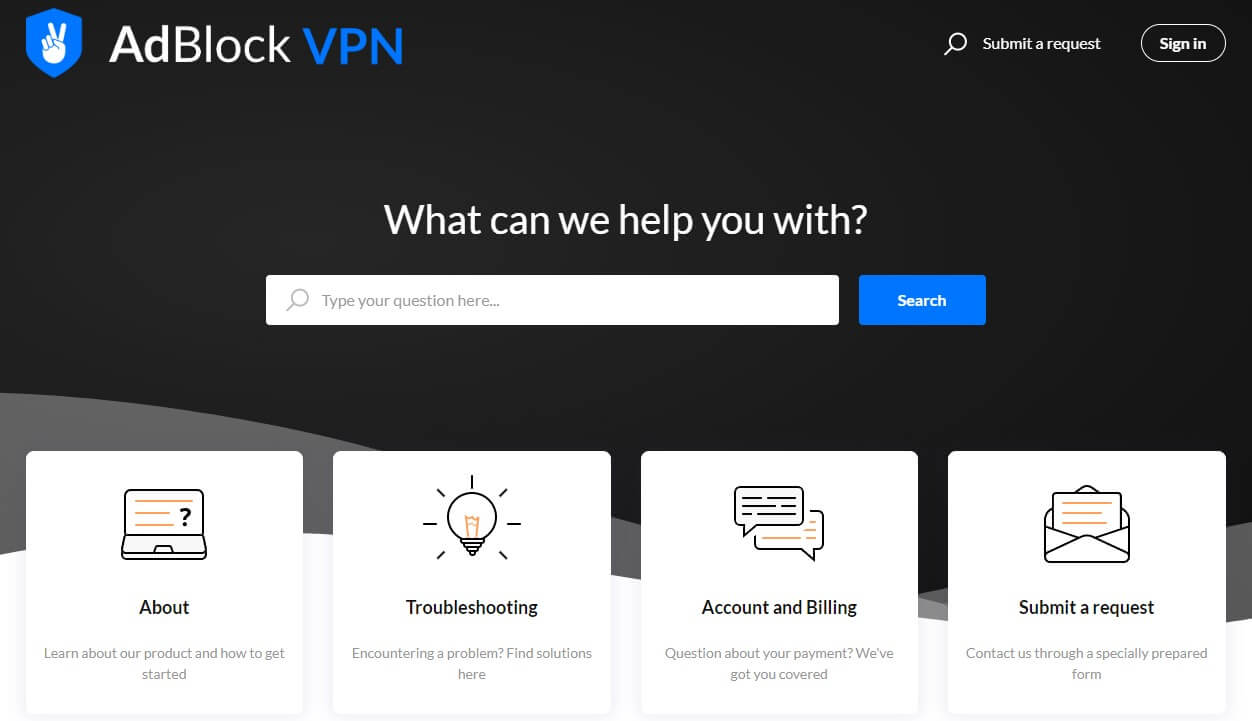
If it’s unsuccessful, it’ll let you get in touch. We were hoping for the support team agent to come to our aid but no – the only option is to leave a message. You’ll need to provide your email address, select your OS, and describe the problem.
From here, the waiting time is around a few hours, depending on the time of the day and the day of the week. Customer support is helpful enough but its slower response times might ruin the experience. ExpressVPN has 24/7 live chat support, for example.
When you contact it through live chat, it’ll respond in roughly 10-15 seconds and not a few hours. The silver lining is that you’ll find a wealth of troubleshooting guides on the site, along with how-to tutorials and FAQs.
AdBlock VPN Pricing Review: Is It Affordable?
As we approach the end of this AdBlock VPN review, it’s time to discuss its pricing.
It’s unbelievable that a VPN like this is premium. But hey, just think about Urban VPN and its paid plan that does nothing more than its free plan.
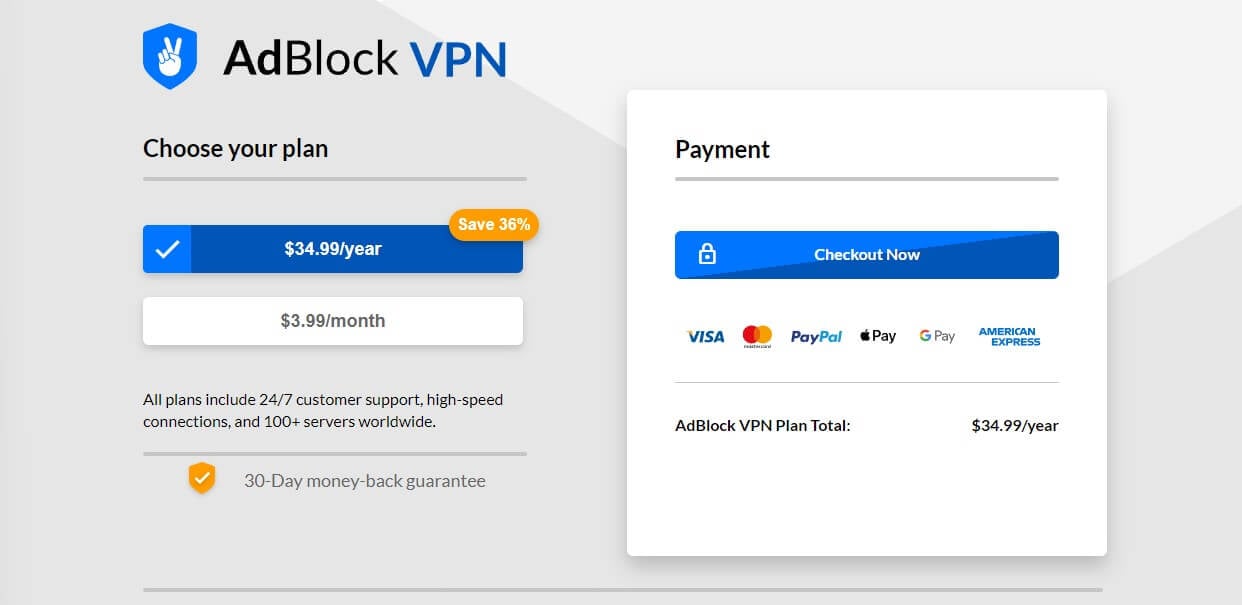
This provider has no free plan. Instead, there are two paid plans with fairly affordable prices. The monthly plan at $3.99 a month sounds modest, while the $34.99 a year annual plan is way cheaper than most providers. Rightfully so.
AdBlock VPN doesn’t include any hidden costs, so you’re paying what you’re seeing on the screen. We know it’s VERY affordable and finding a cheaper provider than this is almost impossible. Still, we’d like to inform you of a few deals on some of the best VPNs.
CyberGhost has a 2-year deal at just around $2 a month and as said, it’s much better than this service. NordVPN’s 2-year deal can be obtained at around $3 a month, with unique features like Threat Protection, Meshnet, and NordLynx.
Finally, there’s ExpressVPN and its 12-month deal with 3 free months and a 49% discount. All three services are more expensive but they offer up to 45 days of money-back guarantee and much more servers, better speeds, and superior streaming abilities.
Available Payment Methods
If you’re still planning on buying AdBlock VPN because it’s cheap, you’ll be met with a heap of payment methods.
They include credit/debit cards, Apple Pay, Google Pay, and PayPal. Crypto and Bitcoin aren’t supported, so anonymous payments are out of the way.
How to Get a Refund from AdBlock VPN?
Perhaps the best thing about AdBlock VPN is its hassle-free 30-day money-back guarantee. It applies to both plans, which is even better. You can request a refund by contacting customer support and saying you don’t like the service you received.
Depending on the payment vendor, you’ll be refunded either the same day or in a few business days. Credit/debit card users will wait for 3 to 5 business days, while PayPal users will usually be treated with instant refunds the same day.
What We Don’t Like About AdBlock VPN
We have many gripes with this service, which we explained in this AdBlock VPN review. It’s pointless to repeat stuff over again, as we dislike the majority of this provider’s offers. First of all, we dislike its lack of security features and the option to alter some of them.
Moreover, Ad Block VPN is limited to OpenVPN, with no modern protocols like WireGuard or even Hydra. Another glaring issue is limited device support, which makes the provider usable only on Windows, iOS, Android, and macOS.
This is even worse considering only 6 simultaneous connections per account. We’d venture to say we dislike its privacy practices because the service looks like it stores your IP address and location.
Streaming with this VPN is obnoxious. It won’t work with any service, let alone Netflix or BBC iPlayer. Also, the provider fails to provide obfuscation, making it useless in censored countries.
While we can forgive its subpar customer support, we can’t go over its 100+ servers worldwide.
For a premium VPN, 100+ servers sound ridiculous – silly even. If a VPN becomes more popular, we’re sure it’ll perform even worse due to overcrowding. In 2024, it is undoubtedly among the slowest, most unstable providers we got our hands on.
Conclusion: A Feature-Less VPN
The conclusion of our review of AdBlock VPN was doomed to be negative from the get-go. As much as we respect AdBlock as a company with likely the best ad-blocker for Chrome and Firefox, its VPN deserves nothing but critiques.
AdBlock VPN is a bare, unimpressive, and shallow product that’s not only half-baked but far from being ready to be sold. At this point, we wouldn’t dare to sell it. Instead, it would be a free service that people can use to go online anonymously from time to time.
Benefits like unlimited traffic and AES-256 encryption are here but sadly, this is almost all you’re getting. Streaming, bypassing censorship, and other intricate purposes won’t be fulfilled by AdBlock VPN despite its “premium” status.
In the end, we can only recommend alternatives. These VPNs will cost more but we assure you they’ll offer everything you need. The closest alternative price-wise is CyberGhost but we’re not against using NordVPN or ExpressVPN.
Our team also recommends Surfshark which offers unlimited connections at just around $2 a month. All of the aforementioned VPNs are superior, with top-of-the-line security and privacy that AdBlock VPN seemingly isn’t offering.
