With the brutal domination of Max Verstappen, the new 2024 season of Formula 1 is going to be pretty interesting. Will Charles Leclerc or Sergio Perez manage to beat Max who is in his top form? Or perhaps, will Max remain numero uno and continue defeating its opponents mercilessly?
Whatever the case, the 2024 season is heating up and we’re looking at some exciting and heart-pumping races that millions of fans worldwide enjoy. Unfortunately, the thing is that most people can’t watch Formula 1 live stream on a free channel and they have to pay a fortune to get a glimpse of it.
In today’s article, we aim to help you remedy this issue and watch F1 live stream on completely free channels, 100% legally. If you don’t have a subscription to any paid channel, this will be a guide for you – let’s talk about how you can access Formula 1 live anywhere.
Watch Formula 1 Live for Free: 4 Quick Steps
The Formula 1 2024 live stream is available on several free channels, such as RTBF (Belgium), Servus TV (Austria), and RTS (Switzerland). To watch F1 live on a free channel, you’ll need an IP address from any of the three countries.
We recommend using ExpressVPN, which will allow you to unblock all 3 channels and watch F1 live stream swiftly. This is very simple and can be done in 4 simple steps:
- Subscribe to ExpressVPN. Use the button below to access a 49% discount with 3 free months for the annual plan.
- Install ExpressVPN and sign in to the app.
- Connect to a server in the country where the free channel for streaming F1 is available. It’s either Belgium for RTBF, Austria for Servus TV, or Switzerland for RTS.
- Visit the respective free channel and start streaming Formula 1 races live.
Which Free TV Channels Broadcast Formula 1 Live?
When searching for live streams of F1 races online, it’s pretty easy to come across channels like ESPN, Sky Sports, Viaplay, and many others. Unfortunately, these channels require a subscription that can range from $10 a month, even going up to $30 a month in some instances.
You’ll agree that these prices are pretty expensive if you plan on watching just Formula 1 live stream. Fortunately, I found channels that broadcast the races for free and require you only to make a free account before you can access their content.
Keep in mind that these free channels let you watch THE ENTIRETY of the 2024 Formula 1 season, which means that you can access every race, qualifier, and warm-up. Also, the channels are based in different countries such as Belgium, Austria, and Switzerland.
As such, they don’t have English commentary, which might be important for some people.
This shouldn’t be an issue, however, as you can still enjoy high-quality live streams and exceptional coverage that’ll still be enjoyable. The free channels that stream Formula 1 live include:
- RTBF (Belgium)
- Servus TV (Austria)
- RTS (Switzerland)
To avoid making this guide too long, I will use only one channel to show you how to watch Formula 1 live, but rest assured, the same trick will apply to other channels on this list. Let’s go with RTBF.
As said, it’s a Belgian TV channel for watching F1 live but the problem with this channel is that it’s available only in Belgium. Let’s say I want to watch the Mexico Grand Prix. If I visit this site, I’ll get a message that looks like this:
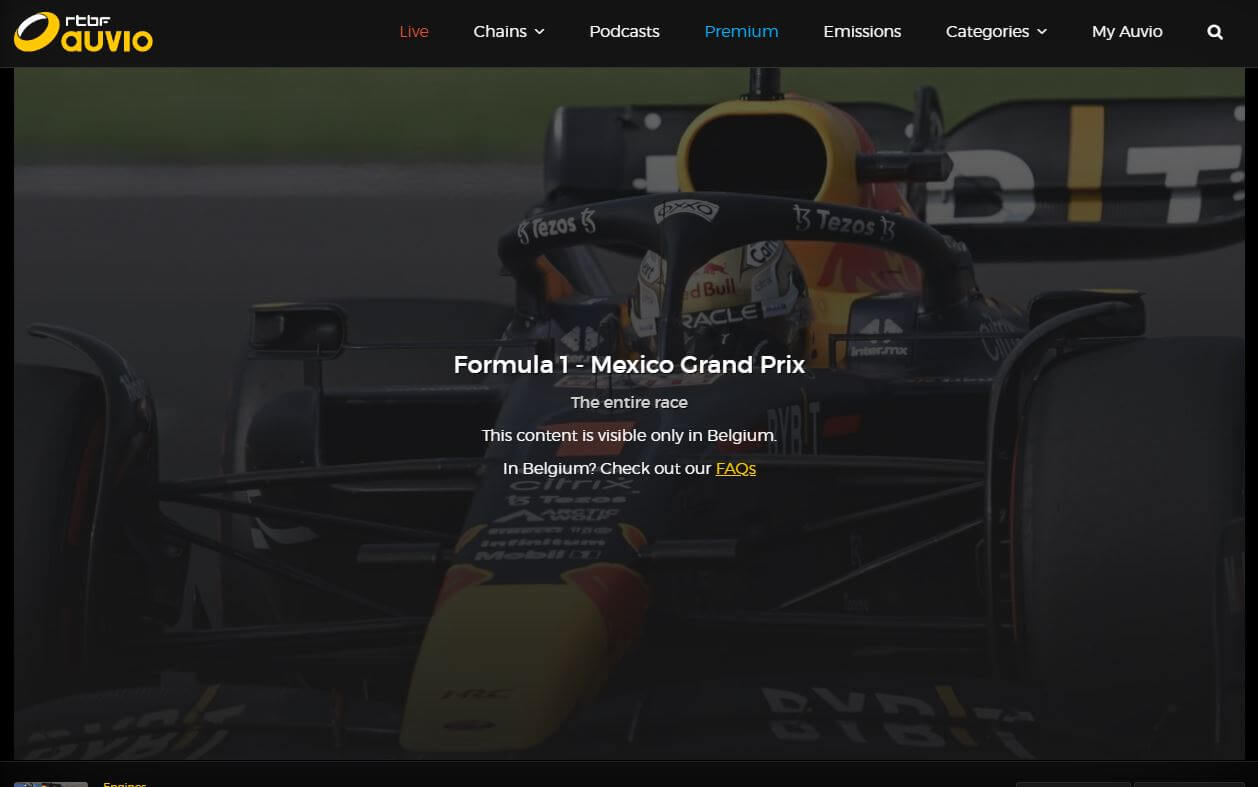
As you can see, I can watch the entire race only if I’m located in Belgium. Luckily for you (and me), I found a quick solution that helped me watch Formula 1 live stream on this free channel and enjoy the entire 2024 F1 season from start to finish.
How to Watch Formula 1 Live Stream on a Free Channel? [LEGAL]
The solution is rather simple and involves using a VPN to unblock these geo-restricted channels. A VPN or Virtual Private Network is a tool that lets you hide your IP address and preserve your online privacy. This is done by changing your IP address to another country, which is crucial for this process.
By getting an IP from Belgium, let’s say, any site you visit will see this country as your location. This means that Belgian TV channels like RTBF should let you access their content despite being located in Africa, Asia, the US, Canada, or any other country.
Of course, this is a completely legal solution, so you don’t have to worry about copyright violation or getting in trouble. After all, VPNs are legal and millions of people use them to access blocked sites or simply hide their online activities.
Keep in mind that not every VPN has servers in Belgium, which means that not every provider can give you a Belgian IP address. But, as always, I found a reliable choice in the form of ExpressVPN – a VPN I often use to watch Formula 1 live stream on a free channel.
Here’s how to get it and set it up to watch all F1 races live.
The best VPNs to watch the 2024 F1 season on a free channel :
3000 servers
105 covered countries
30 days money-back guarantee
8 simultaneous connections
9.4 /10
12000 servers
100 covered countries
45 days money-back guarantee
7 simultaneous connections
9.2 /10
6300 servers
111 covered countries
30 days money-back guarantee
10 simultaneous connections
9.8 /10
1. Subscribe to ExpressVPN
The first thing you need to do is subscribe to ExpressVPN. I know, it’s not a free VPN and all of that, but let’s just mention its annual plan with a 49% discount and 3 free months that drops the price significantly.
In fact, its monthly price of $6.67 is way cheaper than subscribing to any paid channel to watch F1 live. As they start from $10 a month and they’re also geo-restricted, it means you’ll have to pay for two subscriptions – one for the channel and one for ExpressVPN to unblock that channel.
Also, ExpressVPN gives you a 30-day unconditional money-back guarantee, meaning that you can always get a refund in the first 30 days if you’re not satisfied. Just use the button below, select the plan you want, make a payment, and proceed to the next step.
2. Install ExpressVPN
With the subscription in place, you’ll have access to ExpressVPN’s apps. This VPN works on Windows, iOS, Linux, macOS, Android, and many other platforms, so download it to the one you’re using. I’m using Windows, so I downloaded the setup file and installed ExpressVPN.
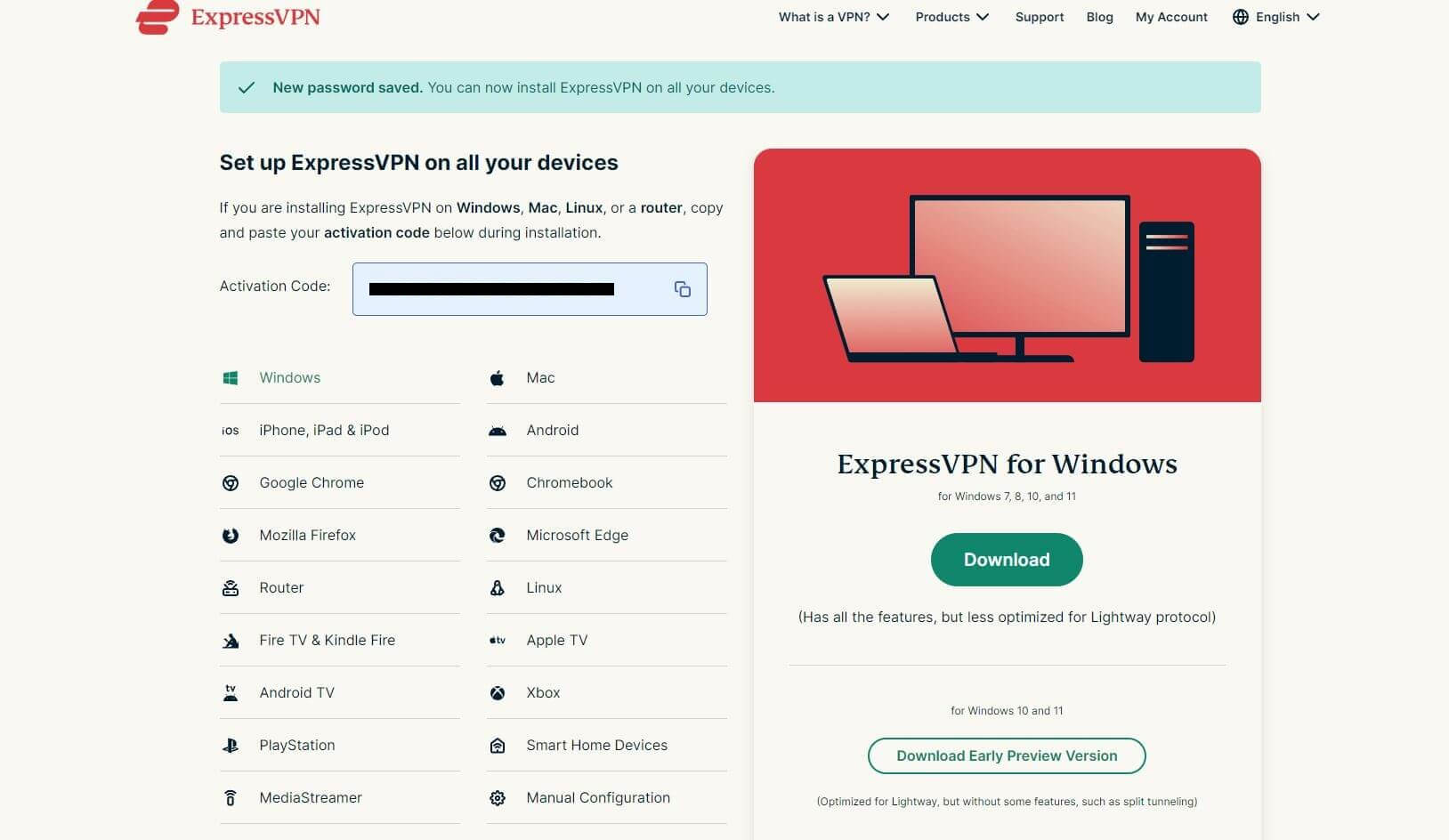
Once I did that, I opened the app, signed in using the credentials I provided when purchasing it, and arrived at the dashboard that looks like this:

You’ll see the exact same dashboard on your phone or Smart TV, making the process that I’ll explain identical on all platforms.
3. Connect to a VPN Server in Belgium
In the app, you’ll need to click on the three horizontal dots next to “USA – Washington DC” to open the server list. Next, click on All Locations, click on Europe, scroll down, and find Belgium. Simply double-click on it to establish a connection to a VPN server in this country.
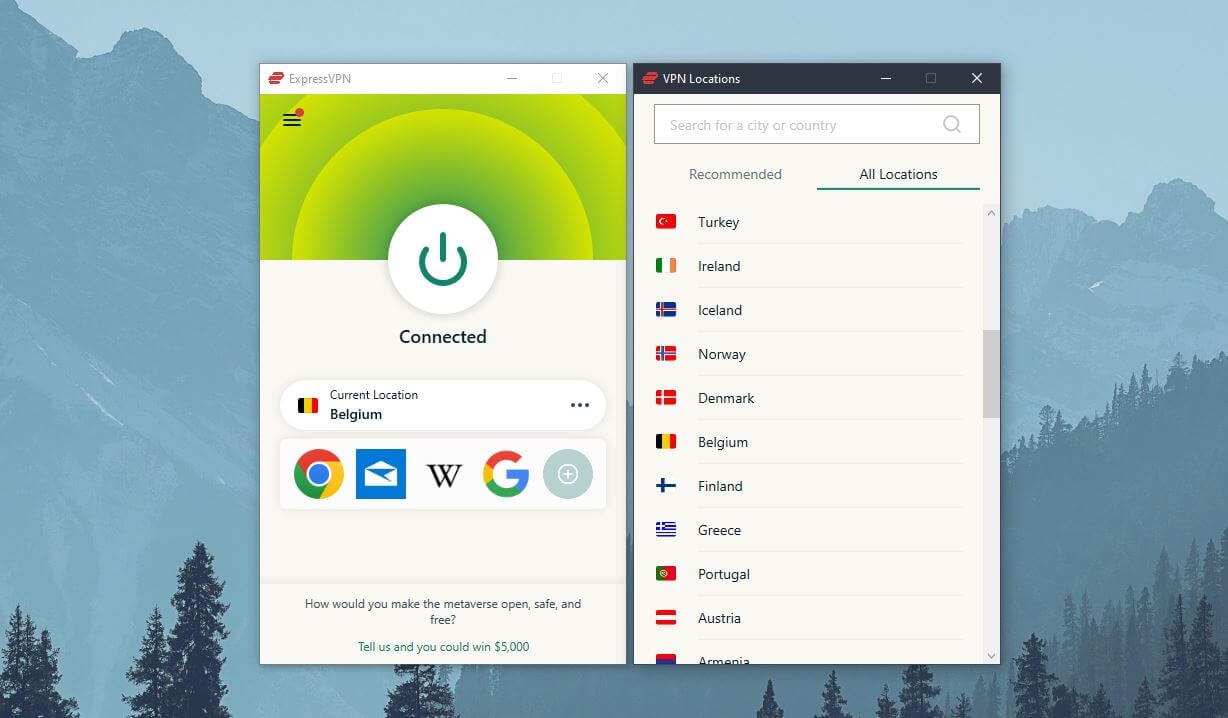
As you can see, once ExpressVPN turns green, it means you’re connected to a server with a new, this time Belgian IP address in place.
4. Visit RTBF and Make a Free Account
Now it’s time to visit RTBF and make a free account. You can sign up using your email address but to save yourself some time, you can do that via your Facebook or Google account. This process lasts up to a minute and you can watch anything you want after that – given that you have a Belgian IP.
5. Stream Formula 1 Live!
Remember the geo-restriction message from the start of the article? Well, I tried to watch the same Mexican Grand Prix F1 race and with ExpressVPN in place, it worked well.
That’s pretty much everything you need to know on how to watch Formula 1 live stream on a free channel like RTBF. Of course, if you want to watch the live stream on Servus TV, you’ll need to get an Austrian IP address from ExpressVPN.
Conversely, for watching F1 live on RTS, you should get a Swiss IP address instead.
Try ExpressVPN Risk-Free Today
Can I Watch the Formula 1 Live Stream With a Free VPN?
If you’re thinking about using a free VPN to watch Formula 1 live in 2024, I want you to know a few things. First, free providers have no servers in Belgium, which automatically means they can’t unblock RTBF abroad, and thus, can’t give you access to the F1 live stream.
Second, free providers have limits in terms of bandwidth and performance. In my recent review of Atlas VPN, I highlighted that its free plan has a 10 GB monthly cap, which is all but enough for watching a single 2-plus-hour race, let alone using it for any other activity.
The same can be said about Hide.me, Windscribe, and other free providers that limit your bandwidth. With poor speeds and unstable performance, watching Formula 1 live stream on a free channel would not be very enjoyable.
Last but not least, I should point out that many free VPNs resort to storing logs of your online activities and personal data. This information is later sold to advertisers and other malicious companies looking to gain profit at the expense of your privacy.
Just look at my Hola VPN analysis and you’ll see what I’m talking about. To avoid all of these issues, your best bet is to get a premium provider and enjoy Formula 1 live in 2024 with no limits or performance issues.
F1 Schedule 2024: All Formula 1 Championship Races
To make sure you know when to expect each event, we decided to include a list of all races with dates. Let’s take a look at the season overview to catch up with the latest events of the Formula 1 championship.
- 29 February-2 March: Bahrain GP
- 7-7 March: Saudi Arabia GP
- 22-24 March: Australia GP
- 5-7 April: Japan GP
- 19-21 April: China GP
- 3-5 May: Miami GP
- 17-19 May: Emilia Romagna GP
- 24-26 May: Monaco GP
- 7-9 June: Canada GP
- 21-23 June: Spain GP
- 28-30 June: Austria GP
- 5-7 July: United Kingdom GP
- 19-21 July: Hungary GP
- 26-28 July: Belgium GP
- 23-25 August: Netherlands GP
- 30 August-1 September: Italy GP
- 13-15 September: Azerbaijan GP
- 20-22 September: Singapore GP
- 18-20 October: USA GP
- 27-27 October: Mexico GP
- 1-3 November: Brazil GP
- 21-23 November: Las Vegas GP
- 29 November-1 December: Qatar GP
- 6-8 December: Abu Dhabi GP
Best VPN to Watch Formula 1 Live: Try These 3 Providers
If you live in a country where you can’t watch a single Formula 1 live stream, you might be wondering what are the best VPNs to watch F1 races live. Well, I have three of them today, so let’s examine them together and see why they’re great for this purpose.
1. ExpressVPN
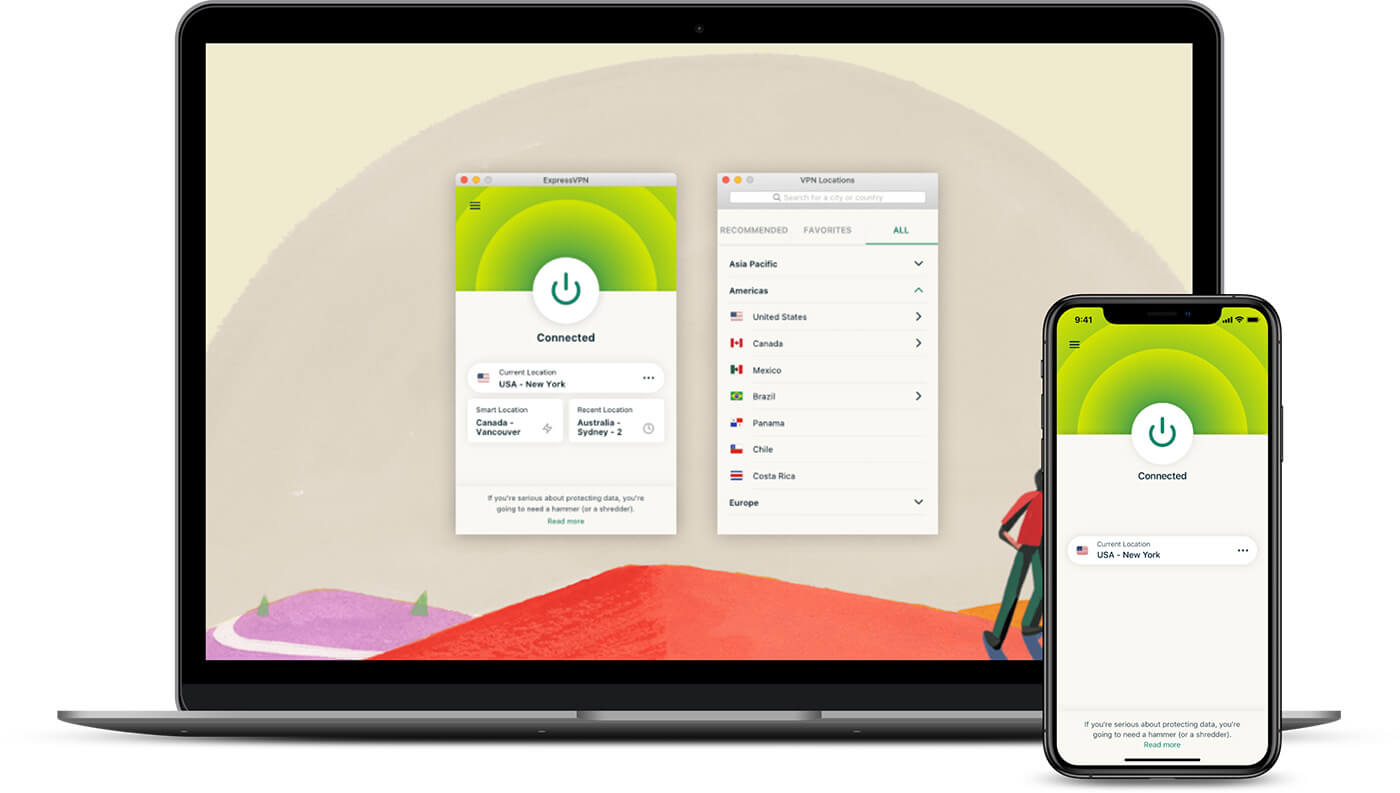
Pros
- One of the best options for streaming
- Servers in 105 countries
- Unlimited bandwidth
- Offers a no-logging policy
Cons
- Less affordable than CyberGhost and NordVPN
We’ve already talked about ExpressVPN a bit and you know it’s the best choice for those who want to stream Formula 1 live in 2024. This provider has 3,000+ servers in 105 countries, which lets you bypass geo-blocks effortlessly and unblock US TV channels in the UK or any other country.
However, with servers in Belgium, Switzerland, and Austria, you can easily access channels like RTBF, RTS, and Servus TV, which lets you access all F1 races abroad. In addition, the provider has 10 Gbps servers, which grants superb speeds and top-notch performance for quality live streams.
Its applications are fairly simple to use and they’re identical on all platforms. Besides, it supports Fire TV Stick, Smart TV, and even Apple TV, letting you stream your favorite sports even on a big TV screen. With 8 simultaneous connections, you can share your subscription with friends and family even!
Other notable features include 256-bit encryption, a no-logging policy, and RAM-based servers that will protect your privacy and make it easy to hide your online activities. Remember its 49% discount and 3 free months for the annual plan that make ExpressVPN a pretty good choice.
Therefore, if you’re interested in watching Formula 1 live stream on a free channel, make sure you claim this discount by using the button below. I’m sure you won’t regret it, especially due to the 30-day refund policy, which lets you get your money back at any time in the first 30 days.
Watch F1 Live Stream With ExpressVPN
2. CyberGhost
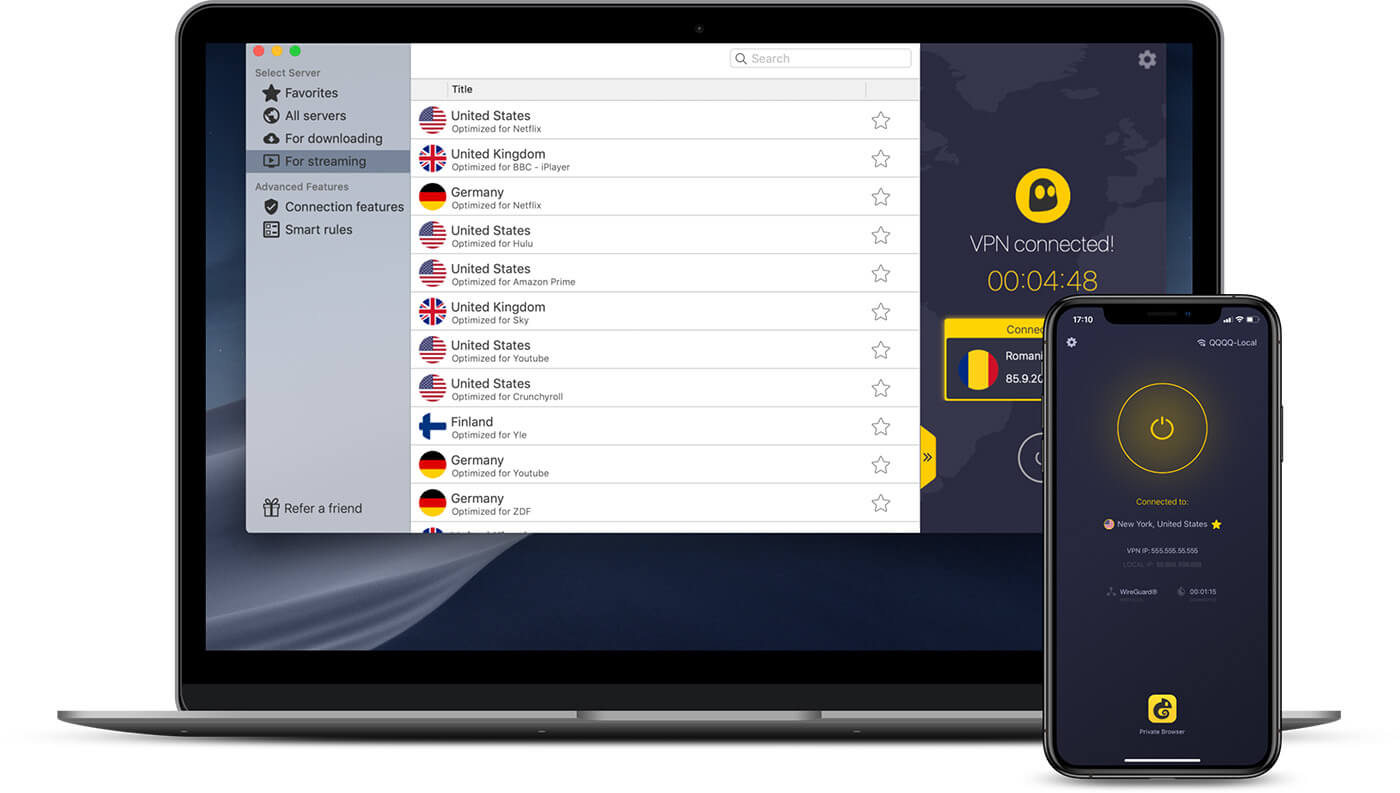
Pros
- Dedicated streaming servers for RTBF, Servus, and RTS
- Torrenting servers for anonymous P2P activities
- WireGuard support
- Cheap long-term plan + 45-day money-back guarantee
Cons
- It fails to work in China
Now, what about CyberGhost? Right off the bat, you’ll notice its cheap prices, especially for long-term plans. Despite its cheap price, this is a streaming machine, offering special streaming servers for unblocking foreign TV channels and streaming platforms in an instant.
CyberGhost has servers in 100 countries and if you check its streaming servers list, you’ll find ones for the channels I talked about. For instance, there are servers for ORF and Servus TV in Austria but also servers in Belgium and Switzerland for RTBF and RTS respectively.
Thanks to excellent performance and no bandwidth limits, CyberGhost lets you watch F1 live streams on these channels and enjoy the best quality footage. People also like its torrenting servers which can be used with BitTorrent or any other client.
The provider has a no-logging policy as well and it offers features like WireGuard, bank-grade encryption, and an automatic kill switch for protecting your privacy. Unlike ExpressVPN, it has 7 simultaneous connections, which lets you protect one less device at the same time.
The highlight of CyberGhost is its price. At just below $2.5 a month, you can get its longest subscription plan which comes with a 45-day money-back guarantee with no conditions. You’ll agree that this is quite an attractive option, so make sure you check it out below.
Check Out CyberGhost’s Cheapest Deal
3. NordVPN
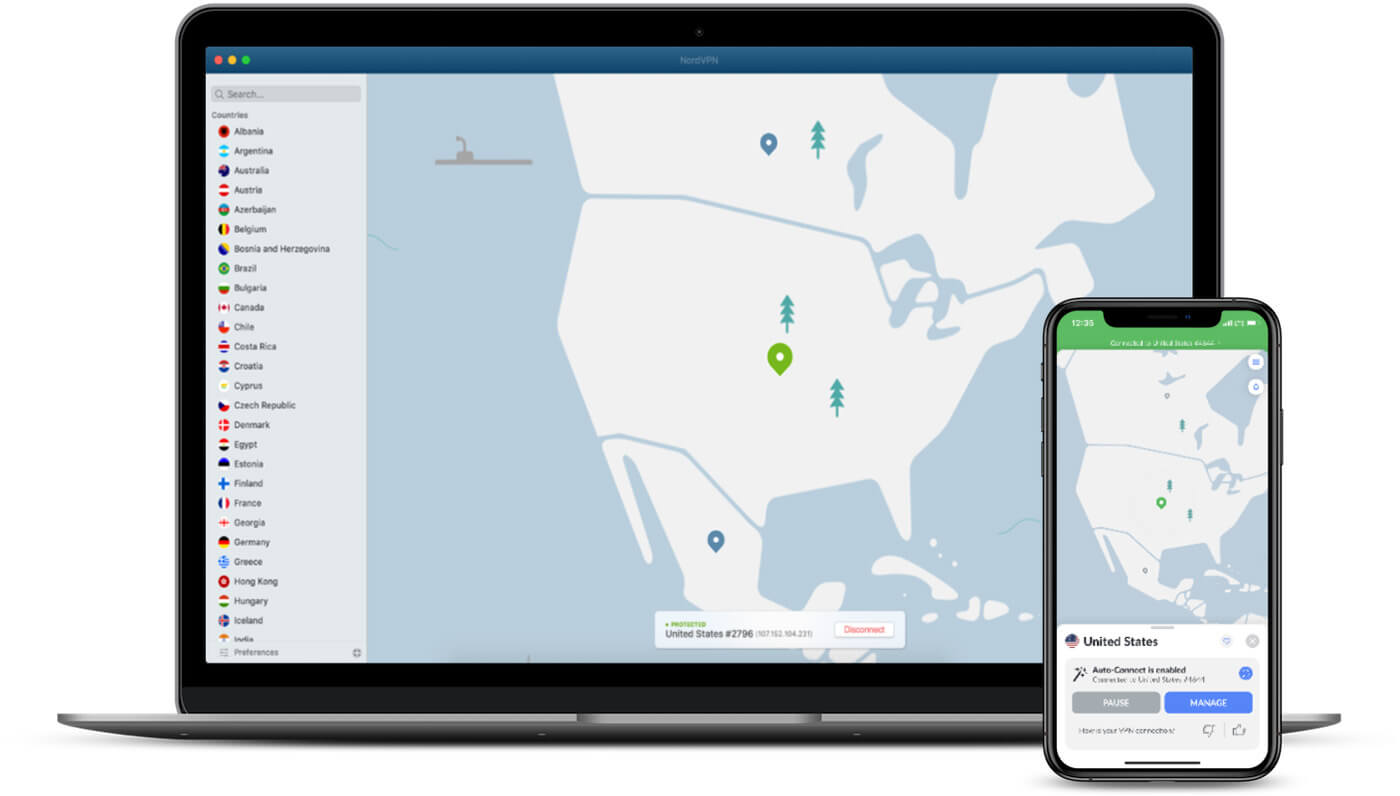
Pros
- Fast enough for streaming in 4K
- Offers Double VPN servers
- It can be installed on every platform and system
Cons
- Value-added taxes in some countries
- Has “only” 60 countries
The last provider that you can use to watch Formula 1 live on a free channel like RTBF, Servus TV, and RTS is NordVPN. NordVPN is an awesome provider with 6,000+ servers in 60+ countries, which is great for accessing these, and many other channels.
Moreover, it’s known for its above-average streaming capabilities due to the great performance produced by its Lightway VPN protocol. It has no bandwidth limits either and is almost as fast as ExpressVPN, allowing even 4K streaming on a variety of platforms.
NordVPN looks modern and it has many unique features, such as Threat Protection, Meshnet, and Dark Web Monitor for added security. Aside from its zero-logging policy, NordVPN has P2P servers for torrenting and even Double VPN servers for doubling your encryption.
NordVPN is among the safest providers you can get and it’s used by millions of people around the globe. Its applications are available on all platforms, so much so that you can even use it on a gaming console like PS5 or Xbox Series X with a Smart DNS feature.
Its modern-looking apps are another highlight, making NordVPN feel high-tech and reliable. The only issue can be its price, which, although affordable, is subject to VAT in some countries. On the good side, all plans are covered by a 30-day money-back guarantee.
How to Watch Formula 1 Live in Canada/US/UK/Australia?
Let’s now check some of the most popular TV channels that stream Formula 1 live in the US, the UK, Canada, and Australia.
How to Watch Formula 1 Live in the US?
If you want quality US TV channels to watch Formula 1 live stream in 2024, you have several options. Beware that these are paid channels, so you’ll need some money to pay for monthly subscriptions. These channels include:
- ESPN Plus – starts at $10 per month
- FuboTV – starts at $33 per month
- Sling TV – starts at $35 per month
As you can see, the monthly prices of these channels are MUCH more expensive than the VPN providers I talked about. And if you’re not located in the US, you’ll have to pay at least $10 a month for the TV channel subscription plus a VPN subscription, which ends up being much more expensive.
Even if you live in the US and you don’t need a VPN to stream F1 races live, it still ends up being a more expensive option.
How to Watch Formula 1 Live in the UK?
The roster of channels that stream Formula 1 races is a bit smaller, so we’re looking at two TV channels:
- Sky Sports – starts at £25 a month for the “Complete” version
- Now TV – starts at £33.99 a month
Once again both channels are way more expensive than a VPN subscription. Keep in mind that these channels are geo-restricted too, so living outside of the UK makes it impossible to access them without a VPN.
How to Watch Formula 1 Live in Canada?
There aren’t many Canadian TV channels that will let you watch motorsports live but if you’re willing to try them out, there are two solid options:
- TSN – starts at $19.99 a month or $199.90 annually
- F1 TV Pro – starts at $79.99 a year
Despite being a bit cheaper than UK and US TV channels, these Canadian channels are still relatively expensive and not worth their asking price if you only want to watch F1 live.
How to Watch Formula 1 Live in Australia?
Finally, we can also mention two Australian TV channels if you want to give them a try.
- Foxtel – starts at 63 AUD per month (around 40.46 USD)
- Kayo Sports – starts at 25 AUD per month (around 16 USD)
Needless to say, despite their pricing in Australian Dollars, these channels are more expensive than a VPN subscription, be it ExpressVPN, CyberGhost, or NordVPN. You’ll also need a VPN if you travel abroad to access Kayo Sports and Foxtel, making the cost of everything much higher.
Summary
Watching thrilling races of Formula 1 isn’t very hard when using a proper VPN. Today, you’ve learned more about how you can watch Formula live stream on a free channel like RTBF or even RTS and Servus TV. This trick will work in 2024 and is completely legal, so you shouldn’t have any worries.
It’s vital to mention that, even though a VPN subscription still costs a bit of money, the solution is far cheaper than paying for a TV channel subscription. Besides, you can get a VPN for watching F1 live for less than $2.5 a month.
This is super affordable compared to paid, geo-restricted channels that you’ll still need to unblock using paid providers. So what’s it going to be? ExpressVPN, CyberGhost, or NordVPN? Regardless of your choice, satisfaction is guaranteed!
FAQ
In this part of our F1 live stream guide, we’ll address a few more questions.
How to watch Formula 1 races live on mobile devices?
The greatest thing about VPNs is that they’re very simple to use across devices. Most notably, they work the same. You just need to connect to a server and the service will show its effects. That said, you can watch F1 live on EVERY device and system and the procedure is, more or less, the same.
On Android and iOS, you’ll need to install the app, connect to a server, and allow the connection in the Settings menu when prompted. With that in place, go online and watch the race on RTBF or any other channel. The same is true on Firestick TVs and Smart TVs.
Are VPNs for Formula 1 streaming safe?
Yes, they’re safe to use. Besides, we’re talking about full-fledged premium VPNs with several third-party audits and millions of satisfied users. They, as such, pose no threats in terms of privacy and security. Best of all, they work for this purpose, which is our main priority in today’s article.
Can I use Surfshark to watch F1 live?
Yes, you can. We listed ExpressVPN, CyberGhost, and NordVPN because they’re noticeably faster. However, Surfshark’s speeds are all but slow and the VPN has 3,200 10 Gbps servers in 100 countries. This means it’s suitable for streaming F1 races live as well.
Through 01net, you can claim an exclusive discount on Surfshark and enjoy its 2-year plan at just around $2 a month. Like the previous VPNs, Surfshark comes with a 30-day money-back guarantee, so it’s yet another risk-free VPN to test and use.