Weebly is used by millions of websites. It is a drag-and-drop tool, making it one of the favorite website builder software for individuals looking to create sites without coding knowledge. However, while the ease with which you can build a site with Weebly is one thing, its SEO power is another. Therefore, ensuring that the website builder can help your site climb the ranks on search engine result pages (SERPs) and bring those traffic home is very important. You will know your chances for SEO success if you create your site with Weebly at the end of this article. So, stay glued!

Weebly SEO Features Checklist
Weebly has some commendable search engine optimization features. Here is a little detail about what they mean and how to best use them.
SEO Titles, Meta Descriptions, and Keywords
Meta descriptions and SEO titles are part of every web page’s most important on-page optimization settings. They help search engines understand the content of your pages better in order to rank them accordingly.
The SEO title tag, for example, is ideally between 50 to 70 characters and explains the page’s content concisely to humans and search engines. It is usually optimized with the main keywords of the page as well.
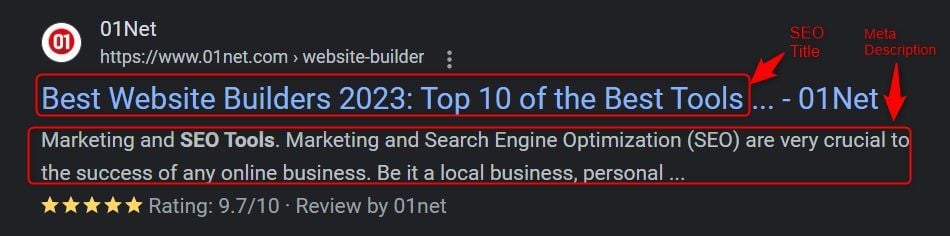
Meta descriptions are longer versions. They explain the content of the web page in 150 to 160 characters and are usually just below the page title, after the URL on SERPs. Aside from the titles, meta descriptions are what determine the click-through rates (CTR) you will record for your web pages on SERPs. Your site will gain more organic traffic if used and optimized correctly.
Weebly allows you to set an SEO title tag and a meta description for every page on your site. Although, because the meta description option is called page description, we checked the HTML of our web pages to ensure it is not just an excerpt. Our discovery showed that the tag is perfect, so you are good to go. Weebly also lets you set meta keywords for your site and pages so that search engines can rank you when those search terms are used. However, this is unimportant since search engines ignore the keyword tag.
SEO-friendly URLs
The availability of an SEO-friendly URL structure on Weebly is a valid reason to try the site builder. It has a simple and customizable URL structure for your web pages and blog posts, allowing you to use it to improve the SEO performance of your site.
SEO-friendly URLs are those that are optimized to improve their readability for search engines. Because you can choose the slug by yourself, it allows you to put in your main keywords so that Google and other search engines understand the purpose of the page. Therefore, it will help the page rank well or better for the targeted keywords. Since the URLs are not randomly generated, visitors can easily remember them. This makes sharing your links very easy.
301 Redirections and 404 Error Page
When you delete a page or change its URL, it is important to always redirect it to the new URL. This is because the link must have been shared with different platforms or individuals, and people will still find it and click on it. When this happens, they are redirected to an irrelevant or 404 error page instead. That’s wasted traffic. In order to prevent this, 301 redirects tell browsers that the requested link has been moved to the new link. Thus, visitors will be redirected to that.
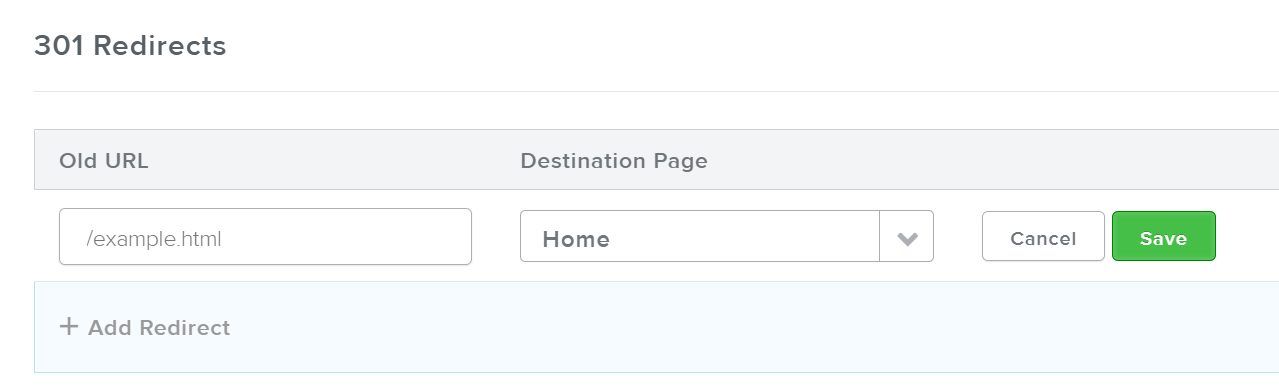
Furthermore, if Google has indexed and ranked this link, then traffic will come to it. You will lose the traffic if it has been tagged as a 404 error page instead of linking to the new or relevant page. To prevent this, Weebly lets you redirect your old and deleted pages to new ones. As a result, the authority and ranking of the deleted pages will become the new ones’. So, you won’t lose any traffic.
Setting up the 301 redirects is very straightforward on Weebly, and you don’t need hand-holding or technical SEO skills. It is basically a few clicks involving copy-and-paste actions.
The website builder has a 404 error page as well. This will be helpful in redirecting links that never existed to a particular page where you can divert visitors’ attention to other parts of your site. Since it adequately informs Google that the web pages don’t exist, all the hits won’t count as soft 404 errors. As a result, there won’t be any penalty from Google. Creating a 404 error page on Weebly is as simple as building a standard page and naming it ‘404’.
Great Website Analytics Tool
Although website analytic tool is not directly linked with SEO, it is very important. Having an insight into your website’s traffic and search performance allows you to make marketing and SEO plans that will improve your situation. Therefore, an analytic tool somehow aids your SEO performance.
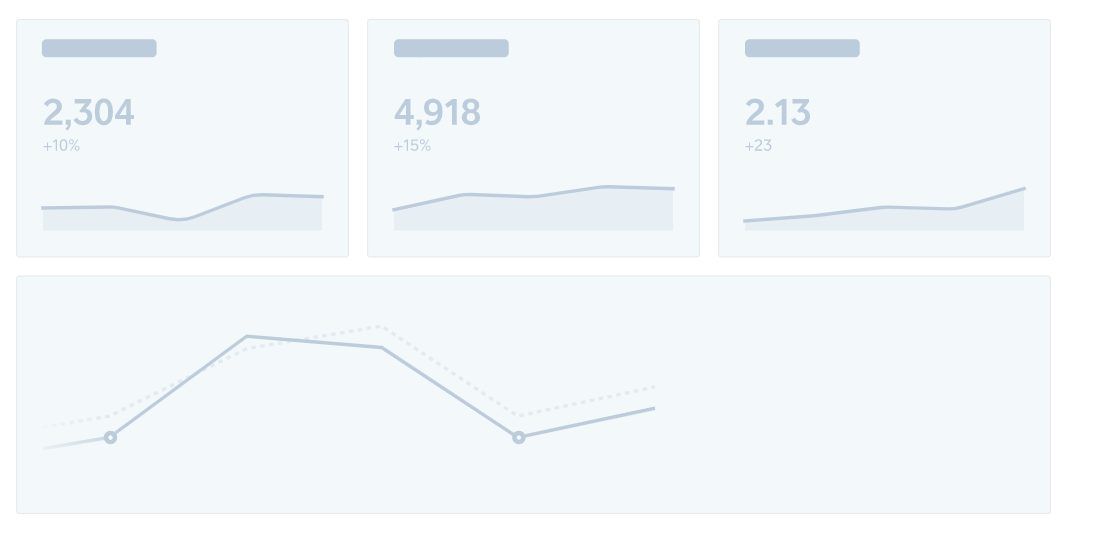
Fortunately, Weebly has a very powerful website analytic tool. This tool analyzes your site’s traffic and presents the data to you in the form of trends and charts. Hence, aiding your understanding of the data. Additionally, it has a great eCommerce analytics tool that tracks your website sales and sources. When you combine the data from these tools, you will know the best-performing pages on your Weebly site and make plans for better SEO performance and sales.
In addition, you can link your site with Google Search Console and Analytics to get more advanced data regarding your site activity. Combining these data lets you know everything about your site. Consequently, you can strategize to improve in the areas you are currently performing poorly.
Sitemap.xml File
Furthermore, Weebly has the sitemap.xml SEO feature. The sitemap.xml file contains the links to all the pages and files on your website. Because search engine bots can read this file, it helps them understand and crawl your site faster and better. Hence, you will enjoy fast indexing so that your web pages climb up the SERPs quicker. It also makes it easier to submit your links to search engines like Google and Bing that accept sitemap.xml file submissions.
Cons of Weebly SEO
Here are some of the drawbacks related to SEO and why you should consider alternatives to Weebly.
Robots.txt File is Useless
Robots.txt files are used to give instructions to search engine bots and other robots that crawl your site. You can instruct some bots through their user agent name not to crawl specific pages or directories on your website while allowing the bots you want exclusive or less-restricted access.
Weebly automatically generates the robots.txt file for your website once you publish it. However, the file is useless because you cannot manually edit it to add some necessary rules. You can only add a noindex tag to individual pages, and a disallow rule will automatically be added to your robots.txt file for the page.
Weebly does not let you disallow search engines from crawling your blog post individually. You can only add a disallow rule for the main blog page, and it affects all your blog posts. This is completely useless since it doesn’t make sense to prevent search engines from crawling all your blog posts when you need organic traffic. Moreover, there is no way to specify which bot the disallow or allow rules should apply to.
Wix SEO tool is superior to Weebly in this aspect. With Wix, even after automatically generating the robots.txt file, you can fully customize it to fit your needs. Thus, you will have more control over how robots access your website.
No Guide or Setup Checklist
If you are a beginner, setting up SEO for your Weebly site is unlike a walk in the park. There is no guide to tell you which SEO features are available and how to ensure they are correctly configured before launching your site. The inspection of our web pages showed that there were Open Graph tags in the header, but there is nowhere to control it.
Hence, to avoid getting stuck on Weebly and not knowing how to improve your site’s SEO, you should try Wix or Hostinger Website Builder instead. These services have guides to help you throughout the SEO setup for your site. Wix has more advanced settings, but Hostinger is cheaper, more beginner-friendly and easier to set up.
No Useful Structured Data Markup
This is a crucial SEO feature that is becoming quite popular nowadays. Schema structured data are used to add more information about your website, product, organization, etc. There are schema markup data for FAQs, review articles, how-to articles, recipes, local businesses, etc. Generally, search engines, especially Google, like them, and they are used to give rich results for your web pages.
When you think about the star ratings you see under some search results on Google, that is the schema for review articles. Besides, if you have ever searched for a science question and got answers on Quora displaying in boxes on the SERP, that is the Q&A schema working.
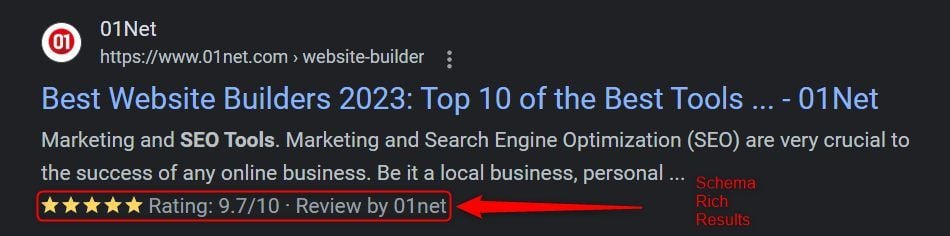
Weebly does not have meaningful default schema data types that you could use for your site or web pages. Therefore, your pages will naturally not get rich results. However, you may change that by generating the needed schema markup data and pasting it as custom code on your web page.
With a website builder like Wix, you will get most of these schema markup data as default. It has products, images, articles, and even Q&A schema.
Not Mobile-friendly
Search engines are very concerned about the mobile-friendliness of web pages. This is because the majority of searchers use their mobile phones to access the internet.
So when they access a page that is not optimized for their mobile screens, some elements will be merged. That is, the page will be distorted. This leads to a bad user experience, telling Google that your visitors are not enjoying the web page. Likewise, a page lacking mobile responsiveness will have a terrible loading speed, leading to high bounce rates. In the end, Google will not rank your web pages well.
As mentioned in our Weebly review, this is exactly the issue you will face. The web pages are not mobile responsive out of the box, and you cannot edit the mobile version of your site at all. When you try to, it hits you with the message, ‘This is a responsive theme, mobile options do not apply.’ Clearly, this is misleading because the site builder’s poor mobile friendliness test performance is one of the worst we have seen.
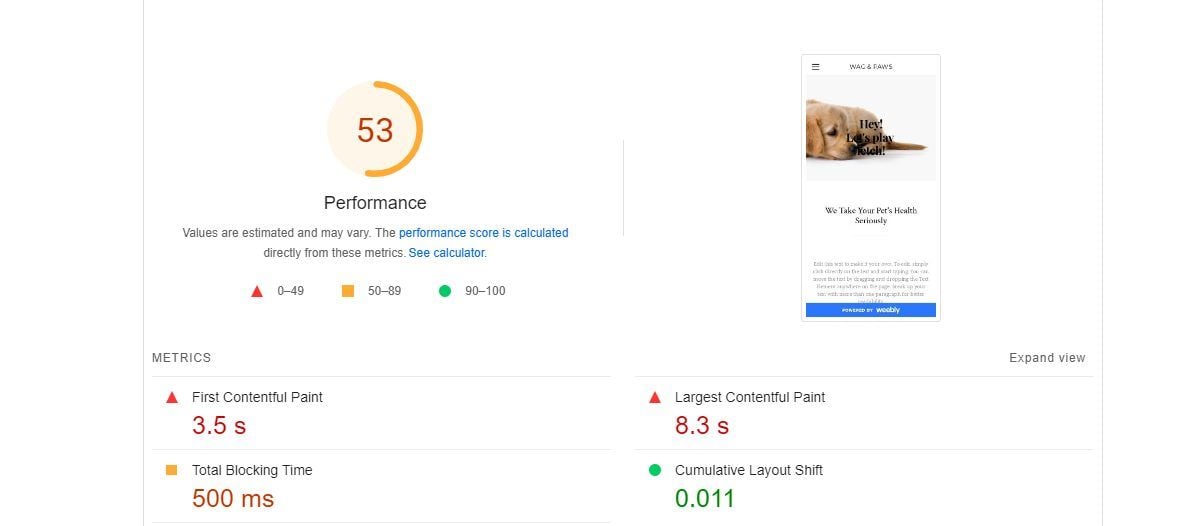
Our website recorded First Contentful Paint (FCP) and Largest Contentful Paint (LCP) at 3.5 s and 8.3 s, respectively, on the PageSpeed Insights test for mobile devices. Whereas the benchmarks to pass the Core Web Vitals test are 1.8 s FCP and 2.5 s LCP. The performance score was 53/100, narrowly escaping falling into the worst category (0-49). Thus, it really blew the test.
No In-built Heading Tags
Heading tags are important HTML elements that are used to break a page’s content into smaller, organized and understandable parts. They help readers follow what they are reading in order to aid assimilation and make it easy for them to scan through the page. Additionally, they help search engines understand the organization of your web page. Heading tags also give you rich results like snippets on SERPs, especially for how-to or listicle articles.
There are 6 heading tags that allow you to break your content into several sub-levels, but Weebly does not respect that on-page SEO need. The site creator does not have heading tags at all. As a result, you won’t be able to break the content of your Weebly web pages into SEO-ready and scannable parts. Therefore, the organization of this Weebly SEO page won’t be possible with the creator. Even though you can install an app to include the heading tags, most of them are premium. The free ones have bad reviews, indicating possible issues with them.
More powerful rivals like Wix and Hostinger Website Builder let you have access to all the heading tags for better page organization. You don’t need a third-party app, and the HTML structure of the tags is SEO-ready. So, we recommend them instead.
Limited Control of Your Social SEO
Open Graph meta tags are essential for social SEO, and Weebly limits your access to them. They are like meta descriptions and page titles, but they are for social media rather than search engines. OG tags are used to increase the engagement of social media users on your links. Subsequently, the engagements could lead to visits to your website, thus increasing your traffic and CTR. In addition, it helps to create healthy backlinks, letting Google know the relevance of your web page and site.
As said earlier in this review, Weebly supports the OG tags, but there is no indication of where you are to set them from. Therefore, you must add them as custom codes to every new page that you create. But since adding custom codes to the header for individual blog posts is impossible, you can’t set OG tags for them. So, it is useless for blogging.
Conclusion: Is Weebly SEO Any Good?
Weebly has a basic SEO tool that is neither bad nor too powerful. As you have noticed, there are some important SEO features that the website builder does not cover.
Hence, the possibility of your site getting the highest performance on SERPs is extremely shaky. Nonetheless, there are websites built with Weebly that excel in SEO. So, you can still rank your site if you use the available features well.
If you want to take more control of your web pages’ rankings and excel, you should consider creating your site with Wix or Hostinger Website Builder instead. They have more powerful SEO tools and include all the essential features Weebly is missing.
FAQ
After reading this analysis of Weebly’s SEO features, questions remain? Read the following questions and answers, hoping they will help you.
How Do I Get My Weebly Website on Google?
Once you are done building your Weebly site, ensure that the ‘Hide this page from search engines’ option under the SEO Settings of your pages is turned off. Then, go to Settings >> SEO from the editor. Ensure that the ‘Hide site from search engines’ option is off too. Paste your Google Search Console (GSC) verification tag in the Header Code box on the same page. Go to Google Search Console and link your sitemap file afterward. The file’s link will be in the format ‘example.com/sitemap.xml’. Replace ‘example.com’ with your site URL. Finally, publish your site. And voila!
How Does Your Page URL Affect Weebly SEO?
Instead of the widely used trailing slash ‘/,’ Weebly uses ‘.html’ at the end of your URLs. Google has mentioned severally that it does not take note of that. So your Weebly site can still perform well in SEO.
What is the Easiest Way to Boost My SEO on Weebly?
Weebly does not have any sophisticated SEO settings. So to make the best use of the website builder, make sure you do the on-page optimization consistently for all your pages and submit your URLs to Google immediately after you publish them. Ensure that you inspect your robots.txt file to confirm there are no mistakenly added rules that could prevent the crawling of your pages.
Does Wix or Weebly Have Better SEO?
Wix SEO is more powerful than Weebly in ways you can never imagine. The website builder poured a lot of effort into ensuring that you have access to adequate basic and advanced SEO features for your site. Besides, it is easier to set up than Weebly. Thus, your Wix site will rank above any Weebly website if you take full advantage of its services.