Strikingly is a simple drag-and-drop builder that lets beginners create sites without web design or development knowledge. It is a no-code site creator that makes it easy for novices to become website owners with little effort. The website builder has been around for more than a decade and it powers about 100,000 sites. But how good is Strikingly?
To know the answer to that, we decided to review Strikingly services to determine whether it is a good website builder that a beginner or anyone can use. In this analysis, we will consider some of the most important areas to note when choosing a website builder to see how it performs.
Ease of Use (Creating a Website with Strikingly)
Many individuals choose website builders over popular CMS like WordPress, Drupal, Joomla, etc., for simplicity because most of them (CMS) require technical-know or some design skills. So during our Strikingly review for 2024, we decided to see how easy it is to create a website with the builder without technical know-how or coding knowledge.
Upon registering our account with Strikingly, we decided to create a website from scratch.
The process of creating a website is quite straightforward. You can either choose a template to kickstart your designs or start from a blank page to design your website from scratch. For the purpose of this review, we decided to choose one of Strikingly’s templates. After installing our template, we commenced the design of the page.
From our test, we can say that the editor of the Strikingly website builder is very intuitive. The site creator placed all its controls in the left sidebar. On this sidebar, you can access all your pages and sections. These controls allow you to switch between pages for you to design and you can easily add or delete them.
Moreso, the editor presents the structure or layout of your page in the form of sections. So you can edit, rearrange, delete, rename, or duplicate any section that you like. There is also a button to easily add new sections.
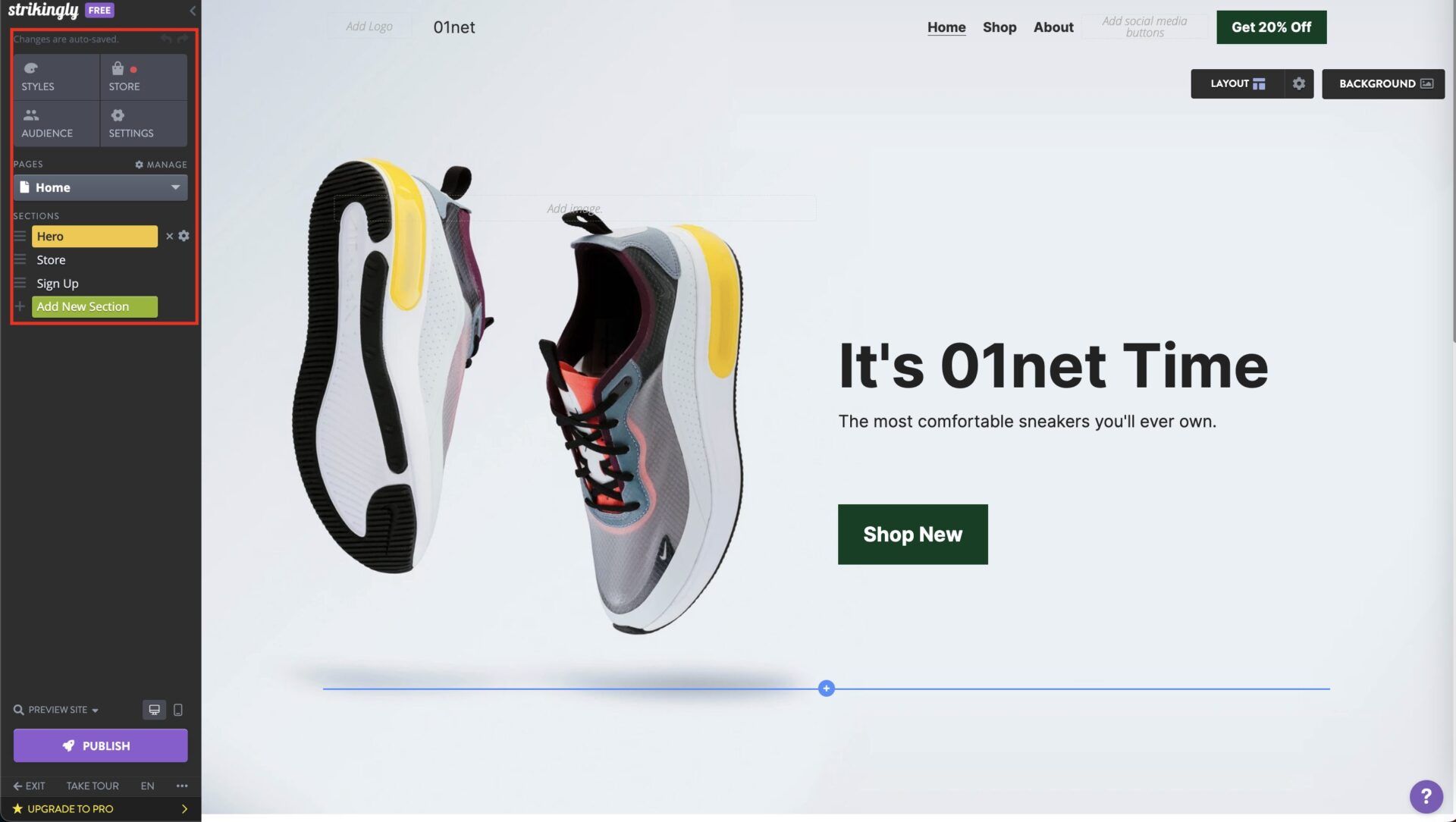
Talking of sections, our findings revealed that there are two ways to add a section on Strikingly. You can decide to choose from the pre-made sections or create a new one. If you choose a pre-made section, you can fully customize it to make it yours. On the other hand, if you choose a blank section, you can add elements to it on the page using the editor controls.
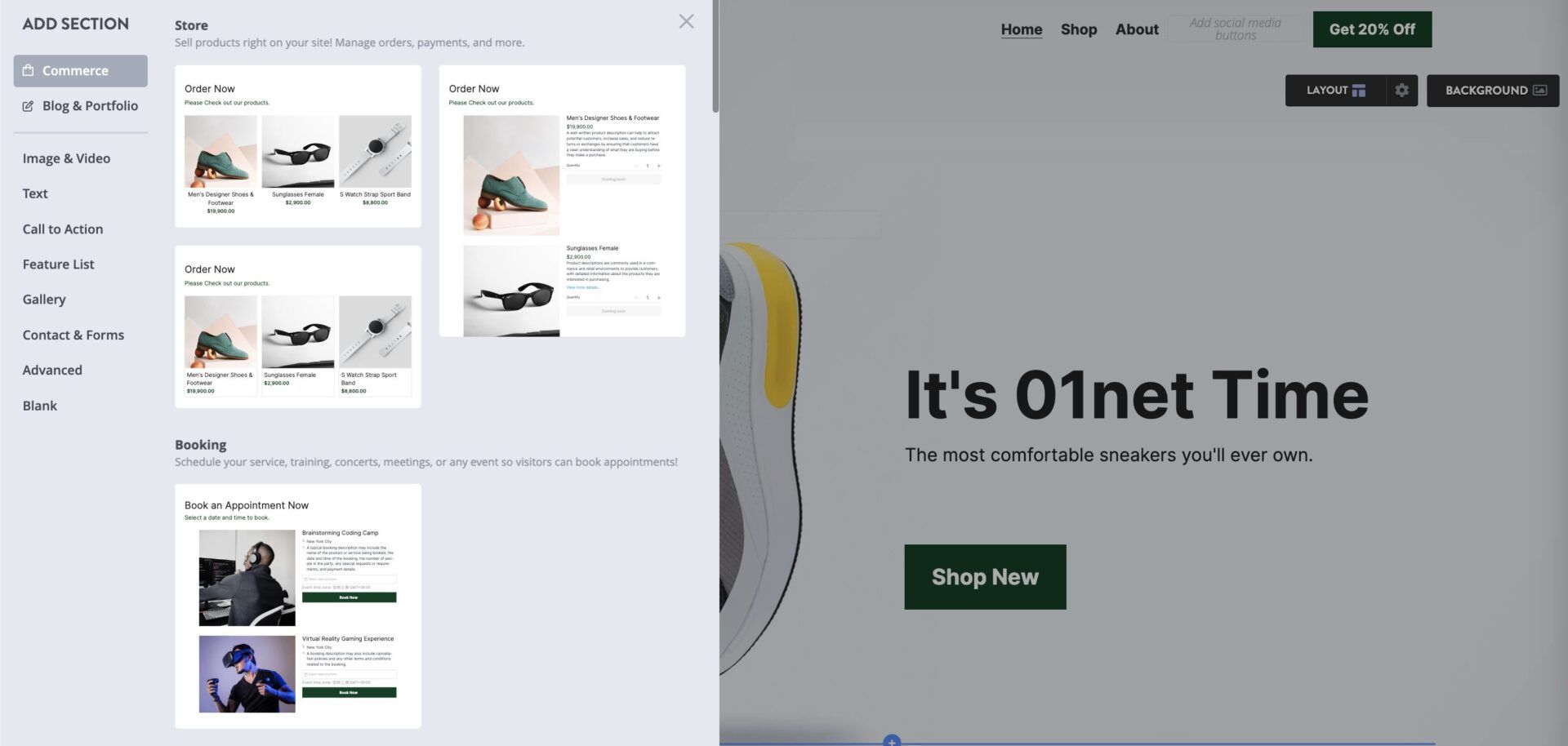
Aside from editing, our review of the builder revealed that Strikingly makes navigation to other important parts of your site straightforward. Still, on the editor screen, you can access your online store, website styles, and audience pages directly. There is also a direct link that takes you to the settings page for your site and account. This setting page has all relevant aspects like store, blog, audience (membership), analytics, team management, promotions (marketing tools), SEO, third-party integrations, etc.
In our opinion after testing Strikingly in 2024, we can say that the drag and drop builder is very easy to use.
Design Flexibility: How Far You Can Customize Your Website
Now that we know Strikingly is easy to use, it is important to check whether it allows design flexibility.
Our findings show that despite the simplicity of this website builder, it has great design flexibility. As noted earlier, Strikingly is a drag and drop site creator that gives the choice of creating a page with templates or from scratch. Irrespective of the option you choose, Strikingly allows you to customize every bit of your website to what you want. You can delete the premade sections you have imported and redesign your web pages or change every element in a particular section.
In addition, if you are not okay with the layout of the template or section you have imported, you can redesign it. If the layout of a particular section involves stacking the elements horizontally, you can change it to vertical and vice-versa or even both. You can easily move layouts from one place to another on your web page. Not only that, but you can access the general styling of your sections to set attributes such as padding, content width, content alignment, and shape. The same goes for your site’s header section and navigation. In addition, you can manipulate site’s color scheme, fonts, text size, and animation (page scroll, background, and image link hover).
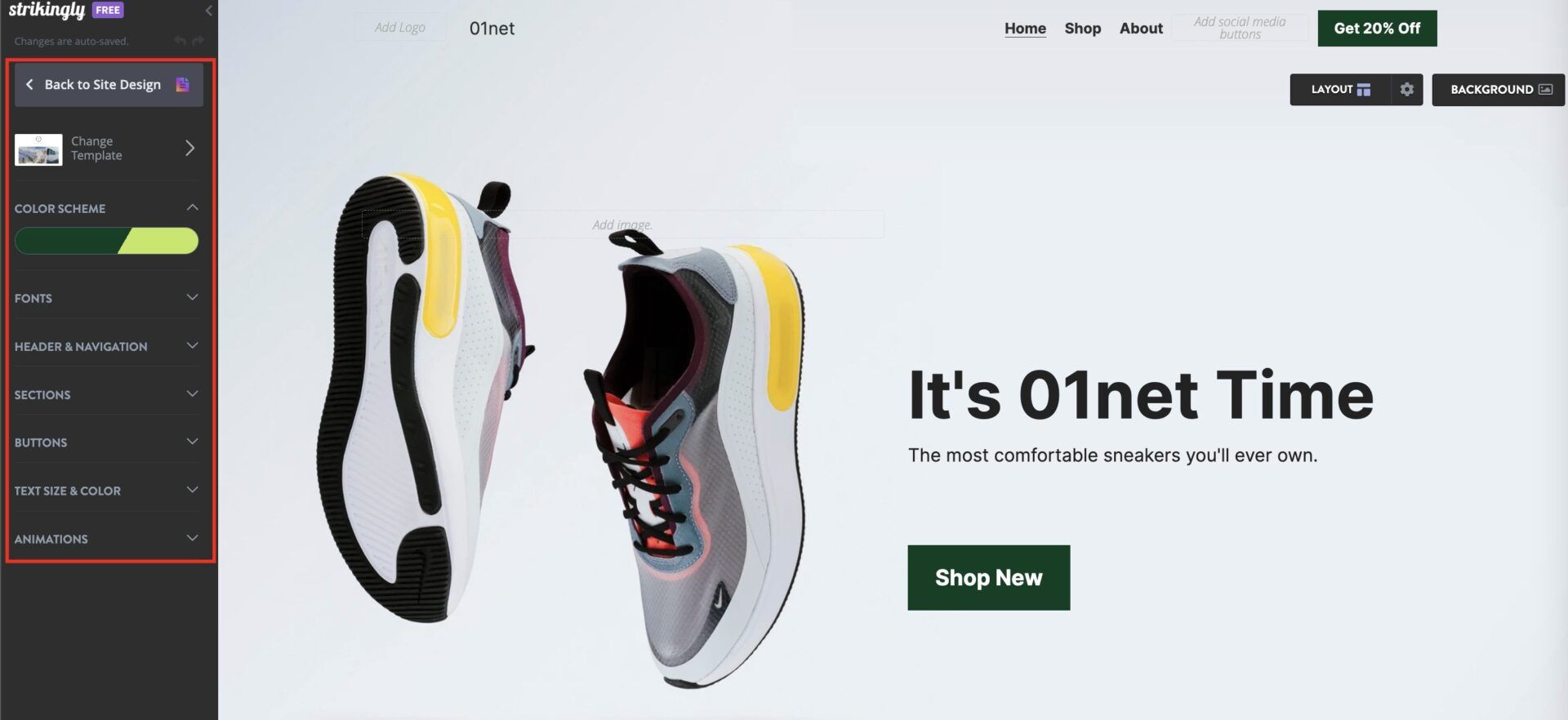
With this, we can say that in our opinion, Strikingly does not limit the type of website you can create. So if none of the available templates or sections match your dream website or page, you can customize them to get almost exactly what you want.
Strikingly Templates Review: You Can Switch Anytime You Want
Another area we reviewed Strikingly in was its templates. Our aim was to determine whether Strikingly has enough templates and whether they are worth it.
During our tests, we looked at the templates page of Strikingly and discovered that the website builder has over 200. These templates include both basic and modern-looking ones with better appeals. They all look like standard websites and make the adjustments you will have to do to be fewer. Thus, you will be able to launch your site faster.
Strikingly has at least one template for almost all kinds of websites you can think of. In order to make choosing easier for users, the templates are put into several categories. Some of these categories include online store, business, landing page, membership & courses, creatives, orgs & events, personal, and blog. Thus, you can filter the templates using any category of your choice in order to get the most relevant recommendations.
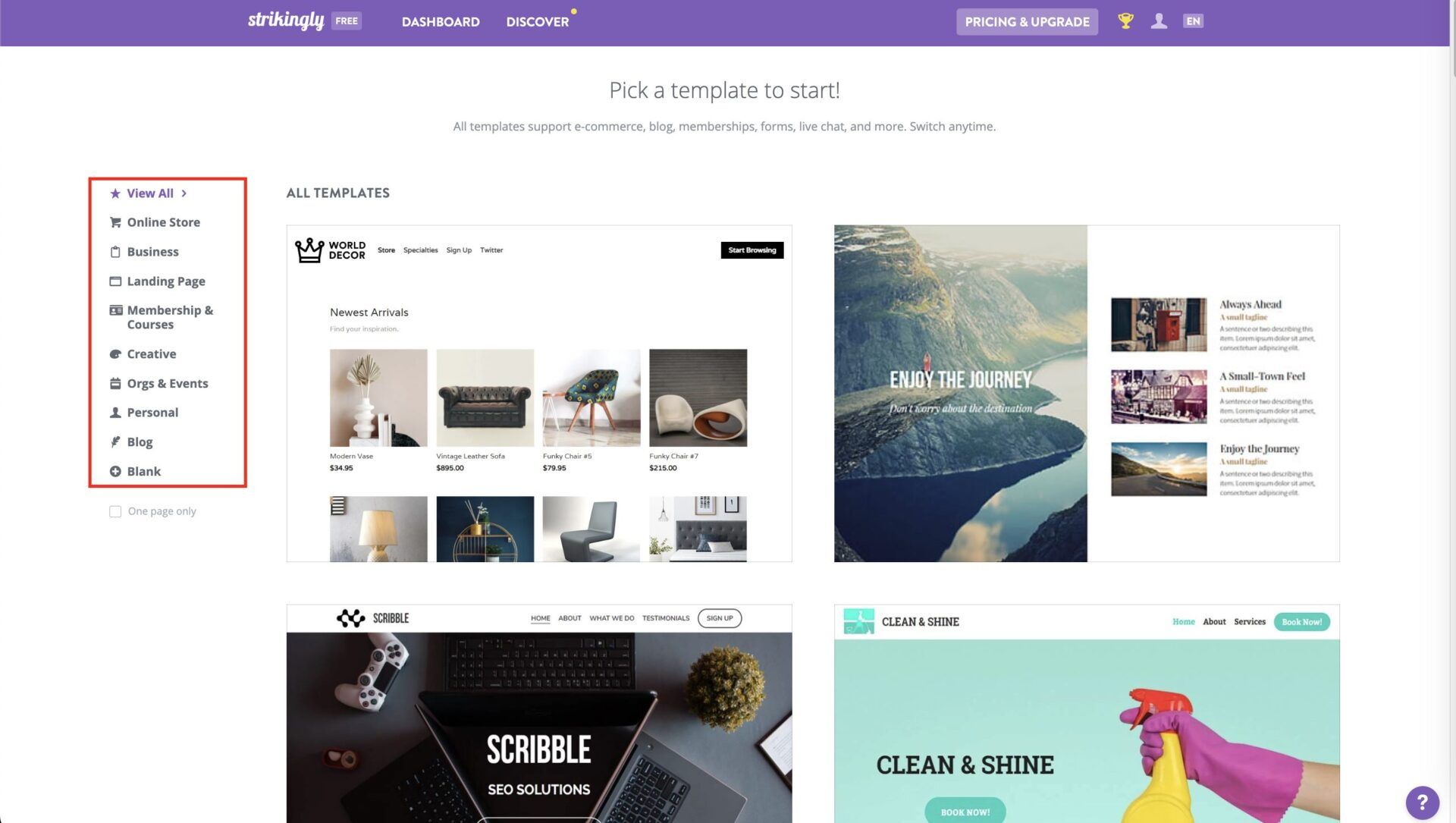
After you must have chosen a template, there are times when you just want to pick a different one that you like better. While changing your site’s template is almost impossible with many website builders, it is not the case with Strikingly. This creator allows you to switch your website’s template easily. When you switch your template, all the sections of your pages that have not been modified are replaced with the ones from the new template. So if you added or modified some sections or elements, they will still remain and you can delete them if they are not needed. Nonetheless, the overall styling of your pages will change to that of the new template.
What we love the most about the ability to switch the templates is that you don’t have to start again from scratch as it is with other competitors.
Third-party Integrations (Strikingly App Store Review)
It is great to know that the design flexibility of Strikingly is top-notch. Nonetheless, there are many times when the built-in features of a website builder are just not enough and there is a need to integrate a third-party tool.
Hence, it is necessary to ensure that Strikingly supports this feature in case you would be needing any third-party integration.
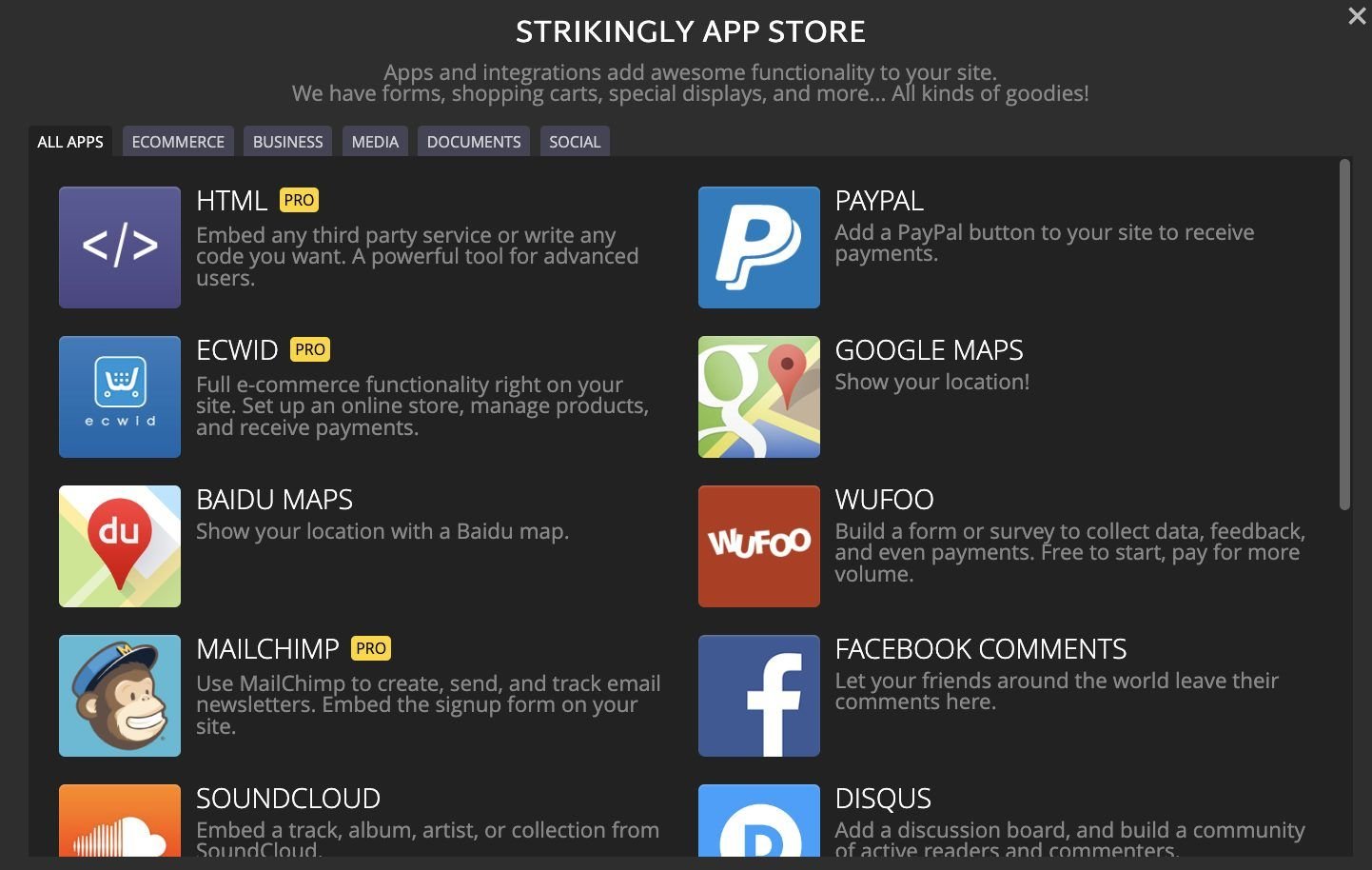
Our thorough review of the Strikingly builder shows that it allows third-party integrations for sites created with it. A very disappointing discovery, however, was that the number of third-party integrations it supports is too little. We noticed that it has integration modules for only 16 third-party apps. These apps are in five categories namely:
- Ecommerce: PayPal, Ecwid, & Eventbrite
- Business: Google Maps, Baidu Maps, Wufoo, Google Calendar, Mailchimp, Google Forms, and Typeform
- Media: SoundCloud & Pinterest
- Documents: Slideshare & Scribd
- Social: Facebook Comments & Disqus
Nevertheless, this does not mean that you cannot add other third-party apps to your website. In fact, there is no limit to the number of integrations you can add. In order to add more apps, you need to embed them on your site using custom HTML. So, the only requirement you need from the tools is for them to work when embedded on a site. Otherwise, it won’t be possible to use them.
Again, this is very disappointing since not all third-party apps will have a way to embed their codes manually. On the other hand, competition like Wix integrates with more third-party tools to create an advanced website with superior functionalities. Wix has more than 300 web apps, making it a better alternative to Strikingly in this area.
Is Strikingly Good for Blogging?
If you are a blogger or aspiring to be one, you may be wondering whether Strikingly is great for creating and managing a blog. Well, the answer is yes and no.
During our review of Strikingly’s compatibility for blogging, we saw that the site creator is neither very bad nor too good. It has a good tool that makes blogging very straightforward. In order to create your blog, you need to add one of the pre-made sections with your preferred layout to your page. Once you do that, blog posts on your site will automatically populate there.
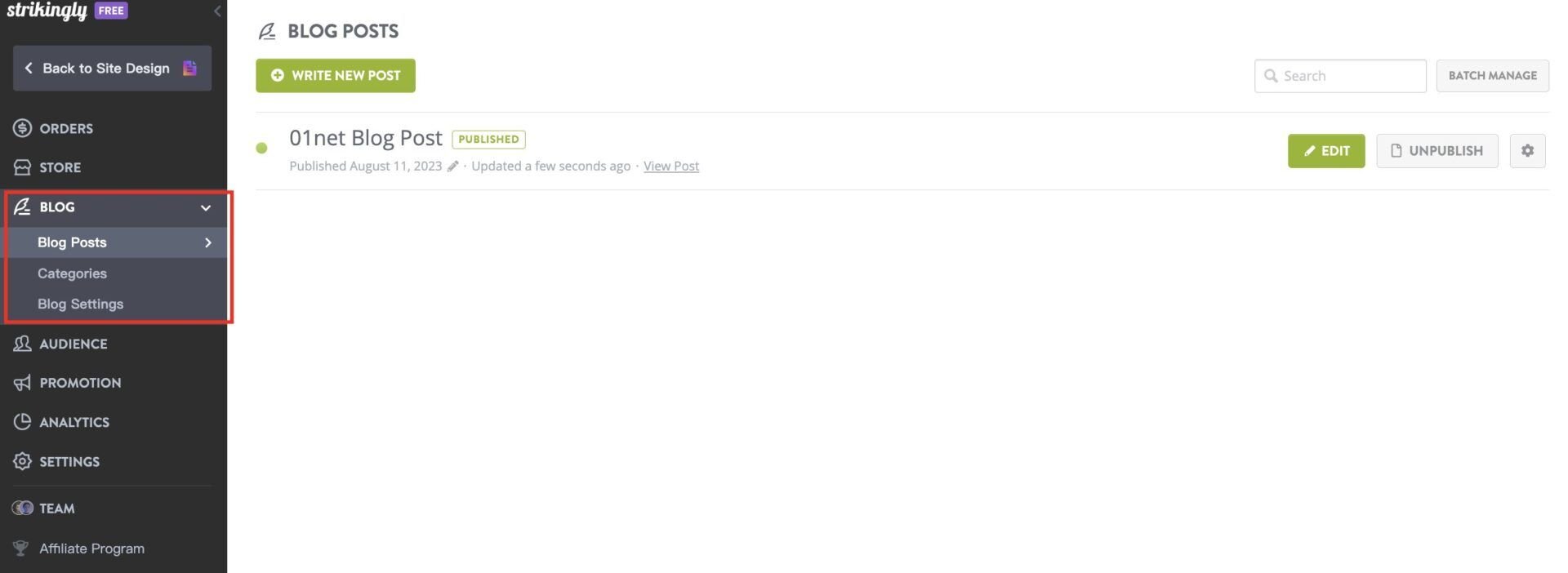
In addition, the blog post editor is rich with all the necessary tools you need to create a blog post. You can add text and format it, or add images, videos, custom HTML, spacers, and buttons to your blog posts. Once you are done writing your content, you can also preview it to see how it looks on all devices like computers, tablets, and mobile phones.
Further, you can set up to 5 categories for each blog post in order to improve the organization on your site for easy navigation and visitor retention. It allows you to customize comments, the blog post order, blog subscriptions, and RSS feeds as well.
With this information, we can see that the blogging tool lacks a lot of essential features like related posts, blog post templates, and some advanced comment settings. If you need a more complete and reliable blogging tool, consider purchasing a plan from Wix or Hostinger Website Builder.
Strikingly SEO Review
Another area we touched on right after our review of the blogging tool at Strikingly was SEO. SEO is one of the most important things that determine the success of a website nowadays. The majority of traffic comes from organic searches but they are too many websites competing for the same audience. Thus, a website needs to be optimized for the content/keywords it wants to rank for in order to beat the competition. Otherwise, it will only be playing a losing game.
Our findings have revealed that Strikiingly is not very good for SEO. Let’s see why.
The builder has a feature called SEO Checklist. This lists the SEO settings you are supposed to set for your website to improve its optimization. Once you complete any of them, it knocks it off the list with a checkmark and a strikethrough. The issue, nonetheless, is that there are only a few SEO settings you can customize for selected types of items.
For instance, the only SEO settings you can set for blog posts are meta descriptions and custom URLs. But of course, you can set image alt texts for all images. It is possible to set SEO titles for your homepage and pages generally as well. Settings like social or featured images are available for only the homepage.
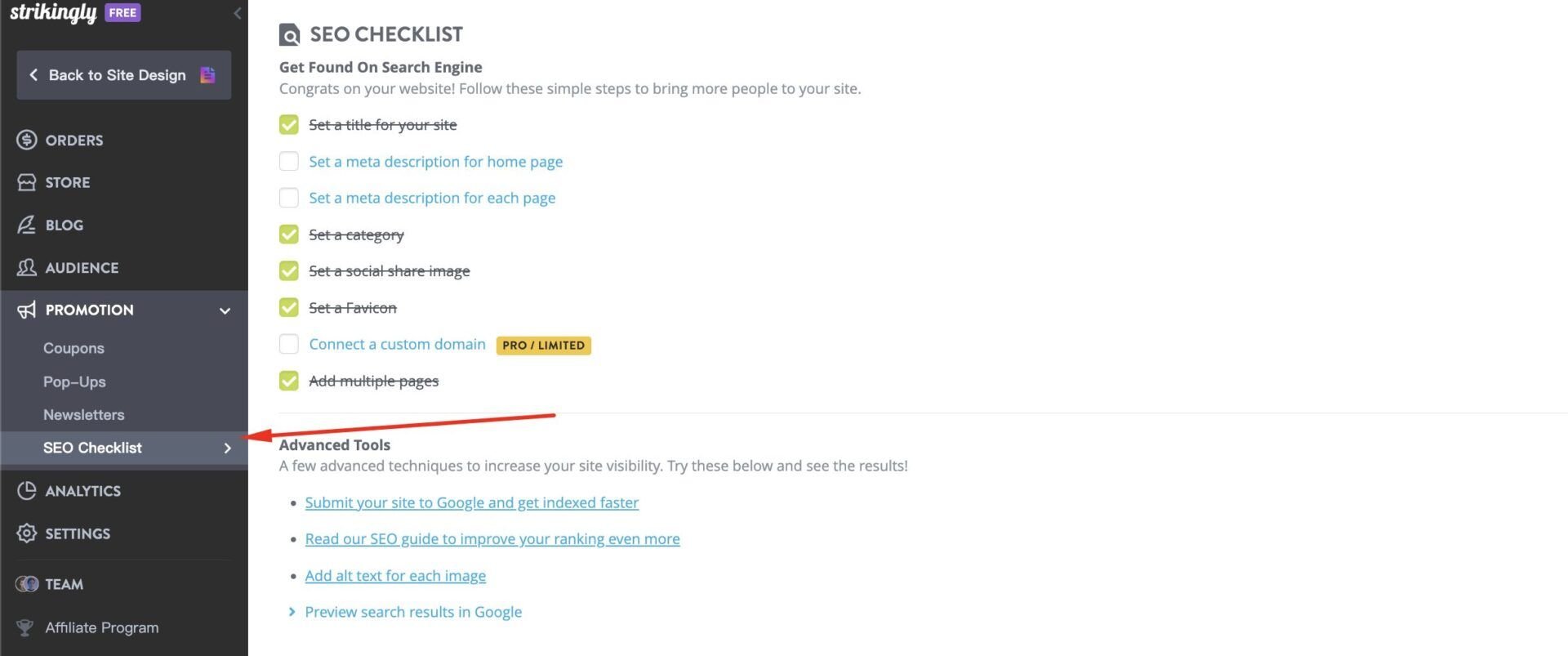
The website builder lacks advanced SEO settings like schema markup data, OpenGraph meta tags, etc. The only advanced SEO feature it has is Accelerated Mobile Pages (AMP). This lets you provide an optimized version of your web pages to visitors on mobile devices for faster speed. If your content is great, it will boost your SEO performance astronomically.
In our opinion, it is better to consider a tool like Wix, or even Hostinger Website Builder if your aim/goal is deeply rooted in SEO success.
Strikingly eCommerce Features Review
Another thing we did during the review of Strikingly services in 2024 was check if it is okay for creating and managing an eCommerce website.
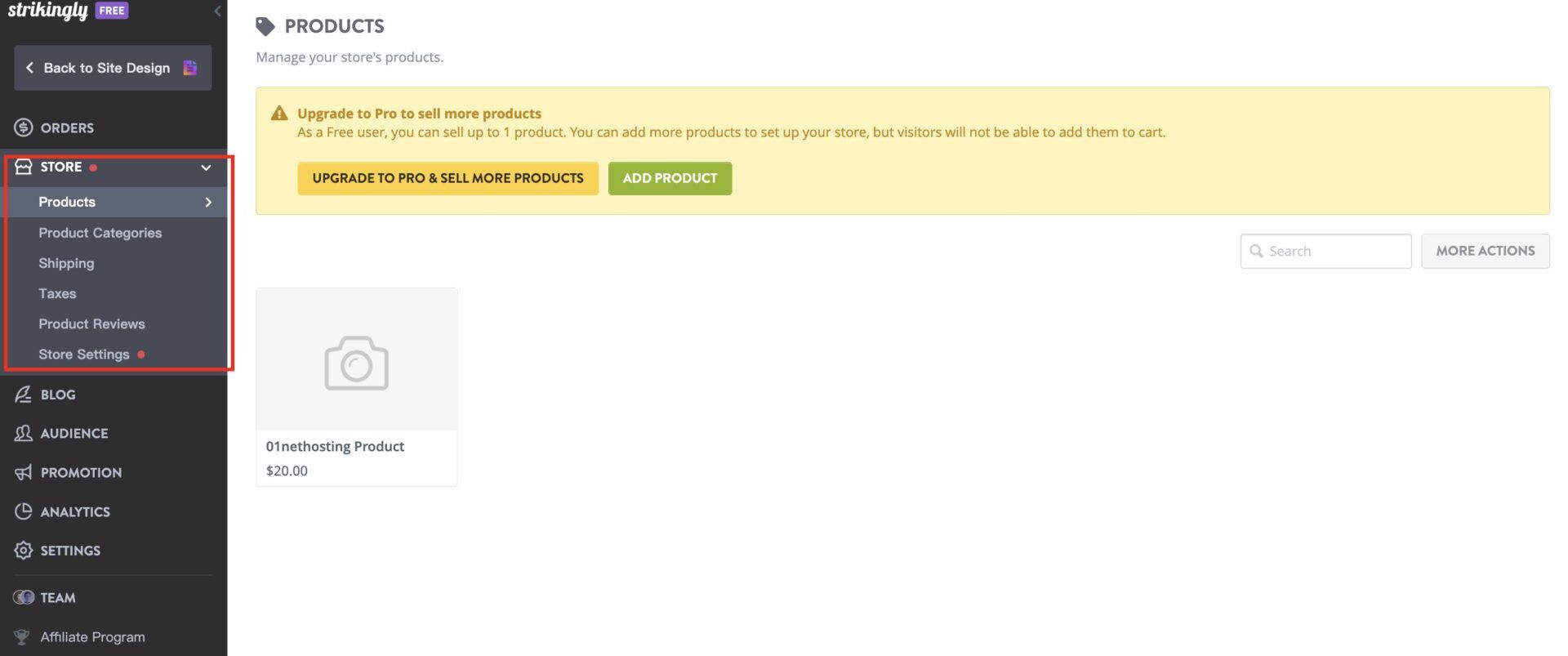
Our research revealed that while Strikingly has a lot of eCommerce features, it is still found wanting in some areas. As a result, we don’t recommend using Strikingly to build an eCommerce website that deals in dropshipping, restaurants, POS, print-on-demand, etc. An online store that requires shipping products to users is not also advisable when using this builder because it does not integrate with shipping companies or apps. That said, let’s review some of the eCommerce features you can access and use on Strikingly.
- Product types, categories, and filters: You can sell physical products, services, and digital goods on your website. For every product, you can choose the category it falls into and activate filters in your store. This way, when buyers are checking out your store, they can filter the products to get what they want.
- Product Reviews: This is a great way to get feedback from buyers on your products and services. Good reviews are very beneficial to your business since they prove that your products work and trigger new buyers to make positive decisions.
- Taxes: With this feature, you can charge your buyers the appropriate taxes based on the product they purchase. It allows you to either add the taxes to the product prices or show them as separate items during checkout. You can set the rate for every state and it will be calculated manually for each buyer based on their location. It is also possible to set a flat rate.
- Shipping: If you have physical products that you need to send to buyers, you must set up shipping for them. On Strikingly, you can set the way buyers are billed for shipping in several ways. It could be a flat rate per item, or by weight. If you cannot ship to the buyers, you can make available only the store pickup option. As stated earlier, the main issue with this feature is that there is no integration with a shipping company.
- Custom Checkout Page and Redirections: Our review also revealed that you can create a custom checkout page for your Strikingly online store. This way, you get to decide what information buyers provide to you when they complete their purchase. Moreso, you can choose where buyers are redirected to, once they complete their purchase.
- Email Notifications: This is another important feature that allows your site to send automated messages to your customers regarding the status of their orders. An example of this automated email can be to show the details of their order or to even send them the product they ordered in the case of digital goods.
- Memberships: Your customers can also create accounts on your Strikingly website in order to enable faster checkouts since their details can be saved on their accounts. Aside from that, it allows you to give them premium content based on their subscriptions or the products they purchased.
- Coupons: Coupons are a great way to increase sales since many buyers love to buy things for a cheaper price. This will increase your profits and create awareness about your brand as you would attract new customers. It creates customer loyalty as well.
- Abandoned Cart Recovery: This is a very vital feature for any eCommerce site as it ensures that customers are reminded to purchase the products they desired and added to their carts. It is a great way to increase sales from customers who already want your products.
- Bookings: This feature allows you to set up bookings and appointments for any service you may be rendering. While it is a good tool, it lacks many essential features and cannot do most of the functions it is advertised for correctly.
- Order Management: The last eCommerce feature we noted during our test was the Strikingly Order Management tool. This tool provides detailed information regarding your orders in real-time. It is very simple and does the basic job well.
Mobile App Management
One of the most amazing features Strikingly has according to our 2024 review is mobile app management.
Our findings show that Strikingly has a mobile app available on iOS and Android devices. This app allows you to carry out almost every activity you can do on the Strikingly website on your phone and other mobile devices. You can create a website from scratch, manage your orders and monitor site analytics.
At the same time, you can edit and publish pages or blog posts directly from your phone. The app also has a notification feature that allows you to chat with your site visitors easily and in real-time.
Pricing and Value for Money
Affordability is one of the most important factors that determine a good website builder. An affordable site creator with good value for money attracts more users and helps them reach their goals faster and more conveniently. Whereas, an expensive builder with no or unjustified value for money leads to a waste of resources and time.
Our review of Strikingly services in 2024 revealed that the website builder has four plans. One is free while the others are paid. Strikingly paid plans include Limited, Pro, and VIP.
All these plans, including the free one, have several features that make them unique. So, the one that you would choose depends on the type of site you want to create with the builder. Now, let us discuss the features of each plan.
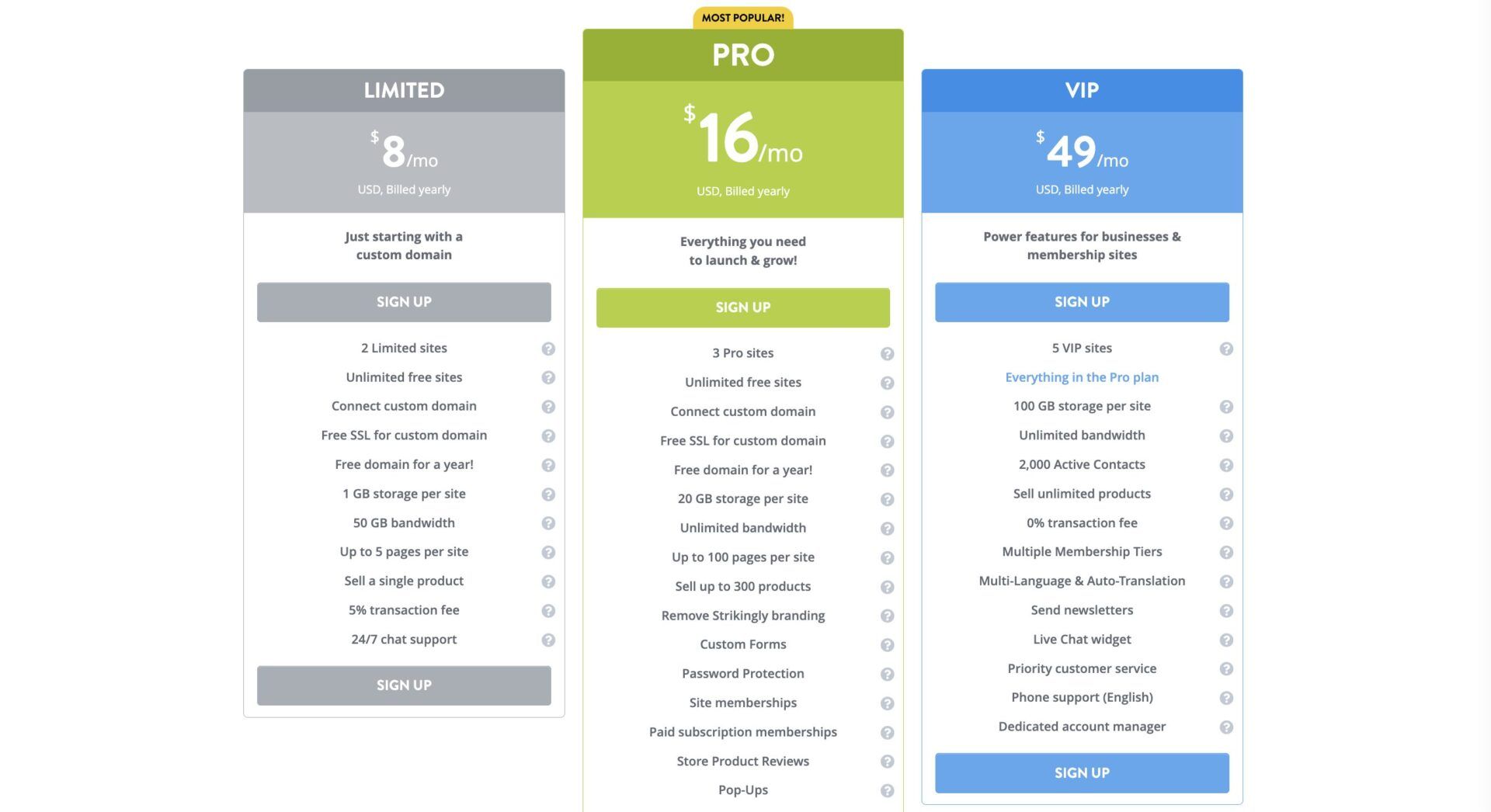
The Free plan costs nothing and it is available forever. However, you cannot use a custom domain name for your site. Instead, your site will be built on the “mystrikingly.com” domain.
This plan allows you to create unlimited websites with a maximum of 5 pages each. You will get 500 MB of storage space per site and a total of 5 GB monthly bandwidth. It allows you to list only one product for sale per store with an additional 5% transaction fee. The main good things about this plan are that you will get 24/7 human support and can invite collaborators to your sites. Taking all this into account, it’s a good choice if you’re looking for a site builder that costs nothing.
Limited is the first paid plan and it costs around $6 per month for a 5-year subscription. In addition to the Free plan features, you can create 2 Limited sites and use your custom domain names with them. Your storage space per site also increases to 1 GB and the monthly bandwidth becomes 50 GB. You will get a free domain for the first year and free SSL certificates for your domains.
The Pro plan costs over $11 monthly for a 5-year subscription. It inherits some features from the Limited plan but is significantly better. Pro allows you to create 3 Pro sites with 20 GB of storage space per site and unlimited bandwidth. You can create up to 100 pages per site and sell up to 300 products. Aside from that, it includes some cool features such as product reviews, the ability to restore historical versions of your website, site search, pop-ups, custom code, custom fonts, site memberships & subscriptions, password protection, and custom forms. It removes Strikingly branding and charges only a 2% transaction fee as well.
The last Strikingly plan is VIP and it costs over $34 per month on a 5-year subscription. This plan lets you create 5 VIP plans with 100 GB of storage space for each. You can sell an unlimited number of products with a 0% transaction fee. Other notable features of the plan include multilingual support, a live chat widget, newsletters, phone support in English, priority support, a dedicated account manager, and multiple-tier membership.
In our opinion after a careful review of the pricing, Strikingly plans are overpriced and they are not worth the money the builder is asking for. The first paid plan (Limited) for instance is almost no different from the Free plan but it costs about $12 on a monthly billing cycle while the VIP package costs $59 for the same cycle. This is way more than what better alternatives like Wix or Squarespace cost. The only plus point we can give the builder is that you can build multiple sites on a plan.
Strikingly Customer Support
Customer support is another vital area we tested Strikingly during our 2024 review. We cannot overemphasize the significance of choosing a builder with a great customer support team. This is because the success of your website slightly depends on how much they can help you since you use their product and they should know how it works the best. So, when you encounter an issue, they will always have a way to resolve it quickly and advise you on how to make your site better.
Our findings revealed that Strikingly provides customer support via live chat and phone calls (VIP plan only). The live chat channel is available to everyone including those on the Free plan. Drawing from our experience, their live chat support is very fast. They will reply to you within milliseconds of connection and try to help you with all they have.
Nonetheless, we noticed that the Happiness Officers are not very competent. In one of our contacts, we asked a Happiness Officer if the website builder supported POS or had the feature built-in and they didn’t have the answer. Although they assured us that they would help to find that out but it took a few minutes for them to return. Sadly, when they returned, they gave a wrong and irrelevant answer. Well, we just had to say thank you to them and close the chat.
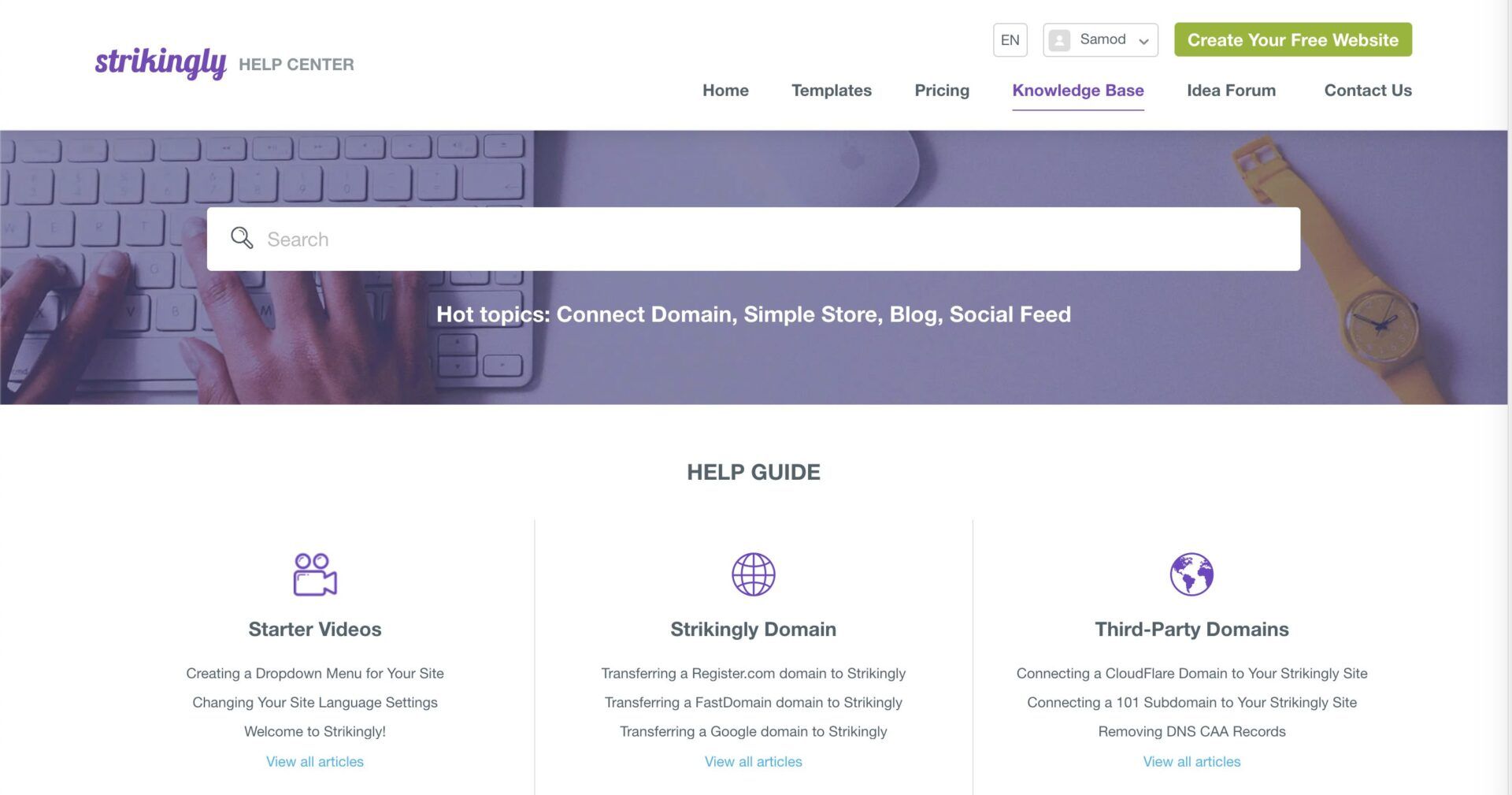
Aside from human support, Strikingly also provides assistance via its Knowledge Base. This section of its site contains articles and tutorials that are very helpful to every user. Strikingly organizes these articles into categories so that you can easily find what you are looking for. Besides, the Knowledge Base has a search bar that you can use to find exact articles using keywords. Most of the articles contain illustrations like pictures, gifs, and videos that aid the understanding of the content.
Overall, our review shows that Strikingly has a customer support team with excellent availability but it needs to work on their product knowledge and competency. You can get better support from Hostinger Website Builder, in our opinion.
Security and Backups: Is Strikingly Secure?
One of the things one must note when choosing a website builder is security. Whether you are creating a landing page, a portfolio site, a blog, an online store, etc., you need to ensure that your website is secure from attacks or privacy breaches. As a result, you must pick a site builder that provides useful features either free or paid. But of course, free is preferred since it reduces your overhead costs.
We decided to review Strikingly in terms of backup and security. From our research, we found out that the site builder provides free SSL certificates as a means of securing the data exchange between your website and users. Therefore, it is nearly impossible for hackers to steal users’ information like credit card numbers, email addresses, phone numbers, etc., from your site.
In addition, Strikingly protects you from losing your work because you accidentally leave your designs without saving the changes. To prevent this loss, the builder has an autosave feature that automatically records your progress immediately after you make a change. Aside from that, the editor also has “undo” and “redo” features. They allow you to go back and forth to see the effects of your changes or modifications.
The most important backup feature Strikingly has is the historical version. This allows you to restore up to the last 20 historical versions of your entire site. So if you messed something up that the simple undo button cannot fix, you can go back to where things were normal.
High Transaction Fees
One of the disappointing features we noticed during our Strikingly review for 2024 was the high transaction fee. The website builder does not have a payment gateway or processor but it still charges a fee for every transaction that occurs on your account for no reason. Annoyingly, it charges up to 5% on a transaction depending on your plan. But when you pay for the VIP plan, it does not charge you any fee.
Technically, this means you will be paying 5% to Strikingly and 2.9% + $0.30 to PayPal on every product you sell on both the Free and Limited plans. This is quite outrageous!
In our opinion, it is better to choose a website like Wix and Hostinger Website Builder which charge a 0% additional transaction fee when you use PayPal, Stripe, etc.
Limits on Pages and Products
Another outrageous restriction that reduces the value for money on Strikingly is the limit on the number of pages you can create and the number of products you can list for sale. The site creator limits the number of pages you can create per plan to between 5 and 100 per site.
This means, if your site ever grows beyond 100 pages, you need to move it to another platform. This restriction is very inconvenient and unnecessary for plans up to $59 monthly. So, considering better options like Wix and Hostinger Website Builder is advisable too.
Further, the builder limits the number of total products you can list for sale on the Free and Limited plans to only one! In our opinion, this is terrible for a plan that costs about $6 to $12 monthly. Nevertheless, you can list an unlimited number of products for sale on the VIP plan. Hence, we concluded that this is just the builder’s way of upselling customers.
Strikingly Review: Conclusion
Judging from the results of our review, we can say that Strikingly is not a bad website builder. Instead, it is important to note that it is not right for every individual.
So, if you think some of the areas where it is found wanting are important to your business or website, it is advisable to consider alternatives. The best Strikingly alternatives are Wix, Hostinger Website Builder, and Squarespace, in our opinion.
Who Should Use Strikingly?
Strikingly will work great if you want to create a simple website like a blog, a landing page, portfolio, or an online store with modern designs. Sites that do not require too much storage space, third-party integrations, or the use of pages are perfect.
Online stores that sell digital goods or in-store pickups for physical products are possible with this builder. It is also a good choice if you have multiple similar sites to create.
Who Should Not Use Strikingly?
Strikingly is very stressful for building a site that requires a lot of third-party integrations because you will need to use custom HTML.
It is wrong for creating business websites that use pages other than blog posts as well since there are only about 100 pages you can create even on the highest plan. Moreso, if you have an established online store that ships products to buyers, it is better to choose options like Wix that integrate with shipping solutions.
FAQs About Strikingly
Does Strikingly Have an App?
Yes. Strikingly has an app that you can use to manage your website on Android phones, iPhones, MacBooks, and iPads. Using the app is free and it gives you access to most of the features available on the desktop or web version.
Is Strikingly or Wix Better?
After reviewing both website builders, we can say that Wix is better than Strikingly in our opinion. Wix is generally easier to use and offers more features required to create a modern site. Although Wix is more expensive, it offers better value for money. See our full review of Wix.
What is Mystrikingly Website?
Mystrikingly is the domain name Strikingly uses for all the free websites users build with it. From our experience during the test, Strikingly allows you to choose your preferred URL as a subdomain of Mystrikingly. So, your free Strikingly site’s URL will be “freesite.mystrikingly.com“.
