Jimdo is a good website builder capable of creating various blogs, portfolios, online stores, etc. The company has been around since 2007 and is powering more than 32 million websites, both free and paid.
However, since many questions about them might be rushing through most beginners’ minds, we decided to do a Jimdo review for 2024. This review will test the Jimdo website builder, including its two versions. Afterward, we will share screenshots and drop our opinion about the results we got from the review.
Very soon, you will be able to determine if Jimdo is better than WordPress without anyone telling you. The same goes for its comparison with Wix. Let’s start this Jimdo review without further ado.
Designing with Jimdo
Our review has revealed that Jimdo has two different website builders, Creator and Dolphin, but they don’t say so. The Jimdo Dolphin is marketed as a website builder for beginners, while Creator is directed at experts with coding knowledge. These two builders have different interfaces and abilities or features.
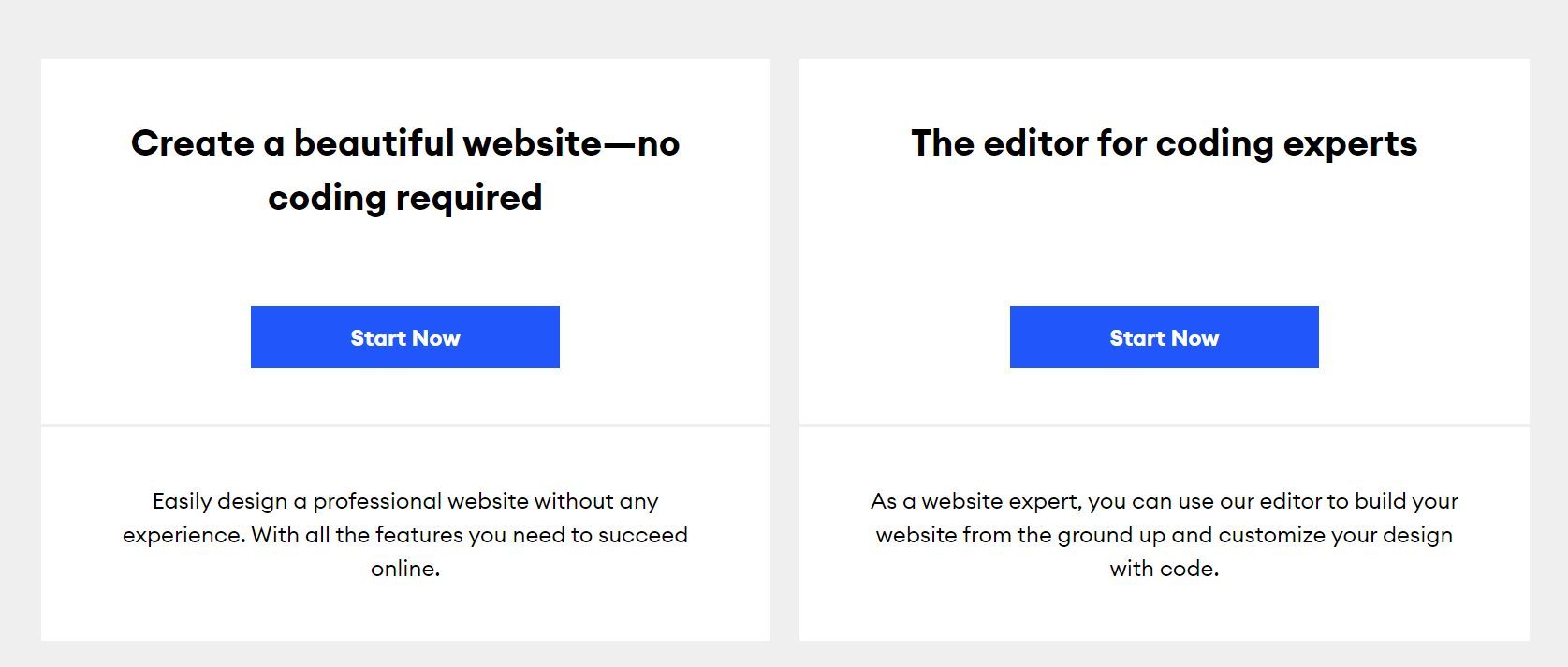
You will get the chance to create your website or store using any of the two site builders. Although, the Dolphin is easier for beginners and recommended.
Jimdo Creator
The first version of the website builder we tested in our Jimdo review was the Jimdo Creator.
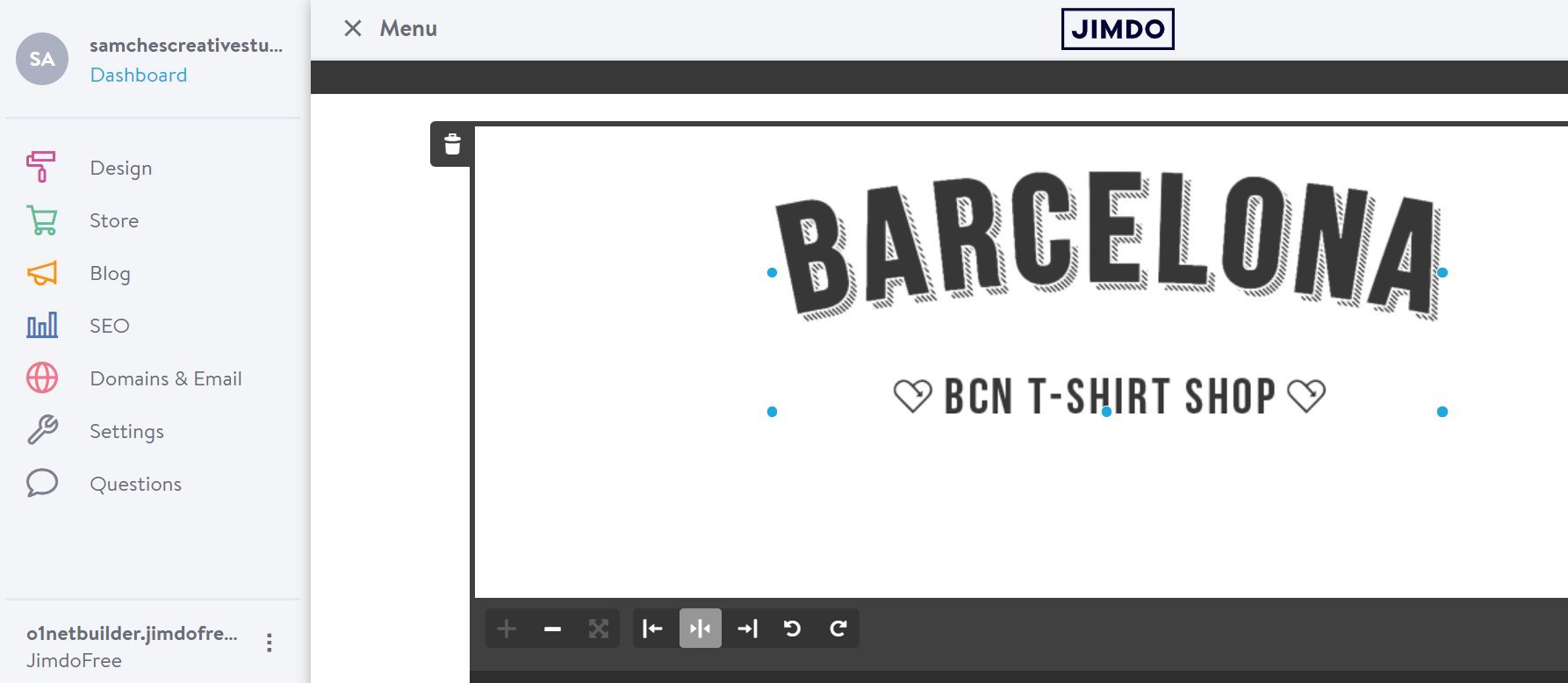
Jimdo Creator is the more powerful website builder, but it requires more effort and attention than Dolphin. To create a website with Jimdo Creator, you will need to choose the type of site you wish to design so that you will get the templates with relevant features to start.
Afterward, you can choose the template you prefer and the plan you want to use. Here, you can go for a free plan or choose any of the premium packages.
The interface of the website builder is very clean and user-friendly. Everything you need to start your designs is either in the left menu or on the page.
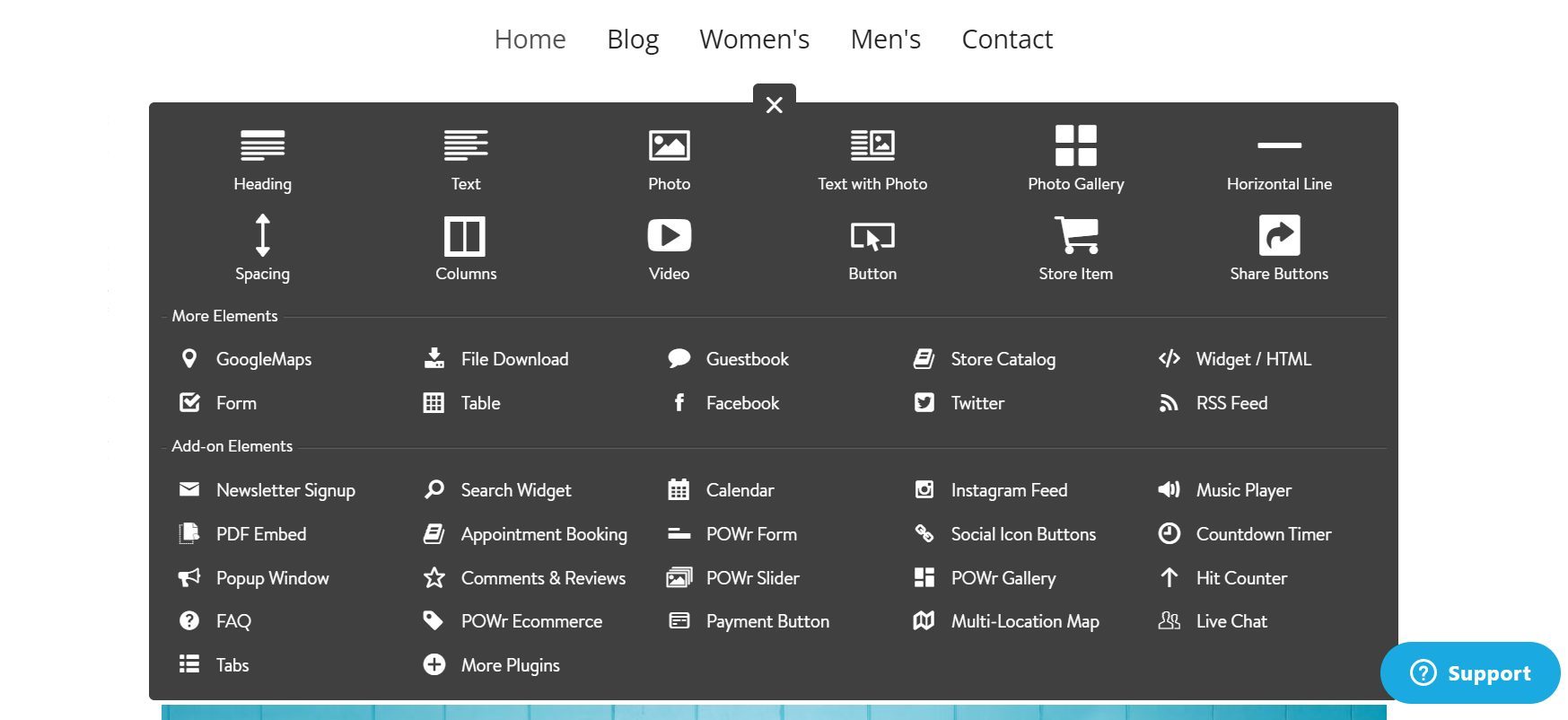
It has several elements and add-ons that you can use to customize and add functionalities to your pages by just clicking and dropping them at the position you want them on the page. If you are not happy or satisfied with the layout of the template imported for you, you can change it by deleting the elements and columns easily and adding your preferred ones in your desired arrangement.
Additionally, customizing each element on the pages is quite easy. All it takes is to click on the element you wish to customize, and it will show you all available options. You can then tweak the elements as you want. In our opinion, after testing the Jimdo editor, we can say that the customization options for most of the elements are quite adequate to get the job done.
Also, you will be able to switch between desktop, tablet, and mobile versions of your site to see how well your designs adapt to these screens. This way, you can ensure that your site behaves well on devices other than desktops before publishing your changes.
Check out Jimdo Website Builder
Blogging and eCommerce With Jimdo Creator
Another area we looked at during our Jimdo review was the blogging and eCommerce prowess of its Creator editor. The Jimdo Creator is an all-inclusive website builder that combines both blogging and eCommerce features and handles them as one.
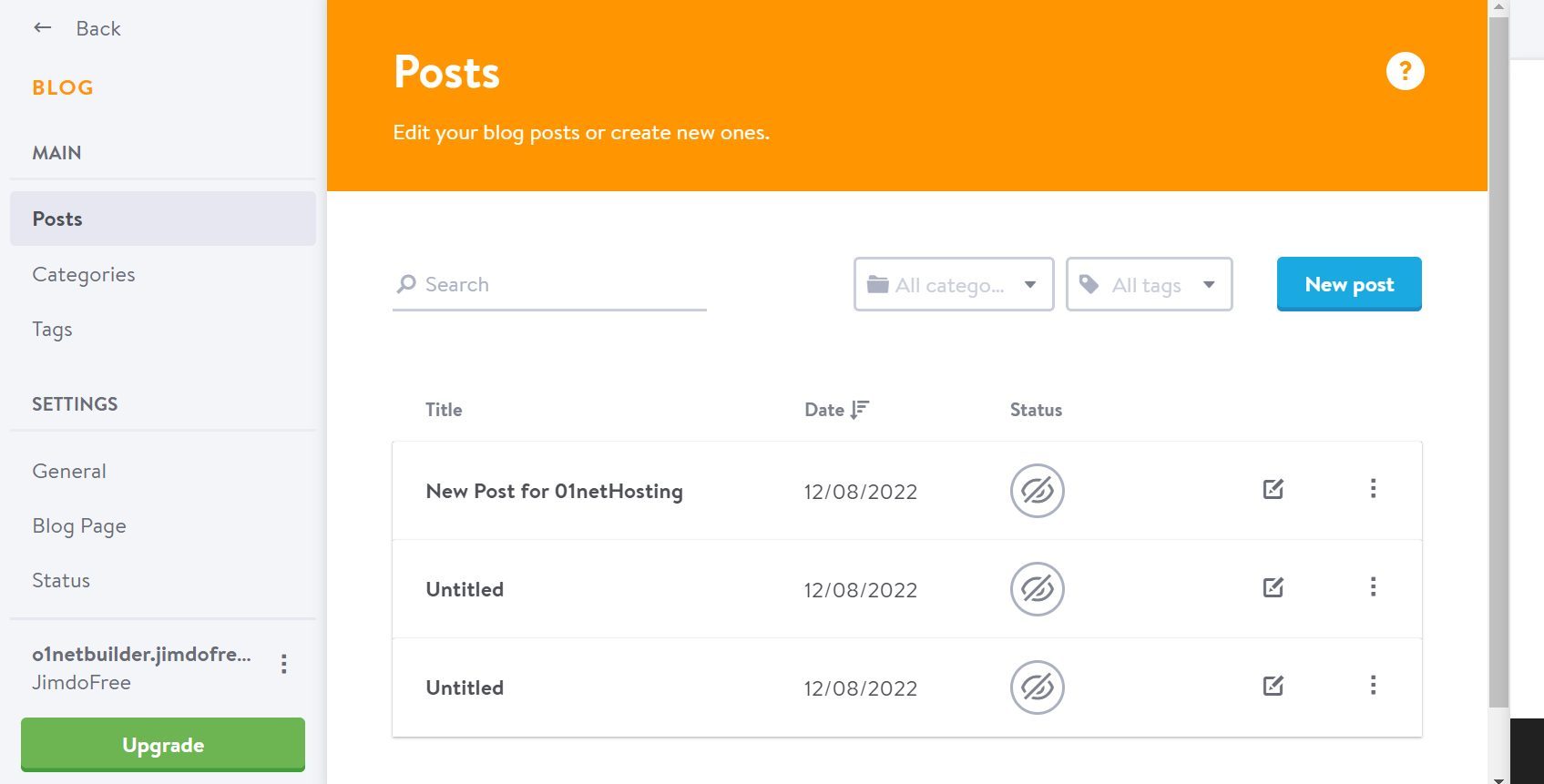
Its blogging features are great, and creating blog posts is rather user-friendly. Once you click on create a new post, a new page is automatically created. You may now write your blog post by choosing the text element and other elements that might be relevant to the content you are writing. Thus, there is absolutely no restriction to the layout of your posts. However, this also means that you may not have a uniform format for all your blog posts unless you duplicate one and edit each time you write new content.
Furthermore, you will be able to create several categories and tags for your posts for improved organization. Also, you will be able to set the title, featured image, URL, excerpt, tags, and categories for each post.
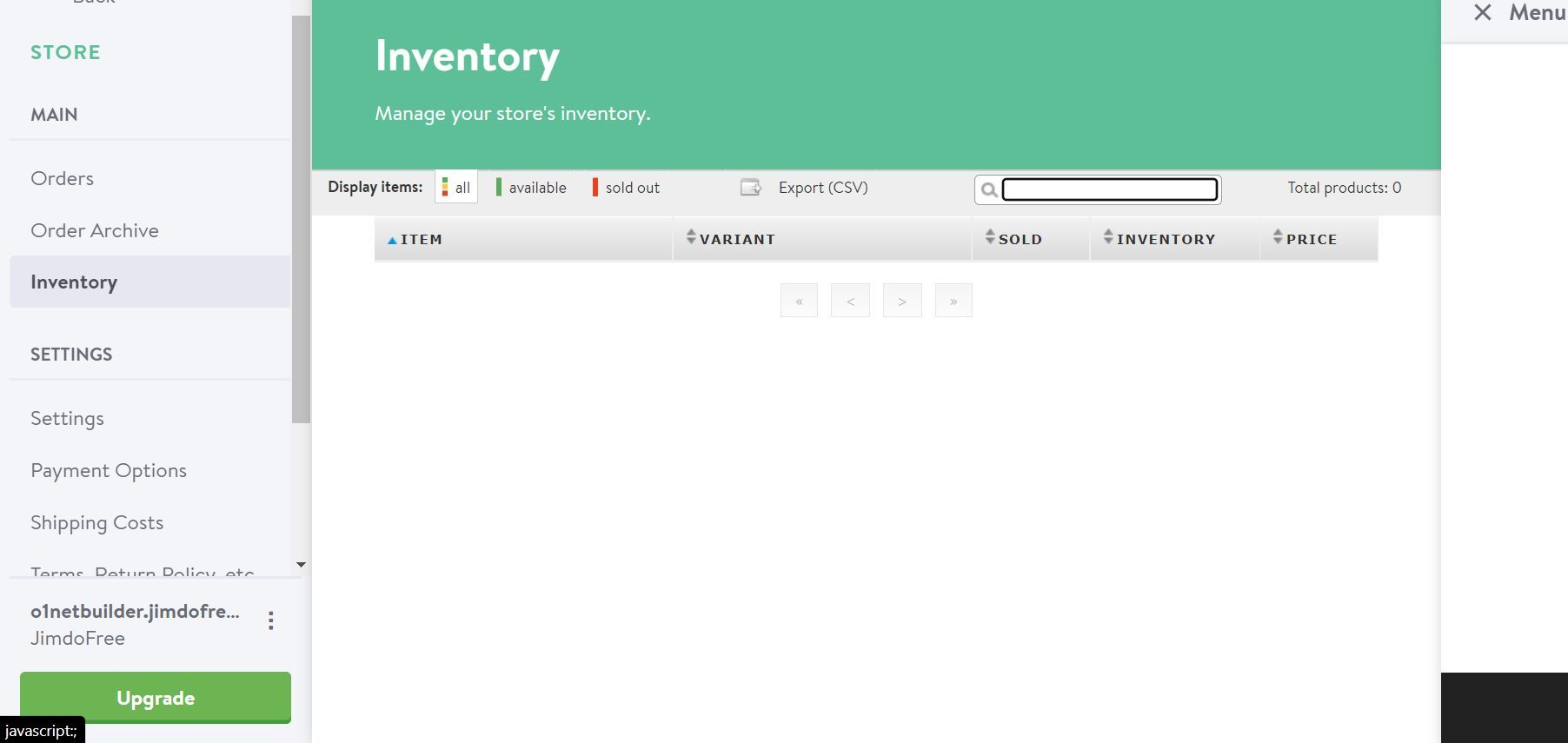
Our tests have shown that the Jimdo Creator store option is, however, not very impressive. Firstly, there is no way to add products to your store through the dashboard. You can only create products by adding the element “store item.” Afterward, you can add a store to any of the pages by dropping the “Store Catalog” element.
You will have access to see the orders, manage inventory, and customize pages for checkout, order confirmation, and terms and policies from the dashboard. Also, you can access your payment and shipping cost settings.
The appointment and booking feature and many more eCommerce options require third-party integrations and can be stressful to set up. Examples of this are the POWR plugins.
Overall, according to our review, this version of the Jimdo website builder is great if you just need the best blogging features you can get from them. If you have a store, it can be quite stressful.
Jimdo Dolphin
The next website builder version we are testing in our Jimdo review is the Dolphin editor.
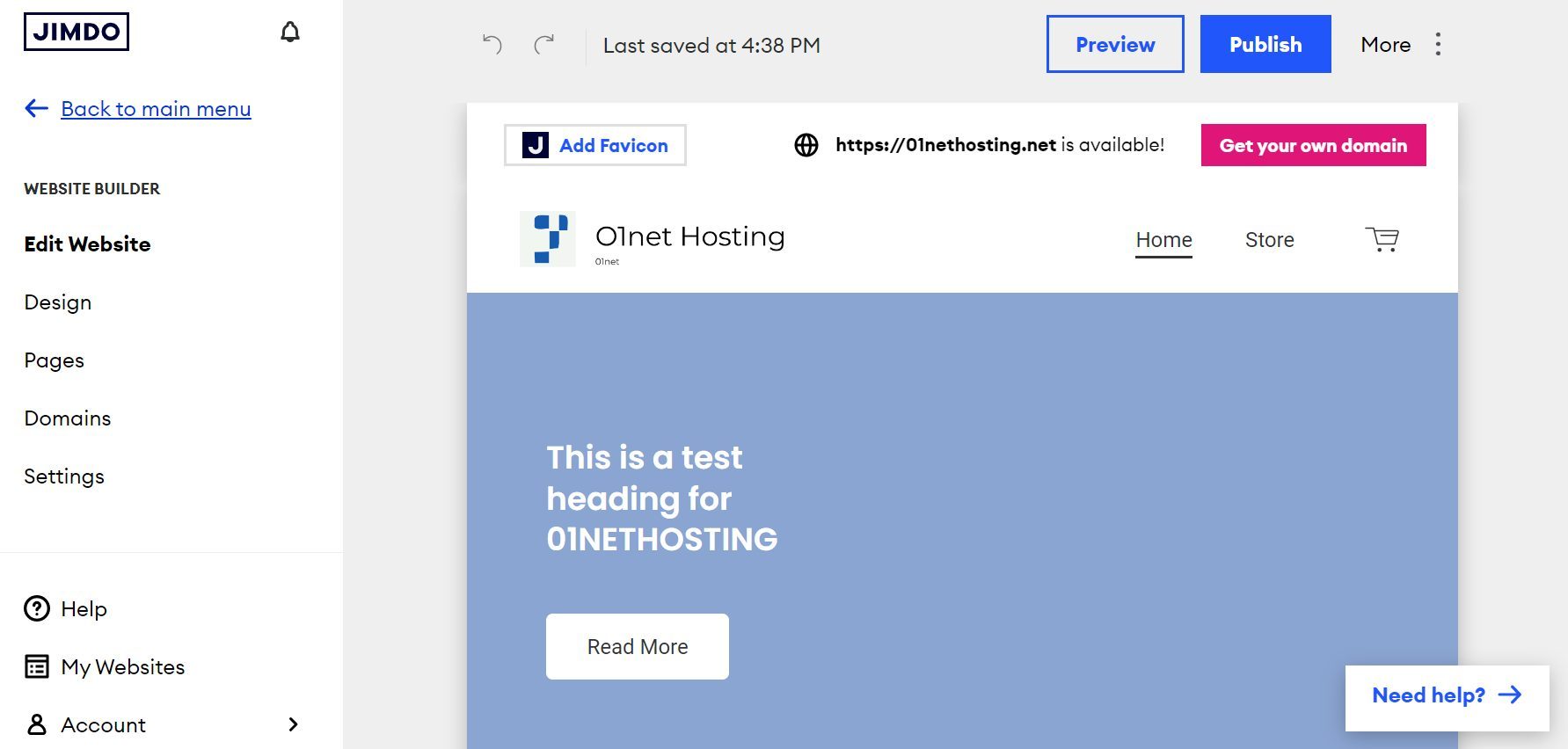
Jimdo Dolphin is the more user-friendly and slightly automated version. To use the Jimdo Dolphin editor, you need to use the option “Create a beautiful website—no coding required” during the creation process. This leads to an AI or interactive interface that asks you a series of questions about what plans to have for your site. The process involves 11 different steps toward creating a befitting template for you.
Once you finish all the steps, you will be redirected to the site Jimdo ADI (Artificial Design Intelligence) has created for you. The amazing thing about the Jimdo Dolphin editor is that everything you specified during the creation process is available in various versions. All you have to do is choose the block you do not like and change its layout from the templates available.
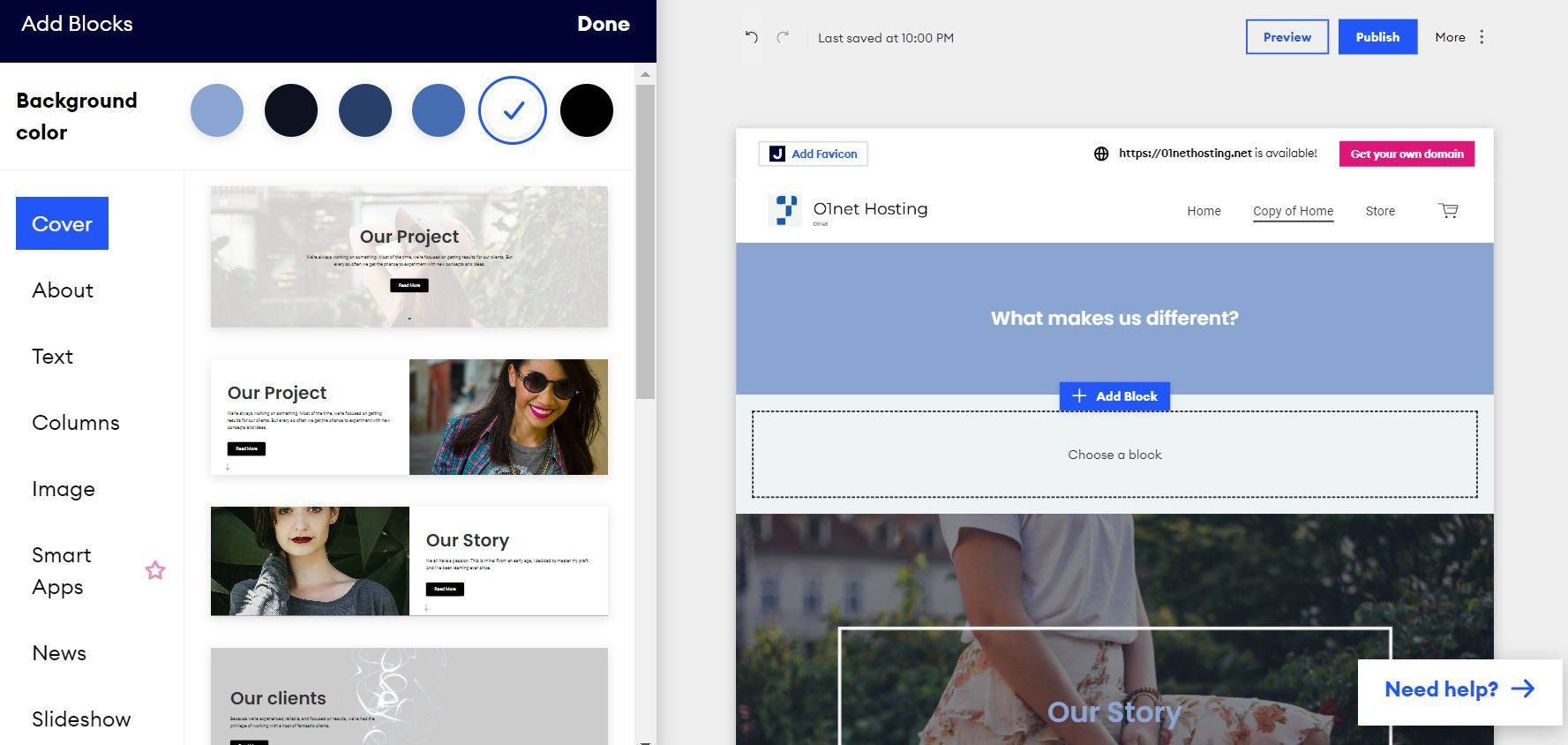
If you do not like the page layout, you may also alter that by deleting a block of elements and replacing it with another. Alternatively, you may hide some elements in the blocks if others are relevant and you do not want to delete the entire block.
However, customization of the blocks and the elements therein is limited and almost non-existent. The editor was designed for complete beginners. Hence, the customization flexibility was deemed unnecessary.
Blogging and eCommerce With Jimdo Dolphin
Having tested Jimdo Creator regarding blogging and eCommerce compatibility, we decided to see how Dolphin does too.
With the Jimdo Dolphin editor, blogging and eCommerce are opposite terms that do not mix.
This version of the website builder does not support blogging at all. The best you can do to blog with this editor is to use the page options to create your blog posts. But for this to happen or be worth it, you need to be on the VIP Online store plan or the Unlimited Website Plan package. Therefore, we do not recommend it for creating a blog.
On the other hand, according to our Jimdo review, the Dolphin editor is perfect for online stores. It has a specialized dashboard to add your products and manage them. Also, you can create several pages that are relevant and necessary for your store to run easily through available templates.
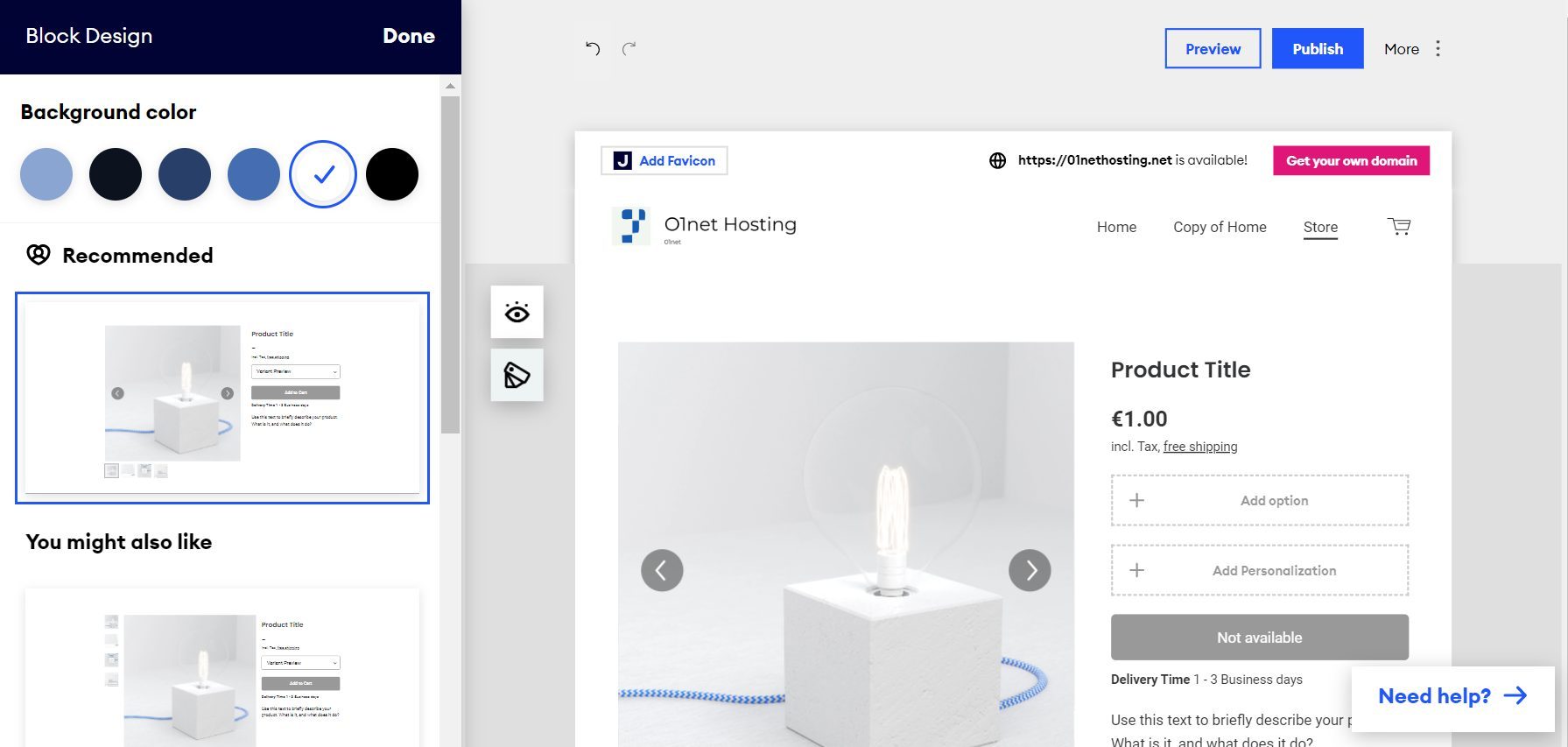
In addition, the editor comes with many product layouts to choose from. We checked them, and they are all professional and beautifully designed.
The store dashboard allows you to easily create discounts and set shipping details, payment, and currency. It also lets you manage your business listings and sync your products across Facebook and Instagram. You can also edit your business profile from this dashboard.
Creator or Dolphin: Which One is Easier to Use?
Generally, both of these Jimdo website builders are easy to use and beginner-friendly. However, from our tests, one is better than the other in terms of simplicity in the design process, and that is Jimdo Dolphin.
The Jimdo Dolphin editor is an Artificial Design Intelligence (ADI). It asks questions about your site and gives you multiple variations you will like. Hence, most of the time, you only need to choose these pre-made layouts and add them to the site. This leads to a decrease in the time spent on designing, thus making your site setup faster.
On the other hand, Jimdo Creator may get complicated if you cannot place elements correctly on the pages. Also, the third-party add-ons you need to use can be quite stressful and need several minutes of tutorials to get them to work.
Nevertheless, Jimdo Creator makes blogging easy, while Jimdo Dolphin makes it very difficult or nearly impossible. At the same time, it is easier to manage an online store on Jimdo Dolphin than on Jimdo Creator.
Therefore, the easier one for you solely depends on your goal in the first instance. Yet, in our expert opinion after a thorough review, if you want an editor for a site that needs both blogging and eCommerce features, Jimdo Creator is a better choice.
Limited Number of Available Templates
One big turn-off we noticed during our Jimdo review was the limited number of available templates.
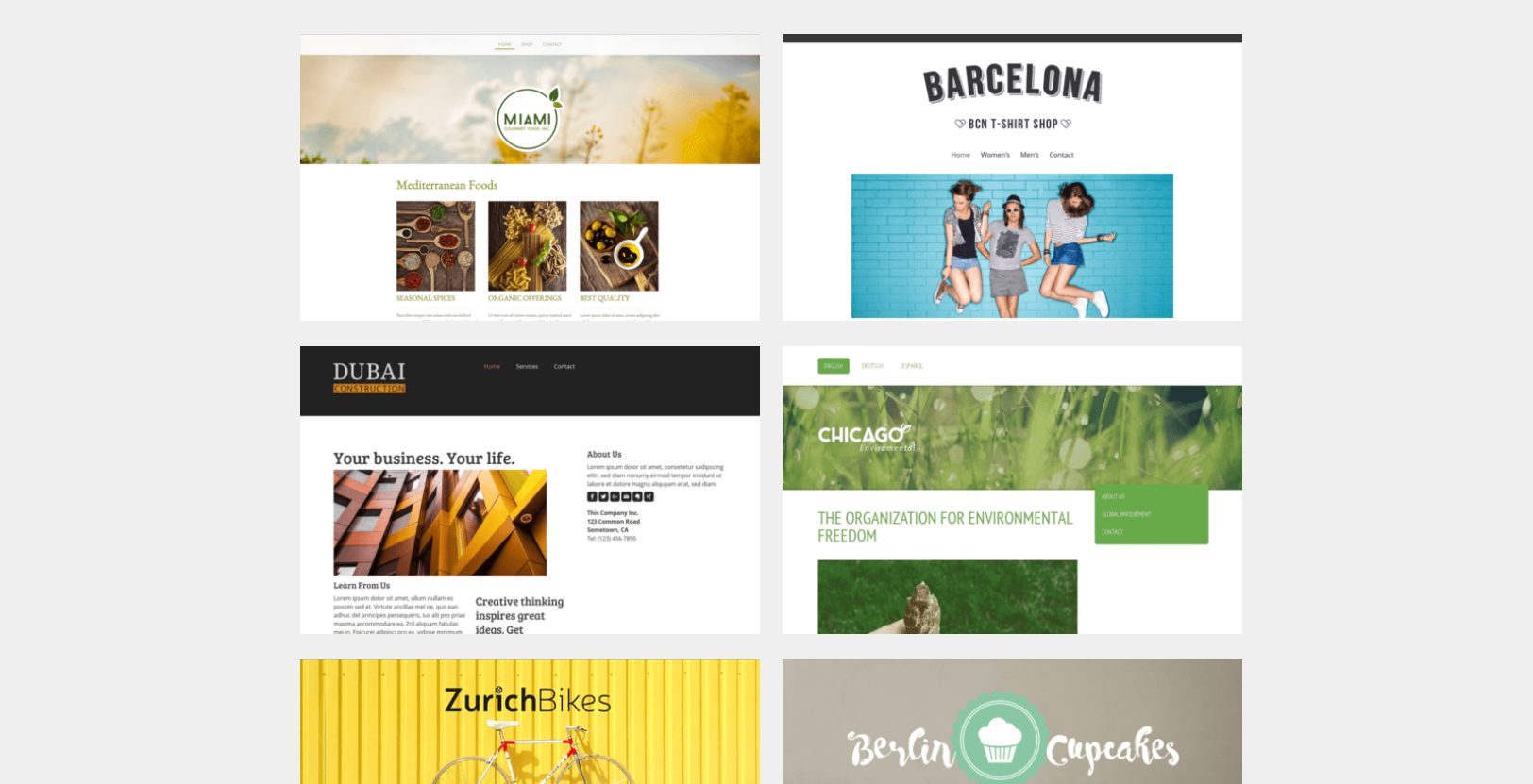
During the review, we saw that Jimdo only has 15 templates to play around with. That is not a lot because many other site builders have hundreds of templates. The limitation in these templates means that, as a beginner, you will not have a variety of starter designs for your website, and the available ones may not be relevant to your industry.
We expected more templates to play with on the premium plans for the prices they charge.
Jimdo Speed and Performance Tests
Speed is very important to the success of any website. Hence, we examined it during our Jimdo review for 2024.
Nobody likes slow-loading web pages because they are time wasters. They tend to prolong the time you should spend performing transactions or researching topics. Hence, visitors always leave these pages before they fully load. This action leads to a high bounce rate.
Generally, a website’s high bounce rate means visitors are not finding what they want or the user experience is very bad. It may also mean that the page is too slow, and visitors do not see the content before leaving.
However, regardless of the specific reason, this signals a bad user experience to Google and hurts your SEO performance. Therefore, if your traffic or sales depend solely on SEO success, you may begin to experience a decline in search appearance and, of course, revenue. It will also lead to a decline in traffic from other sources since no one enjoys or wants to keep visiting a slow website.
On the other hand, a website with lightning-fast web pages always attracts traffic. Visitors will love it normally since they can navigate freely and quickly to get the information or perform the desired transaction. This user experience will also inform Google that your site is relevant and serves visitors well. Thus, you will experience a higher search appearance, leading to more traffic, sales, and revenue. In a nutshell, you will achieve a high SEO performance.
To ensure that Jimdo Creator can provide a fast website that will help your business grow in SEO, sales, and revenue, we tested our test website using GTmetrix, PageSpeed Insights, and Pingdom.
GTmetrix
GTmetrix was the first tool we used for the speed tests during our Jimdo review.
It is a speed and performance test tool by Carbon60. This tool sends test traffic to web pages to analyze how they behave when real users visit. It then compares the results with the standards set by the core web vitals and grades the performance of the site.
The grade GTmetrix uses ranges from A to F, A being the highest and F being the lowest. Overall, a website with a high GTmetrix grade gives visitors a great user experience and loads quickly. Thus, it will have a high chance of achieving SEO success.
On the other hand, a web page with a low GTmetrix performance grade has issues to fix and may not excel in SEO. Its grade means that visitors do not have a great user experience, and Google will not want to show that kind of page to searchers.
However, on the bright side, if your site records a low-performance grade on GTmetrix, you will get suggestions on what to fix on the site and how to do it effectively.
GTmetrix Metrics
Here are some of the metrics GTmetrix uses:
- GTmetrix Grade: The Performance column calculates how well your site or web page performs when real users visit. It compares your web page’s performance with the core web vitals standards. Additionally, the Structure column calculates how well-structured your site is. This is usually beyond what the eyes can see since the tool inspects your site’s HTML, JS, and CSS elements. This metric affects or is affected by the CLS.
- Time To First Byte (TTFB): This metric measures how long it takes your site’s server to display a response to the first request of a visitor’s browser. An ideal TTFB is 0.8 s or less.
- First Contentful Display (FCP): This metric measures how long it takes the first visible item on your web page to fully load or display. It could be a text, picture, graphic, etc. An ideal FCP is 1.8 s or less.
- Largest Contentful Display (LCP): This metric calculates how long it takes the largest visible item on your web page to display or fully load on a visitor’s browser. The largest item could be a large background image, iframe content, hero image, big button, etc. An ideal LCP is 2.5 s or less.
- First Input Delay(FID): This metric measures how long it takes your site to respond to interactions within its pages. The interaction could be a scroll on the same page or a click on an internal link to another. An ideal FID is 300 ms or less.
- Cumulative Layout Shift (CLS): This metric shows the stability of your web pages as users interact with them. The tool records a sudden shift in the arrangement of your pages as instability. This is because they usually result in users taking unintended actions and may have unexpected results. A terrible CLS leads to a bad user experience. An ideal CLS is 0.1 or less.
Jimdo GTmetrix Test Results
To test the speed of our Jimdo website, we made a simple design with only blocks (sections). The first block had a heading and CTA (Call To Action) button, while the second had only a background image. The main menu also contained the logo and two menu items. We commenced the Jimdo test after publishing our design.
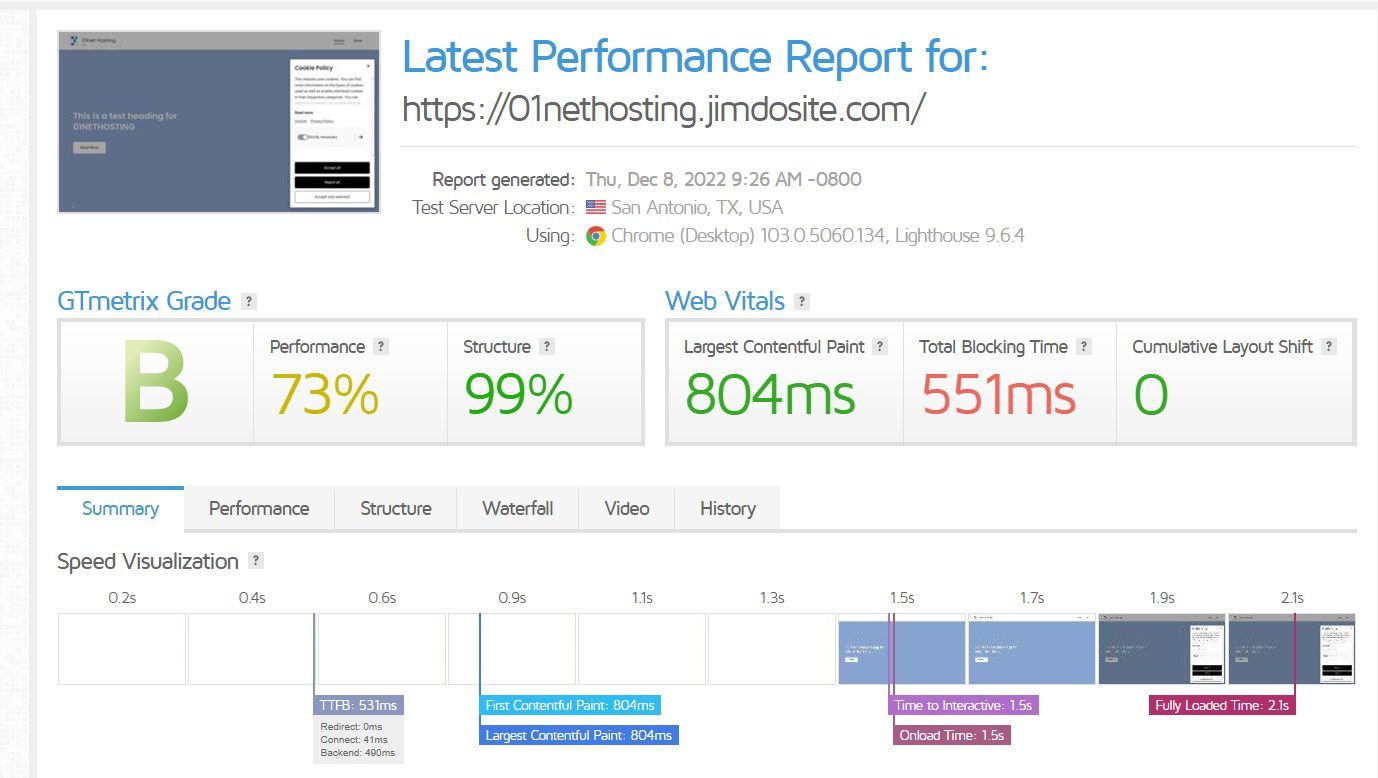
The TTFB we recorded was 531 ms. That is the slowest we have seen for any website builder with this same configuration. For example, with the Hostinger Website Builder, we recorded a TTFB of 169 ms, which is more than 300 ms faster. This indicates that the servers or hosting technology Jimdo uses are not good enough.
We also recorded FCP and LCP at 804 ms and 804 ms, respectively. This is an unusual result because it shows that the background color of the first block is the first item on the page. Nonetheless, the result is great considering its duration from the TTFB we recorded.
Also, we recorded a CLS of 0, which is a perfect score. This means that the Jimdo website builder arranges the elements on its web pages very well. It, therefore, deserves a thumbs up for this.
Furthermore, we recorded a fully loaded time of 2.1 s. As a general rule, this is a terrible loading time since many visitors would leave before this time. We have, however, recorded a better loading speed at 984 ms for the Hostinger Website Builder. So we recommend it for better loading speed that will improve your SEO performance.
In addition, we had 73% and 99% performance and structure scores, respectively, with a GTmetrix grade of B. Even though the structure score is almost perfect, the performance score shows that our Jimdo test website was not among the 20th percentile of Google’s ideal sites. This means that we may have issues ranking with this website as far as speed as a ranking factor is concerned.
Here is a summary of our Jimdo GTmetrix test results;
- Time to First Byte (TTFB): 531 ms (less than 300 ms faster)
- Largest Contentful Paint (LCP): 804 ms (more than 1.6 s faster)
- Cumulative Layout Shift (CLS): 0 (perfect)
- Fully loaded time – 2.1 s (needs improvement)
Jimdo PageSpeed Insights and Pingdom Tests
PageSpeed Insights was our second speed test tool during our Jimdo review.
It is a tool developed by Google developers to analyze web pages and test their speed and performance when real users visit. Once it analyses a web page, it compares the results with the core web vitals to see how well it performs. It then gives a performance score between 0-100, with 100 being the highest and 0 the lowest. Also, when it grades a web page, it lists all the practices that helped its performance and suggests ways to improve the issues.
Generally, since PageSpeed Insights is a Google tool, a higher performance score usually indicates a possibility of great SEO performance. On the other hand, a low-performance score means that Google does not think visitors will have a great user experience on your site. Thus, the site may not succeed in SEO.
Here is the summary of our Jimdo PageSpeed Insights test:
- 85 Performance score
- FCP: 0.5 s
- LCP: 2.4 s
- CLS: 0
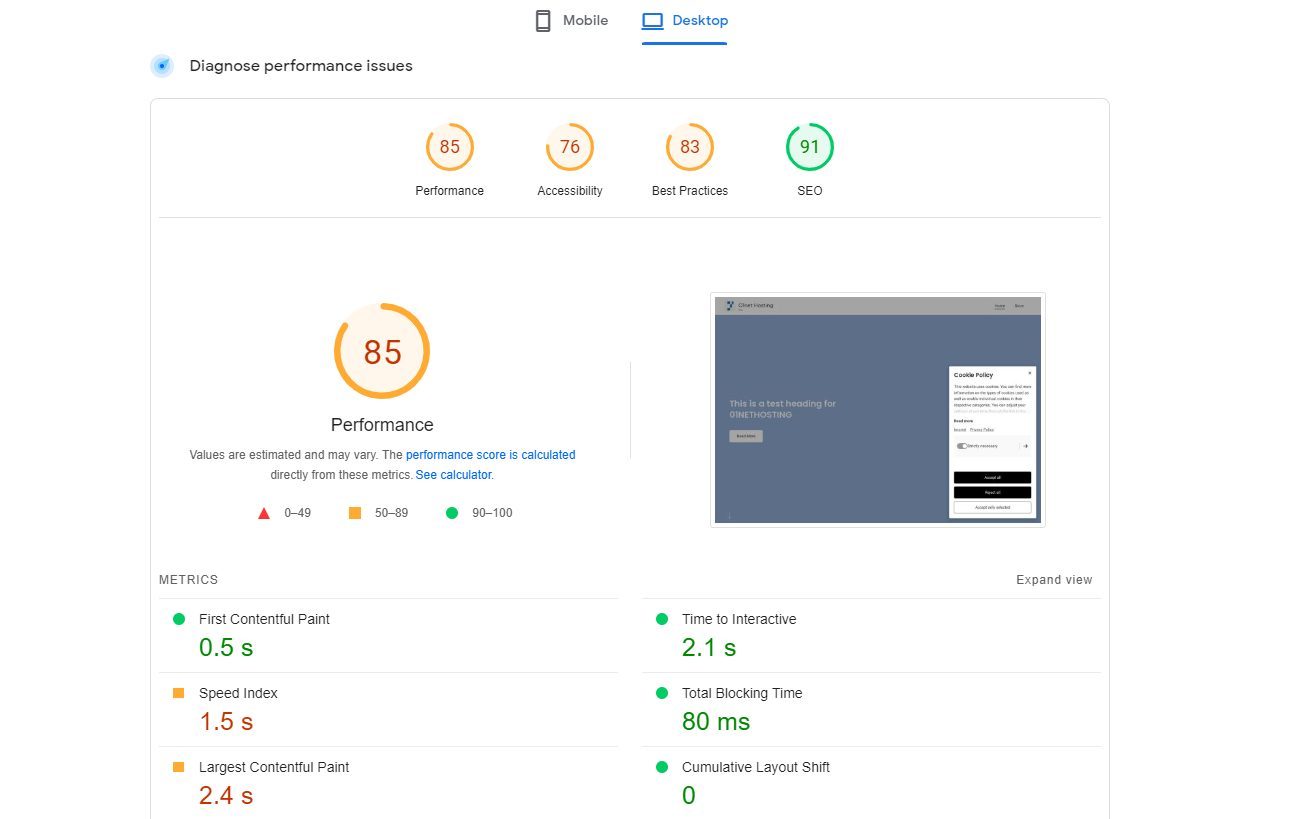
From the results above, we can see that our Jimdo test website is nowhere near “fast” from Google’s perspective. Therefore, we may have a low chance of improving that SEO performance.
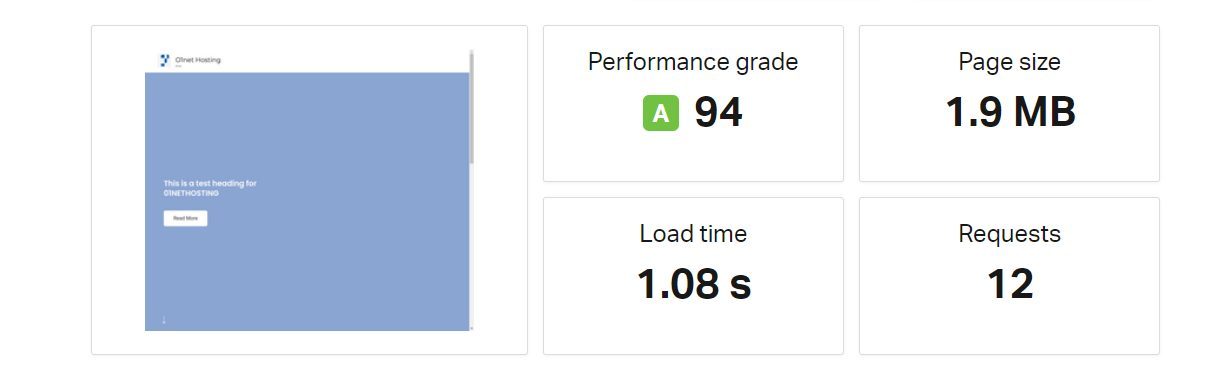
For the last Jimdo speed test, we used Pingdom, another performance testing tool, to send a server from Washington, D.C., USA, to the website. We recorded a load time of 1.08 s. This is longer than the 513 ms load time we recorded for the Hostinger Website Builder, for example.
Jimdo Pricing and Features
Other major aspects we are looking at in our Jimdo review for 2024 are pricing and the features of each plan.
Regarding pricing, it is usually advisable to go for a website builder with a fair pricing system. That is, the prices of the plans should only increase as the number of features with great relevance increases. Otherwise, we say that the website builder is trying to upsell, and you should stay away from such to make your investment worthwhile.
Jimdo has two major packages which are Website and Online Store plans. The Website plans are for projects that do not require eCommerce compatibility. Examples include personal blogs with no booking feature, etc. On the other hand, online store plans can host sites with an eCommerce option. Here is a breakdown of each of these plans.
Breakdown of the Website Plans
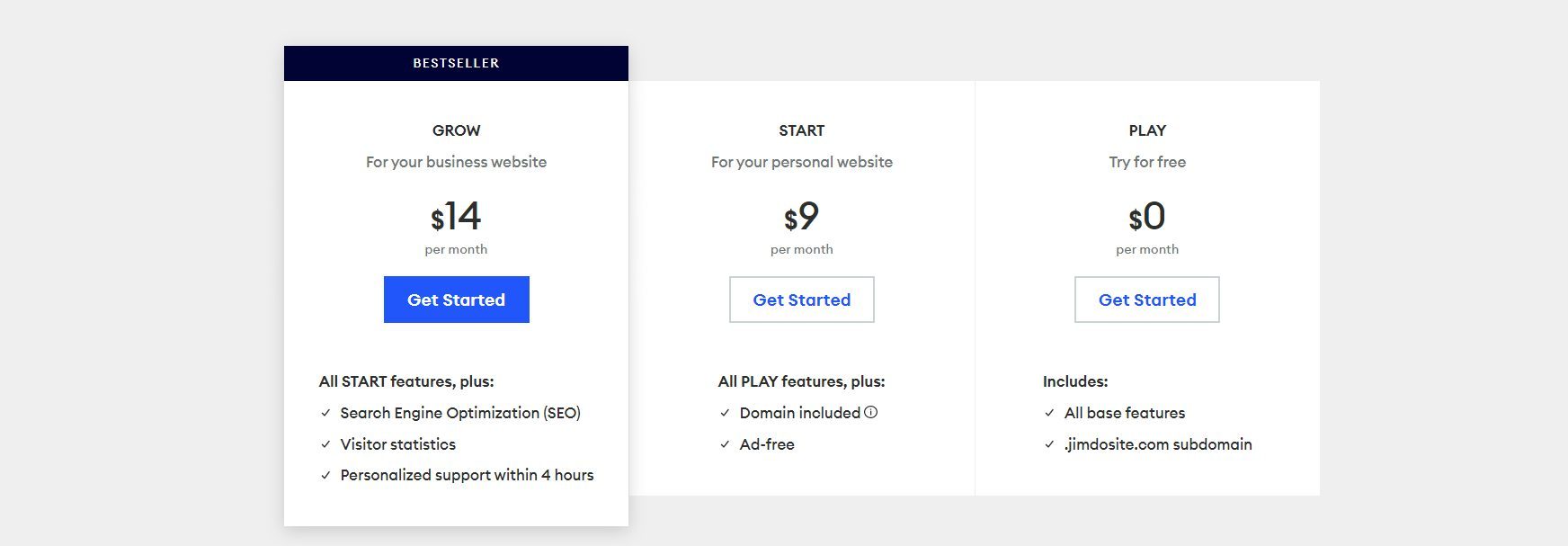
As stated earlier in this Jimdo review, the website plans are for businesses or projects with no eCommerce needs. These plans contain features that beginners and established businesses can harness to get the best out of their sites.
You can connect your custom domains on these plans to eliminate the jimdosite.com suffix in your site’s name. It helps to create professionalism.
Also, you will get a free SSL certificate to secure data exchange between your site and users’ browsers. This is very important if your site plans to collect email addresses and other personal information from visitors. Besides, Google trusts sites with SSL certificates more than those without. Hence, it will help you achieve greater SEO performance.
Furthermore, you will get access to a library of numerous royalty-free images you can use freely on your site. This comes pre-packed with all the plans, so you won’t have to pay extra or hidden costs.
Additionally, the pages are optimized for mobile devices with smaller screens. Hence, even though your designs are for desktop screens, your elements and blocks will automatically adapt to smaller screen sizes.
Besides that, you will enjoy advanced SEO features. Jimdo automatically does some of your SEO work for you to increase your performance and traffic. They automatically fix your Robots.txt, update your sitemaps, and create redirects in case your change the URL of your pages. Also, they set the meta titles and meta descriptions of each of your pages for you. If done right, this will help you rank your pages on Google and drive more traffic to your site.
You can also connect your site to Google Search Console and Analytics to track your traffic and use the information to strategize your future marketing plans.
Now, let’s review Jimdo Website Plans.
Start Plan
The first Jimdo Website Plan we reviewed was Start. It costs about $9 per month on a yearly subscription and renews at $12 monthly afterward.
It comes with 5 GB storage space for your media and texts. This storage offering is pretty if you have plans for a media-heavy website, especially in the long run. Also, your monthly bandwidth is capped at 10 GB only. The cap on the bandwidth means you cannot host big-sized videos or accommodate unlimited traffic, or else your site will not perform well. This is unlike the Hostinger Website Builder, which gives unlimited bandwidth and storage even on the starter plan.
Further, you will get to connect or create email addresses that match your domain name and manage your emails. However, you can only add one external email address to read your incoming emails outside Jimdo.
In addition, you can only create up to 10 pages, and your homepage already takes one spot. This, however, does not apply to the number of blog posts you can create, which is unlimited.
Lastly, when you send a message to support, you will have a waiting period of 1-2 business days. This is very discouraging, considering that Hostinger, Wix, and other top website builders do not have this discrimination.
In our opinion, this plan’s storage space, bandwidth, and support priority are big turn-offs that might frustrate a beginner. So if you plan to run a media-heavy website with some big traffic promises, this plan is not recommended. Consider a higher Jimdo package or a cheaper Hostinger Website Builder plan with better features at less than $3 per month.
Grow Plan
The Grow plan was the next website package we examined in our Jimdo review. It costs about $14 monthly for a one-year subscription and renews for almost $19 per month afterward.
Aside from the general features in website packages, Grow comes with 15 GB of storage and 20 GB of bandwidth. This is an improvement from the storage and bandwidth in the Start plan. Hence, you can host a site with more media content and traffic.
Furthermore, you will get up to 5 forwarding email addresses to easily manage your emails with your team. In addition, the number of pages you can create on your site increases to 50. So you can build more pages on your site. This limitation, however, won’t work if your site depends on pages rather than blog posts.
Also, the support priority for your emails reduces to 4 hours or less response time. Now, this is a lot better than 2 working days. However, for this price, we expect live chat support at the very least.
In addition to the whole Grow package, you can subscribe to “Business” at around $4 per month. This add-on aims to list your business on several platforms like Google and Facebook and sync information across them.
You can update the information across all the platforms right from your Jimdo dashboard. This add-on may help you generate more sales and bookings, creating revenue for your business to grow. It is, however, available to only U.S. customers for now.
Unlimited Plan
The Unlimited plan is a restricted package, so it is unavailable to U.S. customers, according to our discovery during the review. It costs around $39 per month for the first year and renews at almost $49 monthly afterward.
The main catch in the plan is that you will get unlimited storage space and bandwidth. Thus, you can host a site with a lot of media content and traffic. You can even host a streaming website without worries. Moreso, you can add an unlimited number of pages to your site. The number of forwarding emails you can add increases to 20 as well.
Also, the support priority reduces to one hour or less response time. So you are less likely to stay stuck on an issue for as long as the previous plans. However, we expected live chat and phone support for this price plan. So this does not cut it.
In addition, you will have access to help from a design expert. This professional will analyze your website design and suggest what to improve free of charge.
Online Store Plans Explanation
Other plans we examined in our Jimdo review were the Online Store packages. These plans are for businesses that run sites for eCommerce purposes.
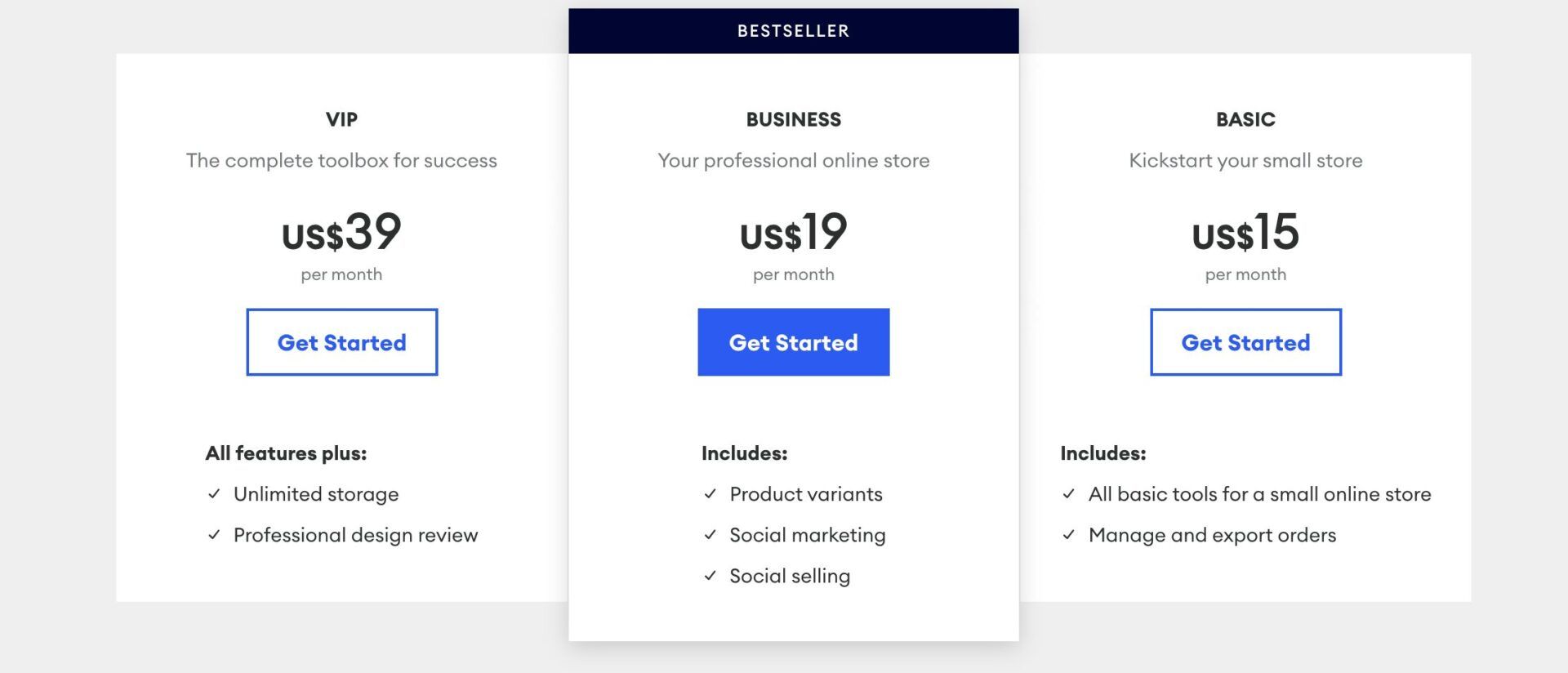
The plans have all the features in the Website packages, but you cannot write blog posts using the Jimdo Dolphin editor. That is, they are only for eCommerce stores with no blogging tool since they work better with Jimdo Dolphin. However, you can use the page option if you wish to use the plans and still write content other than your product pages. Otherwise, when creating your site, choose the Jimdo Creator to have both eCommerce and blogging options with the online store plans.
The main advantage or detail we love about Jimdo’s Online Store plans is that they do not charge any transaction fee for your sales. Hence, you will get 100% of what you charge for your products. So in a way, it helps to amass more net revenue.
Basic Plan
The first plan in the online store packages is Basic. This plan is only available to customers outside the United States and costs around $15 per month with a renewal price of almost $19 monthly afterward.
It comes with 10 GB storage space and 10 GB bandwidth, which are inadequate for an online store with many high-quality product images that may have big sizes. Also, it does not support unlimited traffic, and your site may experience downtime during peak hours when your bandwidth limit is reached. The number of forwarding email addresses you can add on this plan is 5.
Furthermore, the number of pages you can add to your site is only 10. This is thoughtless of them, considering that it is impossible to write blog posts using Jimdo Dolphin. Also, the average response time of their support to your queries is 4 hours or less.
Lastly, aside from the listing of products, the only eCommerce feature you can use on this plan is the addition is payment gateways. You can add payment methods like PayPal, credit cards, etc. This plan is also not available to US customers.
Business Plan
The Business plan is the next online store package with more features than Basic. It costs around $18 per month for the first year and renews at almost $20 monthly.
It comes with 15 GB and 20 GB of storage and bandwidth, respectively. This is an upgrade from the Basic offering but is still not enough for a site with a lot of media and traffic.
Like the Basic package, the support response time remains 4 hours or less, and the number of forwarding email addresses does not change either. Though, the number of pages you can add increases to 50, which is still very small.
In addition to listing products and integrating payment gateways in the Basic plan, you can add variants of your products. This can be done using different sizes, colors, etc, so they share just one product page. You will also have access to more product layouts so you can mix things up to create a fun shopping experience with varieties for customers.
Furthermore, you can create discount codes to share with your customers. This helps to create more sales as you give better deals to your customers in the process. It is very useful for promotional purposes, especially during holidays.
You will be able to use the strikethrough price option to influence buyers to purchase products at prices lower than normal. This creates a sort of automatic discount, and buyers generally make quick purchasing decisions, so they don’t miss out on this.
Also, you can sell products across platforms like Facebook and Instagram easily. This feature syncs your products across the platforms so that your Facebook and Instagram fans can order products on your Jimdo store.
In our expert opinion after a careful review, this Jimdo plan is best if you want social selling in addition to selling on your website.
VIP Plan
The last Jimdo Online Store package we reviewed was the VIP plan. It costs around $24 per month for a yearly plan and renews at almost $34 monthly afterward for United States customers. However, for customers from other continents, the price varies. Generally, the prices are higher.
VIP comes with all the eCommerce features from the Business plan, plus the option to include a Listing add-on. These add-ons will sync information about your business across platforms like Facebook, Instagram, and Google.
It also comes with unlimited storage and bandwidth, a good improvement from the previous plans. The forwarding email addresses you can add increase to 50, and you can create unlimited pages. This gives an alternative way to blog without the blogging option on Jimdo Dolphin.
Furthermore, the response time of the support agents to your queries decreases to 1 hour. Also, you will have access to a professional design analyst who will check your website designs for you and give feedback or suggestions on what to improve. This does not include them doing the actual design for you.
Jimdo Creator Plans
Our latest findings during the review of Jimdo services revealed that it has special plans for its Creator editor version. Specifically, other plans do not work with your Jimdo Creator site and these packages do not work for Dolphin either.
Jimdo Creator has two plans which are JimdoPro and JimdoBusiness. They include a free domain name for the first contract or subscription period, advanced SEO tools, detailed analytics (blog and eCommerce), and the removal of Jimdo ads.
The JimdoPro plan costs around $11 per month for a yearly contract and a little over $10 monthly for a bi-yearly plan. It includes 5 GB of storage space and 10 GB bandwidth with a support response time of 1 to 2 business days. This plan is great for bloggers, artists, and freelancers but it does not have eCommerce features.
The JimdoBusiness plan costs about $22 monthly for a yearly plan and less than that for a bi-yearly subscription. It offers unlimited storage space and bandwidth with 1 to 2 hours of support response time. The plan is suitable for businesses and online stores since it has advanced eCommerce features.
Note: If your first plan is a bi-yearly subscription, you will get the free domain for the first two years and renew at about $20 or more depending on your extension.
14-Day Money-Back Guarantee
Another important detail we loved in our Jimdo review was their money-back guarantee.
Since there is a possibility of dissatisfaction when trying a new product or service, Jimdo tries to eliminate the regrets that may come with it. Jimdo promises a full refund of your subscription if you are unsatisfied with their services and cancel within 14 days of payment.
This way, you will lose nothing if their services do not meet your expectations.
It Has a Great AI Logo Creator
One cool feature we noticed during our Jimdo review was their AI logo maker.
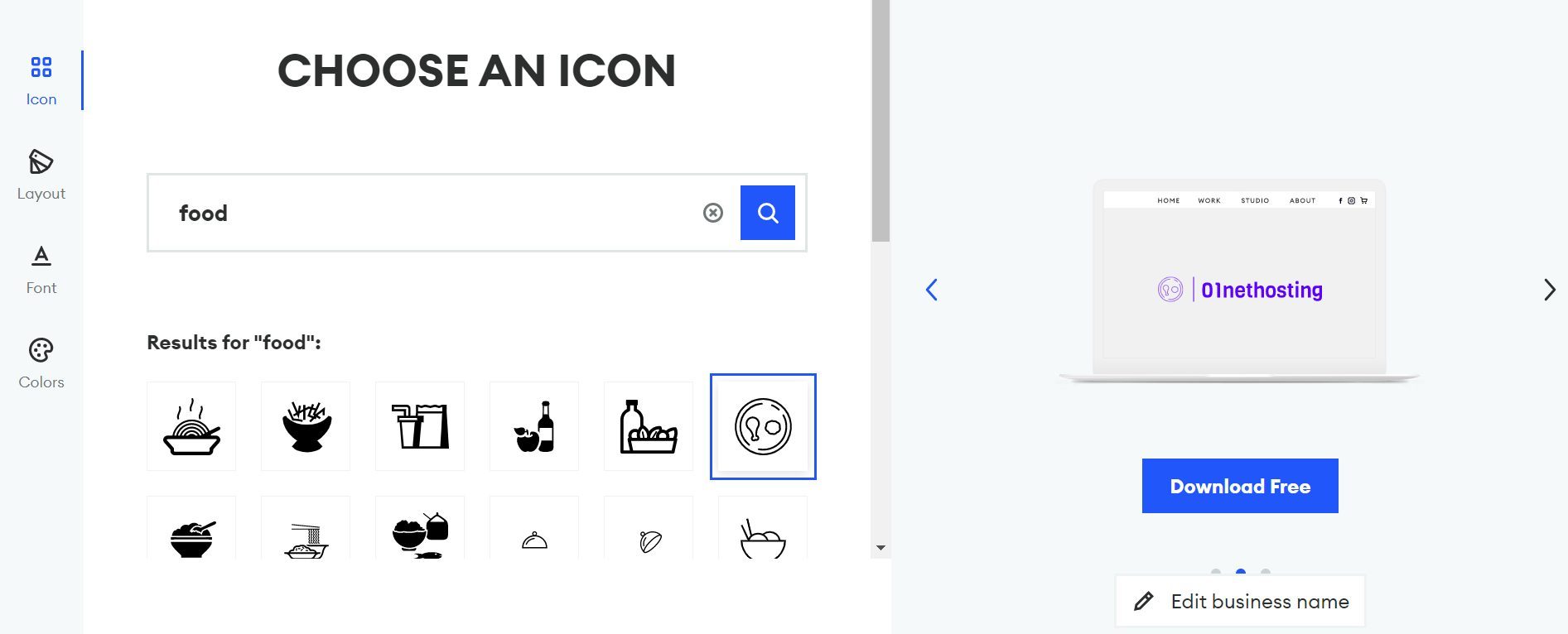
The logo-making process follows interactions with the AI. It asks you questions like your business name and the industry you are in to create a relevant logo for you.
In general, the logo contains your business name and an icon. This icon is usually relevant to your chosen industry for the interactive process. However, once the process takes you to the editor page, you can switch the icon, change the font, edit your business, and even choose different colors. You can then download your logo and use it free of charge afterward. This is nice and can save you the extra bucks you would spend hiring a graphic designer.
Check out Jimdo Website Builder
Forceful and Tedious Transfer of Domain Registration
This domain connection process or policy was our first turn-off during this Jimdo review.
It is ridiculous that Jimdo does not have the means to connect sites through DNS records or NS. Instead, they want you to totally transfer the domain to them from your present registrar. It is daring and disgusting because it is neither fair nor a standard practice.
First, this isn’t good because when you stop using Jimdo, you must move your domain elsewhere. This is a very stressful process, we must say.
Buying or registering your domain with a registrar other than your host or website builder is recommended. Because when you do this, you do not have to change the registrar whenever you change your host or website builder. Also, any sanction imposed by your host either by mistake or as a result of your action does not affect your domain either. In addition to that, you will escape the cost of domain transfers.
This is why Jimdo is compelling the transfer of domains to them before you can use the website builder so strange and annoying to us.
The second reason is that it takes forever for this transfer to happen. Usually, the domain transfer takes 1 to 5 business days to complete successfully. That is a whole week window.
No Live Chat or Phone Support
One of the terrible experiences we had during our Jimdo review for 2024 was the non-existence of their customer support.
Jimdo does not have a live chat or phone support. This makes communicating with them about any issue you have on your site very tedious since you have to wait hours or even days to get a reply. Also, since this is not a live chat or phone call, the communication to solve a certain issue may take days or weeks to yield. This is not beginner-friendly or good support at all.
To make it worse, they attached different priority levels to each plan. So, for some plans, you will only need to wait a few hours between each message, while others require days of waiting.
Nonetheless, their help center is rich with articles and tutorials about using the Jimdo website builder. These tutorials include step-by-step instructions with graphical aids to speed up learning and familiarization.
However, if you need a website builder with an impressive support system that you can count on, we recommend Wix or Hostinger. They are more competent and available and deeply invested in great customer service than Jimdo.
No Absolute Power over Your SEO
Another turn-off or limitation we noticed during our Jimdo review is that most of your site’s SEO is automated.
We are not completely writing them off because the automation saves every Jimdo website owner time and energy they will spend on customizing and optimizing their pages. Just that the automation limits your SEO since an AI will do it, most especially inadequately.
For example, the meta descriptions of your blog posts and pages are automatically coined from your excerpt 90% of the time, even on advanced SEO tools. However, most of the time, the sentences or details we want in our meta descriptions might not be in the paragraph of our copy.
At the same time, the meta description we want might not be suitable as our copy’s first line or paragraph. As a result, we may experience lower click-through rates (CTR) on search engine pages (SERPs).
The same goes for customizing image alt and other relevant aspects of your site’s SEO.
Limitations on the Number of Pages
Another bad feature we noticed in our Jimdo review was a limit on the number of pages you can create per plan.
From our experience when we reviewed Wix and Hostinger, we didn’t notice any limitations on the number of pages you can create or design on these website builders. This is the same experience we have had with many website builders, except when you are on a free plan.
However, on Jimdo, the number of pages you can add to your pages is restricted. Hence creating a need to upgrade your plan each time you need additional pages until you purchase the unlimited package.
In our opinion, this is a way of upselling customers and is not worth it. Hence, we recommend checking out an alternative if you do not want limitations on the number of pages to design or publish at a time.
Jimdo Dolphin Can Only Create eCommerce Stores
This is one of the worst features we experienced during this Jimdo review and test.
As a norm, when a website builder sells plans, they try to present packages that come with only blogging options first at cheaper prices. Afterward, they present packages that add eCommerce functionalities to the blogging features at higher prices. That is not the case for Jimdo when you use their Dolphin editor.
On Jimdo, the Website Plans are great for use if you are only interested in blogging but that (blogging) only works on Creator. So they are useless on Dolphin. With the Creator, you can write and publish several blog posts on the JimdoPro plan, but you will not have access to as little as the booking eCommerce feature. Even though you may use POWR plugins, it is still stressful compared to the ease you could enjoy using Jimdo Dolphin on an Online Store plan. Yet, you can access all the Creator eCommerce features via the JimdoBusiness package.
Since when it comes to Dolphin, Jimdo cuts off the blogging features entirely, you will not be able to write or publish blog posts anymore even though the plans were supposed to have both functionalities (blogging and eCommerce). This is cruel since there are still limitations on the number of pages you can create or design. Otherwise, it could have served as an alternative to fill in for the blog post feature removal. But it is still not appropriate.
Therefore, the possibility of switching from an eCommerce store to a site with blogging functions is thin or non-existent on Jimdo Dolphin. The same goes for publishing blog posts and taking bookings or selling products using the same domain.
In our opinion, using a website builder with no flexibility regarding the features you enjoy or the purpose of your business is not recommended. The switch you have to make if you later decide to add either eCommerce or blogging functionalities after a few years on their plans is stressful since Dolphin is better for stores and Creator handles blogs well. Moreover, since you will have to switch to a completely different website builder, you will most likely start your designs from scratch.
Conclusion: Is Jimdo A Great Website Builder?
From what we have seen in this review, Jimdo is not better than Wix, the Hostinger Website Builder, or even Squarespace.
Compared with Wix, we would see that Jimdo is lagging in features. And by that, we mean several years behind. Also, comparing Wix ADI and Jimdo Dolphin since they are both AI is like comparing a giant to a little person.
For one, Wix ADI is more advanced and will create better sites than Jimdo Dolphin for you under similar conditions or instructions. Also, while Jimdo Dolphin creates a site with no blogging option, Wix ADI will create a complete website with eCommerce and blogging functionalities.
Furthermore, when compared with the Hostinger Website Builder, Jimdo does not stand a chance. You will enjoy more features on Hostinger at a cheaper plan than Jimdo. In addition to that, the Hostinger Builder AI uses and the customer support are commendable compared with Jimdo.
Despite all this, Jimdo is a good choice if you’re looking for a website builder. It’s just that it’s still a bit far from the best in the business.
FAQs on Jimdo
Is Jimdo Really Free?
Of course, Jimdo is really free. Although, not totally. Based on our findings during the review, we discovered that Jimdo has a free plan called Play. This plan has 500 MB disk space and 2 GB monthly bandwidth. But you won’t be able to use a custom domain name with your site. Besides, features like SEO tools, customer support, and website analytics or statistics won’t be available. To get these missing features, you will need to purchase a plan.
Is Jimdo Reliable?
Drawing from our firsthand experience while testing Jimdo services, we can say that the builder is quite reliable. You will get the best experience possible if you can choose the right editor for you between Dolphin and Creator as explained earlier. It is quite affordable and easy to use too.
Does Jimdo Have an App?
Like other site builders such as Wix, Jimdo does have an app that is available on App Store and Google Play Store. The app is called Jimdo Creator. It allows you to create new pages, add content to your site, check your website statistics, manage your store, and create or manage blog posts.
