With the present climate condition of the planet Earth, choosing the best green web hosting service is the right thing to do. Hosting a website generally consumes a lot of power as servers at various data centers are always running at full power. This causes them to overheat, thus birthing the need to use additional power to keep them cool in order to avoid server crashes which could eventually take a website down. The additional use of electrical power to perform these activities eventually leads to more carbon emissions.
Nonetheless, as an individual interested in preserving the environment and reducing your carbon footprint, using a green web hosting service for your website is best.
In order to help you choose your favorite green web host from the numerous available options, we decided to test and review them to see how they perform generally. This list presents you with the top green web hosting providers that passed our tests.
5 Best Green Web Hosting Services for 2024
After our tests, we decided to pick only the 5 best web hosts offering green hosting in 2024. Here, we will talk about the green hosting initiatives, performance, security, customer service, and pricing.
1. SiteGround
SiteGround is our favorite green web hosting service anyone can use for their website or online applications. The web host uses the Google Cloud platform for most of its hosting services.
This allows it to match all the electrical power consumed by its servers with renewable energy sources. Hence, it maintains carbon neutrality and saves the environment from more harm. Now, let us see how SiteGround performs in other aspects.
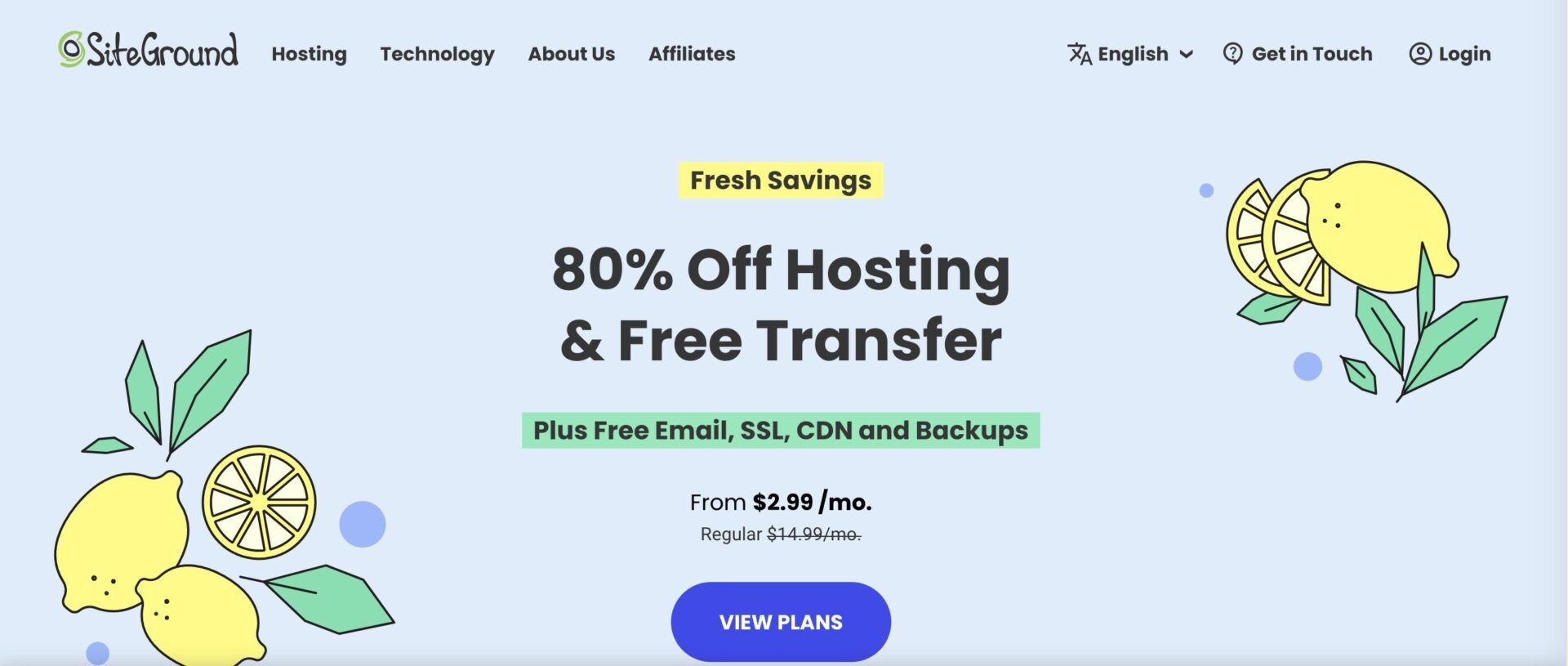
SiteGround’s Performance
Aside from being a top green web hosting provider, SiteGround has fantastic performances in various aspects. For instance, it uses Google-powered data centers in multiple locations. Presently, the web host uses about 11 data centers and 16 CDNs worldwide with over 170 CDN Edge locations. This ensures that you can choose the closest data center to your audience and deliver fast loading speed at extremely low latency.
From our findings, SiteGround is great for hosting a high-traffic website with or without surges and there will be no negative impact on the speed or general performance of the site. A fully functioning website hosted at SiteGround will load in about 731 ms. Its average server response time for 1000 visitors under one minute will be around 143 ms. It is also a very reliable web host with a 99.998% uptime, surpassing what all competitors deliver.
Conclusively, this is the best green hosting provider because it uses new and advanced performance technologies. Some of them include SSD storage, Memcached, Brotli compression, QUIC, dynamic cache, custom (faster) PHP & MySQL configurations, and the SiteGround Optimizer plugin for WordPress.
SiteGround’s Security
SiteGround also happens to be the best green hosting service when it comes to security. The web host has several security features put in place to protect your website from threats and most of them are custom-made with availability on every plan.
Some of the security measures available at SiteGround include web application firewalls (WAF), an AI anti-bot (for brute-force attacks), 24/7 server monitoring, geo-distributed backups, free SSL certificates, and the SiteGround Security plugin for WP.
The WAF is an extremely powerful system that blocks malicious traffic from your website or server. What makes SiteGround’s WAF different is that it is constantly learning and being updated. Hence, the system is not caught off-guard when a new threat emerges. The AI anti-bot protects against brute-force attacks via captchas and the SiteGround Security plugin could be used to increase security on your WordPress site.
Customer Support
SiteGround provides customer support to users 24/7 via live chat, phone calls, and ticketing/email channels. From our experience, the support team is very competent and helpful. There is also little to no waiting time for their live chat and phone call channels. In fact, our connection with the agents via live chat has always been instant.
Similarly, you can get self-help by going through articles and tutorial videos from the Knowledge Base. This lets you build yourself to handle issues on your own without having to contact customer support at all times.
SiteGround’s Pricing
SiteGround is not a cheap web host due to its renewal prices but it is quite affordable when the features it offers are considered. In fact, it gives great value for money since you won’t need third-party tools or add-ons to access its useful features.
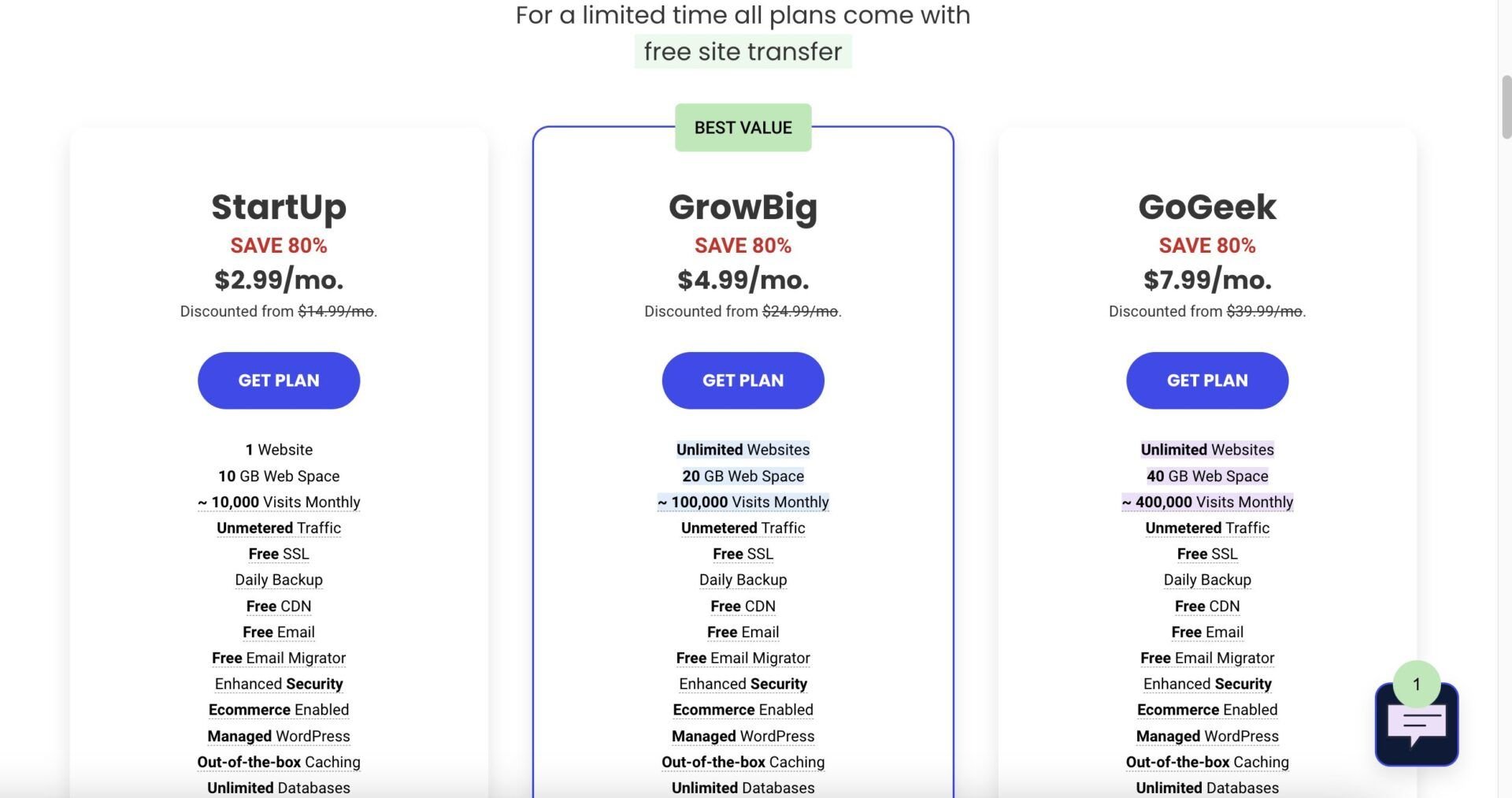
SiteGround’s pricing starts at about $3 to $8 per month and renews between $18 to $45 monthly for the shared hosting plans. While these plans have great features generally, the storage space offering could be better as they are not suitable for media-heavy websites. But of course, all the plans are eco-friendly.
It offers a 30-day money-back guarantee which allows you to cancel your plan for a full refund if you are not satisfied with the services in the first 30 days after signing up.
2. InMotion Hosting
InMotion is a reliable web host that supports the green hosting initiative. It is well-known for its provision of high-tech hosting environments for websites of all kinds. At the same time, InMotion is a great option for media-heavy websites due to the unlimited storage offer.
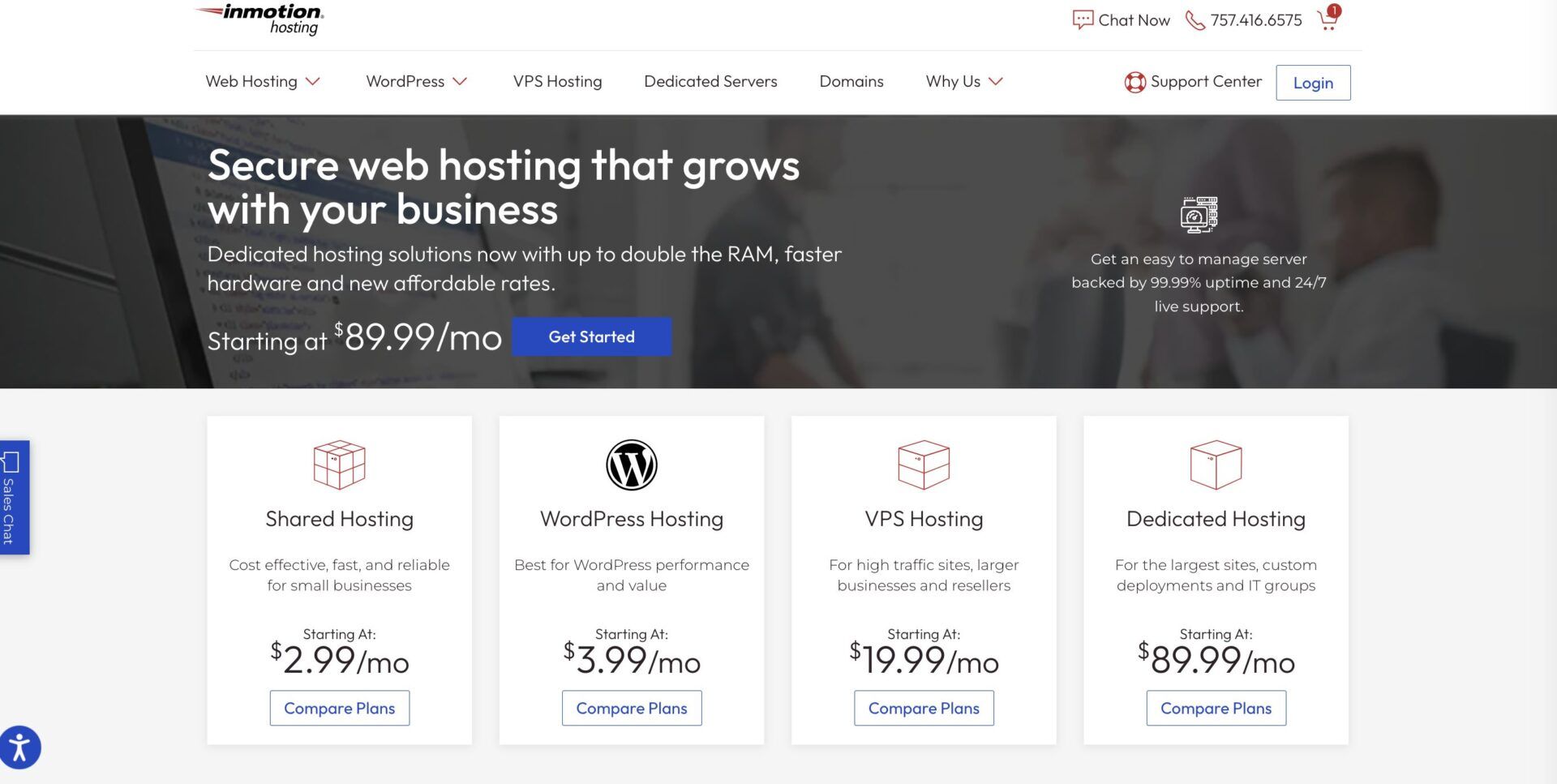
InMotion supports eco-friendly hosting by providing green data centers. In these data centers, the cooling costs are cut by over 70%, allowing InMotion to reduce its carbon footprint by over 2,000 tons yearly.
Hence, InMotion does not only neutralize its carbon footprint but it makes the environment better by reducing the existing one. So you’ll be contributing to something big if you host your website with InMotion.
InMotion’s Performance
InMotion is one of the best green web hosting services in 2024 for great performance. This host uses custom technologies to create a hosting environment suitable for handling any type of website and delivering great loading speeds. It refers to this technology or hosting environment setup as UltraStack.
UltraStack allows you to deliver loading speeds that are multiple times faster than you would experience with most competitors. The extent of the UltraStack speed and performance your website can enjoy depends on your plan. You can enjoy a minimum of 2X and up to 40X UltraStack speed and performance.
Further, InMotion has multiple data centers in the United States, allowing you to choose the one closest to your visitors for faster speed & performance. Although, the host could have provided more in other locations.
InMotion Hosting also uses technologies such as NVMe SSD for faster drive speed, advanced server-side caching, Brotli compression, and a dedicated Opcode Cache Pool. It allocates different numbers of PHP workers per site to determine how many uncached tasks your server can handle simultaneously.
During our review of InMotion Hosting’s services, we recorded the loading speed of a fully functioning website to be 530 ms. The uptime of InMotion’s server generally is about 99.995%. However, InMotion’s cheaper servers are not great for building a high-traffic website.
InMotion’s Security
InMotion excels as one of the best green web hosts in 2024 regarding security as well. It provides free SSL certificates on all hosting plans so that you can encrypt the exchange of data between your visitors and your server. This makes it eCommerce-ready.
Similarly, it has a hack and malware protection feature. This automatically checks your server and website’s files for malicious files or codes and takes action to remove them before they can do any harm or create vulnerabilities that attackers can exploit.
Additionally, it has firewalls that create multi-layered walls with different sets of rules that the system can use to identify ingenuine traffic and block them. Its DDoS protection feature also ensures that targeted attacks taken to bring your site down are mitigated so that they don’t cause any harm.
Further, InMotion automatically creates backup copies of your website files in order to avoid loss due to errors, malware, or attacks. It, however, requires getting the add-on to access the backup manager on most plans.
Customer Support
InMotion Hosting provides adequate support for its customers via live chat, tickets, phone calls (757.416.6575), and Skype calls. If you have sales or technical issues, the agents are available to answer your questions and assist you 24/7. However, for account and billing issues, you can get support only between 9 AM and 9 PM ET, from Monday to Friday.
From our experience, InMotion’s support channels are great in terms of competency, willingness to assist, and swiftness of response. However, connecting with InMotion’s support team initially can be very discouraging because of the long queue most times.
As a replacement for human support when the queue is too long, it has the Help Center where you can access many helpful articles and tutorials on different topics. This aids self-learning. At the same time, there is a community forum where you can meet fellow users and ask questions about things you need answers for or assistance with. Since it is an active community, you will get swift responses. Most of the time, it is possible to get answers by merely searching the community since it may have been discussed before.
InMotion’s Pricing
While InMotion is not too cheap, it is one of the most affordable top web hosting services for going green. InMotion’s pricing ranges between about $3 and $20 per month for introductory costs on shared hosting packages.
For renewals, you may be paying between $9 and $28 monthly. While each plan has different pricing, the availability of features on them is almost similar. The main difference, however, can be seen to be the restrictions on the features. Overall, in our opinion, the plans have great value for money.
Yet, if you are not satisfied with the services, the host has a 90-day money-back guarantee that allows you to cancel your plan for a refund on the shared hosting type. A 30-day money-back guarantee applies for other hosting types.
3. A2 Hosting
A2 is another provider making our list of the best green hosting services. The company is one of the best web hosts built mainly for speed and high-performance projects that need a lot of resources to function well.
Because of this, A2 Hosting uses a lot of power that can lead to high-carbon emissions.
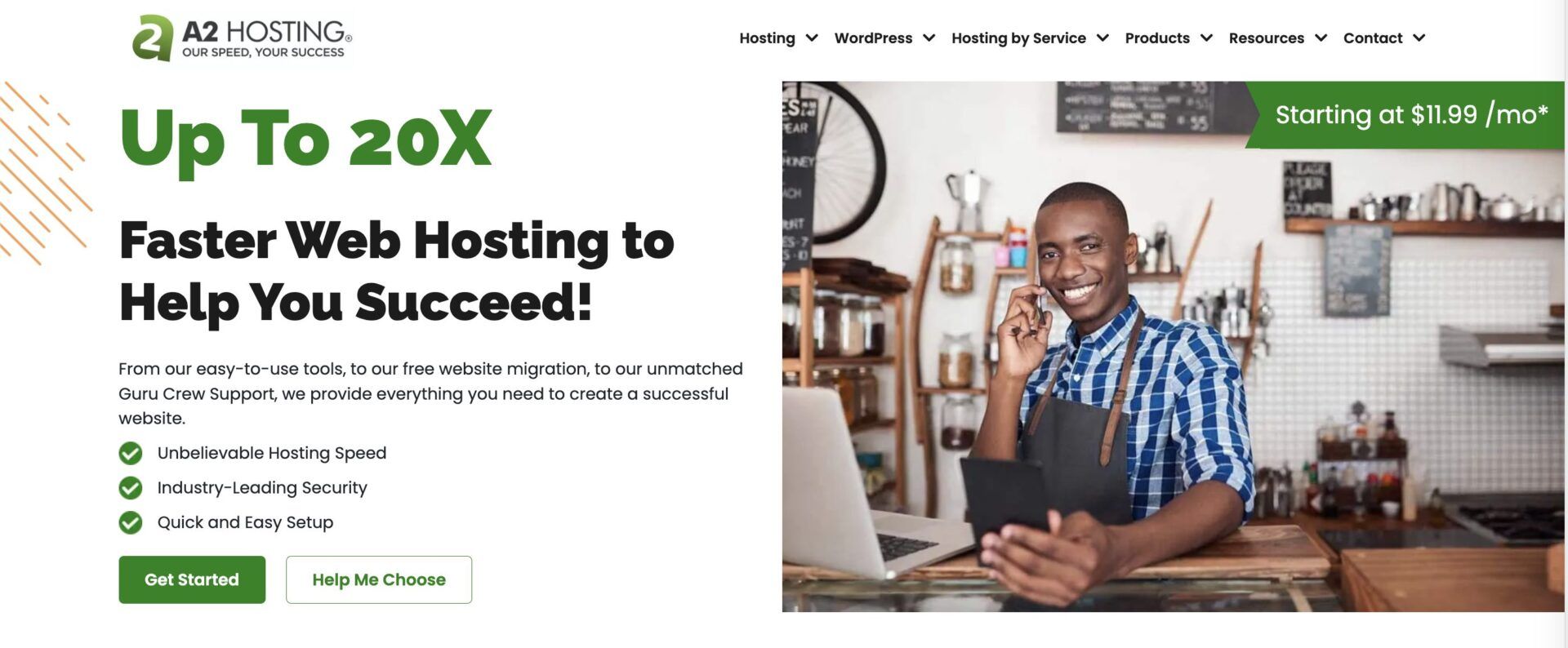
So, in order to offset these high-carbon emissions, A2 Hosting partners with Carbonfund.org. This partnership allows A2 to make the world a better place by reducing carbon emissions on a global scale and supporting Carbonfund.org on its green mission.
A2 Hosting’s data centers are also green as they include a lot of features that reduce electrical power consumption. Their workers also work remotely in order to avoid the carbon footprint that could have been created by powering a large business office or commuting.
A2 Hosting’s Performance
As hinted earlier, A2 is one of the best green web hosting services to use in 2024, especially for projects that need a lot of power. A2 Hosting uses LiteSpeed, the fastest server software for web projects on its powerful plans. This makes them suitable for hosting a high-traffic website without issues. In its green initiatives, A2 recycles these servers for other usage when they are old or resells them to the public.
A2 Hosting also uses NVMe SSD on its servers to improve the overall data transfer speed. Since SSDs generally consume less electricity than HDDs, this helps to reduce its carbon footprint as well.
What’s more, it has multiple data centers that ensure users can choose the one closest to their audience for great speed and performance. A2 extends its green initiative here by ensuring that the servers are cooled naturally and not with electrical power.
At the same time, A2 uses multi-core processors to improve the processing speed of your servers and the overall loading time of your website. For high-traffic websites, A2 has a feature called Performance plus Traffic Spike Protection that allows the usage of more resources during traffic surges. The web host also has a technology called A2 Optimized which allows you to create an optimized hosting environment for specific web apps.
After testing A2 Hosting services, we saw that the host can deliver a website loading speed of about 418 ms with an average server response time of 257 ms for 1000 visitors/minute. We recorded a 99.993% uptime as well.
A2 Hosting’s Security
A2 Hosting is not only a top green host for speed, but it is also great for powering a secure website. The web host provides free SSL certificates for all websites hosted on its servers to avoid the leakage of information shared by visitors. Moreover, it has an automated backup feature to prevent the loss of data or website files due to errors and cyber attacks.
Additionally, A2 protects your website against hacks and malware through Hacksan. It also has a virus scanner that helps to find and eliminate viruses before they can cause any harm to your website. Other hack preventive measures it has include 2FA and brute-force attack protection.
What’s more, it has a firewall that protects your servers against unauthorized or ingenuine traffic. The firewall does this by analyzing every incoming traffic to block the malicious ones and allow only the safe ones. It also has anti-DDoS protection that guards your site/server against targeted attacks. The firewall complements the anti-DDoS protection.
Customer Support
The A2 customer support is one of the best among the top green web hosting services in 2024. A2 Hosting provides 24/7 customer support via live chats, phone calls, and a ticketing system.
Drawing from our experience after contacting A2 support several times, we noticed that the web host really has gurus as it claims. A2 Hosting’s support team is capable of resolving any technical issue you may have at first contact. Even though the queue might be 15 to 20 minutes long sometimes, the interaction is swift once an agent connects with you.
Additionally, A2 has a Knowledge Base that covers topics like WordPress, domains, hosting, cPanel, etc. The articles are well-illustrated enough to help visual learners.
A2 Hosting’s Pricing
Because of how feature-packed A2 Hosting’s plans are, the pricing is a bit above average. Yet, it is quite affordable when the features and overall performance are considered. Generally, the plans with Apache servers are a bit cheaper than those on the LiteSpeed servers because of the improvement in performance and added features.
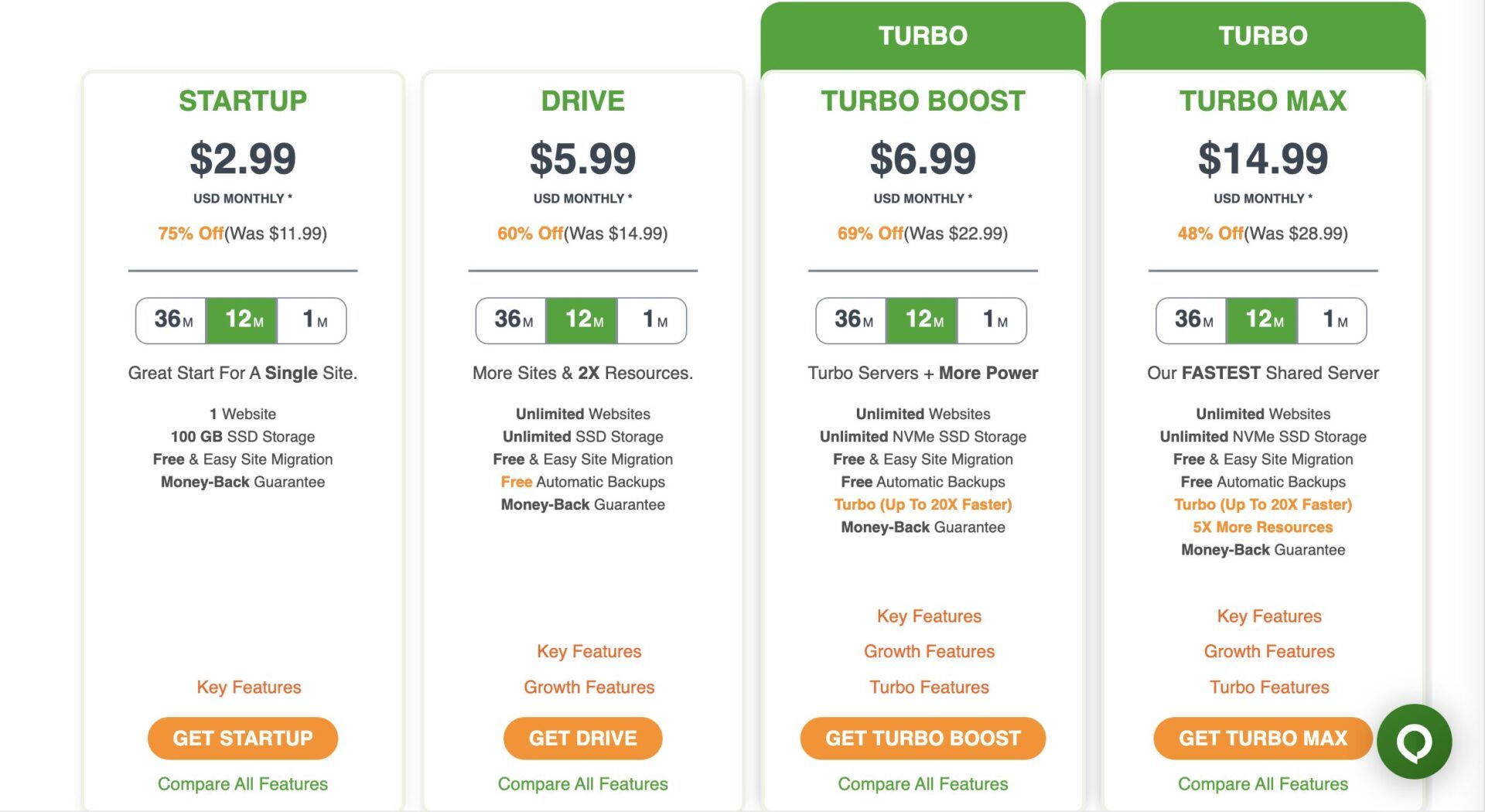
You can get a shared server from A2 Hosting for $3 to $15 per month with a renewal pricing that ranges between $12 and $29 monthly.
A2 offers a 30-day money-back guarantee on all hosting plans. See our breakdown of A2 Hosting pricing for more details.
4. DreamHost
DreamHost is another eco-friendly web host with one of the best approaches to green hosting.
The web host uses green data centers to reduce its carbon footprint and make the environment as healthy as possible. These data centers are infrastructures equipped with highly efficient cooling properties that make it unnecessary to use electrical power to cool the servers.
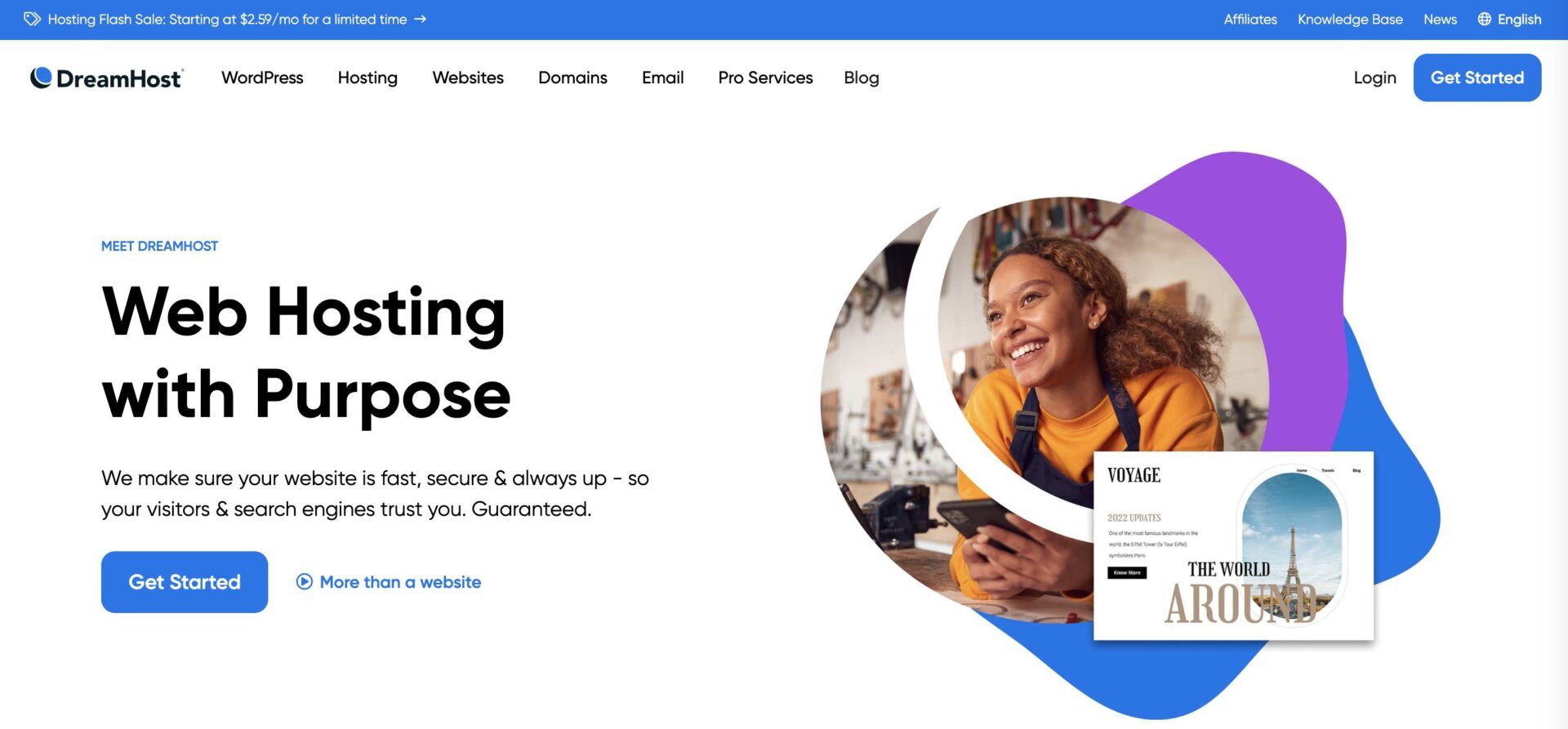
Further, it uses processors with high power efficiency to ensure that they don’t use too much electric power that will generate a significant amount of carbon footprint.
Another green web hosting initiative that makes DreamHost one of our favorite providers is the use of electricity from power grids that generally use renewable energy sources. DreamHost workers also work remotely to eliminate the CO2 emissions from commuting and chemicals from dry cleaning.
DreamHost’s Performance
When it comes to performance, DreamHost delivers even more than other competitors, especially for managed WordPress hosting.
DreamHost uses excellent performance technologies like SSD to power the majority of its servers. This makes the data transfer between your server and disk drives very swift. Thus, it is a good choice for hosting a media-heavy website.
In addition, DreamHost uses in-house caching to ensure that the most requested resources are saved in your server’s memory for easier and faster retrieval. This helps to save your server resources so that it works at high capacity for more demanding or unique requests.
Similarly, it uses OPcache to compile your PHP code so that they are readily available to be rendered when possible. This makes your PHP projects like WordPress, Drupal, etc., projects highly efficient and run at top performance. DreamHost also supports the integration of CDN on your server to deliver unaffected top speed and performance to users worldwide.
During our analysis of DreamHost, we recorded the loading speed for a fully functioning website at 482 ms on a shared server. However, the average server response time for 50 visitors/minute was 713 ms and that’s quite disappointing. So even though its servers are fast, they are too crowded to handle high-traffic websites. Hence, if you are going to host your high-traffic WordPress site with DreamHost, we recommend getting DreamPress (Managed WordPress) plans to access dedicated resources.
Host a Sustainable Site with DreamHost
DreamHost’s Security
According to our findings, DreamHost has some of the best security measures. It provides free SSL certificates for every website you host without hidden charges and pre-installs them on select hosting plans. Hence, making it eCommerce-ready. Additionally, its disk drives (SSD) are arranged using the RAID-1 technology to create redundancy and reliability. So if there is an issue with the main disk drive(s), the mirrored one(s) can work without downtime.
Furthermore, you will enjoy automated backups to ensure that your website files and data are always safe. This allows you to be able to return to a version of your website that is not compromised after a cyber attack or customization error. You will also be able to create on-demand backup copies of your website before making a major change if you have a stable version with changes that are not in the most recent automated backups. At the same time, you can access staging tools in order to make changes to your website and test it well before publishing it.
Aside from that, even though it needs improvement, DreamHost provides firewalls for your website in order to prevent ingenuine traffic. In addition to this, it provides protection against DDoS attacks that could harm your website and server. It also monitors your server(s) 24/7 in order to fix any issue before it causes further damage.
Customer Support
It is possible to contact DreamHost support 24/7 via live chat and tickets. From our experience, DreamHost’s live chat channel is highly responsive and swift in reply. There is almost no queue time when connecting with their agents either. However, sometimes, DreamHost puts its inexperienced agents on the frontline for the shared hosting support and you may need to be transferred to the experts later.
On the bright side, only the experts will connect with you on WordPress and dedicated server hosting plans. It is also possible to request callbacks on some hosting packages in case you need to speak with someone. At the same time, it has a rich Knowledge Base with well-illustrated and helpful articles or tutorials that one can use for self-help.
DreamHost’s Pricing
DreamHost is one of the cheapest web hosting services in 2024 for shared servers. With only about $2 to $4 per month, you can get a shared server to power your website with small to medium traffic. These plans give you access to every feature you need to power your small business website.
However, monthly renewal pricing jumps to between $6 and $13 monthly. Managed WordPress plans cost between $17 and $75 monthly while getting a dedicated server is between $149 to $380 per month. DreamHost offers the longest money-back guarantee of up to 97 days for new signups.
5. HostGator
The last green web hosting service in our ranking is HostGator. This web host uses energy from renewable sources to power all its infrastructures in order to offset its carbon footprint.
Not only that but it employs some technologies that help to reduce the emission of carbon for several day-to-day activities. HostGator does not exactly have the best green web hosting initiatives but is great for an eco-friendly goal.
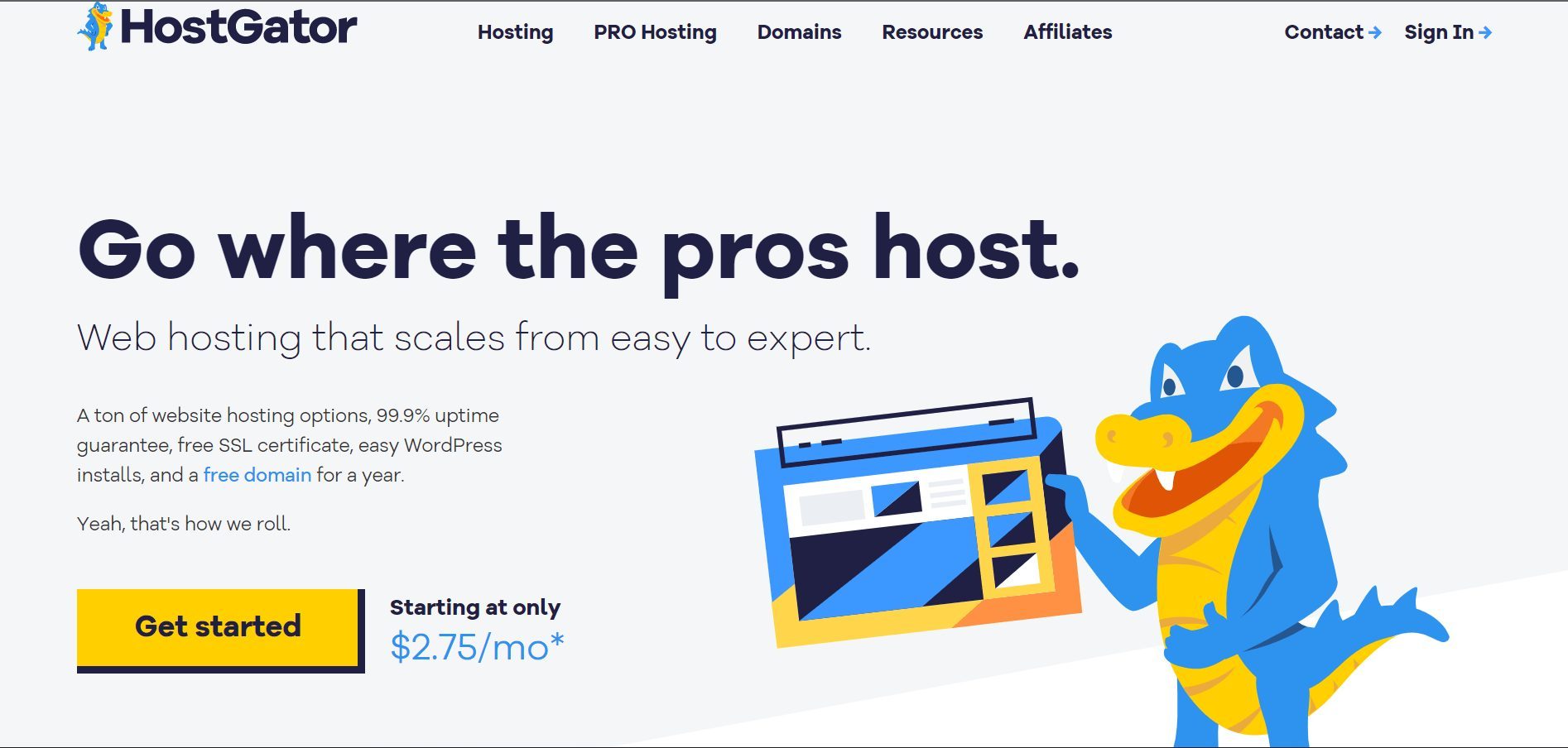
HostGator’s Performance
HostGator happens to be one of our favorite green web hosting services when it comes to performance. The web host takes a lot of stuff into consideration to create an optimized hosting environment that supports the “green” goal. For instance, HostGator uses SSD on most of its servers. This means storing and accessing your website’s files will consume less electricity than usual (as in the usage of HDD) and will still be faster.
In addition, you will enjoy unmetered bandwidth on your server, allowing you to accommodate as much traffic as possible without performance issues caused by limits. Moreso, HostGator uses CDN to deliver your content to visitors from various locations faster and more reliably. Since visitors will download files from the CDN closest to them, they won’t have to repeat the download multiple times while visiting another site on the same CDN. Thus, it reduces the electrical power used in the process.
Moreover, HostGator uses the latest generation of Intel Xeon multi-core processors on its servers. This makes your server work/process at very high speeds without issues. Its redundant network also ensures that your website or server does not shut down or crash when there is an issue with a particular path.
During our HostGator review, we recorded the loading speed for a fully functioning website to be 465 ms. We also recorded an average server response time for 1000 visitors/minute at 95 ms and 99.942% uptime.
HostGator’s Security
HostGator provides free SSL certificates for all the websites you host on its servers. On most plans, the host automatically installs the SSL certificates for your website(s). At the same time, HostGator filters all the traffic that comes to your website using IP addresses. If the firewall recognizes a malicious IP address, it prevents the traffic from reaching your site. While this is great, it can be ineffective if any malicious traffic uses an unrecognized IP address.
What’s more, it provides protection (via Scrub Center) against DDoS attacks that could crash your website and cause downtime. Automated backups are also available to make restorable copies of your website at any time. Moreover, you will get malware scanning to detect and remove malicious items from your website or server.
Conclusively, HostGator provides server monitoring and remediation services free of charge. This involves regular automated checks of your server for bugs, malware, etc., and fixing them before any harm is done. You should, however, note that not every hosting type has these security features.
Customer Support
While HostGator excels as a top green web hosting service in several areas, it is a bit wanting when it comes to customer support. HostGator provides customer support via channels like live chat and phone calls. However, when it comes to connection speed with the agents, especially during live chats, the host needs to do better.
Despite several attempts to contact the technical support department, the queue has been shorter than 30 minutes. Sometimes, it may take about one hour before an agent attends to you. At the same time, the agents can be very upselling by suggesting a service that is not required to resolve your issue due to incompetency.
On the bright side, HostGator has a very rich Knowledge Base you can run to for self-help. Most of the time, the Knowledge Base is better than staying in a long queue and being served an incompetent or upselling support agent in the end.
HostGator’s Pricing
HostGator is one of the most affordable green web hosting services in 2024. Its shared hosting packages cost about $3 to $7 per month initially.
However, after the first subscription period, the renewal pricing ranges between $10 and $28 per month. Other hosting types tend to be more expensive because of the availability of more resources. You will a 30-day money-back guarantee on every hosting plan you get from HostGator.
Conclusion: What is the Best Eco-friendly Web Hosting?
In our opinion, the best green web hosting service to use is SiteGround because it is the most eco-friendly of the bunch. It also excels greatly regarding uptime, website speed, customer service, and the ability to power resource-demanding projects. However, you need to ensure that you have enough budget for renewals.
InMotion is a nice option with great initiatives for an eco-friendly goal when affordability without a bad effect on speed is the most important determining factor. A2 Hosting also works great for any high-performance website with enough budget.
Get Eco-friendly Hosting Services from SiteGround
FAQs About Green Web Hosting
What is Green Web Hosting Service?
Green web hosting service is an eco-friendly initiative that aims to offset the carbon footprint from powering websites and the internet using renewable sources of energy.
A lot of web hosts do not just offset their carbon footprint but engage in actions that reduce the percentage of the existing ones as well. It is sometimes referred to as sustainable hosting.
Is Eco-Friendly Web Hosting Free?
No! Eco-friendly or green web hosting is not free. In fact, it costs as much as normal web hosting if not higher.
The only difference is that instead of paying a particular amount of money for a service that could hurt the environment, you can build a sustainable website that will benefit the environment. You can get eco-friendly web hosting for as low as $3 per month.
