Ireland has several interesting TV channels and streaming platforms besides the local versions of Netflix, Amazon Prime Video, and more. They are all available while you’re home in Dublin, Cork, or Galway. That said, you’ll find it quite challenging to watch Irish TV online when you travel abroad.
Why, you wonder? Geo-restrictions, the invisible force field surrounding popular channels like RTÉ, TG4, and Virgin Media Player, block your access the moment you step outside the country’s borders. While some channels make certain programs available depending on your location, you’re completely cut off from others.
Thankfully, there are a few workarounds that involve changing your IP address. A virtual private network (VPN) is the most reliable way to access Irish TV channels outside Ireland.
This article lays out all the details so you can catch up on your favorite TV shows, movies, and news in no time.
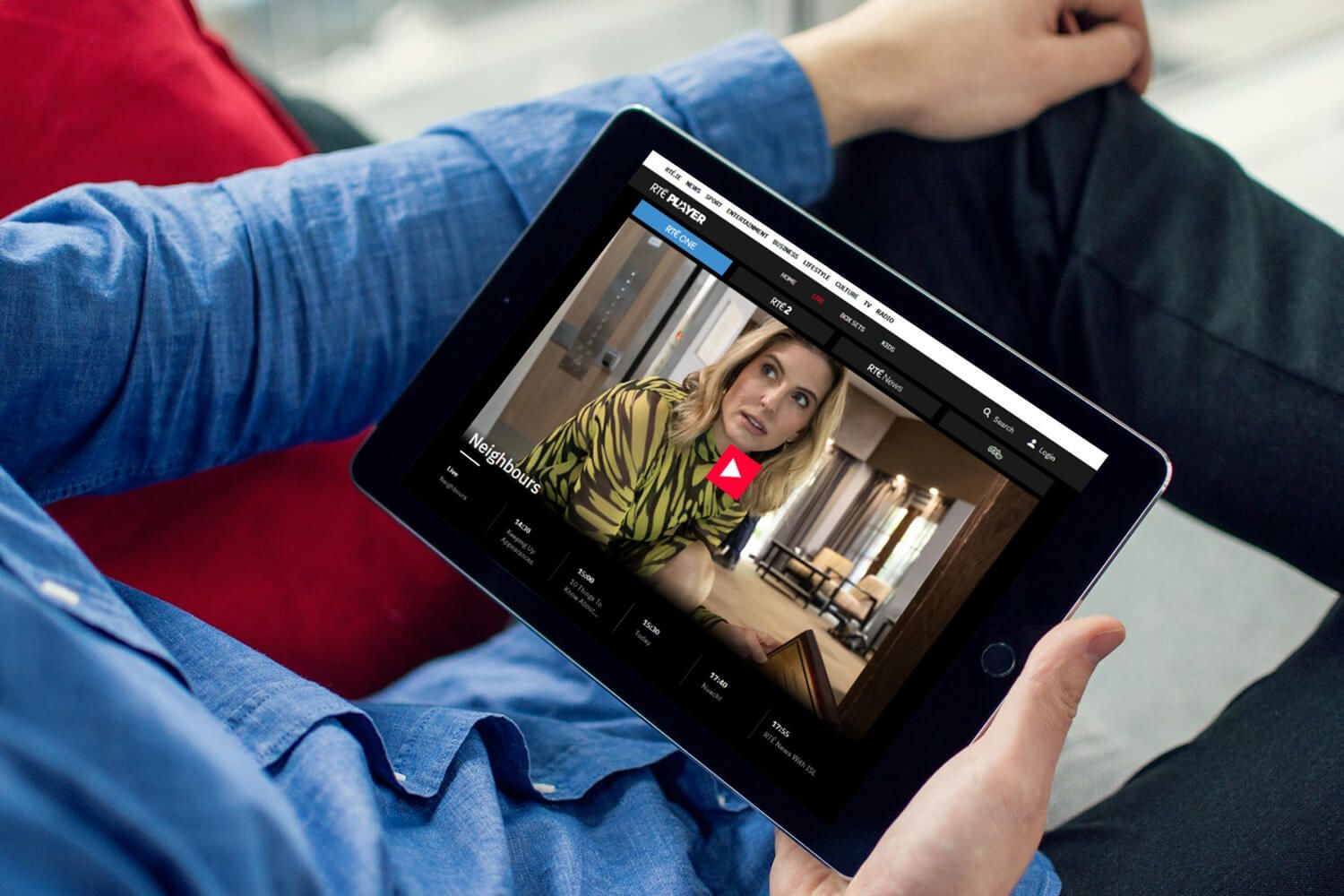
Why You Need a VPN to Watch Irish TV Channels from Abroad
Consider this scenario: you’re hundreds of miles away from Ireland, yearning for your favorite Gaelic soap opera or an electrifying GAA match.
So you visit a TV channel’s website or launch its app as usual — only to be met with a variation of this frustrating error message:
This programme cannot be streamed due to the rights restrictions.
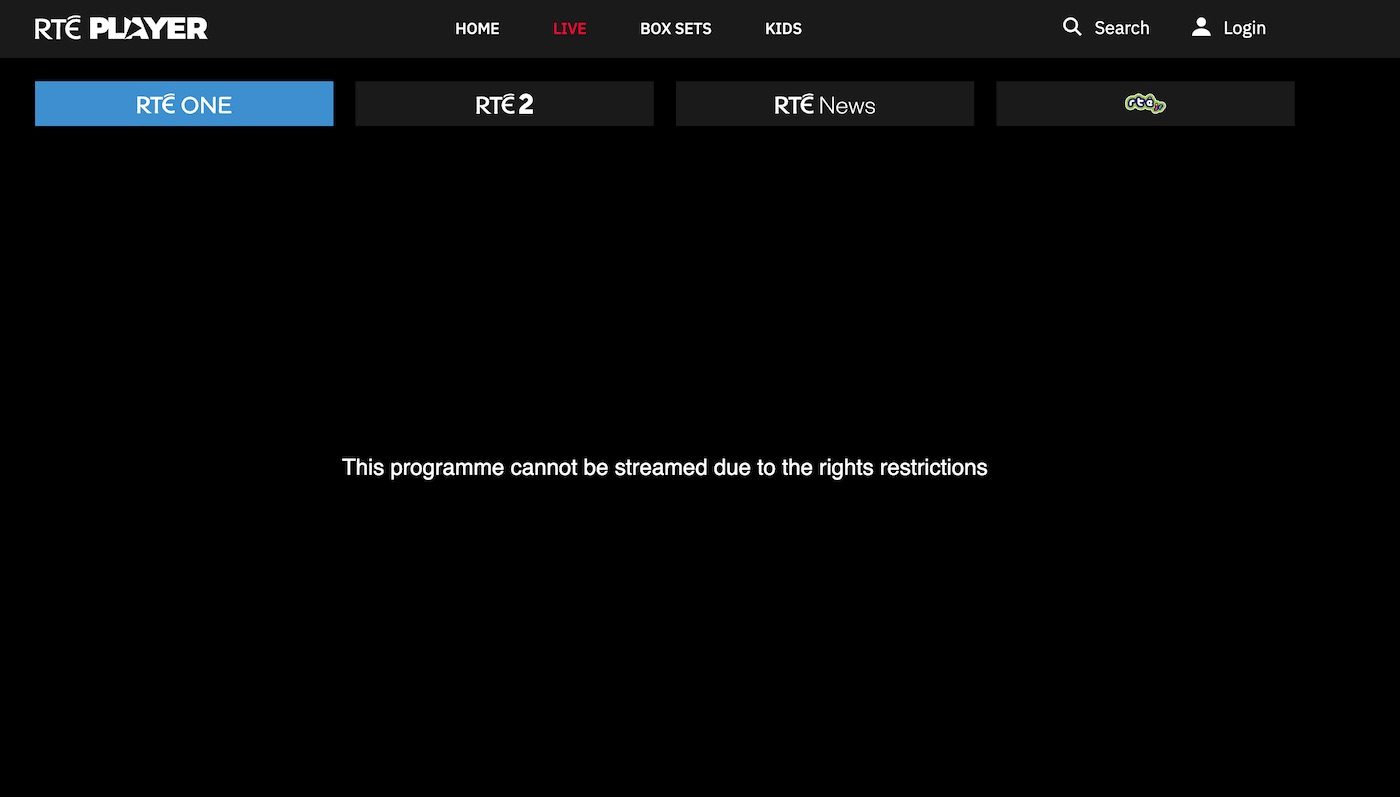
In Ireland, you only need a television license to watch all the content available on free-to-air channels. Plus, cable and satellite TV providers, as well as online streaming services, offer subscription plans that include access to a range of channels.
However, your TV license and subscription are only valid within the country, primarily due to copyright licensing agreements with studios, producers, and Irish TV stations.
When you travel or relocate abroad, your usual TV platforms use your IP address to identify your new location, potentially restricting access to some or all of their regular programming.
A reliable VPN for Ireland is a pretty effective way around this issue. Subscribing to a VPN service and connecting to an Irish server transports your virtual presence to Ireland and tricks those websites and apps into thinking you’re back home.
In essence, it assigns you an Irish IP address, masking your actual one, and eliminates those pesky location-based restrictions. That way, you regain seamless access to the Irish TV content you know and love from anywhere in the world.
Watch Irish TV Outside Ireland in 4 Steps
Below, you’ll find the steps to help you stream Irish TV channels online, regardless of your current location.
The only tool you need? A VPN with servers located in Ireland.
Here’s how to watch Irish TV live outside Ireland:
1. Choose a Reliable VPN Provider
Besides offering Irish-based servers, you want a VPN with an extensive global network.
What’s more, it should provide fast connection speeds for smooth streaming and be capable of bypassing geo-restrictions on TV channel websites and streaming services.
It goes without saying that your preferred VPN must shield your data and identity from your ISP and malicious actors.
Our top choice is ExpressVPN because it covers all the essential bases and then more.
Watch Irish TV abroad with ExpressVPN
2. Register an Account
Sign up for an account on the official VPN service website. Select a subscription plan that aligns with your budget and preferences, and proceed to pay through the available methods.
Alternatively, if the provider offers a trial period, you could explore that option initially.
3. Install the VPN App
Next, download the VPN application for your device from the official website or authorized app store.
The installation process is usually straightforward, so you shouldn’t run into any issues.
That said, many leading VPNs provide tutorials for guidance should you need assistance.
4. Connect to an Irish Server
Launch the newly installed VPN application and navigate to the server selection menu. Scroll down to an Irish server and select it. That should activate the connection on some apps.
On others, you’ll have to return to the home screen and click the Connect button.
5. Enjoy Your Irish TV Content
Once connected to the Irish server, you’re all set. Head over to your preferred Irish TV channels or streaming services, and you’ll find that previously restricted content is now available at your fingertips.
Just to be sure, you may use an online IP checker tool to confirm that your IP address is now set to Ireland.
Best VPNs for Watch Irish TV
Virtually every VPN with Irish servers boasts of its ability to guarantee speedy, secure connections for your streaming needs. However, VPNs are not all on the same level, and some may fall short of their claims.
To create this list, we tested dozens of VPN providers based on various factors, such as server network, streaming capabilities, connection speeds, ease of use, and security and privacy.
The VPNs below came out on top when it came to unblocking access to Irish TV channels from abroad.
1. ExpressVPN
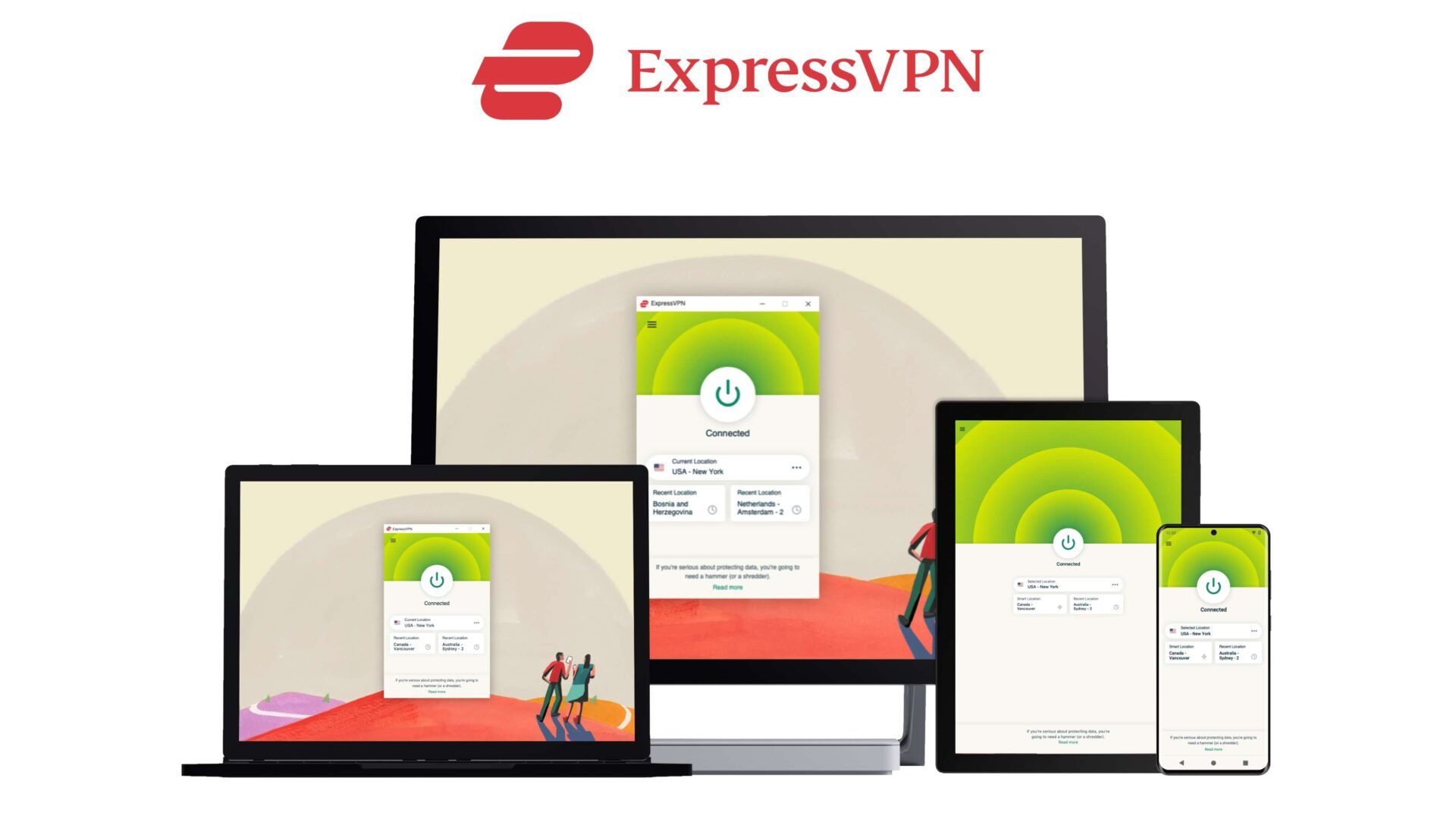
You would be hard-pressed to find a VPN service that works better with Irish TV channels. But that’s no big surprise — ExpressVPN is the best VPN provider for streaming, after all.
The British Virgin Islands-based provider offers an impressive network comprising 3,000+ servers across 105 countries, including Ireland.
ExpressVPN unblocks virtually any website or streaming platform. As a result, you can enjoy Mrs. Brown’s Boys, Gaelic games, or just catch up on local news on any Irish TV channel. And because there are no data caps or bandwidth limits, you won’t experience any interruptions while viewing videos online.
The VPN has earned — and maintained — a reputation for lightning-fast connection speeds. That means you can stream your favorite content without encountering annoying buffering, even if it’s in UHD video.
A strict, audited no-logs policy means it never tracks what you do online. ExpressVPN also prioritizes your online security, implementing AES 256-bit encryption to protect your data. In addition, it comes with several other standard and advanced tools, including a kill switch, leak protection, and split tunneling.
ExpressVPN is compatible with a wide range of devices, so you’re not limited to streaming on your phone or computer. A single subscription covers up to eight devices simultaneously.
If you’re looking to give the provider a go, you can do so risk-free, thanks to its 30-day money-back guarantee.
2. CyberGhost
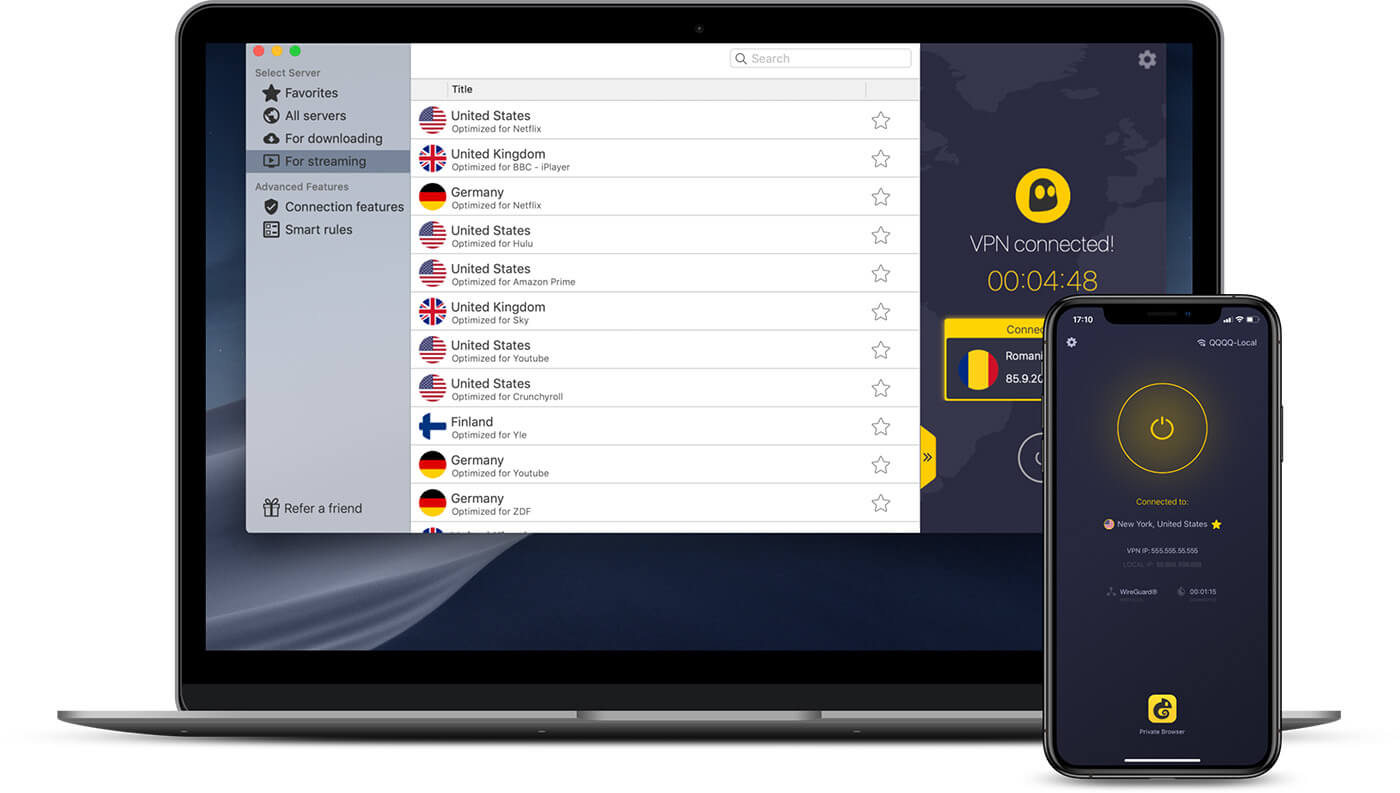
CyberGhost is a cost-friendly alternative for watching Irish TV outside Ireland (live and on-demand), especially when you consider its long-term plans. But this provider has much more to offer.
For instance, its vast collection has over 11,600+ servers — more than the other VPNs on this list combined. Just as impressively, that includes more than 60 in Dublin, essentially guaranteeing you’ll always have working servers to choose from.
Whether you want to watch the news, sport (like the Six Nations), or entertainment content on RTÉ1, RTÉ2, TV3, or other channels, CyberGhost has you covered. Thanks to streaming-optimized servers, it will also effectively unblock exclusive libraries on popular streaming services like BBC iPlayer, Netflix, Amazon Prime Video, and more.
Besides, CyberGhost has high-performance 10 Gbps servers and blazing-fast protocols (like WireGuard), so you can expect fast connection speeds for high-quality streaming. That means smooth sailing, even on high-definition videos or higher.
CyberGhost doesn’t collect any logs that can lead back to you. What’s more, it employs bank-level encryption to keep hackers, snoops, and other bad actors hands off your data. And if you try to watch Irish TV on a public network, the VPN’s automatic Wi-Fi feature has your back, even if you forget to activate the service.
You can use your active CyberGhost subscription with up to seven devices at the same time. For plans of six months or more, the provider offers a 45-day money-back guarantee.
3. NordVPN

NordVPN helps you stay on the safe side of the internet, but it’s also a solid go-to option when you want to watch Irish TV online from abroad.
The VPN offers more than 6,000 servers across 61 countries. While we prefer a wider country spread, it does have 50+ servers in Dublin, which is plenty enough for a smooth online experience.
Few competitors can measure up when it comes to bypassing geo-blocks on websites, TV channels, and streaming services. NordVPN provides access to all your favorite Irish TV content — and when you feel like it, you can effortlessly switch to Netflix, Hulu, Disney+, Prime Video, and other platforms.
Expect fast and stable streaming, too. NordVPN keeps the buffering away, especially when you use NordLynx, its proprietary protocol built around WireGuard.
NordVPN is headquartered in Panama, a data privacy-friendly jurisdiction. Building on that, its strict no-logs policy guarantees that your data is not stored or tracked.
What’s more, the provider is feature-packed, boasting military-grade encryption, an advanced kill switch, DNS leak protection, and other advanced features.
NordVPN supports a host of platforms and devices. Signing up with the VPN means you can connect up to six devices simultaneously.
Plus, you get up to 30 days to check out the service. If you’re unsatisfied within that period, you may request and receive a full refund.
Can You Use a Free VPN to watch Irish TV abroad?
Technically, you may be able to watch Irish TV channels abroad with a free VPN provider, as Ireland is a fairly popular VPN location. Whether you should opt for one is a different matter — the drawbacks simply outweigh the benefits.
For one, free VPNs generally struggle to bypass geo-restrictions consistently. As a result, you can expect your access to Irish TV content — should you even get through — to be unreliable, with frequent interruptions.
What’s more, they come with restricted server options and have speed and data capacity limitations. You’re bound to experience subpar streaming, with potential lags and buffering issues.
Even worse, there may be potential vulnerabilities. They may lack robust security features, extensively log details of your online sessions, or both. That beats the essence of using a VPN in the first place.
If pricing is a significant factor, we recommend you go for a budget-friendly option instead.
Conclusion
Leaving the charm of Ireland doesn’t mean leaving your favorite TV shows behind. Thankfully, a VPN service is your golden ticket to unlocking RTÉ, TG4, Virgin Media Player, and more, no matter how far away you’ve traveled.
Our top recommendation to watch Irish TV online? ExpressVPN. Enjoy blazing speeds, exceptional unblocking, top-notch security, and a sweet 49% discount (with three extra months free) on their annual plan.
Enjoy Irish TV abroad With ExpressVPN
FAQs
How can I watch RTE Player from abroad?
To enjoy RTE Player content from outside Ireland, you need a VPN. Choose a reliable VPN service, pay a subscription, and connect to an Irish server. As a result, you’ll be able to bypass those geo-restrictions, access RTE Player seamlessly, and enjoy your favorite Irish shows and programs.
Why do I need a VPN to watch Irish TV from elsewhere?
Amongst other benefits, a VPN evades geo-blocks on websites and online services like TV channels.
If you connect to a VPN’s Irish server, it masks your actual IP address and makes it appear like you’re in Ireland, even if you’re a long distance off.
Can you get into trouble for watching Irish TV with a VPN?
Generally, streaming content from abroad with a VPN is legal.
While it may circumvent the Terms of Service of various platforms, you’re more likely to have your IP address banned than to encounter legal issues.