Like the United Arab Emirates, Saudi Arabia actively blocks Skype calls. Despite that, many still wonder if there’s a way to make Skype calls in Saudi Arabia. Well, the answer is YES and this trick will come in handy if you’re in this country.
Saudi Arabia blocks many VoIP services such as Skype, WhatsApp, and Viber. To be precise, the block is active for calls but messaging still works. With the trick below, you’ll unblock Skype calls in Saudi Arabia and enjoy any VoIP service to the fullest as a result.

How to Use Skype Calling in Saudi Arabia?
The trick revolves around using a VPN. This service ensures anonymity by routing your traffic through a different server.
We’re talking about a remote server in another country, which simultaneously alters your IP address and makes you look like you’re elsewhere.
The latter is a crucial point. You need to change your IP address to the country where Skype calls work. As such, you can make Skype calls in Saudi Arabia and use the VoIP service’s features without limits. However, not every VPN works for this purpose.
Our team tested hundreds but ExpressVPN seems to be the best VPN for Saudi Arabia in 2024. We’ll use this VPN to explain how to unblock Skype calls in Saudi Arabia, and consequently, use Viber, WhatsApp, and Telegram in the country as well.
1. Get ExpressVPN
ExpressVPN’s subscription is your first goal. This isn’t a free VPN but since free providers don’t work nearly as well, we don’t recommend them. ExpressVPN offers servers in 105 countries, all of which work with Skype calls in Saudi Arabia, Dubai, and other countries.
Using the button above will grant you access to a 49% discount with 3 free months for the annual plan. Click on it, grab the discount, and follow the steps on ExpressVPN’s site to subscribe. You’ll need an email/password and the preferred payment method.
Once you subscribe, download ExpressVPN to your device. It works on Windows, iOS, Android, macOS, and other platforms, and since it supports 8 concurrent connections, you can equip all your devices with it. Finally, open the app and sign in.

2. Connect to a Server Abroad
To make Skype calls in Saudi Arabia, you’ll need a VPN location outside of this country. Skype calling works in pretty much any country, so pick one from the list. For this case, we’re using the server in the US because we know Skype works in the country normally.
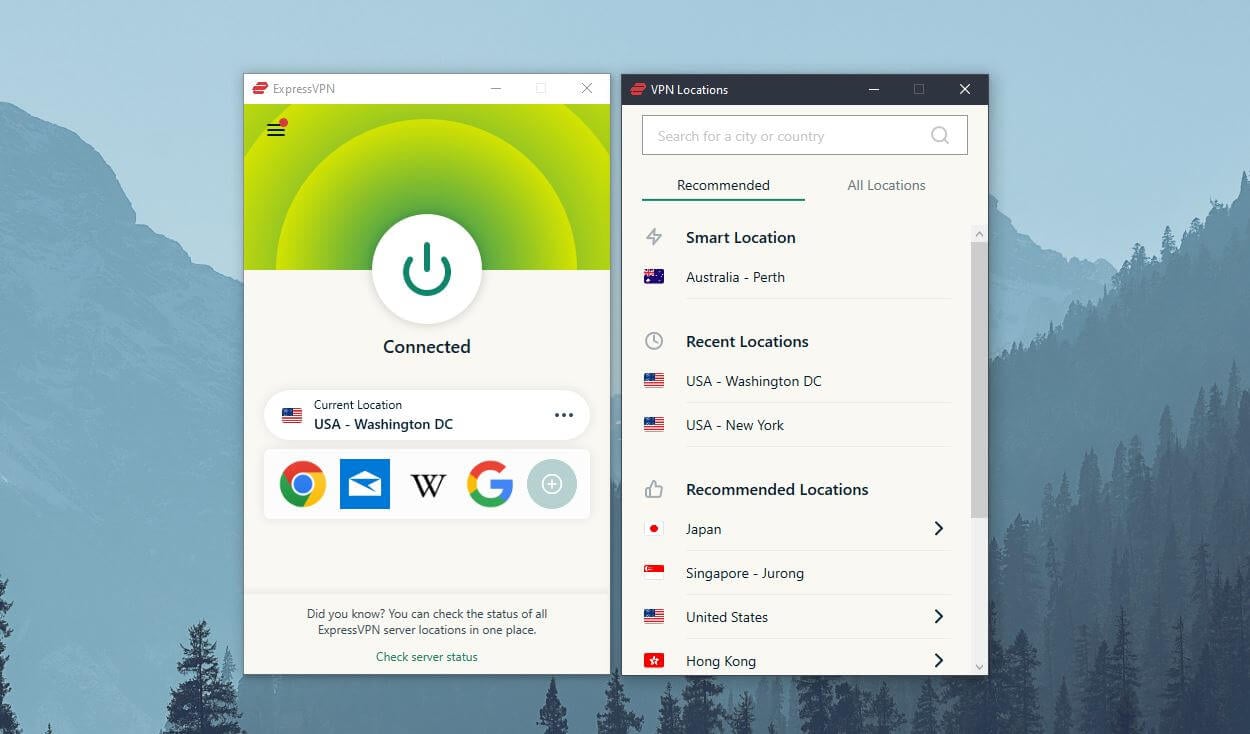
To connect to a server, simply open the server list, find the country you want by using the search bar (displayed above), and connect to it. When ExpressVPN’s app turns green, it’s a sign that the connection is in place.
3. Make Skype Calls in Saudi Arabia
Now, all you have to do is download Skype for free, sign in, and start using it as you’d normally do. With a connection to ExpressVPN’s server, Skype calls in Saudi Arabia should now work. You also have unlimited bandwidth to enjoy hour-long sessions.
Don’t forget about ExpressVPN’s 30-day refund policy either. If you don’t need it anymore, you can request and get a refund in the first 30 days of the purchase. This, in a way, makes our guide to making Skype calls in Saudi Arabia free!
Can I Make Skype Calls in Saudi Arabia With a Free VPN?
Unfortunately, free VPNs rarely yield excellent results for Skype calls and bandwidth-hungry activities. Many of them limit your bandwidth to a few gigabytes a month, preventing longer and more frequent Skype calls in Saudi Arabia.
ProtonVPN and Hide.me are solid free VPNs with unlimited traffic. They’re, however, pretty slow, which results in stuttering and imminent call interruptions. Another drawback is a smaller server list, which gets quickly overcrowded with other VPN users.
Free providers are also known for underwhelming security and privacy. Many store and sell your private data, while some don’t provide proper encryption or a kill switch. Free VPNs for Skype calls in Saudi Arabia aren’t the most reliable, and thus, not recommended to use.
As a temporary fix, they might work. However, bandwidth limitations, poor performance, and lackluster security/privacy will spoil the experience in the long run. Our advice is to use ExpressVPN’s 30-day refund policy instead and use the VPN for free for 30 days.
Make Skype Calls With ExpressVPN for Free
Why Saudi Arabia Blocks Skype Calls?
Saudi Arabia is a censored country with stringent government surveillance. Third-party VoIP services like Skype, Viber, WhatsApp, Telegram, and Line go against the government’s surveillance plans. Because of their end-to-end encryption, these VoIP services don’t allow tracking and spying on users’ conversations.
The solution is to block them and prevent people from using the call function and sometimes even the entire app. As alternatives, the government may offer proprietary VoIP services that allow for surveillance and tracking.
In the UAE, Du and Etisalat offer BOTIM and C’Me, both of which allow the government to conduct censorship and surveillance. We talked about how to access WhatsApp in the UAE, where we explained the essence of the problem in depth.
As we speak, Saudi Arabia isn’t the only country where Skype is partially or completely blocked. Other countries include China, Morocco, Bangladesh, Uzbekistan, Oman, and the UAE. In all of these countries, you can use a VPN to unblock Skype calls.
Summary
Despite the government’s best efforts to censor and block Skype, people can use Skype calls in Saudi Arabia with a VPN. ExpressVPN and its servers in 105 countries are perfect for this cause. Connect to a server abroad, download Skype, and enjoy limitless calls.
The solution we presented is legal, so don’t worry. Saudi Arabia doesn’t restrict VPN use and getting over certain restrictions isn’t a crime. However, avoid using VPNs for betting or gambling in Saudi Arabia, as these are considered a criminal offense.
Skype calls in Saudi Arabia with a VPN are benign and won’t get you in trouble. We also recommend trying CyberGhost or NordVPN for this purpose. They’re slightly cheaper and work fine if you need to make Skype calls in Saudi Arabia effortlessly.