In 2024, people are more than ever interested in boosting their anonymity and remaining private online. We’re all aware of malicious companies and advertisers looking to steal your data for their higher goals and we all want to go on the internet without these factors.
Truth be told, that is possible to an extent, especially when talking about Tor and VPN, which are the two most popular tools for anonymity and privacy. When you think about it, at first, these two tools are very similar and on paper, they promise similar things.
In practice, the Tor Browser is free, while VPNs are usually paid, which makes your choice easy, right? You should just go with Tor and call it a day. Well, what if we told you that a VPN has some advantages that Tor doesn’t have and vice versa?
Today, I want to give you a full comparison of Tor vs VPN and explain what they represent, their differences, use cases, and much more. If you’re taking your online privacy seriously, I highly recommend staying until the end to grasp the concept of both privacy/anonymity tools.
Tor vs VPN: What Are They?
To start off this Tor vs VPN comparison, I first need to explain what these tools represent. Besides, giving you a clear definition of what they are and how they work will help you understand their differences, so pay close attention.
What Is Tor?
Starting with Tor, this term is an abbreviation for “The Onion Router”. We’re talking about a network used for browsing the web and communicating anonymously, which routes your traffic through several nodes in the Tor network. As a result, it makes your connection untraceable.
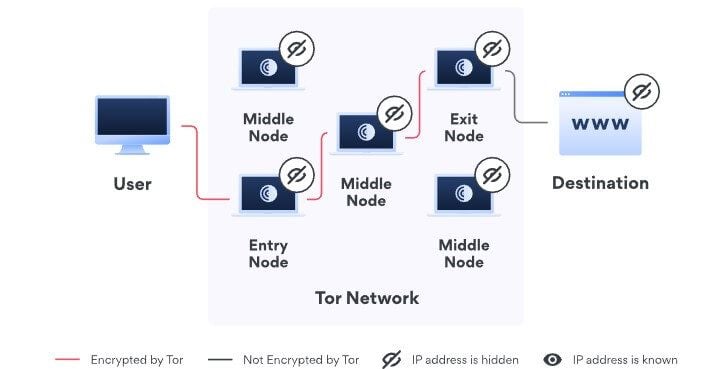
It’s vital to remember that this is a tool for anonymity and not privacy – I’ll explain why shortly. When it comes to Tor nodes, they’re held and maintained by volunteers, so we’re talking about a decentralized service, rather than a centralized service which is the case with a VPN.
This has both good and bad sides. The good side is anonymity because nodes aren’t operated by any particular companies, so you aren’t risking storing and logging your browsing activity by that company. On the other hand, the security of each node depends on the individual that’s maintaining it.
As such, a node can be compromised by a hacker, let’s say, who will be able to trace your connection. Now, Tor has two “critical” nodes, which are the entry and exit nodes. The entry node is more critical because, when connecting to Tor, your ISP can see that you did that through the entry node.
That’s why many people use a VPN with Tor to encrypt their connection and prevent the ISP from seeing their Tor usage. We’ll talk about that later on in this Tor vs VPN article. Additionally, Tor Browser, a tool for accessing the network of the same name, is capable of visiting dark web websites, which is why it’s so popular.
Its “The Onion Router” name comes from the fact that it peels the layers of encryption similarly to the onion layers. And dark web websites also have the domain “.onion”, which isn’t a coincidence. Below, I explained how Tor works and the process of encrypting and decrypting your requests.
How Tor Works?
To further explain what is Tor, we need to talk about how it works, so here’s a short explanation.
- When you connect to the Tor network and you send a request, you get triple encryption for each node. There’s the entry node (often called the guard node), the middle node (or middle server), and the exit node.
- Tor sends your request to the entry node, which removes the first layer of encryption. Beware that this entry node can read your IP address, which is why your ISP (Internet Service Provider) can see that you’re using Tor. However, the entry node can’t read the encrypted content of the request, so it still can’t trace your activities inside the Tor network.
- The traffic is then sent to the middle node, which removes another layer of encryption and sends the encrypted traffic to the exit node.
- Finally, the exit node peels the final layer of encryption, which is why it can see the encrypted request but it can’t identify who is sending it because it can’t see your IP address. The exit node, logically, sends the request to the website you want to visit, and when it’s done, you’re on that website.
As you can see, it’s clear that this tool is more efficient at preserving your anonymity than privacy. These two concepts seem similar at first, but anonymity is hiding your identity, while privacy is hiding what you’re doing online.
Since you now know how Tor works, you can see why its name and the word “anonymity” often go one with another. No one uses Tor for privacy – VPNs are here for that, although, in conjunction, these two can provide you with both benefits.
Pros & Cons
If you’re looking to stay anonymous online and you’re thinking about using Tor, I think it’s good to know more about its advantages and disadvantages, so check them out below.
Pros
- The triple layer of encryption ensures 100% anonymity when using Tor Browser
- It’s free and doesn’t require any subscriptions
- It’s a decentralized, open-source network with no monitoring and surveillance
- Tor Browser is capable of going on the dark web
Cons
- The entry node can read your IP address and make it visible to your ISP when using Tor
- Slows down your internet speed significantly due to advanced encryption
- Nodes are operated by volunteers who might not do a great job at making sure they’re secure
- You can’t select an IP address from a specific country, so you can’t bypass geo-blocks
- Tor Browser doesn’t work on all platforms
What Is a VPN?
Wondering what are the differences between Tor and VPN? Well, for the start, a VPN is a tool for privacy, which means it’ll hide your identity and prevent anyone from seeing who you are. This tool works by encrypting your connection and routing it through a secure VPN tunnel.
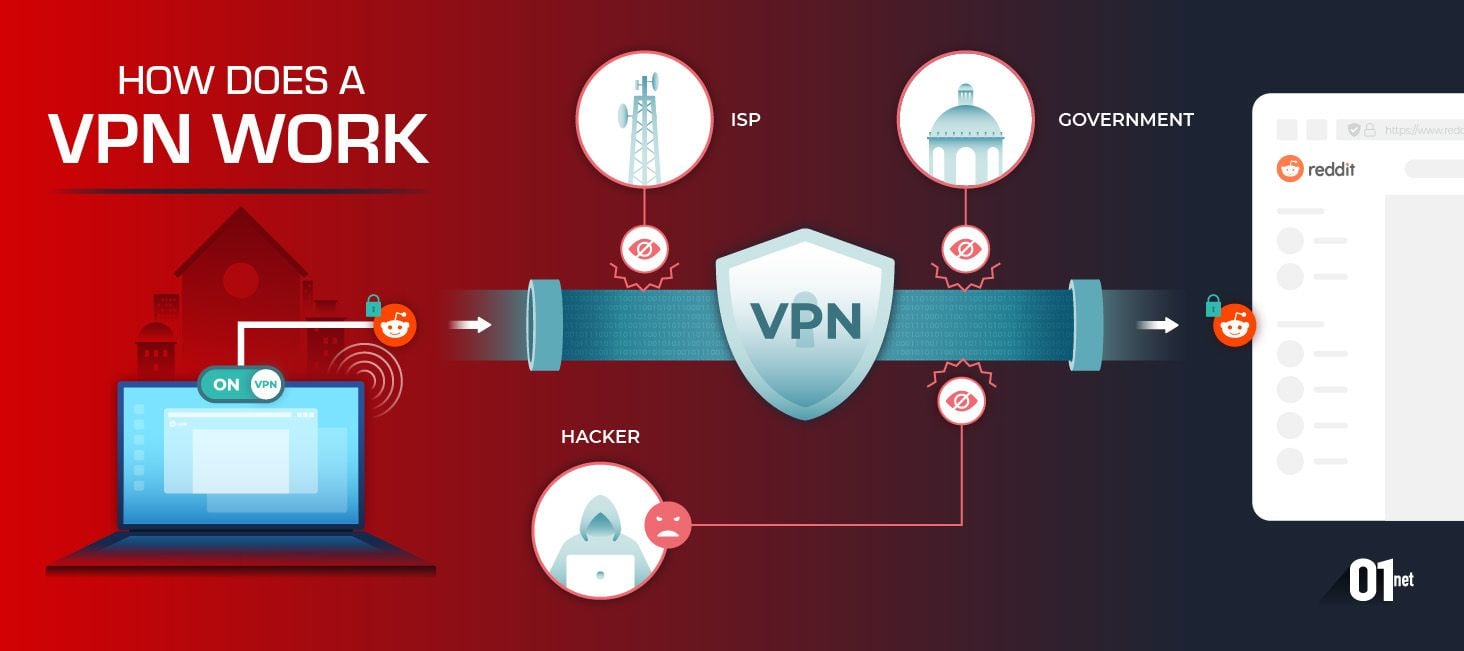
When you open a VPN app, you can connect to a server in a particular country, which gives you an IP address from that server. Then, an encrypted tunnel is established between you and the server, through which every request you send or request is routed.
Since the traffic goes through an encrypted tunnel, no one can trace your browsing activities or see who you really are, as your IP address is concealed and replaced by a new one. It’s like taking on someone else’s identity and browsing the web as a completely different person located somewhere else.
VPN services offer thousands of servers in different countries, so they allow you to connect to any of them easily and get an IP from the country you need. Then, each request you send is routed through a VPN tunnel where it is sent to a VPN server which decrypts it and connects you to the site you want.
When talking about encryption, VPNs use 256-bit encryption to secure your connection, which is virtually impossible to breach using brute force and other advanced algorithms. On the other hand, these are centralized platforms meaning that they’re owned by particular companies and individuals.
Tor, as said, is decentralized and nobody owns it. Instead, the nodes in the network are operated by random individuals. Since your traffic passes through VPN servers, it’s vital to choose a trustworthy company that won’t store logs or spy on your browsing activities.
The best VPN services of 2024:
3000 servers
105 covered countries
30 days money-back guarantee
8 simultaneous connections
9.4 /10
12000 servers
100 covered countries
45 days money-back guarantee
7 simultaneous connections
9.2 /10
6300 servers
111 covered countries
30 days money-back guarantee
10 simultaneous connections
9.8 /10
Check out our VPN comparison table to see what we think about the best services available on the market.
How VPN Works?
Let’s now explain how VPNs work in short, to make sure you fully understand the Tor vs VPN differences.
- Once connected to a Virtual Private Network, it encrypts your traffic using 256-bit encryption and changes your IP address to the country in which the remote server is located.
- When you send a request, that request is routed through an encrypted tunnel to the VPN server you’re connected to.
- The server receives the encrypted request, decrypts it, and sends the request to the final destination e.g. the site you’re visiting
- The same process applies to traffic coming from the network from your device.
It’s crucial to explain that a VPN encrypts your ENTIRE connection while Tor (Tor Browser) is focused on the part of the connection in Tor Browser. This is why a VPN is suitable for torrenting, for example, while Tor encrypts only the part of the connection sent through the Tor Browser.
Also, a VPN uses a single layer of encryption, except when you’re using MultiHop (or Double VPN if we’re talking about NordVPN), which doubles your encryption. With a single layer of encryption, the VPN actually goes through fewer steps to secure your connection which has a big advantage – much faster speeds and better performance.
VPN Pros & Cons
Finally, let’s talk about the pros and cons of VPNs and see what they do well and what are their shortcomings.
Pros
- They’re very easy to use
- VPNs can be installed on every platform (Windows, iOS, Linux, Android, macOS, routers, …)
- You can choose an IP address from a particular country, letting you bypass geo-restrictions
- There’s a higher degree of accountability because you know who owns the VPN servers
- VPNs are very fast and premium providers offer 10 Gbps servers
- Advanced security features like a kill switch, ad blocker, and MultiHop
- Total privacy, thanks to advanced encryption and the ability to hide your original IP
Cons
- It’s a paid service which can be a problem for budget-constricted users
- Some VPN services are known for storing logs (Hola VPN, NinjaVPN, Betternet, …)
- You must select a trustworthy VPN that has a no-logs policy since you’re handing over your privacy/anonymity to that company
Tor vs VPN – Differences Summary
Now that you what Tor and VPN are, I feel the need to quickly summarize their differences just to make sure you understand everything well.
- A VPN is a centralized service owned and operated by a particular corporate entity. The Onion Router is a decentralized network with no particular owner, with each node (relay) operated by random volunteers across the planet
- A VPN encrypts your connection using 256-bit AES encryption, it routes your traffic through a VPN server and changes your IP address to the country you want. Tor anonymizes your traffic with a triple layer of encryption, routing it through the entry, middle, and exit nodes. It also doesn’t let you select the location of your IP address, so it’s not suitable for circumventing geo-blocks.
- The Tor network is accessible through the Tor Browser and it anonymizes the traffic within the browser. A VPN encrypts your entire connection, so every bit of incoming and outgoing traffic is encrypted and untraceable.
- Due to all the layers of encryption, Tor is extremely slow, so page-loading times are drastically longer. A VPN won’t slow down your internet speed by much and is pretty fast, usually offering 10 Gbps servers and significantly faster speeds than Tor.
- Tor isn’t supported on every device, as Tor Browser can’t be installed on iOS. A VPN is available for plenty of devices and platforms, such as Windows, macOS, iOS, Linux, Android, routers, gaming consoles, Android TV, Fire TV Stick, and others.
- Tor Browser is a free, open-source, Firefox-based browser whereas, a VPN is a paid service and requires a subscription to be used.
- Tor is more focused on anonymity, which means hiding your identity rather than your online activities. A VPN is more focused on privacy (hiding your online activities), although no-log VPNs will also protect your anonymity by concealing your original IP address and encrypting your connection.
- Nodes in the Tor network can be compromised as their security and maintenance depend on random volunteers with no special accountability. With a VPN, the company behind the service is responsible for maintenance and security, which drastically reduces the possibility of compromising the network, as the company is held accountable for each scenario.
Tor vs VPN Use Cases: Which One Should I Use and When?
Despite being so similar at first, in this VPN vs Tor explanation, you’ve learned that there are some major differences between the two privacy/anonymity tools. Conversely, they should be used according to your needs, so here are the situations in which they can be handy.
When to Use Tor?
For those who want to go on the dark web safely and securely, Tor is the holy grail. Tor Browser lets you access these “.onion” sites, which gives you access to obscure websites that you can’t access using Chrome, Firefox, Brave, or any other browser.
In addition, people who want to browse the internet, in general, anonymously, often take advantage of this service. As said, since the connection can’t be traced to you, it’s a great way of ensuring you’re surfing the internet without snoopers breathing behind your back.
Besides, if you’re a whistleblower or journalist, for instance, Tor is also extremely useful. You can share information and valuable data using this service and do it anonymously without leaving online footsteps. Just be aware that many sites can recognize when traffic is coming from a Tor node.
The exit node is “guilty” of that, and since many sites actually block Tor traffic, you might find yourself unable to access some of them. Also, these nodes are public, so your ISP or third-party companies can sometimes tell when you’re using Tor, albeit, with no clue about what you’re doing inside the network.
In short, you should use the Tor Browser if you want to:
- Go on the dark web anonymously
- Browse the “surface web” privately
- Or exchange confidential information and data with no trails.
When to Use a VPN?
A VPN can be used for many purposes thanks to its ability to change your IP, replace it with another one from another country, and encrypt your entire connection. This allows you to unblock geo-restricted streaming platforms and access the content unavailable in your country.
Thanks to 256-bit encryption, you’ll hide your identity and prevent your ISP and hackers from tracking your browsing activities too. This is especially handy on public WiFi networks where hackers are lurking around and the VPN is here to conceal your true IP, preventing them from stealing your valuable data.
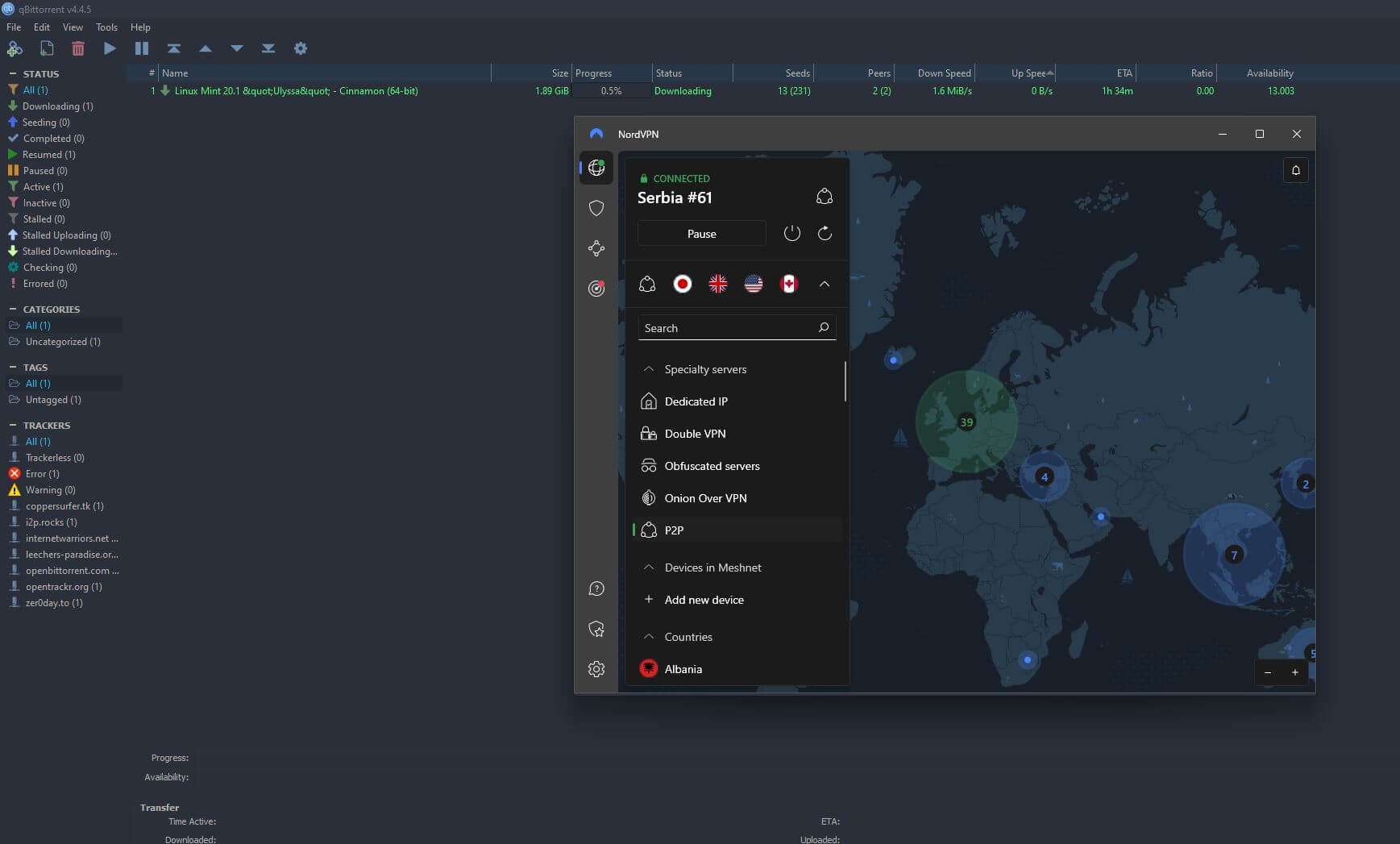
Moreover, VPNs are torrent-friendly, so you can download torrents safely through any of the torrent clients. Quality providers like ExpressVPN or NordVPN are also capable of bypassing censorship in China or Iran, for example, where Tor might not work properly.
There are many other benefits of a VPN service, such as the ability to save money on online purchases by changing your online location, bypassing the firewall restrictions at work or school, avoiding ISP throttling, and even gaming without the risk of DDoS/swatting attacks.
If you get a trustworthy provider that stores no logs and has a certification from a third-party security company, you can kill two birds with one stone. In other words, you can ensure total privacy AND anonymity, as no one will be able to track your online activities or see your true identity.
So, you should use a VPN if you want to:
- Bypass geo-restrictions and unblock restricted streaming platforms, online bookies, and sites in general
- Download torrents safely and securely
- Ensure safety and anonymity on insecure public WiFi networks
- Save money on flight tickets, hotel rentals, and online purchases
- Bypass censorship in countries like the UAE, China, Iran, Turkey, Russia, and others
- Enjoy gaming on PC, gaming consoles, or mobile devices, and protect yourself against DDoS/swatting attacks
- Hide your original IP address and make sure your online activities and identity are fully concealed
- Prevent bandwidth throttling (ISP throttling) that slows down your internet connection
- Or circumvent annoying firewall restrictions at school or the workplace.
Can I Use a VPN With Tor At the Same Time?
One thing I wanted to address in this Tor vs VPN duel is using both of these tools at the same time. You might’ve heard about something called Onion Over VPN or Tor Over VPN, which means connecting to a VPN and then using Tor Browser to go on the internet.
People often go for this combination, as it allows them to get the best of both worlds. A VPN will first encrypt your connection, which makes it untraceable by the ISP, and then connect to Tor. This way, the ISP won’t see this connection taking place, as opposed to not using a Virtual Private Network.
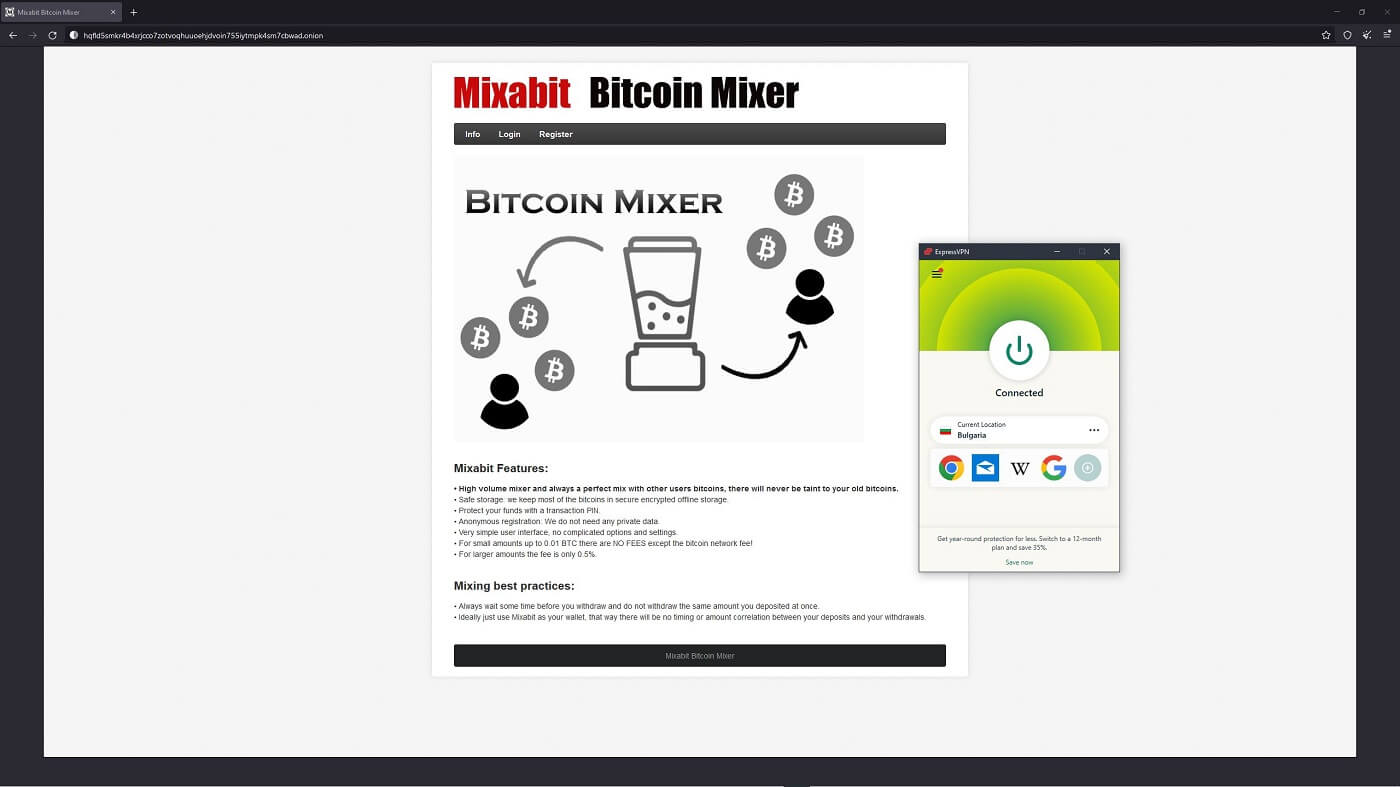
Generally speaking, this combination is perfect for privacy and anonymity but the downside is that you’ll get slower speeds, as there’s encryption from both services. If you don’t mind slower speeds at the expense of superb security and anonymity, this is a great combination.
Some providers – very few though – offer a reverse combination called VPN over Tor. This means connecting to Tor first and then using a VPN. This combination is very rarely used as it’s less secure and very few providers support it – AirVPN is one of them, along with a few others.
If you opt for using these services simultaneously, it’s much better to use the well-known Tor Over VPN principle supported by ExpressVPN, NordVPN, CyberGhost, Surfshark, PIA, and other prominent services, all of which are recommended by our team.
Verdict: Which Is Better, Tor or VPN?
Having said everything, we have only one question left unanswered – which is better, Tor or VPN? The answer isn’t straightforward, as we’re talking about two different services. If you asked me if paid VPNs are better than free VPNs, I’d say yes, but here, the situation is different.
Tor is a great tool for anonymity thanks to the multi-layer encryption and the ability to go on the dark web. However, it has many limits I talked about, plus, it affects your connection only inside the Tor Browser. A VPN, on the other hand, prioritizes privacy, although you get anonymity as well.
True zero-log providers can give you both, coupled with the ability to bypass geo-blocks, download torrents safely, enjoy public WiFi protection, and much more. My recommendation is to use a VPN, to be honest, and although it’s a paid service, you get cutting-edge security features that Tor doesn’t have.
This service also provides much faster speeds and it’s less prone to security vulnerabilities because maintenance is handled by professionals behind the service. Tor, on the other hand, relies on volunteers for this purpose, which removes accountability and allows for a larger margin of error.
If you want to go on the dark web (darknet), however, I recommend using both at the same time. The Onion Router isn’t secure enough and its nodes are public and can be compromised on rare occasions. A VPN will protect this from happening by fully encrypting your connection and hiding your IP address.
Finally, if you’re wondering which provider to choose, my advice is to check ExpressVPN, CyberGhost, or NordVPN. These three are the best choices on the market and if needed, they’ll work with Tor perfectly, providing fast speeds, unlimited bandwidth, and rock-solid security.
Tor vs VPN FAQ
To top up our in-depth guide, we’ll go through a few commonly asked questions.
Free VPN or Tor, which is superior?
Free VPNs function the same as paid VPNs but on a smaller scale, let’s say. This means they’ll limit your bandwidth, offer slower speeds, and allow for only a few server locations. Another downside is their inability to unblock geo-restricted streaming services.
Generally speaking, we dislike free providers because of everything we say. Above all, some of them are unsafe. They store logs and fail to protect your IP fully, which results in unwanted IP leaks. Now, if you compare an unsafe free VPN and Tor, which will win?
For us, Tor wins. However, not all free VPNs are unsafe. ProtonVPN, Atlas VPN, and PrivadoVPN are excellent, with a no-logging policy and bank-grade encryption. In this case, between a free VPN and Tor, we’d choose the first, despite all the limitations.
Is Tor legal?
Yes, it’s legal. Many associate it with the darknet, and by extension, suspicious activities. But more often than not, Tor is used for LEGAL purposes to go online anonymously and prevent your ISP from spying on you. In fact, you can use it as a “normal” browser.
However, we don’t recommend that due to Tor’s slow speed that will ruin the experience. That said, downloading and using Tor is legal and you won’t face any legal problems. If you’re into illicit online activities, you will likely face consequences.
Remember – no service or browser is 100% anonymous.
Can Tor unblock restricted sites?
In some cases, it can. Geo-restricted sites can’t be accessed, as Tor doesn’t let you change your online location. As for getting over firewall restrictions in school, this browser can be beneficial, as long as you manage to download and install it properly.
For site unblocking, we’d stick with VPNs like ExpressVPN, CyberGhost, and NordVPN.